Recently the topic came up about how to procure valid SSL certificates for a colleague’s project. I knew I had used an earlier version of cert-manager in a post about self host container registries but wondered could the same tooling be used to quickly get valid certs in a manual fashion. I was also interested in trying out the cert-manager krew plugin and this could be a nice chance to do so. While automatic provisioning is easy, we'll address manually generating a valid cert and downloading it for use.
Setup
I wanted to do this all in Windows for a change so i used a Lenovo Ideapad Flex 14 (and not in WSL).
Update Azure CLI
I found that choco install was only offering version 2.2.0 and i knew Az CLI was up to at least version 2.9 so i went to the Azure CLI site to download the msi.
C:\WINDOWS\system32>choco install azure-cli
Chocolatey v0.10.15
Installing the following packages:
azure-cli
By installing you accept licenses for the packages.
azure-cli v2.2.0 already installed.
Use --force to reinstall, specify a version to install, or try upgrade.
Chocolatey installed 0/1 packages.
See the log for details (C:\ProgramData\chocolatey\logs\chocolatey.log).
Warnings:
- azure-cli - azure-cli v2.2.0 already installed.
Use --force to reinstall, specify a version to install, or try upgrade.
After the MSI install
C:\WINDOWS\system32>az version
{
"azure-cli": "2.9.1",
"azure-cli-command-modules-nspkg": "2.0.3",
"azure-cli-core": "2.9.1",
"azure-cli-nspkg": "3.0.4",
"azure-cli-telemetry": "1.0.4",
"extensions": {}
}
Once we have a current az cli, we can install the latest kubectl:
C:\WINDOWS\system32>az aks install-cli
Downloading client to "C:\Users\isaac\.azure-kubectl\kubectl.exe" from "https://storage.googleapis.com/kubernetes-release/release/v1.18.6/bin/windows/amd64/kubectl.exe"
C:\WINDOWS\system32>set PATH=C:\Users\isaac\.azure-kubectl\;%PATH%
C:\WINDOWS\system32>kubectl version
Client Version: version.Info{Major:"1", Minor:"18", GitVersion:"v1.18.6", GitCommit:"dff82dc0de47299ab66c83c626e08b245ab19037", GitTreeState:"clean", BuildDate:"2020-07-15T16:58:53Z", GoVersion:"go1.13.9", Compiler:"gc", Platform:"windows/amd64"}
Unable to connect to the server: dial tcp 192.168.1.225:6443: connectex: No connection could be made because the target machine actively refused it.
Next we need to install the krew plugin (you’ll want to install from administrator command prompt). You can download the binary and config from the releases directory (https://github.com/kubernetes-sigs/krew/releases).
C:\Users\isaac\Downloads>dir krew*
Volume in drive C is Windows-SSD
Volume Serial Number is 9024-7E16
Directory of C:\Users\isaac\Downloads
08/01/2020 04:10 PM 11,927,552 krew.exe
08/01/2020 04:10 PM 2,193 krew.yaml
2 File(s) 11,929,745 bytes
0 Dir(s) 79,373,946,880 bytes free
C:\WINDOWS\system32>cd C:\Users\isaac\Downloads
C:\Users\isaac\Downloads>krew install --manifest=krew.yaml
←[31;1mWARNING←[0m: To be able to run kubectl plugins, you need to add the
"%USERPROFILE%\.krew\bin" directory to your PATH environment variable
and restart your shell.
Installing plugin: krew
Installed plugin: krew
\
| Use this plugin:
| kubectl krew
| Documentation:
| https://sigs.k8s.io/krew
| Caveats:
| \
| | krew is now installed! To start using kubectl plugins, you need to add
| | krew's installation directory to your PATH:
| |
| | * macOS/Linux:
| | - Add the following to your ~/.bashrc or ~/.zshrc:
| | export PATH="${KREW_ROOT:-$HOME/.krew}/bin:$PATH"
| | - Restart your shell.
| |
| | * Windows: Add %USERPROFILE%\.krew\bin to your PATH environment variable
| |
| | To list krew commands and to get help, run:
| | $ kubectl krew
| | For a full list of available plugins, run:
| | $ kubectl krew search
| |
| | You can find documentation at https://sigs.k8s.io/krew.
| /
/
C:\Users\isaac\Downloads>set PATH=%USERPROFILE%\.krew\bin;%PATH%
Next we need to update krew
C:\Users\isaac\Downloads>kubectl krew update
Updated the local copy of plugin index.
C:\Users\isaac\Downloads>kubectl krew search
NAME DESCRIPTION INSTALLED
access-matrix Show an RBAC access matrix for server resources no
advise-psp Suggests PodSecurityPolicies for cluster. unavailable on windows
apparmor-manager Manage AppArmor profiles for cluster. unavailable on windows
auth-proxy Authentication proxy to a pod or service no
bulk-action Do bulk actions on Kubernetes resources. unavailable on windows
ca-cert Print the PEM CA certificate of the current clu... unavailable on windows
capture Triggers a Sysdig capture to troubleshoot the r... unavailable on windows
cert-manager Manage cert-manager resources inside your cluster no
change-ns View or change the current namespace via kubectl. no
cilium Easily interact with Cilium agents. no
cluster-group Exec commands across a group of contexts. unavailable on windows
config-cleanup Automatically clean up your kubeconfig no
cssh SSH into Kubernetes nodes unavailable on windows
ctx Switch between contexts in your kubeconfig unavailable on windows
custom-cols A "kubectl get" replacement with customizable c... unavailable on windows
datadog Manage the Datadog Operator no
debug Attach ephemeral debug container to running pod no
debug-shell Create pod with interactive kube-shell. unavailable on windows
deprecations Checks for deprecated objects in a cluster no
df-pv Show disk usage (like unix df) for persistent v... no
doctor Scans your cluster and reports anomalies. no
duck List custom resources with ducktype support no
eksporter Export resources and removes a pre-defined set ... no
emit-event Emit Kubernetes Events for the requested object unavailable on windows
evict-pod Evicts the given pod unavailable on windows
example Prints out example manifest YAMLs no
exec-as Like kubectl exec, but offers a `user` flag to ... unavailable on windows
exec-cronjob Run a CronJob immediately as Job unavailable on windows
fields Grep resources hierarchy by field name no
fleet Shows config and resources of a fleet of clusters no
fuzzy Fuzzy and partial string search for kubectl no
gadget Gadgets for debugging and introspecting apps unavailable on windows
get-all Like `kubectl get all` but _really_ everything no
gke-credentials Fetch credentials for GKE clusters unavailable on windows
gopass Imports secrets from gopass no
grep Filter Kubernetes resources by matching their n... no
gs Handle custom resources with Giant Swarm unavailable on windows
iexec Interactive selection tool for `kubectl exec` unavailable on windows
images Show container images used in the cluster. no
ingress-nginx Interact with ingress-nginx no
ipick A kubectl wrapper for interactive resource sele... no
konfig Merge, split or import kubeconfig files no
krew Package manager for kubectl plugins. yes
kubesec-scan Scan Kubernetes resources with kubesec.io. no
kudo Declaratively build, install, and run operators... unavailable on windows
kuttl Declaratively run and test operators unavailable on windows
kyverno Kyverno is a policy engine for kubernetes no
match-name Match names of pods and other API objects no
modify-secret modify secret with implicit base64 translations unavailable on windows
mtail Tail logs from multiple pods matching label sel... unavailable on windows
neat Remove clutter from Kubernetes manifests to mak... unavailable on windows
net-forward Proxy to arbitrary TCP services on a cluster ne... unavailable on windows
node-admin List nodes and run privileged pod with chroot unavailable on windows
node-restart Restart cluster nodes sequentially and gracefully unavailable on windows
node-shell Spawn a root shell on a node via kubectl unavailable on windows
np-viewer Network Policies rules viewer no
ns Switch between Kubernetes namespaces unavailable on windows
oidc-login Log in to the OpenID Connect provider no
open-svc Open the Kubernetes URL(s) for the specified se... no
oulogin Login to a cluster via OpenUnison no
outdated Finds outdated container images running in a cl... no
passman Store kubeconfig credentials in keychains or pa... no
pod-dive Shows a pod's workload tree and info inside a node no
pod-logs Display a list of pods to get logs from unavailable on windows
pod-shell Display a list of pods to execute a shell in unavailable on windows
podevents Show events for pods no
popeye Scans your clusters for potential resource issues no
preflight Executes application preflight tests in a cluster no
profefe Gather and manage pprof profiles from running pods unavailable on windows
prompt Prompts for user confirmation when executing co... unavailable on windows
prune-unused Prune unused resources unavailable on windows
psp-util Manage Pod Security Policy(PSP) and the related... no
rbac-lookup Reverse lookup for RBAC unavailable on windows
rbac-view A tool to visualize your RBAC permissions. no
resource-capacity Provides an overview of resource requests, limi... unavailable on windows
resource-snapshot Prints a snapshot of nodes, pods and HPAs resou... no
restart Restarts a pod with the given name unavailable on windows
rm-standalone-pods Remove all pods without owner references unavailable on windows
rolesum Summarize RBAC roles for subjects no
roll Rolling restart of all persistent pods in a nam... unavailable on windows
schemahero Declarative database schema migrations via YAML no
score Kubernetes static code analysis. unavailable on windows
service-tree Status for ingresses, services, and their backends no
sick-pods Find and debug Pods that are "Not Ready" no
snap Delete half of the pods in a namespace or cluster unavailable on windows
sniff Start a remote packet capture on pods using tcp... no
sort-manifests Sort manifest files in a proper order by Kind unavailable on windows
split-yaml Split YAML output into one file per resource. no
spy pod debugging tool for kubernetes clusters with... unavailable on windows
sql Query the cluster via pseudo-SQL unavailable on windows
ssh-jump A kubectl plugin to SSH into Kubernetes nodes u... unavailable on windows
sshd Run SSH server in a Pod unavailable on windows
ssm-secret Import/export secrets from/to AWS SSM param store no
starboard Toolkit for finding risks in kubernetes resources no
status Show status details of a given resource. no
sudo Run Kubernetes commands impersonated as group s... unavailable on windows
support-bundle Creates support bundles for off-cluster analysis no
tail Stream logs from multiple pods and containers u... unavailable on windows
tap Interactively proxy Kubernetes Services with ease no
tmux-exec An exec multiplexer using Tmux unavailable on windows
topology Explore region topology for nodes or pods no
trace bpftrace programs in a cluster no
tree Show a tree of object hierarchies through owner... no
unused-volumes List unused PVCs no
view-allocations List allocations per resources, nodes, pods. unavailable on windows
view-secret Decode Kubernetes secrets no
view-serviceaccount-kubeconfig Show a kubeconfig setting to access the apiserv... no
view-utilization Shows cluster cpu and memory utilization unavailable on windows
virt Control KubeVirt virtual machines using virtctl no
warp Sync and execute local files in Pod unavailable on windows
who-can Shows who has RBAC permissions to access Kubern... no
whoami Show the subject that's currently authenticated... unavailable on windows
Azure Kubernetes Service (AKS)
If you don’t have a running cluster to use, you can setup a new one pretty easily. Login to Azure and set subscription (if you have more than one).
C:\Users\isaac\Downloads>az login
C:\Users\isaac\Downloads>az account set --subscription 70abcdef-1234-1234-1234-987654321
I plan to use an existing resource group (idjaksdemo), however you may need to create a resource group first (az group create)
C:\Users\isaac\Downloads>az aks create --resource-group idjaksdemo --name idjaksdemo01 --node-count 3 --network-plugin azure --generate-ssh-keys
{
"aadProfile": null,
"addonProfiles": {
"KubeDashboard": {
"config": null,
"enabled": true,
"identity": null
}
},
"agentPoolProfiles": [
{
"availabilityZones": null,
"count": 3,
"enableAutoScaling": null,
"enableNodePublicIp": false,
"maxCount": null,
"maxPods": 30,
"minCount": null,
"mode": "System",
"name": "nodepool1",
"nodeLabels": {},
"nodeTaints": null,
"orchestratorVersion": "1.16.10",
"osDiskSizeGb": 128,
"osType": "Linux",
"provisioningState": "Succeeded",
"scaleSetEvictionPolicy": null,
"scaleSetPriority": null,
"spotMaxPrice": null,
"tags": null,
"type": "VirtualMachineScaleSets",
"vmSize": "Standard_DS2_v2",
"vnetSubnetId": null
}
],
"apiServerAccessProfile": null,
"autoScalerProfile": null,
"diskEncryptionSetId": null,
"dnsPrefix": "idjaksdemo-idjaksdemo-70b42e",
"enablePodSecurityPolicy": null,
"enableRbac": true,
"fqdn": "idjaksdemo-idjaksdemo-70b42e-b43cba45.hcp.eastus.azmk8s.io",
"id": "/subscriptions/70abcdef-1234-1234-1234-987654321/resourcegroups/idjaksdemo/providers/Microsoft.ContainerService/managedClusters/idjaksdemo01",
"identity": null,
"identityProfile": null,
"kubernetesVersion": "1.16.10",
"linuxProfile": {
"adminUsername": "azureuser",
"ssh": {
"publicKeys": [
{
"keyData": "ssh-rsa AAAAB3NzaC1yc2EAAAADAQABAAABAQDihWpPWuhb/J/hB3D3jPVoUCG4gjaWknbnZOVgOKszV5UTgpAB2BnvOfMZMjWr43M/bb9tmBxCCw6Mw0m8phuaskHP6rrsCHKBQw7CXAmDkKgH8+6ul3MYhyiEC4tjuWQXd17oWo7RGbA/EE5hIJzx5fDBbe2qjPdVJKFUq8TEwzdHCT4LRDGjCUaeu1qhxmJszCsQaAJqH7T1ah8HvnM+x++pux0MXIMu3p7Ay098lYuO9RxHvcXW1IH5RrUV+cgWZcW2JZSnIiRn1KXfyUvZf/fpLK9nUvnSYW+Q2WPdJVhLUXQ6OWk2D6Z3M0Mv1r839g4V62gryBj3hKtHGkwj isaac@DESKTOP-2SQ9NQM\n"
}
]
}
},
"location": "eastus",
"maxAgentPools": 10,
"name": "idjaksdemo01",
"networkProfile": {
"dnsServiceIp": "10.0.0.10",
"dockerBridgeCidr": "172.17.0.1/16",
"loadBalancerProfile": {
"allocatedOutboundPorts": null,
"effectiveOutboundIps": [
{
"id": "/subscriptions/70abcdef-1234-1234-1234-987654321/resourceGroups/MC_idjaksdemo_idjaksdemo01_eastus/providers/Microsoft.Network/publicIPAddresses/3e126549-b950-4625-9e80-1d785014be23",
"resourceGroup": "MC_idjaksdemo_idjaksdemo01_eastus"
}
],
"idleTimeoutInMinutes": null,
"managedOutboundIps": {
"count": 1
},
"outboundIpPrefixes": null,
"outboundIps": null
},
"loadBalancerSku": "Standard",
"networkMode": null,
"networkPlugin": "azure",
"networkPolicy": null,
"outboundType": "loadBalancer",
"podCidr": null,
"serviceCidr": "10.0.0.0/16"
},
"nodeResourceGroup": "MC_idjaksdemo_idjaksdemo01_eastus",
"privateFqdn": null,
"provisioningState": "Succeeded",
"resourceGroup": "idjaksdemo",
"servicePrincipalProfile": {
"clientId": "8ab1be70-ca21-455c-97a3-3c9d8515ead2",
"secret": null
},
"sku": {
"name": "Basic",
"tier": "Free"
},
"tags": null,
"type": "Microsoft.ContainerService/ManagedClusters",
"windowsProfile": {
"adminPassword": null,
"adminUsername": "azureuser"
}
}
Helm
We need Helm next, if you need to install it, get Helm 3 from https://github.com/helm/helm/releases
C:\Users\isaac\Downloads>"C:\Program Files\helm3\helm.exe" version
version.BuildInfo{Version:"v3.3.0-rc.2", GitCommit:"8a4aeec08d67a7b84472007529e8097ec3742105", GitTreeState:"dirty", GoVersion:"go1.14.6"}
To type it all together, we need to get the kubeconfig for kubectl to use.
C:\Users\isaac\Downloads>az aks list -o table
Name Location ResourceGroup KubernetesVersion ProvisioningState Fqdn
------------ ---------- --------------- ------------------- ------------------- ----------------------------------------------------------
idjaksdemo01 eastus idjaksdemo 1.16.10 Succeeded idjaksdemo-idjaksdemo-70b42e-b43cba45.hcp.eastus.azmk8s.io
C:\Users\isaac\Downloads>az aks get-credentials -n idjaksdemo01 -g idjaksdemo --admin
Merged "idjaksdemo01-admin" as current context in C:\Users\isaac\.kube\config
C:\Users\isaac\Downloads>kubectl get nodes
NAME STATUS ROLES AGE VERSION
aks-nodepool1-34730799-vmss000000 Ready agent 3h19m v1.16.10
aks-nodepool1-34730799-vmss000001 Ready agent 3h19m v1.16.10
aks-nodepool1-34730799-vmss000002 Ready agent 3h19m v1.16.10
Installing Credential Manager
Now that we have Kubectl, Helm, and work Kubernetes cluster, let’s install the cert manager following their guide (https://cert-manager.io/docs/installation/kubernetes/).
First, let’s check to see if the credential manager is already installed:
C:\Users\isaac\Downloads>kubectl get pods --all-namespaces
NAMESPACE NAME READY STATUS RESTARTS AGE
kube-system azure-cni-networkmonitor-7nhmb 1/1 Running 0 3h20m
kube-system azure-cni-networkmonitor-f94pn 1/1 Running 0 3h20m
kube-system azure-cni-networkmonitor-r99tj 1/1 Running 0 3h20m
kube-system azure-ip-masq-agent-g425b 1/1 Running 0 3h20m
kube-system azure-ip-masq-agent-ggf5h 1/1 Running 0 3h20m
kube-system azure-ip-masq-agent-lrqp6 1/1 Running 0 3h20m
kube-system coredns-869cb84759-cdq8r 1/1 Running 0 3h20m
kube-system coredns-869cb84759-g9vpm 1/1 Running 0 3h20m
kube-system coredns-autoscaler-5b867494f-psz7w 1/1 Running 0 3h20m
kube-system dashboard-metrics-scraper-566c858889-9dt86 1/1 Running 0 3h20m
kube-system kube-proxy-gwzw7 1/1 Running 0 3h20m
kube-system kube-proxy-qkh2b 1/1 Running 0 3h20m
kube-system kube-proxy-tlxd7 1/1 Running 0 3h20m
kube-system kubernetes-dashboard-7f7d6bbd7f-sznqp 1/1 Running 0 3h20m
kube-system metrics-server-6cd7558856-vtkf4 1/1 Running 0 3h20m
kube-system tunnelfront-788b587d5d-cbt8t 2/2 Running 0 3h20m
Create the namespace and add the helm repository that contains the current chart:
C:\Users\isaac\Downloads>kubectl create namespace cert-manager
namespace/cert-manager created
C:\Users\isaac\Downloads>helm repo add jetstack https://charts.jetstack.io
"jetstack" has been added to your repositories
Next, since we are running 1.16, we’ll need to use kubectl to install the Customer Resource Definitions (CRDS):
C:\Users\isaac\Downloads>kubectl apply --validate=false -f https://github.com/jetstack/cert-manager/releases/download/v0.16.0/cert-manager.crds.yaml
customresourcedefinition.apiextensions.k8s.io/certificaterequests.cert-manager.io created
customresourcedefinition.apiextensions.k8s.io/certificates.cert-manager.io created
customresourcedefinition.apiextensions.k8s.io/challenges.acme.cert-manager.io created
customresourcedefinition.apiextensions.k8s.io/clusterissuers.cert-manager.io created
customresourcedefinition.apiextensions.k8s.io/issuers.cert-manager.io created
customresourcedefinition.apiextensions.k8s.io/orders.acme.cert-manager.io created
Next we should install cert manager
C:\Users\isaac\Downloads>helm install cert-manager jetstack/cert-manager --namespace cert-manager --version v0.16.0
NAME: cert-manager
LAST DEPLOYED: Sat Aug 1 20:09:51 2020
NAMESPACE: cert-manager
STATUS: deployed
REVISION: 1
TEST SUITE: None
NOTES:
cert-manager has been deployed successfully!
In order to begin issuing certificates, you will need to set up a ClusterIssuer
or Issuer resource (for example, by creating a 'letsencrypt-staging' issuer).
More information on the different types of issuers and how to configure them
can be found in our documentation:
https://cert-manager.io/docs/configuration/
For information on how to configure cert-manager to automatically provision
Certificates for Ingress resources, take a look at the `ingress-shim`
documentation:
https://cert-manager.io/docs/usage/ingress/
Verification it’s running
C:\Users\isaac\Downloads>kubectl get pods --namespace cert-manager
NAME READY STATUS RESTARTS AGE
cert-manager-69779b98cd-bf2ll 1/1 Running 0 40m
cert-manager-cainjector-7c4c4bbbb9-7jj77 1/1 Running 0 40m
cert-manager-webhook-6496b996cb-fhz8g 1/1 Running 0 40m
Next, let’s just verify the basics with a self-signed cert
You can use notepad to create test-resources.yaml
apiVersion: v1
kind: Namespace
metadata:
name: cert-manager-test
---
apiVersion: cert-manager.io/v1alpha2
kind: Issuer
metadata:
name: test-selfsigned
namespace: cert-manager-test
spec:
selfSigned: {}
---
apiVersion: cert-manager.io/v1alpha2
kind: Certificate
metadata:
name: selfsigned-cert
namespace: cert-manager-test
spec:
dnsNames:
- example.com
secretName: selfsigned-cert-tls
issuerRef:
name: test-selfsigned
Then apply it
C:\Users\isaac\Downloads>kubectl apply -f test-resources.yaml
namespace/cert-manager-test created
issuer.cert-manager.io/test-selfsigned created
certificate.cert-manager.io/selfsigned-cert created
We can now see the self signed cert in the namespace
C:\Users\isaac\Downloads>kubectl describe certificate -n cert-manager-test
Name: selfsigned-cert
Namespace: cert-manager-test
Labels: <none>
Annotations: API Version: cert-manager.io/v1beta1
Kind: Certificate
Metadata:
Creation Timestamp: 2020-08-02T01:55:16Z
Generation: 1
Resource Version: 25986
Self Link: /apis/cert-manager.io/v1beta1/namespaces/cert-manager-test/certificates/selfsigned-cert
UID: 9d239d5b-0279-44f2-9f25-a5776d082a29
Spec:
Dns Names:
example.com
Issuer Ref:
Name: test-selfsigned
Secret Name: selfsigned-cert-tls
Status:
Conditions:
Last Transition Time: 2020-08-02T01:55:17Z
Message: Certificate is up to date and has not expired
Reason: Ready
Status: True
Type: Ready
Not After: 2020-10-31T01:55:17Z
Not Before: 2020-08-02T01:55:17Z
Renewal Time: 2020-10-01T01:55:17Z
Revision: 1
Events:
Type Reason Age From Message
---- ------ ---- ---- -------
Normal Issuing 4m33s cert-manager Issuing certificate as Secret does not exist
Normal Generated 4m32s cert-manager Stored new private key in temporary Secret resource "selfsigned-cert-4gq2r"
Normal Requested 4m32s cert-manager Created new CertificateRequest resource "selfsigned-cert-zhhvq"
Normal Issuing 4m32s cert-manager The certificate has been successfully issued
We can see the cert in the namespace
C:\Users\isaac\Downloads>kubectl get CertificateRequest -n cert-manager-test
NAME READY AGE
selfsigned-cert-zhhvq True 7m3s
C:\Users\isaac\Downloads>kubectl get CertificateRequest selfsigned-cert-zhhvq -n cert-manager-test -o yaml
apiVersion: cert-manager.io/v1beta1
kind: CertificateRequest
metadata:
annotations:
cert-manager.io/certificate-name: selfsigned-cert
cert-manager.io/certificate-revision: "1"
cert-manager.io/private-key-secret-name: selfsigned-cert-4gq2r
kubectl.kubernetes.io/last-applied-configuration: |
{"apiVersion":"cert-manager.io/v1alpha2","kind":"Certificate","metadata":{"annotations":{},"name":"selfsigned-cert","namespace":"cert-manager-test"},"spec":{"dnsNames":["example.com"],"issuerRef":{"name":"test-selfsigned"},"secretName":"selfsigned-cert-tls"}}
creationTimestamp: "2020-08-02T01:55:17Z"
generateName: selfsigned-cert-
generation: 1
name: selfsigned-cert-zhhvq
namespace: cert-manager-test
ownerReferences:
- apiVersion: cert-manager.io/v1alpha2
blockOwnerDeletion: true
controller: true
kind: Certificate
name: selfsigned-cert
uid: 9d239d5b-0279-44f2-9f25-a5776d082a29
resourceVersion: "25978"
selfLink: /apis/cert-manager.io/v1beta1/namespaces/cert-manager-test/certificaterequests/selfsigned-cert-zhhvq
uid: 92ccd754-74c6-40da-b3ff-429e6bd5fa47
spec:
issuerRef:
name: test-selfsigned
request: LS0tLS1CRUdJTiBDRVJUSUZJQ0FURSBSRVFVRVNULS0tLS0KTUlJQ2JqQ0NBVllDQVFBd0FEQ0NBU0l3RFFZSktvWklodmNOQVFFQkJRQURnZ0VQQURDQ0FRb0NnZ0VCQU9YSAovdkpWQzQ2SXpCRlBScmZnWUREKzJaWkYxbGREY1NydnVBNVNGdkJhdGpuak40Y3p2M2JNb2xoaXBmRHJ0SVhICmx2TE4vNUUxM1BweVArNlplUHRtMzBvZ2hwZndRZUJjbkhmYlhKWmNHTGlKV0oyWU1zVVk0eVQ0NERnZ1k1VGUKZmpFY2h3OUJrVGdGZXFvQlZ3K2xFa3hvM3l4L0pYT2hndmovSzJoOUUwRVEvcFJkSUZxWDRUZW04MUtzY25haAp4VW9sdXpKZ1hKNDNUQlNNbGlLT0hzblhxbjBpR2wrZ2NoWmV3NGZHNUErZ0JsNFY2eG5YL3lSOWs0TUx3bjNjCnNSV1QyYzFqZlovYk03ZWs0dFVoc0xZQk8wYXhmcXR3b2FIM1k3bEc0dTZWNzYzdG1laU5JTE9ZT3ZWblk0ckcKTklQRDF3bHhVYVlyQmpzRWVNa0NBd0VBQWFBcE1DY0dDU3FHU0liM0RRRUpEakVhTUJnd0ZnWURWUjBSQkE4dwpEWUlMWlhoaGJYQnNaUzVqYjIwd0RRWUpLb1pJaHZjTkFRRUxCUUFEZ2dFQkFLVEwxaFNKUkFoVjA5TGs0SzdLCmJuaDA3WDJwbHpDRmJrZWJVUHU4UWdLL1VvM2gvVnRaOE5OT1BUdTdPcTFtVDNOL3B2THRhbnBkWUlKejMzVzQKenN4U3B3bXJsZ01nNUlKT1dxRlBFd1pzSlhDSDFURHp4U3B6TWg1OGxJSGljVFQ0OVdzcTk3U2t0d0JmdFU0TQpZTHVneXdOMVJLMUk2YVZlTklZZnp5RlRjZlZxaEdUV1dkSVEzQzE0VzlzWHBTeTcrSlVUNnZYOXAybmFIQlJoCmRwQTBUbmNsQ1E5Z044cEhVTVVpdkh5NFBWUVNxNFZlcHd4V3Bsb2xIdVhwR0hTVzVTU3Fpc3pCc0RVNk5waWYKNkRxMWVqbUltUzFiMWpIOWdtMDFIcE14YjBJS2RoMEZPdmc2R3locUIzVDJHTDRvT2ZJQmZkYktSMkpPVUVJVAordTg9Ci0tLS0tRU5EIENFUlRJRklDQVRFIFJFUVVFU1QtLS0tLQo=
status:
ca: LS0tLS1CRUdJTiBDRVJUSUZJQ0FURS0tLS0tCk1JSUN4akNDQWE2Z0F3SUJBZ0lSQVBzYnVVc3UvTEFmVXduK1hPT3pUc0l3RFFZSktvWklodmNOQVFFTEJRQXcKQURBZUZ3MHlNREE0TURJd01UVTFNVGRhRncweU1ERXdNekV3TVRVMU1UZGFNQUF3Z2dFaU1BMEdDU3FHU0liMwpEUUVCQVFVQUE0SUJEd0F3Z2dFS0FvSUJBUURseC83eVZRdU9pTXdSVDBhMzRHQXcvdG1XUmRaWFEzRXE3N2dPClVoYndXclk1NHplSE03OTJ6S0pZWXFYdzY3U0Z4NWJ5emYrUk5kejZjai91bVhqN1p0OUtJSWFYOEVIZ1hKeDMKMjF5V1hCaTRpVmlkbURMRkdPTWsrT0E0SUdPVTNuNHhISWNQUVpFNEJYcXFBVmNQcFJKTWFOOHNmeVZ6b1lMNAoveXRvZlJOQkVQNlVYU0JhbCtFM3B2TlNySEoyb2NWS0pic3lZRnllTjB3VWpKWWlqaDdKMTZwOUlocGZvSElXClhzT0h4dVFQb0FaZUZlc1oxLzhrZlpPREM4SjkzTEVWazluTlkzMmYyek8zcE9MVkliQzJBVHRHc1g2cmNLR2gKOTJPNVJ1THVsZSt0N1pub2pTQ3ptRHIxWjJPS3hqU0R3OWNKY1ZHbUt3WTdCSGpKQWdNQkFBR2pPekE1TUE0RwpBMVVkRHdFQi93UUVBd0lGb0RBTUJnTlZIUk1CQWY4RUFqQUFNQmtHQTFVZEVRRUIvd1FQTUEyQ0MyVjRZVzF3CmJHVXVZMjl0TUEwR0NTcUdTSWIzRFFFQkN3VUFBNElCQVFDcWxVcWVWRnJDUStycGpycVJaaUdXVmhXZ1h6WEYKZUh6WGdZUG5pazZWclpCeUduamRKTmd0L0hRWUtBUkFMdFowZ3NnQWV3VWRQVUpQYU9TVmNpUmt0ZzdVTGdRLwpUeDZ6eXpoYlp5Y1dtWlp0T2xmZFZ3aFc1cUhsTThoUzAzWkpDdUxnd0YwUGtPbW0xTHpZYWhPdkhxRkxVRkFzCkNRdXdZQjFiYVB0RnlDelJRRlFvVkpDT29nOW05WTJyY1UzOFlnb21zeEUrcXNMU29qQjBGbU9hODRtNGhWNWcKLzNOMWw5WXBwY0RtT2JqU2hDajlHTEtuMEdWYkUrQitwRjVGM0ZLcWNNamFiMXhXYmNDQktEZjF2a1dWUnNrUApEd1l4aUViVHZtd3hvMmh5clBURDlOUmdUVWxyZmRwbjRPalMzTmRpdURITUJNMG84dXZabkg4YgotLS0tLUVORCBDRVJUSUZJQ0FURS0tLS0tCg==
certificate: LS0tLS1CRUdJTiBDRVJUSUZJQ0FURS0tLS0tCk1JSUN4akNDQWE2Z0F3SUJBZ0lSQVBzYnVVc3UvTEFmVXduK1hPT3pUc0l3RFFZSktvWklodmNOQVFFTEJRQXcKQURBZUZ3MHlNREE0TURJd01UVTFNVGRhRncweU1ERXdNekV3TVRVMU1UZGFNQUF3Z2dFaU1BMEdDU3FHU0liMwpEUUVCQVFVQUE0SUJEd0F3Z2dFS0FvSUJBUURseC83eVZRdU9pTXdSVDBhMzRHQXcvdG1XUmRaWFEzRXE3N2dPClVoYndXclk1NHplSE03OTJ6S0pZWXFYdzY3U0Z4NWJ5emYrUk5kejZjai91bVhqN1p0OUtJSWFYOEVIZ1hKeDMKMjF5V1hCaTRpVmlkbURMRkdPTWsrT0E0SUdPVTNuNHhISWNQUVpFNEJYcXFBVmNQcFJKTWFOOHNmeVZ6b1lMNAoveXRvZlJOQkVQNlVYU0JhbCtFM3B2TlNySEoyb2NWS0pic3lZRnllTjB3VWpKWWlqaDdKMTZwOUlocGZvSElXClhzT0h4dVFQb0FaZUZlc1oxLzhrZlpPREM4SjkzTEVWazluTlkzMmYyek8zcE9MVkliQzJBVHRHc1g2cmNLR2gKOTJPNVJ1THVsZSt0N1pub2pTQ3ptRHIxWjJPS3hqU0R3OWNKY1ZHbUt3WTdCSGpKQWdNQkFBR2pPekE1TUE0RwpBMVVkRHdFQi93UUVBd0lGb0RBTUJnTlZIUk1CQWY4RUFqQUFNQmtHQTFVZEVRRUIvd1FQTUEyQ0MyVjRZVzF3CmJHVXVZMjl0TUEwR0NTcUdTSWIzRFFFQkN3VUFBNElCQVFDcWxVcWVWRnJDUStycGpycVJaaUdXVmhXZ1h6WEYKZUh6WGdZUG5pazZWclpCeUduamRKTmd0L0hRWUtBUkFMdFowZ3NnQWV3VWRQVUpQYU9TVmNpUmt0ZzdVTGdRLwpUeDZ6eXpoYlp5Y1dtWlp0T2xmZFZ3aFc1cUhsTThoUzAzWkpDdUxnd0YwUGtPbW0xTHpZYWhPdkhxRkxVRkFzCkNRdXdZQjFiYVB0RnlDelJRRlFvVkpDT29nOW05WTJyY1UzOFlnb21zeEUrcXNMU29qQjBGbU9hODRtNGhWNWcKLzNOMWw5WXBwY0RtT2JqU2hDajlHTEtuMEdWYkUrQitwRjVGM0ZLcWNNamFiMXhXYmNDQktEZjF2a1dWUnNrUApEd1l4aUViVHZtd3hvMmh5clBURDlOUmdUVWxyZmRwbjRPalMzTmRpdURITUJNMG84dXZabkg4YgotLS0tLUVORCBDRVJUSUZJQ0FURS0tLS0tCg==
conditions:
- lastTransitionTime: "2020-08-02T01:55:17Z"
message: Certificate fetched from issuer successfully
reason: Issued
status: "True"
type: Ready
Lastly, we can cleanup and remove that self signed cert
C:\Users\isaac\Downloads>kubectl delete -f test-resources.yaml
namespace "cert-manager-test" deleted
issuer.cert-manager.io "test-selfsigned" deleted
certificate.cert-manager.io "selfsigned-cert" deleted
Create LetsEncrypt Issuers
Let’s create Staging and Production issuers
The staging issuer:
apiVersion: cert-manager.io/v1alpha2
kind: Issuer
metadata:
name: letsencrypt-staging
namespace: default
spec:
acme:
# You must replace this email address with your own.
# Let's Encrypt will use this to contact you about expiring
# certificates, and issues related to your account.
email: isaac.johnson@gmail.com
server: https://acme-staging-v02.api.letsencrypt.org/directory
privateKeySecretRef:
# Secret resource used to store the account's private key.
name: letsencrypt-account-key
# Add a single challenge solver, HTTP01 using nginx
solvers:
- dns01:
cnameStrategy: Follow
clouddns:
project: enscluster
serviceAccountSecretRef:
name: clouddns-dns01-solver-svc-acct
key: key.jsonAnd production
apiVersion: cert-manager.io/v1alpha2
kind: ClusterIssuer
metadata:
name: letsencrypt-prod
namespace: default
spec:
acme:
# The ACME server URL
server: https://acme-v02.api.letsencrypt.org/directory
# Email address used for ACME registration
email: isaac.johnson@gmail.com
# Name of a secret used to store the ACME account private key
privateKeySecretRef:
name: letsencrypt-prod
# Enable the HTTP-01 challenge provider
solvers:
- http01:
ingress:
class: nginxBefore we continue, we’ll need an nginx ingress controller to receive traffic
C:\Users\isaac\Downloads>helm repo add nginx-stable https://helm.nginx.com/stable
"nginx-stable" has been added to your repositories
C:\Users\isaac\Downloads>helm repo update
Hang tight while we grab the latest from your chart repositories...
...Successfully got an update from the "nginx-stable" chart repository
...Successfully got an update from the "jetstack" chart repository
...Successfully got an update from the "stable" chart repository
Update Complete. ⎈ Happy Helming!⎈
C:\Users\isaac\Downloads> helm install my-release nginx-stable/nginx-ingress
NAME: my-release
LAST DEPLOYED: Sat Aug 1 21:41:11 2020
NAMESPACE: default
STATUS: deployed
REVISION: 1
TEST SUITE: None
NOTES:
The NGINX Ingress Controller has been installed.
Take note of the chart and release (nginx-stable/nginx-ingress and "my-release"). We'll come back to that later
We now need to get the external IP to use in our DNS record
C:\Users\isaac\Downloads>kubectl get svc --all-namespaces
NAMESPACE NAME TYPE CLUSTER-IP EXTERNAL-IP PORT(S) AGE
cert-manager cert-manager ClusterIP 10.0.207.7 <none> 9402/TCP 92m
cert-manager cert-manager-webhook ClusterIP 10.0.22.45 <none> 443/TCP 92m
default kubernetes ClusterIP 10.0.0.1 <none> 443/TCP 5h4m
default my-release-nginx-ingress LoadBalancer 10.0.120.83 52.190.47.225 80:32385/TCP,443:31855/TCP 63s
kube-system dashboard-metrics-scraper ClusterIP 10.0.231.231 <none> 8000/TCP 5h3m
kube-system kube-dns ClusterIP 10.0.0.10 <none> 53/UDP,53/TCP 5h3m
kube-system kubernetes-dashboard ClusterIP 10.0.161.1 <none> 443/TCP 5h3m
kube-system metrics-server ClusterIP 10.0.59.71 <none> 443/TCP 5h3m
Create an A DNS Record
Let’s set an A/AAAA record to test. Testing.tpk.best to 52.190.47.225 (which we see above in the EXTERNAL-IP)
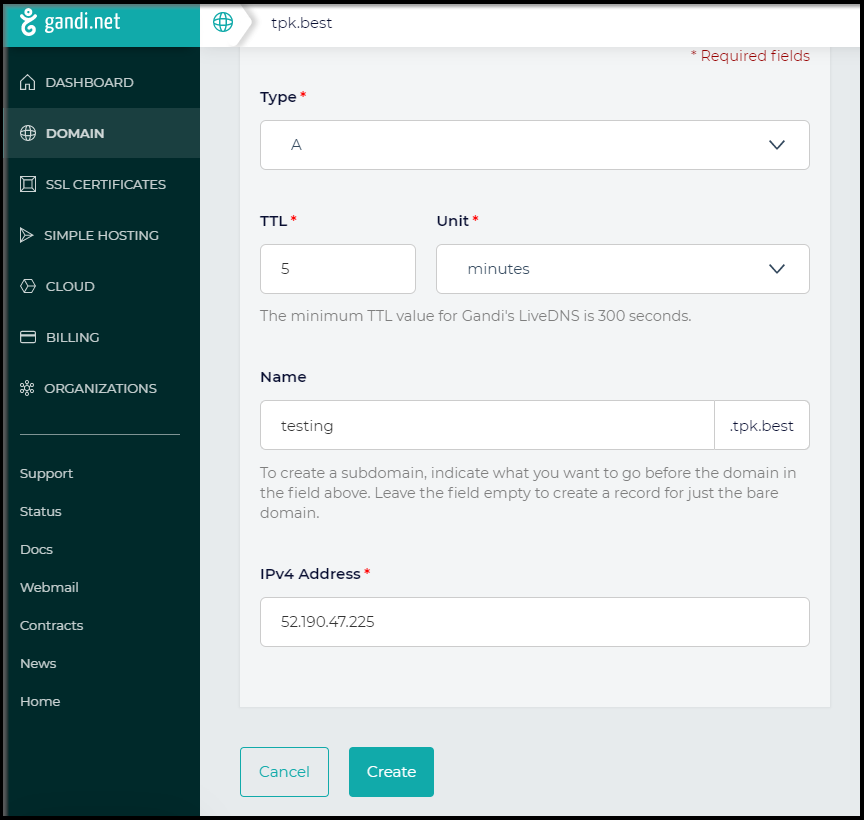
We can now apply the issuers yaml to install them into the cluster:
C:\Users\isaac\Downloads>kubectl apply -f issuer-prod.yaml
clusterissuer.cert-manager.io/letsencrypt-prod created
C:\Users\isaac\Downloads>kubectl apply -f issuer-staging.yaml
issuer.cert-manager.io/letsencrypt-staging created
Getting a certificate
Let’s create a certificate manually, for instance testing-tpk-best.yml
apiVersion: cert-manager.io/v1alpha2
kind: Certificate
metadata:
name: testing-tpk-best
namespace: default
spec:
secretName: testing.tpk.best-cert
issuerRef:
name: letsencrypt-prod
kind: ClusterIssuer
commonName: testing.tpk.best
dnsNames:
- testing.tpk.best
acme:
config:
- http01:
ingressClass: nginx
domains:
- testing.tpk.best
Then apply it:
C:\Users\isaac\Downloads>kubectl apply -f testing-tpk-best.yml --validate=false
certificate.cert-manager.io/testing-tpk-best created
We can now verify it was created:
C:\Users\isaac\Downloads>kubectl get certificate
NAME READY SECRET AGE
testing-tpk-best True testing.tpk.best-cert 86m
C:\Users\isaac\Downloads>kubectl get certificate testing-tpk-best -o yaml
apiVersion: cert-manager.io/v1beta1
kind: Certificate
metadata:
annotations:
kubectl.kubernetes.io/last-applied-configuration: |
{"apiVersion":"cert-manager.io/v1alpha2","kind":"Certificate","metadata":{"annotations":{},"name":"testing-tpk-best","namespace":"default"},"spec":{"acme":{"config":[{"domains":["testing.tpk.best"],"http01":{"ingressClass":"nginx"}}]},"commonName":"testing.tpk.best","dnsNames":["testing.tpk.best"],"issuerRef":{"kind":"ClusterIssuer","name":"letsencrypt-prod"},"secretName":"testing.tpk.best-cert"}}
creationTimestamp: "2020-08-02T14:38:37Z"
generation: 1
name: testing-tpk-best
namespace: default
resourceVersion: "146491"
selfLink: /apis/cert-manager.io/v1beta1/namespaces/default/certificates/testing-tpk-best
uid: 2510f98c-2dbd-45ea-92e9-891763e37b74
spec:
commonName: testing.tpk.best
dnsNames:
- testing.tpk.best
issuerRef:
kind: ClusterIssuer
name: letsencrypt-prod
secretName: testing.tpk.best-cert
status:
conditions:
- lastTransitionTime: "2020-08-02T14:39:03Z"
message: Certificate is up to date and has not expired
reason: Ready
status: "True"
type: Ready
notAfter: "2020-10-31T13:39:02Z"
notBefore: "2020-08-02T13:39:02Z"
renewalTime: "2020-10-01T13:39:02Z"
revision: 1
Next, get the crt and key from the secret that matches in the namespace:
kubectl get secrets testing.tpk.best-cert -o yaml > my_certs.yaml
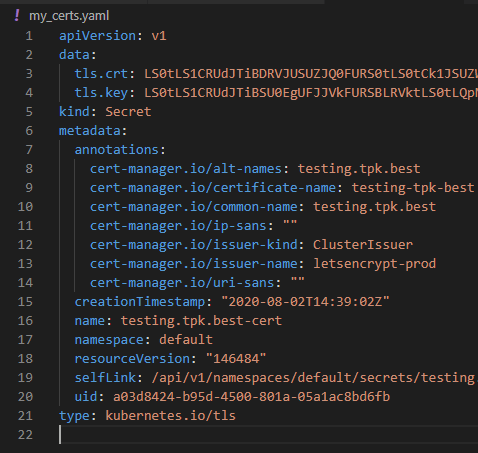
If we take the base64 value in tls.crt above and put into a text file, we can run that through certutil to get back the actual cert value:
C:\Users\isaac\Downloads>certutil -decode my_crt_b64.txt my_cert.crt
Input Length = 4744
Output Length = 3558
CertUtil: -decode command completed successfully.
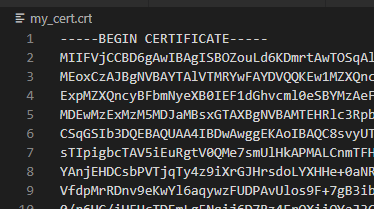
We can do the same with the key
C:\Users\isaac\Downloads>certutil -decode my_key_b64.txt my_key.key
Input Length = 2236
Output Length = 1675
CertUtil: -decode command completed successfully.
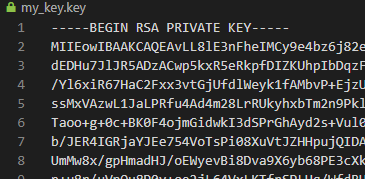
Using it
We can now use those values either directly or referencing the secret in a variety of ways. One way we can quick test it is to patch the helm release of our ingress controller.
Up until now our HTTPS traffic on the Nginx ingress was being served with a self-signed cert. While this does encrypt traffic, the browser recognizes that it’s an invalid cert and lets us know. Depending on your security settings, some browsers will block self-signed https traffic (443).
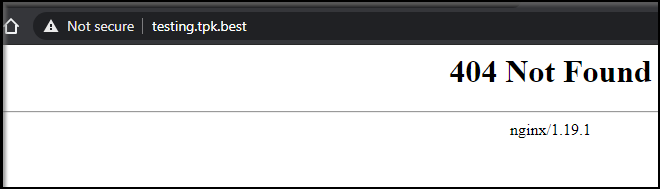
Let’s take those values we saw in the secret and apply them to the nginx release we applied at the start:
C:\Users\isaac\Downloads>helm upgrade my-release nginx-stable/nginx-ingress --set controller.defaultTLS.cert=LS0**********K --set controller.defaultTLS.key=LS0********==
Release "my-release" has been upgraded. Happy Helming!
NAME: my-release
LAST DEPLOYED: Sun Aug 2 12:00:57 2020
NAMESPACE: default
STATUS: deployed
REVISION: 2
TEST SUITE: None
NOTES:
The NGINX Ingress Controller has been installed.
Clearly i masked those.. But the values will be rather sizable when you do this yourself:
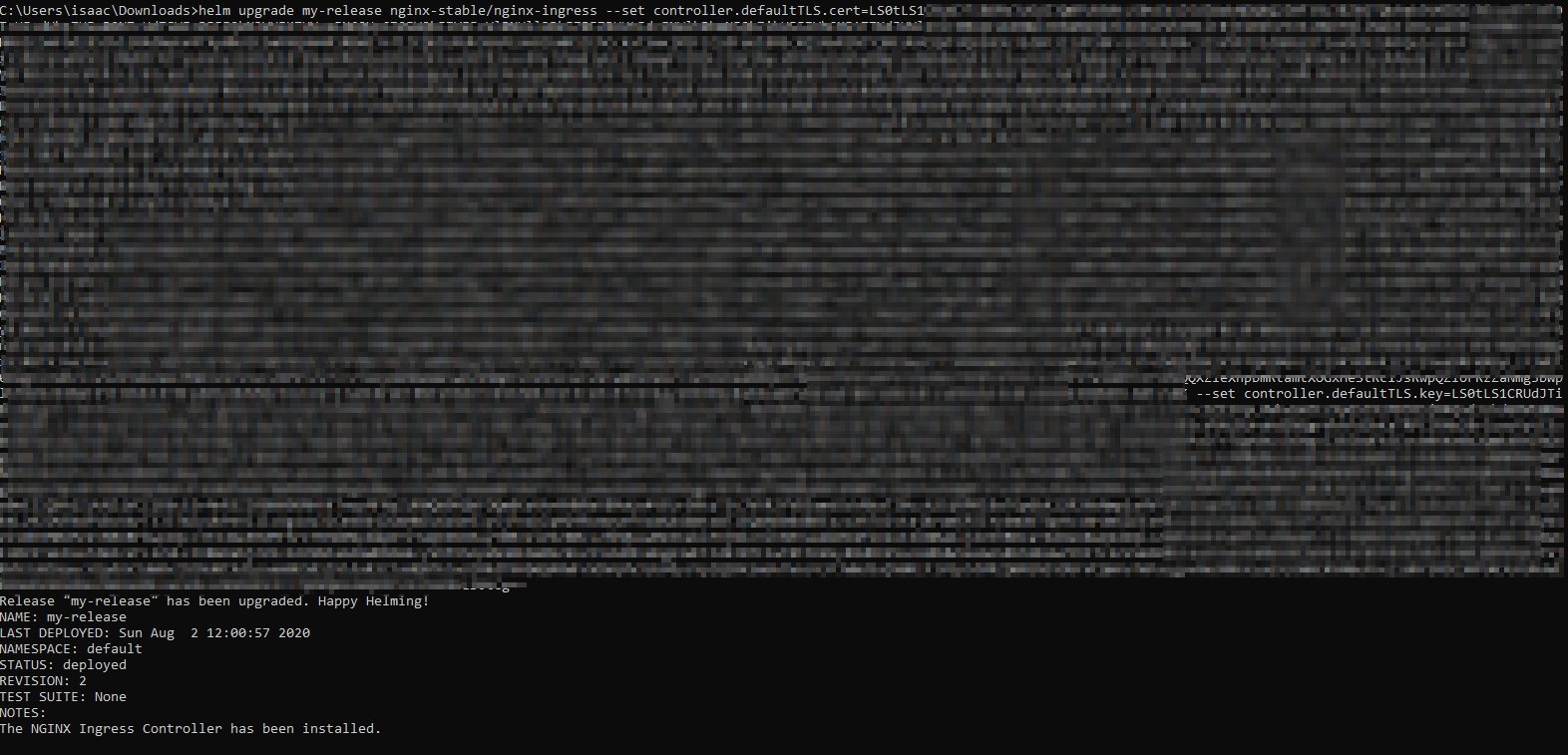
Now when we reload the DNS entry, a valid certificate is loaded:
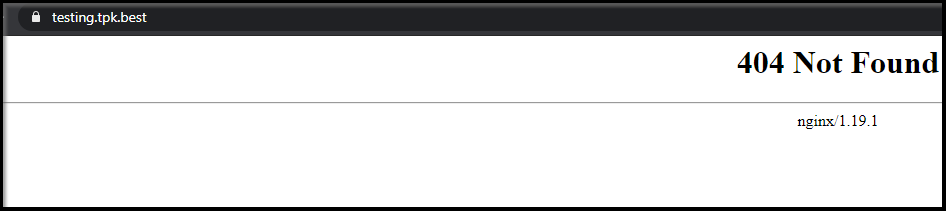
This is how we did it manually, but we can have annotations handle this work for us.
Automatic Certificates
We can refer to this guide and see one could just launch an Nginx ingress controller and reference the letsencyrpt-prod provider to have kubernetes do it for us:
apiVersion: networking.k8s.io/v1beta1
kind: Ingress
metadata:
name: echo-ingress
annotations:
kubernetes.io/ingress.class: "nginx"
cert-manager.io/cluster-issuer: "letsencrypt-prod"
spec:
tls:
- hosts:
- echo1.example.com
- echo2.example.com
secretName: echo-tls
rules:
- host: echo1.example.com
http:
paths:
- backend:
serviceName: echo1
servicePort: 80
- host: echo2.example.com
http:
paths:
- backend:
serviceName: echo2
servicePort: 80
A similar guide for Joomla or Ghost uses the provider in much the same way:
helm install ghost bitnami/ghost --set ghostHost=blog.DOMAIN,serviceType=ClusterIP
with an ingress definition:
apiVersion: networking.k8s.io/v1
kind: Ingress
metadata:
name: joomla-ingress
annotations:
kubernetes.io/ingress.class: nginx
kubernetes.io/tls-acme: "true"
cert-manager.io/cluster-issuer: "letsencrypt-prod"
spec:
rules:
- host: DOMAIN
http:
paths:
- backend:
serviceName: joomla
servicePort: http
path: /
- host: blog.DOMAIN
http:
paths:
- backend:
serviceName: ghost
servicePort: 80
path: /
tls:
- secretName: joomla-tls-cert
hosts:
- DOMAIN
- blog.DOMAINKrew : Cert-Manager
We can use a newer cert-manager utility as provided via Krew:
C:\Users\isaac\Downloads>kubectl krew install cert-manager
Updated the local copy of plugin index.
Installing plugin: cert-manager
Installed plugin: cert-manager
\
| Use this plugin:
| kubectl cert-manager
| Documentation:
| https://github.com/jetstack/cert-manager
/
←[31;1mWARNING←[0m: You installed plugin "cert-manager" from the krew-index plugin repository.
These plugins are not audited for security by the Krew maintainers.
Run them at your own risk.
Presently, we can use this to see the status of the certs:
C:\Users\isaac\Downloads>kubectl cert-manager status certificate testing-tpk-best
Name: testing-tpk-best
Namespace: default
Conditions:
Ready: True, Reason: Ready, Message: Certificate is up to date and has not expired
DNS Names:
- testing.tpk.best
Events: <none>
Issuer:
Name: letsencrypt-prod
Kind: ClusterIssuer
Secret Name: testing.tpk.best-cert
Not Before: 2020-08-02T08:39:02-05:00
Not After: 2020-10-31T08:39:02-05:00
Renewal Time: 2020-10-01T08:39:02-05:00
No CertificateRequest found for this Certificate
The other really nice feature of the cert-manager is the ability to manually renew a certificate ahead of it’s expiry.
For instance, we can look at the one we requested earlier:
C:\Users\isaac\Downloads>kubectl cert-manager status certificate testing-tpk-best
Name: testing-tpk-best
Namespace: default
Conditions:
Ready: True, Reason: Ready, Message: Certificate is up to date and has not expired
DNS Names:
- testing.tpk.best
Events: <none>
Issuer:
Name: letsencrypt-prod
Kind: ClusterIssuer
Secret Name: testing.tpk.best-cert
Not Before: 2020-08-02T08:39:02-05:00
Not After: 2020-10-31T08:39:02-05:00
Renewal Time: 2020-10-01T08:39:02-05:00
No CertificateRequest found for this Certificate
Then trigger a manual renewal now
C:\Users\isaac\Downloads>kubectl cert-manager renew testing-tpk-best
Manually triggered issuance of Certificate default/testing-tpk-best
And lastly, verify that it did indeed renew it:
C:\Users\isaac\Downloads>kubectl cert-manager status certificate testing-tpk-best
Name: testing-tpk-best
Namespace: default
Conditions:
Ready: True, Reason: Ready, Message: Certificate is up to date and has not expired
DNS Names:
- testing.tpk.best
Events:
Type Reason Age From Message
---- ------ ---- ---- -------
Normal Reused 28s cert-manager Reusing private key stored in existing Secret resource "testing.tpk.best-cert"
Normal Requested 27s cert-manager Created new CertificateRequest resource "testing-tpk-best-z7jlp"
Normal Issuing 24s (x2 over 6h48m) cert-manager The certificate has been successfully issued
Issuer:
Name: letsencrypt-prod
Kind: ClusterIssuer
Secret Name: testing.tpk.best-cert
Not Before: 2020-08-02T15:27:12-05:00
Not After: 2020-10-31T15:27:12-05:00
Renewal Time: 2020-10-01T15:27:12-05:00
No CertificateRequest found for this Certificate
Granted, it's advanced by just a few hours - but then I only requested the certificate this morning.
Cleanup:
We need to first delete the cluster:
C:\Users\isaac\Downloads>az aks list -o table
Name Location ResourceGroup KubernetesVersion ProvisioningState Fqdn
------------ ---------- --------------- ------------------- ------------------- ----------------------------------------------------------
idjaksdemo01 eastus idjaksdemo 1.16.10 Succeeded idjaksdemo-idjaksdemo-70b42e-b43cba45.hcp.eastus.azmk8s.io
C:\Users\isaac\Downloads>az aks delete -n idjaksdemo01 -g idjaksdemo
Are you sure you want to perform this operation? (y/n): y
Then we should remove the DNS entry as well.
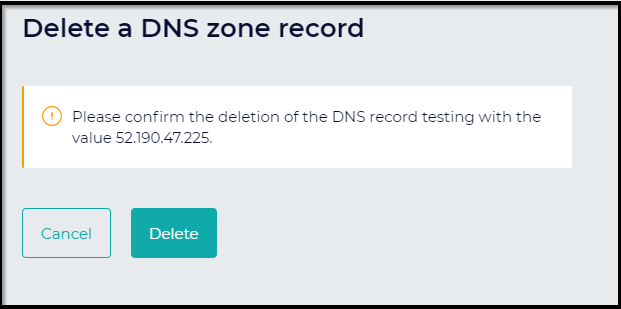
Summary
Using Kubernetes and the Cert-Manager service we can easily create valid automatic and manual SSL certificates. We tested the validity of the certificate by applying it to the Nginx ingress controller. Lastly, we took a look at a couple nice features of the cert-manager krew plugin for kubectl, namely status and renew.
