While I cannot recall how I came across krew, it’s been in the back of my mind to check it out. I was aware that it contained a solid library of plugins especially around role base access controls (RBAC). I was curious; how easy is it to install krew and krew plugins? Would there be any that could help us manage RBAC rules and usage? I know in production clusters I’ve spent a fair amount of time cranking commands to lookup roles, clusteroles, rolebindings and clusterrolebindings on a myriad of namespaces to debug access issues.
Installing Krew
We can follow their guide here for Mac/Linux and Windows.
For MacOS i just needed to create a bash script and run it:
$ cat ./get_krew.sh
(
set -x; cd "$(mktemp -d)" &&
curl -fsSLO "https://github.com/kubernetes-sigs/krew/releases/latest/download/krew.{tar.gz,yaml}" &&
tar zxvf krew.tar.gz &&
KREW=./krew-"$(uname | tr '[:upper:]' '[:lower:]')_amd64" &&
"$KREW" install --manifest=krew.yaml --archive=krew.tar.gz &&
"$KREW" update
)
$ chmod 755 ./get_krew.sh
$ ./get_krew.sh
+++ mktemp -d
++ cd /var/folders/dp/wgg0qtcs2lv7j0vwx4fnrgq80000gp/T/tmp.dHz6yeLY
++ curl -fsSLO 'https://github.com/kubernetes-sigs/krew/releases/latest/download/krew.{tar.gz,yaml}'
++ tar zxvf krew.tar.gz
x ./LICENSE
x ./krew-darwin_amd64
x ./krew-linux_amd64
x ./krew-linux_arm
x ./krew-windows_amd64.exe
+++ uname
+++ tr '[:upper:]' '[:lower:]'
++ KREW=./krew-darwin_amd64
++ ./krew-darwin_amd64 install --manifest=krew.yaml --archive=krew.tar.gz
Installing plugin: krew
Installed plugin: krew
\
| Use this plugin:
| kubectl krew
| Documentation:
| https://sigs.k8s.io/krew
| Caveats:
| \
| | krew is now installed! To start using kubectl plugins, you need to add
| | krew's installation directory to your PATH:
| |
| | * macOS/Linux:
| | - Add the following to your ~/.bashrc or ~/.zshrc:
| | export PATH="${KREW_ROOT:-$HOME/.krew}/bin:$PATH"
| | - Restart your shell.
| |
| | * Windows: Add %USERPROFILE%\.krew\bin to your PATH environment variable
| |
| | To list krew commands and to get help, run:
| | $ kubectl krew
| | For a full list of available plugins, run:
| | $ kubectl krew search
| |
| | You can find documentation at https://sigs.k8s.io/krew.
| /
/
++ ./krew-darwin_amd64 update
WARNING: To be able to run kubectl plugins, you need to add
the following to your ~/.bash_profile or ~/.bashrc:
export PATH="${PATH}:${HOME}/.krew/bin"
and restart your shell.
Verify it works:
$ export PATH="${PATH}:${HOME}/.krew/bin"
$ kubectl krew
krew is the kubectl plugin manager.
You can invoke krew through kubectl: "kubectl krew [command]..."
Usage:
krew [command]
Available Commands:
help Help about any command
info Show information about a kubectl plugin
install Install kubectl plugins
list List installed kubectl plugins
search Discover kubectl plugins
uninstall Uninstall plugins
update Update the local copy of the plugin index
upgrade Upgrade installed plugins to newer versions
version Show krew version and diagnostics
Flags:
-h, --help help for krew
-v, --v Level number for the log level verbosity
Use "krew [command] --help" for more information about a command.
Update and show some plugins:
$ kubectl krew update
Updated the local copy of plugin index.
$ kubectl krew search
NAME DESCRIPTION INSTALLED
access-matrix Show an RBAC access matrix for server resources no
advise-psp Suggests PodSecurityPolicies for cluster. no
apparmor-manager Manage AppArmor profiles for cluster. no
auth-proxy Authentication proxy to a pod or service no
bulk-action Do bulk actions on Kubernetes resources. no
ca-cert Print the PEM CA certificate of the current clu... no
capture Triggers a Sysdig capture to troubleshoot the r... no
cert-manager Manage cert-manager resources inside your cluster no
change-ns View or change the current namespace via kubectl. no
cilium Easily interact with Cilium agents. no
cluster-group Exec commands across a group of contexts. no
config-cleanup Automatically clean up your kubeconfig no
cssh SSH into Kubernetes nodes no
ctx Switch between contexts in your kubeconfig no
custom-cols A "kubectl get" replacement with customizable c... no
datadog Manage the Datadog Operator no
debug Attach ephemeral debug container to running pod no
debug-shell Create pod with interactive kube-shell. no
deprecations Checks for deprecated objects in a cluster no
df-pv Show disk usage (like unix df) for persistent v... no
doctor Scans your cluster and reports anomalies. no
duck List custom resources with ducktype support no
eksporter Export resources and removes a pre-defined set ... no
emit-event Emit Kubernetes Events for the requested object no
evict-pod Evicts the given pod no
example Prints out example manifest YAMLs no
exec-as Like kubectl exec, but offers a `user` flag to ... no
exec-cronjob Run a CronJob immediately as Job no
fields Grep resources hierarchy by field name no
fleet Shows config and resources of a fleet of clusters no
fuzzy Fuzzy and partial string search for kubectl no
gadget Gadgets for debugging and introspecting apps no
get-all Like `kubectl get all` but _really_ everything no
gke-credentials Fetch credentials for GKE clusters no
gopass Imports secrets from gopass no
grep Filter Kubernetes resources by matching their n... no
gs Handle custom resources with Giant Swarm no
iexec Interactive selection tool for `kubectl exec` no
images Show container images used in the cluster. no
ingress-nginx Interact with ingress-nginx no
ipick A kubectl wrapper for interactive resource sele... no
konfig Merge, split or import kubeconfig files no
krew Package manager for kubectl plugins. yes
kubesec-scan Scan Kubernetes resources with kubesec.io. no
kudo Declaratively build, install, and run operators... no
kuttl Declaratively run and test operators no
kyverno Kyverno is a policy engine for kubernetes no
match-name Match names of pods and other API objects no
modify-secret modify secret with implicit base64 translations no
mtail Tail logs from multiple pods matching label sel... no
neat Remove clutter from Kubernetes manifests to mak... no
net-forward Proxy to arbitrary TCP services on a cluster ne... unavailable on darwin
node-admin List nodes and run privileged pod with chroot no
node-restart Restart cluster nodes sequentially and gracefully no
node-shell Spawn a root shell on a node via kubectl no
np-viewer Network Policies rules viewer no
ns Switch between Kubernetes namespaces no
oidc-login Log in to the OpenID Connect provider no
open-svc Open the Kubernetes URL(s) for the specified se... no
oulogin Login to a cluster via OpenUnison no
outdated Finds outdated container images running in a cl... no
passman Store kubeconfig credentials in keychains or pa... no
pod-dive Shows a pod's workload tree and info inside a node no
pod-logs Display a list of pods to get logs from no
pod-shell Display a list of pods to execute a shell in no
podevents Show events for pods no
popeye Scans your clusters for potential resource issues no
preflight Executes application preflight tests in a cluster no
profefe Gather and manage pprof profiles from running pods no
prompt Prompts for user confirmation when executing co... no
prune-unused Prune unused resources no
psp-util Manage Pod Security Policy(PSP) and the related... no
rbac-lookup Reverse lookup for RBAC no
rbac-view A tool to visualize your RBAC permissions. no
resource-capacity Provides an overview of resource requests, limi... no
resource-snapshot Prints a snapshot of nodes, pods and HPAs resou... no
restart Restarts a pod with the given name no
rm-standalone-pods Remove all pods without owner references no
rolesum Summarize RBAC roles for subjects no
roll Rolling restart of all persistent pods in a nam... no
schemahero Declarative database schema migrations via YAML no
score Kubernetes static code analysis. no
service-tree Status for ingresses, services, and their backends no
sick-pods Find and debug Pods that are "Not Ready" no
snap Delete half of the pods in a namespace or cluster no
sniff Start a remote packet capture on pods using tcp... no
sort-manifests Sort manifest files in a proper order by Kind no
split-yaml Split YAML output into one file per resource. no
spy pod debugging tool for kubernetes clusters with... no
sql Query the cluster via pseudo-SQL unavailable on darwin
ssh-jump A kubectl plugin to SSH into Kubernetes nodes u... no
sshd Run SSH server in a Pod no
ssm-secret Import/export secrets from/to AWS SSM param store no
starboard Toolkit for finding risks in kubernetes resources no
status Show status details of a given resource. no
sudo Run Kubernetes commands impersonated as group s... no
support-bundle Creates support bundles for off-cluster analysis no
tail Stream logs from multiple pods and containers u... no
tap Interactively proxy Kubernetes Services with ease no
tmux-exec An exec multiplexer using Tmux no
topology Explore region topology for nodes or pods no
trace bpftrace programs in a cluster no
tree Show a tree of object hierarchies through owner... no
unused-volumes List unused PVCs no
view-allocations List allocations per resources, nodes, pods. No
view-secret Decode Kubernetes secrets no
view-serviceaccount-kubeconfig Show a kubeconfig setting to access the apiserv... no
view-utilization Shows cluster cpu and memory utilization no
virt Control KubeVirt virtual machines using virtctl no
warp Sync and execute local files in Pod no
who-can Shows who has RBAC permissions to access Kubern... no
whoami Show the subject that's currently authenticated... no
The one that caught my eye was rbac-view. It looked like there were actually a few krew plugins that would be quite helpful.
RBAC-View
rbac-view is a “A tool to visualize your RBAC permissions.”
Installing
$ kubectl krew install rbac-view
Updated the local copy of plugin index.
Installing plugin: rbac-view
Installed plugin: rbac-view
\
| Use this plugin:
| kubectl rbac-view
| Documentation:
| https://github.com/jasonrichardsmith/rbac-view
| Caveats:
| \
| | Run "kubectl rbac-view" to open a browser with an html view of your permissions.
| /
/
WARNING: You installed plugin "rbac-view" from the krew-index plugin repository.
These plugins are not audited for security by the Krew maintainers.
Run them at your own risk.
When we launch it, we can get a local service on port 8800 that lets us see and search for roles.
$ kubectl rbac-view
INFO[0000] Getting K8s client
INFO[0000] serving RBAC View and http://localhost:8800
INFO[0027] Building full matrix for json
INFO[0027] Building Matrix for Roles
INFO[0027] Retrieving RoleBindings
INFO[0027] Building Matrix for ClusterRoles
INFO[0027] Retrieving ClusterRoleBindings
INFO[0028] Retrieving RoleBindings for Namespace azdo-agents
INFO[0028] Retrieving RoleBindings for Namespace kube-system
INFO[0028] Retrieving RoleBindings for Namespace default
INFO[0028] Retrieving RoleBindings for Namespace logging
INFO[0028] Retrieving RoleBindings for Namespace cattle-system
INFO[0028] Retrieving RoleBindings for Namespace istio-system
INFO[0028] Retrieving RoleBindings for Namespace kube-public
INFO[0028] Retrieved 0 RoleBindings for Namespace azdo-agents
INFO[0028] Retrieved 0 RoleBindings for Namespace kube-public
INFO[0028] Retrieved 0 RoleBindings for Namespace cattle-system
INFO[0028] Retrieved 0 RoleBindings for Namespace default
INFO[0028] Retrieved 2 RoleBindings for Namespace logging
...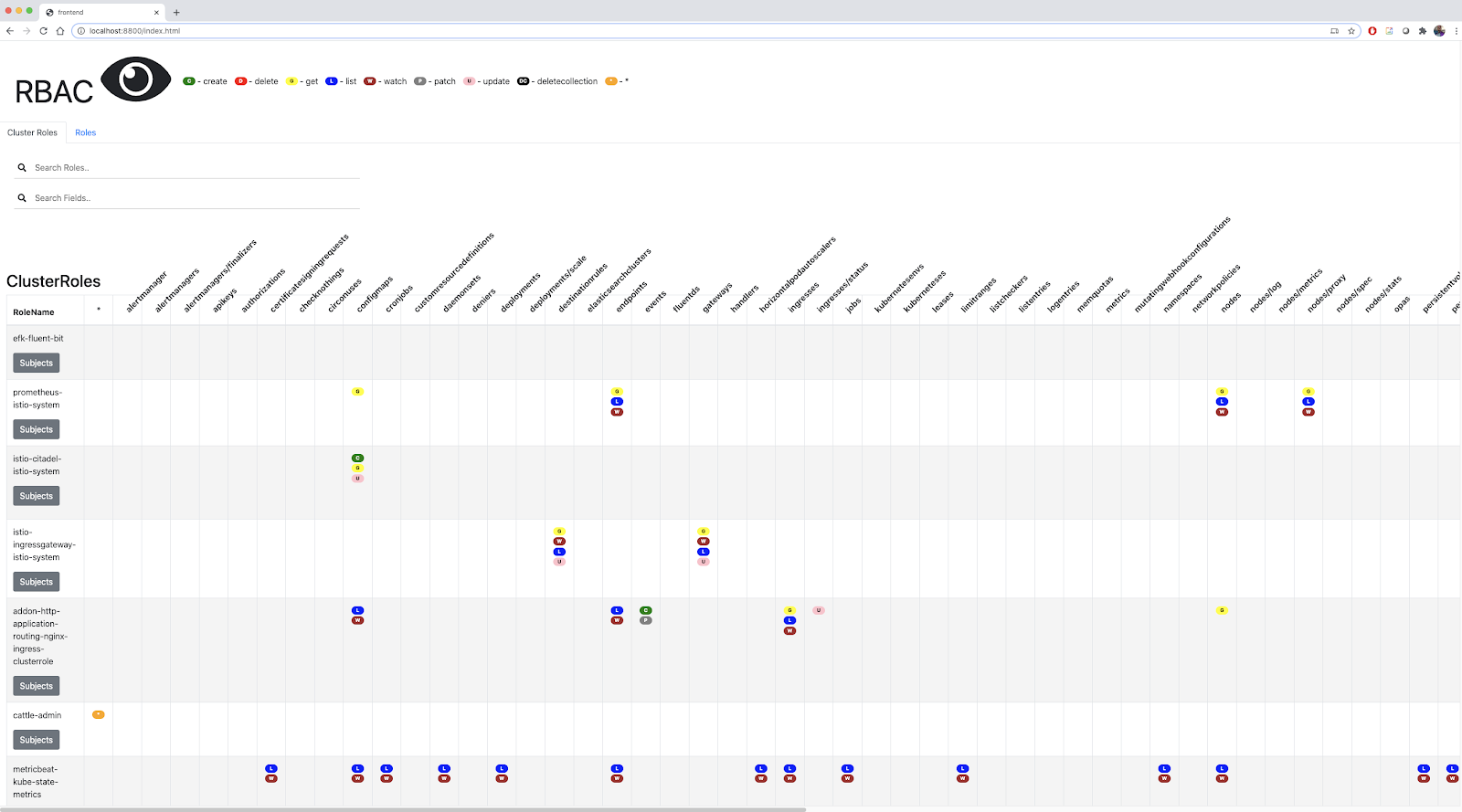
While that was for an older AKS cluster. Let’s look at a newer EKS cluster i have that has RBAC enabled.
So for instance, i can look up a role, like that used by ES to verify it indeed doesn't have elevated permissions.
However, we can use another plugin to look at a specific role.
RBAC Lookup
Rbac-lookup is used to “Easily find roles and cluster roles attached to any user, service account, or group name in your Kubernetes cluster.”
$ kubectl krew install rbac-lookup
Updated the local copy of plugin index.
Installing plugin: rbac-lookup
Installed plugin: rbac-lookup
\
| Use this plugin:
| kubectl rbac-lookup
| Documentation:
| https://github.com/reactiveops/rbac-lookup
/
WARNING: You installed plugin "rbac-lookup" from the krew-index plugin repository.
These plugins are not audited for security by the Krew maintainers.
Run them at your own risk.
We can look at the GH page for usage.
However, i found it didn’t include everything. For instance, i wanted to see the bindings on the elasticsearch-master role but saw none.
$ kubectl rbac-lookup ro --output wide --kind serviceaccount
SUBJECT SCOPE ROLE SOURCE
ServiceAccount/attachdetach-controller cluster-wide ClusterRole/system:controller:attachdetach-controller ClusterRoleBinding/system:controller:attachdetach-controller
ServiceAccount/certificate-controller cluster-wide ClusterRole/system:controller:certificate-controller ClusterRoleBinding/system:controller:certificate-controller
ServiceAccount/cloud-provider kube-system Role/system:controller:cloud-provider RoleBinding/system:controller:cloud-provider
ServiceAccount/clusterrole-aggregation-controller cluster-wide ClusterRole/system:controller:clusterrole-aggregation-controller ClusterRoleBinding/system:controller:clusterrole-aggregation-controller
ServiceAccount/cronjob-controller cluster-wide ClusterRole/system:controller:cronjob-controller ClusterRoleBinding/system:controller:cronjob-controller
ServiceAccount/daemon-set-controller cluster-wide ClusterRole/system:controller:daemon-set-controller ClusterRoleBinding/system:controller:daemon-set-controller
ServiceAccount/deployment-controller cluster-wide ClusterRole/system:controller:deployment-controller ClusterRoleBinding/system:controller:deployment-controller
ServiceAccount/disruption-controller cluster-wide ClusterRole/system:controller:disruption-controller ClusterRoleBinding/system:controller:disruption-controller
ServiceAccount/endpoint-controller cluster-wide ClusterRole/system:controller:endpoint-controller ClusterRoleBinding/system:controller:endpoint-controller
ServiceAccount/expand-controller cluster-wide ClusterRole/system:controller:expand-controller ClusterRoleBinding/system:controller:expand-controller
ServiceAccount/job-controller cluster-wide ClusterRole/system:controller:job-controller ClusterRoleBinding/system:controller:job-controller
ServiceAccount/kube-controller-manager kube-system Role/system::leader-locking-kube-controller-manager RoleBinding/system::leader-locking-kube-controller-manager
ServiceAccount/kube-proxy cluster-wide ClusterRole/system:node-proxier ClusterRoleBinding/eks:kube-proxy
ServiceAccount/namespace-controller cluster-wide ClusterRole/system:controller:namespace-controller ClusterRoleBinding/system:controller:namespace-controller
ServiceAccount/node-controller cluster-wide ClusterRole/system:controller:node-controller ClusterRoleBinding/system:controller:node-controller
ServiceAccount/pv-protection-controller cluster-wide ClusterRole/system:controller:pv-protection-controller ClusterRoleBinding/system:controller:pv-protection-controller
ServiceAccount/pvc-protection-controller cluster-wide ClusterRole/system:controller:pvc-protection-controller ClusterRoleBinding/system:controller:pvc-protection-controller
ServiceAccount/replicaset-controller cluster-wide ClusterRole/system:controller:replicaset-controller ClusterRoleBinding/system:controller:replicaset-controller
ServiceAccount/replication-controller cluster-wide ClusterRole/system:controller:replication-controller ClusterRoleBinding/system:controller:replication-controller
ServiceAccount/resourcequota-controller cluster-wide ClusterRole/system:controller:resourcequota-controller ClusterRoleBinding/system:controller:resourcequota-controller
ServiceAccount/route-controller cluster-wide ClusterRole/system:controller:route-controller ClusterRoleBinding/system:controller:route-controller
ServiceAccount/service-account-controller cluster-wide ClusterRole/system:controller:service-account-controller ClusterRoleBinding/system:controller:service-account-controller
ServiceAccount/service-controller cluster-wide ClusterRole/system:controller:service-controller ClusterRoleBinding/system:controller:service-controller
ServiceAccount/statefulset-controller cluster-wide ClusterRole/system:controller:statefulset-controller ClusterRoleBinding/system:controller:statefulset-controller
ServiceAccount/ttl-controller cluster-wide ClusterRole/system:controller:ttl-controller ClusterRoleBinding/system:controller:ttl-controller
This could just mean that no one uses that role yet. However, I verified that indeed there is a role defined for es-master in logging.
$ kubectl get rolebinding elasticsearch-master -n logging -o yaml | tail -n8
roleRef:
apiGroup: rbac.authorization.k8s.io
kind: Role
name: elasticsearch-master
subjects:
- kind: ServiceAccount
name: elasticsearch-master
namespace: logging
Let’s also look at Access-Matrix
Access-Matrix
Install access-matrix:
$ kubectl krew install access-matrix
Updated the local copy of plugin index.
Installing plugin: access-matrix
Installed plugin: access-matrix
\
| Use this plugin:
| kubectl access-matrix
| Documentation:
| https://github.com/corneliusweig/rakkess
| Caveats:
| \
| | Usage:
| | kubectl access-matrix
| | kubectl access-matrix for pods
| /
/
WARNING: You installed plugin "access-matrix" from the krew-index plugin repository.
These plugins are not audited for security by the Krew maintainers.
Run them at your own risk.
Here we can see the level of access _your user_ has on namespaces. For instance, I have very expansive powers on the logging namespace:
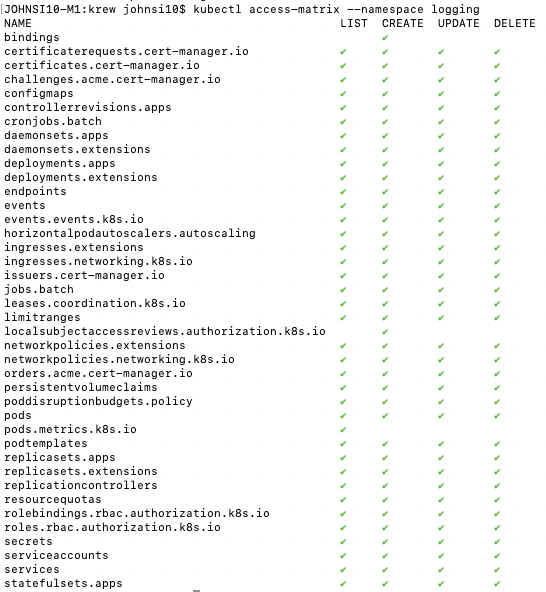
But then we can verify that other SA in logging does not (which matches what we saw from rbac-view):
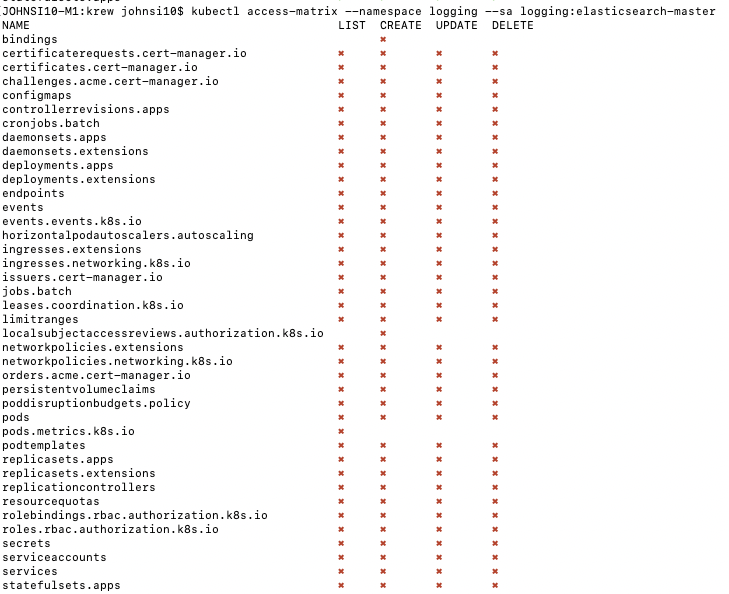
Let’s look at an example of something that does have privs.
Here we see the ClusterRole of cert-manager-cainjector has a few privs:
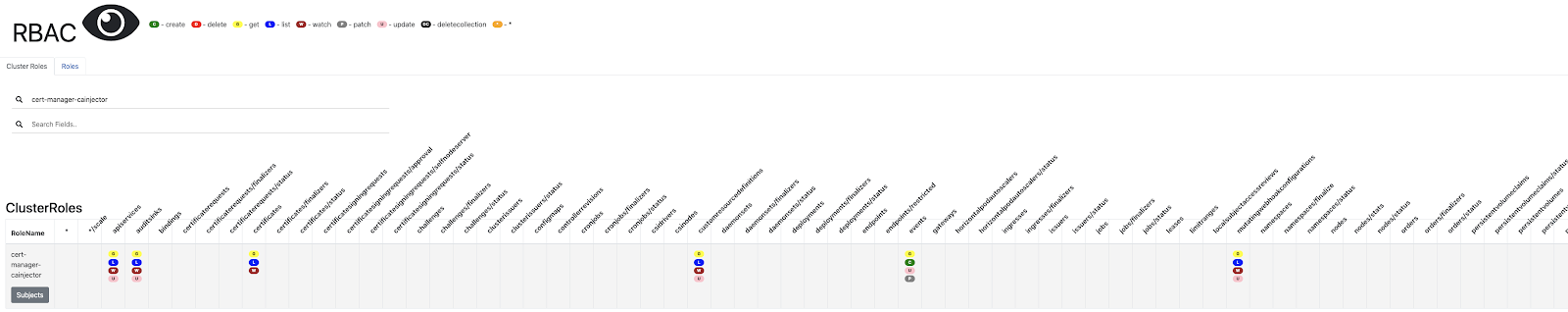
Clicking subjects shows the binding to “ServiceAccount - cert-manager-cainjector”
Another example might be the kubernetes-dashboard Role which ties to “ServiceAccount - kubernetes-dashboard”
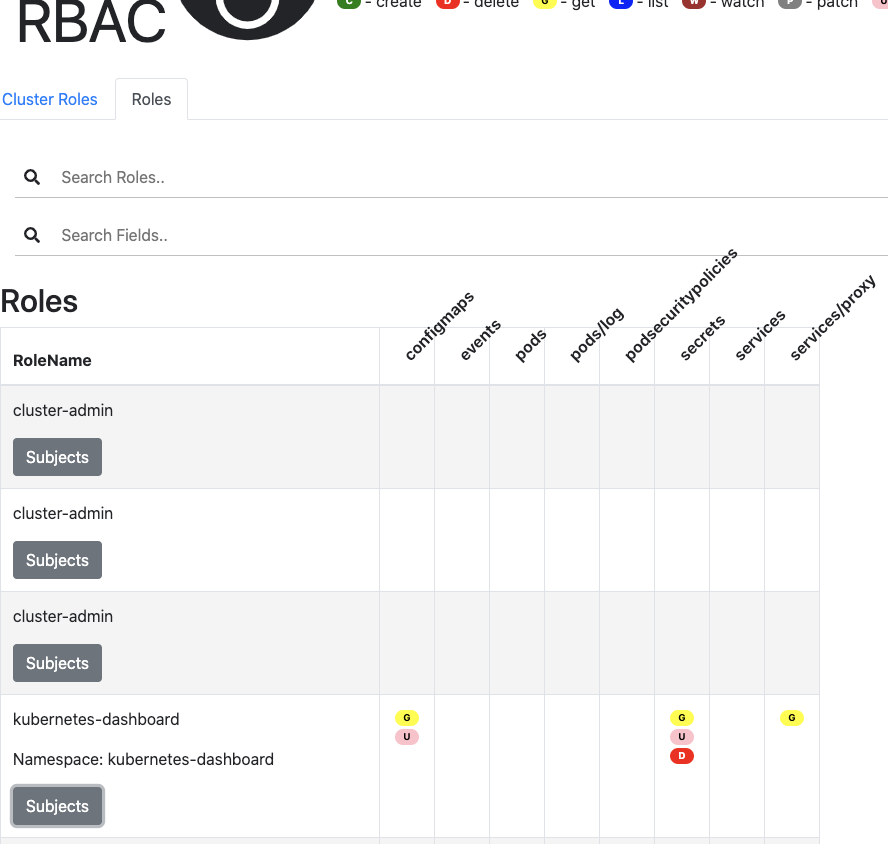
The issue i see is looking this up, indicates kubernetes-dashboard has no secrets power in it’s namespace:
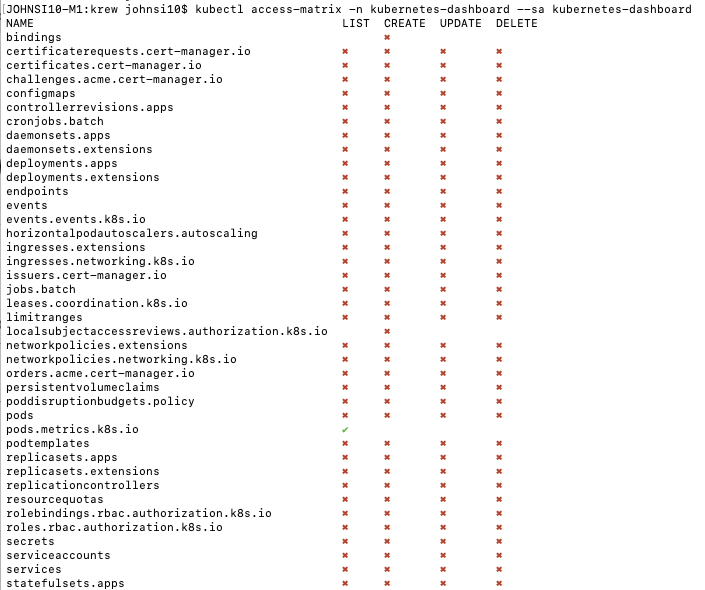
However i can verify a rolebinding:
$ kubectl get rolebinding -n kubernetes-dashboard -o yaml | tail -n 12 | head -n 8
roleRef:
apiGroup: rbac.authorization.k8s.io
kind: Role
name: kubernetes-dashboard
subjects:
- kind: ServiceAccount
name: kubernetes-dashboard
namespace: kubernetes-dashboard
And that role shows secrets powers:
$ kubectl get role kubernetes-dashboard -n kubernetes-dashboard -o yaml | head -n 27 | tail -n 6
resources:
- secrets
verbs:
- get
- update
- delete
Which indicates the rbac-view is right. Let’s circle back and try with AKS. Sometimes I find EKS is a bit wonky.
Testing with AKS
Let’s check out Nginx in our cluster:
$ kubectl rbac-view
INFO[0000] Getting K8s client
INFO[0000] serving RBAC View and http://localhost:8800
INFO[0005] Building full matrix for json
INFO[0005] Building Matrix for Roles
INFO[0005] Retrieving RoleBindings
INFO[0005] Building Matrix for ClusterRoles
INFO[0005] Retrieving ClusterRoleBindings
INFO[0006] Retrieving RoleBindings for Namespace logging
INFO[0006] Retrieving RoleBindings for Namespace default
INFO[0006] Retrieving RoleBindings for Namespace kube-system
INFO[0006] Retrieving RoleBindings for Namespace automation
…
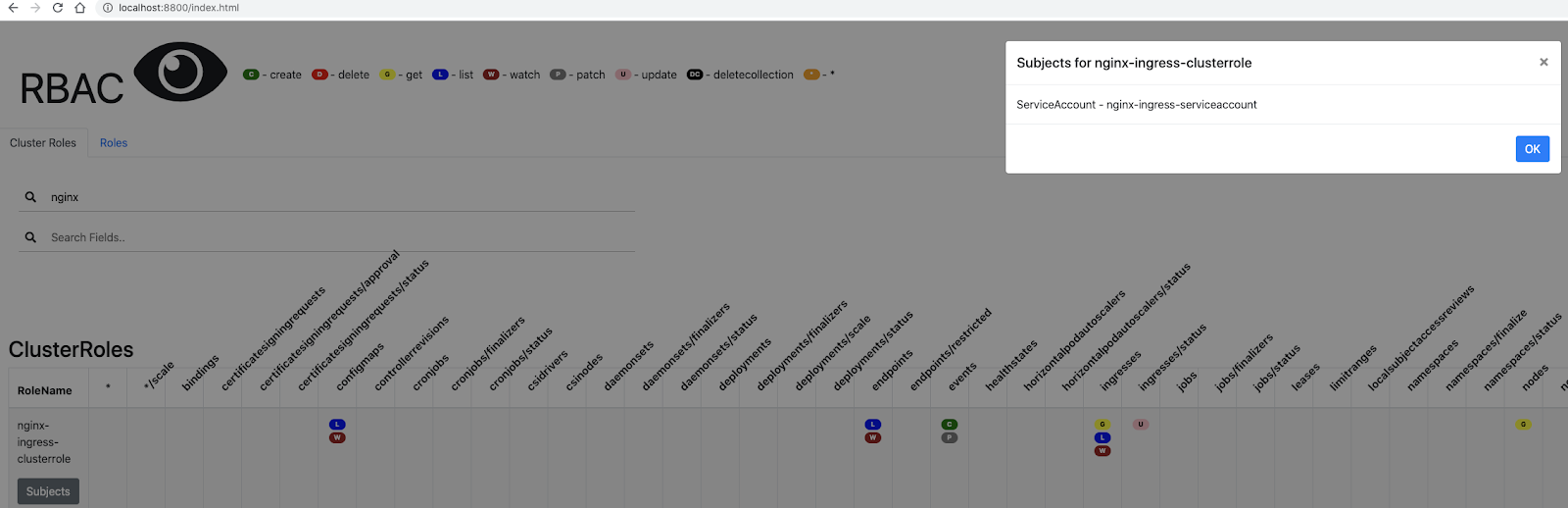
Here we see the cluster role of nginx-ingress-clusterrole which is bound to nginx-ingress-serviceaccount.
Let’s determine to what this binding should have access:
$ kubectl get clusterrolebinding nginx-ingress-clusterrole-nisa-binding -n nginx-ingress-clusterrole -o yaml | tail -n 8
roleRef:
apiGroup: rbac.authorization.k8s.io
kind: ClusterRole
name: nginx-ingress-clusterrole
subjects:
- kind: ServiceAccount
name: nginx-ingress-serviceaccount
namespace: shareddev
and we can see the verbs it can use:
$ kubectl get clusterrole nginx-ingress-clusterrole -o yaml | tail -n 49
rules:
- apiGroups:
- ""
resources:
- configmaps
- endpoints
- nodes
- pods
- secrets
verbs:
- list
- watch
- apiGroups:
- ""
resources:
- nodes
verbs:
- get
- apiGroups:
- ""
resources:
- services
verbs:
- get
- list
- watch
- apiGroups:
- ""
resources:
- events
verbs:
- create
- patch
- apiGroups:
- extensions
- networking.k8s.io
resources:
- ingresses
verbs:
- get
- list
- watch
- apiGroups:
- extensions
- networking.k8s.io
resources:
- ingresses/status
verbs:
- update
We should see in the shareddev namespace evidence that the service account can action on the above verbs and resources.
This looks right:
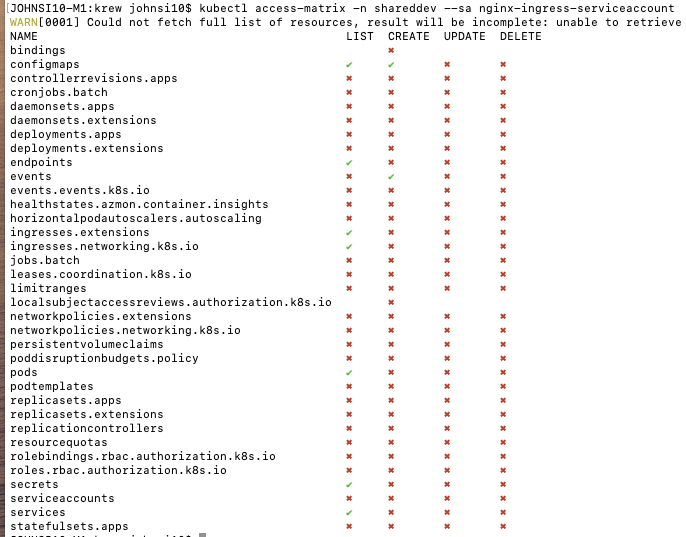
We can also lookup bindings with rbac-lookup:
$ kubectl rbac-lookup nginx-ingress-serviceaccount
SUBJECT SCOPE ROLE
nginx-ingress-serviceaccount shareddev Role/nginx-ingress-role
nginx-ingress-serviceaccount cluster-wide ClusterRole/nginx-ingress-clusterrole
And as a sanity check, we can verify no access on the default namespace:
$ kubectl access-matrix -n default --sa nginx-ingress-serviceaccount -o ascii-table
WARN[0001] Could not fetch full list of resources, result will be incomplete: unable to retrieve the complete list of server APIs: metrics.k8s.io/v1beta1: the server is currently unable to handle the request
NAME LIST CREATE UPDATE DELETE
bindings n/a no n/a n/a
configmaps no no no no
controllerrevisions.apps no no no no
cronjobs.batch no no no no
daemonsets.apps no no no no
daemonsets.extensions no no no no
deployments.apps no no no no
deployments.extensions no no no no
endpoints no no no no
events no no no no
events.events.k8s.io no no no no
healthstates.azmon.container.insights no no no no
horizontalpodautoscalers.autoscaling no no no no
ingresses.extensions no no no no
ingresses.networking.k8s.io no no no no
jobs.batch no no no no
leases.coordination.k8s.io no no no no
limitranges no no no no
localsubjectaccessreviews.authorization.k8s.io n/a no n/a n/a
networkpolicies.extensions no no no no
networkpolicies.networking.k8s.io no no no no
persistentvolumeclaims no no no no
poddisruptionbudgets.policy no no no no
pods no no no no
podtemplates no no no no
replicasets.apps no no no no
replicasets.extensions no no no no
replicationcontrollers no no no no
resourcequotas no no no no
rolebindings.rbac.authorization.k8s.io no no no no
roles.rbac.authorization.k8s.io no no no no
secrets no no no no
serviceaccounts no no no no
services no no no no
statefulsets.apps no no no no
I also see the provided dashboard as the role kubernetes-dashboard-minimal in kube-system bound to the sa “kubernetes-dashboard”

And here we can see that indeed kubernetes-dashboard has a of power in kube-system, but none, in say default:
$ kubectl access-matrix -n kube-system --sa kubernetes-dashboard -o ascii-table
WARN[0001] Could not fetch full list of resources, result will be incomplete: unable to retrieve the complete list of server APIs: metrics.k8s.io/v1beta1: the server is currently unable to handle the request
NAME LIST CREATE UPDATE DELETE
bindings n/a yes n/a n/a
configmaps yes yes yes yes
controllerrevisions.apps yes yes yes yes
cronjobs.batch yes yes yes yes
daemonsets.apps yes yes yes yes
daemonsets.extensions yes yes yes yes
deployments.apps yes yes yes yes
deployments.extensions yes yes yes yes
endpoints yes yes yes yes
events yes yes yes yes
events.events.k8s.io yes yes yes yes
healthstates.azmon.container.insights yes yes yes yes
horizontalpodautoscalers.autoscaling yes yes yes yes
ingresses.extensions yes yes yes yes
ingresses.networking.k8s.io yes yes yes yes
jobs.batch yes yes yes yes
leases.coordination.k8s.io yes yes yes yes
limitranges yes yes yes yes
localsubjectaccessreviews.authorization.k8s.io n/a yes n/a n/a
networkpolicies.extensions yes yes yes yes
networkpolicies.networking.k8s.io yes yes yes yes
persistentvolumeclaims yes yes yes yes
poddisruptionbudgets.policy yes yes yes yes
pods yes yes yes yes
podtemplates yes yes yes yes
replicasets.apps yes yes yes yes
replicasets.extensions yes yes yes yes
replicationcontrollers yes yes yes yes
resourcequotas yes yes yes yes
rolebindings.rbac.authorization.k8s.io yes yes yes yes
roles.rbac.authorization.k8s.io yes yes yes yes
secrets yes yes yes yes
serviceaccounts yes yes yes yes
services yes yes yes yes
statefulsets.apps yes yes yes yes
But in checking default namespace
$ kubectl access-matrix -n default --sa kubernetes-dashboard -o ascii-table
WARN[0001] Could not fetch full list of resources, result will be incomplete: unable to retrieve the complete list of server APIs: metrics.k8s.io/v1beta1: the server is currently unable to handle the request
NAME LIST CREATE UPDATE DELETE
bindings n/a no n/a n/a
configmaps no no no no
controllerrevisions.apps no no no no
cronjobs.batch no no no no
daemonsets.apps no no no no
daemonsets.extensions no no no no
deployments.apps no no no no
deployments.extensions no no no no
endpoints no no no no
events no no no no
events.events.k8s.io no no no no
healthstates.azmon.container.insights no no no no
horizontalpodautoscalers.autoscaling no no no no
ingresses.extensions no no no no
ingresses.networking.k8s.io no no no no
jobs.batch no no no no
leases.coordination.k8s.io no no no no
limitranges no no no no
localsubjectaccessreviews.authorization.k8s.io n/a no n/a n/a
networkpolicies.extensions no no no no
networkpolicies.networking.k8s.io no no no no
persistentvolumeclaims no no no no
poddisruptionbudgets.policy no no no no
pods no no no no
podtemplates no no no no
replicasets.apps no no no no
replicasets.extensions no no no no
replicationcontrollers no no no no
resourcequotas no no no no
rolebindings.rbac.authorization.k8s.io no no no no
roles.rbac.authorization.k8s.io no no no no
secrets no no no no
serviceaccounts no no no no
services no no no no
statefulsets.apps no no no no
Which graphically:
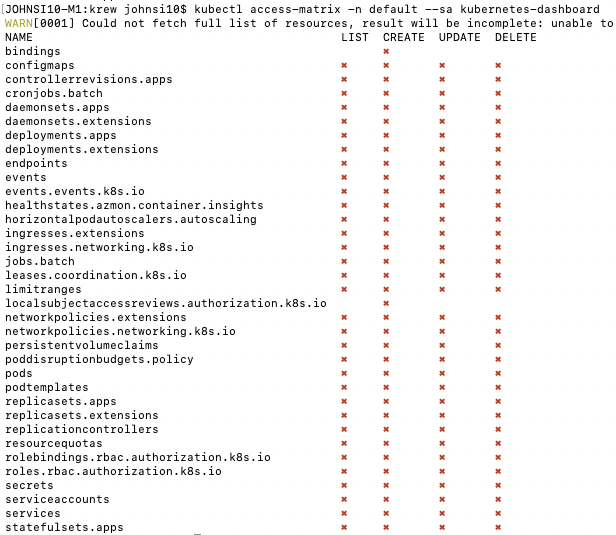
From our rbac-lookup, we actually see that the k8s dashboard is bound to both a role and clusterrole which could cause confusion:
$ kubectl rbac-lookup kubernetes-dashboard
SUBJECT SCOPE ROLE
kubernetes-dashboard kube-system Role/kubernetes-dashboard-minimal
kubernetes-dashboard cluster-wide ClusterRole/cluster-admin
Actually, I should point out that because we are in one of my preferred cloud providers here, we have an RBAC enabled cluster that allows federation into AAD.
The means we can lookup groups with --kind group and see the OID of the group (which we can use Azure Active Directory to lookup):
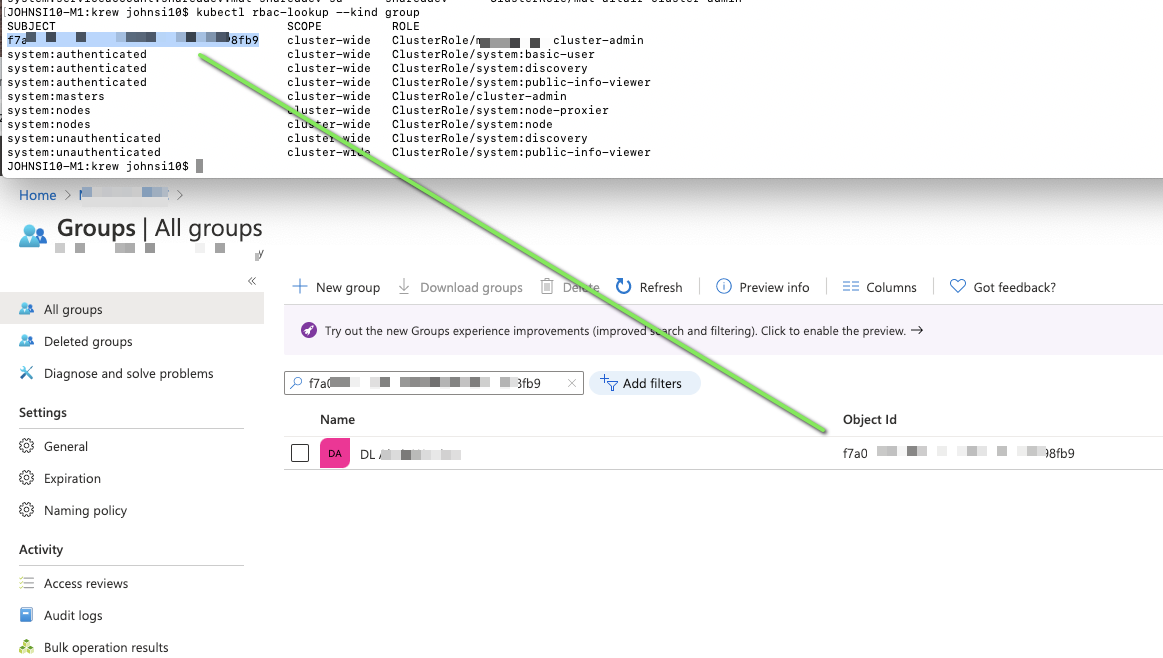
This is also confirmed in the rbac-view app:
More Clouds! LKE
Let’s use another one of my favourite providers, Linode and see how well the plugins work there.
If your linode-cli is out of date, you can use pip3 to upgrade:
$ pip3 install linode-cli --upgrade
Collecting linode-cli
My token had expired, so you might need to create a PAT in the settings page.
You can add it here:
$ linode-cli configure
Welcome to the Linode CLI. This will walk you through some
initial setup.
First, we need a Personal Access Token. To get one, please visit
https://cloud.linode.com/profile/tokens and click
"Add a Personal Access Token". The CLI needs access to everything
on your account to work correctly.
Personal Access Token: ....Here i see no clusters:
$ linode-cli lke clusters-list
┌────┬───────┬────────┐
│ id │ label │ region │
└────┴───────┴────────┘
My memory with LKE Alpha is really different to LKE now that it’s released. I’ll definitely need to revisit later. However, in summary:
First, get K8s versions
$ linode-cli lke versions-list
┌──────┐
│ id │
├──────┤
│ 1.17 │
│ 1.15 │
│ 1.16 │
└──────┘
Then we can spin a cluster;
$ linode-cli lke cluster-create --node_pools.type g6-standard-2 --node_pools.count 2 --k8s_version 1.16 --label myNewCluster
┌──────┬──────────────┬────────────┐
│ id │ label │ region │
├──────┼──────────────┼────────────┤
│ 8323 │ myNewCluster │ us-central │
└──────┴──────────────┴────────────┘
But indeed, the kubeconfig view is just as wonkey as before…I reviewed my old blog post and used similar commands to get the config…
$ linode-cli lke kubeconfig-view 8323 | tail -n2 | head -n1 | sed 's/.\{8\}$//' | sed 's/^.\{8\}//' | base64 --decode > ~/.kube/config
$ kubectl get ns
NAME STATUS AGE
default Active 4m31s
kube-node-lease Active 4m32s
kube-public Active 4m32s
kube-system Active 4m32s
In a fresh cluster, there isn't much to see but we can check the default roles:
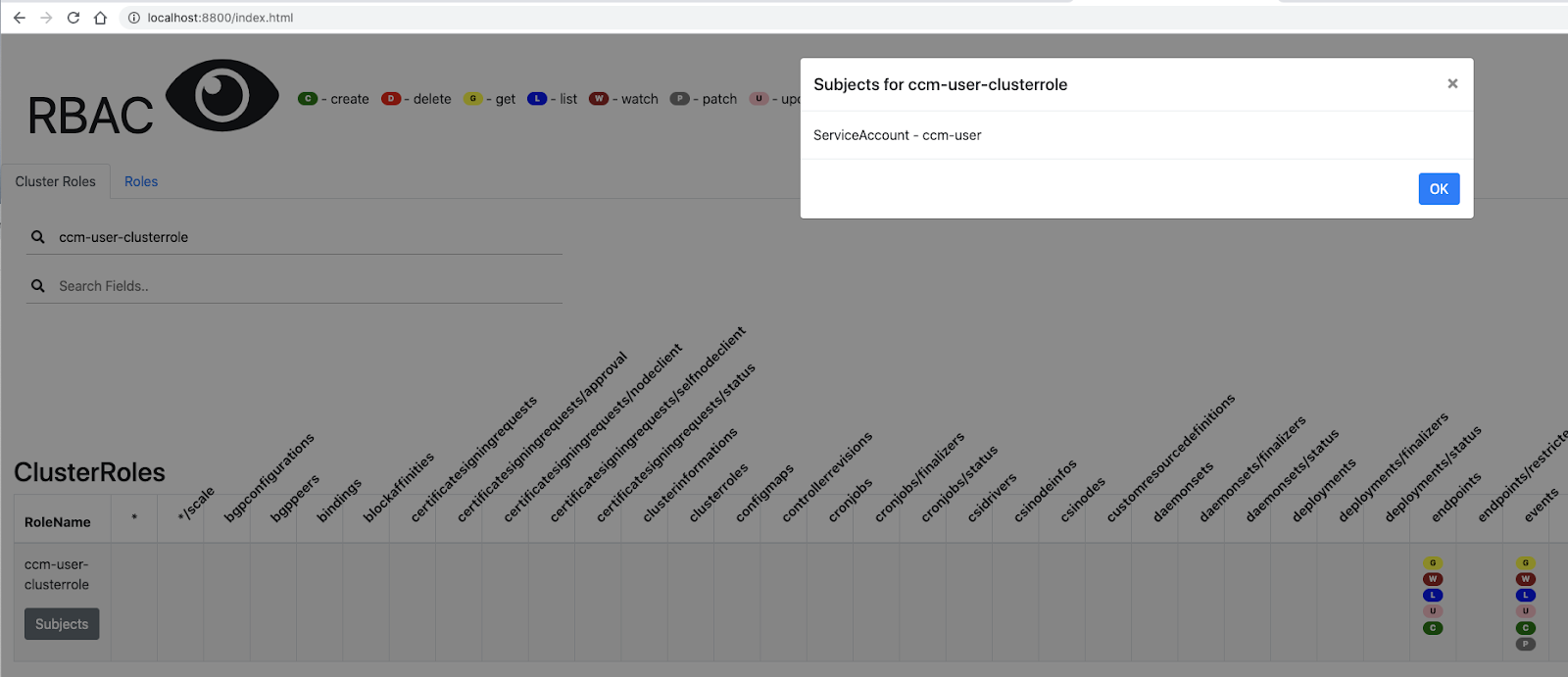
Here we see a service account “ccm-user”.
Let’s now use what we learned to figure out what that sa can see.
We can verify the bindings are to the clusterwide ccm-user-clusterrole:
$ kubectl rbac-lookup ccm-user
SUBJECT SCOPE ROLE
ccm-user cluster-wide ClusterRole/ccm-user-clusterrole
That role is pretty expansive:
$ kubectl get clusterrole ccm-user-clusterrole -o yaml
apiVersion: rbac.authorization.k8s.io/v1
kind: ClusterRole
metadata:
annotations:
kubectl.kubernetes.io/last-applied-configuration: |
{"apiVersion":"rbac.authorization.k8s.io/v1","kind":"ClusterRole","metadata":{"annotations":{"lke.linode.com/caplke-version":"v1.16.13-001"},"name":"ccm-user-clusterrole"},"rules":[{"apiGroups":[""],"resources":["endpoints"],"verbs":["get","watch","list","update","create"]},{"apiGroups":[""],"resources":["nodes"],"verbs":["get","watch","list","update","delete"]},{"apiGroups":[""],"resources":["nodes/status"],"verbs":["get","watch","list","update","delete","patch"]},{"apiGroups":[""],"resources":["events"],"verbs":["get","watch","list","update","create","patch"]},{"apiGroups":[""],"resources":["persistentvolumes"],"verbs":["get","watch","list","update"]},{"apiGroups":[""],"resources":["secrets"],"verbs":["get"]},{"apiGroups":[""],"resources":["services"],"verbs":["get","watch","list"]},{"apiGroups":[""],"resources":["services/status"],"verbs":["get","watch","list","update"]}]}
lke.linode.com/caplke-version: v1.16.13-001
creationTimestamp: "2020-07-29T12:57:27Z"
name: ccm-user-clusterrole
resourceVersion: "354"
selfLink: /apis/rbac.authorization.k8s.io/v1/clusterroles/ccm-user-clusterrole
uid: ff2c6596-e0fb-438d-9196-743899951500
rules:
- apiGroups:
- ""
resources:
- endpoints
verbs:
- get
- watch
- list
- update
- create
- apiGroups:
- ""
resources:
- nodes
verbs:
- get
- watch
- list
- update
- delete
- apiGroups:
- ""
resources:
- nodes/status
verbs:
- get
- watch
- list
- update
- delete
- patch
- apiGroups:
- ""
resources:
- events
verbs:
- get
- watch
- list
- update
- create
- patch
- apiGroups:
- ""
resources:
- persistentvolumes
verbs:
- get
- watch
- list
- update
- apiGroups:
- ""
resources:
- secrets
verbs:
- get
- apiGroups:
- ""
resources:
- services
verbs:
- get
- watch
- list
- apiGroups:
- ""
resources:
- services/status
verbs:
- get
- watch
- list
- update
And if we lookup the binding, we can see it’s limited to kube-system:
$ kubectl get clusterrolebindings ccm-user-clusterrolebinding -o yaml | tail -n 8
roleRef:
apiGroup: rbac.authorization.k8s.io
kind: ClusterRole
name: ccm-user-clusterrole
subjects:
- kind: ServiceAccount
name: ccm-user
namespace: kube-system
So verifying against _default_ shows, as we expect, no permissions
$ kubectl access-matrix -n default --sa ccm-user -o ascii-table
NAME LIST CREATE UPDATE DELETE
bindings n/a no n/a n/a
configmaps no no no no
controllerrevisions.apps no no no no
cronjobs.batch no no no no
daemonsets.apps no no no no
deployments.apps no no no no
endpoints no no no no
events no no no no
events.events.k8s.io no no no no
horizontalpodautoscalers.autoscaling no no no no
ingresses.extensions no no no no
ingresses.networking.k8s.io no no no no
jobs.batch no no no no
leases.coordination.k8s.io no no no no
limitranges no no no no
localsubjectaccessreviews.authorization.k8s.io n/a no n/a n/a
networkpolicies.crd.projectcalico.org no no no no
networkpolicies.networking.k8s.io no no no no
networksets.crd.projectcalico.org no no no no
persistentvolumeclaims no no no no
poddisruptionbudgets.policy no no no no
pods no no no no
podtemplates no no no no
replicasets.apps no no no no
replicationcontrollers no no no no
resourcequotas no no no no
rolebindings.rbac.authorization.k8s.io no no no no
roles.rbac.authorization.k8s.io no no no no
secrets no no no no
serviceaccounts no no no no
services no no no no
statefulsets.apps no no no no
But against kube-system, we should see at least endpoint access:
$ kubectl access-matrix -n kube-system --sa ccm-user -o ascii-table
NAME LIST CREATE UPDATE DELETE
bindings n/a no n/a n/a
configmaps no no no no
controllerrevisions.apps no no no no
cronjobs.batch no no no no
daemonsets.apps no no no no
deployments.apps no no no no
endpoints yes yes yes no
events yes yes yes no
events.events.k8s.io no no no no
horizontalpodautoscalers.autoscaling no no no no
ingresses.extensions no no no no
ingresses.networking.k8s.io no no no no
jobs.batch no no no no
leases.coordination.k8s.io no no no no
limitranges no no no no
localsubjectaccessreviews.authorization.k8s.io n/a no n/a n/a
networkpolicies.crd.projectcalico.org no no no no
networkpolicies.networking.k8s.io no no no no
networksets.crd.projectcalico.org no no no no
persistentvolumeclaims no no no no
poddisruptionbudgets.policy no no no no
pods no no no no
podtemplates no no no no
replicasets.apps no no no no
replicationcontrollers no no no no
resourcequotas no no no no
rolebindings.rbac.authorization.k8s.io no no no no
roles.rbac.authorization.k8s.io no no no no
secrets no no no no
serviceaccounts no no no no
services yes no no no
statefulsets.apps no no no no
Cleanup:
$ linode-cli lke clusters-list
┌──────┬──────────────┬────────────┐
│ id │ label │ region │
├──────┼──────────────┼────────────┤
│ 8323 │ myNewCluster │ us-central │
└──────┴──────────────┴────────────┘
$ linode-cli lke cluster-delete 8323
I can confirm this cleaned up everything (i used to sometimes have to cleanup nodebalancers after the fact - seems that was fixed post-alpha).
Summary
We only touched the surface of plugins. For instance there is “images” which makes it really easy to see the images used in the whole cluster or just a namespace:
$ kubectl images -n logging
[Summary]: 1 namespaces, 10 pods, 15 containers and 5 different images
+------------------------------------------------+-------------------------+-----------------------------------------------------+
| PodName | ContainerName | ContainerImage |
+------------------------------------------------+-------------------------+-----------------------------------------------------+
| elasticsearch-master-0 | elasticsearch | docker.elastic.co/elasticsearch/elasticsearch:7.5.1 |
+ +-------------------------+ +
| | (init) configure-sysctl | |
+------------------------------------------------+-------------------------+ +
| elasticsearch-master-1 | elasticsearch | |
+ +-------------------------+ +
| | (init) configure-sysctl | |
+------------------------------------------------+-------------------------+ +
| elasticsearch-master-2 | elasticsearch | |
+ +-------------------------+ +
| | (init) configure-sysctl | |
+------------------------------------------------+-------------------------+ +
| elasticsearch-master-3 | elasticsearch | |
+ +-------------------------+ +
| | (init) configure-sysctl | |
+------------------------------------------------+-------------------------+ +
| elasticsearch-master-4 | elasticsearch | |
+ +-------------------------+ +
| | (init) configure-sysctl | |
+------------------------------------------------+-------------------------+-----------------------------------------------------+
| kibana-kibana-f874ccc6-5hmxm | kibana | docker.elastic.co/kibana/kibana:7.5.1 |
+------------------------------------------------+-------------------------+-----------------------------------------------------+
| logstash-logstash-0 | logstash | docker.elastic.co/logstash/logstash:7.5.1 |
+------------------------------------------------+-------------------------+-----------------------------------------------------+
| metricbeat-kube-state-metrics-69487cddcf-lv57b | kube-state-metrics | quay.io/coreos/kube-state-metrics:v1.8.0 |
+------------------------------------------------+-------------------------+-----------------------------------------------------+
| metricbeat-metricbeat-metrics-6954ff987f-hdt26 | metricbeat | docker.elastic.co/beats/metricbeat:7.5.1 |
+------------------------------------------------+ + +
| metricbeat-metricbeat-metrics-7b85664dfb-4kqkv | | |
+------------------------------------------------+-------------------------+-----------------------------------------------------+
We can now see the images used by default in LKE’s 1.16 cluster (likely matches k3s):
$ kubectl images --all-namespaces
[Summary]: 1 namespaces, 10 pods, 23 containers and 11 different images
+------------------------------------------+-------------------------+----------------------------------------------+
| PodName | ContainerName | ContainerImage |
+------------------------------------------+-------------------------+----------------------------------------------+
| calico-kube-controllers-77c869668f-6n7pj | calico-kube-controllers | calico/kube-controllers:v3.9.2 |
+------------------------------------------+-------------------------+----------------------------------------------+
| calico-node-cs4mz | calico-node | calico/node:v3.9.2 |
+ +-------------------------+----------------------------------------------+
| | (init) upgrade-ipam | calico/cni:v3.9.2 |
+ +-------------------------+ +
| | (init) install-cni | |
+ +-------------------------+----------------------------------------------+
| | (init) flexvol-driver | calico/pod2daemon-flexvol:v3.9.2 |
+------------------------------------------+-------------------------+----------------------------------------------+
| calico-node-x4fms | calico-node | calico/node:v3.9.2 |
+ +-------------------------+----------------------------------------------+
| | (init) upgrade-ipam | calico/cni:v3.9.2 |
+ +-------------------------+ +
| | (init) install-cni | |
+ +-------------------------+----------------------------------------------+
| | (init) flexvol-driver | calico/pod2daemon-flexvol:v3.9.2 |
+------------------------------------------+-------------------------+----------------------------------------------+
| coredns-5644d7b6d9-4mk6f | coredns | k8s.gcr.io/coredns:1.6.2 |
+------------------------------------------+ + +
| coredns-5644d7b6d9-xlswr | | |
+------------------------------------------+-------------------------+----------------------------------------------+
| csi-linode-controller-0 | csi-provisioner | linode/csi-provisioner:v1.0.0 |
+ +-------------------------+----------------------------------------------+
| | csi-attacher | linode/csi-attacher:v1.0.0 |
+ +-------------------------+----------------------------------------------+
| | linode-csi-plugin | linode/linode-blockstorage-csi-driver:v0.1.4 |
+ +-------------------------+----------------------------------------------+
| | (init) init | bitnami/kubectl:1.16.3-debian-10-r36 |
+------------------------------------------+-------------------------+----------------------------------------------+
| csi-linode-node-lmr6w | driver-registrar | linode/driver-registrar:v1.0-canary |
+ +-------------------------+----------------------------------------------+
| | csi-linode-plugin | linode/linode-blockstorage-csi-driver:v0.1.4 |
+ +-------------------------+----------------------------------------------+
| | (init) init | bitnami/kubectl:1.16.3-debian-10-r36 |
+------------------------------------------+-------------------------+----------------------------------------------+
| csi-linode-node-rldbp | driver-registrar | linode/driver-registrar:v1.0-canary |
+ +-------------------------+----------------------------------------------+
| | csi-linode-plugin | linode/linode-blockstorage-csi-driver:v0.1.4 |
+ +-------------------------+----------------------------------------------+
| | (init) init | bitnami/kubectl:1.16.3-debian-10-r36 |
+------------------------------------------+-------------------------+----------------------------------------------+
| kube-proxy-d2zrx | kube-proxy | k8s.gcr.io/kube-proxy:v1.16.13 |
+------------------------------------------+ + +
| kube-proxy-g5kcr | | |
+------------------------------------------+-------------------------+----------------------------------------------+
Datadog has one to upgrade clusteragents or verify what is monitoring a given pod:
$ kubectl datadog agent find -n kube-system kubernetes-dashboard-9f5bf9974-n67tg
Error: no agent pod found. Label selector used: agent.datadoghq.com/component=agent
While not all of them work perfectly, as is the nature of OSS, krew is a great way to expand the functionality of kubectl easily. The RBAC plugins we tested were useful with AKS and LKE but our results seemed to have trouble with access-matrix and rbac-lookup on the instance of EKS i was using (I have had some issues with that instance so i will chalk it up to user error on my part).
I plan to keep katching up on krew kontinually for kubernetes kreation and konnectivity #dadjokes as they are a great set of free OSS tooling.
