Knative is a platform to bring serverless workloads to Kubernetes. With Knative, one can create the equivalent of Azure or GCP Functions and Amazon Lambdas in K8s. More concretely, this allows one to create containerized microservices that can scale to zero meaning you can put far more active services in a Kubernetes cluster than one could traditionally. The framework also eliminates having many containerized services consuming cluster resources when not in use.
So let’s look into KNative on Azure. We’ll step through installing a new AKS cluster, setting up KNative with an example and then talk about exposing with SSL.
Setting up AKS and ACR.
First, let’s create a resource group and an ACR, in case we need it.
$ az account set --subscription 1fea80cf-bb25-4748-8e45-a0bc3775065f
$ az group create --name idjknaksrg --location centralus
{
"id": "/subscriptions/1fea80cf-bb25-4748-8e45-a0bc3775065f/resourceGroups/idjknaksrg",
"location": "centralus",
"managedBy": null,
"name": "idjknaksrg",
"properties": {
"provisioningState": "Succeeded"
},
"tags": null,
"type": "Microsoft.Resources/resourceGroups"
}
$ az acr create --name idjknacr --resource-group idjknaksrg --sku Basic --admin-enabled true
{
"adminUserEnabled": true,
"creationDate": "2020-09-03T01:42:59.108419+00:00",
"dataEndpointEnabled": false,
"dataEndpointHostNames": [],
"encryption": {
"keyVaultProperties": null,
"status": "disabled"
},
"id": "/subscriptions/1fea80cf-bb25-4748-8e45-a0bc3775065f/resourceGroups/idjknaksrg/providers/Microsoft.ContainerRegistry/registries/idjknacr",
"identity": null,
"location": "centralus",
"loginServer": "idjknacr.azurecr.io",
"name": "idjknacr",
"networkRuleSet": null,
"policies": {
"quarantinePolicy": {
"status": "disabled"
},
"retentionPolicy": {
"days": 7,
"lastUpdatedTime": "2020-09-03T01:42:59.939651+00:00",
"status": "disabled"
},
"trustPolicy": {
"status": "disabled",
"type": "Notary"
}
},
"privateEndpointConnections": [],
"provisioningState": "Succeeded",
"resourceGroup": "idjknaksrg",
"sku": {
"name": "Basic",
"tier": "Basic"
},
"status": null,
"storageAccount": null,
"tags": {},
"type": "Microsoft.ContainerRegistry/registries"
}
Next, we’ll need a service principal for AKS and then we can create our cluster.
$ az ad sp create-for-rbac --skip-assignment > my_sp2.json
$ cat my_sp2.json | jq -r .appId
653c316e-db05-4033-bb46-dbf1453b3b34
$ export SP_PASS=`cat my_sp2.json | jq -r .password`
$ export SP_ID=`cat my_sp2.json | jq -r .appId`
$ az aks create --resource-group idjknaksrg --name idjknaks --location centralus --node-count 3 --enable-cluster-autoscaler --min-count 2 --max-count 4 --generate-ssh-keys --network-plugin azure --network-poli
cy azure --service-principal $SP_ID --client-secret $SP_PASS
- Running ..
Validation
$ rm ~/.kube/config && az aks get-credentials -n idjknaks -g idjknaksrg --admin
Merged "idjknaks-admin" as current context in /home/builder/.kube/config
$ kubectl get nodes
NAME STATUS ROLES AGE VERSION
aks-nodepool1-23052013-vmss000000 Ready agent 14h v1.16.13
aks-nodepool1-23052013-vmss000001 Ready agent 14h v1.16.13
aks-nodepool1-23052013-vmss000002 Ready agent 14h v1.16.13
Installing KNative
We’ll need to install the Custom Resource Definitions and core components first.
$ kubectl apply --filename https://github.com/knative/serving/releases/download/v0.17.0/serving-crds.yaml
customresourcedefinition.apiextensions.k8s.io/certificates.networking.internal.knative.dev created
customresourcedefinition.apiextensions.k8s.io/configurations.serving.knative.dev created
customresourcedefinition.apiextensions.k8s.io/ingresses.networking.internal.knative.dev created
customresourcedefinition.apiextensions.k8s.io/metrics.autoscaling.internal.knative.dev created
customresourcedefinition.apiextensions.k8s.io/podautoscalers.autoscaling.internal.knative.dev created
customresourcedefinition.apiextensions.k8s.io/revisions.serving.knative.dev created
customresourcedefinition.apiextensions.k8s.io/routes.serving.knative.dev created
customresourcedefinition.apiextensions.k8s.io/serverlessservices.networking.internal.knative.dev created
customresourcedefinition.apiextensions.k8s.io/services.serving.knative.dev created
customresourcedefinition.apiextensions.k8s.io/images.caching.internal.knative.dev created
$ kubectl apply --filename https://github.com/knative/serving/releases/download/v0.17.0/serving-core.yaml
customresourcedefinition.apiextensions.k8s.io/images.caching.internal.knative.dev unchanged
namespace/knative-serving created
serviceaccount/controller created
clusterrole.rbac.authorization.k8s.io/knative-serving-admin created
clusterrolebinding.rbac.authorization.k8s.io/knative-serving-controller-admin created
image.caching.internal.knative.dev/queue-proxy created
configmap/config-autoscaler created
configmap/config-defaults created
configmap/config-deployment created
configmap/config-domain created
configmap/config-features created
configmap/config-gc created
configmap/config-leader-election created
configmap/config-logging created
configmap/config-network created
configmap/config-observability created
configmap/config-tracing created
horizontalpodautoscaler.autoscaling/activator created
deployment.apps/activator created
service/activator-service created
deployment.apps/autoscaler created
service/autoscaler created
deployment.apps/controller created
service/controller created
deployment.apps/webhook created
service/webhook created
customresourcedefinition.apiextensions.k8s.io/certificates.networking.internal.knative.dev unchanged
customresourcedefinition.apiextensions.k8s.io/configurations.serving.knative.dev unchanged
customresourcedefinition.apiextensions.k8s.io/ingresses.networking.internal.knative.dev unchanged
customresourcedefinition.apiextensions.k8s.io/metrics.autoscaling.internal.knative.dev unchanged
customresourcedefinition.apiextensions.k8s.io/podautoscalers.autoscaling.internal.knative.dev unchanged
customresourcedefinition.apiextensions.k8s.io/revisions.serving.knative.dev unchanged
customresourcedefinition.apiextensions.k8s.io/routes.serving.knative.dev unchanged
customresourcedefinition.apiextensions.k8s.io/serverlessservices.networking.internal.knative.dev unchanged
customresourcedefinition.apiextensions.k8s.io/services.serving.knative.dev unchanged
clusterrole.rbac.authorization.k8s.io/knative-serving-addressable-resolver created
clusterrole.rbac.authorization.k8s.io/knative-serving-namespaced-admin created
clusterrole.rbac.authorization.k8s.io/knative-serving-namespaced-edit created
clusterrole.rbac.authorization.k8s.io/knative-serving-namespaced-view created
clusterrole.rbac.authorization.k8s.io/knative-serving-core created
clusterrole.rbac.authorization.k8s.io/knative-serving-podspecable-binding created
validatingwebhookconfiguration.admissionregistration.k8s.io/config.webhook.serving.knative.dev created
mutatingwebhookconfiguration.admissionregistration.k8s.io/webhook.serving.knative.dev created
validatingwebhookconfiguration.admissionregistration.k8s.io/validation.webhook.serving.knative.dev created
secret/webhook-certs created
Service Mesh
We have a few choices of service mesh that work with Knative out of the box. I first tried with Istio but ran into troubles. So I switched to the lightweight Kourier load balancer.
# install kourier and get ext ip
$ kubectl apply --filename https://github.com/knative/net-kourier/releases/download/v0.17.0/kourier.yaml
namespace/kourier-system created
service/kourier created
deployment.apps/3scale-kourier-gateway created
deployment.apps/3scale-kourier-control created
clusterrole.rbac.authorization.k8s.io/3scale-kourier created
serviceaccount/3scale-kourier created
clusterrolebinding.rbac.authorization.k8s.io/3scale-kourier created
service/kourier-internal created
service/kourier-control created
configmap/kourier-bootstrap created
$ kubectl patch configmap/config-network \
> --namespace knative-serving \
> --type merge \
> --patch '{"data":{"ingress.class":"kourier.ingress.networking.knative.dev"}}'
configmap/config-network patched
$ kubectl --namespace kourier-system get service kourier
NAME TYPE CLUSTER-IP EXTERNAL-IP PORT(S) AGE
kourier LoadBalancer 10.0.206.235 52.158.160.6 80:31584/TCP,443:31499/TCP 33s
Create DNS:
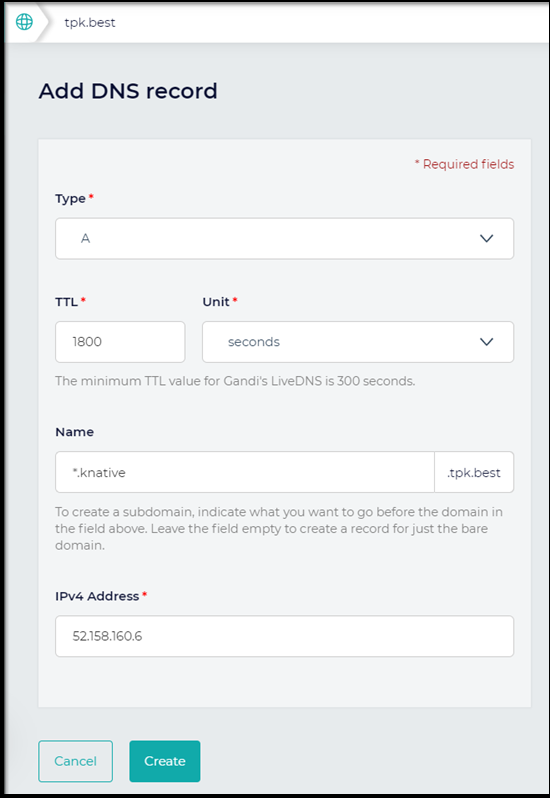
Now that we have a DNS record (a wildcard one at that), we can apply it to the configmap in knative’s namespace.
$ kubectl patch configmap/config-domain \
> --namespace knative-serving \
> --type merge \
> --patch '{"data":{"knative.tpk.best":""}}'
configmap/config-domain patched
Verification
# see that knative pods are running
$ kubectl get pods --namespace knative-serving
NAME READY STATUS RESTARTS AGE
3scale-kourier-control-dfcbc46df-kf9rr 1/1 Running 0 16m
activator-68cbc9b5c7-xt5jr 1/1 Running 0 17m
autoscaler-5cf649dbb-m2p6d 1/1 Running 0 17m
controller-bc8d75cbc-2tls7 1/1 Running 0 17m
webhook-85758f4589-stxm6 1/1 Running 0 17m
Usage
Before we go further, we should get the knative CLI.
### download kn
$ wget https://storage.googleapis.com/knative-nightly/client/latest/kn-linux-amd64
--2020-09-02 22:20:58-- https://storage.googleapis.com/knative-nightly/client/latest/kn-linux-amd64
Resolving storage.googleapis.com (storage.googleapis.com)... 172.217.4.48, 172.217.5.16, 172.217.1.48, ...
Connecting to storage.googleapis.com (storage.googleapis.com)|172.217.4.48|:443... connected.
HTTP request sent, awaiting response... 200 OK
Length: 49152920 (47M) [application/octet-stream]
Saving to: ‘kn-linux-amd64’
kn-linux-amd64 100%[==============================================>] 46.88M 18.3MB/s in 2.6s
2020-09-02 22:21:01 (18.3 MB/s) - ‘kn-linux-amd64’ saved [49152920/49152920]
$ chmod u+x kn-linux-amd64
$ mv kn-linux-amd64 kn
On WSL i’ll..
$ mv kn ~/.local/bin
Verification
$ ./kn --help
kn is the command line interface for managing Knative Serving and Eventing resources
Find more information about Knative at: https://knative.dev
Serving Commands:
service Manage Knative services
revision Manage service revisions
route List and describe service routes
Eventing Commands:
source Manage event sources
broker Manage message broker
trigger Manage event triggers
channel Manage event channels
Other Commands:
plugin Manage kn plugins
completion Output shell completion code
version Show the version of this client
Use "kn <command> --help" for more information about a given command.
Use "kn options" for a list of global command-line options (applies to all commands).
Installing a Knative App
Let’s now install a sample app. We could launch any containerized workload at this point.
# install sample app
$ ./kn service create helloworld-go --image gcr.io/knative-samples/helloworld-go --env TARGE
T="Go Sample v1"
Creating service 'helloworld-go' in namespace 'default':
0.115s The Configuration is still working to reflect the latest desired specification.
0.227s The Route is still working to reflect the latest desired specification.
0.278s Configuration "helloworld-go" is waiting for a Revision to become ready.
37.877s ...
38.083s Ingress has not yet been reconciled.
38.227s unsuccessfully observed a new generation
38.391s Ready to serve.
Service 'helloworld-go' created to latest revision 'helloworld-go-hrpsm-1' is available at URL:
http://helloworld-go.default.knative.tpk.best
Verification
$ kubectl get ksvc helloworld-go
NAME URL LATESTCREATED LATESTREADY READY REASON
helloworld-go http://helloworld-go.default.knative.tpk.best helloworld-go-hrpsm-1 helloworld-go-hrpsm-1 True
We can also use describe to get similar information
$ ./kn service describe helloworld-go
Name: helloworld-go
Namespace: default
Age: 3m
URL: http://helloworld-go.default.knative.tpk.best
Revisions:
100% @latest (helloworld-go-hrpsm-1) [1] (3m)
Image: gcr.io/knative-samples/helloworld-go (pinned to 5ea96b)
Conditions:
OK TYPE AGE REASON
++ Ready 2m
++ ConfigurationsReady 2m
++ RoutesReady 2m
Viewing our Sample App:
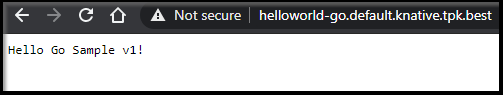
Seeing how it scales:
Even though we just viewed the app, we can see it terminates the pod shortly thereafter when not active…
$ kubectl get pods --all-namespaces
NAMESPACE NAME READY STATUS RESTARTS AGE
default helloworld-go-hrpsm-1-deployment-5bbdcbf48-5x4vs 1/2 Terminating 0 98s
knative-serving 3scale-kourier-control-dfcbc46df-kf9rr 1/1 Running 0 28m
knative-serving activator-68cbc9b5c7-xt5jr 1/1 Running 0 29m
knative-serving autoscaler-5cf649dbb-m2p6d 1/1 Running 0 29m
knative-serving controller-bc8d75cbc-2tls7 1/1 Running 0 29m
knative-serving webhook-85758f4589-stxm6 1/1 Running 0 29m
kourier-system 3scale-kourier-gateway-6579576fff-hgkz7 1/1 Running 0 28m
kube-system azure-cni-networkmonitor-7d852 1/1 Running 0 33m
kube-system azure-cni-networkmonitor-gwjmp 1/1 Running 0 33m
kube-system azure-cni-networkmonitor-h8z5s 1/1 Running 0 33m
kube-system azure-ip-masq-agent-8wfjc 1/1 Running 0 33m
kube-system azure-ip-masq-agent-wfz7g 1/1 Running 0 33m
kube-system azure-ip-masq-agent-xk2dz 1/1 Running 0 33m
kube-system azure-npm-bbm4m 1/1 Running 0 32m
kube-system azure-npm-crklh 1/1 Running 0 32m
kube-system azure-npm-kg4vq 1/1 Running 0 32m
kube-system coredns-869cb84759-wr9bn 1/1 Running 0 34m
kube-system coredns-869cb84759-zs4v7 1/1 Running 0 33m
kube-system coredns-autoscaler-5b867494f-bbttp 1/1 Running 0 34m
kube-system dashboard-metrics-scraper-566c858889-zcp2m 1/1 Running 0 34m
kube-system kube-proxy-ndvsr 1/1 Running 0 33m
kube-system kube-proxy-scbzh 1/1 Running 0 33m
kube-system kube-proxy-vrxxr 1/1 Running 0 33m
kube-system kubernetes-dashboard-7f7d6bbd7f-tn4gl 1/1 Running 0 34m
kube-system metrics-server-6cd7558856-vcmzv 1/1 Running 0 34m
kube-system tunnelfront-6664c65584-z9f7h 2/2 Running 0 34m
$ kubectl describe pod helloworld-go-hrpsm-1-deployment-5bbdcbf48-5x4vs
Error from server (NotFound): pods "helloworld-go-hrpsm-1-deployment-5bbdcbf48-5x4vs" not found
$ kubectl get pods --all-namespaces
NAMESPACE NAME READY STATUS RESTARTS AGE
knative-serving 3scale-kourier-control-dfcbc46df-kf9rr 1/1 Running 0 28m
knative-serving activator-68cbc9b5c7-xt5jr 1/1 Running 0 29m
knative-serving autoscaler-5cf649dbb-m2p6d 1/1 Running 0 29m
knative-serving controller-bc8d75cbc-2tls7 1/1 Running 0 29m
knative-serving webhook-85758f4589-stxm6 1/1 Running 0 29m
kourier-system 3scale-kourier-gateway-6579576fff-hgkz7 1/1 Running 0 28m
kube-system azure-cni-networkmonitor-7d852 1/1 Running 0 33m
kube-system azure-cni-networkmonitor-gwjmp 1/1 Running 0 33m
kube-system azure-cni-networkmonitor-h8z5s 1/1 Running 0 33m
kube-system azure-ip-masq-agent-8wfjc 1/1 Running 0 33m
kube-system azure-ip-masq-agent-wfz7g 1/1 Running 0 33m
kube-system azure-ip-masq-agent-xk2dz 1/1 Running 0 33m
kube-system azure-npm-bbm4m 1/1 Running 0 33m
kube-system azure-npm-crklh 1/1 Running 0 33m
kube-system azure-npm-kg4vq 1/1 Running 0 33m
kube-system coredns-869cb84759-wr9bn 1/1 Running 0 35m
kube-system coredns-869cb84759-zs4v7 1/1 Running 0 33m
kube-system coredns-autoscaler-5b867494f-bbttp 1/1 Running 0 35m
kube-system dashboard-metrics-scraper-566c858889-zcp2m 1/1 Running 0 35m
kube-system kube-proxy-ndvsr 1/1 Running 0 33m
kube-system kube-proxy-scbzh 1/1 Running 0 33m
kube-system kube-proxy-vrxxr 1/1 Running 0 33m
kube-system kubernetes-dashboard-7f7d6bbd7f-tn4gl 1/1 Running 0 35m
kube-system metrics-server-6cd7558856-vcmzv 1/1 Running 0 35m
kube-system tunnelfront-6664c65584-z9f7h 2/2 Running 0 34m
Another way to view the same thing:
We can fire another view of the webpage and see it scale and then terminate…
$ kubectl get pods -l app=helloworld-go-hrpsm-1
NAME READY STATUS RESTARTS AGE
helloworld-go-hrpsm-1-deployment-5bbdcbf48-7smwl 2/2 Running 0 84s
$ kubectl get pods -l app=helloworld-go-hrpsm-1
NAME READY STATUS RESTARTS AGE
helloworld-go-hrpsm-1-deployment-5bbdcbf48-7smwl 2/2 Terminating 0 109s
$ kubectl get pods -l app=helloworld-go-hrpsm-1
NAME READY STATUS RESTARTS AGE
helloworld-go-hrpsm-1-deployment-5bbdcbf48-7smwl 1/2 Terminating 0 2m17s
$ kubectl get pods -l app=helloworld-go-hrpsm-1
NAME READY STATUS RESTARTS AGE
helloworld-go-hrpsm-1-deployment-5bbdcbf48-7smwl 0/2 Terminating 0 2m25s
$ kubectl get pods -l app=helloworld-go-hrpsm-1
No resources found in default namespace.
SSL / HTTPS
Http is fine for a demo, but everything needs ssl nowadays. Most browsers vomit on HTTP so let’s setup SSL for our Knative services next.
We’ll start by following the guide we wrote in Kubernetes, SSL and Cert-Manager. First, ensure cert-manager isn’t already installed:
$ kubectl get pods --all-namespaces | grep cert
$
Next, ensure we are using helm 3. This is just an issue i tend to have dancing between Helm 2 (with tiller) and 3.
$ helm version
version.BuildInfo{Version:"v3.0.2", GitCommit:"19e47ee3283ae98139d98460de796c1be1e3975f", GitTreeState:"clean", GoVersion:"go1.13.5"}
Next we need to install the CRDs and charts. Ensure you use the right version of the helm chart. We are using Kubernetes version 1.16.13 so i’ll use the 0.16.0 version of the chart.. UPDATE: 0.16.0 did not work, use 1.0.0 now
$ helm repo add jetstack https://charts.jetstack.io
"jetstack" has been added to your repositories
$ kubectl apply --validate=false -f https://github.com/jetstack/cert-manager/releases/download/v1.0.0/cert-manager.crds.yaml
customresourcedefinition.apiextensions.k8s.io/certificaterequests.cert-manager.io configured
customresourcedefinition.apiextensions.k8s.io/certificates.cert-manager.io configured
customresourcedefinition.apiextensions.k8s.io/challenges.acme.cert-manager.io configured
customresourcedefinition.apiextensions.k8s.io/clusterissuers.cert-manager.io configured
customresourcedefinition.apiextensions.k8s.io/issuers.cert-manager.io configured
customresourcedefinition.apiextensions.k8s.io/orders.acme.cert-manager.io configured
$ helm install cert-manager jetstack/cert-manager --namespace cert-manager --version v1.0.0 --set installCRDS=true
NAME: cert-manager
LAST DEPLOYED: Thu Sep 3 08:00:18 2020
NAMESPACE: cert-manager
STATUS: deployed
REVISION: 1
TEST SUITE: None
NOTES:
cert-manager has been deployed successfully!
In order to begin issuing certificates, you will need to set up a ClusterIssuer
or Issuer resource (for example, by creating a 'letsencrypt-staging' issuer).
More information on the different types of issuers and how to configure them
can be found in our documentation:
https://cert-manager.io/docs/configuration/
For information on how to configure cert-manager to automatically provision
Certificates for Ingress resources, take a look at the `ingress-shim`
documentation:
https://cert-manager.io/docs/usage/ingress/
Verify it’s running:
$ kubectl get pods --namespace cert-manager
NAME READY STATUS RESTARTS AGE
cert-manager-69779b98cd-wcsqs 1/1 Running 0 2m53s
cert-manager-cainjector-7c4c4bbbb9-sswvw 1/1 Running 0 2m53s
cert-manager-webhook-6496b996cb-4rrzk 1/1 Running 0 2m53s
We will need to create cluster issuers for Staging and Prod LetsEncrypt (ACME)
$ cat issuer-staging.yaml
apiVersion: cert-manager.io/v1
kind: ClusterIssuer
metadata:
name: letsencrypt-staging
spec:
acme:
# You must replace this email address with your own.
# Let's Encrypt will use this to contact you about expiring
# certificates, and issues related to your account.
email: isaac.johnson@gmail.com
server: https://acme-staging-v02.api.letsencrypt.org/directory
privateKeySecretRef:
# Secret resource used to store the account's private key.
name: letsencrypt-account-key
# Add a single challenge solver, HTTP01 using nginx
solvers:
- http01:
ingress:
class: nginx
$ cat issuer-prod.yaml
apiVersion: cert-manager.io/v1
kind: ClusterIssuer
metadata:
name: letsencrypt-prod
spec:
acme:
# The ACME server URL
server: https://acme-v02.api.letsencrypt.org/directory
# Email address used for ACME registration
email: isaac.johnson@gmail.com
# Name of a secret used to store the ACME account private key
privateKeySecretRef:
name: letsencrypt-prod
# Enable the HTTP-01 challenge provider
solvers:
- http01:
ingress:
class: nginx
Before we start using them, let's setup Nginx to receive traffic.
$ helm repo add nginx-stable https://helm.nginx.com/stable
"nginx-stable" has been added to your repositories
$ helm repo update
Hang tight while we grab the latest from your chart repositories...
...Successfully got an update from the "azure-samples" chart repository
...Successfully got an update from the "nginx-stable" chart repository
...Successfully got an update from the "jetstack" chart repository
Update Complete. ⎈ Happy Helming!⎈
$ helm install my-release nginx-stable/nginx-ingress
NAME: my-release
LAST DEPLOYED: Thu Sep 3 07:42:46 2020
NAMESPACE: default
STATUS: deployed
REVISION: 1
TEST SUITE: None
NOTES:
The NGINX Ingress Controller has been installed.
And we can setup a testing entry in DNS.
We’ll need the NGinx external IP:
$ kubectl describe svc -l app.kubernetes.io/name=my-release-nginx-ingress | grep Ingress
LoadBalancer Ingress: 52.154.166.34
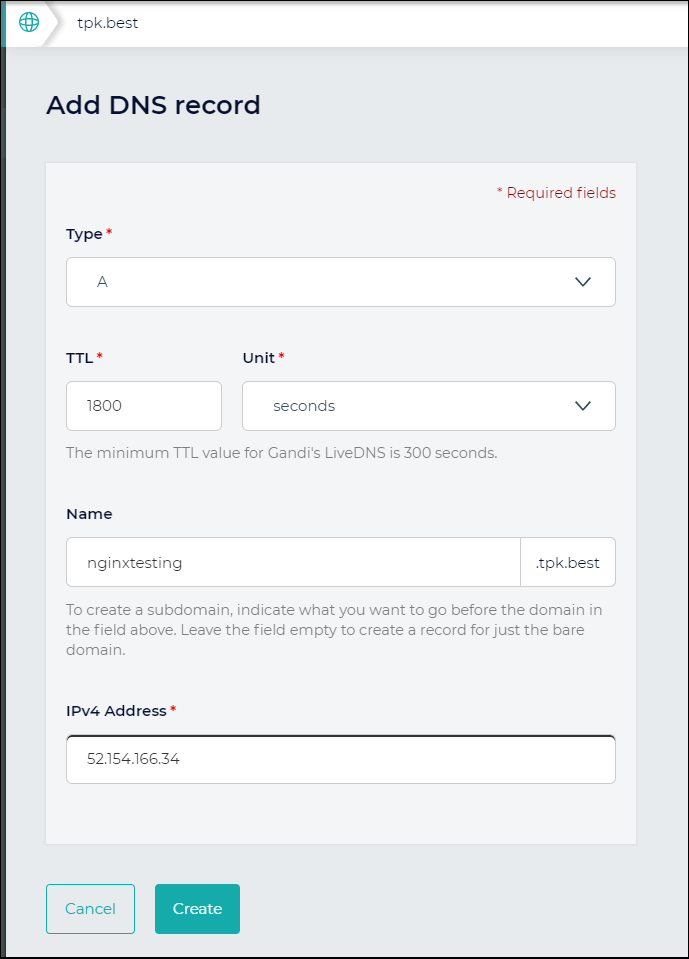
Now we have an entry for nginxtesting.tpk.best. However, we still need to setup the LE SSL Certs.
$ kubectl apply -f issuer-staging.yaml --validate=false
clusterissuer.cert-manager.io/letsencrypt-staging created
$ kubectl apply -f issuer-prod.yaml --validate=false
clusterissuer.cert-manager.io/letsencrypt-prod created
Create a cert request and apply it:
$ cat nginxtesting-tpk-best.yaml
apiVersion: cert-manager.io/v1
kind: Certificate
metadata:
name: nginxtesting-tpk-best
namespace: default
spec:
secretName: nginxtesting.tpk.best-cert
issuerRef:
name: letsencrypt-prod
kind: ClusterIssuer
commonName: nginxtesting.tpk.best
dnsNames:
- nginxtesting.tpk.best
acme:
config:
- http01:
ingressClass: nginx
domains:
- nginxtesting.tpk.best
$ kubectl apply -f nginxtesting-tpk-best.yaml --validate=false
certificate.cert-manager.io/nginxtesting-tpk-best created
We can watch for it to change to True for READY. This means the cert-manager successfully got our Cert.
$ kubectl get certificate
NAME READY SECRET AGE
nginxtesting-tpk-best True nginxtesting.tpk.best-cert 16m
$ kubectl get certificate nginxtesting-tpk-best -o yaml
apiVersion: cert-manager.io/v1
kind: Certificate
metadata:
annotations:
kubectl.kubernetes.io/last-applied-configuration: |
{"apiVersion":"cert-manager.io/v1","kind":"Certificate","metadata":{"annotations":{},"name":"nginxtesting-tpk-best","namespace":"default"},"spec":{"acme":{"config":[{"domains":["nginxtesting.tpk.best"],"http01":{"ingressClass":"nginx"}}]},"commonName":"nginxtesting.tpk.best","dnsNames":["nginxtesting.tpk.best"],"issuerRef":{"kind":"ClusterIssuer","name":"letsencrypt-prod"},"secretName":"nginxtesting.tpk.best-cert"}}
creationTimestamp: "2020-09-03T12:53:04Z"
generation: 1
name: nginxtesting-tpk-best
namespace: default
resourceVersion: "296048"
selfLink: /apis/cert-manager.io/v1/namespaces/default/certificates/nginxtesting-tpk-best
uid: 6e6c0846-f468-42c8-99d4-4589ce0786a3
spec:
commonName: nginxtesting.tpk.best
dnsNames:
- nginxtesting.tpk.best
issuerRef:
kind: ClusterIssuer
name: letsencrypt-prod
secretName: nginxtesting.tpk.best-cert
status:
conditions:
- lastTransitionTime: "2020-09-03T13:06:29Z"
message: Certificate is up to date and has not expired
reason: Ready
status: "True"
type: Ready
notAfter: "2020-12-02T12:06:28Z"
notBefore: "2020-09-03T12:06:28Z"
renewalTime: "2020-11-02T12:06:28Z"
revision: 2
We now can download it locally:
$ kubectl get secret nginxtesting.tpk.best-cert -o yaml > my_certs.yamlNow we have the cert base64 encoded in my_certs.yaml. Just copy the tls to a file and base64 decode it
$ cp my_certs.yaml my_tls_cert_b64.txt
$ vi my_tls_cert_b64.txt
base64 -d my_tls_cert_b64.txt > my_tls_cert.txt
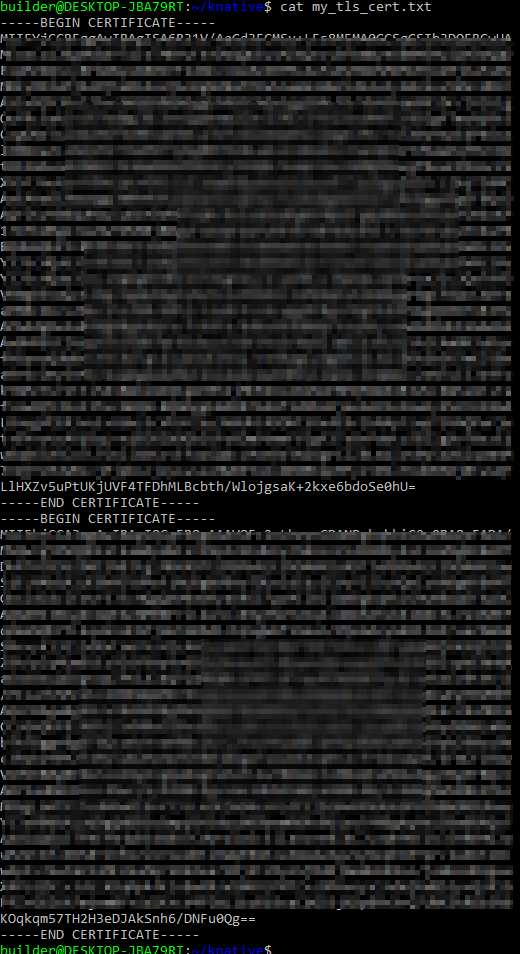
Same with key:
$ cp my_certs.yaml my_key_b64.txt
$ vi my_key_b64.txt
$ cat my_key_b64.txt | base64 --decode > my_key.txt
Now use those keys in the helm upgrade (i used vs code to remove new lines and comments from my keys). You’ll use the base64 values from the secret directly. Using “tr” to remove a newline means we can use just inline cat.
$ helm upgrade my-release nginx-stable/nginx-ingress --set controller.defaultTLS.cert=`cat my_tls_cert_b64.txt | tr -d '\n'` --set controller.defaultTLS.key=`cat my_key_b64.txt | tr -d '\n'`
Release "my-release" has been upgraded. Happy Helming!
NAME: my-release
LAST DEPLOYED: Thu Sep 3 08:29:59 2020
NAMESPACE: default
STATUS: deployed
REVISION: 3
TEST SUITE: None
NOTES:
The NGINX Ingress Controller has been installed.
We can now verify:
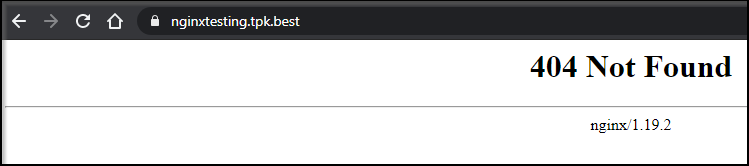
Exposing Knative with TLS
Using Kourier, we can expose the service with TLS if we have a wildcard certificate. This requires a different kind of challenge and one that would require adding more webhooks for Gandi (my provider).
That said, here is a guide if you have the wildcard certificate: https://lesv.dev/posts/using-kourier-with-knative/
If you use CIVO, another one of my favourite providers, they have an Okteto webhook to automate wildcard certificates: https://www.civo.com/learn/get-a-wildcard-certificate-with-cert-manager-and-civo-dns
Which would look like:
apiVersion: cert-manager.io/v1alpha2
kind: Certificate
metadata:
name: wildcard-certificate
spec:
dnsNames:
- '*.knative.tpk.best'
issuerRef:
kind: Issuer
name: civo
secretName: wildcard-tpk-best-tls
However, because we do have NGinx with a proper certificate, while we cannot trigger knative to spin a pod, we could connect with TLS if we know it’s running:
Create and apply an ingress rule.
Get the private service name:
$ kubectl get svc
NAME TYPE CLUSTER-IP EXTERNAL-IP PORT(S) AGE
hello-node ClusterIP 10.0.155.131 <none> 80/TCP 27m
helloworld-go ExternalName <none> kourier-internal.kourier-system.svc.cluster.local <none> 11h
helloworld-go-hrpsm-1 ClusterIP 10.0.181.96 <none> 80/TCP 11h
helloworld-go-hrpsm-1-private ClusterIP 10.0.216.90 <none> 80/TCP,9090/TCP,9091/TCP,8022/TCP 11h
kubernetes ClusterIP 10.0.0.1 <none> 443/TCP 11h
my-release-nginx-ingress LoadBalancer 10.0.216.83 52.154.166.34 80:31983/TCP,443:31924/TCP 124m
Then make an Ingress YAML
$ cat hw-ingress2.yaml
apiVersion: networking.k8s.io/v1beta1
kind: Ingress
metadata:
name: helloworld-ingress
annotations:
nginx.ingress.kubernetes.io/ssl-redirect: "true"
nginx.ingress.kubernetes.io/rewrite-target: /
spec:
tls:
- hosts:
- nginxtesting.tpk.best
secretName: nginxtesting.tpk.best-cert
rules:
- host: "nginxtesting.tpk.best"
http:
paths:
- path: /mysimplehelloworld4
backend:
serviceName: helloworld-go-hrpsm-1-private
servicePort: 80
We can initially see nothing is there:
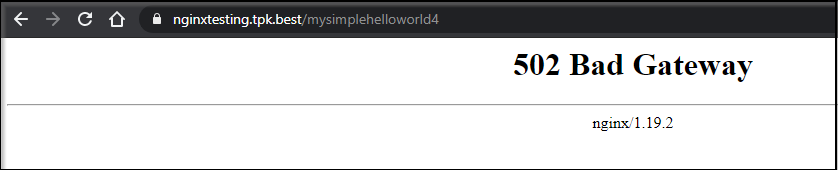
However if we use the Kourier ingress to spin a pod, then Nginx can find and resolve it:
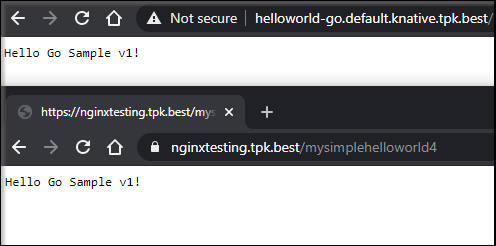
You’ll note the lower image is TLS encrypted.
Summary
First, a few gotchas i encountered. NGinx can only serve content in the same namespace. So if you launch nginx into, for instance, an “ingress-basic” namespace, you can’t point to services in “default”. So be aware of the namespace delineations.
I also had challenges in figuring out why my ClusterIssuers kept failing. My old guide used the pre-release of 0.16.0 for Cert-Manager. I got all kinds of webhook issues until I removed everything and did v.1.0.0. Despite adding the “installCRDs” setting, it didn’t really install CRDs. So i still did the 1.0.0 CRDs manually (detailed above).
I also had to work through SSL and redirect syntax. A great little tiny deployment you can use when debugging is echo server:
kubectl create deployment hello-node --image=k8s.gcr.io/echoserver:1.4
kubectl expose deployment hello-node --type=ClusterIP --port 80 --target-port 8080
This can be handy for testing nginx.
$ cat hw-ingress2.yaml
apiVersion: networking.k8s.io/v1beta1
kind: Ingress
metadata:
name: helloworld-ingress
annotations:
nginx.ingress.kubernetes.io/ssl-redirect: "true"
nginx.ingress.kubernetes.io/rewrite-target: /
spec:
tls:
- hosts:
- nginxtesting.tpk.best
secretName: nginxtesting.tpk.best-cert
rules:
- host: "nginxtesting.tpk.best"
http:
paths:0
- path: /mysimplehelloworld2
backend:
serviceName: hello-node
servicePort: 80
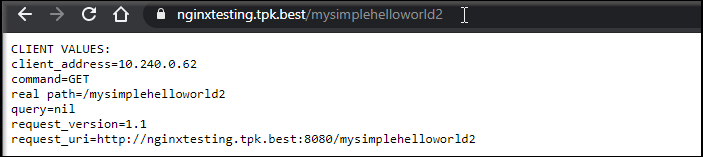
I really like the idea of leveraging Knative to expose self created services.
kn service create helloworld-go --image gcr.io/knative-samples/helloworld-go --env TARGET="Go Sample v1"Any image could be used in the --image field. E.g.
kn service create helloworld-go --image k8s.gcr.io/echoserver:1.4 -p 8080
The ability to have containers available but not always running really leverages the power of containers with the saving of serverless. I think having KNative in one's toolset is a great way to expose infrequently used services where maximizing cluster resources is important.
