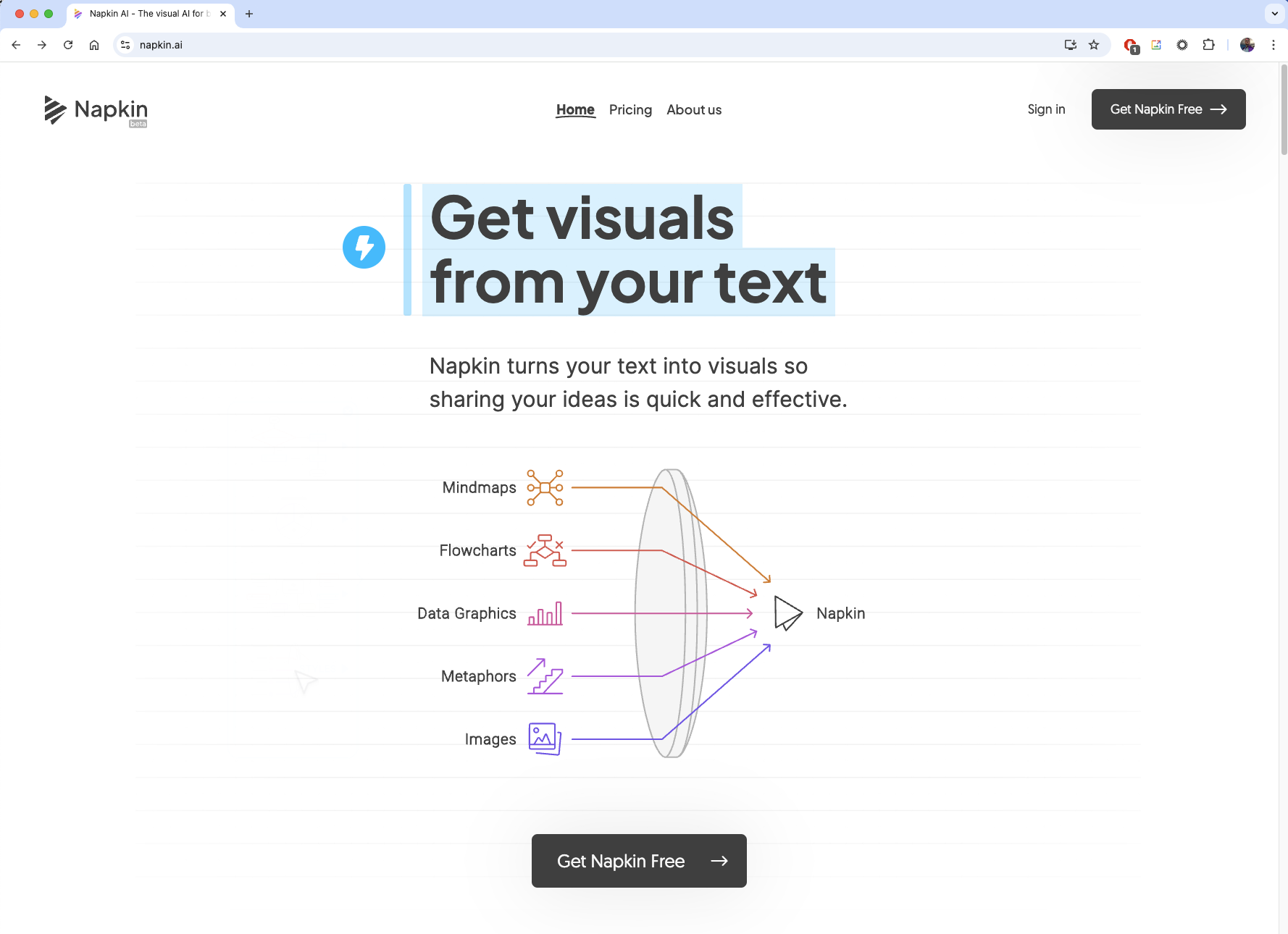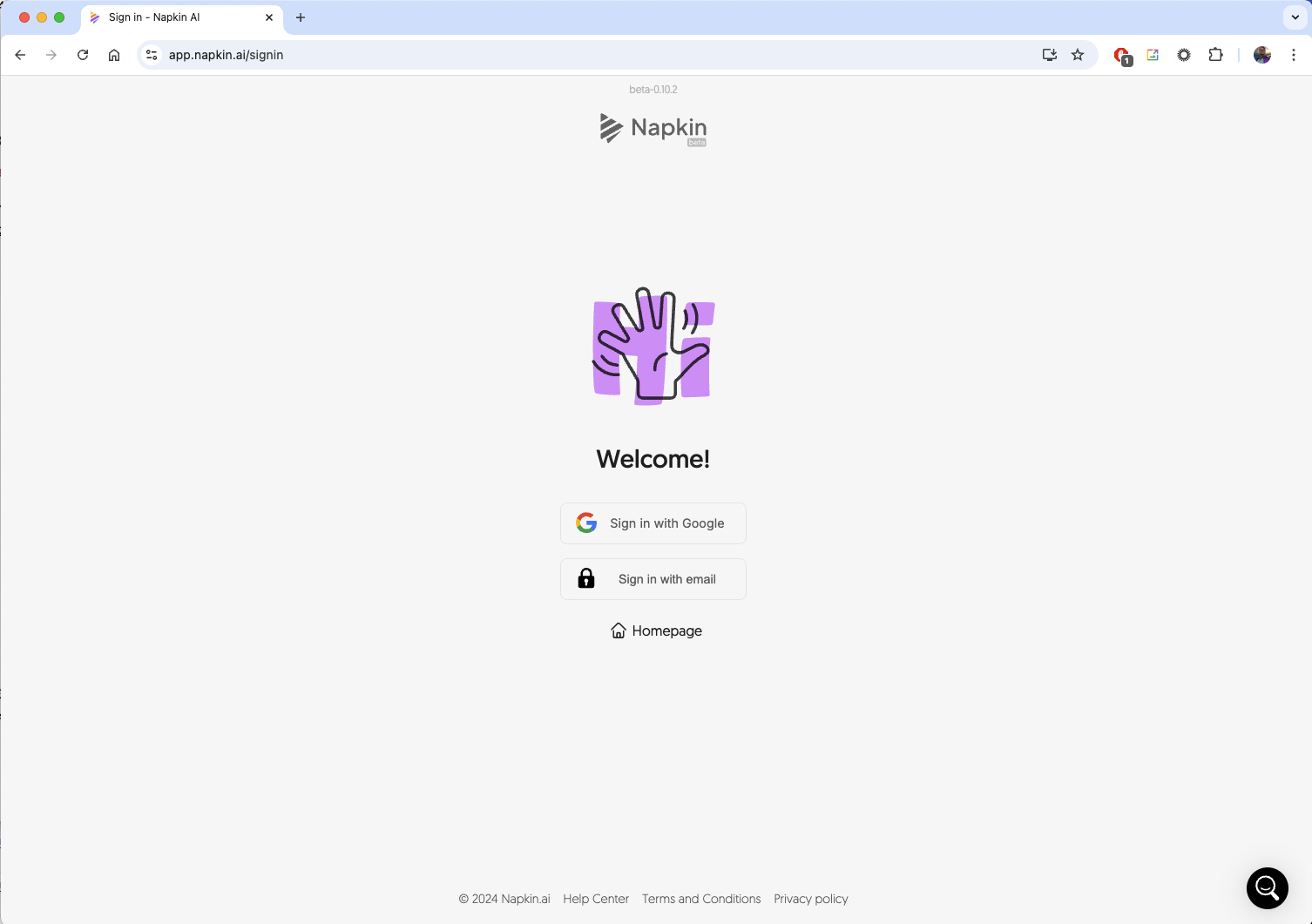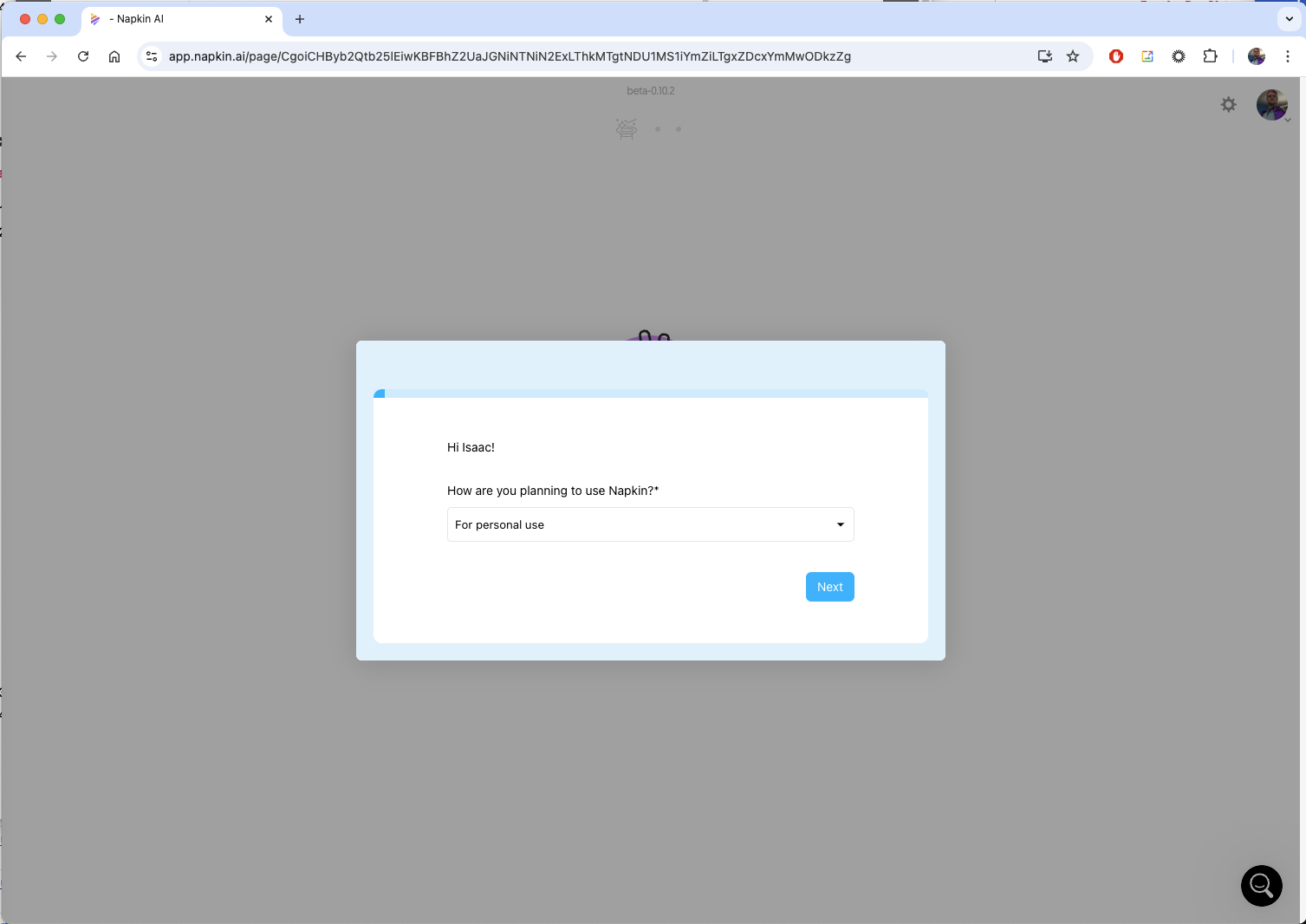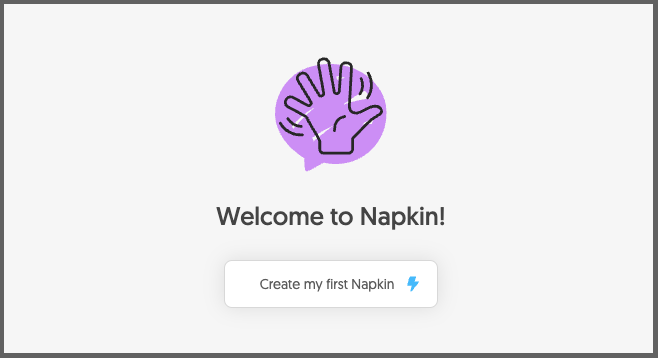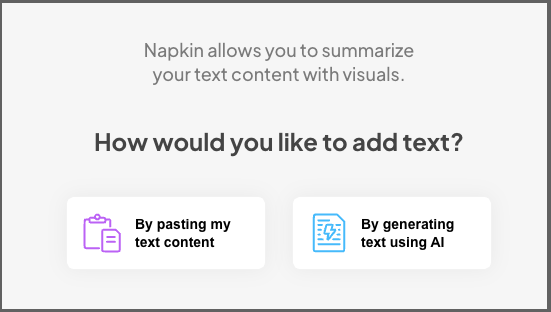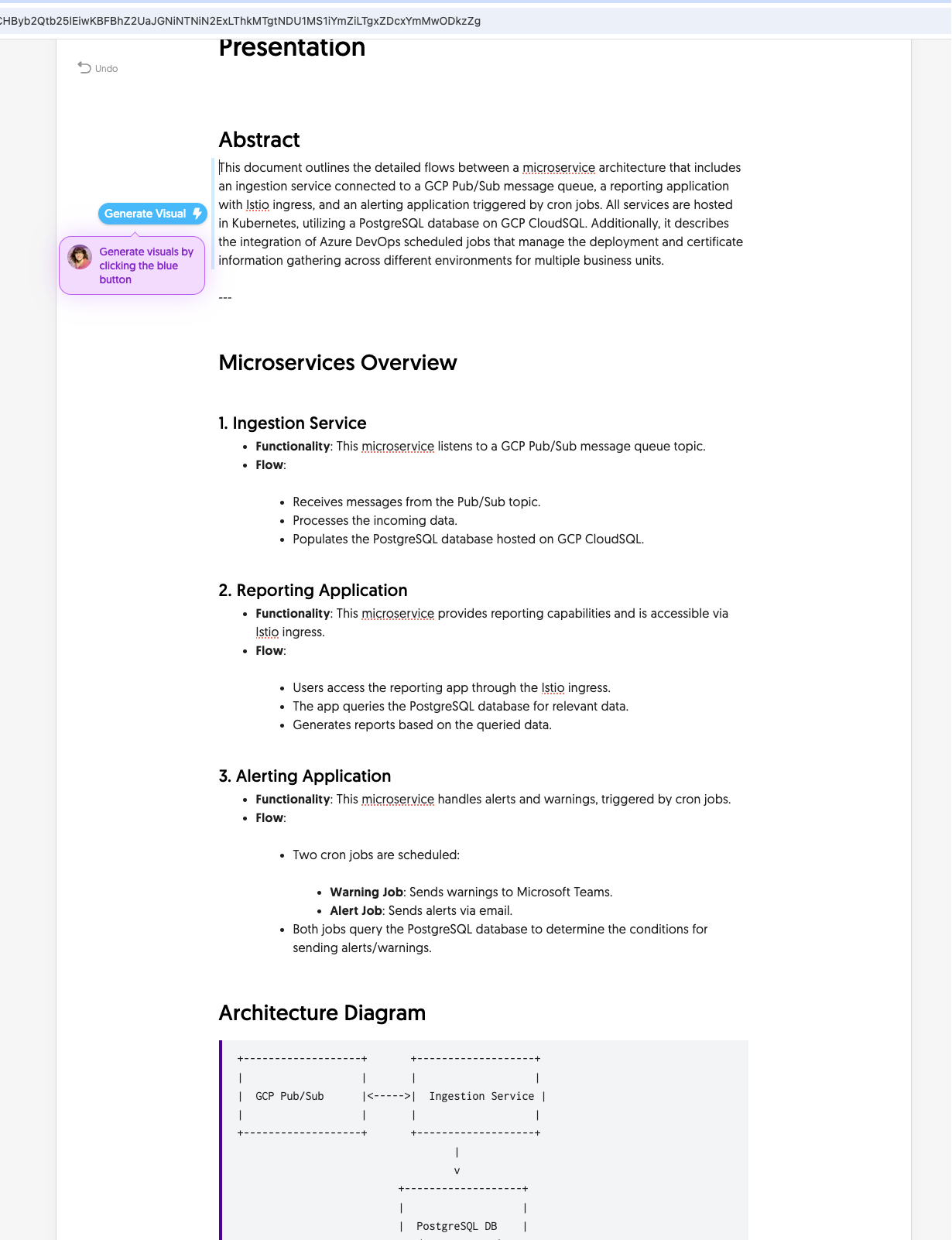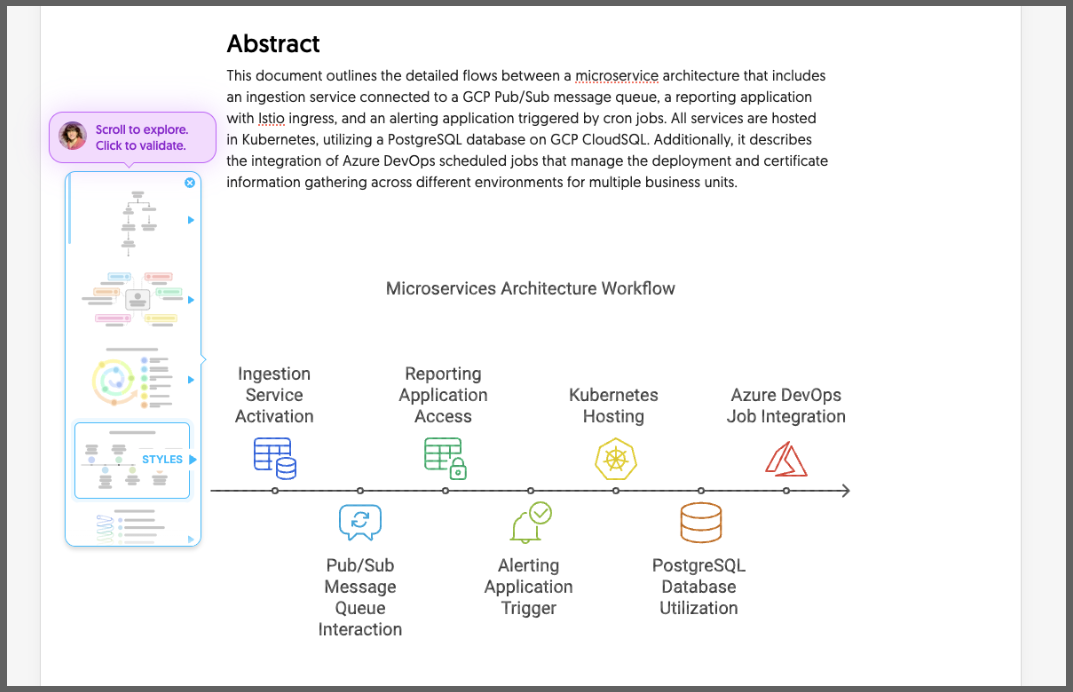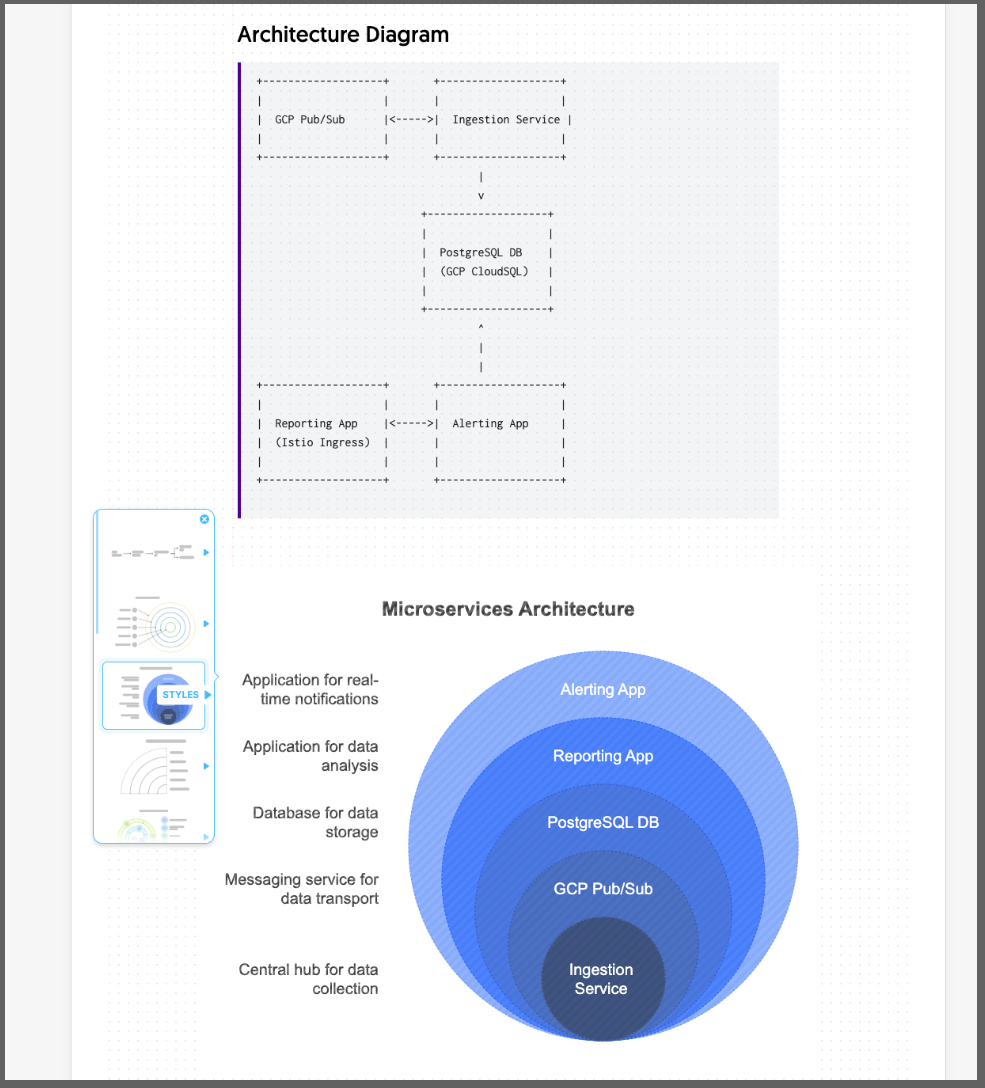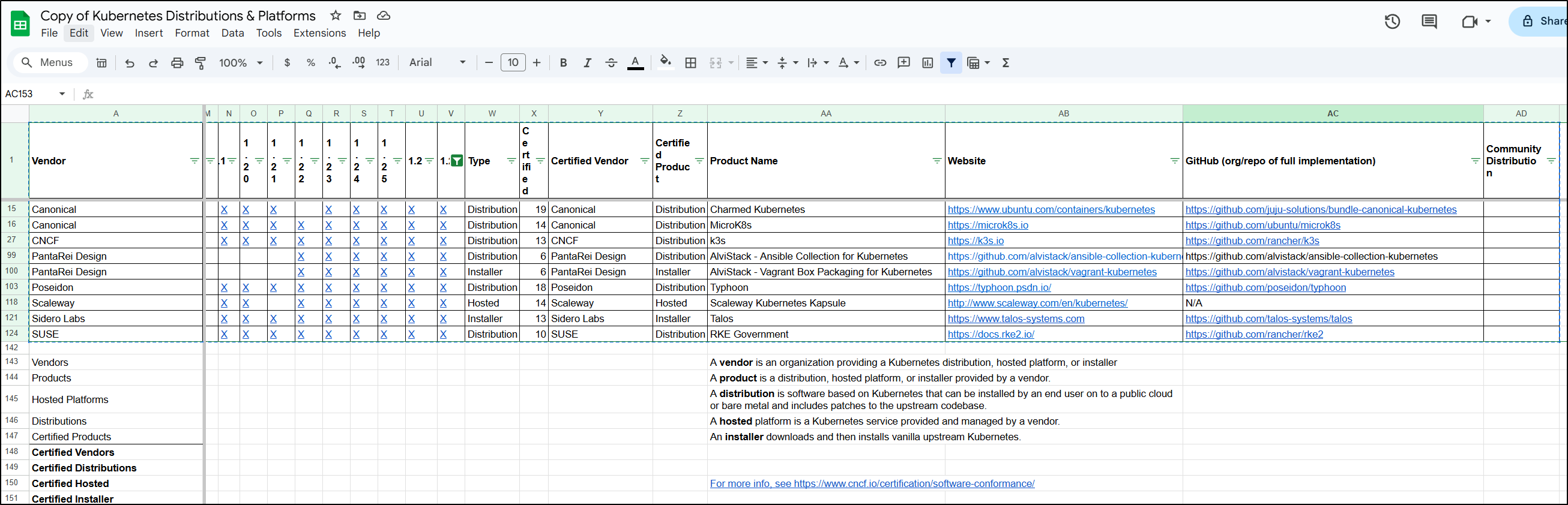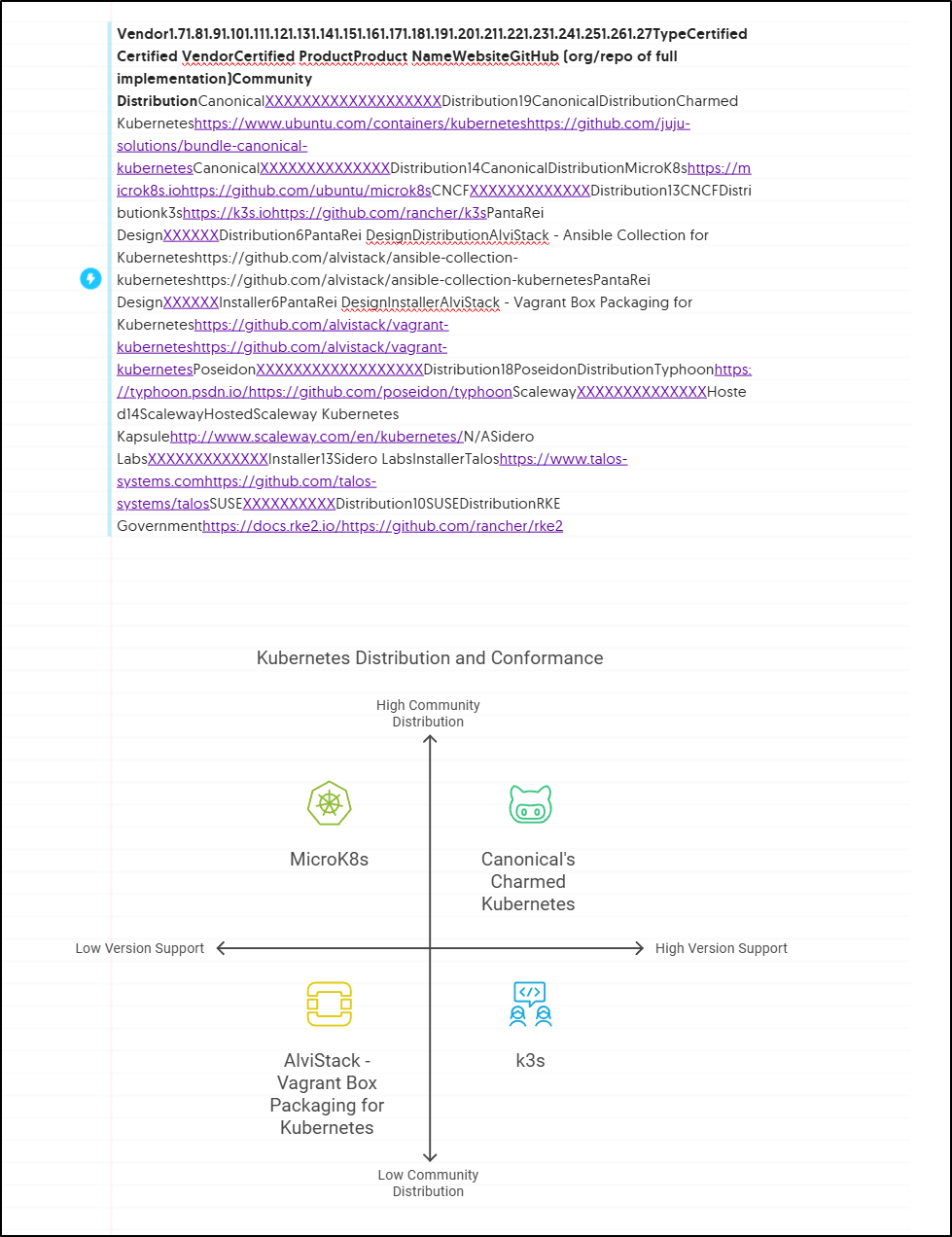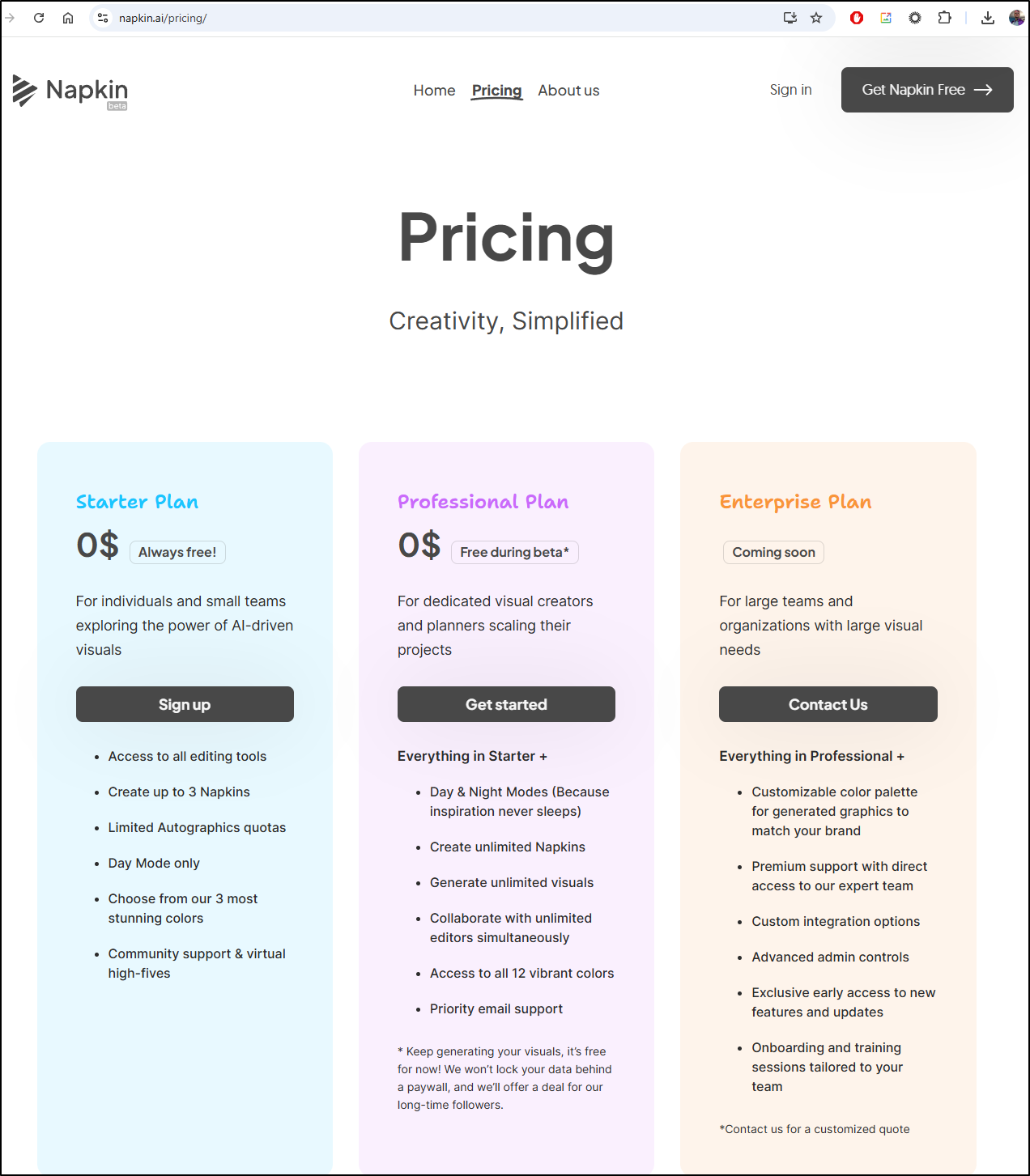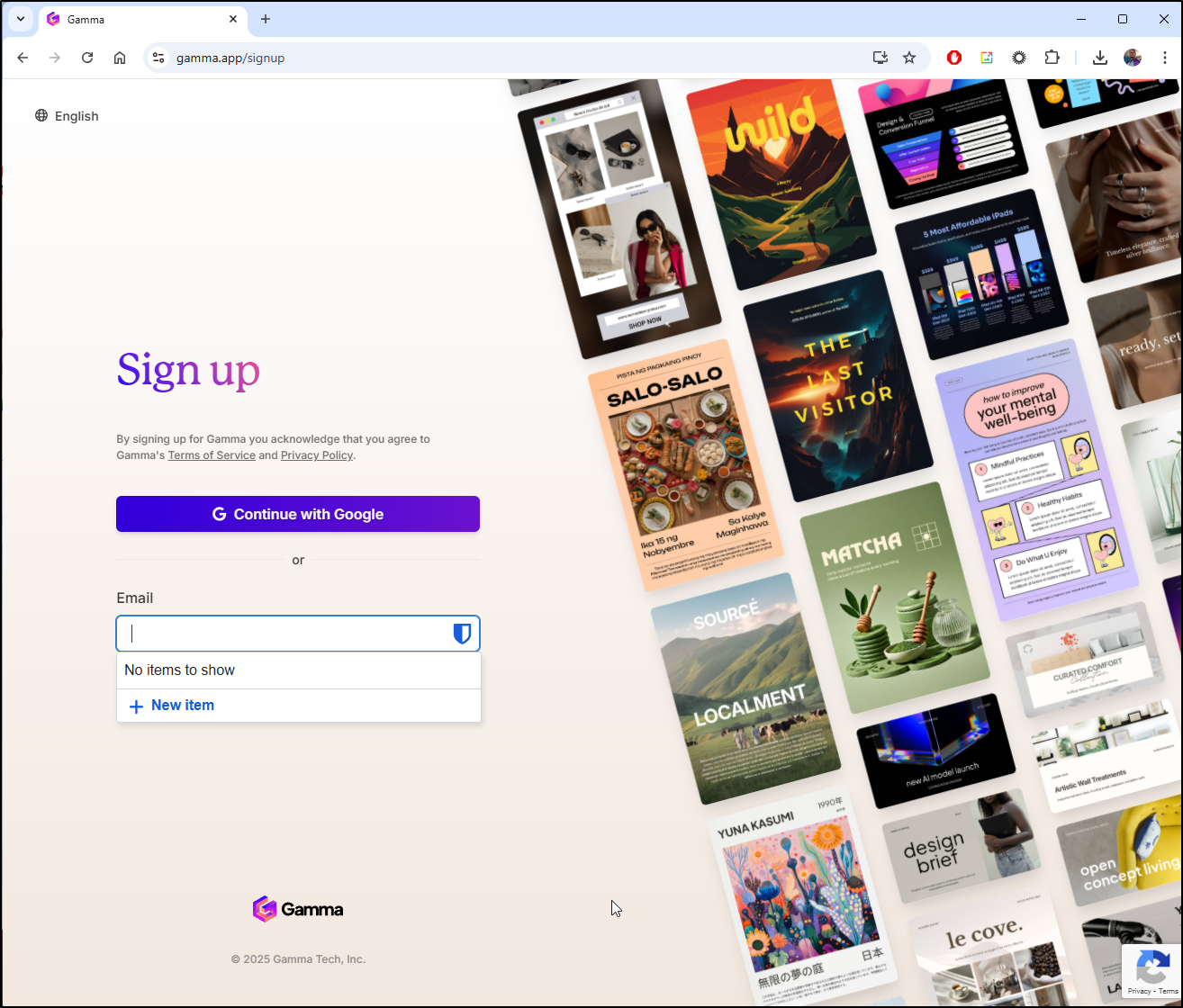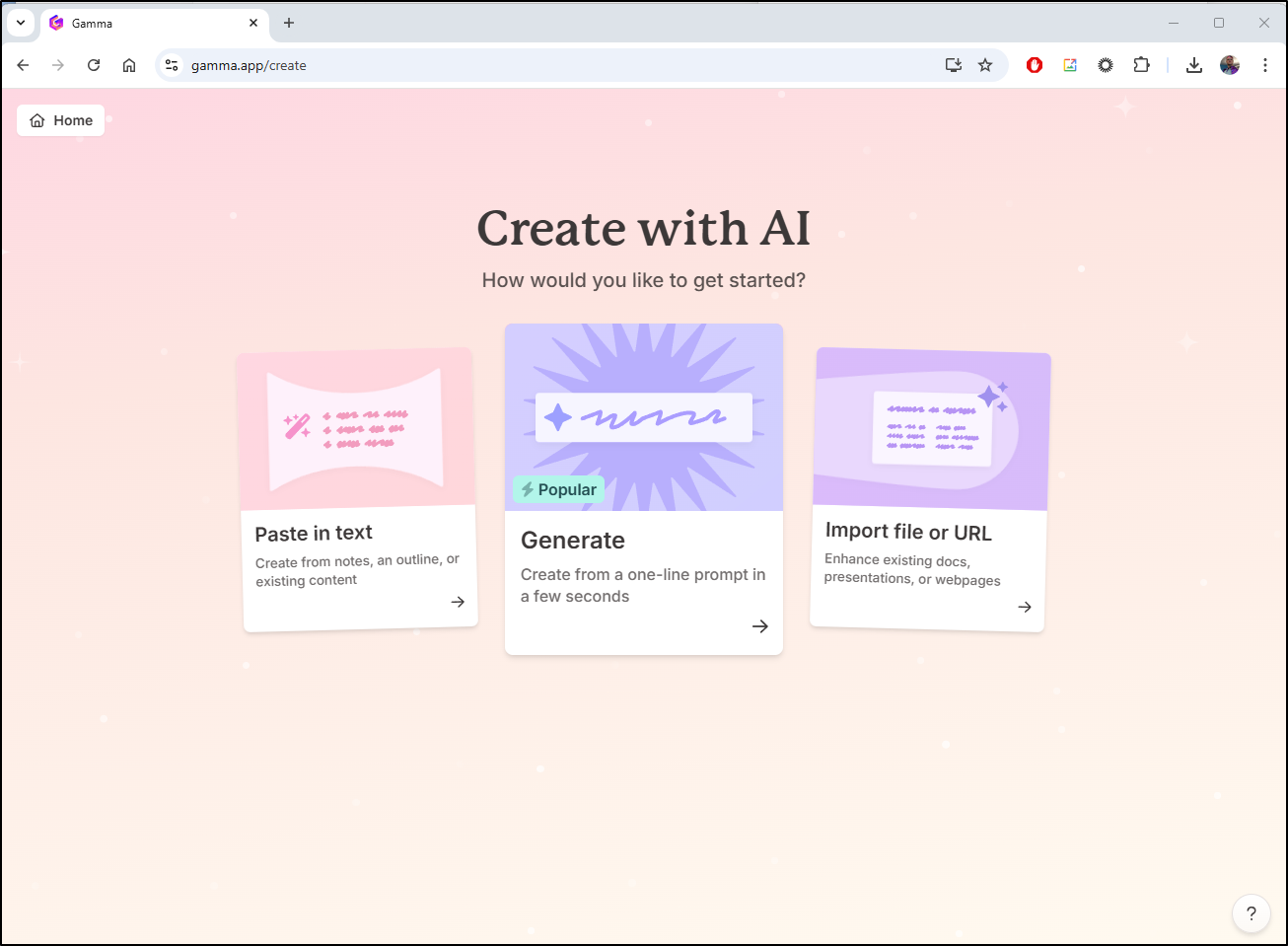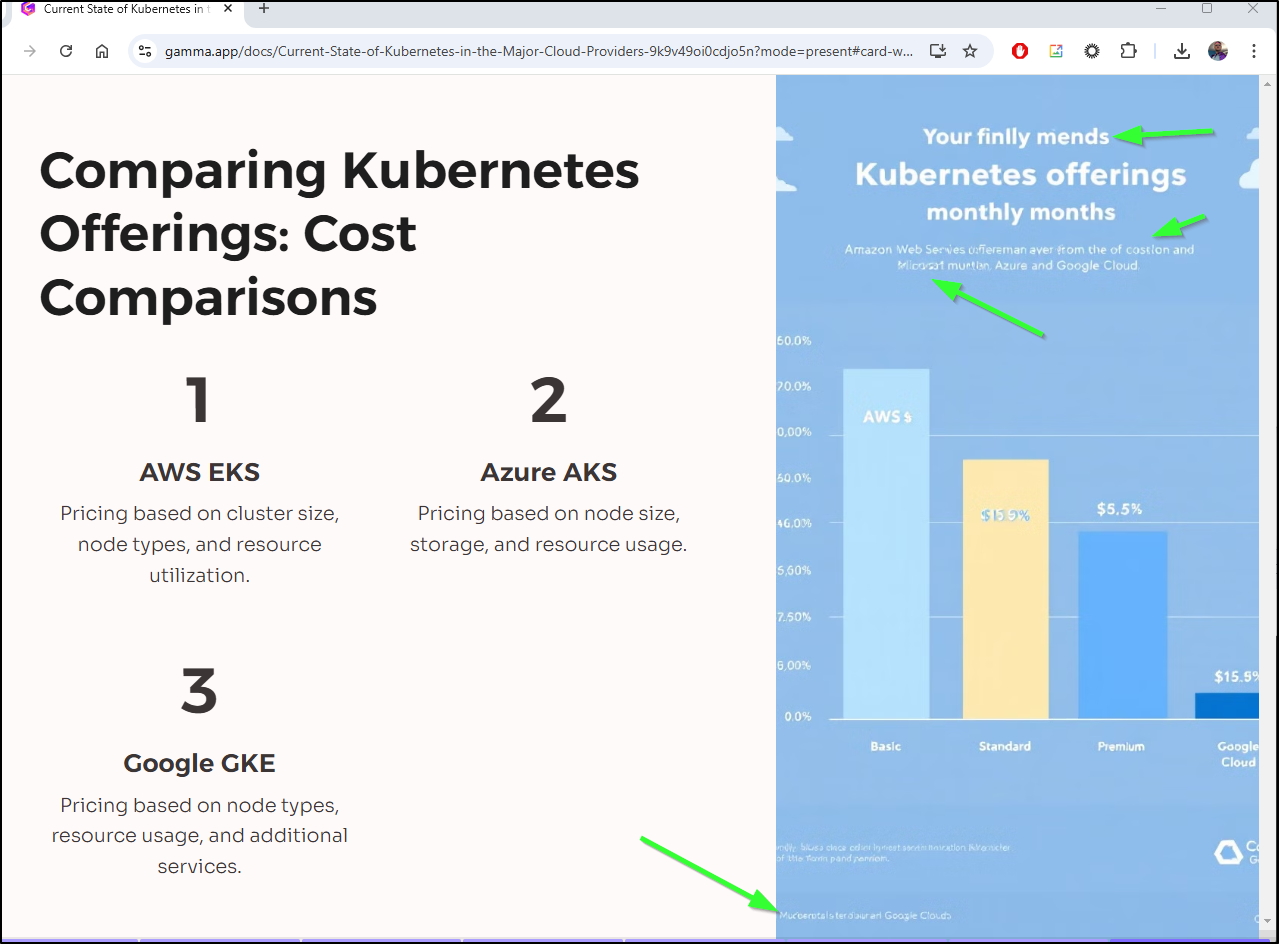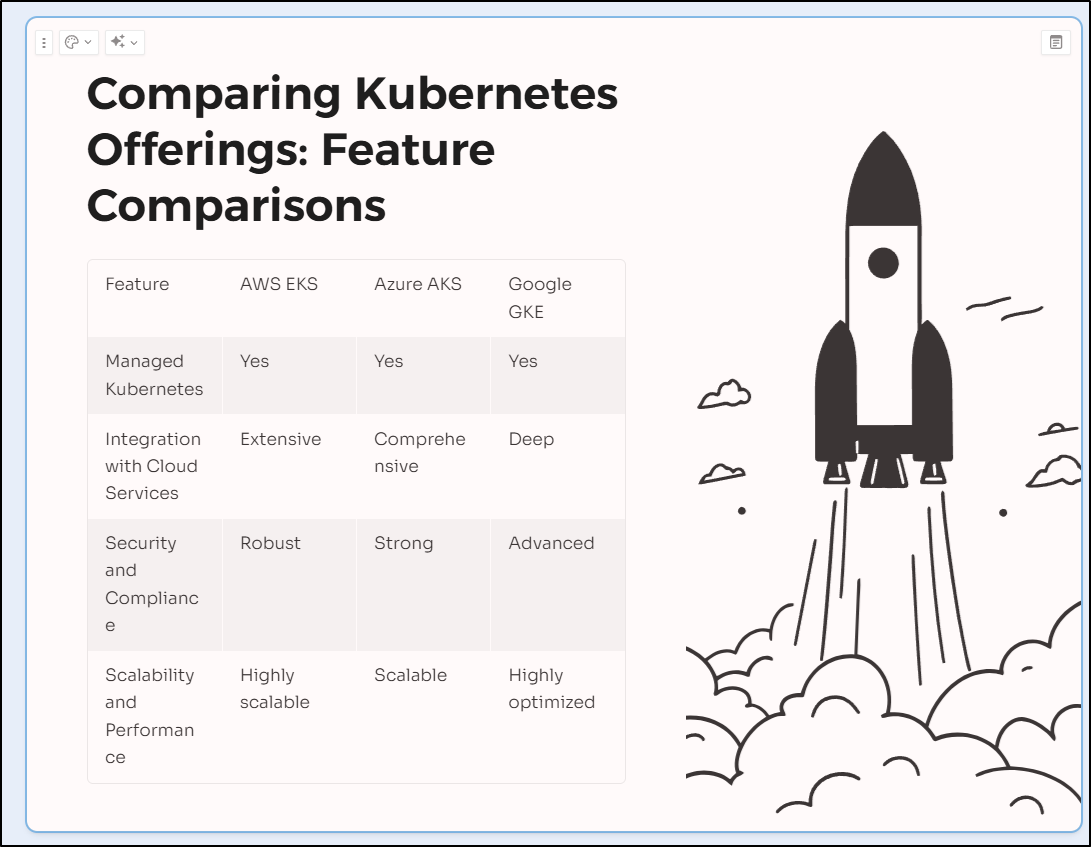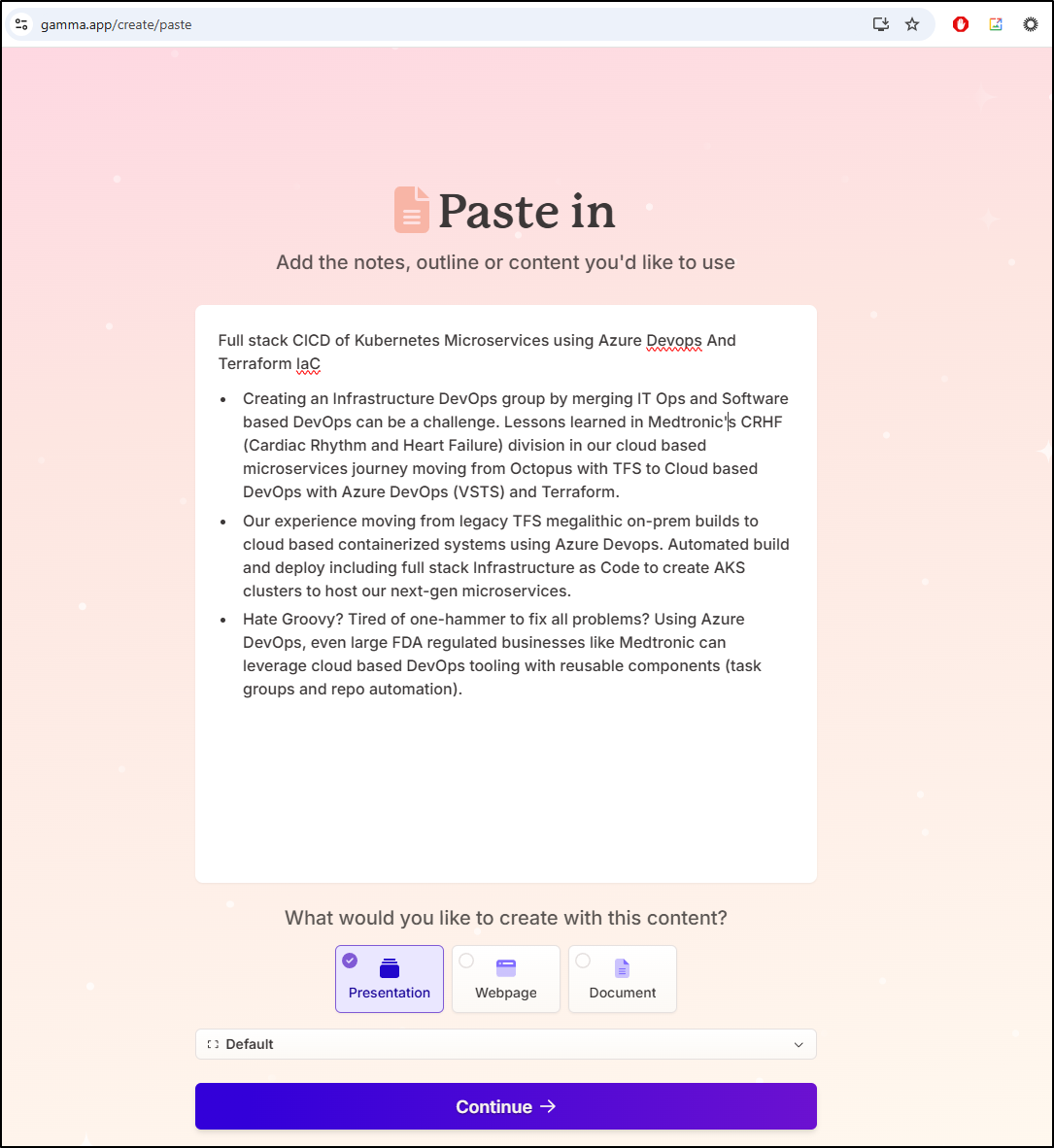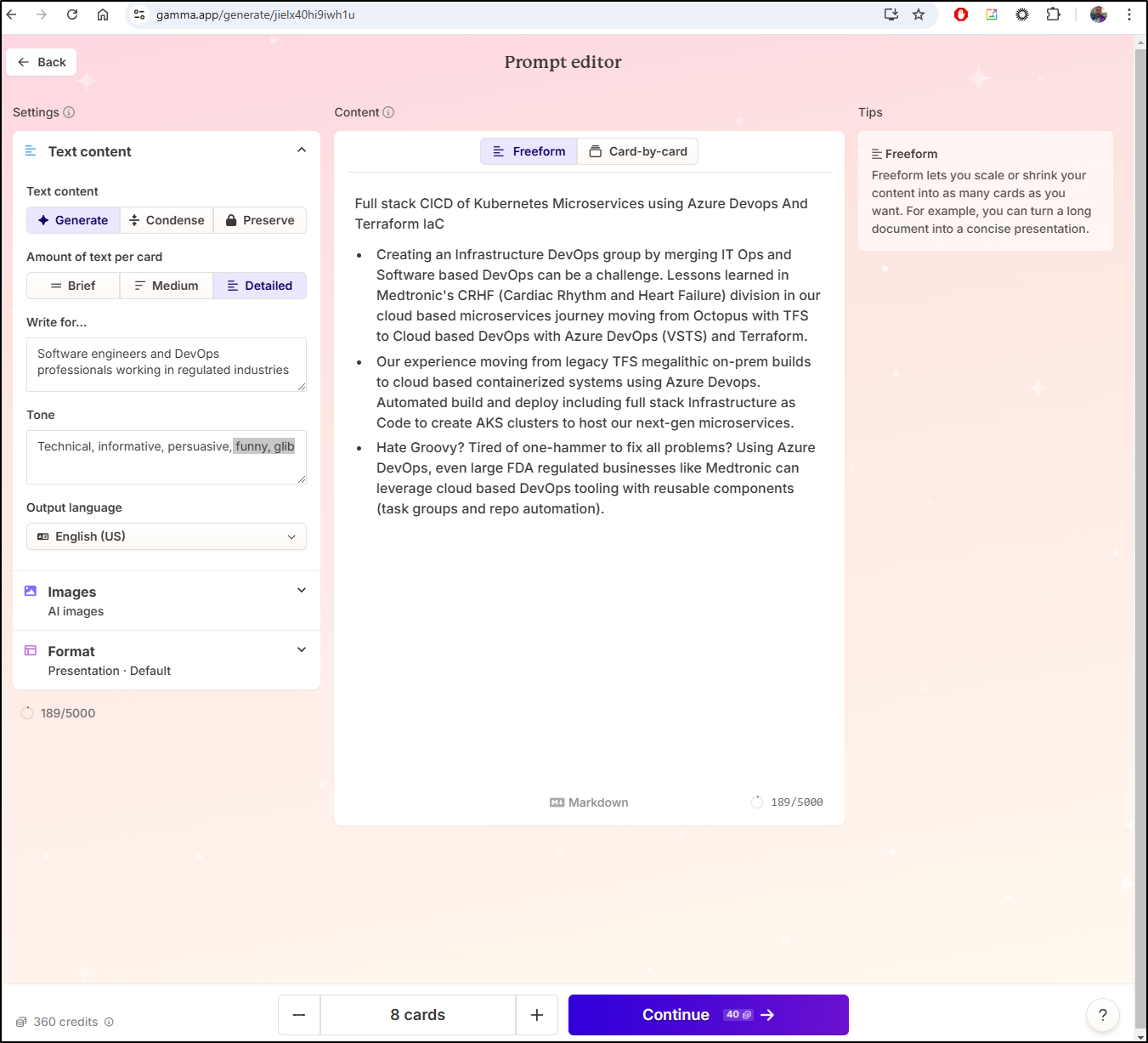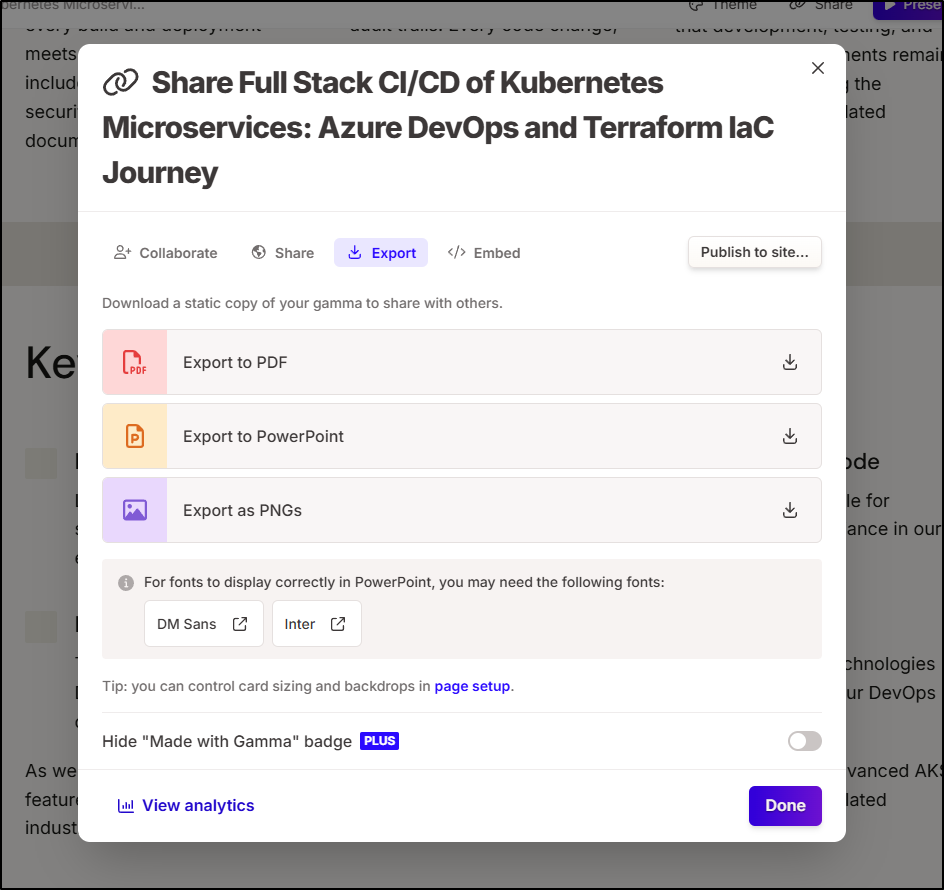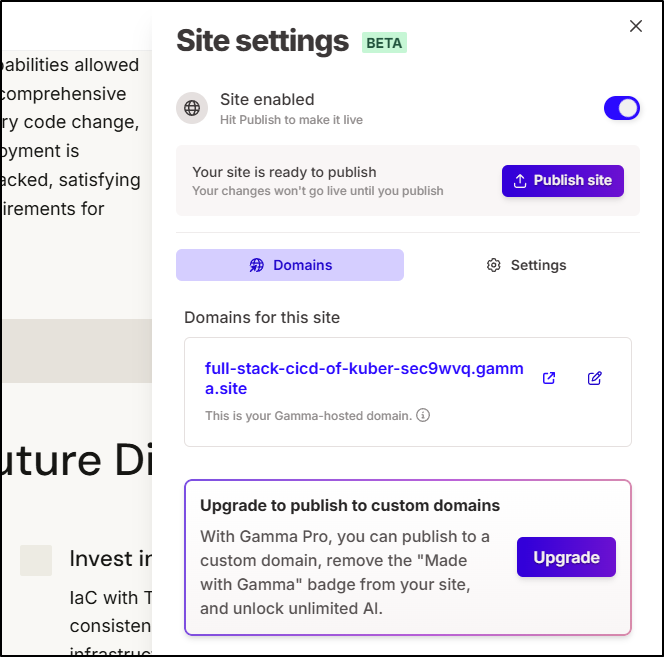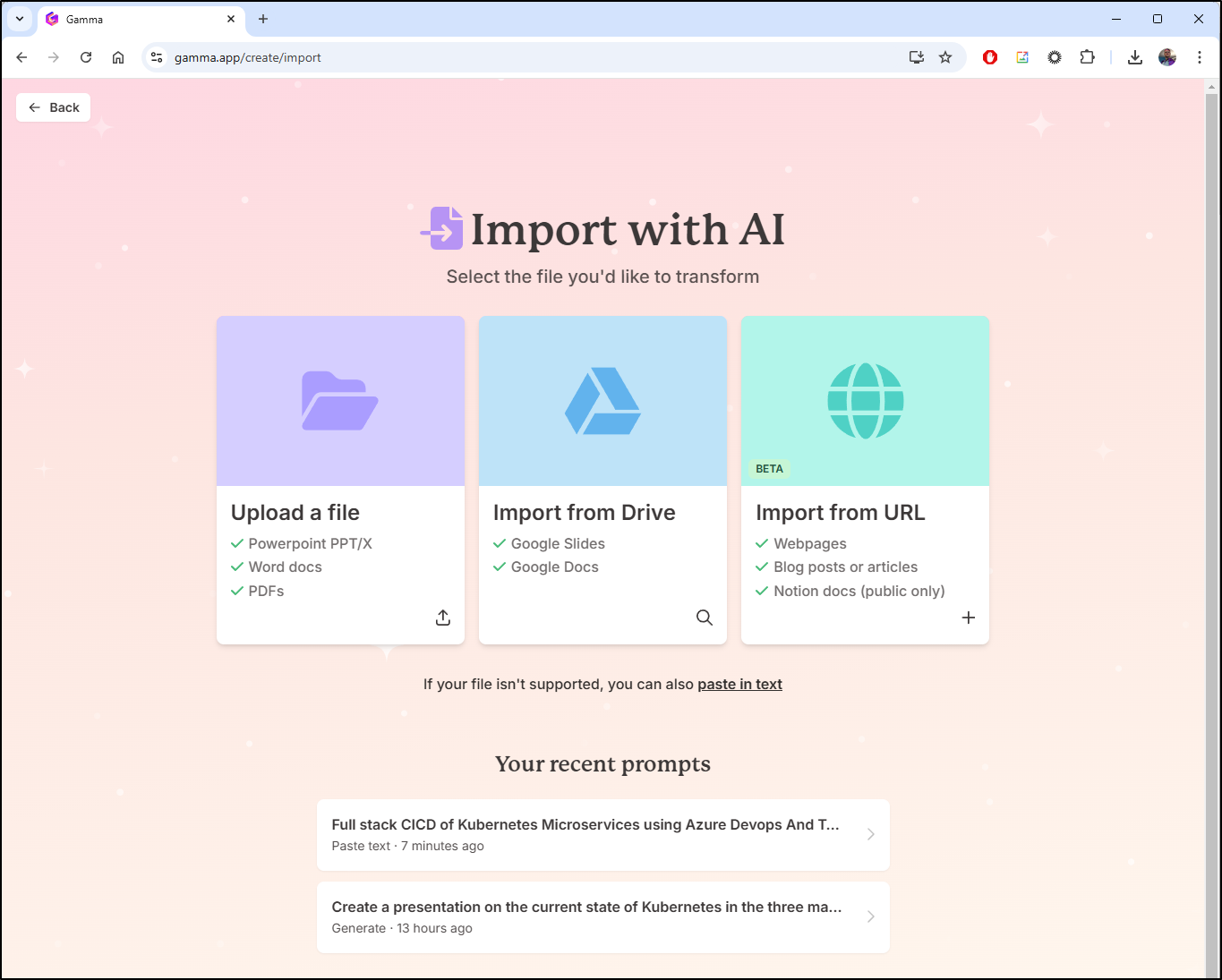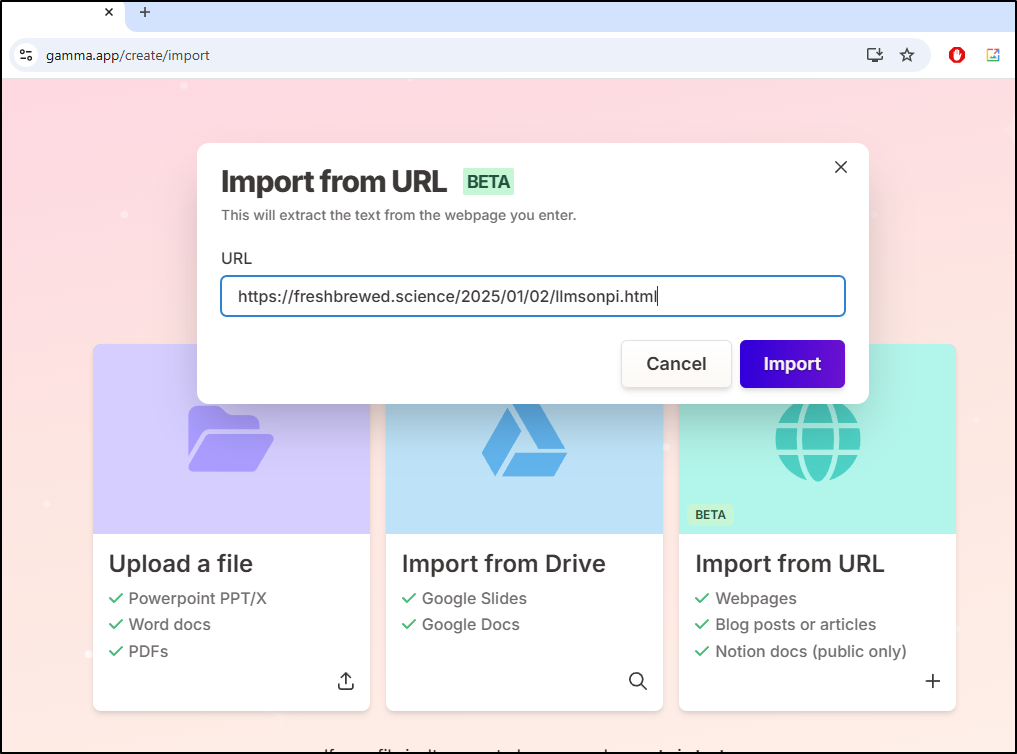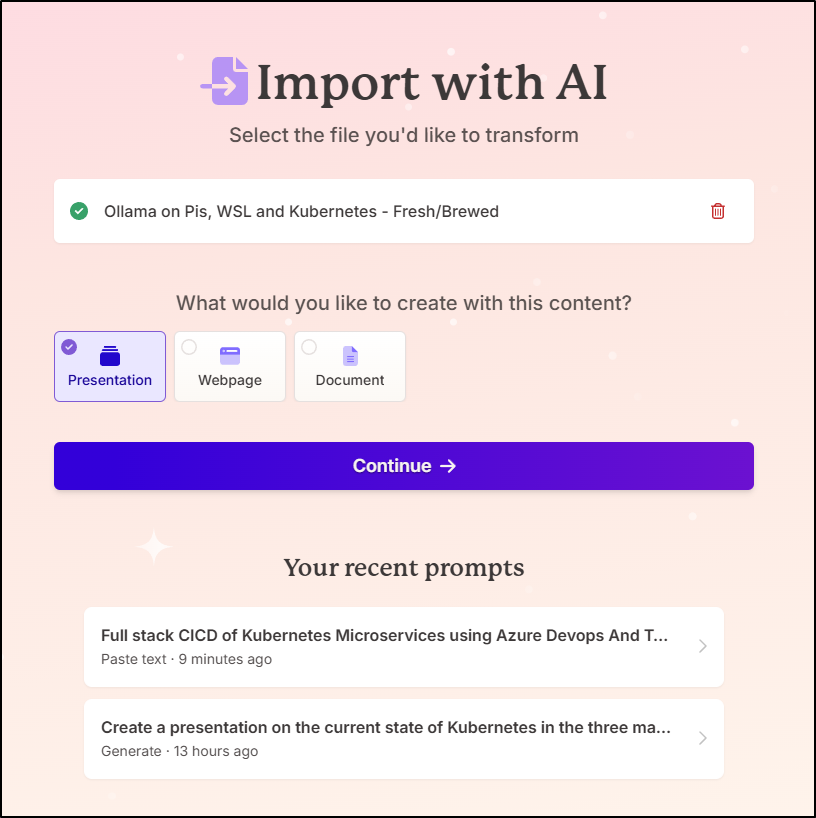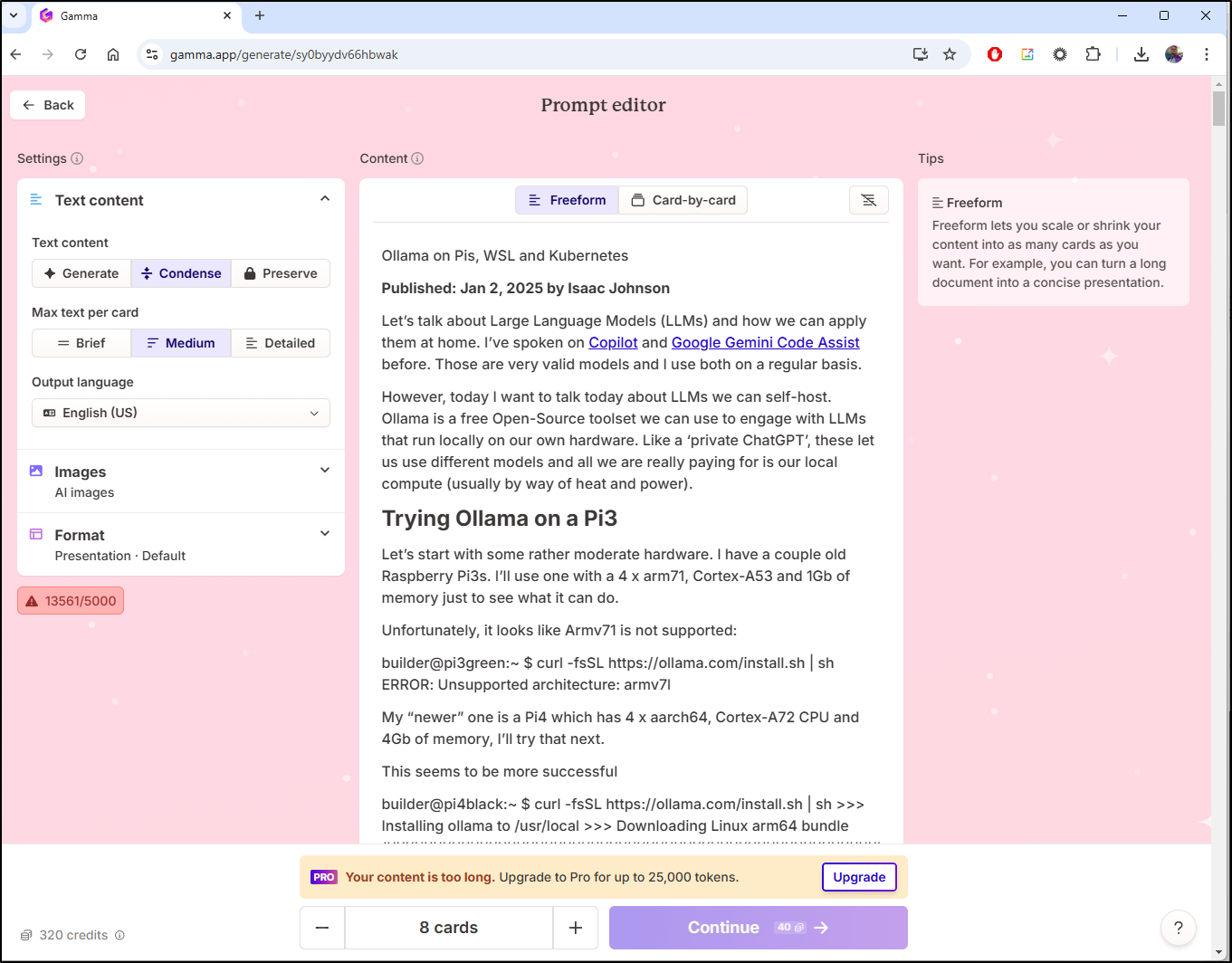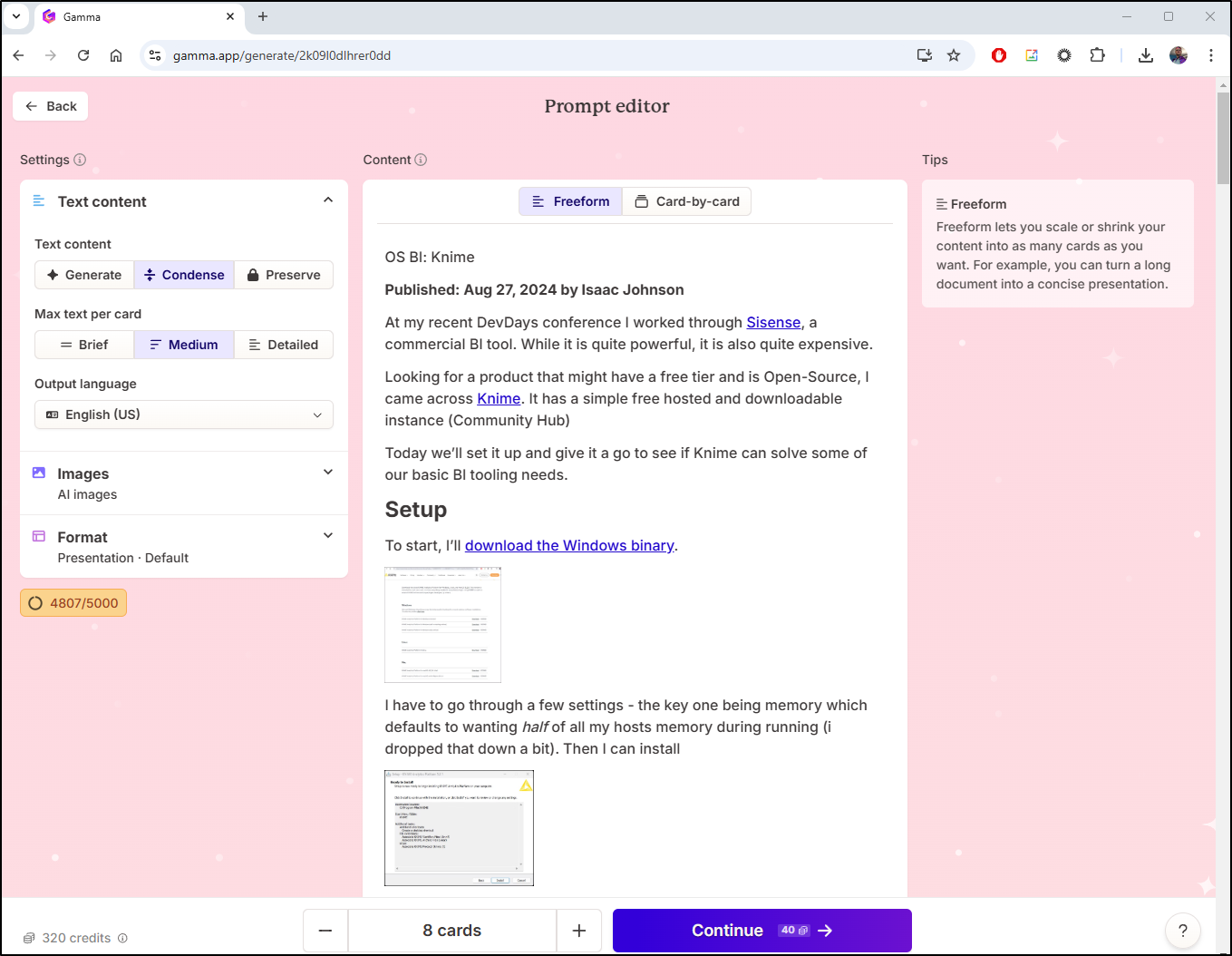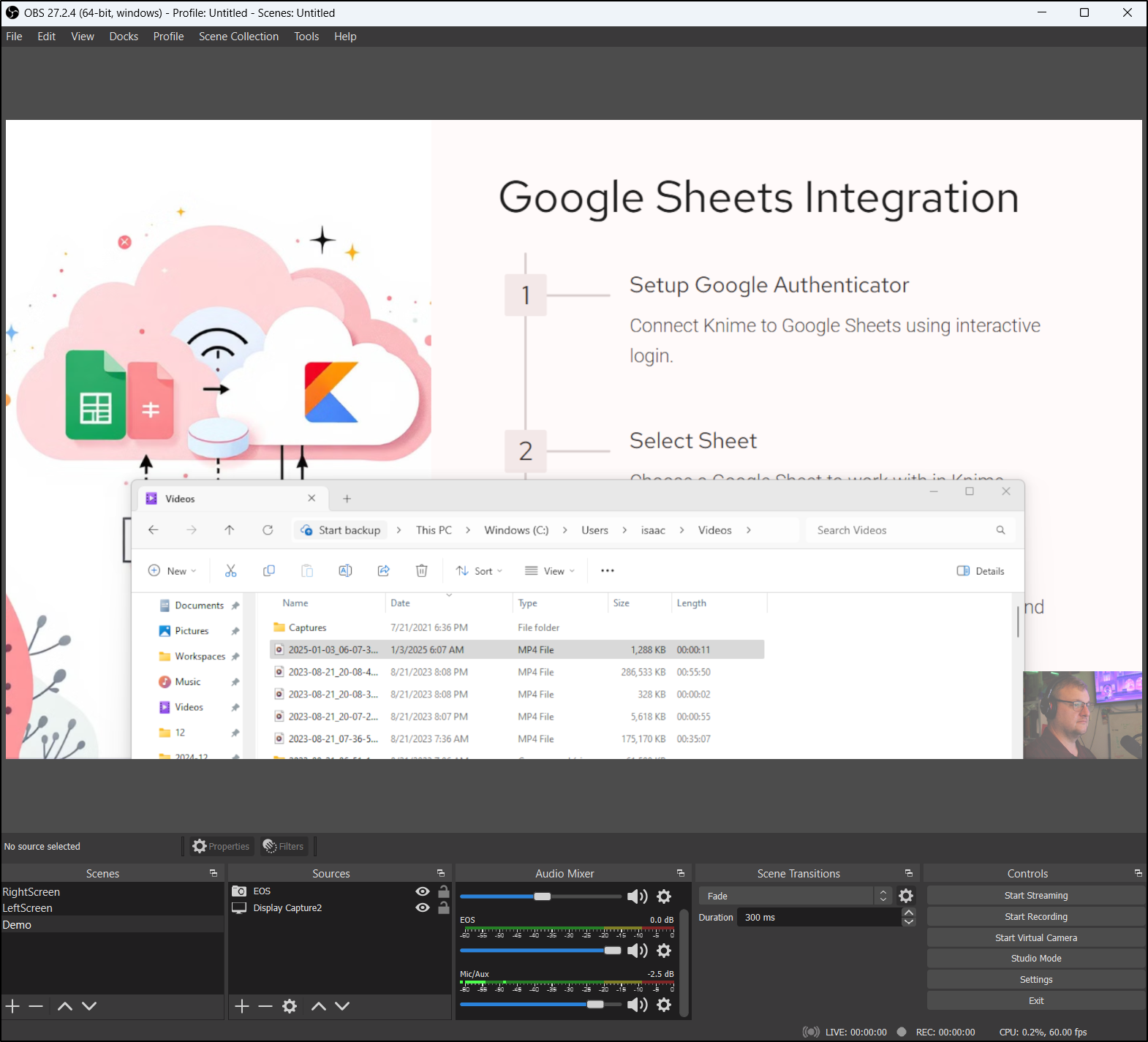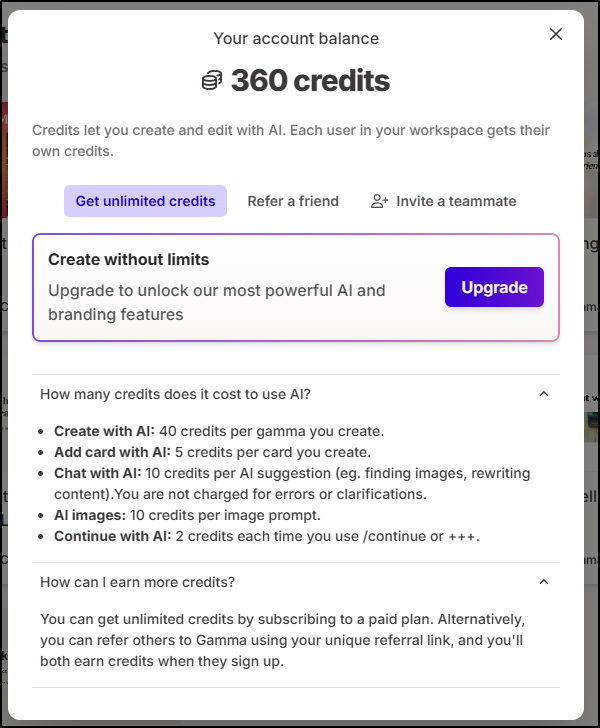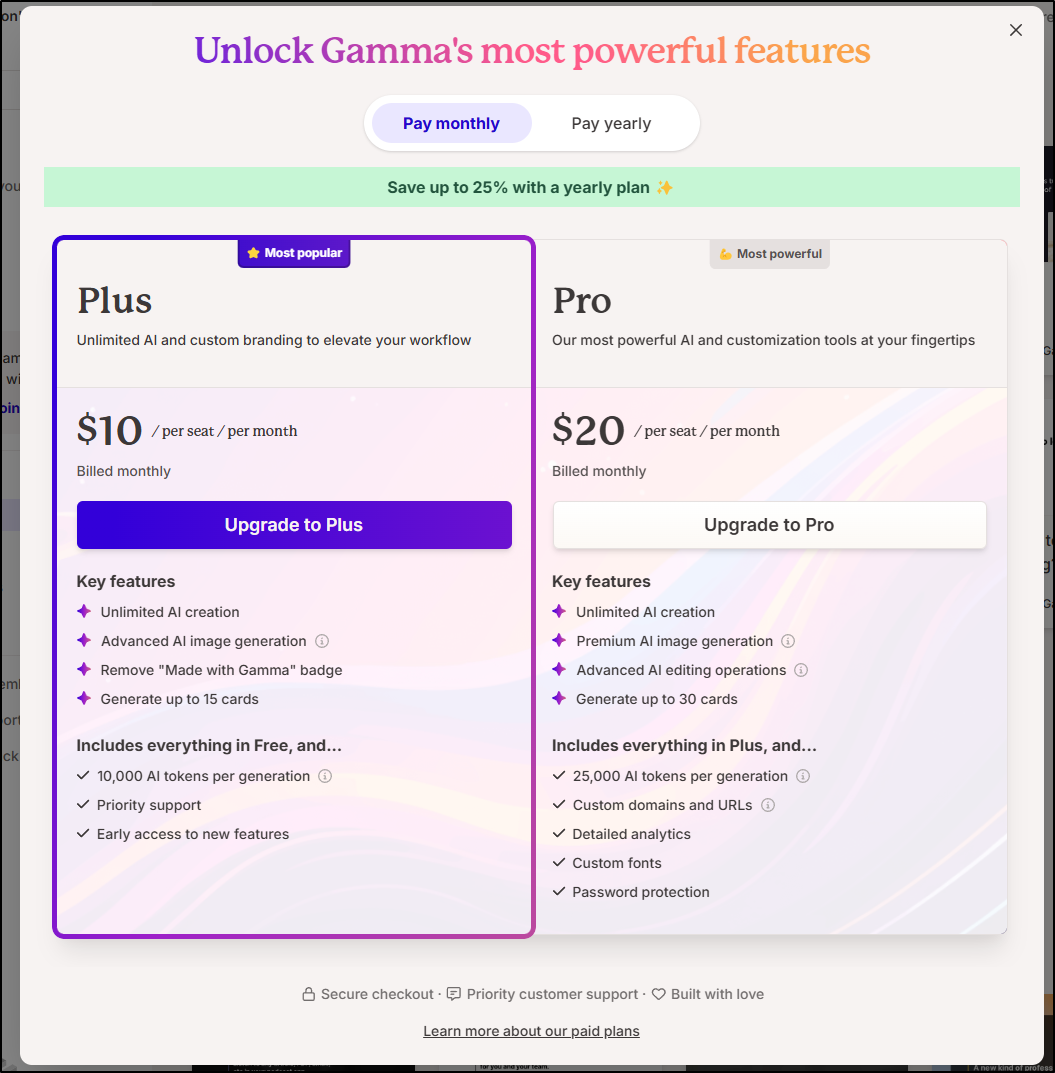Published: Jan 14, 2025 by Isaac Johnson
Today I want to dig into some AI tools that have been on my list, namely Napkin.ai and Gamma.app.
Napkin.ai is actually new enough to be pre-revenue so at this point, I couldn’t tell you costs. But it does an amazing job of generating a page of content from a prompt or taking some rather noisy pasted data and turning it into useful diagrams and info-graphics. Most AI tools I’ve used thus far do a pretty poor job on diagrams and charts - this is the first, for me, that has really nailed it.
Gamma.app has a limited free/trial tier and is either $10 or $20 a month depending on plan. I’ll detail out what it can do with a few sample prompts, ingestion of an existing blog and wrap but actually presenting the deck verbatim.
Let’s dig in…
Napkin AI
First I head over to Napkin.ai
I can sign-up with GCP
After approving permissions for the Google IdP, we have some questions to answer
Next, I’ll try to create my first “Napkin” (Diagram)
I need to pick between using AI or pasting my text.
I’ll try AI first by giving it a detailed breakdown of a microservice driven application I recently built out for internal SRE usage
Create a presentation showing the detailed flows between a microservice with a postgresql Database and 3 microservices. The first microservice is an ingestion service that is tied to a GCP Pubsub message queue topic. The second is a reporting app that has an Istio ingress. The last is an alerting app with no ingress that is called by two cron jobs, one is for warnings that go out to Teams and one is for alerts that go out to email. The apps are all hosted in Kubernetes and the Database uses GCP CloudSQL. Lastly, in another section, show the process of having Azure DevOps scheduled jobs that run on each stage of an environment (Dev, QA, Staging and Production) for three business units (PC, HP, HHH) and gather certificate information that publishes to the Pubsub message queue topic (from where the ingestion service is triggered to populate the database)
This first gave back a pretty good summary with markdown/ASCII-art style diagrams
I have some choices on Diagrams so I picked the one I felt fit best (though not perfect)
I can then use a lightning bolt icon by a section to ask Napkin to try and create some visuals, such as the Architecture diagram
This then allowed me to take the writeup and documentation and rework it to be company-specific. But much of the hard work was taken care of in terms of building out the blocks and descriptions.
Information from Noise
One thing that really surprised me were the insights Napkin.ai pulled from pasted sheet data.
For instance, here is an older breakdown of K8s distributions I was working on:
Pasting that in showed a variety of graphics including a determined Community Distribution and Version support just based on the pasted table
The browser was being a bit slow on me – in practice it’s much smoother, but here is what it’s like to do some inline Diagraming in Napkin
Creating full presentations with AI
Here I simply asked for a Presentation on the current state of Kubernetes among the three largest cloud providers and it build a full presentation I could download:
Costs
Right now, it is free. However, I would expect some pricing plans to come soon
Gamma
The next app I wanted to try that can also build out presentations is Gamma.app.
I’ll sign up like I did with Napkin
Once I get past a questionnaire, I can now Create with AI
Here I’ll generate a similar presentation to the one I did above
I want to show some of the issues - now, this is a really great start. I would likely pay for this just to get the basics going. However, I would not want to show this as it stands.
For instance, the pricing, while similarly worded, shows a rather odd graph with words like “costion” and “Micro?vat”
Or the Comparing Offerings really doesn’t delineate between the Cloud providers as most of the words are just synonyms. Additionally, the graphic is equally weird with mucked up icons for Azure and the words Google Cloud beneath.
But perhaps this is just meant to provide some inspiration and placeholders. For instance, on that slide I just replaced it with a “Pictographic” image from their options
Try 2
Let’s try pasting in some content first.
This is an outline for a 2021 talk I gave (or at least proposed - the final talk was online and focused on AzDO and Kubernetes instead)
I let it “Generate” the text content but changed the default Tone to include “funny” and “glib”
This was way better. I might tweak a few things to add a punch of humour since it did not seem to add that. But the graphics are clean and the content is spot on
Since I link this one, I can export it as a PDF, PPT or PNGs.
I can also “Publish to Site” which, in the free tier, let’s me host on their ‘gamma.site’ domain.
If I want to remove the “Made with Gamma” badges as well as use my own domain, I will need to upgrade. Check out this published Gamma at https://full-stack-cicd-of-kuber-sec9wvq.gamma.site/.
Import
The last step I really wanted to try was importing
Let’s try using my recent post on Ollama on Pis and local Linux computers.
Again, let us assume I want to turn this blog post into a YT video, so I would use “Presentation”
Unfortunately it’s too large for the free tier (which limits us to 5000 tokensand this chalks up to 13561)
I had to hunt down a post that was small enough to fit the limit. I landed on this one from August on Knime.
Now, as a test, let’s see how good this presentation really is. I’ll do my best to present it without changes and capture using OBS Studio.
I went ahead and published it. I’m not sure I would rate it’s quality at the level I would normally put out, but it’s a great real-world demo of using Gamma for existing content. You can see the created video at https://youtu.be/MagMoicJKgI.
Costs
You basically get 400 credits when you sign up and each run burns about 40 (so 10 presentations).
Paid monthly It’s about $10 for the Plus and $20 for the Pro accounts
Summary
I like both of these tools a lot. I found them from this Skill Leap AI YouTube video.
I have actually started to use Napkin.ai regularly for creating diagrams. Up until now, I’ve generally fed some data into Copilot or Gemini and asked it to create a MermaidJS graphic or Python Diagrams one.
Gamma.app is a mixed bag. I tried a few different presentations. Sometimes it really lands a great presentation and sometimes it’s really goofy. But I might argue even the goofy ones are a good start that would just need some tweaking.
I tend to feel we can all smell AI-generated content and I know I’m not alone in finding them junky and quickly abandoned. However, if we think about Gamma.app as just starting our content we would pepper with live demos, some created Diagrams and art (e.g. using Napkin AI) and then recording ourselves with our own takes, it could be really useful to churning out some quality content.