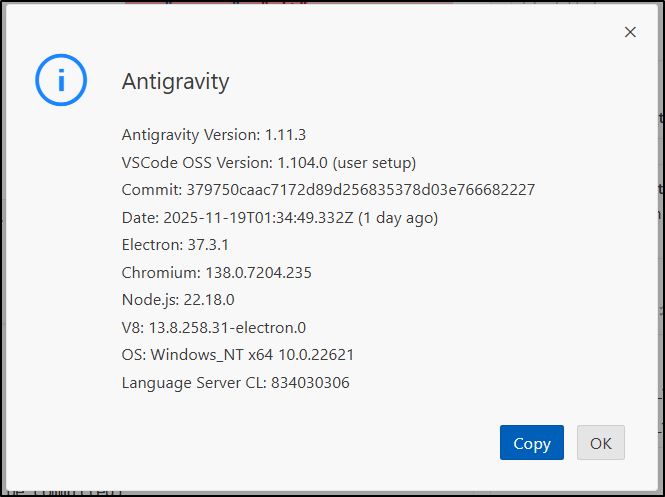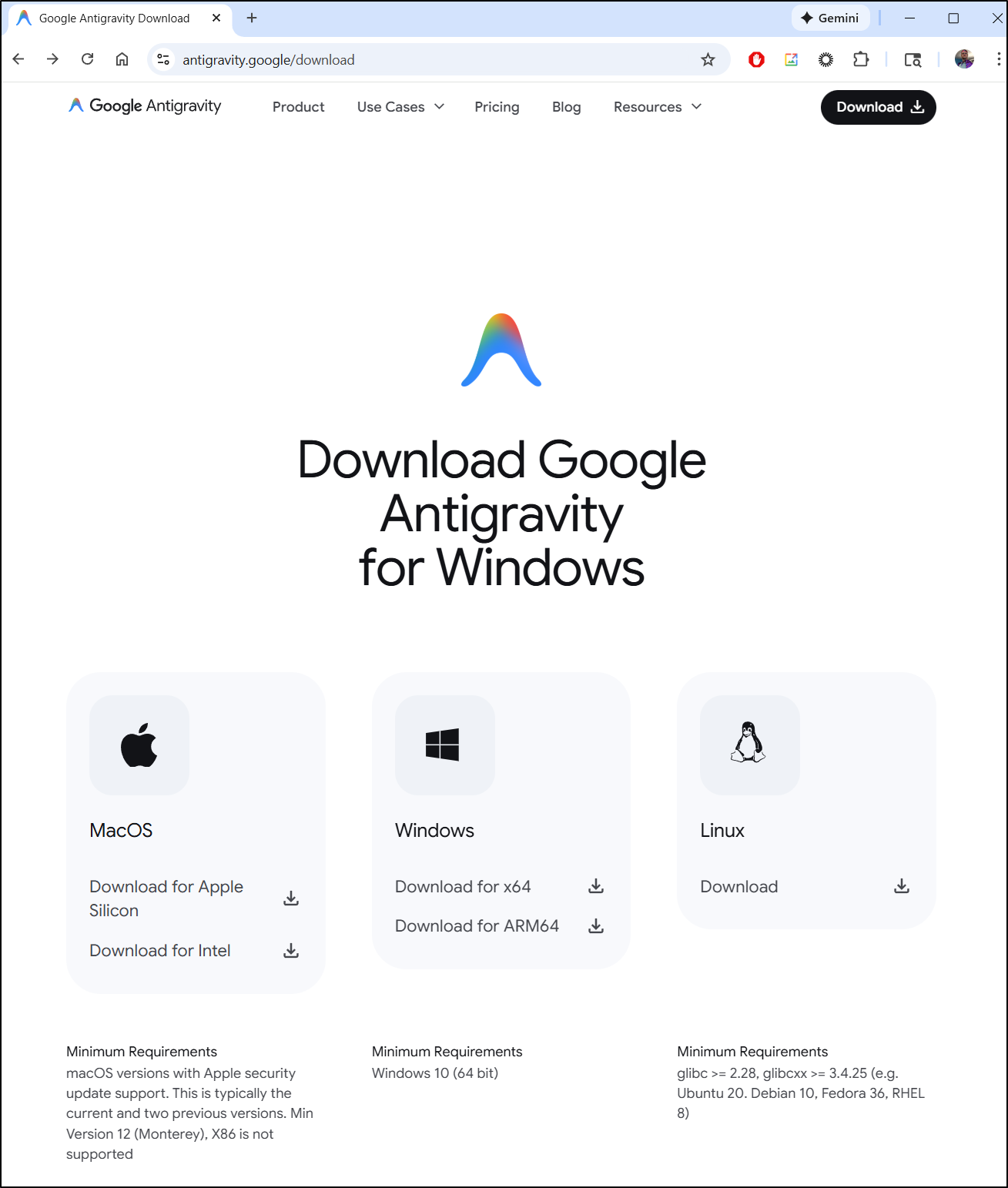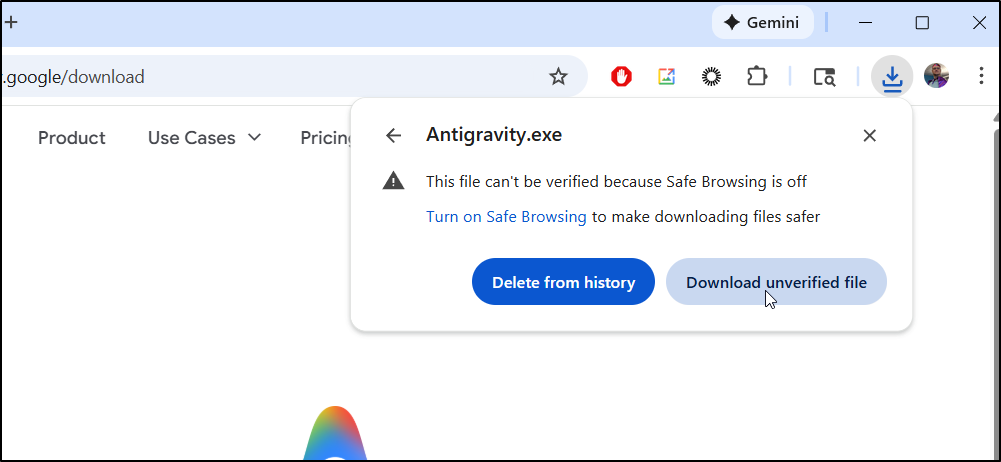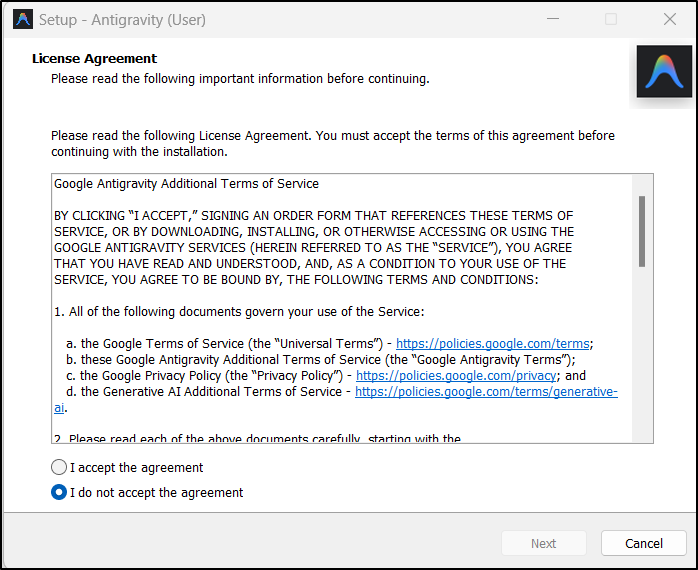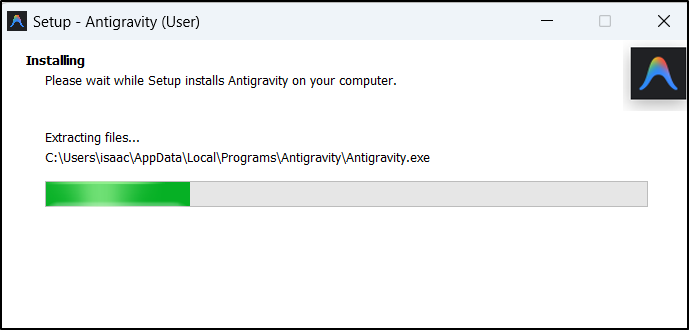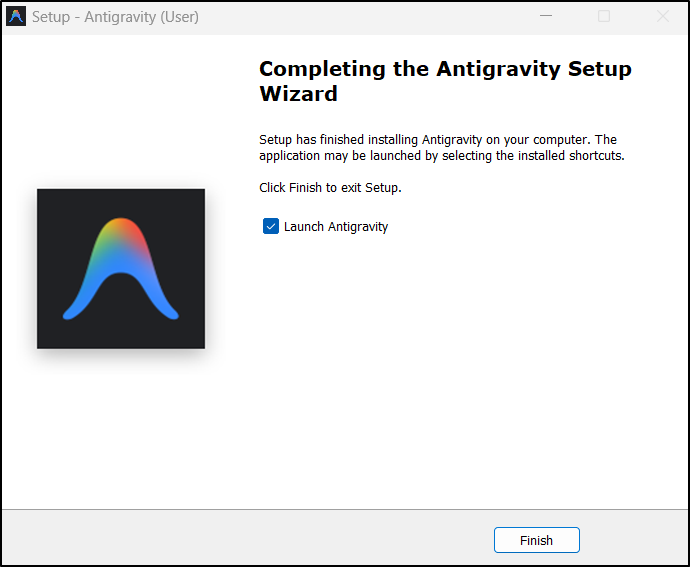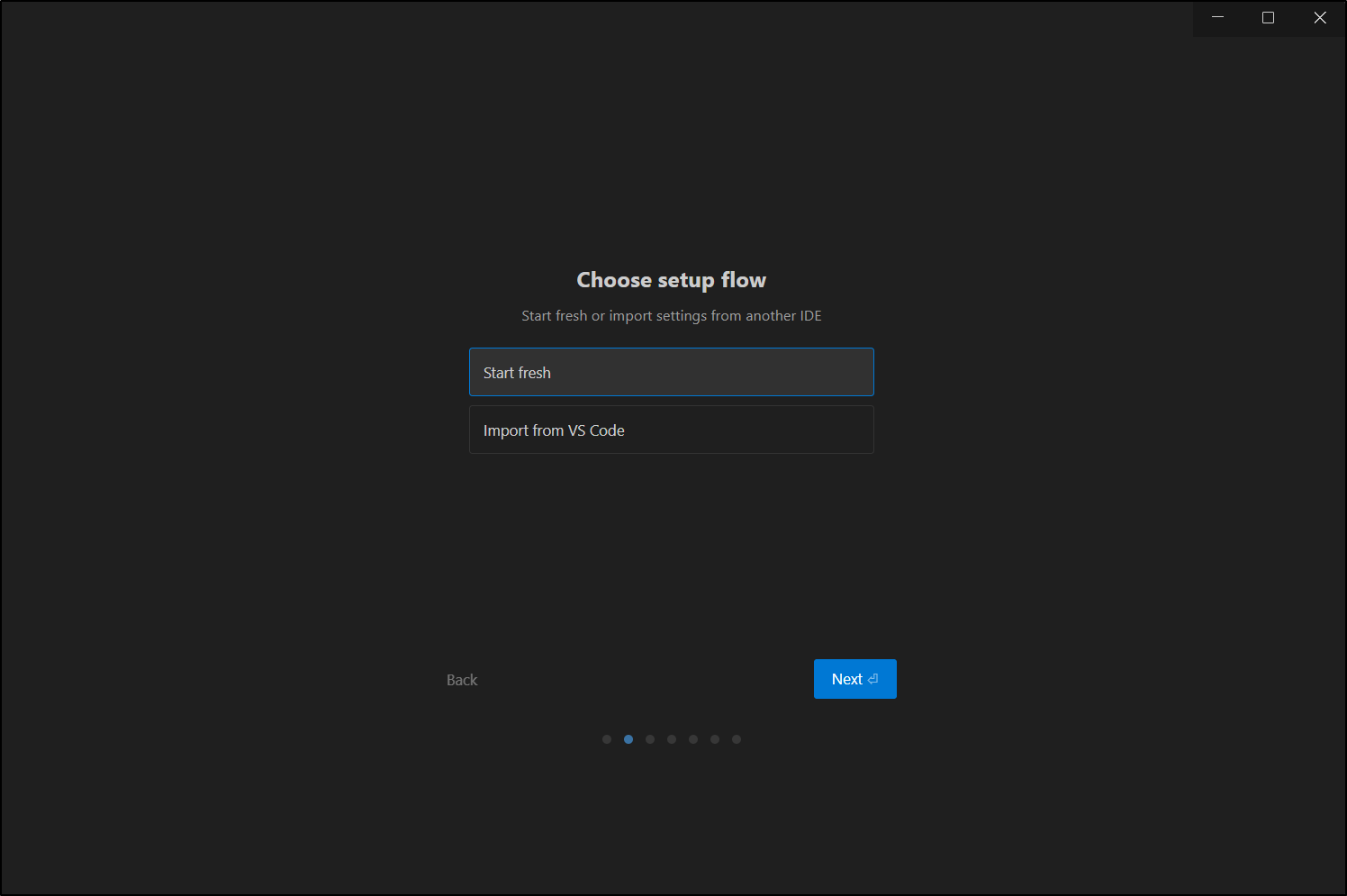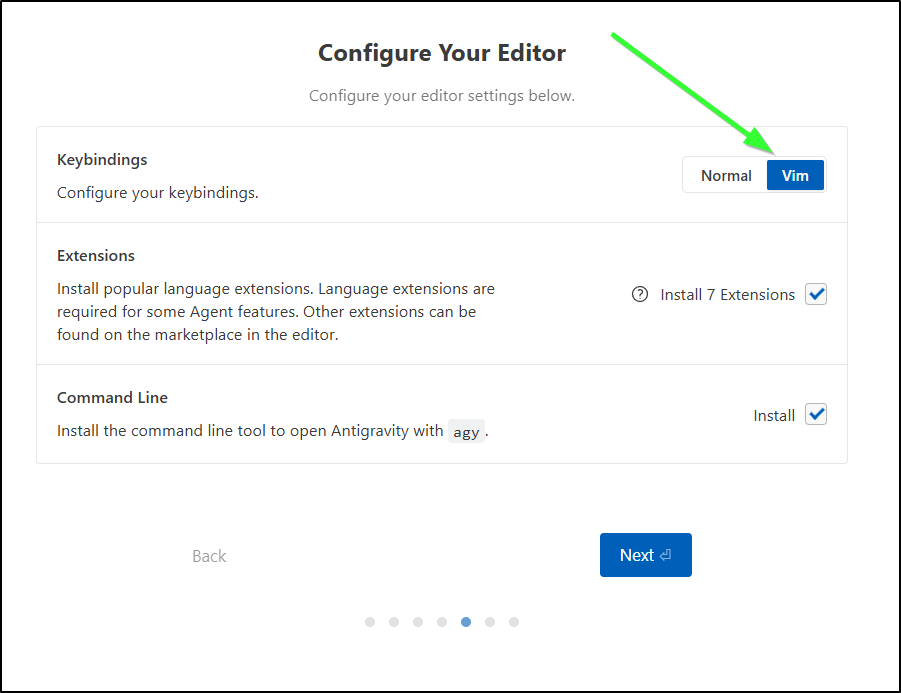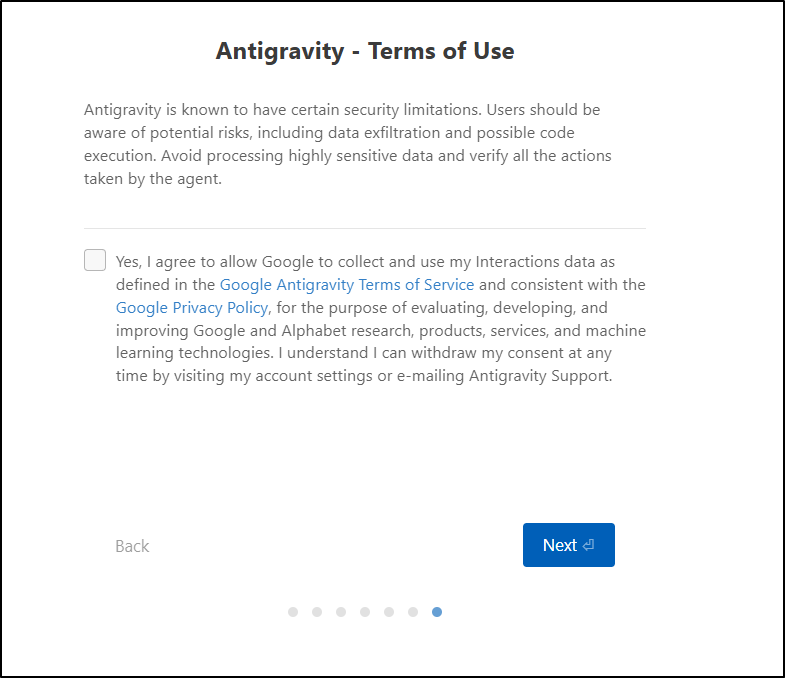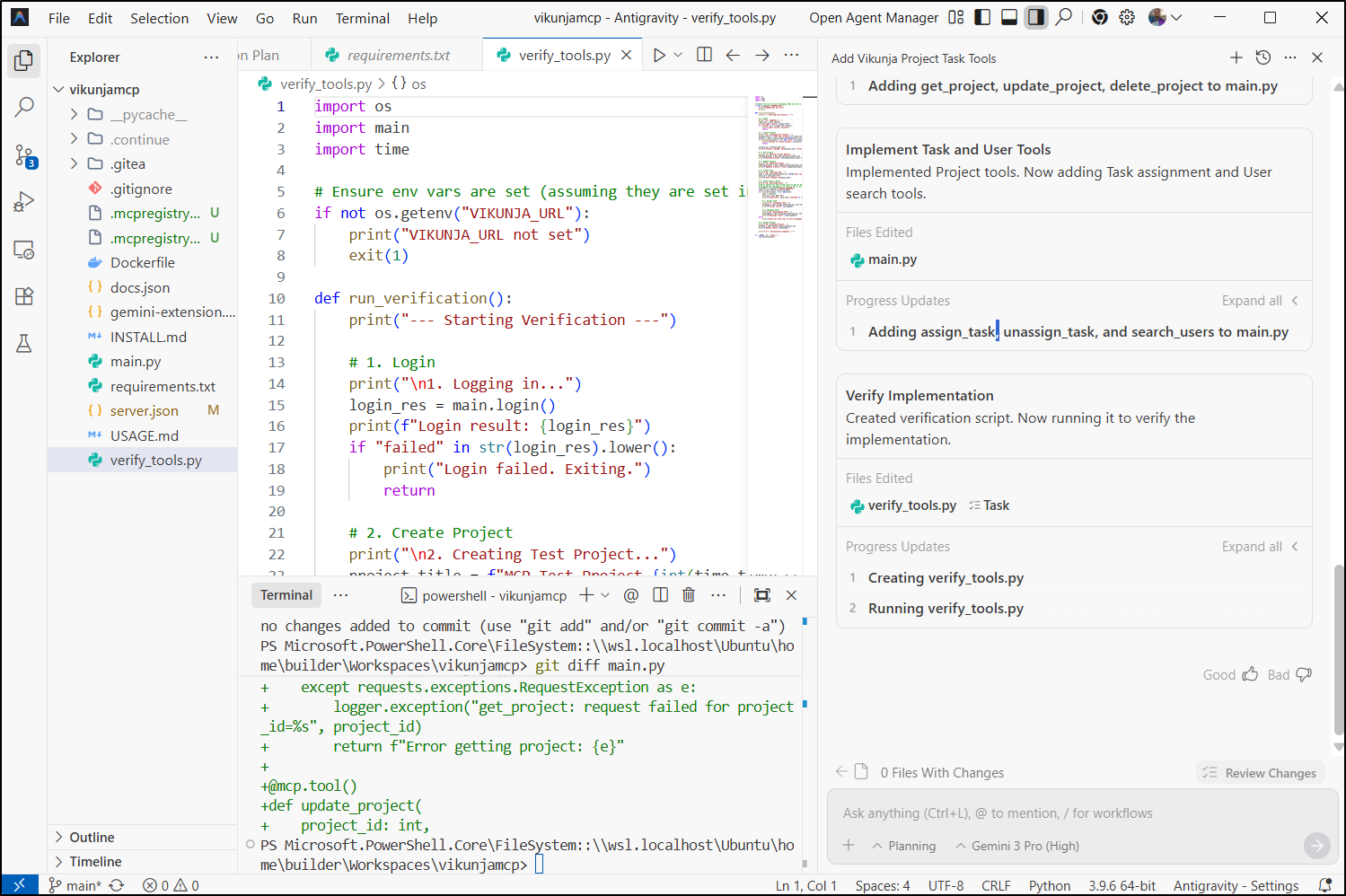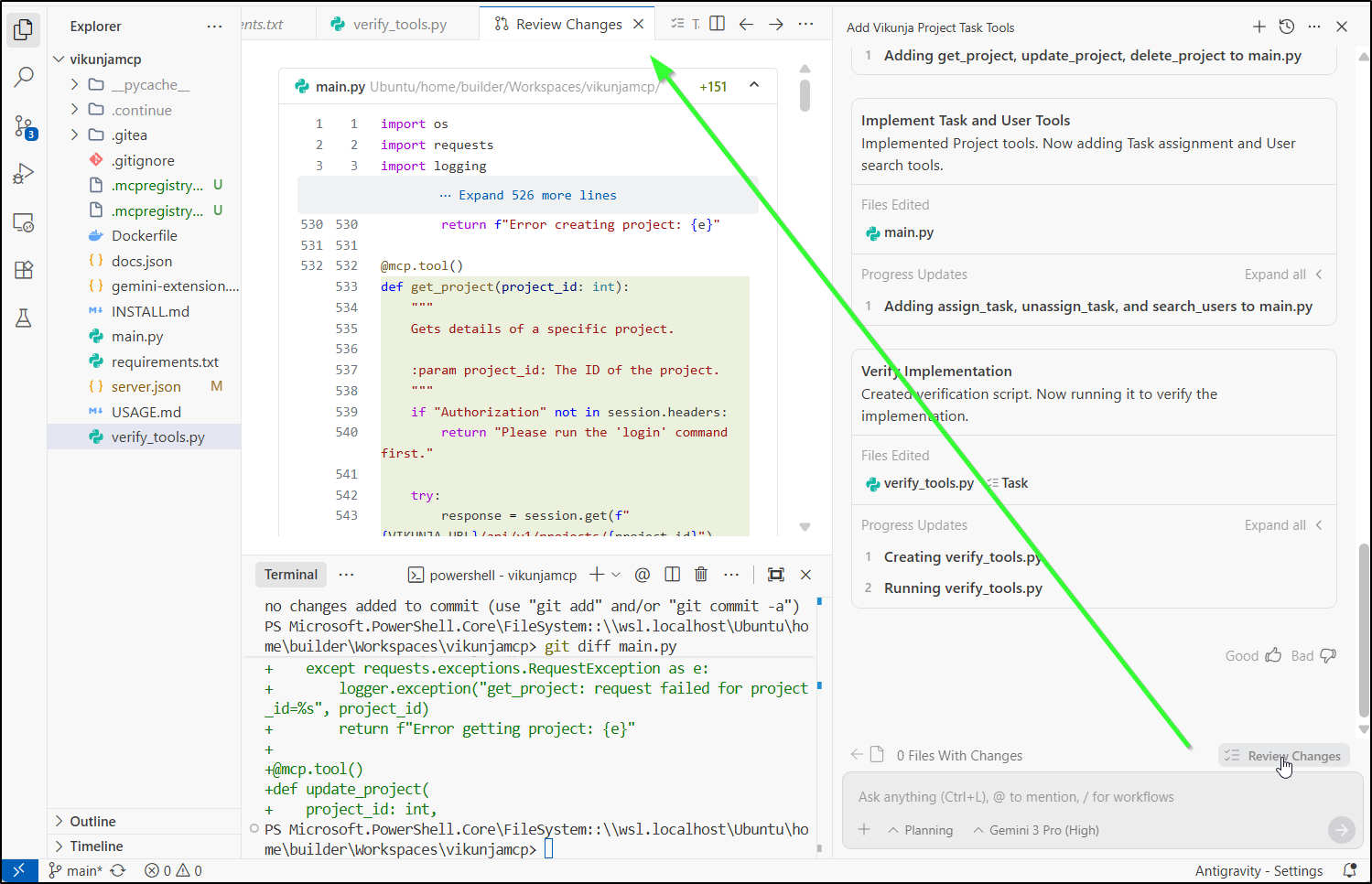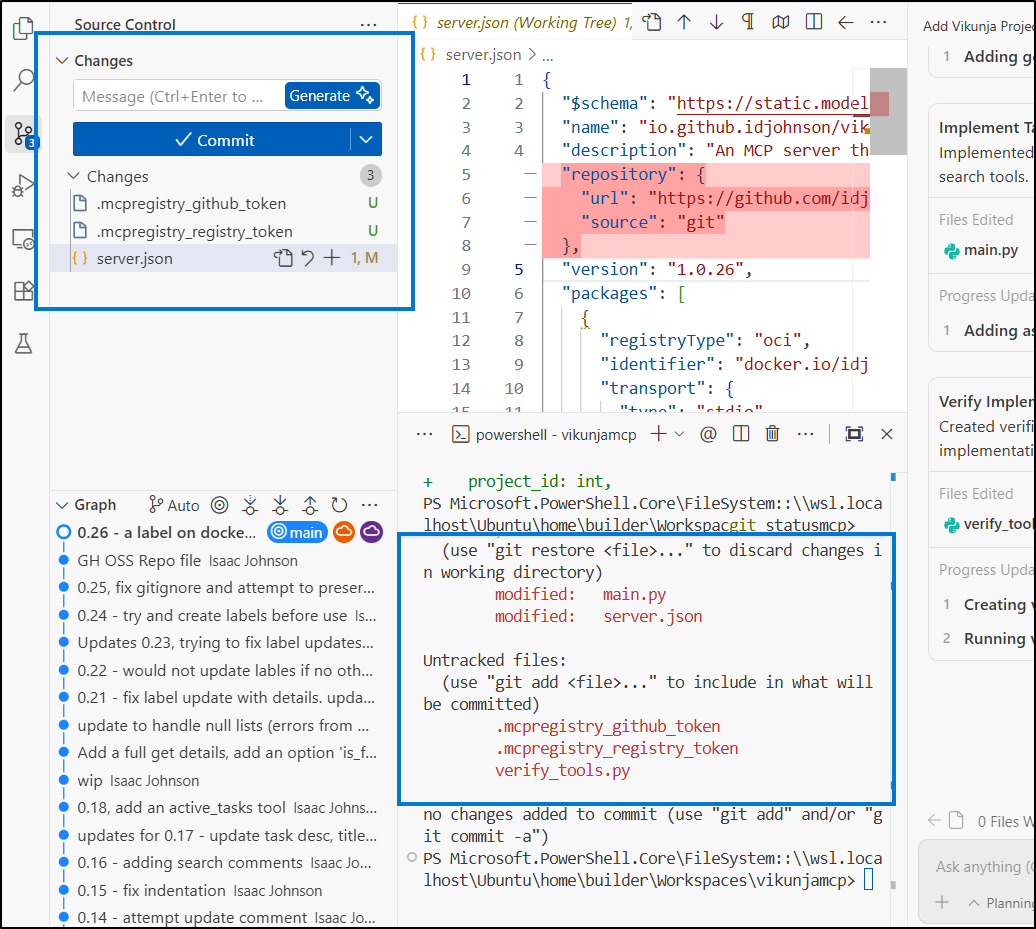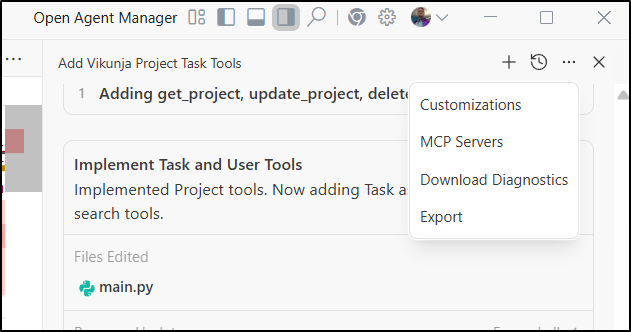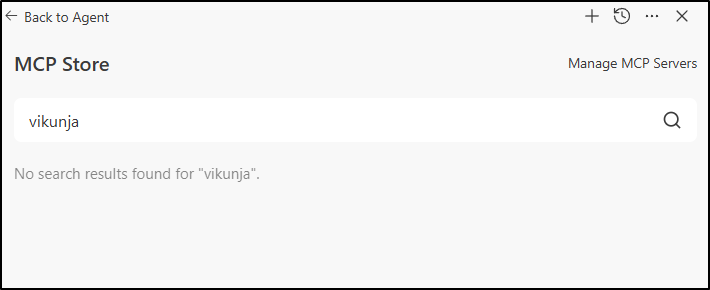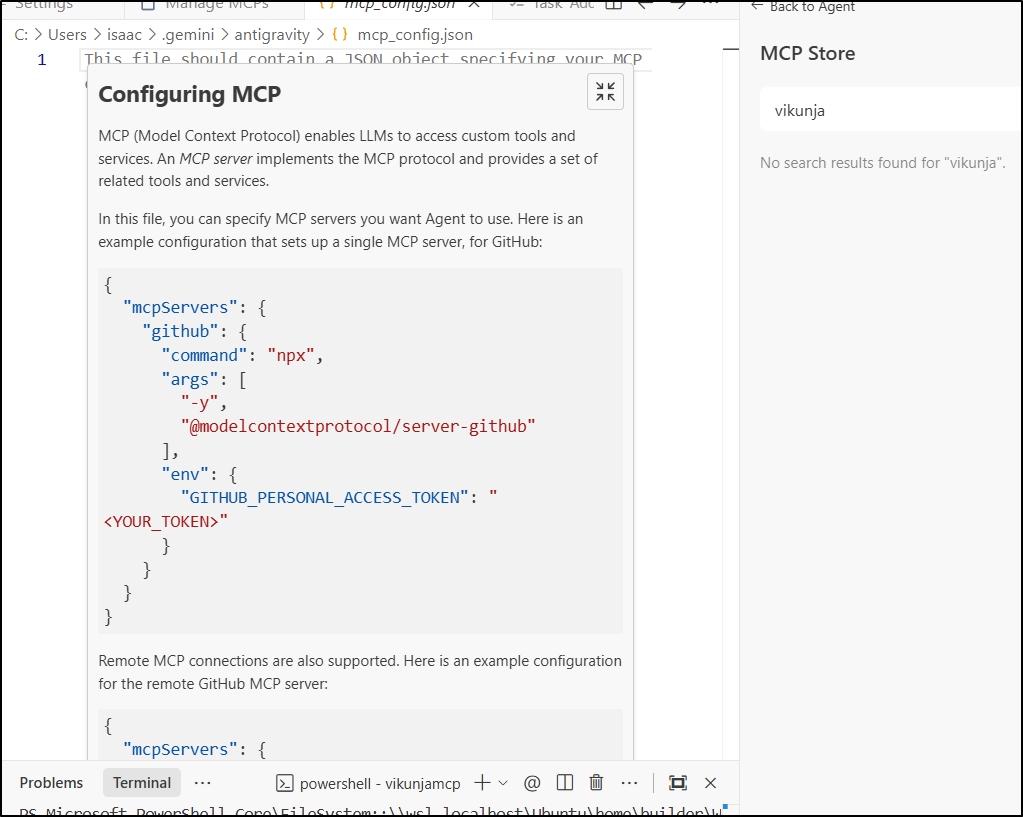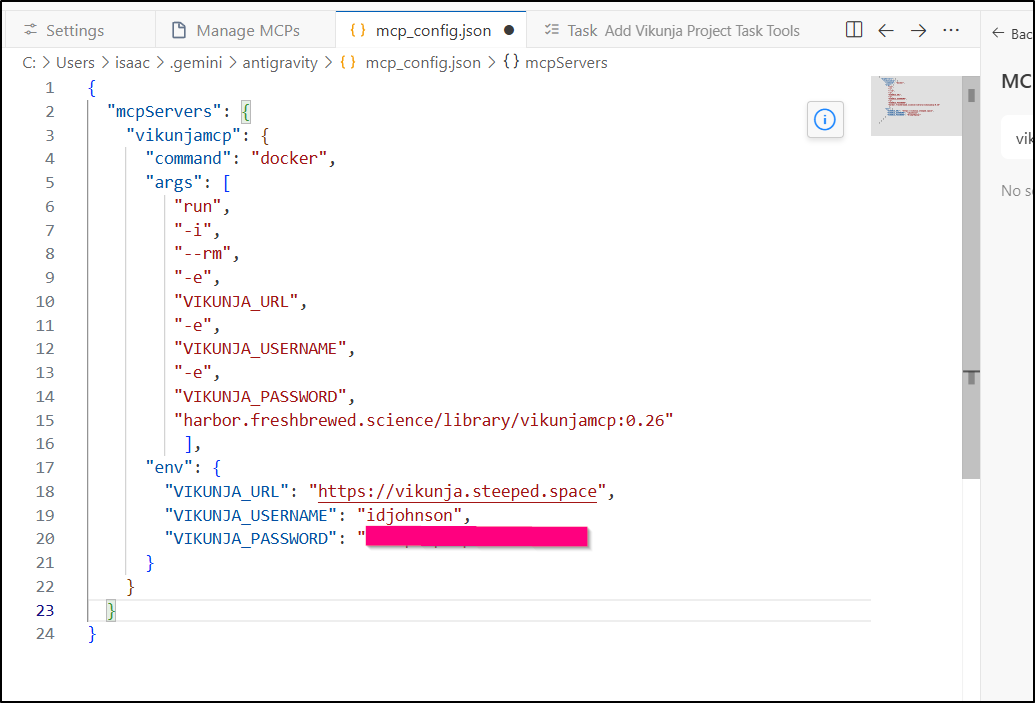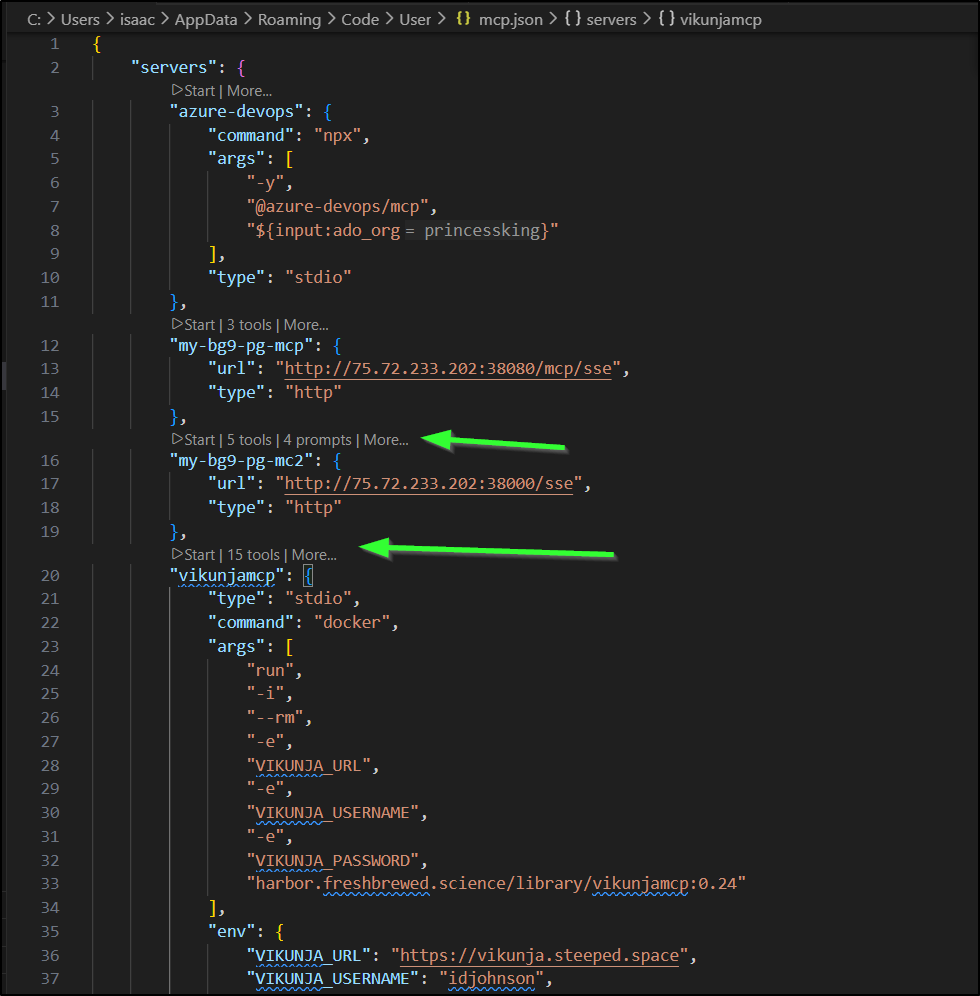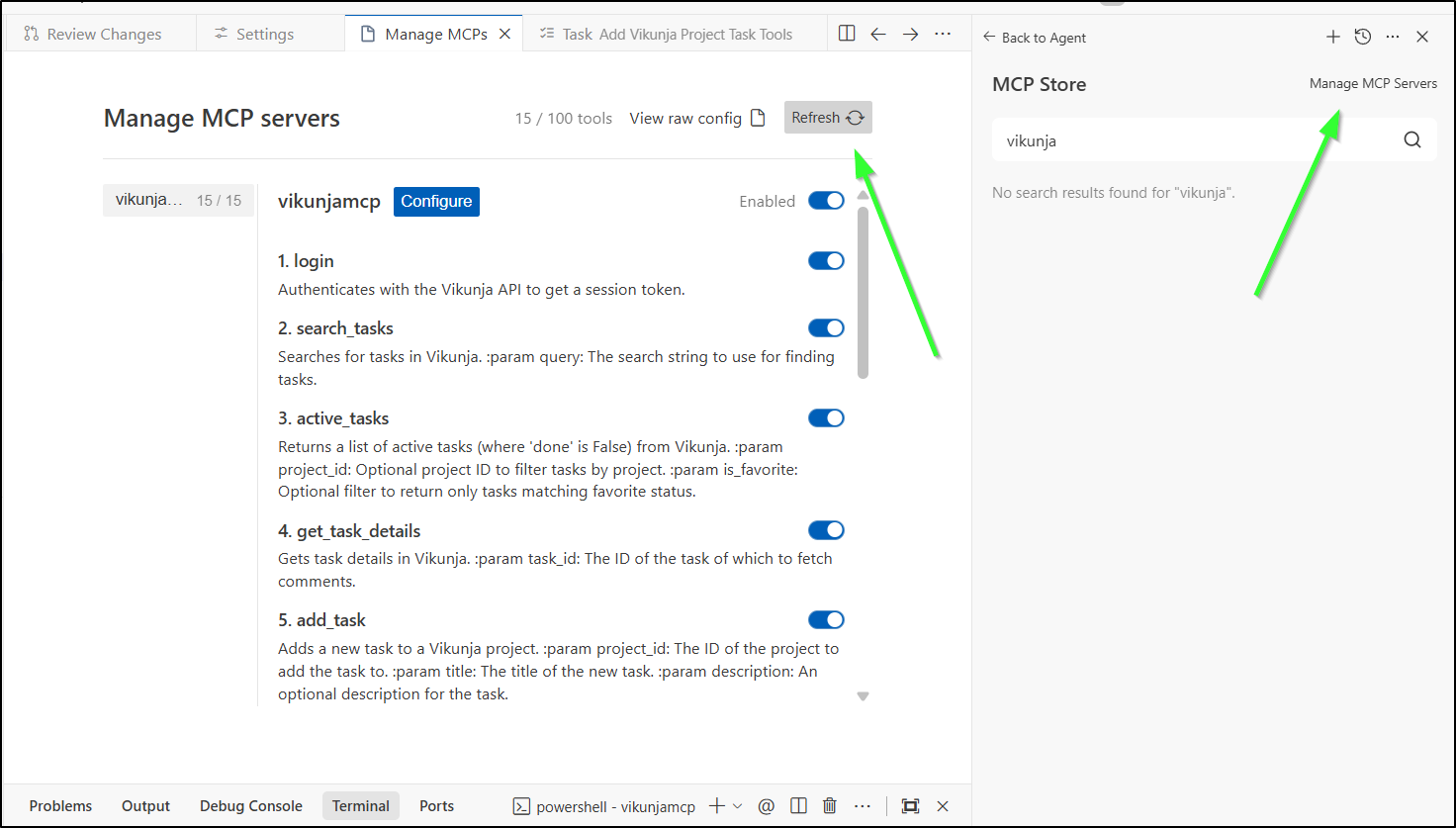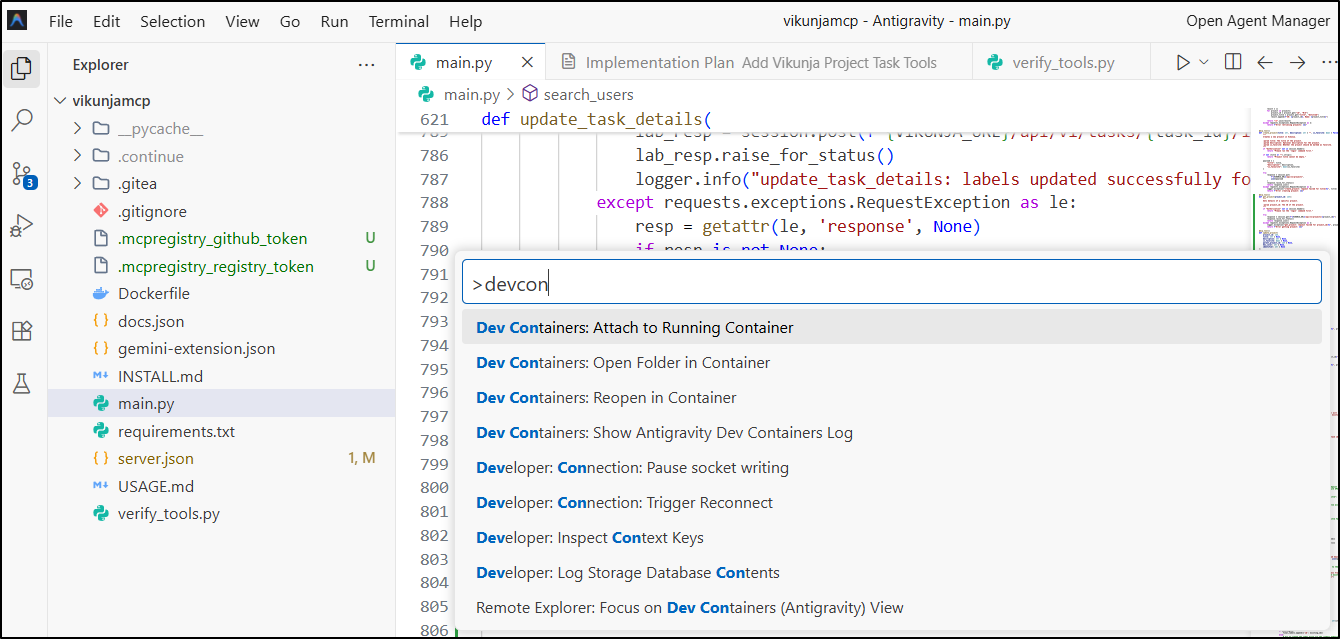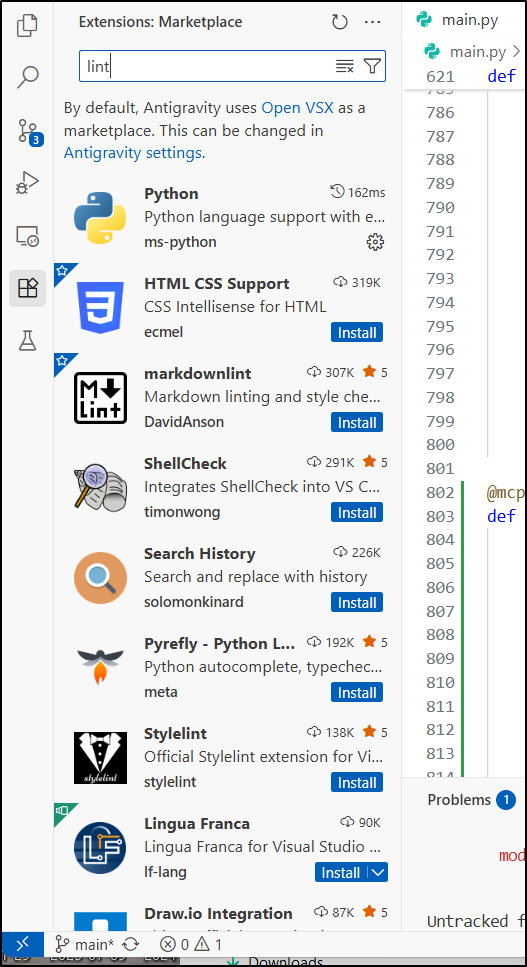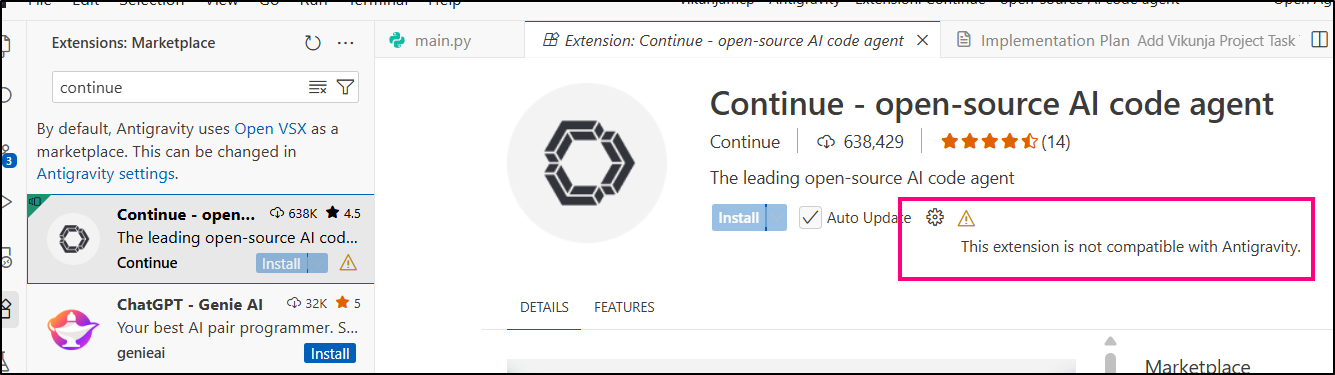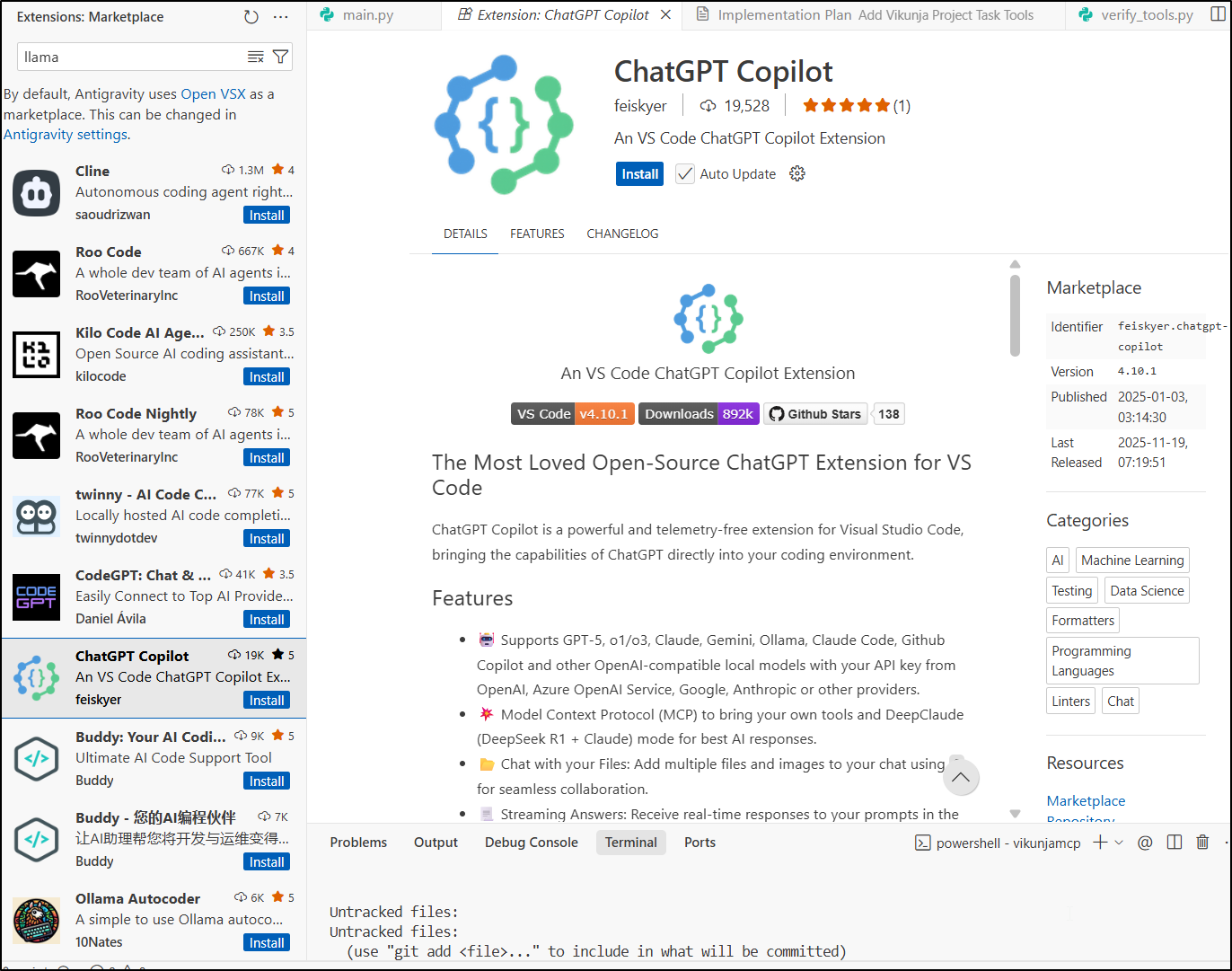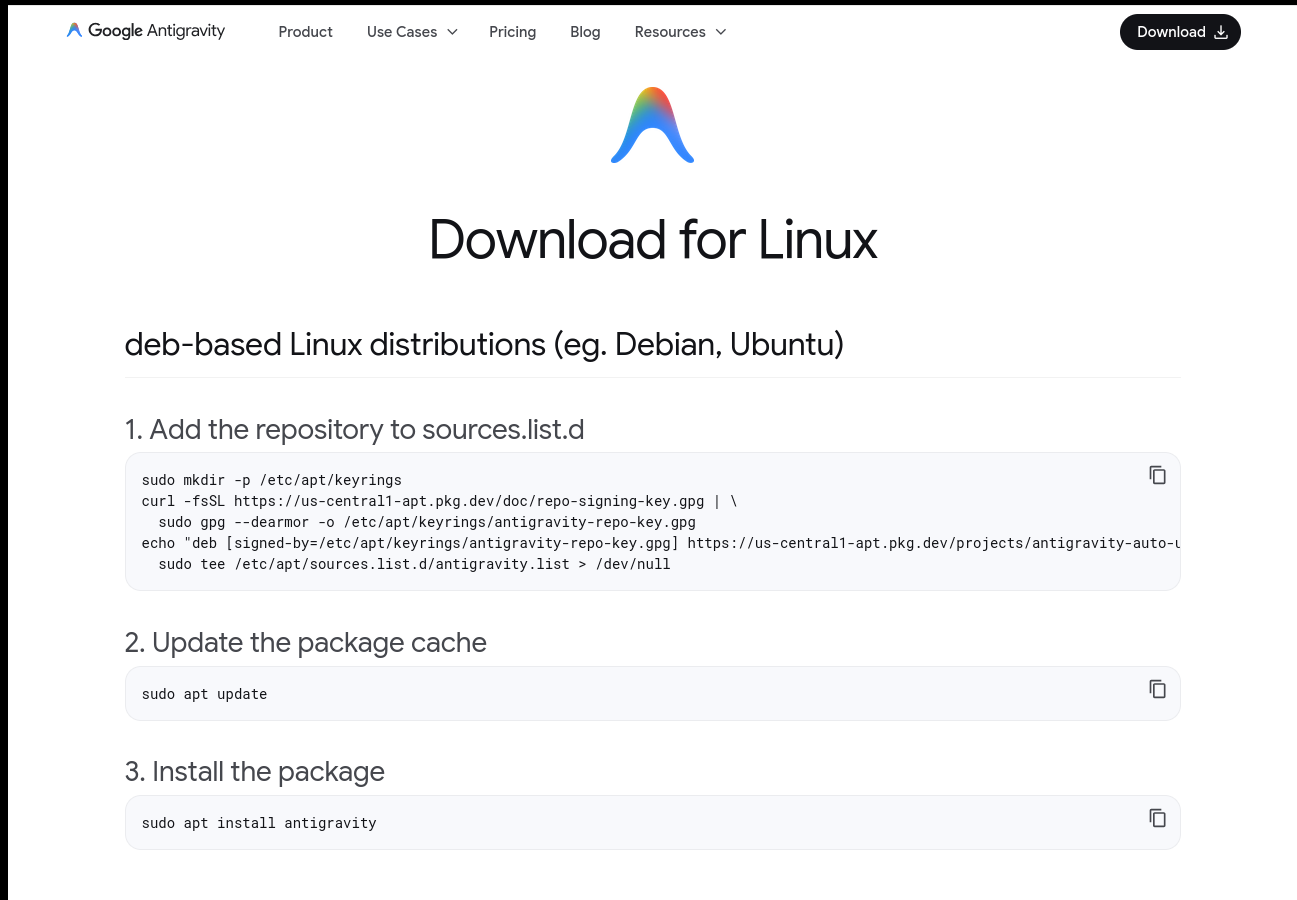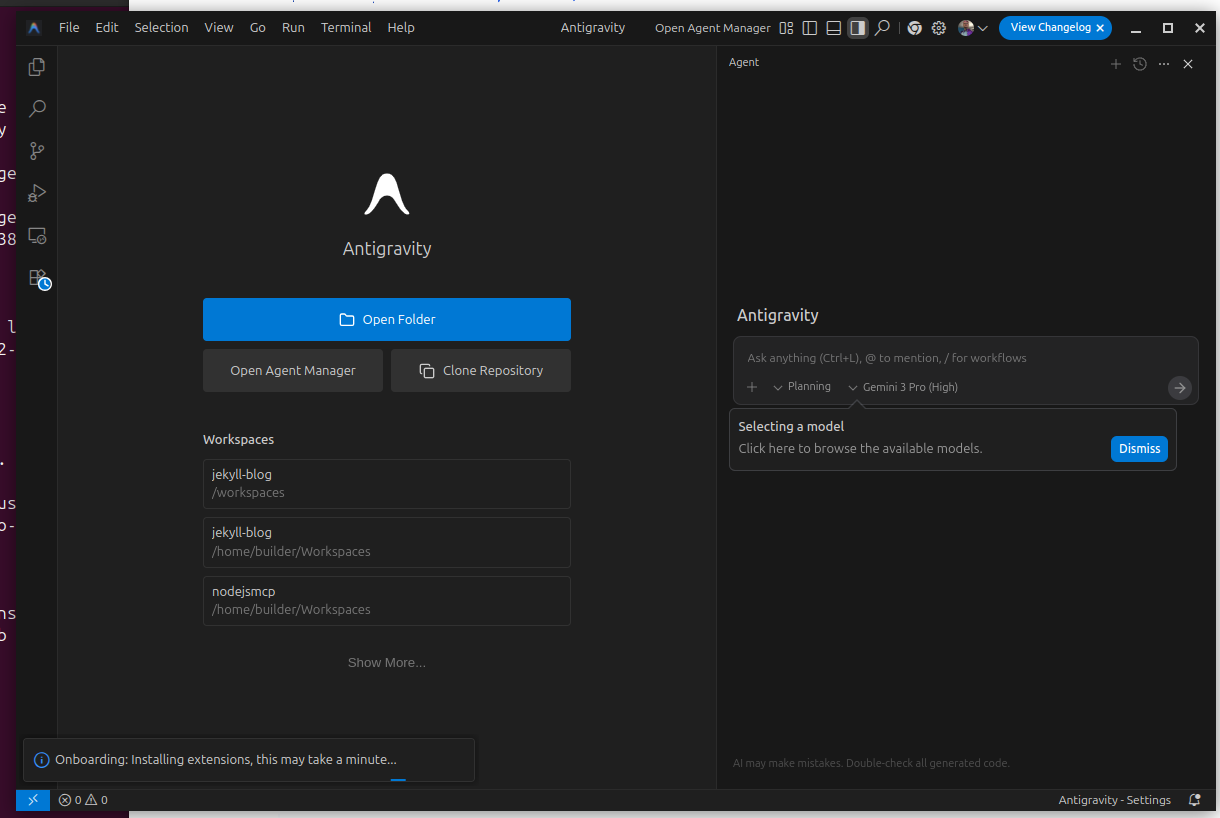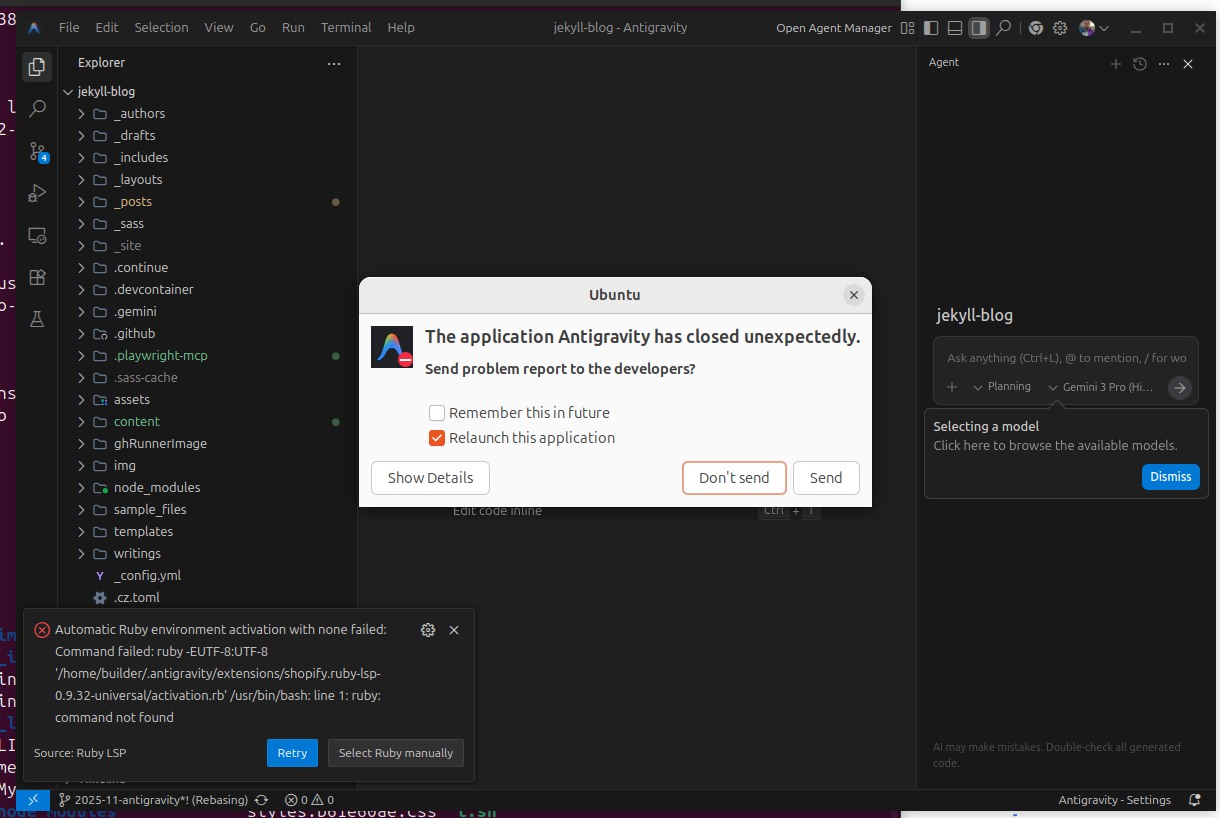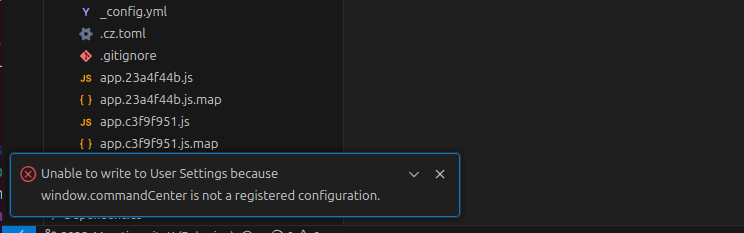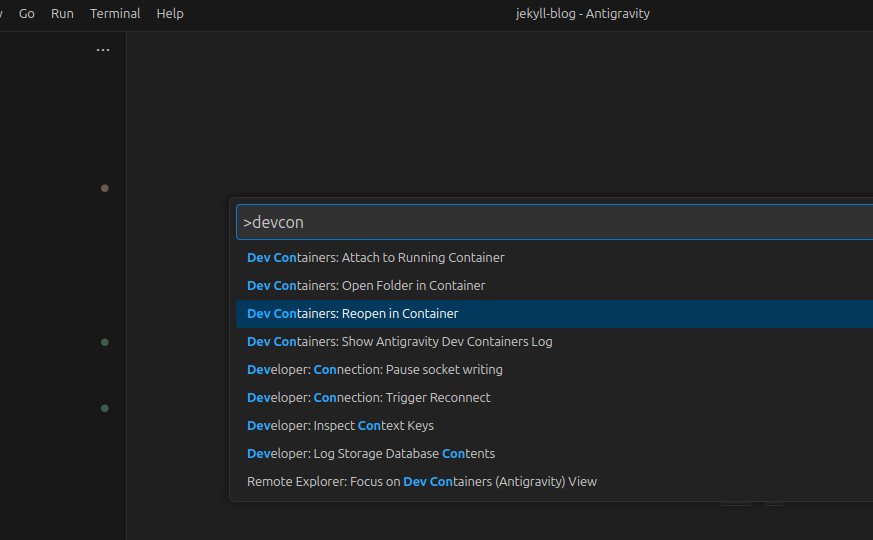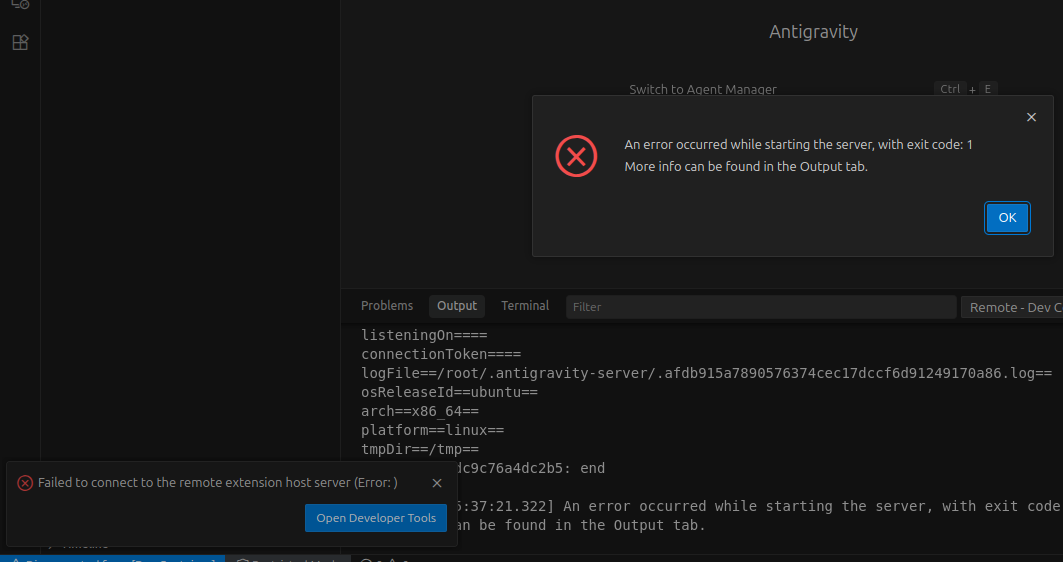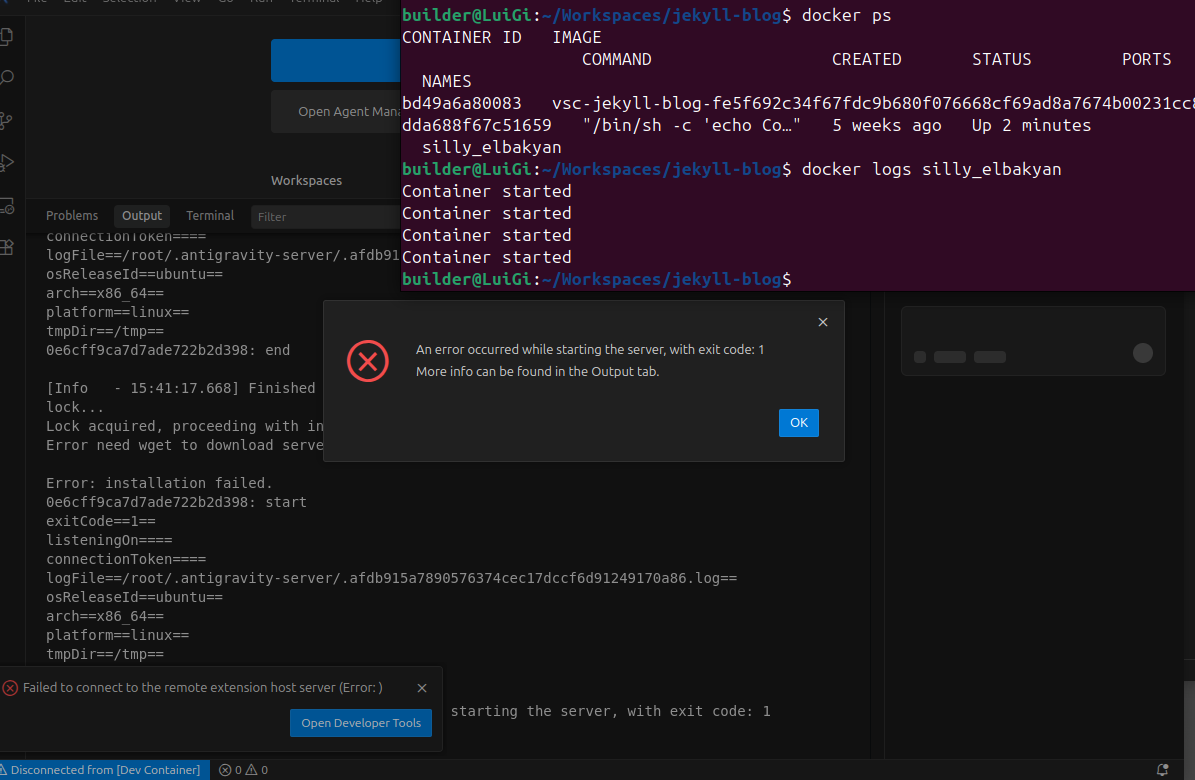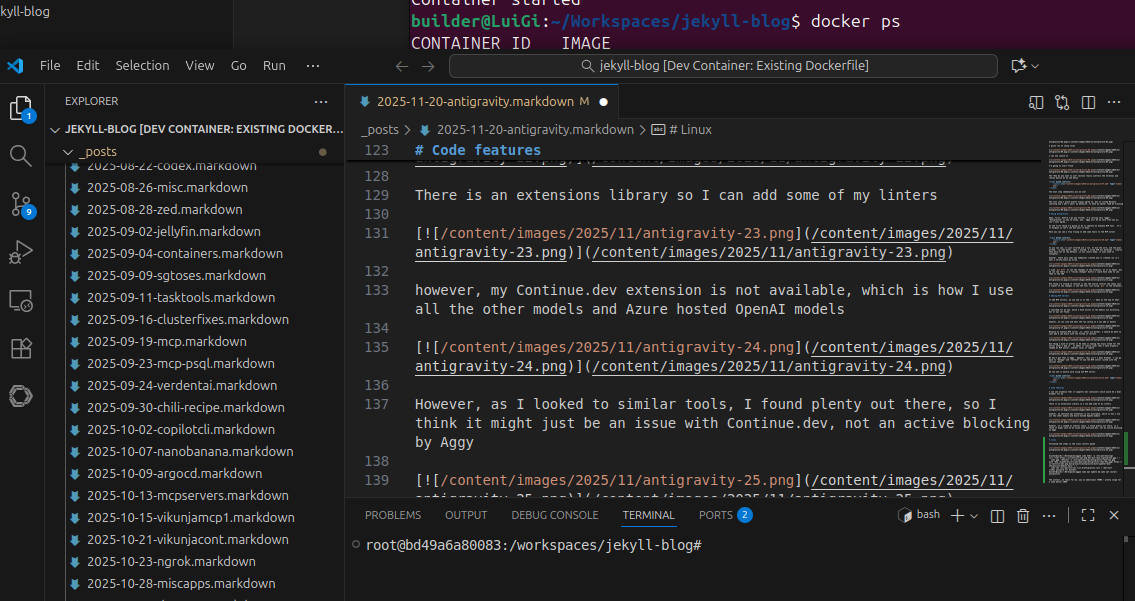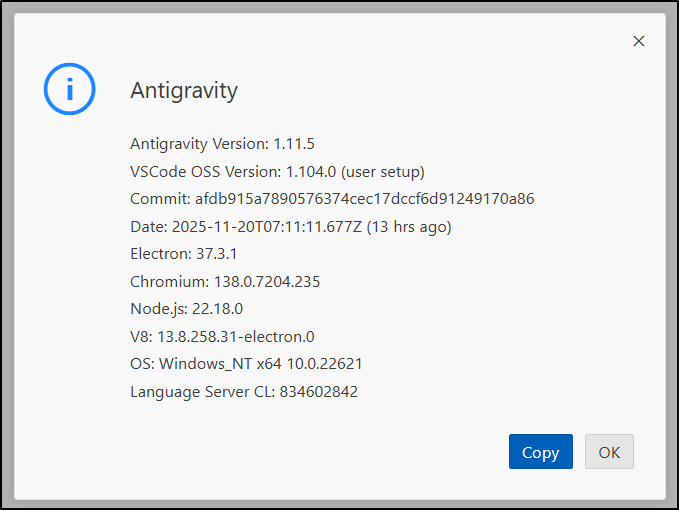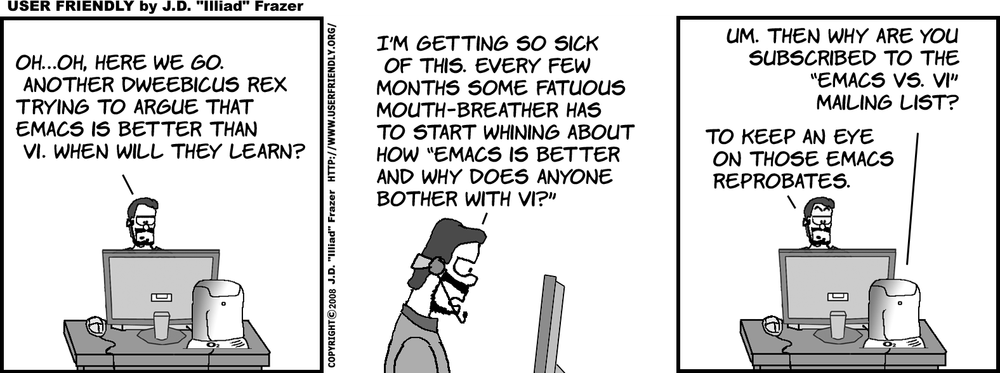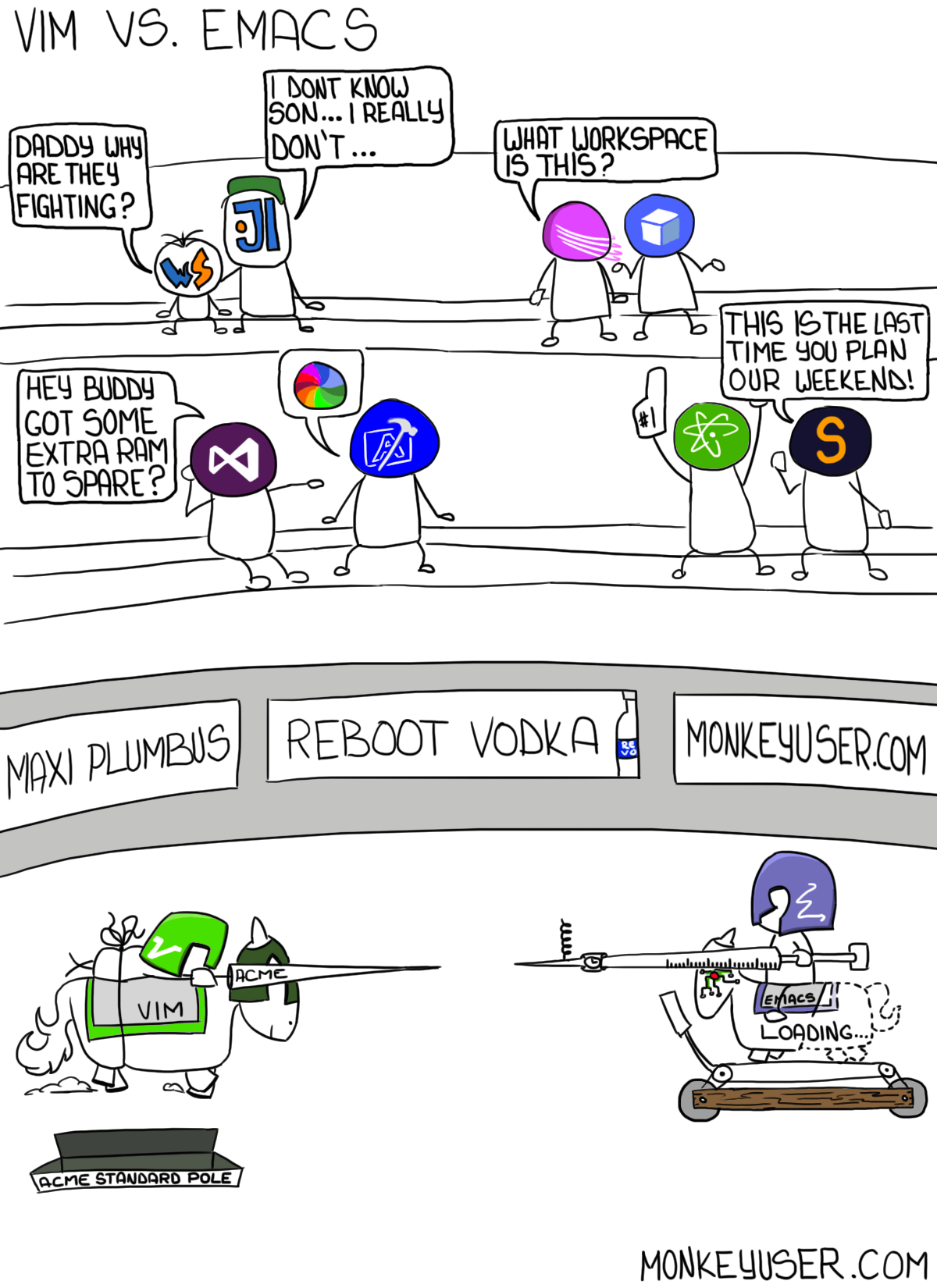Published: Nov 20, 2025 by Isaac Johnson
As part of the Gemini 3 rollout which happened yesterday (from the time of this writing), Google introduced their own Agentic editor to compete with the likes of Cursor, Antigravity.
As I expect this tool to change rapidly, let’s think of this as a very early release. The version I’ll be using for Windows is 1.11.3
Let’s start with the install
Install to Windows
We can go to the Downloads page to install
As its brand new, I found it interesting it was an unsigned exe
Next, the standard EULA
A quick run of setup files
I can now launch it
I’m going to start fresh
The “How do you want to use” section really controls the terminal and review policy as we see below
The next step immediately won me over
The last step I would almost always agree to, but it listed Machine Learning and I don’t want, by default, to have my editor feed AI training
Using Antigravity
Okay, first, before I go any further. I’m calling this “Aggy”.. “Antigravity” is way to wordy. boo. Aggy will be my term from now on, let’s just agree..
So the first thing I’m going to do is improve my Vikunja MCP tool. It’s in Forgejo so let’s see how well it does.
Here you can see a flow trying to add some tools to the MCP server
As you can see, it just errored out a lot. It did the work, and the plan worked. in some parts, when i waited, I tried VIM key bindings - clearly they were not on (by default, in non insert mode, vi uses aswd to navigate).
However, there were some new endpoints created and it created (on its own) a verify_tools.py scrip
I used git diff to see the changes in the terminal, as is my habit, but we can see there is a “review changes” button I could have used to see them in the IDE
One thing i’m trying to rectify is why the source control tab shows just a subset of the changes (i see the full list using git in the terminal)
Adding MCP Servers
To add MCP servers, we can see it in the “…” menu at the top of Chat
I searched for my own, which I know exists in the Gemini CLI directory, but it was not found.
however, we can view and edit the raw config so I can add it myself
Because my Vikunja MCP server is stdio via Docker, I should be able to just add a new block with the filled in secrets
One thing I kind of prefer in VS Code is seeing the tools noted for the server after I add it. It makes it really clear that I have properly loaded an MCP server, whether local or remote
We don’t get that in Aggy. However, this isn’t a deal breaker. I can go back to “manage” and “refresh” to see the MCP server listed with the various tools
We can see it mostly work using the MCP server:
Code features
I can see evidence that it supports dev containers which would be a deal breaker for me
There is an extensions library so I can add some of my linters
however, my Continue.dev extension is not available, which is how I use all the other models and Azure hosted OpenAI models
However, as I looked to similar tools, I found plenty out there, so I think it might just be an issue with Continue.dev, not an active blocking by Aggy
Linux
Following the steps in the Linux install guide
builder@LuiGi:~/Workspaces/aggy$ sudo mkdir -p /etc/apt/keyrings
curl -fsSL https://us-central1-apt.pkg.dev/doc/repo-signing-key.gpg | \
sudo gpg --dearmor -o /etc/apt/keyrings/antigravity-repo-key.gpg
echo "deb [signed-by=/etc/apt/keyrings/antigravity-repo-key.gpg] https://us-central1-apt.pkg.dev/projects/antigravity-auto-updater-dev/ antigravity-debian main" | \
sudo tee /etc/apt/sources.list.d/antigravity.list > /dev/null
[sudo] password for builder:
builder@LuiGi:~/Workspaces/aggy$ sudo apt update && sudo apt install antigravity
The install, at least for me, was an additional 740Mb - pretty large for a code editor IMHO
Once fired up, it looked just as it did in Win 11
I saw an error suggesting a crash, but after I dismissed, it was still running. I had a VS Code crash earlier in the day, so it might have been machine related (I did not see a crash after I did a reboot later)
The command center option fails with an error.
But we can launch it from the Go menu
I have a properly defined devcontainer for this repo. I was hoping it would fire it up, but instead I got an error
I did a reboot so I could start fresh. It did fire up the container, it just refused to attach. I even tried to attach to an existing container (because I could see it running in docker) but it errored. Something about a wget and log file in the output logs (yes, i do have wget on here)
Just to rule out the repo, I reopened the repo in VS Code and fired up the devcontaine (using it to write this) and it was fine
Stability and Notes
Quite literally since the writing I did this morning and circling back to this in the afternoon, there was an update that jumped two build numbers.
So let us assume the stability issues with devcontainers and some of my error messages in the chat will be sorted shortly.
Summary
I think this is an interesting offering. When I consider the likes of Cursor, Zed, Antigravity and others - the field of IDEs is getting wide again.
I feel like there have been cycles for long long time. I can recall in the 80s to 90s we saw basically Emacs or VI for editors (and Windows users didn’t count).
Then we had a bunch of editors when Java got popular in the late 90s into the early 2000s with IntelliJ and Eclipse, Microsoft really gave it a go with InterDev before Visual Studio. Apple got into the game with XCode for a while when “Apps” was the most important thing.
Then editors got light again with textpad, notepad++, atom before VS Code came in and started to really dominate. Now we return with AI integrations and lots and lots of tools.
I like the first class support for Windows, Linux and Mac. Too many editors just do Mac or just Windows and Mac. I certainly like this Aggy flow over Gemini Code Assist.
The name
If anything, I don’t like the name “Antigravity”. I think it’s kind of strange and doesn’t really work. It has too many syllables - 5 is wayyy to many - 3 should be the max. Think on that - name a single editor you use or have used with more than three syllables.
While I have been using “Aggy” for short, with Thanksgiving coming up, perhaps Gravy would be better.. seriously - You want gravy? everyone wants gravy. Call it Gravy, Google. Google Gravy - there is a winning name.
Update: A short time after posting I was granted some cloud credits from Google to cover the costs. Per their ask, I’m adding the note:
“Google Cloud credits are provided for this project.” #AISprint
However, I wrote this article before I knew about the credit offer. The opinions are entirely my own.