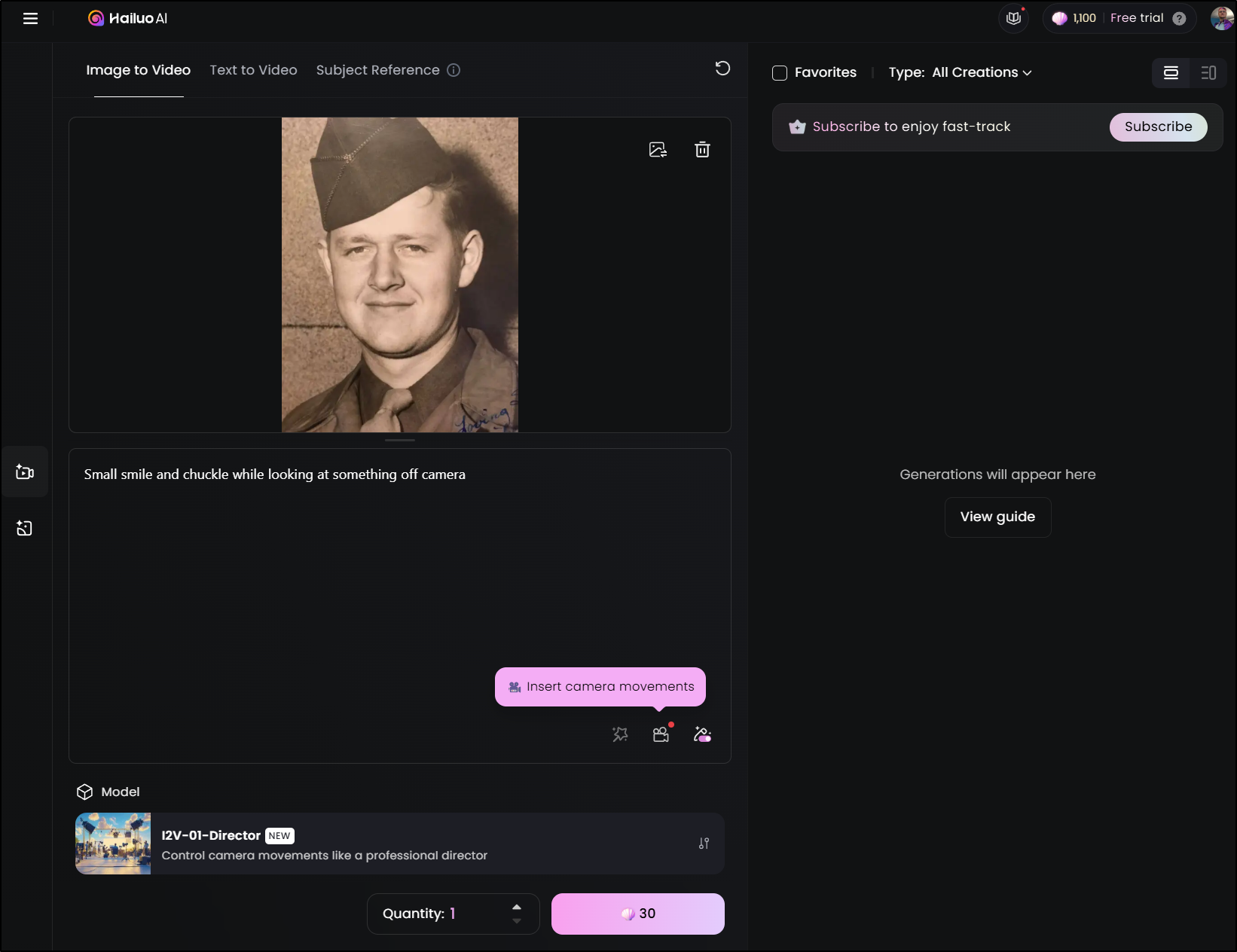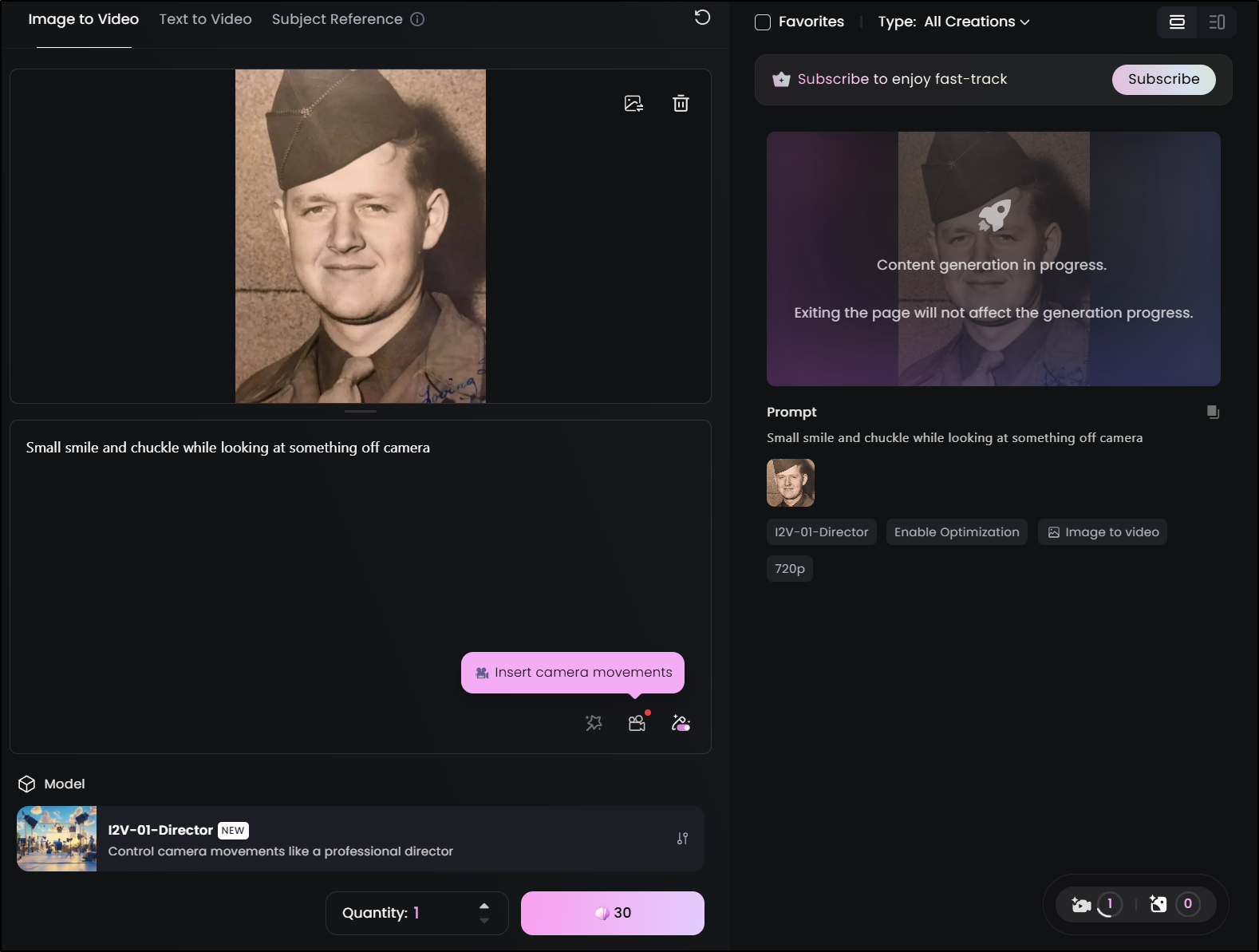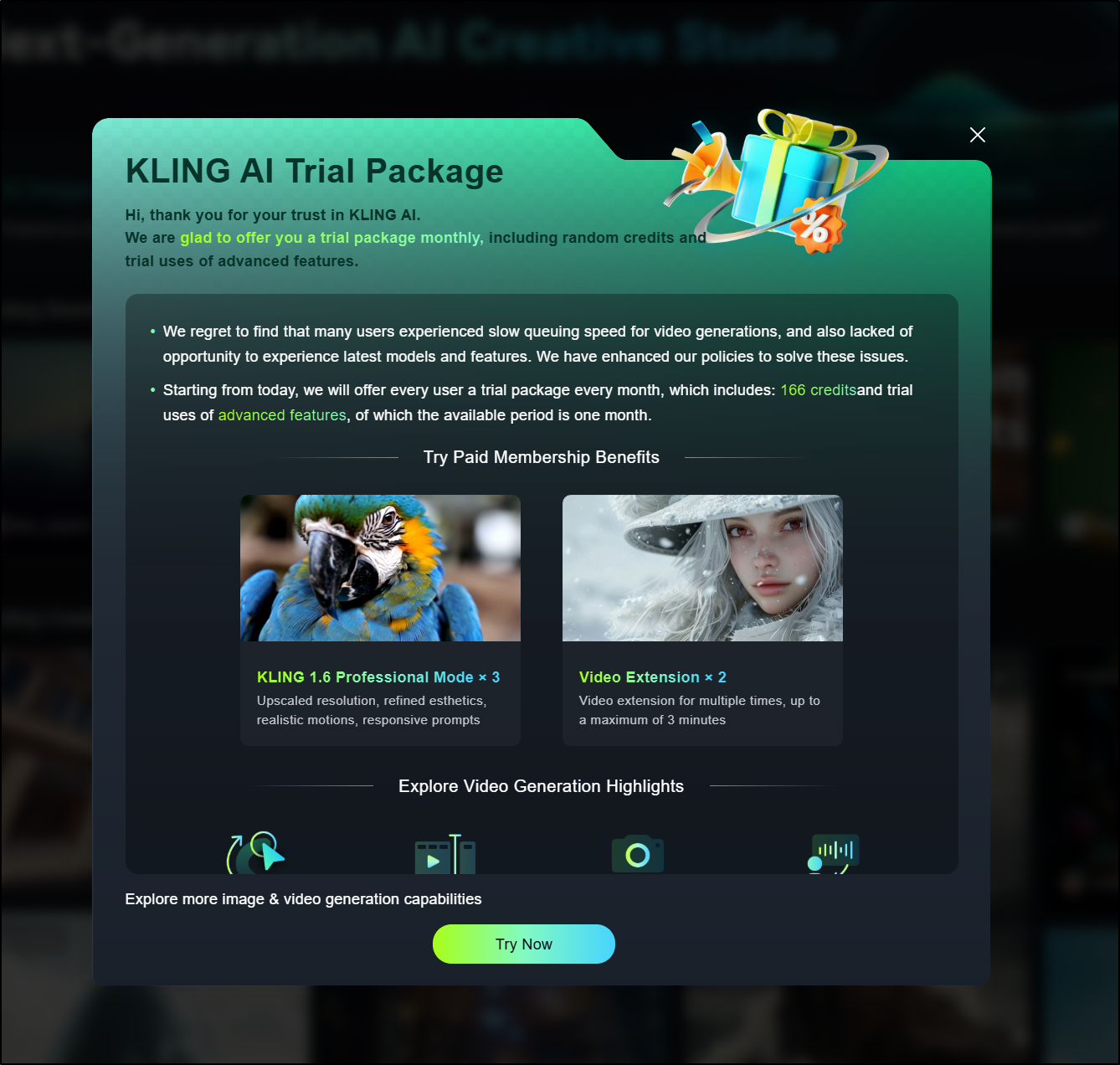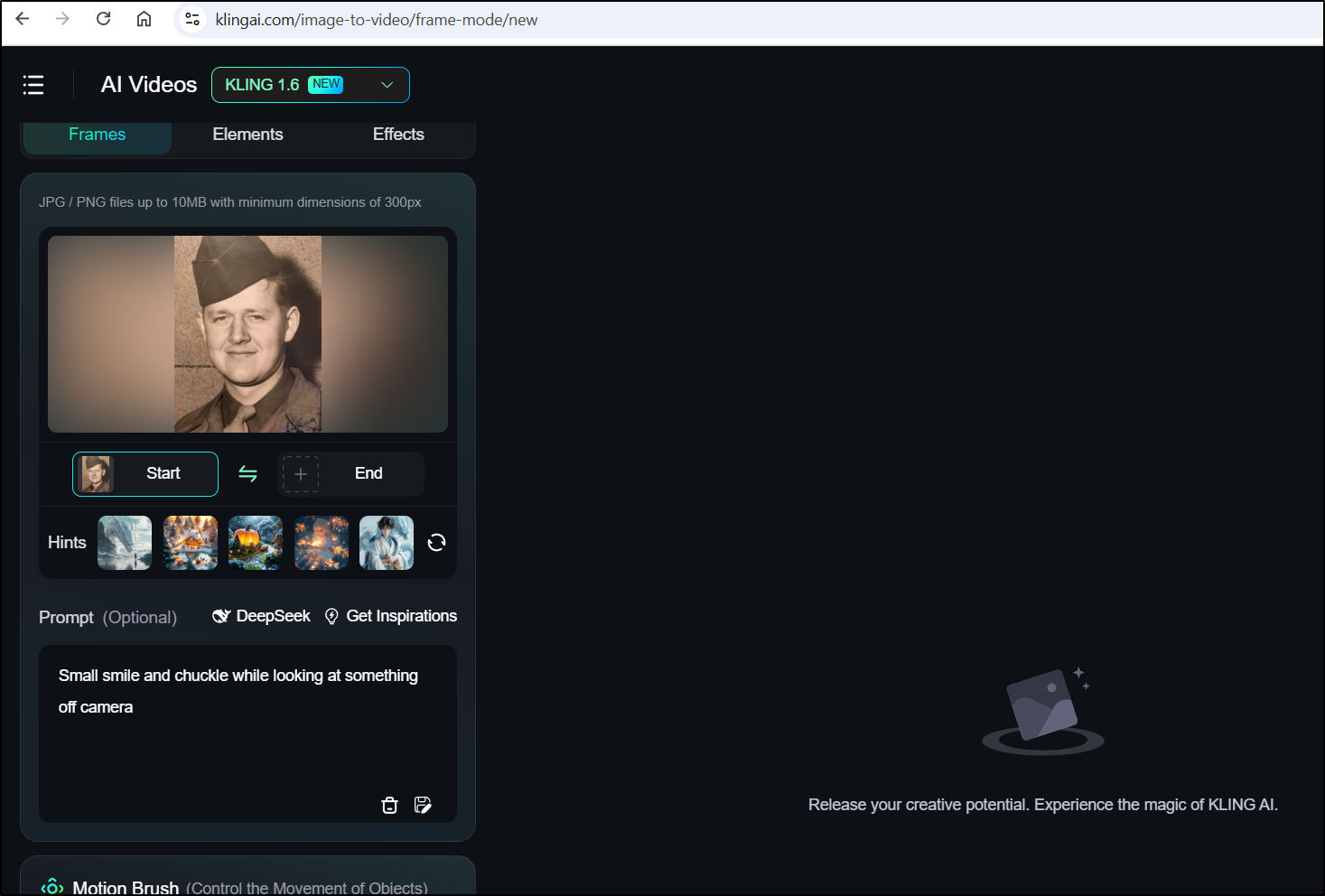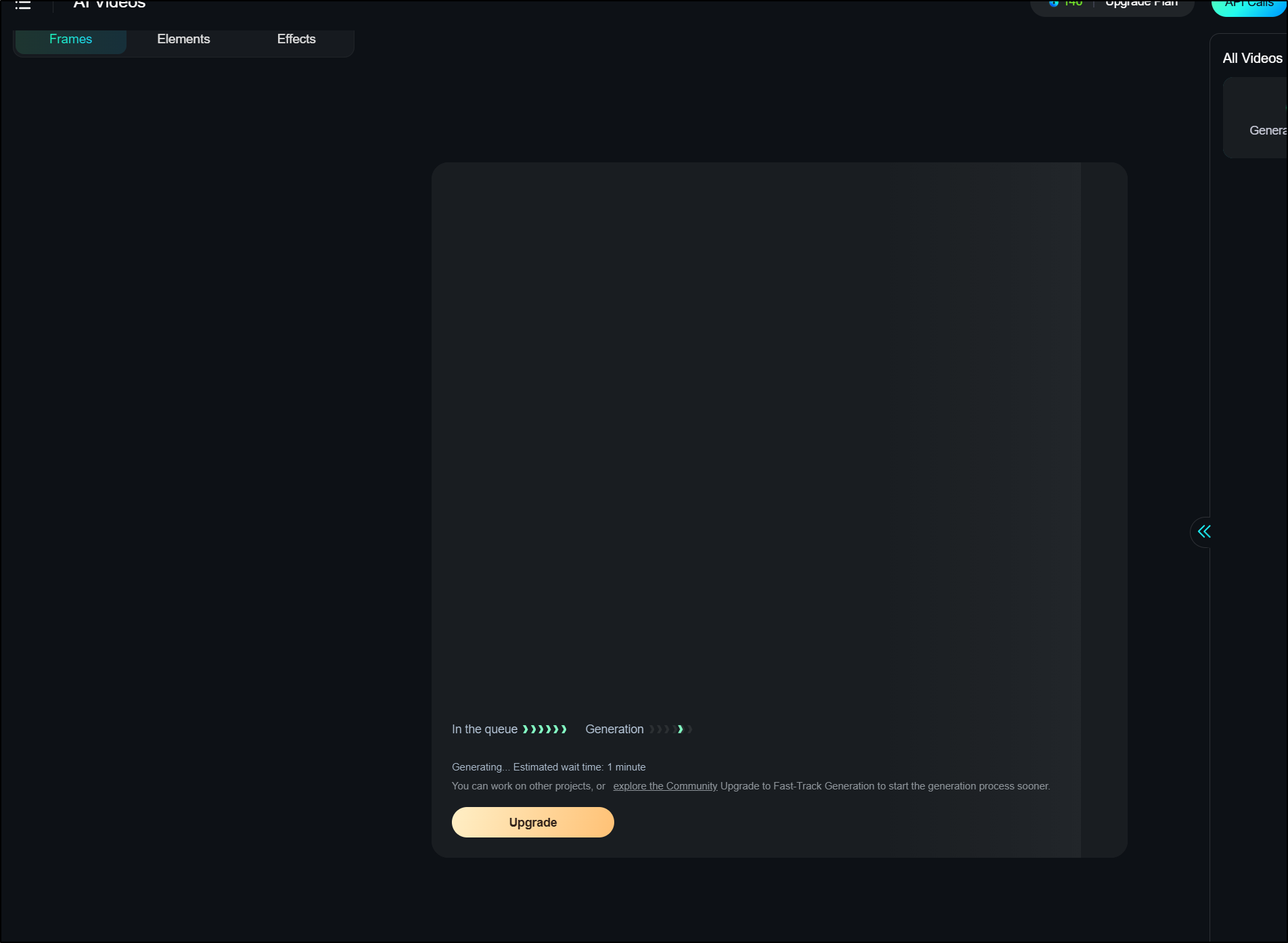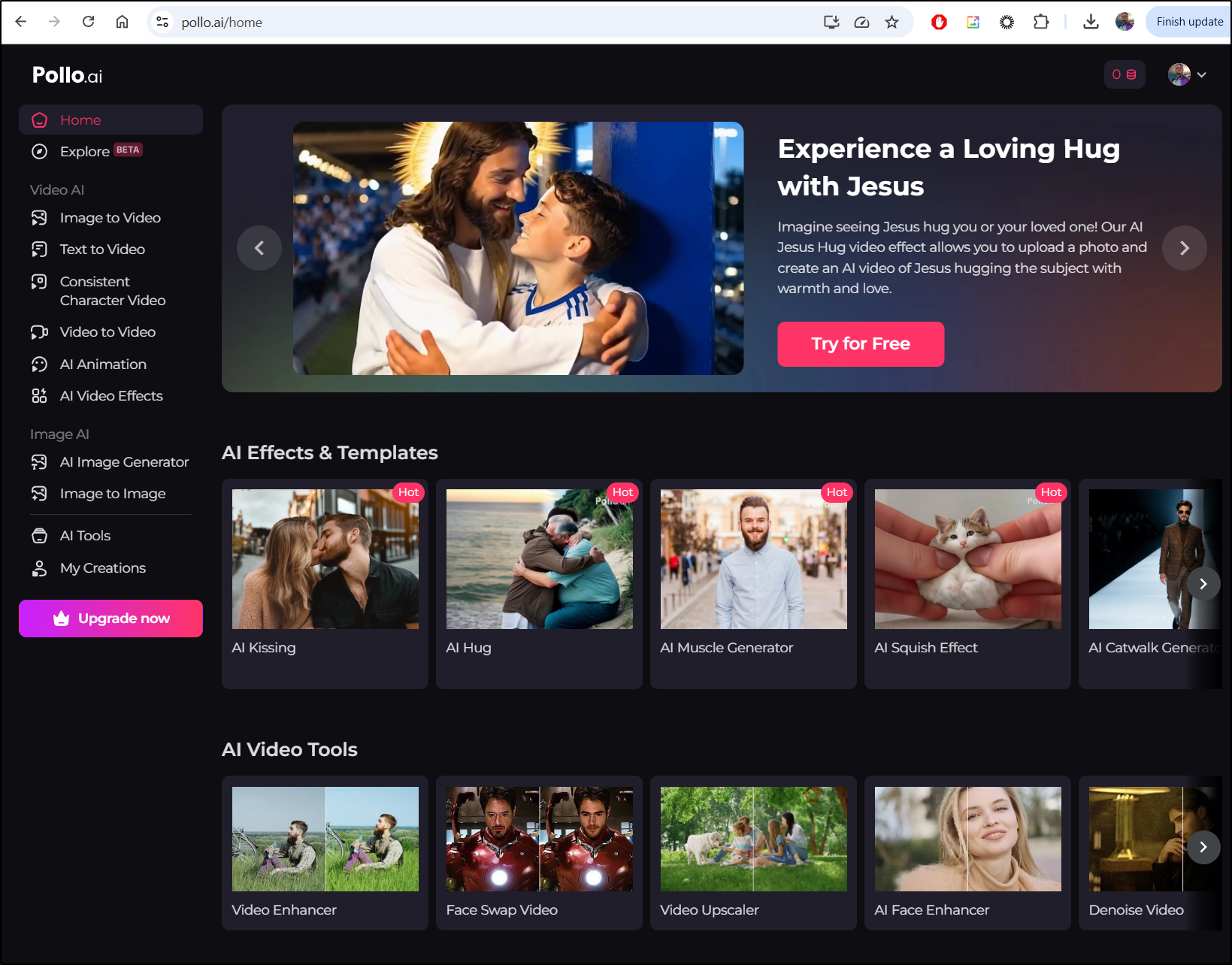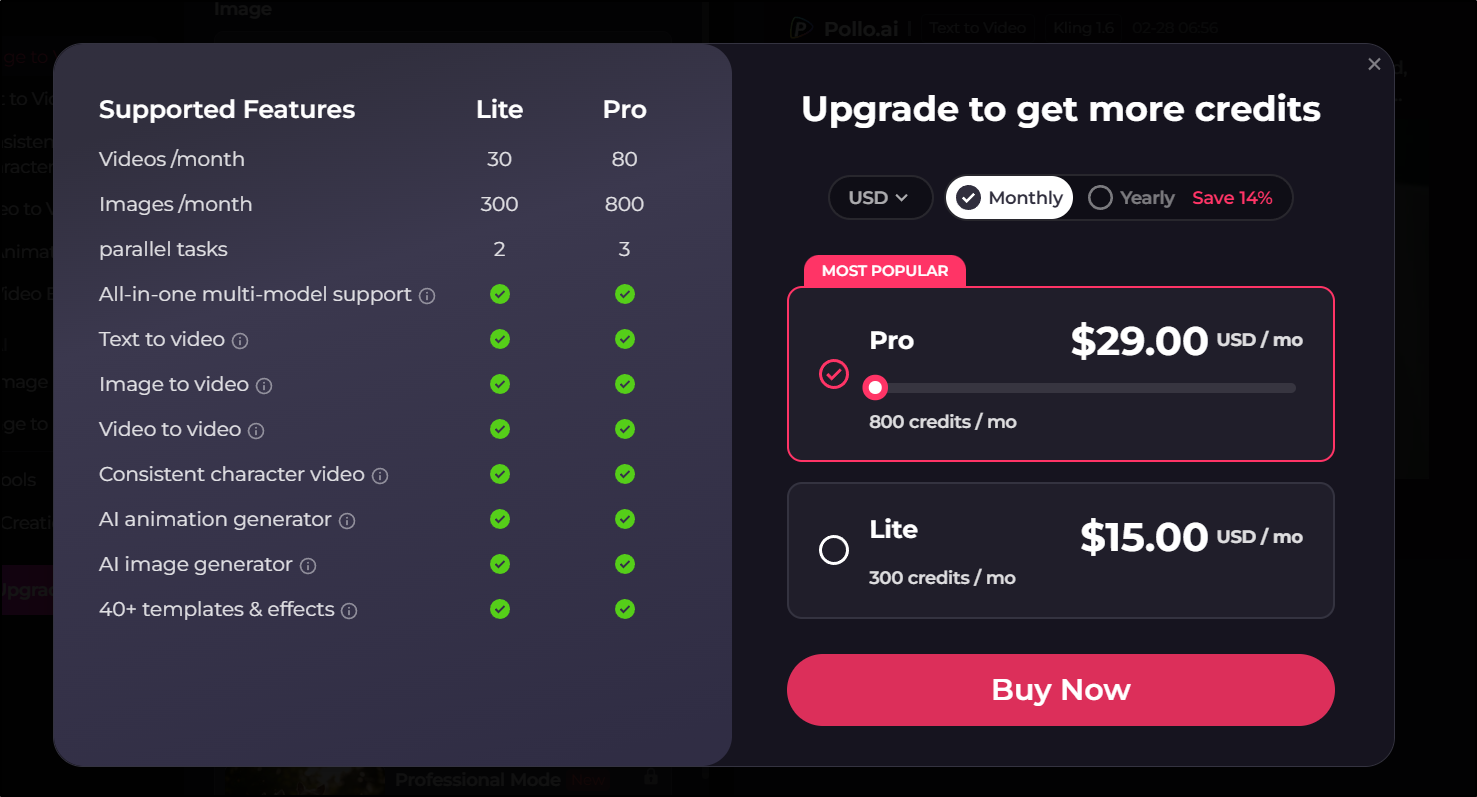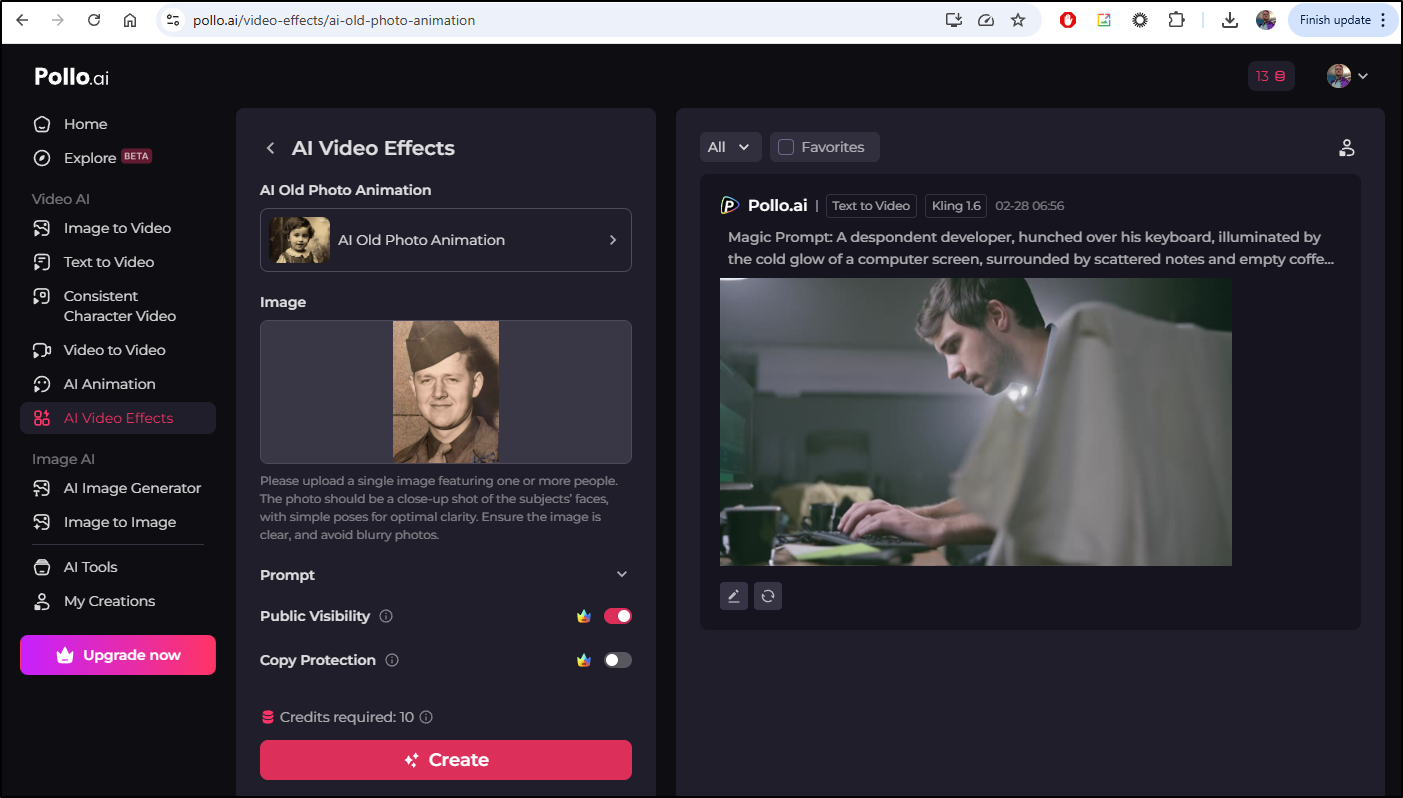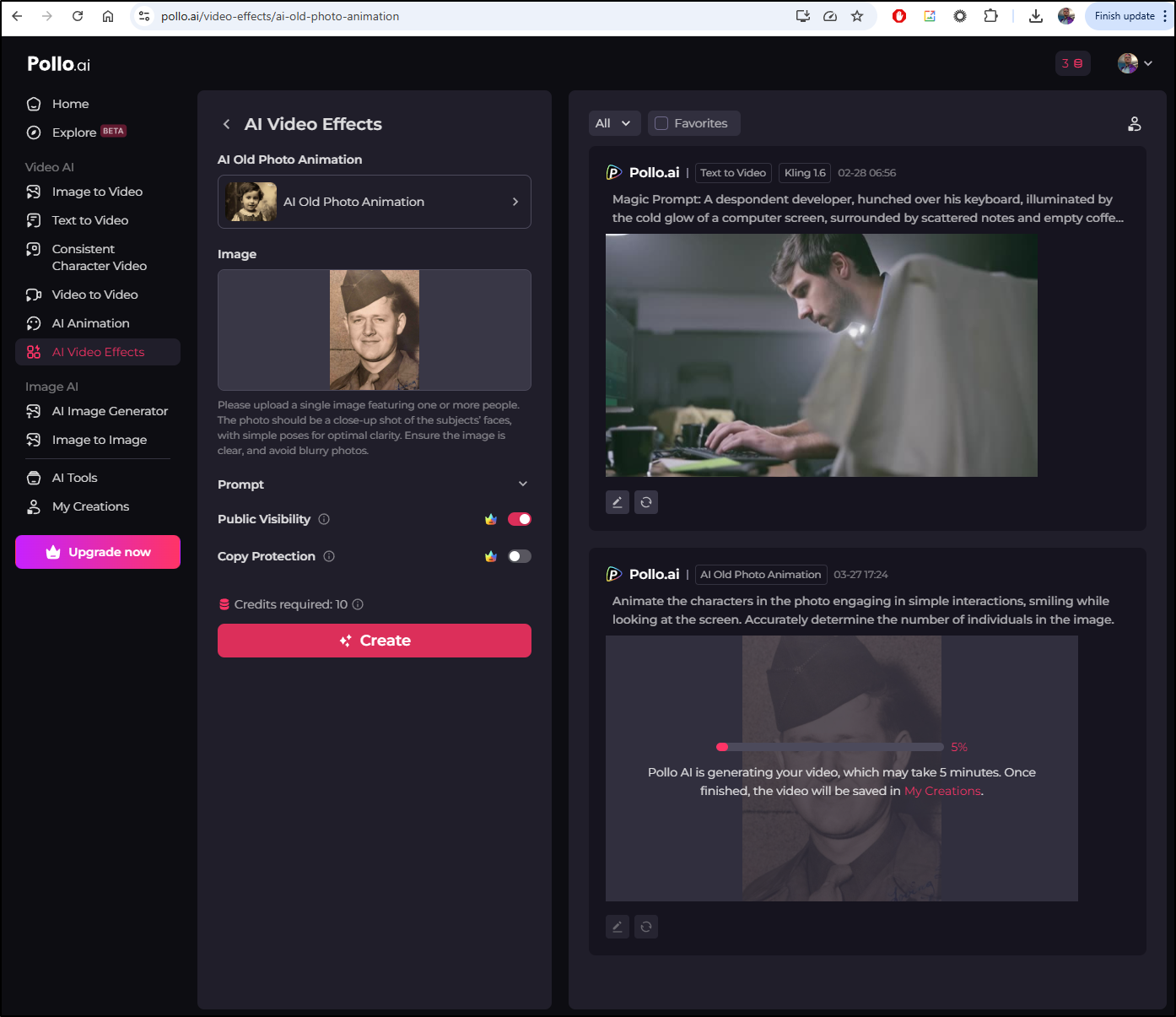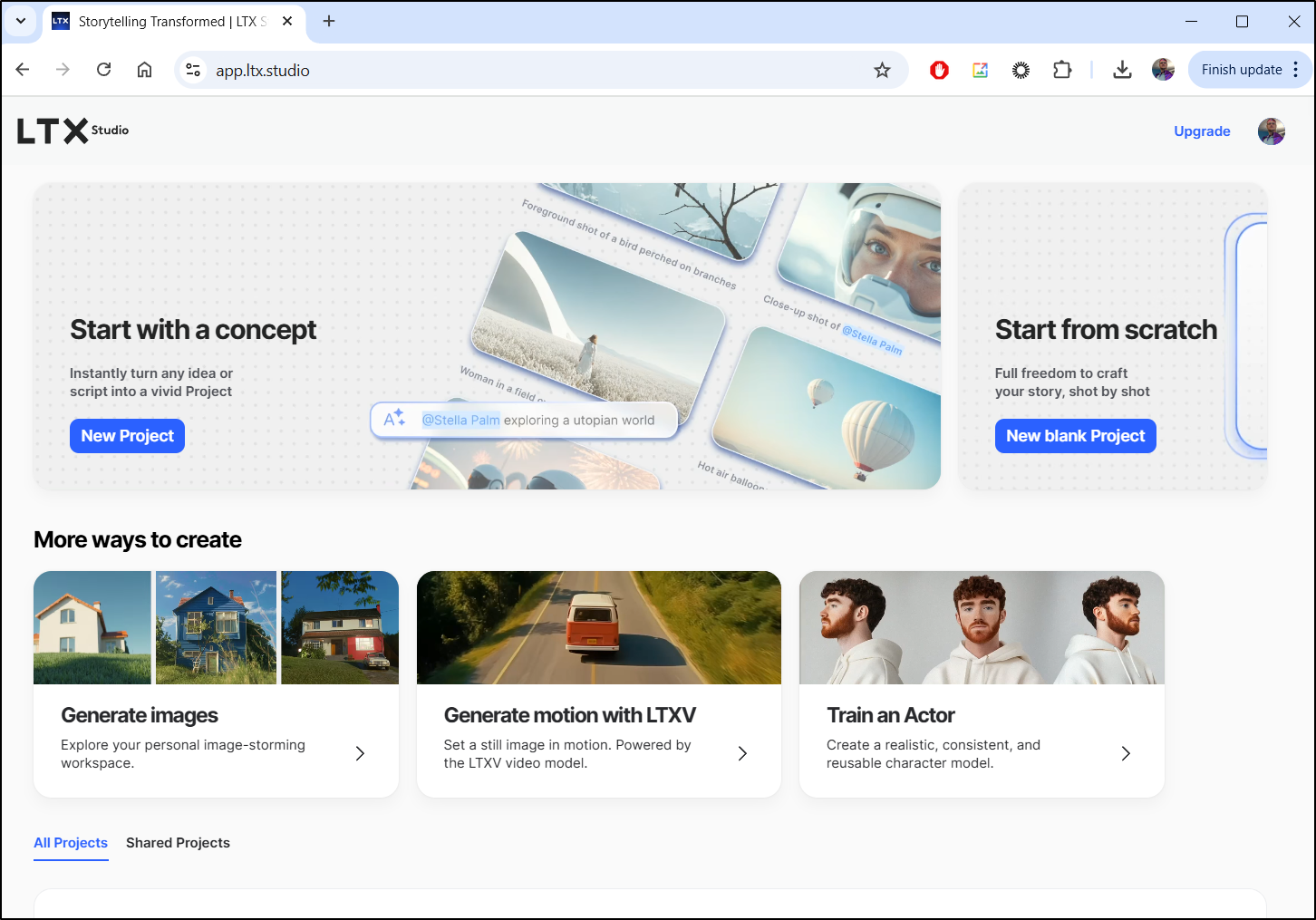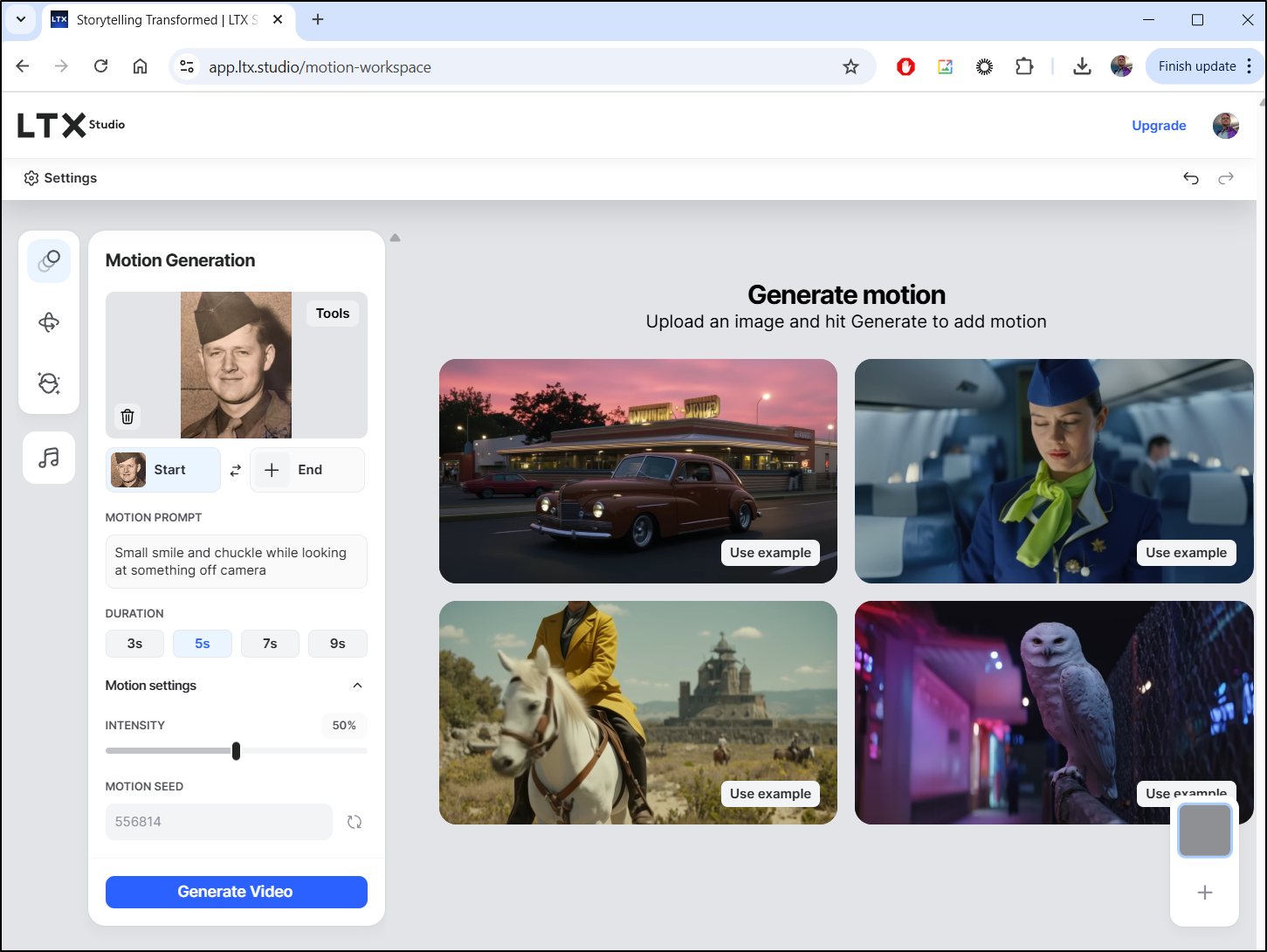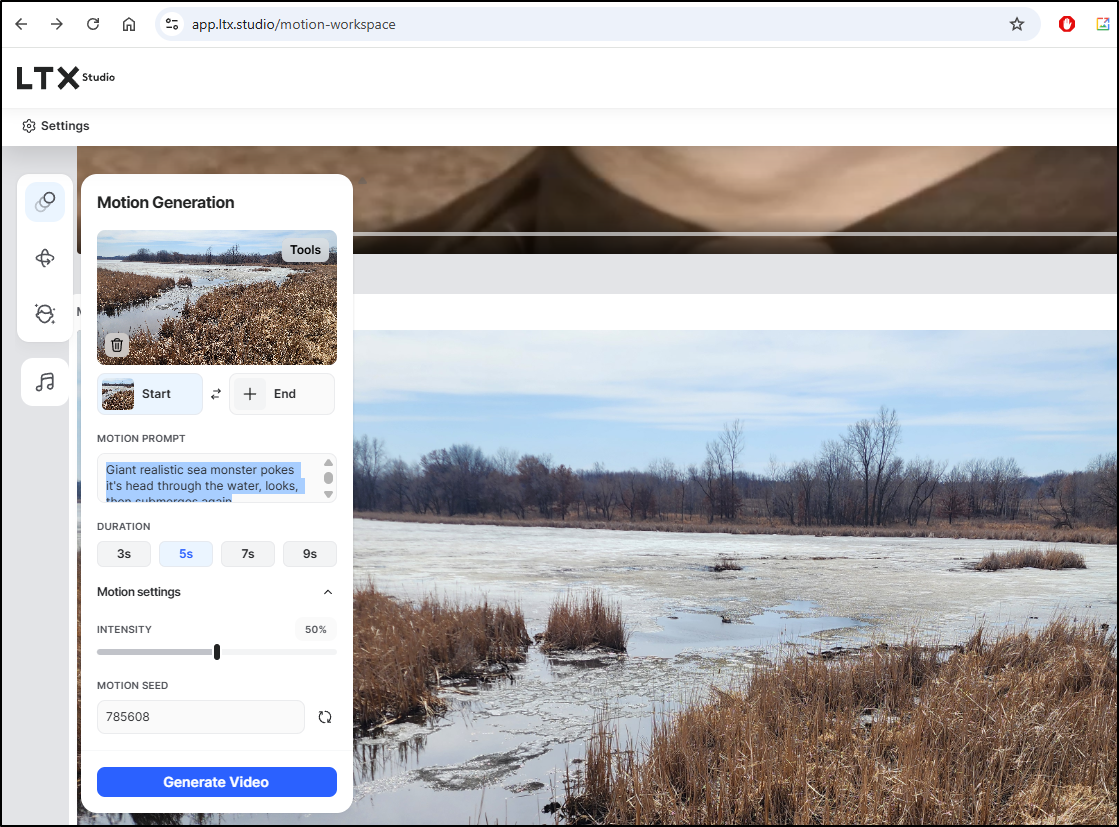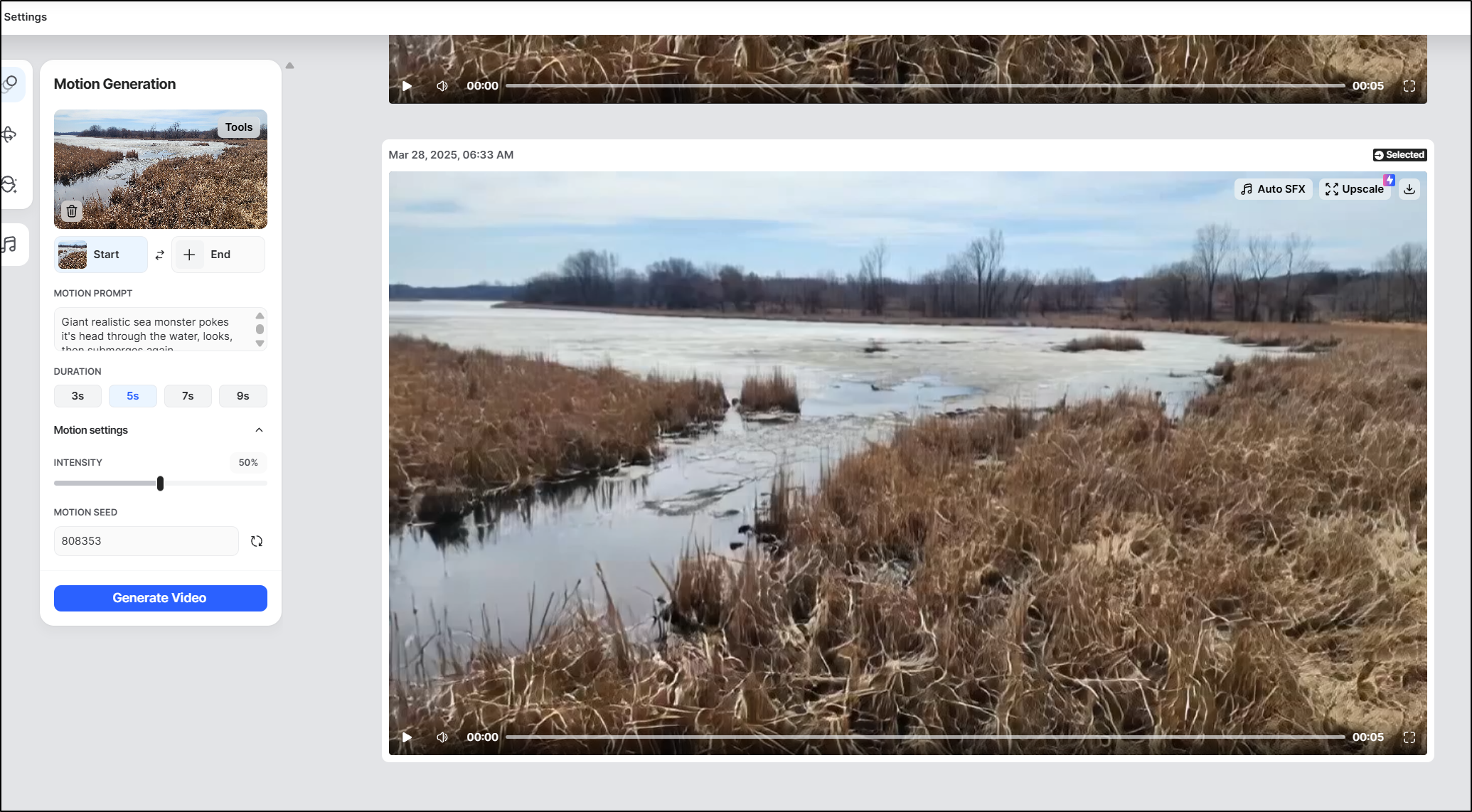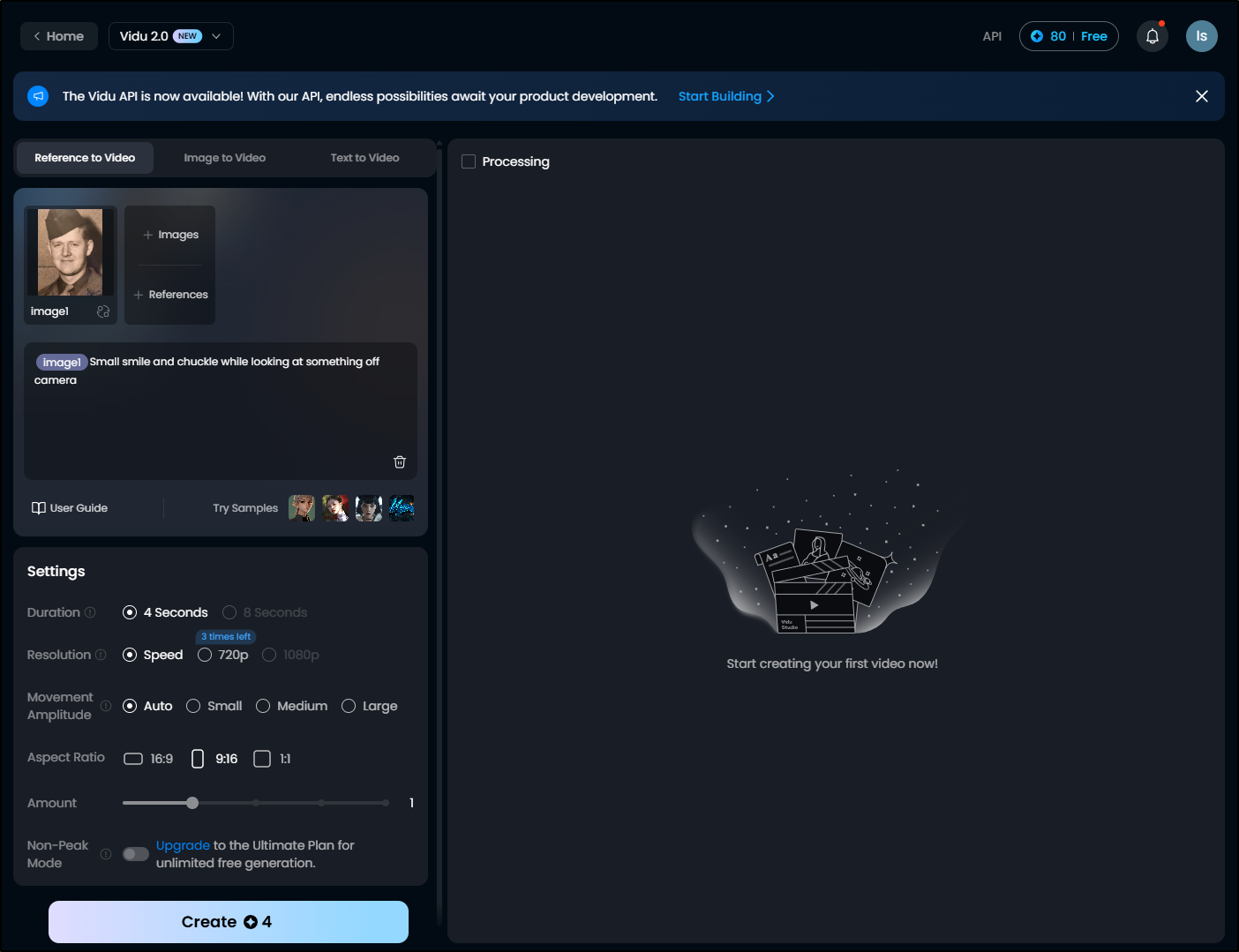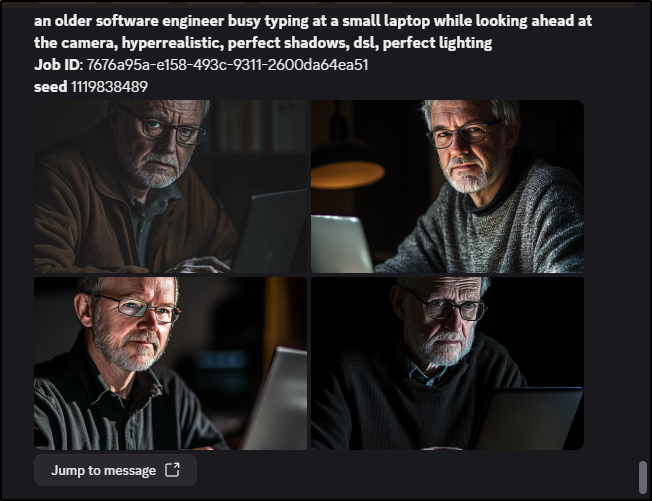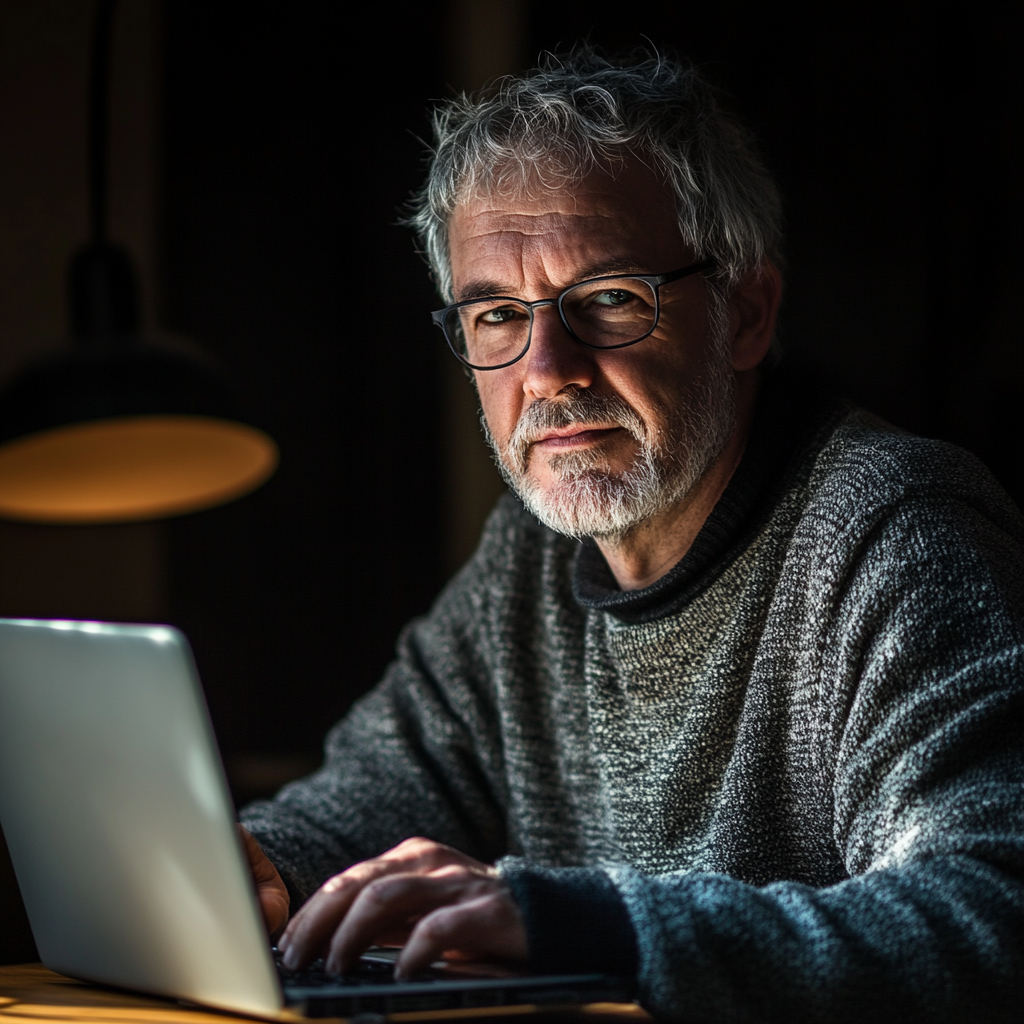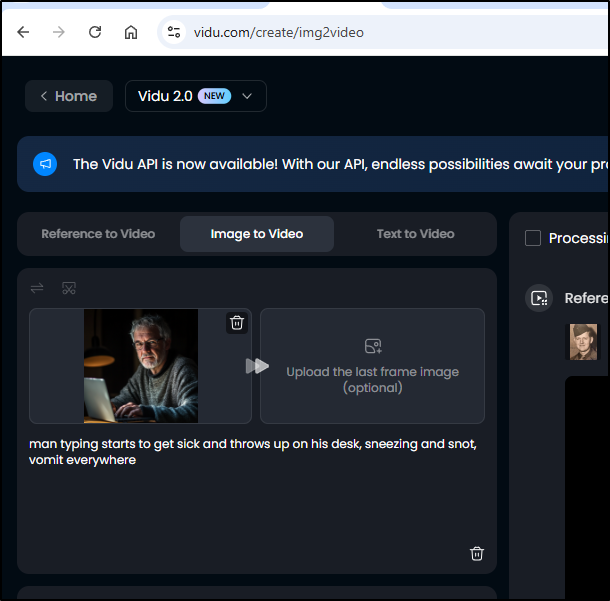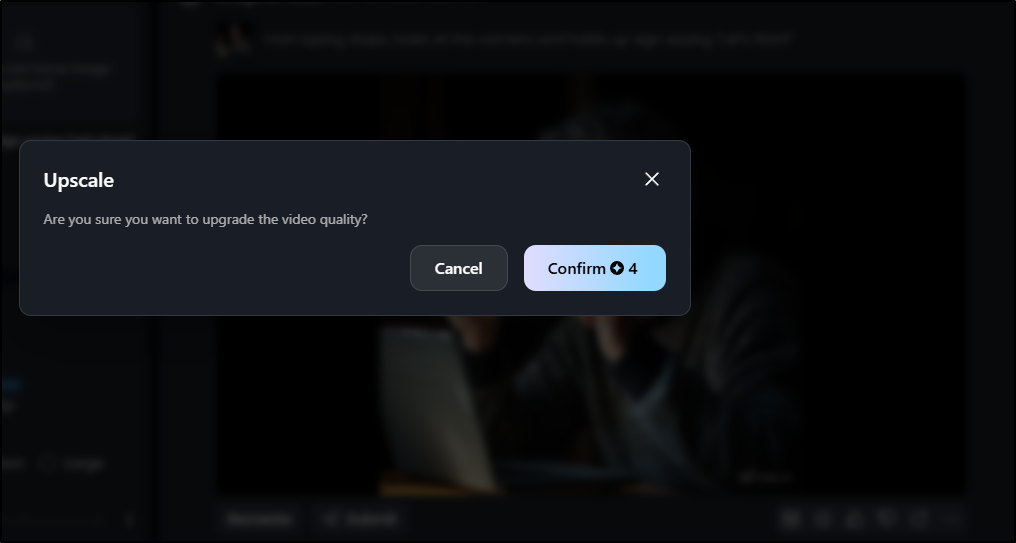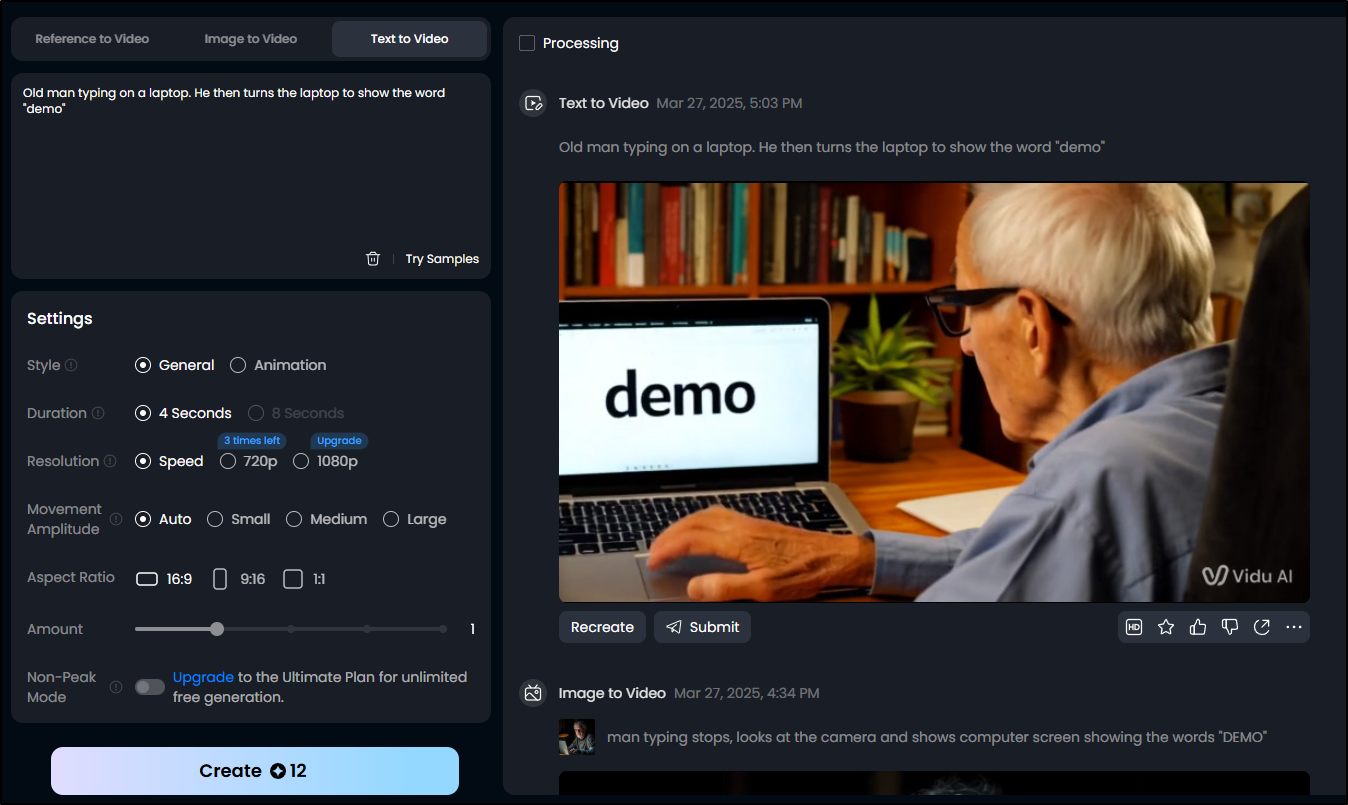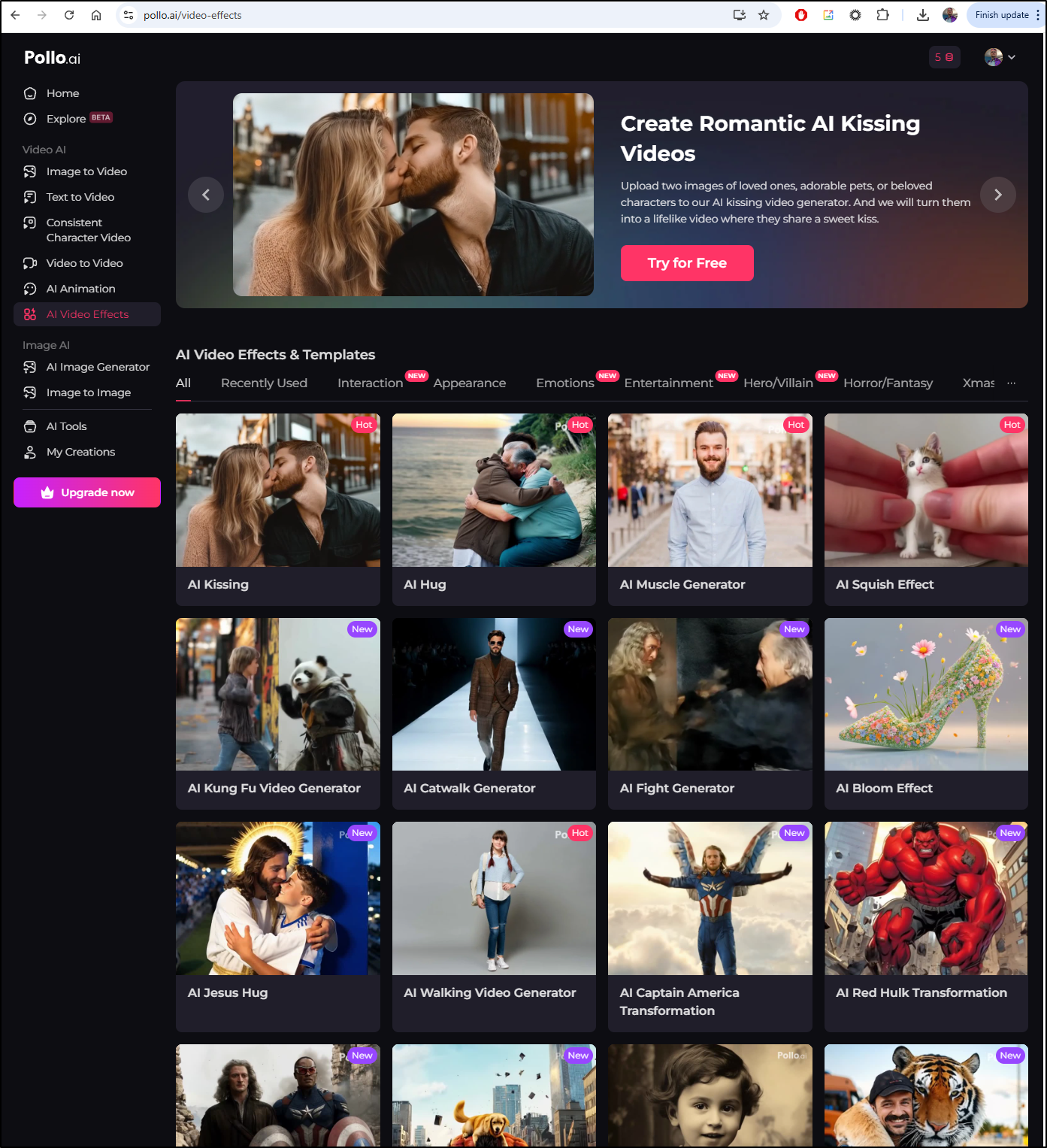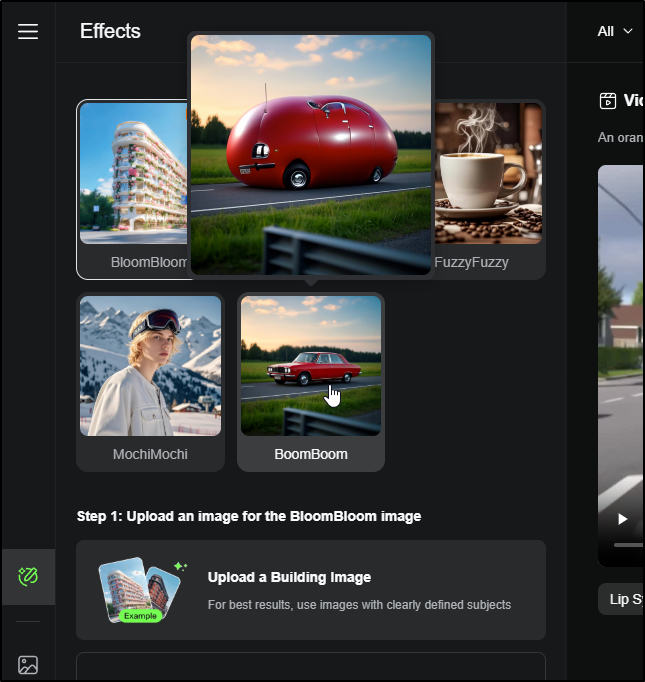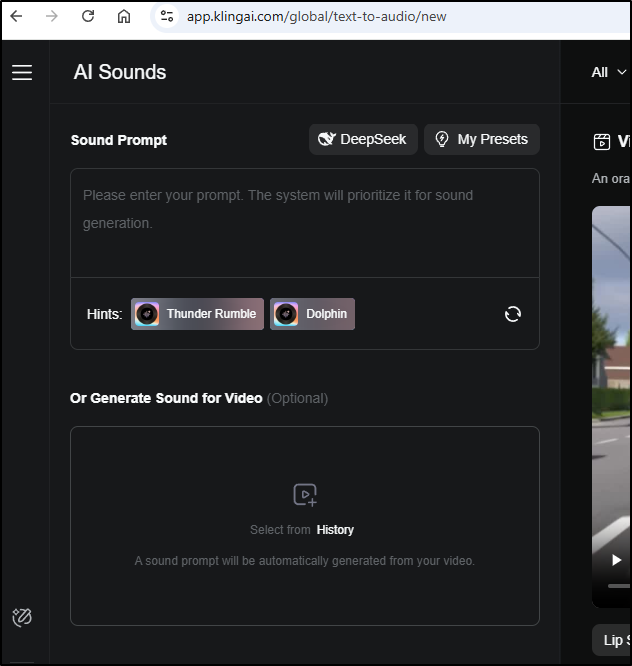Published: Mar 28, 2025 by Isaac Johnson
Today we’ll cover a whole range of AI Generation tools. I’m going to skip those like Google’s VEO/VEO 2 which seem rather impossible to get invites in to use as well as Sora from OpenAI which is very good, but is a pay to play.
Instead, I’ll look at some hungry and interesting startups like Hailuo AI, Kling AI, Pollo.ai, Midjourney (it sort of has video, you’ll see), LTX Studio, and Vidu.
Hailuo AI
The first AI tool I was interested to try was Hailuo.
They have a trial/free plan but then some various annual plans that range from US$108 to $1140 a year.
I’m going to taking this WWII photo of my Grandfather Norbert
I’ll see how it handles just a simple prompt
This kicked off a render
This actually looks surprisingly good
Let’s try “An orange that is laughing and driving a car” as a text prompt next:
Kling AI
Kling AI has rather nice trial offer
There are a lot more controls including camera motions, elements and negative text (what I don’t want).
I’m still going to try the same base image and prompt as I did before:
It queues up
Then just gives me a basic zoom out. I mean, it was nice that it filled in the image where there was none, but still - this is just a slide show to me
Let’s try “An orange that is laughing and driving a car” as a text prompt next:
Pollo AI
The next I wanted to try was Pollo.ai
However, this has no “Free” credits. Instead, you have to buy in blocks
There is a “checkin” system that is a bit of a game where i have to checkin 7 days in a row, then they’ll give me just enough credits to do this render for free.
However, I can do an AI “Old Photo Animation” which might just fit the bill (and I don’t have to wait the full 7 days)
This showed about a 5-minute delay would be in order
But when complete, I must say it did a pretty good job:
Midjourney
Midjourney can do video - sort of. I can add the “–video” and it shows me how it rendered out an image (but not really an animation otherwise)
LTX Studio
I found LTX Studio just from a simple search.
Once I signed up I saw some options
I gave it the same sample as before
Wow, okay, this one really caught my attention. Yes, the aspect ratio in preview is off, but otherwise, that is pretty darn good
I can fix the aspect ratio in VLC, but it was not saving so i did a quick capture of just VLC with 1:1 aspect ratio
I’m trying to get a handle on “compute seconds”. Right now I’m at 720 “cs” left of my initial 800
I’ll try taking a photo I took of a nearby lake in thaw
And I’ll give it the prompt “Giant realistic sea monster pokes it’s head through the water, looks, then submerges again”
That sample render dropped me to 656 “cs” left. I re-rolled one
It then dropped to 640, then again to 624 on a second re-roll. So that leads me to believe it’s roughly 16 “compute seconds” per image (and by default we burn 64 in a 4-up run)
I decided to click the “Auto SFX” to check how much that costs (624 to 618; about 6 cs)
I wanted to Upscale but you must switch to a paid plan for that.
Vidu
Another interesting option that gives you some free credits is Vidu.
I’ll use the same prompt (Small smile and chuckle while looking at something off camera) and the image of my Grandfather here
This too has a queue, but it was quite fast. It fixed the colour to black and white and frankly did a fantastic job
So far I think this might be the winner for most realistic.
What about feeding it other AI images?
I figured I might use MidJourney to make some kind of older developer
Now that I have that image upscaled
He looks nice, but what if he got sick?
It didn’t quite work, but it was a fun attempt:
I had another idea, maybe he could hold up a sign: man typing stops, looks at the camera and holds up sign saying "Let's Start!
I liked the second pass enough to fire off an upscale job
It actually is quite usable
What about a “Thank you”? I can have the same guy do that too
Just the non-upscaled video
I tried to ask it to do something more interesting for demo man typing stops, looks at the camera and shows computer screen showing the words "DEMO"
I spent 3 times the credits (12) to ask it to use Text to Video
The movement is a little weird but at least it has the right word
Costs
Everyone does costs a bit different. However, we will do our best to break this down.
Note: Everyone gives “Annual” pricing discounts between 10 and 20%. But rarely, in my humble opinion, is that the first thing we pick. Thus, all the prices below are per month, paid monthly.
| Suite | free credits | Cost per run | Pricing |
|---|---|---|---|
| Hailuo | 1000 credits for 3 days (which then expire) | I2V: 30, T2V: 30, Subject Reference: 45 | $15/mo for 1000 credits - $55/mo for 4500 credits - $95/mo for unlimited, discounts for annual |
| Kling AI | 166 (per mo) | I2V: 20, T2V: 20, LipSync (low as 5) | $7/mo for 660 - $26/mo for 3000 - $65/mo for 8000 |
| Pollo.ai | none, but check in daily for 7 day to get up to 25 | I2V: 20, T2V: 20, Effects and Animations as low as 10, Video to Video: 45, and Consistent Character video: 20 | $15/mo for 300 - $29/mo for 800 |
| LTX Studio | 800, one time “computing seconds” | 16/pane (and by default 4 panes or 64/run) | $15/mo for 8640 cs - $35/mo for 28,800 - $125/mo for 90k |
| Vidu | 80 initial, daily login bonus of 20 | I2V: 12, T2V: 12, Reference to video: 12 | $10/mo for 800 (about 200videos) - $35/mo for 4000 - $99/mo for 8000 |
Let’s try to compare directly. Because all systems do have an “Image to Video”, what is the price per small 4/5 second clip:
| Suite | Image/Text to Video, $ per run | At Highest Plan |
|---|---|---|
| LTX Studio | $0.03 | $0.02 |
| Vidu | $0.15 | $0.14 |
| Kling AI | $0.21 | $0.16 |
| Hailuo | $0.45 | inf |
| Pollo.ai | $1 | $0.5 |
Summary
We compared 6 tools for creating some AI Videos: Midjourney, Hailuo, Kling AI, Pollo.ai, LTX Studio, and Vidu.
I will throw out Midjourney, which at present is the only one I actually pay for at US$10/mo, because it’s really just about AI images. The video is just it showing how it made an image which seems rather pointless to me.
The others all offer some interesting options. I didn’t dig to deep in it, but Pollo.ai has a wide assortment of prebaked “Video Effects” (which are actually cheaper to render, by credits, likely because they have pre-trained models)
Kling AI also has a small effects library as well
I didn’t explore it, but Kling AI can also do AI Sounds (either made up or for a video)
I might do a follo-up just to deeper dive on some of the extras in these tools.
In summary, there are a lot of free or cheap AI video creation suites out there - all of which can do a pretty good job coming up with some videos for presentations or background. I noticed, for instance, a lot of YouTube story tellers tend to add a bit of AI art (images or videos) to help further a story line. I actually do not mind that as it breaks up their talking head, the maps or stills, and then some snippets to show some panicked divers, or mountain climbers or whatever the story entails. (and the fact my daughters love watching MrBallen furthers that).