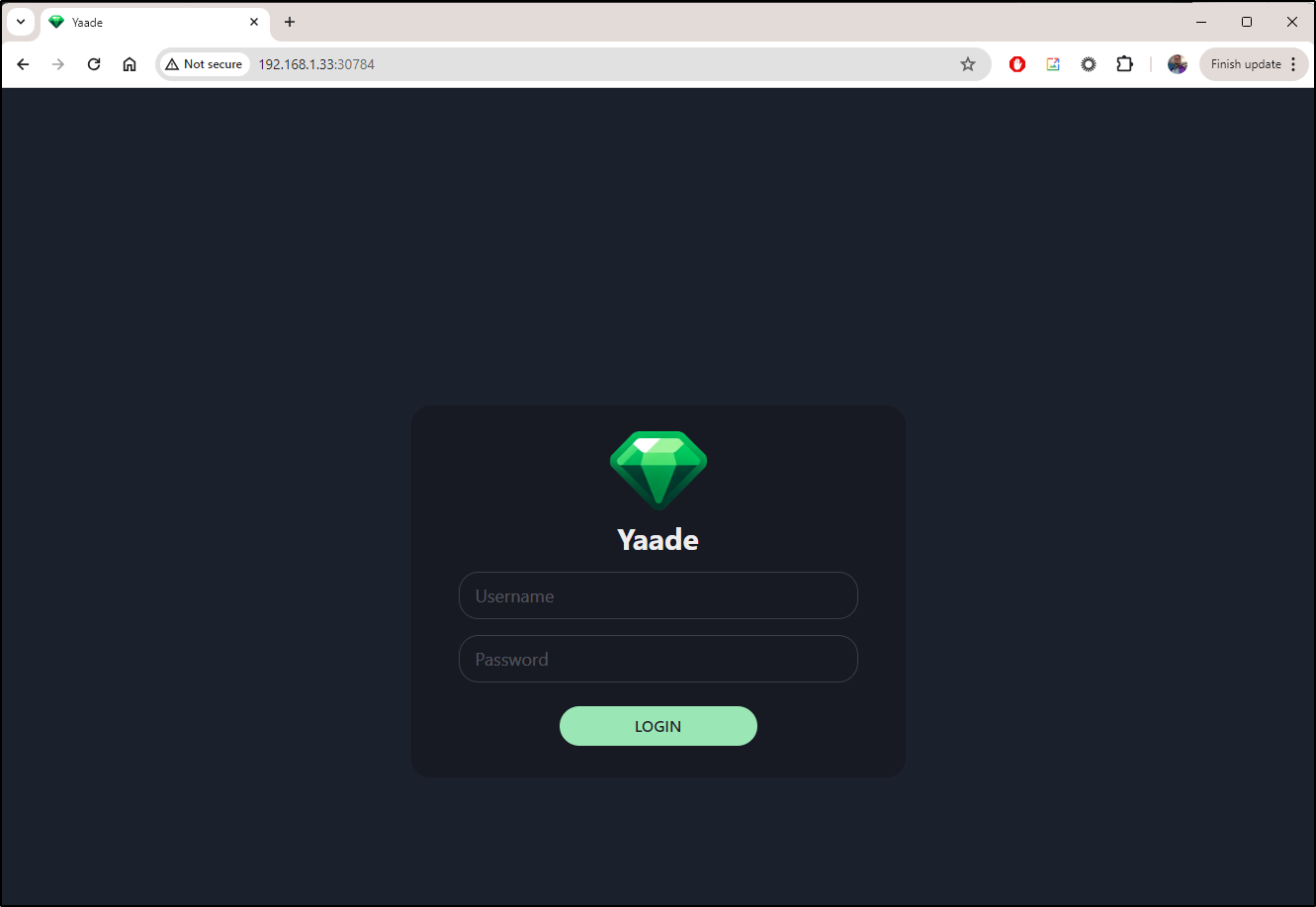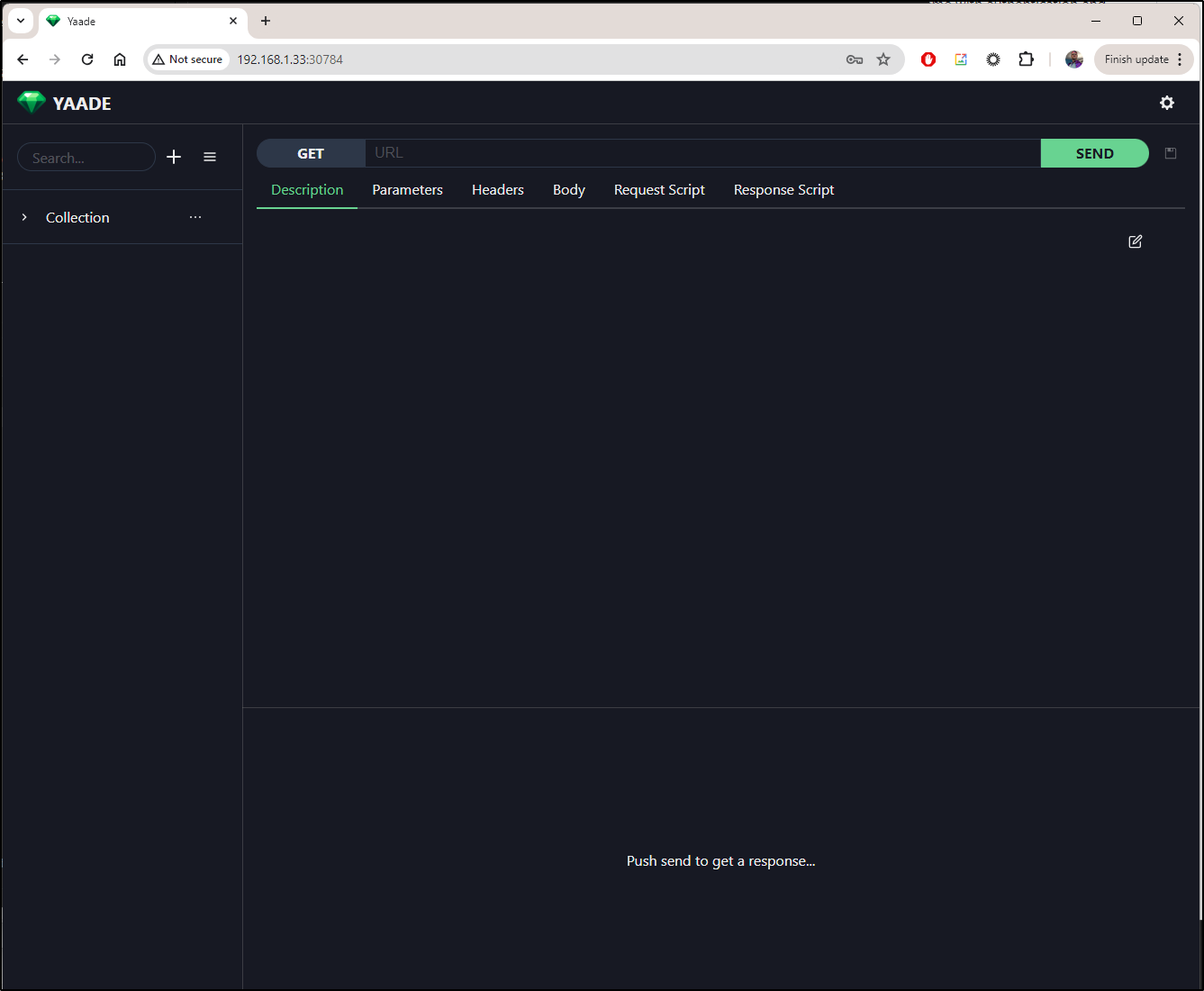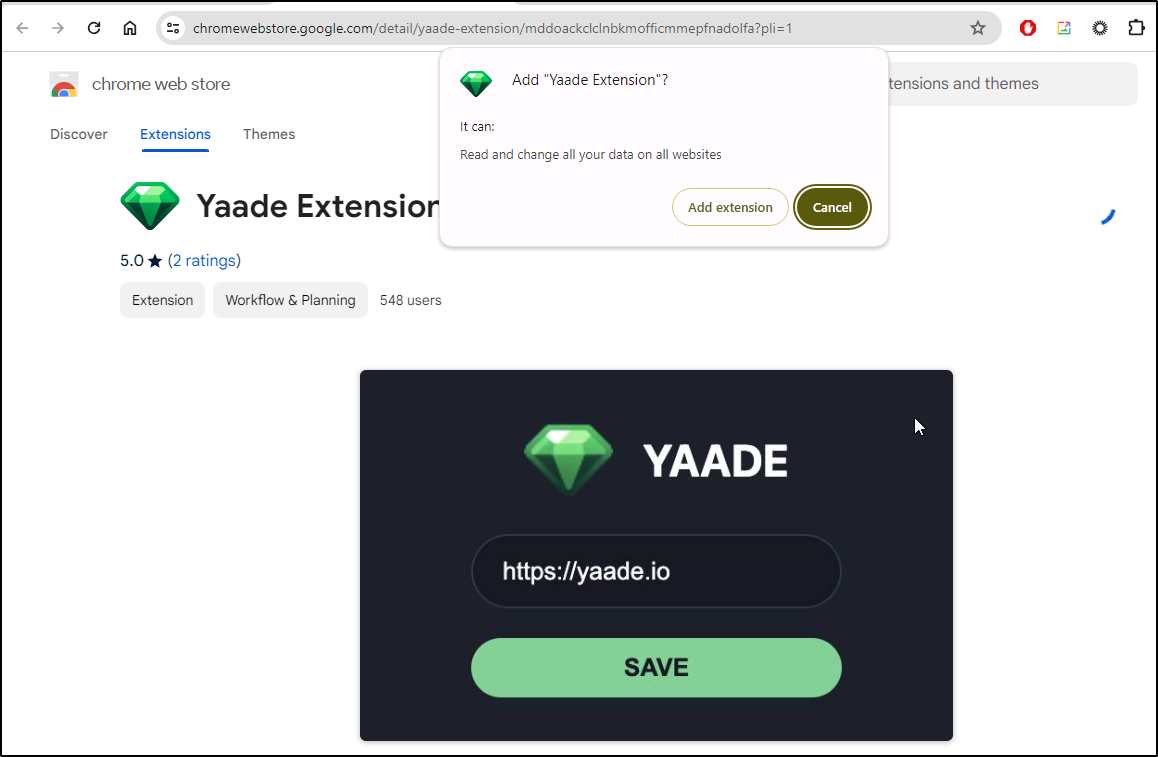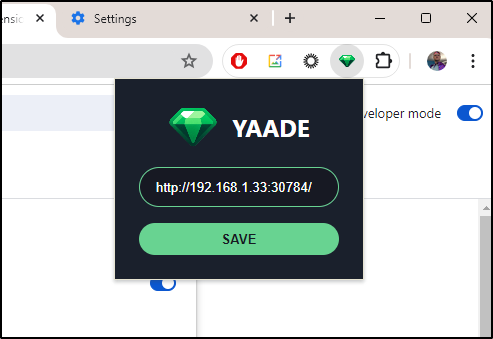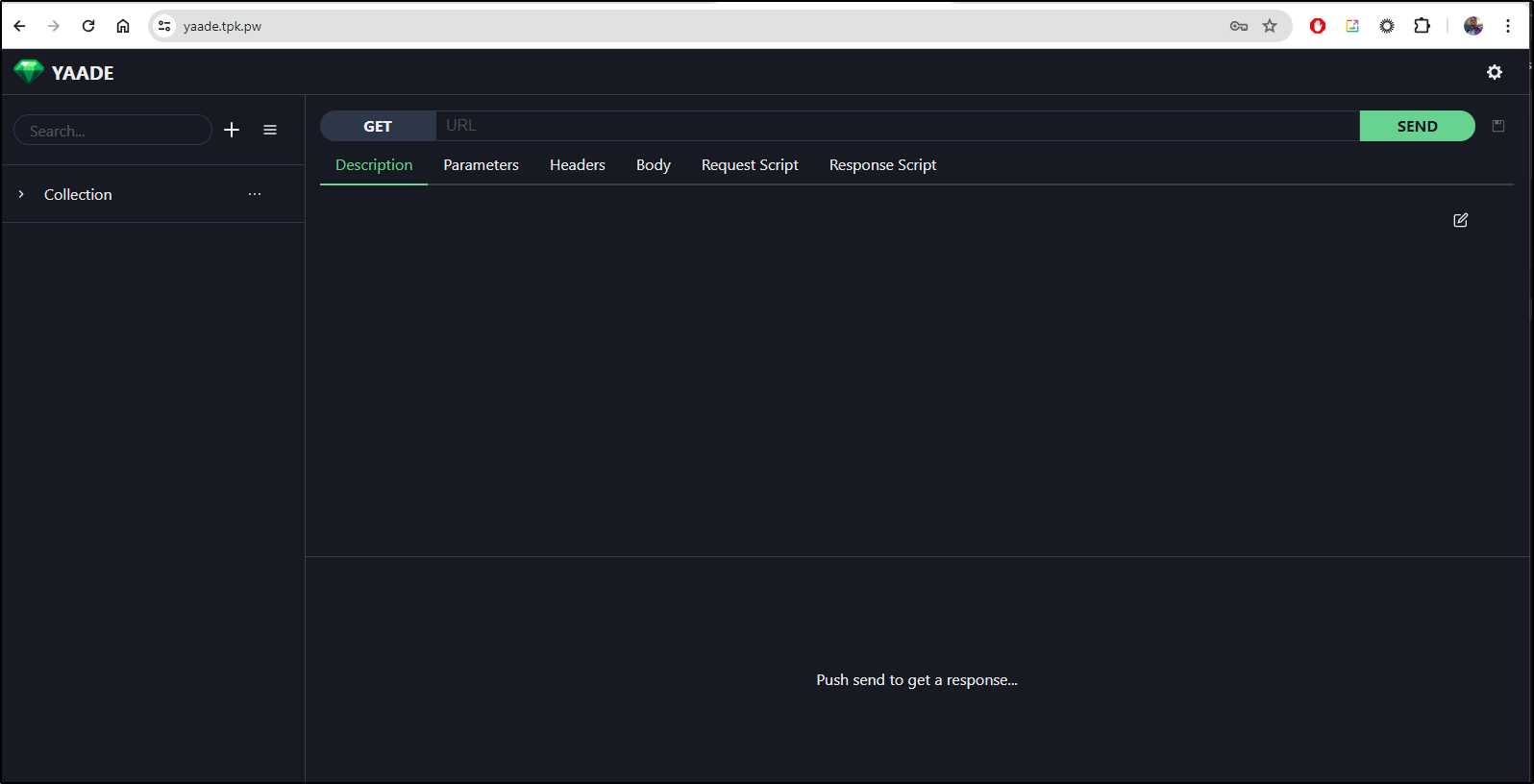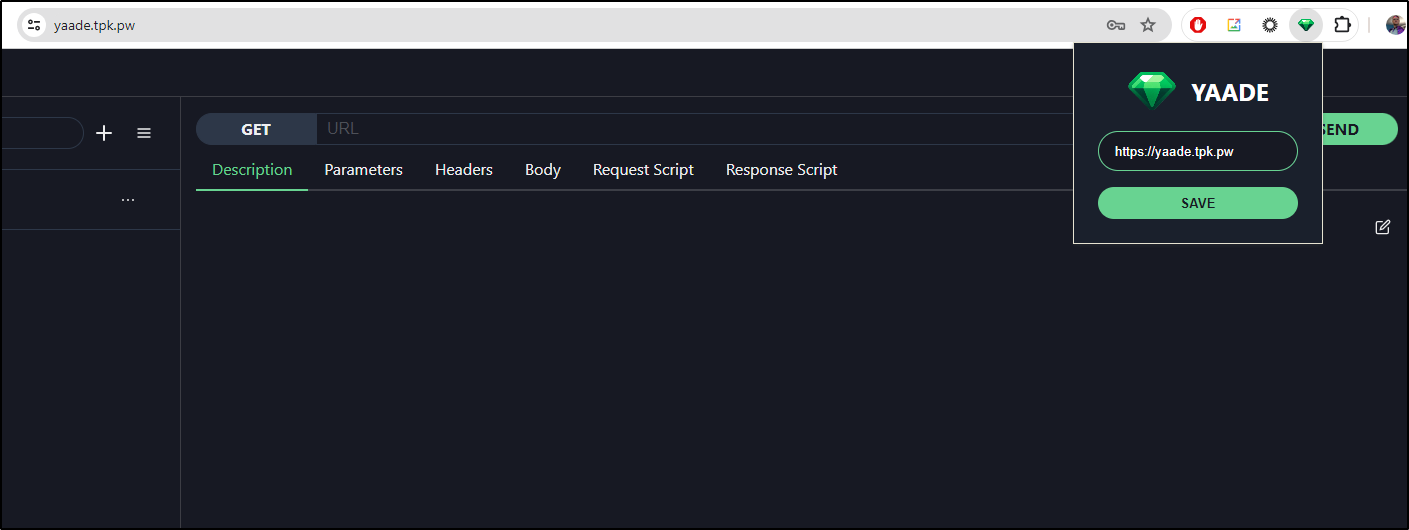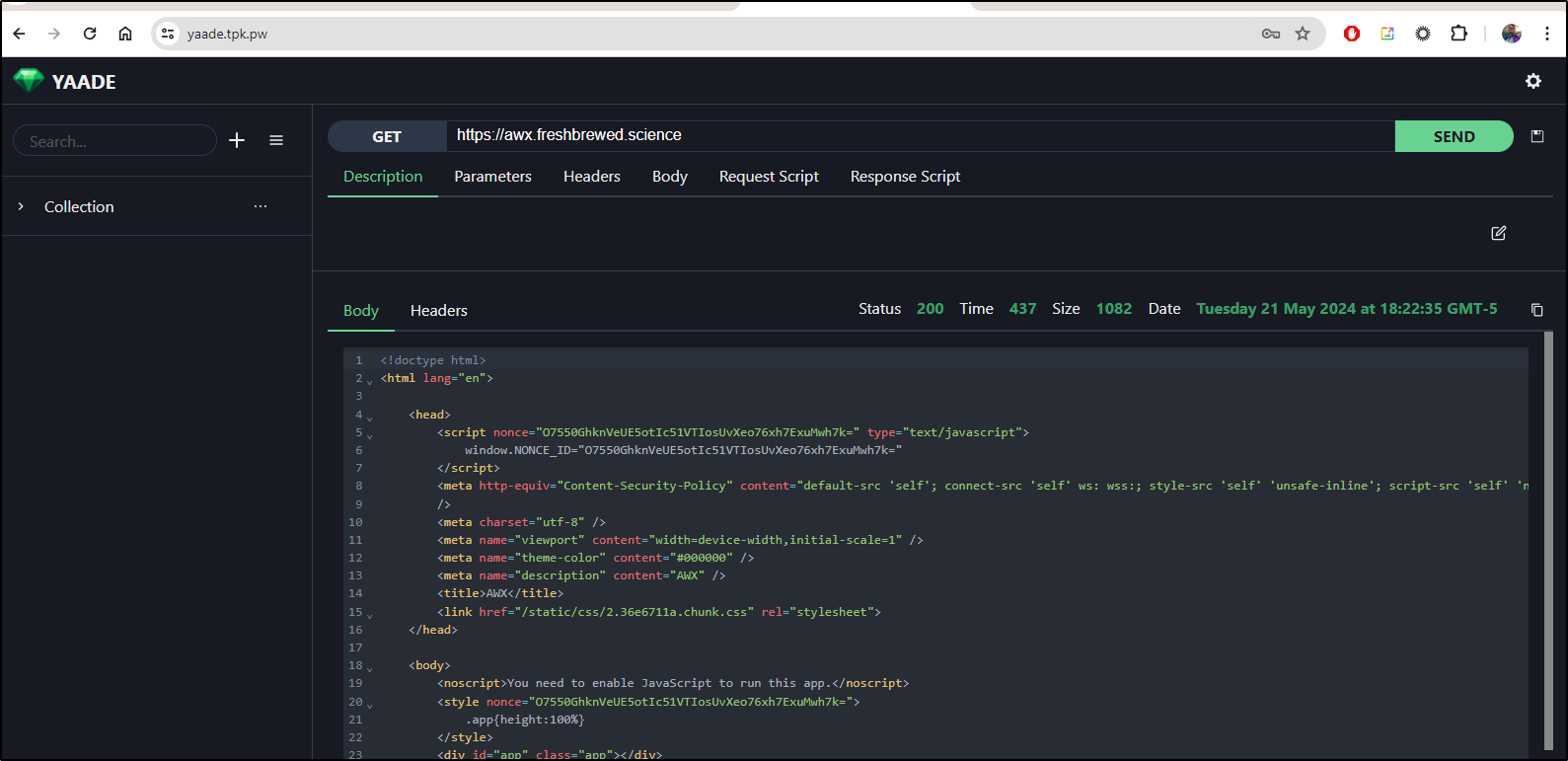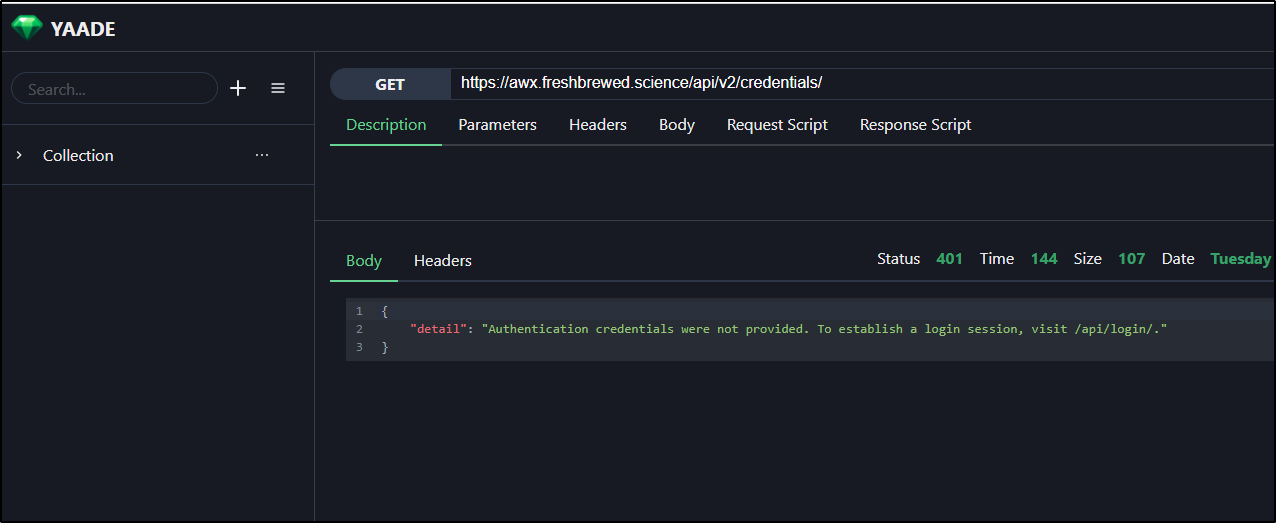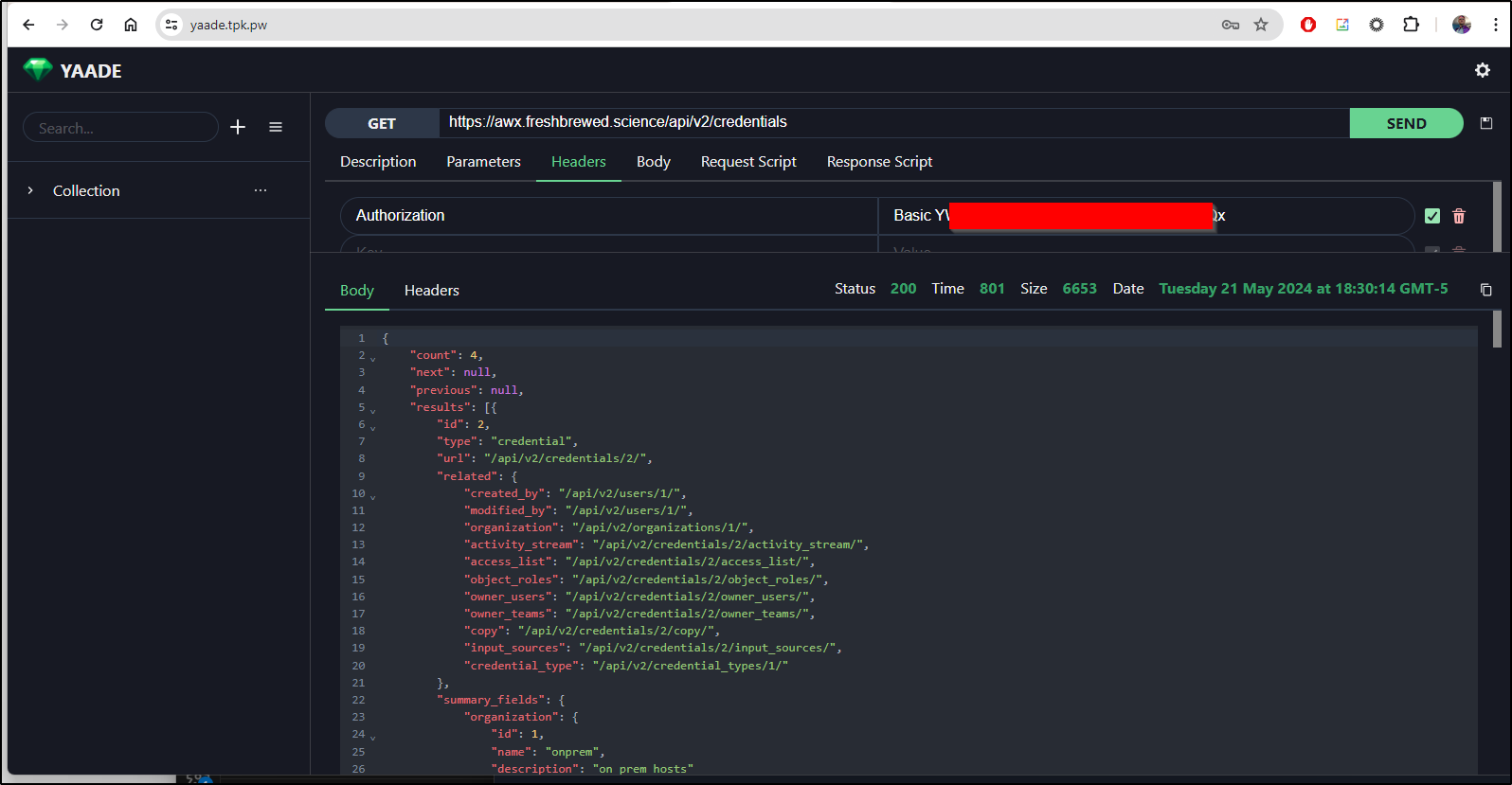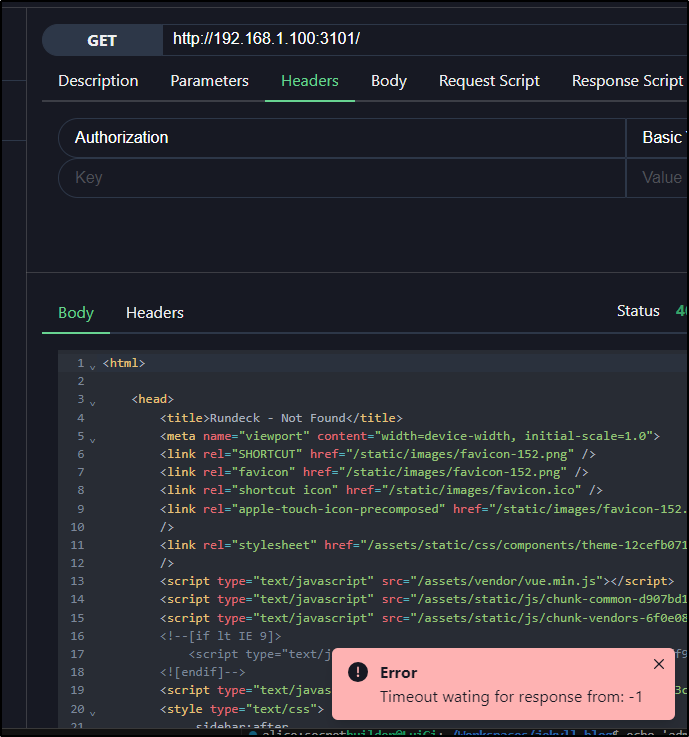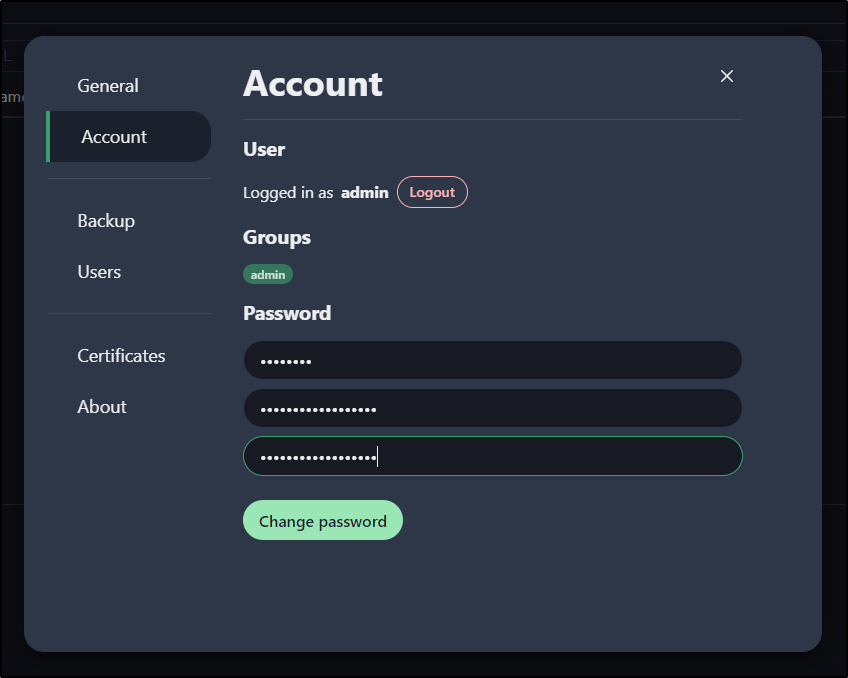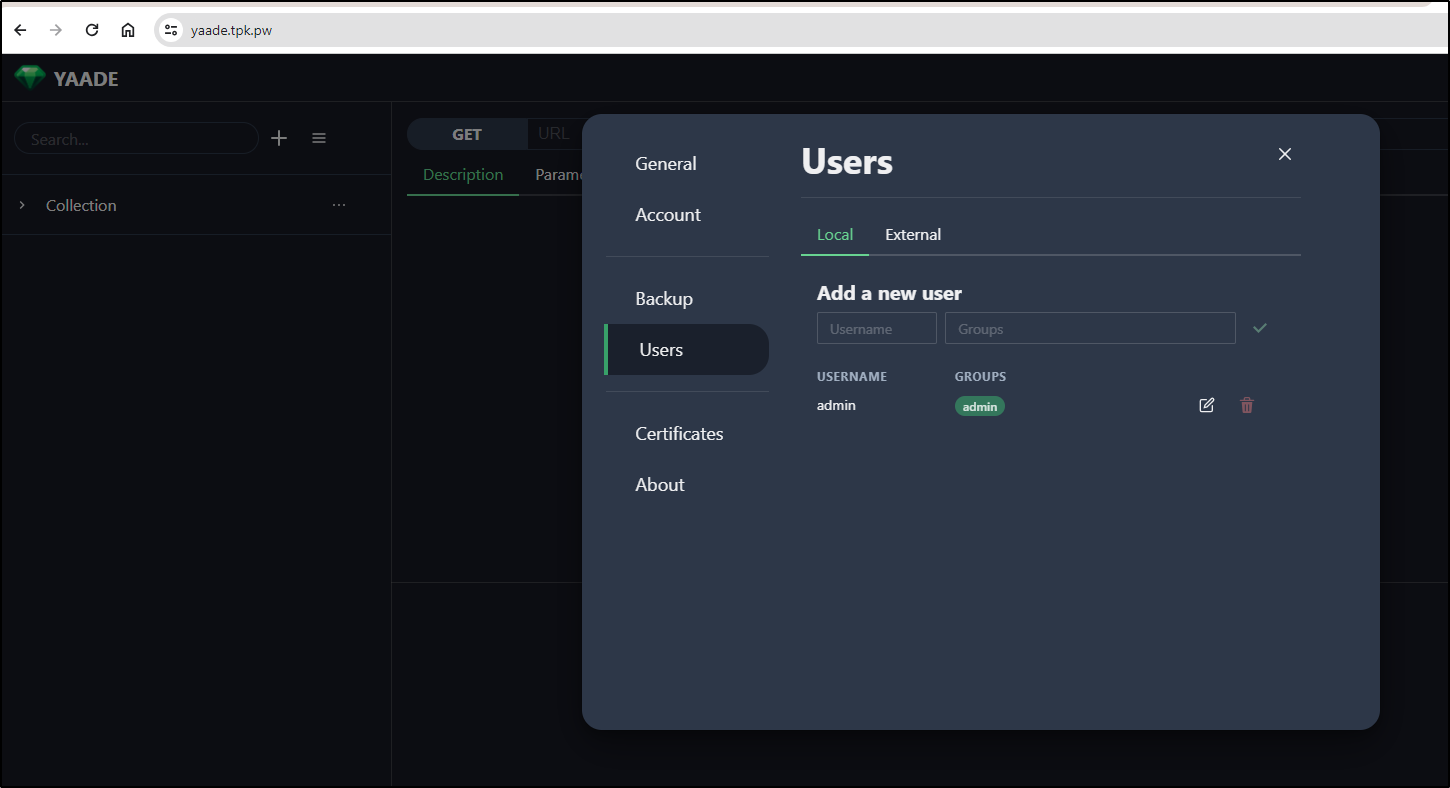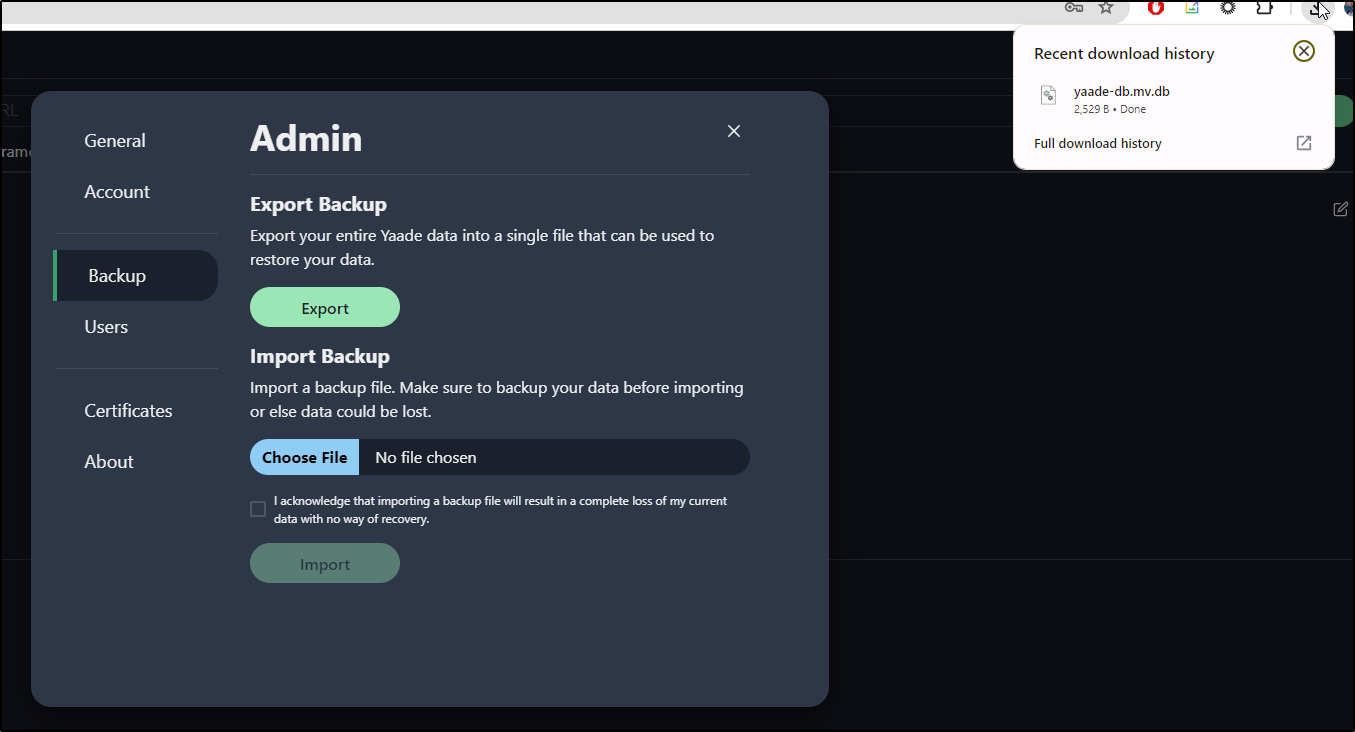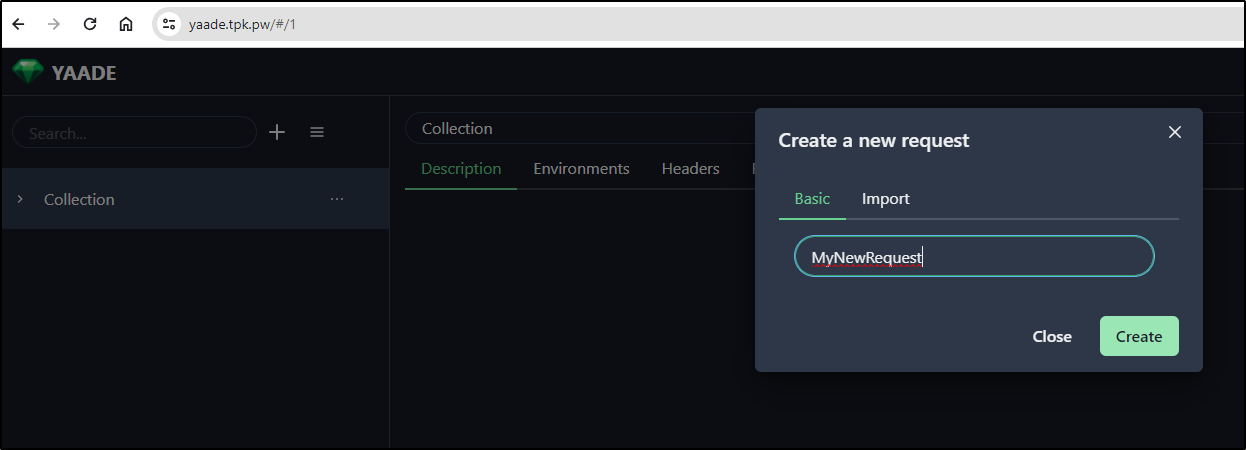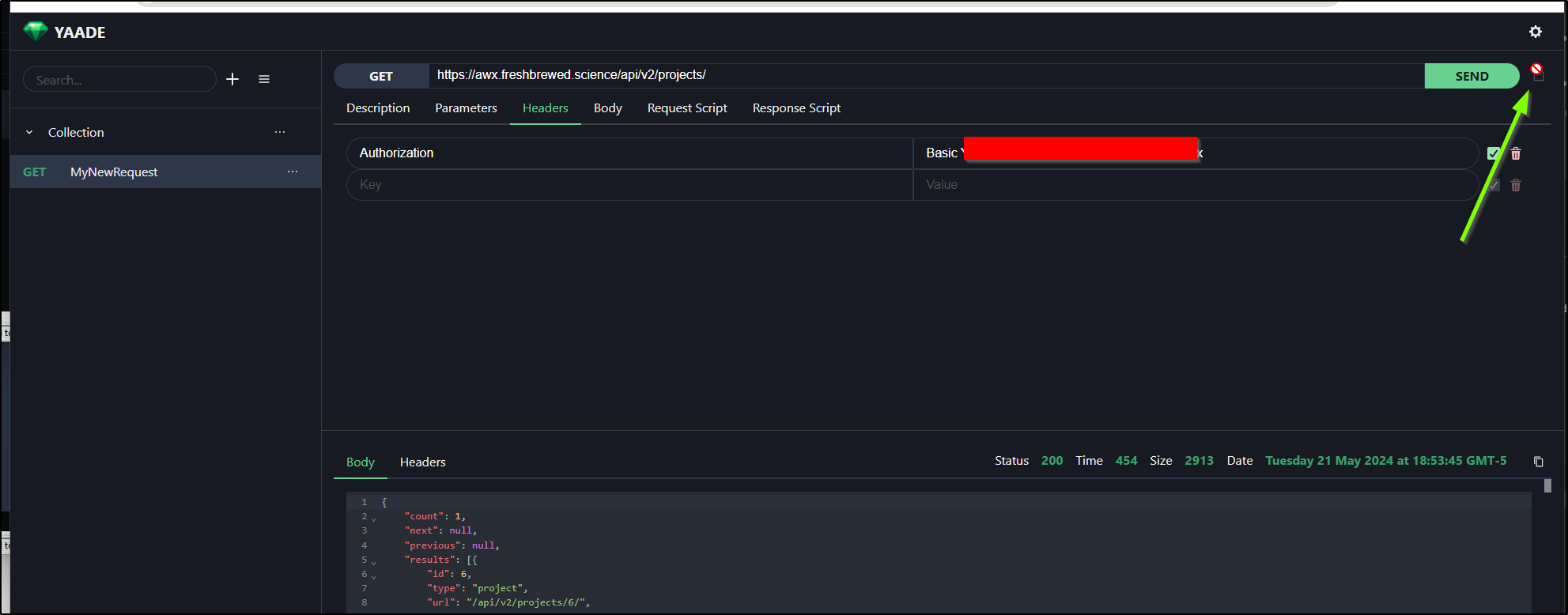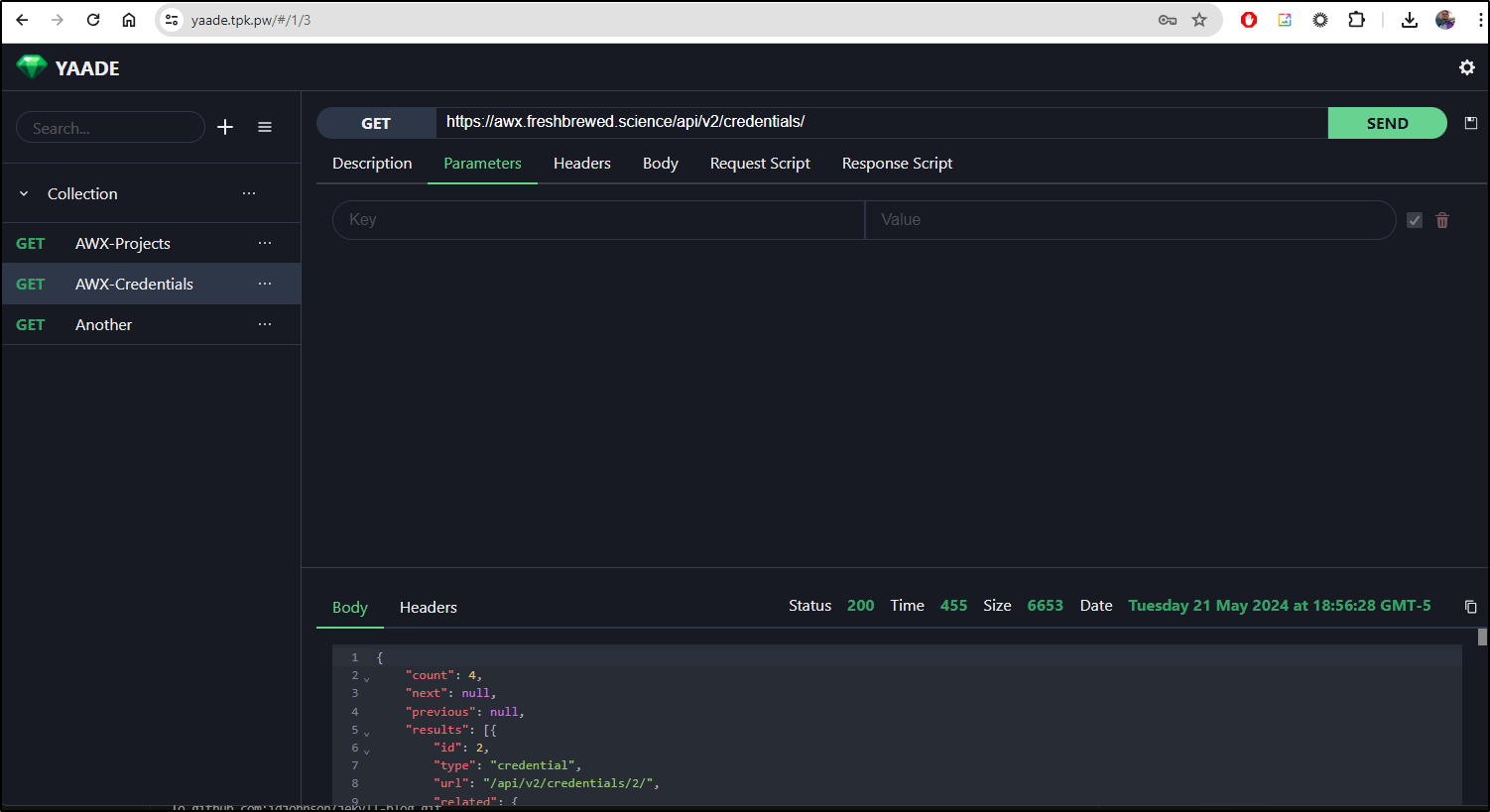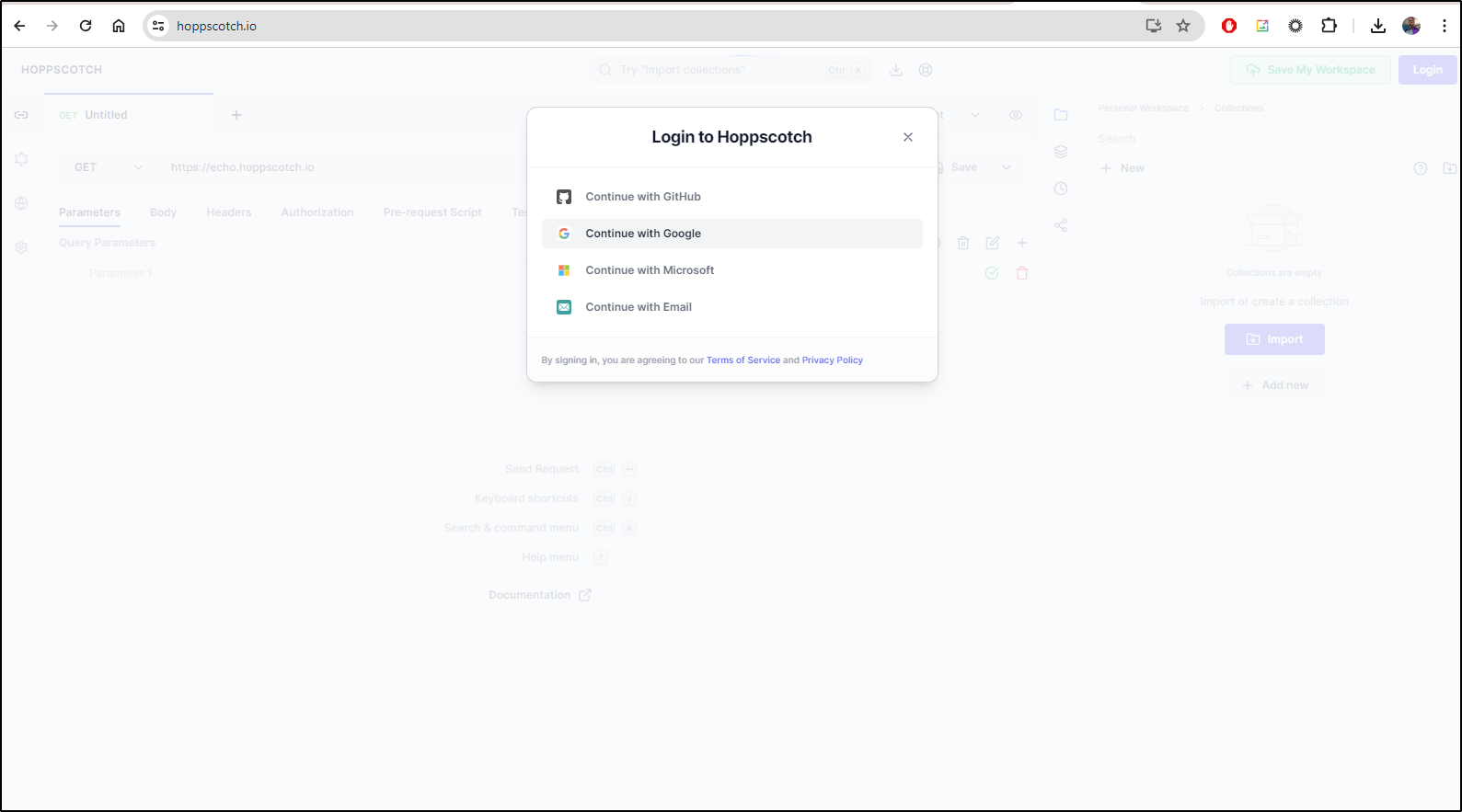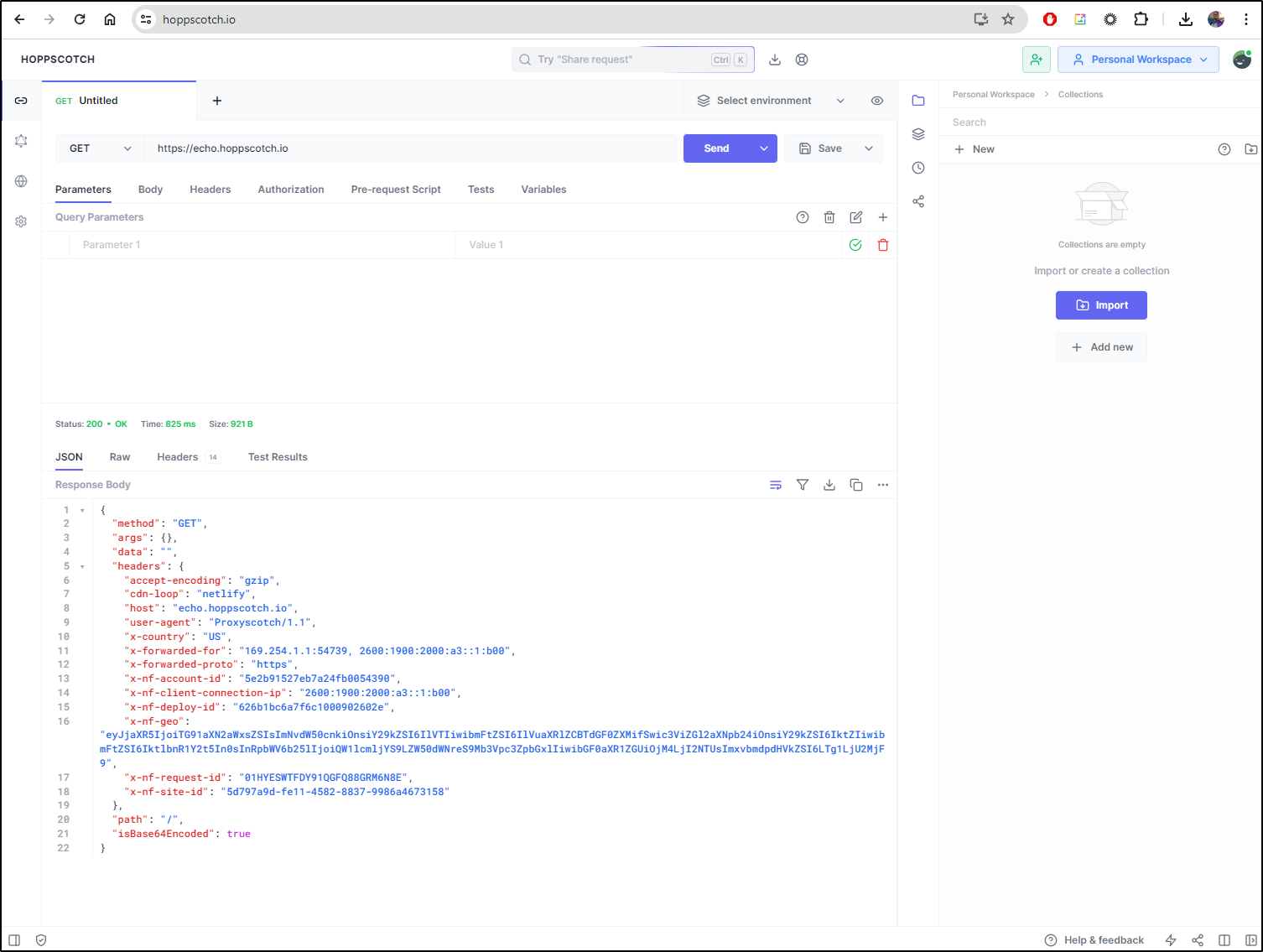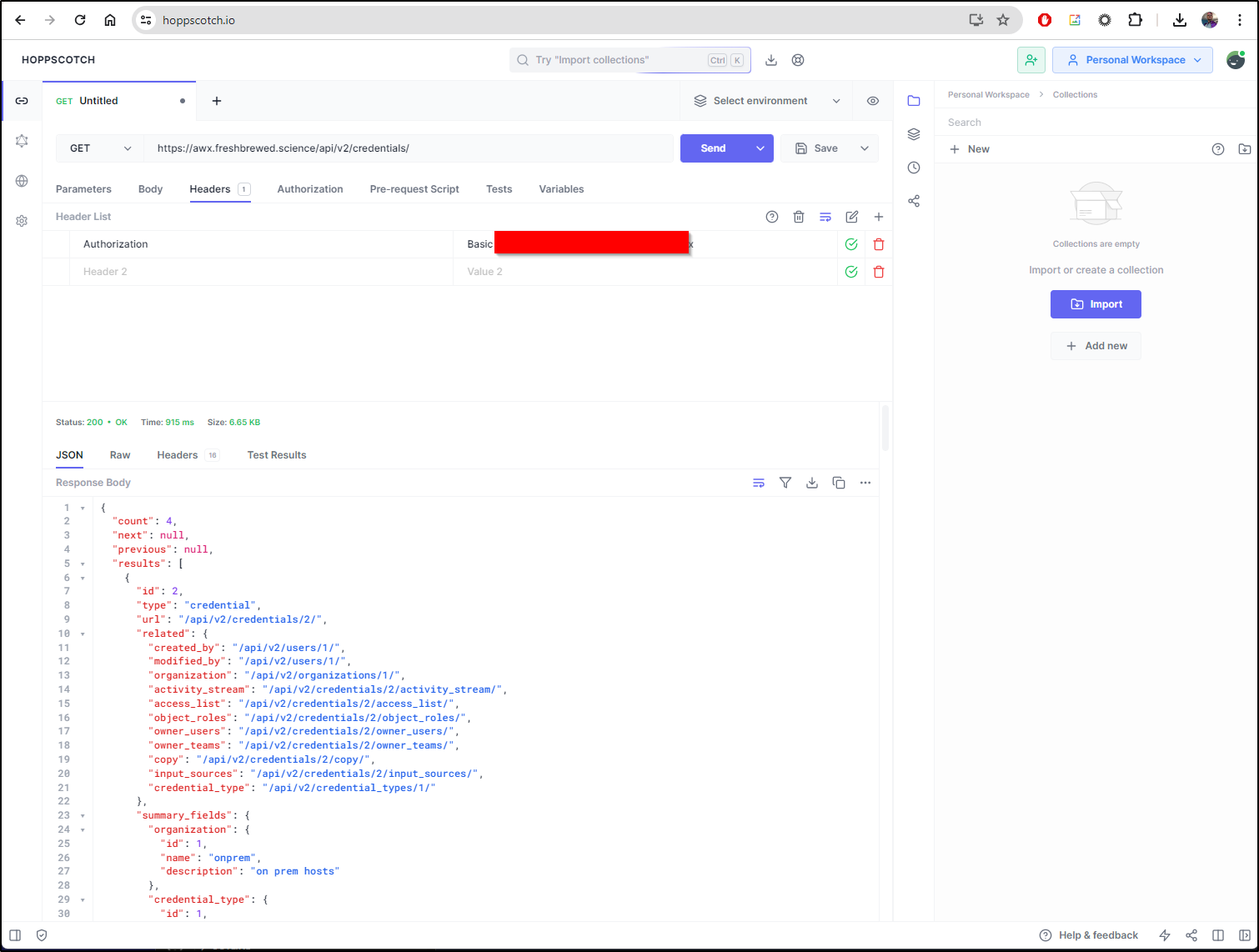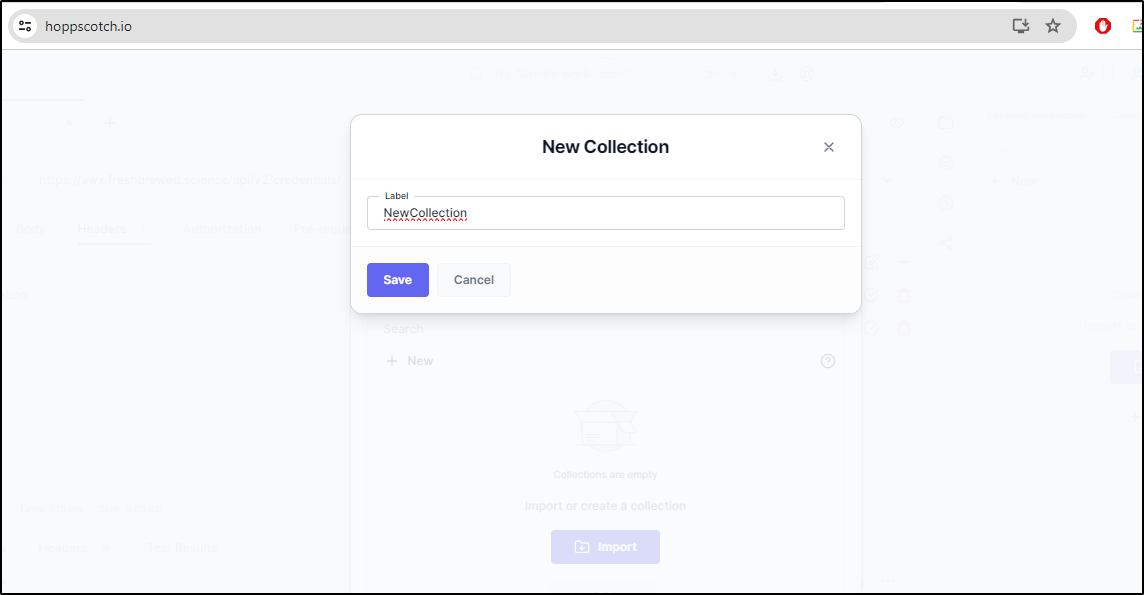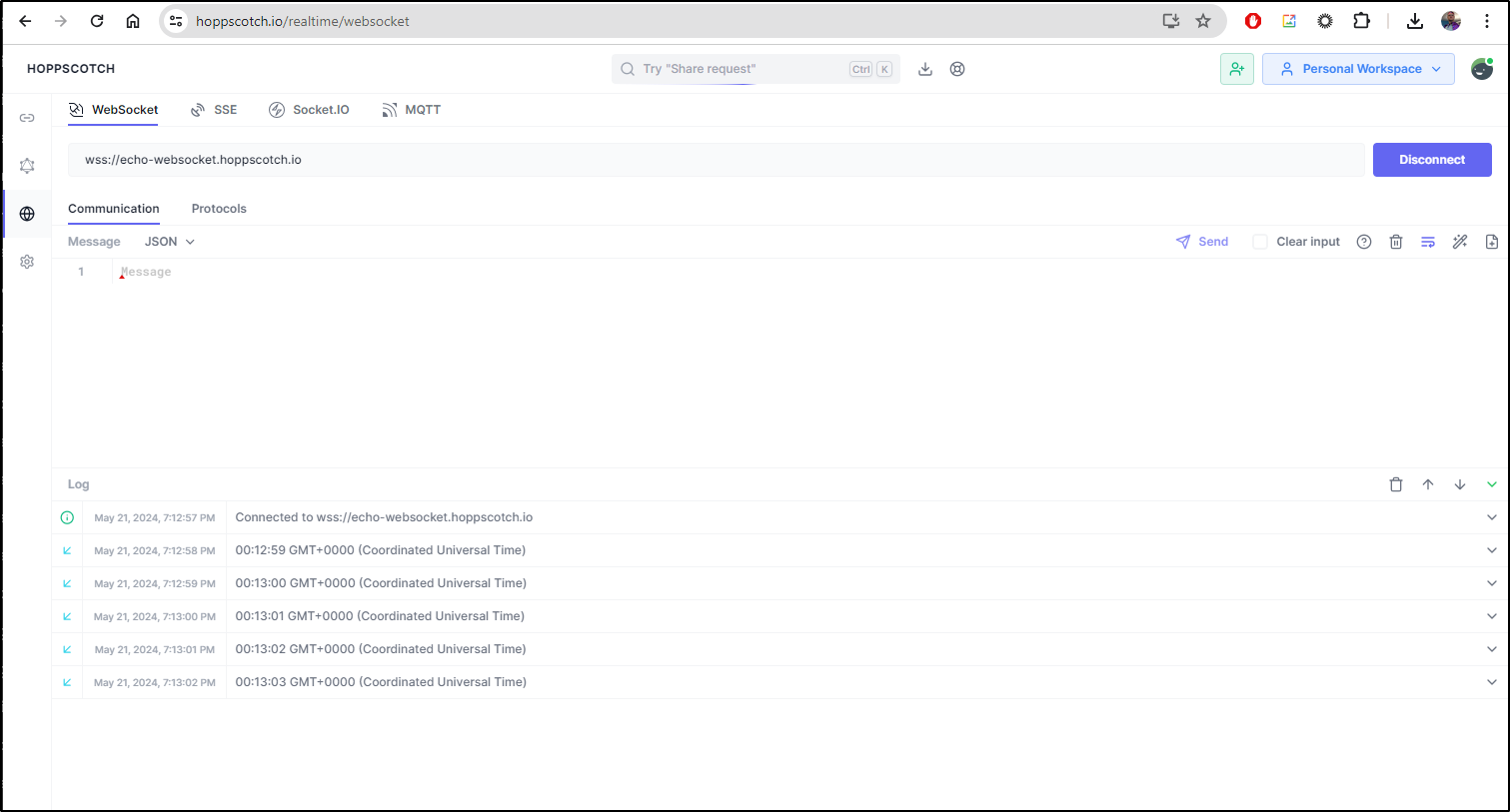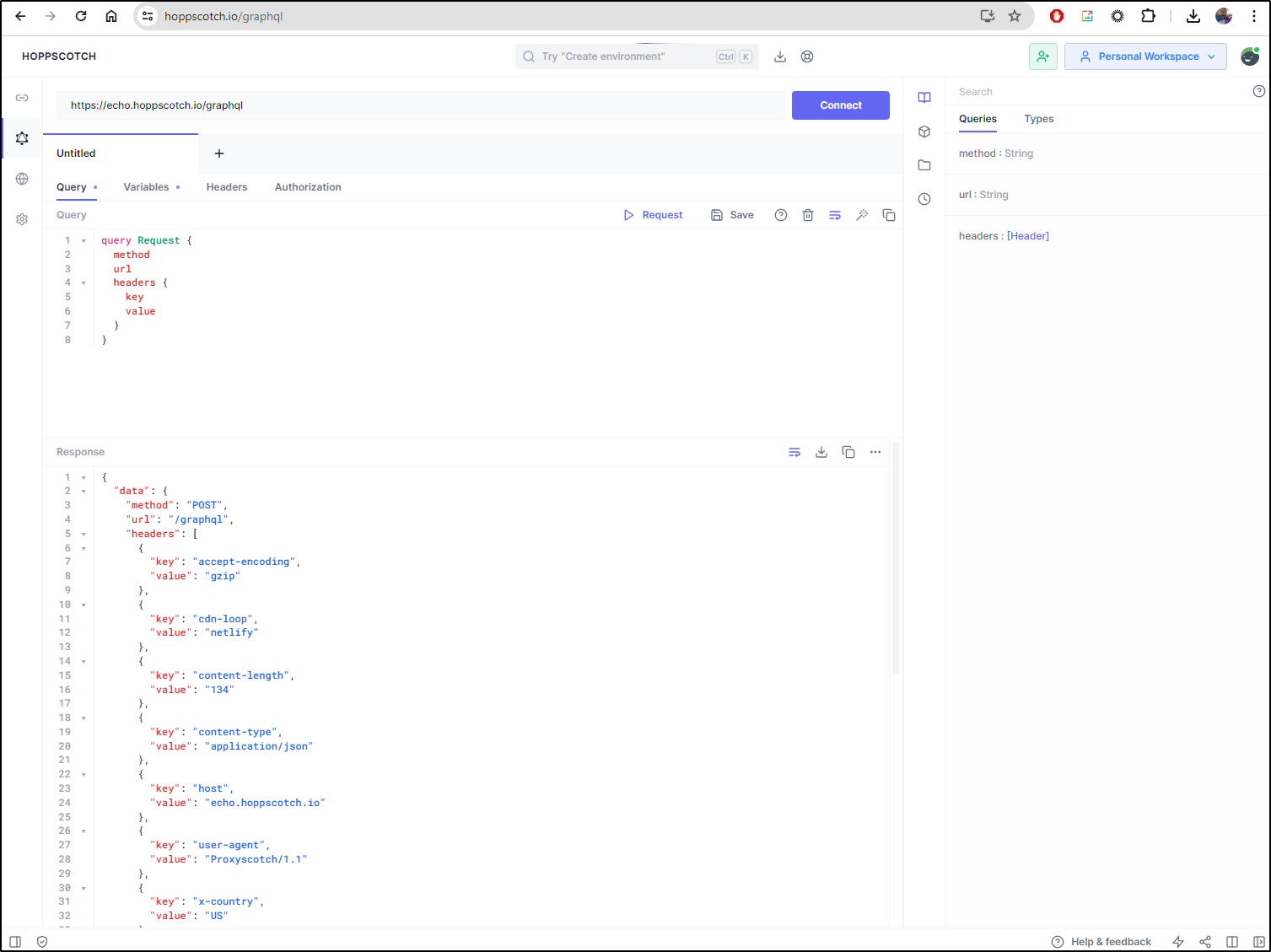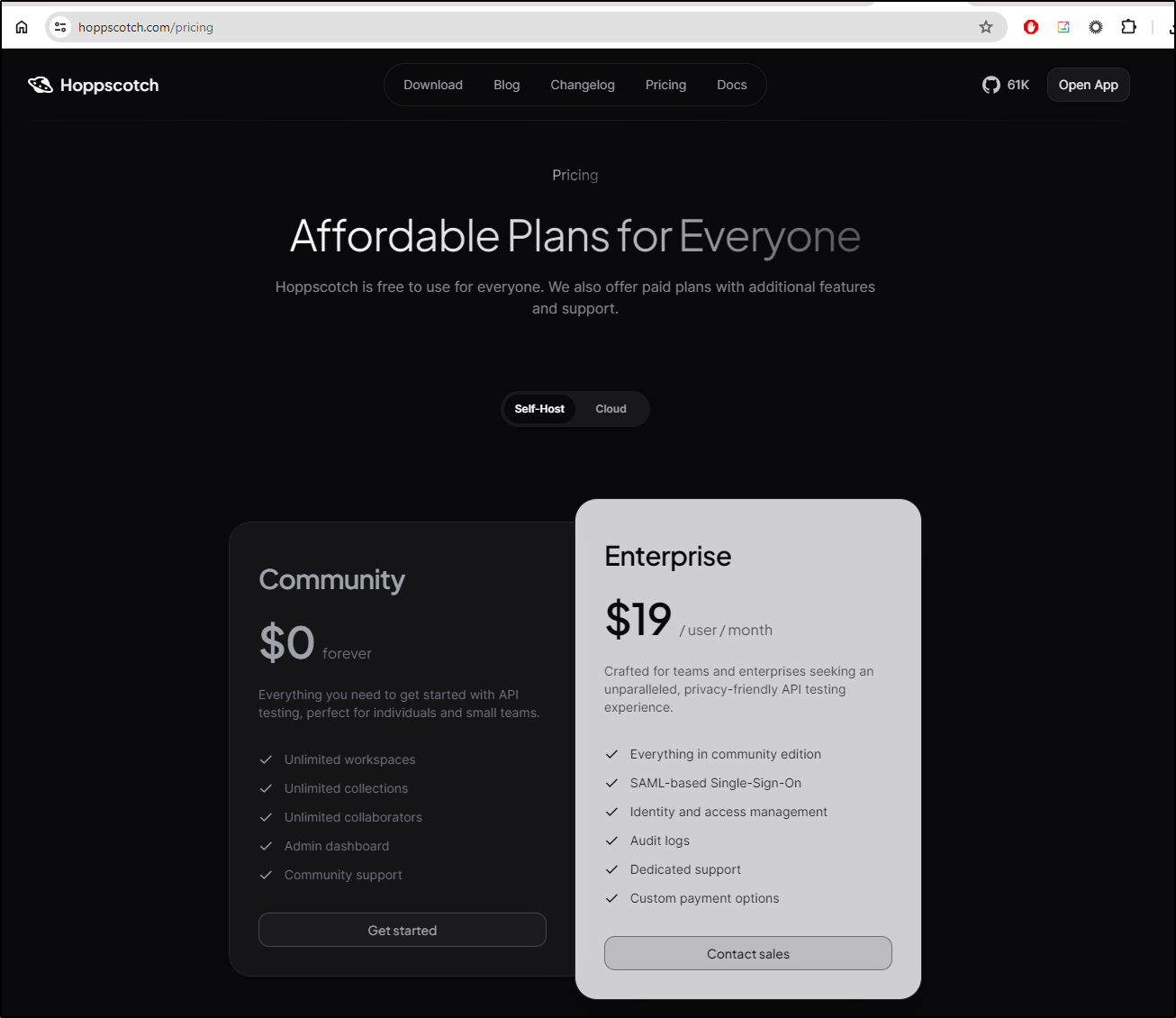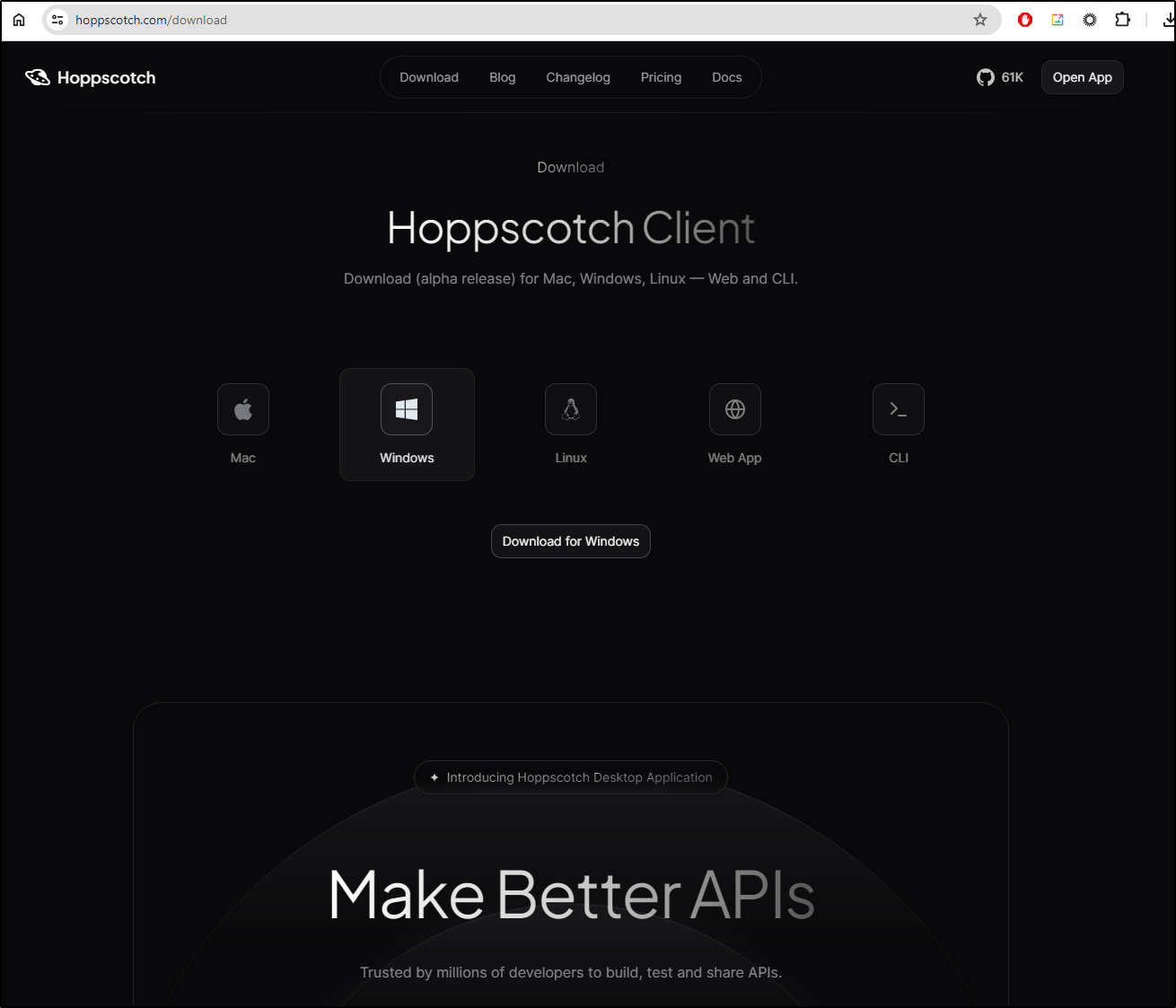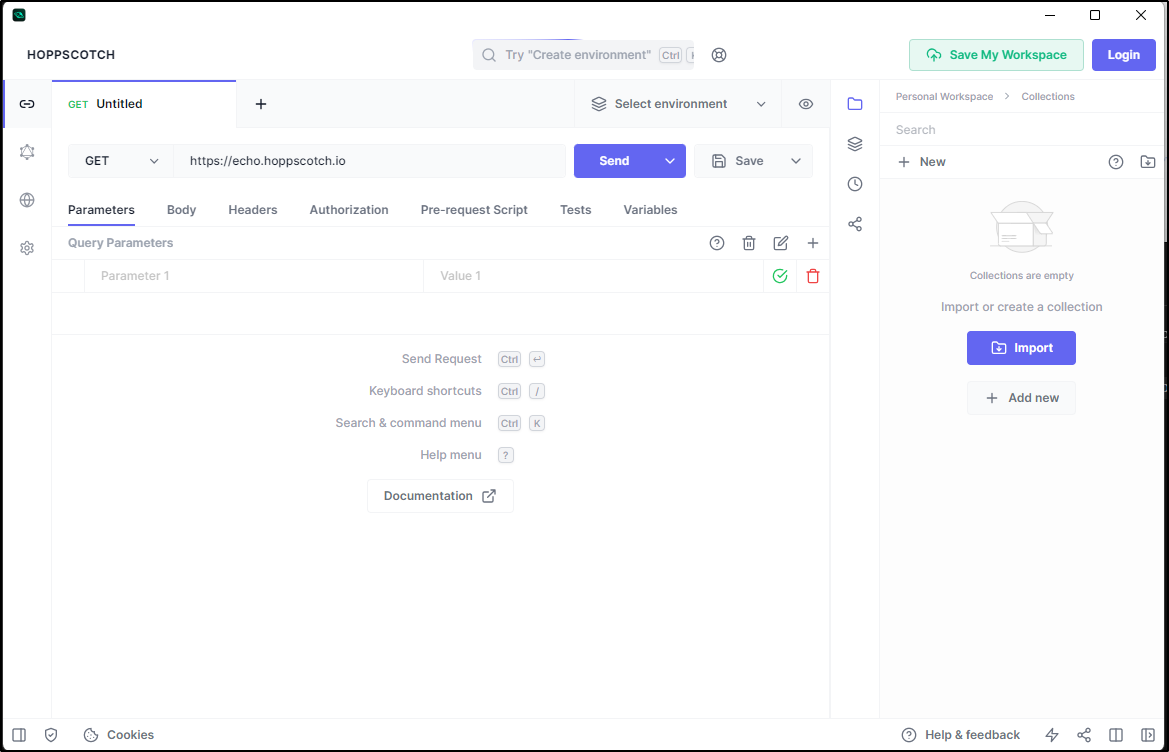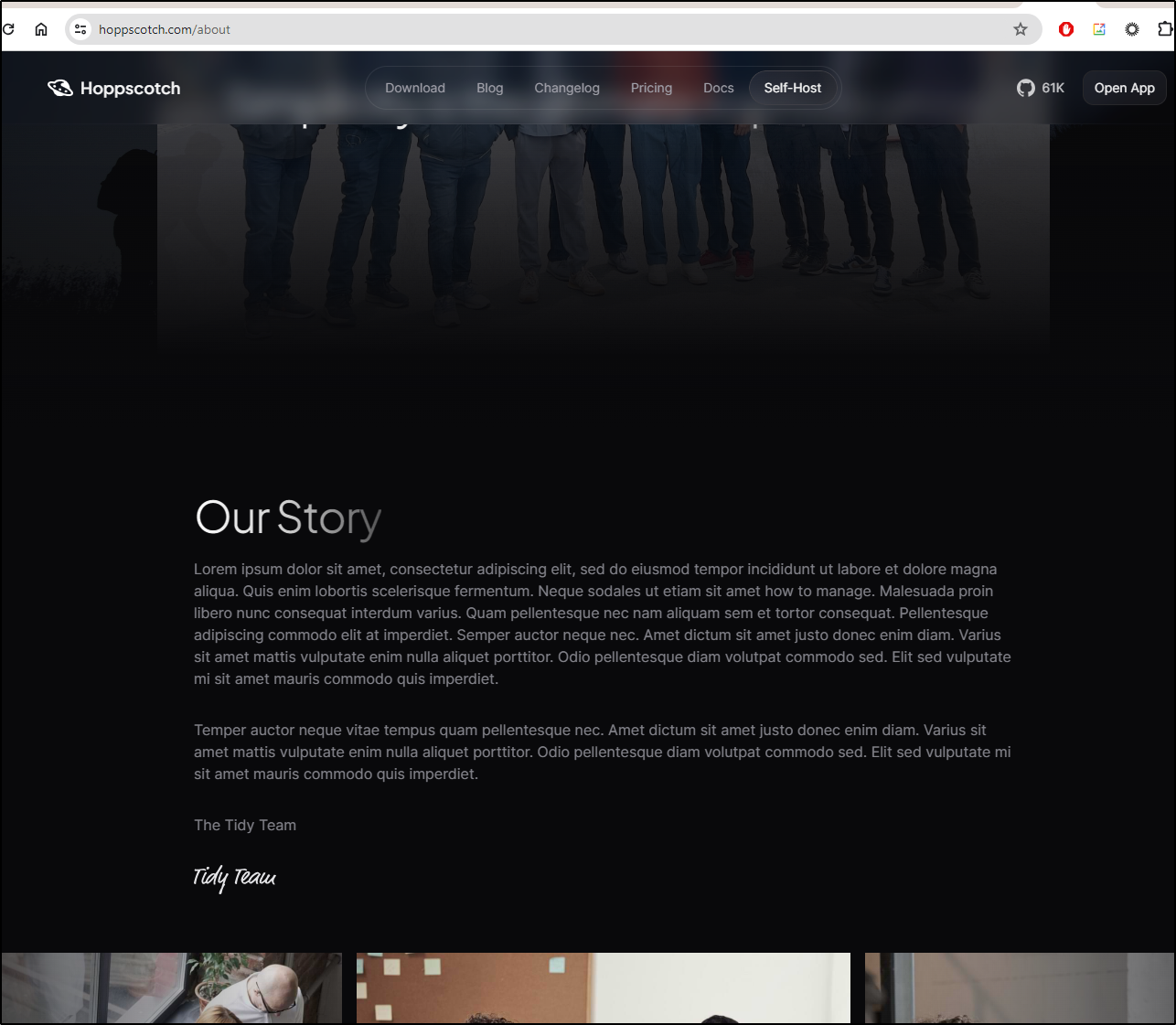Published: May 30, 2024 by Isaac Johnson
I became aware of Yaade from a Marius Hosting writeup on launching Yaade with Portainer in Docker.
Today, we will install Yaade with a Kubernetes manifest and show how we can configure it. We’ll test it against an AWX instance and show how to solve Basic auth. We’ll set up users and show how to save queries into collections.
We’ll also compare it to Hoppscotch.io and the Hoppscotch.com fat client.
Yaade
Manifest YAML
$ cat manifest.yaml
apiVersion: v1
kind: PersistentVolumeClaim
metadata:
name: yaade-pvc
spec:
accessModes:
- ReadWriteOnce
resources:
requests:
storage: 1Gi
---
apiVersion: apps/v1
kind: Deployment
metadata:
name: yaade-deployment
spec:
replicas: 1
selector:
matchLabels:
app: yaade
template:
metadata:
labels:
app: yaade
spec:
containers:
- name: yaade
image: esperotech/yaade:latest
ports:
- containerPort: 9339
env:
- name: YAADE_ADMIN_USERNAME
value: admin
volumeMounts:
- name: yaade-volume
mountPath: /app/data
volumes:
- name: yaade-volume
persistentVolumeClaim:
claimName: yaade-pvc
---
apiVersion: v1
kind: Service
metadata:
name: yaade-service
spec:
selector:
app: yaade
ports:
- name: http
protocol: TCP
port: 80
targetPort: 9339
type: NodePort
Testing
$ kubectl apply -f manifest.yaml
persistentvolumeclaim/yaade-pvc created
deployment.apps/yaade-deployment created
service/yaade-service created
I can see the pods are up and the service has allocated a nodeport
$ kubectl get pods -l app=yaade
NAME READY STATUS RESTARTS AGE
yaade-deployment-84f9b4c4cb-zs4cd 1/1 Running 0 24s
$ kubectl get svc yaade-service
NAME TYPE CLUSTER-IP EXTERNAL-IP PORT(S) AGE
yaade-service NodePort 10.43.10.72 <none> 80:30784/TCP 46s
Which I can see is running
I can login with “admin” and “password”
Add the Extension
and set the hostname on the extension to our Yaade instance
I couldn’t get it to do anything however.
Let’s try a public ingress to see if that unblocks us.
Ingress
I’ll create a quick A Record
$ az account set --subscription "Pay-As-You-Go" && az network dns record-set a add-record -g idjdnsrg -z tpk.pw -a 75.73.224.240 -n
I can create an Ingress YAML and apply it
$ cat ./yaade.ingress.yaml
apiVersion: networking.k8s.io/v1
kind: Ingress
metadata:
annotations:
cert-manager.io/cluster-issuer: azuredns-tpkpw
ingress.kubernetes.io/ssl-redirect: "true"
kubernetes.io/ingress.class: nginx
kubernetes.io/tls-acme: "true"
nginx.ingress.kubernetes.io/ssl-redirect: "true"
name: yaade-ingress
spec:
rules:
- host: yaade.tpk.pw
http:
paths:
- backend:
service:
name: yaade-service
port:
number: 80
path: /
pathType: Prefix
tls:
- hosts:
- yaade.tpk.pw
secretName: yaade-tls
$ kubectl apply -f ./yaade.ingress.yaml
ingress.networking.k8s.io/yaade-ingress created
When I saw the cert was satisfied
$ kubectl get cert yaade-tls
NAME READY SECRET AGE
yaade-tls True yaade-tls 8m20s
I could then login
I then updated the Chrome extension
I first tried a public endpoint, the one I use for AWX. This isn’t a REST endpoint, just a webpage I know will be there.
While the /api/v2 was public, trying to query an endpoint (properly) stopped me due to lack of auth
I was trying to figure out how to pass basic login information when it dawned on me we can just use the Authorization header. The key is “Authorization” and the value is “Basic xxxxx” where xxxxx is the base64 encoded username and password. I got that with:
$ echo 'admin:MYPASSWORD' | tr -d '\n' | base64
Now I can do authenticated endpoints.
However, every test of internal endpoints (while I’m outside my network) was a fail
Admin pass
I can change my password in settings
Users
We can add and edit uses in the settings area under Users
Note: you cannot set the password. It will just be “password”. Thus, the next step should be to fire up an Incognito browser and set the password
I wanted to test permanence, so i killed the current pod and tried to login again
builder@LuiGi:~/Workspaces/codeserver$ kubectl get pods | grep yaa
yaade-deployment-84f9b4c4cb-zs4cd 1/1 Running 0 22h
builder@LuiGi:~/Workspaces/codeserver$ kubectl delete pod yaade-deployment-84f9b4c4cb-zs4cd
pod "yaade-deployment-84f9b4c4cb-zs4cd" deleted
builder@LuiGi:~/Workspaces/codeserver$ kubectl delete pod yaade-deployment-84f9b4c4cb-zs4cd
Error from server (NotFound): pods "yaade-deployment-84f9b4c4cb-zs4cd" not found
builder@LuiGi:~/Workspaces/codeserver$ kubectl get pods | grep yaa
yaade-deployment-84f9b4c4cb-f8sss 1/1 Running 0 9s
Logging in, I can confirm, used the updated passwords.
Backups
You can backup and restore collections, users, etc using the Backup section of settings
Collections
I can create a new collection
Then create a query and save it. The save icon is quite small:
The idea is we can build them all out in a collection
Hopscotch
We can create an account
I can then test in my own workspace
I can use the same credentials as before
I can create a collection
And save the query
Realtime queries
We can do realtime queries
We can also do GraphQL
Enterprise
Everything Hoppscotch.io is open source, Hoppscotch.com is the commercial site
Client
We can download the Client
And run queries from our desktop
Open Source
Hopscotch has all their source here https://github.com/hoppscotch
Who
It’s oddly hard to find out who is behind Hoppscotch. Even the about page has boilerplate Lorem Ipsum text
The About page on hoppscotch.io simply states “Hoppscotch was founded by Liyas Thomas (CEO) and Andrew Bastin (CTO) in 2019.”.
Summary
In both the notes on Yaade and from some oauth login URLs I can tell Hoppscotch is based on Firebase (GCP). There seems little to no info on upgrading or buying a commercial product save for the sister site of Hoppscotch.com. I’m not flagging this as bad - just different. From what I can see on Linked in, the CTO co-founded the company before he enrolled in University.
As for Yaade, it’s interesting. I’m not sold on the need, per se, but I can also say that I’ll probably use it from time to time. I think running it as a local container makes a lot of sense.