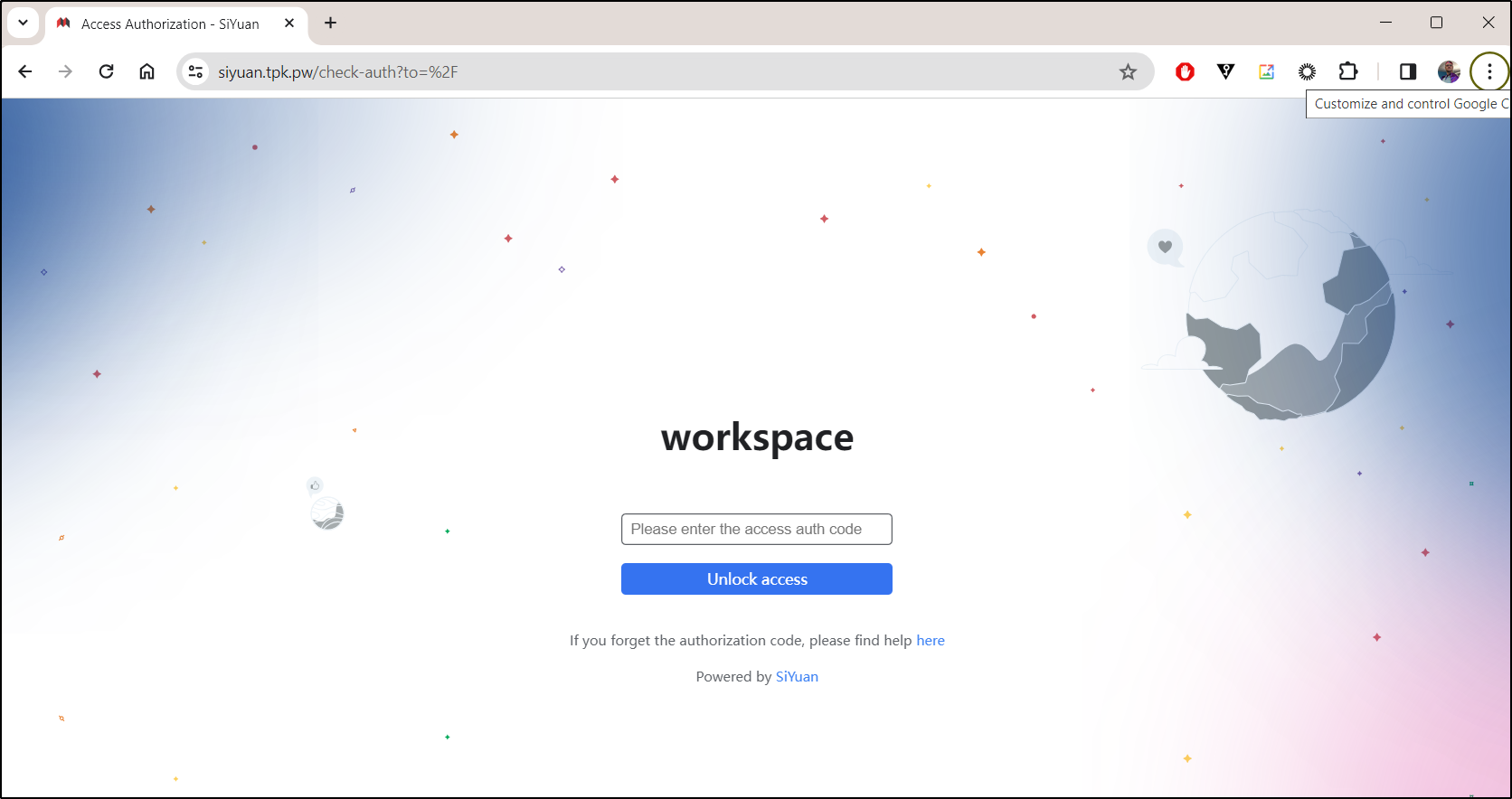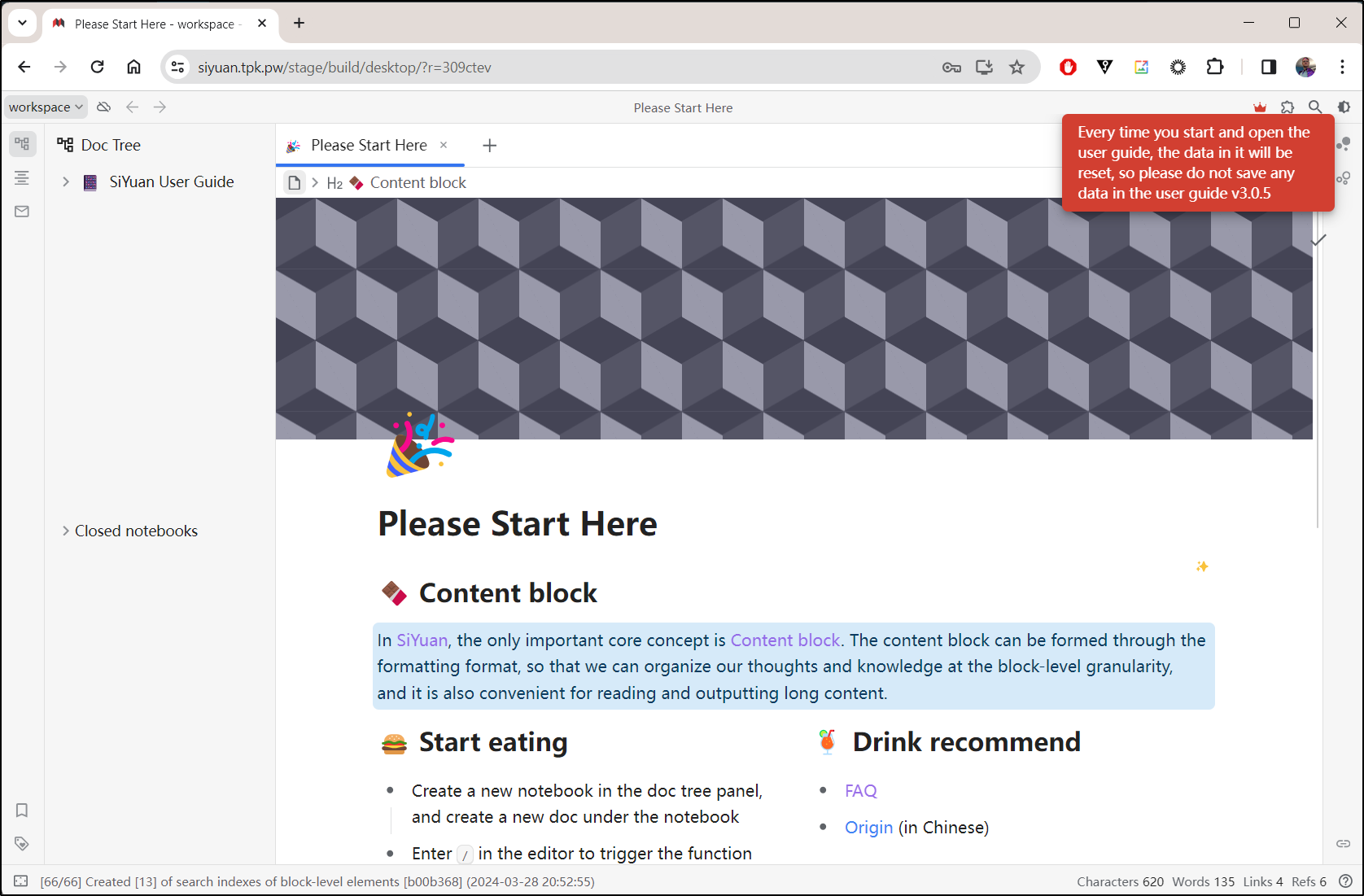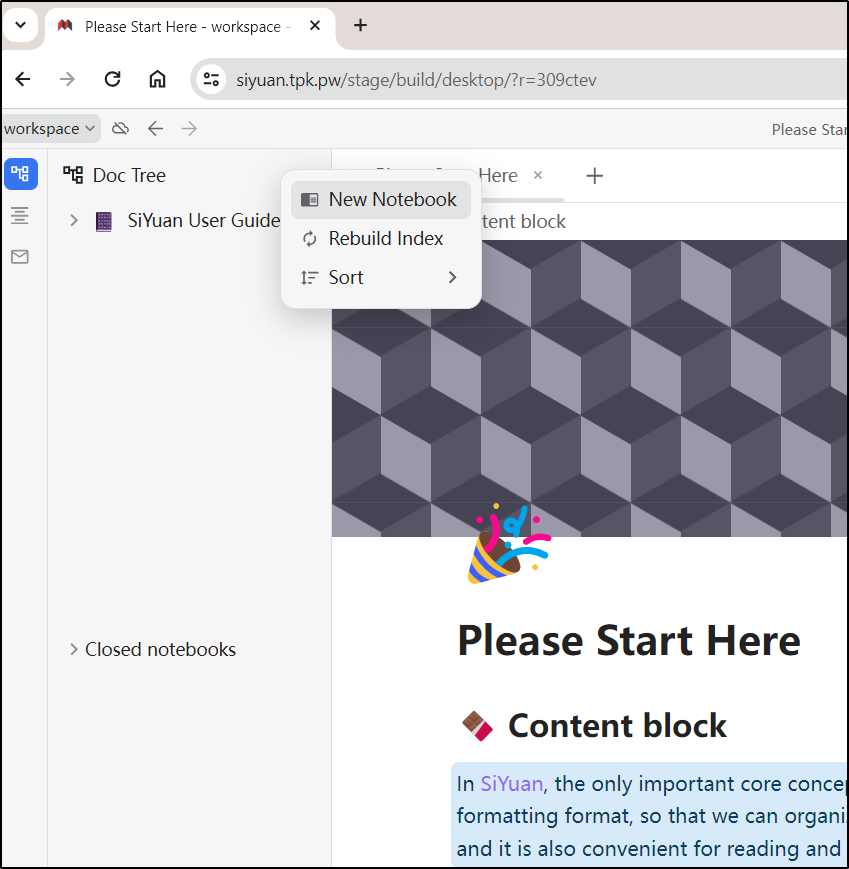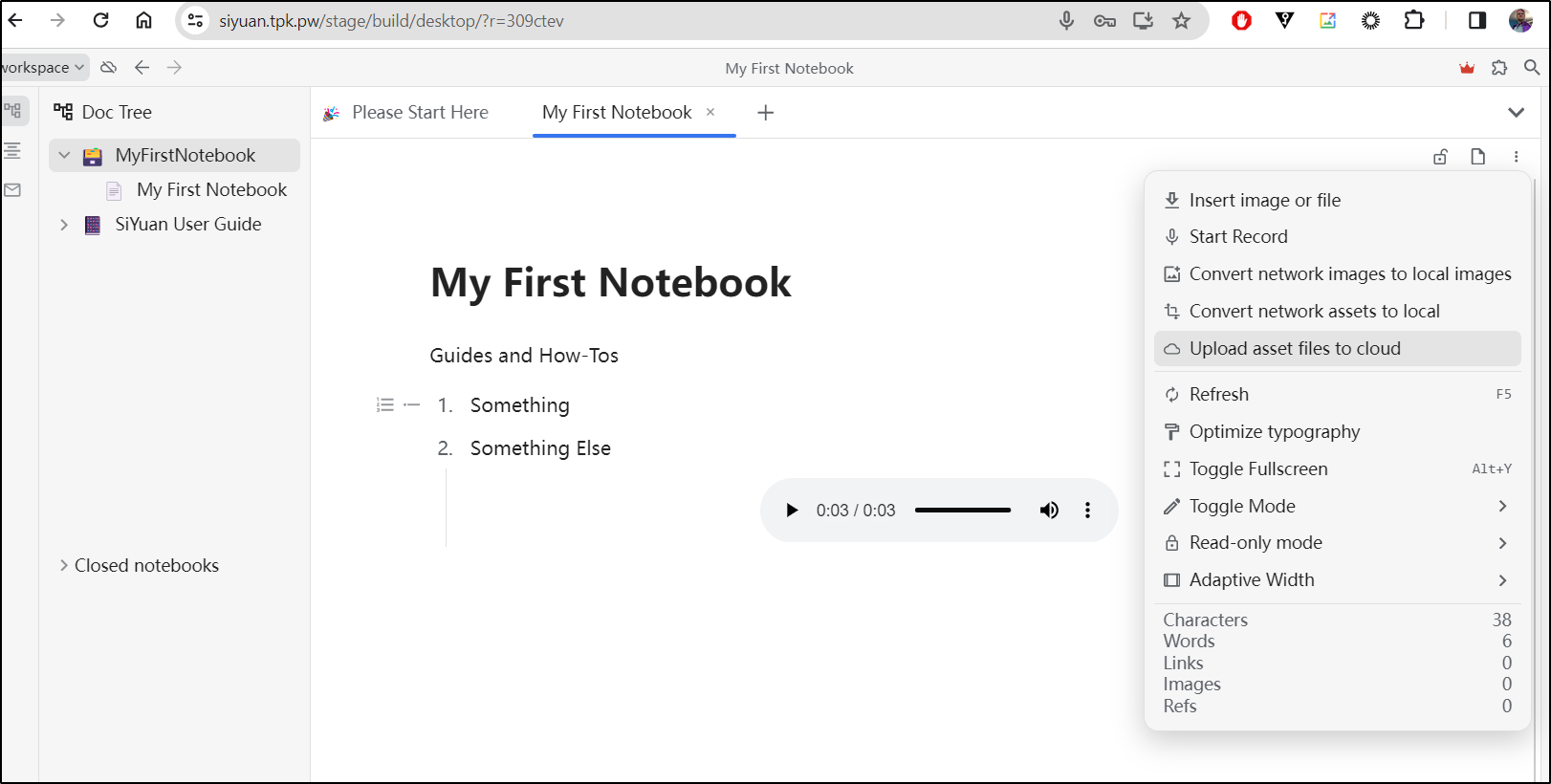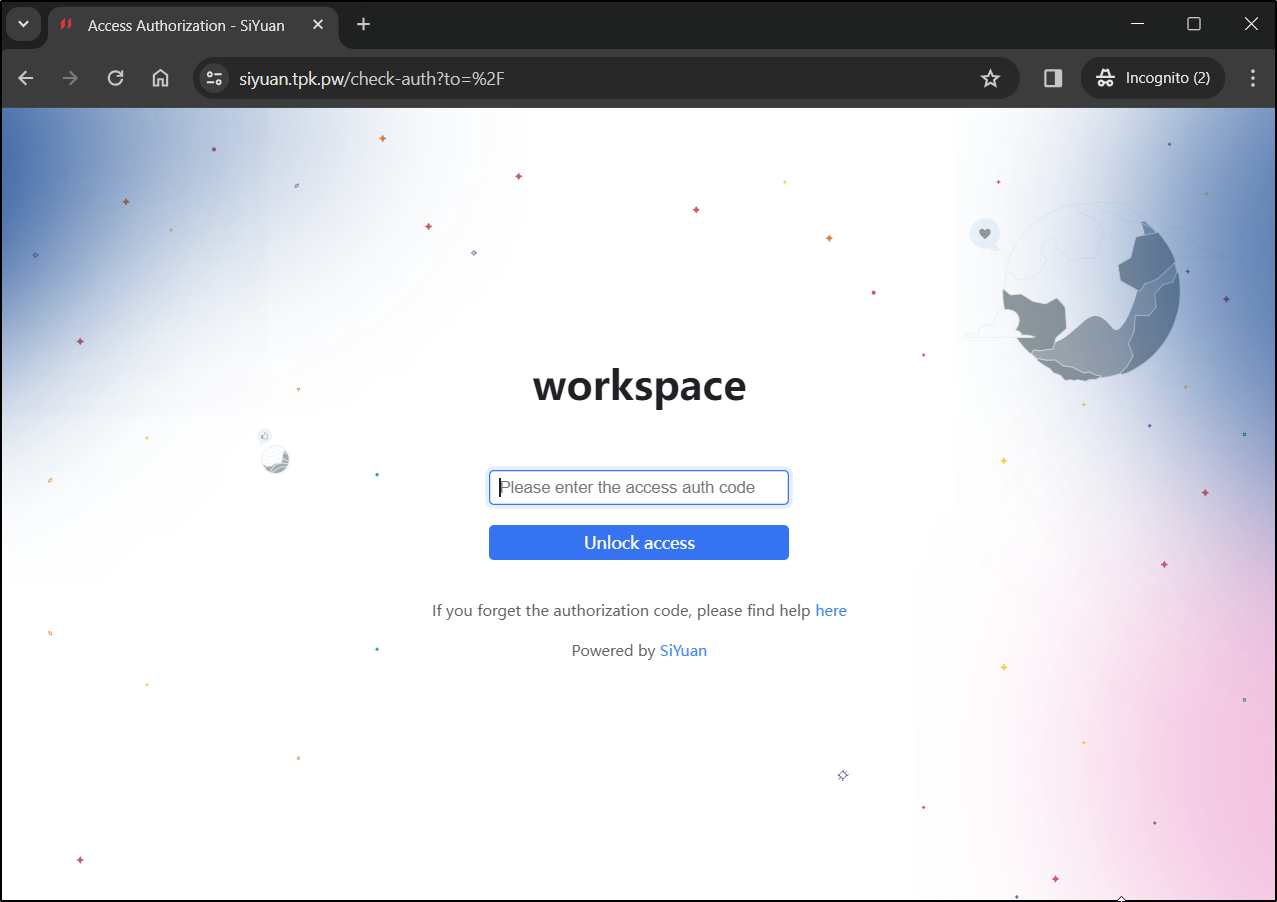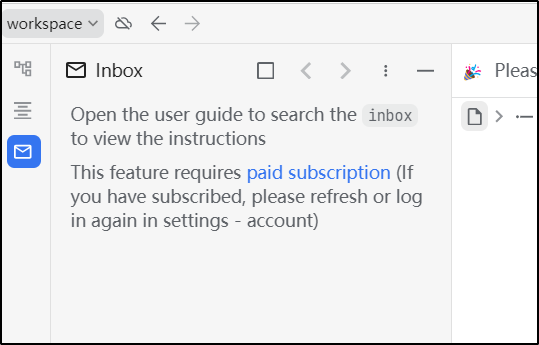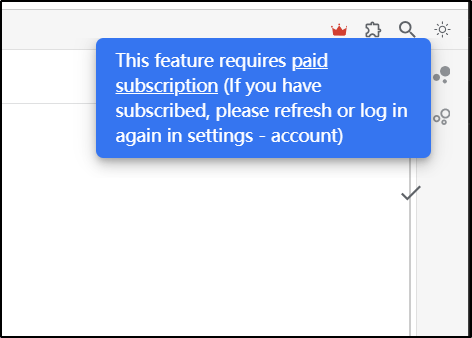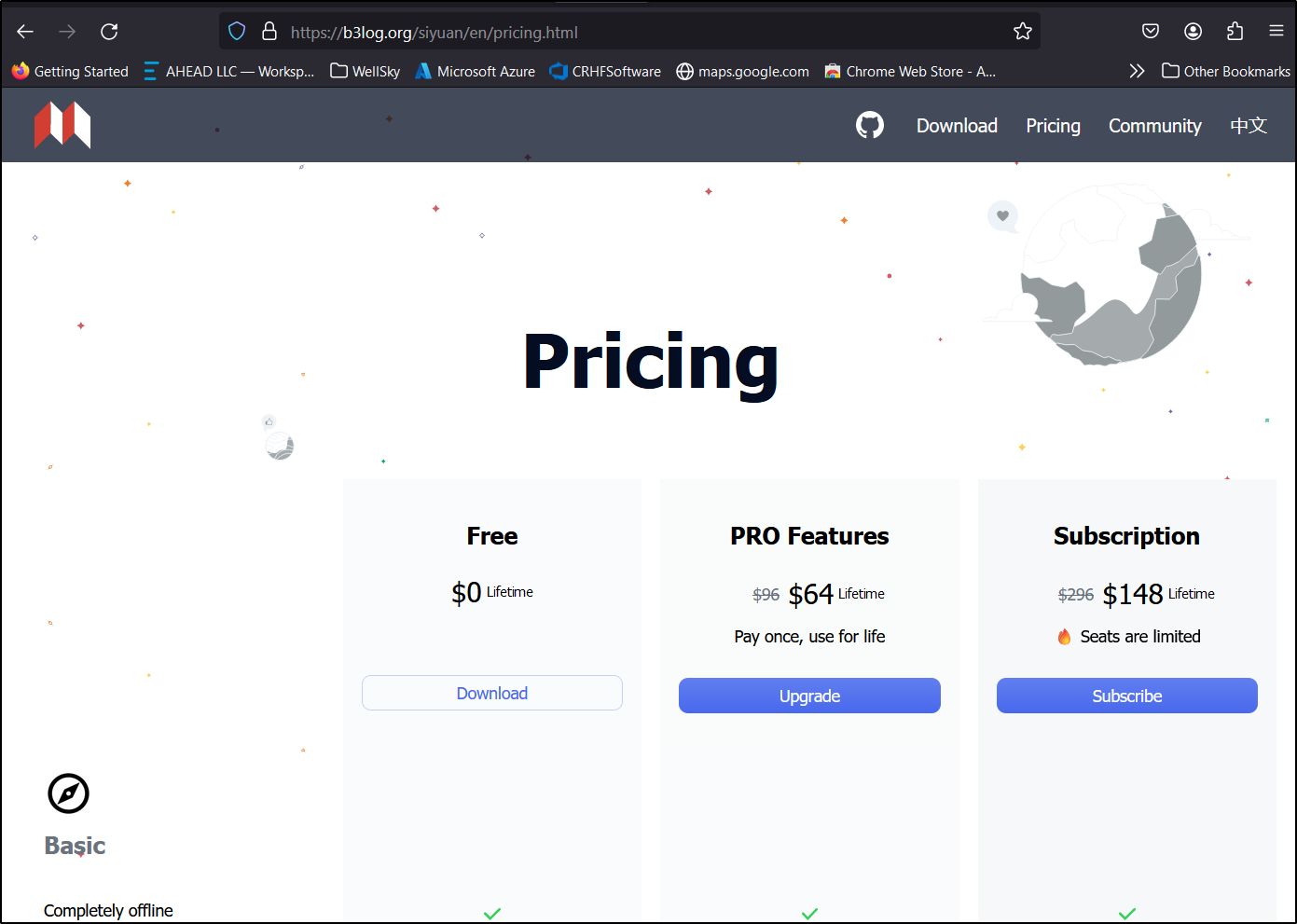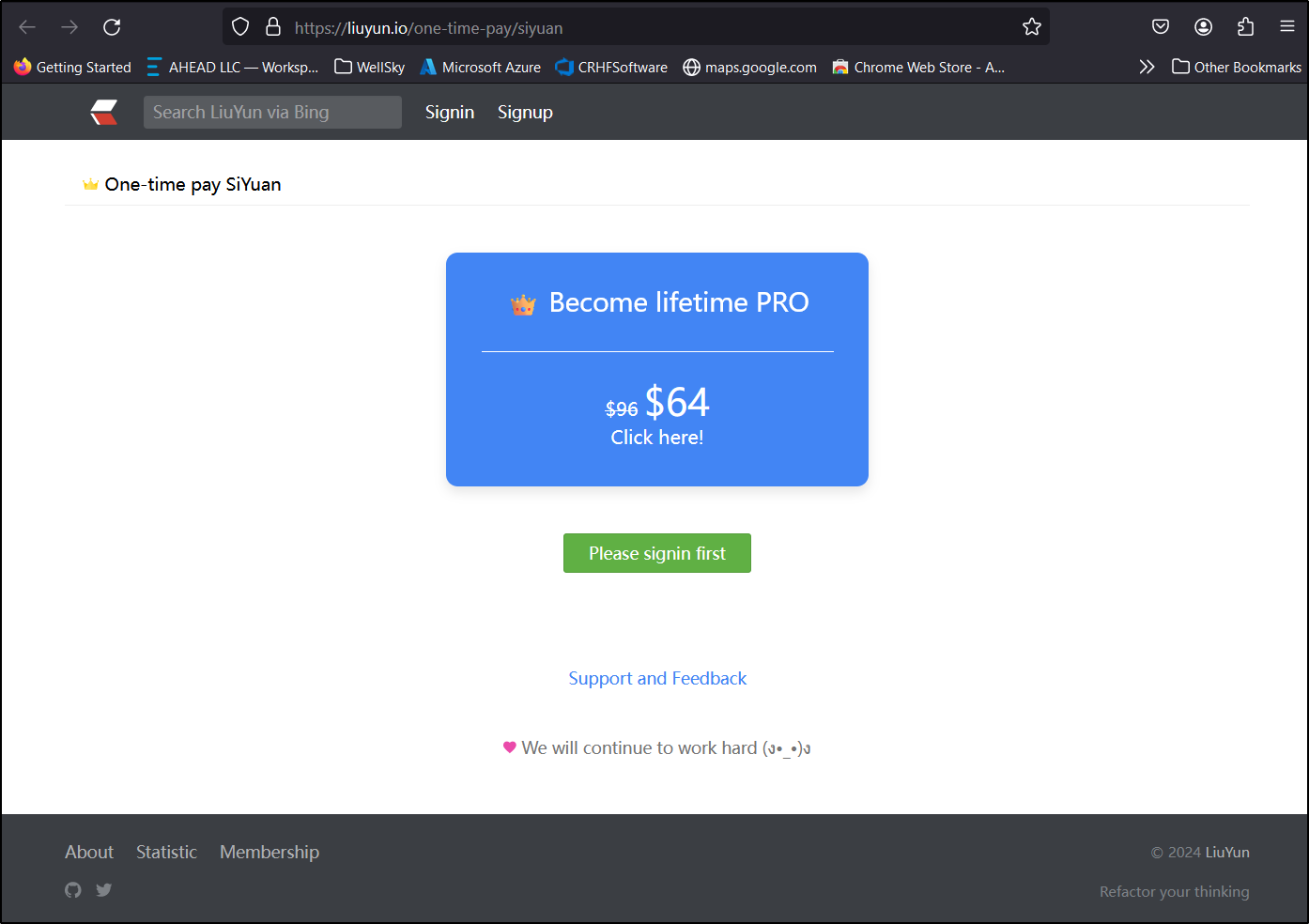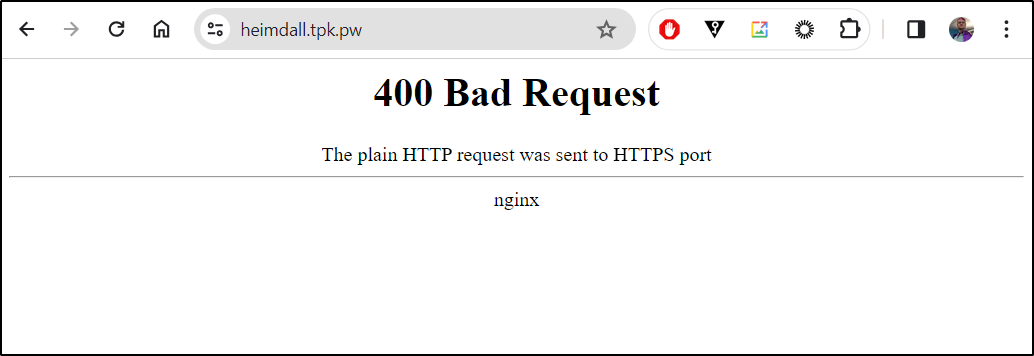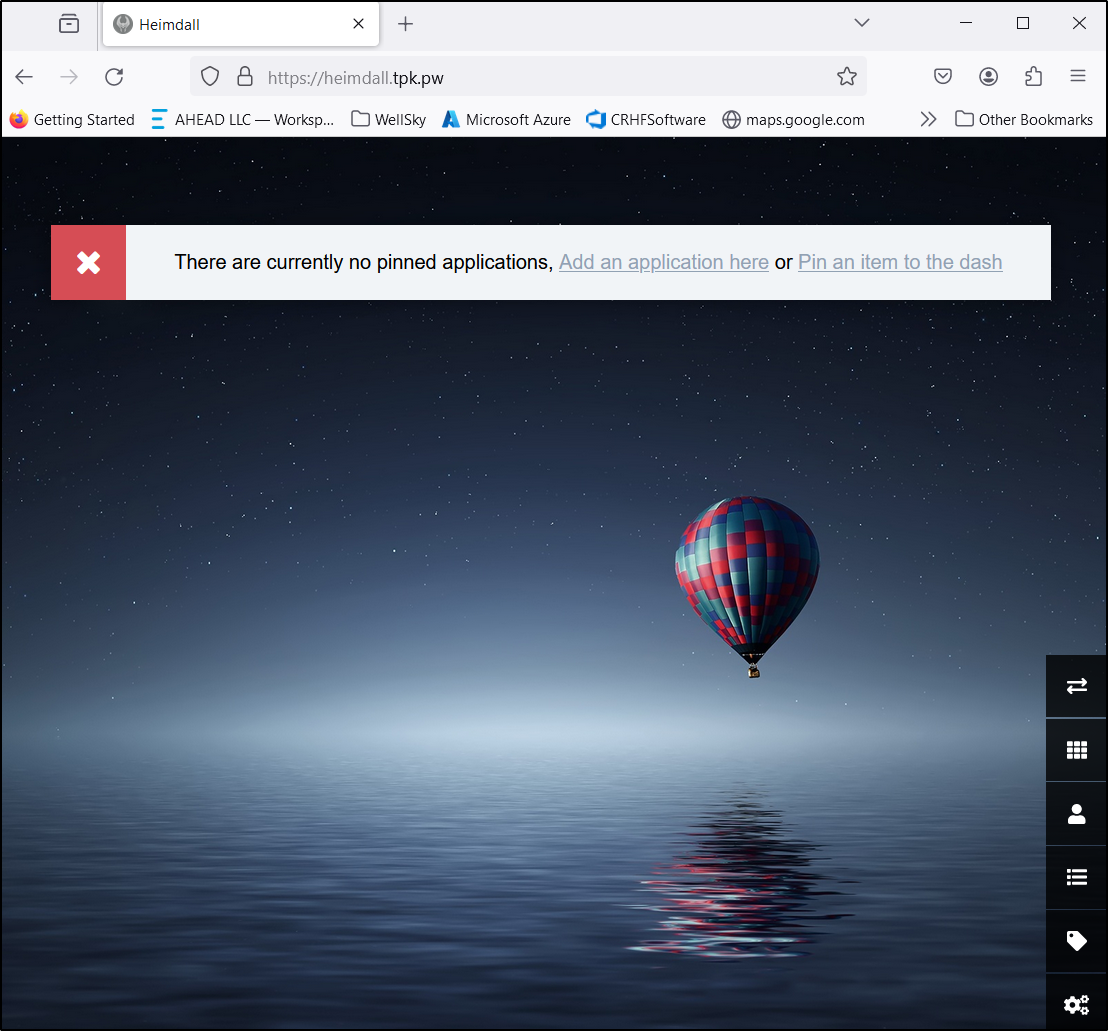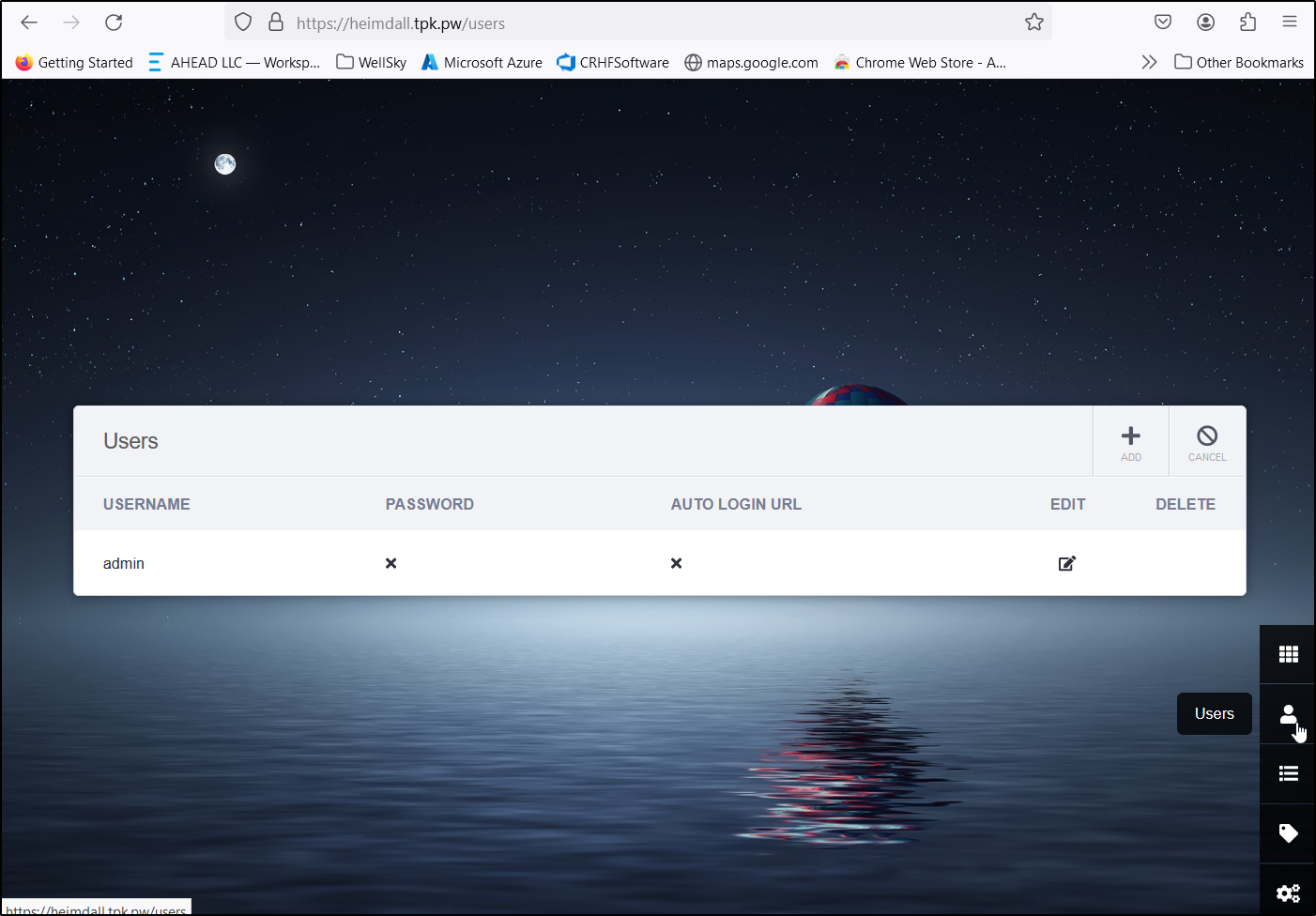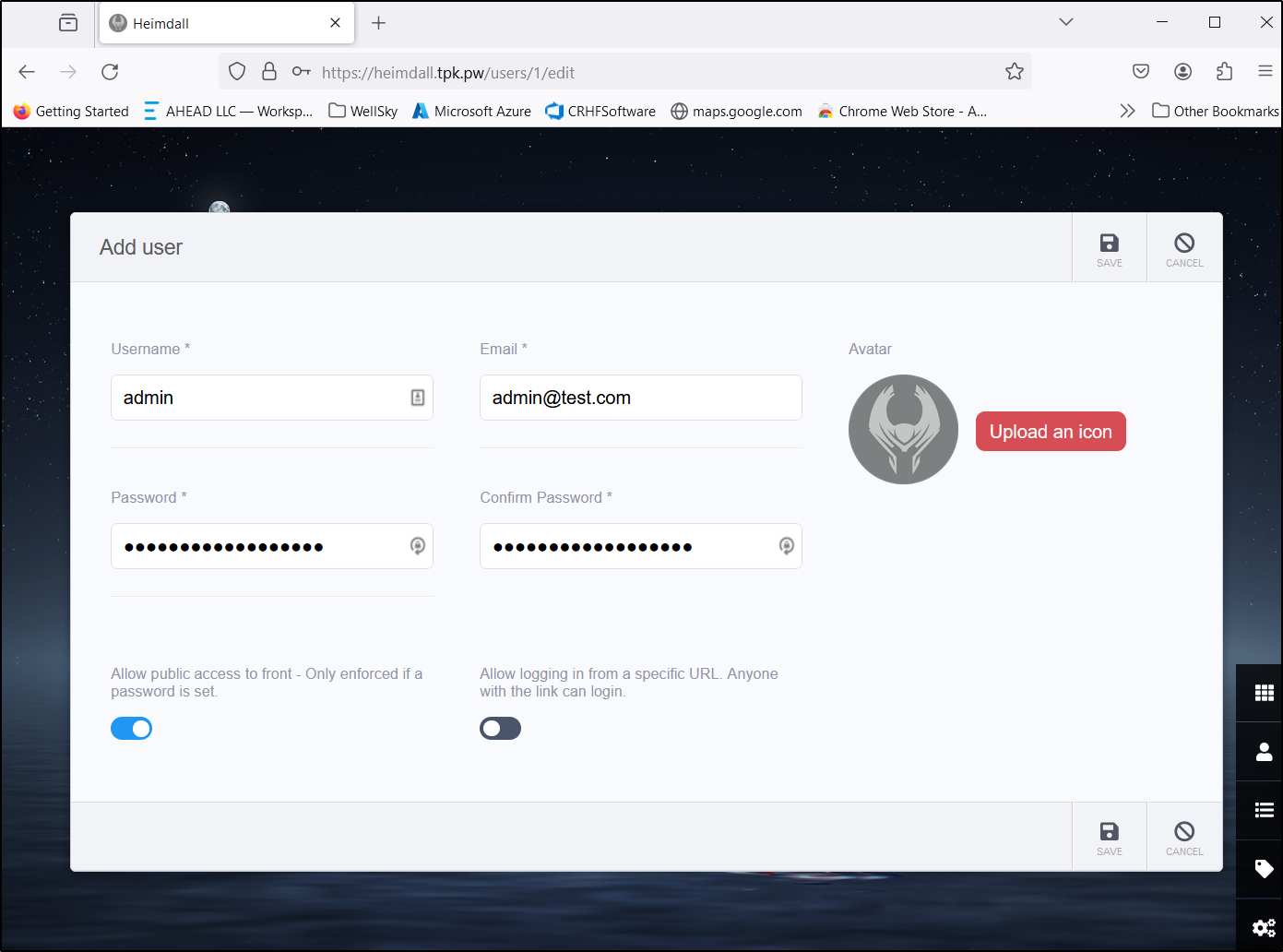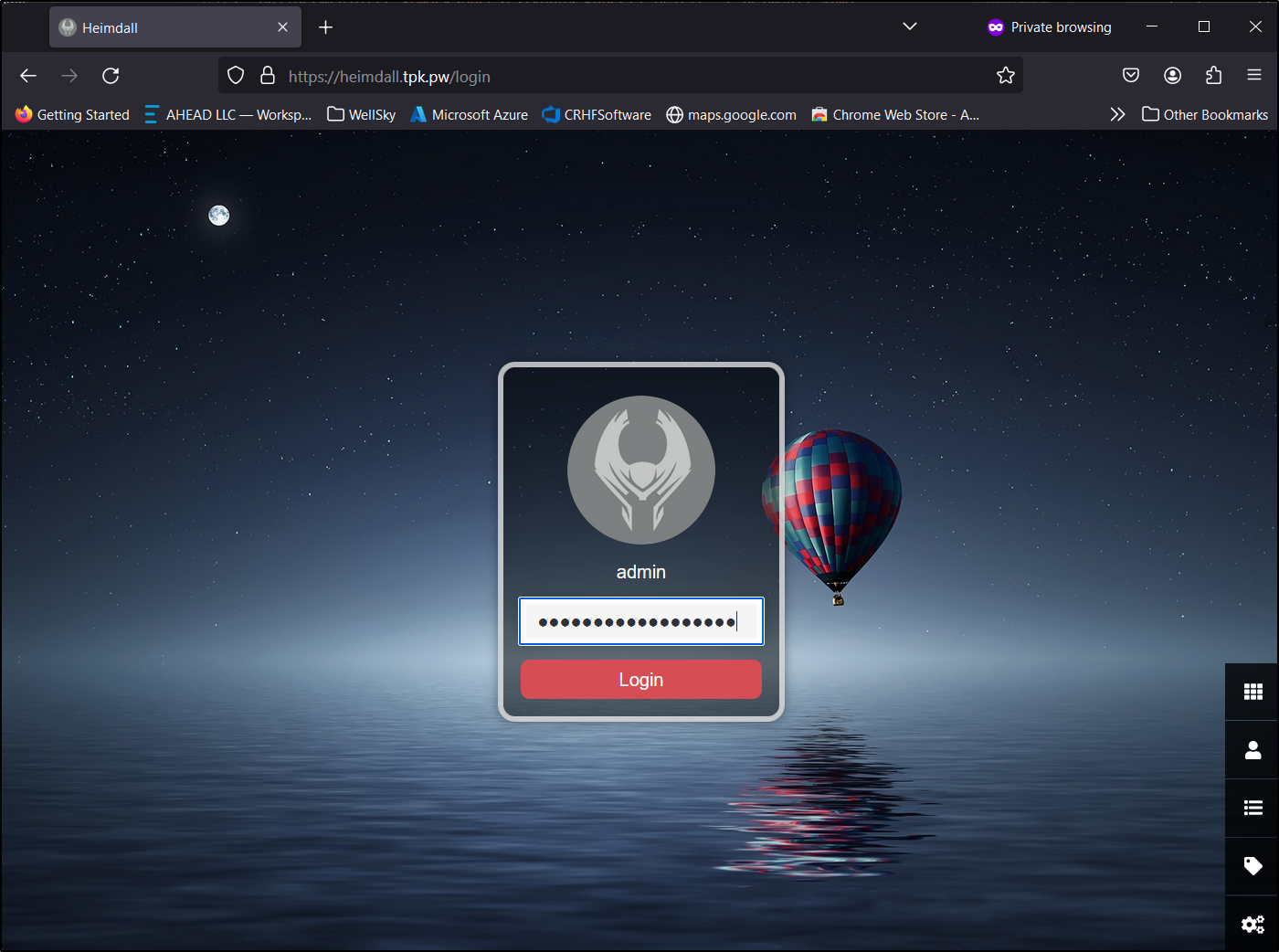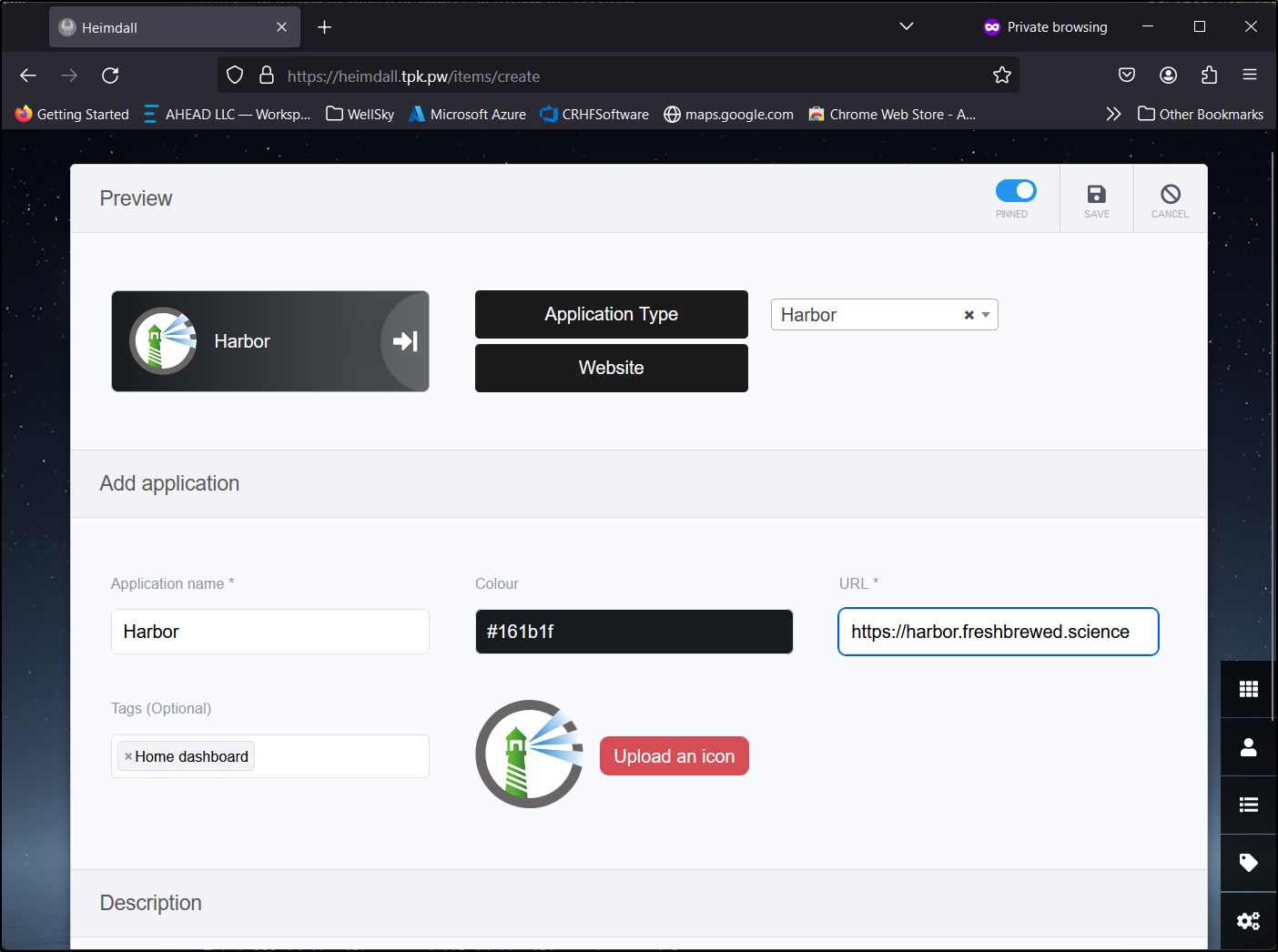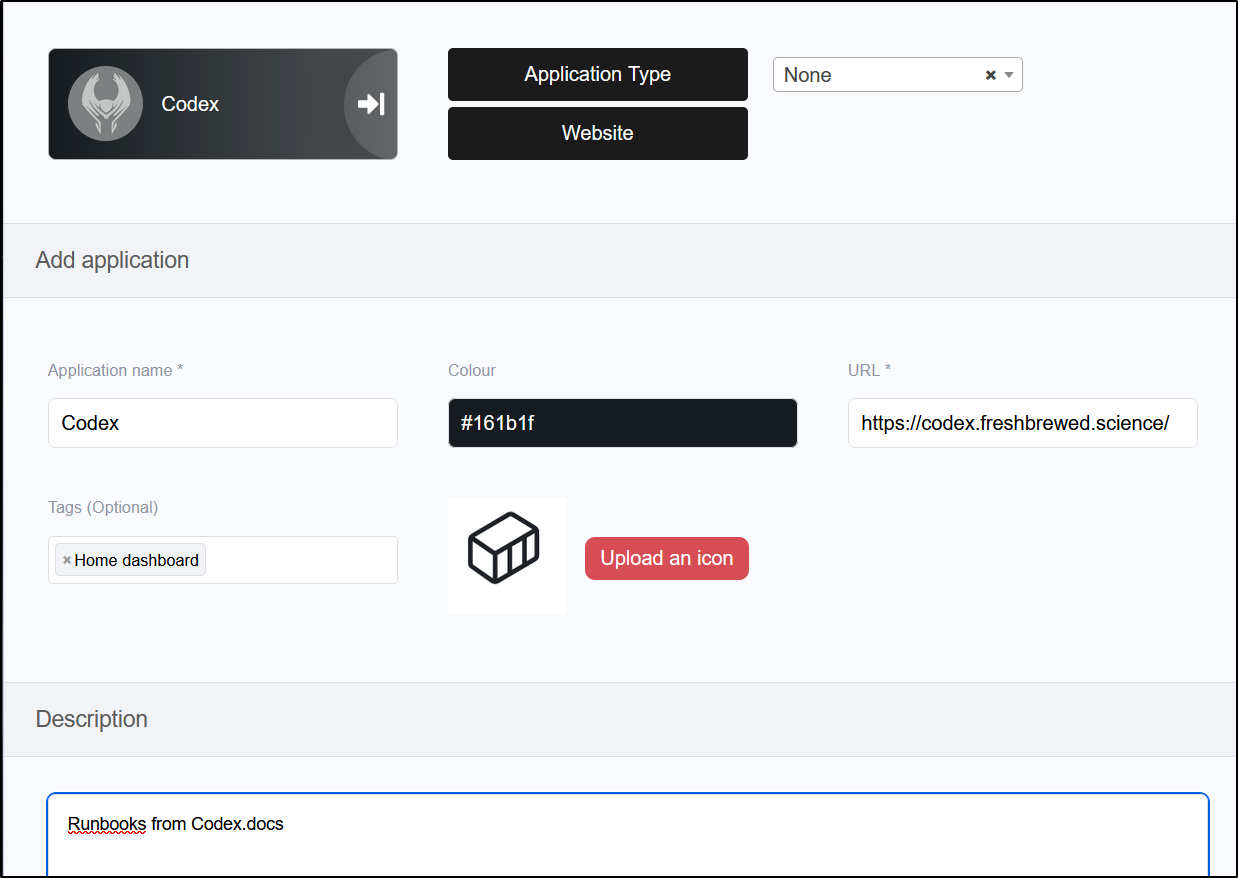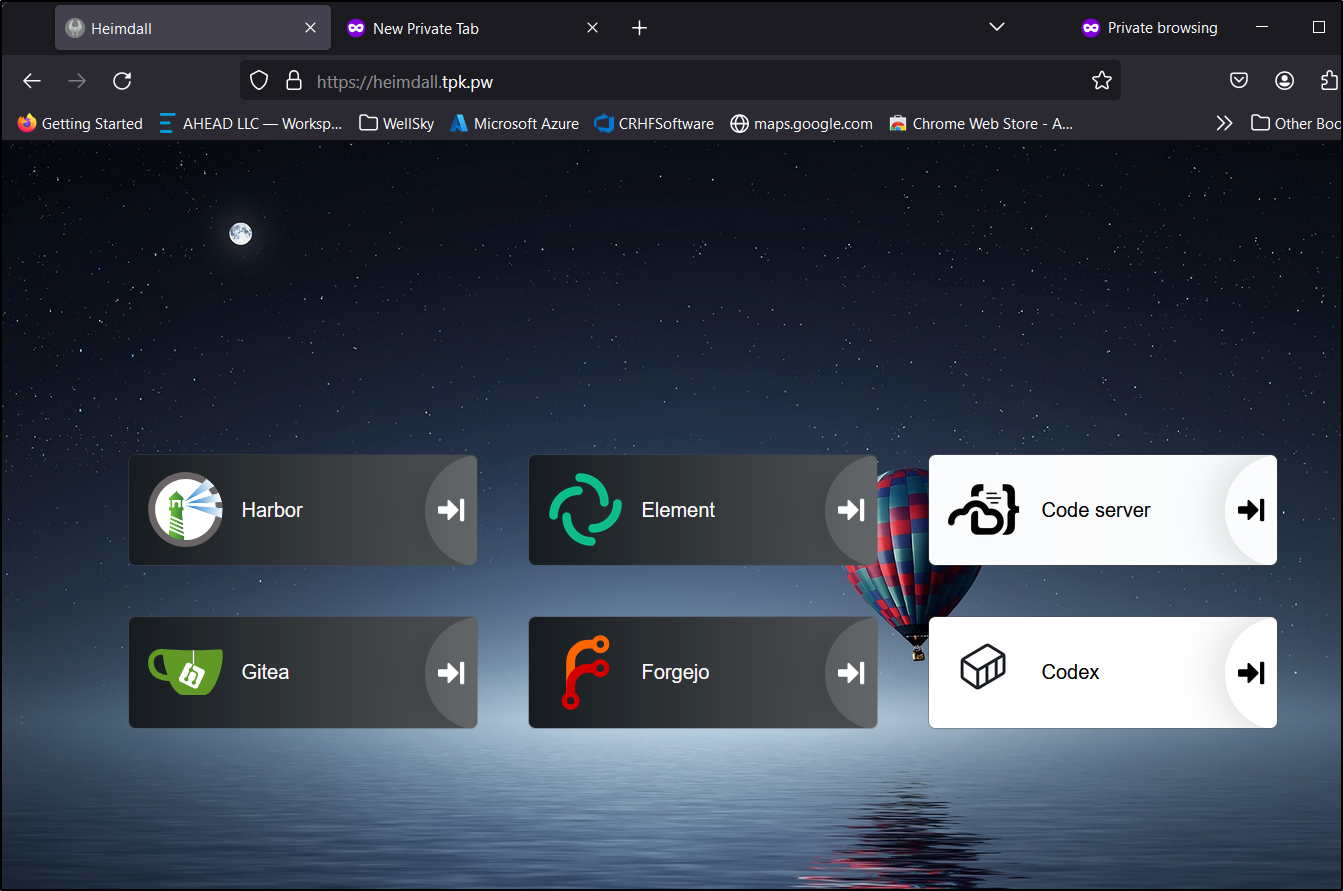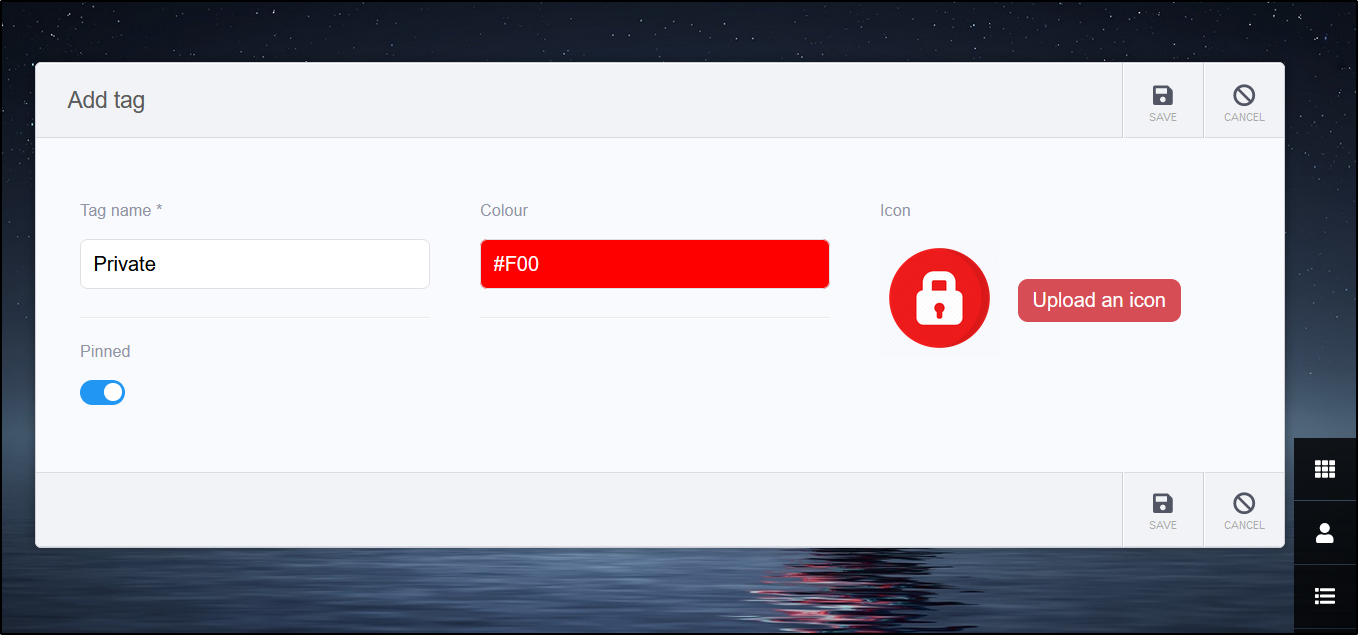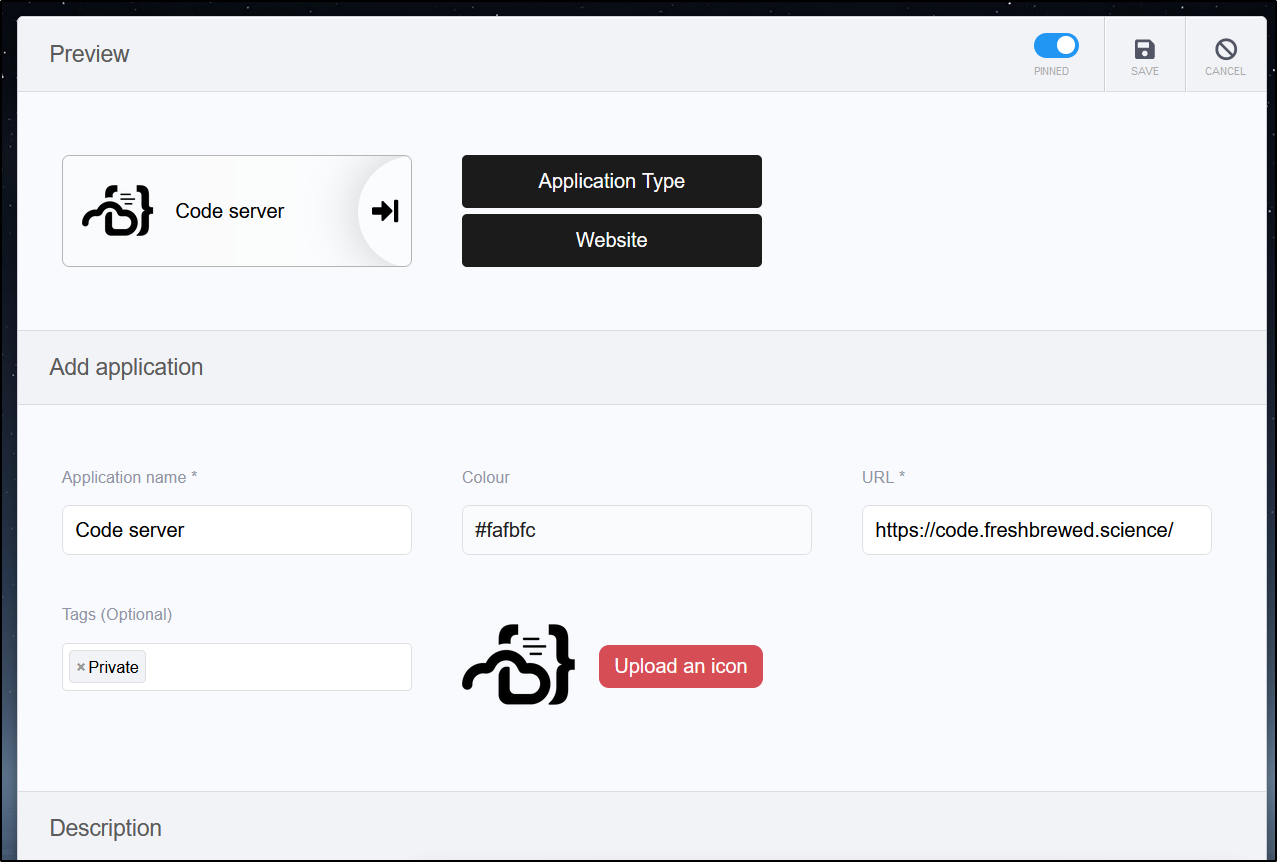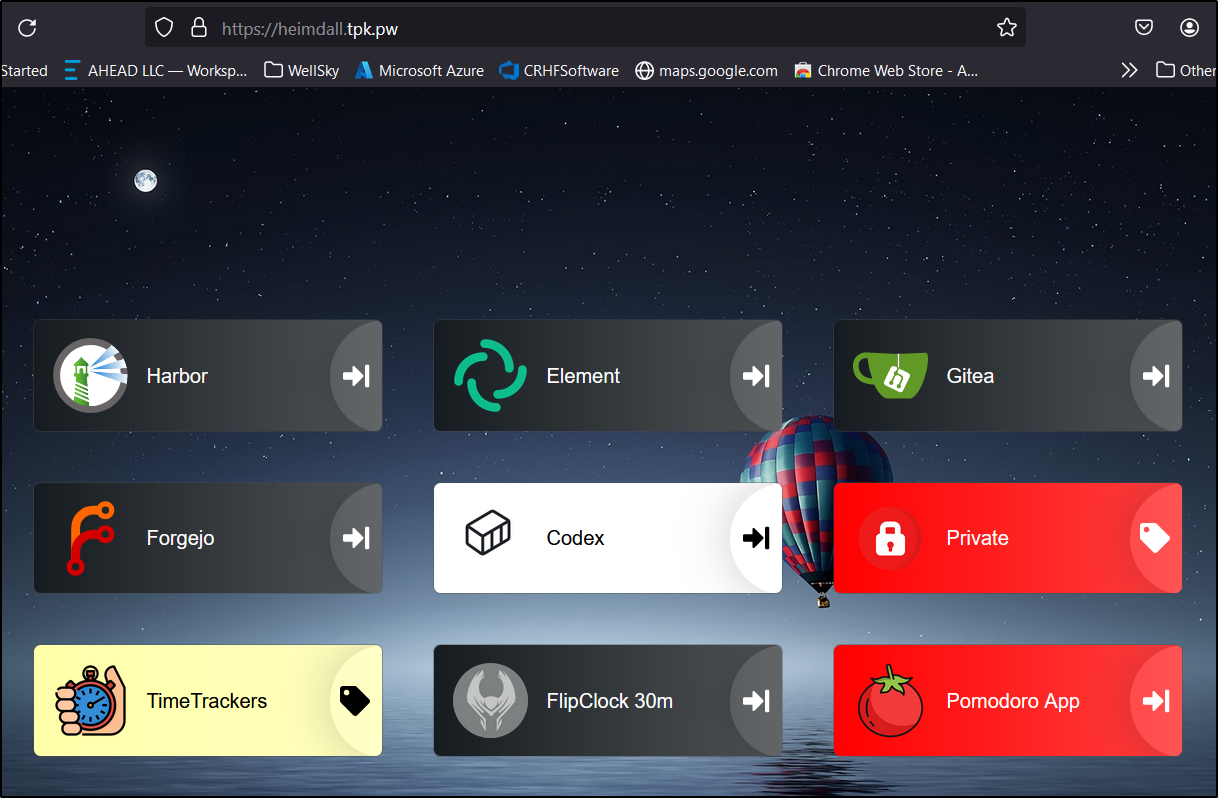Published: Apr 4, 2024 by Isaac Johnson
Today we’ll check out a couple interesting Open-Source containerized apps. Siyuan is a small interactive Notebooking app. I see it as a rich collaboration space akin to Google Wave or Jupyter. As you’ll see below, it works great in Docker, but not so much in Kubernetes.
Heimdall is a slick single-purpose app for hosting bookmarks. As we’ll see, it’s quite easy to setup and configure.
Let’s dig in.
Siyuan
I’m not sure if to best call it a Google Docs to share, or a Google Wave kind of app. But Siyuan bills itself as “a privacy-first personal knowledge management system that supports complete offline usage, as well as end-to-end encrypted data sync.”
$ az account set --subscription "Pay-As-You-Go" && az network dns record-set a add-record -g idjdnsrg -z tpk.pw -a 75.73.224.240 -n siyuan
{
"ARecords": [
{
"ipv4Address": "75.73.224.240"
}
],
"TTL": 3600,
"etag": "7da12fc5-25e6-42c7-a1f9-4844fc18c3b0",
"fqdn": "siyuan.tpk.pw.",
"id": "/subscriptions/d955c0ba-13dc-44cf-a29a-8fed74cbb22d/resourceGroups/idjdnsrg/providers/Microsoft.Network/dnszones/tpk.pw/A/siyuan",
"name": "siyuan",
"provisioningState": "Succeeded",
"resourceGroup": "idjdnsrg",
"targetResource": {},
"type": "Microsoft.Network/dnszones/A"
}
builder@LuiGi17:~/Workspaces/siyuan$
I tried building an launching natively in Kubernetes
apiVersion: v1
kind: Service
metadata:
name: siyuan-service
spec:
selector:
app: siyuan
ports:
- protocol: TCP
port: 6806
targetPort: 6806
---
apiVersion: apps/v1
kind: Deployment
metadata:
name: siyuan-deployment
spec:
replicas: 1
selector:
matchLabels:
app: siyuan
template:
metadata:
labels:
app: siyuan
spec:
containers:
- name: siyuan
image: b3log/siyuan
command: ["--workspace=/siyuan/workspace/", "--accessAuthCode=freshbrewed"]
ports:
- containerPort: 6806
volumeMounts:
- name: siyuan-volume
mountPath: /siyuan/workspace
volumes:
- name: siyuan-volume
persistentVolumeClaim:
claimName: siyuan-pvc
---
apiVersion: v1
kind: PersistentVolumeClaim
metadata:
name: siyuan-pvc
spec:
accessModes:
- ReadWriteOnce
storageClassName: managed-nfs-storage
resources:
requests:
storage: 1Gi
---
apiVersion: networking.k8s.io/v1
kind: Ingress
metadata:
name: siyuan-ingress
annotations:
ingress.kubernetes.io/ssl-redirect: "true"
kubernetes.io/ingress.class: nginx
kubernetes.io/tls-acme: "true"
nginx.ingress.kubernetes.io/ssl-redirect: "true"
nginx.org/websocket-services: siyuan-service
cert-manager.io/cluster-issuer: azuredns-tpkpw
spec:
rules:
- host: siyuan.tpk.pw
http:
paths:
- path: /
pathType: Prefix
backend:
service:
name: siyuan-service
port:
number: 6806
tls:
- hosts:
- siyuan.tpk.pw
secretName: siyuan-tls
A quick apply
$ kubectl apply -f kubernetes.yaml
service/siyuan-service created
deployment.apps/siyuan-deployment created
persistentvolumeclaim/siyuan-pvc created
ingress.networking.k8s.io/siyuan-ingress created
But regardless of PVC type, it just would not stay up.
Events:
Type Reason Age From Message
---- ------ ---- ---- -------
Normal Scheduled 14s default-scheduler Successfully assigned default/siyuan-deployment-55b8497997-svpjd to hp-hp-elitebook-850-g2
Normal Pulled 14s kubelet Successfully pulled image "b3log/siyuan" in 531.280821ms (531.288602ms including waiting)
Normal Pulled 13s kubelet Successfully pulled image "b3log/siyuan" in 515.675314ms (515.686786ms including waiting)
Normal Pulling 0s (x3 over 14s) kubelet Pulling image "b3log/siyuan"
Normal Pulled <invalid> kubelet Successfully pulled image "b3log/siyuan" in 536.552001ms (536.559363ms including waiting)
Normal Created <invalid> (x3 over 14s) kubelet Created container siyuan
Warning Failed <invalid> (x3 over 14s) kubelet Error: failed to create containerd task: failed to create shim task: OCI runtime create failed: runc create failed: unable to start container process: exec: "--accessAuthCode=freshbrewed": executable file not found in $PATH: unknown
Warning BackOff <invalid> (x3 over 12s) kubelet Back-off restarting failed container siyuan in pod siyuan-deployment-55b8497997-svpjd_default(6de23568-7959-400b-940f-f16dd501e2a5)
Even an empty dir failed:
apiVersion: apps/v1
kind: Deployment
metadata:
name: siyuan-deployment
spec:
replicas: 1
selector:
matchLabels:
app: siyuan
template:
metadata:
labels:
app: siyuan
spec:
containers:
- name: siyuan
image: b3log/siyuan
command: ["--workspace=/mnt/workspace/", "--accessAuthCode=freshbrewed"]
ports:
- containerPort: 6806
volumeMounts:
- name: datadir
mountPath: /mnt/workspace
volumes:
- name: datadir
emptyDir: {}
- name: siyuan-volume
persistentVolumeClaim:
claimName: siyuan-pvc
with events
Events:
Type Reason Age From Message
---- ------ ---- ---- -------
Normal Scheduled 22s default-scheduler Successfully assigned default/siyuan-deployment-664bbf575d-ld56v to hp-hp-elitebook-850-g2
Normal Pulled 22s kubelet Successfully pulled image "b3log/siyuan" in 538.498717ms (538.507397ms including waiting)
Normal Pulled 20s kubelet Successfully pulled image "b3log/siyuan" in 510.623522ms (510.636937ms including waiting)
Normal Pulling 8s (x3 over 22s) kubelet Pulling image "b3log/siyuan"
Normal Pulled 7s kubelet Successfully pulled image "b3log/siyuan" in 519.929014ms (519.940438ms including waiting)
Normal Created 7s (x3 over 22s) kubelet Created container siyuan
Warning Failed 7s (x3 over 22s) kubelet Error: failed to create containerd task: failed to create shim task: OCI runtime create failed: runc create failed: unable to start container process: exec: "--workspace=/mnt/workspace/": stat --workspace=/mnt/workspace/: no such file or directory: unknown
Warning BackOff 7s (x3 over 20s) kubelet Back-off restarting failed container siyuan in pod siyuan-deployment-664bbf575d-ld56v_default(bda5fa8b-ee3e-4cb5-95bf-4ed40437de53)
Via Dockerhost
Let’s pivot to running via Docker.
I’ll create a fresh directory
builder@builder-T100:~$ mkdir siyuan
builder@builder-T100:~$ cd siyuan/
builder@builder-T100:~/siyuan$ pwd
/home/builder/siyuan
builder@builder-T100:~/siyuan$ mkdir workspace
builder@builder-T100:~/siyuan$ ls
workspace
builder@builder-T100:~/siyuan$ pwd
/home/builder/siyuan
I can then launch with Docker
builder@builder-T100:~/siyuan$ docker run -d -v /home/builder/siyuan/workspace:/mnt/workspace -p 6806:6806 b3log/siyuan --workspace=/mnt/workspace --accessAuthCode=nottherealauthcode
Unable to find image 'b3log/siyuan:latest' locally
latest: Pulling from b3log/siyuan
4abcf2066143: Already exists
497ade521f16: Pull complete
de3448679987: Pull complete
ff5a5b61bdbb: Pull complete
Digest: sha256:1e609b730937dc77210fbcc97bd27bcb9f885d3ddefd41a1d0e76a5349db9281
Status: Downloaded newer image for b3log/siyuan:latest
4f683a96127697b0e5ae6c44ab69d2835be80bdcf0ed67a68d25625d7c066044
I now need to expose it via Kubernetes to make it externally reachable
---
apiVersion: v1
kind: Endpoints
metadata:
name: siyuan-service
subsets:
- addresses:
- ip: 192.168.1.100
ports:
- name: siyuan
port: 6806
protocol: TCP
---
apiVersion: v1
kind: Service
metadata:
name: siyuan-service
spec:
clusterIP: None
clusterIPs:
- None
internalTrafficPolicy: Cluster
ipFamilies:
- IPv4
- IPv6
ipFamilyPolicy: RequireDualStack
ports:
- name: siyuan
port: 6806
protocol: TCP
targetPort: 6806
sessionAffinity: None
type: ClusterIP
---
apiVersion: networking.k8s.io/v1
kind: Ingress
metadata:
name: siyuan-ingress
annotations:
ingress.kubernetes.io/ssl-redirect: "true"
kubernetes.io/ingress.class: nginx
kubernetes.io/tls-acme: "true"
nginx.ingress.kubernetes.io/ssl-redirect: "true"
nginx.org/websocket-services: siyuan-service
cert-manager.io/cluster-issuer: azuredns-tpkpw
spec:
rules:
- host: siyuan.tpk.pw
http:
paths:
- path: /
pathType: Prefix
backend:
service:
name: siyuan-service
port:
number: 6806
tls:
- hosts:
- siyuan.tpk.pw
secretName: siyuan-tls
Which I’ll swap in
builder@LuiGi17:~/Workspaces/siyuan$ kubectl delete -f kubernetes.yaml
service "siyuan-service" deleted
deployment.apps "siyuan-deployment" deleted
persistentvolumeclaim "siyuan-pvc" deleted
ingress.networking.k8s.io "siyuan-ingress" deleted
builder@LuiGi17:~/Workspaces/siyuan$ kubectl apply -f ./kubernetes-w-docker.yaml
endpoints/siyuan-service created
service/siyuan-service created
ingress.networking.k8s.io/siyuan-ingress created
builder@LuiGi17:~/Workspaces/siyuan$
This worked!
Once I typed my unlock code and hit enter, I had Siyuan unlocked and running
I’ll start by creating a new Notebook
I can make a list and even record some audio inline
The Unlock code is required anytime we want to access the notebooks. This makes it more like a private google docs
There are some features behind a paywall like email notifications
or uploading assets to the cloud
Those subscriptions are serviced with AliPay
(used Google Translate on the page):
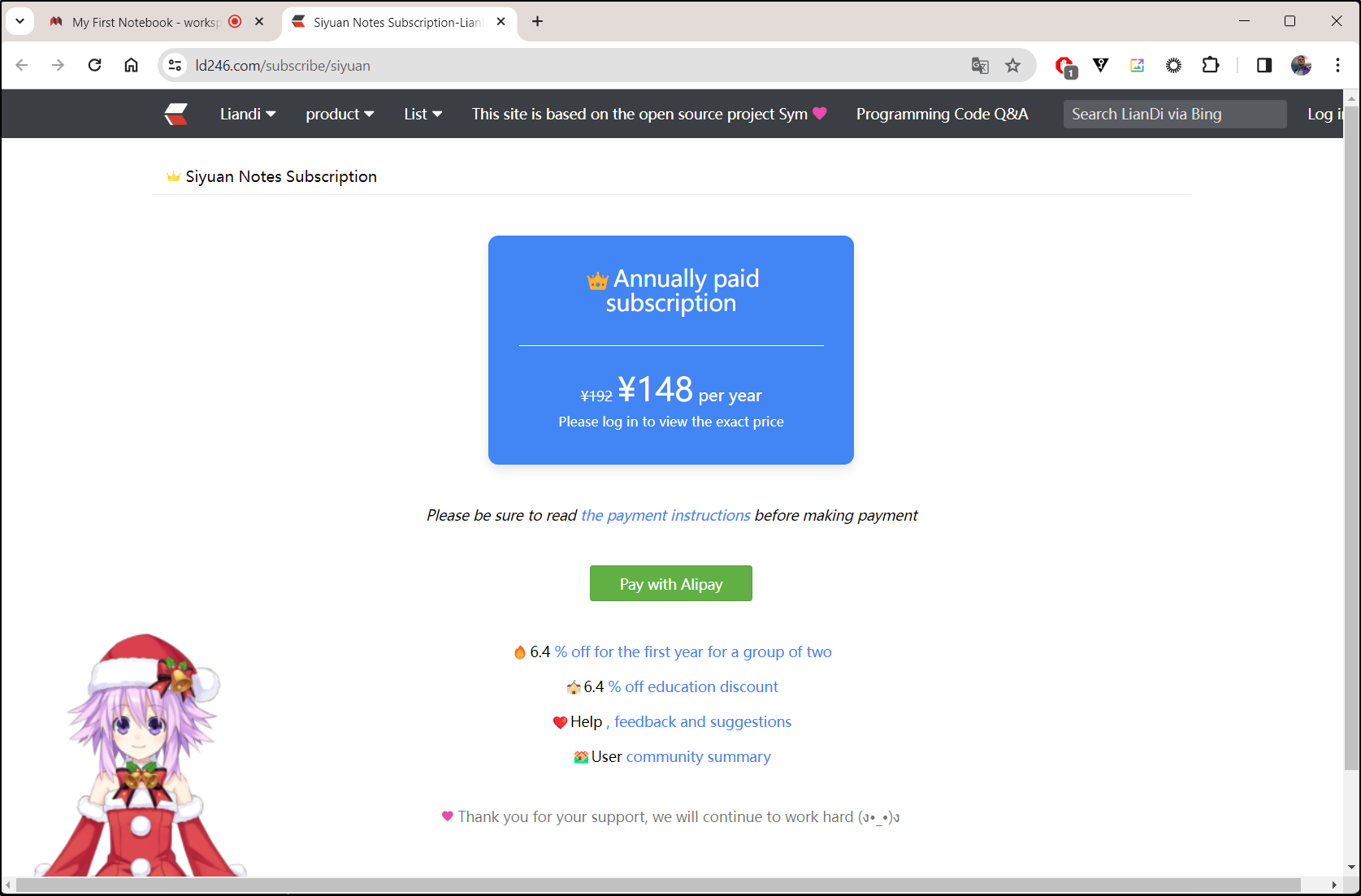
It’s a pretty fair deal at 148 Yuan a year (roughly US $20/year). I would see this as modern shareware.
The website, however, has slightly different pricing.
which also kicks us over to that Liuyun.io site
That too seems reasonable; $20/year or US$64/life.
More Kubernetes tests
It was bothering me that the native K8s didn’t work
I created a quick test deployment to just see that the folder exists
apiVersion: apps/v1
kind: Deployment
metadata:
name: siyuan-deployment-test
spec:
replicas: 1
selector:
matchLabels:
app: siyuantest
template:
metadata:
labels:
app: siyuantest
spec:
initContainers:
- name: init-siyuan
image: busybox
command: ["sh", "-c", "mkdir -p /siyuan/workspace && pwd && ls -ltra /siyuan/"]
volumeMounts:
- name: siyuan-volume
mountPath: /siyuan/workspace
containers:
- name: siyuan
image: b3log/siyuan
command: ["--workspace=/siyuan/workspace", "--accessAuthCode=xxxxx12345"]
ports:
- containerPort: 6806
volumeMounts:
- name: siyuan-volume
mountPath: /siyuan/workspace
volumes:
- name: siyuan-volume
emptyDir: {}
And it worked, but still crashed.
$ kubectl describe pod siyuan-deployment-test-57d48bb46c-m7z2q | tail -n16
Events:
Type Reason Age From Message
---- ------ ---- ---- -------
Normal Scheduled 7m53s default-scheduler Successfully assigned default/siyuan-deployment-test-57d48bb46c-m7z2q to hp-hp-elitebook-850-g2
Normal Pulling 7m53s kubelet Pulling image "busybox"
Normal Pulled 7m52s kubelet Successfully pulled image "busybox" in 508.991117ms (508.999921ms including waiting)
Normal Created 7m52s kubelet Created container init-siyuan
Normal Started 7m52s kubelet Started container init-siyuan
Normal Pulled 7m50s kubelet Successfully pulled image "b3log/siyuan" in 518.753632ms (518.767669ms including waiting)
Normal Pulled 7m49s kubelet Successfully pulled image "b3log/siyuan" in 509.945551ms (509.954747ms including waiting)
Normal Pulled 7m32s kubelet Successfully pulled image "b3log/siyuan" in 588.482233ms (588.489833ms including waiting)
Normal Pulling 7m2s (x4 over 7m51s) kubelet Pulling image "b3log/siyuan"
Normal Pulled 7m1s kubelet Successfully pulled image "b3log/siyuan" in 572.98755ms (573.003191ms including waiting)
Normal Created 7m1s (x4 over 7m50s) kubelet Created container siyuan
Warning Failed 7m1s (x4 over 7m50s) kubelet Error: failed to create containerd task: failed to create shim task: OCI runtime create failed: runc create failed: unable to start container process: exec: "--workspace=/siyuan/workspace": stat --workspace=/siyuan/workspace: no such file or directory: unknown
Warning BackOff 2m49s (x24 over 7m49s) kubelet Back-off restarting failed container siyuan in pod siyuan-deployment-test-57d48bb46c-m7z2q_default(096b4f89-edb7-42f8-aa01-ac2e8c37ac8d)
However, the init container tells me the folder exists
builder@LuiGi17:~/Workspaces/siyuan$ kubectl logs siyuan-deployment-test-57d48bb46c-m7z2q
Defaulted container "siyuan" out of: siyuan, init-siyuan (init)
builder@LuiGi17:~/Workspaces/siyuan$ kubectl logs siyuan-deployment-test-57d48bb46c-m7z2q init-siyuan
/
total 12
drwxrwxrwx 2 root root 4096 Mar 28 13:19 workspace
drwxr-xr-x 1 root root 4096 Mar 28 13:19 ..
drwxr-xr-x 3 root root 4096 Mar 28 13:19 .
On my working docker instance, it seems fine
builder@builder-T100:~/siyuan$ ls -ltra workspace/
total 24
drwxrwxr-x 3 builder builder 4096 Mar 28 07:42 ..
-rw------- 1 builder builder 0 Mar 28 07:45 .lock
drwxr-xr-x 4 builder builder 4096 Mar 28 07:45 temp
drwxr-xr-x 12 builder builder 4096 Mar 28 07:57 data
drwxr-xr-x 3 builder builder 4096 Mar 28 08:05 history
drwxrwxr-x 6 builder builder 4096 Mar 28 08:05 .
drwxr-xr-x 3 builder builder 4096 Mar 28 08:06 conf
Heimdall
Let’s move on to a completely different tool, Heimdall. While Linuxserver, the group, has created a nice bundle, it’s an app created by Chris Hunt out of Coventry, Warkshire, England.
The group has a guide for launching on Docker, however, I would rather run natively in Kubernetes if I have a choice.
To do so, we first need to create an A Record in our DNS hosted zone
$ az account set --subscription "Pay-As-You-Go" && az network dns record-set a add-record -g idjdnsrg -z tpk.pw -a 75.73.224.240 -n heimdall
{
"ARecords": [
{
"ipv4Address": "75.73.224.240"
}
],
"TTL": 3600,
"etag": "4927a598-8b98-48a5-b381-e918fc4fcc66",
"fqdn": "heimdall.tpk.pw.",
"id": "/subscriptions/d955c0ba-13dc-44cf-a29a-8fed74cbb22d/resourceGroups/idjdnsrg/providers/Microsoft.Network/dnszones/tpk.pw/A/heimdall",
"name": "heimdall",
"provisioningState": "Succeeded",
"resourceGroup": "idjdnsrg",
"targetResource": {},
"type": "Microsoft.Network/dnszones/A"
}
Then we can apply a Kubernetes YAML manifest
$ cat heimdall.yaml
apiVersion: apps/v1
kind: Deployment
metadata:
name: heimdall-deployment
spec:
replicas: 1
selector:
matchLabels:
app: heimdall
template:
metadata:
labels:
app: heimdall
spec:
containers:
- name: heimdall
image: lscr.io/linuxserver/heimdall:latest
env:
- name: PUID
value: "1000"
- name: PGID
value: "1000"
- name: TZ
value: "Etc/UTC"
ports:
- containerPort: 443
volumeMounts:
- name: config-volume
mountPath: /config
volumes:
- name: config-volume
persistentVolumeClaim:
claimName: heimdall-pvc
---
apiVersion: v1
kind: Service
metadata:
name: heimdall-service
spec:
selector:
app: heimdall
ports:
- protocol: TCP
port: 443
targetPort: 443
---
apiVersion: v1
kind: PersistentVolumeClaim
metadata:
name: heimdall-pvc
spec:
accessModes:
- ReadWriteOnce
resources:
requests:
storage: 1Gi
storageClassName: local-path
---
apiVersion: networking.k8s.io/v1
kind: Ingress
metadata:
name: heimdall-ingress
annotations:
ingress.kubernetes.io/ssl-redirect: "true"
kubernetes.io/ingress.class: nginx
kubernetes.io/tls-acme: "true"
nginx.ingress.kubernetes.io/ssl-redirect: "true"
nginx.org/websocket-services: heimdall-service
cert-manager.io/cluster-issuer: azuredns-tpkpw
spec:
rules:
- host: heimdall.tpk.pw
http:
paths:
- path: /
pathType: Prefix
backend:
service:
name: heimdall-service
port:
number: 6806
tls:
- hosts:
- heimdall.tpk.pw
secretName: heimdall-tls
$ kubectl apply -f heimdall.yaml
deployment.apps/heimdall-deployment created
service/heimdall-service created
persistentvolumeclaim/heimdall-pvc created
ingress.networking.k8s.io/heimdall-ingress created
However, when I swapped to the HTTP port (80)
$ cat heimdall.yaml
apiVersion: apps/v1
kind: Deployment
metadata:
name: heimdall-deployment
spec:
replicas: 1
selector:
matchLabels:
app: heimdall
template:
metadata:
labels:
app: heimdall
spec:
containers:
- name: heimdall
image: lscr.io/linuxserver/heimdall:latest
env:
- name: PUID
value: "1000"
- name: PGID
value: "1000"
- name: TZ
value: "Etc/UTC"
ports:
- containerPort: 80
volumeMounts:
- name: config-volume
mountPath: /config
volumes:
- name: config-volume
persistentVolumeClaim:
claimName: heimdall-pvc
---
apiVersion: v1
kind: Service
metadata:
name: heimdall-service
spec:
selector:
app: heimdall
ports:
- protocol: TCP
port: 80
targetPort: 80
---
apiVersion: v1
kind: PersistentVolumeClaim
metadata:
name: heimdall-pvc
spec:
accessModes:
- ReadWriteOnce
resources:
requests:
storage: 1Gi
storageClassName: local-path
---
apiVersion: networking.k8s.io/v1
kind: Ingress
metadata:
name: heimdall-ingress
annotations:
ingress.kubernetes.io/ssl-redirect: "true"
kubernetes.io/ingress.class: nginx
kubernetes.io/tls-acme: "true"
nginx.ingress.kubernetes.io/ssl-redirect: "true"
nginx.org/websocket-services: heimdall-service
cert-manager.io/cluster-issuer: azuredns-tpkpw
spec:
rules:
- host: heimdall.tpk.pw
http:
paths:
- path: /
pathType: Prefix
backend:
service:
name: heimdall-service
port:
number: 80
tls:
- hosts:
- heimdall.tpk.pw
secretName: heimdall-tls
builder@LuiGi17:~/Workspaces/siyuan$ kubectl delete -f heimdall.yaml
deployment.apps "heimdall-deployment" deleted
service "heimdall-service" deleted
persistentvolumeclaim "heimdall-pvc" deleted
ingress.networking.k8s.io "heimdall-ingress" deleted
builder@LuiGi17:~/Workspaces/siyuan$ kubectl apply -f heimdall.yaml
deployment.apps/heimdall-deployment created
service/heimdall-service created
persistentvolumeclaim/heimdall-pvc created
ingress.networking.k8s.io/heimdall-ingress created
which worked just fine
By default, one is logged in with Admin and that user has no password. I’ll correct that right away by going to users and editing the admin user
I’ll allow public access, but still set a password
While I can view the front page, I now have to login to edit
It has a suprisingly large pre-defined list of Apps. Here I’ll add a link to our Harbor instance
Only one required me to upload an icon
I now have a nice little landing page at https://heimdall.tpk.pw/ of some of the apps I serve out of Kubernetes
Tags
We can add new tags.
For instance, perhaps I want a tag to denote private/non-public endpoints
I can then swap tags on an application to move it into private
By the time I was done, I had a few apps. Though, I am not sure I’ll keep the layout as it seems a bit busy
Summary
Today we explored a pretty good documentation app in Siyuan. It has some promising features and we’ll have to see if I keep it longer than MkDocs or Codex. It was easy to fire up in Docker but not so much in Kubernetes.
Heimdall is an interesting bookmarking site. I don’t have to keep the name heimdall.tpk.pw. It might make more sense as “applications.freshbrewed.science” or similar. It was very easy to fire up in Kubernetes and has a surprisingly large list of predefined icons/apps.