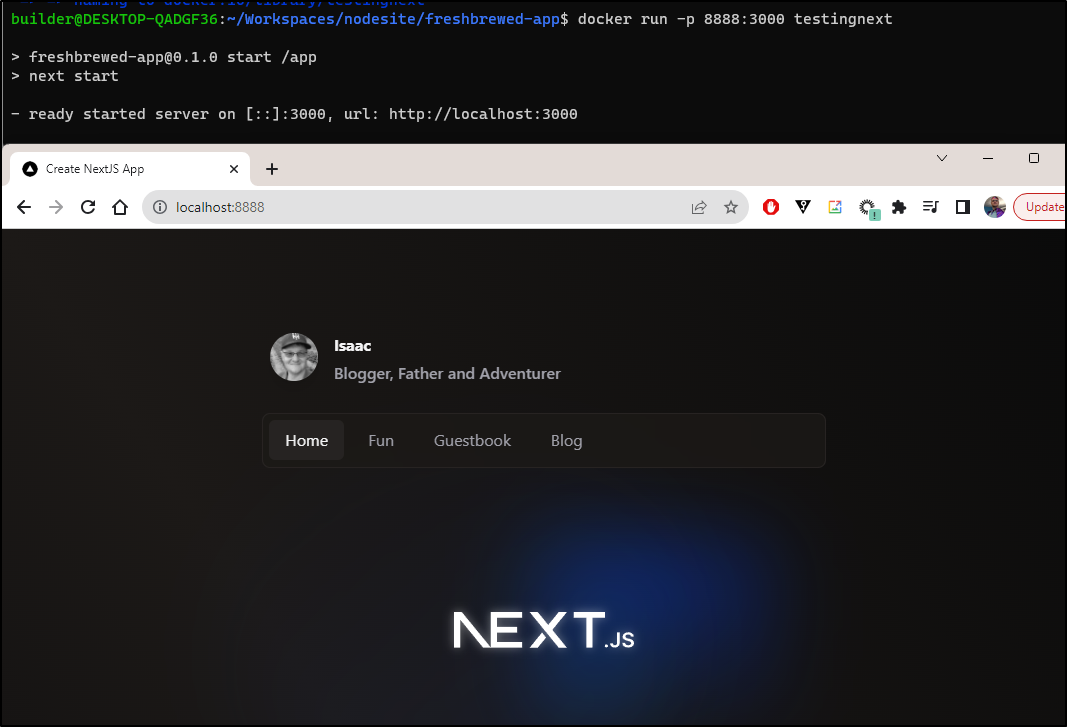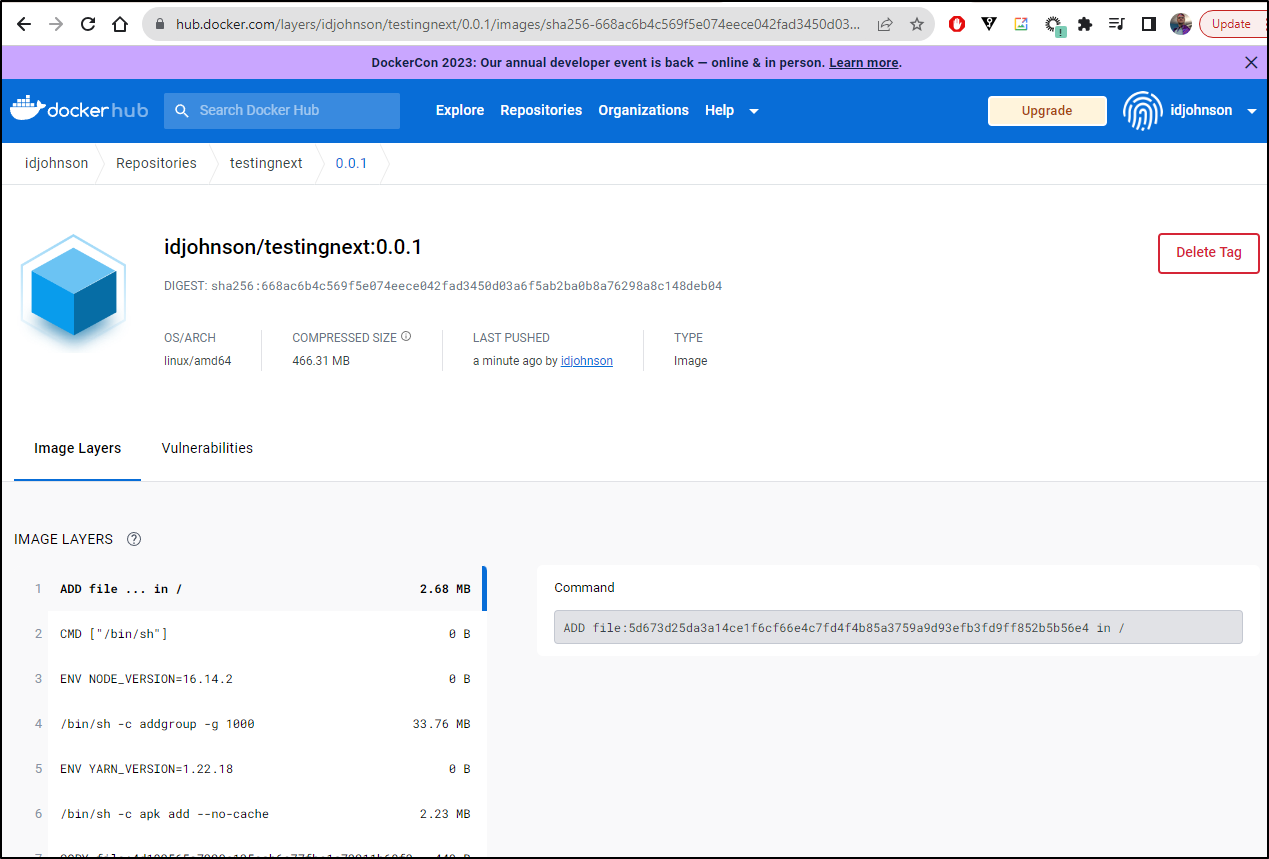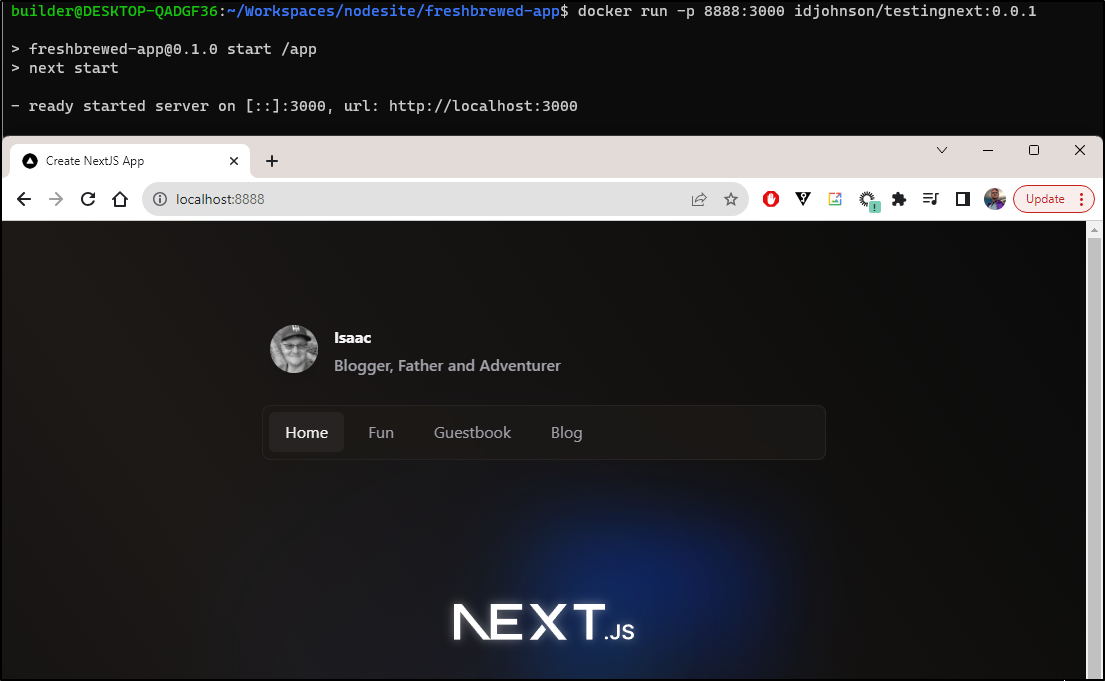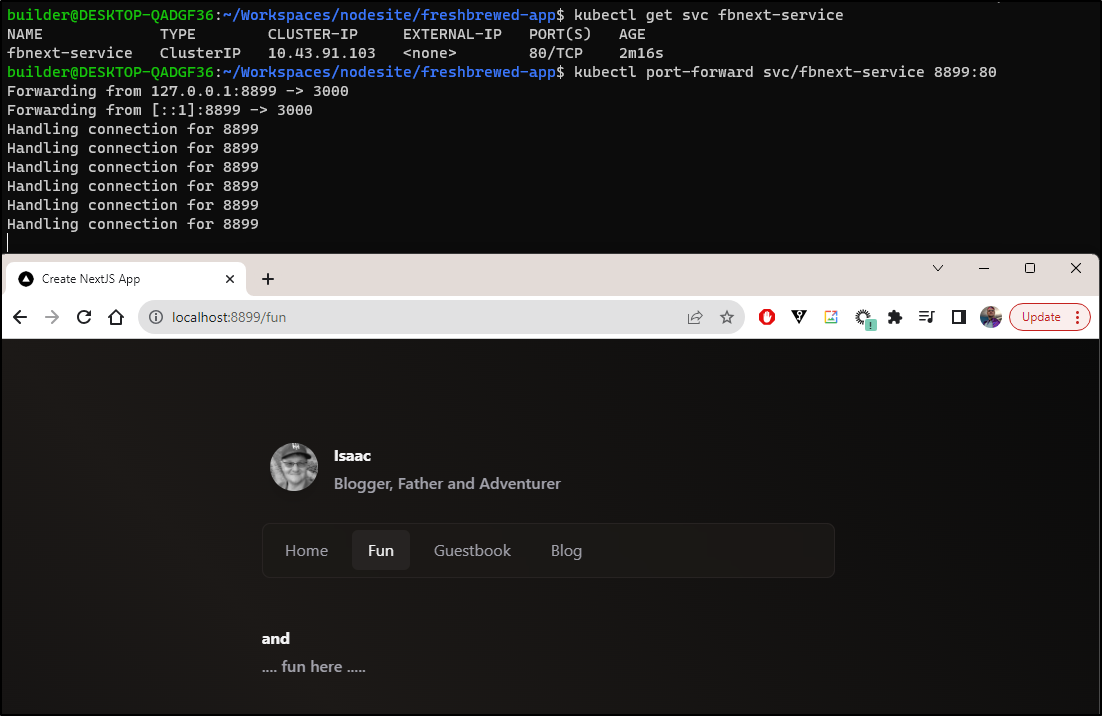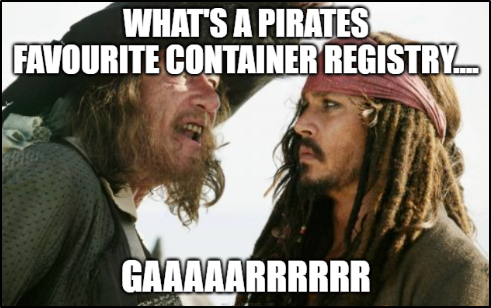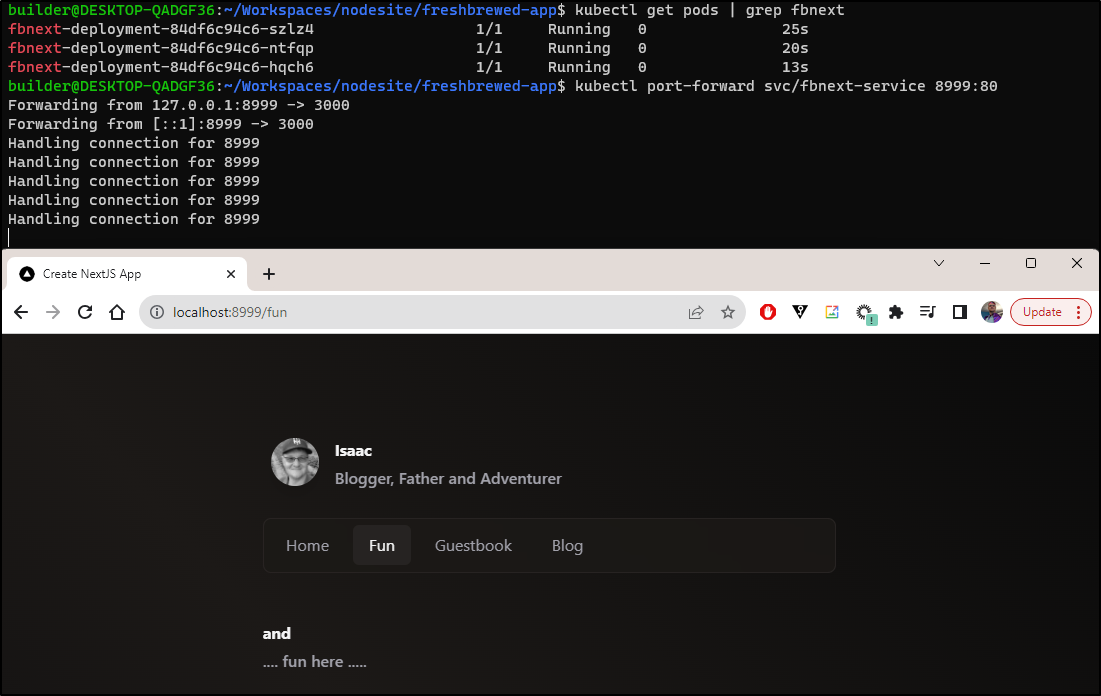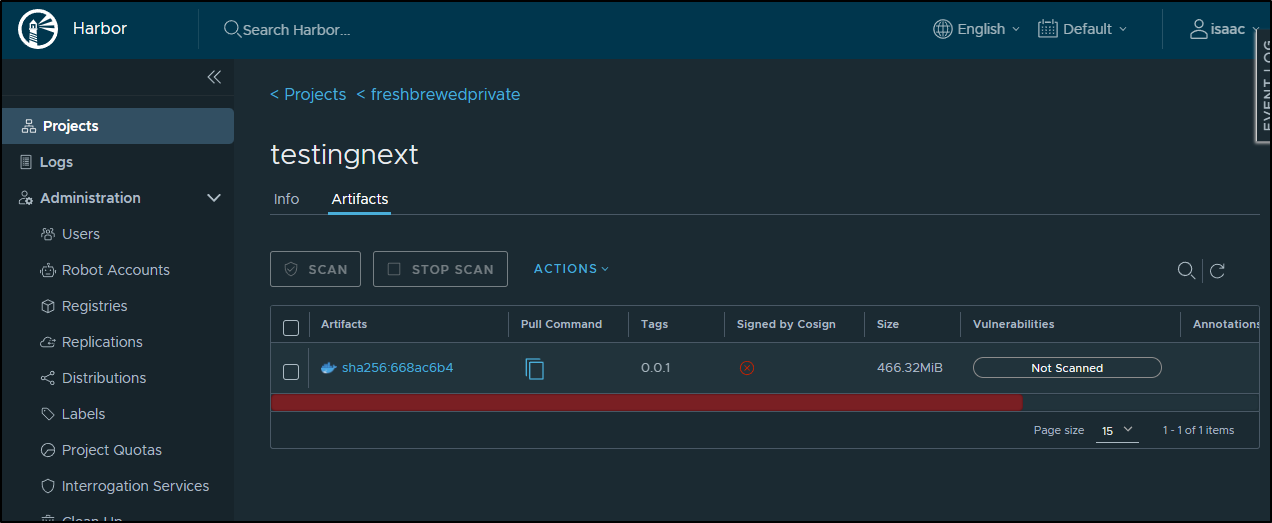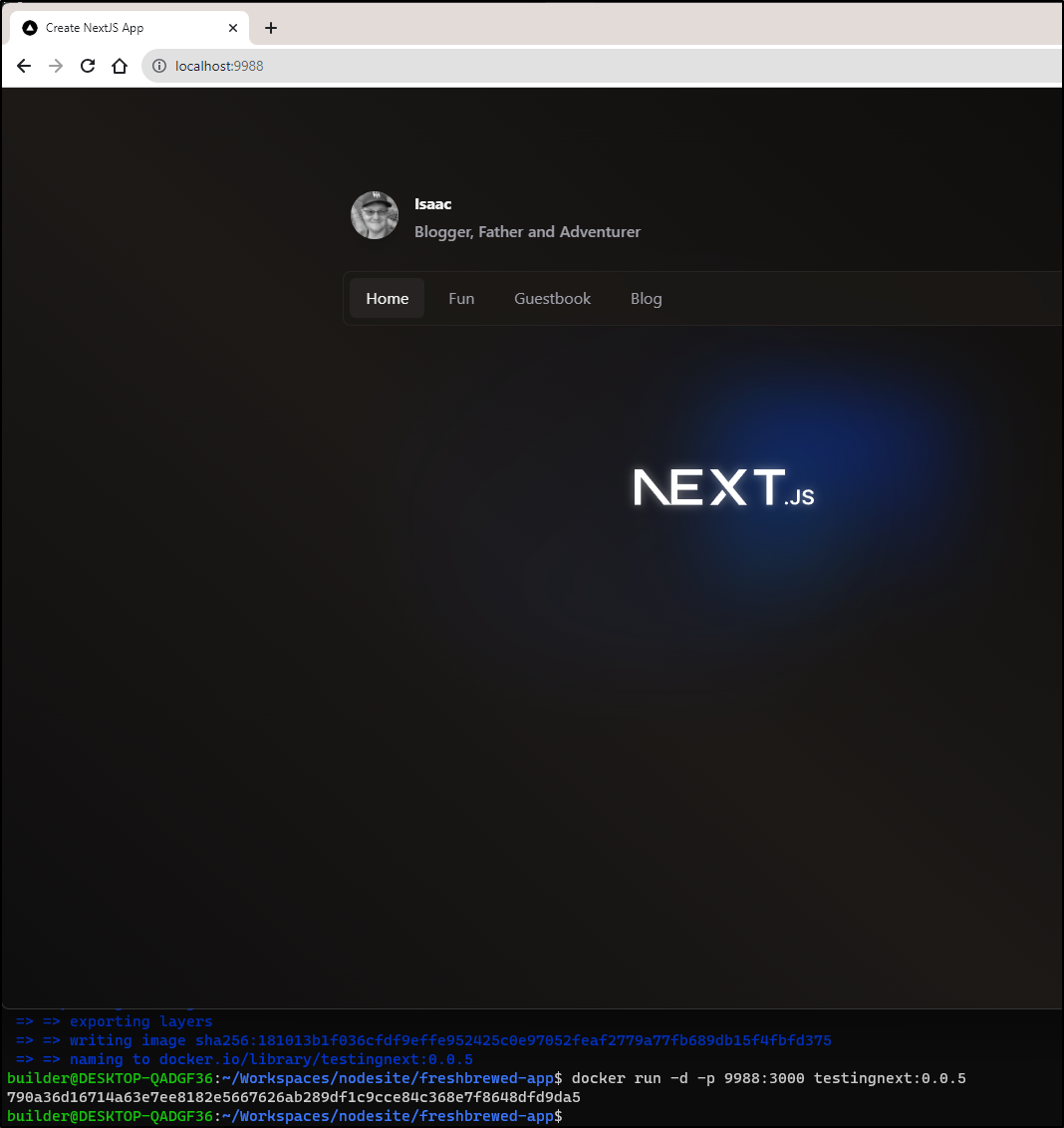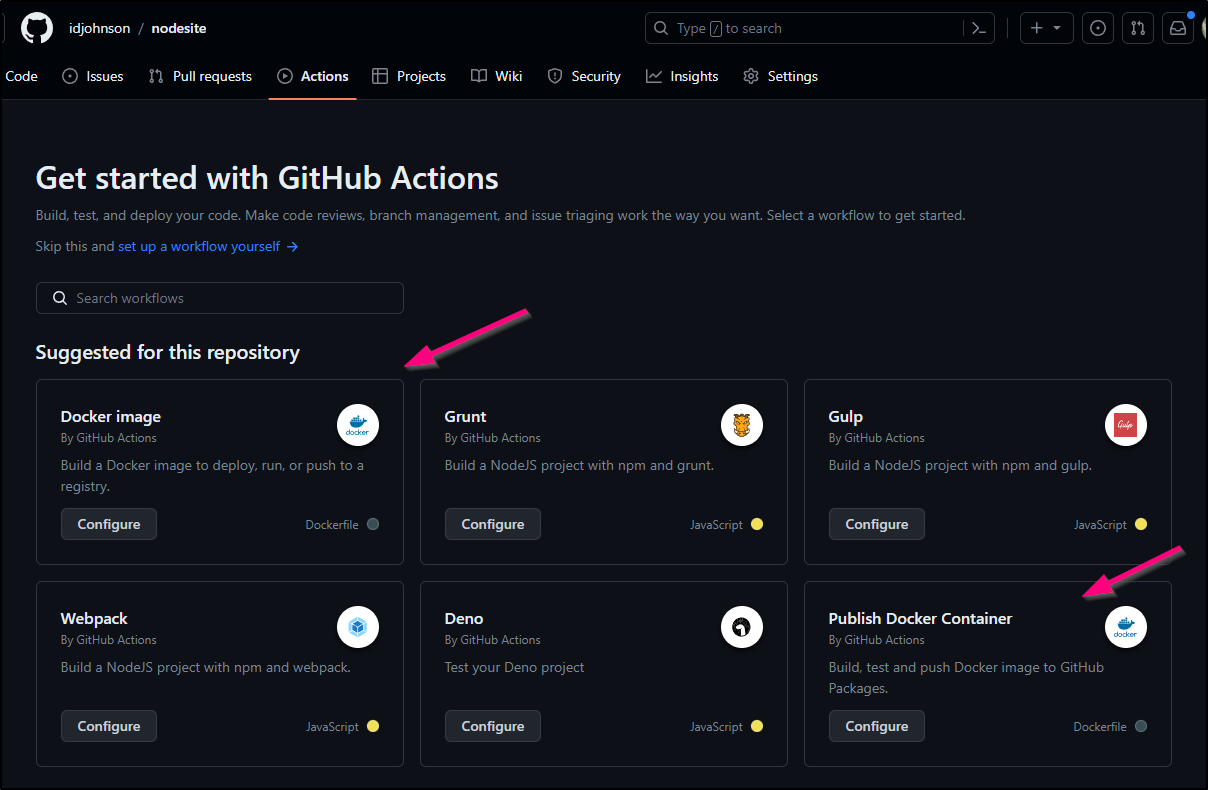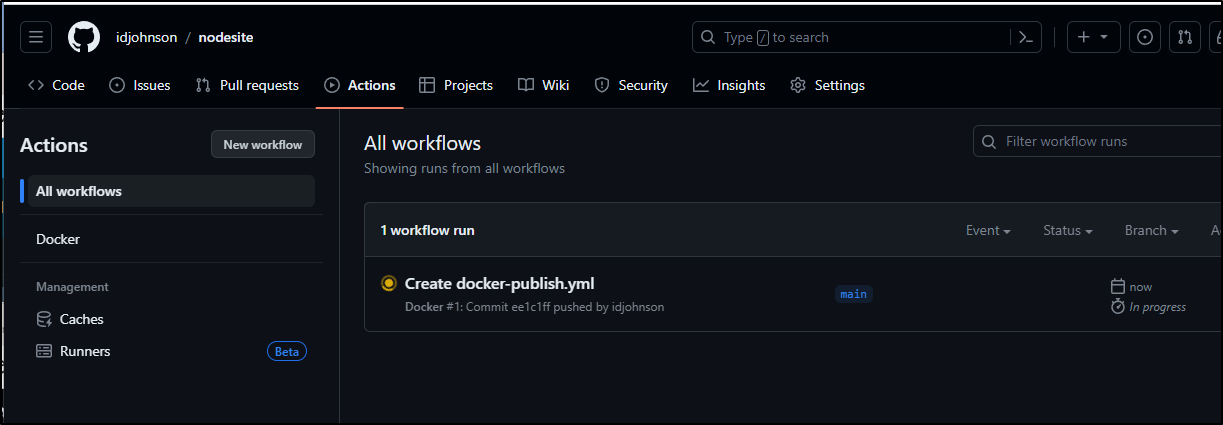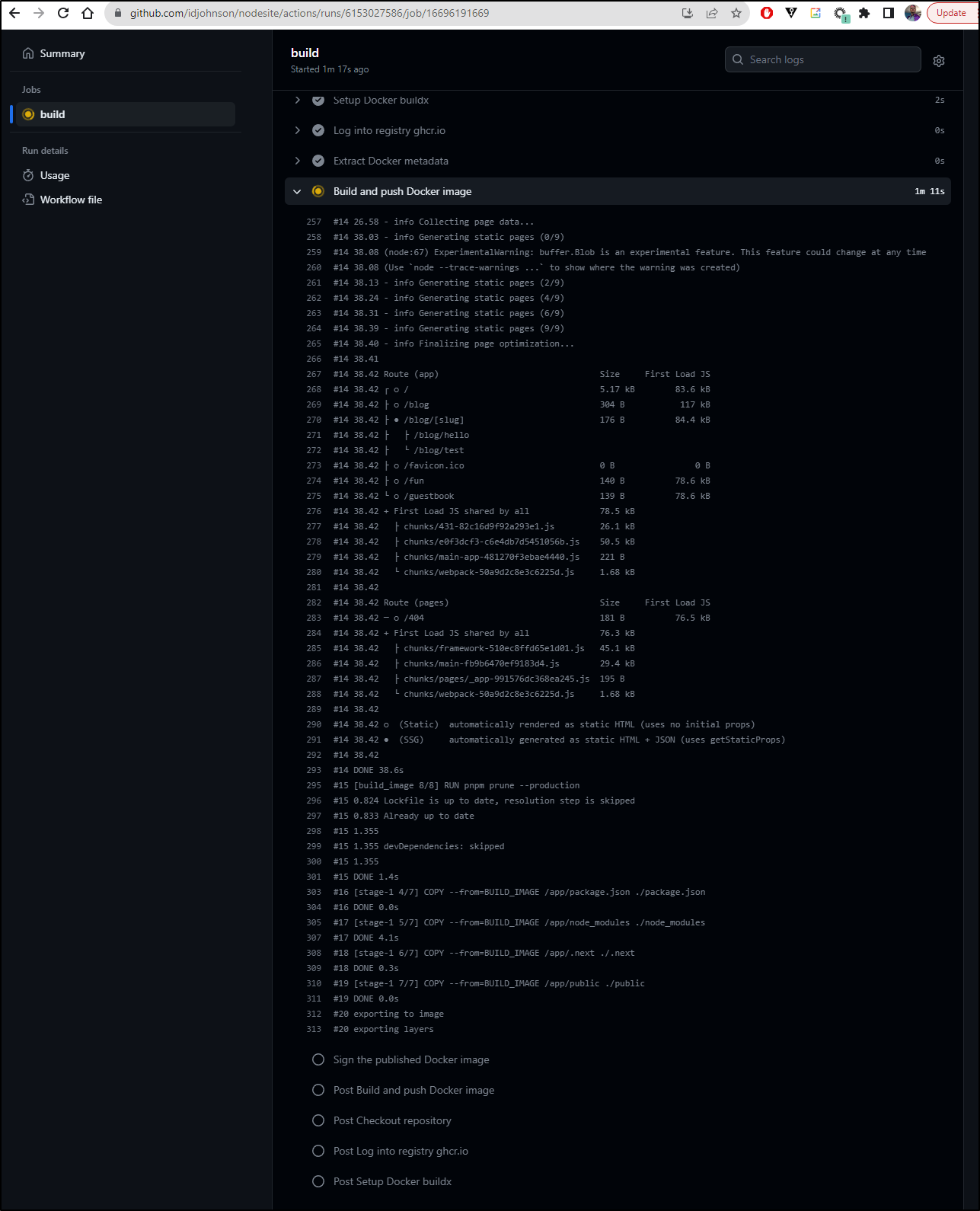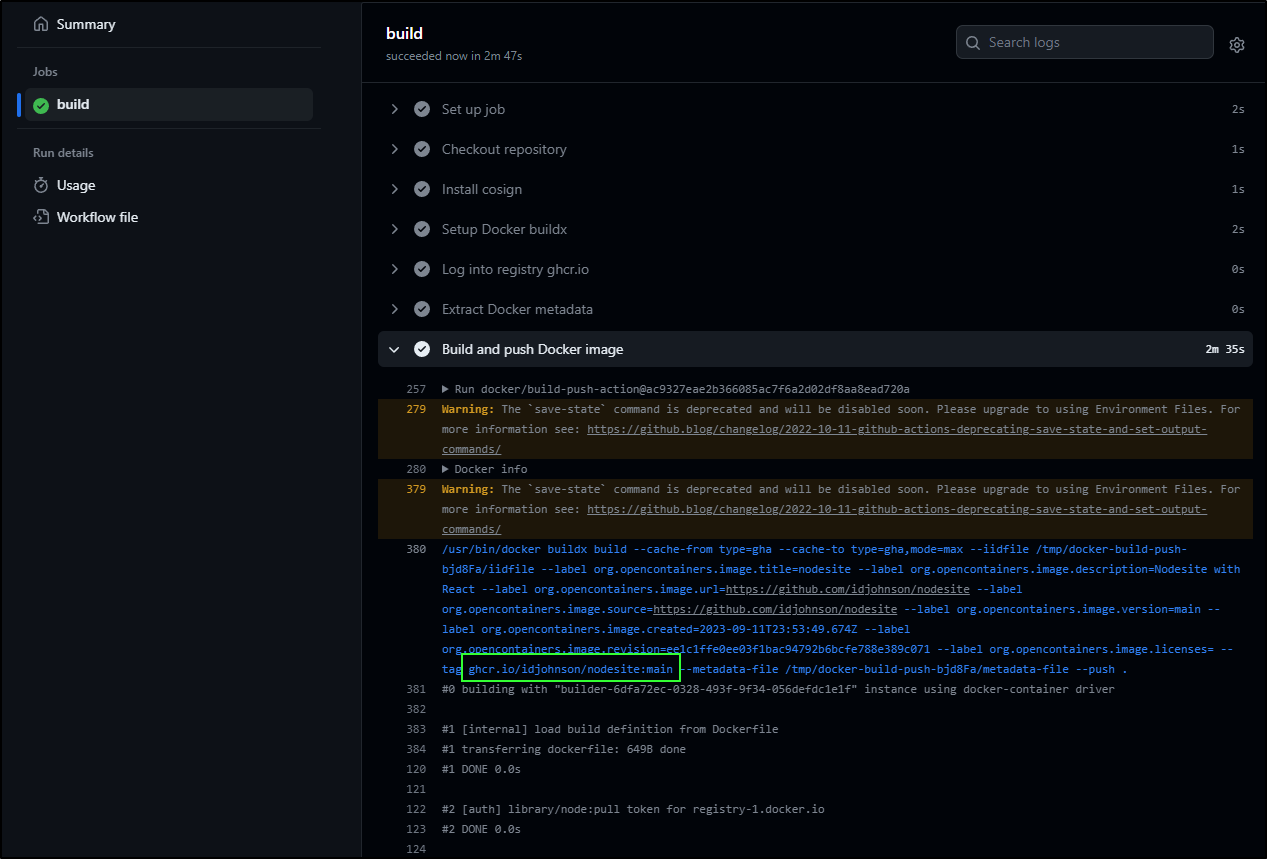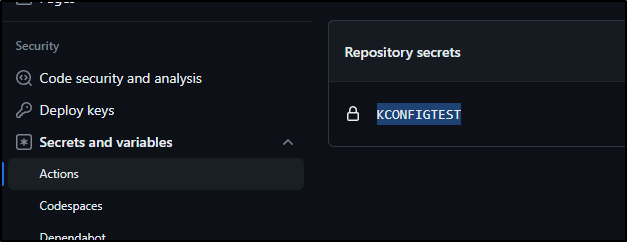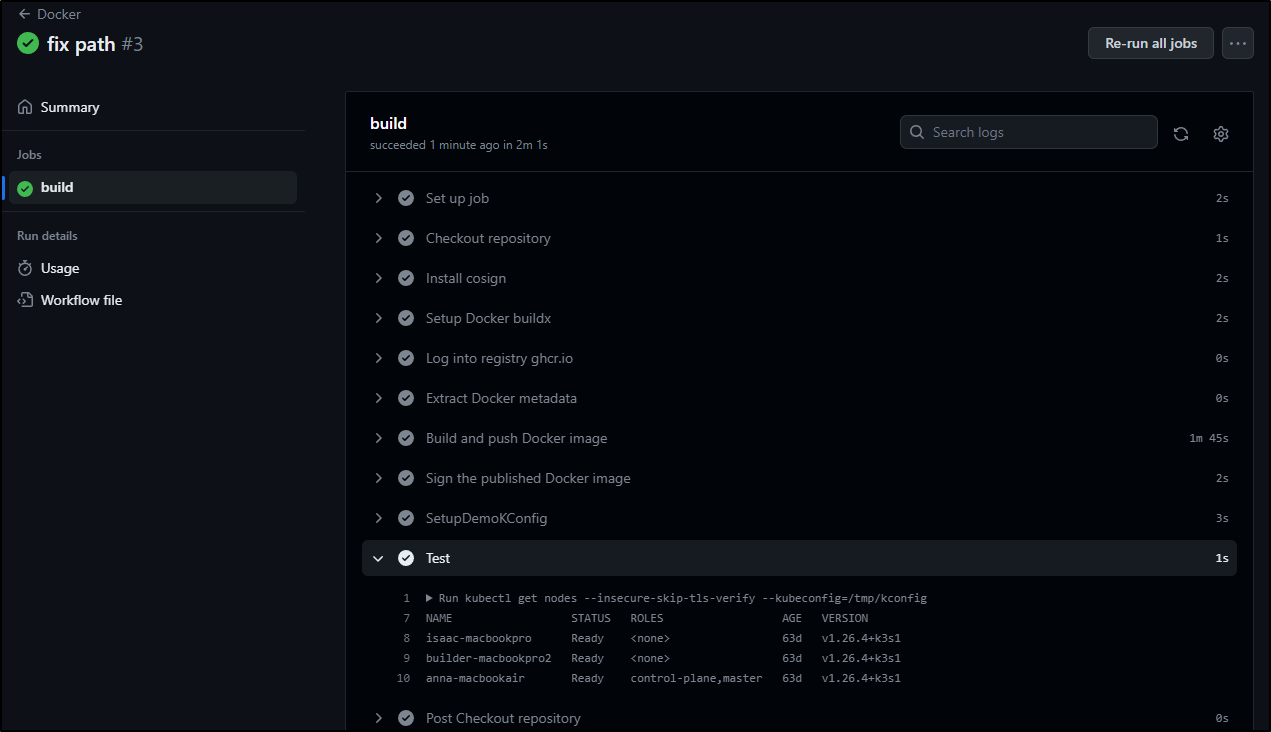Published: Sep 12, 2023 by Isaac Johnson
Last week we got started with React Next.JS building a basic website by hand. Today we’ll extend that to containerization, Github actions and deployments to both docker and Kubernetes. We’ll explore three artifact stores along the way; dockerhub, private Harbor CR and lastly GHCR (Github Artifacts).
Let’s get started!
Build with pnpm
Before I can move onto a production Docker build, I should run pnpm build to check that my files are in good order
builder@DESKTOP-QADGF36:~/Workspaces/nodesite/freshbrewed-app$ pnpm build
> freshbrewed-app@0.1.0 build /home/builder/Workspaces/nodesite/freshbrewed-app
> next build
- info Creating an optimized production build
- info Compiled successfully
Failed to compile.
./src/app/blog/page.tsx
23:72 Error: `'` can be escaped with `'`, `‘`, `'`, `’`. react/no-unescaped-entities
./src/app/layout.tsx
21:15 Warning: Using `<img>` could result in slower LCP and higher bandwidth. Consider using `<Image />` from `next/image` to automatically optimize images. This may incur additional usage or cost from your provider. See: https://nextjs.org/docs/messages/no-img-element @next/next/no-img-element
info - Need to disable some ESLint rules? Learn more here: https://nextjs.org/docs/basic-features/eslint#disabling-rules
- info Linting and checking validity of types . ELIFECYCLE Command failed with exit code 1.
Seems like we need to cleanup ./src/app/blog/page.tsx
builder@DESKTOP-QADGF36:~/Workspaces/nodesite/freshbrewed-app$ git diff src/app/blog/
diff --git a/src/app/blog/page.tsx b/src/app/blog/page.tsx
index a9207b7..bca6091 100644
--- a/src/app/blog/page.tsx
+++ b/src/app/blog/page.tsx
@@ -20,7 +20,7 @@ const page = () => {
<main className="flex flex-col gap-2">
<h1 className="mb-0 text-zinc-100 font-bold">Blogs 📚</h1>
<p className="mb-0 text-zinc-400 font-semibold leading-none">
- All the blogs that I have written can be found here, mostly I'll try
+ All the blogs that I have written can be found here, mostly I'll try
to put here all the cool tips and triks in frontend development and my
learnings and experiments or rather anything which seems cool to me
</p>
I won’t cover every linting issue. That said, I needed to install clsx, framer-motion and tailwind-merge:
$ pnpm install --save clsx
╭─────────────────────────────────────────────────────────────────╮
│ │
│ Update available! 8.7.1 → 8.7.4. │
│ Changelog: https://github.com/pnpm/pnpm/releases/tag/v8.7.4 │
│ Run "pnpm add -g pnpm" to update. │
│ │
│ Follow @pnpmjs for updates: https://twitter.com/pnpmjs │
│ │
╰─────────────────────────────────────────────────────────────────╯
Packages: +1
+
Progress: resolved 346, reused 337, downloaded 1, added 1, done
dependencies:
+ clsx 2.0.0
Done in 2.1s
$ pnpm install --save tailwind-merge
Packages: +1
+
Progress: resolved 347, reused 338, downloaded 1, added 1, done
dependencies:
+ tailwind-merge 1.14.0
Done in 2.1s
$ pnpm install --save framer-motion
Packages: +3
+++
Progress: resolved 350, reused 341, downloaded 1, added 3, done
dependencies:
+ framer-motion 10.16.4
Done in 2.2s
Then make a few modifications in order for pnpm build to complete without error:
$ pnpm build
> freshbrewed-app@0.1.0 build /home/builder/Workspaces/nodesite/freshbrewed-app
> next build
- info Creating an optimized production build
- info Compiled successfully
./src/app/layout.tsx
21:15 Warning: Using `<img>` could result in slower LCP and higher bandwidth. Consider using `<Image />` from `next/image` to automatically optimize images. This may incur additional usage or cost from your provider. See: https://nextjs.org/docs/messages/no-img-element @next/next/no-img-element
info - Need to disable some ESLint rules? Learn more here: https://nextjs.org/docs/basic-features/eslint#disabling-rules
- info Linting and checking validity of types
- info Collecting page data
[ ] - info Generating static pages (0/9)(node:12132) ExperimentalWarning: buffer.Blob is an experimental feature. This feature could change at any time
(Use `node --trace-warnings ...` to show where the warning was created)
- info Generating static pages (9/9)
- info Finalizing page optimization
Route (app) Size First Load JS
┌ ○ / 5.17 kB 83.6 kB
├ ○ /blog 304 B 117 kB
├ ● /blog/[slug] 176 B 84.4 kB
├ ├ /blog/hello
├ └ /blog/test
├ ○ /favicon.ico 0 B 0 B
├ ○ /fun 140 B 78.6 kB
└ ○ /guestbook 139 B 78.6 kB
+ First Load JS shared by all 78.5 kB
├ chunks/431-82c16d9f92a293e1.js 26.1 kB
├ chunks/e0f3dcf3-c6e4db7d5451056b.js 50.5 kB
├ chunks/main-app-86ec00818d1758f2.js 221 B
└ chunks/webpack-50a9d2c8e3c6225d.js 1.68 kB
Route (pages) Size First Load JS
─ ○ /404 181 B 76.5 kB
+ First Load JS shared by all 76.3 kB
├ chunks/framework-510ec8ffd65e1d01.js 45.1 kB
├ chunks/main-fb9b6470ef9183d4.js 29.4 kB
├ chunks/pages/_app-991576dc368ea245.js 195 B
└ chunks/webpack-50a9d2c8e3c6225d.js 1.68 kB
○ (Static) automatically rendered as static HTML (uses no initial props)
● (SSG) automatically generated as static HTML + JSON (uses getStaticProps)
We can test the production build:
$ pnpm start
> freshbrewed-app@0.1.0 start /home/builder/Workspaces/nodesite/freshbrewed-app
> next start
- ready started server on [::]:3000, url: http://localhost:3000
We can see it in action:
Dockerfile
We can now start in on creating the Dockerfile. I’ll create this at the root (above src).
# pull official base image
FROM node:16.14.2-alpine
# set working directory
WORKDIR /app
# add `/app/node_modules/.bin` to $PATH
ENV PATH /app/node_modules/.bin:$PATH
# install app dependencies
COPY package.json ./
COPY pnpm-lock.yaml ./
COPY tsconfig.json ./
RUN npm install -g pnpm
RUN pnpm install
# add app
COPY . ./
RUN pnpm build
# start app
CMD ["pnpm", "start"]
I can now build a tagged image
builder@DESKTOP-QADGF36:~/Workspaces/nodesite/freshbrewed-app$ docker build -t testingnext .
[+] Building 73.1s (15/15) FINISHED
=> [internal] load build definition from Dockerfile 0.0s
=> => transferring dockerfile: 38B 0.0s
=> [internal] load .dockerignore 0.0s
=> => transferring context: 2B 0.0s
=> [internal] load metadata for docker.io/library/node:16.14.2-alpine 1.5s
=> [auth] library/node:pull token for registry-1.docker.io 0.0s
=> [internal] load build context 0.7s
=> => transferring context: 5.02MB 0.6s
=> [1/9] FROM docker.io/library/node:16.14.2-alpine@sha256:28bed508446db2ee028d08e76fb47b935defa26a84986ca050d2596ea67fd506 0.0s
=> CACHED [2/9] WORKDIR /app 0.0s
=> [3/9] COPY package.json ./ 0.0s
=> [4/9] COPY pnpm-lock.yaml ./ 0.0s
=> [5/9] COPY tsconfig.json ./ 0.0s
=> [6/9] RUN npm install -g pnpm 2.2s
=> [7/9] RUN pnpm install 18.2s
=> [8/9] COPY . ./ 5.0s
=> [9/9] RUN pnpm build 37.0s
=> exporting to image 7.5s
=> => exporting layers 7.5s
=> => writing image sha256:039587923b4fd7d874be11f1ce24203c78ad0976cdcb60d3eea670fcad0cc985 0.0s
=> => naming to docker.io/library/testingnext 0.0s
builder@DESKTOP-QADGF36:~/Workspaces/nodesite/freshbrewed-app$
I can test by running and exposing a different port (just to be sure it’s docker hosting this)
Running in Kubernetes
We will do this a few ways to show examples.
Dockerhub
Let’s say you don’t have a self-hosted CR or a secured cloud one - instead you are using a “free” one like Dockerhub.
Dockerhub will insist we namespace our images (in my case, it’s under idjohnson). We need only to tag and push (if it’s been a while, you might need to do docker login as well).
builder@DESKTOP-QADGF36:~/Workspaces/nodesite/freshbrewed-app$ docker images | head -n10
REPOSITORY TAG IMAGE ID CREATED SIZE
testingnext latest 039587923b4f 4 minutes ago 1.57GB
simple-static-test latest d068b46cd082 9 days ago 142MB
<none> <none> 5129defec14e 9 days ago 142MB
harbor.freshbrewed.science/freshbrewedprivate/coboladder 0.0.3 0677d41bc8a0 3 weeks ago 930MB
registry.gitlab.com/isaac.johnson/dockerwithtests2 latest 35d7a213e3e2 4 weeks ago 1.02GB
idjohnson/azdoagent 0.1.0 6593aa12f6c1 5 weeks ago 1.23GB
azdoagenttest 0.1.0 6593aa12f6c1 5 weeks ago 1.23GB
idjohnson/azdoagent 0.0.1 75a3ccb4c979 5 weeks ago 911MB
azdoagenttest 0.0.1 75a3ccb4c979 5 weeks ago 911MB
builder@DESKTOP-QADGF36:~/Workspaces/nodesite/freshbrewed-app$ docker tag testingnext:latest idjohnson/testingnext:0.0.1
builder@DESKTOP-QADGF36:~/Workspaces/nodesite/freshbrewed-app$ docker push idjohnson/testingnext:0.0.1
The push refers to repository [docker.io/idjohnson/testingnext]
ea70412760a3: Pushed
d5e795f29fd5: Pushing [===========================> ] 350MB/626.3MB
0e20664dc028: Pushing [=============================> ] 441.5MB/737.9MB
c986a441510f: Pushed
a23eeb46f872: Pushed
6da8aeca0ea2: Pushed
89a9ebe45556: Pushed
38f00bde5453: Pushed
9c8958a02c6e: Mounted from library/node
b5a53db2b893: Mounted from library/node
cdb4a052fad7: Mounted from library/node
4fc242d58285: Mounted from library/node
I can see it up there now
And as basic as it may seem, we can now pull and run that image from anywhere
If we wanted to launch into k8s, we could create a Deployment and Service (which would be used by an ingress)
builder@DESKTOP-QADGF36:~/Workspaces/nodesite/freshbrewed-app$ cat deploy/k8sRS.yaml
apiVersion: apps/v1
kind: Deployment
metadata:
name: fbnext-deployment
spec:
replicas: 3 # You can adjust the number of replicas as needed
selector:
matchLabels:
app: fbnext-app
template:
metadata:
labels:
app: fbnext-app
spec:
containers:
- name: fbnext-container
image: idjohnson/testingnext:0.0.1
ports:
- containerPort: 3000
---
apiVersion: v1
kind: Service
metadata:
name: fbnext-service
spec:
selector:
app: fbnext-app
ports:
- protocol: TCP
port: 80
targetPort: 3000
type: ClusterIP
I’ll launch this 3 pod replicaset in a sample cluster
builder@DESKTOP-QADGF36:~/Workspaces/nodesite/freshbrewed-app$ kubectl apply -f deploy/k8sRS.yaml
deployment.apps/fbnext-deployment created
service/fbnext-service created
builder@DESKTOP-QADGF36:~/Workspaces/nodesite/freshbrewed-app$ kubectl get pods | grep fbnext
fbnext-deployment-c6dcf67db-hxhtf 0/1 ContainerCreating 0 8s
fbnext-deployment-c6dcf67db-xzbqm 0/1 ContainerCreating 0 8s
fbnext-deployment-c6dcf67db-hh96d 0/1 ContainerCreating 0 8s
After a bit, all three are running
builder@DESKTOP-QADGF36:~/Workspaces/nodesite/freshbrewed-app$ kubectl get pods | grep fbnext
fbnext-deployment-c6dcf67db-hxhtf 0/1 ContainerCreating 0 38s
fbnext-deployment-c6dcf67db-xzbqm 0/1 ContainerCreating 0 38s
fbnext-deployment-c6dcf67db-hh96d 0/1 ContainerCreating 0 38s
builder@DESKTOP-QADGF36:~/Workspaces/nodesite/freshbrewed-app$ kubectl get pods | grep fbnext
fbnext-deployment-c6dcf67db-hxhtf 0/1 ContainerCreating 0 63s
fbnext-deployment-c6dcf67db-hh96d 0/1 ContainerCreating 0 63s
fbnext-deployment-c6dcf67db-xzbqm 1/1 Running 0 63s
builder@DESKTOP-QADGF36:~/Workspaces/nodesite/freshbrewed-app$ kubectl get pods | grep fbnext
fbnext-deployment-c6dcf67db-hh96d 0/1 ContainerCreating 0 71s
fbnext-deployment-c6dcf67db-xzbqm 1/1 Running 0 71s
fbnext-deployment-c6dcf67db-hxhtf 1/1 Running 0 71s
builder@DESKTOP-QADGF36:~/Workspaces/nodesite/freshbrewed-app$ kubectl get pods | grep fbnext
fbnext-deployment-c6dcf67db-xzbqm 1/1 Running 0 98s
fbnext-deployment-c6dcf67db-hxhtf 1/1 Running 0 98s
fbnext-deployment-c6dcf67db-hh96d 1/1 Running 0 98s
And that is now working just dandy
Harbor
If we used a private CR, like Harbor, ACR, ECR or GaaaaRRR!
Seriously, I will never stop finding the Goog’s name of their GCR replacement ridiculous
Okay, but onto a secured CR… The same rules apply; login if needed, then tag and push
builder@DESKTOP-QADGF36:~/Workspaces/nodesite/freshbrewed-app$ docker tag testingnext:latest harbor.freshbrewed.science/freshbrewedprivate/testingnext:0.0.1
builder@DESKTOP-QADGF36:~/Workspaces/nodesite/freshbrewed-app$ docker push harbor.freshbrewed.science/freshbrewedprivate/testingnext:0.0.1
The push refers to repository [harbor.freshbrewed.science/freshbrewedprivate/testingnext]
ea70412760a3: Pushed
d5e795f29fd5: Pushed
0e20664dc028: Pushed
c986a441510f: Pushed
a23eeb46f872: Pushed
6da8aeca0ea2: Pushed
89a9ebe45556: Pushed
38f00bde5453: Pushed
9c8958a02c6e: Pushed
b5a53db2b893: Pushed
cdb4a052fad7: Pushed
4fc242d58285: Mounted from freshbrewedprivate/pubsub-node-subscriber
0.0.1: digest: sha256:668ac6b4c569f5e074eece042fad3450d03a6f5ab2ba0b8a76298a8c148deb04 size: 2835
The syntax for a docker secret is such:
kubectl create secret docker-registry secret-tiger-docker \
--docker-email=tiger@acme.example \
--docker-username=tiger \
--docker-password=pass1234 \
--docker-server=my-registry.example:5000
I generally have one handy I can pull into this cluster
$ kubectl get secret myharborreg -o yaml > myharborreg
$ cat myharborreg | sed 's/xx.*==/*****masked****/g'
apiVersion: v1
data:
.dockerconfigjson: *****masked****
kind: Secret
metadata:
annotations:
field.cattle.io/projectId: local:p-rc2tg
kubectl.kubernetes.io/last-applied-configuration: |
{"apiVersion":"v1","data":{".dockerconfigjson":"*****masked****"},"kind":"Secret","metadata":{"annotations":{},"creationTimestamp":"2022-06-17T14:24:31Z","name":"myharborreg","namespace":"default","resourceVersion":"731133","uid":"24928f04-cb8a-483e-b44f-aeaa72ef27f2"},"type":"kubernetes.io/dockerconfigjson"}
creationTimestamp: "2022-07-26T12:02:20Z"
name: myharborreg
namespace: default
resourceVersion: "91447233"
uid: 42fd210b-ce02-4cb0-9e10-90add56ce136
type: kubernetes.io/dockerconfigjson
Then I hop to the sample cluster and apply it
$ kubectx mac81
Switched to context "mac81".
$ kubectl apply -f myharborreg
secret/myharborreg created
I can update the image and add an imagePullSecrets block to use the controlled image
$ cat deploy/k8sRS.yaml
apiVersion: apps/v1
kind: Deployment
metadata:
name: fbnext-deployment
spec:
replicas: 3 # You can adjust the number of replicas as needed
selector:
matchLabels:
app: fbnext-app
template:
metadata:
labels:
app: fbnext-app
spec:
containers:
- name: fbnext-container
image: harbor.freshbrewed.science/freshbrewedprivate/testingnext:0.0.1
ports:
- containerPort: 3000
imagePullSecrets:
- name: myharborreg
---
apiVersion: v1
kind: Service
metadata:
name: fbnext-service
spec:
selector:
app: fbnext-app
ports:
- protocol: TCP
port: 80
targetPort: 3000
type: ClusterIP
I can now apply to ‘configure’ the deployment to use a different image
builder@DESKTOP-QADGF36:~/Workspaces/nodesite/freshbrewed-app$ kubectl apply -f deploy/k8sRS.yaml
deployment.apps/fbnext-deployment configured
service/fbnext-service unchanged
builder@DESKTOP-QADGF36:~/Workspaces/nodesite/freshbrewed-app$ kubectl get pods | grep fbnext
fbnext-deployment-c6dcf67db-xzbqm 1/1 Running 0 16m
fbnext-deployment-c6dcf67db-hxhtf 1/1 Running 0 16m
fbnext-deployment-84df6c94c6-szlz4 1/1 Running 0 6s
fbnext-deployment-c6dcf67db-hh96d 1/1 Terminating 0 16m
fbnext-deployment-84df6c94c6-ntfqp 0/1 Pending 0 1s
Since this is my Container Registry without rate limiting and local in my network, it goes much faster.
builder@DESKTOP-QADGF36:~/Workspaces/nodesite/freshbrewed-app$ kubectl get pods | grep fbnext
fbnext-deployment-84df6c94c6-szlz4 1/1 Running 0 25s
fbnext-deployment-84df6c94c6-ntfqp 1/1 Running 0 20s
fbnext-deployment-84df6c94c6-hqch6 1/1 Running 0 13s
That works just as well
However, I’m not as thrilled the size of my Docker image. It was quick and dirty. As a result, it’s a hefty 466.32Mb compressed
I’ll pause to push this version we’ve tested up to Github first.
Dockerfile optimization
I want to first share a pro-tip on debugging..
I kept failing to find the proper entry point
builder@DESKTOP-QADGF36:~/Workspaces/nodesite/freshbrewed-app$ docker run -p 9988:3000 testingnext:0.0.2
node:internal/modules/cjs/loader:936
throw err;
^
Error: Cannot find module '/app/server.js'
at Function.Module._resolveFilename (node:internal/modules/cjs/loader:933:15)
at Function.Module._load (node:internal/modules/cjs/loader:778:27)
at Function.executeUserEntryPoint [as runMain] (node:internal/modules/run_main:77:12)
at node:internal/main/run_main_module:17:47 {
code: 'MODULE_NOT_FOUND',
requireStack: []
}
builder@DESKTOP-QADGF36:~/Workspaces/nodesite/freshbrewed-app$ docker run -p 9988:3000 testingnext:0.0.2
node:internal/modules/cjs/loader:936
throw err;
^
Error: Cannot find module '/app/pnpm'
at Function.Module._resolveFilename (node:internal/modules/cjs/loader:933:15)
at Function.Module._load (node:internal/modules/cjs/loader:778:27)
at Function.executeUserEntryPoint [as runMain] (node:internal/modules/run_main:77:12)
at node:internal/main/run_main_module:17:47 {
code: 'MODULE_NOT_FOUND',
requireStack: []
}
I needed to interactively debug the container, but of course one cannot do that it if it’s crashed.
Just change the dockerfile’s last line to sleep:
ENTRYPOINT ["tail", "-f", "/dev/null"]
#CMD ["pnpm", "start"]
Then you can run it and execute a shell
builder@DESKTOP-QADGF36:~/Workspaces/nodesite/freshbrewed-app$ docker run -d -p 9988:3000 testingnext:0.0.2
0f31cc6e25ae8b4baf8f90d3b1fdd254a951da38af0166c12d1a0d8b2106c86c
builder@DESKTOP-QADGF36:~/Workspaces/nodesite/freshbrewed-app$ docker exec -it 0f31cc6e25ae8b4baf8f90d3b1fdd254a951da38af0166c12d1a0d8b2106c86c /bin/bash
OCI runtime exec failed: exec failed: unable to start container process: exec: "/bin/bash": stat /bin/bash: no such file or directory: unknown
builder@DESKTOP-QADGF36:~/Workspaces/nodesite/freshbrewed-app$ docker exec -it 0f31cc6e25ae8b4baf8f90d3b1fdd254a951da38af0166c12d1a0d8b2106c86c /bin/sh
/app $ ls
app font-manifest.json middleware-manifest.json next-font-manifest.json public webpack-runtime.js
app-paths-manifest.json functions-config-manifest.json middleware-react-loadable-manifest.js pages server-reference-manifest.js
chunks middleware-build-manifest.js next-font-manifest.js pages-manifest.json server-reference-manifest.json
/app $
It took a bit, but the working Dockerfile ultimately looked like this
FROM node:16.14.2-alpine AS BUILD_IMAGE
WORKDIR /app
COPY package.json pnpm-lock.yaml ./
RUN npm install -g pnpm
# install dependencies
RUN pnpm install
COPY . .
# build
RUN pnpm build
# remove dev dependencies
RUN pnpm prune --production
FROM node:16.14.2-alpine
WORKDIR /app
RUN npm install -g pnpm
# copy from build image
COPY --from=BUILD_IMAGE /app/package.json ./package.json
COPY --from=BUILD_IMAGE /app/node_modules ./node_modules
COPY --from=BUILD_IMAGE /app/.next ./.next
COPY --from=BUILD_IMAGE /app/public ./public
EXPOSE 3000
# ENTRYPOINT ["tail", "-f", "/dev/null"]
CMD ["pnpm", "start"]
which I could launch and see it serve on the port
Github Actions
Let’s follow a basic Docker image Github Actions template
I debated which way to go - just build and push to my CR or use GH Packages
For the purpose of trying something new, I’ll start with the GH Packages step.
The YAML created automatically
name: Docker
# This workflow uses actions that are not certified by GitHub.
# They are provided by a third-party and are governed by
# separate terms of service, privacy policy, and support
# documentation.
on:
schedule:
- cron: '33 2 * * *'
push:
branches: [ "main" ]
# Publish semver tags as releases.
tags: [ 'v*.*.*' ]
pull_request:
branches: [ "main" ]
env:
# Use docker.io for Docker Hub if empty
REGISTRY: ghcr.io
# github.repository as <account>/<repo>
IMAGE_NAME: ${{ github.repository }}
jobs:
build:
runs-on: ubuntu-latest
permissions:
contents: read
packages: write
# This is used to complete the identity challenge
# with sigstore/fulcio when running outside of PRs.
id-token: write
steps:
- name: Checkout repository
uses: actions/checkout@v3
# Install the cosign tool except on PR
# https://github.com/sigstore/cosign-installer
- name: Install cosign
if: github.event_name != 'pull_request'
uses: sigstore/cosign-installer@6e04d228eb30da1757ee4e1dd75a0ec73a653e06 #v3.1.1
with:
cosign-release: 'v2.1.1'
# Workaround: https://github.com/docker/build-push-action/issues/461
- name: Setup Docker buildx
uses: docker/setup-buildx-action@79abd3f86f79a9d68a23c75a09a9a85889262adf
# Login against a Docker registry except on PR
# https://github.com/docker/login-action
- name: Log into registry ${{ env.REGISTRY }}
if: github.event_name != 'pull_request'
uses: docker/login-action@28218f9b04b4f3f62068d7b6ce6ca5b26e35336c
with:
registry: ${{ env.REGISTRY }}
username: ${{ github.actor }}
password: ${{ secrets.GITHUB_TOKEN }}
# Extract metadata (tags, labels) for Docker
# https://github.com/docker/metadata-action
- name: Extract Docker metadata
id: meta
uses: docker/metadata-action@98669ae865ea3cffbcbaa878cf57c20bbf1c6c38
with:
images: ${{ env.REGISTRY }}/${{ env.IMAGE_NAME }}
# Build and push Docker image with Buildx (don't push on PR)
# https://github.com/docker/build-push-action
- name: Build and push Docker image
id: build-and-push
uses: docker/build-push-action@ac9327eae2b366085ac7f6a2d02df8aa8ead720a
with:
context: .
push: ${{ github.event_name != 'pull_request' }}
tags: ${{ steps.meta.outputs.tags }}
labels: ${{ steps.meta.outputs.labels }}
cache-from: type=gha
cache-to: type=gha,mode=max
# Sign the resulting Docker image digest except on PRs.
# This will only write to the public Rekor transparency log when the Docker
# repository is public to avoid leaking data. If you would like to publish
# transparency data even for private images, pass --force to cosign below.
# https://github.com/sigstore/cosign
- name: Sign the published Docker image
if: ${{ github.event_name != 'pull_request' }}
env:
# https://docs.github.com/en/actions/security-guides/security-hardening-for-github-actions#using-an-intermediate-environment-variable
TAGS: ${{ steps.meta.outputs.tags }}
DIGEST: ${{ steps.build-and-push.outputs.digest }}
# This step uses the identity token to provision an ephemeral certificate
# against the sigstore community Fulcio instance.
run: echo "${TAGS}" | xargs -I {} cosign sign --yes {}@${DIGEST}
I like most of this - but not the cron - i don’t need daily builds.
I removed the schedule block and saved.
While it initially gave me an error about a missing workflows folder, it refreshed to showing it was building the GH action
I watched it build, albeit a bit slowly
My guess is that it stored the image to ghcr.io/idjohnson/nodesite:main based on the logs:
A quick pull shows it works just dandy
CD to Kubernetes
I’ll setup a base64’ed kubeconfig as a secret.
This is for a demo cluster and while functional, it now fails TLS verification due to ever changing external IPs ( thanks Xfinity )
I now just need to add a step at the end of the GH file to decode and use the file
- name: SetupDemoKConfig
run: |
echo $ | base64 --decode > /tmp/kconfig
kubectl get nodes --insecure-skip-tls-verify --kubeconfig=/tmp/kconfig
# Deploy
kubectl apply -f ./deploy/k8sRSGH.yaml --insecure-skip-tls-verify --kubeconfig=/tmp/kconfig
- name: Test
run: |
kubectl get nodes --insecure-skip-tls-verify --kubeconfig=/tmp/kconfig
as well as a basic deployment file in ‘deploy/k8sRSGH.yaml’
The second test block just shows that the kubeconfig persists during the session
I can use kubectl locally to see indeed, the kubeconfig worked
builder@DESKTOP-QADGF36:~/Workspaces/nodesite/freshbrewed-app$ kubectl get deployments
NAME READY UP-TO-DATE AVAILABLE AGE
ngrok 1/1 1 1 63d
vote-front-azure-vote-1688994153 1/1 1 1 63d
vote-back-azure-vote-1688994153 1/1 1 1 63d
my-opentelemetry-collector 1/1 1 1 51d
homarr-deployment 1/1 1 1 50d
gitea-memcached 1/1 1 1 56d
nginx 1/1 1 1 63d
zipkin 1/1 1 1 51d
act-runner 2/2 2 2 56d
nfs-subdir-external-provisioner 1/1 1 1 37d
fbnext-deployment 3/3 3 3 4d13h
fbnextgh-deployment 3/3 3 3 117s
builder@DESKTOP-QADGF36:~/Workspaces/nodesite/freshbrewed-app$ kubectl get pods | grep fbnextgh
fbnextgh-deployment-5d7564f6c9-bljht 1/1 Running 0 2m8s
fbnextgh-deployment-5d7564f6c9-8h9hz 1/1 Running 0 2m8s
fbnextgh-deployment-5d7564f6c9-jnq7p 1/1 Running 0 2m8s
Summary
We built an initial Dockerfile which, while working, was way to large. Over a few iterations, we optimized the images and used it in a local kubernetes deployment. Lastly, we looked at Github Actions to build and push to the Github Artifact repository (ghcr.io) and use the image both locally with docker and in a workflow to deploy to a Kubernetes cluster.
If we wanted to go the last mile, we would deploy to my production cluster and create a routable helloworld URL with NGinx ingress. I don’t really want this up as a site in it’s current form, so I’ll save that for a later date.