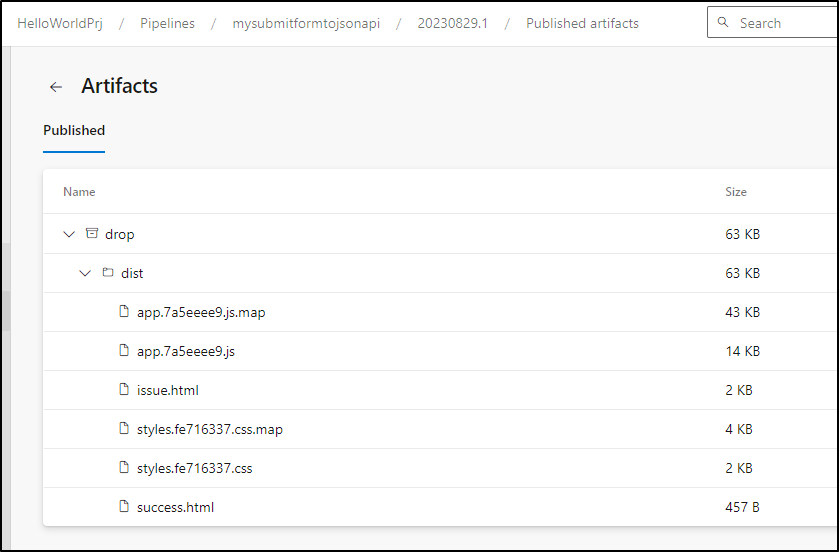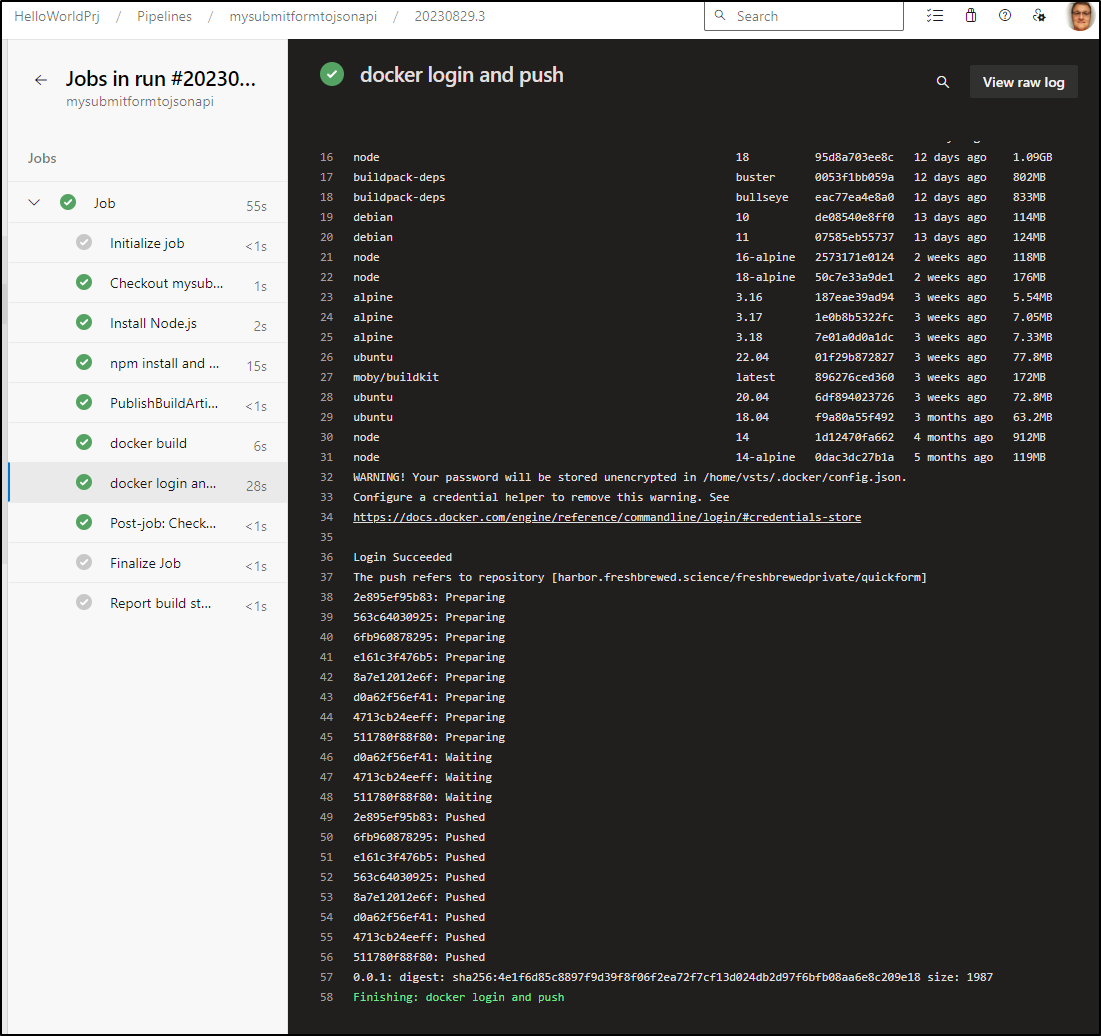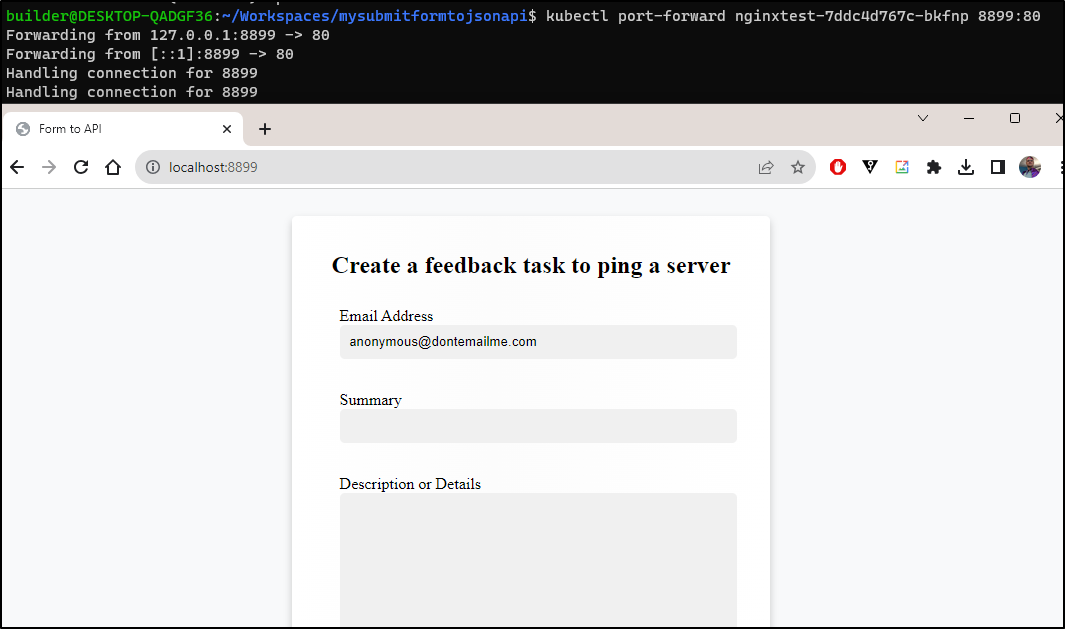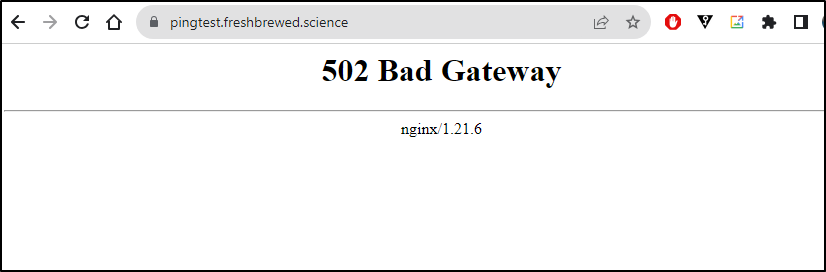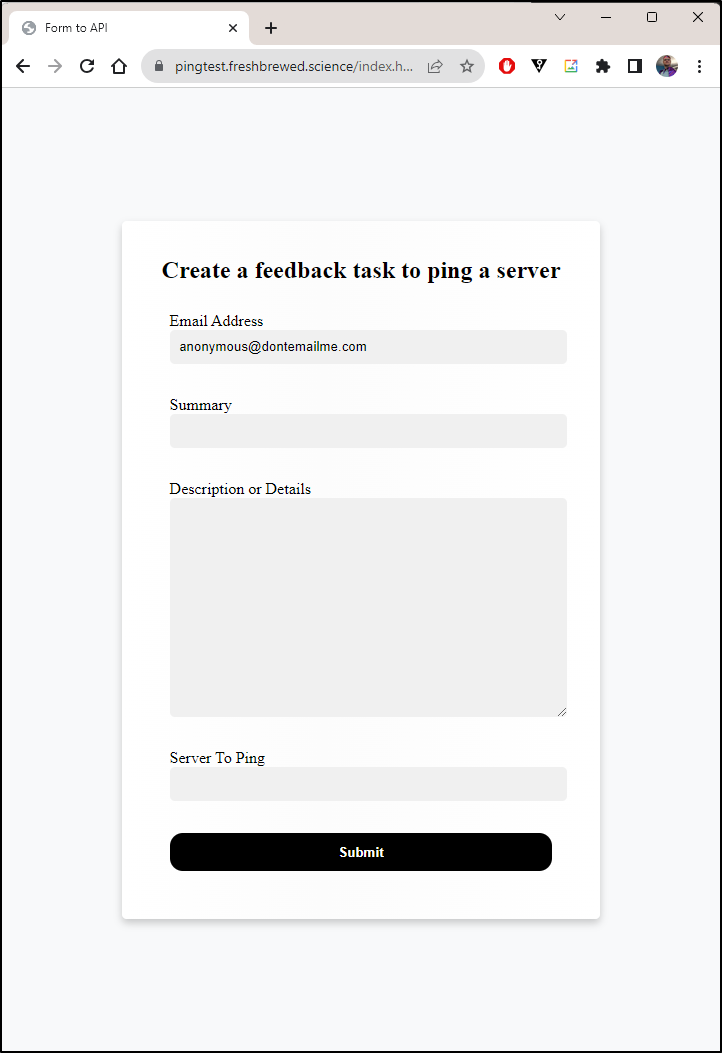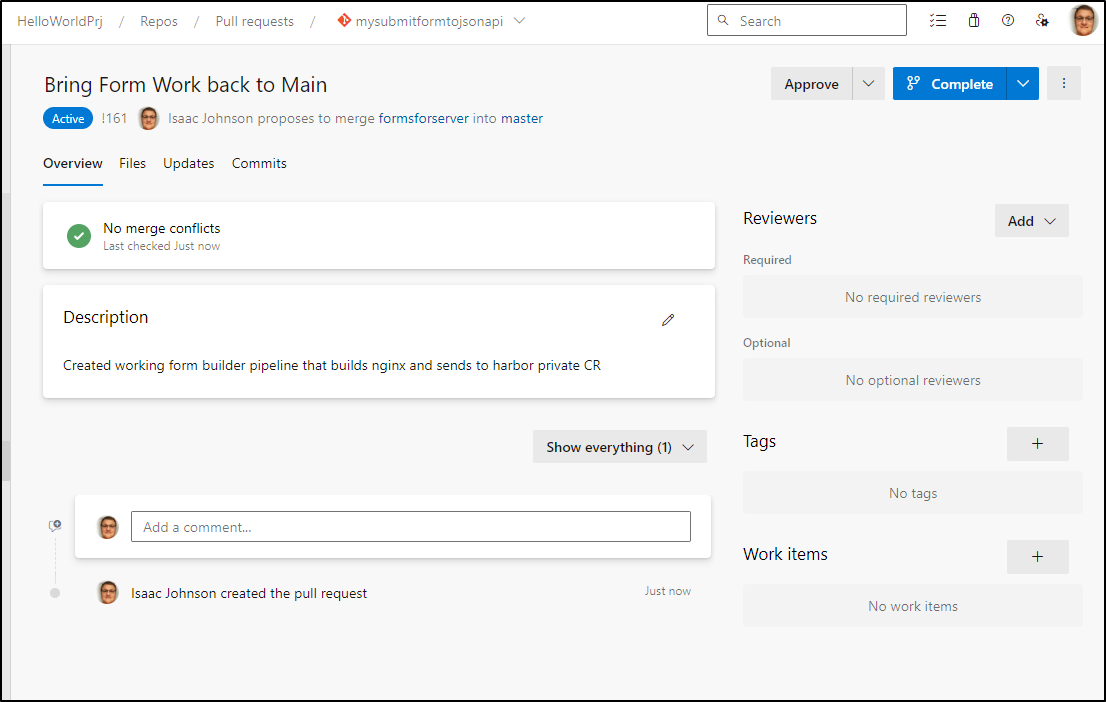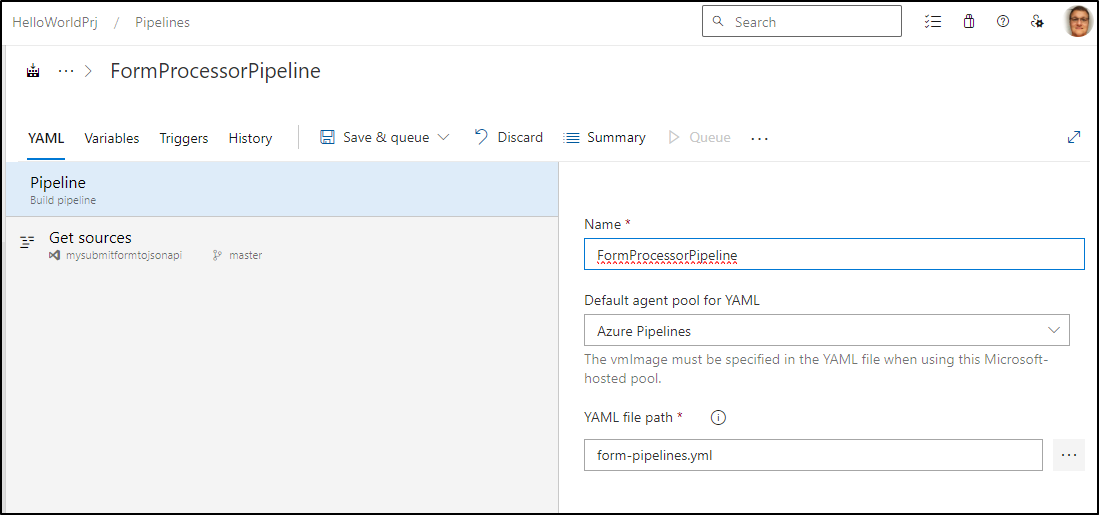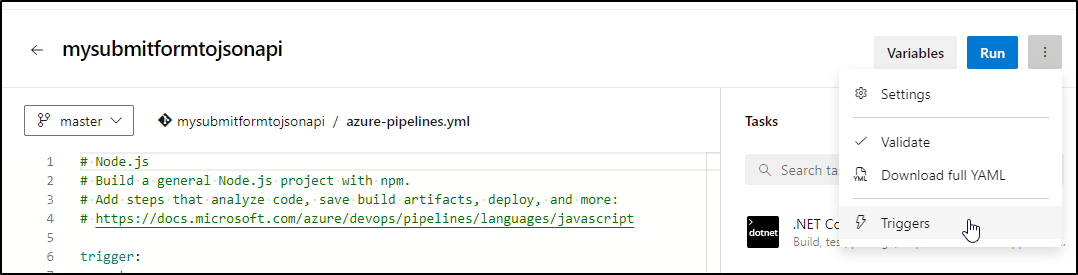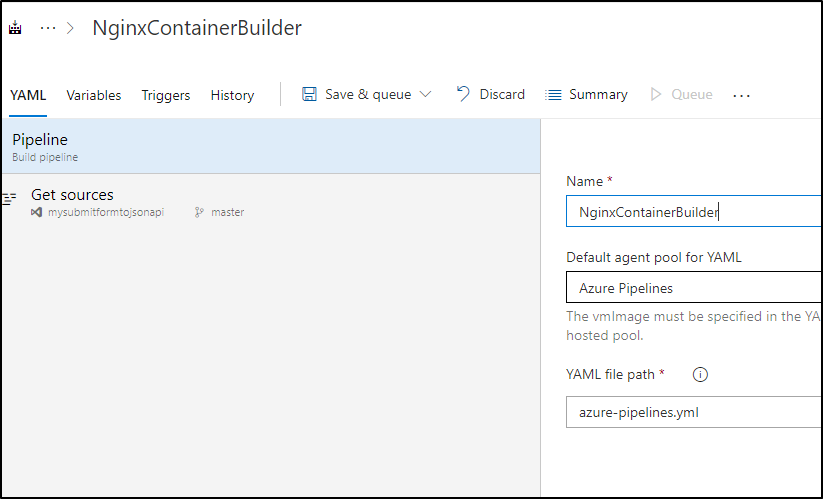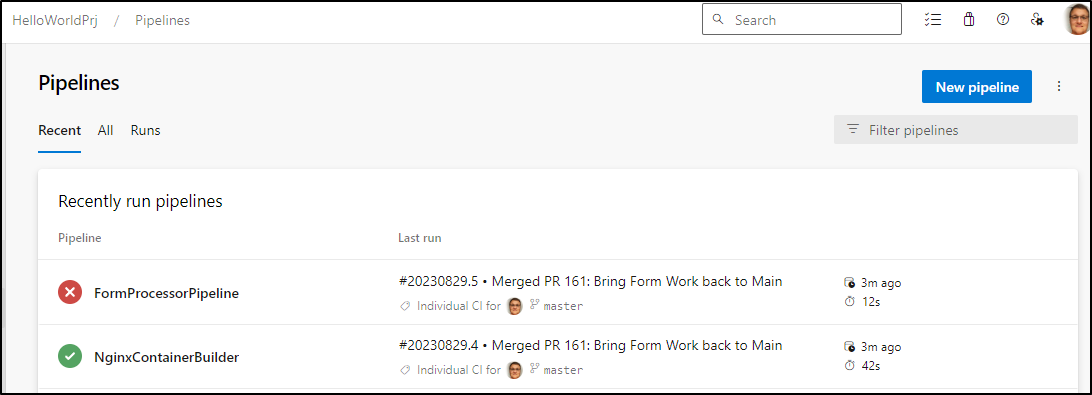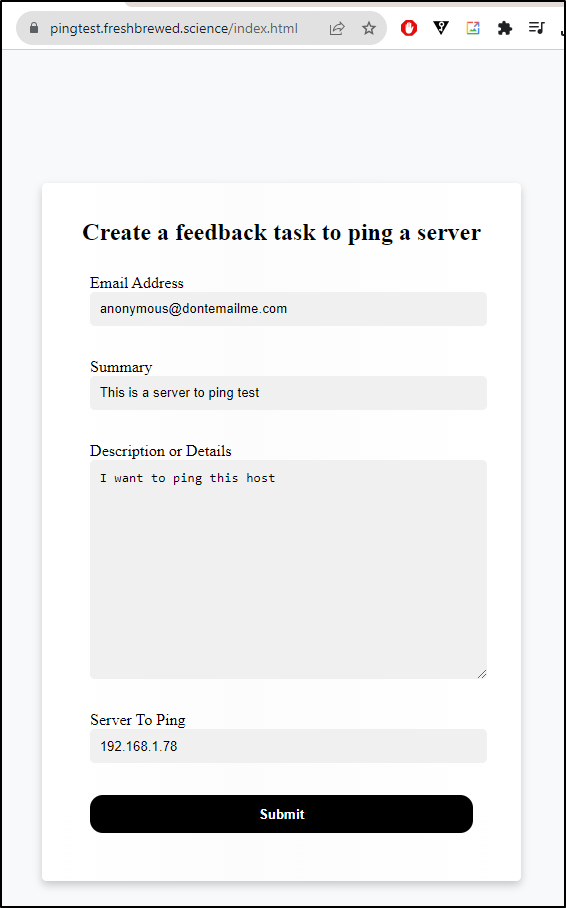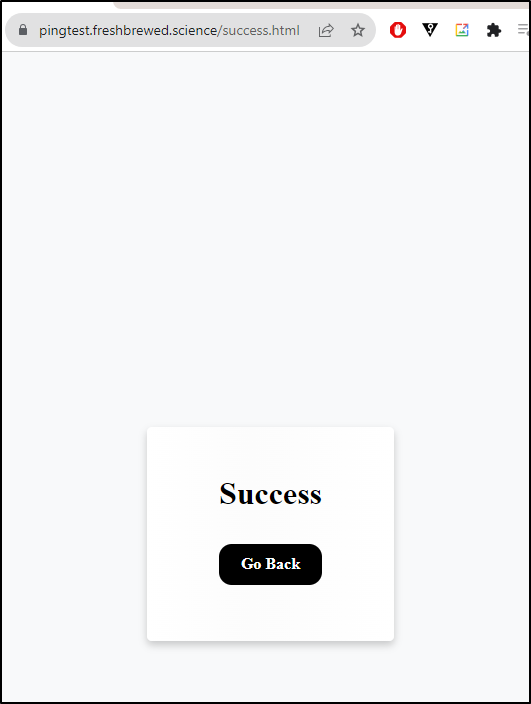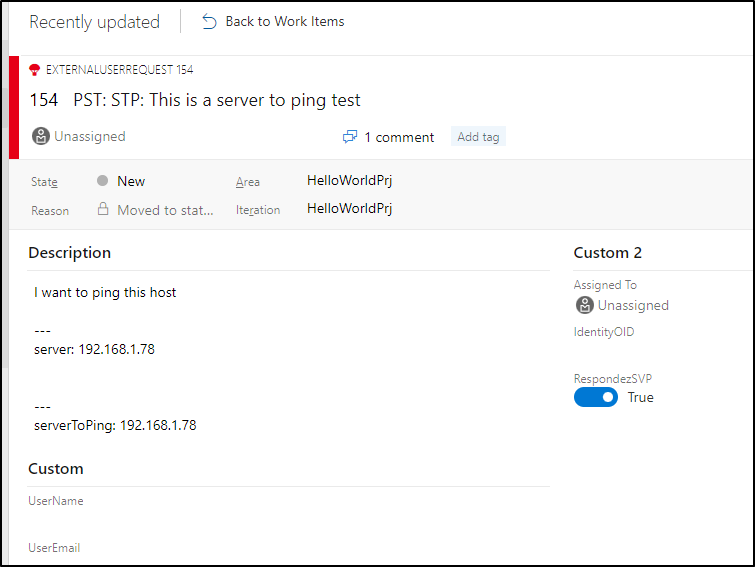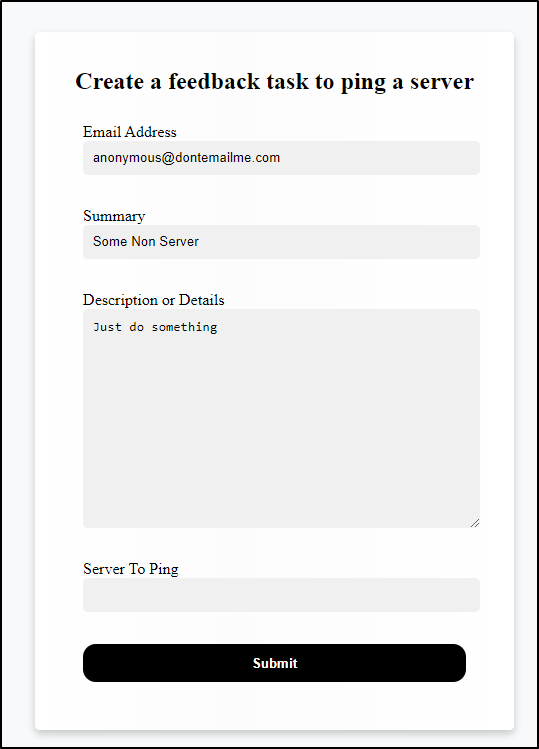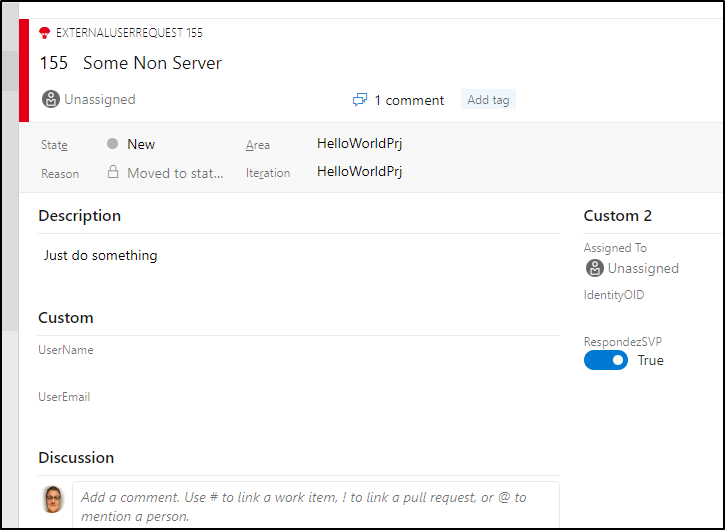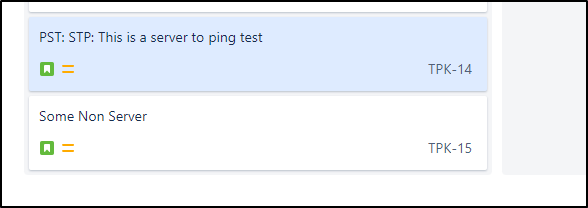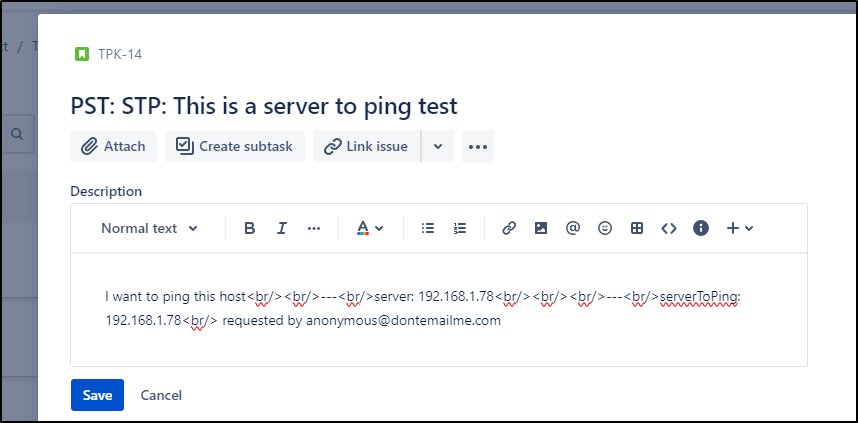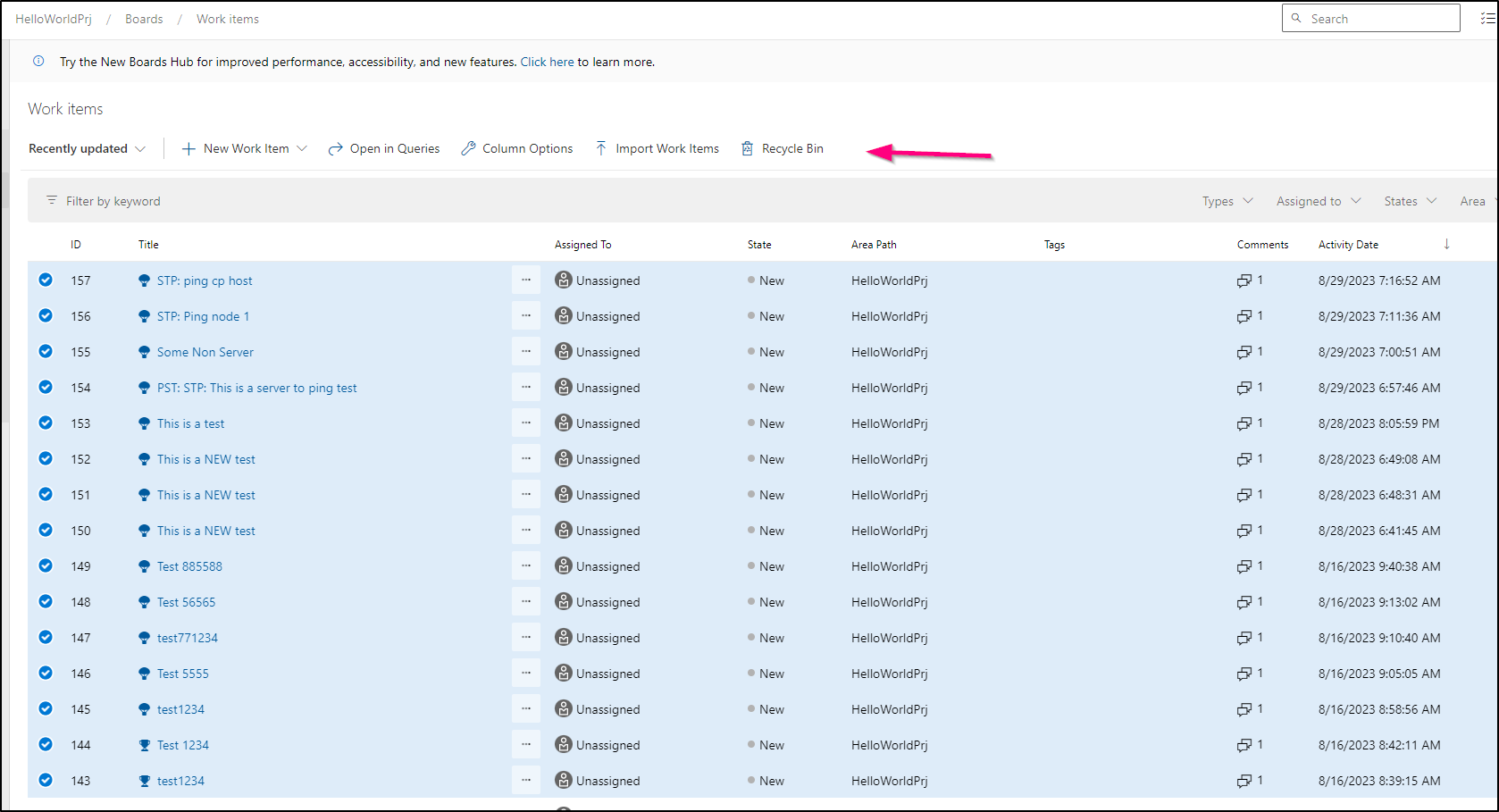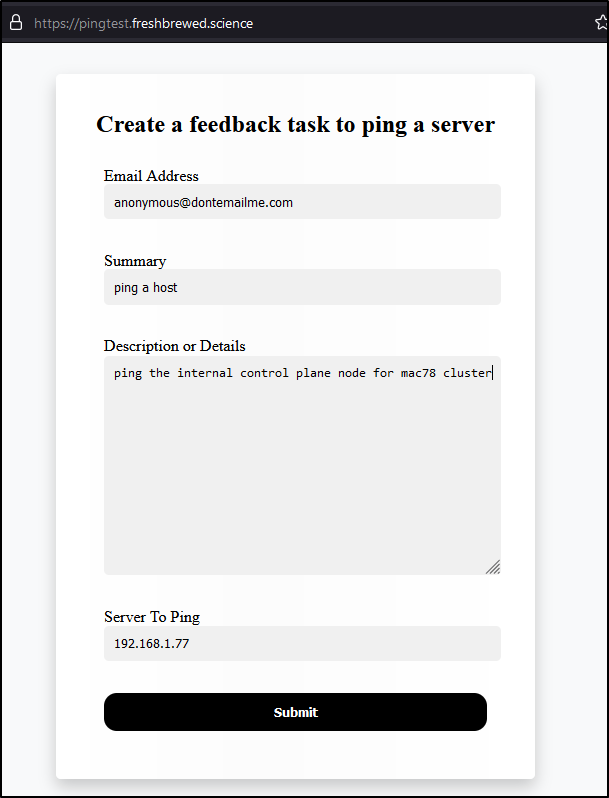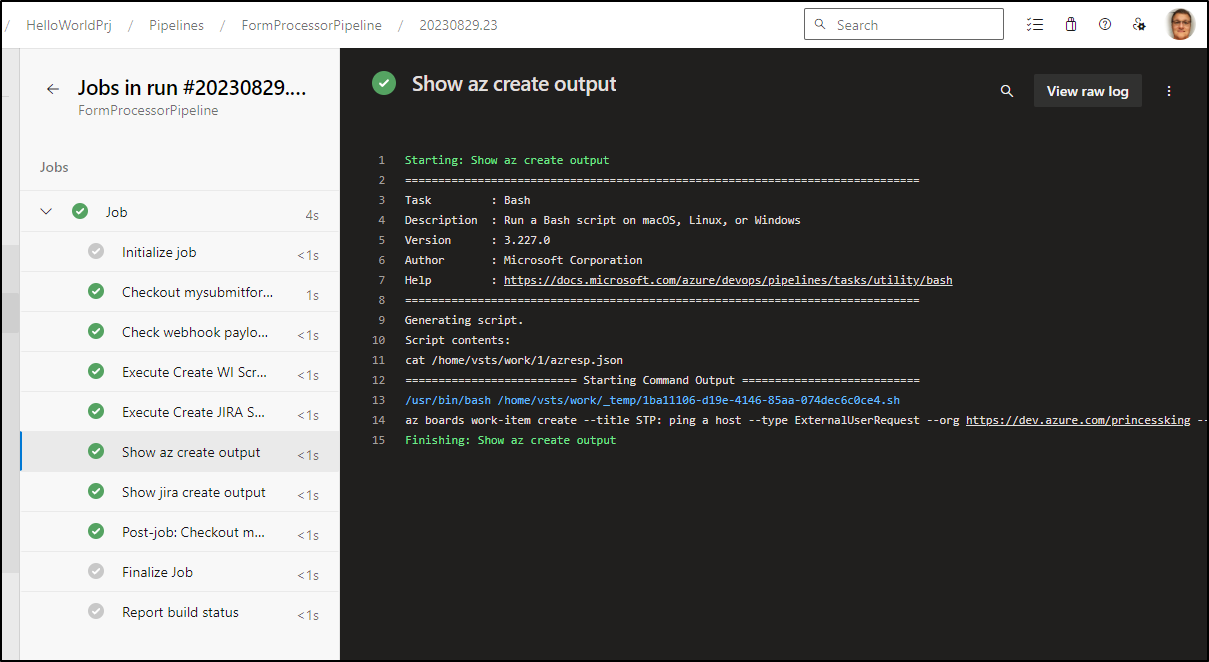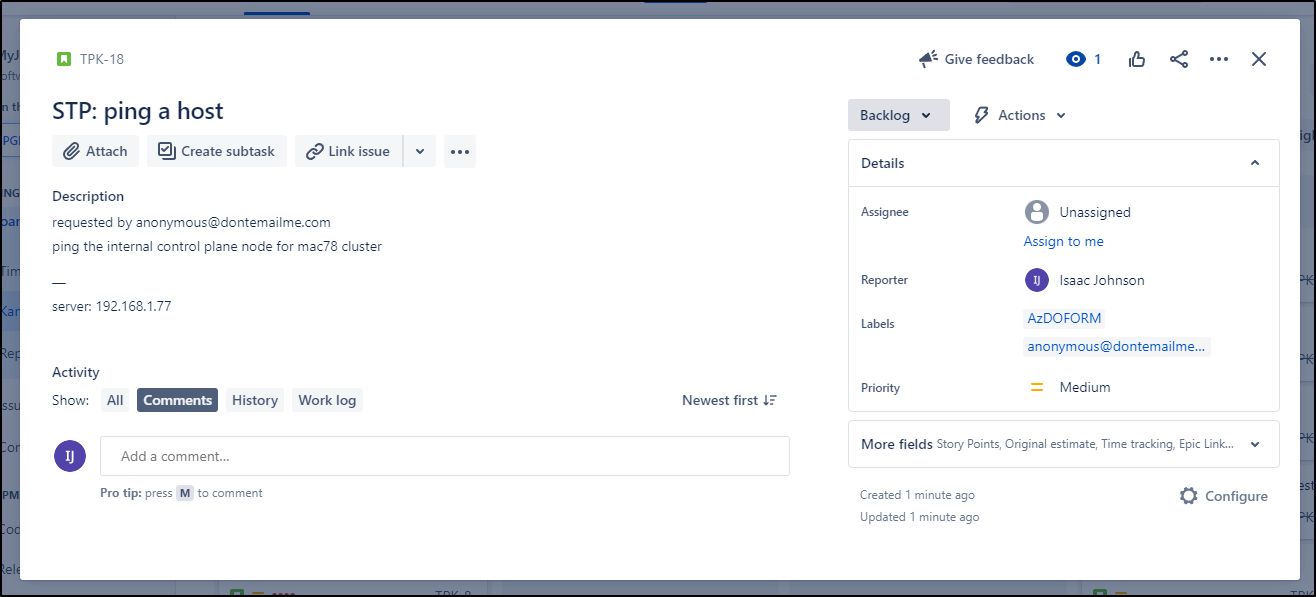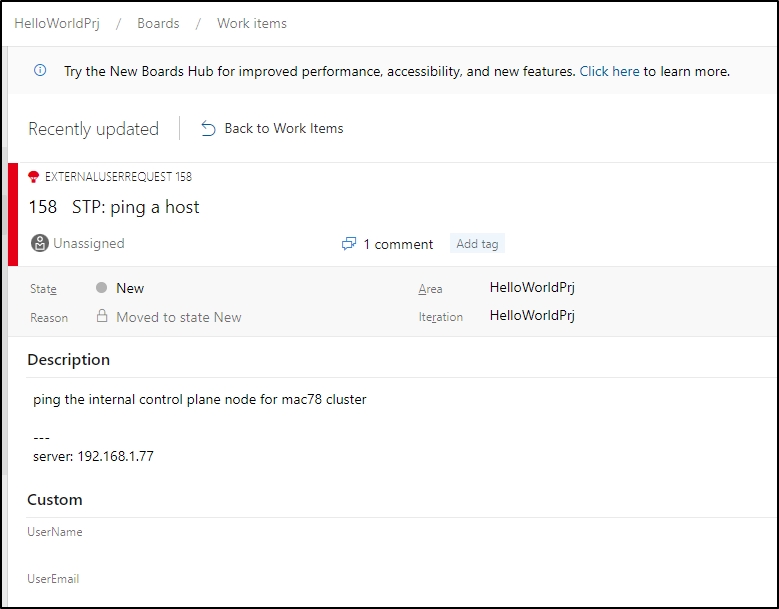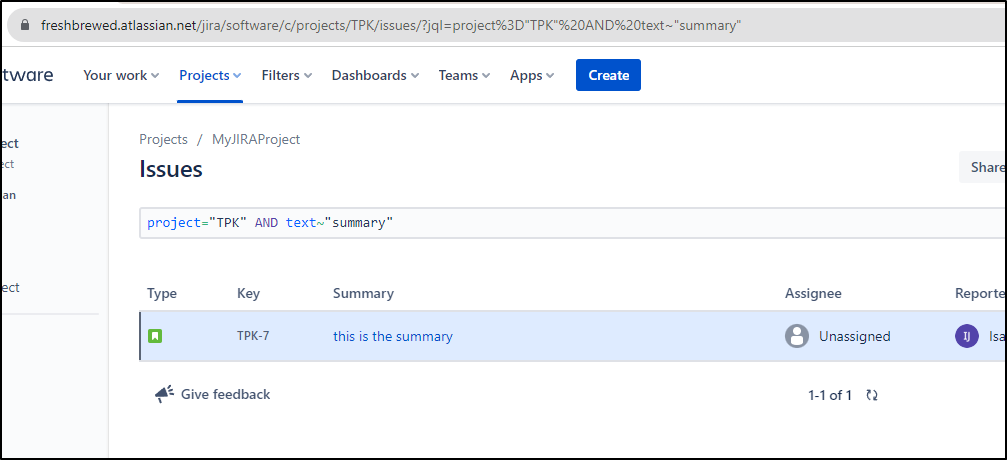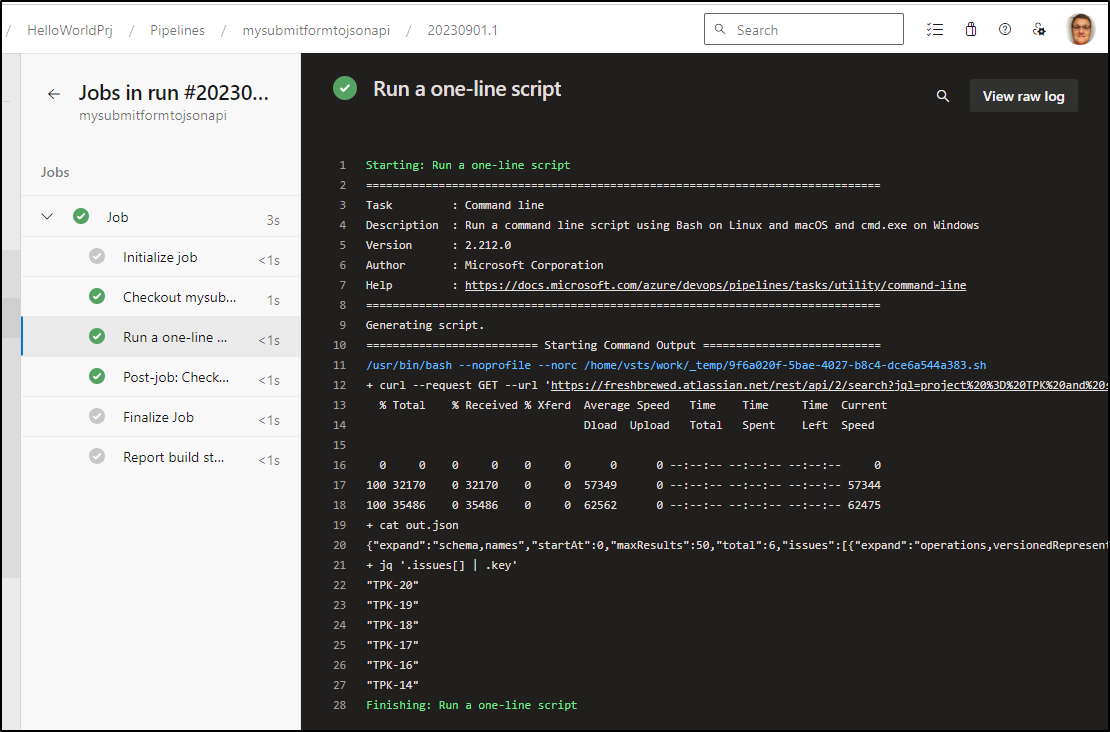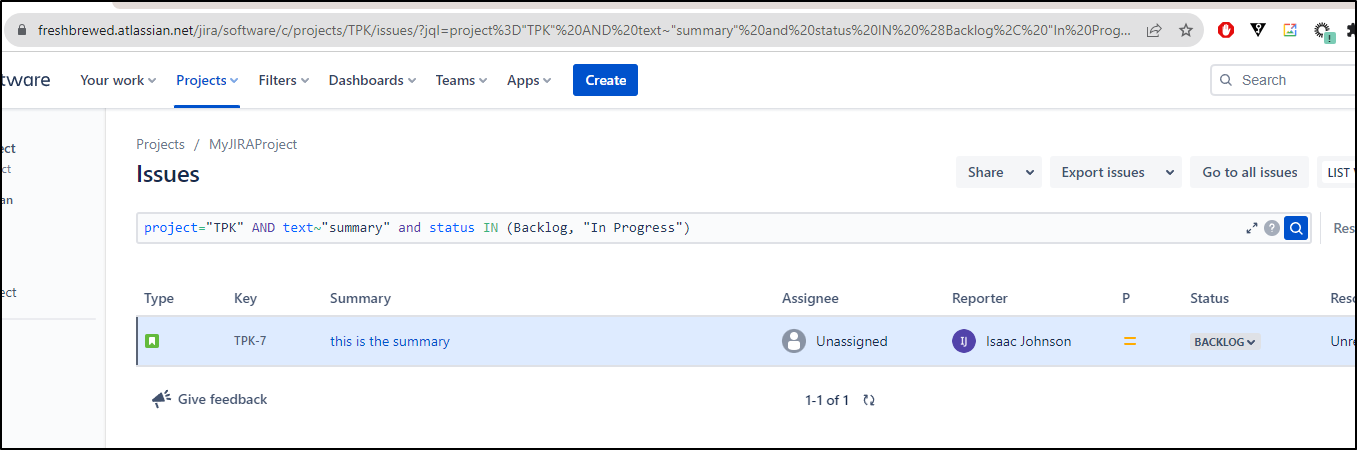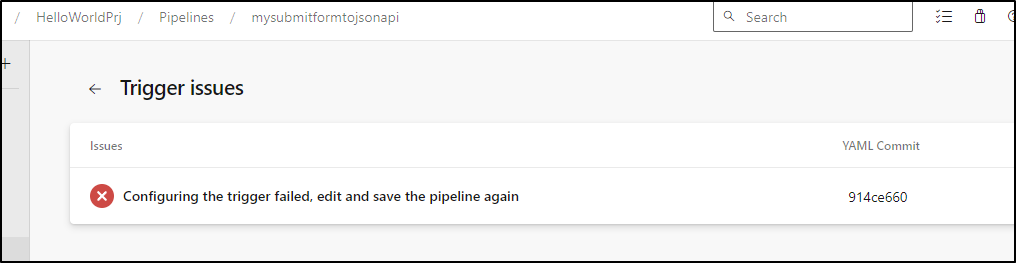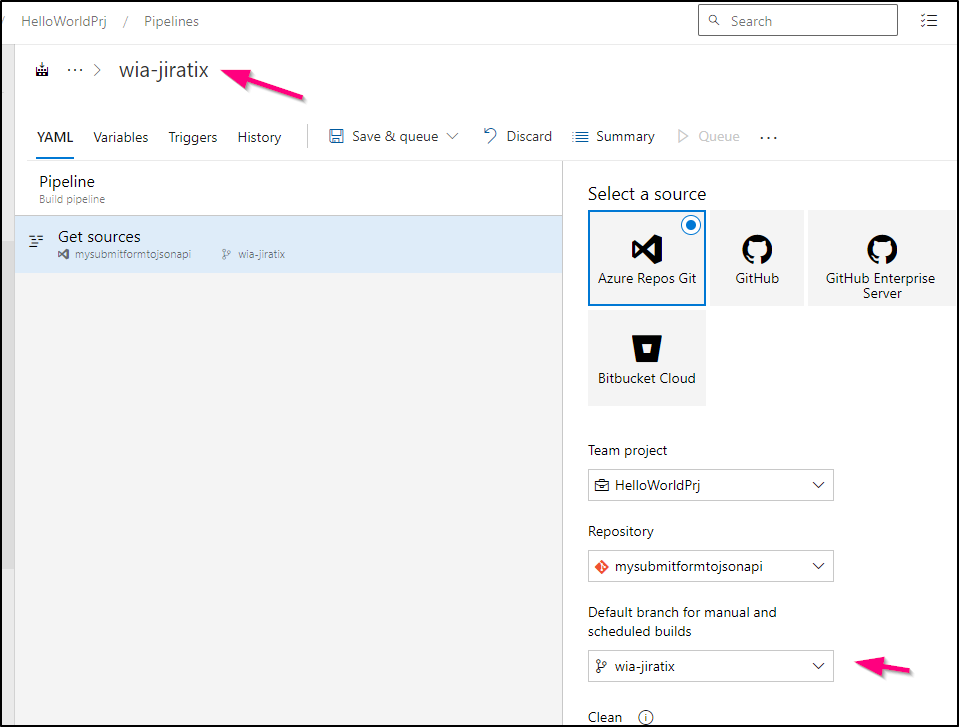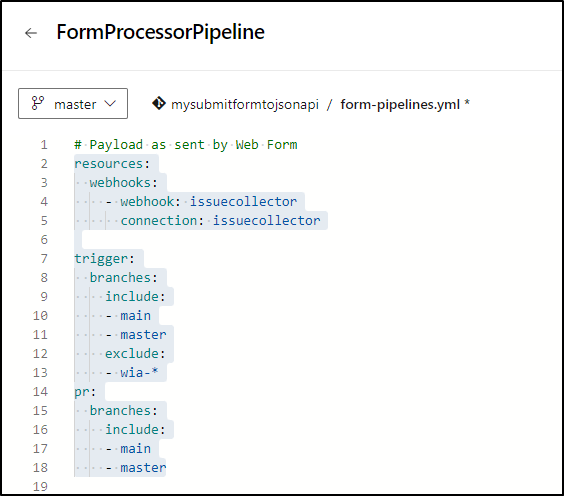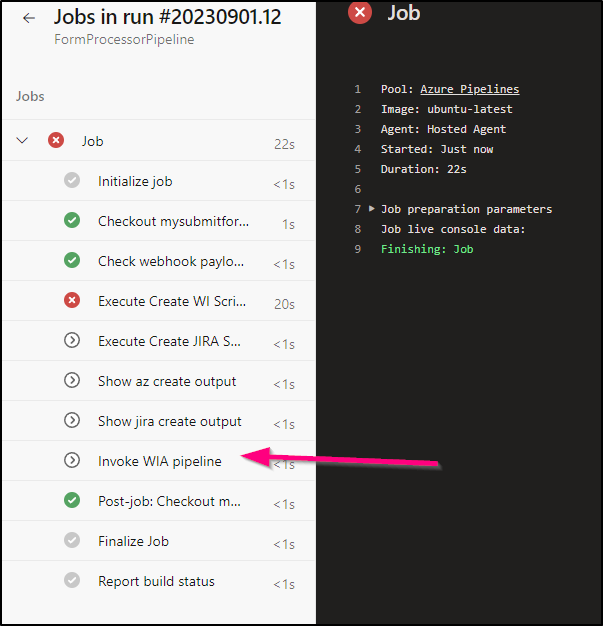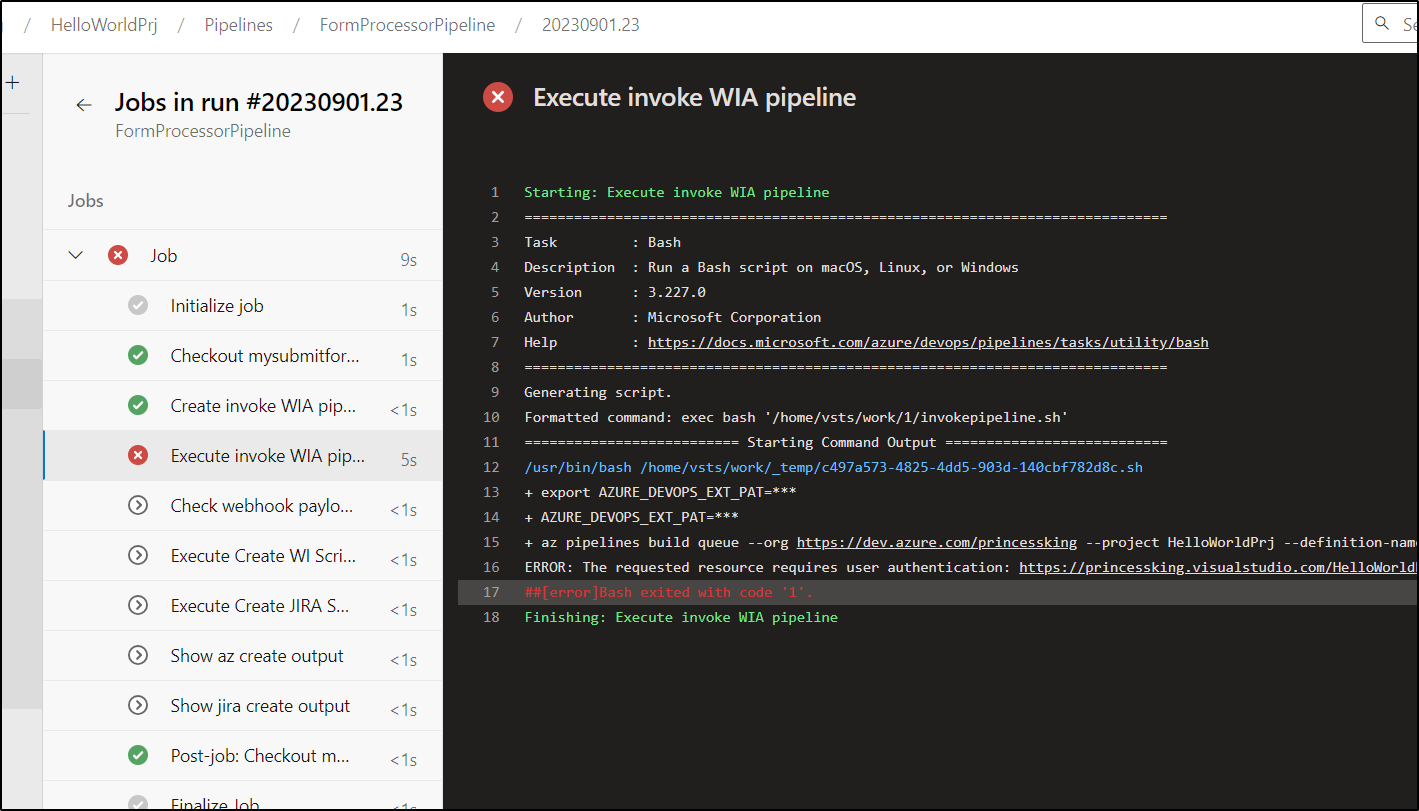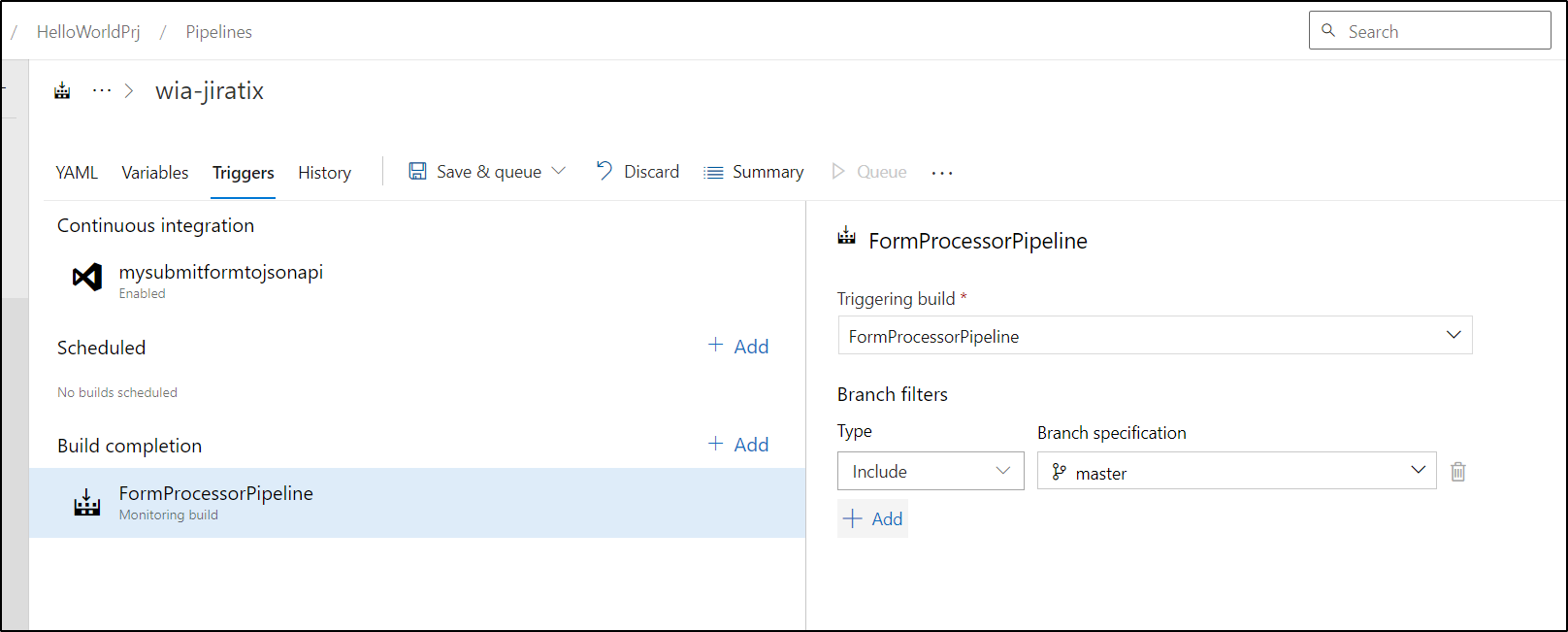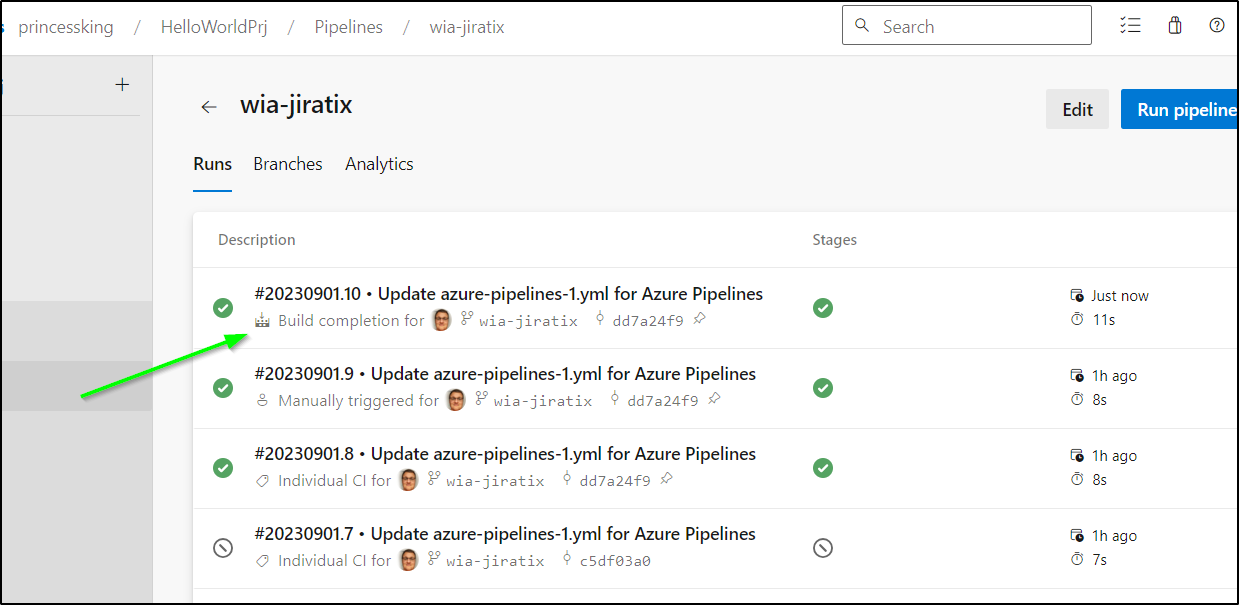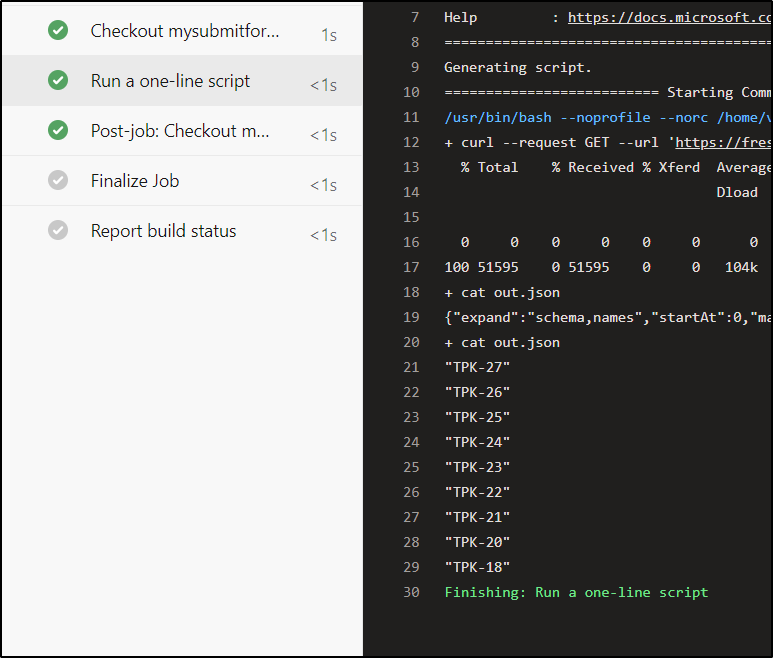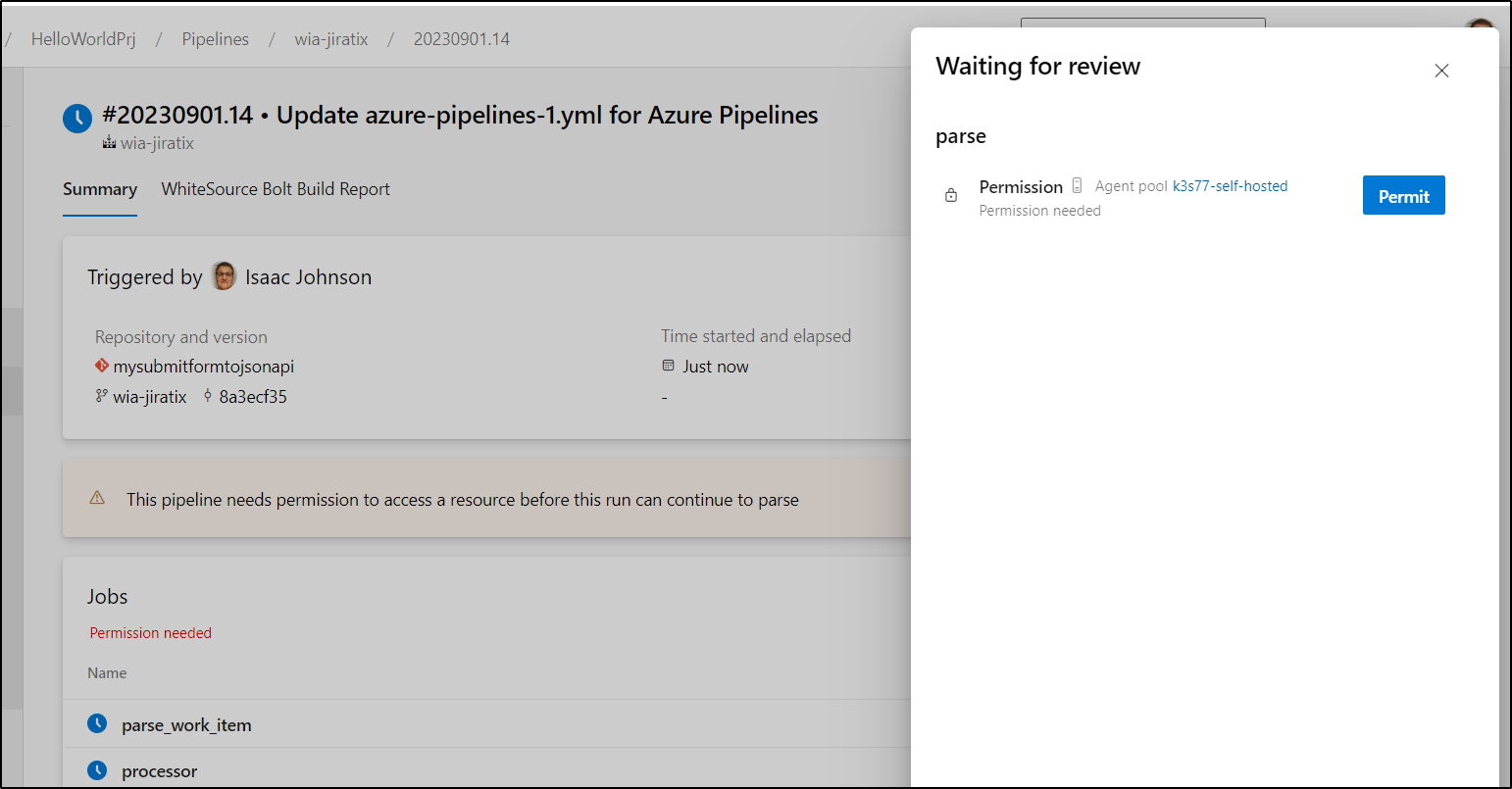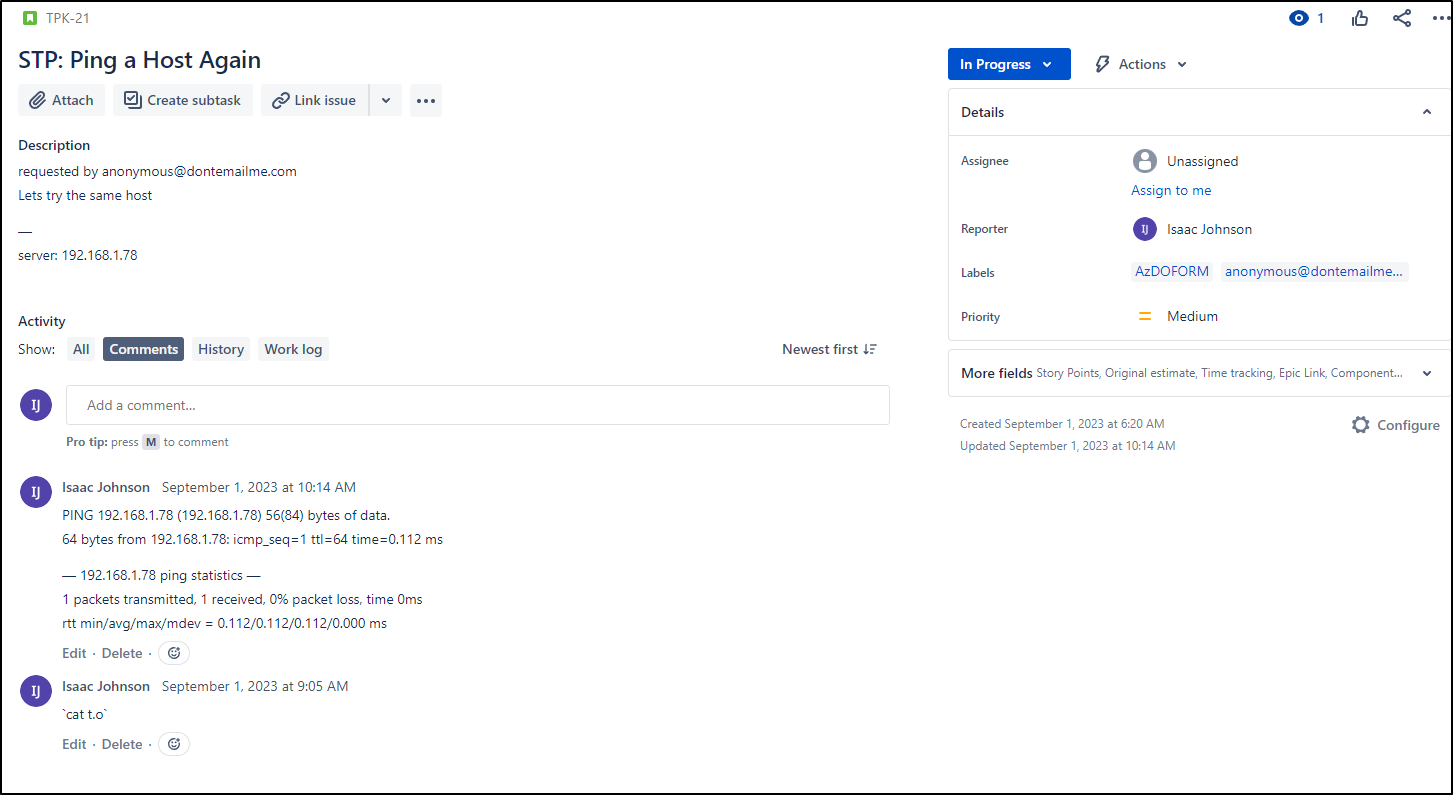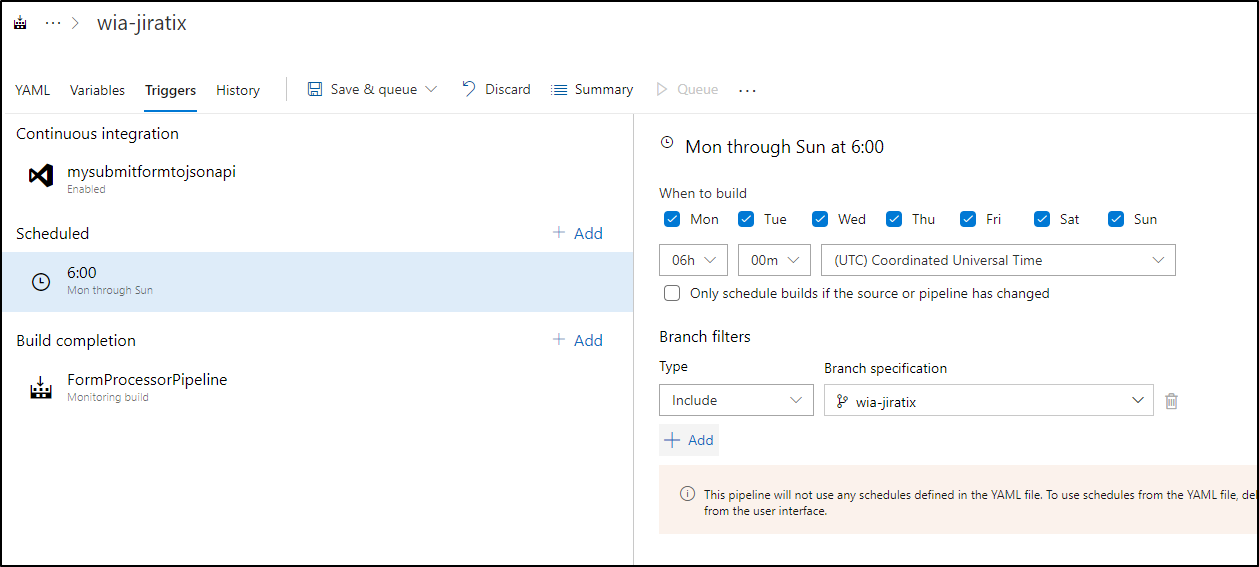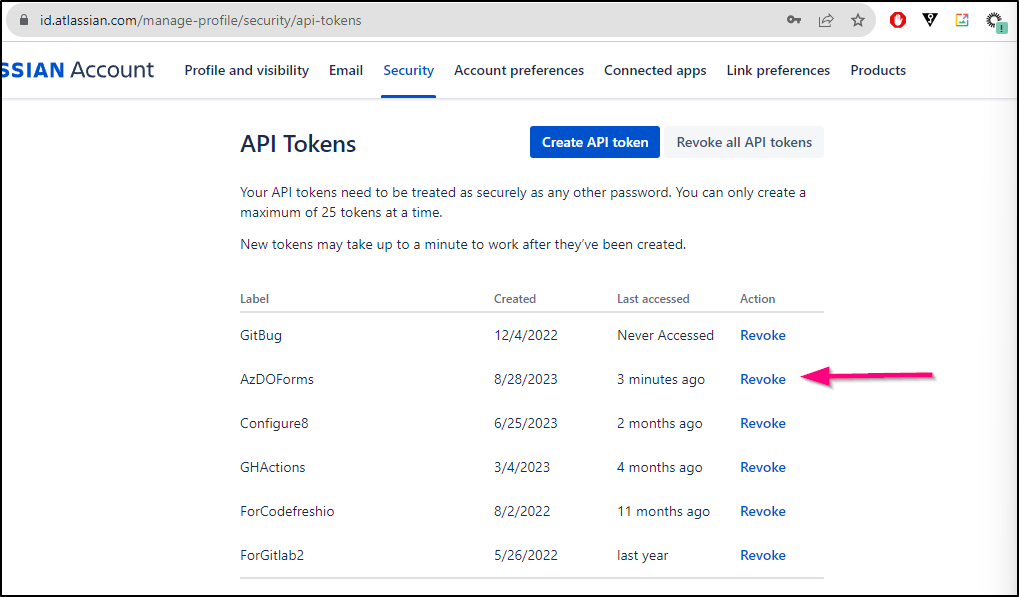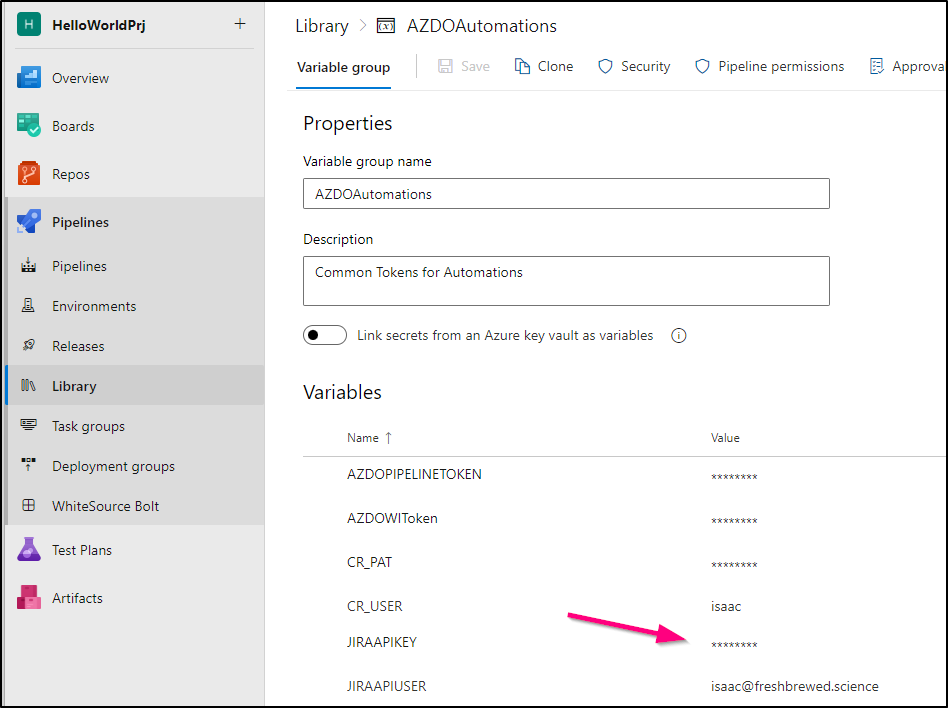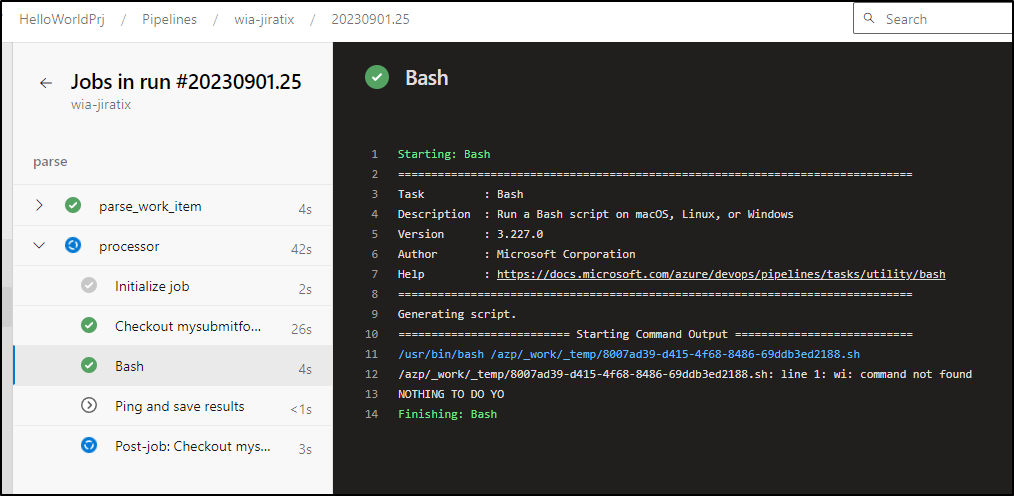Published: Sep 5, 2023 by Isaac Johnson
Let’s extend the forms demo we did a week ago and try and use JQL over Work Item Queries to drive an automation.
Containerizing a static web form
First thing I want to do is to expand my form to add a “server to ping”
<!DOCTYPE html>
<html lang="en">
<head>
<meta charset="UTF-8">
<meta name="viewport" content="width=device-width, initial-scale=1.0">
<link rel="stylesheet" href="css/styles.css">
<title>Form to API</title>
</head>
<body>
<div class="container card card-color">
<form action="" id="sampleForm">
<h2>Create a feedback task to ping a server</h2>
<div class="form-row">
<label for="userId">Email Address</label>
<input type="email" class="input-text input-text-block w-100" id="userId" name="userId" value="anonymous@dontemailme.com">
</div>
<div class="form-row">
<label for="summary">Summary</label>
<input type="text" class="input-text input-text-block w-100" id="summary" name="summary">
</div>
<div class="form-row">
<label for="description">Description or Details</label>
<textarea class="input-text input-text-block ta-100" id="description" name="description"></textarea>
</div>
<div class="form-row">
<label for="server">Server To Ping</label>
<input type="text" class="input-text input-text-block w-100" id="server" name="server">
</div>
<div class="form-row mx-auto">
<button type="submit" class="btn-submit" id="btnSubmit">
Submit
</button>
</div>
</form>
</div>
<script src="js/app.js"></script>
</body>
</html>
I’ll enable the standard build
trigger:
- master
pool:
vmImage: ubuntu-latest
steps:
- task: NodeTool@0
inputs:
versionSpec: '10.x'
displayName: 'Install Node.js'
- script: |
npm install
npm run build
# copy to artifact staging
cp -rf ./dist $(Build.ArtifactStagingDirectory)
displayName: 'npm install and build'
- task: PublishBuildArtifacts@1
inputs:
PathtoPublish: '$(Build.ArtifactStagingDirectory)'
ArtifactName: 'drop'
publishLocation: 'Container'
and download the built artifact
I’ll now use a Dockerfile
FROM nginx
COPY ./dist /usr/share/nginx/html
#harbor.freshbrewed.science/freshbrewedprivate/quickform:0.0.1
Add some variables to the library then update the pipeline to build and push to my Harbor CR
# Node.js
# Build a general Node.js project with npm.
# Add steps that analyze code, save build artifacts, deploy, and more:
# https://docs.microsoft.com/azure/devops/pipelines/languages/javascript
trigger:
- master
pool:
vmImage: ubuntu-latest
variables:
- group: AZDOAutomations
steps:
- task: NodeTool@0
inputs:
versionSpec: '10.x'
displayName: 'Install Node.js'
- script: |
npm install
npm run build
# copy to artifact staging
cp -rf ./dist $(Build.ArtifactStagingDirectory)
displayName: 'npm install and build'
- task: PublishBuildArtifacts@1
inputs:
PathtoPublish: '$(Build.ArtifactStagingDirectory)'
ArtifactName: 'drop'
publishLocation: 'Container'
- script: |
export BUILDIMGTAG="`cat Dockerfile | tail -n1 | sed 's/^.*\///g'`"
docker build -t $BUILDIMGTAG .
docker images
displayName: 'docker build'
- script: |
export BUILDIMGTAG="`cat Dockerfile | tail -n1 | sed 's/^.*\///g'`"
export FINALBUILDTAG="`cat Dockerfile | tail -n1 | sed 's/^#//g'`"
docker tag $BUILDIMGTAG $FINALBUILDTAG
docker images
echo $(CR_PAT) | docker login harbor.freshbrewed.science -u $(CR_USER) --password-stdin
docker push $FINALBUILDTAG
displayName: 'docker login and push'
I can see it built and pushed
My first test will be a manual helm deploy - basically, use the Nginx helm chart to deploy my new image
$ helm install nginxtest --set image.pullSecrets[0]=myharborreg --set image.registry=harbor.freshbrewed.science --set image.repository=freshbrewedprivate/quickform --set
image.tag=0.0.1 bitnami/nginx
NAME: nginxtest
LAST DEPLOYED: Mon Aug 28 20:38:51 2023
NAMESPACE: default
STATUS: deployed
REVISION: 1
TEST SUITE: None
NOTES:
CHART NAME: nginx
CHART VERSION: 15.1.2
APP VERSION: 1.25.1
** Please be patient while the chart is being deployed **
NGINX can be accessed through the following DNS name from within your cluster:
nginxtest.default.svc.cluster.local (port 80)
To access NGINX from outside the cluster, follow the steps below:
1. Get the NGINX URL by running these commands:
NOTE: It may take a few minutes for the LoadBalancer IP to be available.
Watch the status with: 'kubectl get svc --namespace default -w nginxtest'
export SERVICE_PORT=$(kubectl get --namespace default -o jsonpath="{.spec.ports[0].port}" services nginxtest)
export SERVICE_IP=$(kubectl get svc --namespace default nginxtest -o jsonpath='{.status.loadBalancer.ingress[0].ip}')
echo "http://${SERVICE_IP}:${SERVICE_PORT}"
I can see the pod created
$ kubectl get pod -l app.kubernetes.io/instance=nginxtest
NAME READY STATUS RESTARTS AGE
nginxtest-578c869b58-qfzlg 0/1 Running 0 92s
and the service
$ kubectl get svc nginxtest
NAME TYPE CLUSTER-IP EXTERNAL-IP PORT(S) AGE
nginxtest LoadBalancer 10.43.53.163 <pending> 80:31524/TCP 39s
I’m not sure why that chart assumes routing to 8080 for liveness and readiness but this simple service really doesnt need health checks so I’ll disable them
$ helm upgrade nginxtest --set image.pullSecrets[0]=myharborreg --set image.registry=harbor.freshbrewed.science --set image.repository=freshbrewedprivate/quickform --set image.tag=0.0.1 --set livenessProbe.enabled=false --set readinessProbe.enabled=false bitnami/nginx
Release "nginxtest" has been upgraded. Happy Helming!
NAME: nginxtest
LAST DEPLOYED: Mon Aug 28 20:42:24 2023
NAMESPACE: default
STATUS: deployed
REVISION: 2
TEST SUITE: None
NOTES:
CHART NAME: nginx
CHART VERSION: 15.1.2
APP VERSION: 1.25.1
** Please be patient while the chart is being deployed **
NGINX can be accessed through the following DNS name from within your cluster:
nginxtest.default.svc.cluster.local (port 80)
To access NGINX from outside the cluster, follow the steps below:
1. Get the NGINX URL by running these commands:
NOTE: It may take a few minutes for the LoadBalancer IP to be available.
Watch the status with: 'kubectl get svc --namespace default -w nginxtest'
export SERVICE_PORT=$(kubectl get --namespace default -o jsonpath="{.spec.ports[0].port}" services nginxtest)
export SERVICE_IP=$(kubectl get svc --namespace default nginxtest -o jsonpath='{.status.loadBalancer.ingress[0].ip}')
echo "http://${SERVICE_IP}:${SERVICE_PORT}"
$ kubectl get pod -l app.kubernetes.io/instance=nginxtest
NAME READY STATUS RESTARTS AGE
nginxtest-7ddc4d767c-bkfnp 1/1 Running 0 50s
A quick port-forward shows it works
Lastly, I want to ingress to it.
I quick double check my external ip (has changed a bit lately)
$ curl ifconfig.me
75.73.224.240
Then use that in a DNS entry
$ cat r53-nginxtest.yaml
{
"Comment": "CREATE pingtest fb.s A record ",
"Changes": [
{
"Action": "CREATE",
"ResourceRecordSet": {
"Name": "pingtest.freshbrewed.science",
"Type": "A",
"TTL": 300,
"ResourceRecords": [
{
"Value": "75.73.224.240"
}
]
}
}
]
}
$ aws route53 change-resource-record-sets --hosted-zone-id Z39E8QFU0F9PZP --change-batch file://r53-nginxtest.yaml
{
"ChangeInfo": {
"Id": "/change/C0521963320LQPJ5M5TV0",
"Status": "PENDING",
"SubmittedAt": "2023-08-29T10:55:45.838Z",
"Comment": "CREATE pingtest fb.s A record "
}
}
I’ll use the service to craft the ingress
$ kubectl get svc nginxtest -o yaml
apiVersion: v1
kind: Service
metadata:
annotations:
meta.helm.sh/release-name: nginxtest
meta.helm.sh/release-namespace: default
creationTimestamp: "2023-08-29T01:38:52Z"
labels:
app.kubernetes.io/instance: nginxtest
app.kubernetes.io/managed-by: Helm
app.kubernetes.io/name: nginx
helm.sh/chart: nginx-15.1.2
name: nginxtest
namespace: default
resourceVersion: "211236276"
uid: 3dafba42-9793-4f3d-8733-4c1c04725f8e
spec:
allocateLoadBalancerNodePorts: true
clusterIP: 10.43.53.163
clusterIPs:
- 10.43.53.163
externalTrafficPolicy: Cluster
internalTrafficPolicy: Cluster
ipFamilies:
- IPv4
ipFamilyPolicy: SingleStack
ports:
- name: http
nodePort: 31524
port: 80
protocol: TCP
targetPort: http
selector:
app.kubernetes.io/instance: nginxtest
app.kubernetes.io/name: nginx
sessionAffinity: None
type: LoadBalancer
status:
loadBalancer: {}
$ cat pingtest.ingress.yaml
apiVersion: networking.k8s.io/v1
kind: Ingress
metadata:
annotations:
cert-manager.io/cluster-issuer: letsencrypt-prod
ingress.kubernetes.io/proxy-body-size: "0"
ingress.kubernetes.io/ssl-redirect: "true"
kubernetes.io/ingress.class: nginx
nginx.ingress.kubernetes.io/proxy-body-size: "0"
nginx.ingress.kubernetes.io/proxy-read-timeout: "600"
nginx.ingress.kubernetes.io/proxy-send-timeout: "600"
nginx.ingress.kubernetes.io/ssl-redirect: "true"
nginx.org/client-max-body-size: "0"
nginx.org/proxy-connect-timeout: "600"
nginx.org/proxy-read-timeout: "600"
labels:
app: pingtest
name: pingtest
spec:
rules:
- host: pingtest.freshbrewed.science
http:
paths:
- backend:
service:
name: nginxtest
port:
number: 80
path: /
pathType: ImplementationSpecific
tls:
- hosts:
- pingtest.freshbrewed.science
secretName: pingtest-tls
I’ll quick apply
$ kubectl apply -f pingtest.ingress.yaml
ingress.networking.k8s.io/pingtest created
$ kubectl get ingress pingtest
NAME CLASS HOSTS ADDRESS PORTS AGE
pingtest <none> pingtest.freshbrewed.science 192.168.1.215,192.168.1.36,192.168.1.57,192.168.1.78 80, 443 56s
$ kubectl get cert pingtest-tls
NAME READY SECRET AGE
pingtest-tls False pingtest-tls 72s
$ kubectl get cert pingtest-tls
NAME READY SECRET AGE
pingtest-tls True pingtest-tls 2m12s
At first I got a 502
Then realized the helm chart defaulted to LoadBalancer not ClusterIP
I’ll fix with an upgrade and --set service.type=ClusterIP. I also realized the reason my health checks (readiness and liveness) failed was the container port http was set to 8080, not 80. I fixed that as well
$ helm upgrade nginxtest --set image.pullSecrets[0]=myharborreg --set image.registry=harbor.freshbrewed.science --set image.repository=freshbrewedprivate/quickform --set image.tag=0.0.1 --set service.type=ClusterIP --set containerPorts.http=80 bitnami/nginx
Release "nginxtest" has been upgraded. Happy Helming!
NAME: nginxtest
LAST DEPLOYED: Tue Aug 29 06:13:03 2023
NAMESPACE: default
STATUS: deployed
REVISION: 4
TEST SUITE: None
NOTES:
CHART NAME: nginx
CHART VERSION: 15.1.2
APP VERSION: 1.25.1
** Please be patient while the chart is being deployed **
NGINX can be accessed through the following DNS name from within your cluster:
nginxtest.default.svc.cluster.local (port 80)
To access NGINX from outside the cluster, follow the steps below:
1. Get the NGINX URL by running these commands:
export SERVICE_PORT=$(kubectl get --namespace default -o jsonpath="{.spec.ports[0].port}" services nginxtest)
kubectl port-forward --namespace default svc/nginxtest ${SERVICE_PORT}:${SERVICE_PORT} &
echo "http://127.0.0.1:${SERVICE_PORT}"
$ kubectl get pods | grep nginx
nginx-ingress-release-nginx-ingress-5bb8867c98-pjdkr 1/1 Running 3 (101d ago) 397d
nginxtest-69b8c5b4cd-dzq7l 1/1 Running 0 15s
Now we have a functional, albeit rather plain Form as hosted out of k8s
JIRA
Let’s see if we can use a basic JQL to query for issue IDs
$ curl --request GET -u isaac@freshbrewed.science:c28geWVhaCwgaSBhY2NpZGVudGFsbHkgcGFzdGVkIHRoZSBrZXkgZWFybGllci4gZHVtYiB0aGluZyB0byBkby4gYWggd2VsbCwgcm90YXRlIGFuZCBtb3ZlIG9u -H "Content-Type: application/json" --url https://freshbrewed.atlassian.net/rest/api/2/search?jql=project%3D"TPK"%20AND%20text~"summary" | jq '.issues[] | .id'
% Total % Received % Xferd Average Speed Time Time Time Current
Dload Upload Total Spent Left Speed
100 5744 0 5744 0 0 12736 0 --:--:-- --:--:-- --:--:-- 12736
"10006"
Or KEY
$ curl --request GET -u isaac@freshbrewed.science:c28geWVhaCwgaSBhY2NpZGVudGFsbHkgcGFzdGVkIHRoZSBrZXkgZWFybGllci4gZHVtYiB0aGluZyB0byBkby4gYWggd2VsbCwgcm90YXRlIGFuZCBtb3ZlIG9u -H "Content-Type: application/json" --url https://freshbrewed.atlassian.net/rest/api/2/search?jql=project%3D"TPK"%20AND%20text~"summary" | jq '.issues[] | .key'
% Total % Received % Xferd Average Speed Time Time Time Current
Dload Upload Total Spent Left Speed
100 5744 0 5744 0 0 9937 0 --:--:-- --:--:-- --:--:-- 9920
"TPK-7"
Thus far, I’ve been operating in a branch, but the form trigger will kick off from main.
I needed to PR it back to main.
I’m also going to take a moment to name the pipelines something reasonable. We can get there via “triggers” in settings and popping over to the YAML tab
and the other
This small bit of housekeeping makes it a lot easier to read and identify which pipelines are doing what
I’ll start by experimenting with two ways to prefix and test for variables
export SERVERTOPING=`echo "$"`
# IF server to ping, this is an action type
if [ ! -z "${SERVERTOPING}" ]; then
echo -e "\n---\nserver: $SERVERTOPING\n" >> rawDescription
sed -i '1iSTP:' rawSummary
fi
# just another test
if [[ $SERVERTOPING ]]; then
echo -e "\n---\nserverToPing: $SERVERTOPING\n" >> rawDescription
sed -i '1s/^/PST: /' rawSummary
fi
Now let’s test it
that gives me a success
which showed both checks worked
and the inverse
also does expected
The prefixing on summary worked in JIRA
but the body was a fail
I will save you the lots and lots of debug. The short version is that the JSON block for JIRA needs to be one line, with escaped newlines and the sed needs to be double escaped with sed ':a;N;$!ba;s/\n/\\\\n/g'
# Payload as sent by Web Form
resources:
webhooks:
- webhook: issuecollector
connection: issuecollector
pool:
vmImage: ubuntu-latest
variables:
- group: AZDOAutomations
steps:
- script: |
echo Add other tasks to build, test, and deploy your project.
echo "userId: $"
echo "summary: $"
echo "description: $"
cat >rawDescription <<EOOOOL
$
EOOOOL
cat >rawSummary <<EOOOOT
$
EOOOOT
export SERVERTOPING=`echo "$"`
# IF server to ping, this is an action type
if [ ! -z "${SERVERTOPING}" ]; then
echo -e "\n---\nserver: $SERVERTOPING\n" >> rawDescription
sed -i '1iSTP:' rawSummary
fi
cat rawDescription | sed ':a;N;$!ba;s/\n/<br\/>/g' | sed "s/'/\\\\'/g"> inputDescription
cat rawSummary | sed ':a;N;$!ba;s/\n/ /g' | sed "s/'/\\\\'/g" > inputSummary
echo "input summary: `cat inputSummary`"
echo "input description: `cat inputDescription`"
# if they left "dontemailme" assume they do not want RSVP
export USERTLD=`echo "" | sed 's/^.*@//'`
if [[ "$USERTLD" == "dontemailme.com" ]]; then
export RSVP="--fields Custom.RespondezSVP=false"
else
export RSVP="--fields Custom.RespondezSVP=true"
fi
cat >$(Pipeline.Workspace)/createwi.sh <<EOL
set -x
export AZURE_DEVOPS_EXT_PAT=$(AZDOWIToken)
az boards work-item create --title '`cat inputSummary`' --type ExternalUserRequest --org https://dev.azure.com/princessking --project HelloWorldPrj --discussion 'requested by $' --description '`cat inputDescription | tr -d '\n'`' $RSVP > azresp.json
EOL
chmod u+x $(Pipeline.Workspace)/createwi.sh
echo "createwi.sh:"
cat $(Pipeline.Workspace)/createwi.sh
# Create JIRA Issue
cat >$(Pipeline.Workspace)/createjira.sh <<EOT
set -x
curl --request POST \
--url 'https://freshbrewed.atlassian.net/rest/api/2/issue' \
--user '$(JIRAAPIUSER):$(JIRAAPIKEY)' \
--header 'Accept: application/json' \
--header 'Content-Type: application/json' \
--data '{
"fields": {
"components": [],
"description": "requested by $\n`cat rawDescription | sed ':a;N;$!ba;s/\n/\\\\n/g' | sed 's/\"/\\\"/g'`",
"issuetype": {
"id": "10001"
},
"labels": [
"AzDOFORM",
"$"
],
"priority": {
"name": "Medium",
"id": "3"
},
"project": {
"id": "10000"
},
"reporter": {
"id": "618742213ae5230069d074cf"
},
"summary": "`cat inputSummary`"
}
}' > jiraresp
EOT
chmod u+x $(Pipeline.Workspace)/createjira.sh
echo "have a nice day."
displayName: 'Check webhook payload'
- task: Bash@3
inputs:
filePath: '$(Pipeline.Workspace)/createwi.sh'
workingDirectory: '$(Pipeline.Workspace)'
displayName: 'Execute Create WI Script'
- task: Bash@3
inputs:
filePath: '$(Pipeline.Workspace)/createjira.sh'
workingDirectory: '$(Pipeline.Workspace)'
displayName: 'Execute Create JIRA Script'
- task: Bash@3
inputs:
targetType: 'inline'
script: 'cat $(Pipeline.Workspace)/azresp.json'
workingDirectory: '$(Pipeline.Workspace)'
displayName: 'Show az create output'
- task: Bash@3
inputs:
targetType: 'inline'
script: 'cat $(Pipeline.Workspace)/jiraresp'
workingDirectory: '$(Pipeline.Workspace)'
displayName: 'Show jira create output'
Lest one has way too much debug data, I recommend doing some cleanup now
We’ll do one more test so we have an issue to action:
which processed
and I got a JIRA ticket
and AZ WI
Next we need to create a scheduled WI collector that can query for results from JIRA to build a matrix….
We can fetch by Issue ID or Key
$ curl --request GET --url 'https://freshbrewed.atlassian.net/rest/api/2/search?jql=project%20%3D%20TPK%20and%20summary%20~%20STP%3A' --user isaac@freshbrewed.science:c28geWVhaCwgaSBhY2NpZGVudGFsbHkgcGFzdGVkIHRoZSBrZXkgZWFybGllci4gZHVtYiB0aGluZyB0byBkby4gYWggd2VsbCwgcm90YXRlIGFuZCBtb3ZlIG9u --header 'Accept: application/json' | jq '.issues[] | .id'
% Total % Received % Xferd Average Speed Time Time Time Current
Dload Upload Total Spent Left Speed
100 35486 0 35486 0 0 72568 0 --:--:-- --:--:-- --:--:-- 72420
"10019"
"10018"
"10017"
"10016"
"10015"
"10013"
$ curl --request GET --url 'https://freshbrewed.atlassian.net/rest/api/2/search?jql=project%20%3D%20TPK%20and%20summary%20~%20STP%3A' --user isaac@freshbrewed.science:c28geWVhaCwgaSBhY2NpZGVudGFsbHkgcGFzdGVkIHRoZSBrZXkgZWFybGllci4gZHVtYiB0aGluZyB0byBkby4gYWggd2VsbCwgcm90YXRlIGFuZCBtb3ZlIG9u --header 'Accept: application/json' | jq '.issues[] | .key'
% Total % Received % Xferd Average Speed Time Time Time Current
Dload Upload Total Spent Left Speed
100 35486 0 35486 0 0 73775 0 --:--:-- --:--:-- --:--:-- 73775
"TPK-20"
"TPK-19"
"TPK-18"
"TPK-17"
"TPK-16"
"TPK-14"
I’ll create a pipeline to also test the REST call
trigger:
- wia-jiratix
variables:
- group: AZDOAutomations
pool:
vmImage: ubuntu-latest
steps:
- script: |
set -x
curl --request GET \
--url 'https://freshbrewed.atlassian.net/rest/api/2/search?jql=project%20%3D%20TPK%20and%20summary%20~%20STP%3A' \
--user '$(JIRAAPIUSER):$(JIRAAPIKEY)' \
--header 'Accept: application/json' \
--header 'Content-Type: application/json' > out.json
cat out.json
cat out.json | jq '.issues[] | .key'
displayName: 'Run a one-line script'
That string project%3D"TPK"%20AND%20text~"summary" came from doing a quick JQL search; it’s just basic URL encode.
We can now test
I’ll tweak it just a bit more to avoid completed work
trigger:
- wia-jiratix
variables:
- group: AZDOAutomations
pool:
vmImage: ubuntu-latest
steps:
- script: |
set -x
curl --request GET \
--url 'https://freshbrewed.atlassian.net/rest/api/2/search?jql=project%3D"TPK"%20AND%20text~"summary"%20and%20status%20IN%20%28Backlog%2C%20"In%20Progress"%29' \
--user '$(JIRAAPIUSER):$(JIRAAPIKEY)' \
--header 'Accept: application/json' \
--header 'Content-Type: application/json' > out.json
cat out.json
cat out.json | jq '.issues[] | .key'
displayName: 'Run a one-line script'
I also noted the error from before about tying to a branch
I’ll use an include syntax which is a bit more permissive
trigger:
branches:
include:
- wia-jiratix
Also, just as a bit of housekeeping, I’ll set the default branch and rename the pipeline to something more reasonable
I also noted my form processor pipeline, set to trigger on webhooks, was errantly kicking off on all branches. Let’s limit that too
resources:
webhooks:
- webhook: issuecollector
connection: issuecollector
trigger:
branches:
include:
- main
- master
exclude:
- wia-*
pr:
branches:
include:
- main
- master
However, it would be nice if we just assumed that when the form pipeline was done, it would be a smart idea to run our WIA checks, regardless of the schedule (to be created).
We can add a resource block to kick off IF the FormProcessor pipeline ran, but only if master or main - I don’t need to run the WIA pipeline if it was a PR or a test run
resources:
pipelines:
- pipeline: FormProcessorPipeline
source: FormProcessorPipeline
project: HelloWorldPrj
trigger:
branches:
include:
- main
- master
trigger:
branches:
include:
- wia-jiratix
variables:
- group: AZDOAutomations
pool:
vmImage: ubuntu-latest
steps:
- script: |
set -x
curl --request GET \
--url 'https://freshbrewed.atlassian.net/rest/api/2/search?jql=project%3D"TPK"%20AND%20text~"summary"%20and%20status%20IN%20%28Backlog%2C%20"In%20Progress"%29' \
--user '$(JIRAAPIUSER):$(JIRAAPIKEY)' \
--header 'Accept: application/json' \
--header 'Content-Type: application/json' > out.json
cat out.json
cat out.json | jq '.issues[] | .key'
displayName: 'Run a one-line script'
However, while this should all work, in my case it just didn’t. I had to use manual triggers to exclude wia-jiratix in the FormProcessor and the wia-jiratix never triggered on the source even with the block
trigger:
branches:
include:
- wia-jiratix
resources:
pipelines:
- pipeline: FormProcessorPipeline
source: FormProcessorPipeline
trigger:
branches:
include:
- main
- master
- refs/heads/main
- refs/heads/master
Where there is a will there is way. We can instead tell our Form Processor, when done, to kick off the WIA (push instead of pull) using az pipelines build queue
- task: Bash@3
inputs:
targetType: 'inline'
script: |
export AZURE_DEVOPS_EXT_PAT=$(AZDOWIToken)
az pipelines build queue --org https://dev.azure.com/princessking --project HelloWorldPrj --definition-name wia-jiratix --branch wia-jiratix
workingDirectory: '$(Pipeline.Workspace)'
displayName: 'Invoke WIA pipeline'
The nice part is this will only run if the pipeline is successful
I’m not convinced there is a bug going on with their azure cli. I even copied the plain text key in and ran it and it errored. The exact same command in Ubuntu locally worked
steps:
- task: Bash@3
inputs:
targetType: 'inline'
script: |
cat >$(Pipeline.Workspace)/invokepipeline.sh <<EOL
set -x
export AZURE_DEVOPS_EXT_PAT=q************was plain text************q
az pipelines build queue --org https://dev.azure.com/princessking --project HelloWorldPrj --definition-name wia-jiratix --branch wia-jiratix
EOL
chmod u+x $(Pipeline.Workspace)/invokepipeline.sh
workingDirectory: '$(Pipeline.Workspace)'
displayName: 'Create invoke WIA pipeline'
- task: Bash@3
inputs:
filePath: '$(Pipeline.Workspace)/invokepipeline.sh'
workingDirectory: '$(Pipeline.Workspace)'
displayName: 'Execute invoke WIA pipeline'
I can try a trigger on completion Classic pipeline override next
Thankfully that worked
I realized my JQL was off. It should be project="TPK" AND text~"STP:" and status IN (Backlog, "In Progress")
That looks much better
I’ll now build out a Matrix setup. However, due to the fact the az pipelines cli seems busted, I’ll have to wait on the semaphore
# Starter pipeline
# Start with a minimal pipeline that you can customize to build and deploy your code.
# Add steps that build, run tests, deploy, and more:
# https://aka.ms/yaml
resources:
pipelines:
- pipeline: FormProcessorPipeline
source: FormProcessorPipeline
trigger:
branches:
include:
- main
- master
- refs/heads/main
- refs/heads/master
variables:
- group: AZDOAutomations
pool:
vmImage: ubuntu-latest
stages:
- stage: parse
jobs:
- job: parse_work_item
pool:
vmImage: 'ubuntu-latest'
steps:
- script: |
set -x
curl --request GET \
--url 'https://freshbrewed.atlassian.net/rest/api/2/search?jql=project%3D"TPK"%20AND%20text~"STP%3A"%20and%20status%20IN%20%28Backlog%2C%20"In%20Progress"%29' \
--user '$(JIRAAPIUSER):$(JIRAAPIKEY)' \
--header 'Accept: application/json' \
--header 'Content-Type: application/json' > out.json
# Just get IDs
cat out.json | jq -r '.issues[] | .key' | tr '\n' ',' > ids.txt
cat out.json | jq '.issues[] | .key'
displayName: 'Run a one-line script'
- bash: |
#!/bin/bash
set +x
# take comma sep list and set a var (remove trailing comma if there)
echo "##vso[task.setvariable variable=WISTOPROCESS]"`cat ids.txt | sed 's/,$//'` > t.o
set -x
cat t.o
displayName: 'Set WISTOPROCESS'
- bash: |
set -x
export
set +x
export IFS=","
read -a strarr <<< "$(WISTOPROCESS)"
# Print each value of the array by using the loop
export tval="{"
for val in "${strarr[@]}";
do
export tval="${tval}'process$val':{'wi':'$val'}, "
done
set -x
echo "... task.setvariable variable=mywis;isOutput=true]$tval" | sed 's/..$/}/'
set +x
if [[ "$(WISTOPROCESS)" == "" ]]; then
echo "##vso[task.setvariable variable=mywis;isOutput=true]{}" > ./t.o
else
echo "##vso[task.setvariable variable=mywis;isOutput=true]$tval" | sed 's/..$/}/' > ./t.o
fi
set -x
cat ./t.o
name: mtrx
displayName: 'create mywis var'
- job: processor
dependsOn: parse_work_item
pool:
name: 'k3s77-self-hosted'
strategy:
matrix: $[ dependencies.parse_work_item.outputs['mtrx.mywis']]
steps:
- bash: |
if [ "$(wi)" == "" ]; then
echo "NOTHING TO DO YO"
echo "##vso[task.setvariable variable=skipall;]yes"
exit
else
echo "PROCESS THIS WI $(wi)"
echo "##vso[task.setvariable variable=skipall;]no"
fi
echo "my item: $(wi)"
Once run, I’ll need to authorize it to use my private agent pool
This then kicked off parallel runs (only limited by my max number of private agents in parallel)
After some iterations, I nailed down the steps to add a comment then move to In Progress:
- job: processor
dependsOn: parse_work_item
pool:
name: 'k3s77-self-hosted'
strategy:
matrix: $[ dependencies.parse_work_item.outputs['mtrx.mywis']]
steps:
- bash: |
if [ "$(wi)" == "" ]; then
echo "NOTHING TO DO YO"
echo "##vso[task.setvariable variable=skipall;]yes"
exit
else
echo "PROCESS THIS WI $(wi)"
echo "##vso[task.setvariable variable=skipall;]no"
fi
echo "my item: $(wi)"
- bash: |
set -x
curl --request GET \
--url 'https://freshbrewed.atlassian.net/rest/api/2/issue/$(wi)' \
--user '$(JIRAAPIUSER):$(JIRAAPIKEY)' \
--header 'Accept: application/json' \
--header 'Content-Type: application/json' > out.json
cat out.json | jq .fields.description | grep 'server: ' | sed 's/^.*server: \(.*\)\\.*/\1/' | tr -d '\n' > t3
export IPTOPING=`cat t3`
ping -c 1 $IPTOPING > ./t.o
echo '{ "body": "' | tr -d '\n' > ./tt && cat t.o | sed ':a;N;$!ba;s/\n/\\n/g' | tr -d '\n' >> ./tt && echo '"}' >> ./tt
cat ./tt
curl --request POST \
--url 'https://freshbrewed.atlassian.net/rest/api/2/issue/$(wi)/comment' \
--user '$(JIRAAPIUSER):$(JIRAAPIKEY)' \
--header 'Accept: application/json' \
--header 'Content-Type: application/json' \
-d @./tt
# move to in progress
curl --request POST \
--url 'https://freshbrewed.atlassian.net/rest/api/2/issue/$(wi)/transitions' \
--user '$(JIRAAPIUSER):$(JIRAAPIKEY)' \
--header 'Accept: application/json' \
--header 'Content-Type: application/json' \
--data '{
"transition": {
"id": "31"
},
"update": {
"comment": [
{
"add": {
"body": "done"
}
}
]
}
}'
displayName: 'Ping and save results'
condition: eq(variables['skipall'], 'no')
I could see an example run here
I want to set to Done so they finally complete and don’t re-run. We can fetch our valid states
$ curl --request GET --url https://freshbrewed.atlassian.net/rest/api/2/issue/TPK-18/transitions --user isaac@freshbrewed.science:c28geWVhaCwgaSBhY2NpZGVudGFsbHkgcGFzdGVkIHRoZSBrZXkgZWFybGllci4gZHVtYiB0aGluZyB0byBkby4gYWggd2VsbCwgcm90YXRlIGFuZCBtb3ZlIG9u --header 'Accept: application/json' --header 'Content-Type: application/json' | jq '.transitions[] | {name: .name, id: .id}'
% Total % Received % Xferd Average Speed Time Time Time Current
Dload Upload Total Spent Left Speed
100 2002 0 2002 0 0 6335 0 --:--:-- --:--:-- --:--:-- 6335
{
"name": "Backlog",
"id": "11"
}
{
"name": "Selected for Development",
"id": "21"
}
{
"name": "In Progress",
"id": "31"
}
{
"name": "Done",
"id": "41"
}
I’ll change the pipeline one last time to see it go
$ git diff azure-pipelines-1.yml
diff --git a/azure-pipelines-1.yml b/azure-pipelines-1.yml
index 87aedef..36cedbd 100644
--- a/azure-pipelines-1.yml
+++ b/azure-pipelines-1.yml
@@ -134,7 +134,7 @@ stages:
--header 'Content-Type: application/json' \
--data '{
"transition": {
- "id": "31"
+ "id": "41"
},
"update": {
"comment": [
Here we can see it in action
We can watch as they process and mark issues as done
Another way I can see progress is to check the logs on the AzDO agent in Kubernetes
$ kubectl logs azdevops-deployment-77f9c4df6b-n4rp9 | tail -n10
2023-09-01 15:23:57Z: Job processor processTPK-20 completed with result: Succeeded
2023-09-01 15:23:59Z: Running job: processor processTPK-21
2023-09-01 15:25:17Z: Job processor processTPK-21 completed with result: Succeeded
2023-09-01 15:25:19Z: Running job: processor processTPK-22
2023-09-01 15:26:39Z: Job processor processTPK-22 completed with result: Succeeded
2023-09-01 15:26:40Z: Running job: processor processTPK-26
2023-09-01 15:28:08Z: Job processor processTPK-26 completed with result: Succeeded
2023-09-01 15:28:10Z: Running job: processor processTPK-23
2023-09-01 15:29:31Z: Job processor processTPK-23 completed with result: Succeeded
2023-09-01 15:29:32Z: Running job: processor processTPK-24
End to End
Let’s do one last end to end.
We’ll ask for a server to be pinged. This should create a ticket in JIRA and then subsequently kick of a pipeline to process the ticket.
One more thing we can do is define a schedule to catch any WIA tickets that came through, perhaps from inside JIRA or a cloned ticket. Maybe things got moved back to re-process.
We can do a daily check setting the schedule in the triggers. Since we already had to use the ClassicUI approach, we can do it there as well:
Security
Let’s say you wrote a blog and left a draft out a few days with the actual API token. That would be a pretty dumb thing to do.
So yeah, let’s reset that API Key:
You’ll want to create a new API key and update your Library
A fresh run with an updated key shows we haven’t broken anything.
Summary
I haven’t changed my mind about JIRA versus Azure Work Items. However, there are times we need to use the designated tool and quite often, that is JIRA.
I assumed that others, like myself, would be using a JIRA with limited access. I didn’t create custom flows, fields or types. I just used a standard issue, comments and transitions. I keyed off text in the summary and simply moved things to Done when completed.
I honestly think this is a pretty slick flow for taking in form-driven work in an automated way. I hope you enjoyed and can find ways to put it to use in your environment.