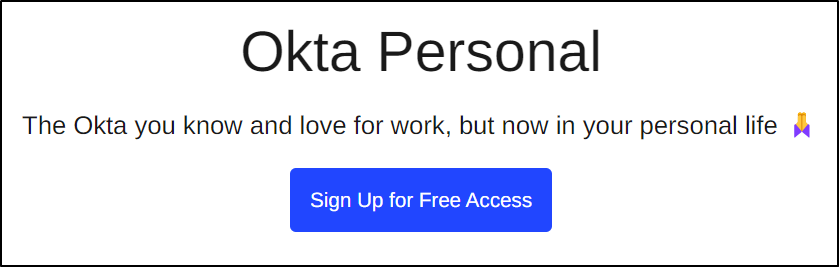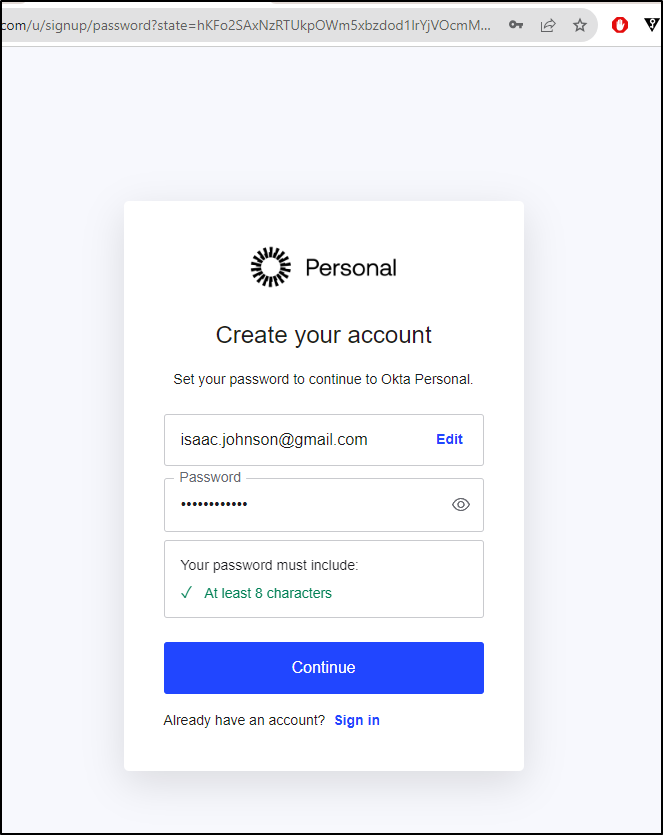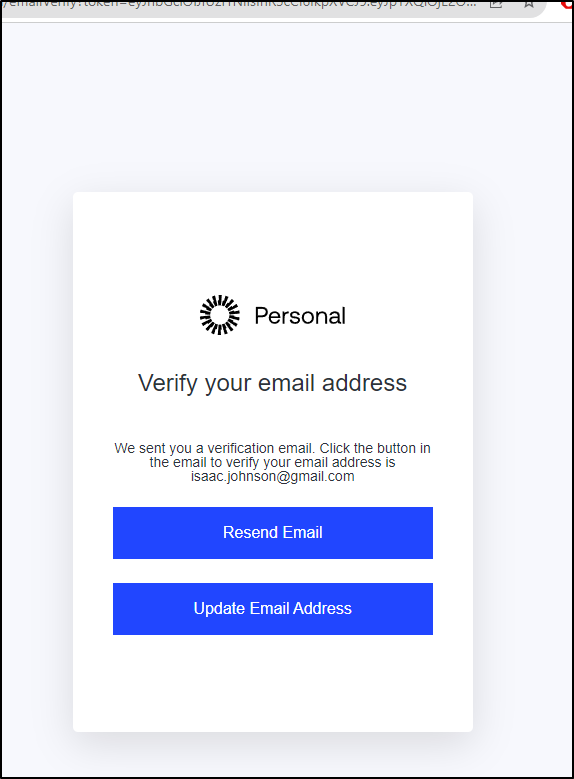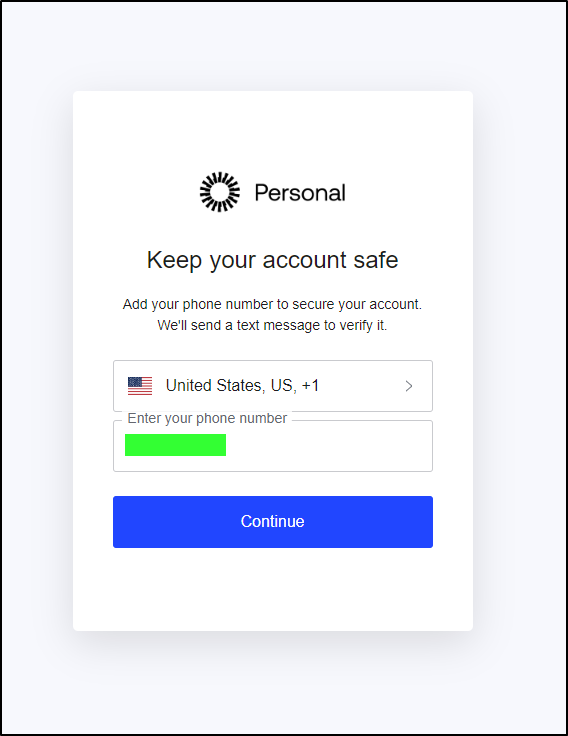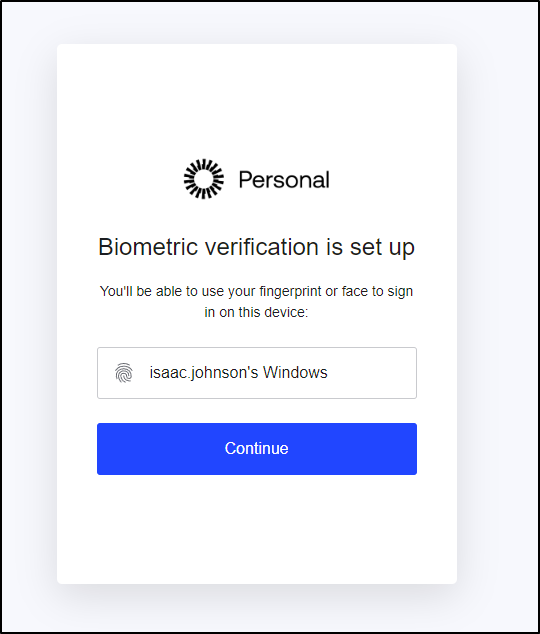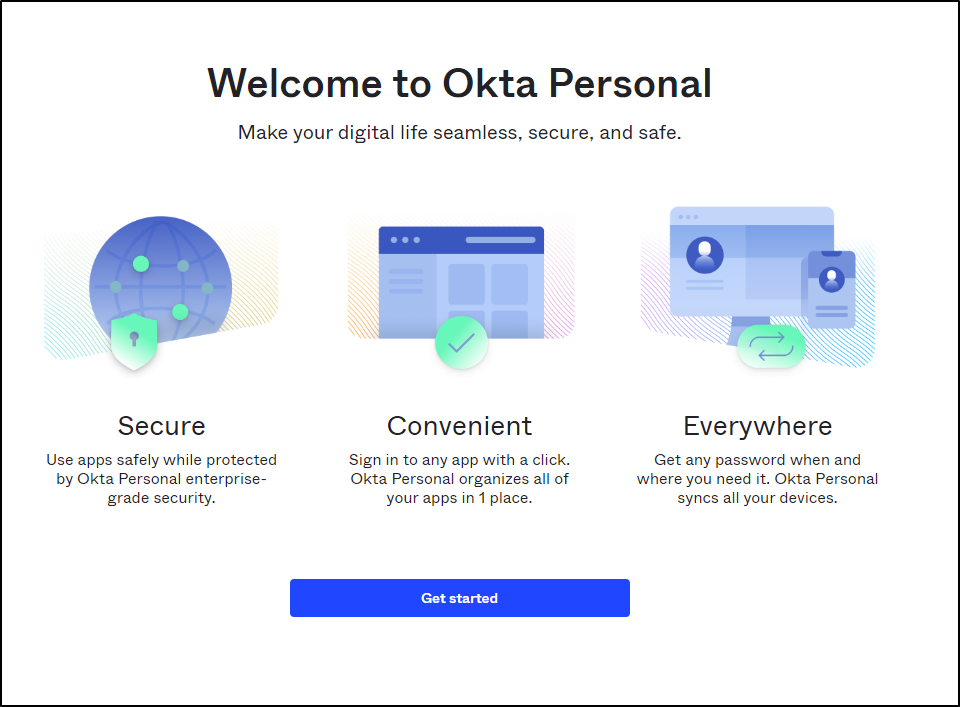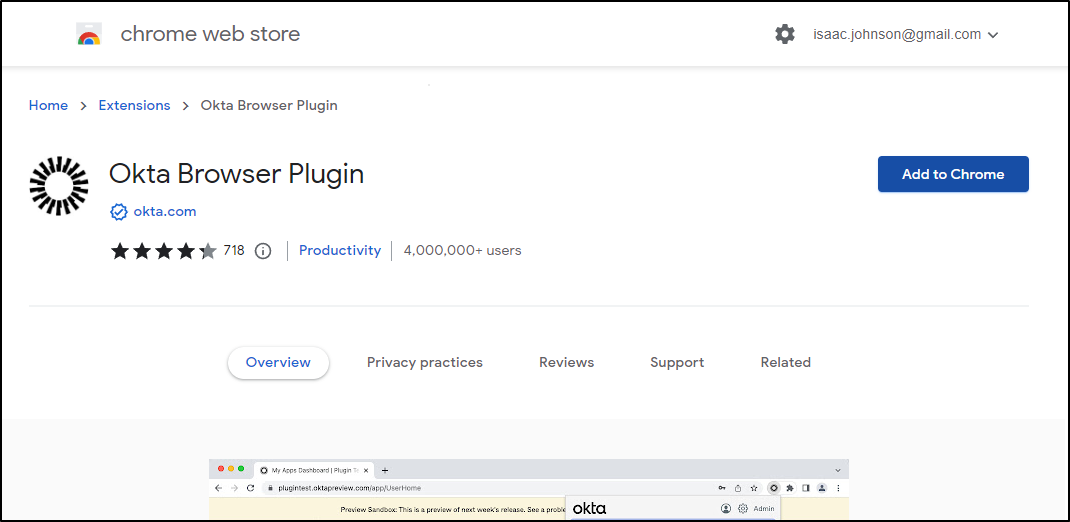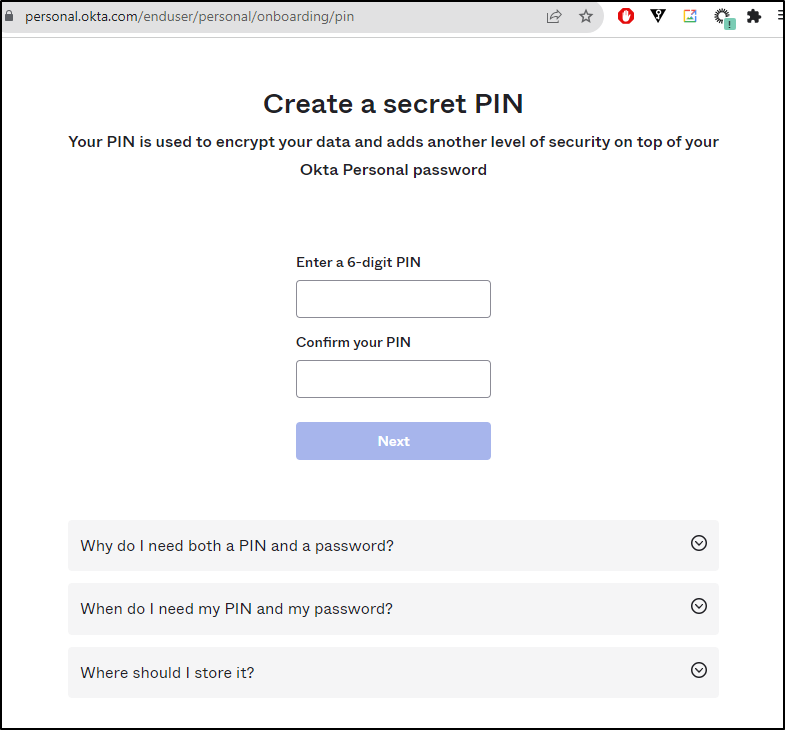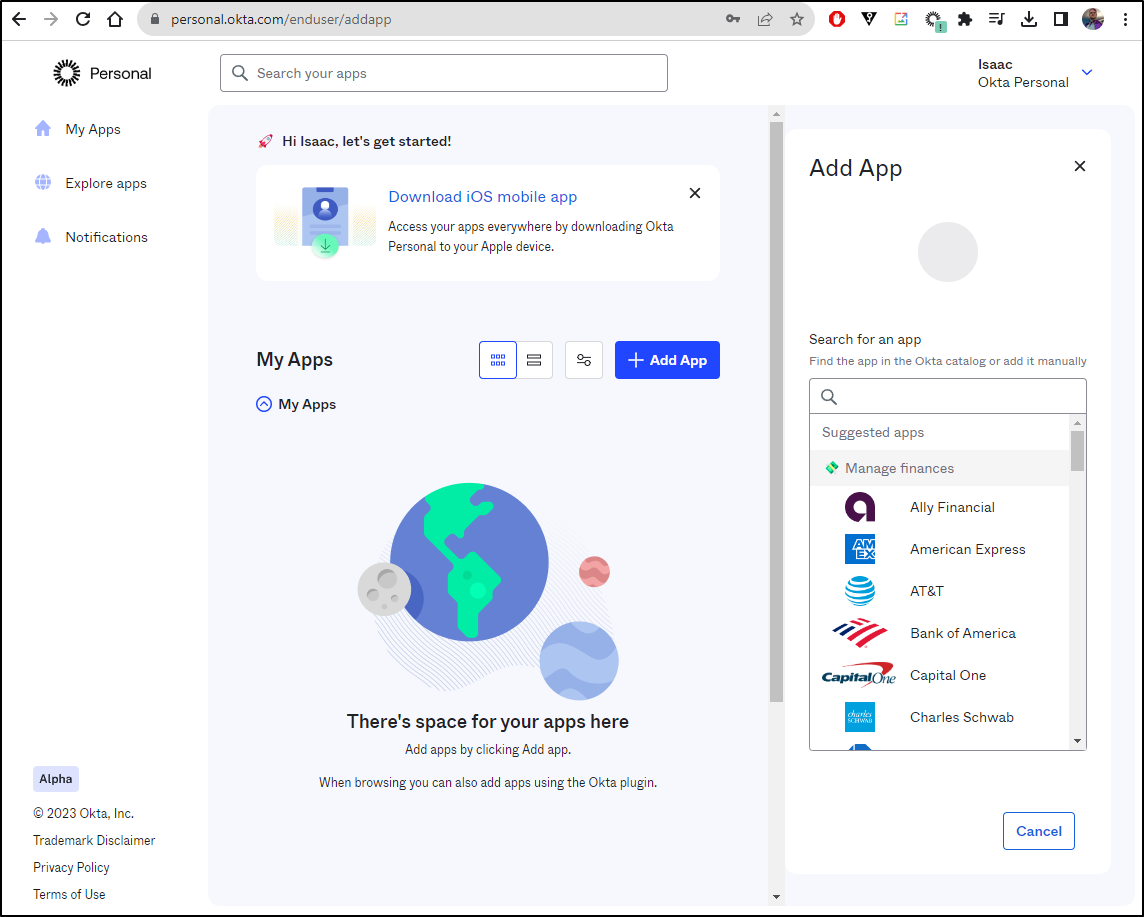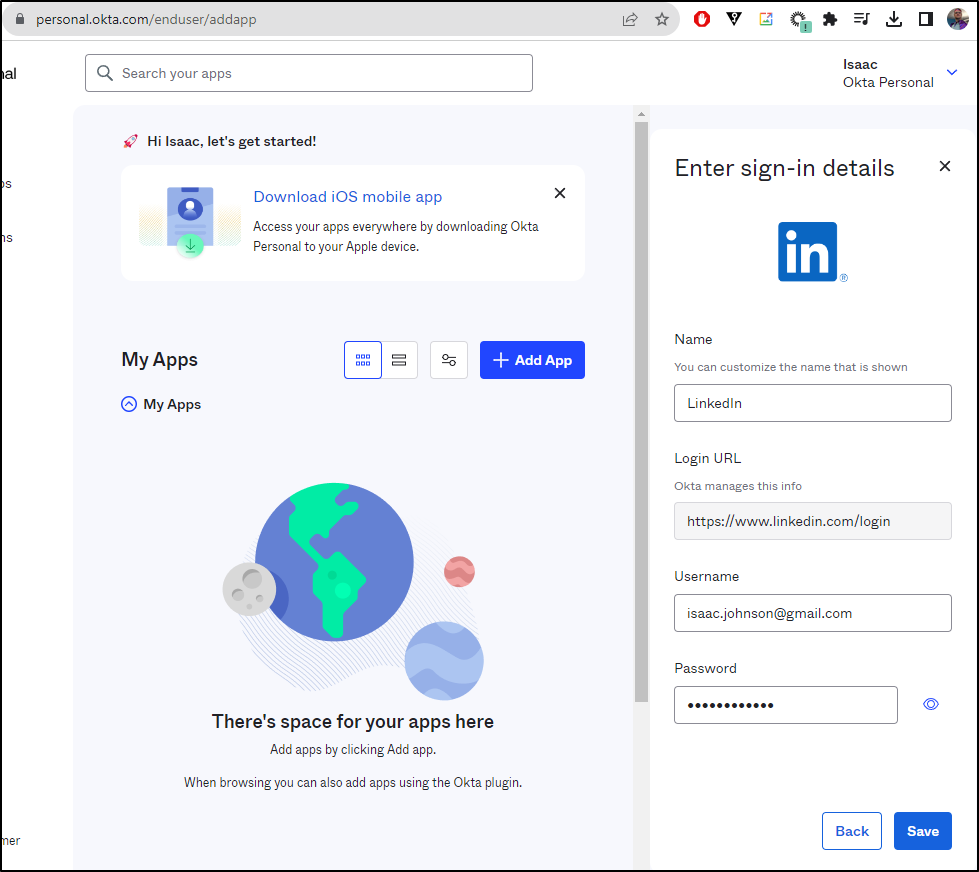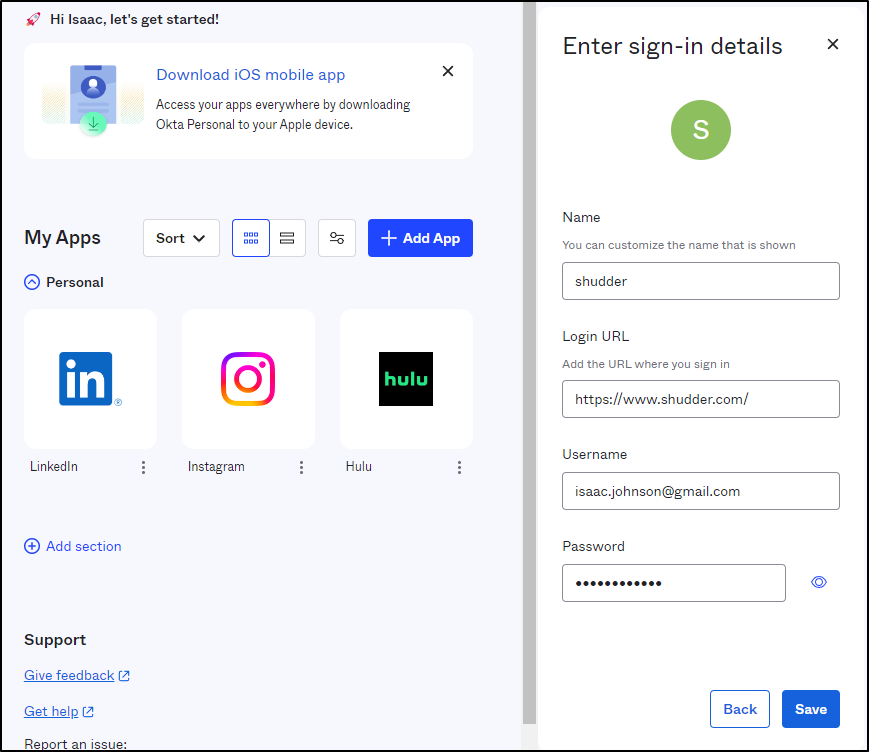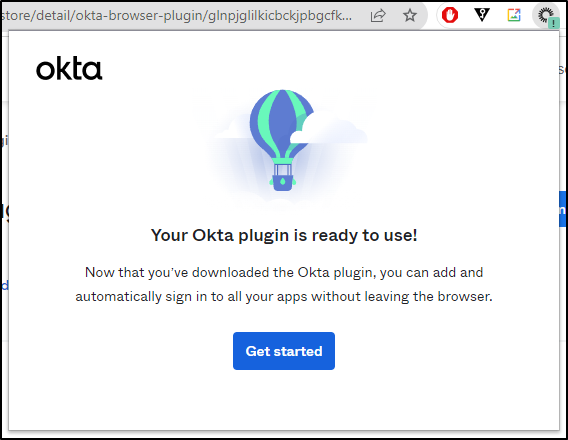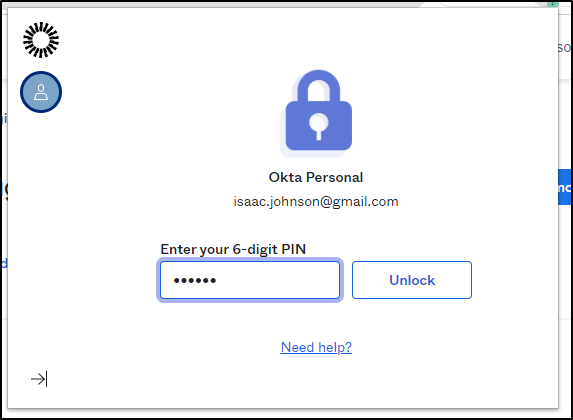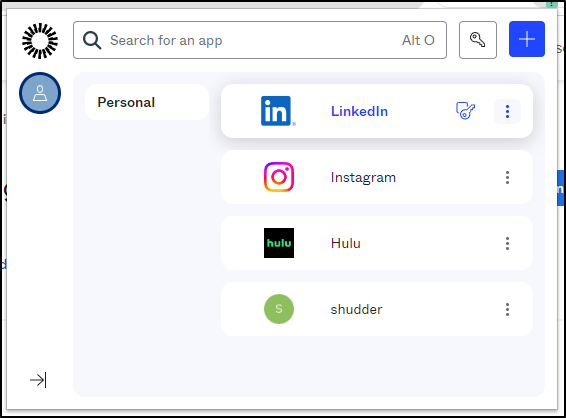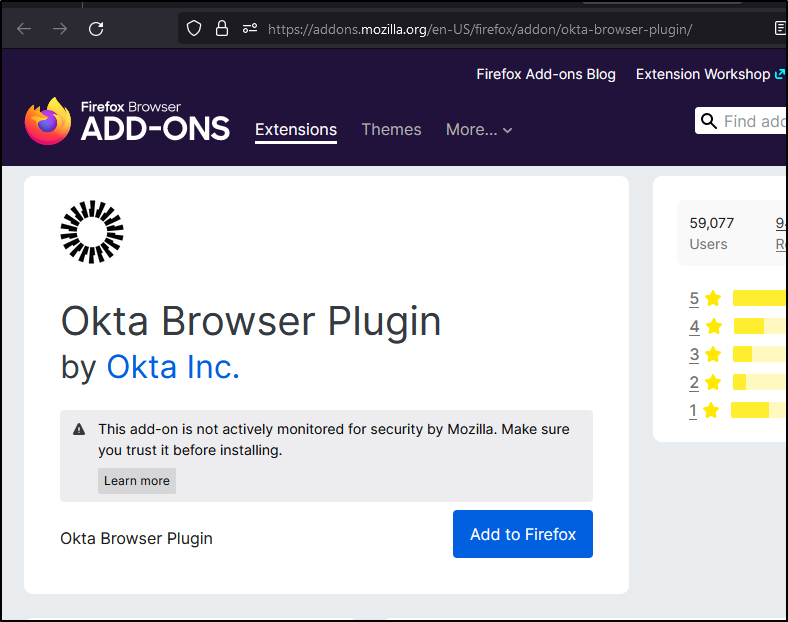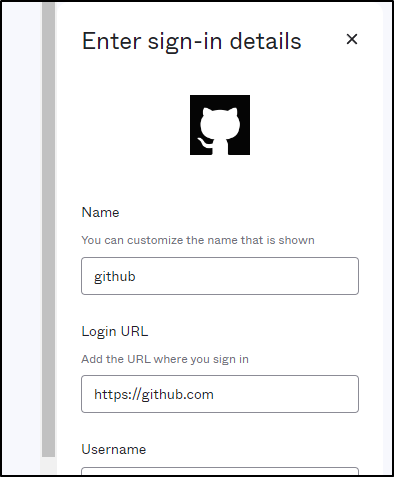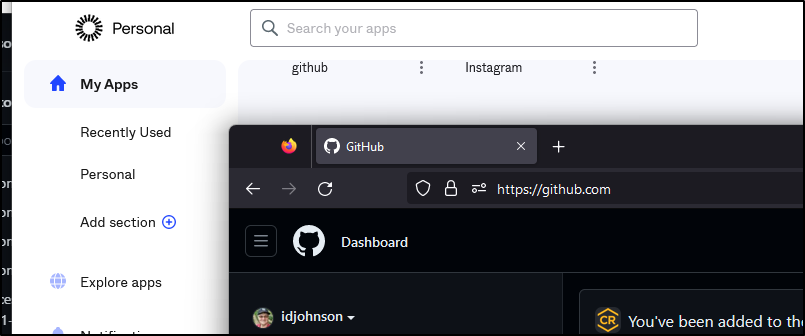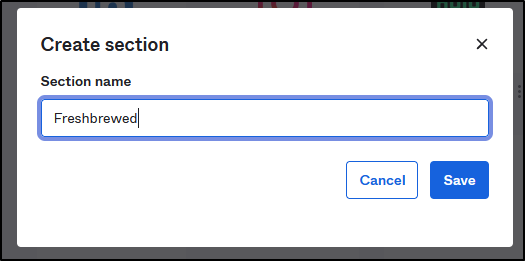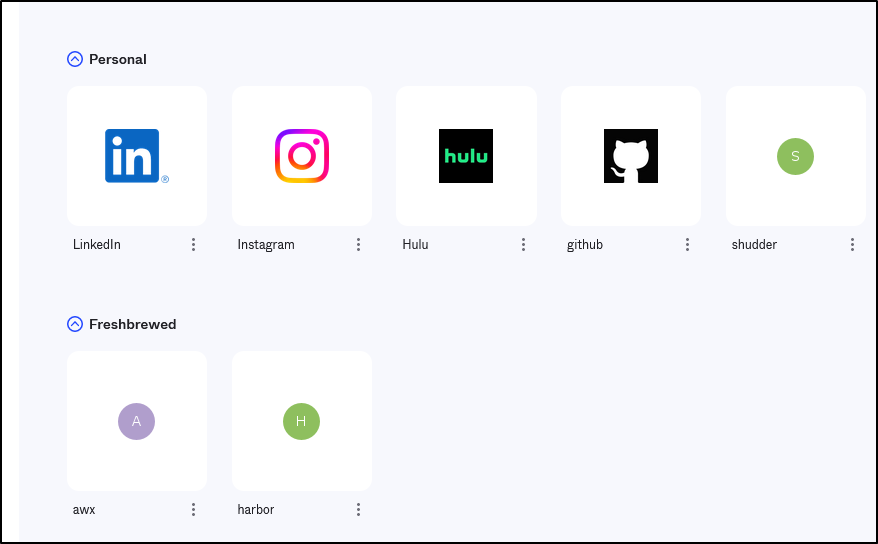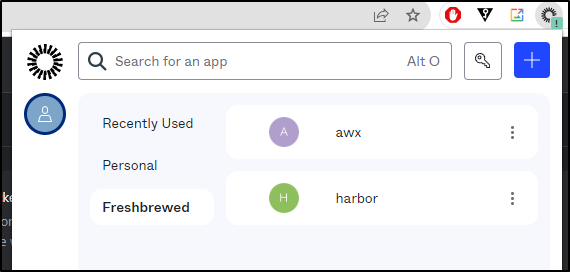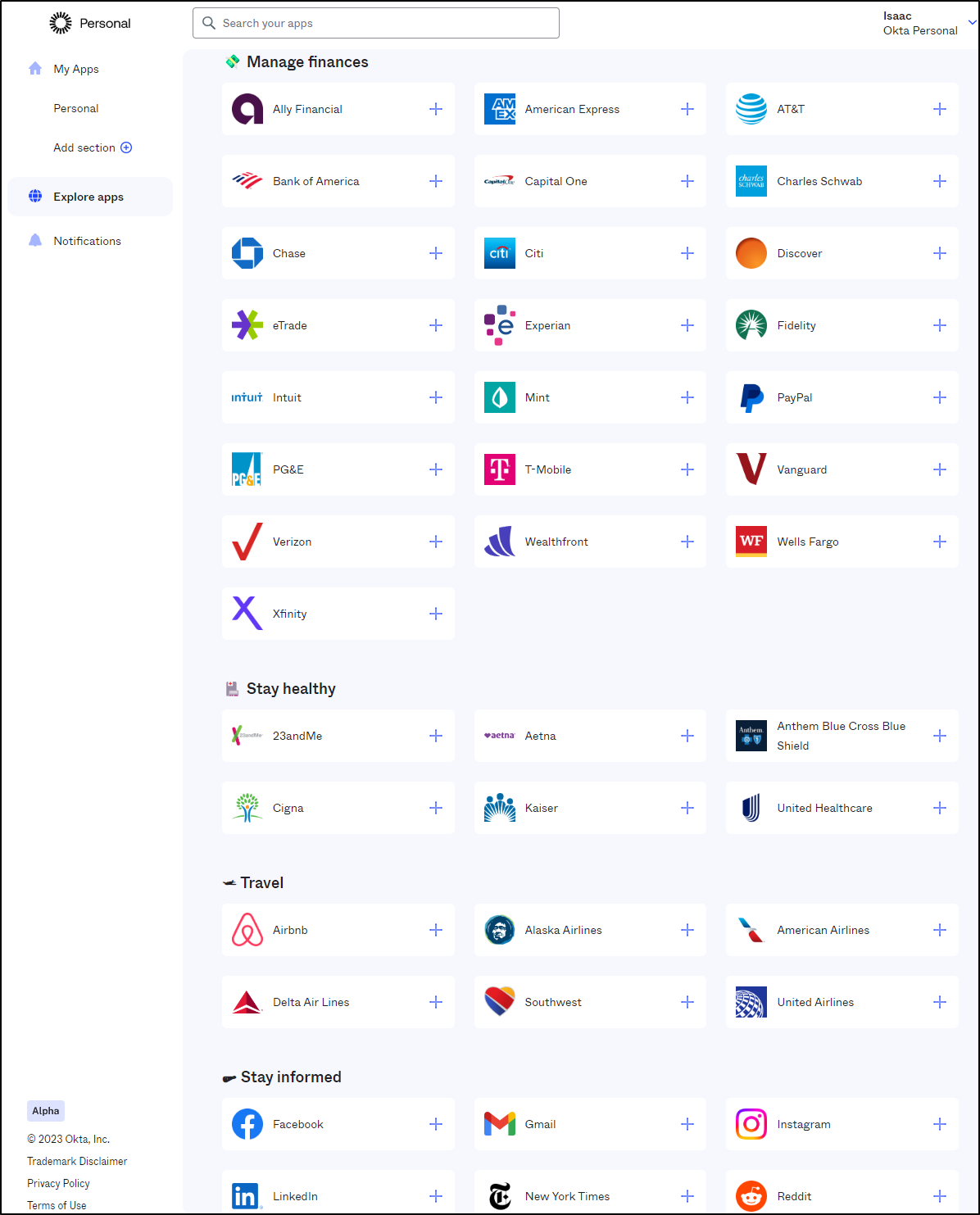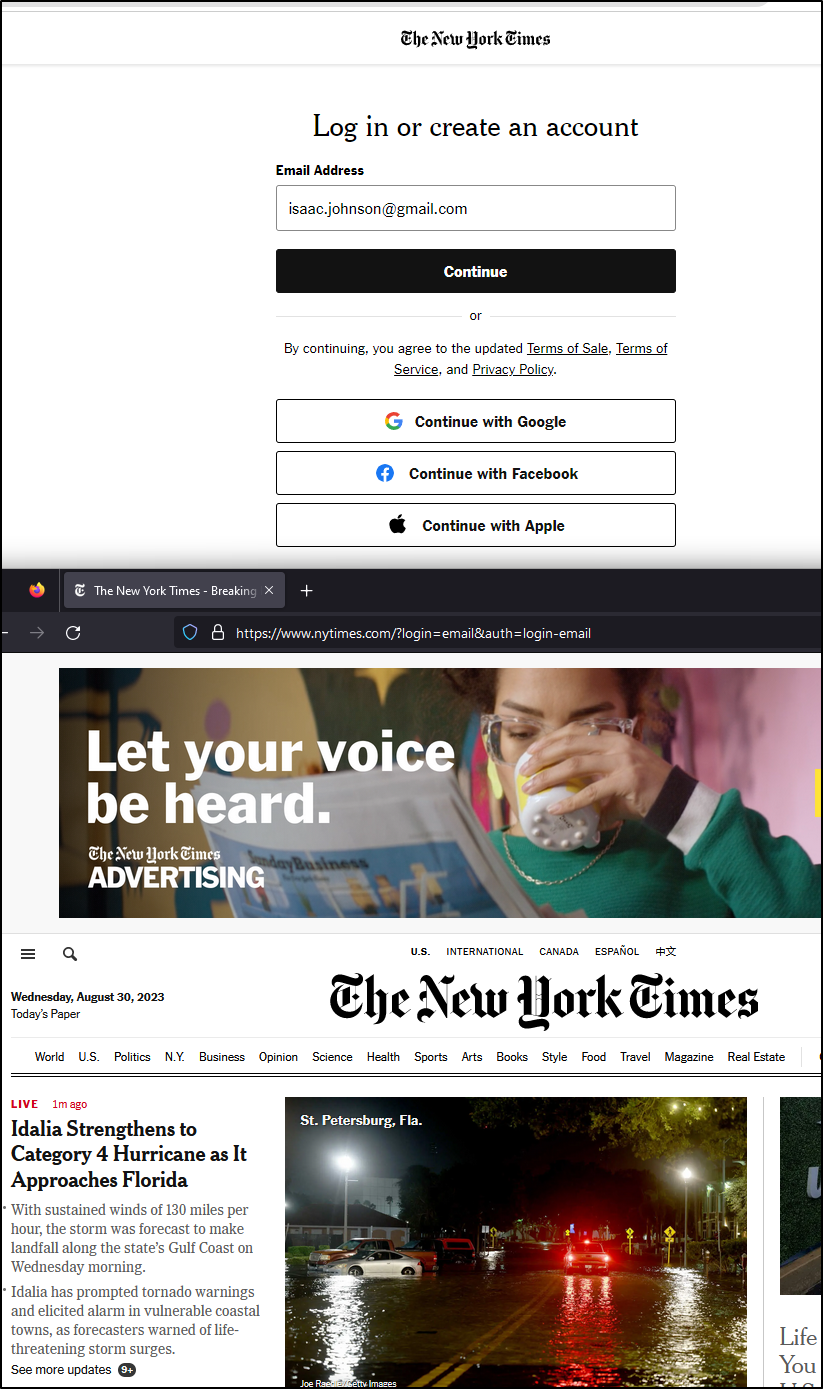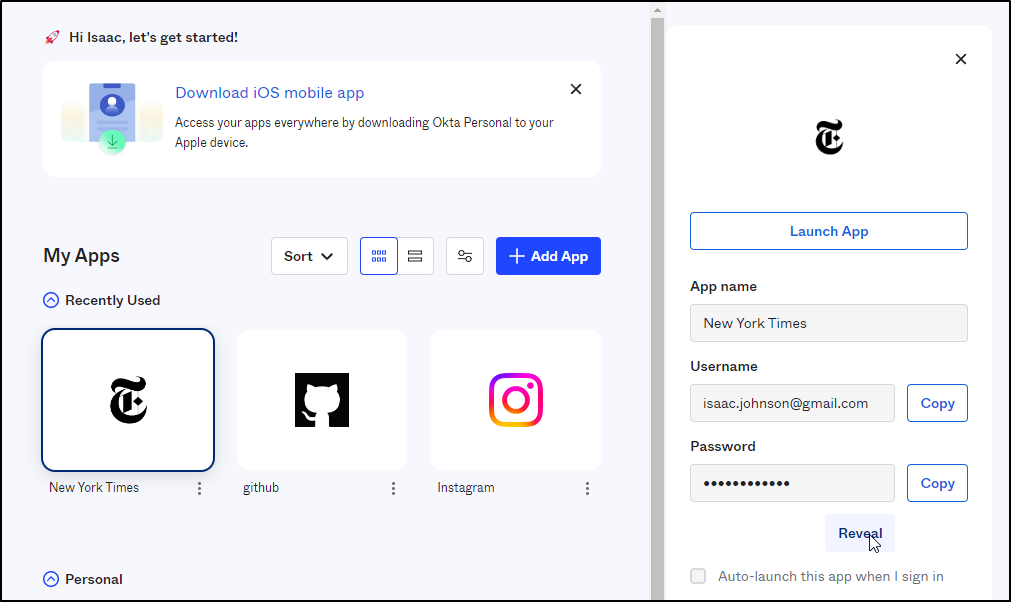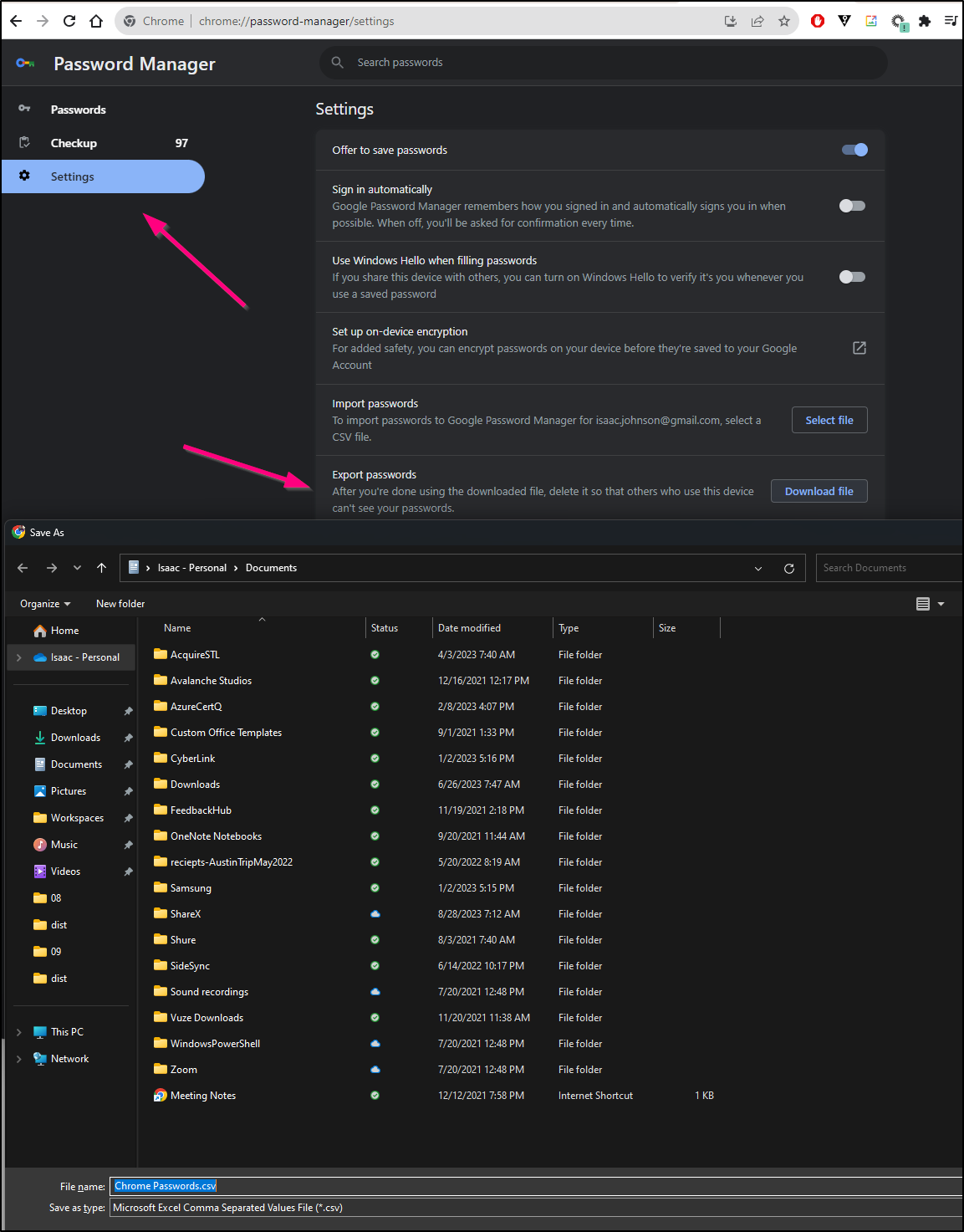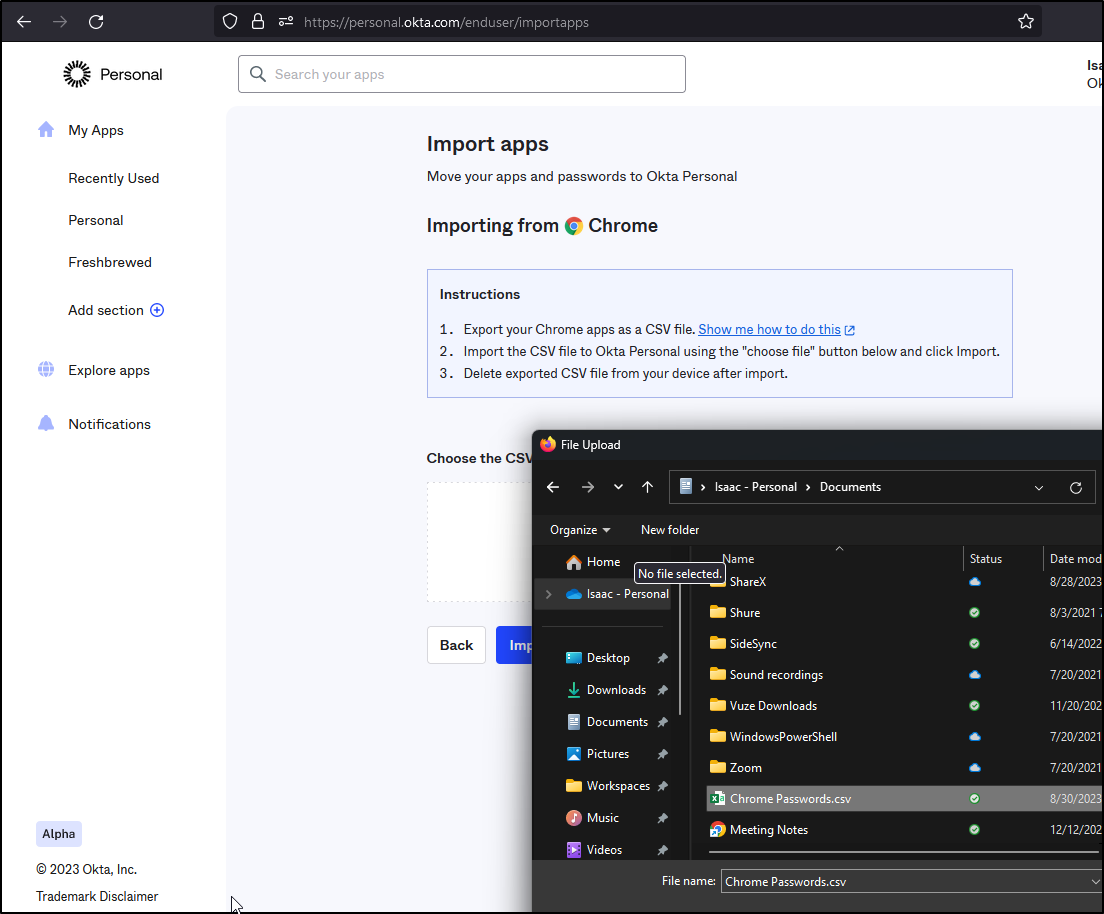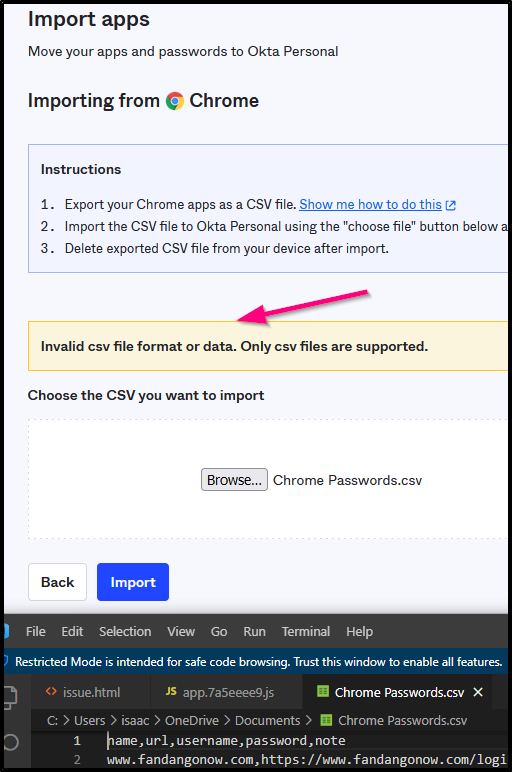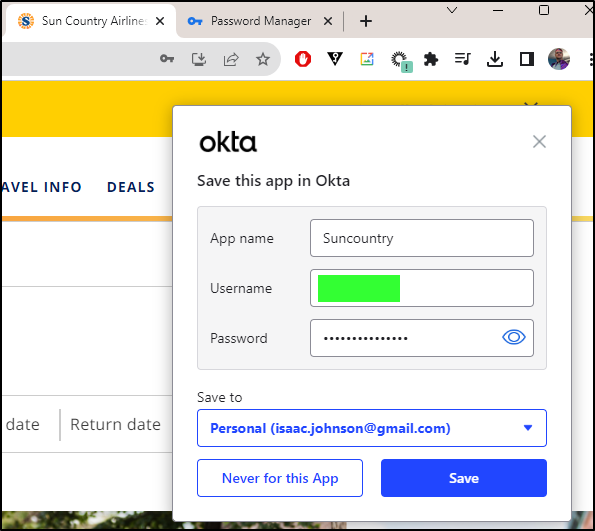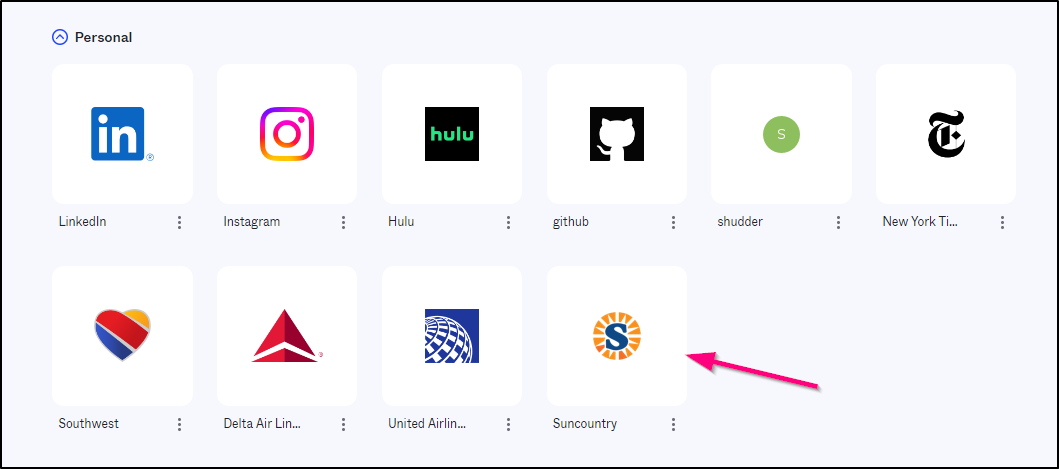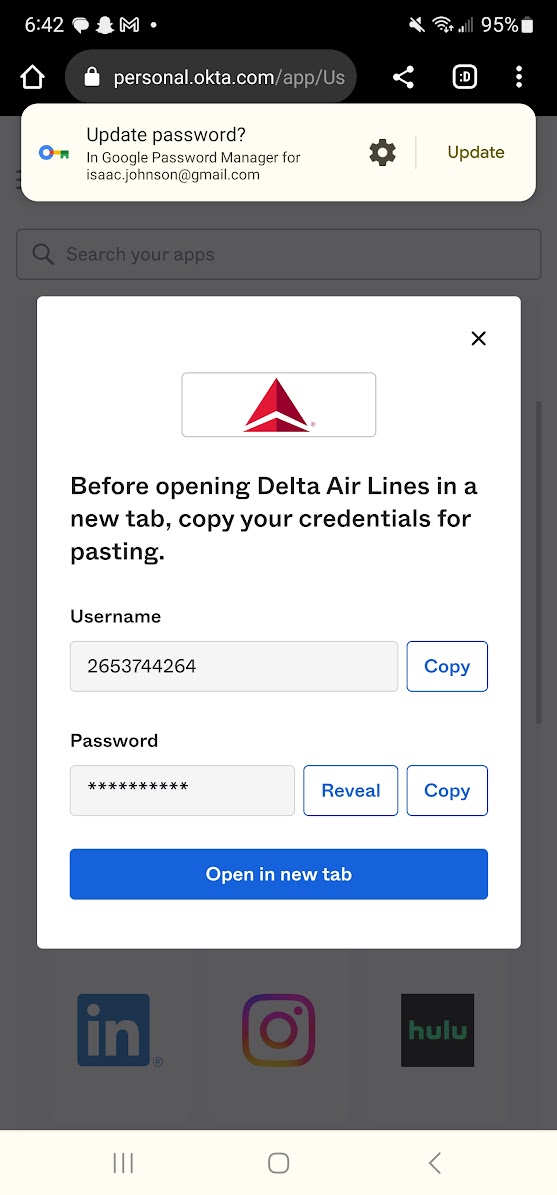Published: Aug 31, 2023 by Isaac Johnson
I saw an advert come up for “Okta Personal” that caught my attention:
I know of Okta as a federated Identity provider and we use it at my day job. But what is this free “Okta Personal”?
Signup
I’ll signup with my gmail and a new password
I then added my first and last name, then verified my email
Verified, it then wanted a cell
Lastly, we can add biometrics too
Finally, I get to some kind of wizard
They suggest to pin a browser plugin, but nothing was showing. Maybe they mean this one?
We’ll come back to that. The next screen needed a PIN
I finally get to the apps
I tried to add LinkedIn
Then a couple others, including a custom one
Let’s go back to the plugin
which still needs a PIN
which lets me signin
I logged in via Firefox and it was insistent I add a plugin to login to some sites
What about Apps with MFA?
It worked in Chrome, but perhaps I was already logged in. In firefox I did have to confirm with the GH app for MFA, but interestingly, not with a code, just approve/reject
Personal Apps
First, I’ll add a section
Then I can add the relevant apps
I now have a category for them
There are quite a lot, typically health providers and finance
Oddly the NYTimes did not work in Chrome, but just dandy in Firefox.
However, in those situations, one could click “Reveal” to see the password if needed
Chrome import
I’ll export the lot of them
Then try and import
which didnt work, even tho it was a valid csv
I have no desire to review the list (some 1058 entries) but at least I now have a download I can use to look it up myself
I added some Airlines and figured out United threw out my frequent flier. Also, adding a carrier I use a lot, Sun Country, I found it prompted me when logging in on their website
And it did add with a proper Icon (even though I was unable to find this in the apps list)
Mobile
They have an iOS App in beta. However, that doesn’t do anything for my household which is Android/Google.
I can use the website - which sent a code to my phone (so that blocks my wife from using it, already a ding)
And as expected, it did not paste automatically
I also logged into and tried Firefox on Android.
Summary
I plan to try this out for a bit before I really load it with all my keys. I have my own system today but I could see this as a much handier system then using synched browser bookmarks.
That said, really, until there is a native Android app, I am not sure I would find the hassle entirely worth it.
Additionally, I really want something that my wife and i can share - having to have her text asking for the MFA code whenever needing to login would be a non-ideal workflow.