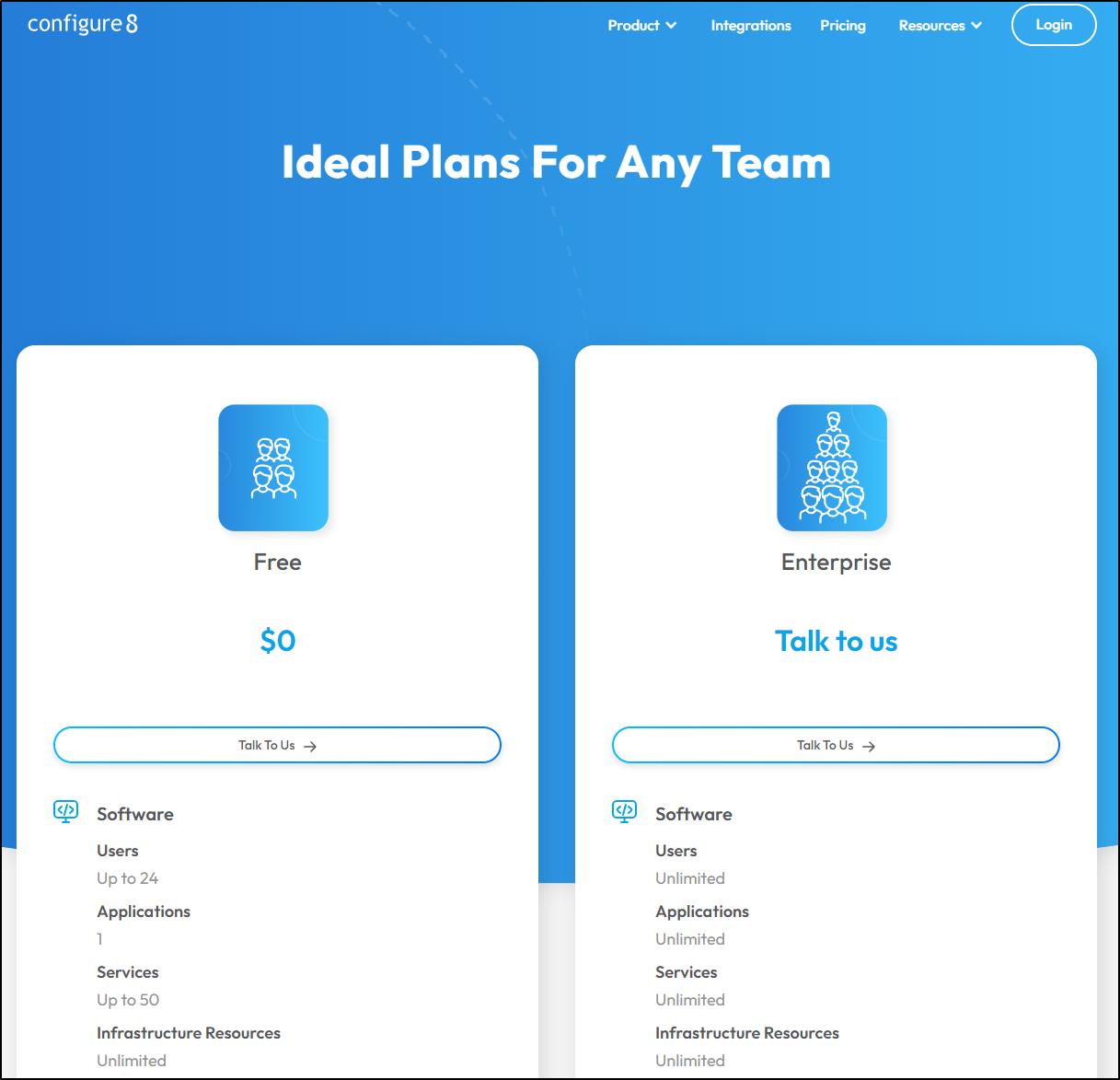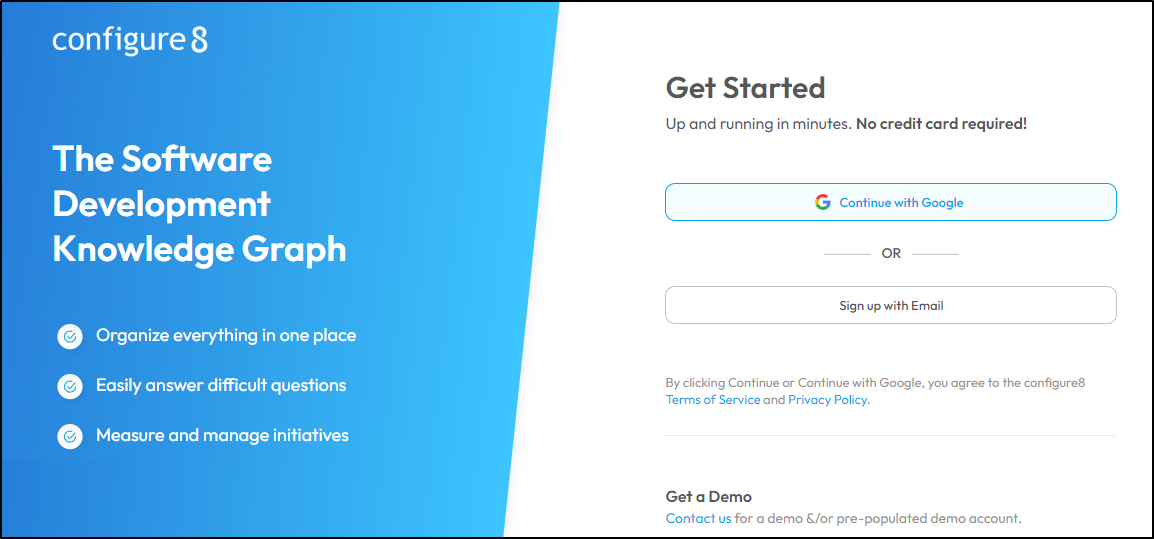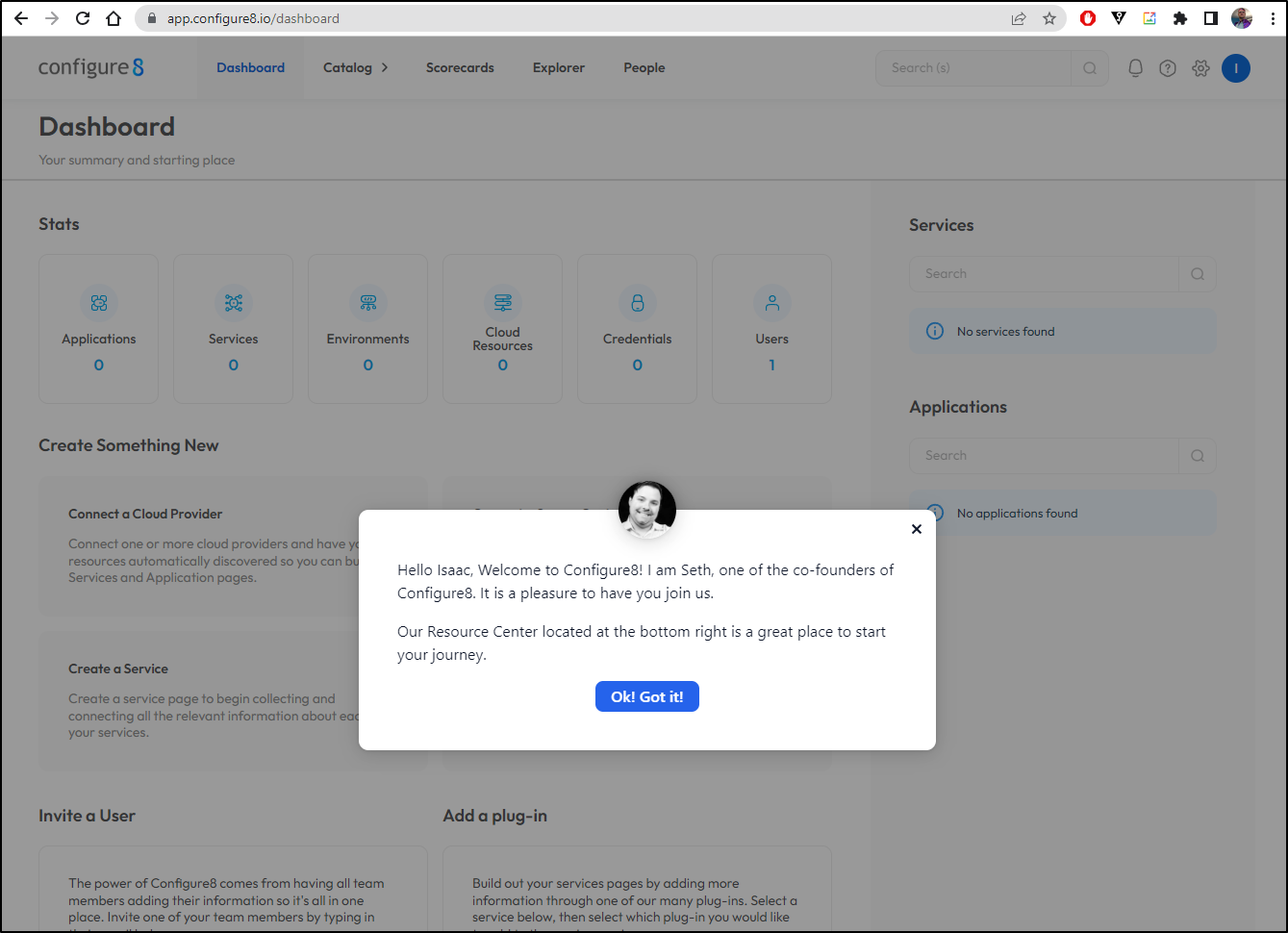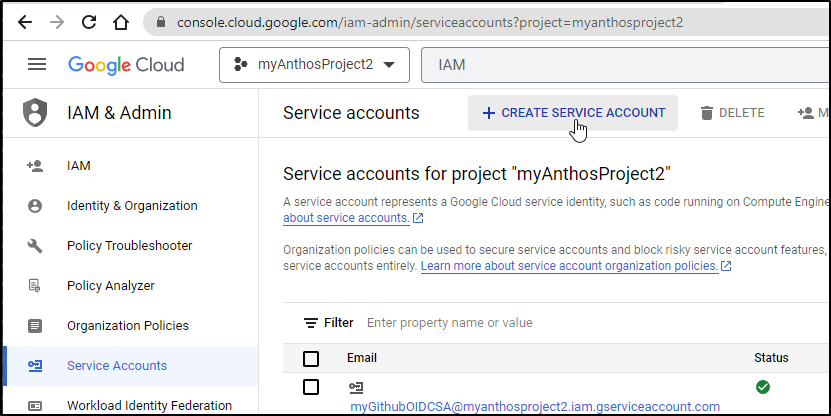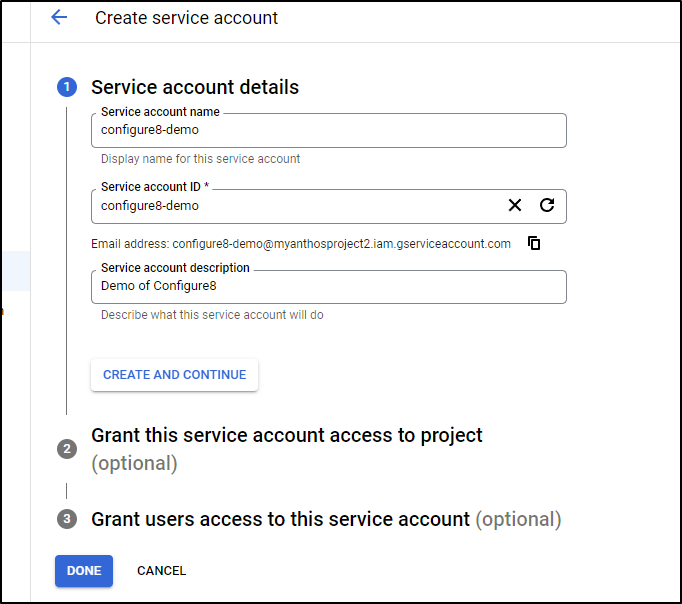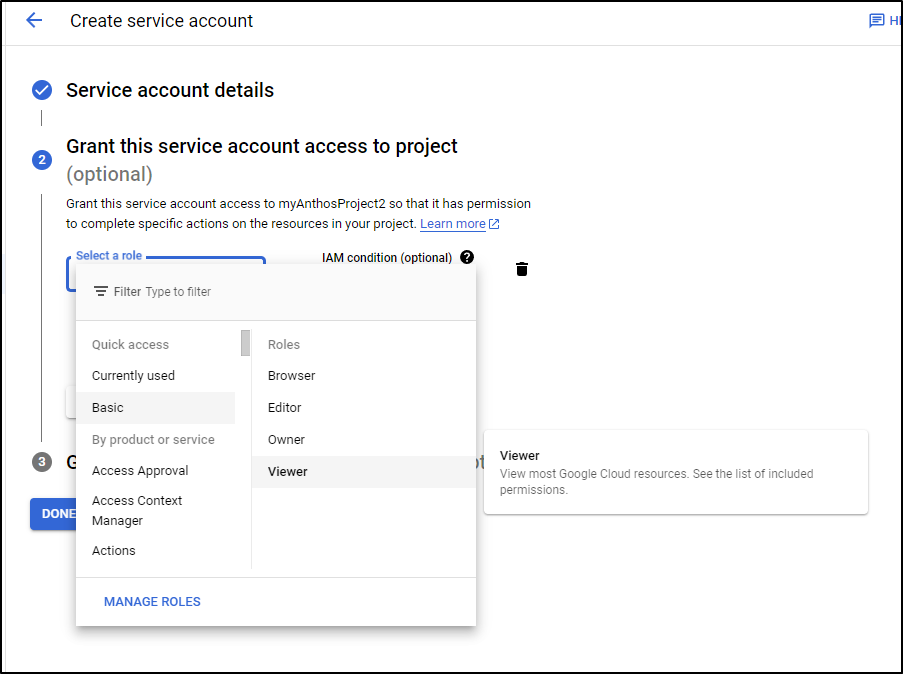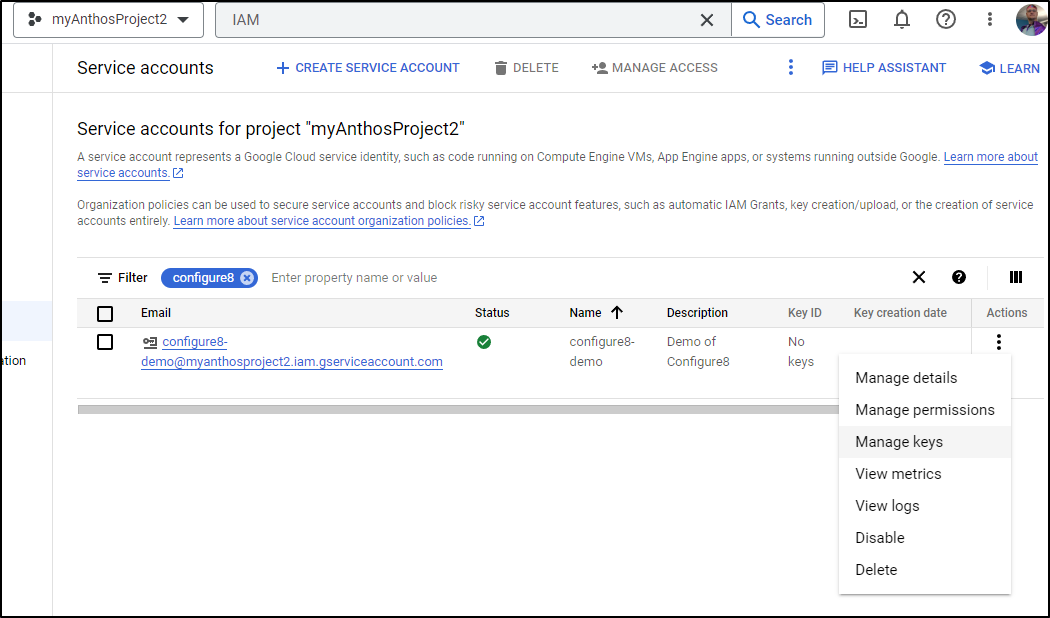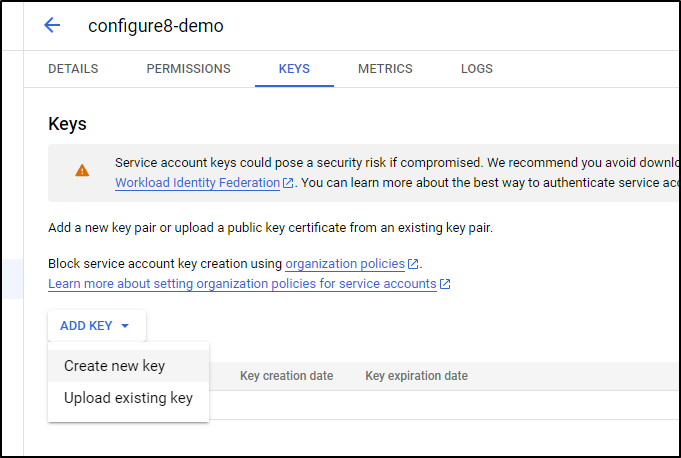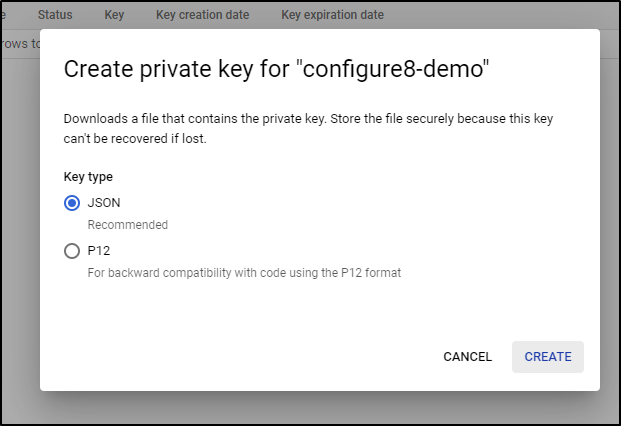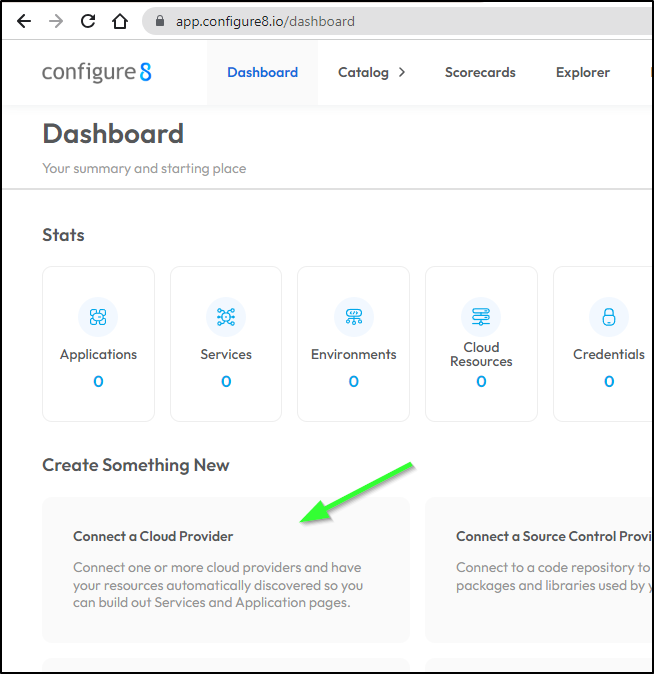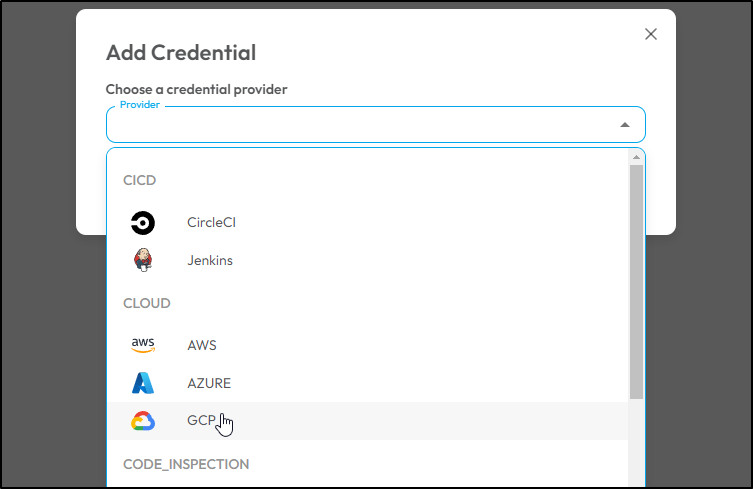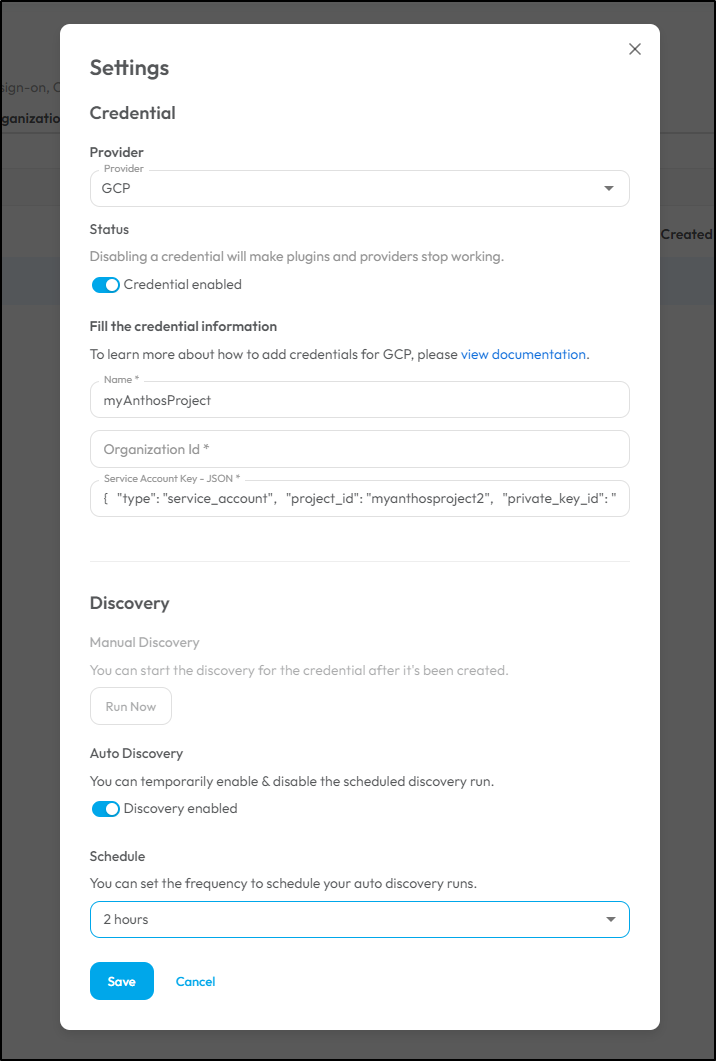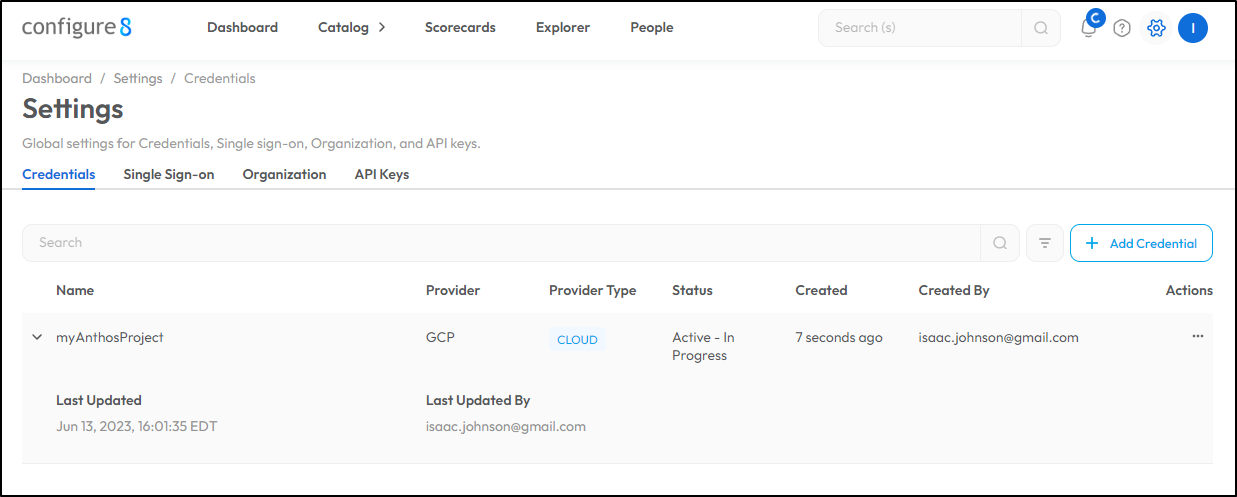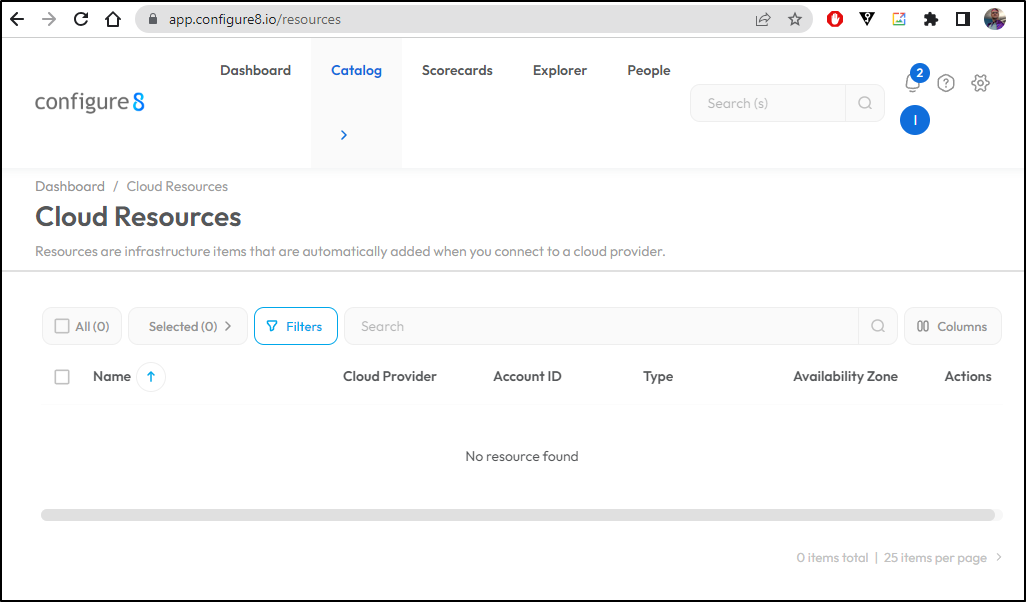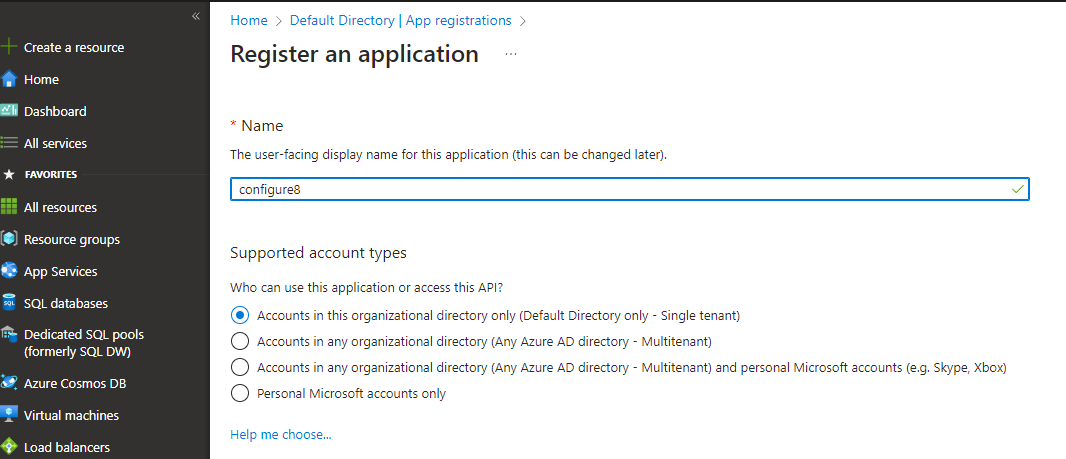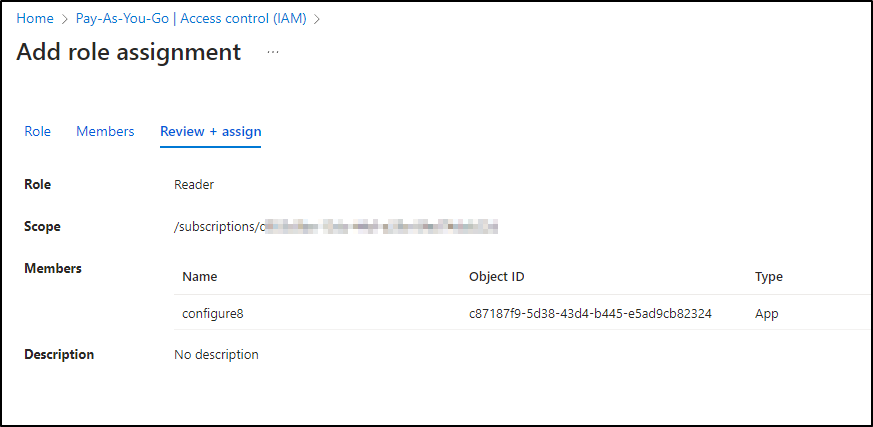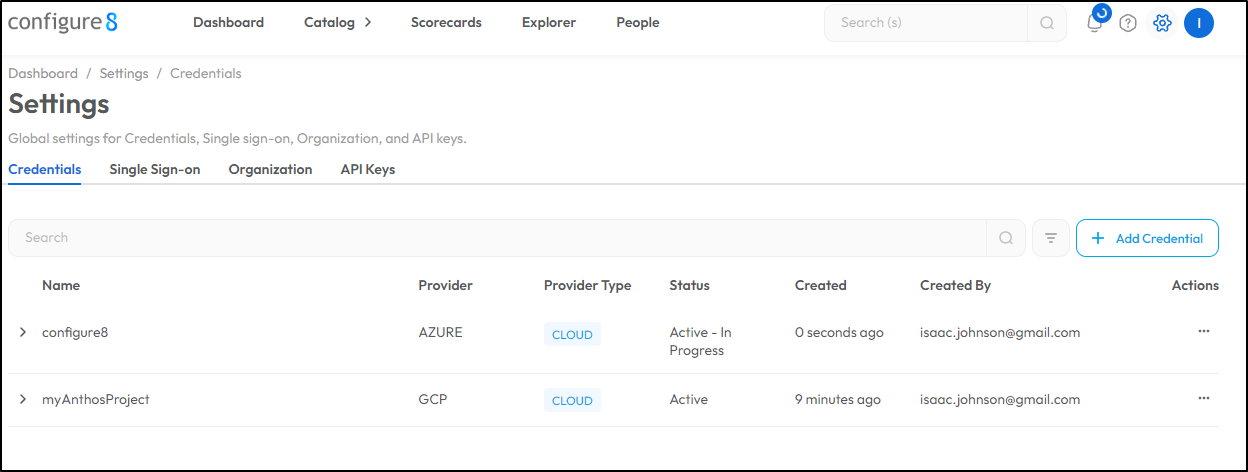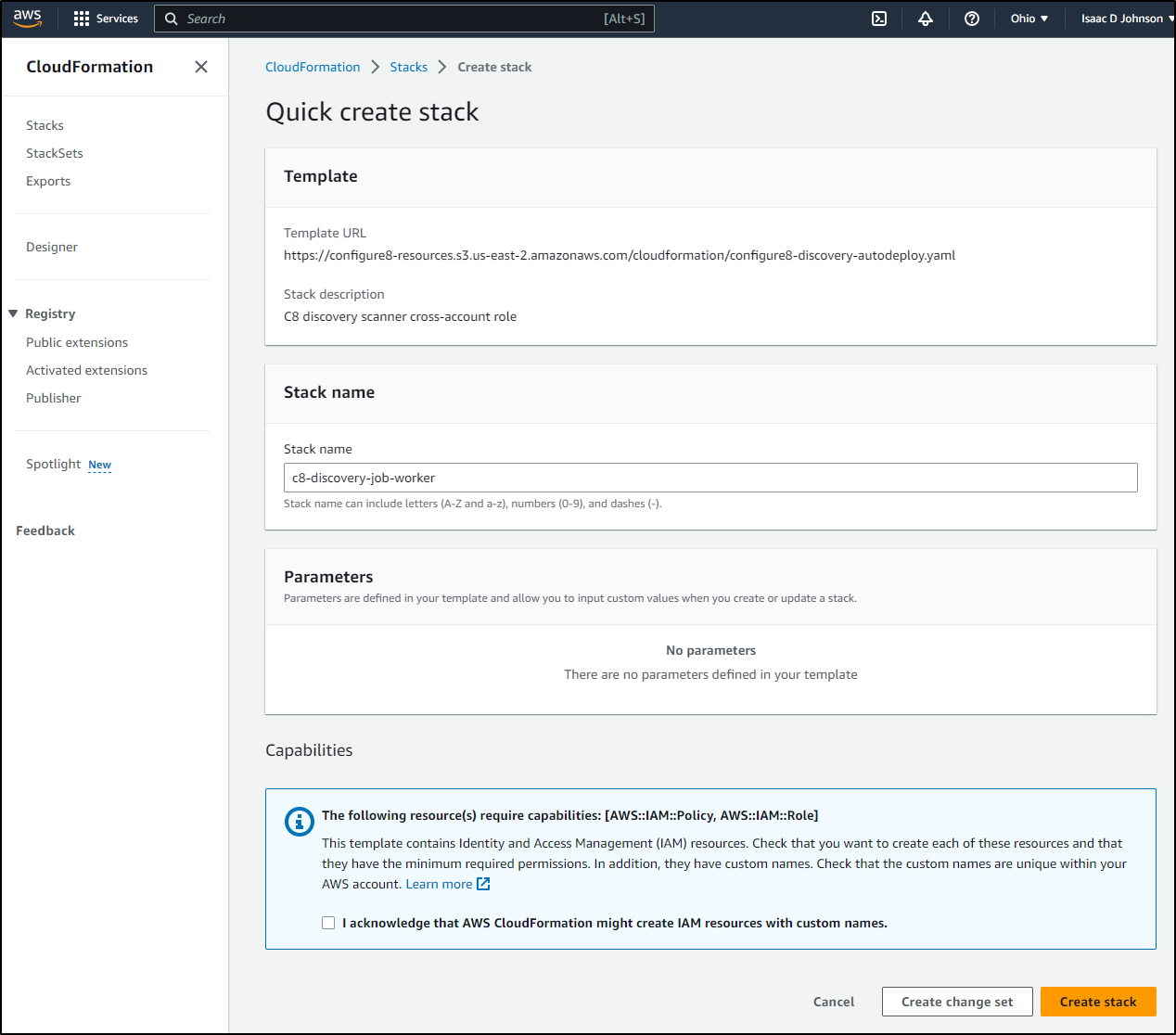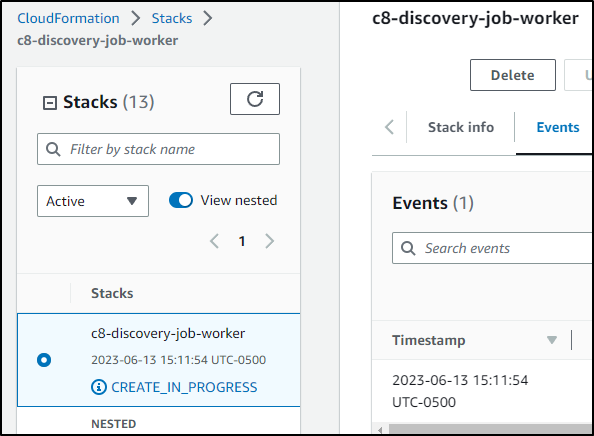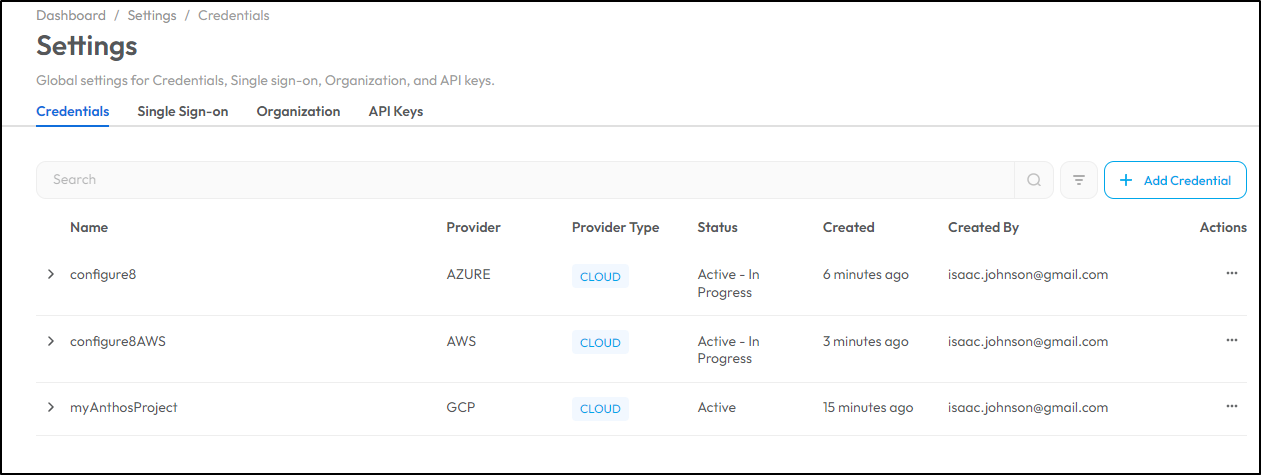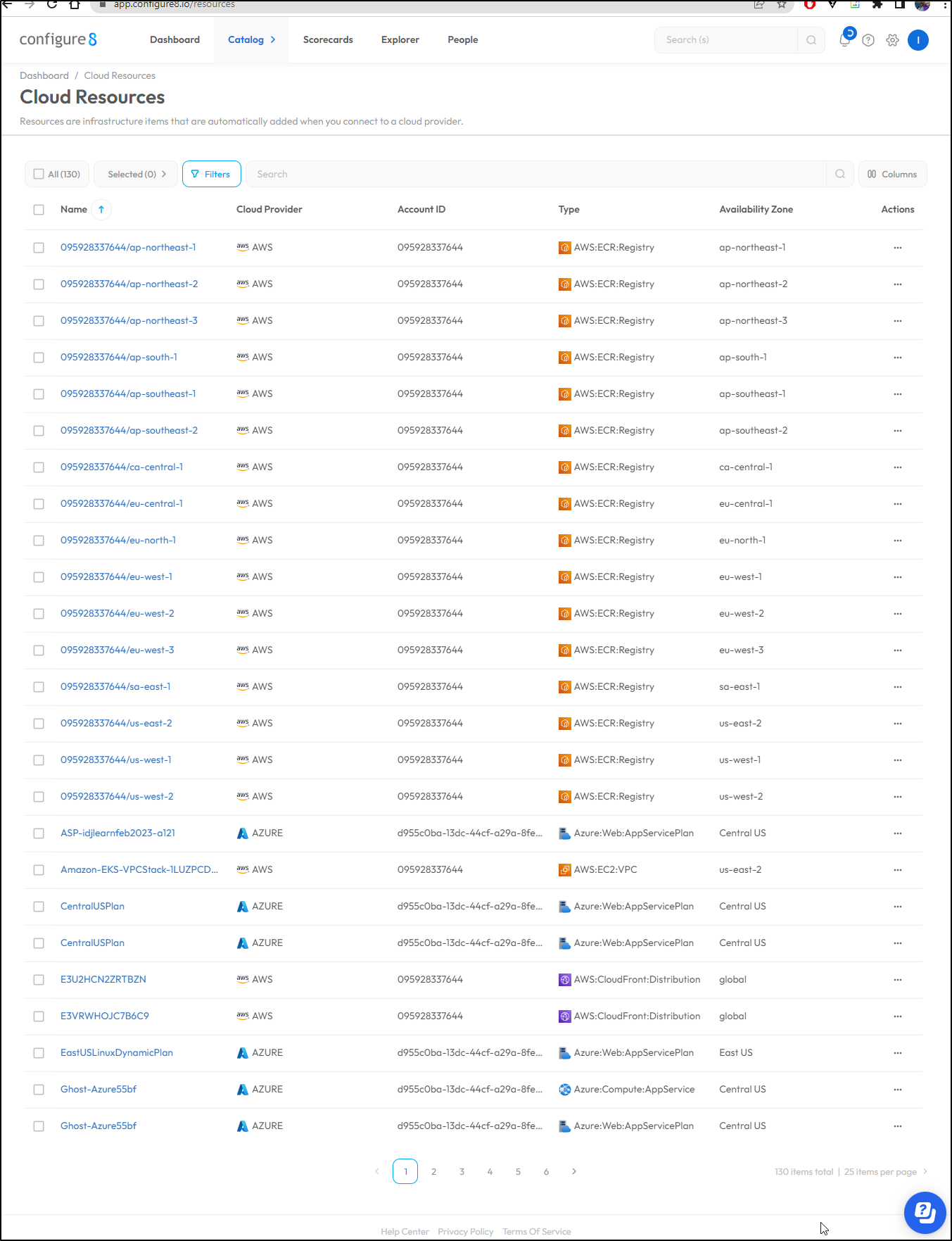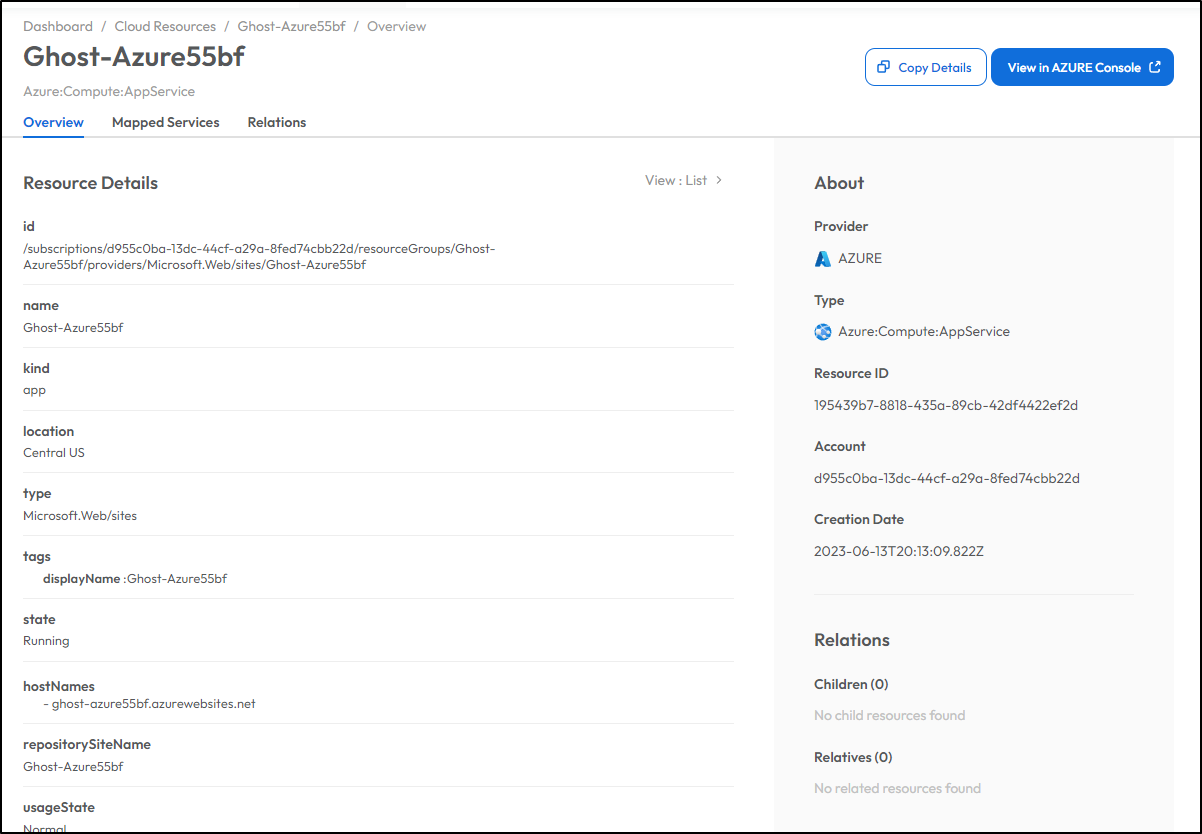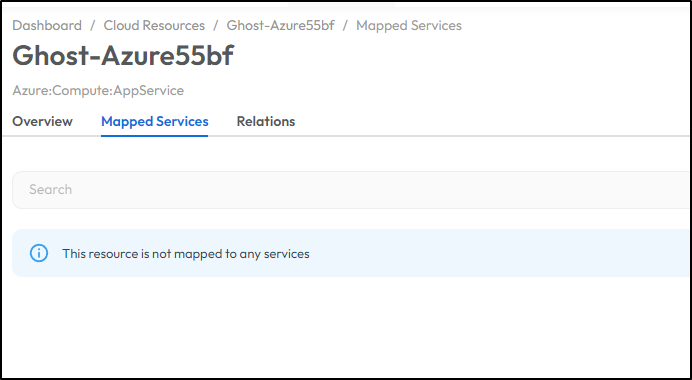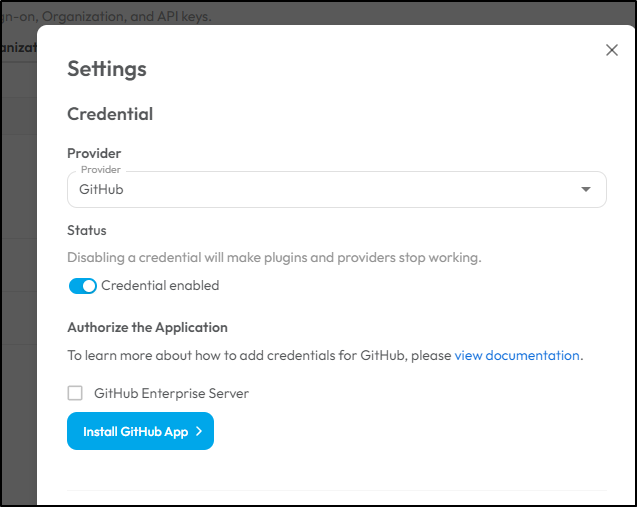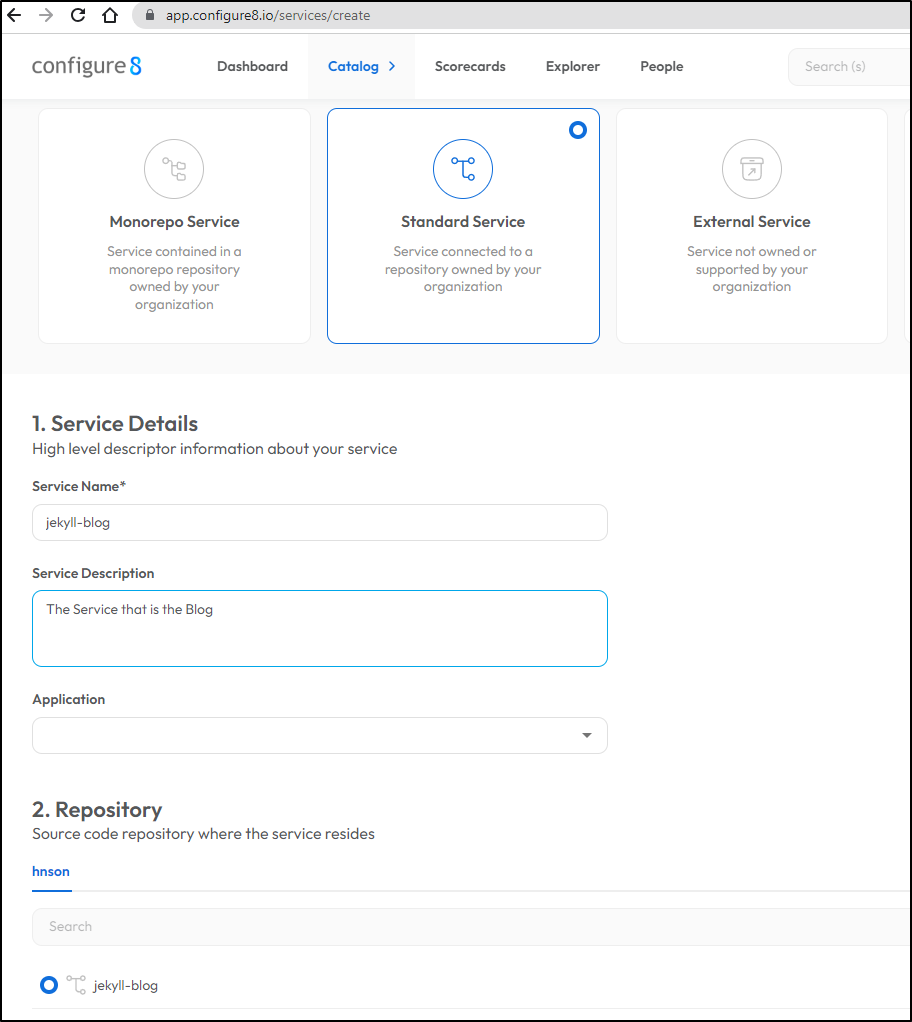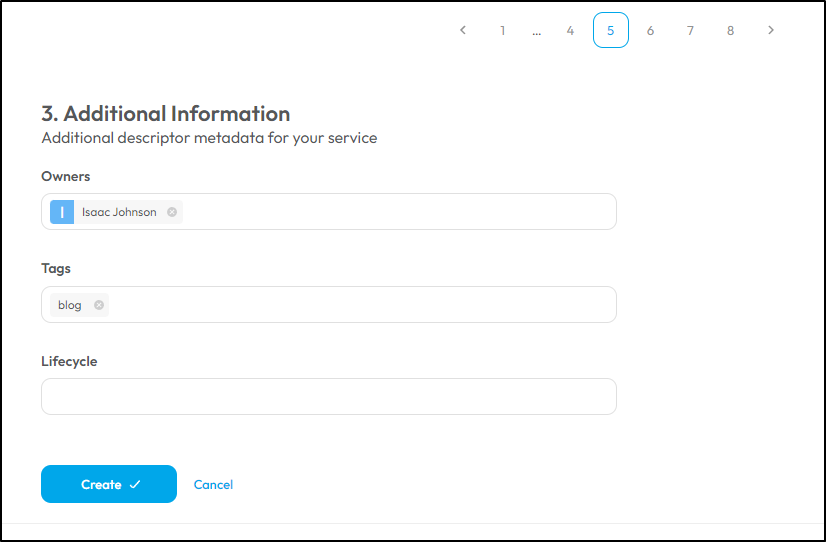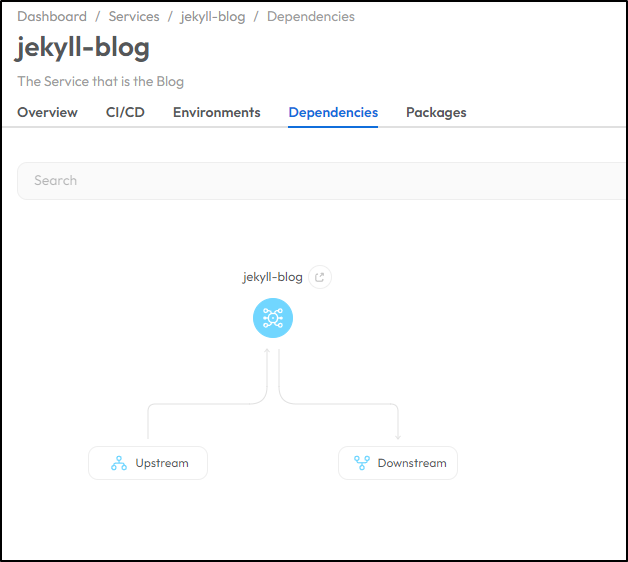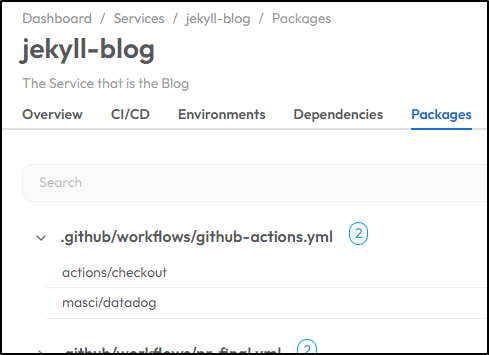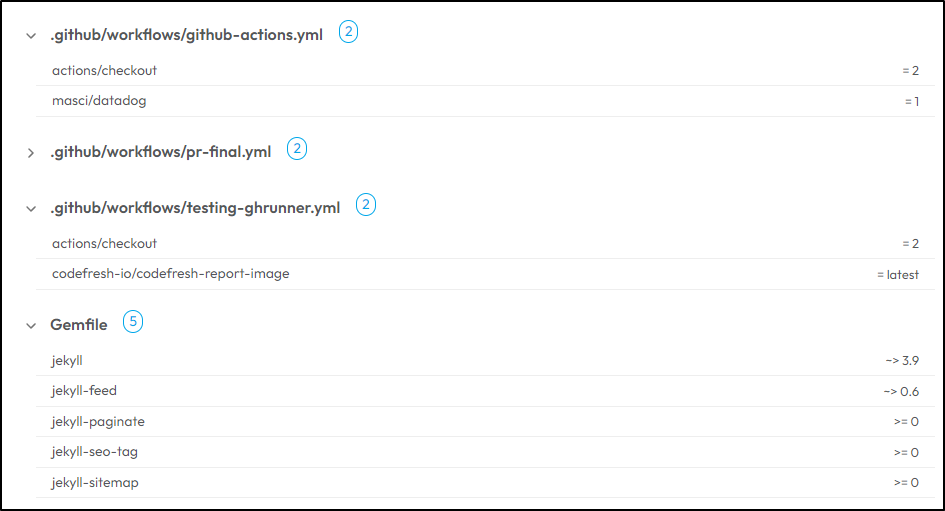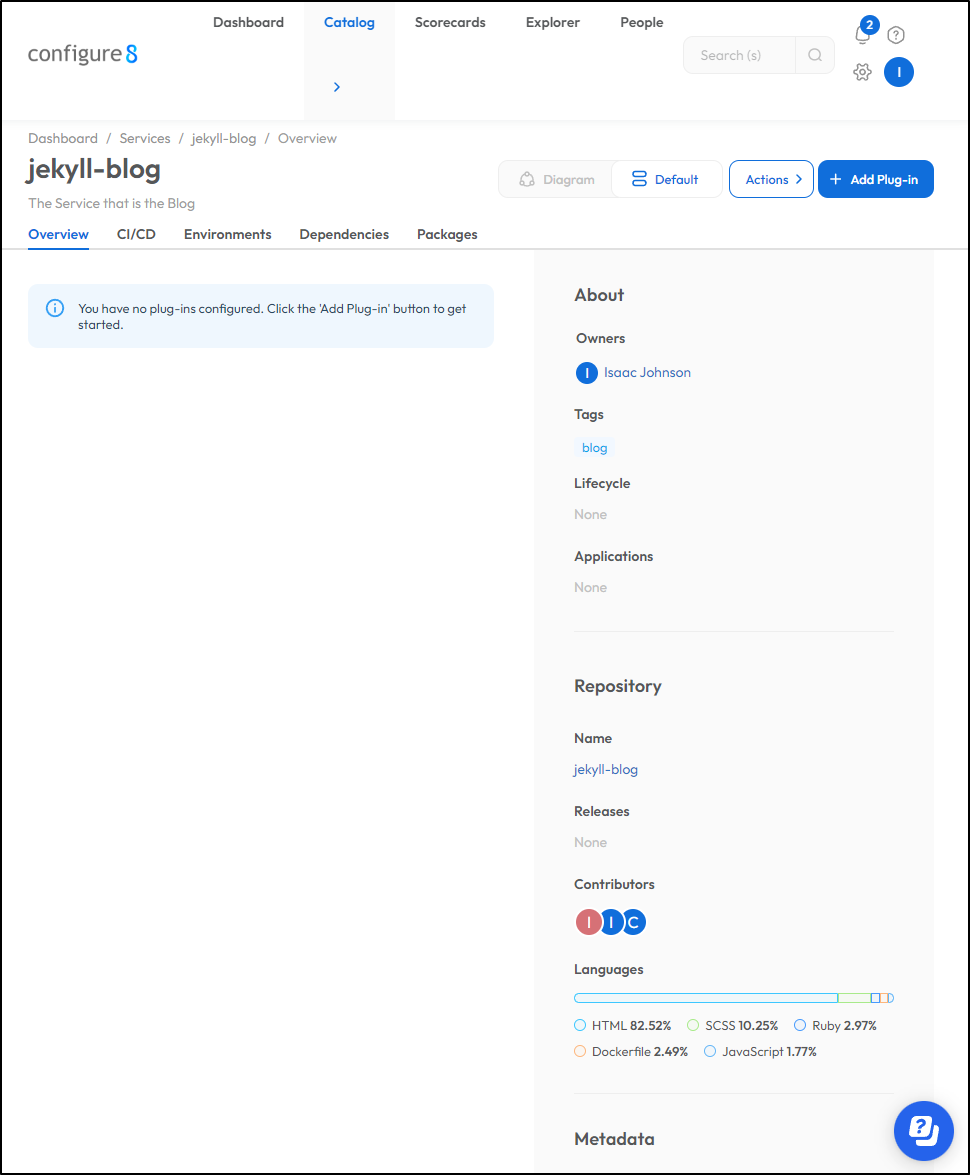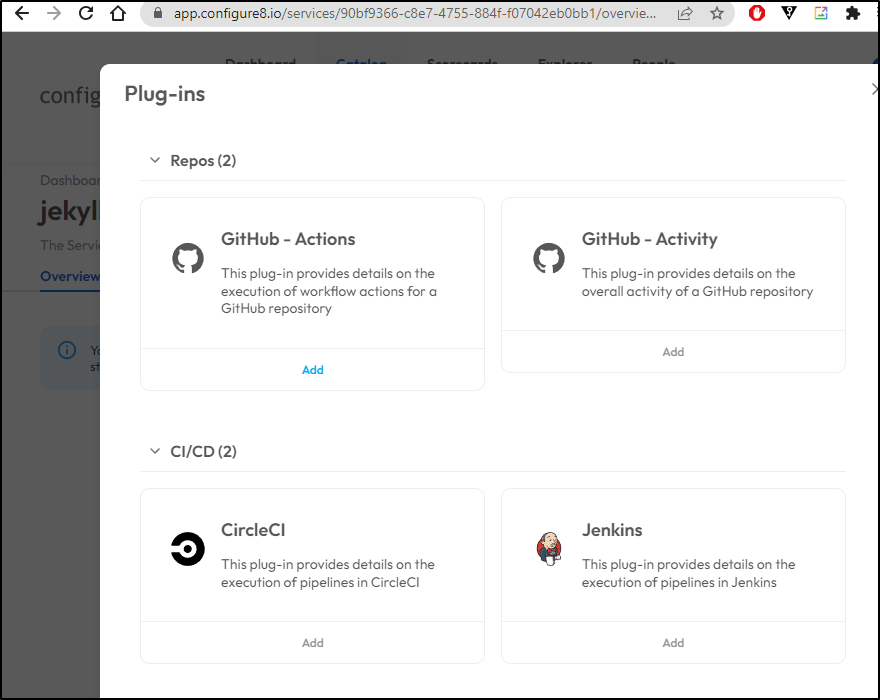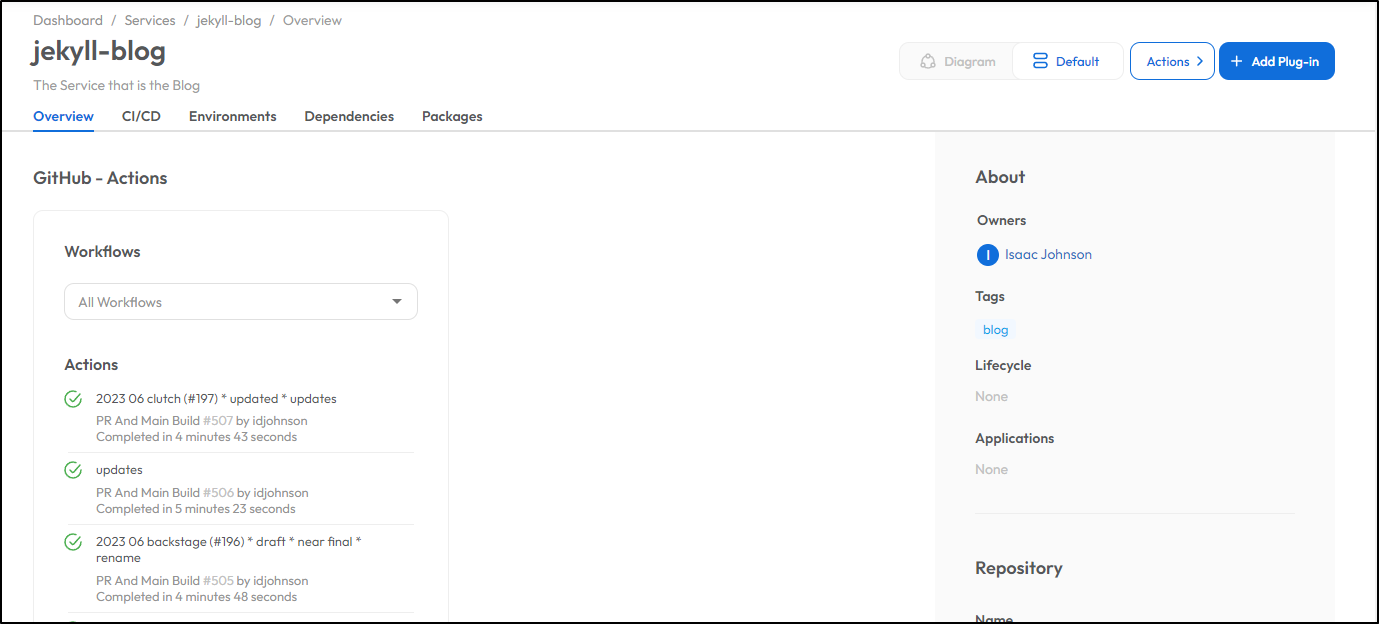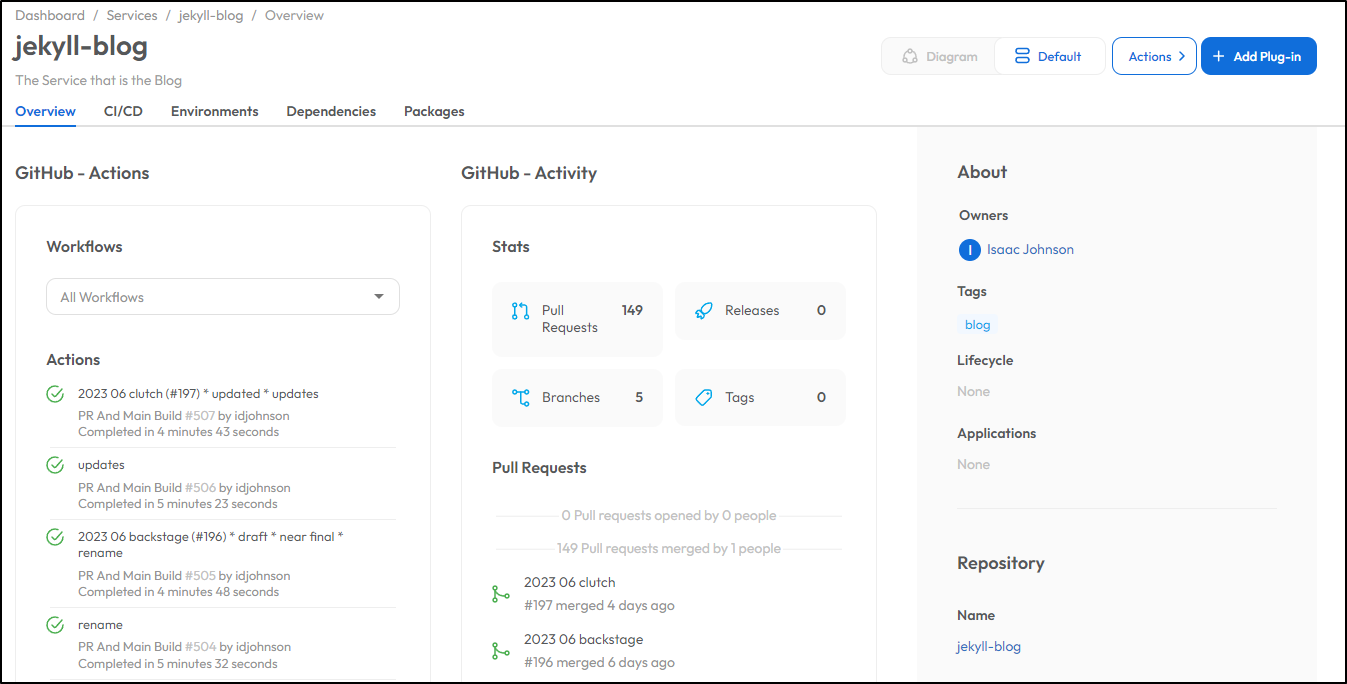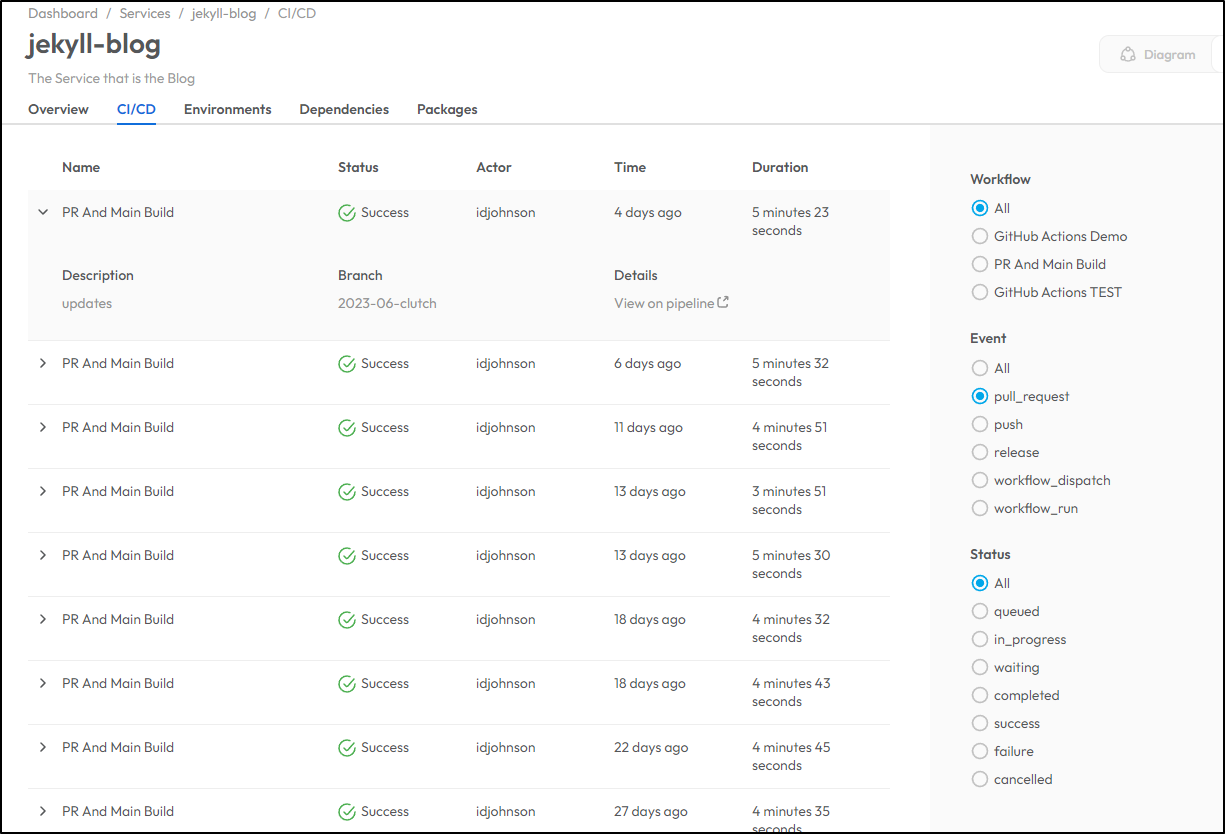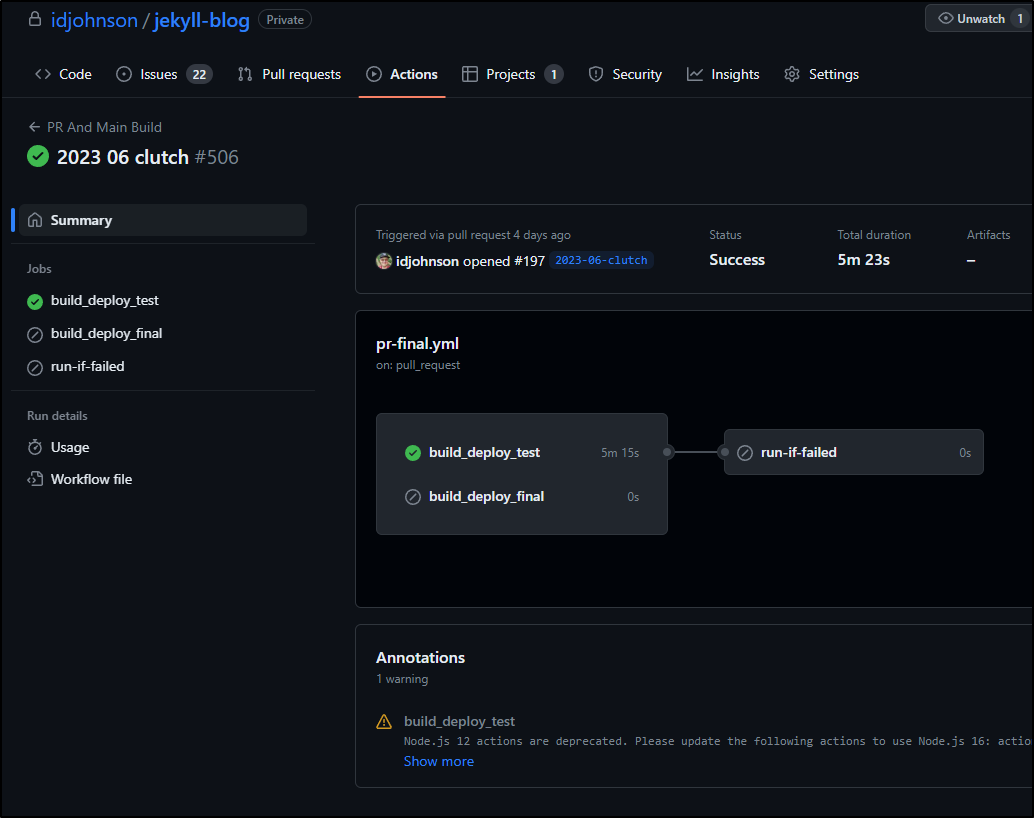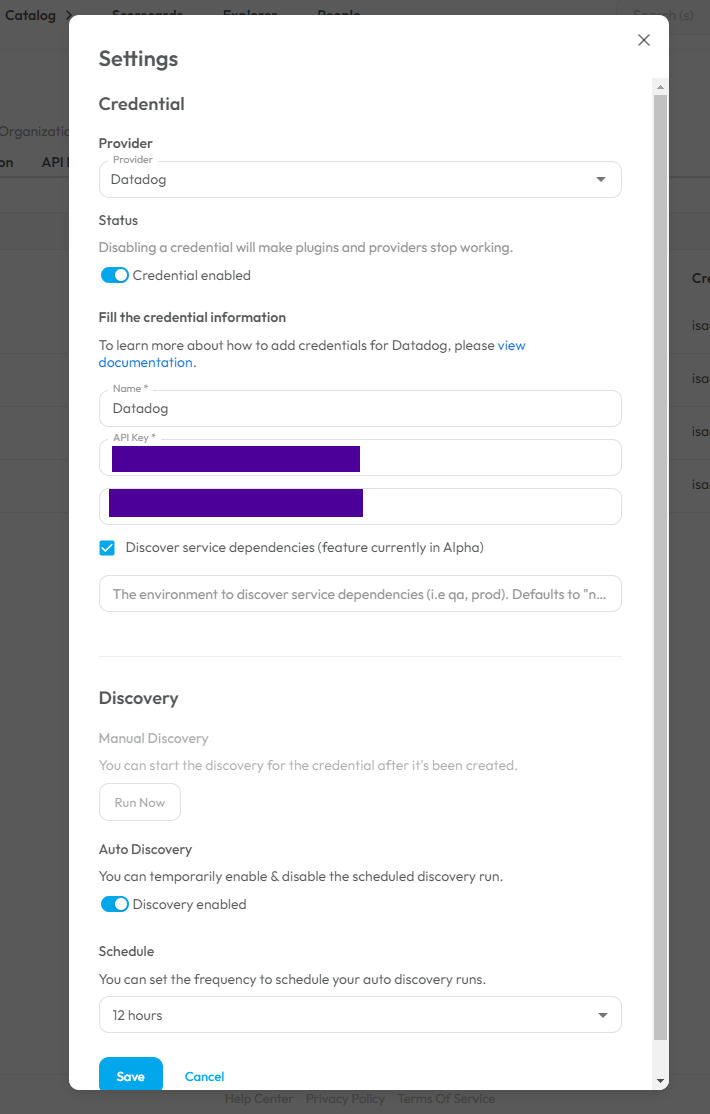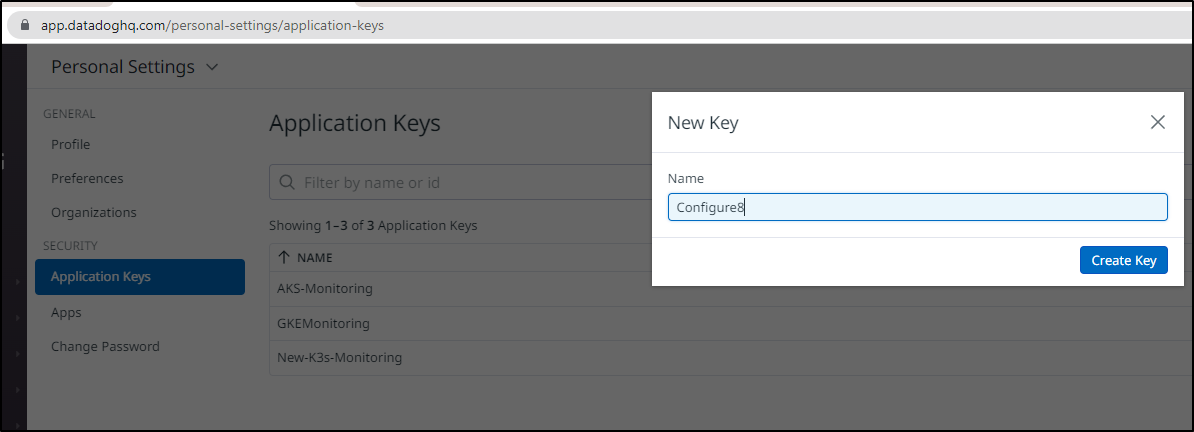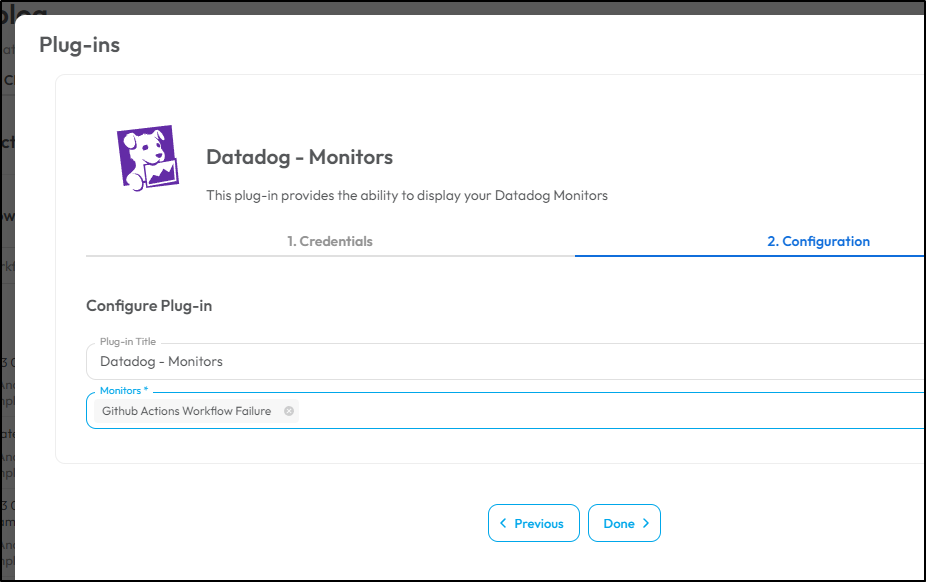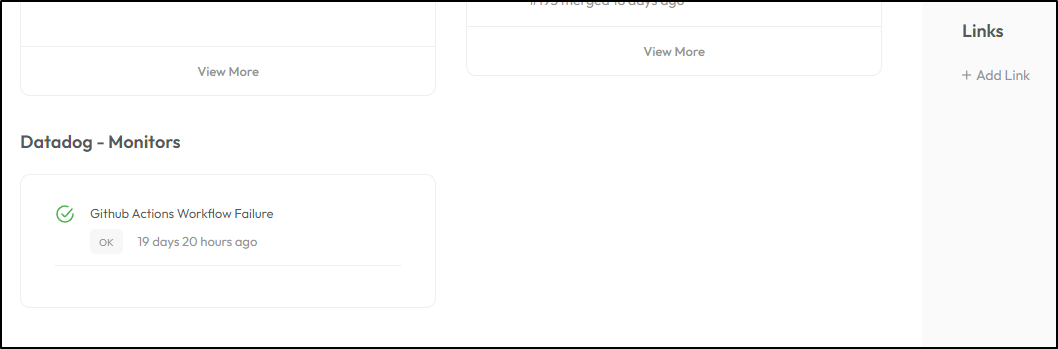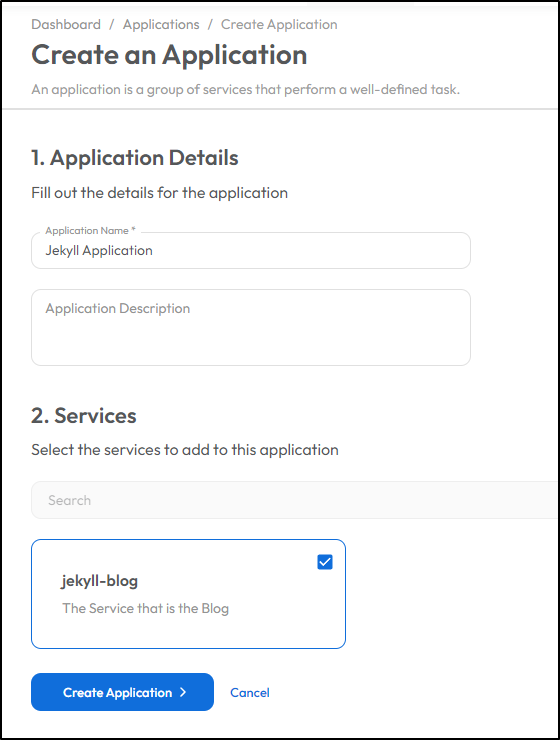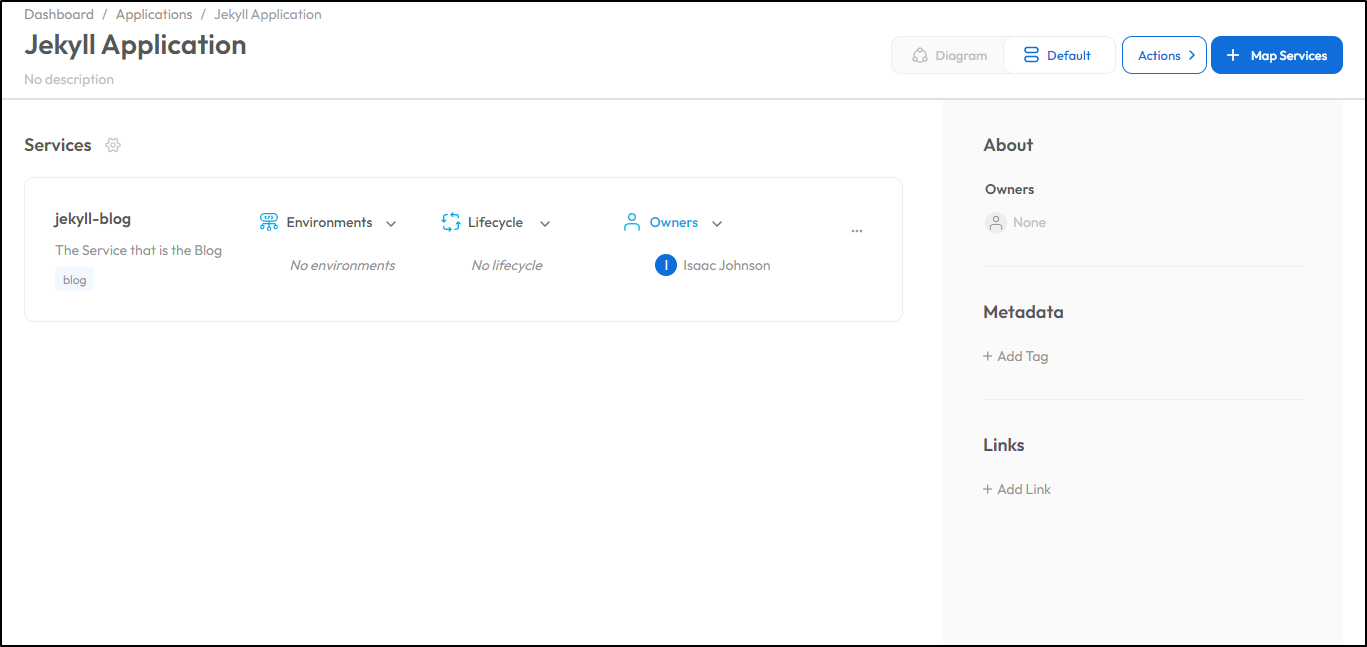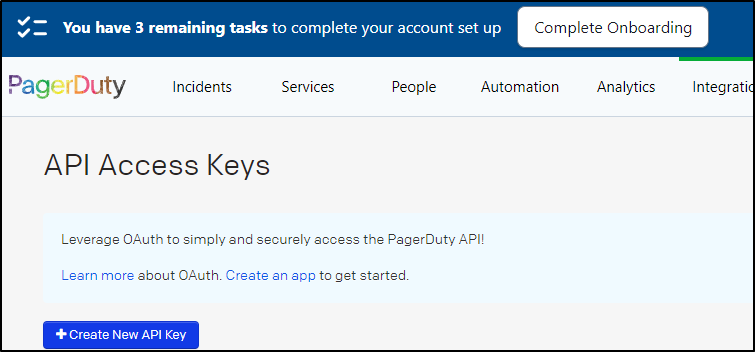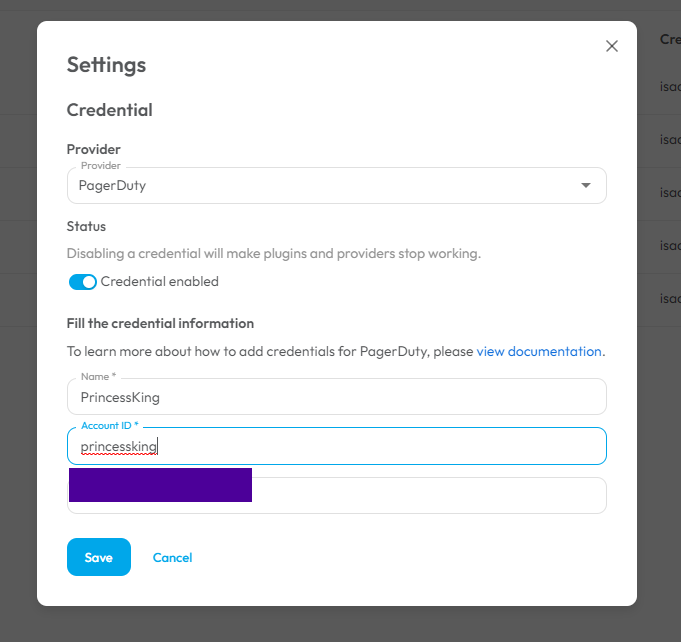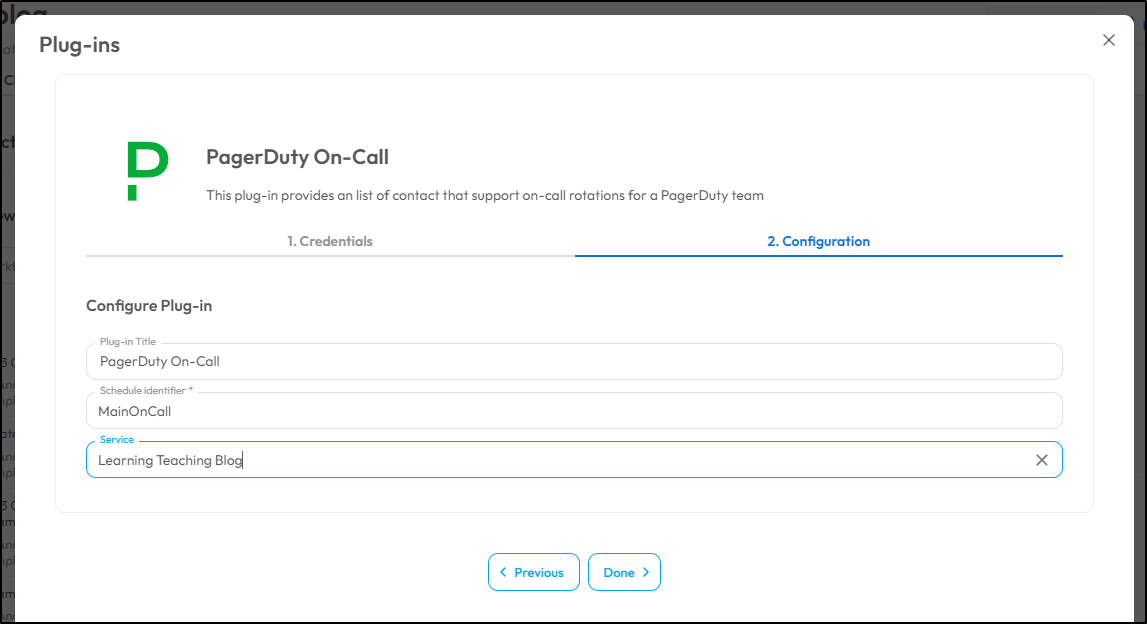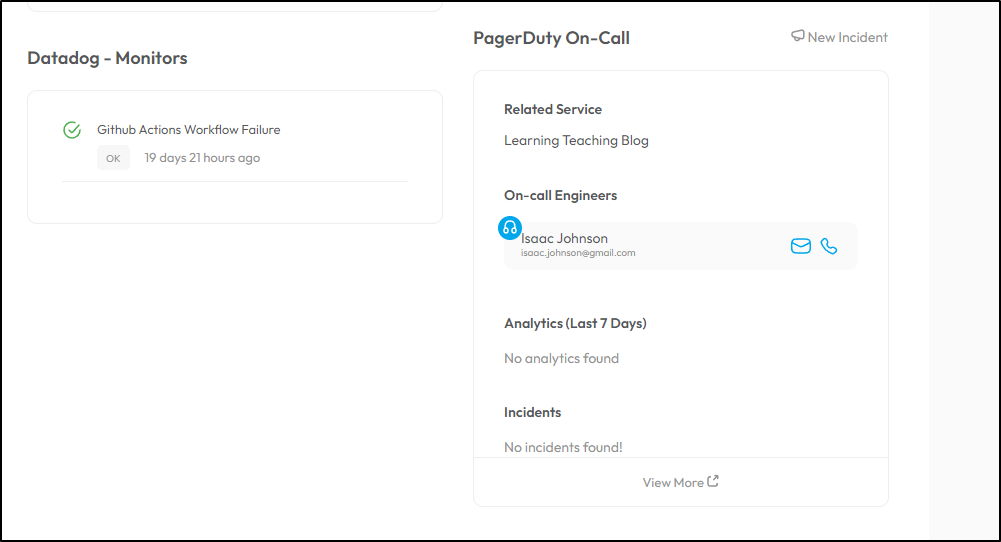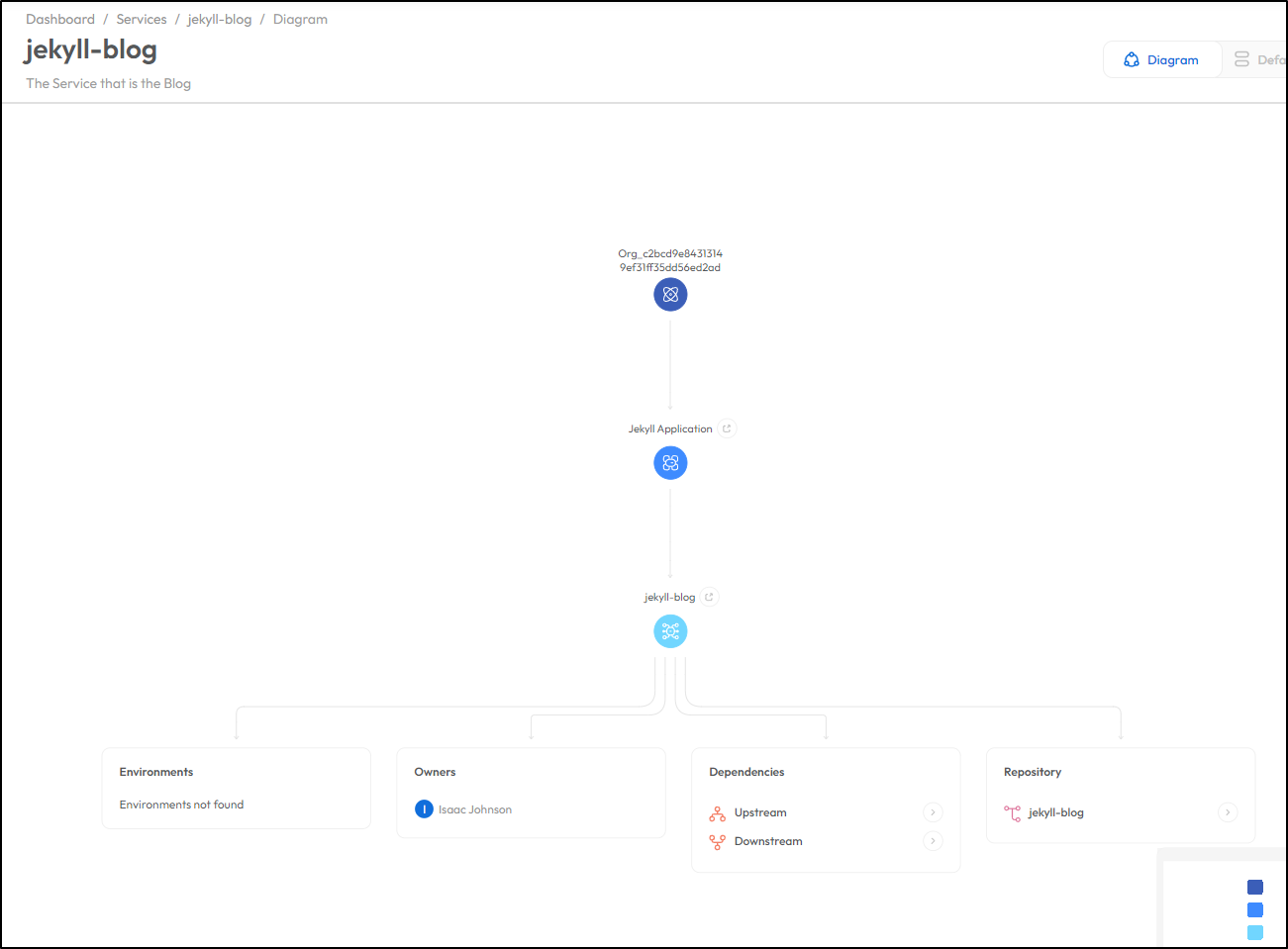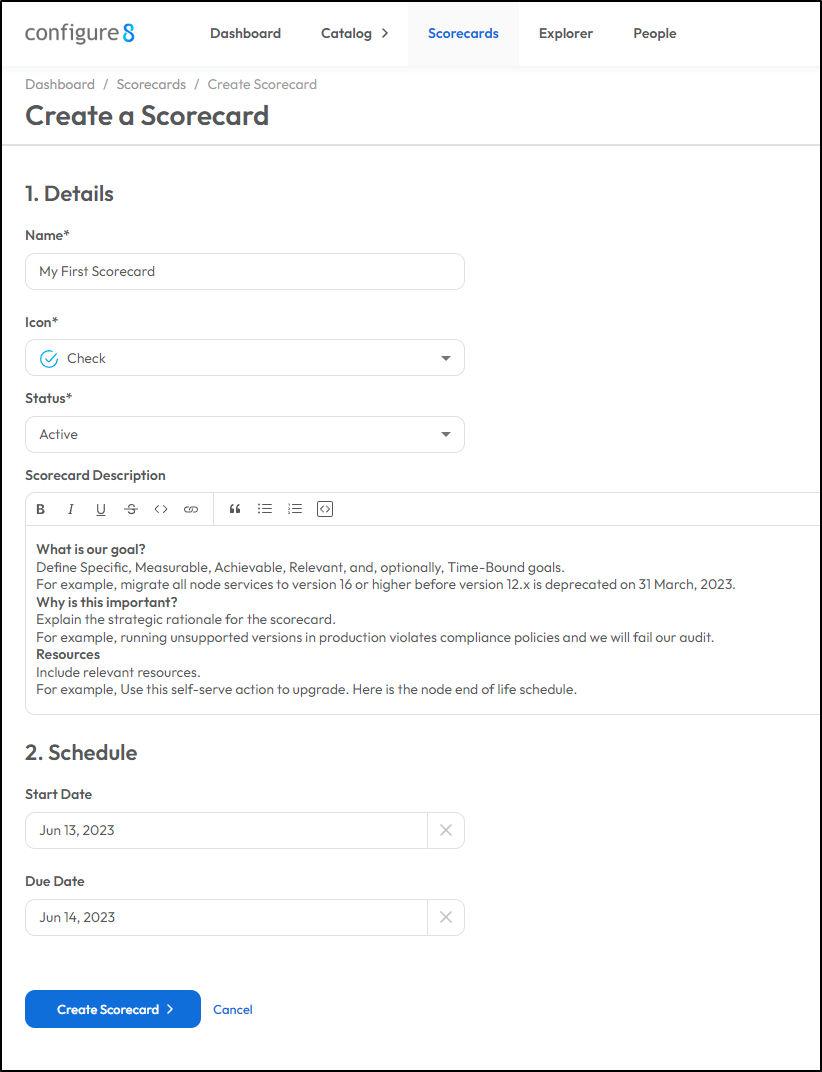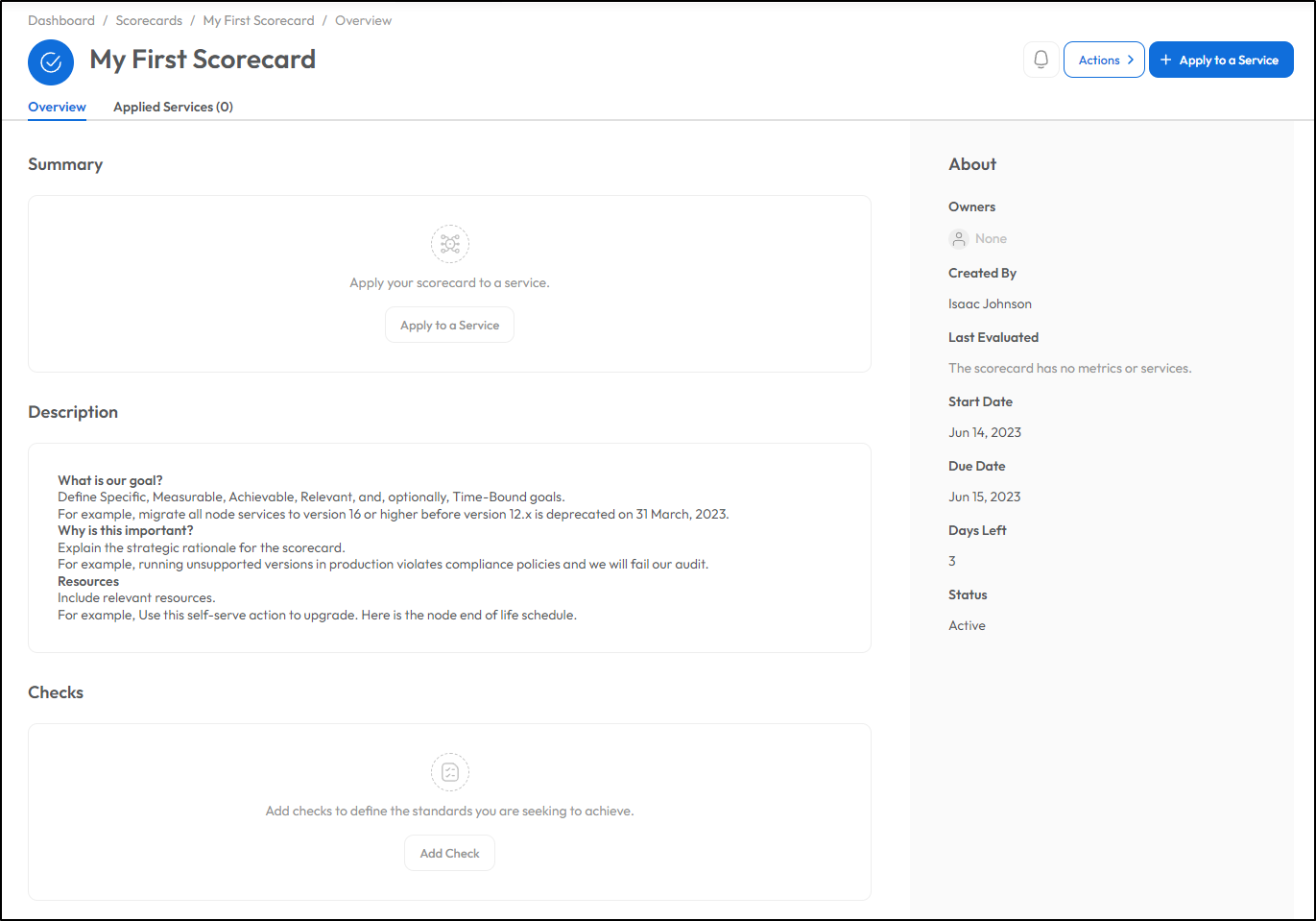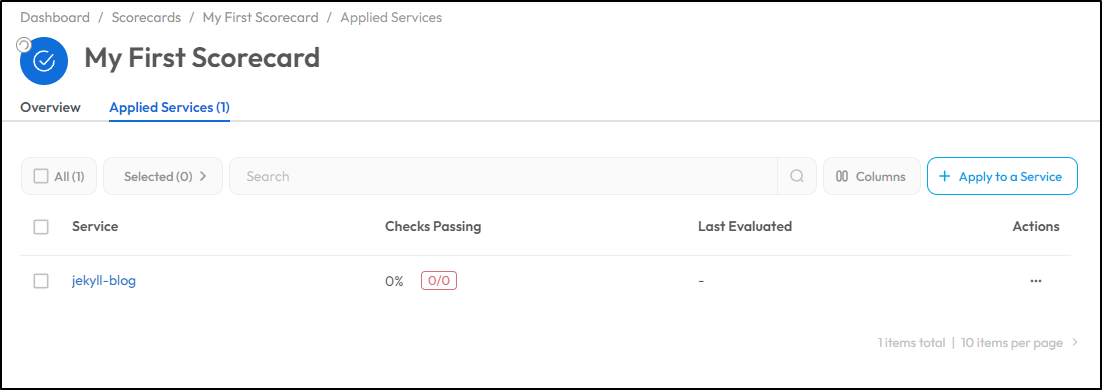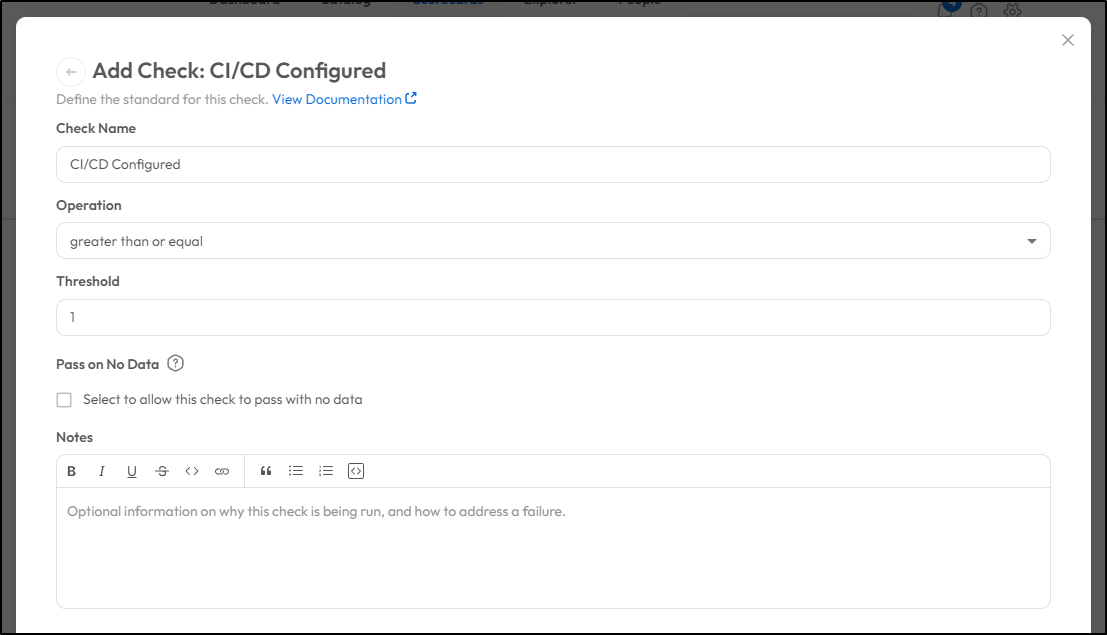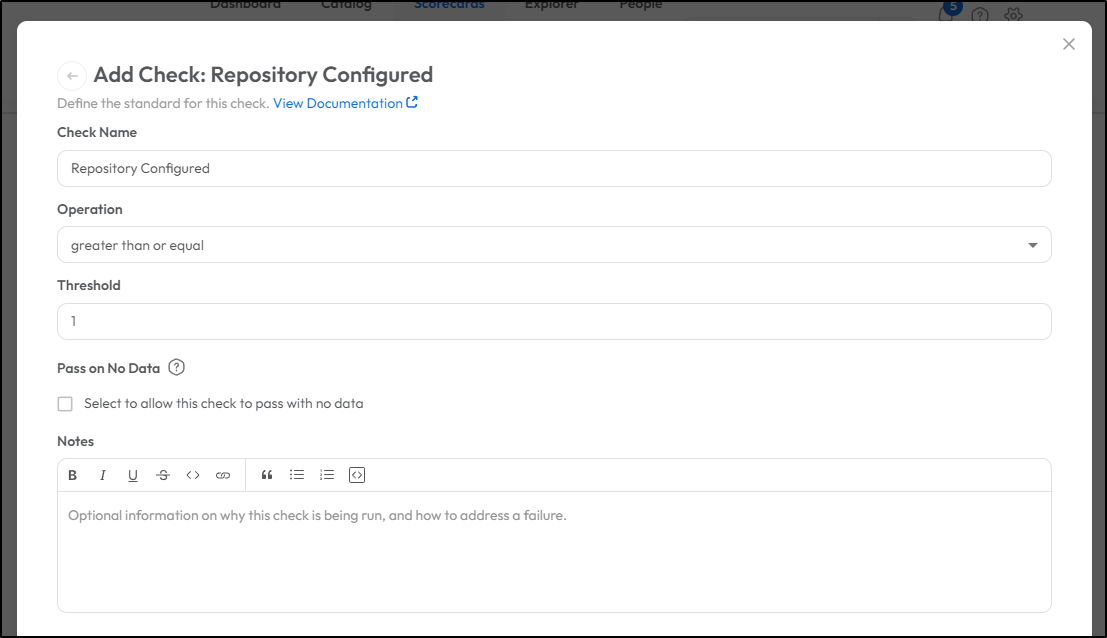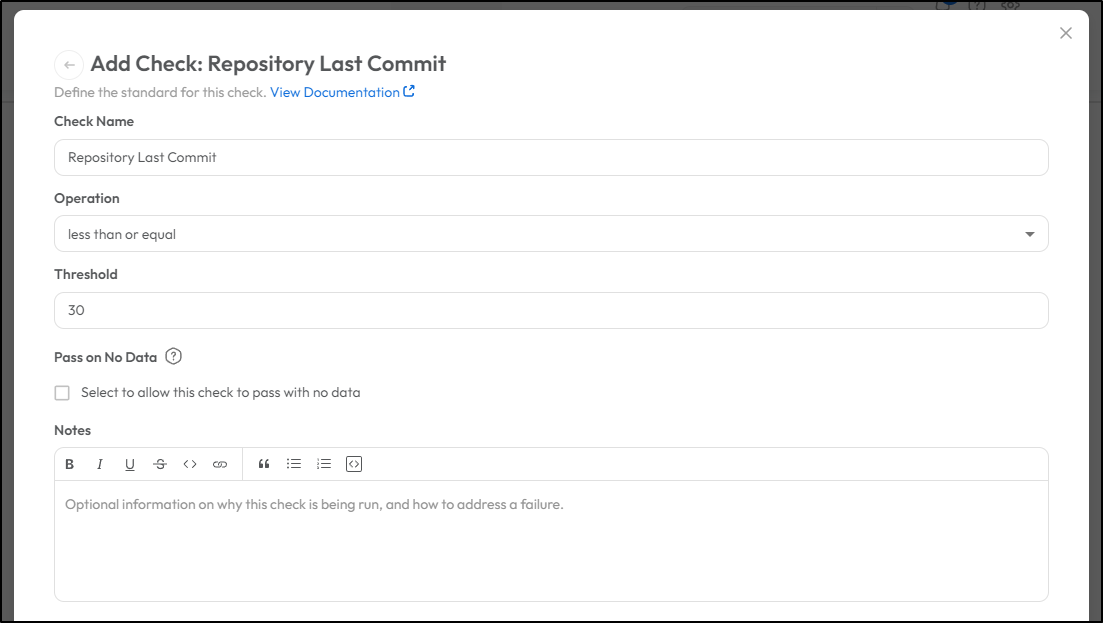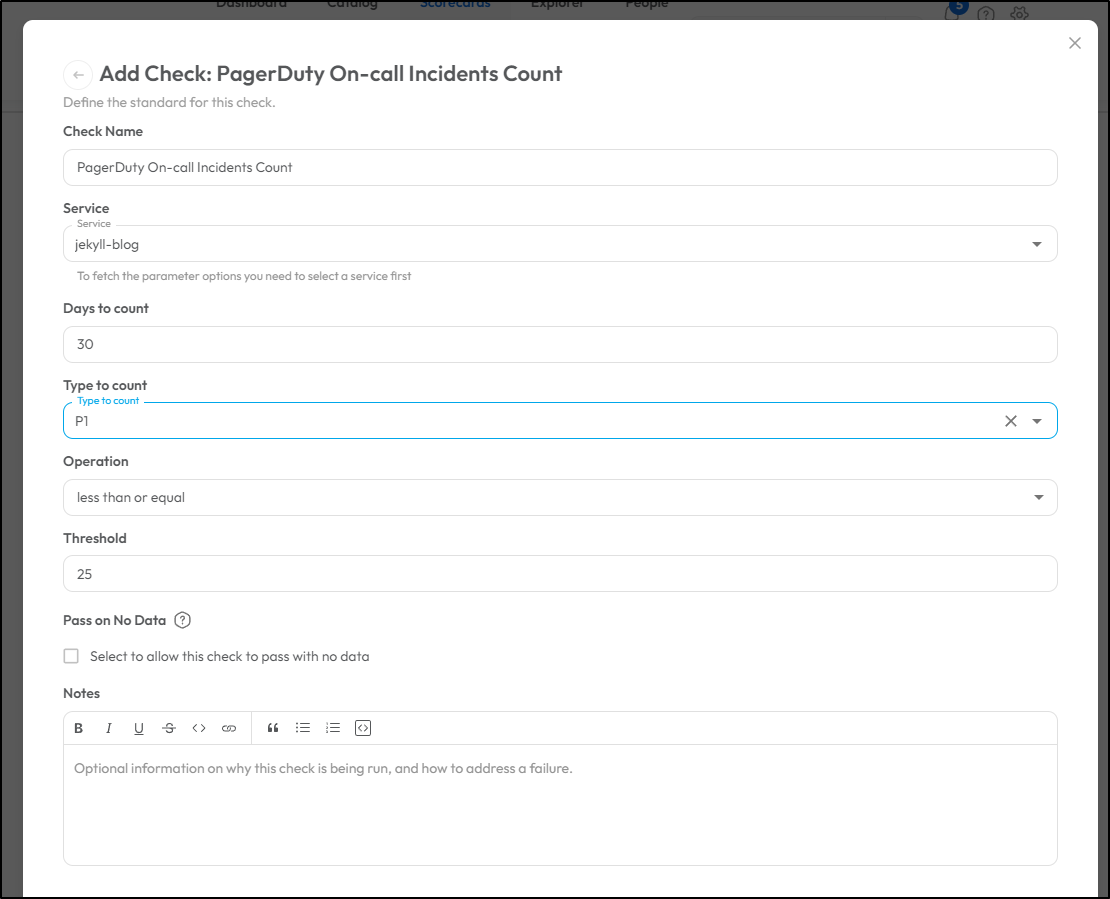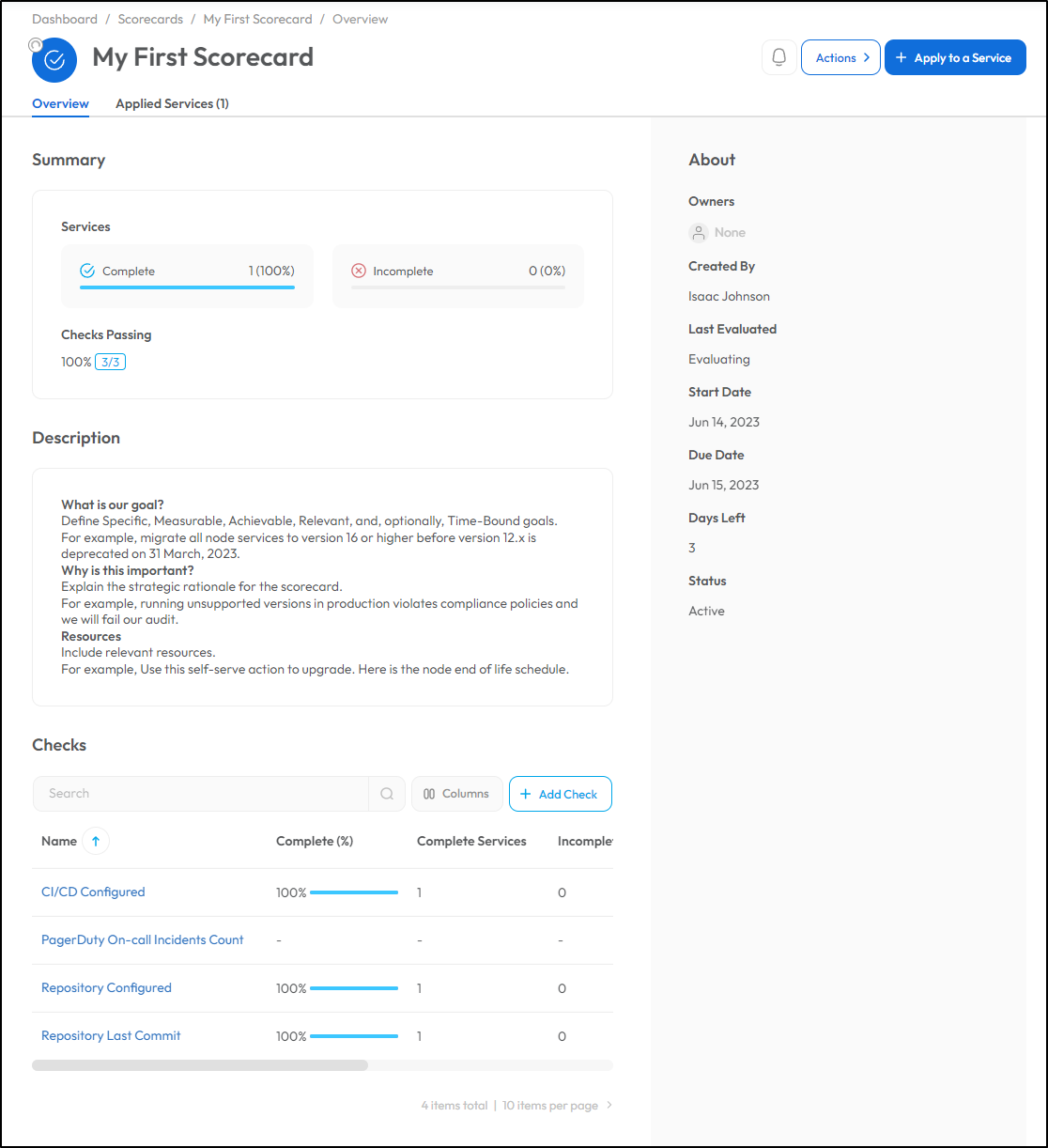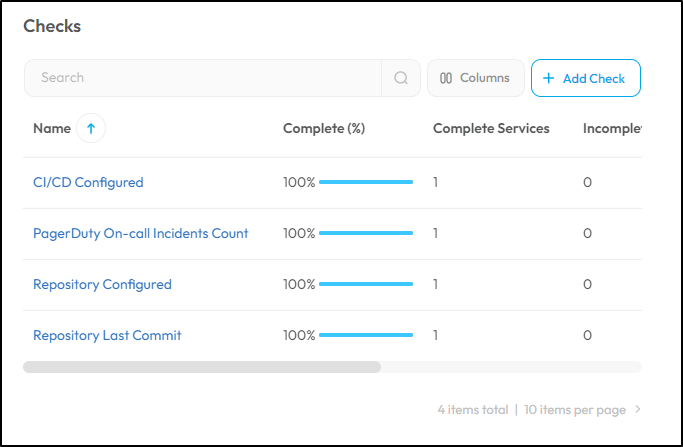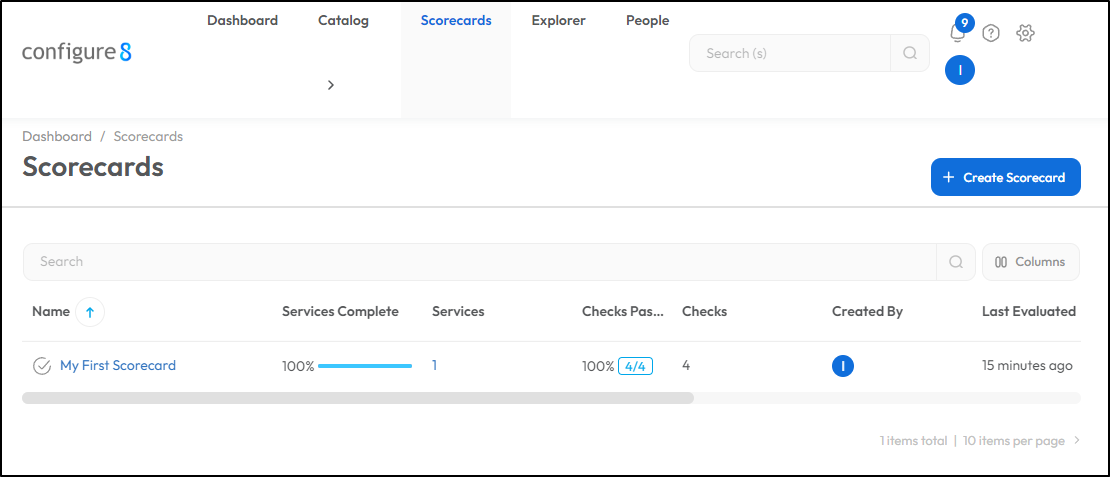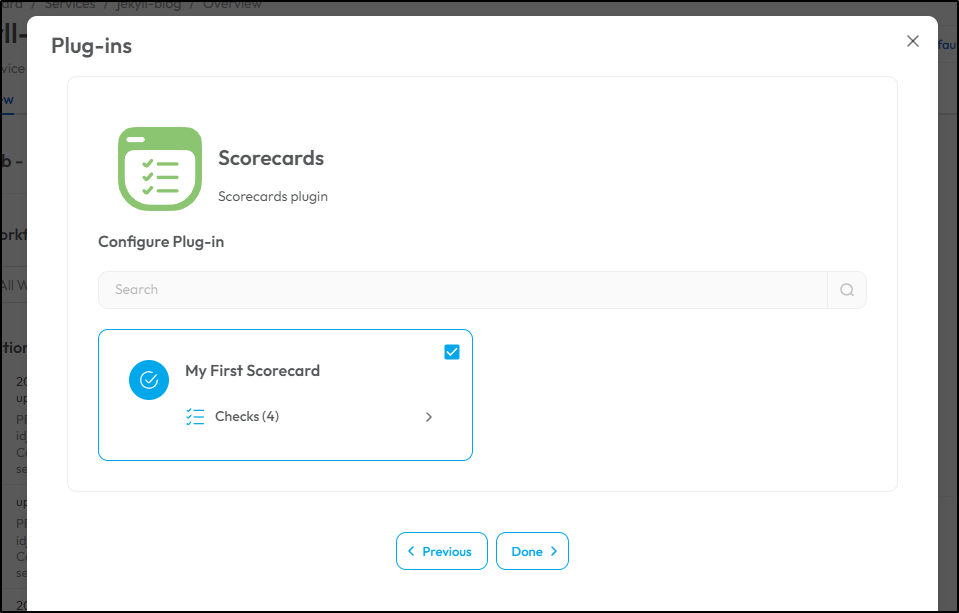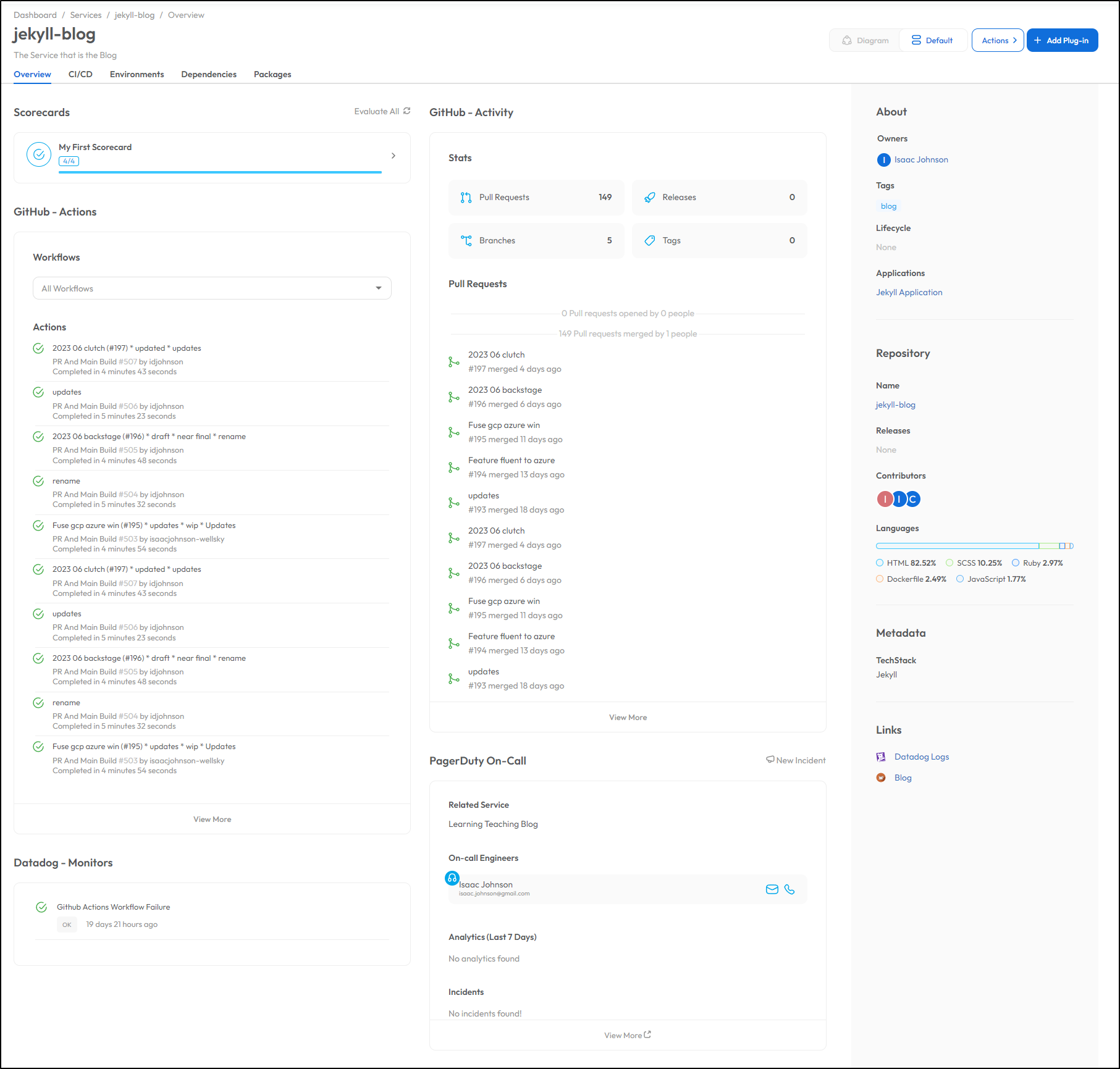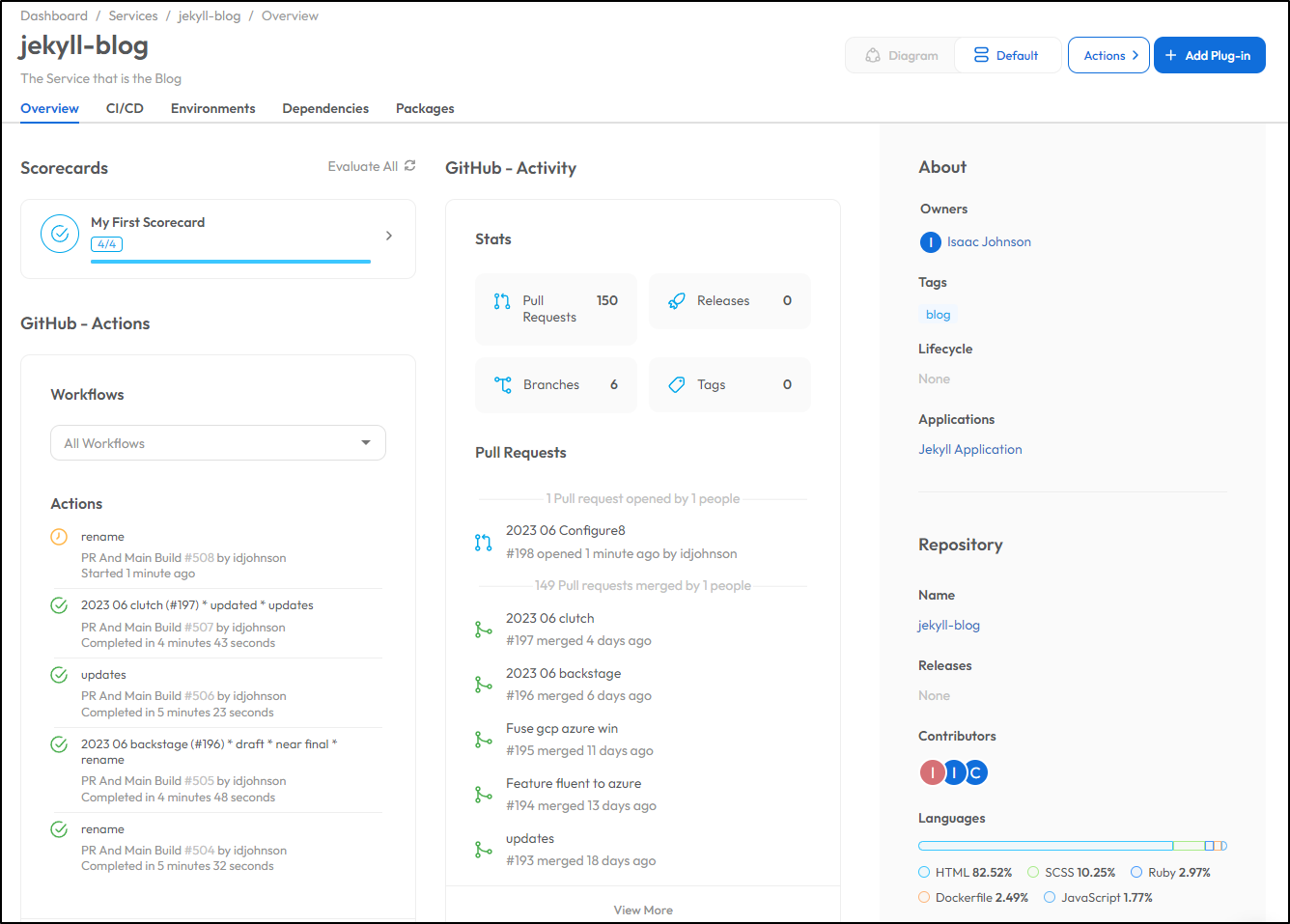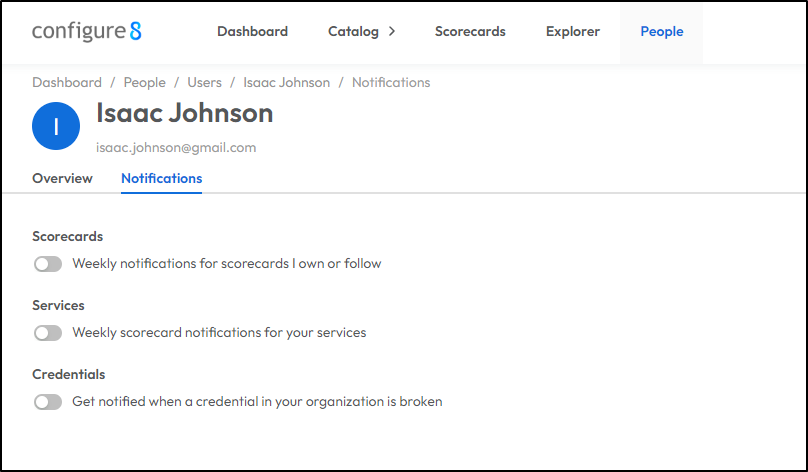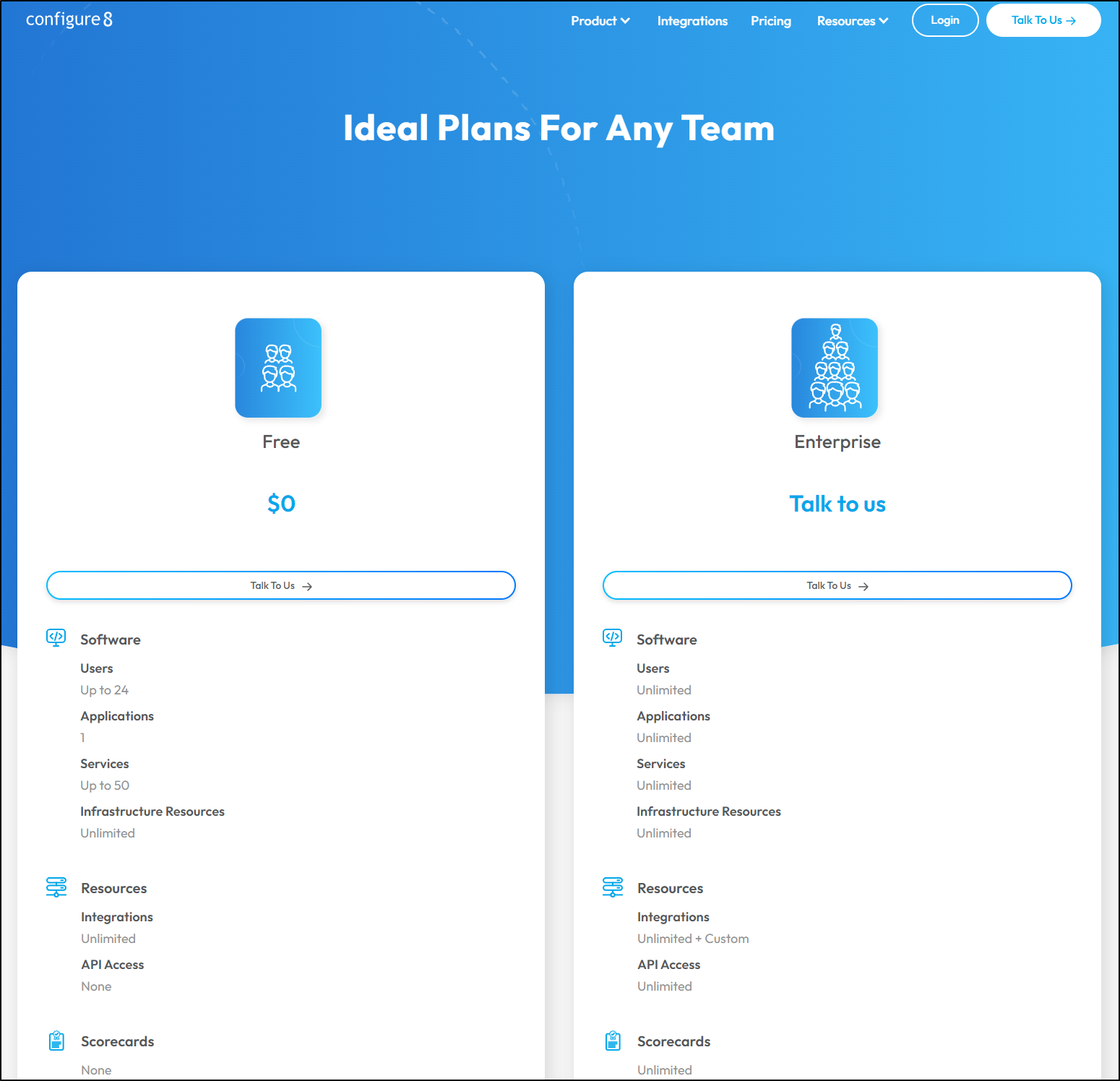Published: Jun 13, 2023 by Isaac Johnson
I found Configure8 when searching for other service catalogue applications. It is a relatively new SaaS offering that came into existence around 2021. It has a surprising number of features in a free tier. I decided to sign up and try it out on some of my repos and projects.
Let’s set up a new account, integrate with Github Activities and Actions, Pagerduty, Datadog and explore some of the main features of this suite.
Signup
First step is to signup for Port. We’ll be using the Free edition
I’m good with using my IdP
Seth says howdy when you signup…
Auto-discovery
Let’s start with a project that is pretty basic I have in GCP
I’ll want to create a new SA
I’ll give it a name and some details
According to their docs, viewer is more than enough, so we’ll use that for the Role
I can then look it up to use the Actions menu to get to “Manage keys”
There, I’ll create a new key
I’ll choose JSON as the type and click create
Back in Configure8, I’ll “Connect to a Cloud Provider”
and choose GCP
I’ll set the name and paste in the SA JSON in the field
It seemed to add it
And I wasn’t sure what it might find, but i don’t see any services there now
Trusting this would not be evil, I went ahead and added Azure by registering a new Client
Setting a Reader Role on the Subscription
And saving it
Why stop there? I added the template for AWS
Launched it
And wrapped by seeing all 3
Now I can see some stuff!
Cloud Resources
Let’s see some of what it’s found thus far
In all cases, I could see details, but not really see it map to any services.
Perhaps I just need to RTFM on this…
Adding Github
It’s clear we’ll want to see source in this flow, so I’ll install the Github app.
I then went to add a Standard Service and chose the appropriate repo
I gave it an owner and some tags
I saw a basic dependency framework was created on the fly, albeit mostly empty
And I saw it found some basic packages
I’m guessing that it’s pulling that right-hand side version from what it can discover in the YAML
The overview does list the right source code and the Contributors are all actual known identities
Github plugins
I’ll next add Github actions on this repo
I could now see a nice history of my PRs and I could select the various Workflows that are live
Adding in Github Activity then showed the PRs (which in most cases triggered the flows)
Under “CI/CD” I can now really see results
And clicking the links, as one would expect, bring me to a specific Pipeline details page
Datadog
Since they have a nice Datadog integration, I’ll add Datadog creds next
I’ll use an API key I have, but it is a good opportunity to create a unique Application key
I can now add in my Datadog monitor on Github Workflow failures
This now shows up on the dashboard
Applications
We can create Applications from one or more services. For demo purposes, I’ll create a new Application from my onboarded service
This then lets me see all the services in one single dashboard that relate to an application
Pager Duty
First, I’ll create a new API key for Configure8
I’ll then add it in Configure8
I can now add it to my service
I now have that on my service dashboard
Diagram
I can change to diagram mode to see some basics. I imagine this is much richer with more onboarded apps
Scorecards
Let’s create a Scorecard next
With the scorecard created, we can apply it to a service
I picked my first service and saved
For checks, we can start to add some pretty basic checks - does it have CICD?
Does it have a Github repo?
Was the commit less than 30 days?
Any P1 pages in the last 30 days?
And right off the bat I can see the checks are passing
In fact, I waited a few minutes and even the PD resolved
I can now see a Scorecard Index of my services, and in my case, the score was entirely automated
Of course, as the service Owner, I want that on my service dashboard!
When all was wrapped, this was my full service page
Quick Note
I circled back on the post just to show the page when we have live Github actions (for this post) and PRs
Notifications
We can subscribe to some basic notifications as a user including scorecard results
Company
The company was founded in 2021 by Jay Crystal (DTO), Seth Demsey (CEO), Alexandra Dudka (VP Product) and Igor Kaiudenko (VP Engineering). The idea is that Configure8’s platform provides a central repository for all of an organization’s software assets, including code, documentation, and configurations.
Configure8 is headquartered in McLean, Virginia. The company has raised $7.2 million in funding from investors such as Streamlined Ventures and Golden Ventures.
Pricing
The pricing appears to be entirely negotiable. I would love to see this improve. I might suggest a developer tier of perhaps 10 applications.
Summary
This is really an amazing app. I actually want pricing. If it is in my small budget, I might be open to paying for it. The speed of the site was amazing. I could see using this for making killer service dashboards with ease.
My only reservation is really the inability to move into a paid plan. For now, I’m quite pleased as it touches on all my favourites, Github, Datadog and Pagerduty.