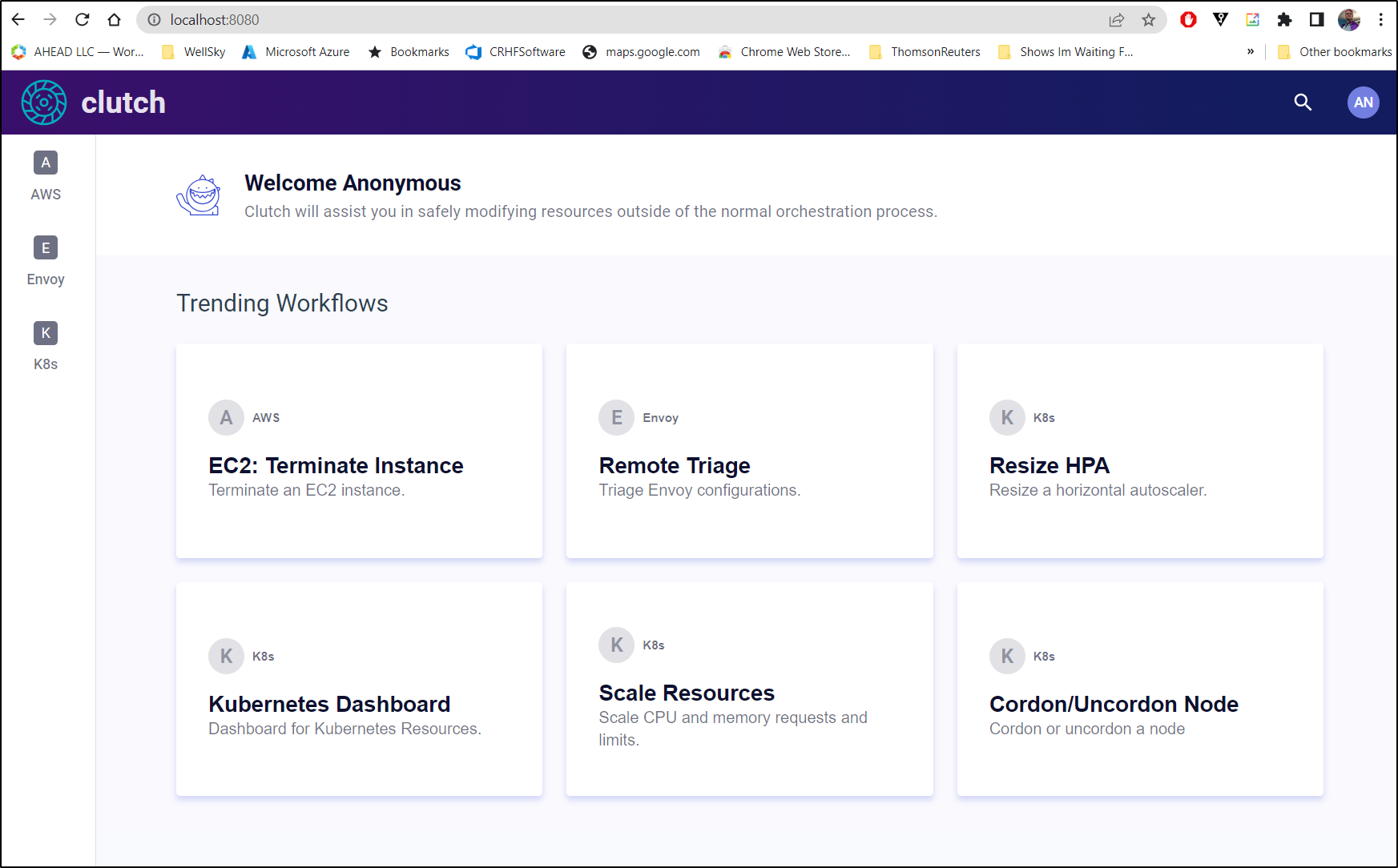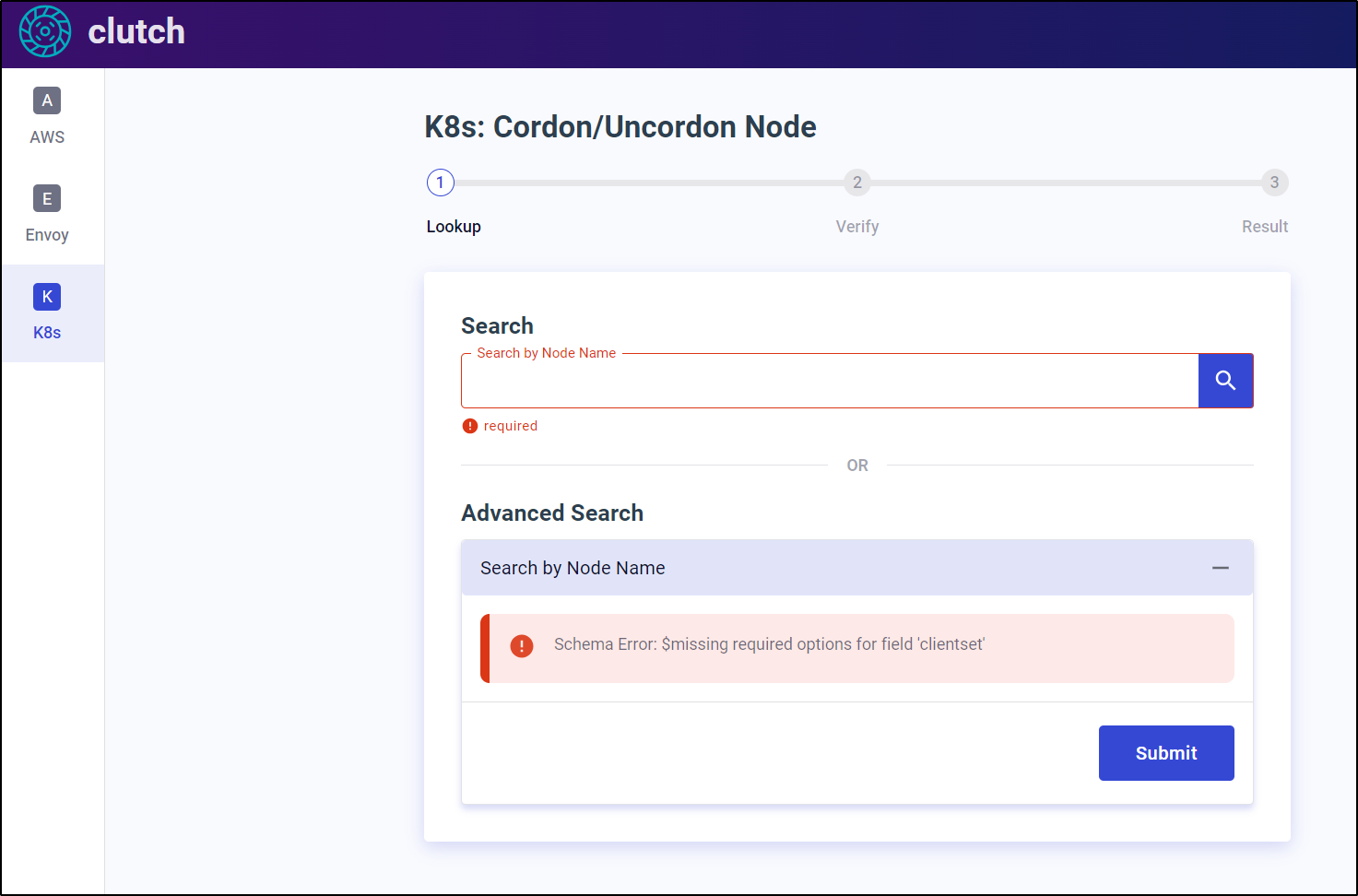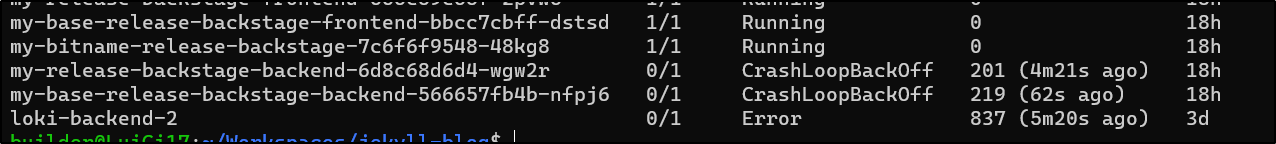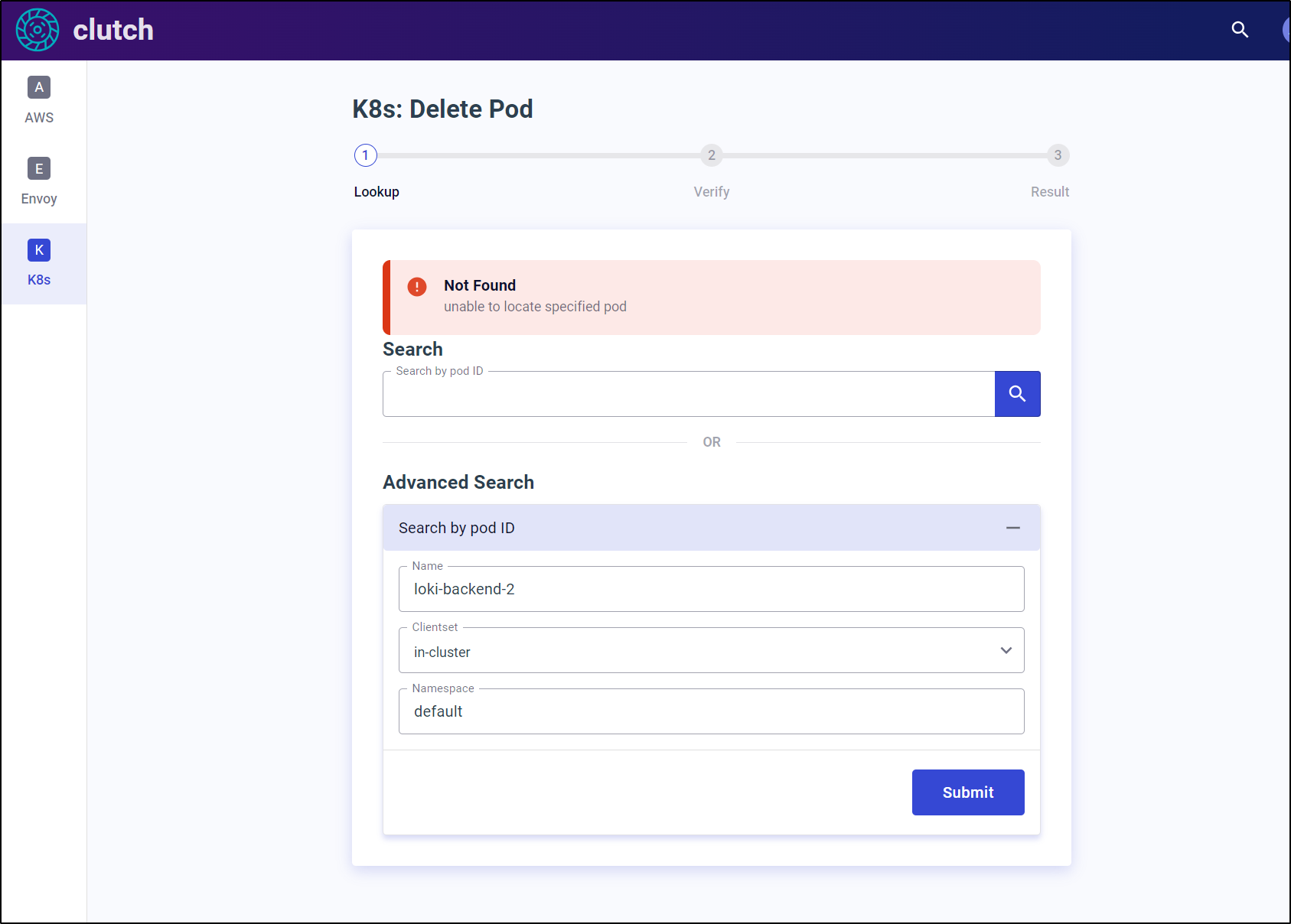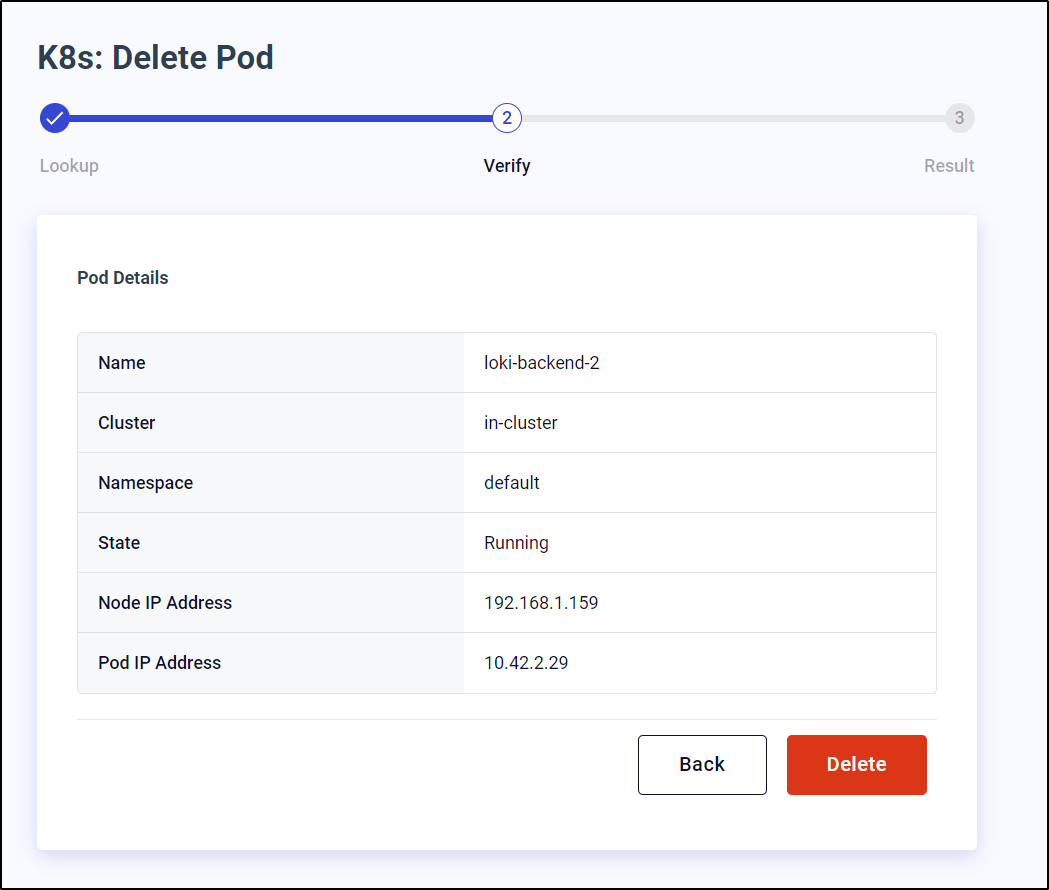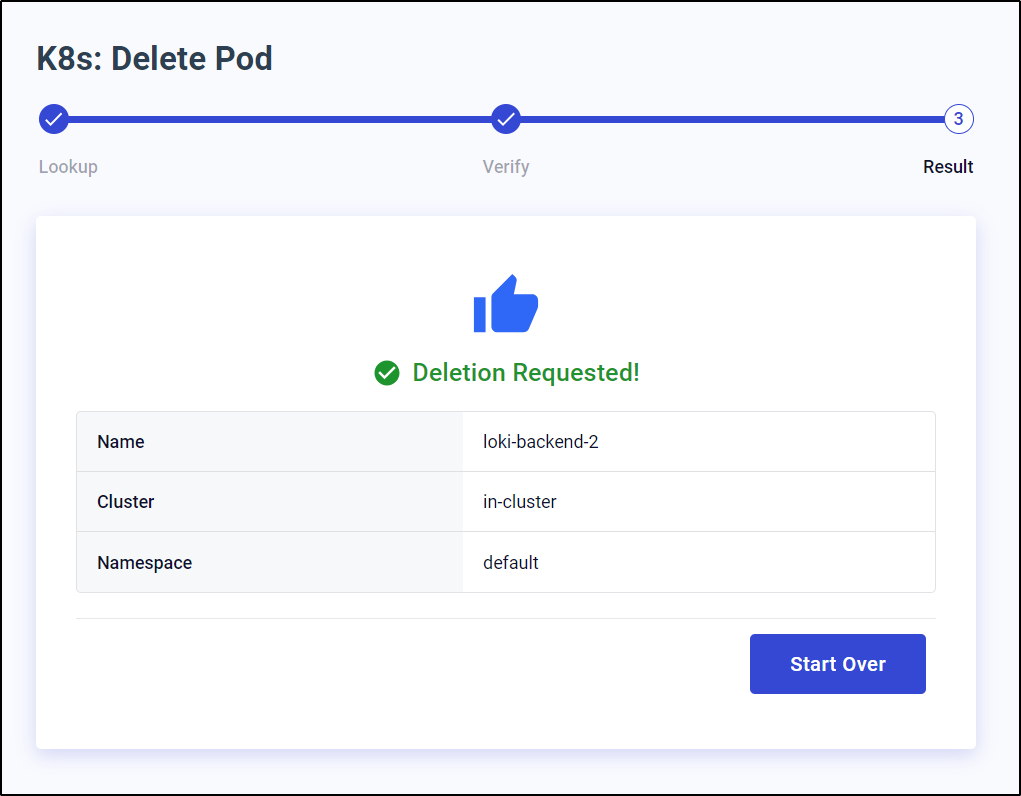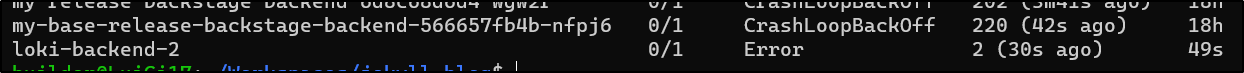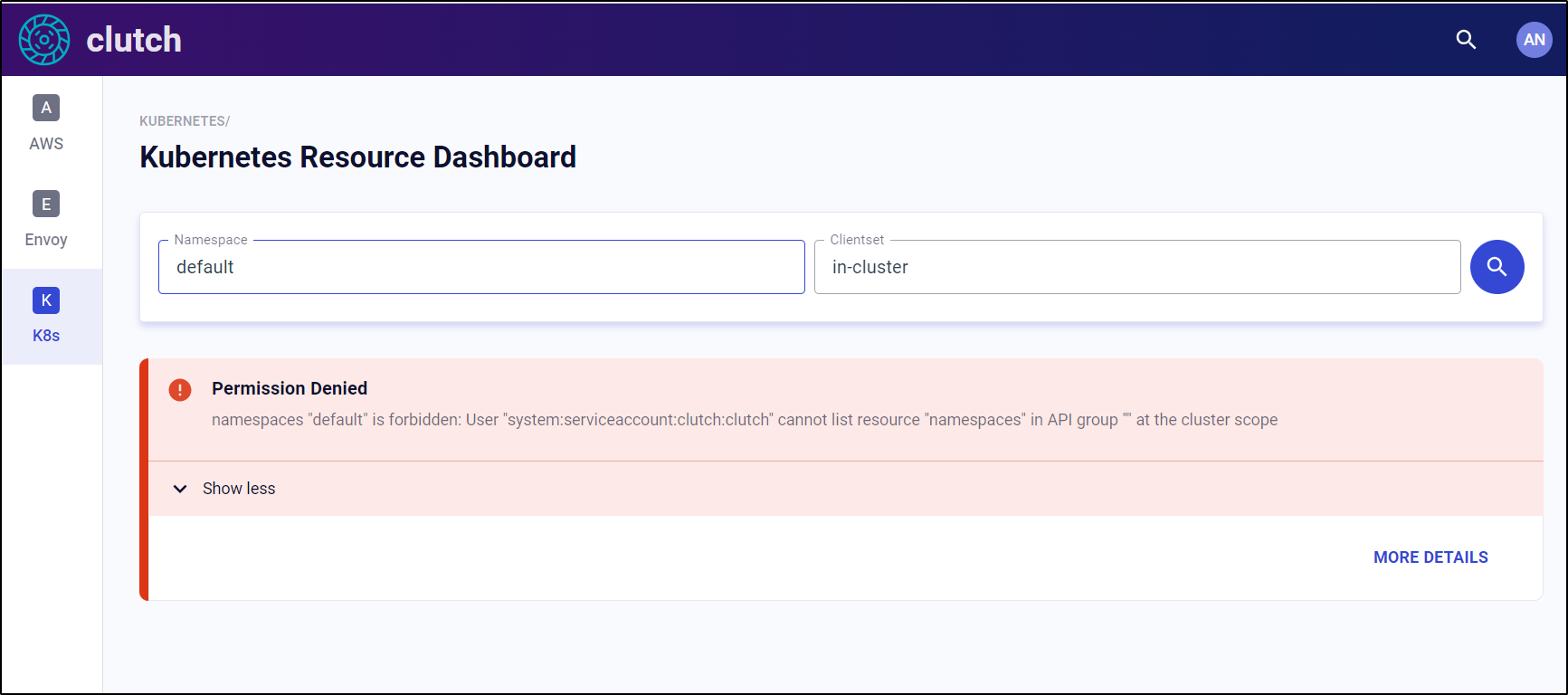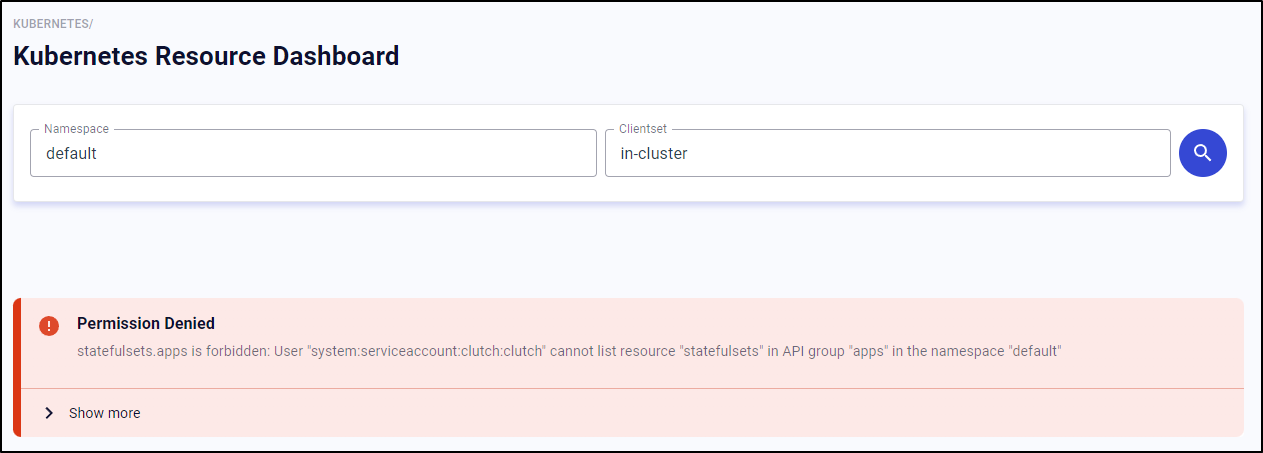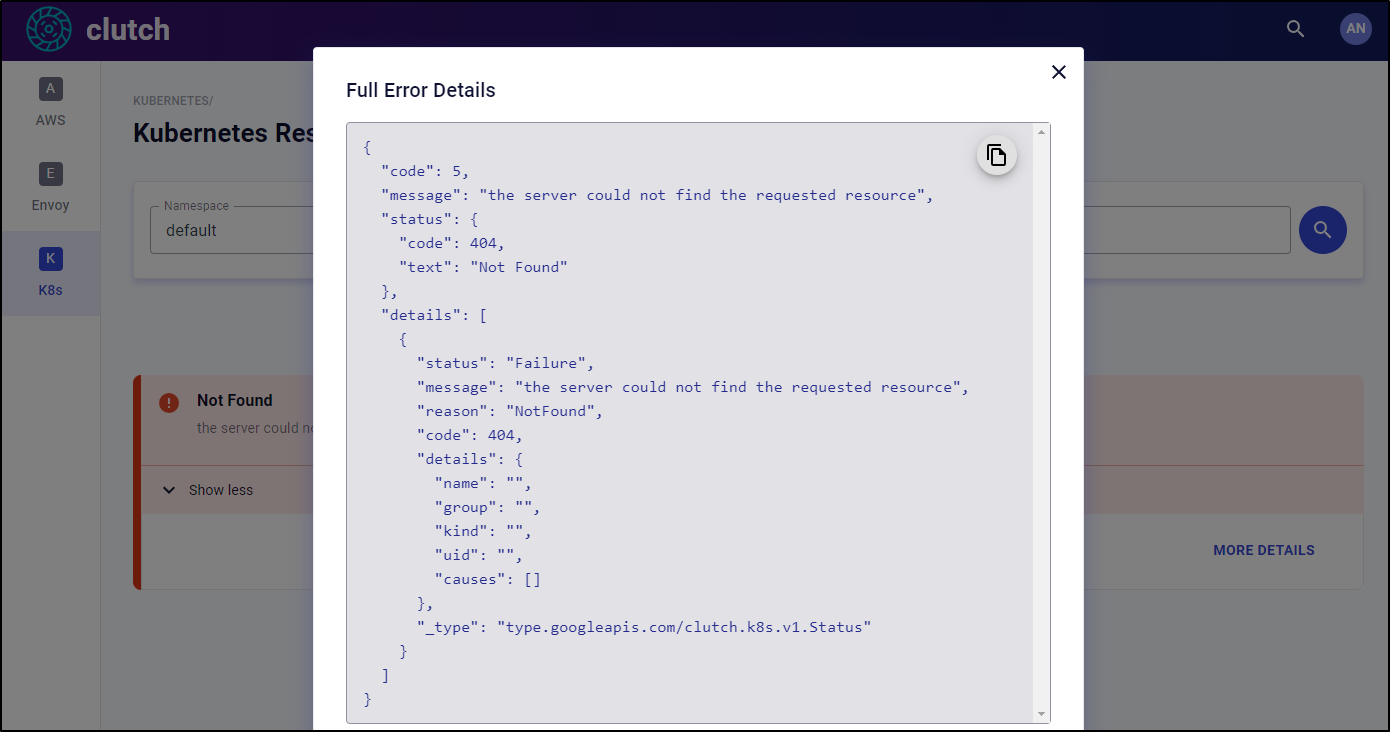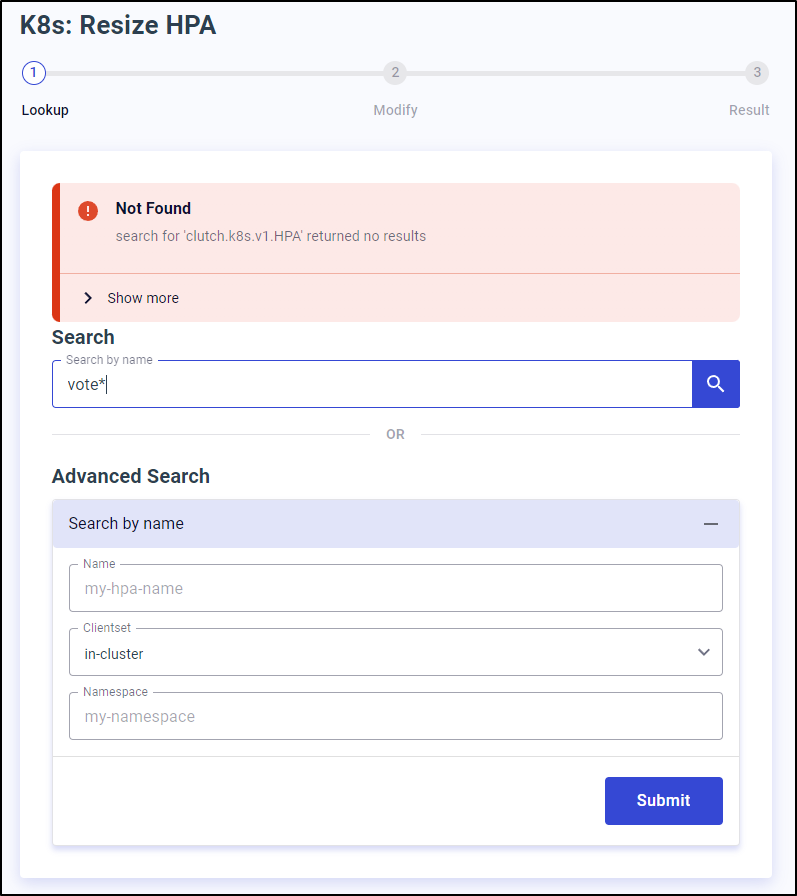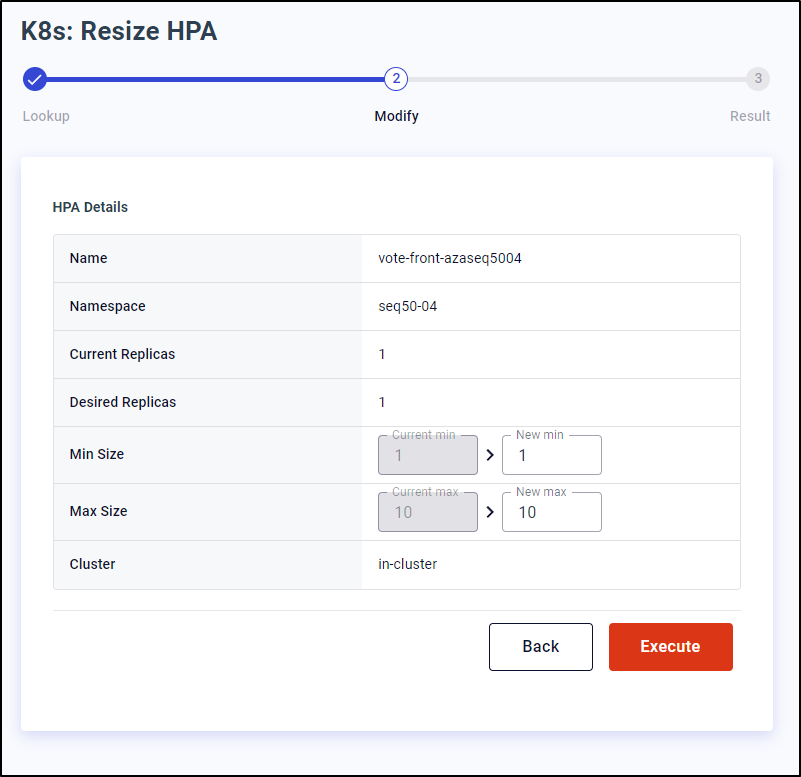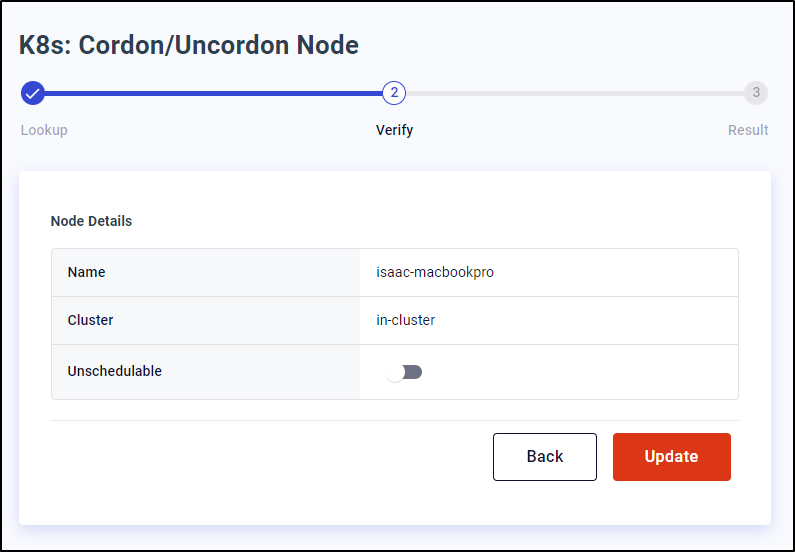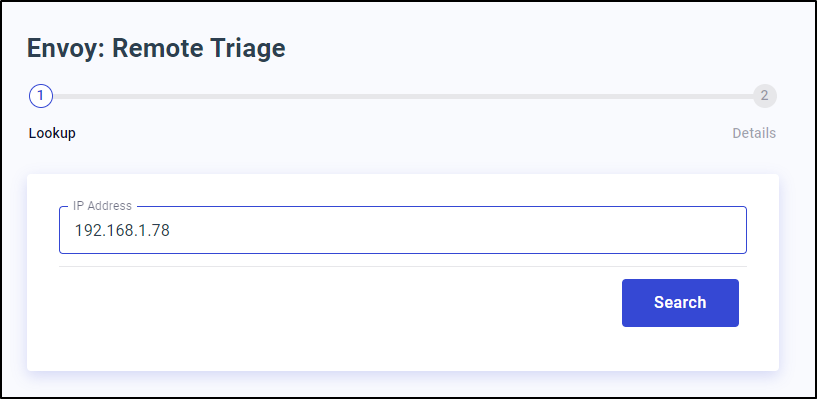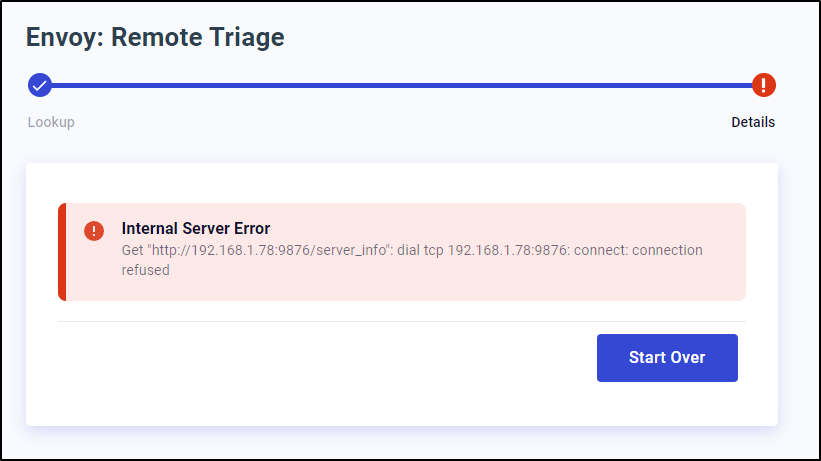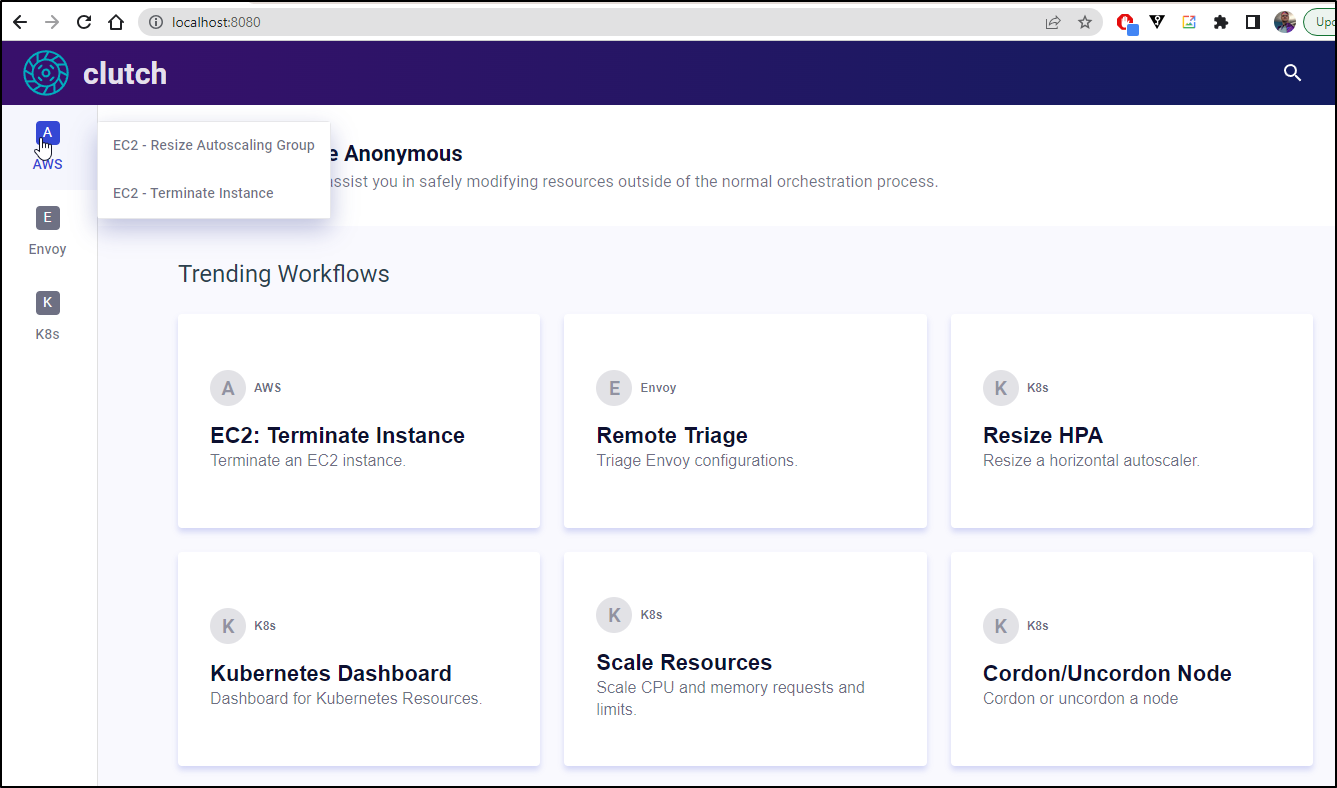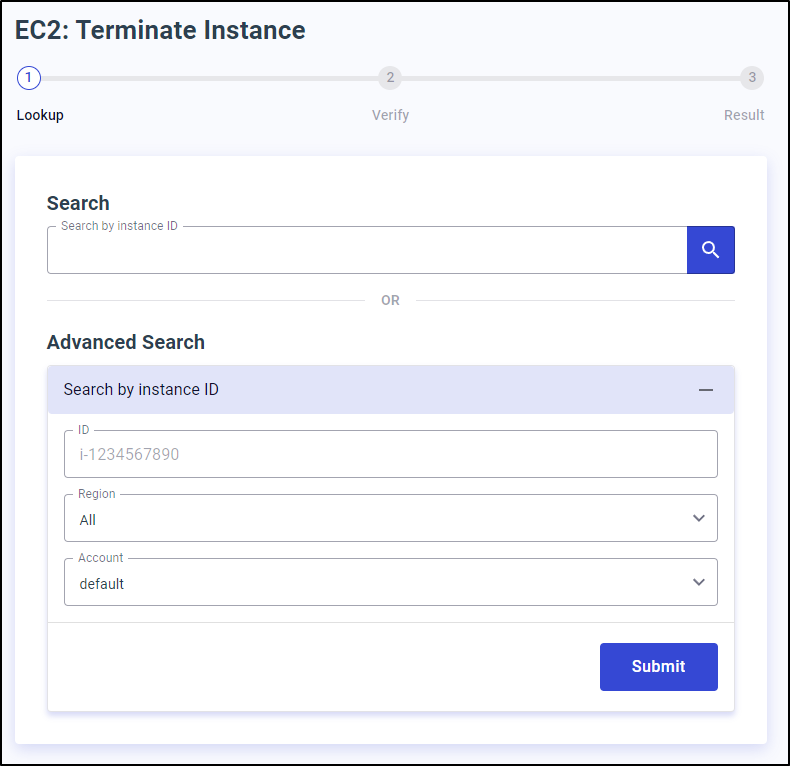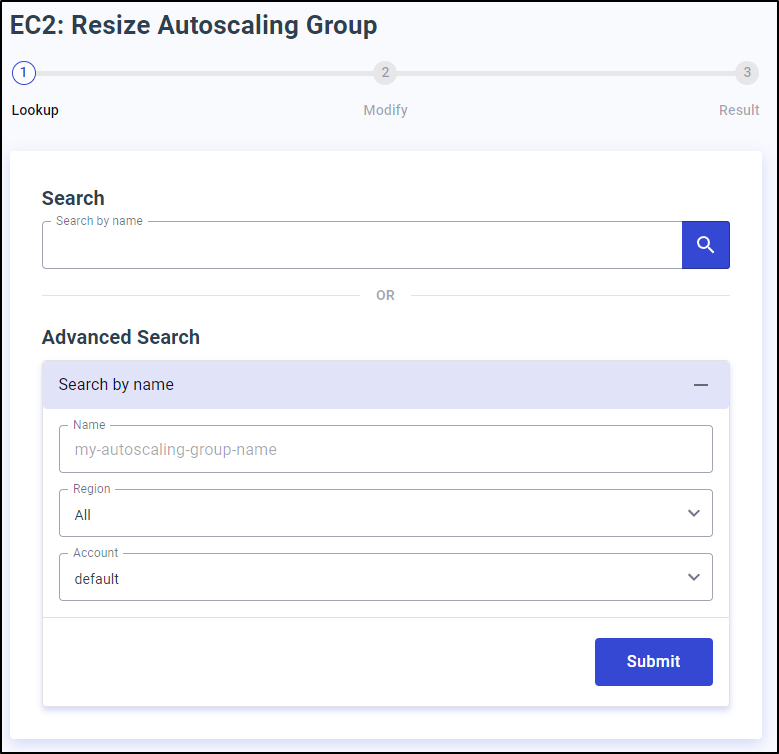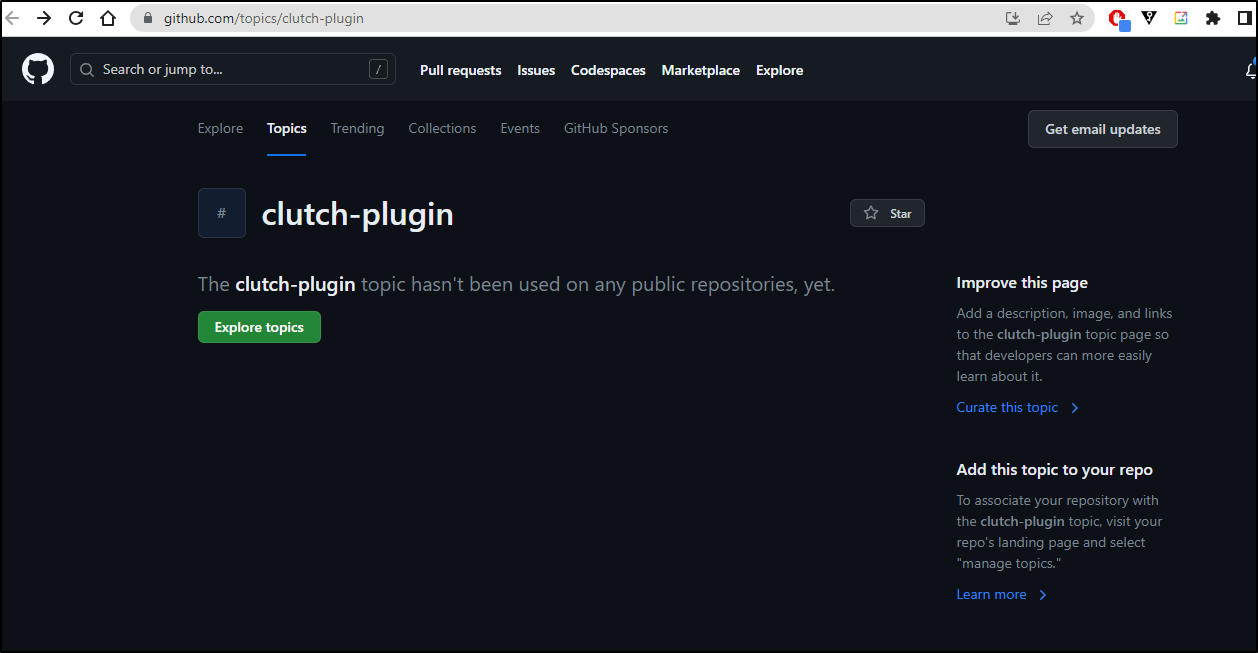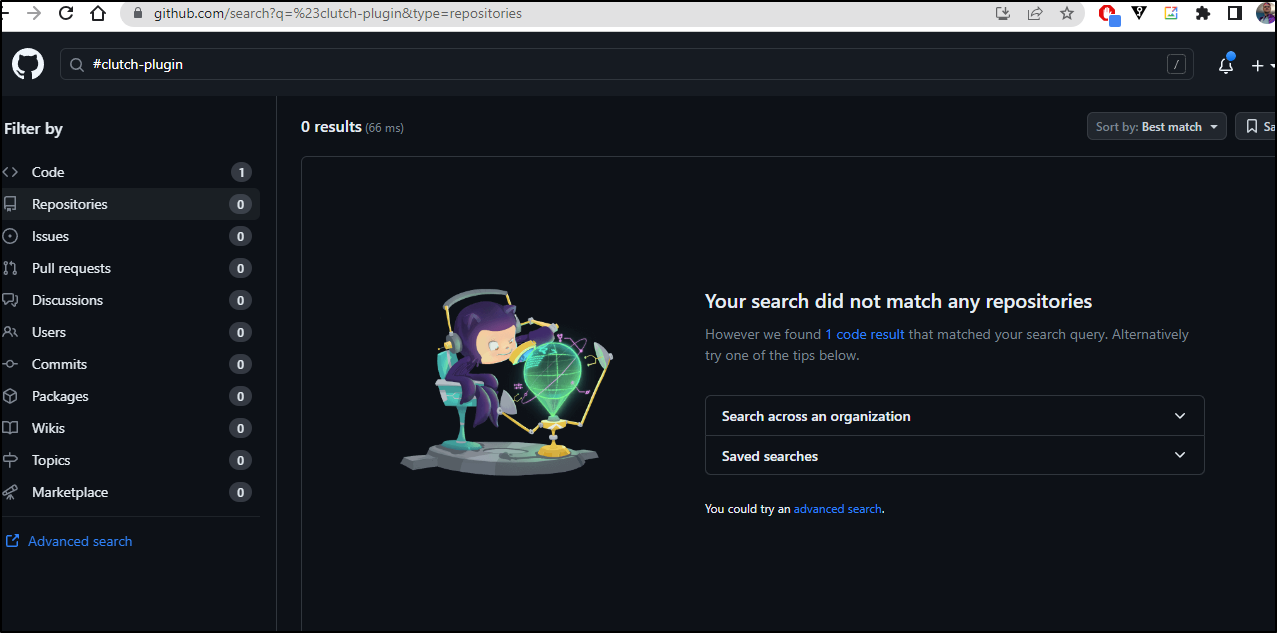Published: Jun 9, 2023 by Isaac Johnson
I found out about Lyft Clutch when searching for something completely different.
The documentation seemed a bit strange to me. That is, it talked about development extensibility to change the app to do more things, which is neat. But glossed over stuff like “clientset” which seems to be all over.
The only “clientset” i could figure out was “in-cluster” which seemed to refer to the cluster for which the pod ran in.
The configuration doc covers a little bit of the clutch-config.yaml but jumps right in to changing up typescript.
Installation
It couldn’t be easier to fire up Clutch. You just need Docker installed.
$ docker run --rm -p 8080:8080 -it lyft/clutch:latest
Unable to find image 'lyft/clutch:latest' locally
latest: Pulling from lyft/clutch
2445dbf7678f: Pull complete
f291067d32d8: Pull complete
b4d2855a0c0e: Pull complete
08654e6ec81e: Pull complete
Digest: sha256:759fbe6cf0803899bcc8a59fc9f5d1c66f86975d2d037aa6b9c4d969880c3d84
Status: Downloaded newer image for lyft/clutch:latest
2023-06-09T18:07:41.250Z INFO gateway/gateway.go:86 using configuration {"file": "clutch-config.yaml"}
2023-06-09T18:07:41.251Z INFO gateway/gateway.go:125 registering service {"serviceName": "clutch.service.project"}
2023-06-09T18:07:41.251Z INFO gateway/gateway.go:125 registering service {"serviceName": "clutch.service.aws"}
...
there isn’t much we can do without configuration files. But you get the idea
Because I ran with -it I can just ctrl-c to stop the docker server
^C2023-06-09T18:23:01.895Z DEBUG gateway/gateway.go:340 server shutdown gracefully
Kuberntes installation
It’s just as easy to fire it up in Kubernetes. There is a working deployment we can use here
$ kubectl apply -f https://raw.githubusercontent.com/lyft/clutch/main/examples/kubernetes/clutch.yaml
namespace/clutch created
serviceaccount/clutch created
clusterrole.rbac.authorization.k8s.io/lyft:clutch created
clusterrolebinding.rbac.authorization.k8s.io/lyft:clutch created
configmap/clutch-config created
service/clutch created
deployment.apps/clutch created
I can see a service has been created in the clutch namespace
$ kubectl get svc/clutch -n clutch
NAME TYPE CLUSTER-IP EXTERNAL-IP PORT(S) AGE
clutch ClusterIP 10.43.107.217 <none> 80/TCP,8080/TCP 91s
I can fire up a port-forward
$ kubectl port-forward svc/clutch -n clutch 8080:80
Forwarding from 127.0.0.1:8080 -> 8080
Forwarding from [::1]:8080 -> 8080
Handling connection for 8080
Handling connection for 8080
Let’s say we have a pod that needs to be rotated
That loki pod is in a bad way. Let’s terminate it.
First under “Delete Pod”, we can search for the pod in question
Verify we want to delete it
Then delete it
I can see it was removed (and the replicaset replaced it with an equally messed up pod)
Dashboard
My first issue with using the dashboard was some RBAC permissions needed to be set
As we can see we are missing namespaces in the “lyft:clutch” clusterrole
$ kubectl get clusterrolebinding lyft:clutch
NAME ROLE AGE
lyft:clutch ClusterRole/lyft:clutch 26m
$ kubectl get clusterrolebinding lyft:clutch -o yaml
apiVersion: rbac.authorization.k8s.io/v1
kind: ClusterRoleBinding
metadata:
annotations:
kubectl.kubernetes.io/last-applied-configuration: |
{"apiVersion":"rbac.authorization.k8s.io/v1","kind":"ClusterRoleBinding","metadata":{"annotations":{},"name":"lyft:clutch"},"roleRef":{"apiGroup":"rbac.authorization.k8s.io","kind":"ClusterRole","name":"lyft:clutch"},"subjects":[{"kind":"ServiceAccount","name":"clutch","namespace":"clutch"}]}
creationTimestamp: "2023-06-09T18:27:25Z"
name: lyft:clutch
resourceVersion: "411272"
uid: 3147b022-ac2c-4685-a9d5-d492417612ce
roleRef:
apiGroup: rbac.authorization.k8s.io
kind: ClusterRole
name: lyft:clutch
subjects:
- kind: ServiceAccount
name: clutch
namespace: clutch
$ kubectl get clusterrole lyft:clutch
NAME CREATED AT
lyft:clutch 2023-06-09T18:27:25Z
$ kubectl get clusterrole lyft:clutch -o yaml
apiVersion: rbac.authorization.k8s.io/v1
kind: ClusterRole
metadata:
annotations:
kubectl.kubernetes.io/last-applied-configuration: |
{"apiVersion":"rbac.authorization.k8s.io/v1","kind":"ClusterRole","metadata":{"annotations":{},"name":"lyft:clutch"},"rules":[{"apiGroups":[""],"resources":["pods","pods/status"],"verbs":["get","list","watch","update"]},{"apiGroups":[""],"resources":["pods"],"verbs":["delete"]},{"apiGroups":["autoscaling"],"resources":["horizontalpodautoscalers","horizontalpodautoscalers/status"],"verbs":["get","list","watch"]},{"apiGroups":["autoscaling"],"resources":["horizontalpodautoscalers"],"verbs":["patch","update"]},{"apiGroups":["extensions","apps"],"resources":["deployments","deployments/scale","deployments/status"],"verbs":["get","list","watch"]},{"apiGroups":["extensions","apps"],"resources":["deployments/scale"],"verbs":["patch","update"]},{"apiGroups":["extensions","apps"],"resources":["deployments"],"verbs":["update"]}]}
creationTimestamp: "2023-06-09T18:27:25Z"
name: lyft:clutch
resourceVersion: "411271"
uid: 71dd7b5c-5c95-46f4-9e45-4c02a97de2a2
rules:
- apiGroups:
- ""
resources:
- pods
- pods/status
verbs:
- get
- list
- watch
- update
- apiGroups:
- ""
resources:
- pods
verbs:
- delete
- apiGroups:
- autoscaling
resources:
- horizontalpodautoscalers
- horizontalpodautoscalers/status
verbs:
- get
- list
- watch
- apiGroups:
- autoscaling
resources:
- horizontalpodautoscalers
verbs:
- patch
- update
- apiGroups:
- extensions
- apps
resources:
- deployments
- deployments/scale
- deployments/status
verbs:
- get
- list
- watch
- apiGroups:
- extensions
- apps
resources:
- deployments/scale
verbs:
- patch
- update
- apiGroups:
- extensions
- apps
resources:
- deployments
verbs:
- update
Let’s correct that and try again
$ kubectl get clusterrole "lyft:clutch" -o yaml > cr_clutch.yaml
$ kubectl get clusterrole "lyft:clutch" -o yaml > cr_clutch.yaml.bak
$ vi cr_clutch.yaml
$ diff cr_clutch.yaml.bak cr_clutch.yaml
16a17
> - namespaces
builder@DESKTOP-QADGF36:~/Workspaces/jekyll-blog$ diff -C 5 cr_clutch.yaml.bak cr_clutch.yaml
*** cr_clutch.yaml.bak 2023-06-09 14:51:48.145799219 -0500
--- cr_clutch.yaml 2023-06-09 14:52:10.316738397 -0500
***************
*** 12,21 ****
--- 12,22 ----
- apiGroups:
- ""
resources:
- pods
- pods/status
+ - namespaces
verbs:
- get
- list
- watch
- update
$ kubectl apply -f ./cr_clutch.yaml
clusterrole.rbac.authorization.k8s.io/lyft:clutch configured
This just found more
I would normally work through every missing permission, but for the purpose of getting things done, I’ll just grant the Clutch SA cluster-admin
$ cat clutch-admin.yaml
apiVersion: rbac.authorization.k8s.io/v1
kind: ClusterRoleBinding
metadata:
name: clutch-admin
roleRef:
apiGroup: rbac.authorization.k8s.io
kind: ClusterRole
name: cluster-admin
subjects:
- kind: ServiceAccount
name: clutch
namespace: clutch
$ kubectl apply -f clutch-admin.yaml
clusterrolebinding.rbac.authorization.k8s.io/clutch-admin created
Now that I’m passed RBAC errors, it seems it could not find the requested resource, making me wonder even more what kind of dashboard this might be.
HPA Scaling
I wanted to try and handle HPA scaling.
I created a quick HorizontalPodAutoscaler for a deployment
$ kubectl get deployments
NAME READY UP-TO-DATE AVAILABLE AGE
vote-back-azaseq5004 1/1 1 1 5d19h
vote-front-azaseq5004 1/1 1 1 5d19h
$ kubectl autoscale deployment vote-front-azaseq5004 --cpu-percent=50 --min=1 --max=10
horizontalpodautoscaler.autoscaling/vote-front-azaseq5004 autoscaled
$ kubectl get hpa
NAME REFERENCE TARGETS MINPODS MAXPODS REPLICAS AGE
vote-front-azaseq5004 Deployment/vote-front-azaseq5004 0%/50% 1 10 1 70s
Searching seems pointless as it doesnt work on POSIX or Regex or just a word…
Seems it only works to search for the exact name.
That said, it did find the HPA in a unique namespace
Cordon
Cordon also seemed to work provided I typed the exact Node Name
Envoy
There is an Envoy Remote Triage which seems to try and connect to an IP
Specifically on port 9876 with /server_info.
I think this would have been more handy to just execute generic network connections. I would have found that way more useful.
AWS
The two features I skipped were AWS specific.
I didn’t feel the need to create an AWS EKS cluster with proper IAM rights just to see if I could terminate EC2 hosts
or change ASGs
I trust this tool would do just fine at that
Summary
First, I asked MidJourney to imagine a “Lyft Clutch” and it went a whole different direction. I wanted to share (especially like the lower left - I’d get that for my daughters).
This is a handy little utility service. I could see putting this in a Utils namespace or keeping it active in Dev and QA namespaces to handle manual scaling. In my past experience, most of the time developers wanted Kube-dash installed, it was specifically to scale replicasets and tweak HPAs.
They suggest tagging your repo with “Clutch-plugin” and I found exactly no Github repos that matched that
I found the original announcement from 2020 here which actually originates from a post by Daniel Hochman in a Collabnix repo
I saw that after 9y he left Lyft and is now with Filmhub. Sometimes a cool OpenSource project fizzles when the creator behind it moves on to a new gig, perhaps that is what happened.