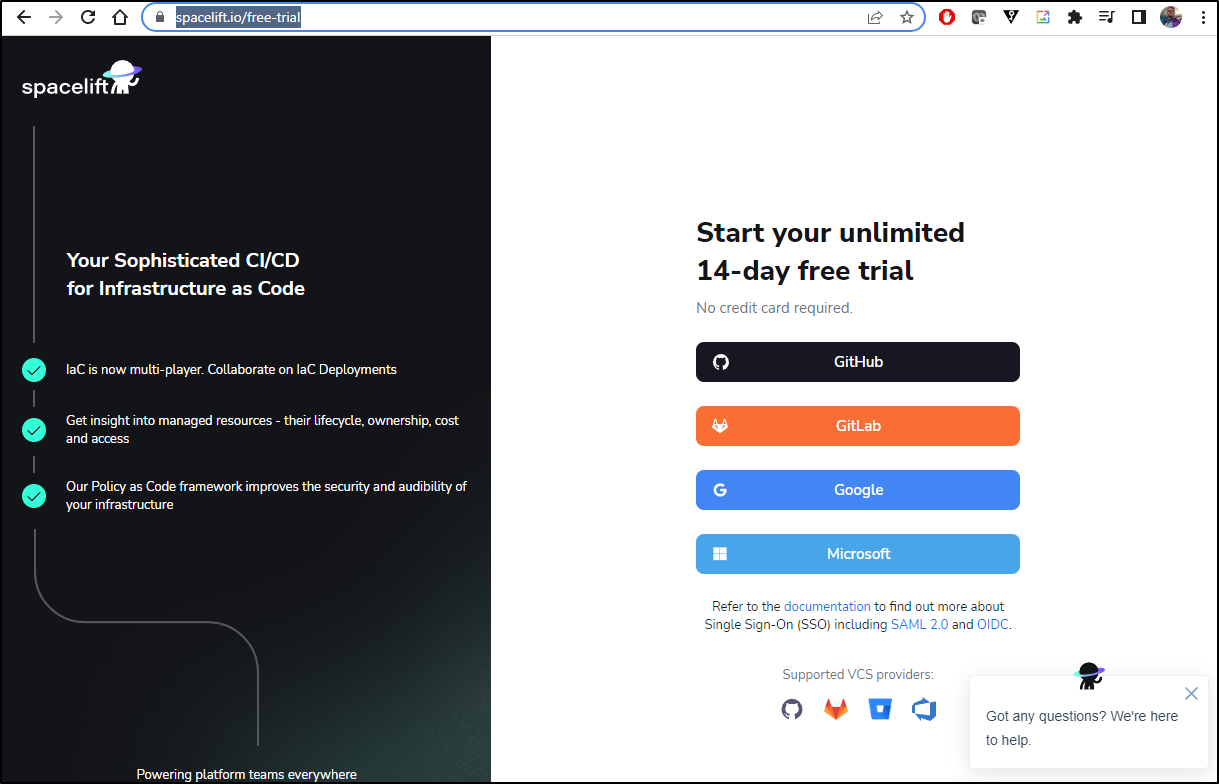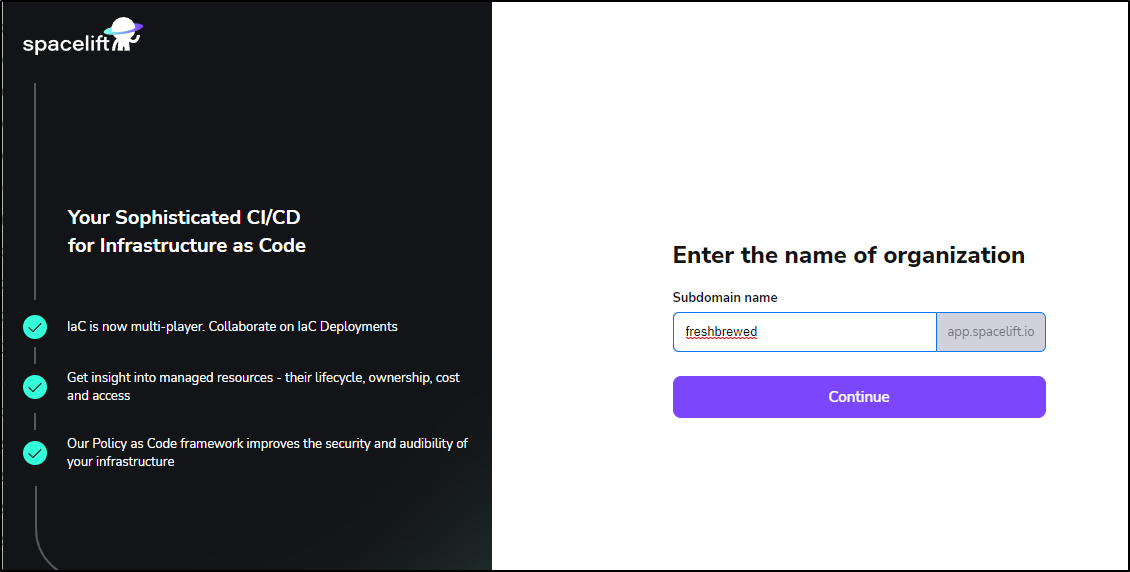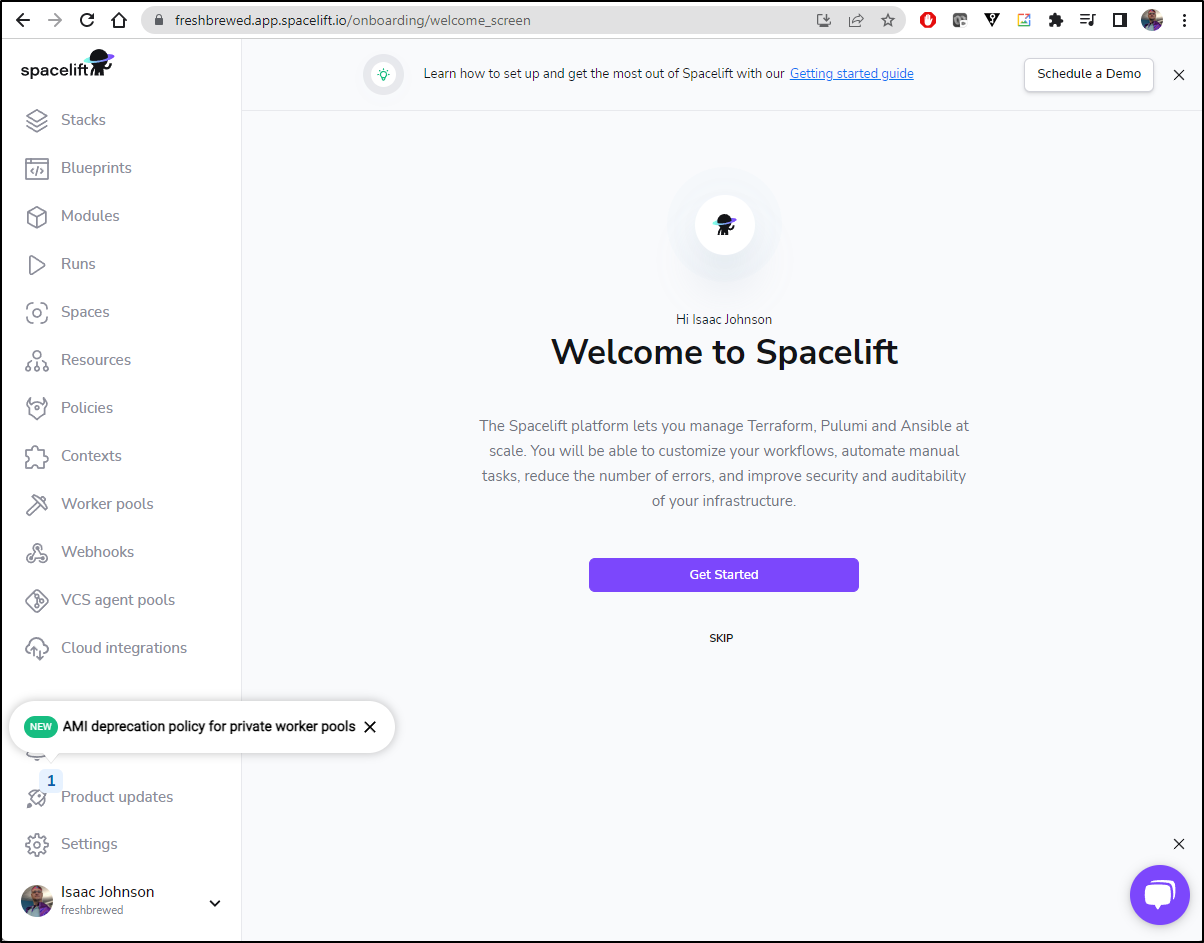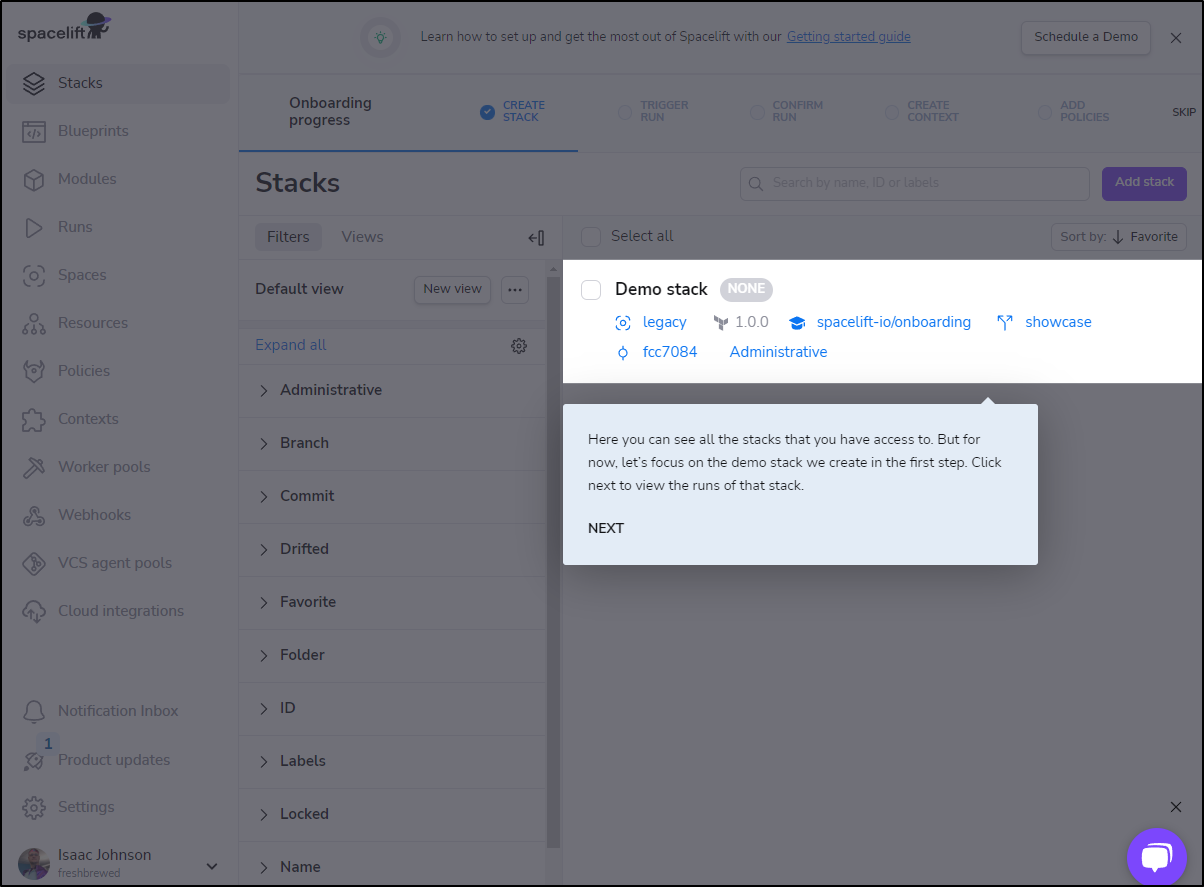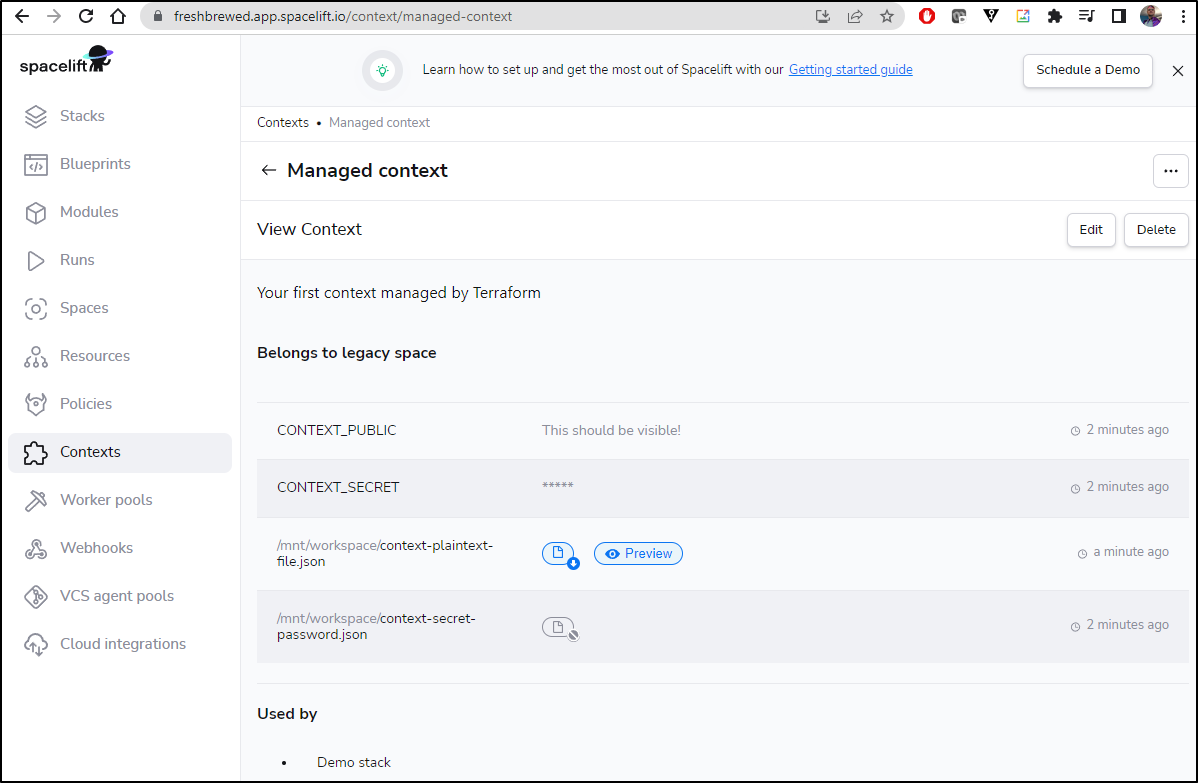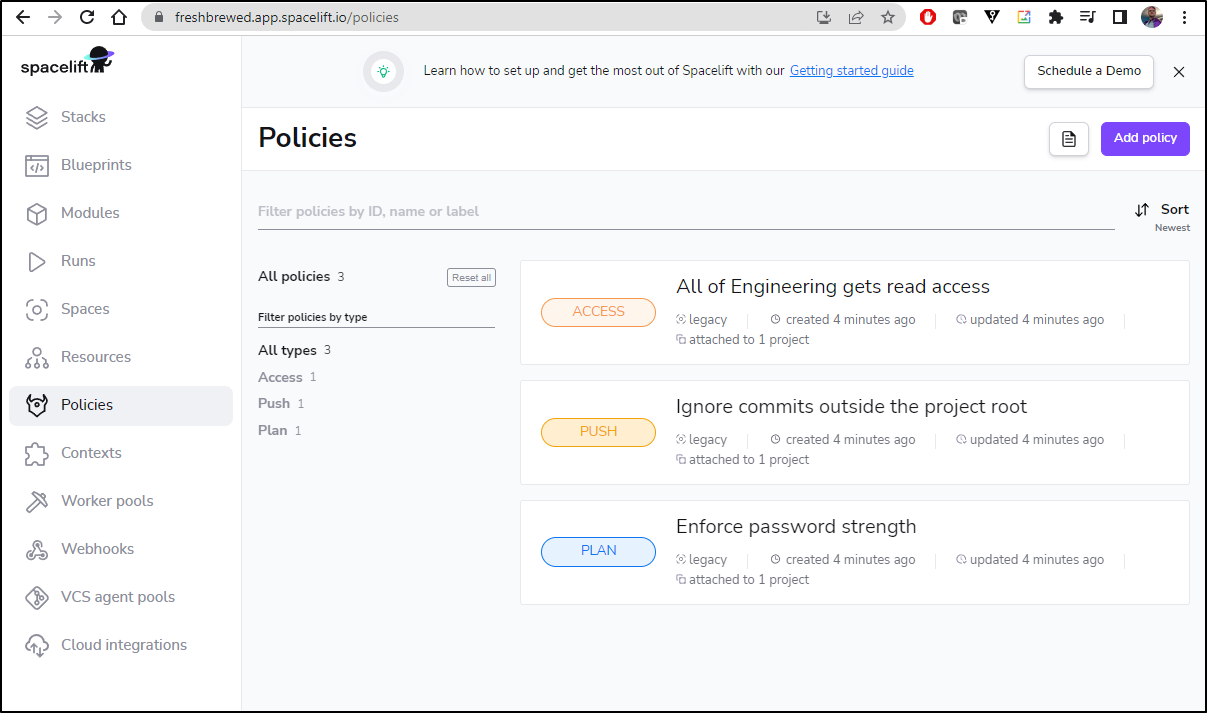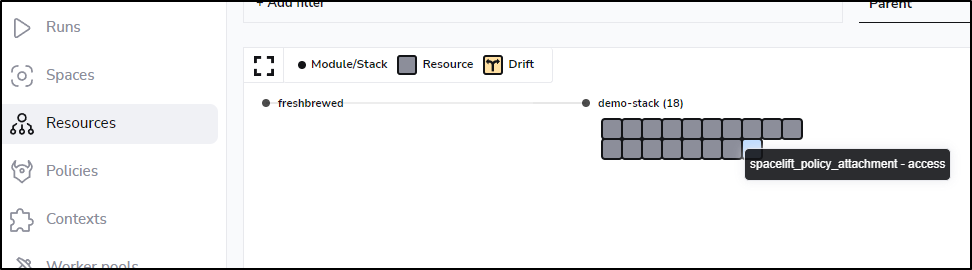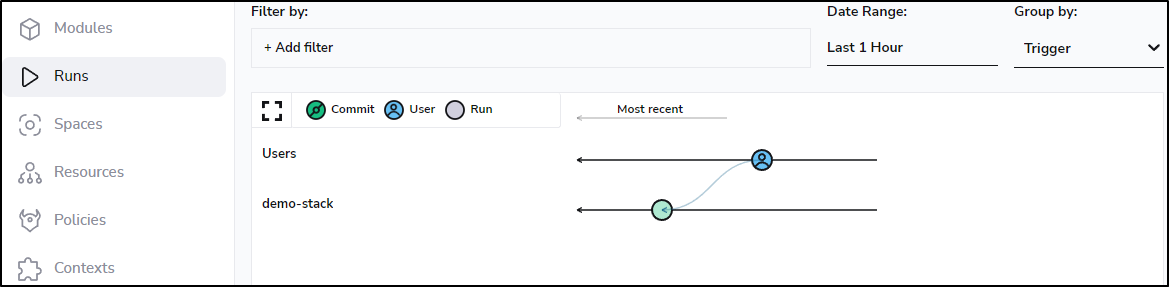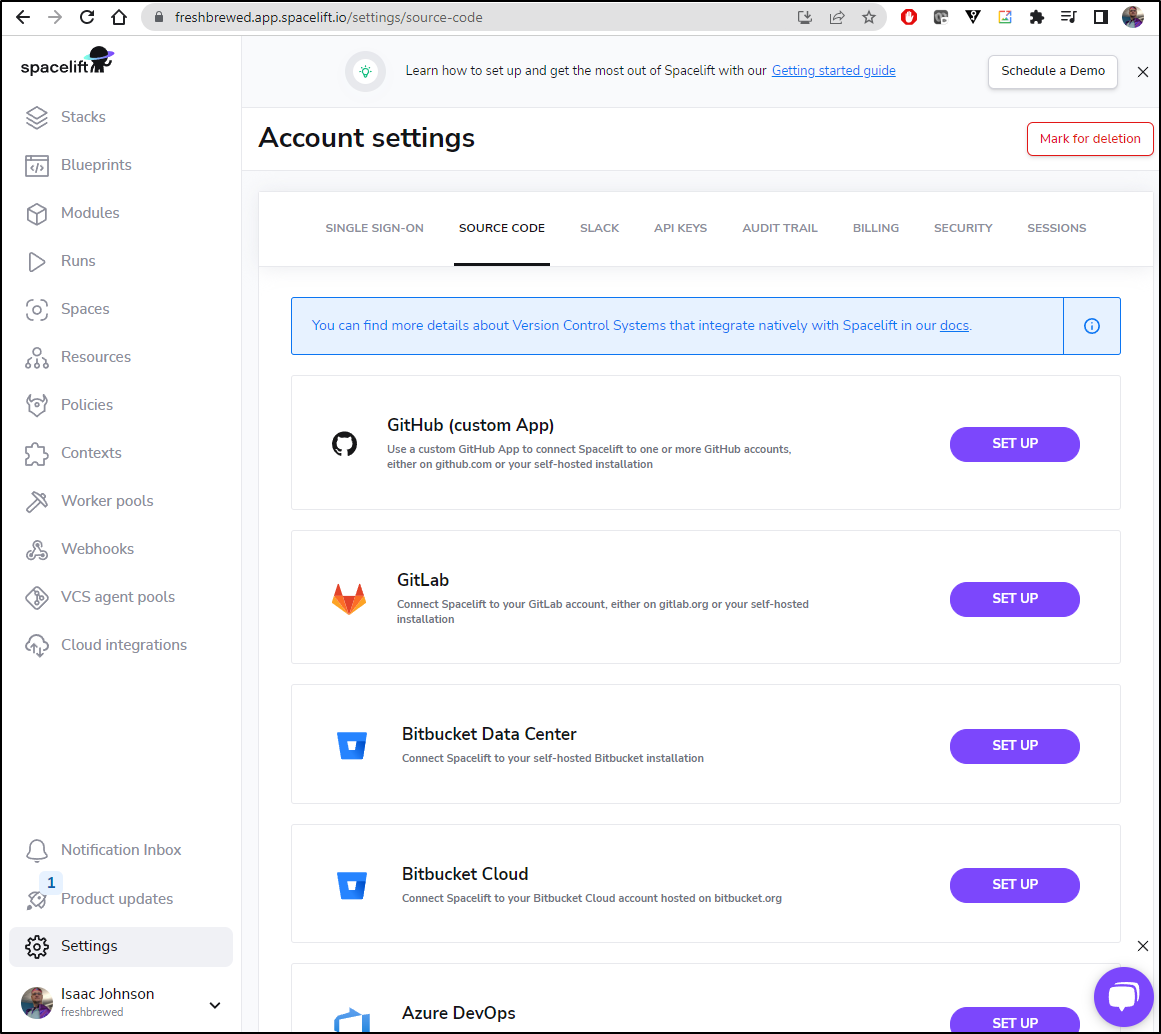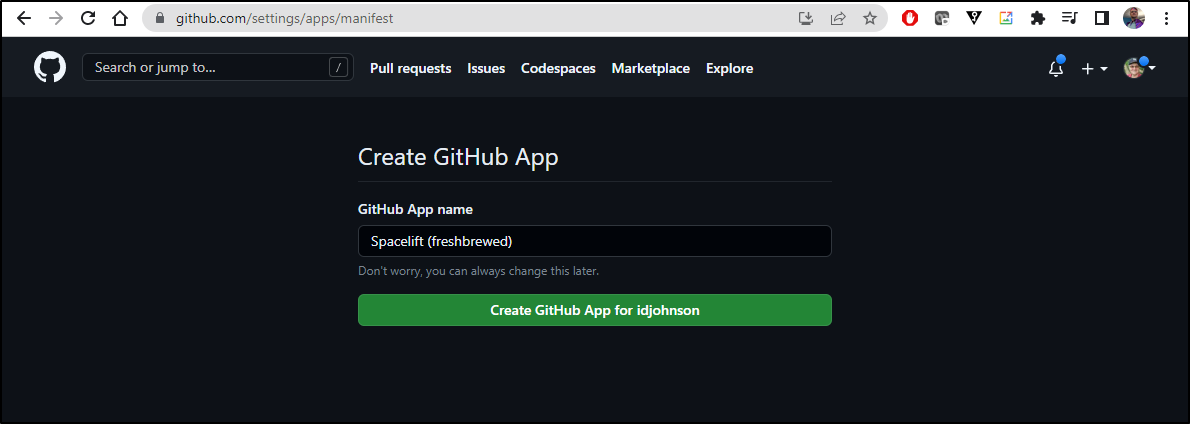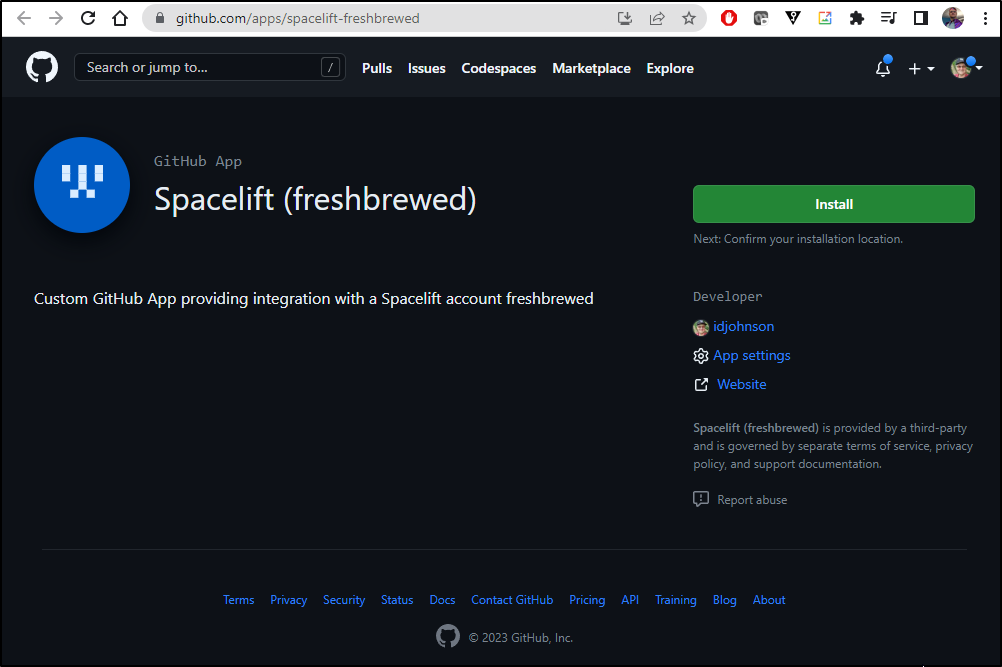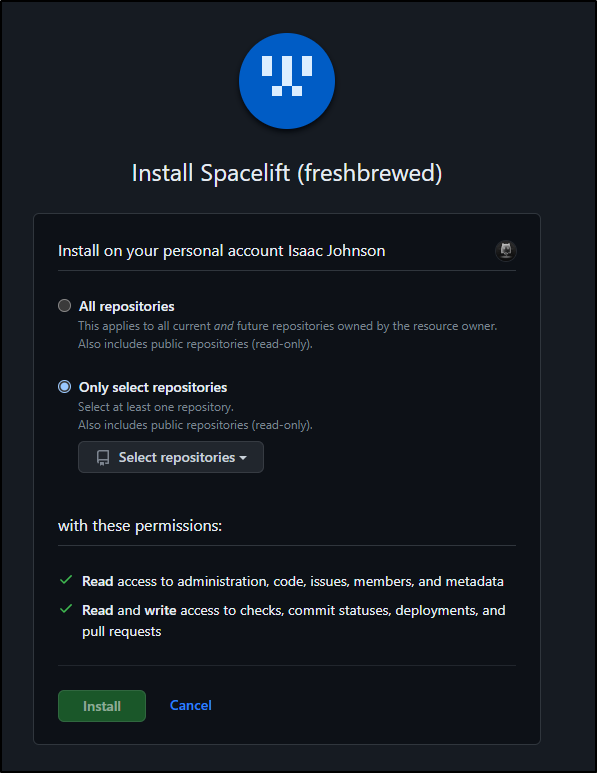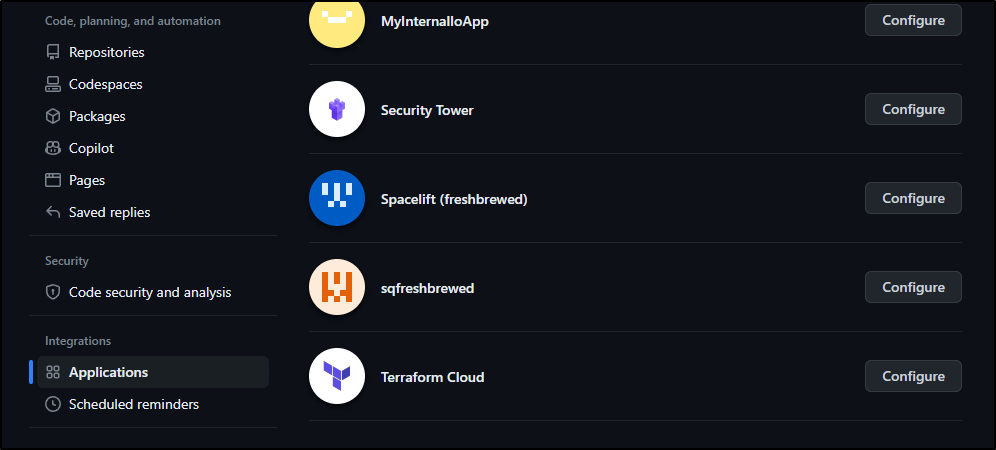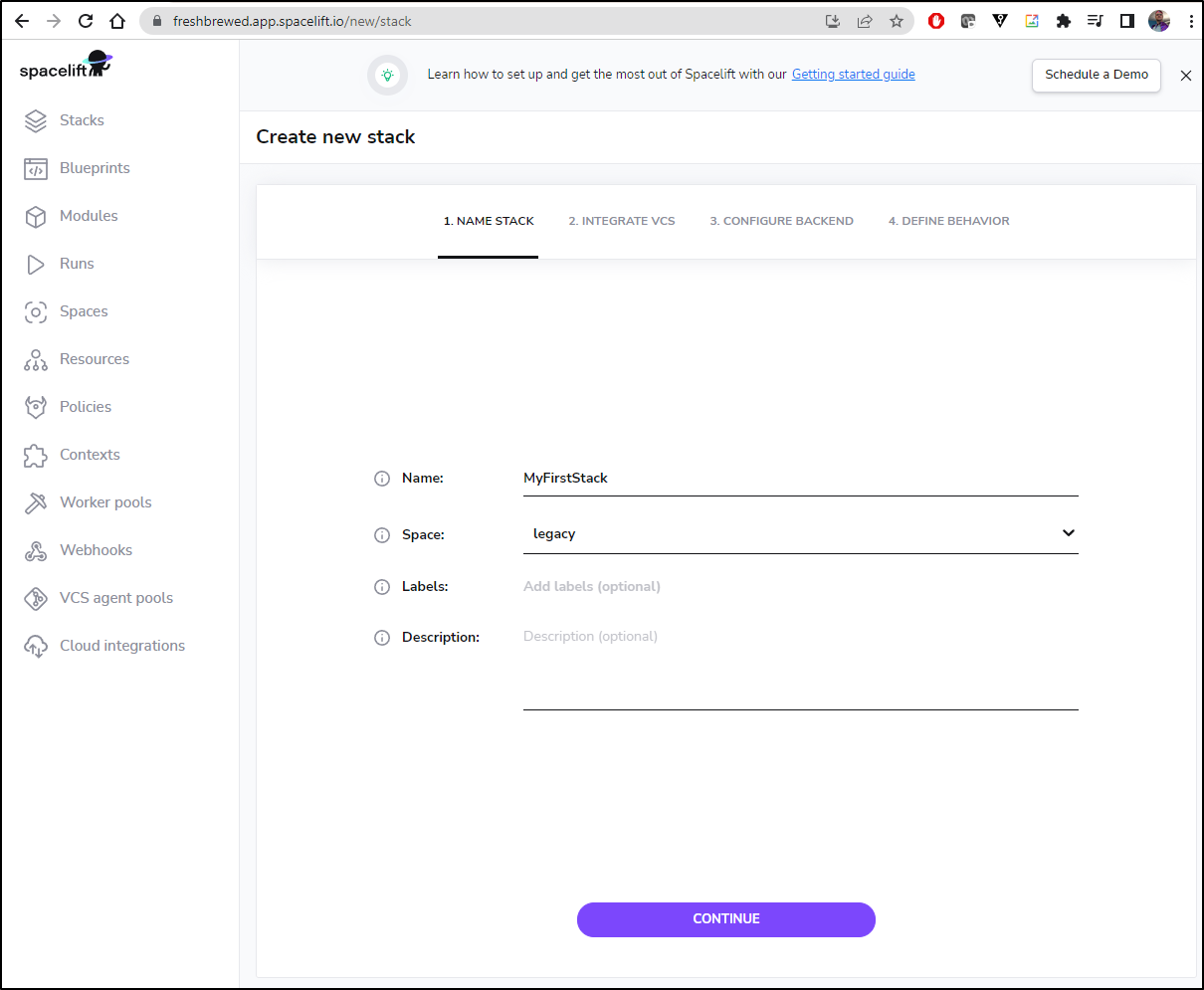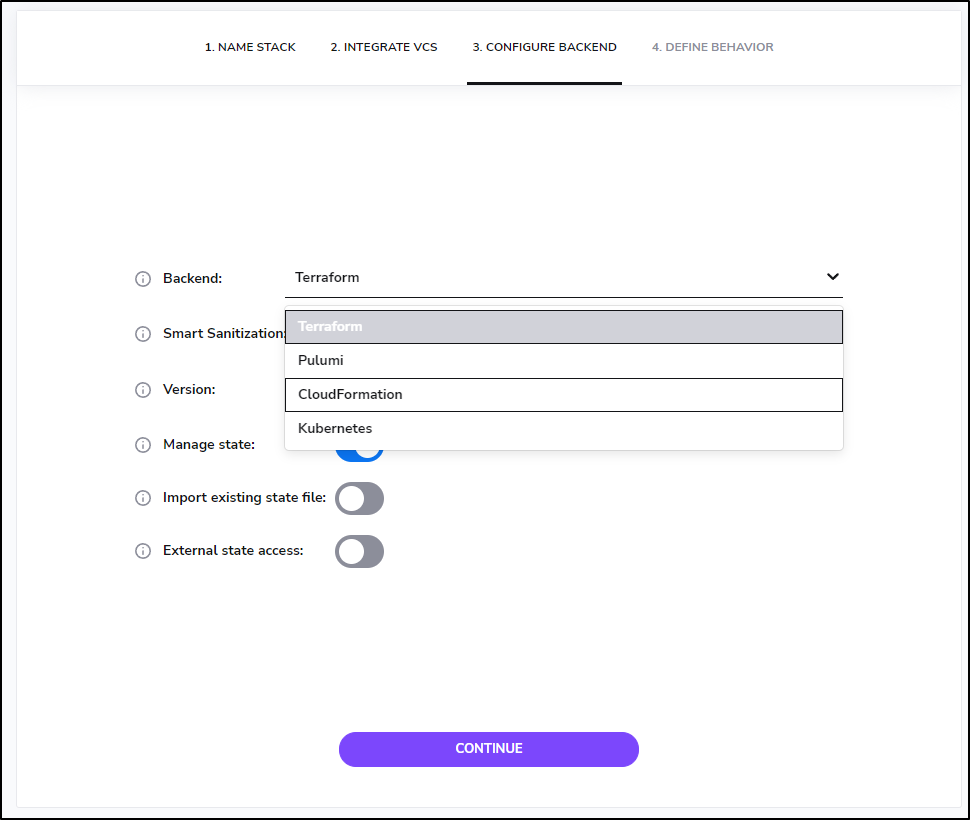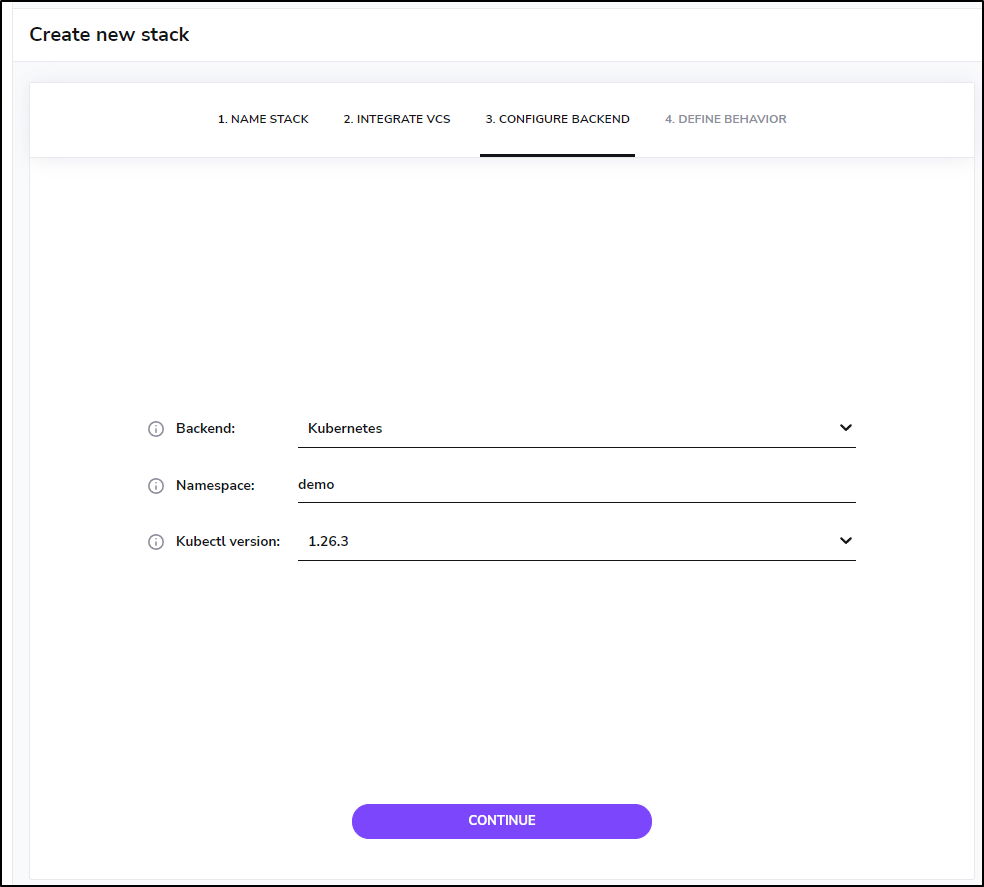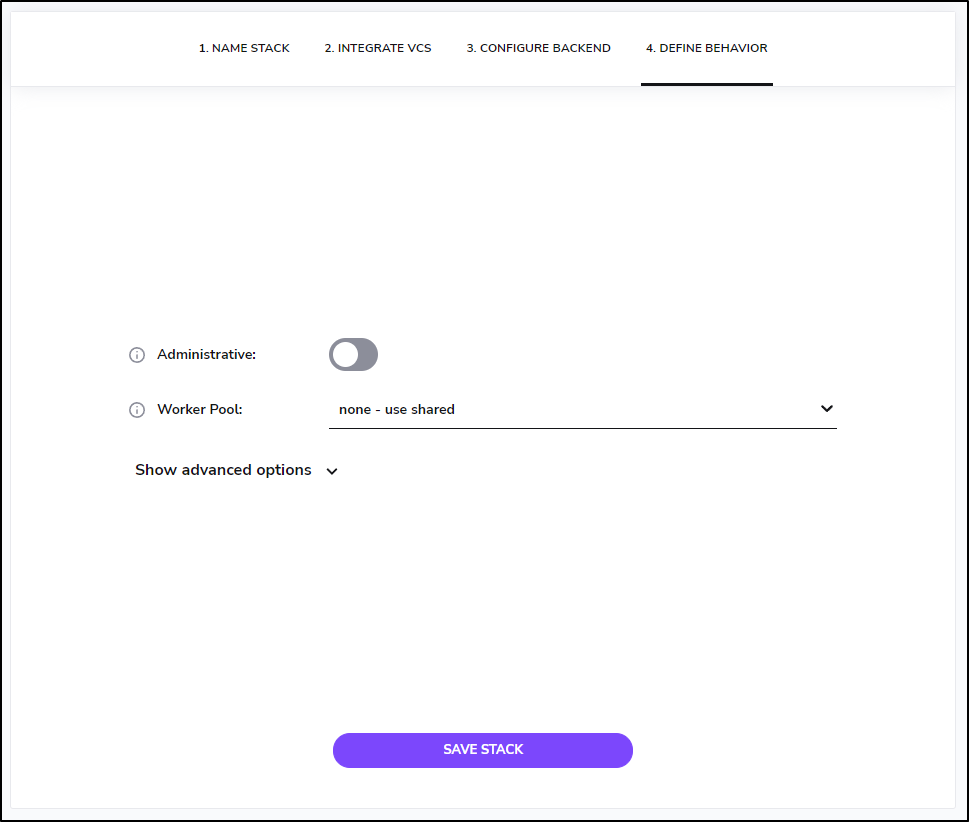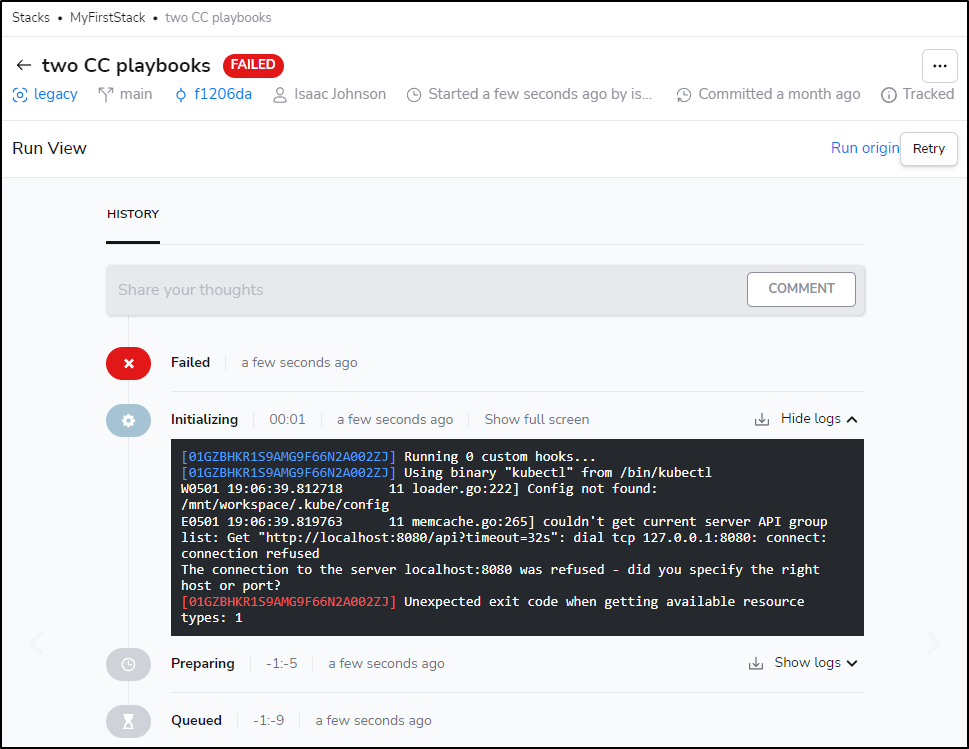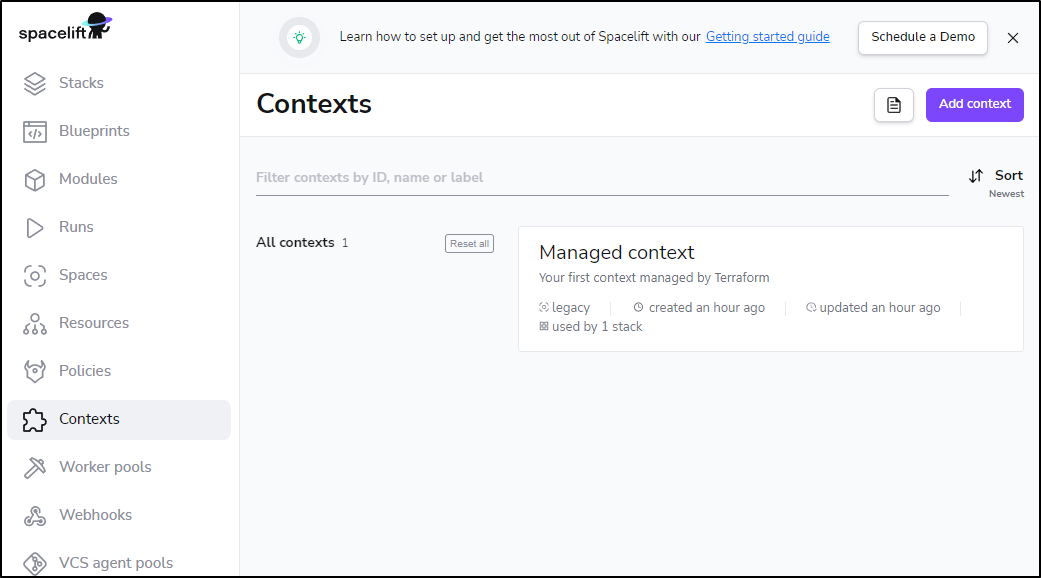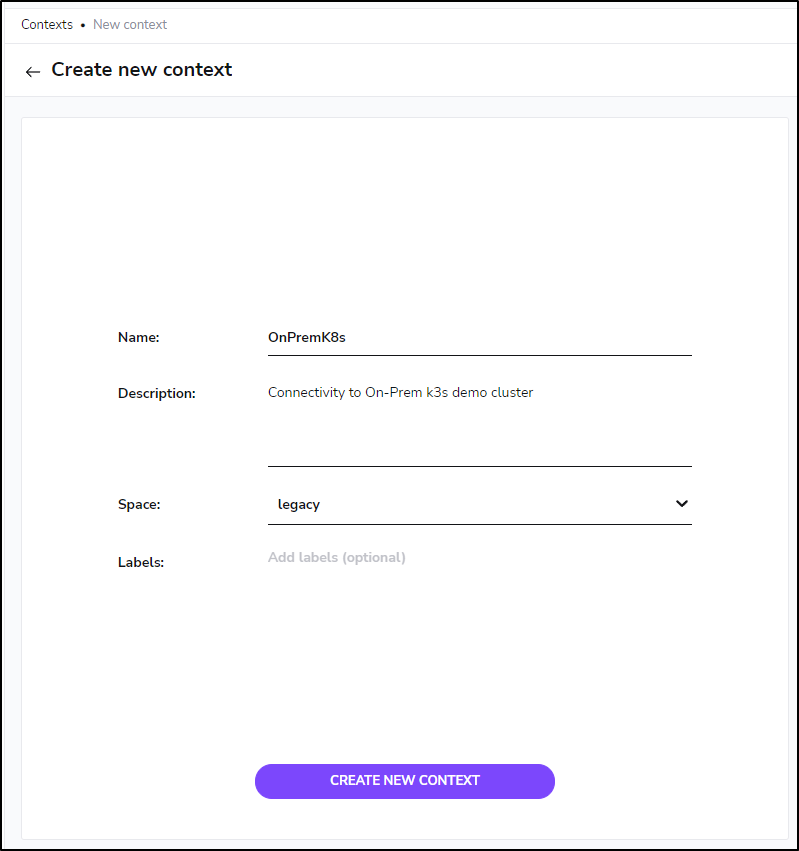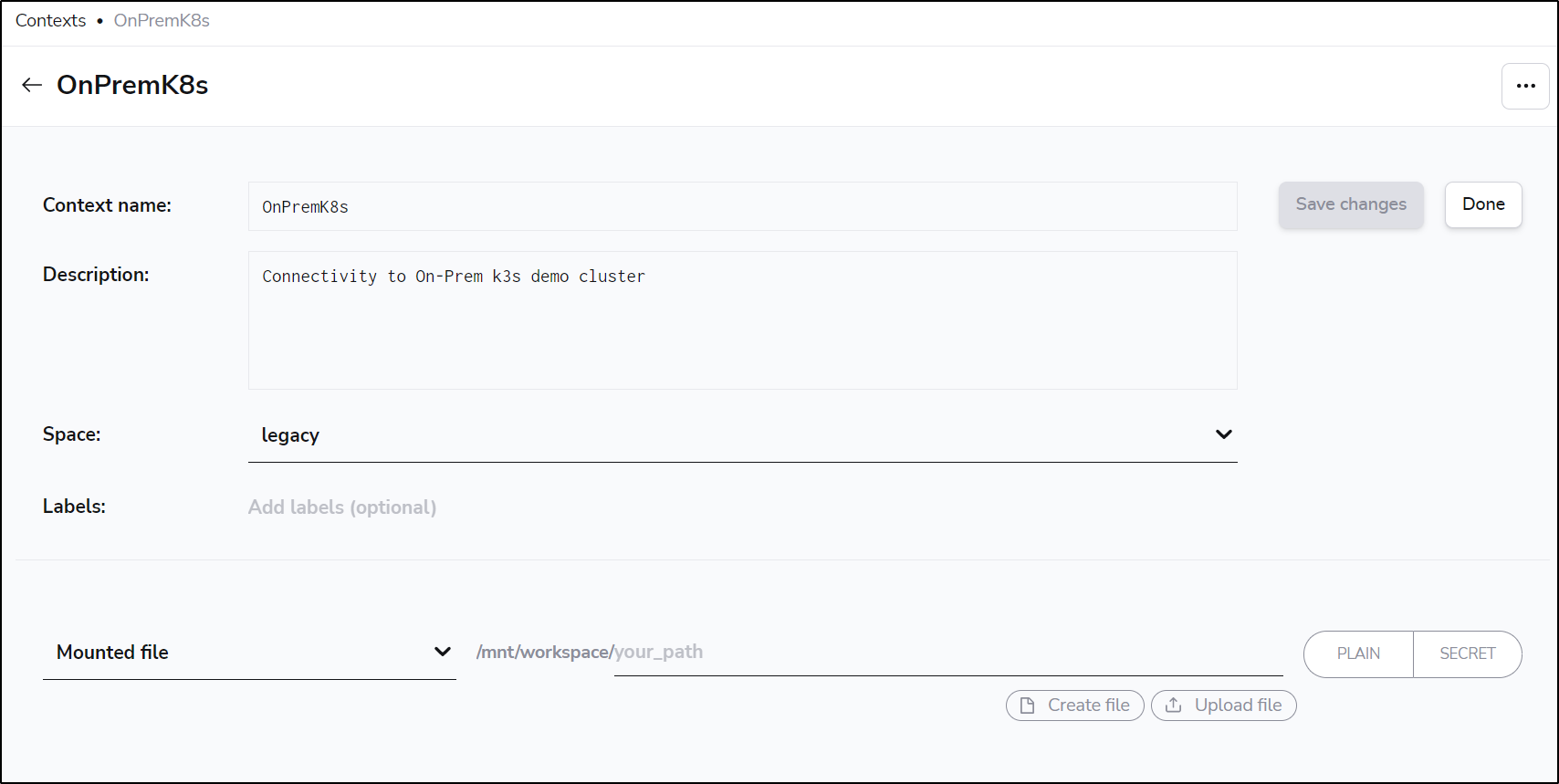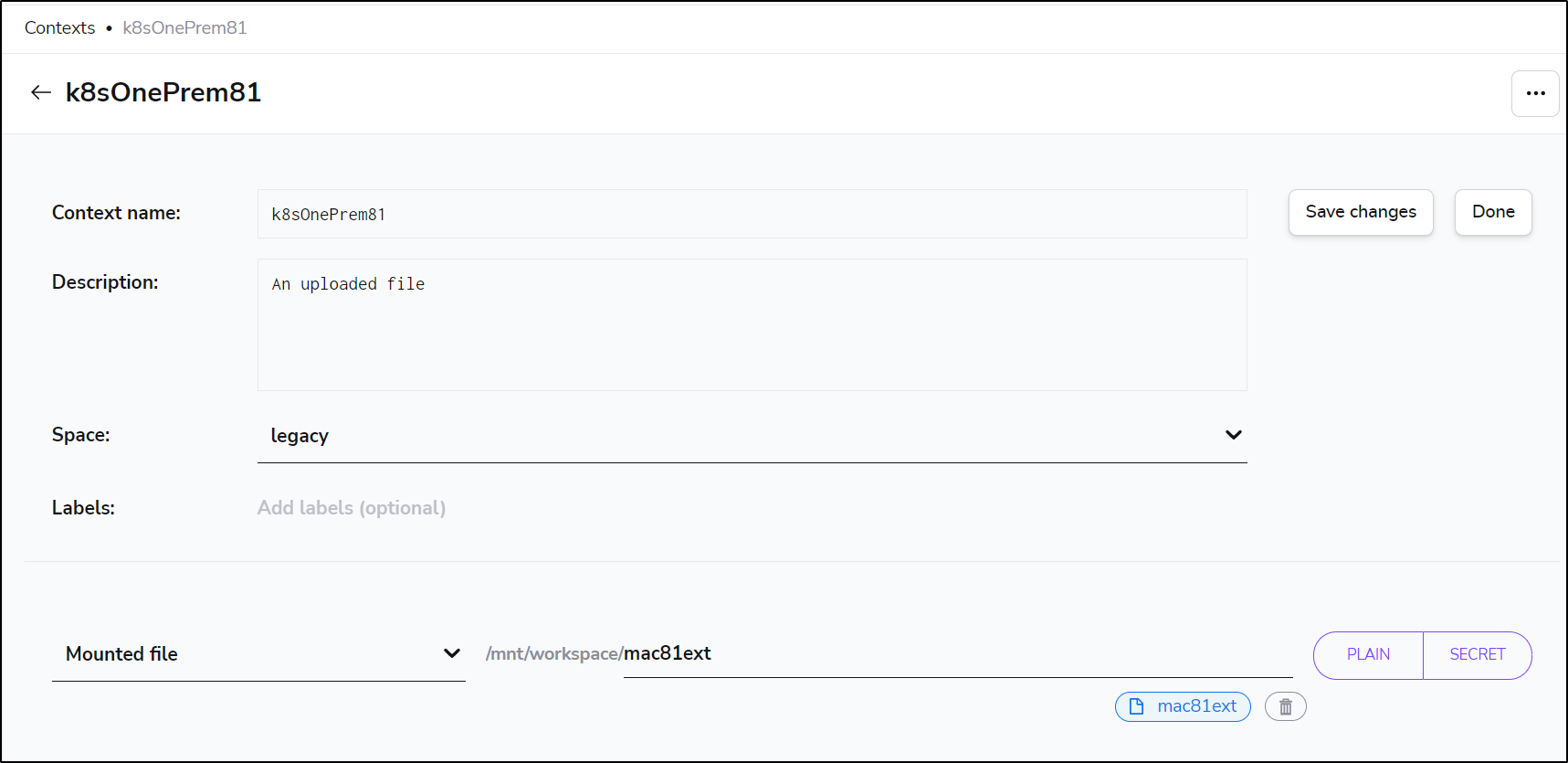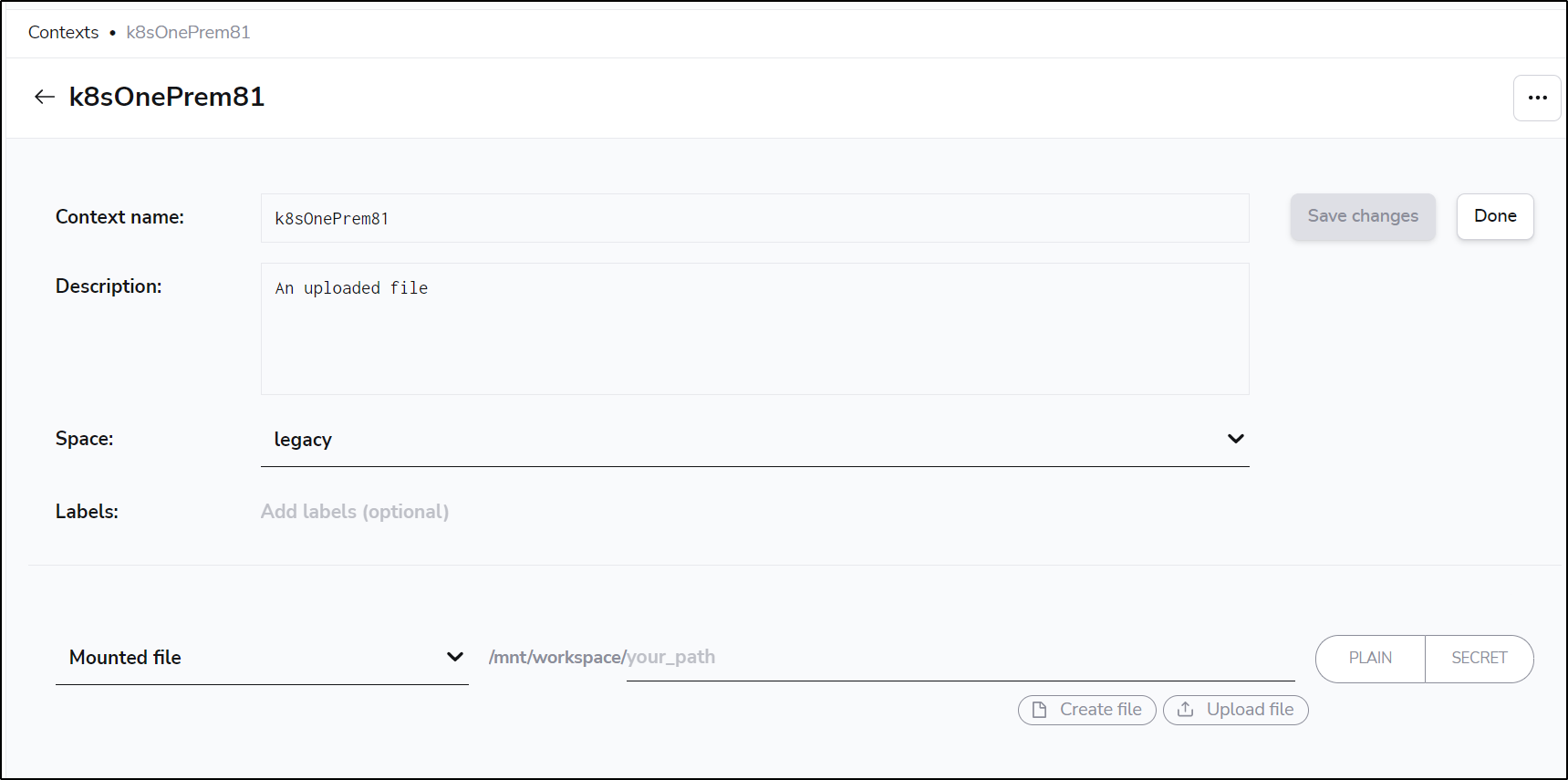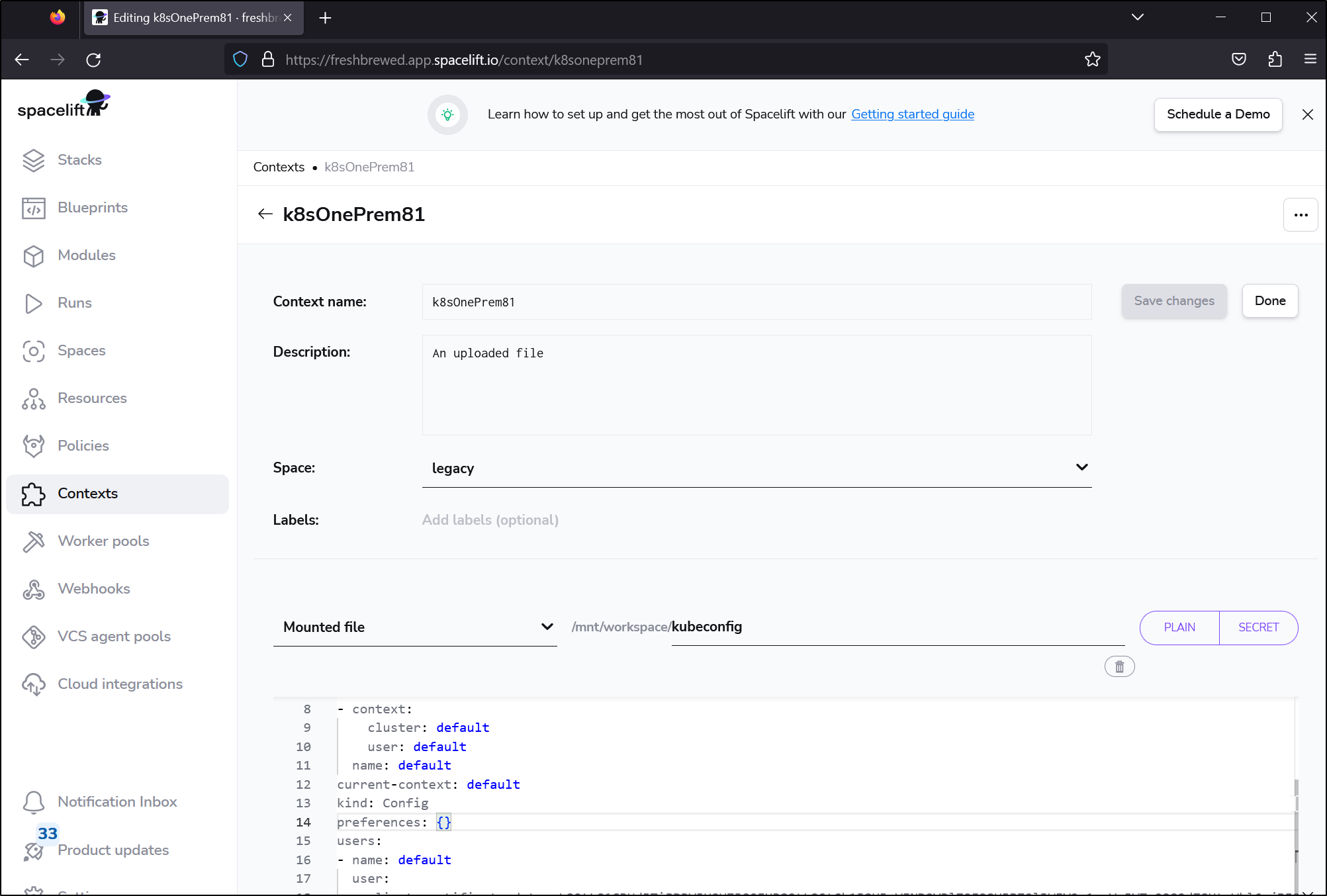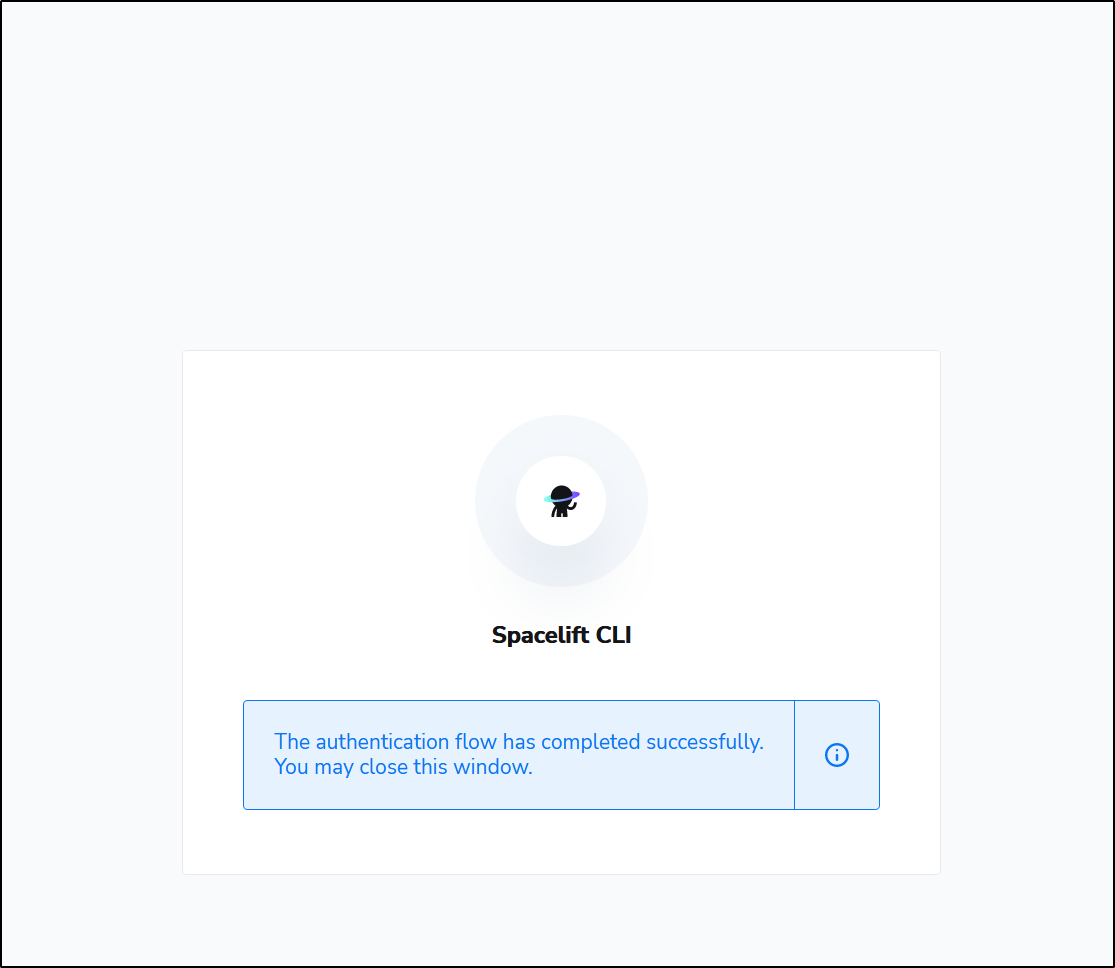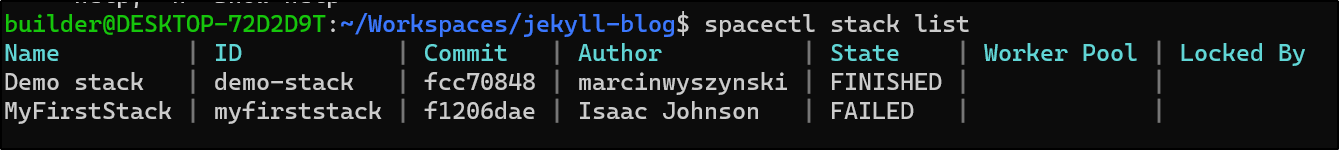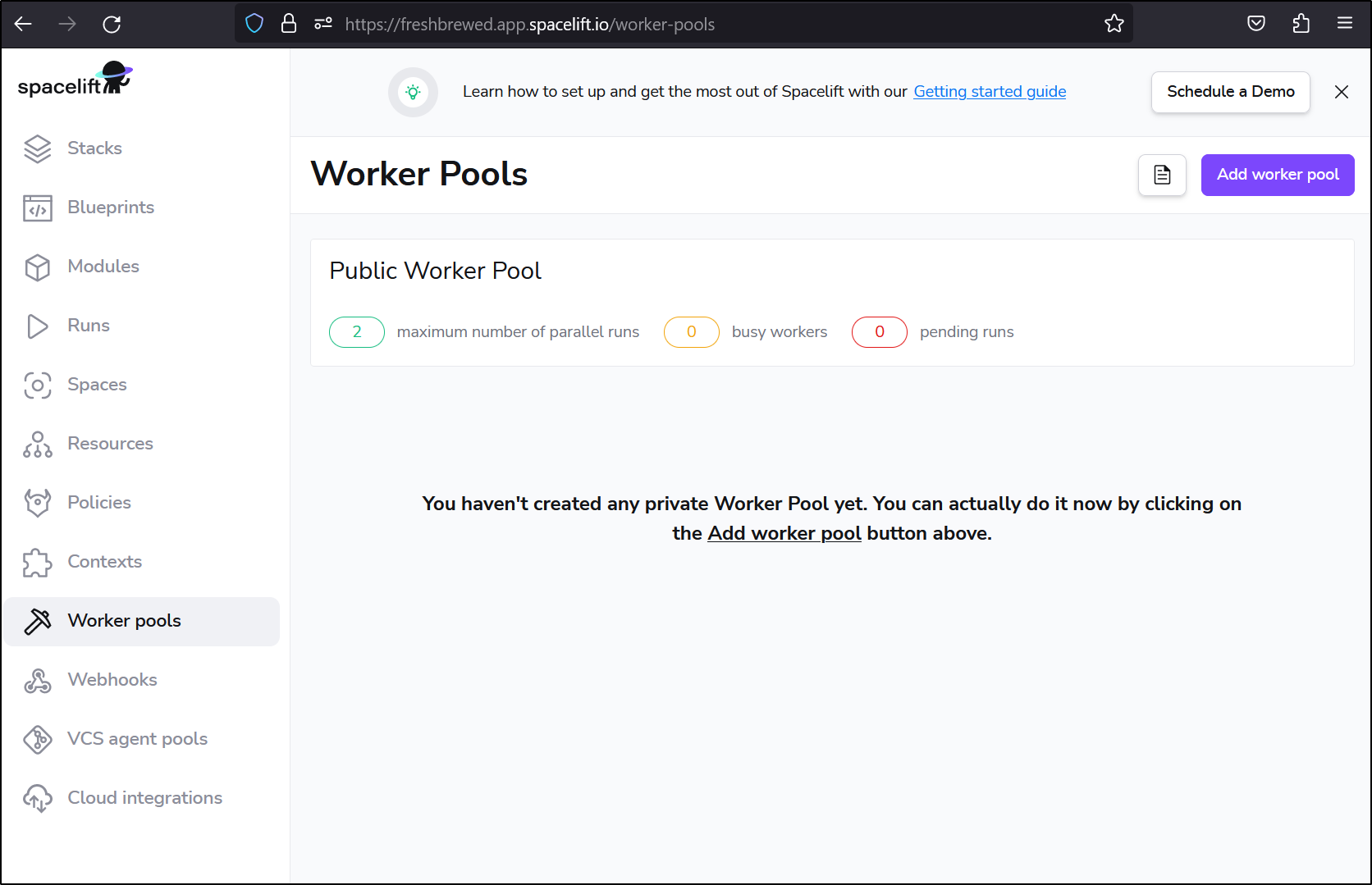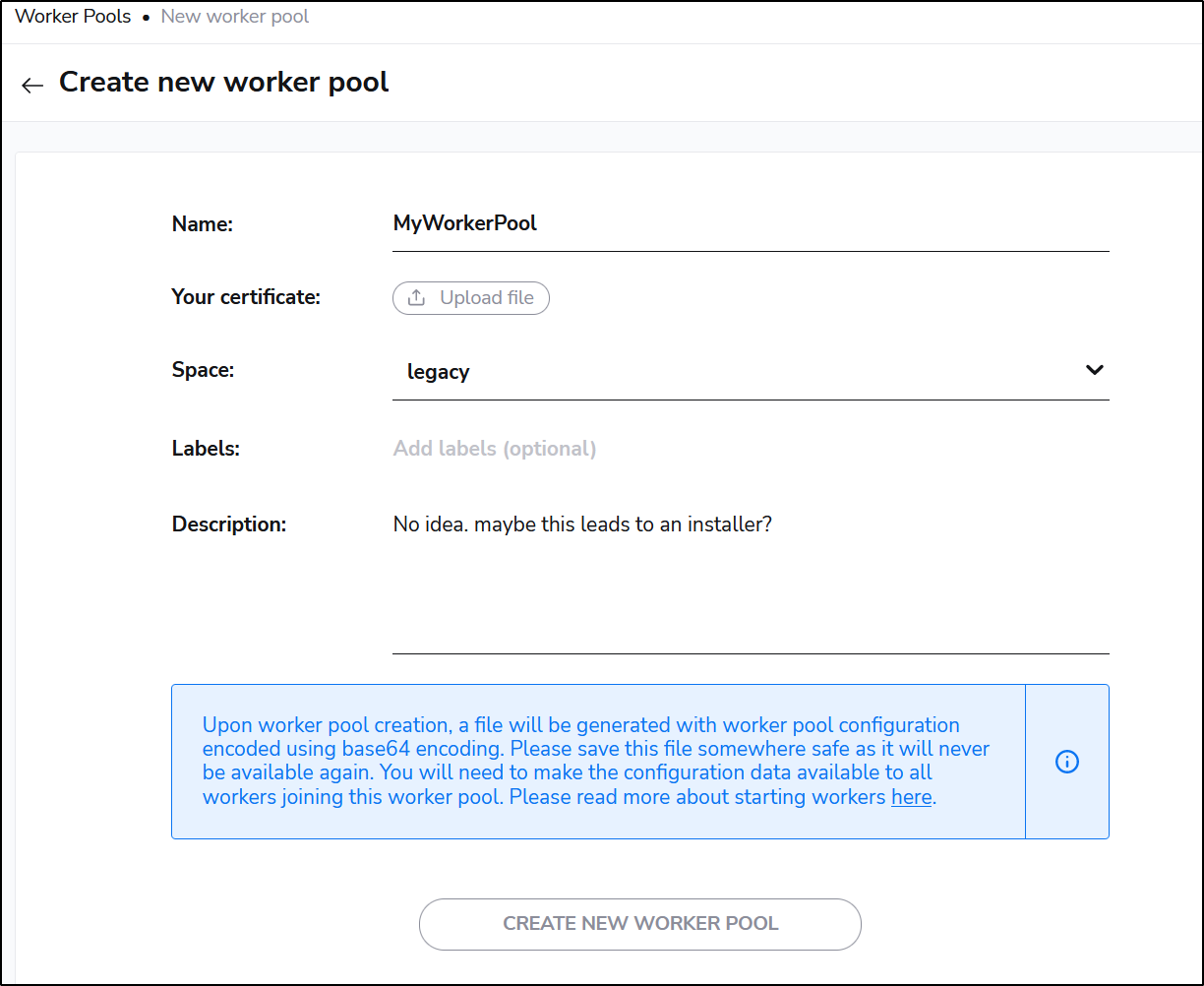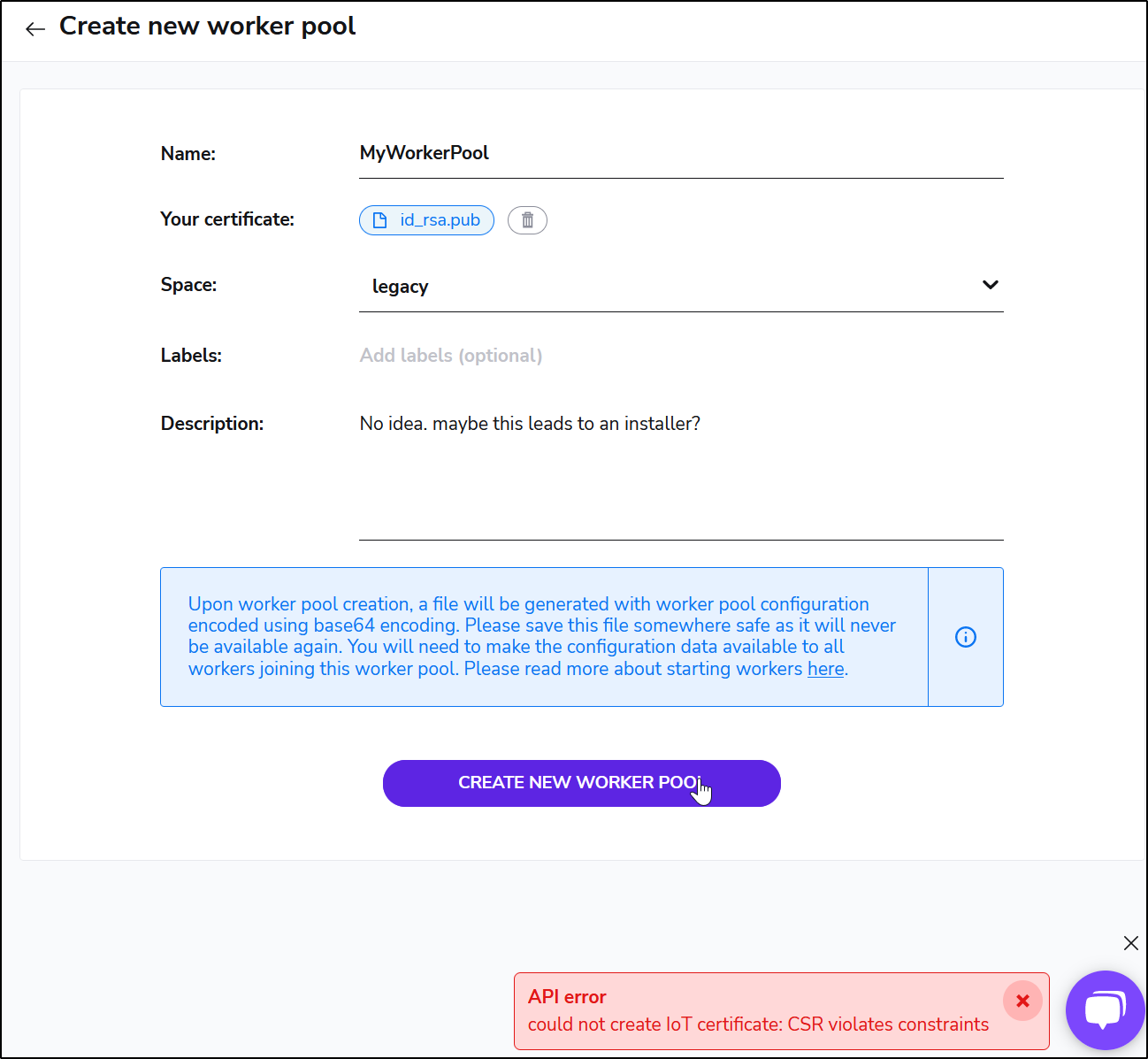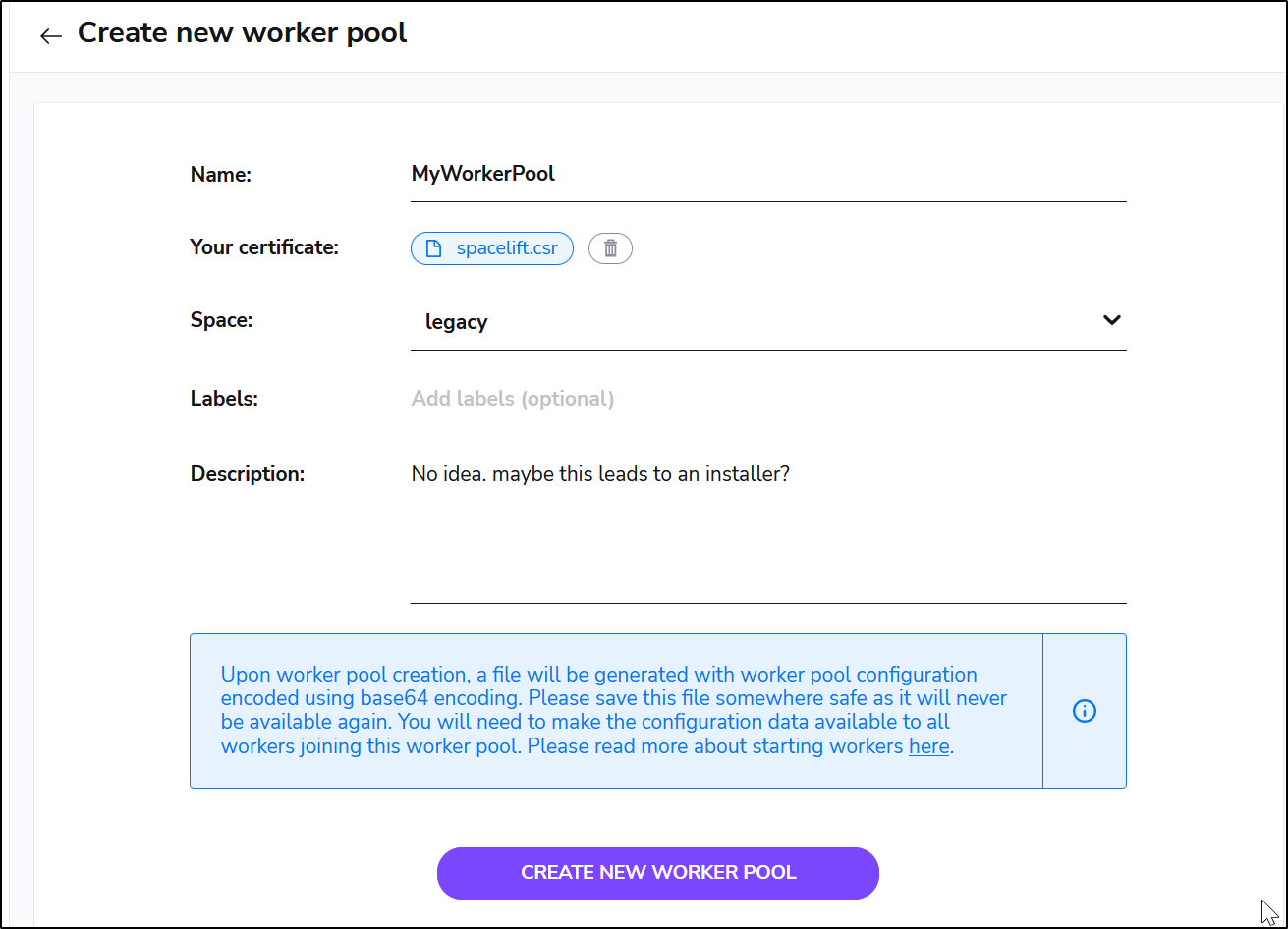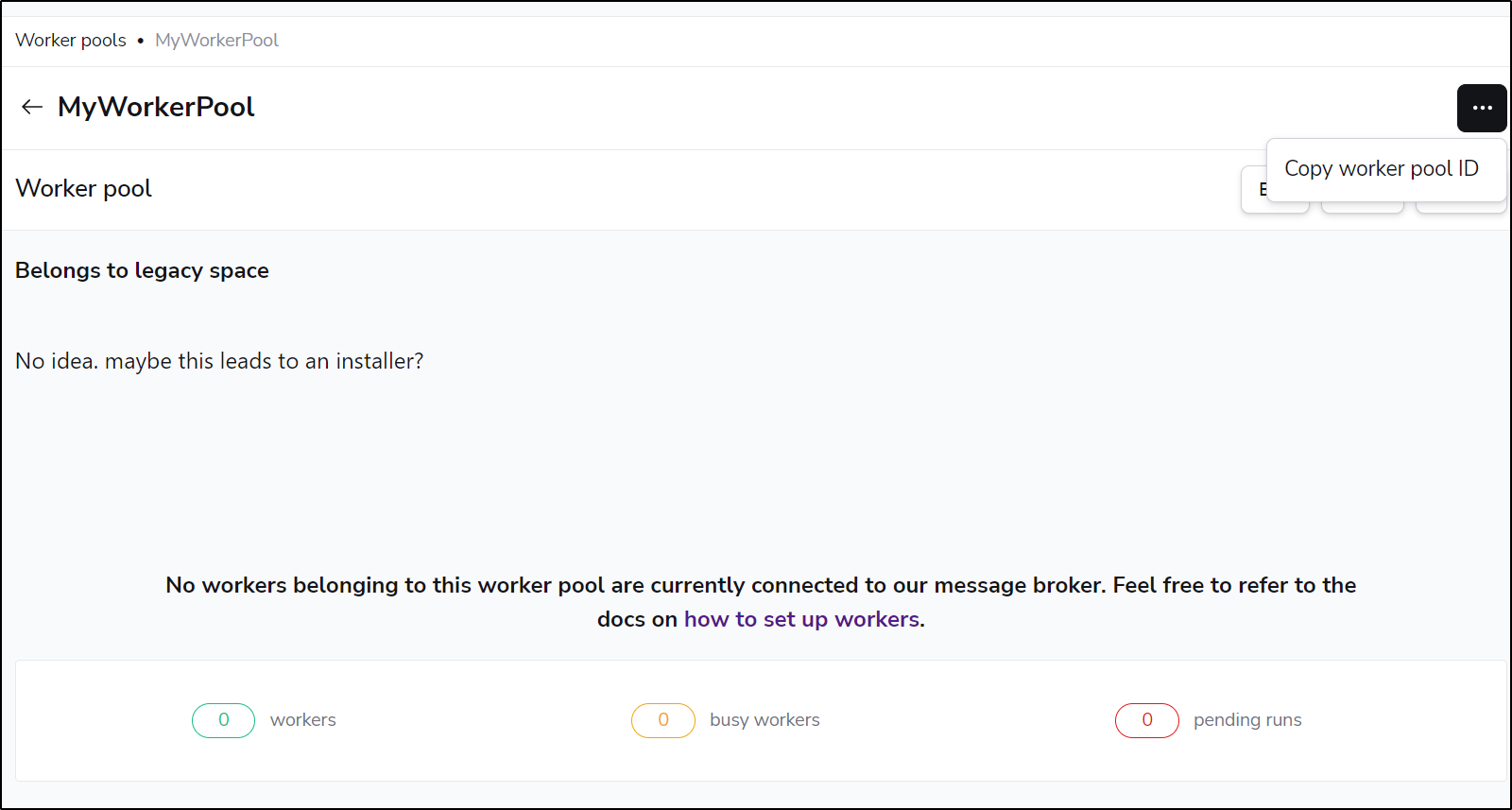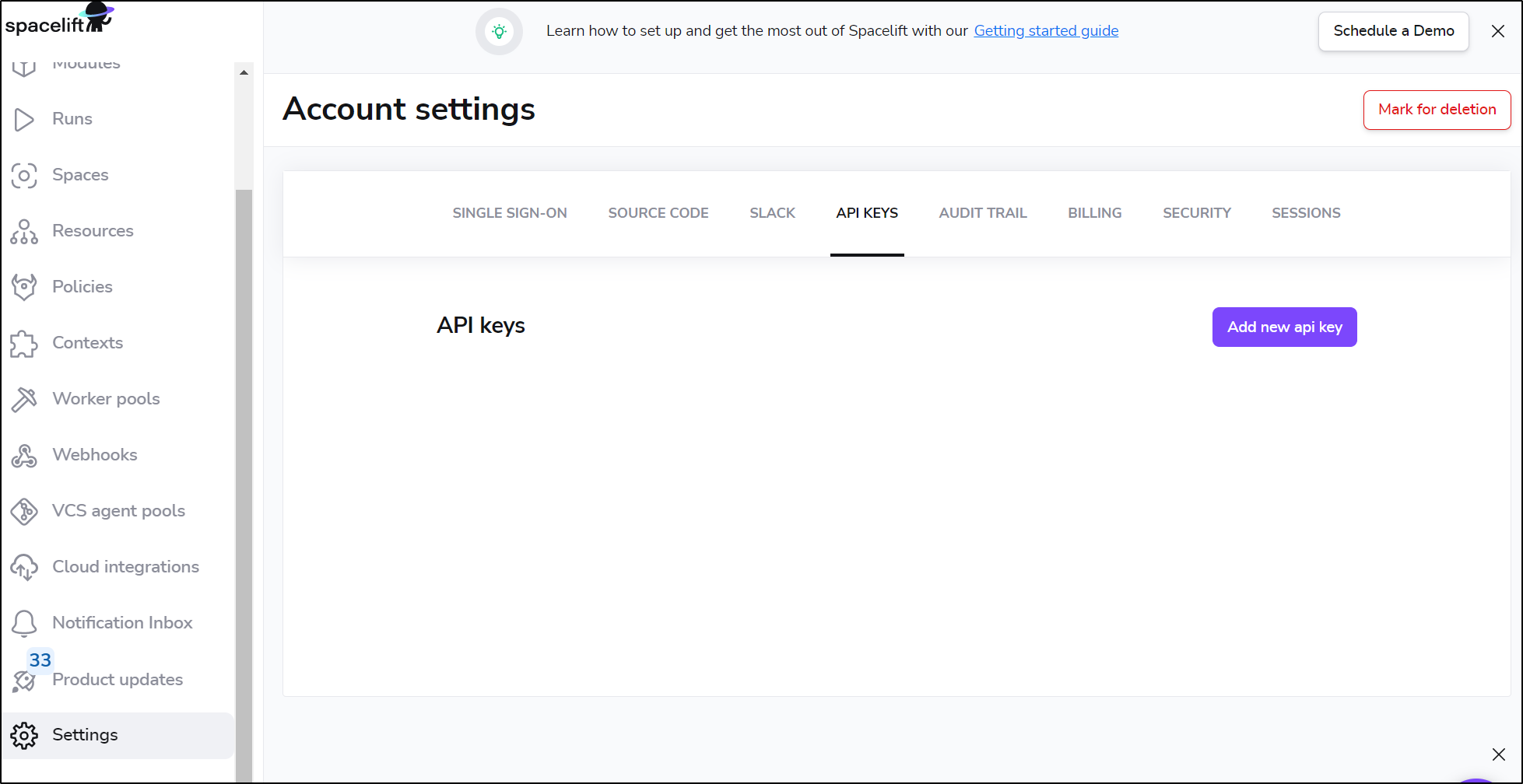Published: May 2, 2023 by Isaac Johnson
A colleague pointed out spacelift.io as a potential solution for Ansible and Terraform. It has an always-free tier. Today we’ll set up an account, do a demo and try out context, worker pools, and the spacectl command line client.
Signup
We can signup for Spacelift.io from the website clicking “Get Started”
They’ll mention that it’s a 14-day trial, but there is a 2 user free tier that things will fall back to when its done.
Next, we’ll get a subdomain
We’re now on the Landing page
I’ll first try their Demo stack
If we look at what the Demo deploys, we can see its terraform to setup a context in Spacelift: https://github.com/spacelift-io/onboarding/blob/showcase/stack.tf
data "spacelift_current_stack" "this" {}
# This is an environment variable defined on the stack level. Stack-level
# environment variables take precedence over those attached via contexts.
# This environment variable has its write_only bit explicitly set to false, which
# means that you'll be able to read back its value from both the GUI and the API.
#
# You can read more about environment variables here:
#
# https://docs.spacelift.io/concepts/environment#environment-variables
resource "spacelift_environment_variable" "stack-plaintext" {
stack_id = data.spacelift_current_stack.this.id
name = "STACK_PUBLIC"
value = "This should be visible!"
write_only = false
}
# For another (secret) variable, let's create programmatically create a super
# secret password.
resource "random_password" "stack-password" {
length = 32
special = true
}
# This is a secret environment variable. Note how we didn't set the write_only
# bit at all here. This setting always defaults to "true" to protect you against
# an accidental leak of secrets. There will be no way to retrieve the value of
# this variable programmatically, but it will be available to your Spacelift
# runs.
#
# If you accidentally print it out to the logs, no worries: we will obfuscate
# every secret thing we know of.
resource "spacelift_environment_variable" "stack-writeonly" {
stack_id = data.spacelift_current_stack.this.id
name = "STACK_SECRET"
value = random_password.stack-password.result
}
# Apart from setting environment variables on your Stacks, you can mount files
# directly in Spacelift's workspace. Let's retrieve the list of Spacelift's
# outgoing addresses and store it as a JSON file.
data "spacelift_ips" "ips" {}
# This mounted file contains a JSON-encoded list of Spacelift's outgoing IPs.
# Note how we explicitly set the "write_only" bit for this file to "false".
# Thanks to that, you can download the file from the Spacelift GUI.
#
# You can read more about mounted files here:
#
# https://docs.spacelift.io/concepts/environment#mounted-files
resource "spacelift_mounted_file" "stack-plaintext-file" {
stack_id = data.spacelift_current_stack.this.id
relative_path = "stack-plaintext-ips.json"
content = base64encode(jsonencode(data.spacelift_ips.ips))
write_only = false
}
# Mounted-files can be write-only, too, and they are by default. The content of
# write-only mounted files cannot be accessed neither from the GUI nor from the
# GraphQL API.
resource "spacelift_mounted_file" "stack-secret-file" {
stack_id = data.spacelift_current_stack.this.id
relative_path = "stack-secret-password.json"
content = base64encode(jsonencode({ password = random_password.stack-password.result }))
}
Which I can see was created
Between the Icon and the mention of Rego, it’s clear Spacelift supports OPA policies
In the Resources view, I can checkout the output of my stack. This reminds me a bit of Argo or AzDO Release Deployments
The Runs view shows us runs by branch and time
Setting up a Github Integration
Let’s go to Settings to add Github
I’ll use the wizard which prompts me to create the App. I had to be careful because initially it picked up I was signed into Github as a corporate identity and I didn’t want to use that, so I needed to sign out of Github and sign back in with my personal Github creds.
Once created, you need to install it into your repo
You can choose all repos or just select ones. You are also able to see the permissions requested
Should you need to configure or remove it, you can find Spacelift under your Integrations/settings for your account
Adding a Stack
I’ll first go to new/stack and Create a new stack
I’ll pick my Ansible Playbooks repo first since Spacelift said it could do ansible
My backend choices are Terraform, Pulumi, CFN and Kubernetes
I’ll try k8s to see what that might do. I had hoped to deploy on a VM, but we’ll see
And we’ll use the Shared Pool
Nowhere did I see a place to configure Kubernetes access. When I went to run, I just got a kubectl error (which does not surprise me)
I think I might need to create a “Context” which would define Kubernetes connectivity
Contexts
I’ll add a context
Creation really just lets me give a name and pick a space
I’ll next want to pick a file to upload
I tried several times to set a file. I even created a new context and set the file there
When i view and come back, it’s empty
I tried using Firefox - maybe an alternate browser might work
But that failed too.
I know from the sample, we can create a stack with terraform but then i would be checking in a kubecontext - I really don’t want to do that.
CLI
We can install with brew
$ brew install spacelift-io/spacelift/spacectl
Running `brew update --auto-update`...
==> Downloading https://ghcr.io/v2/homebrew/portable-ruby/portable-ruby/blobs/sha256:68923daf3e139482b977c3deba63a3b54ea37bb5f716482948878819ef911bad
######################################################################## 100.0%
==> Pouring portable-ruby-2.6.10_1.x86_64_linux.bottle.tar.gz
==> Auto-updated Homebrew!
Updated 5 taps (codefresh-io/cli, knative/client, knative-sandbox/kn-plugins, homebrew/core and homebrew/cask).
==> New Formulae
aarch64-elf-gdb hck ntfy
access hz opal
ada-url imessage-exporter openssl@3.0
aftman kitex poke
aliyunpan knative-sandbox/kn-plugins/admin@1.9 renovate
amber knative-sandbox/kn-plugins/event@1.9 resvg
ares knative-sandbox/kn-plugins/func@1.9 sad
arjun knative-sandbox/kn-plugins/quickstart@1.9 scip
ata knative-sandbox/kn-plugins/source-kafka@1.9 streamvbyte
blocky knative-sandbox/kn-plugins/source-kamelet@1.9 thriftgo
chatblade knative/client/kn@1.9 trurl
cloudpan189-go ksops trust-dns
devcontainer libansilove tt
dexter libgedit-gtksourceview typst
dtools liblxi vulkan-extensionlayer
elfx86exts libvisual vulkan-tools
enchive libvisual-plugins vulkan-validationlayers
ffmpeg@5 libvisual-projectm vvdec
flavours llvm@15 vvenc
form mdt wazero
gat meta-package-manager wxlua
gcc@12 millet zpaqfranz
git-big-picture musikcube
go-feature-flag-relay-proxy notify
==> New Casks
active-trader-pro displaylink gutenprint piclist tachidesk-sorayomi
alipay-key-tool droidcam-obs hummingbird prolific-pl2303 toshiba-color-mfp
archaeology dymo-label karafun qmk-toolbox tuist
beardie edrawmind konica-minolta-bizhub-c750i-driver red-canary-mac-monitor ubiquiti-unifi-controller
bloop elgato-camera-hub logi-options-plus reminders-menubar usmart-trade
bluos-controller elgato-control-center logitech-camera-settings rewind vbrokers
bookletcreator elgato-game-capture-hd logitech-g-hub ricoh-theta wch-ch34x-usb-serial-driver
cameracontroller elgato-stream-deck logitech-options segger-jlink xtool-creative-space
canon-eos-utility elgato-video-capture macwhisper silicon-labs-vcp-driver yubico-authenticator
capacities elgato-wave-link mullvad-browser sonos yubico-yubikey-manager
carbide-create focusrite-saffire-mixcontrol nozbe sony-ps-remote-play zed
corsair-icue ftdi-vcp-driver openbb-terminal stack
cursor fujitsu-scansnap-home openrocket steelseries-engine
ddpm garmin-express orbstack steelseries-gg
dehelper gitkraken-cli orcaslicer synology-drive
You have 11 outdated formulae installed.
==> Tapping spacelift-io/spacelift
Cloning into '/home/linuxbrew/.linuxbrew/Homebrew/Library/Taps/spacelift-io/homebrew-spacelift'...
remote: Enumerating objects: 66, done.
remote: Counting objects: 100% (66/66), done.
remote: Compressing objects: 100% (44/44), done.
remote: Total 66 (delta 21), reused 0 (delta 0), pack-reused 0
Unpacking objects: 100% (66/66), 11.31 KiB | 373.00 KiB/s, done.
Tapped 1 formula (76 files, 304.4KB).
==> Fetching dependencies for spacelift-io/spacelift/spacectl: linux-headers@5.15, isl, mpfr, zstd and gcc
==> Fetching linux-headers@5.15
==> Downloading https://ghcr.io/v2/homebrew/core/linux-headers/5.15/manifests/5.15.110
################################################################################################################################################################################## 100.0%
==> Downloading https://ghcr.io/v2/homebrew/core/linux-headers/5.15/blobs/sha256:41bc8342d481bb3af8b780aa27fa3264d217d55466c8b6cb708ff79613a5f848
==> Downloading from https://pkg-containers.githubusercontent.com/ghcr1/blobs/sha256:41bc8342d481bb3af8b780aa27fa3264d217d55466c8b6cb708ff79613a5f848?se=2023-05-02T21%3A50%3A00Z&sig=UmG
################################################################################################################################################################################## 100.0%
==> Fetching isl
==> Downloading https://ghcr.io/v2/homebrew/core/isl/manifests/0.26
################################################################################################################################################################################## 100.0%
==> Downloading https://ghcr.io/v2/homebrew/core/isl/blobs/sha256:db14ba1e4ea23ab41e06930dcf25ae9023c5e395c88602da2a9b6a98d54c92d3
==> Downloading from https://pkg-containers.githubusercontent.com/ghcr1/blobs/sha256:db14ba1e4ea23ab41e06930dcf25ae9023c5e395c88602da2a9b6a98d54c92d3?se=2023-05-02T21%3A50%3A00Z&sig=wg%
################################################################################################################################################################################## 100.0%
==> Fetching mpfr
==> Downloading https://ghcr.io/v2/homebrew/core/mpfr/manifests/4.2.0-p4
################################################################################################################################################################################## 100.0%
==> Downloading https://ghcr.io/v2/homebrew/core/mpfr/blobs/sha256:e606ea839f1440962abb109764179e3f56e5de538214878ed5d23fd1cc9d04a1
==> Downloading from https://pkg-containers.githubusercontent.com/ghcr1/blobs/sha256:e606ea839f1440962abb109764179e3f56e5de538214878ed5d23fd1cc9d04a1?se=2023-05-02T21%3A50%3A00Z&sig=Ufr
################################################################################################################################################################################## 100.0%
==> Fetching zstd
==> Downloading https://ghcr.io/v2/homebrew/core/zstd/manifests/1.5.5
################################################################################################################################################################################## 100.0%
==> Downloading https://ghcr.io/v2/homebrew/core/zstd/blobs/sha256:68c8655224f058316c16462507b6cdd061bd546e161bf8419c68ca526d3a9a48
==> Downloading from https://pkg-containers.githubusercontent.com/ghcr1/blobs/sha256:68c8655224f058316c16462507b6cdd061bd546e161bf8419c68ca526d3a9a48?se=2023-05-02T21%3A50%3A00Z&sig=p22
################################################################################################################################################################################## 100.0%
==> Fetching gcc
==> Downloading https://ghcr.io/v2/homebrew/core/gcc/manifests/13.1.0
################################################################################################################################################################################## 100.0%
==> Downloading https://ghcr.io/v2/homebrew/core/gcc/blobs/sha256:cca77a5d6625d3bb711ce40551751974d4cb5c74306329fc2fc8cdcade2ef564
==> Downloading from https://pkg-containers.githubusercontent.com/ghcr1/blobs/sha256:cca77a5d6625d3bb711ce40551751974d4cb5c74306329fc2fc8cdcade2ef564?se=2023-05-02T21%3A50%3A00Z&sig=2Kp
################################################################################################################################################################################## 100.0%
==> Fetching spacelift-io/spacelift/spacectl
==> Downloading https://github.com/spacelift-io/spacectl/releases/download/v0.19.0/spacectl_0.19.0_linux_amd64.zip
==> Downloading from https://objects.githubusercontent.com/github-production-release-asset-2e65be/354647574/99863464-a060-4d4d-aae5-f9548fed93fc?X-Amz-Algorithm=AWS4-HMAC-SHA256&X-Amz-C
################################################################################################################################################################################## 100.0%
==> Installing spacectl from spacelift-io/spacelift
==> Installing dependencies for spacelift-io/spacelift/spacectl: linux-headers@5.15, isl, mpfr, zstd and gcc
==> Installing spacelift-io/spacelift/spacectl dependency: linux-headers@5.15
==> Pouring linux-headers@5.15--5.15.110.x86_64_linux.bottle.tar.gz
🍺 /home/linuxbrew/.linuxbrew/Cellar/linux-headers@5.15/5.15.110: 963 files, 5.7MB
==> Installing spacelift-io/spacelift/spacectl dependency: isl
==> Pouring isl--0.26.x86_64_linux.bottle.tar.gz
🍺 /home/linuxbrew/.linuxbrew/Cellar/isl/0.26: 74 files, 9.8MB
==> Installing spacelift-io/spacelift/spacectl dependency: mpfr
==> Pouring mpfr--4.2.0-p4.x86_64_linux.bottle.tar.gz
🍺 /home/linuxbrew/.linuxbrew/Cellar/mpfr/4.2.0-p4: 31 files, 3.9MB
==> Installing spacelift-io/spacelift/spacectl dependency: zstd
==> Pouring zstd--1.5.5.x86_64_linux.bottle.tar.gz
🍺 /home/linuxbrew/.linuxbrew/Cellar/zstd/1.5.5: 31 files, 3.2MB
==> Installing spacelift-io/spacelift/spacectl dependency: gcc
==> Pouring gcc--13.1.0.x86_64_linux.bottle.tar.gz
==> Creating the GCC specs file: /home/linuxbrew/.linuxbrew/Cellar/gcc/13.1.0/bin/../lib/gcc/current/gcc/x86_64-pc-linux-gnu/13/specs
🍺 /home/linuxbrew/.linuxbrew/Cellar/gcc/13.1.0: 1,668 files, 320.2MB
==> Installing spacelift-io/spacelift/spacectl
🍺 /home/linuxbrew/.linuxbrew/Cellar/spacectl/0.19.0: 5 files, 11.3MB, built in 6 seconds
==> Running `brew cleanup spacectl`...
Disable this behaviour by setting HOMEBREW_NO_INSTALL_CLEANUP.
Hide these hints with HOMEBREW_NO_ENV_HINTS (see `man brew`).
Warning: The following dependents of upgraded formulae are outdated but will not
be upgraded because they are not bottled:
cf2
kn
quickstart
==> Upgrading 3 dependents of upgraded formulae:
Disable this behaviour by setting HOMEBREW_NO_INSTALLED_DEPENDENTS_CHECK.
Hide these hints with HOMEBREW_NO_ENV_HINTS (see `man brew`).
gh 2.25.1 -> 2.28.0, go 1.20.2 -> 1.20.3, kubernetes-cli 1.26.3 -> 1.27.1
==> Fetching gh
==> Downloading https://ghcr.io/v2/homebrew/core/gh/manifests/2.28.0
################################################################################################################################################################################## 100.0%
==> Downloading https://ghcr.io/v2/homebrew/core/gh/blobs/sha256:480fab8be1a4dd65c449ed8727aa82d220cca250e9c51d23e64b89b28296ee21
==> Downloading from https://pkg-containers.githubusercontent.com/ghcr1/blobs/sha256:480fab8be1a4dd65c449ed8727aa82d220cca250e9c51d23e64b89b28296ee21?se=2023-05-02T21%3A50%3A00Z&sig=8Jr
################################################################################################################################################################################## 100.0%
==> Fetching go
==> Downloading https://ghcr.io/v2/homebrew/core/go/manifests/1.20.3
################################################################################################################################################################################## 100.0%
==> Downloading https://ghcr.io/v2/homebrew/core/go/blobs/sha256:a58a644000147352a8f0d745a4505aa4098af6328d905b18bbf06ad78212dbd5
==> Downloading from https://pkg-containers.githubusercontent.com/ghcr1/blobs/sha256:a58a644000147352a8f0d745a4505aa4098af6328d905b18bbf06ad78212dbd5?se=2023-05-02T21%3A50%3A00Z&sig=9%2
################################################################################################################################################################################## 100.0%
==> Fetching kubernetes-cli
==> Downloading https://ghcr.io/v2/homebrew/core/kubernetes-cli/manifests/1.27.1
################################################################################################################################################################################## 100.0%
==> Downloading https://ghcr.io/v2/homebrew/core/kubernetes-cli/blobs/sha256:5979fb23c99abf925ea01f6ff94f086b1929225fdfa346d25a4a32cd8bac4ae3
==> Downloading from https://pkg-containers.githubusercontent.com/ghcr1/blobs/sha256:5979fb23c99abf925ea01f6ff94f086b1929225fdfa346d25a4a32cd8bac4ae3?se=2023-05-02T21%3A50%3A00Z&sig=C%2
################################################################################################################################################################################## 100.0%
==> Upgrading gh
2.25.1 -> 2.28.0
==> Pouring gh--2.28.0.x86_64_linux.bottle.tar.gz
==> Caveats
Bash completion has been installed to:
/home/linuxbrew/.linuxbrew/etc/bash_completion.d
==> Summary
🍺 /home/linuxbrew/.linuxbrew/Cellar/gh/2.28.0: 162 files, 39.3MB
==> Running `brew cleanup gh`...
Removing: /home/linuxbrew/.linuxbrew/Cellar/gh/2.25.1... (158 files, 39.1MB)
Removing: /home/builder/.cache/Homebrew/gh--2.25.1... (9.6MB)
==> Upgrading go
1.20.2 -> 1.20.3
==> Pouring go--1.20.3.x86_64_linux.bottle.tar.gz
🍺 /home/linuxbrew/.linuxbrew/Cellar/go/1.20.3: 11,978 files, 240.6MB
==> Running `brew cleanup go`...
Removing: /home/linuxbrew/.linuxbrew/Cellar/go/1.20.2... (11,975 files, 240.6MB)
Removing: /home/builder/.cache/Homebrew/go--1.20.2... (95.3MB)
==> Upgrading kubernetes-cli
1.26.3 -> 1.27.1
==> Pouring kubernetes-cli--1.27.1.x86_64_linux.bottle.tar.gz
🍺 /home/linuxbrew/.linuxbrew/Cellar/kubernetes-cli/1.27.1: 230 files, 47.9MB
==> Running `brew cleanup kubernetes-cli`...
Removing: /home/linuxbrew/.linuxbrew/Cellar/kubernetes-cli/1.26.3... (231 files, 46.8MB)
Removing: /home/builder/.cache/Homebrew/kubernetes-cli--1.26.3... (14.4MB)
==> Checking for dependents of upgraded formulae...
==> No broken dependents found!
==> `brew cleanup` has not been run in the last 30 days, running now...
Disable this behaviour by setting HOMEBREW_NO_INSTALL_CLEANUP.
Hide these hints with HOMEBREW_NO_ENV_HINTS (see `man brew`).
Removing: /home/linuxbrew/.linuxbrew/Cellar/gcc/12.2.0... (1,633 files, 306.4MB)
Removing: /home/linuxbrew/.linuxbrew/Cellar/isl/0.25... (74 files, 9.2MB)
Removing: /home/linuxbrew/.linuxbrew/Cellar/linux-headers@5.15/5.15.104... (963 files, 5.7MB)
Removing: /home/builder/.cache/Homebrew/linux-headers@5.15--5.15.104... (1.5MB)
Removing: /home/linuxbrew/.linuxbrew/Cellar/mpfr/4.2.0... (31 files, 3.9MB)
Removing: /home/builder/.cache/Homebrew/mpfr--4.2.0... (1.2MB)
Removing: /home/linuxbrew/.linuxbrew/Cellar/zstd/1.5.4... (31 files, 3.2MB)
Removing: /home/builder/.cache/Homebrew/zstd--1.5.4... (1.2MB)
==> Caveats
==> gh
Bash completion has been installed to:
/home/linuxbrew/.linuxbrew/etc/bash_completion.d
We can then login to our instance
g$ spacectl profile login my-account
Enter Spacelift endpoint (eg. https://unicorn.app.spacelift.io/): https://freshbrewed.app.spacelift.io/
Select authentication flow:
1) for API key,
2) for GitHub access token,
3) for login with a web browser
Option: 3
Waiting for login responses at 127.0.0.1:34551
Opening browser to
...
Done!
We can also see we succeeded by using the whoami command
$ spacectl whoami
{
"id": "isaac.johnson@gmail.com",
"name": "Isaac Johnson",
"endpoint": "https://freshbrewed.app.spacelift.io/"
}
While I can see my stacks
And pull details of a stack
$ spacectl stack show --id demo-stack
# Demo stack
## VCS Settings
Provider | Showcase
Repository | onboarding
Branch | showcase
## Backend
Vendor | Terraform
Version | 1.0.0
Managed state | true
## VCS Settings
Administrative | true
Worker pool | Using shared public worker pool
Autodeploy | false
Autoretry | false
Local preview enabled | false
Project root |
Runner image | default
## Attached contexts
Priority | Name | ID
0 | Managed context | managed-context
## Attached policies
Name | Type
All of Engineering gets read access | Access
Ignore commits outside the project root | Git push
Enforce password strength | Plan
Nowhere in the options did a see a way to manage contexts
$ spacectl
NAME:
spacectl - Programmatic access to Spacelift GraphQL API.
USAGE:
spacectl [global options] command [command options] [arguments...]
VERSION:
0.19.0
COMMANDS:
module Manage a Spacelift module
profile Manage Spacelift profiles
provider Manage a Terraform provider
stack Manage a Spacelift stack
whoami Print out logged-in user's information
version Print out CLI version
workerpool Manages workerpools and their workers.
help, h Shows a list of commands or help for one command
GLOBAL OPTIONS:
--help, -h show help
--version, -v print the version
Worker Pools
Let’s try and add a worker pool
Using the CLI, we can see at present we don’t have any
$ spacectl workerpool list
ID | Name | Description | Pending Runs | Busy Workers | Registered Workers
I’ll give it a name
It won’t let me create without a cert. I’ll try a pub key. again, no idea what’s going on here
$ cp ~/.ssh/id_rsa.pub /mnt/c/Users/isaac/Downloads/id_rsa.pub
| Seems it wants a CSR. That isn’t a “cert” : |
But to make a Certificate Signing Request, I would need to know the Domain name.
I put in some junk and sent it on
$ openssl req -new -newkey rsa:4096 -nodes -keyout spacelift.key -out spacelift.csr
Generating a RSA private key
..............................................................................................................................................++++
...........................++++
writing new private key to 'spacelift.key'
-----
You are about to be asked to enter information that will be incorporated
into your certificate request.
What you are about to enter is what is called a Distinguished Name or a DN.
There are quite a few fields but you can leave some blank
For some fields there will be a default value,
If you enter '.', the field will be left blank.
-----
Country Name (2 letter code) [AU]:US
State or Province Name (full name) [Some-State]:MN
Locality Name (eg, city) []:St. Paul
Organization Name (eg, company) [Internet Widgits Pty Ltd]:Fake
Organizational Unit Name (eg, section) []:Fake
Common Name (e.g. server FQDN or YOUR name) []:Freshbrewed
Email Address []:isaac.johnson@gmail.com
Please enter the following 'extra' attributes
to be sent with your certificate request
A challenge password []:
An optional company name []:
We can see the docs tell us to download the binary;
$ wget https://downloads.spacelift.io/spacelift-launcher-x86_64
--2023-05-02 18:47:05-- https://downloads.spacelift.io/spacelift-launcher-x86_64
Resolving downloads.spacelift.io (downloads.spacelift.io)... 54.230.202.40, 54.230.202.92, 54.230.202.43, ...
Connecting to downloads.spacelift.io (downloads.spacelift.io)|54.230.202.40|:443... connected.
HTTP request sent, awaiting response... 200 OK
Length: 43200512 (41M) [binary/octet-stream]
Saving to: ‘spacelift-launcher-x86_64’
spacelift-launcher-x86_64 100%[=================================================>] 41.20M 29.6MB/s in 1.4s
2023-05-02 18:47:07 (29.6 MB/s) - ‘spacelift-launcher-x86_64’ saved [43200512/43200512]
$ chmod u+x ./spacelift-launcher-x86_64
To install I need a “TOKEN”
But there is no Token option in Spacectl
builder@DESKTOP-72D2D9T:~/Workspaces/jekyll-blog$ spacectl workerpool
NAME:
spacectl workerpool - Manages workerpools and their workers.
USAGE:
spacectl workerpool command [command options] [arguments...]
COMMANDS:
list Lists all worker pools.
worker Contains commands for managing workers within a pool.
help, h Shows a list of commands or help for one command
OPTIONS:
--help, -h show help
builder@DESKTOP-72D2D9T:~/Workspaces/jekyll-blog$ spacectl workerpool worker
NAME:
spacectl workerpool worker - Contains commands for managing workers within a pool.
USAGE:
spacectl workerpool worker command [command options] [arguments...]
COMMANDS:
list Lists all workers of a workerpool.
drain Drains a worker.
undrain Undrains a worker.
help, h Shows a list of commands or help for one command
OPTIONS:
--help, -h show help
Nothing in the UI either
I tried Worker ID, maybe that is the token?
builder@builder-T100:~$ export SPACELIFT_TOKEN=01GZF7TQBQ8JHAPK0J9CNYXJTS
builder@builder-T100:~$ export SPACELIFT_POOL_PRIVATE_KEY=`cat ./mykey`
builder@builder-T100:~$ ./spacelift-launcher-x86_64
{"caller":"main.go:267","level":"info","msg":"Tracing enabled","ts":"2023-05-02T18:51:45.630448679-05:00"}
{"caller":"main.go:322","launcher.ulid":"01GZFE256YMZD8H9D4BRM0D3RA","level":"info","msg":"Unique identifier generated.","ts":"2023-05-02T18:51:45.630773568-05:00"}
2023/05/02 18:51:45 couldn't load launcher config: could not decode base64 iot config: "01GZF7TQBQ8JHAPK0J9CNYXJTS": illegal base64 data at input byte 24
I’ll next try an API key for the Token
But that did not work either
builder@builder-T100:~$ export SPACELIFT_TOKEN=0********************************D69
builder@builder-T100:~$ ./spacelift-launcher-x86_64
{"caller":"main.go:267","level":"info","msg":"Tracing enabled","ts":"2023-05-02T19:02:34.918903695-05:00"}
{"caller":"main.go:322","launcher.ulid":"01GZFENZ97FVK783AWC8M983F8","level":"info","msg":"Unique identifier generated.","ts":"2023-05-02T19:02:34.919085374-05:00"}
2023/05/02 19:02:34 couldn't load launcher config: could not decode base64 iot config: "0********************************D69": illegal base64 data at input byte 24
So I cannot seem to add a worker.
Summary
So Spacelift seems very promising, however, functionally I was not really able to use it beyond their own baked demo. The docs failed to explain how to get a worker token so I could not add workers. The context failed to work to let me set files or variables. Thus I really couldn’t provision to a local Kubernetes.
There is a possibility of setting up Terraform to remote clouds, but I really cannot see why I would use Spacelift over Terraform Cloud. The end result is I probably will wait for some of the issues around private worker pools and context creation to get resolved before I circle back.