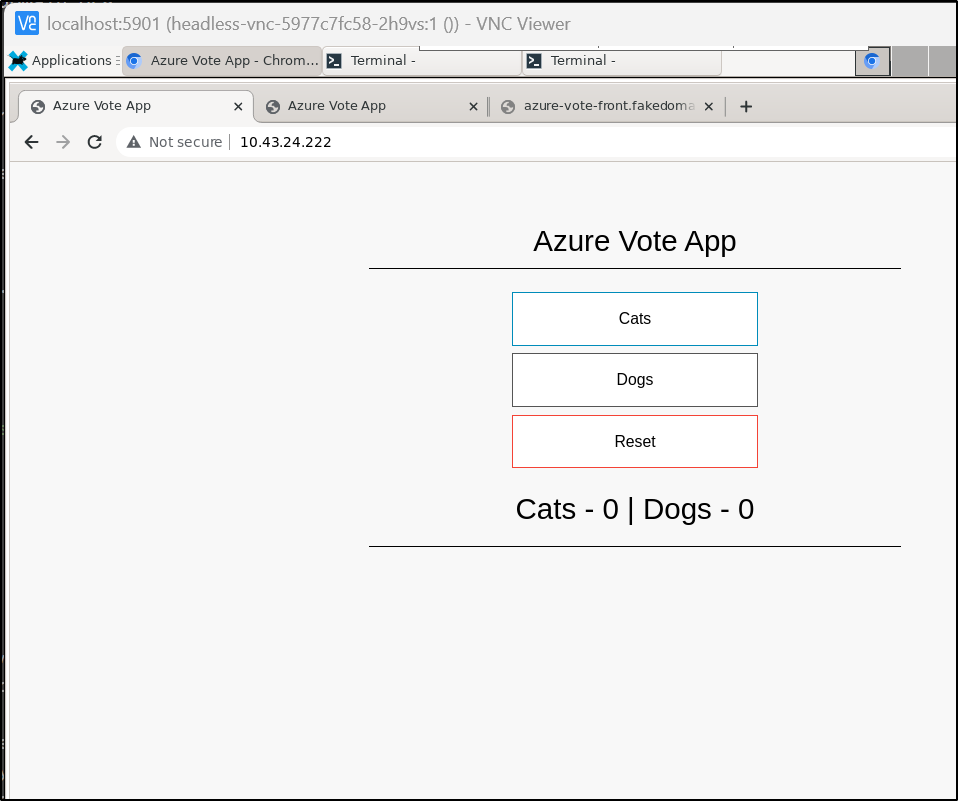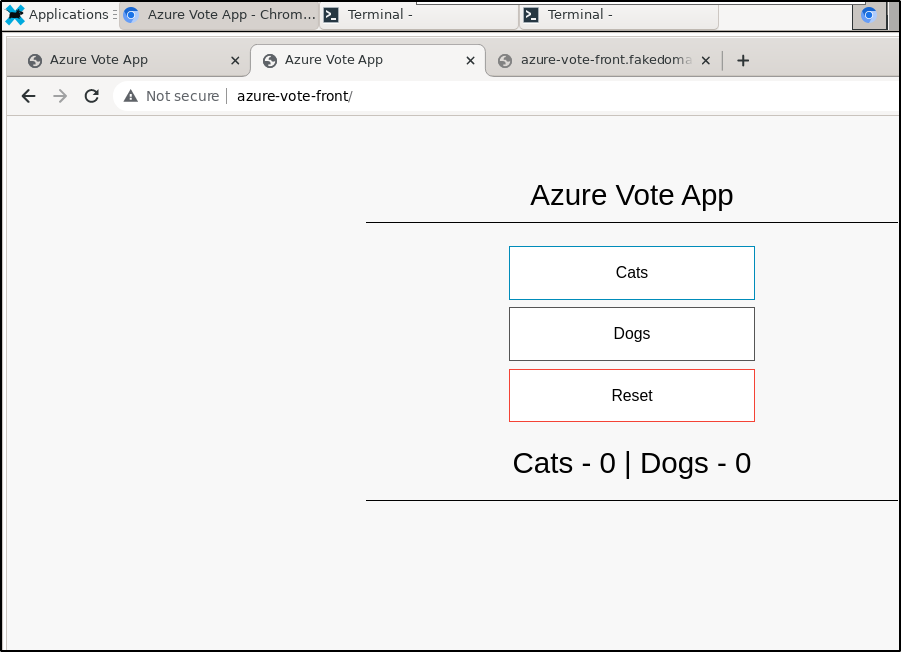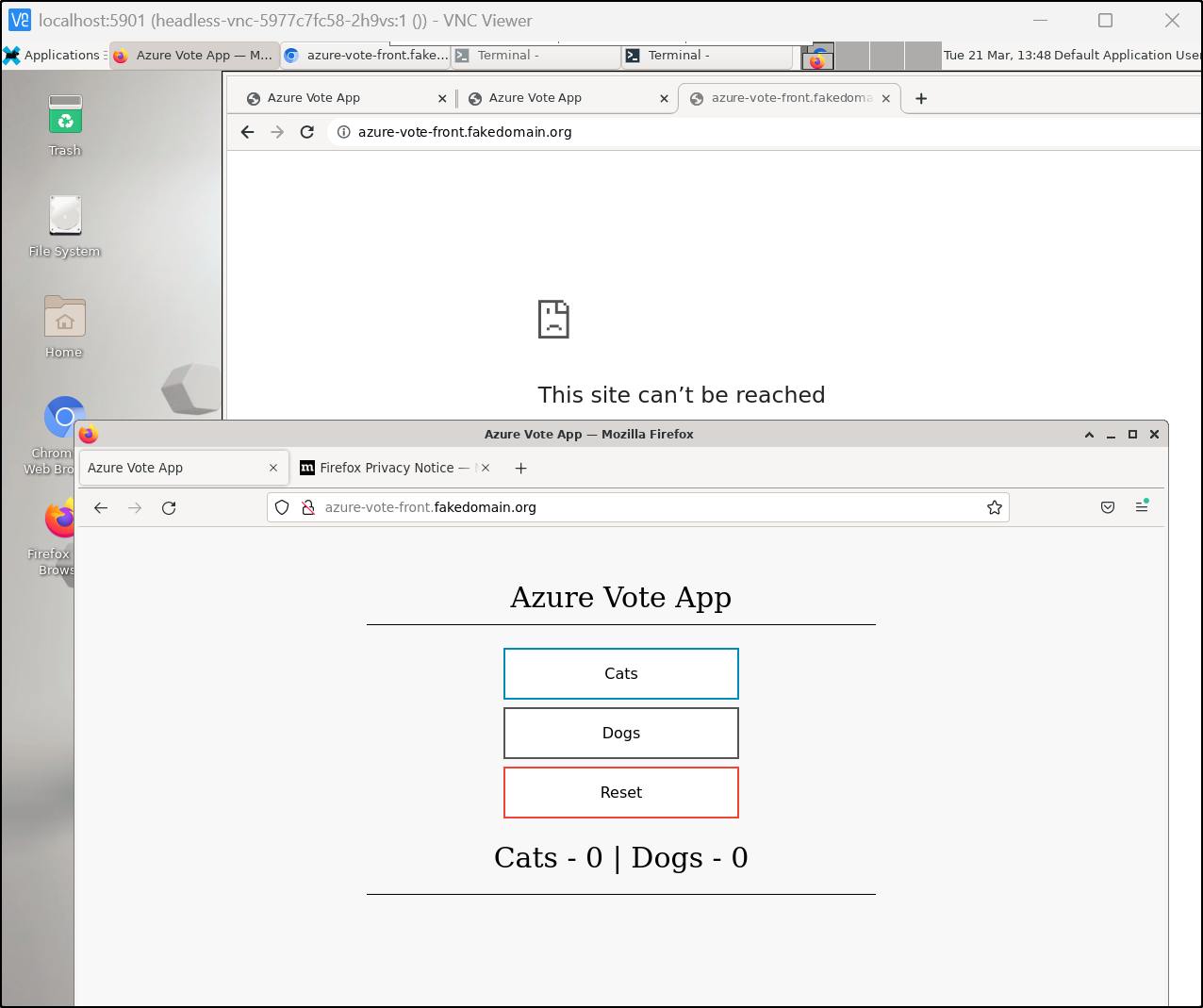Published: Mar 21, 2023 by Isaac Johnson
Recently, I’ve needed to address questions around DNS in Kubernetes. I figured it might be worthwhile to review Kube DNS and show how we can change it for local DNS entries.
Today we’ll use a local NAS and the Azure Vote Front service as examples as we setup regexp DNS replacements and forwarding domain entries.
Azure Vote Front
I already had the Azure Vote Front service running. However, if you haven’t set that up, it’s a pretty straightforward helm deploy
$ helm repo add azure-samples https://azure-samples.github.io/helm-charts/
"azure-samples" already exists with the same configuration, skipping
$ helm repo update
Hang tight while we grab the latest from your chart repositories...
...Successfully got an update from the "kuma" chart repository
...Successfully got an update from the "azure-samples" chart repository
...Successfully got an update from the "datadog" chart repository
...Successfully got an update from the "rancher-latest" chart repository
...Successfully got an update from the "newrelic" chart repository
Update Complete. ⎈Happy Helming!⎈
$ helm install azure-samples/azure-vote --generate-name
NAME: azure-vote-1636748326
LAST DEPLOYED: Fri Nov 12 14:18:46 2021
NAMESPACE: default
STATUS: deployed
REVISION: 1
TEST SUITE: None
NOTES:
The Azure Vote application has been started on your Kubernetes cluster.
Title: Azure Vote App
Vote 1 value: Cats
Vote 2 value: Dogs
The externally accessible IP address can take a minute or so to provision. Run the following command to monitor the provisioning status. Once an External IP address has been provisioned, brows to this IP address to access the Azure Vote application.
kubectl get service -l name=azure-vote-front -w
$ kubectl get service -l name=azure-vote-front -w
NAME TYPE CLUSTER-IP EXTERNAL-IP PORT(S) AGE
azure-vote-front LoadBalancer 10.0.223.187 52.154.40.139 80:31884/TCP 71s
Stub-Domains in CoreDNS
“Stub-domain” is just a nicer way of saying “fake” or “local private”.
Let’s say we have a local VM we wish to address with a name instead of IP.
In my network, I have a NAS that is resolvable with WINS.
$ nslookup 192.168.1.129
129.1.168.192.in-addr.arpa name = SassyNassy.
Authoritative answers can be found from:
I could then create an entry for CoreDNS to make ‘nas.locaservices’ point to ‘sassynassy’
My current CoreDNS entry lists my primary Kubernetes hosts in the node pool
$ kubectl get cm coredns -n kube-system -o yaml
apiVersion: v1
data:
Corefile: |
.:53 {
errors
health
ready
kubernetes cluster.local in-addr.arpa ip6.arpa {
pods insecure
fallthrough in-addr.arpa ip6.arpa
}
hosts /etc/coredns/NodeHosts {
ttl 60
reload 15s
fallthrough
}
prometheus :9153
forward . /etc/resolv.conf
cache 30
loop
reload
loadbalance
}
import /etc/coredns/custom/*.server
NodeHosts: |
192.168.1.12 anna-macbookair
192.168.1.206 isaac-macbookpro
192.168.1.159 builder-macbookpro2
kind: ConfigMap
metadata:
annotations:
objectset.rio.cattle.io/applied: H4sIAAAAAAAA/4yQwWrzMBCEX0Xs2fEf20nsX9BDybH02lMva2kdq1Z2g6SkBJN3L8IUCiVtbyNGOzvfzoAn90IhOmHQcKmgAIsJQc+wl0CD8wQaSr1t1PzKSilFIUiIix4JfRoXHQjtdZHTuafAlCgq488xUSi9wK2AybEFDXvhwR2e8QQFHCnh50ZkloTJCcf8lP6NTIqUyuCkNJiSp9LJP5czoLjryztTWB0uE2iYmvjFuVSFenJsHx6tFf41gvGY6Y0Eshz/9D2e0OSZfIJVvMZExwzusSf/I9SIcQQNvaG6a+r/XVdV7abBddPtsN9W66Eedi0N7aberM22zaHf6t0tcPsIAAD//8Ix+PfoAQAA
objectset.rio.cattle.io/id: ""
objectset.rio.cattle.io/owner-gvk: k3s.cattle.io/v1, Kind=Addon
objectset.rio.cattle.io/owner-name: coredns
objectset.rio.cattle.io/owner-namespace: kube-system
creationTimestamp: "2023-03-08T12:23:23Z"
labels:
objectset.rio.cattle.io/hash: bce283298811743a0386ab510f2f67ef74240c57
name: coredns
namespace: kube-system
resourceVersion: "726"
uid: 025e6686-3e7d-4574-8b8b-66e363694268
This allows us to easily resolve the nodes in pods
192.168.1.12 anna-macbookair
192.168.1.206 isaac-macbookpro
192.168.1.159 builder-macbookpro2
I’ll fire a quick interactive pods to check
$ kubectl run my-shell --rm -i --tty --image ubuntu -- bash
root@my-shell:/#
-y dnsutils
root@my-shell:/# nslookup anna-macbookair
Server: 10.43.0.10
Address: 10.43.0.10#53
Name: anna-macbookair
Address: 192.168.1.12
I can see my local DNS via the Router is resolving ‘sassynassy’ but not ‘sassynassy.local’ as I would desire
root@my-shell:/# nslookup sassynassy
Server: 10.43.0.10
Address: 10.43.0.10#53
Name: sassynassy
Address: 192.168.1.129
root@my-shell:/# nslookup nas.locaservices
Server: 10.43.0.10
Address: 10.43.0.10#53
** server can't find nas.locaservices: NXDOMAIN
root@my-shell:/# exit
exit
Session ended, resume using 'kubectl attach my-shell -c my-shell -i -t' command when the pod is running
pod "my-shell" deleted
I usually don’t use kubectl edit, but I will this time.
$ kubectl edit cm coredns -n kube-system
I’ll add rewrite name nas.locaservices sassynassy to the Corefile:
apiVersion: v1
data:
Corefile: |
.:53 {
errors
health
ready
kubernetes cluster.local in-addr.arpa ip6.arpa {
pods insecure
fallthrough in-addr.arpa ip6.arpa
}
hosts /etc/coredns/NodeHosts {
ttl 60
reload 15s
fallthrough
}
rewrite name nas.localservices sassynassy
prometheus :9153
forward . /etc/resolv.conf
cache 30
loop
reload
loadbalance
}
import /etc/coredns/custom/*.server
NodeHosts: |
192.168.1.12 anna-macbookair
192.168.1.206 isaac-macbookpro
192.168.1.159 builder-macbookpro2
kind: ConfigMap
metadata:
annotations:
objectset.rio.cattle.io/applied: H4sIAAAAAAAA/4yQwWrzMBCEX0Xs2fEf20nsX9BDybH02lMva2kdq1Z2g6SkBJN3L8IUCiVtbyNGOzvfzoAn90IhOmHQcKmgAIsJQc+wl0CD8wQaSr1t1PzKSilFIUiIix4JfRoXHQjtdZHTuafAlCgq488xUSi9wK2AybEFDXvhwR2e8QQFHCnh50ZkloTJCcf8lP6NTIqUyuCkNJiSp9LJP5czoLjryztTWB0uE2iYmvjFuVSFenJsHx6tFf41gvGY6Y0Eshz/9D2e0OSZfIJVvMZExwzusSf/I9SIcQQNvaG6a+r/XVdV7abBddPtsN9W66Eedi0N7aberM22zaHf6t0tcPsIAAD//8Ix+PfoAQAA
objectset.rio.cattle.io/id: ""
objectset.rio.cattle.io/owner-gvk: k3s.cattle.io/v1, Kind=Addon
objectset.rio.cattle.io/owner-name: coredns
objectset.rio.cattle.io/owner-namespace: kube-system
creationTimestamp: "2023-03-08T12:23:23Z"
labels:
objectset.rio.cattle.io/hash: bce283298811743a0386ab510f2f67ef74240c57
name: coredns
namespace: kube-system
resourceVersion: "726"
uid: 025e6686-3e7d-4574-8b8b-66e363694268
Now that we edited it
$ kubectl edit cm coredns -n kube-system
configmap/coredns edited
We can reload the pod nicely with a rollout restart
$ kubectl rollout restart -n kube-system deployment/coredns
Warning: spec.template.spec.nodeSelector[beta.kubernetes.io/os]: deprecated since v1.14; use "kubernetes.io/os" instead
deployment.apps/coredns restarted
We can also use a delete pod to force an update
$ kubectl delete pod `kubectl get pods -l k8s-app=kube-dns -n kube-system --output=jsonpath={.items..metadata.name}` -n kube-system
pod "coredns-7854ff5d74-47w4w" deleted
Now I’ll fire that test pod up again
$ kubectl run my-shell2 --rm -i --tty --image ubuntu -- bash
root@my-shell:/# apt update && apt install -y dnsutils
root@my-shell2:/# nslookup sassynassy
Server: 10.43.0.10
Address: 10.43.0.10#53
Name: sassynassy
Address: 192.168.1.129
root@my-shell2:/# nslookup nas.localservices
Server: 10.43.0.10
Address: 10.43.0.10#53
Name: nas.localservices
Address: 192.168.1.129
Redirecting a DNS Zone
What if we want a whole Zone?
How might we add fakedomain.com?
Let’s say we wish to redirect everything ‘fakedomain.com’ to svc.cluster.local. This \can be handy when namespacing per environment but desiring your pods to stay identical between dev/qa/prod.
We’ll create the optional custom CM coredns can use
$ cat corednscustom.yaml
apiVersion: v1
kind: ConfigMap
metadata:
name: coredns-custom
namespace: kube-system
data:
test.override: |
fakedomain.com:53 {
log
errors
rewrite stop {
name regex (.*)\.fakedomain.com {1}.default.svc.cluster.local
answer name (.*)\.default\.svc\.cluster\.local {1}.fakedomain.com
}
forward . /etc/resolv.conf # you can redirect this to a specific DNS server such as 10.0.0.10, but that server must be able to resolve the rewritten domain name
}
I’ll apply and rotate the CoreDNS pod
$ kubectl apply -f corednscustom.yaml && kubectl delete pod -n kube-system `kubectl get pods -l k8s-app=kube-dns -n kube-system --output=jsonpath={.items..metadata.name}`
configmap/coredns-custom configured
pod "coredns-c7fb4c47d-b8xqd" deleted
Let’s assume we want to route to the azure-vote-front service already running
$ kubectl get svc
NAME TYPE CLUSTER-IP EXTERNAL-IP PORT(S) AGE
kubernetes ClusterIP 10.43.0.1 <none> 443/TCP 10d
vote-back-azure-vote-1678278477 ClusterIP 10.43.145.250 <none> 6379/TCP 10d
azure-vote-front LoadBalancer 10.43.24.222 <pending> 80:32381/TCP 10d
my-dd-release-datadog ClusterIP 10.43.180.187 <none> 8125/UDP,8126/TCP 5d17h
my-dd-release-datadog-cluster-agent-admission-controller ClusterIP 10.43.55.100 <none> 443/TCP 5d17h
my-dd-release-datadog-cluster-agent-metrics-api ClusterIP 10.43.5.105 <none> 8443/TCP 5d17h
my-dd-release-datadog-cluster-agent ClusterIP 10.43.64.21 <none> 5005/TCP 5d17h
I’ll test again
$ kubectl run my-shell3 --rm -i --tty --image ubuntu -- bash
If you don't see a command prompt, try pressing enter.
root@my-shell3:/# apt update >/dev/null 2>&1
root@my-shell3:/# apt install -yq dnsutils iputils-ping >/dev/null 2>&1
root@my-shell3:/# nslookup azure-vote-front.fakedomain.com
Server: 10.43.0.10
Address: 10.43.0.10#53
** server can't find azure-vote-front.fakedomain.com: NXDOMAIN
root@my-shell3:/# ping azure-vote-front.fakedomain.com
ping: azure-vote-front.fakedomain.com: Name or service not known
root@my-shell3:/# ping azure-vote-front.fakedomain.com
PING azure-vote-front.fakedomain.com (52.128.23.153) 56(84) bytes of data.
^C
--- azure-vote-front.fakedomain.com ping statistics ---
3 packets transmitted, 0 received, 100% packet loss, time 2041ms
Clearly, this is not working…
The logs show override files are ignored
$ kubectl logs -n kube-system `kubectl get pods -l k8s-app=kube-dns -n kube-system --output=jsonpath={.items..metadata.name}`
[WARNING] No files matching import glob pattern: /etc/coredns/custom/*.server
.:53
[WARNING] No files matching import glob pattern: /etc/coredns/custom/*.server
[INFO] plugin/reload: Running configuration SHA512 = 6165dfb940406d783b029d3579a292d4b97d22c854773714679647540fc9147f22223de7313c0cc0a09d1a93657af38d3e025ad05ca7666d9cd4f1ce7f6d91e4
CoreDNS-1.9.1
linux/amd64, go1.17.8, 4b597f8
[WARNING] No files matching import glob pattern: /etc/coredns/custom/*.server
[WARNING] No files matching import glob pattern: /etc/coredns/custom/*.server
[WARNING] No files matching import glob pattern: /etc/coredns/custom/*.server
[WARNING] No files matching import glob pattern: /etc/coredns/custom/*.server
My tests of using the core custom DNS ConfigMaps all failed. However, moving the re-write into the* main* CoreDNS CM did work:
That is, adding
rewrite stop {
name regex (.*)\.fakedomain.org {1}.default.svc.cluster.local
answer name (.*)\.default\.svc\.cluster\.local {1}.fakedomain.org
}
to this CM:
$ kubectl get cm coredns -n kube-system -o yaml
E0320 22:03:20.434154 16216 memcache.go:255] couldn't get resource list for external.metrics.k8s.io/v1beta1: Got empty response for: external.metrics.k8s.io/v1beta1
apiVersion: v1
data:
Corefile: |
.:53 {
errors
health
ready
kubernetes cluster.local in-addr.arpa ip6.arpa {
pods insecure
fallthrough in-addr.arpa ip6.arpa
}
hosts /etc/coredns/NodeHosts {
ttl 60
reload 15s
fallthrough
}
rewrite name nas.locaservices sassynassy
rewrite stop {
name regex (.*)\.fakedomain.org {1}.default.svc.cluster.local
answer name (.*)\.default\.svc\.cluster\.local {1}.fakedomain.org
}
prometheus :9153
forward . /etc/resolv.conf
cache 30
loop
reload
loadbalance
}
import /etc/coredns/custom/*.server
NodeHosts: |
192.168.1.12 anna-macbookair
192.168.1.206 isaac-macbookpro
192.168.1.159 builder-macbookpro2
fakedomain.db: |
; fakedomain.org test file
fakedomain.org. IN SOA sns.dns.icann.org. noc.dns.icann.org. 2015082541 7200 3600 1209600 3600
fakedomain.org. IN NS b.iana-servers.net.
fakedomain.org. IN NS a.iana-servers.net.
fakedomain.org. IN A 127.0.0.1
a.b.c.w.fakedomain.org. IN TXT "Not a wildcard"
cname.fakedomain.org. IN CNAME www.example.net.
service.fakedomain.org. IN SRV 8080 10 10 fakedomain.org.
kind: ConfigMap
metadata:
annotations:
objectset.rio.cattle.io/applied: H4sIAAAAAAAA/4yQwWrzMBCEX0Xs2fEf20nsX9BDybH02lMva2kdq1Z2g6SkBJN3L8IUCiVtbyNGOzvfzoAn90IhOmHQcKmgAIsJQc+wl0CD8wQaSr1t1PzKSilFIUiIix4JfRoXHQjtdZHTuafAlCgq488xUSi9wK2AybEFDXvhwR2e8QQFHCnh50ZkloTJCcf8lP6NTIqUyuCkNJiSp9LJP5czoLjryztTWB0uE2iYmvjFuVSFenJsHx6tFf41gvGY6Y0Eshz/9D2e0OSZfIJVvMZExwzusSf/I9SIcQQNvaG6a+r/XVdV7abBddPtsN9W66Eedi0N7aberM22zaHf6t0tcPsIAAD//8Ix+PfoAQAA
objectset.rio.cattle.io/id: ""
objectset.rio.cattle.io/owner-gvk: k3s.cattle.io/v1, Kind=Addon
objectset.rio.cattle.io/owner-name: coredns
objectset.rio.cattle.io/owner-namespace: kube-system
creationTimestamp: "2023-03-08T12:23:23Z"
labels:
objectset.rio.cattle.io/hash: bce283298811743a0386ab510f2f67ef74240c57
name: coredns
namespace: kube-system
resourceVersion: "1178072"
uid: 025e6686-3e7d-4574-8b8b-66e363694268
Then bouncing the DNS pod
builder@DESKTOP-72D2D9T:~$ kubectl delete pod -n kube-system `kubectl get pods -l k8s-app=kube-dns -n kube-system --output=jsonpath={.items..metadata.name}`
pod "coredns-64d765b69f-pq9c7" deleted
Now in the test Ubuntu pod:
builder@DESKTOP-72D2D9T:~$ kubectl exec -it my-shell -- bin/bash
E0320 21:59:38.562920 16199 memcache.go:255] couldn't get resource list for external.metrics.k8s.io/v1beta1: Got empty response for: external.metrics.k8s.io/v1beta1
root@my-shell:/#
root@my-shell:/# apt update >/dev/null 2>&1
root@my-shell:/# apt install -yq dnsutils iputils-ping >/dev/null 2>&1
root@my-shell:/# nslookup test.fakedomain.org
Server: 10.43.0.10
Address: 10.43.0.10#53
** server can't find test.fakedomain.org: NXDOMAIN
root@my-shell:/# nslookup azure-vote-front.fakedomain.org
Server: 10.43.0.10
Address: 10.43.0.10#53
Name: azure-vote-front.fakedomain.org
Address: 10.43.24.222
To do some further testing, I fired up a VNC pod
$ cat vncPodDeployment.yaml
#### POD config (run one time)
apiVersion: apps/v1
kind: Deployment
metadata:
name: headless-vnc
labels:
application: headless-vnc
spec:
# 1 Pods should exist at all times.
replicas: 1
template:
metadata:
labels:
application: headless-vnc
spec:
terminationGracePeriodSeconds: 5
containers:
- name: headless-vnc
image: consol/rocky-xfce-vnc
imagePullPolicy: Always
args:
### make normal UI startup to connect via: oc rsh <pod-name> bash
#- '--tail-log'
### checks that vnc server is up and running
livenessProbe:
tcpSocket:
port: 5901
initialDelaySeconds: 1
timeoutSeconds: 1
### checks if http-vnc connection is working
readinessProbe:
httpGet:
path: /
port: 6901
scheme: HTTP
initialDelaySeconds: 1
timeoutSeconds: 1
---
apiVersion: v1
kind: Service
metadata:
labels:
application: headless-vnc
name: headless-vnc
spec:
externalName: headless-vnc
ports:
- name: http-port-tcp
protocol: TCP
port: 6901
targetPort: 6901
nodePort: 32001
- name: vnc-port-tcp
protocol: TCP
port: 5901
targetPort: 5901
nodePort: 32002
selector:
application: headless-vnc
type: NodePort
# Use type loadbalancer if needed
# type: LoadBalancer
$ kubectl apply -f vncPodDeployment.yaml
E0321 08:34:46.975118 16439 memcache.go:255] couldn't get resource list for external.metrics.k8s.io/v1beta1: Got empty response for: external.metrics.k8s.io/v1beta1
deployment.apps/headless-vnc created
service/headless-vnc unchanged
Then port-forwarded to test with VNC
$ kubectl port-forward svc/headless-vnc 5901:5901
E0321 08:35:34.965461 16454 memcache.go:255] couldn't get resource list for external.metrics.k8s.io/v1beta1: Got empty response for: external.metrics.k8s.io/v1beta1
Forwarding from 127.0.0.1:5901 -> 5901
Forwarding from [::1]:5901 -> 5901
Handling connection for 5901
You can now access (password: vncpassword) on localhost:5901
I could access the Azure Vote Front Pod by IP in the VNC Pod:
And short name (which according to resolv.conf would be azure-vote-front.svc.cluster.local)
But it didn’t seem to like the remapped domain in Chromium (However, Firefox was fine with it, so that means it’s a browser issue)
Summary
What we have seen thus far is that with a little bit of work we can add a fake local DNS name to services using rewrite. The documentation would suggest that we can add in a Custom DNS CM for CoreDNS, but in my testing, only updating the Main ConfigMap seemed to take effect.
The use, of course, would be to have deployments that reference fixed API URLs, such as “database.servicealpha” or “redis.localservices”. These DNS names could resolve to the right endpoints, depending on environment, all by way of custom DNS names. Of course, this is also where services come into play, resolving by default with $service.$namespace.svc.cluster.local. However, there are times when a piece of middleware or database isn’t hosted in Kubernetes.