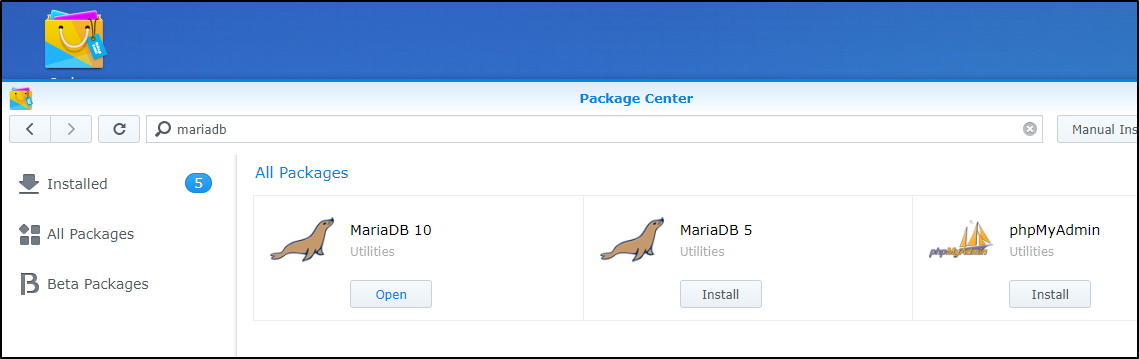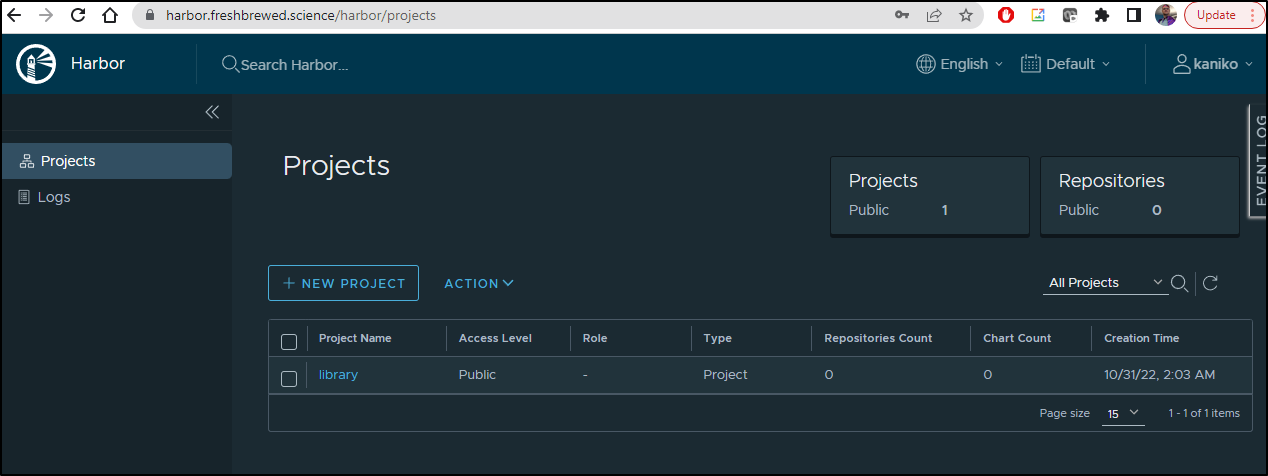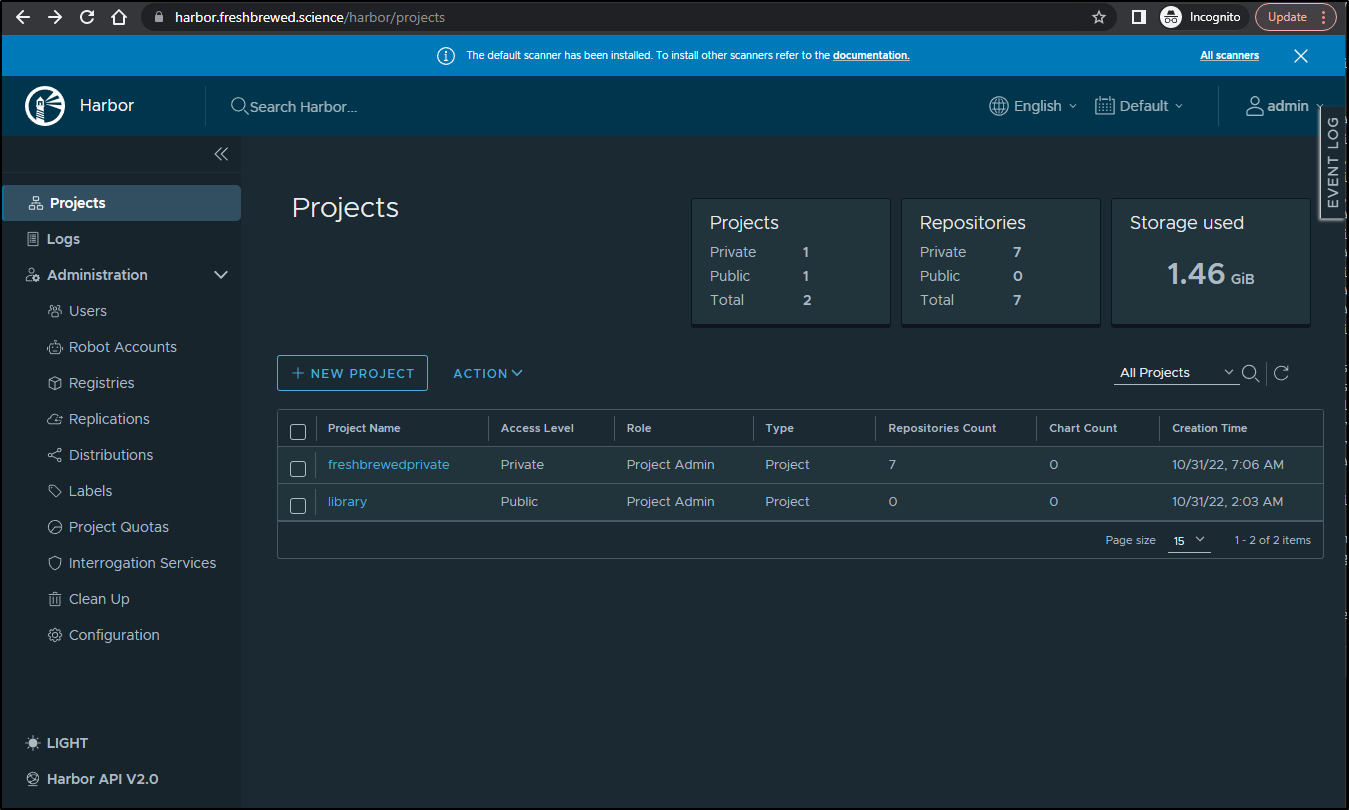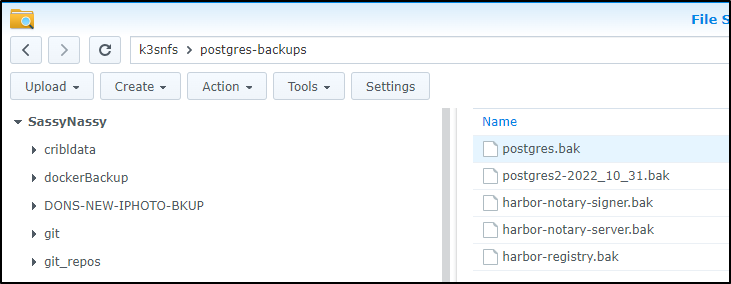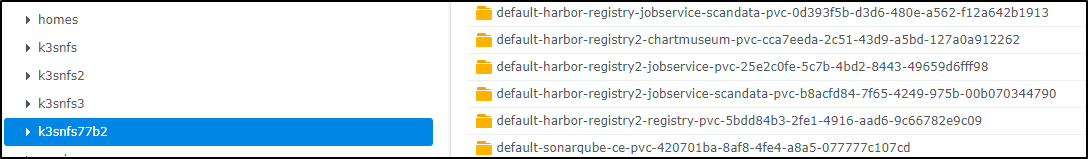Published: Oct 31, 2022 by Isaac Johnson
Harbor has been my preferred on-prem Container Registry but time and time again, it crashes on the database.
builder@DESKTOP-QADGF36:~/Workspaces/harborUpgrde$ kubectl logs harbor-registry-database-0
Defaulted container "database" out of: database, data-migrator (init), data-permissions-ensurer (init)
no need to upgrade postgres, launch it.
2022-10-31 11:06:16.270 UTC [1] FATAL: lock file "postmaster.pid" is empty
2022-10-31 11:06:16.270 UTC [1] HINT: Either another server is starting, or the lock file is the remnant of a previous server startup crash.
And in every case it’s the postgres database (database-0) that seems to be the root cause
builder@DESKTOP-QADGF36:~/Workspaces/harborUpgrde$ kubectl get pods | grep harbor
harbor-registry-exporter-57d748f59b-vn28p 1/1 Running 9 (95d ago) 95d
harbor-registry-notary-signer-65f7ff9b8c-mtkn7 1/1 Running 9 (95d ago) 95d
harbor-registry-chartmuseum-7dc9c77d77-6724s 1/1 Running 0 13m
harbor-registry-portal-85cf959f8b-dz8qn 1/1 Running 0 13m
harbor-registry-redis-0 1/1 Running 0 13m
harbor-registry-registry-6696ddf75b-j2ls2 2/2 Running 0 13m
harbor-registry-trivy-0 1/1 Running 0 13m
harbor-registry-notary-signer-5d645f86cb-rr8vr 0/1 CrashLoopBackOff 6 (4m34s ago) 13m
harbor-registry-notary-server-7c454f96cd-rd2pj 0/1 CrashLoopBackOff 6 (4m26s ago) 13m
harbor-registry-database-0 0/1 CrashLoopBackOff 102 (3m43s ago) 8h
harbor-registry-notary-server-865c5d5764-jvpzs 0/1 CrashLoopBackOff 5078 (2m40s ago) 95d
harbor-registry-jobservice-6c49886d5d-x7gxq 0/1 Running 2710 (6m49s ago) 95d
harbor-registry-exporter-697449c9d9-vt458 0/1 CrashLoopBackOff 6 (68s ago) 13m
harbor-registry-core-7cbb9856dd-j2959 0/1 CrashLoopBackOff 6 (46s ago) 13m
harbor-registry-core-5c6f8bdd47-g2wrr 0/1 Running 4449 (5m33s ago) 95d
harbor-registry-jobservice-7759c9dfc-bpjdp 0/1 Running 7 (5m20s ago) 13m
Whether it fills the PVC which, though auto-expand is enabled, may not expand
builder@DESKTOP-QADGF36:~/Workspaces/harborUpgrde$ kubectl get pvc | grep harbor
harbor-registry-chartmuseum Bound pvc-4666b2a7-6fc1-40c4-80a4-e0887a76ad82 5Gi RWO nfs 97d
harbor-registry-jobservice Bound pvc-6cf34907-9c4b-4c67-aecb-6fda45b6691a 1Gi RWO nfs 97d
harbor-registry-registry Bound pvc-180fe352-8ae1-4866-9d66-5c76a645c53a 5Gi RWO nfs 97d
data-harbor-registry-redis-0 Bound pvc-521479b2-7692-4b44-b38e-43db54b45bdd 1Gi RWO nfs 97d
database-data-harbor-registry-database-0 Bound pvc-61309726-0219-4405-aefe-14aa05434595 1Gi RWO nfs 97d
data-harbor-registry-trivy-0 Bound pvc-127e6d04-b0d5-435f-939a-34d4cb4c54d5 5Gi RWO nfs 97d
harbor-registry-jobservice-scandata Bound pvc-0d393f5b-d3d6-480e-a562-f12a642b1913 1Gi RWO managed-nfs-storage 14m
or it just simply cannot handle crashes (like machine reboots), it has become the single point of failure in my system.
Today we’ll both upgrade to the latest harbor 2.0 and also move to a non-containerized Postgres database
Setting up a Postgres DB
My first thought was to use my NAS, but sadly it’s too old. It only supports MariaDB (MySQL)
My next thought was to use some Pi’s have I have sitting around. They have plenty of disk and frankly they never seem to go down. But they are pretty slow and depend on a microsd. Seems I could easily take them out too.
I decided to use my kubernetes master.
isaac@isaac-MacBookAir:~$ sudo apt update
[sudo] password for isaac:
Hit:1 http://us.archive.ubuntu.com/ubuntu focal InRelease
Hit:2 http://us.archive.ubuntu.com/ubuntu focal-updates InRelease
Hit:3 http://us.archive.ubuntu.com/ubuntu focal-backports InRelease
Hit:4 https://download.docker.com/linux/ubuntu focal InRelease
Get:5 http://security.ubuntu.com/ubuntu focal-security InRelease [114 kB]
Get:6 http://security.ubuntu.com/ubuntu focal-security/main amd64 DEP-11 Metadata [40.7 kB]
Get:7 http://security.ubuntu.com/ubuntu focal-security/universe amd64 DEP-11 Metadata [92.9 kB]
Get:8 http://security.ubuntu.com/ubuntu focal-security/multiverse amd64 DEP-11 Metadata [2,464 B]
Fetched 250 kB in 1s (170 kB/s)
Reading package lists... Done
Building dependency tree
Reading state information... Done
45 packages can be upgraded. Run 'apt list --upgradable' to see them.
Then install postgres
isaac@isaac-MacBookAir:~$ sudo apt install postgresql postgresql-contrib
Reading package lists... Done
Building dependency tree
Reading state information... Done
The following packages were automatically installed and are no longer required:
libfprint-2-tod1 shim
Use 'sudo apt autoremove' to remove them.
The following additional packages will be installed:
libllvm10 libpq5 postgresql-12 postgresql-client-12 postgresql-client-common postgresql-common sysstat
Suggested packages:
postgresql-doc postgresql-doc-12 libjson-perl isag
The following NEW packages will be installed:
libllvm10 libpq5 postgresql postgresql-12 postgresql-client-12 postgresql-client-common postgresql-common postgresql-contrib sysstat
0 upgraded, 9 newly installed, 0 to remove and 45 not upgraded.
Need to get 30.6 MB of archives.
After this operation, 121 MB of additional disk space will be used.
Do you want to continue? [Y/n] y
Get:1 http://us.archive.ubuntu.com/ubuntu focal/main amd64 libllvm10 amd64 1:10.0.0-4ubuntu1 [15.3 MB]
Get:2 http://us.archive.ubuntu.com/ubuntu focal-updates/main amd64 libpq5 amd64 12.12-0ubuntu0.20.04.1 [117 kB]
Get:3 http://us.archive.ubuntu.com/ubuntu focal-updates/main amd64 postgresql-client-common all 214ubuntu0.1 [28.2 kB]
Get:4 http://us.archive.ubuntu.com/ubuntu focal-updates/main amd64 postgresql-client-12 amd64 12.12-0ubuntu0.20.04.1 [1,051 kB]
Get:5 http://us.archive.ubuntu.com/ubuntu focal-updates/main amd64 postgresql-common all 214ubuntu0.1 [169 kB]
Get:6 http://us.archive.ubuntu.com/ubuntu focal-updates/main amd64 postgresql-12 amd64 12.12-0ubuntu0.20.04.1 [13.5 MB]
...
Processing triggers for systemd (245.4-4ubuntu3.17) ...
Processing triggers for man-db (2.9.1-1) ...
Processing triggers for libc-bin (2.31-0ubuntu9.9) ...
Now I can start the service
isaac@isaac-MacBookAir:~$ sudo systemctl start postgresql.service
And verify it setup basic databases
postgres@isaac-MacBookAir:~$ psql
psql (12.12 (Ubuntu 12.12-0ubuntu0.20.04.1))
Type "help" for help.
postgres=# \l
List of databases
Name | Owner | Encoding | Collate | Ctype | Access privileges
-----------+----------+----------+-------------+-------------+-----------------------
postgres | postgres | UTF8 | en_US.UTF-8 | en_US.UTF-8 |
template0 | postgres | UTF8 | en_US.UTF-8 | en_US.UTF-8 | =c/postgres +
| | | | | postgres=CTc/postgres
template1 | postgres | UTF8 | en_US.UTF-8 | en_US.UTF-8 | =c/postgres +
| | | | | postgres=CTc/postgres
(3 rows)
postgres=# \q
I need to make a harbor user
isaac@isaac-MacBookAir:~$ sudo -u postgres createuser --interactive
Enter name of role to add: harbor
Shall the new role be a superuser? (y/n) y
isaac@isaac-MacBookAir:~$ sudo -u postgres psql
psql (12.12 (Ubuntu 12.12-0ubuntu0.20.04.1))
Type "help" for help.
postgres=# \password harbor
Enter new password for user "harbor":
Enter it again:
We need to ensure we are listening on the network (so it works outside of localhost)
isaac@isaac-MacBookAir:~$ sudo vi /etc/postgresql/12/main/postgresql.conf
isaac@isaac-MacBookAir:~$ cat /etc/postgresql/12/main/postgresql.conf | grep ^listen
listen_addresses = '*' # what IP address(es) to listen on;
isaac@isaac-MacBookAir:~$ sudo vi /etc/postgresql/12/main/pg_hba.conf
isaac@isaac-MacBookAir:~$ sudo cat /etc/postgresql/12/main/pg_hba.conf | grep trust
# METHOD can be "trust", "reject", "md5", "password", "scram-sha-256",
host all all 0.0.0.0/0 trust
isaac@isaac-MacBookAir:~$ sudo systemctl restart postgresql.service
Now I can test from a different machine
builder@DESKTOP-QADGF36:~/Workspaces/python-kasa$ sudo apt install postgresql-client-common
builder@DESKTOP-QADGF36:~/Workspaces/python-kasa$ sudo apt install postgresql-client-12
builder@DESKTOP-QADGF36:~/Workspaces/python-kasa$ psql -h 192.168.1.77 -p 5432 -U harbor postgres
psql (12.12 (Ubuntu 12.12-0ubuntu0.20.04.1))
SSL connection (protocol: TLSv1.3, cipher: TLS_AES_256_GCM_SHA384, bits: 256, compression: off)
Type "help" for help.
postgres=#
The first time through, it failed over and over.
I later realized that not only need you to create the user, but also create the initial databases (though the installer will add the appropriate tables)
isaac@isaac-MacBookAir:~$ sudo -u postgres psql
[sudo] password for isaac:
psql (12.12 (Ubuntu 12.12-0ubuntu0.20.04.1))
Type "help" for help.
postgres=# CREATE DATABASE registry;
CREATE DATABASE
postgres=# CREATE DATABASE notary_signer;
CREATE DATABASE
postgres=# CREATE DATABASE notary_server;
CREATE DATABASE
postgres=# grant all privileges on database registry to harbor;
GRANT
postgres=# grant all privileges on database notary_signer to harbor;
GRANT
postgres=# grant all privileges on database notary_server to harbor;
GRANT
postgres=# exit
Now I can install with helm (assume we uninstalled the last)
builder@DESKTOP-QADGF36:~/Workspaces/harborUpgrde$ cat values.yaml
expose:
ingress:
annotations:
cert-manager.io/cluster-issuer: letsencrypt-production
className: nginx
hosts:
core: harbor.freshbrewed.science
notary: notary.freshbrewed.science
tls:
certSource: secret
secret:
notarySecretName: notary.freshbrewed.science-cert
secretName: harbor.freshbrewed.science-cert
type: ingress
database:
type: external
external:
host: 192.168.1.77
port: 5432
username: harbor
password: asdfasdfasdfasdf
externalURL: https://harbor.freshbrewed.science
harborAdminPassword: asdfasdfasdfasdf==
metrics:
enabled: true
notary:
enabled: true
secretKey: asdfasdfasdf
builder@DESKTOP-QADGF36:~/Workspaces/harborUpgrde$ helm install -f values.yaml harbor-registry2 ./harbor
NAME: harbor-registry2
LAST DEPLOYED: Mon Oct 31 06:56:28 2022
NAMESPACE: default
STATUS: deployed
REVISION: 1
TEST SUITE: None
NOTES:
Please wait for several minutes for Harbor deployment to complete.
Then you should be able to visit the Harbor portal at https://harbor.freshbrewed.science
For more details, please visit https://github.com/goharbor/harbor
I did have to rotate some pods to get them to kick in. But soon I was back in action
I started to push some existing containers back when I realized that old ingress issue
builder@DESKTOP-QADGF36:~/Workspaces/python-kasa$ docker push harbor.freshbrewed.science/freshbrewedprivate/pythonfunction
Using default tag: latest
The push refers to repository [harbor.freshbrewed.science/freshbrewedprivate/pythonfunction]
9283b229a025: Pushing [==================================================>] 25.83MB
526119217a7a: Pushing [==================================================>] 92.16kB
4e86cf43e3a8: Preparing
95557c4c07af: Pushing [=======> ] 1.708MB/12.05MB
873602908422: Pushing [==================================================>] 4.608kB
e4abe883350c: Waiting
95a02847aa85: Waiting
b45078e74ec9: Waiting
error parsing HTTP 413 response body: invalid character '<' looking for beginning of value: "<html>\r\n<head><title>413 Request Entity Too Large</title></head>\r\n<body>\r\n<center><h1>413 Request Entity Too Large</h1></center>\r\n<hr><center>nginx/1.21.6</center>\r\n</body>\r\n</html>\r\n"
That is a quick fix
builder@DESKTOP-QADGF36:~/Workspaces/python-kasa$ kubectl get ingress | grep harbor
harbor-registry2-ingress-notary nginx notary.freshbrewed.science 192.168.1.214,192.168.1.38,192.168.1.57,192.168.1.77 80, 443 15m
harbor-registry2-ingress nginx harbor.freshbrewed.science 192.168.1.214,192.168.1.38,192.168.1.57,192.168.1.77 80, 443 15m
builder@DESKTOP-QADGF36:~/Workspaces/python-kasa$ kubectl get ingress harbor-registry2-ingress -o yaml > harbor-registry2-ingress.yaml
builder@DESKTOP-QADGF36:~/Workspaces/python-kasa$ kubectl get ingress harbor-registry2-ingress -o yaml > harbor-registry2-ingress.yaml.bak
builder@DESKTOP-QADGF36:~/Workspaces/python-kasa$ vi harbor-registry2-ingress.yaml
builder@DESKTOP-QADGF36:~/Workspaces/python-kasa$ diff harbor-registry2-ingress.yaml harbor-registry2-ingress.yaml.bak
12,16d11
< nginx.ingress.kubernetes.io/proxy-read-timeout: "600"
< nginx.ingress.kubernetes.io/proxy-send-timeout: "600"
< nginx.org/client-max-body-size: "0"
< nginx.org/proxy-connect-timeout: "600"
< nginx.org/proxy-read-timeout: "600"
builder@DESKTOP-QADGF36:~/Workspaces/python-kasa$ kubectl apply -f harbor-registry2-ingress.yaml
Warning: resource ingresses/harbor-registry2-ingress is missing the kubectl.kubernetes.io/last-applied-configuration annotation which is required by kubectl apply. kubectl apply should only be used on resources created declaratively by either kubectl create --save-config or kubectl apply. The missing annotation will be patched automatically.
ingress.networking.k8s.io/harbor-registry2-ingress configured
Now I can push the few containers I know to be missing
builder@DESKTOP-QADGF36:~/Workspaces/python-kasa$ docker push harbor.freshbrewed.science/freshbrewedprivate/pythonfunction
Using default tag: latest
The push refers to repository [harbor.freshbrewed.science/freshbrewedprivate/pythonfunction]
9283b229a025: Pushed
526119217a7a: Layer already exists
4e86cf43e3a8: Pushed
95557c4c07af: Pushed
873602908422: Layer already exists
e4abe883350c: Pushed
95a02847aa85: Pushed
b45078e74ec9: Pushed
latest: digest: sha256:04ce848927589424cc8f972298745f8e11f94e3299ab2e31f8d9ccd78e4f0f41 size: 1996
builder@DESKTOP-QADGF36:~/Workspaces/python-kasa$ docker push harbor.freshbrewed.science/freshbrewedprivate/azfunc01:v0.0.2
The push refers to repository [harbor.freshbrewed.science/freshbrewedprivate/azfunc01]
d72f566cf0dd: Pushed
b2000a874981: Pushed
...
Once I pushed a few images I knew I might need, I logged in to see if harbor was still performant.
Now, not only are my harbor pods all running without issue, I can also see the failing crfunction is back in action
harbor-registry2-chartmuseum-7577686667-pkbqp 1/1 Running 0 35m
harbor-registry2-trivy-0 1/1 Running 0 35m
harbor-registry2-portal-7878768b86-r9qgw 1/1 Running 0 35m
harbor-registry2-redis-0 1/1 Running 0 35m
harbor-registry2-registry-78fd5b8f56-fgnn7 2/2 Running 0 35m
harbor-registry2-notary-signer-845658c5bc-zzjdh 1/1 Running 4 (33m ago) 35m
harbor-registry2-notary-server-6b4b47bb86-wlpj8 1/1 Running 4 (33m ago) 35m
harbor-registry2-core-6bd7984ffb-ffzff 1/1 Running 0 30m
harbor-registry2-exporter-648f957c7c-zs2cw 1/1 Running 0 30m
harbor-registry2-jobservice-57bfcc8bc8-zcsm7 1/1 Running 0 29m
python-crfunction-7d44797b8b-9m5gm 2/2 Running 227 (20m ago) 25d
Backups
This time, I want some DR in the mix.
I’ll create a backups folder in a standard NFS mount
isaac@isaac-MacBookAir:~$ mkdir /mnt/nfs/k3snfs/postgres-backups
isaac@isaac-MacBookAir:~$ sudo su - postgres
postgres@isaac-MacBookAir:~$ pg_dump -U postgres postgres > /mnt/nfs/k3snfs/postgres-backups/postgres.bak
postgres@isaac-MacBookAir:~$ pg_dump -U postgres registry > /mnt/nfs/k3snfs/postgres-backups/harbor-registry.bak
postgres@isaac-MacBookAir:~$ pg_dump -U postgres notary_signer > /mnt/nfs/k3snfs/postgres-backups/harbor-notary-signer.bak
postgres@isaac-MacBookAir:~$ pg_dump -U postgres notary_server > /mnt/nfs/k3snfs/postgres-backups/harbor-notary-server.bak
postgres@isaac-MacBookAir:~$ ls -lh /mnt/nfs/k3snfs/postgres-backups
total 160K
-rwxrwxrwx 1 1024 users 5.7K Oct 31 07:42 harbor-notary-server.bak
-rwxrwxrwx 1 1024 users 3.6K Oct 31 07:42 harbor-notary-signer.bak
-rwxrwxrwx 1 1024 users 143K Oct 31 07:41 harbor-registry.bak
-rwxrwxrwx 1 1024 users 555 Oct 31 07:41 postgres.bak
I’ll use crontab -e to add a crontab
CURRENT_DATE=date +%Y_%m_%d
0 0 * * * pg_dump -U postgres postgres > /mnt/nfs/k3snfs/postgres-backups/postgres-$(${CURRENT_DATE}).bak
5 0 * * * pg_dump -U postgres registry > /mnt/nfs/k3snfs/postgres-backups/harbor-registry-$(${CURRENT_DATE}).bak
10 0 * * * pg_dump -U postgres notary_signer > /mnt/nfs/k3snfs/postgres-backups/harbor-notary-signer-$(${CURRENT_DATE}).bak
20 0 * * * pg_dump -U postgres notary_server > /mnt/nfs/k3snfs/postgres-backups/harbor-notary-server-$(${CURRENT_DATE}).bak
This will now create backup files with a date, e.g.
postgres@isaac-MacBookAir:~$ ls -ltra /mnt/nfs/k3snfs/postgres-backups/ | tail -n1
-rwxrwxrwx 1 1024 users 555 Oct 31 07:52 postgres-2022_10_31.bak
And I can check and see them in the NAS
I can also see the PVCs are actually mounted to the NAS via the managed-nfs storage class
builder@DESKTOP-QADGF36:~/Workspaces/python-kasa$ kubectl get sc
NAME PROVISIONER RECLAIMPOLICY VOLUMEBINDINGMODE ALLOWVOLUMEEXPANSION AGE
nfs cluster.local/nfs-server-provisioner-1658802767 Delete Immediate true 97d
managed-nfs-storage (default) fuseim.pri/ifs Delete Immediate true 96d
local-path rancher.io/local-path Delete WaitForFirstConsumer false 97d
We can see we used the less stable ‘nfs’ class prior
builder@DESKTOP-QADGF36:~/Workspaces/python-kasa$ kubectl get pvc | grep harbor
harbor-registry-chartmuseum Bound pvc-4666b2a7-6fc1-40c4-80a4-e0887a76ad82 5Gi RWO nfs 97d
harbor-registry-jobservice Bound pvc-6cf34907-9c4b-4c67-aecb-6fda45b6691a 1Gi RWO nfs 97d
harbor-registry-registry Bound pvc-180fe352-8ae1-4866-9d66-5c76a645c53a 5Gi RWO nfs 97d
data-harbor-registry-redis-0 Bound pvc-521479b2-7692-4b44-b38e-43db54b45bdd 1Gi RWO nfs 97d
database-data-harbor-registry-database-0 Bound pvc-61309726-0219-4405-aefe-14aa05434595 1Gi RWO nfs 97d
data-harbor-registry-trivy-0 Bound pvc-127e6d04-b0d5-435f-939a-34d4cb4c54d5 5Gi RWO nfs 97d
harbor-registry-jobservice-scandata Bound pvc-0d393f5b-d3d6-480e-a562-f12a642b1913 1Gi RWO managed-nfs-storage 123m
harbor-registry2-registry Bound pvc-5bdd84b3-2fe1-4916-aad6-9c66782e9c09 5Gi RWO managed-nfs-storage 62m
harbor-registry2-jobservice-scandata Bound pvc-b8acfd84-7f65-4249-975b-00b070344790 1Gi RWO managed-nfs-storage 62m
harbor-registry2-chartmuseum Bound pvc-cca7eeda-2c51-43d9-a5bd-127a0a912262 5Gi RWO managed-nfs-storage 62m
harbor-registry2-jobservice Bound pvc-25e2c0fe-5c7b-4bd2-8443-49659d6fff98 1Gi RWO managed-nfs-storage 62m
data-harbor-registry2-trivy-0 Bound pvc-2bae3c2a-876d-4aa3-82d1-ee25d2b9df2a 5Gi RWO managed-nfs-storage 62m
data-harbor-registry2-redis-0 Bound pvc-69a7d5f3-02fa-40c2-8bac-d4aee6fe8181 1Gi RWO managed-nfs-storage 62m
Lastly, just as a sanity, I checked the NAS to ensure I saw the mounted PVCs
Summary
It was actually in preparation for a blog post later this week that I noticed Harbor was down, yet again. Invariably, each time it comes from database issues. I decided to move the PVC to a more properly supported NFS mount (the fuse based one).
Lastly, I decided to add a touch of DR by adding postgres daily dumps to NFS.