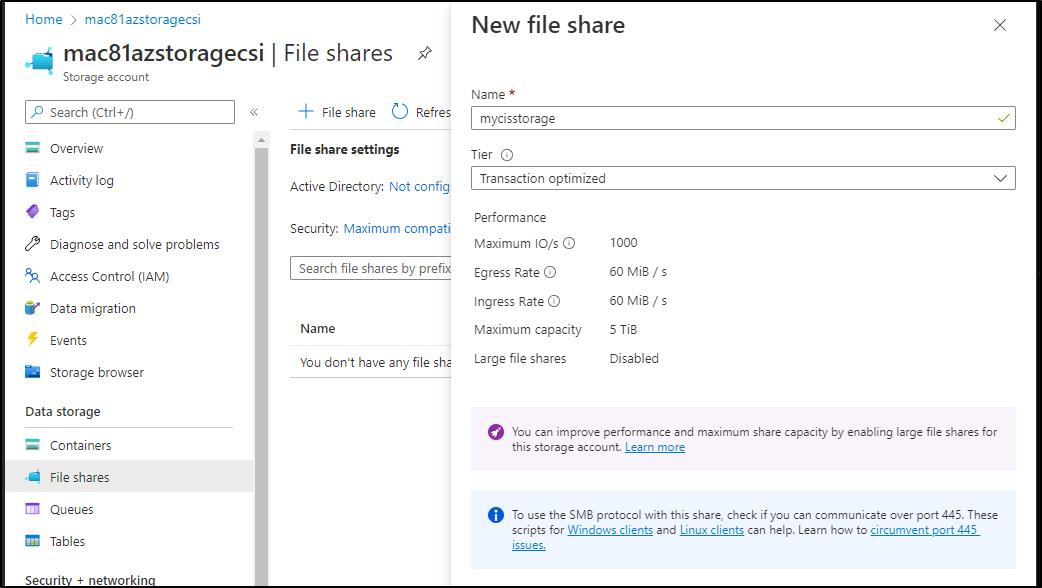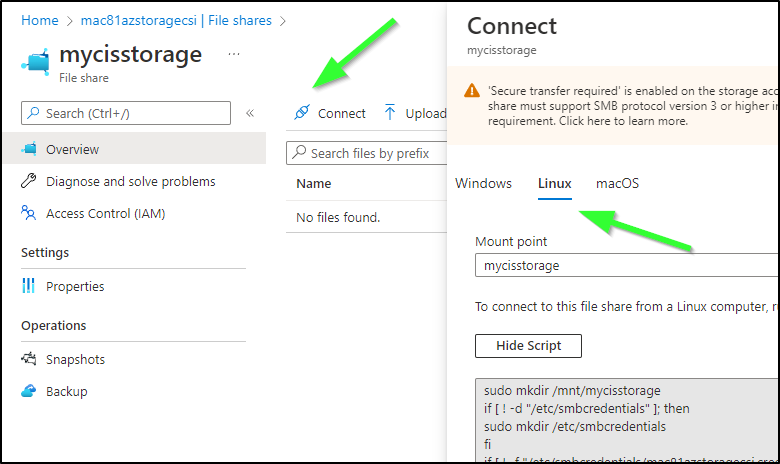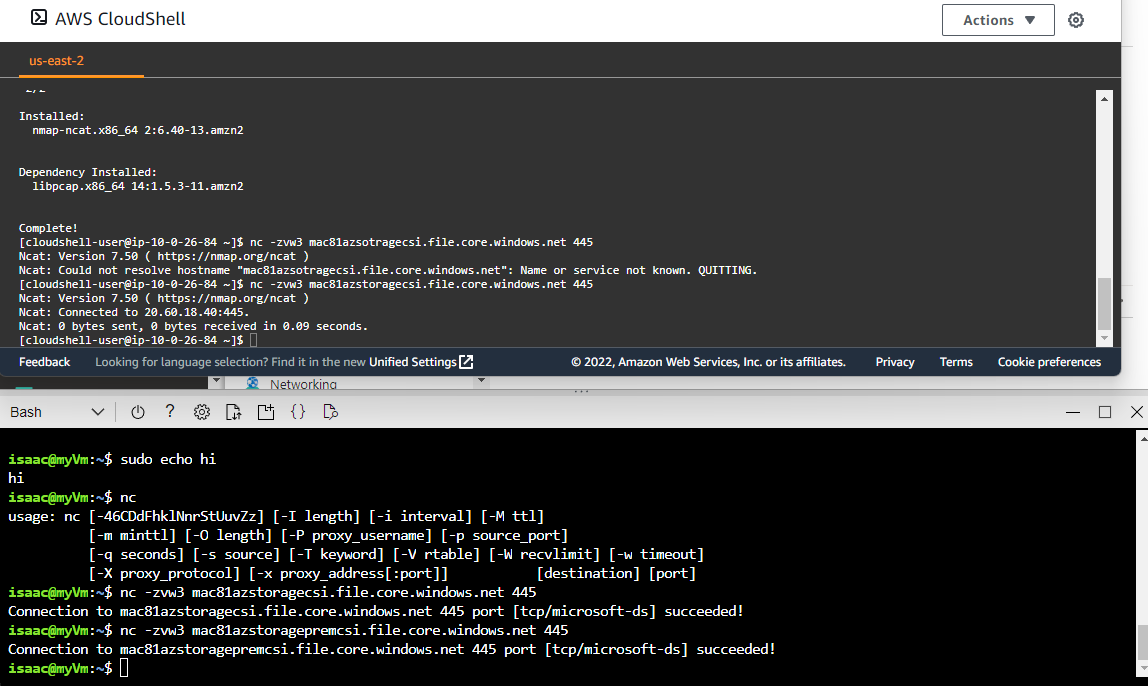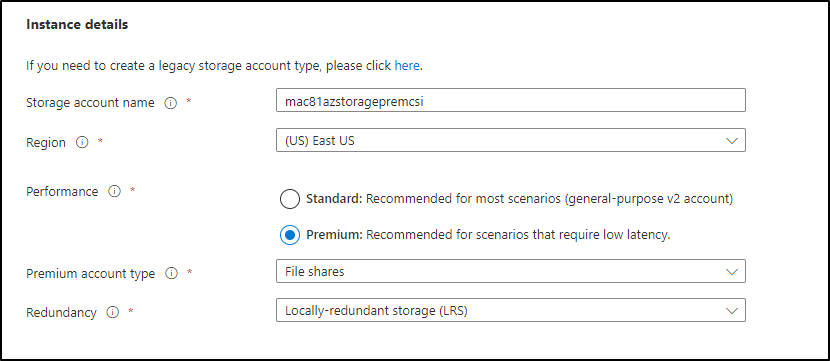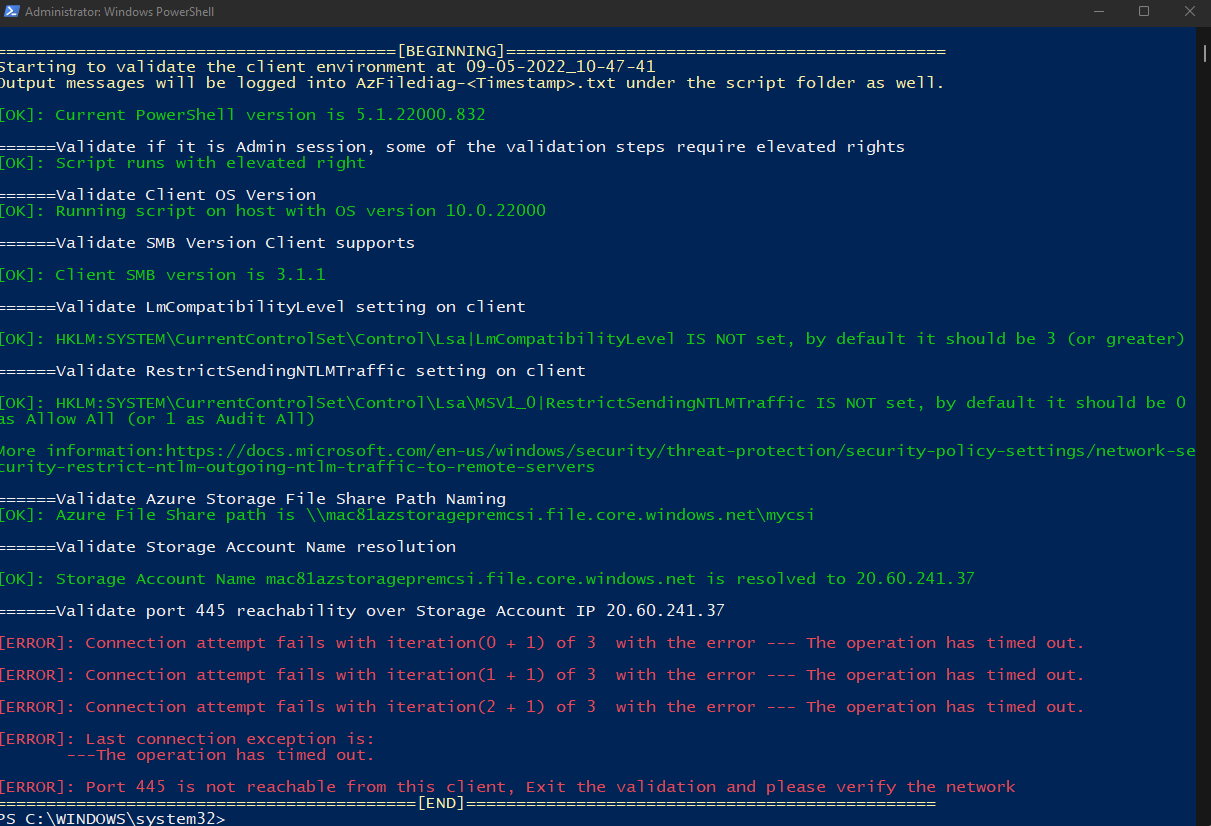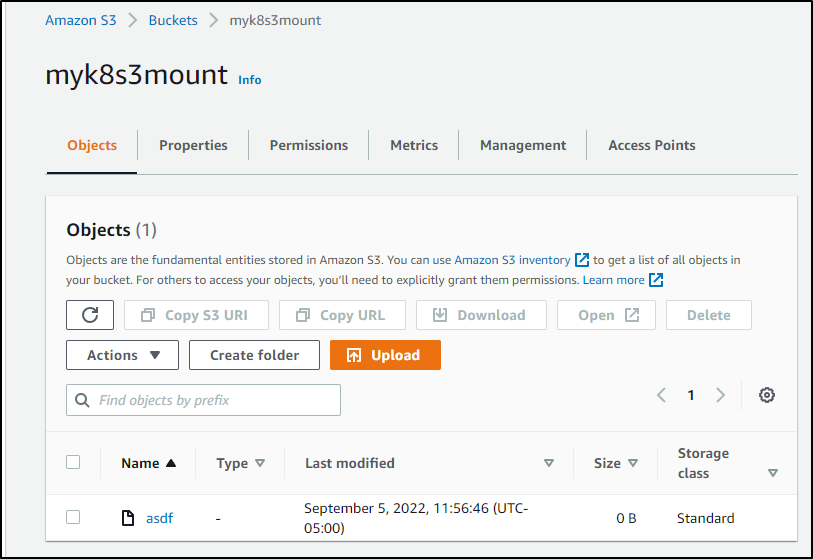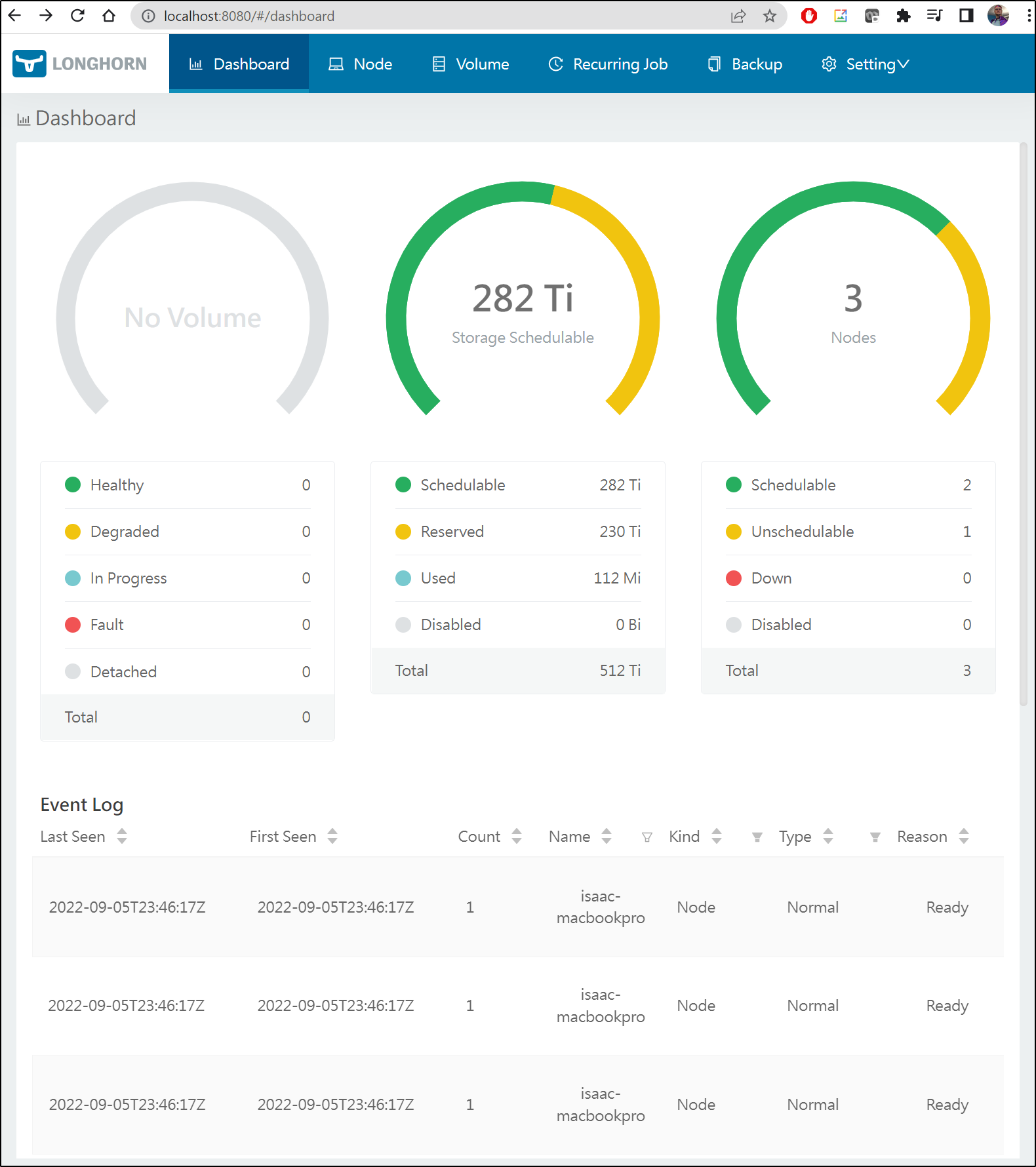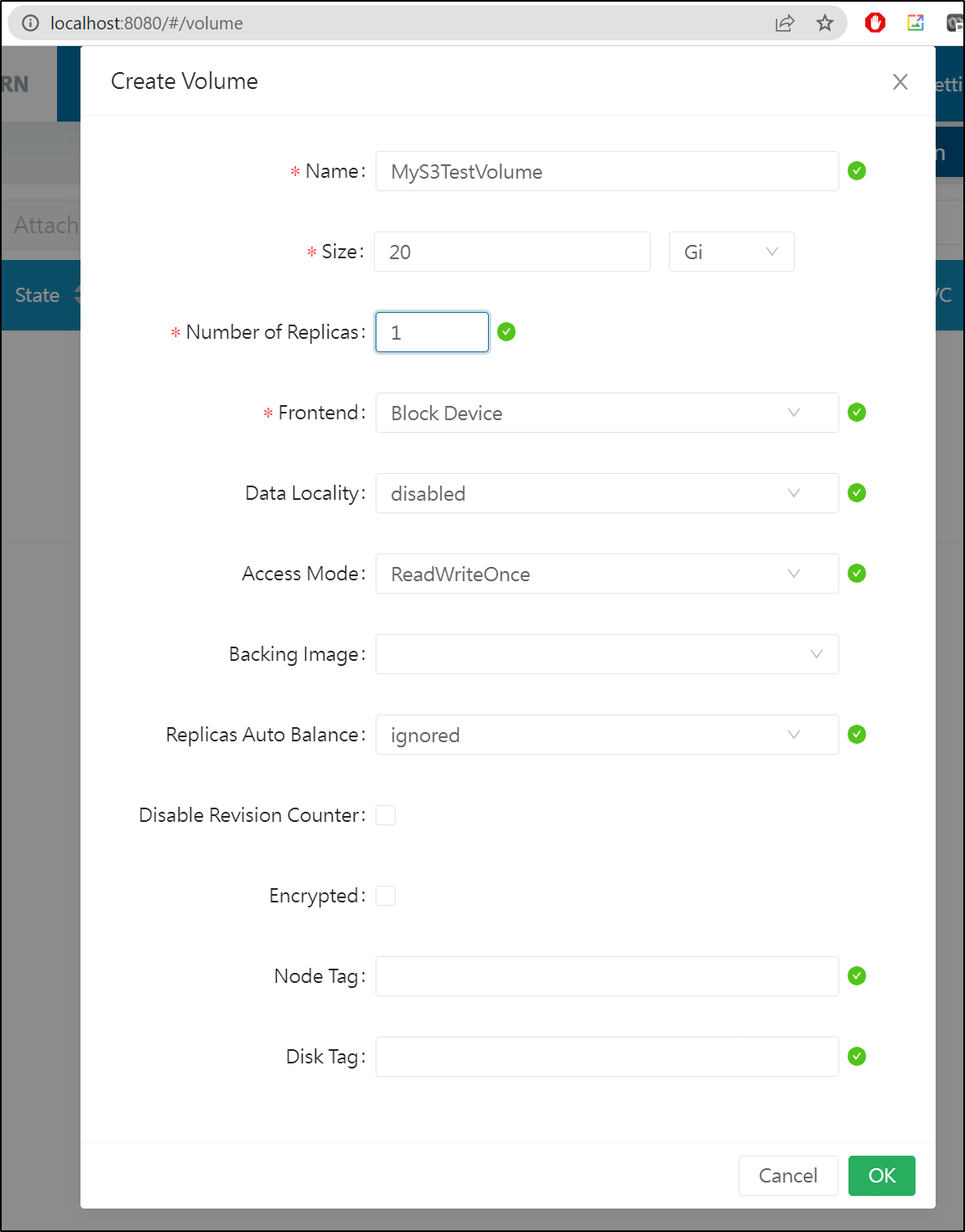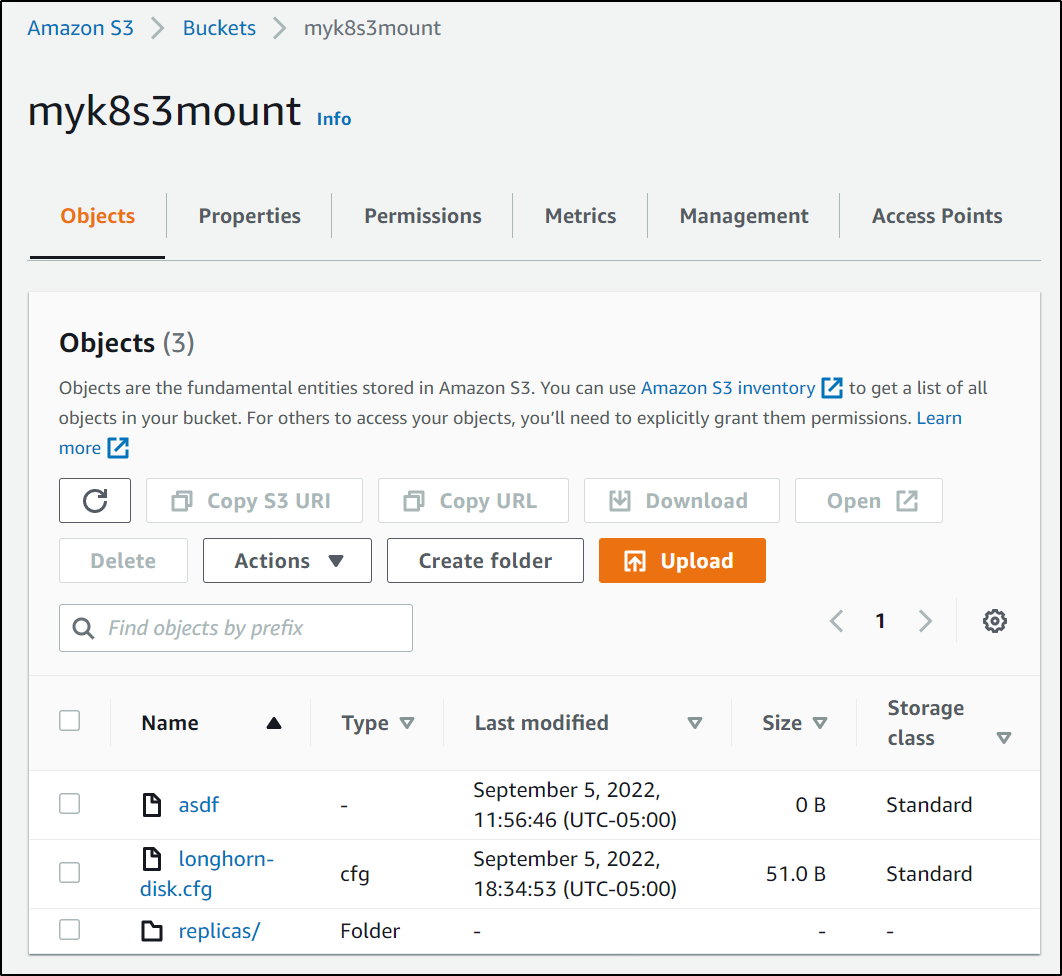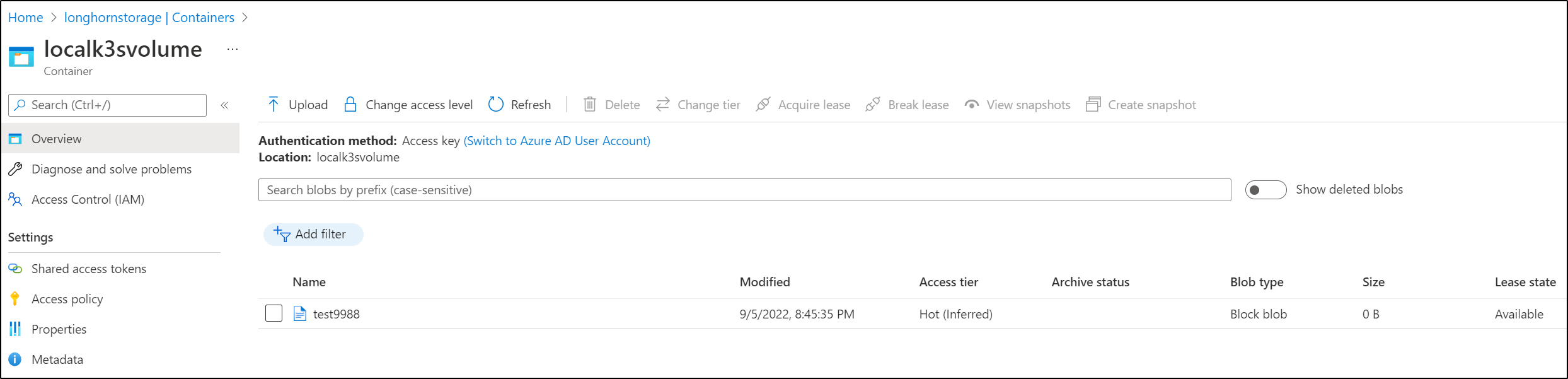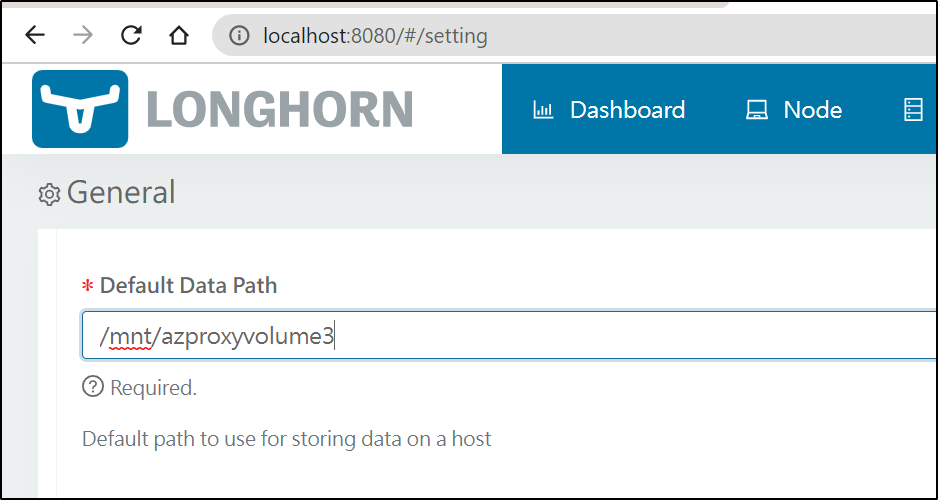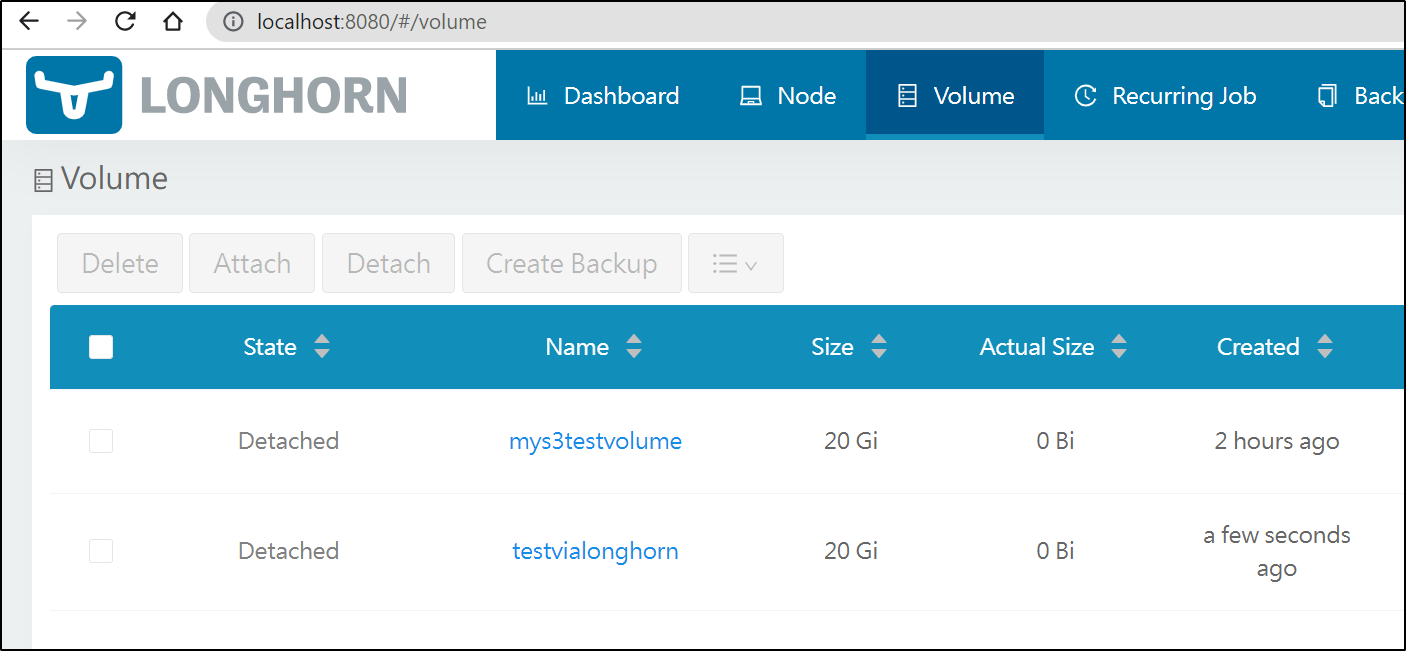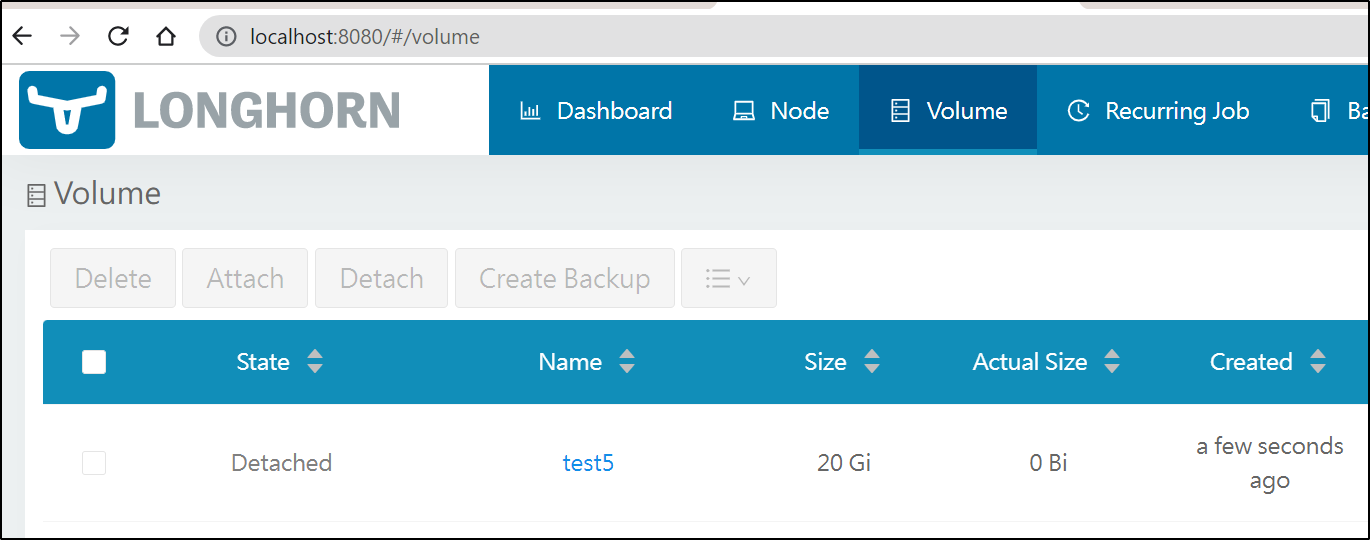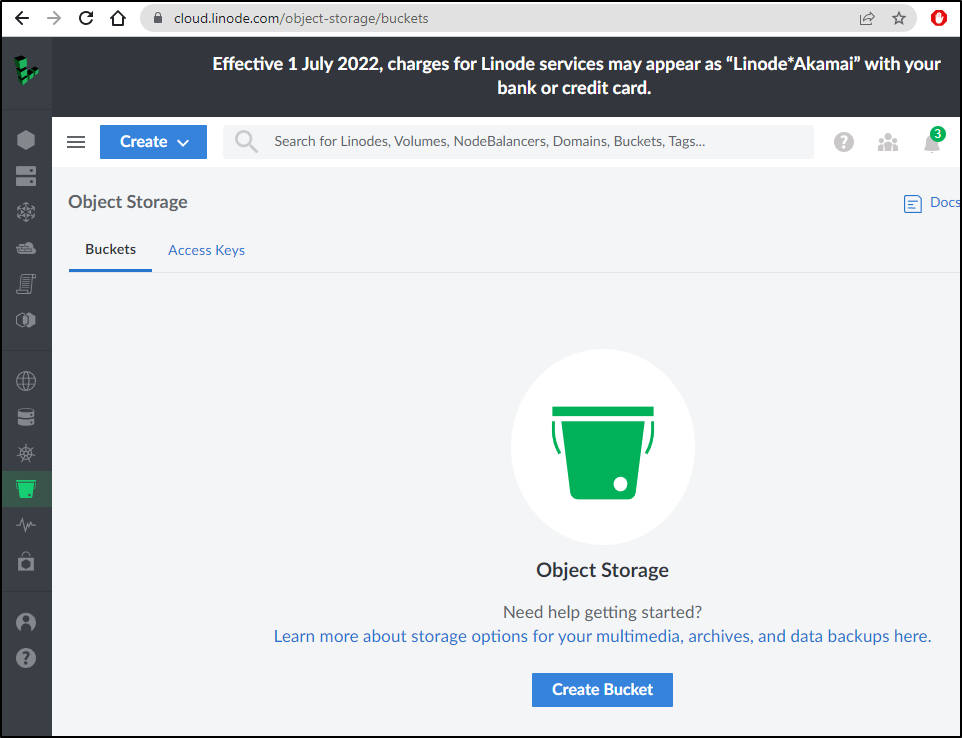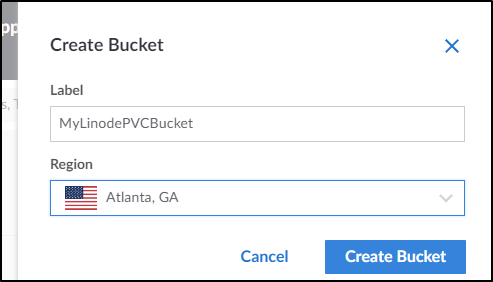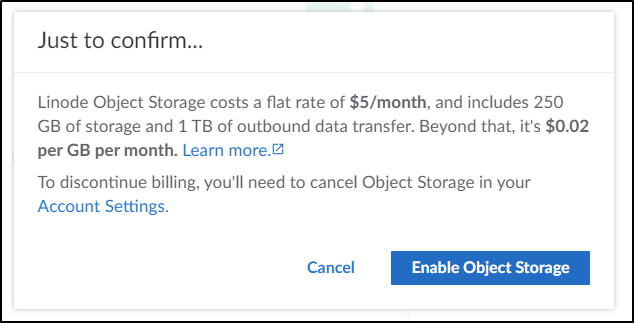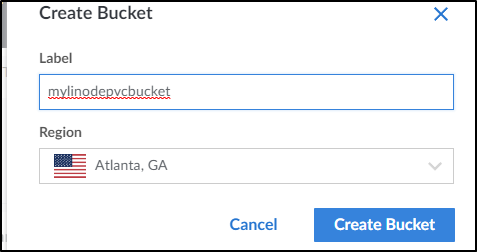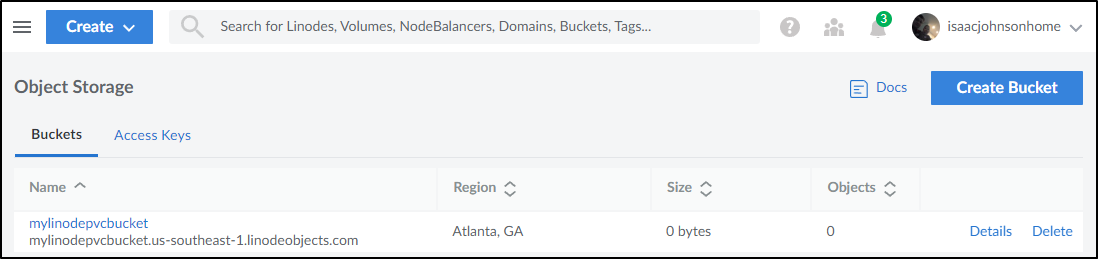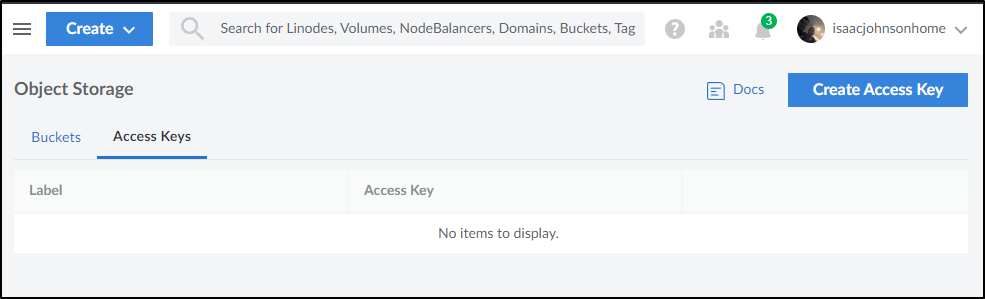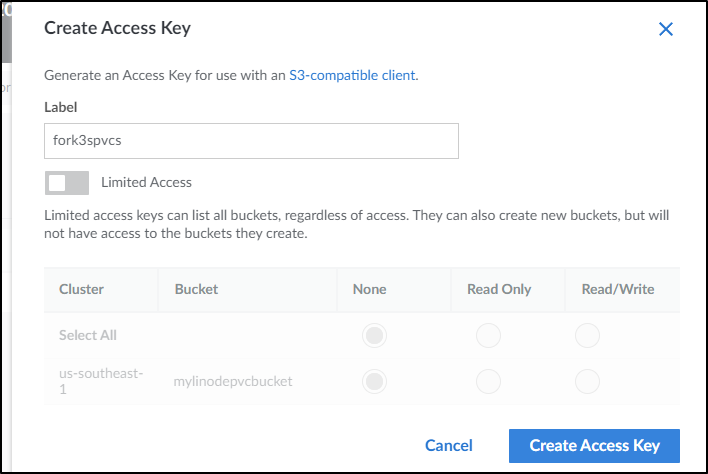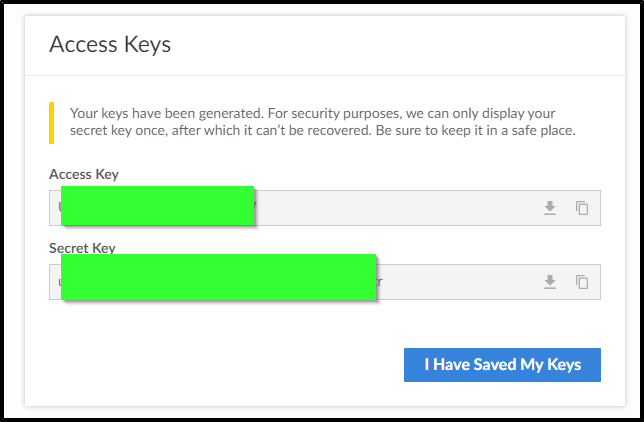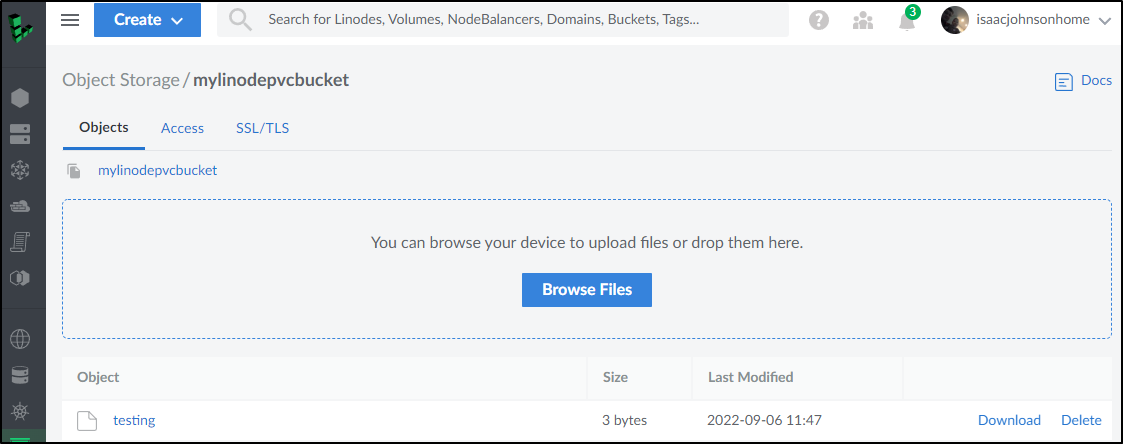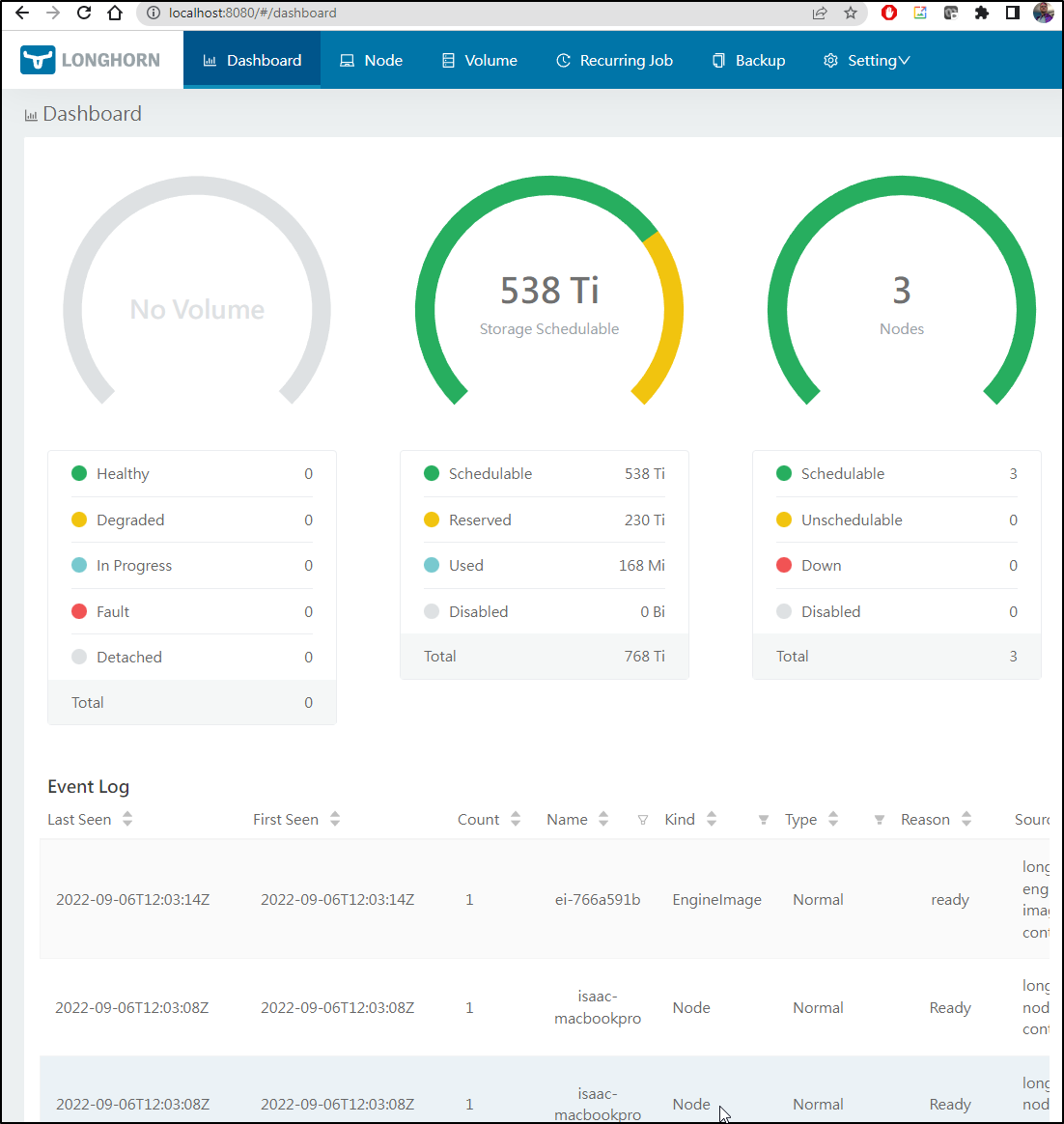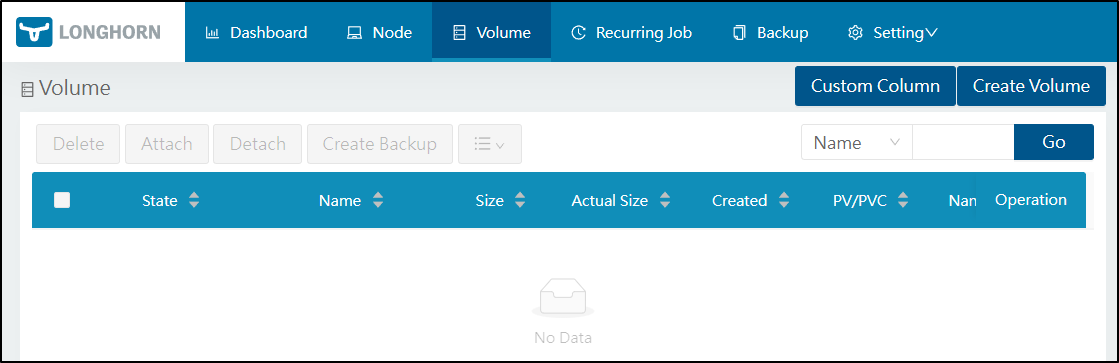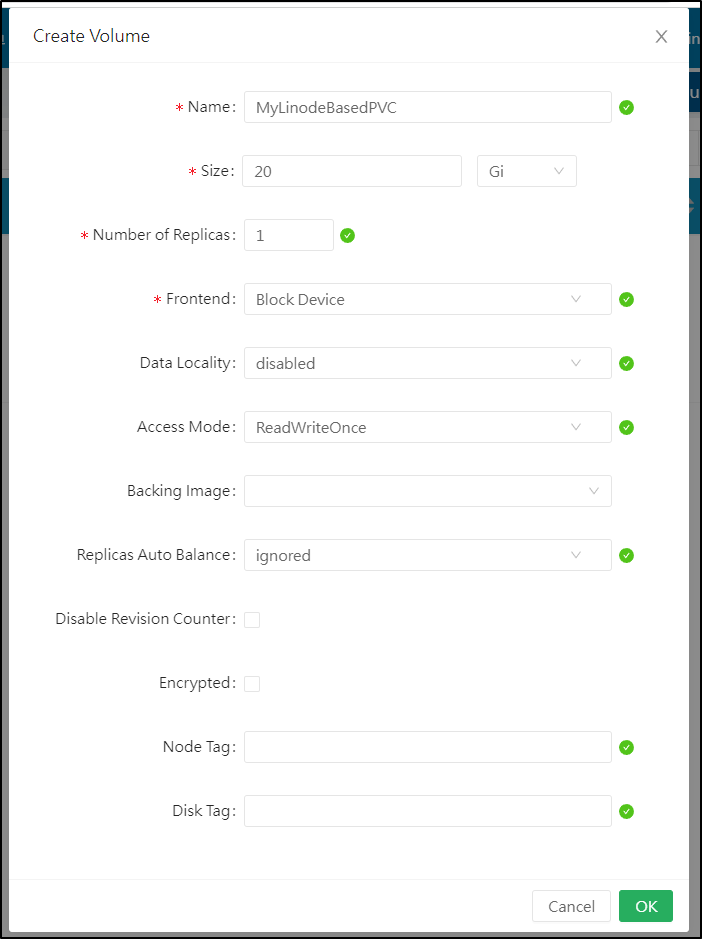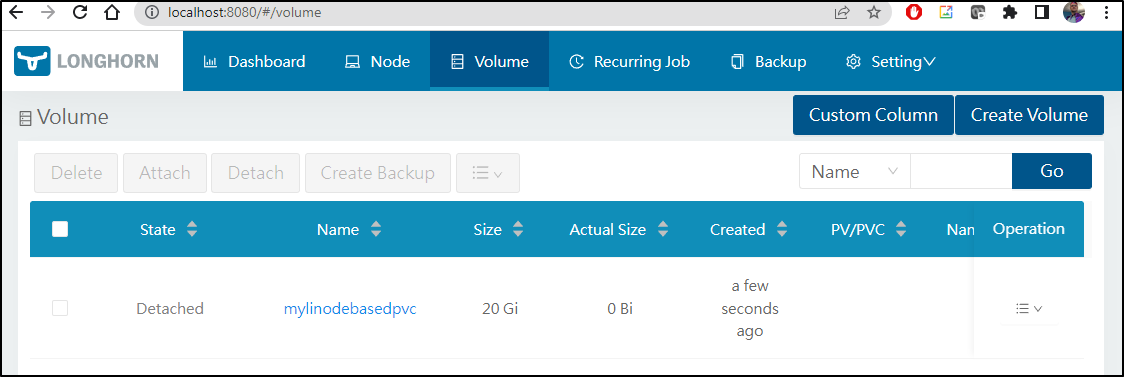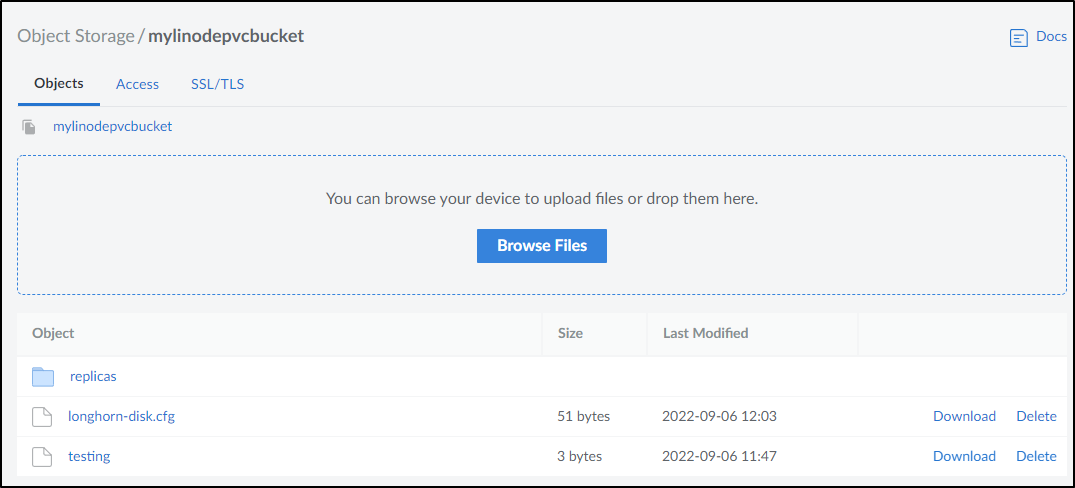Published: Sep 6, 2022 by Isaac Johnson
Today we’ll dig into some ways we can leverage Cloud Storage to back our on-prem Kubernetes Persistant Volumes (and Persistant Volume Claims). I’ll cover AWS, Azure and Linode using a few different methods including Longhorn.io and S3Proxy.
Let’s start with what could be the easiest, the aws-s3.io provisioner.
aws-s3.io/bucket Provisioner
For our first attempt we will try and use the aws-s3.io bucket approach.
Let’s create a bucket first
$ aws s3 mb s3://k8scsistorage
make_bucket: k8scsistorage
Then we can set our AWS access Key and Secret
builder@DESKTOP-72D2D9T:~/Workspaces/jekyll-blog$ echo theawssecretkeywhichisaitlonger | tr -d '\n' | base64 -w
0 && echo
dGhlYXdzc2VjcmV0a2V5d2hpY2hpc2FpdGxvbmdlcg==
builder@DESKTOP-72D2D9T:~/Workspaces/jekyll-blog$ echo THEAWSACCESSKEYUSUALLYINCAPS | tr -d '\n' | base64
VEhFQVdTQUNDRVNTS0VZVVNVQUxMWUlOQ0FQUw==
Save these to a k8s secret and apply
$ cat s3-operator-secret.yaml
apiVersion: v1
kind: Secret
metadata:
name: s3-bucket-owner
namespace: s3-provisioner
type: Opaque
data:
AWS_ACCESS_KEY_ID: VEhFQVdTQUNDRVNTS0VZVVNVQUxMWUlOQ0FQUw==
AWS_SECRET_ACCESS_KEY: dGhlYXdzc2VjcmV0a2V5d2hpY2hpc2FpdGxvbmdlcg==
builder@DESKTOP-72D2D9T:~/Workspaces/jekyll-blog$ kubectl create ns s3-provisioner
namespace/s3-provisioner created
builder@DESKTOP-72D2D9T:~/Workspaces/jekyll-blog$ kubectl apply -f s3-operator-secret.yaml
secret/s3-bucket-owner created
Create an S3 Storage Class provisioner
This is a “Greenfield” example in which a bucket is dynamically created on request
$ cat aws-sc.yaml
kind: StorageClass
apiVersion: storage.k8s.io/v1
metadata:
name: s3-buckets
provisioner: aws-s3.io/bucket
parameters:
region: us-west-1
secretName: s3-bucket-owner
secretNamespace: s3-provisioner
reclaimPolicy: Delete
$ kubectl apply -f aws-sc.yaml
storageclass.storage.k8s.io/s3-buckets created
And we can see the SC now available
$ kubectl get sc
NAME PROVISIONER RECLAIMPOLICY VOLUMEBINDINGMODE ALLOWVOLUMEEXPANSION AGE
local-path (default) rancher.io/local-path Delete WaitForFirstConsumer false 37h
rook-nfs-share1 nfs.rook.io/rook-nfs-provisioner Delete Immediate false 23h
s3-buckets aws-s3.io/bucket Delete Immediate false 55s
A “Brownfield” SC specifies the bucket to use
$ cat aws-sc-brown.yaml
kind: StorageClass
apiVersion: storage.k8s.io/v1
metadata:
name: s3-existing-buckets
provisioner: aws-s3.io/bucket
parameters:
bucketName: k8scsistorage
region: us-west-1
secretName: s3-bucket-owner
secretNamespace: s3-provisioner
$ kubectl apply -f aws-sc-brown.yaml
storageclass.storage.k8s.io/s3-existing-buckets created
Now let’s test them
$ cat pvc-aws-green-pvc.yaml
apiVersion: v1
kind: PersistentVolumeClaim
metadata:
name: aws-green-pv-claim
spec:
storageClassName: "s3-buckets"
accessModes:
- ReadWriteMany
resources:
requests:
storage: 1Mi
$ kubectl apply -f pvc-aws-green-pvc.yaml
persistentvolumeclaim/aws-green-pv-claim created
$ cat pvc-aws-brown-pvc.yaml
apiVersion: v1
kind: PersistentVolumeClaim
metadata:
name: aws-brown-pv-claim
spec:
storageClassName: "s3-existing-buckets"
accessModes:
- ReadWriteMany
resources:
requests:
storage: 1Mi
$ kubectl apply -f pvc-aws-brown-pvc.yaml
persistentvolumeclaim/aws-brown-pv-claim created
Neither seem to create the volume
$ kubectl get pvc
NAME STATUS VOLUME CAPACITY ACCESS MODES STORAGECLASS AGE
rook-nfs-pv-claim Bound pvc-ec2b3bbb-a5dd-4811-af90-38fef3a39a5e 1Mi RWX rook-nfs-share1 23h
aws-green-pv-claim Pending s3-buckets 2m39s
aws-brown-pv-claim Pending s3-existing-buckets 56s
The seem hung waiting on a volume
builder@DESKTOP-QADGF36:~/Workspaces/rook$ kubectl describe pvc aws-green-pv-claim
Name: aws-green-pv-claim
Namespace: default
StorageClass: s3-buckets
Status: Pending
Volume:
Labels: <none>
Annotations: volume.beta.kubernetes.io/storage-provisioner: aws-s3.io/bucket
volume.kubernetes.io/storage-provisioner: aws-s3.io/bucket
Finalizers: [kubernetes.io/pvc-protection]
Capacity:
Access Modes:
VolumeMode: Filesystem
Used By: <none>
Events:
Type Reason Age From Message
---- ------ ---- ---- -------
Normal ExternalProvisioning 107s (x31332 over 5d10h) persistentvolume-controller waiting for a volume to be created, either by external provisioner "aws-s3.io/bucket" or manually created by system administrator
There are no volumes for s3
$ kubectl get volumes --all-namespaces
NAMESPACE NAME STATE ROBUSTNESS SCHEDULED SIZE NODE AGE
longhorn-system mylinodebasedpvc detached unknown 21474836480 13m
$ kubectl get pv --all-namespaces
NAME CAPACITY ACCESS MODES RECLAIM POLICY STATUS CLAIM STORAGECLASS REASON AGE
pvc-52eae943-32fa-4899-bf1e-6ffa8351b428 1Gi RWO Delete Bound rook-nfs/nfs-default-claim local-path 6d9h
pvc-ec2b3bbb-a5dd-4811-af90-38fef3a39a5e 1Mi RWX Delete Bound default/rook-nfs-pv-claim rook-nfs-share1 6d9h
And for days i could see empty requests in /var/log/syslog
Sep 6 07:20:25 anna-MacBookAir k3s[1853]: I0906 07:20:25.032489 1853 event.go:294] "Event occurred" object="default/aws-brown-pv-claim2" kind="PersistentVolumeClaim" apiVersion="v1" type="Normal" reason="ExternalProvisioning" message="waiting for a volume to be created, either by external provisioner \"aws-s3.io/bucket\" or manually created by system administrator"
Sep 6 07:20:25 anna-MacBookAir k3s[1853]: I0906 07:20:25.032532 1853 event.go:294] "Event occurred" object="default/aws-green-pv-claim" kind="PersistentVolumeClaim" apiVersion="v1" type="Normal" reason="ExternalProvisioning" message="waiting for a volume to be created, either by external provisioner \"aws-s3.io/bucket\" or manually created by system administrator"
Sep 6 07:20:25 anna-MacBookAir k3s[1853]: I0906 07:20:25.032554 1853 event.go:294] "Event occurred" object="default/aws-brown-pv-claim" kind="PersistentVolumeClaim" apiVersion="v1" type="Normal" reason="ExternalProvisioning" message="waiting for a volume to be created, either by external provisioner \"aws-s3.io/bucket\" or manually created by system administrator"
And the events show the requests are waiting
kubectl get events
LAST SEEN TYPE REASON OBJECT MESSAGE
3m48s Normal ExternalProvisioning persistentvolumeclaim/aws-brown-pv-claim waiting for a volume to be created, either by external provisioner "aws-s3.io/bucket" or manually created by system administrator
33s Normal ExternalProvisioning persistentvolumeclaim/aws-green-pv-claim waiting for a volume to be created, either by external provisioner "aws-s3.io/bucket" or manually created by system administrator
3s Normal ExternalProvisioning persistentvolumeclaim/aws-brown-pv-claim2 waiting for a volume to be created, either by external provisioner "aws-s3.io/bucket" or manually created by system administrator
I’m just going to double check on the namespace. Another guide I saw suggested string data.
$ cat s3provisioner.secret.yaml
apiVersion: v1
kind: Secret
metadata:
namespace: kube-system
name: csi-s3-secret
stringData:
accessKeyID: AKASDFASDFASDFASDFASDF
secretAccessKey: nU7397893970d873904780d873847309374
endpoint: https://s3.us-east-1.amazonaws.com
region: us-east-1
$ kubectl apply -f s3provisioner.secret.yaml
secret/csi-s3-secret created
Now I’ll try that
$ cat aws-sc-brown3.yaml
kind: StorageClass
apiVersion: storage.k8s.io/v1
metadata:
name: s3-existing-buckets3
provisioner: aws-s3.io/bucket
parameters:
bucketName: k8scsistorage
region: us-east-1
secretName: csi-s3-secret
secretNamespace: kube-system
$ kubectl apply -f aws-sc-brown3.yaml
storageclass.storage.k8s.io/s3-existing-buckets3 created
Lastly, I’ll create a PVC to test (and one in the same namespace to rule out namespace issues)
$ cat pvc-aws-brown3.yaml
apiVersion: v1
kind: PersistentVolumeClaim
metadata:
name: aws-brown-pv-claim3
spec:
storageClassName: "s3-existing-buckets3"
accessModes:
- ReadWriteMany
resources:
requests:
storage: 1Mi
$ kubectl apply -f pvc-aws-brown3.yaml
persistentvolumeclaim/aws-brown-pv-claim3 created
$ cat pvc-aws-brown4.yaml
apiVersion: v1
kind: PersistentVolumeClaim
metadata:
name: aws-brown-pv-claim4
namespace: kube-system
spec:
storageClassName: "s3-existing-buckets3"
accessModes:
- ReadWriteMany
resources:
requests:
storage: 1Mi
$ kubectl apply -f pvc-aws-brown4.yaml
persistentvolumeclaim/aws-brown-pv-claim4 created
And similarily, it seems stuck
$ kubectl get pvc --all-namespaces
NAMESPACE NAME STATUS VOLUME CAPACITY ACCESS MODES STORAGECLASS AGE
rook-nfs nfs-default-claim Bound pvc-52eae943-32fa-4899-bf1e-6ffa8351b428 1Gi RWO local-path 6d10h
default rook-nfs-pv-claim Bound pvc-ec2b3bbb-a5dd-4811-af90-38fef3a39a5e 1Mi RWX rook-nfs-share1 6d10h
default aws-green-pv-claim Pending s3-buckets 5d10h
default aws-brown-pv-claim Pending s3-existing-buckets 5d10h
default aws-brown-pv-claim2 Pending s3-existing-buckets2 5d10h
default aws-brown-pv-claim3 Pending s3-existing-buckets3 3m17s
kube-system aws-brown-pv-claim4 Pending s3-existing-buckets3 51s
Similar in events
$ kubectl get events --all-namespaces | tail -n5
default 3m33s Normal ExternalProvisioning persistentvolumeclaim/aws-green-pv-claim waiting for a volume to be created, either by external provisioner "aws-s3.io/bucket" or manually created by system administrator
default 3m3s Normal ExternalProvisioning persistentvolumeclaim/aws-brown-pv-claim2 waiting for a volume to be created, either by external provisioner "aws-s3.io/bucket" or manually created by system administrator
default 108s Normal ExternalProvisioning persistentvolumeclaim/aws-brown-pv-claim waiting for a volume to be created, either by external provisioner "aws-s3.io/bucket" or manually created by system administrator
kube-system 3s Normal ExternalProvisioning persistentvolumeclaim/aws-brown-pv-claim4 waiting for a volume to be created, either by external provisioner "aws-s3.io/bucket" or manually created by system administrator
default 3s Normal ExternalProvisioning persistentvolumeclaim/aws-brown-pv-claim3 waiting for a volume to be created, either by external provisioner "aws-s3.io/bucket" or manually created by system administrator
I also tried removing endpoint and region alltogether as some suggsted
$ cat aws-sc-brown4.yaml
kind: StorageClass
apiVersion: storage.k8s.io/v1
metadata:
name: s3-existing-buckets4
provisioner: aws-s3.io/bucket
parameters:
bucketName: k8scsistorage
secretName: csi-s3-secret
secretNamespace: kube-system
$ kubectl apply -f aws-sc-brown4.yaml
storageclass.storage.k8s.io/s3-existing-buckets4 created
$ cat pvc-aws-brown5.yamlaws-s3.io/bucket
apiVersion: v1
kind: PersistentVolumeClaim
metadata:
name: aws-brown-pv-claim5
namespace: kube-system
spec:
storageClassName: "s3-existing-buckets4"
accessModes:
- ReadWriteMany
resources:
requests:
storage: 1Mi
$ kubectl apply -f pvc-aws-brown5.yaml
persistentvolumeclaim/aws-brown-pv-claim5 created
$ kubectl get pvc -n kube-system
NAME STATUS VOLUME CAPACITY ACCESS MODES STORAGECLASS AGE
aws-brown-pv-claim4 Pending s3-existing-buckets3 5m5s
aws-brown-pv-claim5 Pending s3-existing-buckets4 73s
At this point, I decided there must be a better way and moved on.
Azure File Storage
The best approach would be to use NFS or SMB
Let’s ensure we have cifs-utils
builder@anna-MacBookAir:~$ sudo apt update && sudo apt install -y cifs-utils
[sudo] password for builder:
Hit:1 http://us.archive.ubuntu.com/ubuntu focal InRelease
Get:2 http://us.archive.ubuntu.com/ubuntu focal-updates InRelease [114 kB]
Get:3 http://us.archive.ubuntu.com/ubuntu focal-backports InRelease [108 kB]
Get:4 http://security.ubuntu.com/ubuntu focal-security InRelease [114 kB]
Get:5 http://us.archive.ubuntu.com/ubuntu focal-updates/main amd64 Packages [2,072 kB]
Get:6 http://us.archive.ubuntu.com/ubuntu focal-updates/main i386 Packages [712 kB]
Get:7 http://us.archive.ubuntu.com/ubuntu focal-updates/main amd64 DEP-11 Metadata [277 kB]
Get:8 http://us.archive.ubuntu.com/ubuntu focal-updates/main amd64 c-n-f Metadata [15.8 kB]
Get:9 http://us.archive.ubuntu.com/ubuntu focal-updates/universe amd64 DEP-11 Metadata [391 kB]
Get:10 http://us.archive.ubuntu.com/ubuntu focal-updates/multiverse amd64 DEP-11 Metadata [940 B]
Get:11 http://us.archive.ubuntu.com/ubuntu focal-backports/main amd64 DEP-11 Metadata [7,948 B]
Get:12 http://us.archive.ubuntu.com/ubuntu focal-backports/universe amd64 DEP-11 Metadata [30.5 kB]
Get:13 http://security.ubuntu.com/ubuntu focal-security/main amd64 Packages [1,705 kB]
Get:14 http://security.ubuntu.com/ubuntu focal-security/main i386 Packages [485 kB]
Get:15 http://security.ubuntu.com/ubuntu focal-security/main amd64 DEP-11 Metadata [40.7 kB]
Get:16 http://security.ubuntu.com/ubuntu focal-security/main amd64 c-n-f Metadata [11.0 kB]
Get:17 http://security.ubuntu.com/ubuntu focal-security/universe amd64 DEP-11 Metadata [77.1 kB]
Get:18 http://security.ubuntu.com/ubuntu focal-security/multiverse amd64 DEP-11 Metadata [2,464 B]
Fetched 6,166 kB in 2s (3,346 kB/s)
Reading package lists... Done
Building dependency tree
Reading state information... Done
11 packages can be upgraded. Run 'apt list --upgradable' to see them.
Reading package lists... Done
Building dependency tree
Reading state information... Done
The following packages were automatically installed and are no longer required:
libfprint-2-tod1 libfwupdplugin1 libllvm10 libllvm11 shim
Use 'sudo apt autoremove' to remove them.
Suggested packages:
smbclient winbind
The following NEW packages will be installed:
cifs-utils
0 upgraded, 1 newly installed, 0 to remove and 11 not upgraded.
Need to get 84.0 kB of archives.
After this operation, 314 kB of additional disk space will be used.
Get:1 http://us.archive.ubuntu.com/ubuntu focal-updates/main amd64 cifs-utils amd64 2:6.9-1ubuntu0.2 [84.0 kB]
Fetched 84.0 kB in 0s (316 kB/s)
Selecting previously unselected package cifs-utils.
(Reading database ... 307990 files and directories currently installed.)
Preparing to unpack .../cifs-utils_2%3a6.9-1ubuntu0.2_amd64.deb ...
Unpacking cifs-utils (2:6.9-1ubuntu0.2) ...
Setting up cifs-utils (2:6.9-1ubuntu0.2) ...
update-alternatives: using /usr/lib/x86_64-linux-gnu/cifs-utils/idmapwb.so to provide /etc/cifs-utils/idmap-plugin (idmap-plugin) in auto mode
Processing triggers for man-db (2.9.1-1) ...
Then, ensure we have latest Azure CLI
builder@anna-MacBookAir:~$ curl -sL https://aka.ms/InstallAzureCLIDeb | sudo bash
Hit:1 http://us.archive.ubuntu.com/ubuntu focal InRelease
Hit:2 http://us.archive.ubuntu.com/ubuntu focal-updates InRelease
Hit:3 http://us.archive.ubuntu.com/ubuntu focal-backports InRelease
Hit:4 http://security.ubuntu.com/ubuntu focal-security InRelease
Reading package lists... Done
Reading package lists... Done
Building dependency tree
Reading state information... Done
lsb-release is already the newest version (11.1.0ubuntu2).
lsb-release set to manually installed.
gnupg is already the newest version (2.2.19-3ubuntu2.2).
gnupg set to manually installed.
The following packages were automatically installed and are no longer required:
libfprint-2-tod1 libfwupdplugin1 libllvm10 libllvm11 shim
Use 'sudo apt autoremove' to remove them.
The following additional packages will be installed:
libcurl4
The following NEW packages will be installed:
apt-transport-https
The following packages will be upgraded:
curl libcurl4
2 upgraded, 1 newly installed, 0 to remove and 9 not upgraded.
Need to get 398 kB of archives.
After this operation, 162 kB of additional disk space will be used.
Get:1 http://us.archive.ubuntu.com/ubuntu focal-updates/universe amd64 apt-transport-https all 2.0.9 [1,704 B]
Get:2 http://us.archive.ubuntu.com/ubuntu focal-updates/main amd64 curl amd64 7.68.0-1ubuntu2.13 [161 kB]
Get:3 http://us.archive.ubuntu.com/ubuntu focal-updates/main amd64 libcurl4 amd64 7.68.0-1ubuntu2.13 [235 kB]
Fetched 398 kB in 0s (1,050 kB/s)
Selecting previously unselected package apt-transport-https.
(Reading database ... 308017 files and directories currently installed.)
Preparing to unpack .../apt-transport-https_2.0.9_all.deb ...
Unpacking apt-transport-https (2.0.9) ...
Preparing to unpack .../curl_7.68.0-1ubuntu2.13_amd64.deb ...
Unpacking curl (7.68.0-1ubuntu2.13) over (7.68.0-1ubuntu2.12) ...
Preparing to unpack .../libcurl4_7.68.0-1ubuntu2.13_amd64.deb ...
Unpacking libcurl4:amd64 (7.68.0-1ubuntu2.13) over (7.68.0-1ubuntu2.12) ...
Setting up apt-transport-https (2.0.9) ...
Setting up libcurl4:amd64 (7.68.0-1ubuntu2.13) ...
Setting up curl (7.68.0-1ubuntu2.13) ...
Processing triggers for man-db (2.9.1-1) ...
Processing triggers for libc-bin (2.31-0ubuntu9.9) ...
Hit:1 http://us.archive.ubuntu.com/ubuntu focal InRelease
Hit:2 http://us.archive.ubuntu.com/ubuntu focal-updates InRelease
Hit:3 http://us.archive.ubuntu.com/ubuntu focal-backports InRelease
Hit:4 http://security.ubuntu.com/ubuntu focal-security InRelease
Get:5 https://packages.microsoft.com/repos/azure-cli focal InRelease [10.4 kB]
Get:6 https://packages.microsoft.com/repos/azure-cli focal/main amd64 Packages [9,297 B]
Fetched 19.7 kB in 1s (19.4 kB/s)
Reading package lists... Done
Reading package lists... Done
Building dependency tree
Reading state information... Done
The following packages were automatically installed and are no longer required:
libfprint-2-tod1 libfwupdplugin1 libllvm10 libllvm11 shim
Use 'sudo apt autoremove' to remove them.
The following NEW packages will be installed:
azure-cli
0 upgraded, 1 newly installed, 0 to remove and 9 not upgraded.
Need to get 79.0 MB of archives.
After this operation, 1,104 MB of additional disk space will be used.
Get:1 https://packages.microsoft.com/repos/azure-cli focal/main amd64 azure-cli all 2.39.0-1~focal [79.0 MB]
Fetched 79.0 MB in 4s (19.1 MB/s)
Selecting previously unselected package azure-cli.
(Reading database ... 308021 files and directories currently installed.)
Preparing to unpack .../azure-cli_2.39.0-1~focal_all.deb ...
Unpacking azure-cli (2.39.0-1~focal) ...
Setting up azure-cli (2.39.0-1~focal) ...
builder@anna-MacBookAir:~$ az version
{
"azure-cli": "2.39.0",
"azure-cli-core": "2.39.0",
"azure-cli-telemetry": "1.0.6",
"extensions": {}
}
Make sure to login to your Azure account
builder@anna-MacBookAir:~$ az login
To sign in, use a web browser to open the page https://microsoft.com/devicelogin and enter the code FASDFASDF2 to authenticate.
...
We need a storage account to use. Here we will create one
# Create RG
$ az group create --name Mac81AzStorageCSIRG --location centralus
{
"id": "/subscriptions/d955c0ba-13dc-44cf-a29a-8fed74cbb22d/resourceGroups/Mac81AzStorageCSIRG",
"location": "centralus",
"managedBy": null,
"name": "Mac81AzStorageCSIRG",
"properties": {
"provisioningState": "Succeeded"
},
"tags": null,
"type": "Microsoft.Resources/resourceGroups"
}
# Create Storage Account
$ az storage account create --name mac81azstoragecsi --location centralus -g Mac81AzStorageCSIRG --sku Standard_LRS
{
"accessTier": "Hot",
"allowBlobPublicAccess": true,
"allowCrossTenantReplication": null,
"allowSharedKeyAccess": null,
"allowedCopyScope": null,
"azureFilesIdentityBasedAuthentication": null,
"blobRestoreStatus": null,
"creationTime": "2022-09-02T12:12:25.340304+00:00",
"customDomain": null,
"defaultToOAuthAuthentication": null,
"dnsEndpointType": null,
"enableHttpsTrafficOnly": true,
"enableNfsV3": null,
"encryption": {
"encryptionIdentity": null,
"keySource": "Microsoft.Storage",
"keyVaultProperties": null,
"requireInfrastructureEncryption": null,
"services": {
"blob": {
"enabled": true,
"keyType": "Account",
"lastEnabledTime": "2022-09-02T12:12:25.496584+00:00"
},
"file": {
"enabled": true,
"keyType": "Account",
"lastEnabledTime": "2022-09-02T12:12:25.496584+00:00"
},
"queue": null,
"table": null
}
},
"extendedLocation": null,
"failoverInProgress": null,
"geoReplicationStats": null,
"id": "/subscriptions/d955c0ba-13dc-44cf-a29a-8fed74cbb22d/resourceGroups/Mac81AzStorageCSIRG/providers/Microsoft.Storage/storageAccounts/mac81azstoragecsi",
"identity": null,
"immutableStorageWithVersioning": null,
"isHnsEnabled": null,
"isLocalUserEnabled": null,
"isSftpEnabled": null,
"keyCreationTime": {
"key1": "2022-09-02T12:12:25.480962+00:00",
"key2": "2022-09-02T12:12:25.480962+00:00"
},
"keyPolicy": null,
"kind": "StorageV2",
"largeFileSharesState": null,
"lastGeoFailoverTime": null,
"location": "centralus",
"minimumTlsVersion": "TLS1_0",
"name": "mac81azstoragecsi",
"networkRuleSet": {
"bypass": "AzureServices",
"defaultAction": "Allow",
"ipRules": [],
"resourceAccessRules": null,
"virtualNetworkRules": []
},
"primaryEndpoints": {
"blob": "https://mac81azstoragecsi.blob.core.windows.net/",
"dfs": "https://mac81azstoragecsi.dfs.core.windows.net/",
"file": "https://mac81azstoragecsi.file.core.windows.net/",
"internetEndpoints": null,
"microsoftEndpoints": null,
"queue": "https://mac81azstoragecsi.queue.core.windows.net/",
"table": "https://mac81azstoragecsi.table.core.windows.net/",
"web": "https://mac81azstoragecsi.z19.web.core.windows.net/"
},
"primaryLocation": "centralus",
"privateEndpointConnections": [],
"provisioningState": "Succeeded",
"publicNetworkAccess": null,
"resourceGroup": "Mac81AzStorageCSIRG",
"routingPreference": null,
"sasPolicy": null,
"secondaryEndpoints": null,
"secondaryLocation": null,
"sku": {
"name": "Standard_LRS",
"tier": "Standard"
},
"statusOfPrimary": "available",
"statusOfSecondary": null,
"storageAccountSkuConversionStatus": null,
"tags": {},
"type": "Microsoft.Storage/storageAccounts"
}
Now let’s get some variables we need;
$ resourceGroupName="Mac81AzStorageCSIRG"
$ storageAccountName="mac81azstoragecsi"
$ az storage account show -g $resourceGroupName -n $storageAccountName --query "primaryEndpoints.file" --output tsv | tr -d '"'
https://mac81azstoragecsi.file.core.windows.net/
$ httpEndpoint=`az storage account show -g $resourceGroupName -n $storageAccountName --query "primaryEndpoints.file" --output tsv | tr -d '"' | tr -d '\n'`
$ echo $httpEndpoint | cut -c7-${#httpEndpoint}
//mac81azstoragecsi.file.core.windows.net/
$ smbPath=`echo $httpEndpoint | cut -c7-${#httpEndpoint}`
$ fileHost=`echo $smbPath | tr -d "/"`
It was at this point I started to get block on port 445.
Let’s try SMB
Create a share
Then go to Connect to see a script to run
Now run (password masked of course)
sudo mkdir /mnt/mycisstorage
if [ ! -d "/etc/smbcredentials" ]; then
sudo mkdir /etc/smbcredentials
fi
if [ ! -f "/etc/smbcredentials/mac81azstoragecsi.cred" ]; then
sudo bash -c 'echo "username=mac81azstoragecsi" >> /etc/smbcredentials/mac81azstoragecsi.cred'
sudo bash -c 'echo "password=Sasdfasdfasdfasdfasdfasdfasdfasdfasdfasfasdasdfasdf==" >> /etc/smbcredentials/mac81azstoragecsi.cred'
fi
sudo chmod 600 /etc/smbcredentials/mac81azstoragecsi.cred
sudo bash -c 'echo "//mac81azstoragecsi.file.core.windows.net/mycisstorage /mnt/mycisstorage cifs nofail,credentials=/etc/smbcredentials/mac81azstoragecsi.cred,dir_mode=0777,file_mode=0777,serverino,nosharesock,actimeo=30" >> /etc/fstab'
sudo mount -t cifs //mac81azstoragecsi.file.core.windows.net/mycisstorage /mnt/mycisstorage -o credentials=/etc/smbcredentials/mac81azstoragecsi.cred,dir_mode=0777,file_mode=0777,serverino,nosharesock,actimeo=30
There appears to be no way to use 445 from my location
PS C:\WINDOWS\system32> Test-NetConnection -ComputerName mac81azstoragepremcsi.file.core.windows.net -Port 445
WARNING: TCP connect to (20.60.241.37 : 445) failed
WARNING: Ping to 20.60.241.37 failed with status: TimedOut
ComputerName : mac81azstoragepremcsi.file.core.windows.net
RemoteAddress : 20.60.241.37
RemotePort : 445
InterfaceAlias : Ethernet
SourceAddress : 192.168.1.160
PingSucceeded : False
PingReplyDetails (RTT) : 0 ms
TcpTestSucceeded : False
Xfinity blocks it at the core and there is no way around; https://social.technet.microsoft.com/wiki/contents/articles/32346.azure-summary-of-isps-that-allow-disallow-access-from-port-445.aspx
Debugging
I had to know if I was screwing up the steps or indeed, it was my data-cap loving home ISP…
Here we see using a VM in AWS and Azure, both could use the port 445 endpoint in Azure without issue
I then tried using a premium storage endpoint, maybe that would have some options I was missing
But regardless, port 445 (and 111 for SMB) were simply blocked at my ISP level. Even my Windows desktop failed on the connectivity test
We will circle back to Azure Storage later, but for now, let’s try AWS once again, but using S3FS
AWS
Install the AWS CLI and S3FS packages
$ sudo apt install awscli
[sudo] password for builder:
Sorry, try again.
[sudo] password for builder:
Reading package lists... Done
Building dependency tree
Reading state information... Done
The following packages were automatically installed and are no longer required:
libfprint-2-tod1 libfwupdplugin1 libllvm10 libllvm11 shim
Use 'sudo apt autoremove' to remove them.
The following additional packages will be installed:
docutils-common groff gsfonts imagemagick imagemagick-6-common imagemagick-6.q16 libfftw3-double3 libilmbase24 liblqr-1-0 libmagickcore-6.q16-6
libmagickcore-6.q16-6-extra libmagickwand-6.q16-6 libnetpbm10 libopenexr24 netpbm psutils python3-botocore python3-docutils python3-jmespath python3-pyasn1
python3-pygments python3-roman python3-rsa python3-s3transfer
....
$ sudo apt install s3fs
Reading package lists... Done
Building dependency tree
Reading state information... Done
The following packages were automatically installed and are no longer required:
libfprint-2-tod1 libfwupdplugin1 libllvm10 libllvm11 shim
Use 'sudo apt autoremove' to remove them.
The following NEW packages will be installed:
s3fs
0 upgraded, 1 newly installed, 0 to remove and 12 not upgraded.
Need to get 234 kB of archives.
After this operation, 678 kB of additional disk space will be used.
Get:1 http://us.archive.ubuntu.com/ubuntu focal/universe amd64 s3fs amd64 1.86-1 [234 kB]
Fetched 234 kB in 0s (497 kB/s)
Selecting previously unselected package s3fs.
(Reading database ... 363451 files and directories currently installed.)
Preparing to unpack .../archives/s3fs_1.86-1_amd64.deb ...
Unpacking s3fs (1.86-1) ...
Setting up s3fs (1.86-1) ...
Processing triggers for man-db (2.9.1-1) ...
I’ll use aws configure to test
I can take the default creds I used to create the s3ps file
$ echo `cat ~/.aws/credentials | grep aws_access_key_id | head -n1 | sed 's/^.* = //' | tr -d '\n'`:`cat ~/.aws/credentials | grep aws_secret_access_key | head -n1 | sed 's/^.* = //'` > ~/.passwd-s3fs
$ chmod 600 ~/.passwd-s3fs
Next we need to make a bucket to store our files then mount it
$ aws s3 mb s3://myk8s3mount
make_bucket: myk8s3mount
$ sudo s3fs myk8ss3mount /mnt/s3test -o passwd_file=/home/builder/.passwd-s3fs
sudo: s3fs: command not found
I realized s3fs wasn’t installed, I installed it then tried again
builder@anna-MacBookAir:~$ sudo s3fs -d myk8s3mount /mnt/s3test -o passwd_file=/home/builder/.passwd-s3fs
Tailing the var/log/systlog, i can see it was created
Sep 5 11:56:22 anna-MacBookAir PackageKit: daemon quit
Sep 5 11:56:22 anna-MacBookAir systemd[1]: packagekit.service: Succeeded.
Sep 5 11:56:27 anna-MacBookAir s3fs[195349]: s3fs.cpp:set_s3fs_log_level(297): change debug level from [CRT] to [INF]
Sep 5 11:56:27 anna-MacBookAir s3fs[195349]: PROC(uid=0, gid=0) - MountPoint(uid=0, gid=0, mode=40755)
Sep 5 11:56:27 anna-MacBookAir s3fs[195351]: init v1.86(commit:unknown) with GnuTLS(gcrypt)
Sep 5 11:56:27 anna-MacBookAir s3fs[195351]: check services.
Sep 5 11:56:27 anna-MacBookAir s3fs[195351]: check a bucket.
Sep 5 11:56:27 anna-MacBookAir s3fs[195351]: URL is https://s3.amazonaws.com/myk8s3mount/
Sep 5 11:56:27 anna-MacBookAir s3fs[195351]: URL changed is https://myk8s3mount.s3.amazonaws.com/
Sep 5 11:56:27 anna-MacBookAir s3fs[195351]: computing signature [GET] [/] [] []
Sep 5 11:56:27 anna-MacBookAir s3fs[195351]: url is https://s3.amazonaws.com
Sep 5 11:56:28 anna-MacBookAir s3fs[195351]: HTTP response code 200
Sep 5 11:56:28 anna-MacBookAir s3fs[195351]: Pool full: destroy the oldest handler
If I touch a file
builder@anna-MacBookAir:~$ sudo touch /mnt/s3test/asdf
I see it reflected in S3
I did the same things on the other nodes as well showing they had the files
builder@builder-MacBookPro2:~$ sudo ls -l /mnt/s3test
total 1
-rw-r--r-- 1 root root 0 Sep 5 11:56 asdf
Now I’ll add Longhorn
$ helm repo add longhorn https://charts.longhorn.io
"longhorn" has been added to your repositories
builder@DESKTOP-72D2D9T:~/Workspaces/jekyll-blog$ helm install longhorn longhorn/longhorn --namespace longhorn-system --create-namespace --set defaultSettings.defaultDataPath="/mnt/s3test"
W0905 18:33:53.398178 1607 warnings.go:70] policy/v1beta1 PodSecurityPolicy is deprecated in v1.21+, unavailable in v1.25+
W0905 18:33:54.070576 1607 warnings.go:70] policy/v1beta1 PodSecurityPolicy is deprecated in v1.21+, unavailable in v1.25+
NAME: longhorn
LAST DEPLOYED: Mon Sep 5 18:33:52 2022
NAMESPACE: longhorn-system
STATUS: deployed
REVISION: 1
TEST SUITE: None
NOTES:
Longhorn is now installed on the cluster!
Please wait a few minutes for other Longhorn components such as CSI deployments, Engine Images, and Instance Managers to be initialized.
Visit our documentation at https://longhorn.io/docs/
And we can see it is running
$ kubectl get svc -n longhorn-system
NAME TYPE CLUSTER-IP EXTERNAL-IP PORT(S) AGE
longhorn-replica-manager ClusterIP None <none> <none> 3m31s
longhorn-engine-manager ClusterIP None <none> <none> 3m31s
longhorn-frontend ClusterIP 10.43.81.71 <none> 80/TCP 3m31s
longhorn-admission-webhook ClusterIP 10.43.204.151 <none> 9443/TCP 3m31s
longhorn-conversion-webhook ClusterIP 10.43.107.250 <none> 9443/TCP 3m31s
longhorn-backend ClusterIP 10.43.125.150 <none> 9500/TCP 3m31s
csi-attacher ClusterIP 10.43.231.238 <none> 12345/TCP 74s
csi-provisioner ClusterIP 10.43.103.228 <none> 12345/TCP 74s
csi-resizer ClusterIP 10.43.78.108 <none> 12345/TCP 74s
csi-snapshotter ClusterIP 10.43.72.43 <none> 12345/TCP 73s
Create a service to forward traffic
$ cat longhornsvc.yaml
apiVersion: v1
kind: Service
metadata:
name: longhorn-ingress-lb
namespace: longhorn-system
spec:
selector:
app: longhorn-ui
type: LoadBalancer
ports:
- name: http
protocol: TCP
port: 80
targetPort: http
$ kubectl apply -f ./longhornsvc.yaml
service/longhorn-ingress-lb created
I did a quick check and realized one of my nodes was missing a dependency
$ curl -sSfL https://raw.githubusercontent.com/longhorn/longhorn/master/scripts/environment_check.sh | bash
[INFO] Required dependencies are installed.
[INFO] Waiting for longhorn-environment-check pods to become ready (0/3)...
[INFO] Waiting for longhorn-environment-check pods to become ready (1/3)...
[INFO] Waiting for longhorn-environment-check pods to become ready (2/3)...
[INFO] All longhorn-environment-check pods are ready (3/3).
[ERROR] open-iscsi is not found in isaac-macbookpro.
[ERROR] Please install missing packages.
[INFO] Cleaning up longhorn-environment-check pods...
[INFO] Cleanup completed.
I quick installed
isaac@isaac-MacBookPro:~$ sudo apt-get install open-iscsi
[sudo] password for isaac:
Reading package lists... Done
Building dependency tree
Reading state information... Done
The following packages were automatically installed and are no longer required:
libfprint-2-tod1 libllvm10 libllvm11
Use 'sudo apt autoremove' to remove them.
The following additional packages will be installed:
finalrd libisns0
The following NEW packages will be installed:
finalrd libisns0 open-iscsi
0 upgraded, 3 newly installed, 0 to remove and 149 not upgraded.
Need to get 400 kB of archives.
After this operation, 2,507 kB of additional disk space will be used.
Do you want to continue? [Y/n] Y
Get:1 http://us.archive.ubuntu.com/ubuntu focal/main amd64 libisns0 amd64 0.97-3 [110 kB]
Get:2 http://us.archive.ubuntu.com/ubuntu focal-updates/main amd64 open-iscsi amd64 2.0.874-7.1ubuntu6.2 [283 kB]
Get:3 http://us.archive.ubuntu.com/ubuntu focal-updates/main amd64 finalrd all 6~ubuntu20.04.1 [6,852 B]
Fetched 400 kB in 1s (274 kB/s)
Preconfiguring packages ...
Selecting previously unselected package libisns0:amd64.
(Reading database ... 371591 files and directories currently installed.)
Preparing to unpack .../libisns0_0.97-3_amd64.deb ...
Unpacking libisns0:amd64 (0.97-3) ...
Selecting previously unselected package open-iscsi.
Preparing to unpack .../open-iscsi_2.0.874-7.1ubuntu6.2_amd64.deb ...
Unpacking open-iscsi (2.0.874-7.1ubuntu6.2) ...
And now it passed
$ curl -sSfL https://raw.githubusercontent.com/longhorn/longhorn/master/scripts/environment_check.sh | bash
[INFO] Required dependencies are installed.
[INFO] Waiting for longhorn-environment-check pods to become ready (0/3)...
[INFO] All longhorn-environment-check pods are ready (3/3).
[INFO] Required packages are installed.
[INFO] Cleaning up longhorn-environment-check pods...
[INFO] Cleanup completed.
And i can see Longhorn now listed
$ kubectl get sc
NAME PROVISIONER RECLAIMPOLICY VOLUMEBINDINGMODE ALLOWVOLUMEEXPANSION AGE
local-path (default) rancher.io/local-path Delete WaitForFirstConsumer false
6d11h
rook-nfs-share1 nfs.rook.io/rook-nfs-provisioner Delete Immediate false
5d21h
s3-buckets aws-s3.io/bucket Delete Immediate false
4d22h
s3-existing-buckets aws-s3.io/bucket Delete Immediate false
4d22h
s3-existing-buckets2 aws-s3.io/bucket Delete Immediate false
4d21h
longhorn (default) driver.longhorn.io Delete Immediate true
10m
And I can port-forward to the UI
g$ kubectl port-forward -n longhorn-system svc/longhorn-ingress-lb 8080:80
Forwarding from 127.0.0.1:8080 -> 8000
Forwarding from [::1]:8080 -> 8000
Then i’ll try making a single volume
Checking a host, i see the files were created
builder@anna-MacBookAir:~$ sudo ls /mnt/s3test
[sudo] password for builder:
asdf longhorn-disk.cfg replicas
And I can also see the files in s3
We can also see we have 256Tb free
builder@anna-MacBookAir:~$ sudo df -h | head -n1 && sudo df -h | grep ^s3fs
Filesystem Size Used Avail Use% Mounted on
s3fs 256T 0 256T 0% /mnt/s3test
Longhorn with Azure: S3 Proxy
We have AWS now supported, but can we use S3Proxy, which makes an S3 compatible front-end to any standard cloud storage, to expose Azure (and circumvent my terrible ISP)?
Create the S3 Proxy, using your own storage account values of course:
$ cat azStorageS3Proxy.yaml
apiVersion: v1
kind: Namespace
metadata:
name: s3proxy
---
apiVersion: v1
kind: Service
metadata:
name: s3proxy
namespace: s3proxy
spec:
selector:
app: s3proxy
ports:
- protocol: TCP
port: 80
targetPort: 80
---
apiVersion: apps/v1
kind: Deployment
metadata:
name: s3proxy
namespace: s3proxy
spec:
replicas: 1
selector:
matchLabels:
app: s3proxy
template:
metadata:
labels:
app: s3proxy
spec:
containers:
- name: s3proxy
image: andrewgaul/s3proxy:latest
imagePullPolicy: Always
ports:
- containerPort: 80
env:
- name: JCLOUDS_PROVIDER
value: azureblob
- name: JCLOUDS_IDENTITY
value: mac81azstoragepremcsi
- name: JCLOUDS_CREDENTIAL
value: S3l1wzS52sY4qbilPv8SrRKTTZEw1AbVljNnspxeaHvw8JpZdlW8A6og8ck5KF+6Wp2GYoF1i0Yn+AStjJJH4w==
- name: S3PROXY_IDENTITY
value: mac81azstoragepremcsi
- name: S3PROXY_CREDENTIAL
value: S3l1wzS52sY4qbilPv8SrRKTTZEw1AbVljNnspxeaHvw8JpZdlW8A6og8ck5KF+6Wp2GYoF1i0Yn+AStjJJH4w==
- name: JCLOUDS_ENDPOINT
value: https://mac81azstoragepremcsi.blob.core.windows.net/
$ kubectl apply -f azStorageS3Proxy.yaml
namespace/s3proxy created
service/s3proxy created
deployment.apps/s3proxy created
Then to expose it back out the cluster, I’ll create a port 80 traefik ingress
$ cat s3proxy.ingress.yaml
apiVersion: networking.k8s.io/v1
kind: Ingress
metadata:
labels:
app: s3proxy
name: s3proxy-ingress
namespace: s3proxy
spec:
rules:
- http:
paths:
- backend:
service:
name: s3proxy
port:
number: 80
path: /
pathType: Prefix
builder@DESKTOP-72D2D9T:~/Workspaces/jekyll-blog$ kubectl apply -f s3proxy.ingress.yaml
ingress.networking.k8s.io/s3proxy-ingress created
Here we can see it worked
$ kubectl get ingress --all-namespaces
NAMESPACE NAME CLASS HOSTS ADDRESS PORTS AGE
s3proxy s3proxy-ingress <none> * 192.168.1.159,192.168.1.205,192.168.1.81 80 20s
Switching to the prior storage credentials, i could see the bucket
$ aws s3 ls --endpoint-url http://192.168.1.81/
1969-12-31 18:00:00 mybackups
I can then make a backup bucket (which really makes a container in Azure storage)
$ aws s3 mb s3://localk3svolume --endpoint-url http://192.168.1.81/
make_bucket: localk3svolume
And now we can see it in action. We mount an s3fs share to the proxy service now exposed via Traefik
builder@anna-MacBookAir:~$ sudo s3fs localk3svolume /mnt/azproxyvolume3 -o nocopyapi -o use_path_request_style -o nomultipart -o sigv2 -o url=http://192.168.1.81/ -d -of2 -o allow_other -o passwd_file=/home/builder/.passwd-s3fs-proxy
builder@anna-MacBookAir:~$ sudo touch /mnt/azproxyvolume3/test9988
And I can see it reflected in Azure
I can now apply to the other hosts
builder@builder-MacBookPro2:~$ echo 'longhornstorage:asdfasdfasdfasdfasdfasdfasdfasdfasdfasdfasdfasdfasdfasdfasdfasdfasdfasdfasdf==' > ~/.passwd-s3fs-p
roxy
builder@builder-MacBookPro2:~$ sudo mkdir /mnt/azproxyvolume3
[sudo] password for builder:
builder@builder-MacBookPro2:~$ sudo chmod 600 ~/.passwd-s3fs-proxy
builder@builder-MacBookPro2:~$ sudo s3fs localk3svolume /mnt/azproxyvolume3 -o nocopyapi -o use_path_request_style -o nomultipart -o sigv2 -o url=http://192.168.1.81/ -d -of2 -o allow_other -o passwd_file=/home/builder/.passwd-s3fs-proxy
builder@builder-MacBookPro2:~$ sudo ls /mnt/azproxyvolume3/
test9988
and the file
isaac@isaac-MacBookPro:~$ echo 'longhornstorage:asdfasdfasdfasdfasdfasdfasdfasdfasdfasdfasdfasdfasdfasdfasdfasdfasdfasdfasdf==' > ~/.passwd-s3fs-proxy
isaac@isaac-MacBookPro:~$ chmod 600 ~/.passwd-s3fs-proxy
isaac@isaac-MacBookPro:~$ sudo mkdir /mnt/azproxyvolume3
[sudo] password for isaac:
isaac@isaac-MacBookPro:~$ sudo s3fs localk3svolume /mnt/azproxyvolume3 -o nocopyapi -o use_path_request_style -o nomultipart -o sigv2 -o url=http://192.168.1.81/ -d -of2 -o allow_other -o passwd_file=/home/builder/.passwd-s3fs-proxy
s3fs: specified passwd_file is not readable.
isaac@isaac-MacBookPro:~$ sudo s3fs localk3svolume /mnt/azproxyvolume3 -o nocopyapi -o use_path_request_style -o nomultipart -o sigv2 -o url=http://192.168.1.81/ -d -of2 -o allow_other -o passwd_file=/home/isaac/.passwd-s3fs-proxy
isaac@isaac-MacBookPro:~$ sudo ls -l /mnt/azproxyvolume3/
total 1
-rw-r--r-- 1 root root 0 Sep 5 20:45 test9988
I can change our storage backing in Longhorn
Then create a new volume
and I see the volume is created
Upgrade Helm values
$ helm upgrade longhorn -n longhorn-system --set defaultSettings.defaultDataPath="/mnt/azproxyvolume3" longhorn/longhorn
W0905 21:11:25.363984 3057 warnings.go:70] policy/v1beta1 PodSecurityPolicy is deprecated in v1.21+, unavailable in v1.25+
W0905 21:11:25.379711 3057 warnings.go:70] policy/v1beta1 PodSecurityPolicy is deprecated in v1.21+, unavailable in v1.25+
W0905 21:11:25.438430 3057 warnings.go:70] policy/v1beta1 PodSecurityPolicy is deprecated in v1.21+, unavailable in v1.25+
Release "longhorn" has been upgraded. Happy Helming!
NAME: longhorn
LAST DEPLOYED: Mon Sep 5 21:11:24 2022
NAMESPACE: longhorn-system
STATUS: deployed
REVISION: 2
TEST SUITE: None
NOTES:
Longhorn is now installed on the cluster!
Please wait a few minutes for other Longhorn components such as CSI deployments, Engine Images, and Instance Managers to be initialized.
Visit our documentation at https://longhorn.io/docs/
Note: While the upgrade failed to modify the backing setting (as did the UI). Once I removed the Longhorn system and re-installed with helm, I could create a volume with a new setting
To which I see reflected in Azure
I would have prefered to use direct SMB or NFS mounting instead of having to fake it through an s3proxy service. This puts an extra burden on a service in my cluster as well as holding the port 80 in traefik.
$ sudo df -h | grep mnt\/az
s3fs 256T 0 256T 0% /mnt/azproxyvolume3
builder@anna-MacBookAir:~$
Linode
Let’s login to Linode and go to our Buckets page
I’ll create a new Linode Buckets and pick a region
Heads up, Object Storage - just to enable - now costs US$5 a month. So regardless of what we do next, we’ll get a $5 charge
I had to rename as it requires all lowercase
I don’t really have memorized the region to name mappings, so after I used the REST API with my API token to get the region
$ curl -H "Authorization: Bearer 12340871234870128347098712348971234" https://api.linode.com/v4/object-storage/buckets | jq
% Total % Received % Xferd Average Speed Time Time Time Current
Dload Upload Total Spent Left Speed
100 233 100 233 0 0 54 0 0:00:04 0:00:04 --:--:-- 54
{
"page": 1,
"pages": 1,
"results": 1,
"data": [
{
"hostname": "mylinodepvcbucket.us-southeast-1.linodeobjects.com",
"label": "mylinodepvcbucket",
"created": "2022-09-06T11:30:47",
"cluster": "us-southeast-1",
"size": 0,
"objects": 0
}
]
}
I can also just see it in the Object Storage view as ‘us-southeast-1’
Next, we go to the access keys tab to create a new access key
and I’ll create one for k3s
It will then show you (just once) the keys and secret. Save those aside
Much like before, we will save the value of key:secret into a file and set 600 perms on it
builder@anna-MacBookAir:~$ vi ~/.passwd-s3fs-linode
builder@anna-MacBookAir:~$ chmod 600 ~/.passwd-s3fs-linode
Now let’s mount and test
$ sudo s3fs mylinodepvcbucket /mnt/linodevolume -o allow_other -o use_path_request_style -o url=https://us-southeast-1.linodeobjects.com -o _netdev -o passwd_file=/home/builder/.passwd-s3fs-linode
$ sudo echo hi > /mnt/linodevolume/testing
I can verify results on Linode
I hopped on the other nodes in the cluster and did similar
isaac@isaac-MacBookPro:~$ echo 'U****************7:u***********************************r' > ~/.passwd-s3fs-linode
isaac@isaac-MacBookPro:~$ sudo mkdir /mnt/linodevolume
[sudo] password for isaac:
isaac@isaac-MacBookPro:~$ sudo chmod 600 ~/.passwd-s3fs
isaac@isaac-MacBookPro:~$ sudo chmod 600 ~/.passwd-s3fs-linode
isaac@isaac-MacBookPro:~$ sudo s3fs mylinodepvcbucket /mnt/linodevolume -o allow_other -o use_path_request_style -o url=https://us-southeast-1.linodeobjec
ts.com -o _netdev -o passwd_file=/home/isaac/.passwd-s3fs-linode
isaac@isaac-MacBookPro:~$ sudo ls /mnt/linodevolume/
testing
I removed Longhorn and re-installed with helm, now choosing the linode mount as the default path
$ helm install longhorn -n longhorn-system --set defaultSettings.defaultDataPath="/mnt/linodevolume" longhorn/longhorn
WARNING: Kubernetes configuration file is group-readable. This is insecure. Location: /home/builder/.kube/config
WARNING: Kubernetes configuration file is world-readable. This is insecure. Location: /home/builder/.kube/config
W0906 07:02:43.956532 22620 warnings.go:70] policy/v1beta1 PodSecurityPolicy is deprecated in v1.21+, unavailable in v1.25+
W0906 07:02:44.261340 22620 warnings.go:70] policy/v1beta1 PodSecurityPolicy is deprecated in v1.21+, unavailable in v1.25+
NAME: longhorn
LAST DEPLOYED: Tue Sep 6 07:02:42 2022
NAMESPACE: longhorn-system
STATUS: deployed
REVISION: 1
TEST SUITE: None
NOTES:
Longhorn is now installed on the cluster!
Please wait a few minutes for other Longhorn components such as CSI deployments, Engine Images, and Instance Managers to be initialized.
Visit our documentation at https://longhorn.io/docs/
If you haven’t already, create the service (if you had created it earlier in this guide, it should still be there)
$ cat longhornsvc.yaml
apiVersion: v1
kind: Service
metadata:
name: longhorn-ingress-lb
namespace: longhorn-system
spec:
selector:
app: longhorn-ui
type: LoadBalancer
ports:
- name: http
protocol: TCP
port: 80
targetPort: http
$ kubectl apply -f ./longhornsvc.yaml
service/longhorn-ingress-lb created
We can then port-forward to access the Longhorn UI
$ kubectl port-forward svc/longhorn-ingress-lb -n longhorn-system 8080:80
Forwarding from 127.0.0.1:8080 -> 8000
Forwarding from [::1]:8080 -> 8000
Handling connection for 8080
Handling connection for 8080
We’ll go to Volumes to “Create Volume”
Here I created a simple 20Gb volume. I always use 1 replica as it will sync to Linode regardless
I can now see it show up in the UI
As well as in Kubernetes
$ kubectl get volume --all-namespaces
NAMESPACE NAME STATE ROBUSTNESS SCHEDULED SIZE NODE AGE
longhorn-system mylinodebasedpvc detached unknown 21474836480 36s
Where longhorn, once again, is available as a storage class
$ kubectl get sc
NAME PROVISIONER RECLAIMPOLICY VOLUMEBINDINGMODE ALLOWVOLUMEEXPANSION AGE
local-path (default) rancher.io/local-path Delete WaitForFirstConsumer false 7d
rook-nfs-share1 nfs.rook.io/rook-nfs-provisioner Delete Immediate false 6d9h
s3-buckets aws-s3.io/bucket Delete Immediate false 5d10h
s3-existing-buckets aws-s3.io/bucket Delete Immediate false 5d10h
s3-existing-buckets2 aws-s3.io/bucket Delete Immediate false 5d10h
longhorn (default) driver.longhorn.io Delete Immediate true 5m25s
Additionally, I can see the Longhorn storage in Linode
Summary
Today we focused on using Cloud Storage options to back our Persistant Volume Claims in Kubernetes. We showed working examples with AWS, Azure and Linode. In most cases, we leveraged Longhorn to leverage mounted volumes to our filesystem using S3FS. In the case of Azure, we worked around port 445 blocking by using the S3Proxy service. We could also use S3Proxy to handle Seagate Lyve Cloud storage (atmos), Rackspace Cloudfiles, and GCP Buckets to name a few.
I didn’t focus on performance, however, anictdotally, the Linode mounts were by far the fastest. I’m not sure if it’s a factor of partnering with Akamai or what, but they were nearly instant.
While using basic local-storage or replicas over node’s local storage with Longhorn is generally the easiest and fastest, knowing how to leverage cloud buckets gives your PVCs some durability you won’t get with off-the-shelf spinning platters.