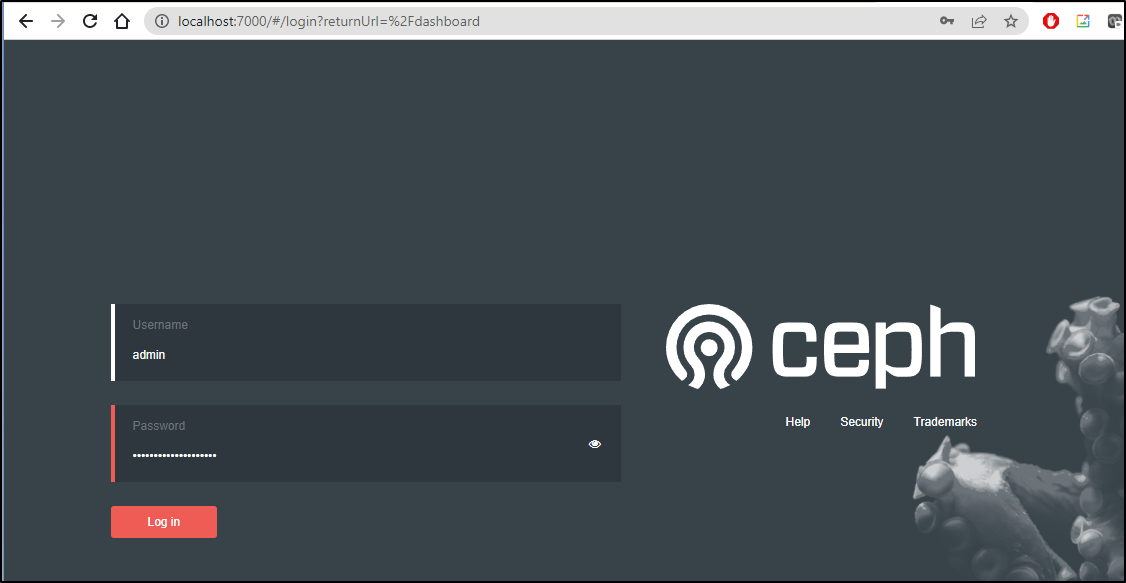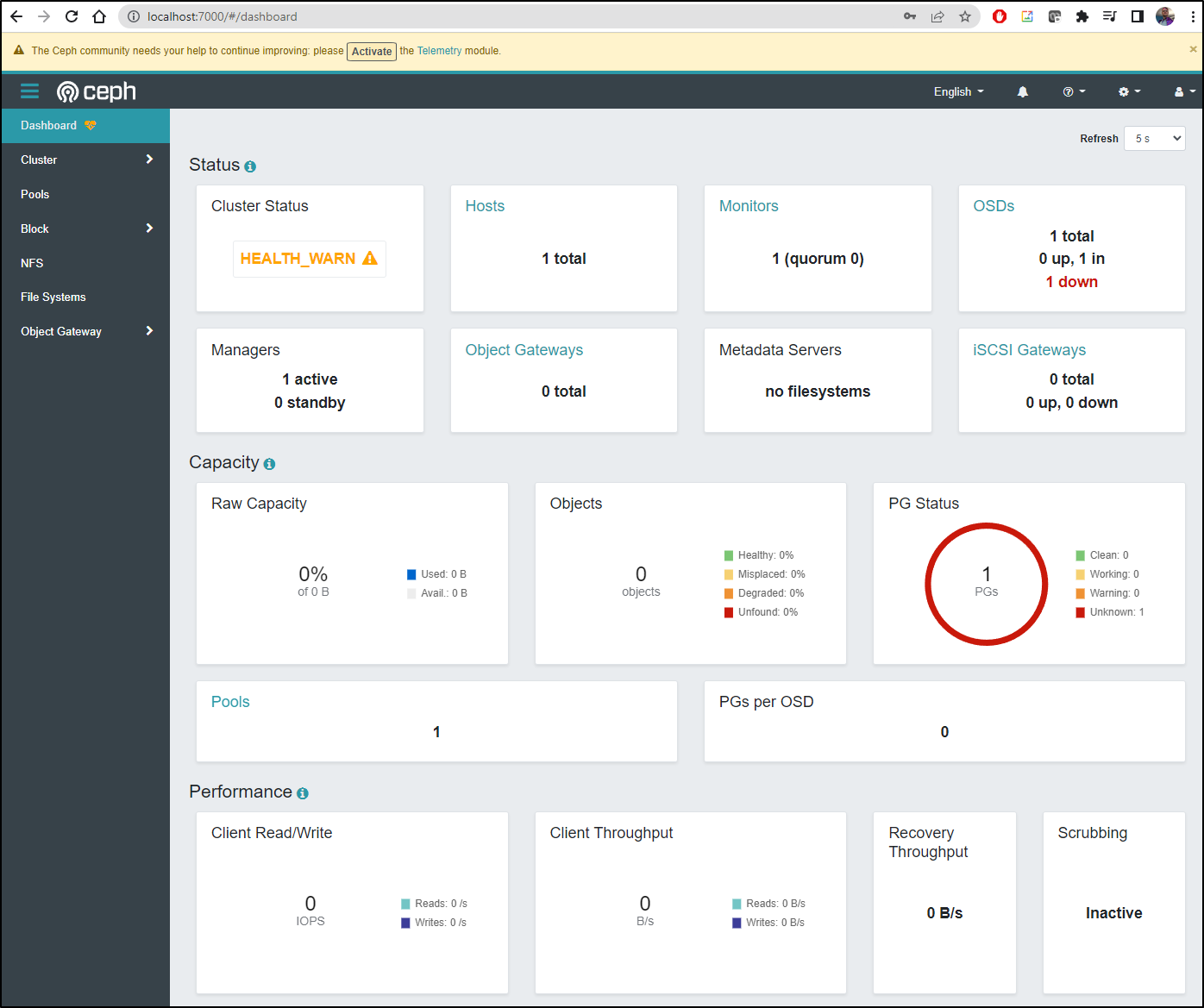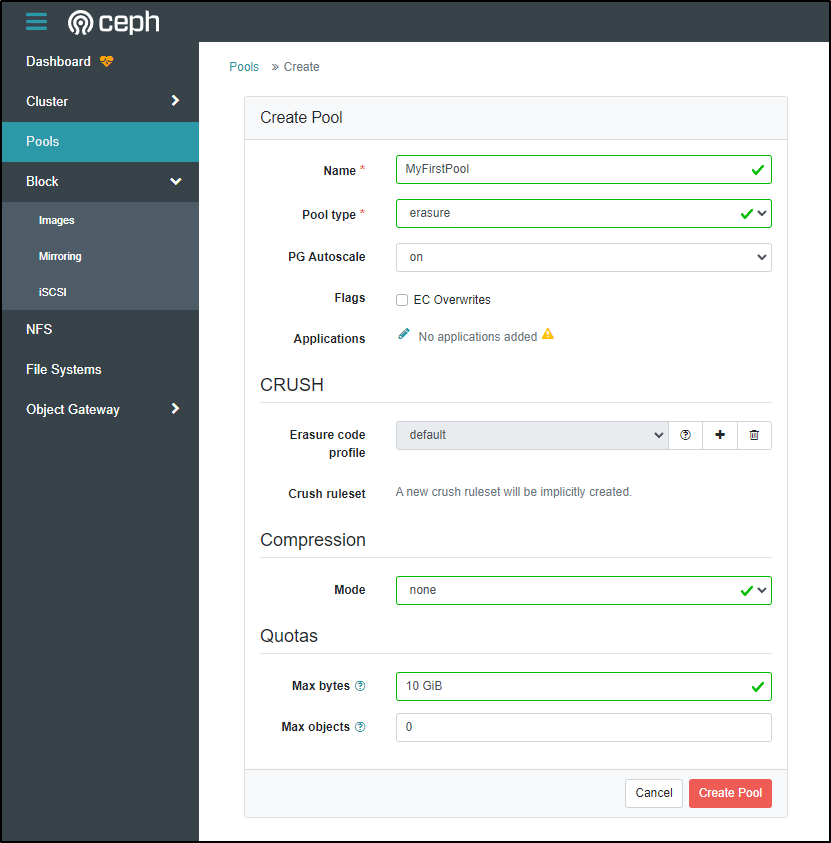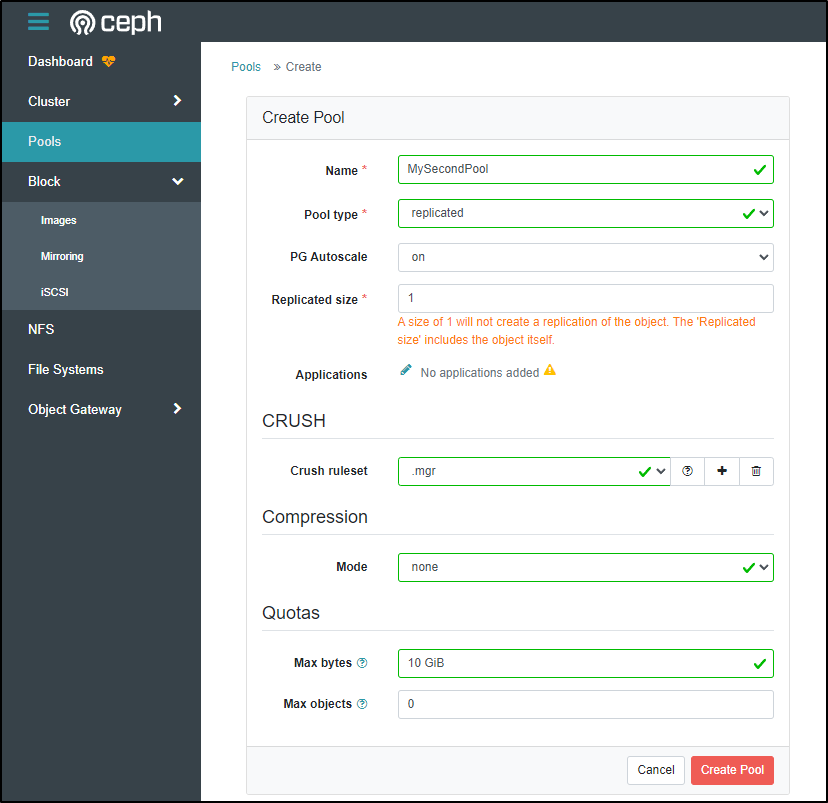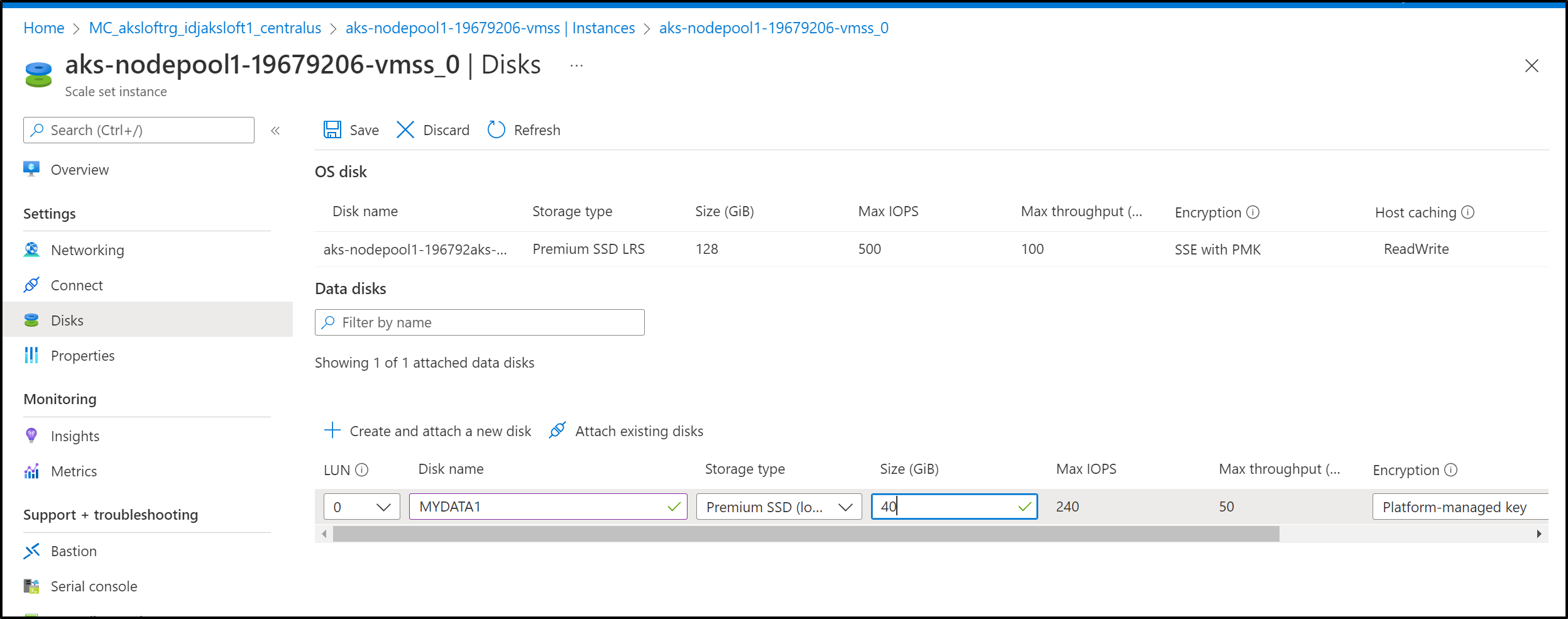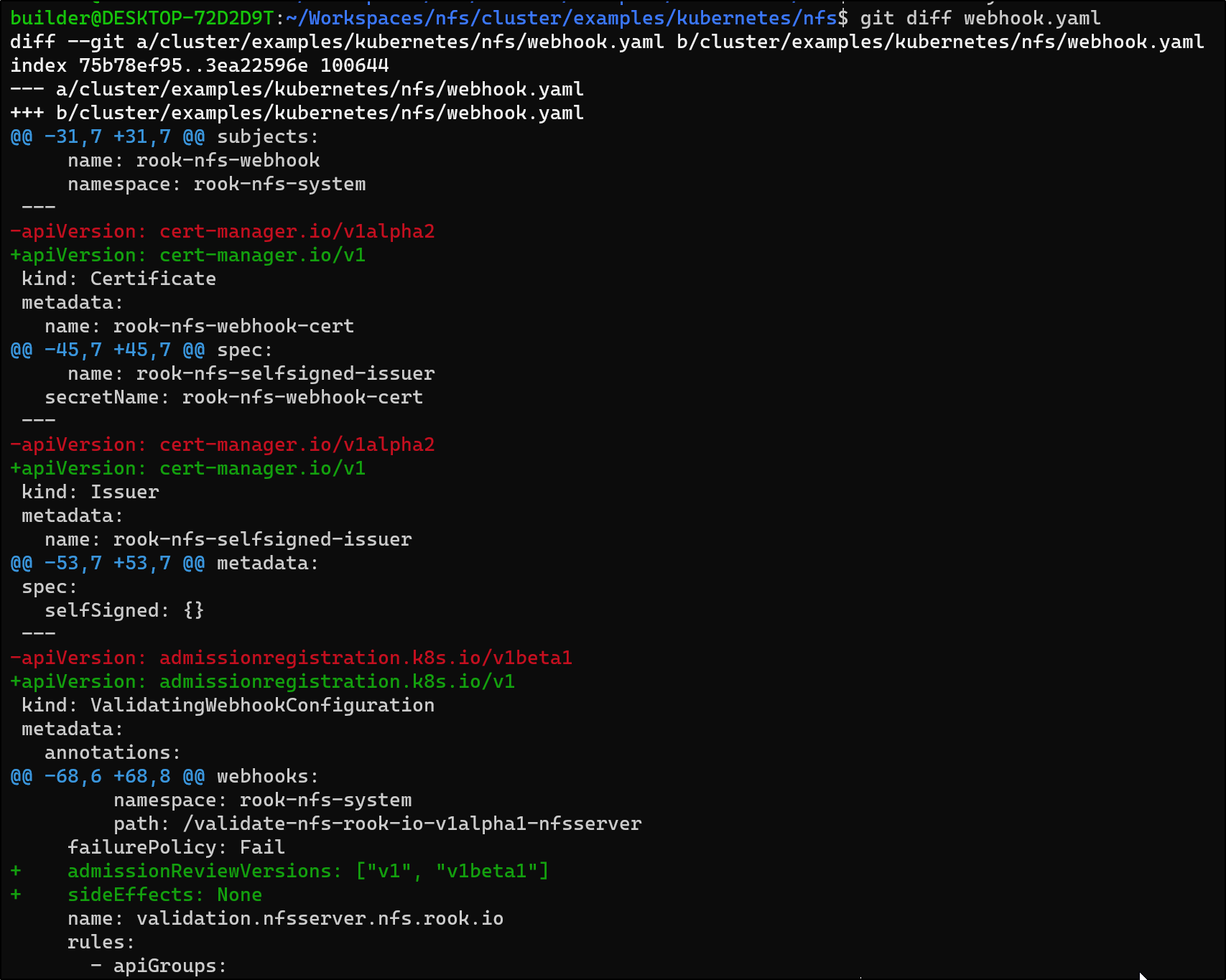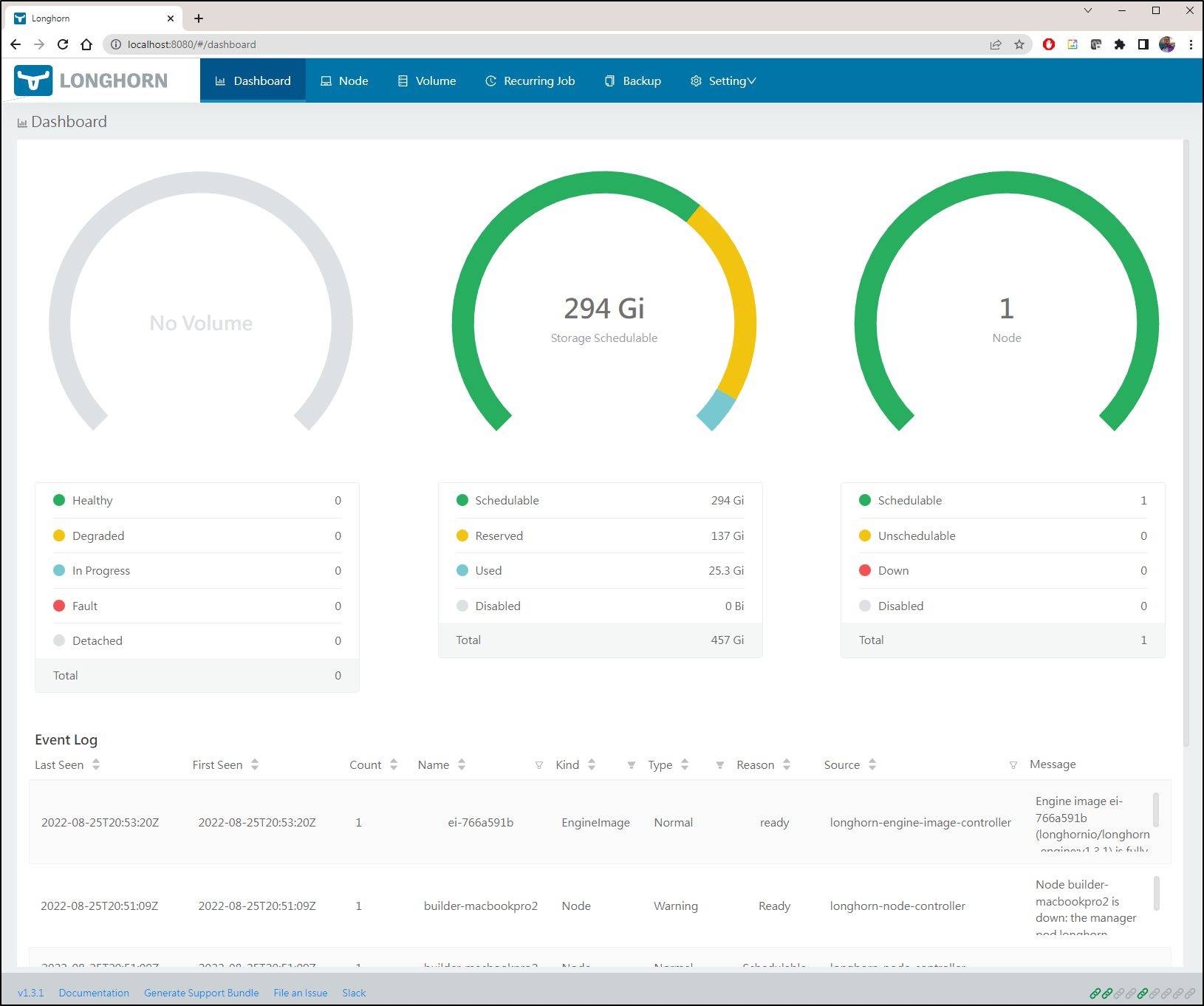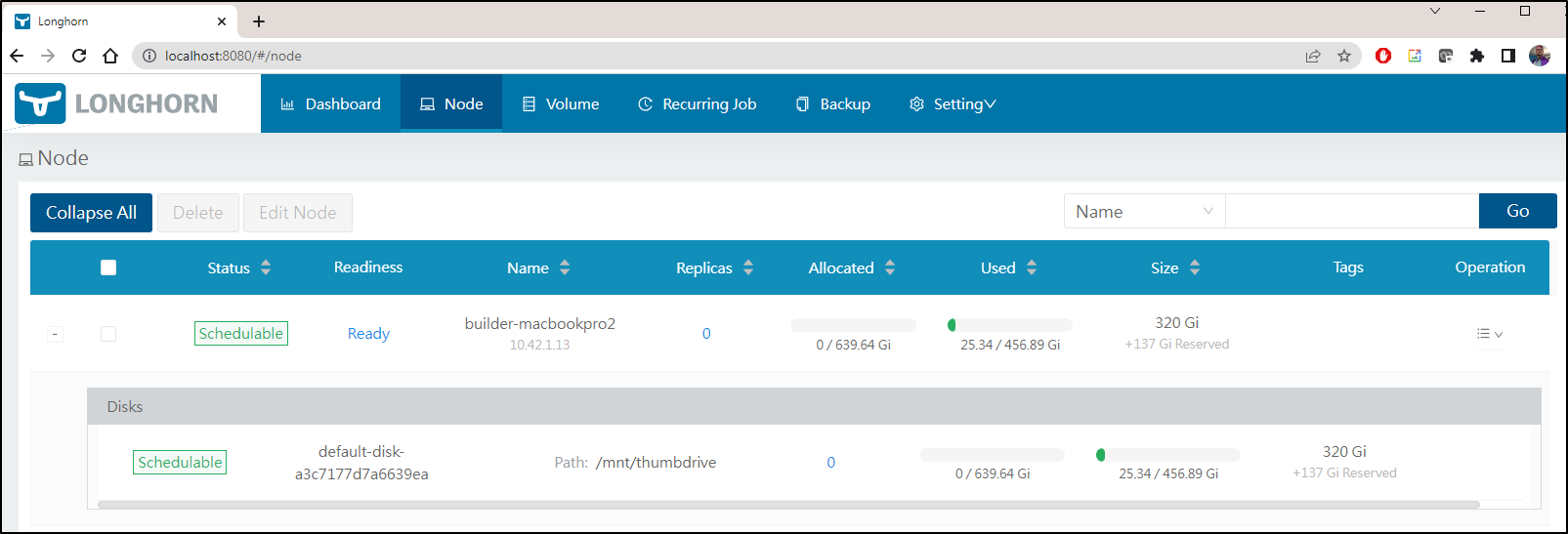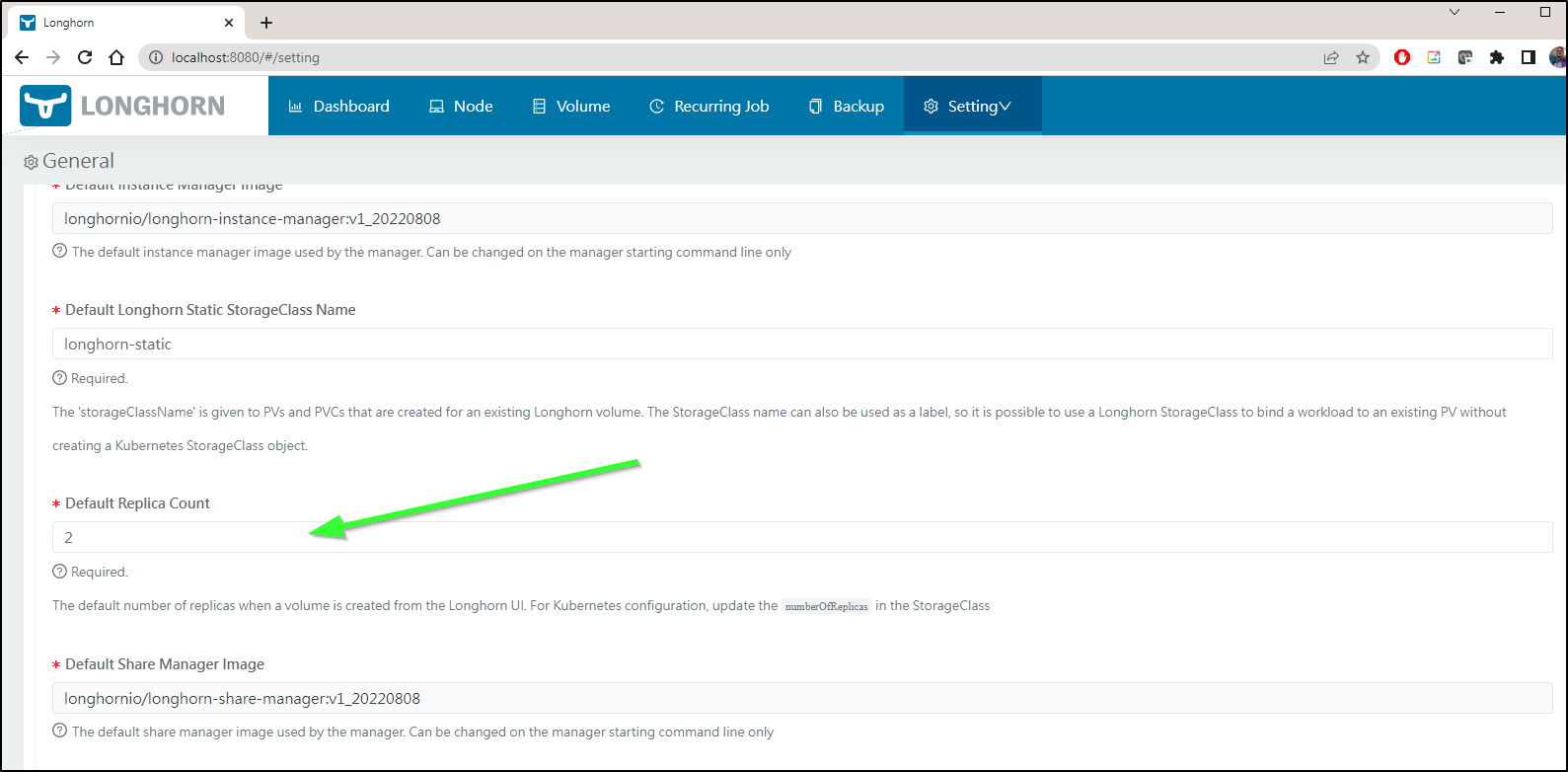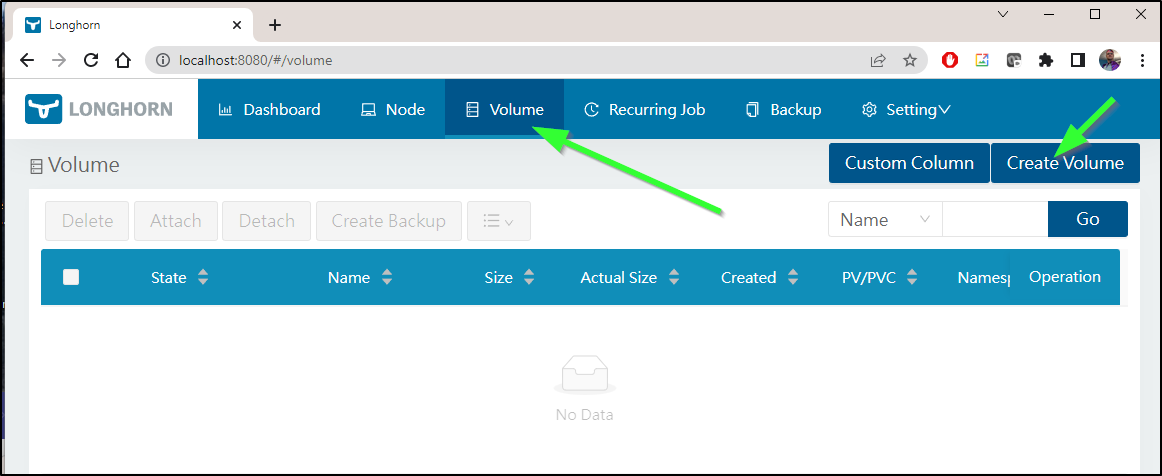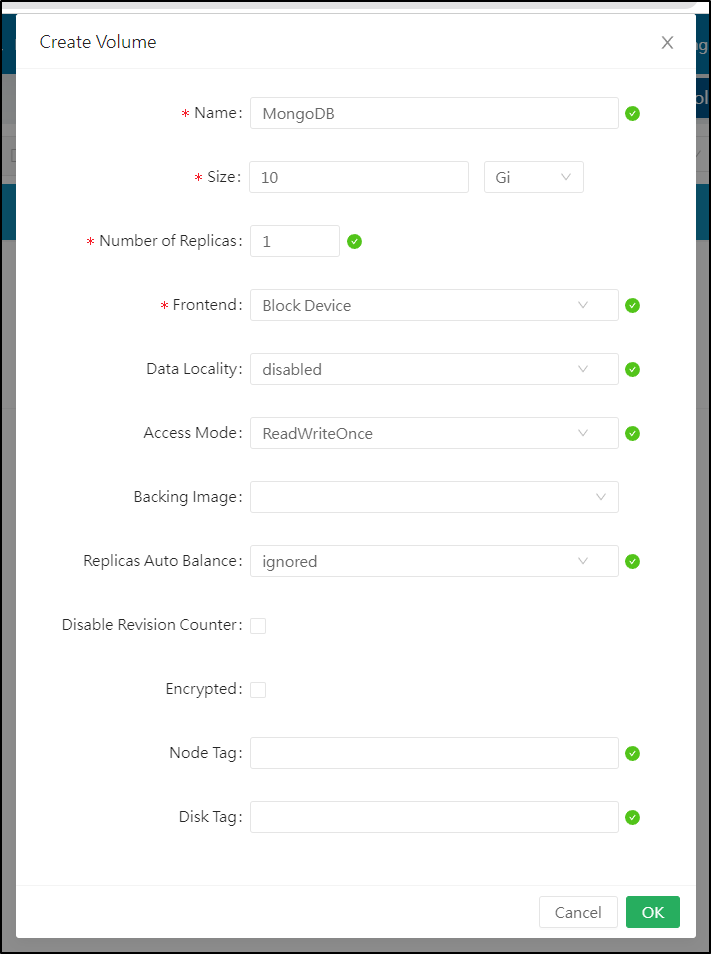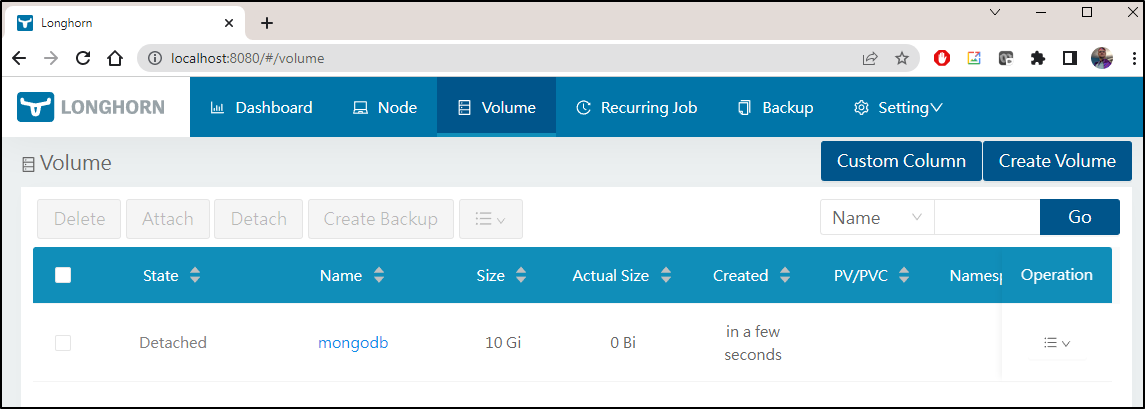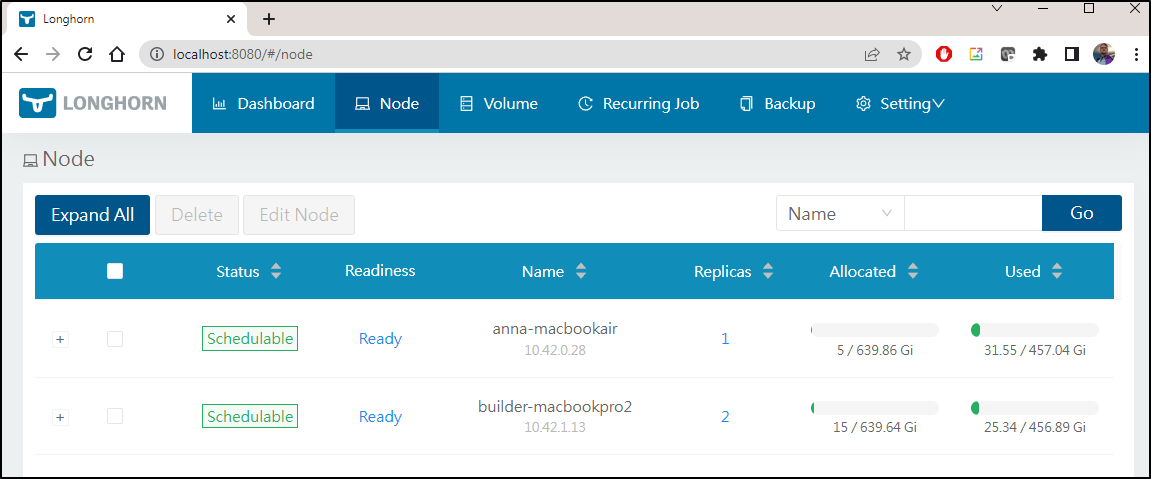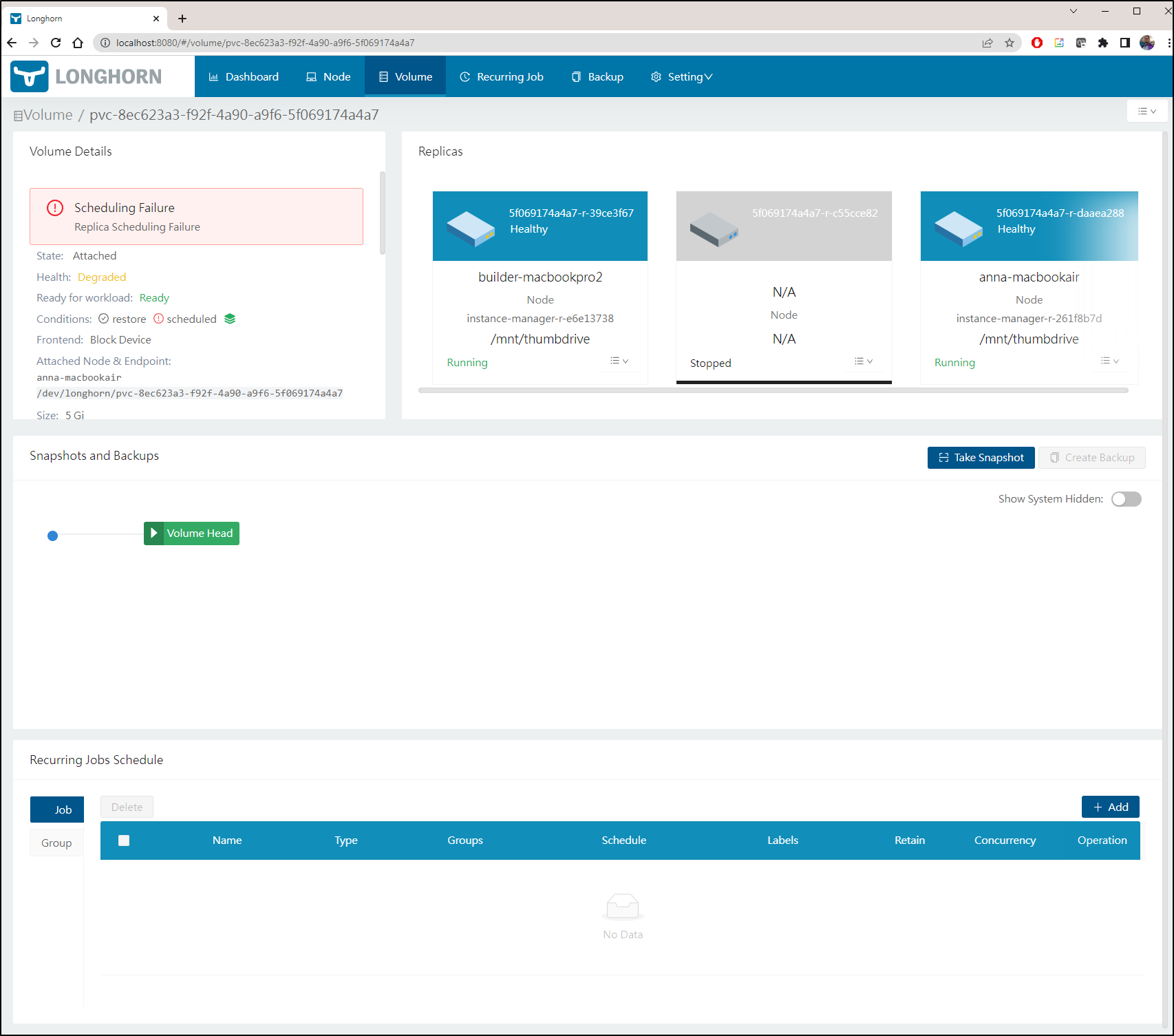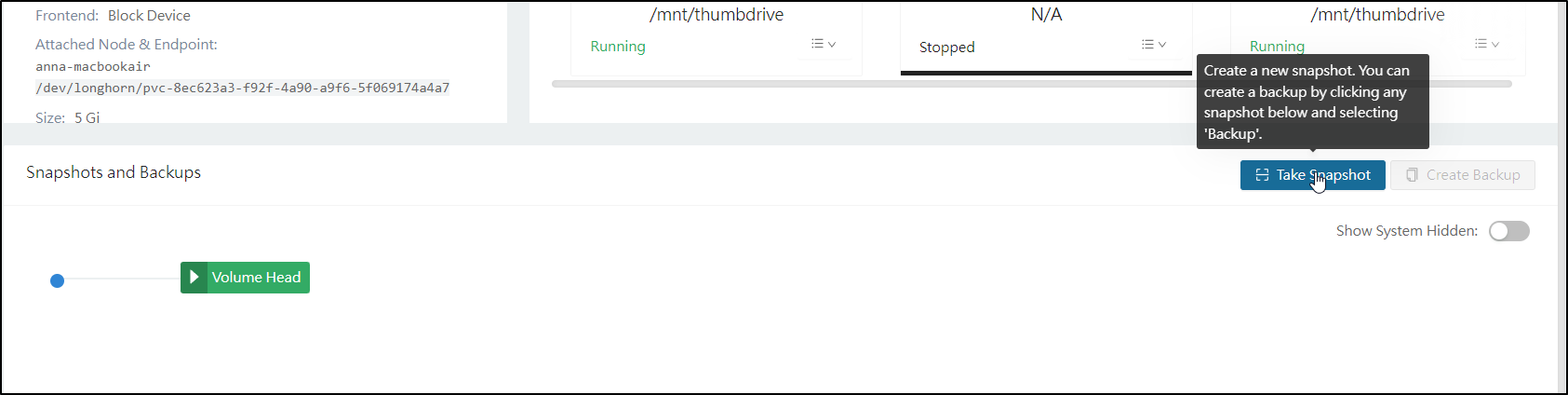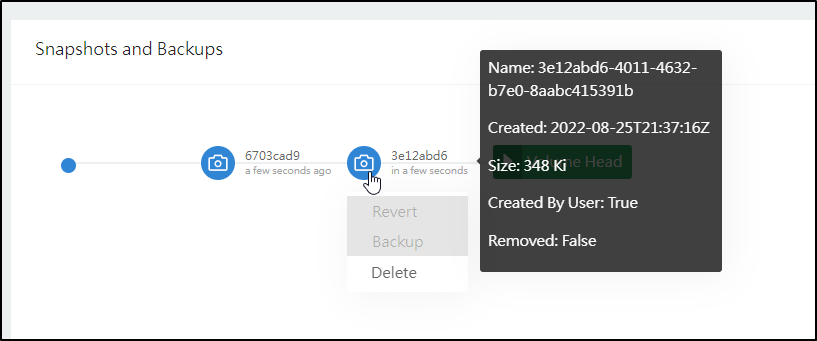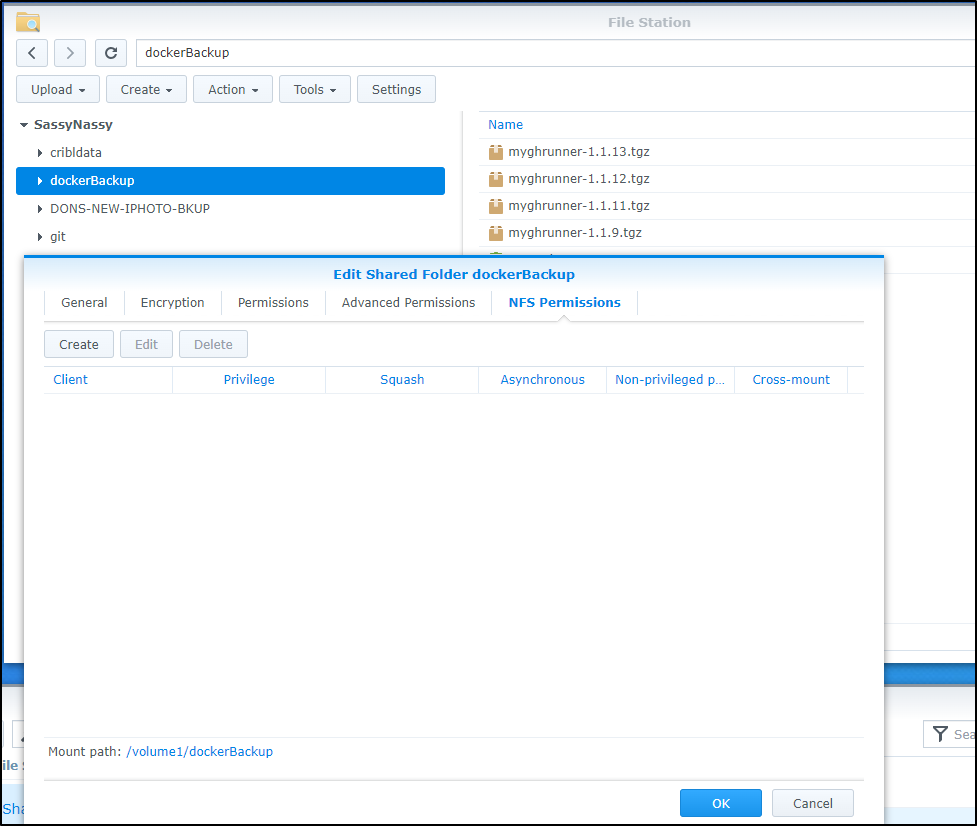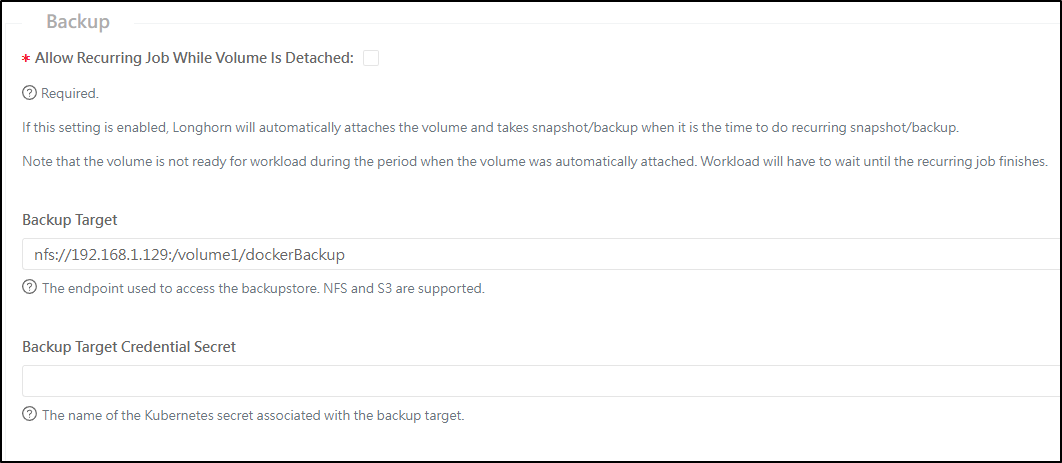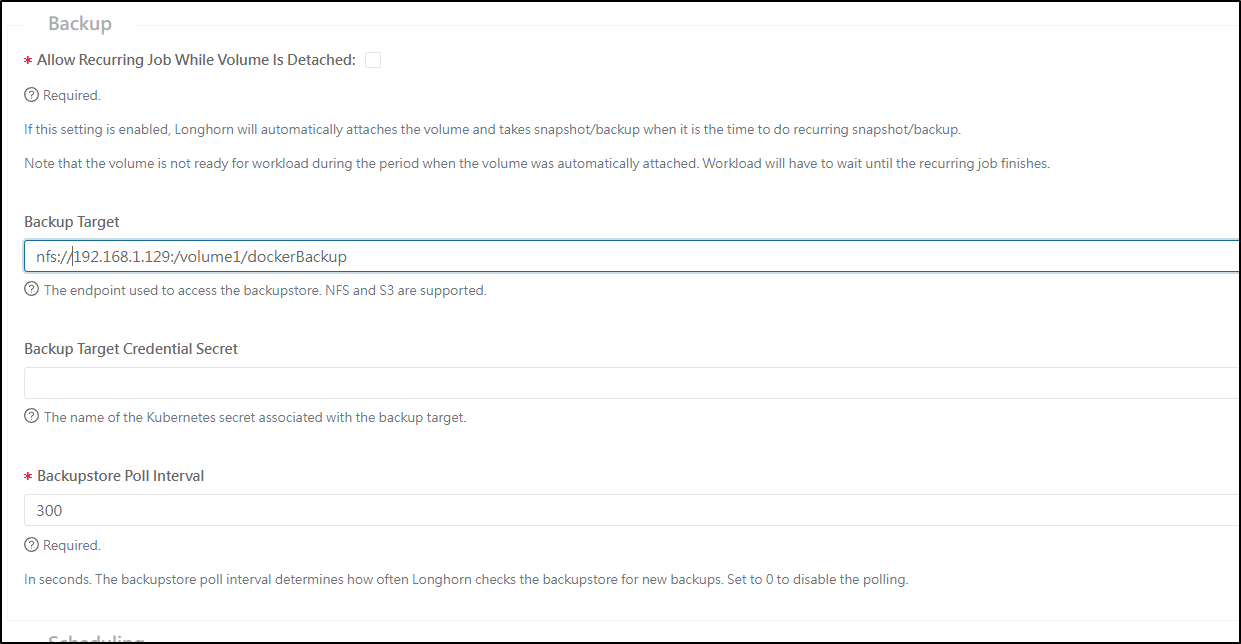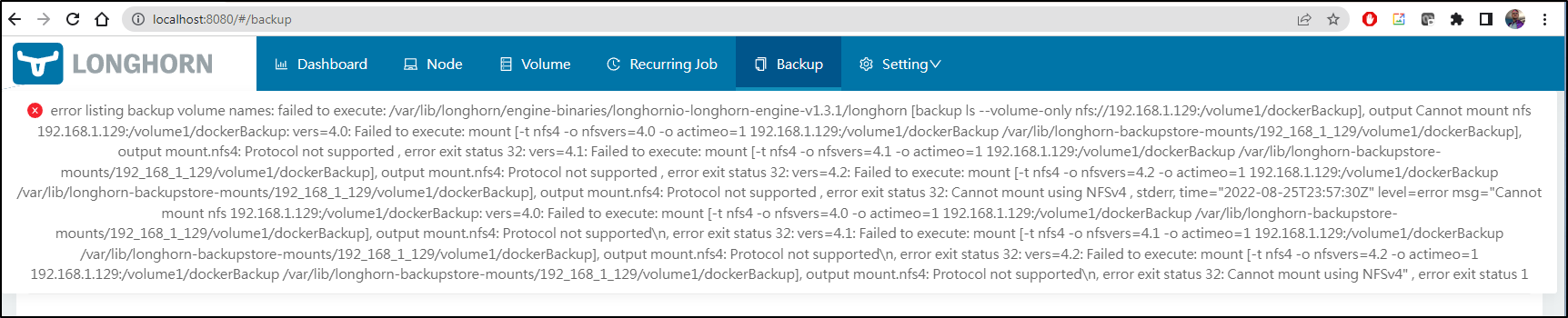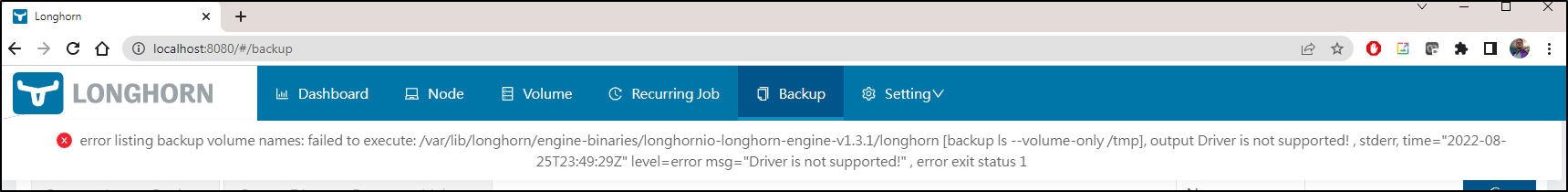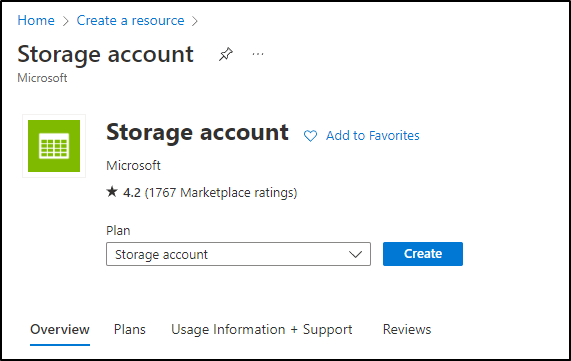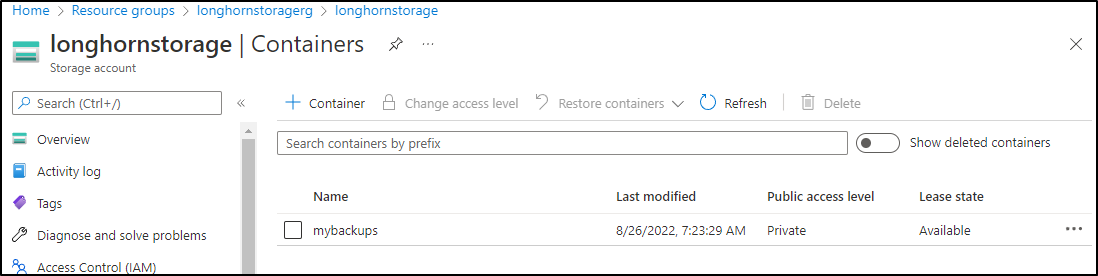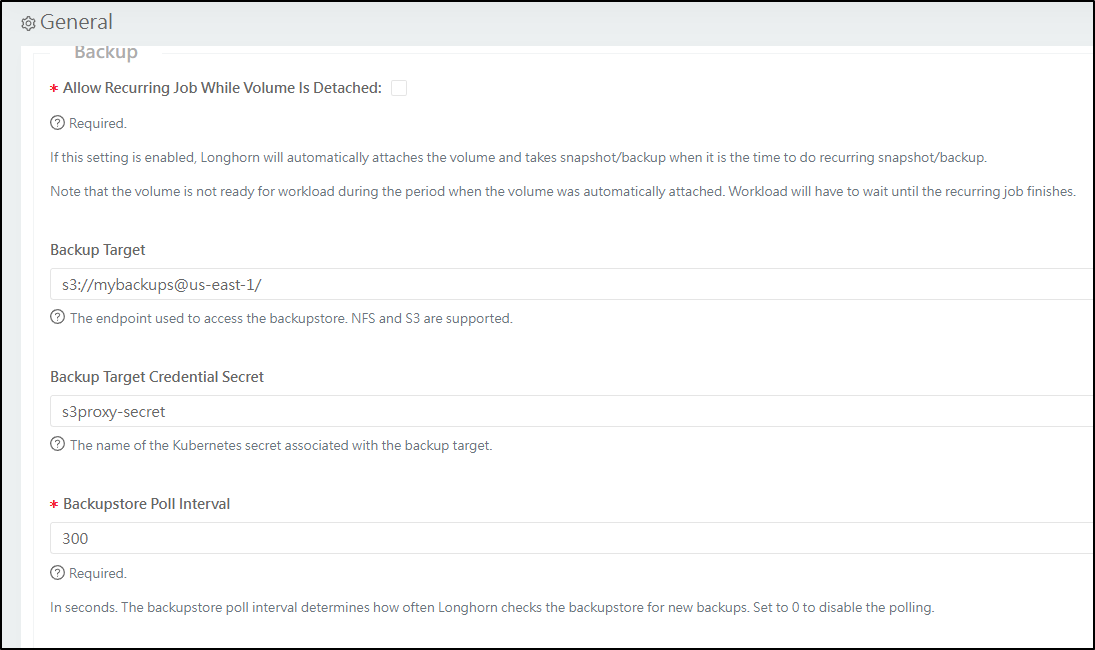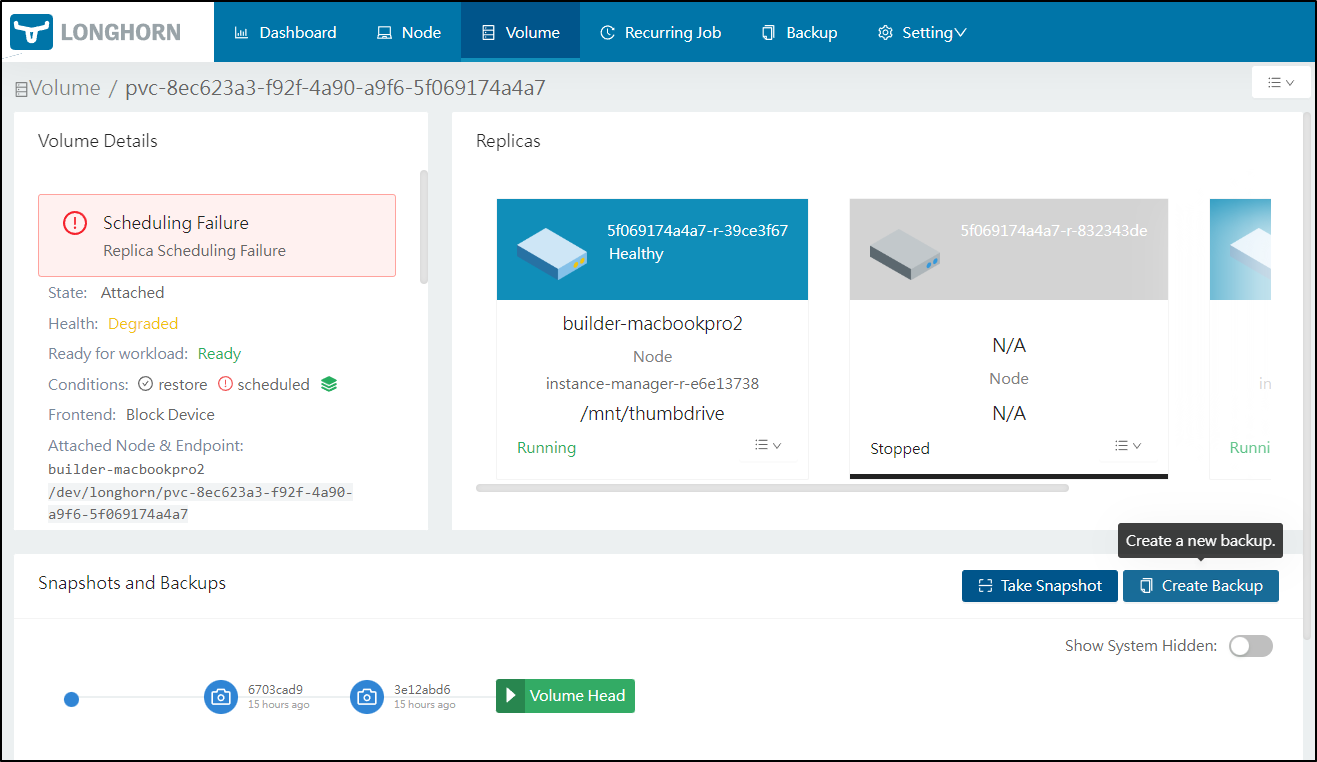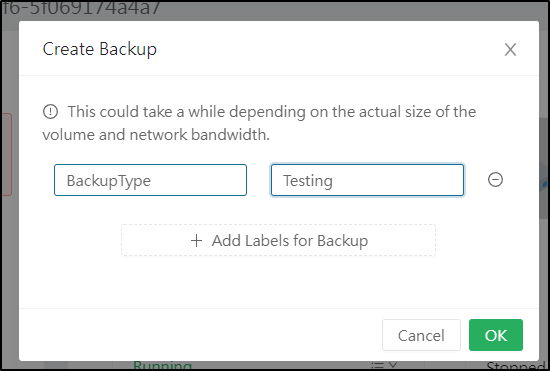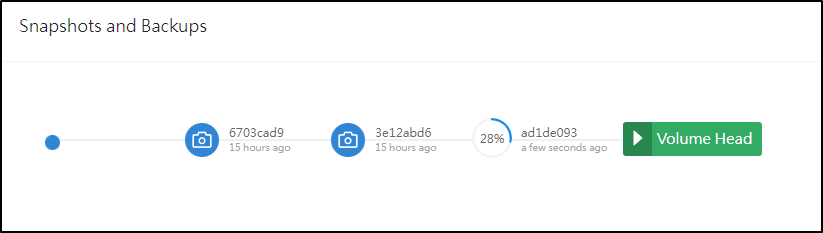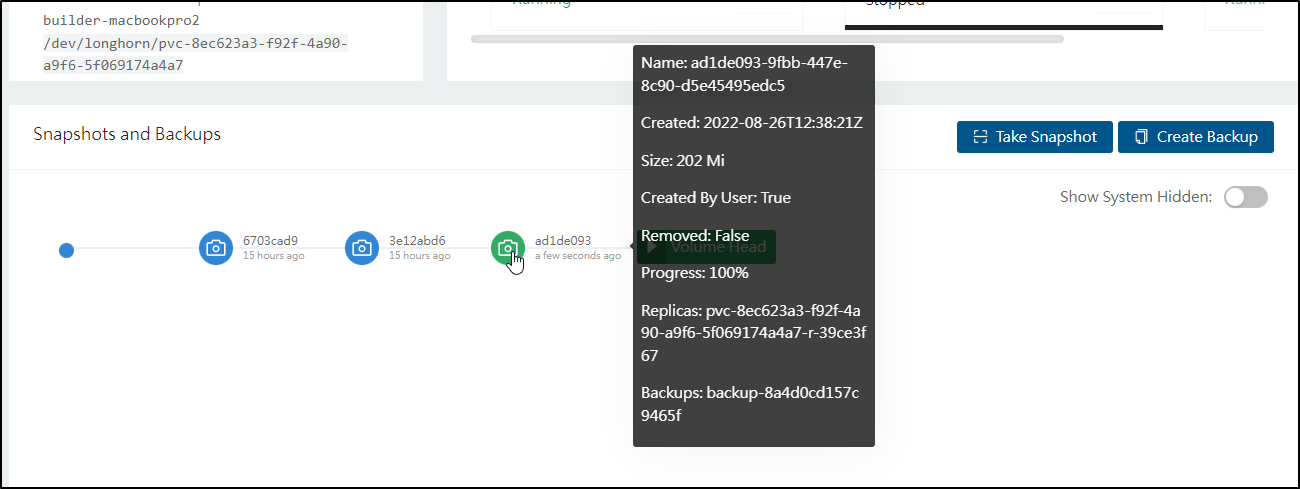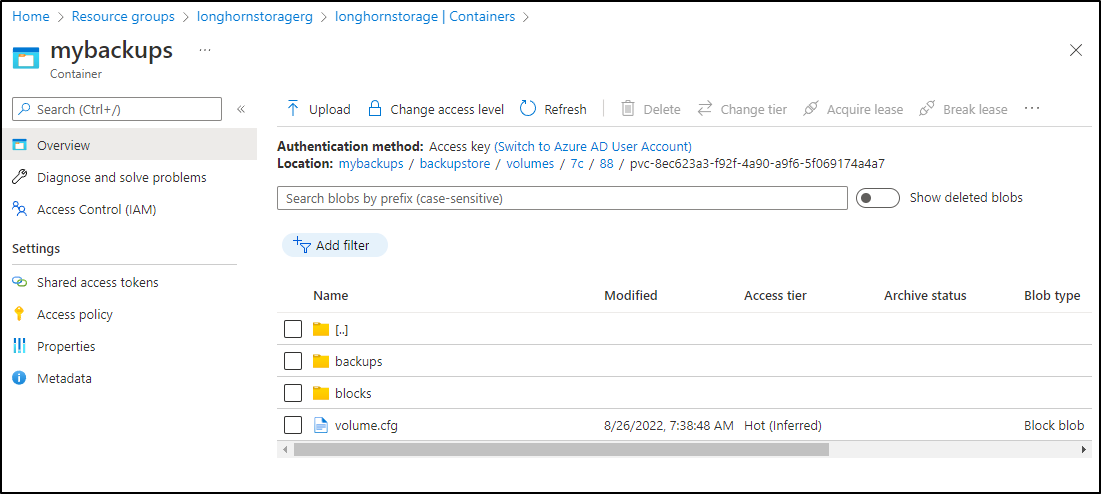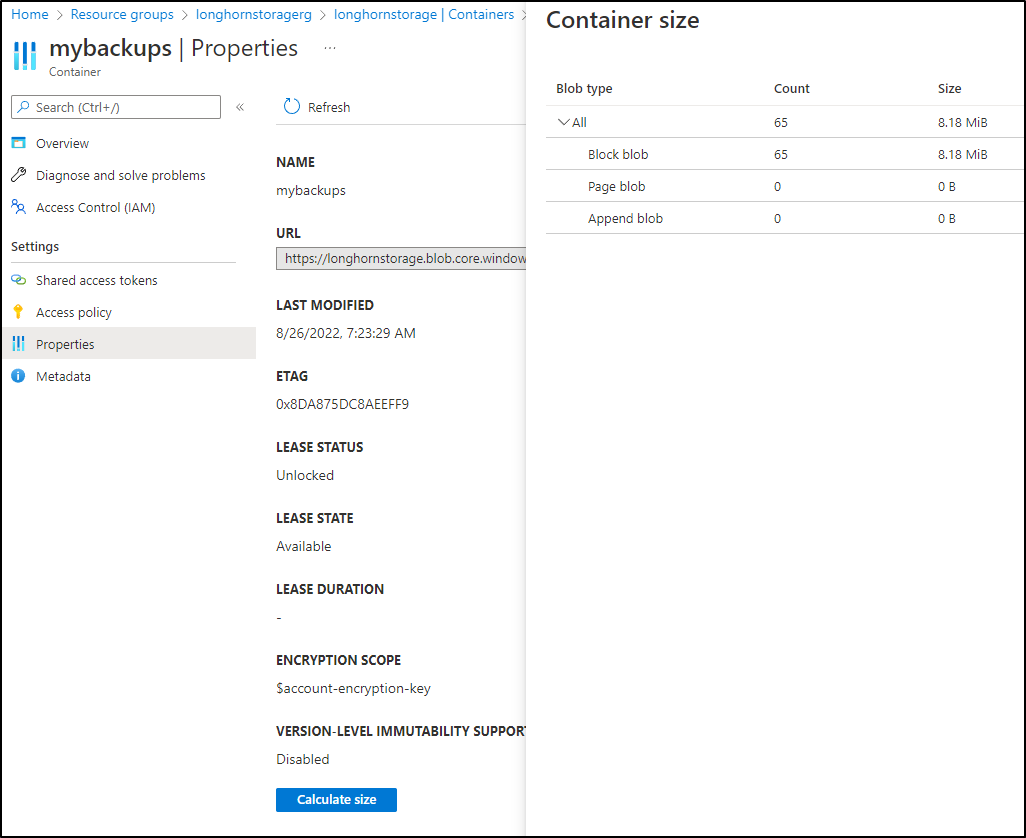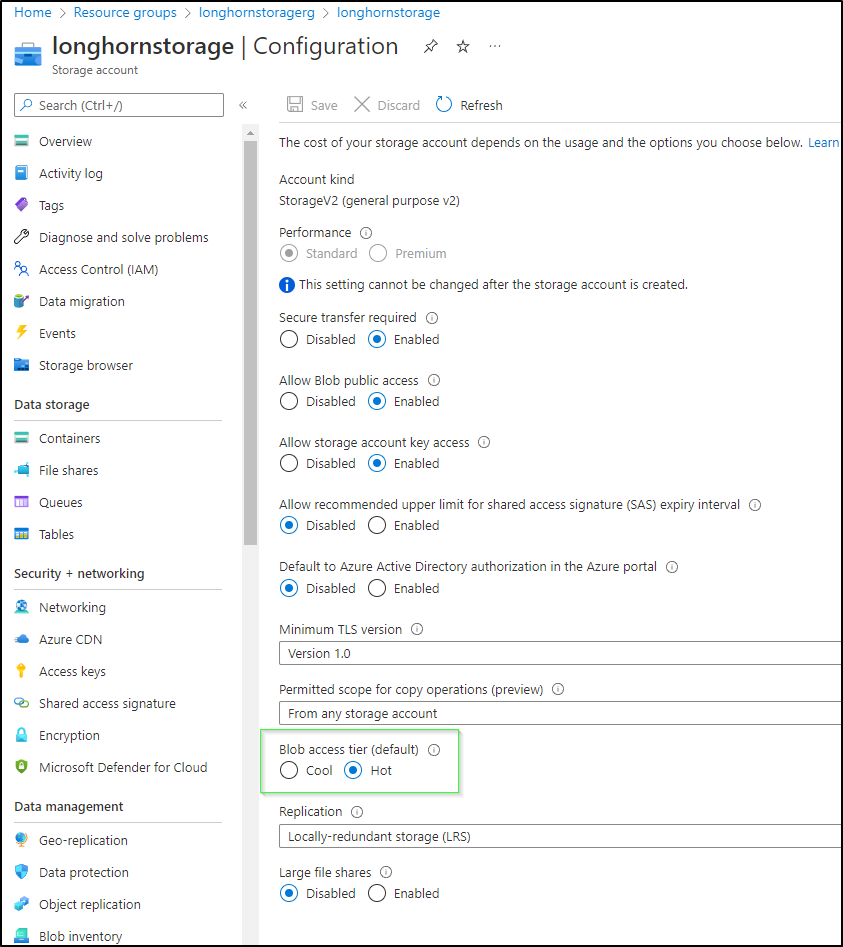Published: Aug 31, 2022 by Isaac Johnson
Rook and Longhorn are two CNCF backed projects for providing storage to Kubernetes. Rook is a way to add storage via Ceph or NFS in a Kubernetes cluster. Longhorn similarly is a storage class provider but it focuses on providing distributed block storage replicated across a cluster.
We’ll try and setup both and see how they compare.
Rook : Attempt Numbero Uno
In this attempt, I’ll use a two-node cluster with SSD drives and one attached formatted USB drive mounted with NFS
Before we setup Rook, let’s check our cluster configuration
I can see in my cluster, presently, I just have a 500Gb SSD drive available
$ sudo fdisk -l | grep Disk | grep -v loop
Disk /dev/sda: 465.94 GiB, 500277790720 bytes, 977105060 sectors
Disk model: APPLE SSD SM512E
Disklabel type: gpt
Disk identifier: 35568E63-232C-4A36-97AB-F9022D0E462B
I add a thumb drive that was available
$ sudo fdisk -l | grep Disk | grep -v loop
Disk /dev/sda: 465.94 GiB, 500277790720 bytes, 977105060 sectors
Disk model: APPLE SSD SM512E
Disklabel type: gpt
Disk identifier: 35568E63-232C-4A36-97AB-F9022D0E462B
Disk /dev/sdc: 29.3 GiB, 31457280000 bytes, 61440000 sectors
Disk model: USB DISK 2.0
Disklabel type: dos
Disk identifier: 0x6e52f796
This is now ‘/dev/sdc’. However, it is not mounted
$ df -h | grep /dev | grep -v loop
udev 3.8G 0 3.8G 0% /dev
/dev/sda2 458G 27G 408G 7% /
tmpfs 3.9G 0 3.9G 0% /dev/shm
/dev/sda1 511M 5.3M 506M 2% /boot/efi
Format and mount
Wipe then format as ext4
$ sudo wipefs -a /dev/sdc
[sudo] password for builder:
/dev/sdc: 2 bytes were erased at offset 0x000001fe (dos): 55 aa
/dev/sdc: calling ioctl to re-read partition table: Success
# Create a partition
builder@anna-MacBookAir:~$ sudo fdisk /dev/sdc
Welcome to fdisk (util-linux 2.34).
Changes will remain in memory only, until you decide to write them.
Be careful before using the write command.
The old ext4 signature will be removed by a write command.
Device does not contain a recognized partition table.
Created a new DOS disklabel with disk identifier 0x0c172cd2.
Command (m for help): n
Partition type
p primary (0 primary, 0 extended, 4 free)
e extended (container for logical partitions)
Select (default p): p
Partition number (1-4, default 1): 1
First sector (2048-61439999, default 2048):
Last sector, +/-sectors or +/-size{K,M,G,T,P} (2048-61439999, default 61439999):
Created a new partition 1 of type 'Linux' and of size 29.3 GiB.
Command (m for help): p
Disk /dev/sdc: 29.3 GiB, 31457280000 bytes, 61440000 sectors
Disk model: USB DISK 2.0
Units: sectors of 1 * 512 = 512 bytes
Sector size (logical/physical): 512 bytes / 512 bytes
I/O size (minimum/optimal): 512 bytes / 512 bytes
Disklabel type: dos
Disk identifier: 0x0c172cd2
Device Boot Start End Sectors Size Id Type
/dev/sdc1 2048 61439999 61437952 29.3G 83 Linux
Command (m for help): w
The partition table has been altered.
Calling ioctl() to re-read partition table.
Syncing disks.
# this takes a while
~$ sudo mkfs.ext4 /dev/sdc1
mke2fs 1.45.5 (07-Jan-2020)
Creating filesystem with 7679744 4k blocks and 1921360 inodes
Filesystem UUID: f1c4e426-8e9a-4dde-88fa-412abd73b73b
Superblock backups stored on blocks:
32768, 98304, 163840, 229376, 294912, 819200, 884736, 1605632, 2654208,
4096000
Allocating group tables: done
Writing inode tables: done
Creating journal (32768 blocks): done
Writing superblocks and filesystem accounting information: done
Now we can mount this so we could use with Rook
Install Rook with Helm
Let’s first install the Rook Operator with helm
$ helm install --create-namespace --namespace rook-ceph rook-ceph rook-release/rook-ceph
W0825 11:52:12.866453 4930 warnings.go:70] policy/v1beta1 PodSecurityPolicy is deprecated in v1.21+, unavailable in v1.25+
W0825 11:52:13.548116 4930 warnings.go:70] policy/v1beta1 PodSecurityPolicy is deprecated in v1.21+, unavailable in v1.25+
NAME: rook-ceph
LAST DEPLOYED: Thu Aug 25 11:52:12 2022
NAMESPACE: rook-ceph
STATUS: deployed
REVISION: 1
TEST SUITE: None
NOTES:
The Rook Operator has been installed. Check its status by running:
kubectl --namespace rook-ceph get pods -l "app=rook-ceph-operator"
Visit https://rook.io/docs/rook/latest for instructions on how to create and configure Rook clusters
Important Notes:
- You must customize the 'CephCluster' resource in the sample manifests for your cluster.
- Each CephCluster must be deployed to its own namespace, the samples use `rook-ceph` for the namespace.
- The sample manifests assume you also installed the rook-ceph operator in the `rook-ceph` namespace.
- The helm chart includes all the RBAC required to create a CephCluster CRD in the same namespace.
- Any disk devices you add to the cluster in the 'CephCluster' must be empty (no filesystem and no partitions).
$ helm list --all-namespaces
NAME NAMESPACE REVISION UPDATED STATUS CHART APP VERSION
rook-ceph rook-ceph 1 2022-08-25 11:52:12.462213486 -0500 CDT deployed rook-ceph-v1.9.9 v1.9.9
traefik kube-system 1 2022-08-25 14:55:37.746738083 +0000 UTC deployed traefik-10.19.300 2.6.2
traefik-crd kube-system 1 2022-08-25 14:55:34.323550464 +0000 UTC deployed traefik-crd-10.19.300
Now install the Cluster helm chart
$ helm install --create-namespace --namespace rook-ceph rook-ceph-cluster --set operatorNamespace=rook-ceph rook-release/rook-ceph-cluster
NAME: rook-ceph-cluster
LAST DEPLOYED: Thu Aug 25 11:55:39 2022
NAMESPACE: rook-ceph
STATUS: deployed
REVISION: 1
TEST SUITE: None
NOTES:
The Ceph Cluster has been installed. Check its status by running:
kubectl --namespace rook-ceph get cephcluster
Visit https://rook.io/docs/rook/latest/CRDs/ceph-cluster-crd/ for more information about the Ceph CRD.
Important Notes:
- You can only deploy a single cluster per namespace
- If you wish to delete this cluster and start fresh, you will also have to wipe the OSD disks using `sfdisk`
The Rook setup starts and stops some container at initial startup
$ kubectl get pods -n rook-ceph
NAME READY STATUS RESTARTS AGE
rook-ceph-operator-948ff69b5-v7gqm 1/1 Running 0 5m3s
csi-rbdplugin-lj2qx 0/2 ContainerCreating 0 20s
csi-rbdplugin-jkq8m 0/2 ContainerCreating 0 20s
csi-rbdplugin-provisioner-7bcc69755c-ws84s 0/5 ContainerCreating 0 20s
csi-rbdplugin-provisioner-7bcc69755c-6gpdw 0/5 ContainerCreating 0 20s
csi-cephfsplugin-nh984 0/2 ContainerCreating 0 20s
csi-cephfsplugin-4c6j8 0/2 ContainerCreating 0 20s
csi-cephfsplugin-provisioner-8556f8746-nz75b 0/5 ContainerCreating 0 20s
csi-cephfsplugin-provisioner-8556f8746-4sbk7 0/5 ContainerCreating 0 20s
rook-ceph-csi-detect-version-s85pg 1/1 Terminating 0 96s
$ kubectl get pods -n rook-ceph
NAME READY STATUS RESTARTS AGE
rook-ceph-operator-948ff69b5-v7gqm 1/1 Running 0 5m34s
csi-cephfsplugin-4c6j8 2/2 Running 0 51s
csi-rbdplugin-jkq8m 2/2 Running 0 51s
csi-cephfsplugin-nh984 2/2 Running 0 51s
csi-cephfsplugin-provisioner-8556f8746-4sbk7 5/5 Running 0 51s
csi-rbdplugin-provisioner-7bcc69755c-ws84s 5/5 Running 0 51s
csi-rbdplugin-lj2qx 2/2 Running 0 51s
csi-cephfsplugin-provisioner-8556f8746-nz75b 5/5 Running 0 51s
csi-rbdplugin-provisioner-7bcc69755c-6gpdw 5/5 Running 0 51s
Now we can see the new StorageClass
$ kubectl get sc
NAME PROVISIONER RECLAIMPOLICY VOLUMEBINDINGMODE ALLOWVOLUMEEXPANSION AGE
local-path (default) rancher.io/local-path Delete WaitForFirstConsumer false 123m
ceph-bucket rook-ceph.ceph.rook.io/bucket Delete Immediate false 2m37s
ceph-filesystem rook-ceph.cephfs.csi.ceph.com Delete Immediate true 2m37s
ceph-block (default) rook-ceph.rbd.csi.ceph.com Delete Immediate true 2m37s
Testing
Let’s use this with MongoDB
I’ll first create a 5Gb PVC using the Rook ceph-block storage class
$ cat testingRook.yaml
apiVersion: v1
kind: PersistentVolumeClaim
metadata:
name: mongo-pvc
spec:
storageClassName: ceph-block
accessModes:
- ReadWriteOnce
resources:
requests:
storage: 5Gi
$ kubectl apply -f testingRook.yaml
persistentvolumeclaim/mongo-pvc created
$ kubectl get pvc
NAME STATUS VOLUME CAPACITY ACCESS MODES STORAGECLASS AGE
mongo-pvc Pending ceph-block 32s
This failed as I only had 2 nodes (requires 3)
Attemping pivot and redo with YAML
I’ll try and redo this using YAML
$ kubectl delete -f testingRook.yaml
persistentvolumeclaim "mongo-pvc" deleted
$ helm delete rook-ceph-cluster -n rook-ceph
release "rook-ceph-cluster" uninstalled
I’ll get the example code
builder@DESKTOP-QADGF36:~/Workspaces$ git clone --single-branch --branch master https://github.com/rook/rook.git
Cloning into 'rook'...
remote: Enumerating objects: 81890, done.
remote: Counting objects: 100% (278/278), done.
remote: Compressing objects: 100% (181/181), done.
remote: Total 81890 (delta 134), reused 207 (delta 95), pack-reused 81612
Receiving objects: 100% (81890/81890), 45.39 MiB | 27.43 MiB/s, done.
Resolving deltas: 100% (57204/57204), done.
Then attempt to use the “Test” cluster
builder@DESKTOP-QADGF36:~/Workspaces/rook/deploy/examples$ kubectl apply -f cluster-test.yaml
configmap/rook-config-override created
cephcluster.ceph.rook.io/my-cluster created
cephblockpool.ceph.rook.io/builtin-mgr created
And try and remove the former with helm
builder@DESKTOP-QADGF36:~/Workspaces/rook/deploy/examples$ helm delete rook-ceph -n rook-ceph
W0825 12:13:40.446278 6088 warnings.go:70] policy/v1beta1 PodSecurityPolicy is deprecated in v1.21+, unavailable in v1.25+
These resources were kept due to the resource policy:
[CustomResourceDefinition] cephblockpoolradosnamespaces.ceph.rook.io
[CustomResourceDefinition] cephblockpools.ceph.rook.io
[CustomResourceDefinition] cephbucketnotifications.ceph.rook.io
[CustomResourceDefinition] cephbuckettopics.ceph.rook.io
[CustomResourceDefinition] cephclients.ceph.rook.io
[CustomResourceDefinition] cephclusters.ceph.rook.io
[CustomResourceDefinition] cephfilesystemmirrors.ceph.rook.io
[CustomResourceDefinition] cephfilesystems.ceph.rook.io
[CustomResourceDefinition] cephfilesystemsubvolumegroups.ceph.rook.io
[CustomResourceDefinition] cephnfses.ceph.rook.io
[CustomResourceDefinition] cephobjectrealms.ceph.rook.io
[CustomResourceDefinition] cephobjectstores.ceph.rook.io
[CustomResourceDefinition] cephobjectstoreusers.ceph.rook.io
[CustomResourceDefinition] cephobjectzonegroups.ceph.rook.io
[CustomResourceDefinition] cephobjectzones.ceph.rook.io
[CustomResourceDefinition] cephrbdmirrors.ceph.rook.io
[CustomResourceDefinition] objectbucketclaims.objectbucket.io
[CustomResourceDefinition] objectbuckets.objectbucket.io
release "rook-ceph" uninstalled
Now do the CRDs and Common with YAMLs
builder@DESKTOP-QADGF36:~/Workspaces/rook/deploy/examples$ kubectl apply -f crds.yaml -f common.yaml
Warning: resource customresourcedefinitions/cephblockpoolradosnamespaces.ceph.rook.io is missing the kubectl.kubernetes.io/last-applied-configuration annotation which is required by kubectl apply. kubectl apply should only be used on resources created declaratively by either kubectl create --save-config or kubectl apply. The missing annotation will be patched automatically.
customresourcedefinition.apiextensions.k8s.io/cephblockpoolradosnamespaces.ceph.rook.io configured
Warning: resource customresourcedefinitions/cephblockpools.ceph.rook.io is missing the kubectl.kubernetes.io/last-applied-configuration annotation which is required by kubectl apply. kubectl apply should only be used on resources created declaratively by either kubectl create --save-config or kubectl apply. The missing annotation will be patched automatically.
customresourcedefinition.apiextensions.k8s.io/cephblockpools.ceph.rook.io configured
Warning: resource customresourcedefinitions/cephbucketnotifications.ceph.rook.io is missing the kubectl.kubernetes.io/last-applied-configuration annotation which is required by kubectl apply. kubectl apply should only be used on resources created declaratively by either kubectl create --save-config or kubectl apply. The missing annotation will be patched automatically.
customresourcedefinition.apiextensions.k8s.io/cephbucketnotifications.ceph.rook.io configured
Warning: resource customresourcedefinitions/cephbuckettopics.ceph.rook.io is missing the kubectl.kubernetes.io/last-applied-configuration annotation which is required by kubectl apply. kubectl apply should only be used on resources created declaratively by either kubectl create --save-config or kubectl apply. The missing annotation will be patched automatically.
customresourcedefinition.apiextensions.k8s.io/cephbuckettopics.ceph.rook.io configured
Warning: resource customresourcedefinitions/cephclients.ceph.rook.io is missing the kubectl.kubernetes.io/last-applied-configuration annotation which is required by kubectl apply. kubectl apply should only be used on resources created declaratively by either kubectl create --save-config or kubectl apply. The missing annotation will be patched automatically.
customresourcedefinition.apiextensions.k8s.io/cephclients.ceph.rook.io configured
Warning: resource customresourcedefinitions/cephclusters.ceph.rook.io is missing the kubectl.kubernetes.io/last-applied-configuration annotation which is required by kubectl apply. kubectl apply should only be used on resources created declaratively by either kubectl create --save-config or kubectl apply. The missing annotation will be patched automatically.
customresourcedefinition.apiextensions.k8s.io/cephclusters.ceph.rook.io configured
Warning: resource customresourcedefinitions/cephfilesystemmirrors.ceph.rook.io is missing the kubectl.kubernetes.io/last-applied-configuration annotation which is required by kubectl apply. kubectl apply should only be used on resources created declaratively by either kubectl create --save-config or kubectl apply. The missing annotation will be patched automatically.
customresourcedefinition.apiextensions.k8s.io/cephfilesystemmirrors.ceph.rook.io configured
Warning: resource customresourcedefinitions/cephfilesystems.ceph.rook.io is missing the kubectl.kubernetes.io/last-applied-configuration annotation which is required by kubectl apply. kubectl apply should only be used on resources created declaratively by either kubectl create --save-config or kubectl apply. The missing annotation will be patched automatically.
customresourcedefinition.apiextensions.k8s.io/cephfilesystems.ceph.rook.io configured
Warning: resource customresourcedefinitions/cephfilesystemsubvolumegroups.ceph.rook.io is missing the kubectl.kubernetes.io/last-applied-configuration annotation which is required by kubectl apply. kubectl apply should only be used on resources created declaratively by either kubectl create --save-config or kubectl apply. The missing annotation will be patched automatically.
customresourcedefinition.apiextensions.k8s.io/cephfilesystemsubvolumegroups.ceph.rook.io configured
Warning: resource customresourcedefinitions/cephnfses.ceph.rook.io is missing the kubectl.kubernetes.io/last-applied-configuration annotation which is required by kubectl apply. kubectl apply should only be used on resources created declaratively by either kubectl create --save-config or kubectl apply. The missing annotation will be patched automatically.
customresourcedefinition.apiextensions.k8s.io/cephnfses.ceph.rook.io configured
Warning: resource customresourcedefinitions/cephobjectrealms.ceph.rook.io is missing the kubectl.kubernetes.io/last-applied-configuration annotation which is required by kubectl apply. kubectl apply should only be used on resources created declaratively by either kubectl create --save-config or kubectl apply. The missing annotation will be patched automatically.
customresourcedefinition.apiextensions.k8s.io/cephobjectrealms.ceph.rook.io configured
Warning: resource customresourcedefinitions/cephobjectstores.ceph.rook.io is missing the kubectl.kubernetes.io/last-applied-configuration annotation which is required by kubectl apply. kubectl apply should only be used on resources created declaratively by either kubectl create --save-config or kubectl apply. The missing annotation will be patched automatically.
customresourcedefinition.apiextensions.k8s.io/cephobjectstores.ceph.rook.io configured
Warning: resource customresourcedefinitions/cephobjectstoreusers.ceph.rook.io is missing the kubectl.kubernetes.io/last-applied-configuration annotation which is required by kubectl apply. kubectl apply should only be used on resources created declaratively by either kubectl create --save-config or kubectl apply. The missing annotation will be patched automatically.
customresourcedefinition.apiextensions.k8s.io/cephobjectstoreusers.ceph.rook.io configured
Warning: resource customresourcedefinitions/cephobjectzonegroups.ceph.rook.io is missing the kubectl.kubernetes.io/last-applied-configuration annotation which is required by kubectl apply. kubectl apply should only be used on resources created declaratively by either kubectl create --save-config or kubectl apply. The missing annotation will be patched automatically.
customresourcedefinition.apiextensions.k8s.io/cephobjectzonegroups.ceph.rook.io configured
Warning: resource customresourcedefinitions/cephobjectzones.ceph.rook.io is missing the kubectl.kubernetes.io/last-applied-configuration annotation which is required by kubectl apply. kubectl apply should only be used on resources created declaratively by either kubectl create --save-config or kubectl apply. The missing annotation will be patched automatically.
customresourcedefinition.apiextensions.k8s.io/cephobjectzones.ceph.rook.io configured
Warning: resource customresourcedefinitions/cephrbdmirrors.ceph.rook.io is missing the kubectl.kubernetes.io/last-applied-configuration annotation which is required by kubectl apply. kubectl apply should only be used on resources created declaratively by either kubectl create --save-config or kubectl apply. The missing annotation will be patched automatically.
customresourcedefinition.apiextensions.k8s.io/cephrbdmirrors.ceph.rook.io configured
Warning: resource customresourcedefinitions/objectbucketclaims.objectbucket.io is missing the kubectl.kubernetes.io/last-applied-configuration annotation which is required by kubectl apply. kubectl apply should only be used on resources created declaratively by either kubectl create --save-config or kubectl apply. The missing annotation will be patched automatically.
customresourcedefinition.apiextensions.k8s.io/objectbucketclaims.objectbucket.io configured
Warning: resource customresourcedefinitions/objectbuckets.objectbucket.io is missing the kubectl.kubernetes.io/last-applied-configuration annotation which is required by kubectl apply. kubectl apply should only be used on resources created declaratively by either kubectl create --save-config or kubectl apply. The missing annotation will be patched automatically.
customresourcedefinition.apiextensions.k8s.io/objectbuckets.objectbucket.io configured
Warning: resource namespaces/rook-ceph is missing the kubectl.kubernetes.io/last-applied-configuration annotation which is required by kubectl apply. kubectl apply should only be used on resources created declaratively by either kubectl create --save-config or kubectl apply. The missing annotation will be patched automatically.
namespace/rook-ceph configured
clusterrole.rbac.authorization.k8s.io/cephfs-csi-nodeplugin created
clusterrole.rbac.authorization.k8s.io/cephfs-external-provisioner-runner created
clusterrole.rbac.authorization.k8s.io/psp:rook created
clusterrole.rbac.authorization.k8s.io/rbd-csi-nodeplugin created
clusterrole.rbac.authorization.k8s.io/rbd-external-provisioner-runner created
clusterrole.rbac.authorization.k8s.io/rook-ceph-cluster-mgmt created
clusterrole.rbac.authorization.k8s.io/rook-ceph-global created
clusterrole.rbac.authorization.k8s.io/rook-ceph-mgr-cluster created
clusterrole.rbac.authorization.k8s.io/rook-ceph-mgr-system created
clusterrole.rbac.authorization.k8s.io/rook-ceph-object-bucket created
clusterrole.rbac.authorization.k8s.io/rook-ceph-osd created
clusterrole.rbac.authorization.k8s.io/rook-ceph-system created
clusterrolebinding.rbac.authorization.k8s.io/cephfs-csi-provisioner-role created
clusterrolebinding.rbac.authorization.k8s.io/rbd-csi-nodeplugin created
clusterrolebinding.rbac.authorization.k8s.io/rbd-csi-provisioner-role created
clusterrolebinding.rbac.authorization.k8s.io/rook-ceph-global created
clusterrolebinding.rbac.authorization.k8s.io/rook-ceph-mgr-cluster created
clusterrolebinding.rbac.authorization.k8s.io/rook-ceph-object-bucket created
clusterrolebinding.rbac.authorization.k8s.io/rook-ceph-osd created
clusterrolebinding.rbac.authorization.k8s.io/rook-ceph-system created
clusterrolebinding.rbac.authorization.k8s.io/rook-ceph-system-psp created
clusterrolebinding.rbac.authorization.k8s.io/rook-csi-cephfs-plugin-sa-psp created
clusterrolebinding.rbac.authorization.k8s.io/rook-csi-cephfs-provisioner-sa-psp created
clusterrolebinding.rbac.authorization.k8s.io/rook-csi-rbd-plugin-sa-psp created
clusterrolebinding.rbac.authorization.k8s.io/rook-csi-rbd-provisioner-sa-psp created
Warning: policy/v1beta1 PodSecurityPolicy is deprecated in v1.21+, unavailable in v1.25+
podsecuritypolicy.policy/00-rook-privileged created
role.rbac.authorization.k8s.io/cephfs-external-provisioner-cfg created
role.rbac.authorization.k8s.io/rbd-csi-nodeplugin created
role.rbac.authorization.k8s.io/rbd-external-provisioner-cfg created
role.rbac.authorization.k8s.io/rook-ceph-cmd-reporter created
role.rbac.authorization.k8s.io/rook-ceph-mgr created
role.rbac.authorization.k8s.io/rook-ceph-osd created
role.rbac.authorization.k8s.io/rook-ceph-purge-osd created
role.rbac.authorization.k8s.io/rook-ceph-rgw created
role.rbac.authorization.k8s.io/rook-ceph-system created
rolebinding.rbac.authorization.k8s.io/cephfs-csi-provisioner-role-cfg created
rolebinding.rbac.authorization.k8s.io/rbd-csi-nodeplugin-role-cfg created
rolebinding.rbac.authorization.k8s.io/rbd-csi-provisioner-role-cfg created
rolebinding.rbac.authorization.k8s.io/rook-ceph-cluster-mgmt created
rolebinding.rbac.authorization.k8s.io/rook-ceph-cmd-reporter created
rolebinding.rbac.authorization.k8s.io/rook-ceph-cmd-reporter-psp created
rolebinding.rbac.authorization.k8s.io/rook-ceph-default-psp created
rolebinding.rbac.authorization.k8s.io/rook-ceph-mgr created
rolebinding.rbac.authorization.k8s.io/rook-ceph-mgr-psp created
rolebinding.rbac.authorization.k8s.io/rook-ceph-mgr-system created
rolebinding.rbac.authorization.k8s.io/rook-ceph-osd created
rolebinding.rbac.authorization.k8s.io/rook-ceph-osd-psp created
rolebinding.rbac.authorization.k8s.io/rook-ceph-purge-osd created
rolebinding.rbac.authorization.k8s.io/rook-ceph-purge-osd-psp created
rolebinding.rbac.authorization.k8s.io/rook-ceph-rgw created
rolebinding.rbac.authorization.k8s.io/rook-ceph-rgw-psp created
rolebinding.rbac.authorization.k8s.io/rook-ceph-system created
serviceaccount/rook-ceph-cmd-reporter created
serviceaccount/rook-ceph-mgr created
serviceaccount/rook-ceph-osd created
serviceaccount/rook-ceph-purge-osd created
serviceaccount/rook-ceph-rgw created
serviceaccount/rook-ceph-system created
serviceaccount/rook-csi-cephfs-plugin-sa created
serviceaccount/rook-csi-cephfs-provisioner-sa created
serviceaccount/rook-csi-rbd-plugin-sa created
serviceaccount/rook-csi-rbd-provisioner-sa created
Then the Operator
builder@DESKTOP-QADGF36:~/Workspaces/rook/deploy/examples$ kubectl apply -f operator.yaml
configmap/rook-ceph-operator-config created
deployment.apps/rook-ceph-operator created
We wait for the operator to come up
$ kubectl get pods -n rook-ceph
NAME READY STATUS RESTARTS AGE
rook-ceph-operator-b5c96c99b-9qzjq 0/1 ContainerCreating 0 28s
$ kubectl get pods -n rook-ceph
NAME READY STATUS RESTARTS AGE
rook-ceph-operator-b5c96c99b-9qzjq 1/1 Running 0 89s
Now let’s launch the test cluster
# delete the former
builder@DESKTOP-QADGF36:~/Workspaces/rook/deploy/examples$ kubectl delete -f cluster-test.yaml
configmap "rook-config-override" deleted
cephcluster.ceph.rook.io "my-cluster" deleted
cephblockpool.ceph.rook.io "builtin-mgr" deleted
I can see they are stuck
$ kubectl describe cephblockpool.ceph.rook.io/builtin-mgr -n rook-ceph | tail -n5
Events:
Type Reason Age From Message
---- ------ ---- ---- -------
Normal ReconcileSucceeded 7m58s (x14 over 10m) rook-ceph-block-pool-controller successfully configured CephBlockPool "rook-ceph/builtin-mgr"
Normal ReconcileSucceeded 7s (x32 over 5m7s) rook-ceph-block-pool-controller successfully configured CephBlockPool "rook-ceph/builtin-mgr"
Add/Confirm LVM2, which is a pre-req for Rook, to both nodes
builder@anna-MacBookAir:~$ sudo apt-get install lvm2
[sudo] password for builder:
Reading package lists... Done
Building dependency tree
Reading state information... Done
The following packages were automatically installed and are no longer required:
libfprint-2-tod1 libfwupdplugin1 libllvm10 libllvm11 shim
Use 'sudo apt autoremove' to remove them.
The following additional packages will be installed:
dmeventd libaio1 libdevmapper-event1.02.1 liblvm2cmd2.03 libreadline5 thin-provisioning-tools
The following NEW packages will be installed:
dmeventd libaio1 libdevmapper-event1.02.1 liblvm2cmd2.03 libreadline5 lvm2 thin-provisioning-tools
0 upgraded, 7 newly installed, 0 to remove and 1 not upgraded.
Need to get 2,255 kB of archives.
After this operation, 8,919 kB of additional disk space will be used.
Do you want to continue? [Y/n] y
...
Download rook
$ git clone --single-branch --branch release-1.9 https://github.com/rook/rook.git
Cloning into 'rook'...
remote: Enumerating objects: 80478, done.
remote: Counting objects: 100% (86/86), done.
remote: Compressing objects: 100% (75/75), done.
remote: Total 80478 (delta 13), reused 58 (delta 9), pack-reused 80392
Receiving objects: 100% (80478/80478), 44.82 MiB | 5.54 MiB/s, done.
Resolving deltas: 100% (56224/56224), done.
We now need the common
builder@DESKTOP-72D2D9T:~/Workspaces/rook/deploy/examples$ kubectl create -f common.yaml
namespace/rook-ceph created
Warning: policy/v1beta1 PodSecurityPolicy is deprecated in v1.21+, unavailable in v1.25+
role.rbac.authorization.k8s.io/cephfs-external-provisioner-cfg created
role.rbac.authorization.k8s.io/rbd-csi-nodeplugin created
role.rbac.authorization.k8s.io/rbd-external-provisioner-cfg created
role.rbac.authorization.k8s.io/rook-ceph-cmd-reporter created
role.rbac.authorization.k8s.io/rook-ceph-mgr created
role.rbac.authorization.k8s.io/rook-ceph-osd created
role.rbac.authorization.k8s.io/rook-ceph-purge-osd created
role.rbac.authorization.k8s.io/rook-ceph-rgw created
role.rbac.authorization.k8s.io/rook-ceph-system created
rolebinding.rbac.authorization.k8s.io/cephfs-csi-provisioner-role-cfg created
rolebinding.rbac.authorization.k8s.io/rbd-csi-nodeplugin-role-cfg created
rolebinding.rbac.authorization.k8s.io/rbd-csi-provisioner-role-cfg created
rolebinding.rbac.authorization.k8s.io/rook-ceph-cluster-mgmt created
rolebinding.rbac.authorization.k8s.io/rook-ceph-cmd-reporter created
rolebinding.rbac.authorization.k8s.io/rook-ceph-cmd-reporter-psp created
rolebinding.rbac.authorization.k8s.io/rook-ceph-default-psp created
rolebinding.rbac.authorization.k8s.io/rook-ceph-mgr created
rolebinding.rbac.authorization.k8s.io/rook-ceph-mgr-psp created
rolebinding.rbac.authorization.k8s.io/rook-ceph-mgr-system created
rolebinding.rbac.authorization.k8s.io/rook-ceph-osd created
rolebinding.rbac.authorization.k8s.io/rook-ceph-osd-psp created
rolebinding.rbac.authorization.k8s.io/rook-ceph-purge-osd created
rolebinding.rbac.authorization.k8s.io/rook-ceph-purge-osd-psp created
rolebinding.rbac.authorization.k8s.io/rook-ceph-rgw created
rolebinding.rbac.authorization.k8s.io/rook-ceph-rgw-psp created
rolebinding.rbac.authorization.k8s.io/rook-ceph-system created
serviceaccount/rook-ceph-cmd-reporter created
serviceaccount/rook-ceph-mgr created
serviceaccount/rook-ceph-osd created
serviceaccount/rook-ceph-purge-osd created
serviceaccount/rook-ceph-rgw created
serviceaccount/rook-ceph-system created
serviceaccount/rook-csi-cephfs-plugin-sa created
serviceaccount/rook-csi-cephfs-provisioner-sa created
serviceaccount/rook-csi-rbd-plugin-sa created
serviceaccount/rook-csi-rbd-provisioner-sa created
Error from server (AlreadyExists): error when creating "common.yaml": clusterroles.rbac.authorization.k8s.io "cephfs-csi-nodeplugin" already exists
Error from server (AlreadyExists): error when creating "common.yaml": clusterroles.rbac.authorization.k8s.io "cephfs-external-provisioner-runner" already exists
Error from server (AlreadyExists): error when creating "common.yaml": clusterroles.rbac.authorization.k8s.io "psp:rook" already exists
Error from server (AlreadyExists): error when creating "common.yaml": clusterroles.rbac.authorization.k8s.io "rbd-csi-nodeplugin" already exists
Error from server (AlreadyExists): error when creating "common.yaml": clusterroles.rbac.authorization.k8s.io "rbd-external-provisioner-runner" already exists
Error from server (AlreadyExists): error when creating "common.yaml": clusterroles.rbac.authorization.k8s.io "rook-ceph-cluster-mgmt" already exists
Error from server (AlreadyExists): error when creating "common.yaml": clusterroles.rbac.authorization.k8s.io "rook-ceph-global" already exists
Error from server (AlreadyExists): error when creating "common.yaml": clusterroles.rbac.authorization.k8s.io "rook-ceph-mgr-cluster" already exists
Error from server (AlreadyExists): error when creating "common.yaml": clusterroles.rbac.authorization.k8s.io "rook-ceph-mgr-system" already exists
Error from server (AlreadyExists): error when creating "common.yaml": clusterroles.rbac.authorization.k8s.io "rook-ceph-object-bucket" already exists
Error from server (AlreadyExists): error when creating "common.yaml": clusterroles.rbac.authorization.k8s.io "rook-ceph-osd" already exists
Error from server (AlreadyExists): error when creating "common.yaml": clusterroles.rbac.authorization.k8s.io "rook-ceph-system" already exists
Error from server (AlreadyExists): error when creating "common.yaml": clusterrolebindings.rbac.authorization.k8s.io "cephfs-csi-nodeplugin" already exists
Error from server (AlreadyExists): error when creating "common.yaml": clusterrolebindings.rbac.authorization.k8s.io "cephfs-csi-provisioner-role" already exists
Error from server (AlreadyExists): error when creating "common.yaml": clusterrolebindings.rbac.authorization.k8s.io "rbd-csi-nodeplugin" already exists
Error from server (AlreadyExists): error when creating "common.yaml": clusterrolebindings.rbac.authorization.k8s.io "rbd-csi-provisioner-role" already exists
Error from server (AlreadyExists): error when creating "common.yaml": clusterrolebindings.rbac.authorization.k8s.io "rook-ceph-global" already exists
Error from server (AlreadyExists): error when creating "common.yaml": clusterrolebindings.rbac.authorization.k8s.io "rook-ceph-mgr-cluster" already exists
Error from server (AlreadyExists): error when creating "common.yaml": clusterrolebindings.rbac.authorization.k8s.io "rook-ceph-object-bucket" already exists
Error from server (AlreadyExists): error when creating "common.yaml": clusterrolebindings.rbac.authorization.k8s.io "rook-ceph-osd" already exists
Error from server (AlreadyExists): error when creating "common.yaml": clusterrolebindings.rbac.authorization.k8s.io "rook-ceph-system" already exists
Error from server (AlreadyExists): error when creating "common.yaml": clusterrolebindings.rbac.authorization.k8s.io "rook-ceph-system-psp" already exists
Error from server (AlreadyExists): error when creating "common.yaml": clusterrolebindings.rbac.authorization.k8s.io "rook-csi-cephfs-plugin-sa-psp" already exists
Error from server (AlreadyExists): error when creating "common.yaml": clusterrolebindings.rbac.authorization.k8s.io "rook-csi-cephfs-provisioner-sa-psp" already exists
Error from server (AlreadyExists): error when creating "common.yaml": clusterrolebindings.rbac.authorization.k8s.io "rook-csi-rbd-plugin-sa-psp" already exists
Error from server (AlreadyExists): error when creating "common.yaml": clusterrolebindings.rbac.authorization.k8s.io "rook-csi-rbd-provisioner-sa-psp" already exists
Error from server (AlreadyExists): error when creating "common.yaml": podsecuritypolicies.policy "00-rook-privileged" already exists
I then tried the operator yet again
$ kubectl create -f operator.yaml
configmap/rook-ceph-operator-config created
deployment.apps/rook-ceph-operator created
But never did the Ceph cluster move onto new pods - that is, the cluster never came up
$ kubectl get pod -n rook-ceph
NAME READY STATUS RESTARTS AGE
rook-ceph-operator-5949bdbb59-clhwc 1/1 Running 0 21s
$ kubectl get pod -n rook-ceph
NAME READY STATUS RESTARTS AGE
rook-ceph-operator-5949bdbb59-dq6cj 1/1 Running 0 9h
Rook : Attempt Deux : Unformatted drive and YAML
I’ll summarize in saying that I tried, unsuccessfully, to remove the failed Rook-Ceph. The objects and finalizers created so many dependent locks I finally gave up and moved onto Longhorn.
Here I will use an unformatted thumb drive and similar to this guide use YAML files
Respin and try again
I respun the cluster fresh to try again
$ kubectl get nodes
NAME STATUS ROLES AGE VERSION
anna-macbookair Ready control-plane,master 7h57m v1.24.4+k3s1
builder-macbookpro2 Ready <none> 7h55m v1.24.4+k3s1
I double-checked on LVM on both the master and worker nodes
builder@anna-MacBookAir:~$ sudo apt-get install lvm2
[sudo] password for builder:
Reading package lists... Done
Building dependency tree
Reading state information... Done
lvm2 is already the newest version (2.03.07-1ubuntu1).
The following packages were automatically installed and are no longer required:
libfprint-2-tod1 libfwupdplugin1 libllvm10 libllvm11 shim
Use 'sudo apt autoremove' to remove them.
0 upgraded, 0 newly installed, 0 to remove and 5 not upgraded.
builder@builder-MacBookPro2:~$ sudo apt-get install lvm2
[sudo] password for builder:
Reading package lists... Done
Building dependency tree
Reading state information... Done
lvm2 is already the newest version (2.03.07-1ubuntu1).
The following packages were automatically installed and are no longer required:
libfprint-2-tod1 libllvm10
Use 'sudo apt autoremove' to remove them.
0 upgraded, 0 newly installed, 0 to remove and 6 not upgraded.
I popped in a USB Drive, however it already has a formatted partition
builder@anna-MacBookAir:~$ ls -ltra /dev | grep sd
brw-rw---- 1 root disk 8, 0 Aug 28 22:07 sda
brw-rw---- 1 root disk 8, 2 Aug 28 22:07 sda2
brw-rw---- 1 root disk 8, 1 Aug 28 22:07 sda1
brw-rw---- 1 root disk 8, 16 Aug 28 22:07 sdb
builder@anna-MacBookAir:~$ ls -ltra /dev | grep sd
brw-rw---- 1 root disk 8, 0 Aug 28 22:07 sda
brw-rw---- 1 root disk 8, 2 Aug 28 22:07 sda2
brw-rw---- 1 root disk 8, 1 Aug 28 22:07 sda1
brw-rw---- 1 root disk 8, 16 Aug 28 22:07 sdb
brw-rw---- 1 root disk 8, 32 Aug 29 06:14 sdc
brw-rw---- 1 root disk 8, 33 Aug 29 06:14 sdc1
I made sure it was unmounted and i commented out the fstab line that would use it with mount -a
builder@anna-MacBookAir:~$ cat /etc/fstab | tail -n1
# UUID=f1c4e426-8e9a-4dde-88fa-412abd73b73b /mnt/thumbdrive ext4 defaults,errors=remount-ro 0 1
builder@anna-MacBookAir:~$ sudo umount /mnt/thumbdrive
umount: /mnt/thumbdrive: not mounted.
Now I need to ditch the ext4 filesystem and make a primary partition
builder@anna-MacBookAir:~$ sudo fdisk /dev/sdc
Welcome to fdisk (util-linux 2.34).
Changes will remain in memory only, until you decide to write them.
Be careful before using the write command.
Command (m for help): m
Help:
DOS (MBR)
a toggle a bootable flag
b edit nested BSD disklabel
c toggle the dos compatibility flag
Generic
d delete a partition
F list free unpartitioned space
l list known partition types
n add a new partition
p print the partition table
t change a partition type
v verify the partition table
i print information about a partition
Misc
m print this menu
u change display/entry units
x extra functionality (experts only)
Script
I load disk layout from sfdisk script file
O dump disk layout to sfdisk script file
Save & Exit
w write table to disk and exit
q quit without saving changes
Create a new label
g create a new empty GPT partition table
G create a new empty SGI (IRIX) partition table
o create a new empty DOS partition table
s create a new empty Sun partition table
Command (m for help): d
Selected partition 1
Partition 1 has been deleted.
Command (m for help): p
Disk /dev/sdc: 29.3 GiB, 31457280000 bytes, 61440000 sectors
Disk model: USB DISK 2.0
Units: sectors of 1 * 512 = 512 bytes
Sector size (logical/physical): 512 bytes / 512 bytes
I/O size (minimum/optimal): 512 bytes / 512 bytes
Disklabel type: dos
Disk identifier: 0x0c172cd2
Command (m for help): n
Partition type
p primary (0 primary, 0 extended, 4 free)
e extended (container for logical partitions)
Select (default p): p
Partition number (1-4, default 1):
First sector (2048-61439999, default 2048):
Last sector, +/-sectors or +/-size{K,M,G,T,P} (2048-61439999, default 61439999):
Created a new partition 1 of type 'Linux' and of size 29.3 GiB.
Command (m for help): t
Selected partition 1
Hex code (type L to list all codes): L
0 Empty 24 NEC DOS 81 Minix / old Lin bf Solaris
1 FAT12 27 Hidden NTFS Win 82 Linux swap / So c1 DRDOS/sec (FAT-
2 XENIX root 39 Plan 9 83 Linux c4 DRDOS/sec (FAT-
3 XENIX usr 3c PartitionMagic 84 OS/2 hidden or c6 DRDOS/sec (FAT-
4 FAT16 <32M 40 Venix 80286 85 Linux extended c7 Syrinx
5 Extended 41 PPC PReP Boot 86 NTFS volume set da Non-FS data
6 FAT16 42 SFS 87 NTFS volume set db CP/M / CTOS / .
7 HPFS/NTFS/exFAT 4d QNX4.x 88 Linux plaintext de Dell Utility
8 AIX 4e QNX4.x 2nd part 8e Linux LVM df BootIt
9 AIX bootable 4f QNX4.x 3rd part 93 Amoeba e1 DOS access
a OS/2 Boot Manag 50 OnTrack DM 94 Amoeba BBT e3 DOS R/O
b W95 FAT32 51 OnTrack DM6 Aux 9f BSD/OS e4 SpeedStor
c W95 FAT32 (LBA) 52 CP/M a0 IBM Thinkpad hi ea Rufus alignment
e W95 FAT16 (LBA) 53 OnTrack DM6 Aux a5 FreeBSD eb BeOS fs
f W95 Ext'd (LBA) 54 OnTrackDM6 a6 OpenBSD ee GPT
10 OPUS 55 EZ-Drive a7 NeXTSTEP ef EFI (FAT-12/16/
11 Hidden FAT12 56 Golden Bow a8 Darwin UFS f0 Linux/PA-RISC b
12 Compaq diagnost 5c Priam Edisk a9 NetBSD f1 SpeedStor
14 Hidden FAT16 <3 61 SpeedStor ab Darwin boot f4 SpeedStor
16 Hidden FAT16 63 GNU HURD or Sys af HFS / HFS+ f2 DOS secondary
17 Hidden HPFS/NTF 64 Novell Netware b7 BSDI fs fb VMware VMFS
18 AST SmartSleep 65 Novell Netware b8 BSDI swap fc VMware VMKCORE
1b Hidden W95 FAT3 70 DiskSecure Mult bb Boot Wizard hid fd Linux raid auto
1c Hidden W95 FAT3 75 PC/IX bc Acronis FAT32 L fe LANstep
1e Hidden W95 FAT1 80 Old Minix be Solaris boot ff BBT
Hex code (type L to list all codes): 60
Changed type of partition 'Linux' to 'unknown'.
Command (m for help): w
The partition table has been altered.
Calling ioctl() to re-read partition table.
Note, “60” is not valid. which makes it RAW. We can see all types here
Last time we tried with Helm, here we will use YAML
builder@DESKTOP-QADGF36:~$ git clone --single-branch --branch master https://github.com/rook/rook.git
Cloning into 'rook'...
remote: Enumerating objects: 81967, done.
remote: Counting objects: 100% (355/355), done.
remote: Compressing objects: 100% (244/244), done.
remote: Total 81967 (delta 170), reused 247 (delta 109), pack-reused 81612
Receiving objects: 100% (81967/81967), 45.44 MiB | 37.20 MiB/s, done.
Resolving deltas: 100% (57240/57240), done.
builder@DESKTOP-QADGF36:~$ cd rook/deploy/examples/
builder@DESKTOP-QADGF36:~/rook/deploy/examples$
Create PSP
builder@DESKTOP-QADGF36:~/rook/deploy/examples$ kubectl create -f psp.yaml
clusterrole.rbac.authorization.k8s.io/psp:rook created
clusterrolebinding.rbac.authorization.k8s.io/rook-ceph-system-psp created
clusterrolebinding.rbac.authorization.k8s.io/rook-csi-cephfs-plugin-sa-psp created
clusterrolebinding.rbac.authorization.k8s.io/rook-csi-cephfs-provisioner-sa-psp created
clusterrolebinding.rbac.authorization.k8s.io/rook-csi-rbd-plugin-sa-psp created
clusterrolebinding.rbac.authorization.k8s.io/rook-csi-rbd-provisioner-sa-psp created
Warning: policy/v1beta1 PodSecurityPolicy is deprecated in v1.21+, unavailable in v1.25+
podsecuritypolicy.policy/00-rook-privileged created
Error from server (NotFound): error when creating "psp.yaml": namespaces "rook-ceph" not found
Error from server (NotFound): error when creating "psp.yaml": namespaces "rook-ceph" not found
Error from server (NotFound): error when creating "psp.yaml": namespaces "rook-ceph" not found
Error from server (NotFound): error when creating "psp.yaml": namespaces "rook-ceph" not found
Error from server (NotFound): error when creating "psp.yaml": namespaces "rook-ceph" not found
Error from server (NotFound): error when creating "psp.yaml": namespaces "rook-ceph" not found
Create CRDs, common and Operator
builder@DESKTOP-QADGF36:~/rook/deploy/examples$ kubectl create -f crds.yaml -f common.yaml -f operator.yaml
customresourcedefinition.apiextensions.k8s.io/cephblockpoolradosnamespaces.ceph.rook.io created
customresourcedefinition.apiextensions.k8s.io/cephblockpools.ceph.rook.io created
customresourcedefinition.apiextensions.k8s.io/cephbucketnotifications.ceph.rook.io created
customresourcedefinition.apiextensions.k8s.io/cephbuckettopics.ceph.rook.io created
customresourcedefinition.apiextensions.k8s.io/cephclients.ceph.rook.io created
customresourcedefinition.apiextensions.k8s.io/cephclusters.ceph.rook.io created
customresourcedefinition.apiextensions.k8s.io/cephfilesystemmirrors.ceph.rook.io created
customresourcedefinition.apiextensions.k8s.io/cephfilesystems.ceph.rook.io created
customresourcedefinition.apiextensions.k8s.io/cephfilesystemsubvolumegroups.ceph.rook.io created
customresourcedefinition.apiextensions.k8s.io/cephnfses.ceph.rook.io created
customresourcedefinition.apiextensions.k8s.io/cephobjectrealms.ceph.rook.io created
customresourcedefinition.apiextensions.k8s.io/cephobjectstores.ceph.rook.io created
customresourcedefinition.apiextensions.k8s.io/cephobjectstoreusers.ceph.rook.io created
customresourcedefinition.apiextensions.k8s.io/cephobjectzonegroups.ceph.rook.io created
customresourcedefinition.apiextensions.k8s.io/cephobjectzones.ceph.rook.io created
customresourcedefinition.apiextensions.k8s.io/cephrbdmirrors.ceph.rook.io created
customresourcedefinition.apiextensions.k8s.io/objectbucketclaims.objectbucket.io created
customresourcedefinition.apiextensions.k8s.io/objectbuckets.objectbucket.io created
namespace/rook-ceph created
clusterrole.rbac.authorization.k8s.io/cephfs-csi-nodeplugin created
clusterrole.rbac.authorization.k8s.io/cephfs-external-provisioner-runner created
clusterrole.rbac.authorization.k8s.io/rbd-csi-nodeplugin created
clusterrole.rbac.authorization.k8s.io/rbd-external-provisioner-runner created
clusterrole.rbac.authorization.k8s.io/rook-ceph-cluster-mgmt created
clusterrole.rbac.authorization.k8s.io/rook-ceph-global created
clusterrole.rbac.authorization.k8s.io/rook-ceph-mgr-cluster created
clusterrole.rbac.authorization.k8s.io/rook-ceph-mgr-system created
clusterrole.rbac.authorization.k8s.io/rook-ceph-object-bucket created
clusterrole.rbac.authorization.k8s.io/rook-ceph-osd created
clusterrole.rbac.authorization.k8s.io/rook-ceph-system created
clusterrolebinding.rbac.authorization.k8s.io/cephfs-csi-provisioner-role created
clusterrolebinding.rbac.authorization.k8s.io/rbd-csi-nodeplugin created
clusterrolebinding.rbac.authorization.k8s.io/rbd-csi-provisioner-role created
clusterrolebinding.rbac.authorization.k8s.io/rook-ceph-global created
clusterrolebinding.rbac.authorization.k8s.io/rook-ceph-mgr-cluster created
clusterrolebinding.rbac.authorization.k8s.io/rook-ceph-object-bucket created
clusterrolebinding.rbac.authorization.k8s.io/rook-ceph-osd created
clusterrolebinding.rbac.authorization.k8s.io/rook-ceph-system created
Warning: policy/v1beta1 PodSecurityPolicy is deprecated in v1.21+, unavailable in v1.25+
role.rbac.authorization.k8s.io/cephfs-external-provisioner-cfg created
role.rbac.authorization.k8s.io/rbd-csi-nodeplugin created
role.rbac.authorization.k8s.io/rbd-external-provisioner-cfg created
role.rbac.authorization.k8s.io/rook-ceph-cmd-reporter created
role.rbac.authorization.k8s.io/rook-ceph-mgr created
role.rbac.authorization.k8s.io/rook-ceph-osd created
role.rbac.authorization.k8s.io/rook-ceph-purge-osd created
role.rbac.authorization.k8s.io/rook-ceph-rgw created
role.rbac.authorization.k8s.io/rook-ceph-system created
rolebinding.rbac.authorization.k8s.io/cephfs-csi-provisioner-role-cfg created
rolebinding.rbac.authorization.k8s.io/rbd-csi-nodeplugin-role-cfg created
rolebinding.rbac.authorization.k8s.io/rbd-csi-provisioner-role-cfg created
rolebinding.rbac.authorization.k8s.io/rook-ceph-cluster-mgmt created
rolebinding.rbac.authorization.k8s.io/rook-ceph-cmd-reporter created
rolebinding.rbac.authorization.k8s.io/rook-ceph-cmd-reporter-psp created
rolebinding.rbac.authorization.k8s.io/rook-ceph-default-psp created
rolebinding.rbac.authorization.k8s.io/rook-ceph-mgr created
rolebinding.rbac.authorization.k8s.io/rook-ceph-mgr-psp created
rolebinding.rbac.authorization.k8s.io/rook-ceph-mgr-system created
rolebinding.rbac.authorization.k8s.io/rook-ceph-osd created
rolebinding.rbac.authorization.k8s.io/rook-ceph-osd-psp created
rolebinding.rbac.authorization.k8s.io/rook-ceph-purge-osd created
rolebinding.rbac.authorization.k8s.io/rook-ceph-purge-osd-psp created
rolebinding.rbac.authorization.k8s.io/rook-ceph-rgw created
rolebinding.rbac.authorization.k8s.io/rook-ceph-rgw-psp created
rolebinding.rbac.authorization.k8s.io/rook-ceph-system created
serviceaccount/rook-ceph-cmd-reporter created
serviceaccount/rook-ceph-mgr created
serviceaccount/rook-ceph-osd created
serviceaccount/rook-ceph-purge-osd created
serviceaccount/rook-ceph-rgw created
serviceaccount/rook-ceph-system created
serviceaccount/rook-csi-cephfs-plugin-sa created
serviceaccount/rook-csi-cephfs-provisioner-sa created
serviceaccount/rook-csi-rbd-plugin-sa created
serviceaccount/rook-csi-rbd-provisioner-sa created
configmap/rook-ceph-operator-config created
deployment.apps/rook-ceph-operator created
Error from server (AlreadyExists): error when creating "common.yaml": clusterroles.rbac.authorization.k8s.io "psp:rook" already exists
Error from server (AlreadyExists): error when creating "common.yaml": clusterrolebindings.rbac.authorization.k8s.io "rook-ceph-system-psp" already exists
Error from server (AlreadyExists): error when creating "common.yaml": clusterrolebindings.rbac.authorization.k8s.io "rook-csi-cephfs-plugin-sa-psp" already exists
Error from server (AlreadyExists): error when creating "common.yaml": clusterrolebindings.rbac.authorization.k8s.io "rook-csi-cephfs-provisioner-sa-psp" already exists
Error from server (AlreadyExists): error when creating "common.yaml": clusterrolebindings.rbac.authorization.k8s.io "rook-csi-rbd-plugin-sa-psp" already exists
Error from server (AlreadyExists): error when creating "common.yaml": clusterrolebindings.rbac.authorization.k8s.io "rook-csi-rbd-provisioner-sa-psp" already exists
Error from server (AlreadyExists): error when creating "common.yaml": podsecuritypolicies.policy "00-rook-privileged" already exists
We can check on the Operator to see when it comes up
builder@DESKTOP-QADGF36:~/rook/deploy/examples$ kubectl get pods -n rook-ceph
NAME READY STATUS RESTARTS AGE
rook-ceph-operator-b5c96c99b-fpslw 0/1 ContainerCreating 0 41s
builder@DESKTOP-QADGF36:~/rook/deploy/examples$ kubectl describe pod rook-ceph-operator-b5c96c99b-fpslw -n rook-ceph | tail -n 5
Normal Scheduled 84s default-scheduler Successfully assigned rook-ceph/rook-ceph-operator-b5c96c99b-fpslw to builder-macbookpro2
Normal Pulling 83s kubelet Pulling image "rook/ceph:master"
Normal Pulled 0s kubelet Successfully pulled image "rook/ceph:master" in 1m22.985243362s
Normal Created 0s kubelet Created container rook-ceph-operator
Normal Started 0s kubelet Started container rook-ceph-operator
builder@DESKTOP-QADGF36:~/rook/deploy/examples$ kubectl get pods -n rook-ceph
NAME READY STATUS RESTARTS AGE
rook-ceph-operator-b5c96c99b-fpslw 1/1 Running 0 105s
Since we are on a basic 2 node cluster, we will use the Cluster-test.yaml to setup a Test Ceph Cluster
builder@DESKTOP-QADGF36:~/rook/deploy/examples$ kubectl apply -f cluster-test.yaml
configmap/rook-config-override created
cephcluster.ceph.rook.io/my-cluster created
cephblockpool.ceph.rook.io/builtin-mgr created
This time I see pods coming up
builder@DESKTOP-QADGF36:~/rook/deploy/examples$ kubectl get pods -n rook-ceph
NAME READY STATUS RESTARTS AGE
rook-ceph-operator-b5c96c99b-fpslw 1/1 Running 0 3m25s
rook-ceph-mon-a-canary-868d956cbf-zfvnd 1/1 Terminating 0 28s
csi-rbdplugin-kp8pk 0/2 ContainerCreating 0 25s
csi-rbdplugin-provisioner-6c99988f59-rfrs4 0/5 ContainerCreating 0 25s
csi-rbdplugin-vg7zm 0/2 ContainerCreating 0 25s
csi-rbdplugin-provisioner-6c99988f59-2b5mv 0/5 ContainerCreating 0 25s
csi-cephfsplugin-bfvnv 0/2 ContainerCreating 0 25s
csi-cephfsplugin-provisioner-846bf56886-zhvqf 0/5 ContainerCreating 0 25s
csi-cephfsplugin-provisioner-846bf56886-d52ww 0/5 ContainerCreating 0 25s
csi-cephfsplugin-wftx4 0/2 ContainerCreating 0 25s
rook-ceph-mon-a-5cddf7f9fc-2r42z 0/1 Running 0 26s
Ceph Toolbox
Let’s add the Toolbox and see that it was rolled out
builder@DESKTOP-QADGF36:~/rook/deploy/examples$ kubectl create -f toolbox.yaml
deployment.apps/rook-ceph-tools created
$ kubectl -n rook-ceph rollout status deploy/rook-ceph-tools
deployment "rook-ceph-tools" successfully rolled out
I can use it to check the status
builder@DESKTOP-QADGF36:~/rook/deploy/examples$ kubectl -n rook-ceph exec -it deploy/rook-ceph-tools -- bash
bash-4.4$ ceph status
cluster:
id: caceb937-3244-4bff-a80a-841da091d170
health: HEALTH_WARN
Reduced data availability: 1 pg inactive
services:
mon: 1 daemons, quorum a (age 13m)
mgr: a(active, since 12m)
osd: 1 osds: 0 up, 1 in (since 12m)
data:
pools: 1 pools, 1 pgs
objects: 0 objects, 0 B
usage: 0 B used, 0 B / 0 B avail
pgs: 100.000% pgs unknown
1 unknown
bash-4.4$ ceph osd status
ID HOST USED AVAIL WR OPS WR DATA RD OPS RD DATA STATE
0 0 0 0 0 0 0 exists,new
We can check the Rook Dashboard as well
Get Ceph Dashboard password
$ kubectl -n rook-ceph get secret rook-ceph-dashboard-password -o jsonpath="{['data']['password']}" | base64 --decode && echo
adsfasdfasdf
We can then port-forward to service
builder@DESKTOP-QADGF36:~/rook/deploy/examples$ kubectl port-forward -n rook-ceph svc/rook-ceph-mgr-dashboard 7000:7000
Forwarding from 127.0.0.1:7000 -> 7000
Forwarding from [::1]:7000 -> 7000
I see similar status information
I’ll try and create a pool
And another
I do not see Storage Classes made available, however
The status has stayed in Warn
$ kubectl -n rook-ceph exec -it deploy/rook-ceph-tools -- ceph status
cluster:
id: caceb937-3244-4bff-a80a-841da091d170
health: HEALTH_WARN
Reduced data availability: 3 pgs inactive
services:
mon: 1 daemons, quorum a (age 24m)
mgr: a(active, since 22m)
osd: 1 osds: 0 up, 1 in (since 23m)
data:
pools: 3 pools, 3 pgs
objects: 0 objects, 0 B
usage: 0 B used, 0 B / 0 B avail
pgs: 100.000% pgs unknown
3 unknown
And the Operator complains of unclean pgs
$ kubectl -n rook-ceph logs -l app=rook-ceph-operator
2022-08-29 11:52:06.525404 I | clusterdisruption-controller: osd "rook-ceph-osd-0" is down but no node drain is detected
2022-08-29 11:52:07.219354 I | clusterdisruption-controller: osd is down in failure domain "anna-macbookair" and pgs are not active+clean. pg health: "cluster is not fully clean. PGs: [{StateName:unknown Count:3}]"
2022-08-29 11:52:25.261134 I | clusterdisruption-controller: osd "rook-ceph-osd-0" is down but no node drain is detected
2022-08-29 11:52:25.938538 I | clusterdisruption-controller: osd is down in failure domain "anna-macbookair" and pgs are not active+clean. pg health: "cluster is not fully clean. PGs: [{StateName:unknown Count:3}]"
2022-08-29 11:52:37.246992 I | clusterdisruption-controller: osd "rook-ceph-osd-0" is down but no node drain is detected
2022-08-29 11:52:38.056085 I | clusterdisruption-controller: osd is down in failure domain "anna-macbookair" and pgs are not active+clean. pg health: "cluster is not fully clean. PGs: [{StateName:unknown Count:3}]"
2022-08-29 11:52:55.973639 I | clusterdisruption-controller: osd "rook-ceph-osd-0" is down but no node drain is detected
2022-08-29 11:52:56.624652 I | clusterdisruption-controller: osd is down in failure domain "anna-macbookair" and pgs are not active+clean. pg health: "cluster is not fully clean. PGs: [{StateName:unknown Count:3}]"
2022-08-29 11:53:08.261183 I | clusterdisruption-controller: osd "rook-ceph-osd-0" is down but no node drain is detected
2022-08-29 11:53:08.929602 I | clusterdisruption-controller: osd is down in failure domain "anna-macbookair" and pgs are not active+clean. pg health: "cluster is not fully clean. PGs: [{StateName:unknown Count:3}]"
Rook : Attempt 3 : No thumb drive, fresh k3s
Add LVM, which is a pre-req for Rook, to both nodes
builder@anna-MacBookAir:~$ sudo apt-get install lvm2
[sudo] password for builder:
Reading package lists... Done
Building dependency tree
Reading state information... Done
The following packages were automatically installed and are no longer required:
libfprint-2-tod1 libfwupdplugin1 libllvm10 libllvm11 shim
Use 'sudo apt autoremove' to remove them.
The following additional packages will be installed:
dmeventd libaio1 libdevmapper-event1.02.1 liblvm2cmd2.03 libreadline5 thin-provisioning-tools
The following NEW packages will be installed:
dmeventd libaio1 libdevmapper-event1.02.1 liblvm2cmd2.03 libreadline5 lvm2 thin-provisioning-tools
0 upgraded, 7 newly installed, 0 to remove and 1 not upgraded.
Need to get 2,255 kB of archives.
After this operation, 8,919 kB of additional disk space will be used.
Do you want to continue? [Y/n] y
...
Download rook
$ git clone --single-branch --branch release-1.9 https://github.com/rook/rook.git
Cloning into 'rook'...
remote: Enumerating objects: 80478, done.
remote: Counting objects: 100% (86/86), done.
remote: Compressing objects: 100% (75/75), done.
remote: Total 80478 (delta 13), reused 58 (delta 9), pack-reused 80392
Receiving objects: 100% (80478/80478), 44.82 MiB | 5.54 MiB/s, done.
Resolving deltas: 100% (56224/56224), done.
Create common
builder@DESKTOP-72D2D9T:~/Workspaces/rook/deploy/examples$ kubectl create -f common.yaml
namespace/rook-ceph created
Warning: policy/v1beta1 PodSecurityPolicy is deprecated in v1.21+, unavailable in v1.25+
role.rbac.authorization.k8s.io/cephfs-external-provisioner-cfg created
role.rbac.authorization.k8s.io/rbd-csi-nodeplugin created
role.rbac.authorization.k8s.io/rbd-external-provisioner-cfg created
role.rbac.authorization.k8s.io/rook-ceph-cmd-reporter created
role.rbac.authorization.k8s.io/rook-ceph-mgr created
role.rbac.authorization.k8s.io/rook-ceph-osd created
role.rbac.authorization.k8s.io/rook-ceph-purge-osd created
role.rbac.authorization.k8s.io/rook-ceph-rgw created
role.rbac.authorization.k8s.io/rook-ceph-system created
rolebinding.rbac.authorization.k8s.io/cephfs-csi-provisioner-role-cfg created
rolebinding.rbac.authorization.k8s.io/rbd-csi-nodeplugin-role-cfg created
rolebinding.rbac.authorization.k8s.io/rbd-csi-provisioner-role-cfg created
rolebinding.rbac.authorization.k8s.io/rook-ceph-cluster-mgmt created
rolebinding.rbac.authorization.k8s.io/rook-ceph-cmd-reporter created
rolebinding.rbac.authorization.k8s.io/rook-ceph-cmd-reporter-psp created
rolebinding.rbac.authorization.k8s.io/rook-ceph-default-psp created
rolebinding.rbac.authorization.k8s.io/rook-ceph-mgr created
rolebinding.rbac.authorization.k8s.io/rook-ceph-mgr-psp created
rolebinding.rbac.authorization.k8s.io/rook-ceph-mgr-system created
rolebinding.rbac.authorization.k8s.io/rook-ceph-osd created
rolebinding.rbac.authorization.k8s.io/rook-ceph-osd-psp created
rolebinding.rbac.authorization.k8s.io/rook-ceph-purge-osd created
rolebinding.rbac.authorization.k8s.io/rook-ceph-purge-osd-psp created
rolebinding.rbac.authorization.k8s.io/rook-ceph-rgw created
rolebinding.rbac.authorization.k8s.io/rook-ceph-rgw-psp created
rolebinding.rbac.authorization.k8s.io/rook-ceph-system created
serviceaccount/rook-ceph-cmd-reporter created
serviceaccount/rook-ceph-mgr created
serviceaccount/rook-ceph-osd created
serviceaccount/rook-ceph-purge-osd created
serviceaccount/rook-ceph-rgw created
serviceaccount/rook-ceph-system created
serviceaccount/rook-csi-cephfs-plugin-sa created
serviceaccount/rook-csi-cephfs-provisioner-sa created
serviceaccount/rook-csi-rbd-plugin-sa created
serviceaccount/rook-csi-rbd-provisioner-sa created
Error from server (AlreadyExists): error when creating "common.yaml": clusterroles.rbac.authorization.k8s.io "cephfs-csi-nodeplugin" already exists
Error from server (AlreadyExists): error when creating "common.yaml": clusterroles.rbac.authorization.k8s.io "cephfs-external-provisioner-runner" already exists
Error from server (AlreadyExists): error when creating "common.yaml": clusterroles.rbac.authorization.k8s.io "psp:rook" already exists
Error from server (AlreadyExists): error when creating "common.yaml": clusterroles.rbac.authorization.k8s.io "rbd-csi-nodeplugin" already exists
Error from server (AlreadyExists): error when creating "common.yaml": clusterroles.rbac.authorization.k8s.io "rbd-external-provisioner-runner" already exists
Error from server (AlreadyExists): error when creating "common.yaml": clusterroles.rbac.authorization.k8s.io "rook-ceph-cluster-mgmt" already exists
Error from server (AlreadyExists): error when creating "common.yaml": clusterroles.rbac.authorization.k8s.io "rook-ceph-global" already exists
Error from server (AlreadyExists): error when creating "common.yaml": clusterroles.rbac.authorization.k8s.io "rook-ceph-mgr-cluster" already exists
Error from server (AlreadyExists): error when creating "common.yaml": clusterroles.rbac.authorization.k8s.io "rook-ceph-mgr-system" already exists
Error from server (AlreadyExists): error when creating "common.yaml": clusterroles.rbac.authorization.k8s.io "rook-ceph-object-bucket" already exists
Error from server (AlreadyExists): error when creating "common.yaml": clusterroles.rbac.authorization.k8s.io "rook-ceph-osd" already exists
Error from server (AlreadyExists): error when creating "common.yaml": clusterroles.rbac.authorization.k8s.io "rook-ceph-system" already exists
Error from server (AlreadyExists): error when creating "common.yaml": clusterrolebindings.rbac.authorization.k8s.io "cephfs-csi-nodeplugin" already exists
Error from server (AlreadyExists): error when creating "common.yaml": clusterrolebindings.rbac.authorization.k8s.io "cephfs-csi-provisioner-role" already exists
Error from server (AlreadyExists): error when creating "common.yaml": clusterrolebindings.rbac.authorization.k8s.io "rbd-csi-nodeplugin" already exists
Error from server (AlreadyExists): error when creating "common.yaml": clusterrolebindings.rbac.authorization.k8s.io "rbd-csi-provisioner-role" already exists
Error from server (AlreadyExists): error when creating "common.yaml": clusterrolebindings.rbac.authorization.k8s.io "rook-ceph-global" already exists
Error from server (AlreadyExists): error when creating "common.yaml": clusterrolebindings.rbac.authorization.k8s.io "rook-ceph-mgr-cluster" already exists
Error from server (AlreadyExists): error when creating "common.yaml": clusterrolebindings.rbac.authorization.k8s.io "rook-ceph-object-bucket" already exists
Error from server (AlreadyExists): error when creating "common.yaml": clusterrolebindings.rbac.authorization.k8s.io "rook-ceph-osd" already exists
Error from server (AlreadyExists): error when creating "common.yaml": clusterrolebindings.rbac.authorization.k8s.io "rook-ceph-system" already exists
Error from server (AlreadyExists): error when creating "common.yaml": clusterrolebindings.rbac.authorization.k8s.io "rook-ceph-system-psp" already exists
Error from server (AlreadyExists): error when creating "common.yaml": clusterrolebindings.rbac.authorization.k8s.io "rook-csi-cephfs-plugin-sa-psp" already exists
Error from server (AlreadyExists): error when creating "common.yaml": clusterrolebindings.rbac.authorization.k8s.io "rook-csi-cephfs-provisioner-sa-psp" already exists
Error from server (AlreadyExists): error when creating "common.yaml": clusterrolebindings.rbac.authorization.k8s.io "rook-csi-rbd-plugin-sa-psp" already exists
Error from server (AlreadyExists): error when creating "common.yaml": clusterrolebindings.rbac.authorization.k8s.io "rook-csi-rbd-provisioner-sa-psp" already exists
Error from server (AlreadyExists): error when creating "common.yaml": podsecuritypolicies.policy "00-rook-privileged" already exists
Create the Operator
$ kubectl create -f operator.yaml
configmap/rook-ceph-operator-config created
deployment.apps/rook-ceph-operator created
I could see the Operator come up
$ kubectl get pod -n rook-ceph
NAME READY STATUS RESTARTS AGE
rook-ceph-operator-5949bdbb59-clhwc 1/1 Running 0 21s
# waiting overnight
$ kubectl get pod -n rook-ceph
NAME READY STATUS RESTARTS AGE
rook-ceph-operator-5949bdbb59-dq6cj 1/1 Running 0 9h
Really, no matter what i did, rook-ceph was in a trashed state
2022-08-27 02:08:03.115018 E | ceph-cluster-controller: failed to reconcile CephCluster "rook-ceph/rook-ceph". CephCluster "rook-ceph/rook-ceph" will not be deleted until all dependents are removed: CephBlockPool: [ceph-blockpool builtin-mgr], CephFilesystem: [ceph-filesystem], CephObjectStore: [ceph-objectstore]
2022-08-27 02:08:13.536370 I | ceph-cluster-controller: CephCluster "rook-ceph/rook-ceph" will not be deleted until all dependents are removed: CephBlockPool: [ceph-blockpool builtin-mgr], CephFilesystem: [ceph-filesystem], CephObjectStore: [ceph-objectstore]
2022-08-27 02:08:13.553691 E | ceph-cluster-controller: failed to reconcile CephCluster "rook-ceph/rook-ceph". CephCluster "rook-ceph/rook-ceph" will not be deleted until all dependents are removed: CephBlockPool: [ceph-blockpool builtin-mgr], CephFilesystem: [ceph-filesystem], CephObjectStore: [ceph-objectstore]
After I created the sc
$ kubectl apply -f storageclass-bucket-retain.yaml
Then I could try and create a PVC request
builder@DESKTOP-72D2D9T:~/Workspaces/jekyll-blog$ cat pvc-ceph.yaml
apiVersion: v1
kind: PersistentVolumeClaim
metadata:
name: mongo-ceph-pvc
spec:
storageClassName: rook-ceph-retain-bucket
accessModes:
- ReadWriteOnce
resources:
requests:
storage: 5Gi
builder@DESKTOP-72D2D9T:~/Workspaces/jekyll-blog$ kubectl apply -f pvc-ceph.yaml
persistentvolumeclaim/mongo-ceph-pvc created
builder@DESKTOP-72D2D9T:~/Workspaces/jekyll-blog$ kubectl get pvc
NAME STATUS VOLUME CAPACITY ACCESS MODES STORAGECLASS AGE
mongo-ceph-pvc Pending rook-ceph-retain-bucket 6s
Clearly it didnt work (no storage)
Rook : Attempt 4 : Using AKS
At this point I just gave up trying to force Rook-Ceph onto my home cluster. I figured, perhaps using AKS with some mounted storage might work.
I created a based 3 node AKS cluster and logged in.
$ kubectl get nodes
NAME STATUS ROLES AGE VERSION
aks-nodepool1-19679206-vmss000000 Ready agent 3m42s v1.23.8
aks-nodepool1-19679206-vmss000001 Ready agent 3m46s v1.23.8
aks-nodepool1-19679206-vmss000002 Ready agent 3m46s v1.23.8
I then added disks (40Gb) to each node manually
Now I can install the Rook Operator
$ helm install --create-namespace --namespace rook-ceph rook-ceph rook-release/rook-ceph
W0829 20:17:58.933428 2813 warnings.go:70] policy/v1beta1 PodSecurityPolicy is deprecated in v1.21+, unavailable in v1.25+
W0829 20:18:11.490180 2813 warnings.go:70] policy/v1beta1 PodSecurityPolicy is deprecated in v1.21+, unavailable in v1.25+
NAME: rook-ceph
LAST DEPLOYED: Mon Aug 29 20:17:57 2022
NAMESPACE: rook-ceph
STATUS: deployed
REVISION: 1
TEST SUITE: None
NOTES:
The Rook Operator has been installed. Check its status by running:
kubectl --namespace rook-ceph get pods -l "app=rook-ceph-operator"
Visit https://rook.io/docs/rook/latest for instructions on how to create and configure Rook clusters
Important Notes:
- You must customize the 'CephCluster' resource in the sample manifests for your cluster.
- Each CephCluster must be deployed to its own namespace, the samples use `rook-ceph` for the namespace.
- The sample manifests assume you also installed the rook-ceph operator in the `rook-ceph` namespace.
- The helm chart includes all the RBAC required to create a CephCluster CRD in the same namespace.
- Any disk devices you add to the cluster in the 'CephCluster' must be empty (no filesystem and no partitions).
We can check the status of the Operator
$ helm list -n rook-ceph
NAME NAMESPACE REVISION UPDATED STATUS CHART APP VERSION
rook-ceph rook-ceph 1 2022-08-29 20:17:57.6679055 -0500 CDT deployed rook-ceph-v1.9.10 v1.9.10
Now install the Rook Deployment
$ helm install --create-namespace --namespace rook-ceph rook-ceph-cluster --set operatorNamespace=rook-ceph rook-release/rook-ceph-cluster
NAME: rook-ceph-cluster
LAST DEPLOYED: Mon Aug 29 20:20:19 2022
NAMESPACE: rook-ceph
STATUS: deployed
REVISION: 1
TEST SUITE: None
NOTES:
The Ceph Cluster has been installed. Check its status by running:
kubectl --namespace rook-ceph get cephcluster
Visit https://rook.io/docs/rook/latest/CRDs/ceph-cluster-crd/ for more information about the Ceph CRD.
Important Notes:
- You can only deploy a single cluster per namespace
- If you wish to delete this cluster and start fresh, you will also have to wipe the OSD disks using `sfdisk`
Unlike before, I immediately saw new propegated Storage classes
$ kubectl get sc
NAME PROVISIONER RECLAIMPOLICY VOLUMEBINDINGMODE ALLOWVOLUMEEXPANSION AGE
azurefile file.csi.azure.com Delete Immediate true 22m
azurefile-csi file.csi.azure.com Delete Immediate true 22m
azurefile-csi-premium file.csi.azure.com Delete Immediate true 22m
azurefile-premium file.csi.azure.com Delete Immediate true 22m
ceph-block (default) rook-ceph.rbd.csi.ceph.com Delete Immediate true 98s
ceph-bucket rook-ceph.ceph.rook.io/bucket Delete Immediate false 98s
ceph-filesystem rook-ceph.cephfs.csi.ceph.com Delete Immediate true 98s
default (default) disk.csi.azure.com Delete WaitForFirstConsumer true 22m
managed disk.csi.azure.com Delete WaitForFirstConsumer true 22m
managed-csi disk.csi.azure.com Delete WaitForFirstConsumer true 22m
managed-csi-premium disk.csi.azure.com Delete WaitForFirstConsumer true 22m
managed-premium disk.csi.azure.com Delete WaitForFirstConsumer true 22m
Testing
Let’s now add a PVC using th default ceph-block storage class
$ cat pvc-ceph.yaml
apiVersion: v1
kind: PersistentVolumeClaim
metadata:
name: mongo-ceph-pvc
spec:
storageClassName: ceph-block
accessModes:
- ReadWriteOnce
resources:
requests:
storage: 5Gi
$ kubectl apply -f pvc-ceph.yaml
persistentvolumeclaim/mongo-ceph-pvc created
$ kubectl get pvc
NAME STATUS VOLUME CAPACITY ACCESS MODES STORAGECLASS AGE
mongo-ceph-pvc Pending ceph-block 60s
Looking for the Rook Ceph Dashboard
builder@DESKTOP-72D2D9T:~/Workspaces/jekyll-blog$ kubectl get svc -n rook-ceph
No resources found in rook-ceph namespace.
builder@DESKTOP-72D2D9T:~/Workspaces/jekyll-blog$ kubectl get ingress --all-namespaces
No resources found
builder@DESKTOP-72D2D9T:~/Workspaces/jekyll-blog$ kubectl get svc --all-namespaces
NAMESPACE NAME TYPE CLUSTER-IP EXTERNAL-IP PORT(S) AGE
default kubernetes ClusterIP 10.0.0.1 <none> 443/TCP 27m
gatekeeper-system gatekeeper-webhook-service ClusterIP 10.0.43.240 <none> 443/TCP 17m
kube-system azure-policy-webhook-service ClusterIP 10.0.194.119 <none> 443/TCP 17m
kube-system kube-dns ClusterIP 10.0.0.10 <none> 53/UDP,53/TCP 27m
kube-system metrics-server ClusterIP 10.0.234.196 <none> 443/TCP 27m
kube-system npm-metrics-cluster-service ClusterIP 10.0.149.126 <none> 9000/TCP 27m
I checked the helm values and saw the dashboard was set to enabled
However, none was created
$ kubectl get pods -n rook-ceph
NAME READY STATUS RESTARTS AGE
csi-cephfsplugin-9wdwt 2/2 Running 0 33m
csi-cephfsplugin-f4s2t 2/2 Running 0 31m
csi-cephfsplugin-j4l6h 2/2 Running 0 33m
csi-cephfsplugin-provisioner-5965769756-42zzh 0/5 Pending 0 33m
csi-cephfsplugin-provisioner-5965769756-mhzcv 0/5 Pending 0 33m
csi-cephfsplugin-v5hx6 2/2 Running 0 33m
csi-rbdplugin-2qtbn 2/2 Running 0 33m
csi-rbdplugin-82nqx 2/2 Running 0 33m
csi-rbdplugin-k8rtj 2/2 Running 0 33m
csi-rbdplugin-provisioner-7cb769bbb7-d98bq 5/5 Running 0 33m
csi-rbdplugin-provisioner-7cb769bbb7-r4zgb 0/5 Pending 0 33m
csi-rbdplugin-qxrqf 2/2 Running 0 31m
rook-ceph-mon-a-canary-5cff67c4fb-4jgs6 0/1 Pending 0 93s
rook-ceph-mon-b-canary-56f8f669cd-zv2c9 0/1 Pending 0 93s
rook-ceph-mon-c-canary-77958fc564-mlw9r 0/1 Pending 0 93s
rook-ceph-operator-56c65d67c5-lm4dq 1/1 Running 0 35m
After waiting a while and seeing no progress, I deleted the AKS cluster.
Rook : Attempt fünf : Using NFS instead of Ceph
I had one last idea for Rook - try the NFS implementation instead of Ceph.
I found yet-another guide here on using Rook NFS for PVCs. Perhaps the needs of Ceph just do not jive with my Laptops and Azure approach.
I respun this time with 1.23:
$ curl -sfL https://get.k3s.io | INSTALL_K3S_VERSION="v1.23.10+k3s1" K3S_KUBECONFIG_MODE="644" INSTALL_K3S_EXEC="--tls-san 73.242.50.46
" sh -
[INFO] Using v1.23.10+k3s1 as release
[INFO] Downloading hash https://github.com/k3s-io/k3s/releases/download/v1.23.10+k3s1/sha256sum-amd64.txt
[INFO] Downloading binary https://github.com/k3s-io/k3s/releases/download/v1.23.10+k3s1/k3s
[INFO] Verifying binary download
[INFO] Installing k3s to /usr/local/bin/k3s
[INFO] Skipping installation of SELinux RPM
[INFO] Creating /usr/local/bin/kubectl symlink to k3s
[INFO] Creating /usr/local/bin/crictl symlink to k3s
[INFO] Creating /usr/local/bin/ctr symlink to k3s
[INFO] Creating killall script /usr/local/bin/k3s-killall.sh
[INFO] Creating uninstall script /usr/local/bin/k3s-uninstall.sh
[INFO] env: Creating environment file /etc/systemd/system/k3s.service.env
[INFO] systemd: Creating service file /etc/systemd/system/k3s.service
[INFO] systemd: Enabling k3s unit
Created symlink /etc/systemd/system/multi-user.target.wants/k3s.service → /etc/systemd/system/k3s.service.
[INFO] systemd: Starting k3s
And after adding the worker node, i could pull the kubeconfig and see our new cluster
$ kubectl get nodes
NAME STATUS ROLES AGE VERSION
anna-macbookair Ready control-plane,master 2m27s v1.23.10+k3s1
builder-macbookpro2 Ready <none> 66s v1.23.10+k3s1
While deprecated and unsupported, we can try the last known good Rook NFS. We’ll largely be following this LKE guide sprinkled with some notes from notes from an unreleased version.
Get the Rook NFS Code
builder@DESKTOP-72D2D9T:~/Workspaces$ git clone --single-branch --branch v1.7.3 https://github.com/rook/nfs.git
Cloning into 'nfs'...
remote: Enumerating objects: 68742, done.
remote: Counting objects: 100% (17880/17880), done.
remote: Compressing objects: 100% (3047/3047), done.
remote: Total 68742 (delta 16619), reused 15044 (delta 14811), pack-reused 50862
Receiving objects: 100% (68742/68742), 34.16 MiB | 2.60 MiB/s, done.
Resolving deltas: 100% (48931/48931), done.
Note: switching to '99e2a518700c549e2d0855c00598ae560a4d002c'.
You are in 'detached HEAD' state. You can look around, make experimental
changes and commit them, and you can discard any commits you make in this
state without impacting any branches by switching back to a branch.
If you want to create a new branch to retain commits you create, you may
do so (now or later) by using -c with the switch command. Example:
git switch -c <new-branch-name>
Or undo this operation with:
git switch -
Turn off this advice by setting config variable advice.detachedHead to false
Now apply the CRDs and Operator
builder@DESKTOP-72D2D9T:~/Workspaces$ cd nfs/cluster/examples/kubernetes/nfs/
builder@DESKTOP-72D2D9T:~/Workspaces/nfs/cluster/examples/kubernetes/nfs$ kubectl create -f crds.yaml
customresourcedefinition.apiextensions.k8s.io/nfsservers.nfs.rook.io created
builder@DESKTOP-72D2D9T:~/Workspaces/nfs/cluster/examples/kubernetes/nfs$ kubectl create -f operator.yaml
namespace/rook-nfs-system created
serviceaccount/rook-nfs-operator created
clusterrolebinding.rbac.authorization.k8s.io/rook-nfs-operator created
clusterrole.rbac.authorization.k8s.io/rook-nfs-operator created
deployment.apps/rook-nfs-operator created
Check that the Operator is running
$ kubectl get pods -n rook-nfs-system
NAME READY STATUS RESTARTS AGE
rook-nfs-operator-556c5ddff7-dmfps 1/1 Running 0 81s
I need to add cert-manager
$ kubectl apply -f https://github.com/jetstack/cert-manager/releases/download/v1.8.0/cert-manager.yaml
namespace/cert-manager created
customresourcedefinition.apiextensions.k8s.io/certificaterequests.cert-manager.io created
customresourcedefinition.apiextensions.k8s.io/certificates.cert-manager.io created
customresourcedefinition.apiextensions.k8s.io/challenges.acme.cert-manager.io created
customresourcedefinition.apiextensions.k8s.io/clusterissuers.cert-manager.io created
customresourcedefinition.apiextensions.k8s.io/issuers.cert-manager.io created
customresourcedefinition.apiextensions.k8s.io/orders.acme.cert-manager.io created
serviceaccount/cert-manager-cainjector created
serviceaccount/cert-manager created
serviceaccount/cert-manager-webhook created
configmap/cert-manager-webhook created
clusterrole.rbac.authorization.k8s.io/cert-manager-cainjector created
clusterrole.rbac.authorization.k8s.io/cert-manager-controller-issuers created
clusterrole.rbac.authorization.k8s.io/cert-manager-controller-clusterissuers created
clusterrole.rbac.authorization.k8s.io/cert-manager-controller-certificates created
clusterrole.rbac.authorization.k8s.io/cert-manager-controller-orders created
clusterrole.rbac.authorization.k8s.io/cert-manager-controller-challenges created
clusterrole.rbac.authorization.k8s.io/cert-manager-controller-ingress-shim created
clusterrole.rbac.authorization.k8s.io/cert-manager-view created
clusterrole.rbac.authorization.k8s.io/cert-manager-edit created
clusterrole.rbac.authorization.k8s.io/cert-manager-controller-approve:cert-manager-io created
clusterrole.rbac.authorization.k8s.io/cert-manager-controller-certificatesigningrequests created
clusterrole.rbac.authorization.k8s.io/cert-manager-webhook:subjectaccessreviews created
clusterrolebinding.rbac.authorization.k8s.io/cert-manager-cainjector created
clusterrolebinding.rbac.authorization.k8s.io/cert-manager-controller-issuers created
clusterrolebinding.rbac.authorization.k8s.io/cert-manager-controller-clusterissuers created
clusterrolebinding.rbac.authorization.k8s.io/cert-manager-controller-certificates created
clusterrolebinding.rbac.authorization.k8s.io/cert-manager-controller-orders created
clusterrolebinding.rbac.authorization.k8s.io/cert-manager-controller-challenges created
clusterrolebinding.rbac.authorization.k8s.io/cert-manager-controller-ingress-shim created
clusterrolebinding.rbac.authorization.k8s.io/cert-manager-controller-approve:cert-manager-io created
clusterrolebinding.rbac.authorization.k8s.io/cert-manager-controller-certificatesigningrequests created
clusterrolebinding.rbac.authorization.k8s.io/cert-manager-webhook:subjectaccessreviews created
role.rbac.authorization.k8s.io/cert-manager-cainjector:leaderelection created
role.rbac.authorization.k8s.io/cert-manager:leaderelection created
role.rbac.authorization.k8s.io/cert-manager-webhook:dynamic-serving created
rolebinding.rbac.authorization.k8s.io/cert-manager-cainjector:leaderelection created
rolebinding.rbac.authorization.k8s.io/cert-manager:leaderelection created
rolebinding.rbac.authorization.k8s.io/cert-manager-webhook:dynamic-serving created
service/cert-manager created
service/cert-manager-webhook created
deployment.apps/cert-manager-cainjector created
deployment.apps/cert-manager created
deployment.apps/cert-manager-webhook created
mutatingwebhookconfiguration.admissionregistration.k8s.io/cert-manager-webhook created
validatingwebhookconfiguration.admissionregistration.k8s.io/cert-manager-webhook created
We need to change the APIs to move off the deprecated APIs:
I can then apply the webhook
builder@DESKTOP-72D2D9T:~/Workspaces/nfs/cluster/examples/kubernetes/nfs$ kubectl apply -f webhook.yaml
serviceaccount/rook-nfs-webhook created
role.rbac.authorization.k8s.io/rook-nfs-webhook created
rolebinding.rbac.authorization.k8s.io/rook-nfs-webhook created
certificate.cert-manager.io/rook-nfs-webhook-cert created
issuer.cert-manager.io/rook-nfs-selfsigned-issuer created
validatingwebhookconfiguration.admissionregistration.k8s.io/rook-nfs-validating-webhook-configuration created
service/rook-nfs-webhook created
deployment.apps/rook-nfs-webhook created
Now let’s check that Pods for Cert-Manager and NFS-Rook namespace
builder@DESKTOP-72D2D9T:~/Workspaces/nfs/cluster/examples/kubernetes/nfs$ kubectl get pods -n cert-manager
NAME READY STATUS RESTARTS AGE
cert-manager-webhook-6c9dd55dc8-chsbp 1/1 Running 0 2m10s
cert-manager-64d9bc8b74-5k4dd 1/1 Running 0 2m10s
cert-manager-cainjector-6db6b64d5f-d6wd6 1/1 Running 0 2m10s
builder@DESKTOP-72D2D9T:~/Workspaces/nfs/cluster/examples/kubernetes/nfs$ kubectl get pods -n rook-nfs-system
NAME READY STATUS RESTARTS AGE
rook-nfs-operator-556c5ddff7-dmfps 1/1 Running 0 9m16s
rook-nfs-webhook-75bc87d7b4-9dvqz 1/1 Running 0 91s
Apply the RBAC
$ kubectl apply -f rbac.yaml
namespace/rook-nfs created
serviceaccount/rook-nfs-server created
clusterrole.rbac.authorization.k8s.io/rook-nfs-provisioner-runner created
clusterrolebinding.rbac.authorization.k8s.io/rook-nfs-provisioner-runner created
We need to add the StorageClass next
builder@DESKTOP-72D2D9T:~/Workspaces/nfs/cluster/examples/kubernetes/nfs$ kubectl apply -f sc.yaml
storageclass.storage.k8s.io/rook-nfs-share1 created
builder@DESKTOP-72D2D9T:~/Workspaces/nfs/cluster/examples/kubernetes/nfs$ kubectl get sc
NAME PROVISIONER RECLAIMPOLICY VOLUMEBINDINGMODE ALLOWVOLUMEEXPANSION AGE
local-path (default) rancher.io/local-path Delete WaitForFirstConsumer false
14h
rook-nfs-share1 nfs.rook.io/rook-nfs-provisioner Delete Immediate false
3s
Create the PVC and NFSServer
builder@DESKTOP-72D2D9T:~/Workspaces/nfs/cluster/examples/kubernetes/nfs$ cat nfs.yaml
---
apiVersion: v1
kind: PersistentVolumeClaim
metadata:
name: nfs-default-claim
namespace: rook-nfs
spec:
accessModes:
- ReadWriteOnce # Edit this line to ReadWriteOnce
resources:
requests:
storage: 1Gi
---
apiVersion: nfs.rook.io/v1alpha1
kind: NFSServer
metadata:
name: rook-nfs
namespace: rook-nfs
spec:
replicas: 1
exports:
- name: share1
server:
accessMode: ReadWrite
squash: "none"
# A Persistent Volume Claim must be created before creating NFS CRD instance.
persistentVolumeClaim:
claimName: nfs-default-claim
# A key/value list of annotations
annotations:
rook: nfs
builder@DESKTOP-72D2D9T:~/Workspaces/nfs/cluster/examples/kubernetes/nfs$ kubectl apply -f nfs.yaml
persistentvolumeclaim/nfs-default-claim created
nfsserver.nfs.rook.io/rook-nfs created
It used the default local-path storage for its backend
$ kubectl describe pvc nfs-default-claim -n rook
-nfs
Name: nfs-default-claim
Namespace: rook-nfs
StorageClass: local-path
Status: Bound
Volume: pvc-52eae943-32fa-4899-bf1e-6ffa8351b428
Labels: <none>
Annotations: pv.kubernetes.io/bind-completed: yes
pv.kubernetes.io/bound-by-controller: yes
volume.beta.kubernetes.io/storage-provisioner: rancher.io/local-path
volume.kubernetes.io/selected-node: isaac-macbookpro
volume.kubernetes.io/storage-provisioner: rancher.io/local-path
Finalizers: [kubernetes.io/pvc-protection]
Capacity: 1Gi
Access Modes: RWO
VolumeMode: Filesystem
Used By: rook-nfs-0
Events:
Type Reason Age From
Message
---- ------ ---- ----
-------
Normal WaitForFirstConsumer 15m persistentvolume-controller
waiting for first consumer to be created before binding
Normal Provisioning 15m rancher.io/local-path_local-path-provisioner-6c79684f77-8rkg6_fec28c6d-228a-4955-b40a-2ef8dde56e43 External provisioner is provisioning volume for claim "rook-nfs/nfs-default-claim"
Normal ExternalProvisioning 15m (x3 over 15m) persistentvolume-controller
waiting for a volume to be created, either by external provisioner "rancher.io/local-path" or manually created by system administrator
Normal ProvisioningSucceeded 14m rancher.io/local-path_local-path-provisioner-6c79684f77-8rkg6_fec28c6d-228a-4955-b40a-2ef8dde56e43 Successfully provisioned volume pvc-52eae943-32fa-4899-bf1e-6ffa8351b428
Now we can test it
builder@DESKTOP-72D2D9T:~/Workspaces/nfs/cluster/examples/kubernetes/nfs$ cat pvc.yaml
---
apiVersion: v1
kind: PersistentVolumeClaim
metadata:
name: rook-nfs-pv-claim
spec:
storageClassName: "rook-nfs-share1"
accessModes:
- ReadWriteMany
resources:
requests:
storage: 1Mi
builder@DESKTOP-72D2D9T:~/Workspaces/nfs/cluster/examples/kubernetes/nfs$ kubectl apply -f pvc.yaml
persistentvolumeclaim/rook-nfs-pv-claim created
builder@DESKTOP-72D2D9T:~/Workspaces/nfs/cluster/examples/kubernetes/nfs$ kubectl get pvc
NAME STATUS VOLUME CAPACITY ACCESS MODES STORAGECLASS AGE
rook-nfs-pv-claim Bound pvc-ec2b3bbb-a5dd-4811-af90-38fef3a39a5e 1Mi RWX rook-nfs-share1 2s
Then a busybox that uses the PVC for a /mnt
builder@DESKTOP-72D2D9T:~/Workspaces/nfs/cluster/examples/kubernetes/nfs$ cat busybox-rc.yaml
apiVersion: apps/v1
kind: Deployment
metadata:
labels:
app: nfs-demo
role: busybox
name: nfs-busybox
spec:
replicas: 2
selector:
matchLabels:
app: nfs-demo
role: busybox
template:
metadata:
labels:
app: nfs-demo
role: busybox
spec:
containers:
- image: busybox
command:
- sh
- -c
- "while true; do date > /mnt/index.html; hostname >> /mnt/index.html; sleep $(($RANDOM % 5 + 5)); done"
imagePullPolicy: IfNotPresent
name: busybox
volumeMounts:
# name must match the volume name below
- name: rook-nfs-vol
mountPath: "/mnt"
volumes:
- name: rook-nfs-vol
persistentVolumeClaim:
claimName: rook-nfs-pv-claim
builder@DESKTOP-72D2D9T:~/Workspaces/nfs/cluster/examples/kubernetes/nfs$ kubectl apply -f busybox-rc.yaml
deployment.apps/nfs-busybox created
And lastly a web-rc
builder@DESKTOP-72D2D9T:~/Workspaces/nfs/cluster/examples/kubernetes/nfs$ cat web-rc.yaml
apiVersion: apps/v1
kind: Deployment
metadata:
labels:
app: nfs-demo
role: web-frontend
name: nfs-web
spec:
replicas: 2
selector:
matchLabels:
app: nfs-demo
role: web-frontend
template:
metadata:
labels:
app: nfs-demo
role: web-frontend
spec:
containers:
- name: web
image: nginx
ports:
- name: web
containerPort: 80
volumeMounts:
# name must match the volume name below
- name: rook-nfs-vol
mountPath: "/usr/share/nginx/html"
volumes:
- name: rook-nfs-vol
persistentVolumeClaim:
claimName: rook-nfs-pv-claim
builder@DESKTOP-72D2D9T:~/Workspaces/nfs/cluster/examples/kubernetes/nfs$ kubectl apply -f web-rc.yaml
deployment.apps/nfs-web created
Then we create a service we’ll use in a moment to update an index.html
builder@DESKTOP-72D2D9T:~/Workspaces/nfs/cluster/examples/kubernetes/nfs$ cat web-service.yaml
kind: Service
apiVersion: v1
metadata:
name: nfs-web
spec:
ports:
- port: 80
selector:
role: web-frontend
builder@DESKTOP-72D2D9T:~/Workspaces/nfs/cluster/examples/kubernetes/nfs$ kubectl apply -f web-service.yaml
service/nfs-web created
We can see the files mounted
$ kubectl exec `kubectl get pod -l app=nfs-demo,role=busybox -o jsonpath='{.items[0].metadata.name}'` -- ls -l /mnt
total 4
-rw-r--r-- 1 nobody 42949672 58 Aug 31 02:31 index.html
$ kubectl exec `kubectl get pod -l app=nfs-demo,
role=web-frontend -o jsonpath='{.items[0].metadata.name}'` -- ls -l /usr/share/nginx/html
total 4
-rw-r--r-- 1 nobody 4294967294 58 Aug 31 02:34 index.html
This illustrates the busybox is writing to a volume that the nginx host is exposing thus proving NFS works.
We can even see that if we write to the file, it’s shortly thereafter updated
builder@DESKTOP-72D2D9T:~/Workspaces/nfs/cluster/examples/kubernetes/nfs$ kubectl exec `kubectl get pod -l app=nfs-demo,role=web-frontend -o jsonpath='{.items[0].metadata.name}'` -- /bin/bash -c "set -x; echo howdy >> /usr/share/nginx/html/index.html && cat /usr/share/nginx/html/index.html"
+ echo howdy
+ cat /usr/share/nginx/html/index.html
Wed Aug 31 02:38:02 UTC 2022
nfs-busybox-7678ddd9d6-np9b8
howdy
builder@DESKTOP-72D2D9T:~/Workspaces/nfs/cluster/examples/kubernetes/nfs$ kubectl exec `kubectl get pod -l app=nfs-demo,role=web-frontend -o jsonpath='{.items[0].metadata.name}'` -- cat /usr/share/nginx/html/index.html
Wed Aug 31 02:38:13 UTC 2022
nfs-busybox-7678ddd9d6-np9b8
We can see the PVC used is using Rook NFS and not local-path by describing the PVC
$ kubectl describe pvc rook-nfs-pv-claim
Name: rook-nfs-pv-claim
Namespace: default
StorageClass: rook-nfs-share1
Status: Bound
Volume: pvc-ec2b3bbb-a5dd-4811-af90-38fef3a39a5e
Labels: <none>
Annotations: pv.kubernetes.io/bind-completed: yes
pv.kubernetes.io/bound-by-controller: yes
volume.beta.kubernetes.io/storage-provisioner: nfs.rook.io/rook-nfs-provisioner
volume.kubernetes.io/storage-provisioner: nfs.rook.io/rook-nfs-provisioner
Finalizers: [kubernetes.io/pvc-protection]
Capacity: 1Mi
Access Modes: RWX
VolumeMode: Filesystem
Used By: nfs-busybox-7678ddd9d6-6gdg9
nfs-busybox-7678ddd9d6-np9b8
nfs-web-54bf6fb6b9-sfzs4
nfs-web-54bf6fb6b9-ssjrb
Events:
Type Reason Age From
Message
---- ------ ---- ----
-------
Normal Provisioning 12m nfs.rook.io/rook-nfs-provisioner_rook-nfs-0_f5db4056-feda-4fa7-bf6c-31b5e1abe2e8 External provisioner is provisioning volume for claim "default/rook-nfs-pv-claim"
Normal ExternalProvisioning 12m (x2 over 12m) persistentvolume-controller
waiting for a volume to be created, either by external provisioner "nfs.rook.io/rook-nfs-provisioner" or manually created by system administrator
Normal ProvisioningSucceeded 12m nfs.rook.io/rook-nfs-provisioner_rook-nfs-0_f5db4056-feda-4fa7-bf6c-31b5e1abe2e8 Successfully provisioned volume pvc-ec2b3bbb-a5dd-4811-af90-38fef3a39a5e
PVCs ultimately create, or are satisfied by, created Persistent Volumes. We can check those as well
$ kubectl get pv --all-namespaces
NAME CAPACITY ACCESS MODES RECLAIM POLICY STATUS CLAIM STORAGECLASS REASON AGE
pvc-52eae943-32fa-4899-bf1e-6ffa8351b428 1Gi RWO Delete Bound rook-nfs/nfs-default-claim local-path 17m
pvc-ec2b3bbb-a5dd-4811-af90-38fef3a39a5e 1Mi RWX Delete Bound default/rook-nfs-pv-claim rook-nfs-share1 16m
And again, we can see that the Volume used by the rook-nfs-share1 is satisfied by NFS
$ kubectl describe pv pvc-ec2b3bbb-a5dd-4811-af9
0-38fef3a39a5e
Name: pvc-ec2b3bbb-a5dd-4811-af90-38fef3a39a5e
Labels: <none>
Annotations: nfs.rook.io/project_block:
pv.kubernetes.io/provisioned-by: nfs.rook.io/rook-nfs-provisioner
Finalizers: [kubernetes.io/pv-protection]
StorageClass: rook-nfs-share1
Status: Bound
Claim: default/rook-nfs-pv-claim
Reclaim Policy: Delete
Access Modes: RWX
VolumeMode: Filesystem
Capacity: 1Mi
Node Affinity: <none>
Message:
Source:
Type: NFS (an NFS mount that lasts the lifetime of a pod)
Server: 10.43.115.208
Path: /nfs-default-claim/default-rook-nfs-pv-claim-pvc-ec2b3bbb-a5dd-4811-af90-38fef3a39a5e
ReadOnly: false
Events: <none>
LongHorn
From our earlier steps, we see the /dev/sdc1 volume we could use on the master node
builder@anna-MacBookAir:~$ sudo fdisk -l | tail -n 10
Disk /dev/sdc: 29.3 GiB, 31457280000 bytes, 61440000 sectors
Disk model: USB DISK 2.0
Units: sectors of 1 * 512 = 512 bytes
Sector size (logical/physical): 512 bytes / 512 bytes
I/O size (minimum/optimal): 512 bytes / 512 bytes
Disklabel type: dos
Disk identifier: 0x0c172cd2
Device Boot Start End Sectors Size Id Type
/dev/sdc1 2048 61439999 61437952 29.3G 83 Linux
I need to label it or at least get the UUID
builder@anna-MacBookAir:~$ sudo e2label /dev/sdc1 thumbdrive
builder@anna-MacBookAir:~$ sudo blkid | grep thumbdrive
/dev/sdc1: LABEL="thumbdrive" UUID="f1c4e426-8e9a-4dde-88fa-412abd73b73b" TYPE="ext4" PARTUUID="0c172cd2-01"
I can now create a mount and add to fstab
builder@anna-MacBookAir:~$ sudo mkdir /mnt/thumbdrive
builder@anna-MacBookAir:~$ cat /etc/fstab
# /etc/fstab: static file system information.
#
# Use 'blkid' to print the universally unique identifier for a
# device; this may be used with UUID= as a more robust way to name devices
# that works even if disks are added and removed. See fstab(5).
#
# <file system> <mount point> <type> <options> <dump> <pass>
# / was on /dev/sda2 during installation
UUID=9a0f9489-0e59-44b2-ae06-81abd1bd74a8 / ext4 errors=remount-ro 0 1
# /boot/efi was on /dev/sda1 during installation
UUID=AF85-0536 /boot/efi vfat umask=0077 0 1
/swapfile none swap sw 0 0
UUID=f1c4e426-8e9a-4dde-88fa-412abd73b73b /mnt/thumbdrive ext4 defaults,errors=remount-ro 0 1
builder@anna-MacBookAir:~$ sudo mount -a
builder@anna-MacBookAir:~$ df -h | tail -n1
/dev/sdc1 29G 24K 28G 1% /mnt/thumbdrive
With some storage mounted, we can move onto the install.
Install Longhorn with Helm
builder@DESKTOP-QADGF36:~/Workspaces$ helm repo add longhorn https://charts.longhorn.io
"longhorn" already exists with the same configuration, skipping
builder@DESKTOP-QADGF36:~/Workspaces$ helm install longhorn longhorn/longhorn --namespace longhorn-system --create-namespace --set defaultSettings.defaultDataPath="/mnt/thumbdrive"
W0825 12:38:06.404367 7243 warnings.go:70] policy/v1beta1 PodSecurityPolicy is deprecated in v1.21+, unavailable in v1.25+
W0825 12:38:06.603931 7243 warnings.go:70] policy/v1beta1 PodSecurityPolicy is deprecated in v1.21+, unavailable in v1.25+
NAME: longhorn
LAST DEPLOYED: Thu Aug 25 12:38:05 2022
NAMESPACE: longhorn-system
STATUS: deployed
REVISION: 1
TEST SUITE: None
NOTES:
Longhorn is now installed on the cluster!
Please wait a few minutes for other Longhorn components such as CSI deployments, Engine Images, and Instance Managers to be initialized.
Visit our documentation at https://longhorn.io/docs/
We can get our service
$ kubectl get svc -n longhorn-system
NAME TYPE CLUSTER-IP EXTERNAL-IP PORT(S) AGE
longhorn-replica-manager ClusterIP None <none> <none> 168m
longhorn-engine-manager ClusterIP None <none> <none> 168m
longhorn-frontend ClusterIP 10.43.169.210 <none> 80/TCP 168m
longhorn-admission-webhook ClusterIP 10.43.139.79 <none> 9443/TCP 168m
longhorn-conversion-webhook ClusterIP 10.43.171.232 <none> 9443/TCP 168m
longhorn-backend ClusterIP 10.43.30.83 <none> 9500/TCP 168m
Create an ingress for Longhorn
$ cat longhorn-service.yaml
apiVersion: v1
kind: Service
metadata:
name: longhorn-ingress-lb
namespace: longhorn-system
spec:
selector:
app: longhorn-ui
type: LoadBalancer
ports:
- name: http
protocol: TCP
port: 80
targetPort: http
$ kubectl apply -f longhorn-service.yaml
service/longhorn-ingress-lb created
However, mine is stuck in pending since I cannot add more External IPs
One thing I realized when debugging was that I neglected to check the pre-requisites for Longhorn.
There is documentation on what you can run, but essentially jq and open-iscsi as well as nfs-common are expected to be present.
You can run a checker to see if you are missing any of these:
$ curl -sSfL https://raw.githubusercontent.com/longhorn/longhorn/master/scripts/environment_check.sh | bash
[INFO] Required dependencies are installed.
[INFO] Waiting for longhorn-environment-check pods to become ready (0/2)...
[INFO] Waiting for longhorn-environment-check pods to become ready (0/2)...
[INFO] Waiting for longhorn-environment-check pods to become ready (1/2)...
[INFO] All longhorn-environment-check pods are ready (2/2).
[INFO] Required packages are installed.
[INFO] Cleaning up longhorn-environment-check pods...
[INFO] Cleanup completed.
Once satisifed, i could see a new StorageClass listed
$ kubectl get sc
NAME PROVISIONER RECLAIMPOLICY VOLUMEBINDINGMODE ALLOWVOLUMEEXPANSION AGE
local-path (default) rancher.io/local-path Delete WaitForFirstConsumer false 6h7m
longhorn (default) driver.longhorn.io Delete Immediate true 13m
We can now check the UI. Note, it wont work to try and portforward the Pod, but the service will:
$ kubectl get svc -n longhorn-system
NAME TYPE CLUSTER-IP EXTERNAL-IP PORT(S) AGE
longhorn-replica-manager ClusterIP None <none> <none> 3h24m
longhorn-engine-manager ClusterIP None <none> <none> 3h24m
longhorn-frontend ClusterIP 10.43.169.210 <none> 80/TCP 3h24m
longhorn-admission-webhook ClusterIP 10.43.139.79 <none> 9443/TCP 3h24m
longhorn-conversion-webhook ClusterIP 10.43.171.232 <none> 9443/TCP 3h24m
longhorn-backend ClusterIP 10.43.30.83 <none> 9500/TCP 3h24m
longhorn-ingress-lb LoadBalancer 10.43.251.55 <pending> 80:30328/TCP 34m
csi-attacher ClusterIP 10.43.253.8 <none> 12345/TCP 11m
csi-provisioner ClusterIP 10.43.115.91 <none> 12345/TCP 11m
csi-resizer ClusterIP 10.43.247.155 <none> 12345/TCP 11m
csi-snapshotter ClusterIP 10.43.43.138 <none> 12345/TCP 11m
$ kubectl port-forward -n longhorn-system svc/longhorn-ingress-lb 8080:80
Forwarding from 127.0.0.1:8080 -> 8000
Forwarding from [::1]:8080 -> 8000
Handling connection for 8080
Handling connection for 8080
Handling connection for 8080
Handling connection for 8080
Handling connection for 8080
Handling connection for 8080
Handling connection for 8080
While i haven’t solved why the mount fails for my master node (hint: i will in a moment), i could see the Volume for the fake mount I did on the worker node
At first, I saw errors in the Volume column. This is because I’m running just two nodes presently. However, we can set the requirement minimum by going to the settings page. Here I set it to 2.
Now in volumes I can create a volume manually
Here I will create a basic Volume for MongoDB
and we can see it listed in the UI
And I can see it created using kubectl as well
$ kubectl get volume --all-namespaces
NAMESPACE NAME STATE ROBUSTNESS SCHEDULED SIZE NODE AGE
longhorn-system mongodb detached unknown 10737418240 66s
Testing
As before, Let’s create a PVC for MongoDB
$ cat pvc-long-block.yaml
apiVersion: v1
kind: PersistentVolumeClaim
metadata:
name: mongo-lh-pvc
spec:
storageClassName: longhorn
accessModes:
- ReadWriteOnce
resources:
requests:
storage: 5Gi
$ kubectl apply -f pvc-long-block.yaml
persistentvolumeclaim/mongo-lh-pvc created
And we can see it get created
$ kubectl get pvc
NAME STATUS VOLUME CAPACITY ACCESS MODES STORAGECLASS AGE
mongo-lh-pvc Bound pvc-8ec623a3-f92f-4a90-a9f6-5f069174a4a7 5Gi RWO longhorn 49s
$ kubectl get volume --all-namespaces
NAMESPACE NAME STATE ROBUSTNESS SCHEDULED SIZE NODE AGE
longhorn-system mongodb detached unknown 10737418240 5m8s
longhorn-system pvc-8ec623a3-f92f-4a90-a9f6-5f069174a4a7 detached unknown 5368709120 24s
We can then create a deployment to use it
$ cat mongo-use-pvc.yaml
apiVersion: apps/v1
kind: Deployment
metadata:
name: mongo
spec:
selector:
matchLabels:
app: mongo
template:
metadata:
labels:
app: mongo
spec:
containers:
- image: mongo:latest
name: mongo
ports:
- containerPort: 27017
name: mongo
volumeMounts:
- name: mongo-persistent-storage
mountPath: /data/db
volumes:
- name: mongo-persistent-storage
persistentVolumeClaim:
claimName: mongo-lh-pvc
---
apiVersion: v1
kind: Service
metadata:
name: mongo
labels:
app: mongo
spec:
selector:
app: mongo
type: NodePort
ports:
- port: 27017
nodePort: 31017
$ kubectl apply -f mongo-use-pvc.yaml
deployment.apps/mongo created
service/mongo created
However, my mongo pod is failing because a node isnt live with longhorn
Events:
Type Reason Age From Message
---- ------ ---- ---- -------
Normal Scheduled 117s default-scheduler Successfully assigned default/mongo-c7546bfbf-sqcnz to anna-macbookair
Warning FailedMount <invalid> kubelet Unable to attach or mount volumes: unmounted volumes=[mongo-persistent-storage], unattached volumes=[mongo-persistent-storage kube-api-access-44c4c]: timed out waiting for the condition
Warning FailedAttachVolume <invalid> (x9 over 117s) attachdetach-controller AttachVolume.Attach failed for volume "pvc-8ec623a3-f92f-4a90-a9f6-5f069174a4a7" : rpc error: code = NotFound desc = node anna-macbookair not found
I suspected the thumb drive was failing (it was rather old). I yanked it from the laptop (.81) and everything immediately unblocked
$ kubectl get pods -n longhorn-system
NAME READY STATUS RESTARTS AGE
longhorn-conversion-webhook-78fc4df57c-2p7fb 1/1 Running 0 3h50m
longhorn-admission-webhook-8498c969d4-2tppj 1/1 Running 0 3h50m
longhorn-ui-58b8cc8d8b-r8lkk 1/1 Running 0 3h50m
longhorn-conversion-webhook-78fc4df57c-qcn8n 1/1 Running 0 3h50m
longhorn-admission-webhook-8498c969d4-msv2l 1/1 Running 0 3h50m
longhorn-manager-vnsrd 1/1 Running 42 (43m ago) 3h50m
longhorn-driver-deployer-855dfc74ff-t4bqs 1/1 Running 0 3h50m
csi-attacher-dcb85d774-l9rqp 1/1 Running 0 37m
csi-attacher-dcb85d774-l4fnt 1/1 Running 0 37m
csi-provisioner-5d8dd96b57-98b2s 1/1 Running 0 37m
csi-provisioner-5d8dd96b57-cjrph 1/1 Running 0 37m
csi-snapshotter-5586bc7c79-rg8nf 1/1 Running 0 37m
csi-snapshotter-5586bc7c79-5grmt 1/1 Running 0 37m
longhorn-csi-plugin-7j887 2/2 Running 0 37m
csi-resizer-7c5bb5fd65-lb9qd 1/1 Running 0 37m
csi-resizer-7c5bb5fd65-j4p29 1/1 Running 0 37m
engine-image-ei-766a591b-vfmcs 1/1 Running 0 37m
csi-resizer-7c5bb5fd65-h6qq5 1/1 Running 0 37m
csi-attacher-dcb85d774-w2r2s 1/1 Running 0 37m
longhorn-csi-plugin-z8l89 2/2 Running 0 37m
csi-provisioner-5d8dd96b57-8lmqv 1/1 Running 0 37m
csi-snapshotter-5586bc7c79-8kmj8 1/1 Running 0 37m
engine-image-ei-766a591b-ckwqz 1/1 Running 0 37m
instance-manager-e-664f6e39 1/1 Running 0 37m
instance-manager-r-e6e13738 1/1 Running 0 37m
instance-manager-e-fd761389 0/1 ContainerCreating 0 27s
instance-manager-r-261f8b7d 0/1 ContainerCreating 0 27s
longhorn-manager-9ts79 1/1 Running 0 30s
and i could see files created
builder@anna-MacBookAir:~$ ls /mnt/thumbdrive/
longhorn-disk.cfg replicas
The primary node showed up under Nodes
And then the Mongo Pod showed it had moved past the failing volume and was pulling the latest Mongo image
builder@DESKTOP-QADGF36:~$ kubectl describe pod mongo-c7546bfbf-sqcnz | tail -n10
Tolerations: node.kubernetes.io/not-ready:NoExecute op=Exists for 300s
node.kubernetes.io/unreachable:NoExecute op=Exists for 300s
Events:
Type Reason Age From Message
---- ------ ---- ---- -------
Normal Scheduled 14m default-scheduler Successfully assigned default/mongo-c7546bfbf-sqcnz to anna-macbookair
Warning FailedAttachVolume 2m3s (x14 over 14m) attachdetach-controller AttachVolume.Attach failed for volume "pvc-8ec623a3-f92f-4a90-a9f6-5f069174a4a7" : rpc error: code = NotFound desc = node anna-macbookair not found
Warning FailedMount 67s (x6 over 12m) kubelet Unable to attach or mount volumes: unmounted volumes=[mongo-persistent-storage], unattached volumes=[mongo-persistent-storage kube-api-access-44c4c]: timed out waiting for the condition
Normal SuccessfulAttachVolume 1s attachdetach-controller AttachVolume.Attach succeeded for volume "pvc-8ec623a3-f92f-4a90-a9f6-5f069174a4a7"
Normal Pulling <invalid> kubelet Pulling image "mongo:latest"
I can test mongo using the pod.
First I’ll connect to the mongo pod
$ kubectl exec -it `kubectl get pod -l app=mongo --output=jsonpath={.items..metadata.name}` -- mongosh
Current Mongosh Log ID: 6308107a93adcf191eb8eacb
Connecting to: mongodb://127.0.0.1:27017/?directConnection=true&serverSelectionTimeoutMS=2000&appName=mongosh+1.5.4
Using MongoDB: 6.0.1
Using Mongosh: 1.5.4
For mongosh info see: https://docs.mongodb.com/mongodb-shell/
------
The server generated these startup warnings when booting
2022-08-25T21:31:42.894+00:00: Using the XFS filesystem is strongly recommended with the WiredTiger storage engine. See http://dochub.mongodb.org/core/prodnotes-filesystem
2022-08-25T21:31:43.789+00:00: Access control is not enabled for the database. Read and write access to data and configuration is unrestricted
2022-08-25T21:31:43.789+00:00: vm.max_map_count is too low
------
------
Enable MongoDB's free cloud-based monitoring service, which will then receive and display
metrics about your deployment (disk utilization, CPU, operation statistics, etc).
The monitoring data will be available on a MongoDB website with a unique URL accessible to you
and anyone you share the URL with. MongoDB may use this information to make product
improvements and to suggest MongoDB products and deployment options to you.
To enable free monitoring, run the following command: db.enableFreeMonitoring()
To permanently disable this reminder, run the following command: db.disableFreeMonitoring()
------
test>
I’ll insert an object then retrieve it
test> db.test.insertOne( {name: "test", number: 10 })
{
acknowledged: true,
insertedId: ObjectId("6308116bc275146b098036fb")
}
test> db.getCollection("test").find()
[
{
_id: ObjectId("6308116bc275146b098036fb"),
name: 'test',
number: 10
}
]
To prove it is using the PVC, we’ll rotate the pod
$ kubectl get pods && kubectl delete pod `kubectl get pod -l app=mongo --output=jsonpath={.items..metadata.name}`
&& sleep 10 && kubectl get pods
NAME READY STATUS RESTARTS AGE
mongo-c7546bfbf-sqcnz 1/1 Running 0 3h4m
pod "mongo-c7546bfbf-sqcnz" deleted
NAME READY STATUS RESTARTS AGE
mongo-c7546bfbf-spq6l 0/1 ContainerCreating 0 11s
then exec into the new pod and see if our item is still there
$ kubectl get pods
NAME READY STATUS RESTARTS AGE
mongo-c7546bfbf-spq6l 1/1 Running 0 20m
$ kubectl exec -it `kubectl get pod -l app=mongo --output=jsonpath={.items..metadata.name}` -- mongosh
Current Mongosh Log ID: 630816db997795658a1e0c0f
Connecting to: mongodb://127.0.0.1:27017/?directConnection=true&serverSelectionTimeoutMS=2000&appName=mongosh+1.5.4
Using MongoDB: 6.0.1
Using Mongosh: 1.5.4
For mongosh info see: https://docs.mongodb.com/mongodb-shell/
------
The server generated these startup warnings when booting
2022-08-26T00:22:29.880+00:00: Using the XFS filesystem is strongly recommended with the WiredTiger storage engine. See http://dochub.mongodb.org/core/prodnotes-filesystem
2022-08-26T00:22:36.903+00:00: Access control is not enabled for the database. Read and write access to data and configuration is unrestricted
2022-08-26T00:22:36.903+00:00: vm.max_map_count is too low
------
------
Enable MongoDB's free cloud-based monitoring service, which will then receive and display
metrics about your deployment (disk utilization, CPU, operation statistics, etc).
The monitoring data will be available on a MongoDB website with a unique URL accessible to you
and anyone you share the URL with. MongoDB may use this information to make product
improvements and to suggest MongoDB products and deployment options to you.
To enable free monitoring, run the following command: db.enableFreeMonitoring()
To permanently disable this reminder, run the following command: db.disableFreeMonitoring()
------
test> db.getCollection("test").find()
[
{
_id: ObjectId("6308116bc275146b098036fb"),
name: 'test',
number: 10
}
]
In looking at the volume, we can see it’s in a degraded state (but mostly because it wants 3 replicas)
We can take a backup of any PVC by clicking “Take Snapshot”
and from there we can delete any Snapshots
We can send backups to NFS or S3 from Longhorn as well.
NFS Backups
I can see a suitable exported NFS share on my NAS I created in the past named ‘dockerBackup’
I can then add that into settings as a “Backup Target”
Sadly, this did not work. Even when testing locally on the master node
builder@DESKTOP-QADGF36:~$ sudo mount.nfs4 192.168.1.129:/volume1/dockerBackup /mnt/testingSassy -o nolock
builder@DESKTOP-QADGF36:~$ ls /mnt/testingSassy/
ls: cannot open directory '/mnt/testingSassy/': Permission denied
builder@DESKTOP-QADGF36:~$ sudo ls /mnt/testingSassy/
'#recycle' myghrunner-1.1.11.tgz myghrunner-1.1.12.tgz myghrunner-1.1.13.tgz myghrunner-1.1.9.tgz
Using in longhorn
Just gives failures
a file path fails
Backups to Azure Storage
Let’s create an Azure Storage account for backups
We could use the portal
Or the command line;
# Create the RG
$ az group create -n longhornstoragerg --location centralus
{
"id": "/subscriptions/d955c0ba-13dc-44cf-a29a-8fed74cbb22d/resourceGroups/longhornstoragerg",
"location": "centralus",
"managedBy": null,
"name": "longhornstoragerg",
"properties": {
"provisioningState": "Succeeded"
},
"tags": null,
"type": "Microsoft.Resources/resourceGroups"
}
# Create a Standard LRS SA
$ az storage account create -n longhornstorage -g longhornstoragerg --sku Standard_LRS
{
"accessTier": "Hot",
"allowBlobPublicAccess": true,
"allowCrossTenantReplication": null,
"allowSharedKeyAccess": null,
"azureFilesIdentityBasedAuthentication": null,
"blobRestoreStatus": null,
"creationTime": "2022-08-26T11:18:48.679940+00:00",
"customDomain": null,
"defaultToOAuthAuthentication": null,
"enableHttpsTrafficOnly": true,
"enableNfsV3": null,
"encryption": {
"encryptionIdentity": null,
"keySource": "Microsoft.Storage",
"keyVaultProperties": null,
"requireInfrastructureEncryption": null,
"services": {
"blob": {
"enabled": true,
"keyType": "Account",
"lastEnabledTime": "2022-08-26T11:18:48.789361+00:00"
},
"file": {
"enabled": true,
"keyType": "Account",
"lastEnabledTime": "2022-08-26T11:18:48.789361+00:00"
},
"queue": null,
"table": null
}
},
"extendedLocation": null,
"failoverInProgress": null,
"geoReplicationStats": null,
"id": "/subscriptions/d955c0ba-13dc-44cf-a29a-8fed74cbb22d/resourceGroups/longhornstoragerg/providers/Microsoft.Storage/storageAccounts/longhornstorage",
"identity": null,
"immutableStorageWithVersioning": null,
"isHnsEnabled": null,
"keyCreationTime": {
"key1": "2022-08-26T11:18:48.789361+00:00",
"key2": "2022-08-26T11:18:48.789361+00:00"
},
"keyPolicy": null,
"kind": "StorageV2",
"largeFileSharesState": null,
"lastGeoFailoverTime": null,
"location": "centralus",
"minimumTlsVersion": "TLS1_0",
"name": "longhornstorage",
"networkRuleSet": {
"bypass": "AzureServices",
"defaultAction": "Allow",
"ipRules": [],
"resourceAccessRules": null,
"virtualNetworkRules": []
},
"primaryEndpoints": {
"blob": "https://longhornstorage.blob.core.windows.net/",
"dfs": "https://longhornstorage.dfs.core.windows.net/",
"file": "https://longhornstorage.file.core.windows.net/",
"internetEndpoints": null,
"microsoftEndpoints": null,
"queue": "https://longhornstorage.queue.core.windows.net/",
"table": "https://longhornstorage.table.core.windows.net/",
"web": "https://longhornstorage.z19.web.core.windows.net/"
},
"primaryLocation": "centralus",
"privateEndpointConnections": [],
"provisioningState": "Succeeded",
"publicNetworkAccess": null,
"resourceGroup": "longhornstoragerg",
"routingPreference": null,
"sasPolicy": null,
"secondaryEndpoints": null,
"secondaryLocation": null,
"sku": {
"name": "Standard_LRS",
"tier": "Standard"
},
"statusOfPrimary": "available",
"statusOfSecondary": null,
"tags": {},
"type": "Microsoft.Storage/storageAccounts"
}
Now we need the access keys
$ az storage account keys list -g longhornstoragerg -n longhornstorage --output tsv
2022-08-26T11:18:48.789361+00:00 key1 FULL KotiWIZpH+AKeyIRotatedAlready++Xvn5lp15YZ13kJ4spMepzemEaL6oGAuK+eH0CO7Y+AStL5Ding==
2022-08-26T11:18:48.789361+00:00 key2 FULL nkiUA95pOYUQLAAJ4miG9WQQpuBbp+/AlsoRotated/StJidgNfbHJp/qPwtI3E7mOV643+AStJyohww==
We can see the Blob endpoint in our create output, but we can also just query for it
$ az storage account show -n longhornstorage -o json | jq -r '.primaryEndpoints.blob'
https://longhornstorage.blob.core.windows.net/
We can now use this in our S3 Proxy service
$ cat azStorageS3Proxy.yaml
apiVersion: v1
kind: Namespace
metadata:
name: s3proxy
---
apiVersion: v1
kind: Service
metadata:
name: s3proxy
namespace: s3proxy
spec:
selector:
app: s3proxy
ports:
- protocol: TCP
port: 80
targetPort: 80
---
apiVersion: apps/v1
kind: Deployment
metadata:
name: s3proxy
namespace: s3proxy
spec:
replicas: 1
selector:
matchLabels:
app: s3proxy
template:
metadata:
labels:
app: s3proxy
spec:
containers:
- name: s3proxy
image: andrewgaul/s3proxy:latest
imagePullPolicy: Always
ports:
- containerPort: 80
env:
- name: JCLOUDS_PROVIDER
value: azureblob
- name: JCLOUDS_IDENTITY
value: longhornstorage
- name: JCLOUDS_CREDENTIAL
value: KotiWIZpH+AKeyIRotatedAlready++Xvn5lp15YZ13kJ4spMepzemEaL6oGAuK+eH0CO7Y+AStL5Ding==
- name: S3PROXY_IDENTITY
value: longhornstorage
- name: S3PROXY_CREDENTIAL
value: KotiWIZpH+AKeyIRotatedAlready++Xvn5lp15YZ13kJ4spMepzemEaL6oGAuK+eH0CO7Y+AStL5Ding==
- name: JCLOUDS_ENDPOINT
value: https://longhornstorage.blob.core.windows.net/
$ kubectl apply -f azStorageS3Proxy.yaml
namespace/s3proxy created
service/s3proxy created
deployment.apps/s3proxy created
*Quick Note: this method has an issue if your Account Key has a “/” in it. If that is the case, regenerate until you have one without a slash*
Testing
I’ll fire up an interactive ubuntu pod and install the AWS CLI
builder@DESKTOP-QADGF36:~/Workspaces/jekyll-blog$ kubectl run my-shell --rm -i --tty --image ubuntu -- bash
If you don't see a command prompt, try pressing enter.
root@my-shell:/# apt update
root@my-shell:/# apt install -y awscli
I’ll then want to create an AWS Profile and Config for this (the location really doenst matter)
root@my-shell:/# aws configure
AWS Access Key ID [None]: longhornstorage
AWS Secret Access Key [None]: KotiWIZpH+AKeyIRotatedAlready++Xvn5lp15YZ13kJ4spMepzemEaL6oGAuK+eH0CO7Y+AStL5Ding==
Default region name [None]: us-east-1
Default output format [None]: json
Now we can “make a bucket” which really makes a container
root@my-shell:/# aws --endpoint-url http://s3proxy.s3proxy.svc.cluster.local s3 mb s3://mybackups/
make_bucket: mybackups
Quick Note There are rules on Azure container (bucket) names. If you use casing, for instance, expect an error
root@my-shell:/# aws --endpoint-url http://s3proxy.s3proxy.svc.cluster.local s3 mb s3://myBackups
make_bucket failed: s3://myBackups An error occurred (400) when calling the CreateBucket operation: Bad Request
Let’s make a key for Longhorn:
$ echo KotiWIZpH+AKeyIRotatedAlready++Xvn5lp15YZ13kJ4spMepzemEaL6oGAuK+eH0CO7Y+AStL5Ding== | tr -d '\n' | base64 -w 0 && echo
S290aVdJWnBIK0swdG1oR1hMdWdpcnAzeDhGdlBwUVFzTysrWHZuNWxwMTVZWjEza0o0c3BNZXB6ZW1FYUw2b0dBdUsrZUgwQ083WStBU3RMNURpbmc9PQ==
$ echo http://s3proxy.s3proxy.svc.cluster.local | tr -d '\n' | base64 -w 0 && echo
aHR0cDovL3MzcHJveHkuczNwcm94eS5zdmMuY2x1c3Rlci5sb2NhbA==
$ echo longhornstorage | tr -d '\n' | base64 -w 0 && echo
bG9uZ2hvcm5zdG9yYWdl
$ cat longhornS3ProxySecret.yaml
apiVersion: v1
kind: Secret
metadata:
name: s3proxy-secret
namespace: longhorn-system
type: Opaque
data:
AWS_ACCESS_KEY_ID: bG9uZ2hvcm5zdG9yYWdl # longhornstorage
AWS_SECRET_ACCESS_KEY: S290aVdJWnBIK0swdG1oR1hMdWdpcnAzeDhGdlBwUVFzTysrWHZuNWxwMTVZWjEza0o0c3BNZXB6ZW1FYUw2b0dBdUsrZUgwQ083WStBU3RMNURpbmc9PQ== # KotiWIZpH+AKeyIRotatedAlready++Xvn5lp15YZ13kJ4spMepzemEaL6oGAuK+eH0CO7Y+AStL5Ding==
AWS_ENDPOINTS: aHR0cDovL3MzcHJveHkuczNwcm94eS5zdmMuY2x1c3Rlci5sb2NhbA== # http://s3proxy.s3proxy.svc.cluster.local
$ kubectl apply -f longhornS3ProxySecret.yaml
secret/s3proxy-secret created
In Longhorn Settings, let’s update the Backups to use this secret and endpoint
I can now go back and create a Backup of my PVC used for Mongo
I can add some labels
Then when I click create, I can see it progress as it copies out a backup
Once complete, I can mouse over to see details
Back in Azure, I can see the backup in the Blob container
We can see it really just copied the data - not the PVC 5Gb size
$ kubectl get pvc --all-namespaces
NAMESPACE NAME STATUS VOLUME CAPACITY ACCESS MODES STORAGECLASS AGE
default mongo-lh-pvc Bound pvc-8ec623a3-f92f-4a90-a9f6-5f069174a4a7 5Gi RWO longhorn 15h
A quick Note. If I wanted to save costs over time, i could make the default storage tier Cool
Summary
We looked into Rook way too much. I tried many permutations trying to get Rook Ceph to work. Clearly, rook.io as a CNCF supported project has a massive following. I just cannot get the thing to work with laptops running k3s. I even tried Azure Storage with AKS for a last ditch attempt. The one thing I did get to work was the NFS operator which they seem to have slated for gallows.
Longhorn, also a CNCF project, having come from Rancher (hence the name) serves the same purpose. It just worked. It worked great. If I needed another storage class locally, I think I would lean in to this one. The dashboard was great and being able to back it up to Azure Storage, albeit through an S3 proxy, solves my DR needs.
A Note on Art
As an aside, I had a lot of fun creating AI generated art (Midjourney) for this post. Here are the runner up images on prompts like ‘a knight on a horse with armor surrounded by long-horn bulls’
and, of course, the one I used at the top