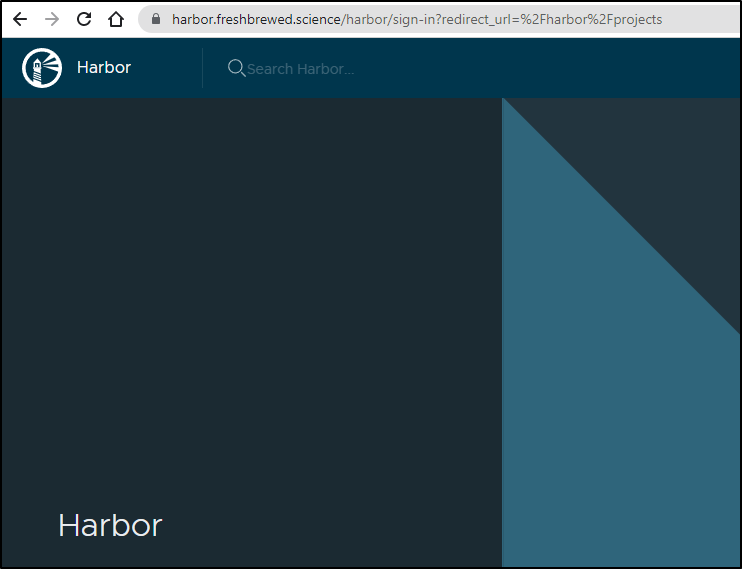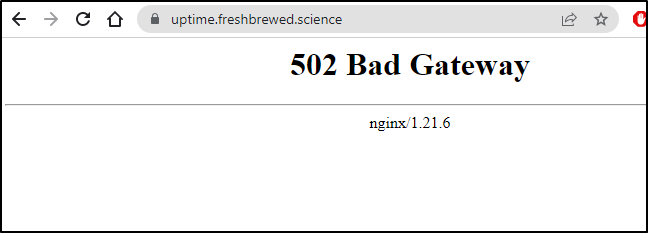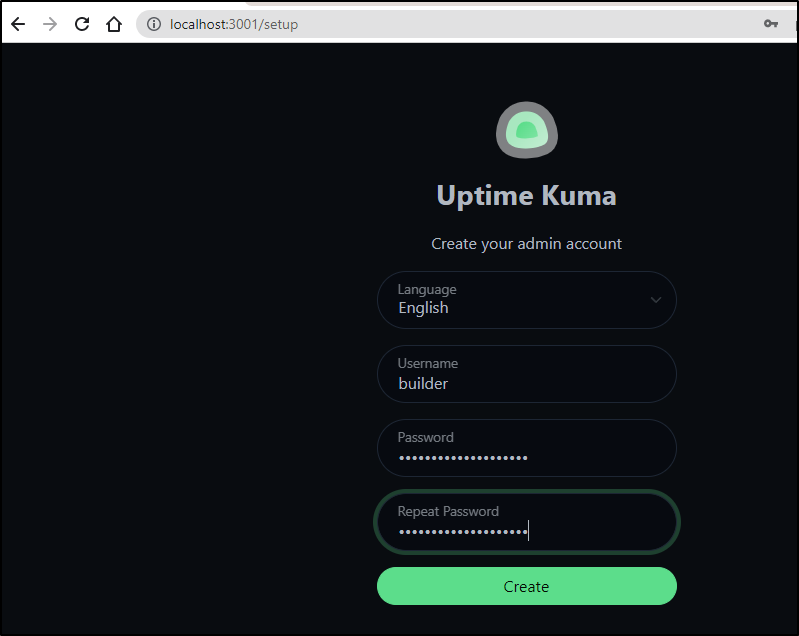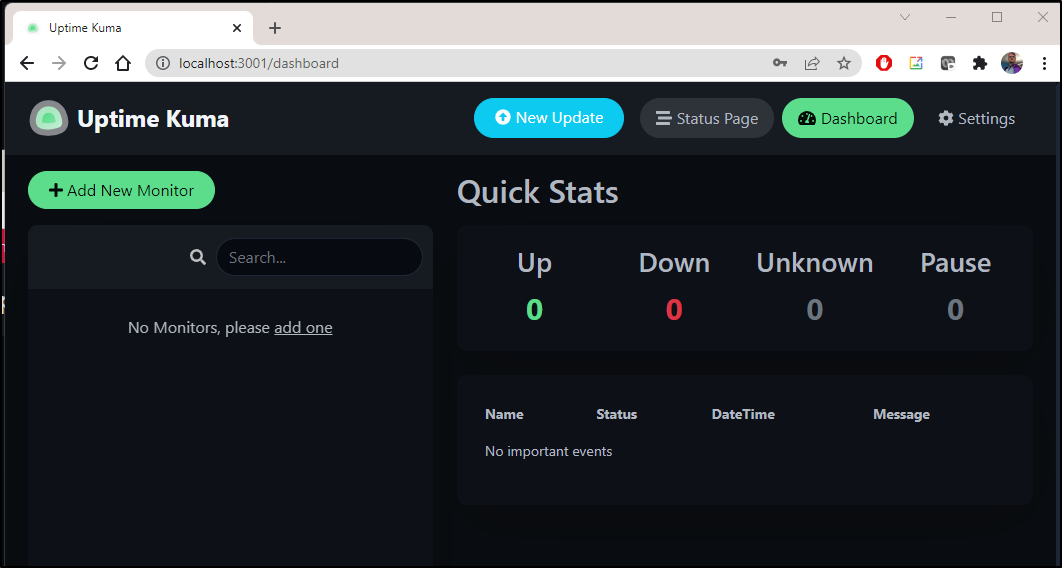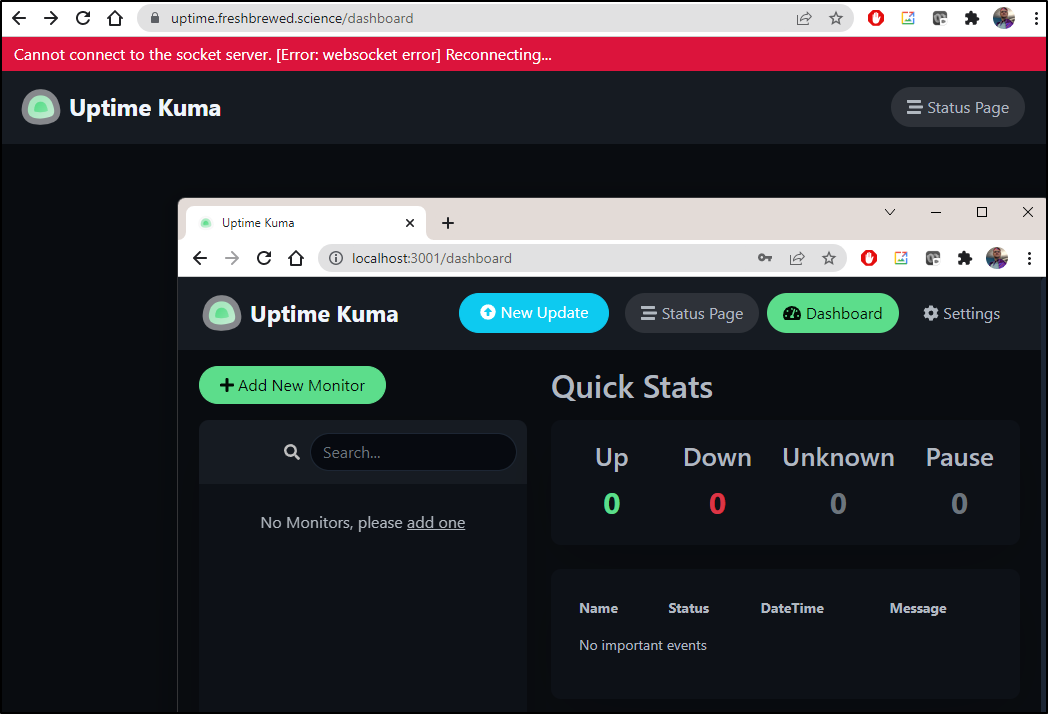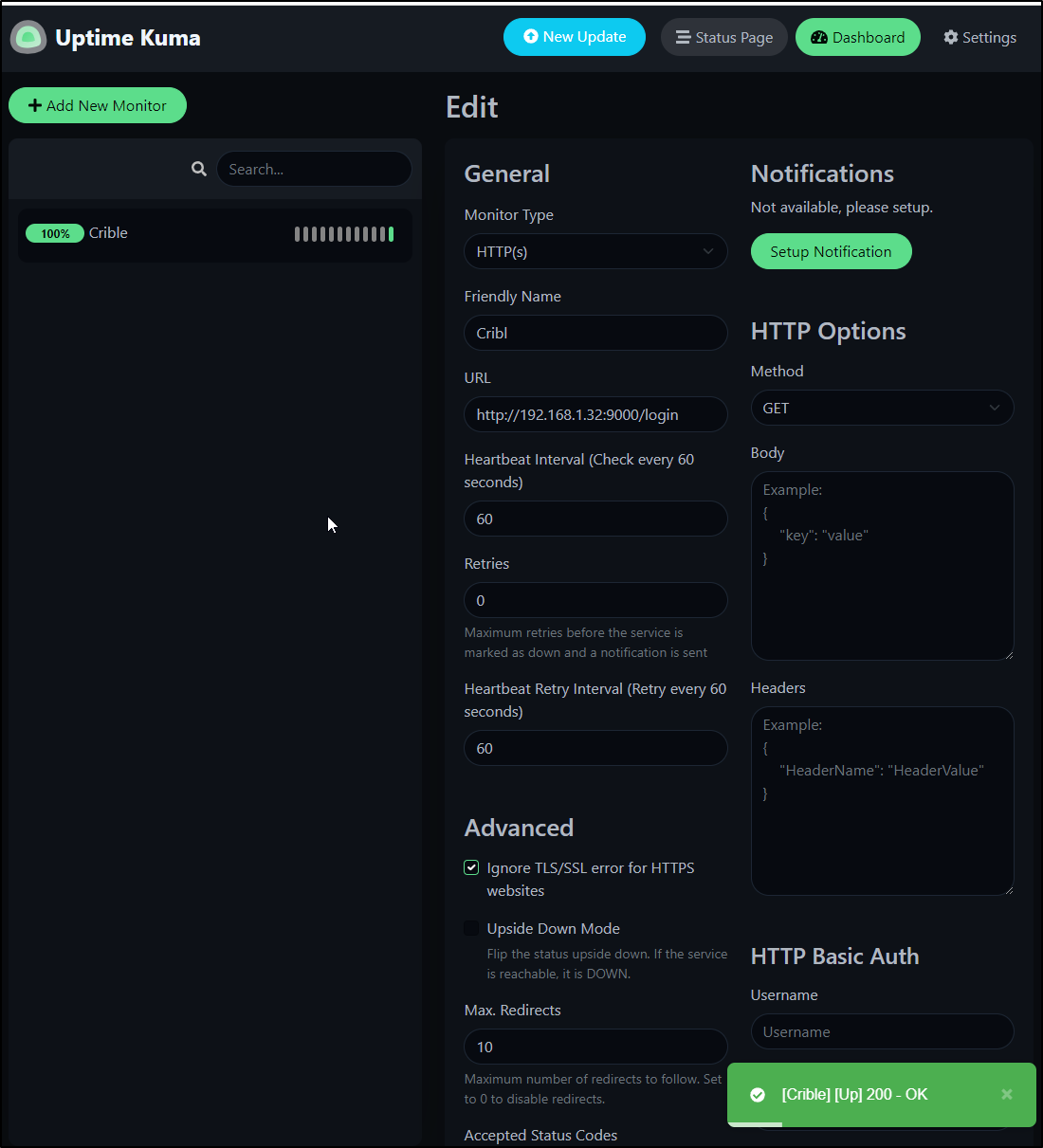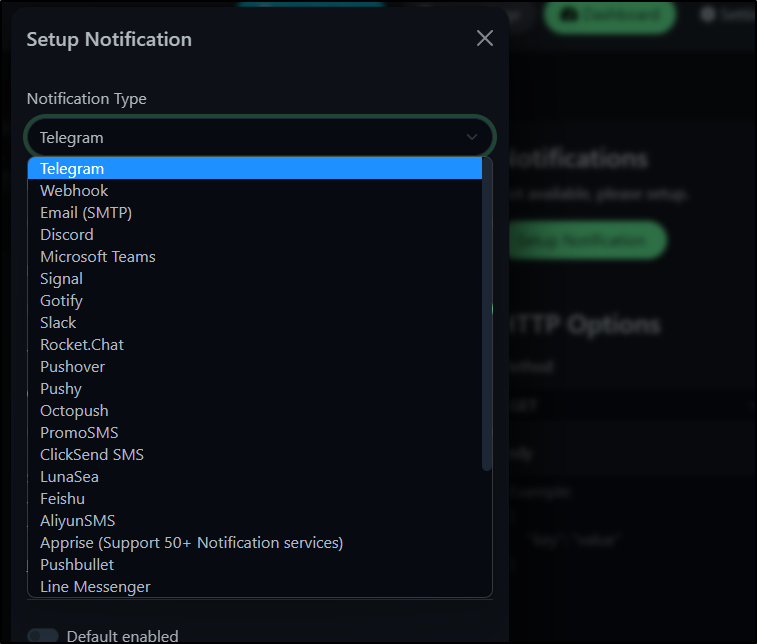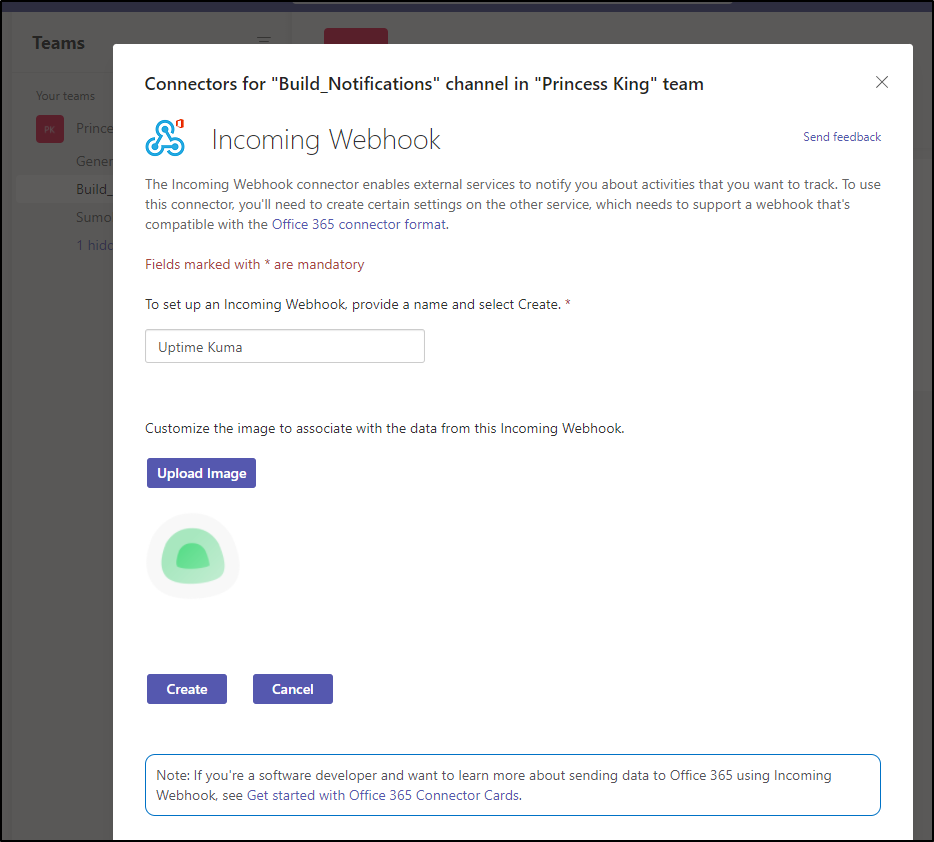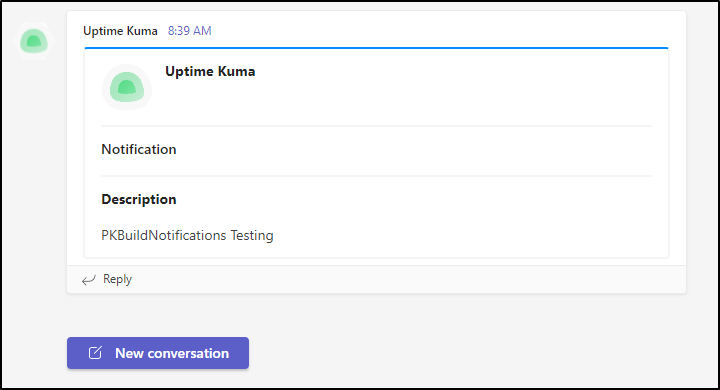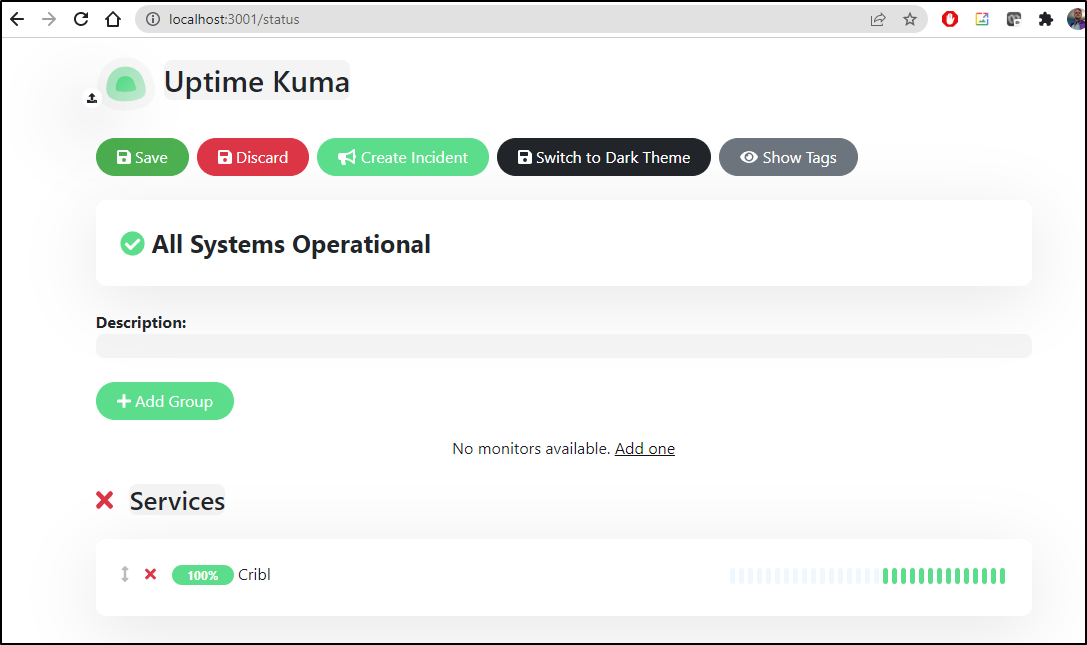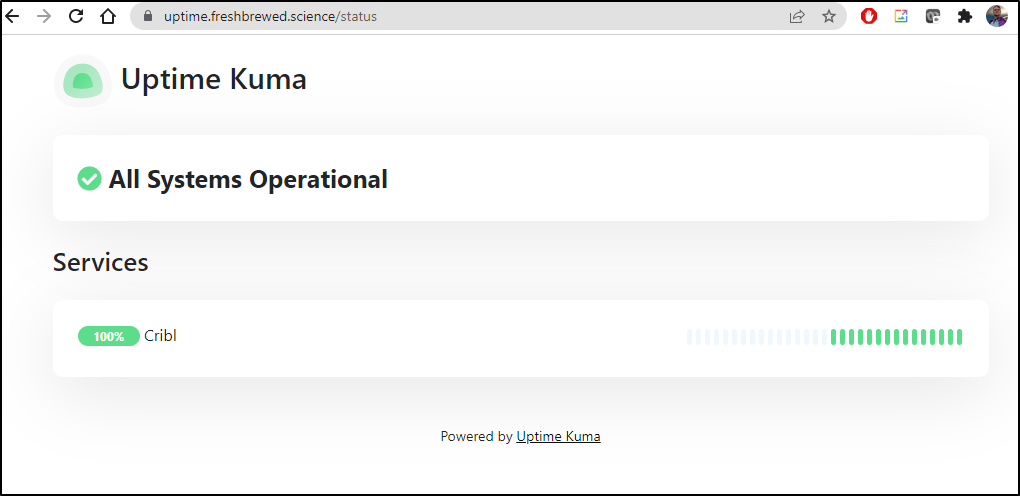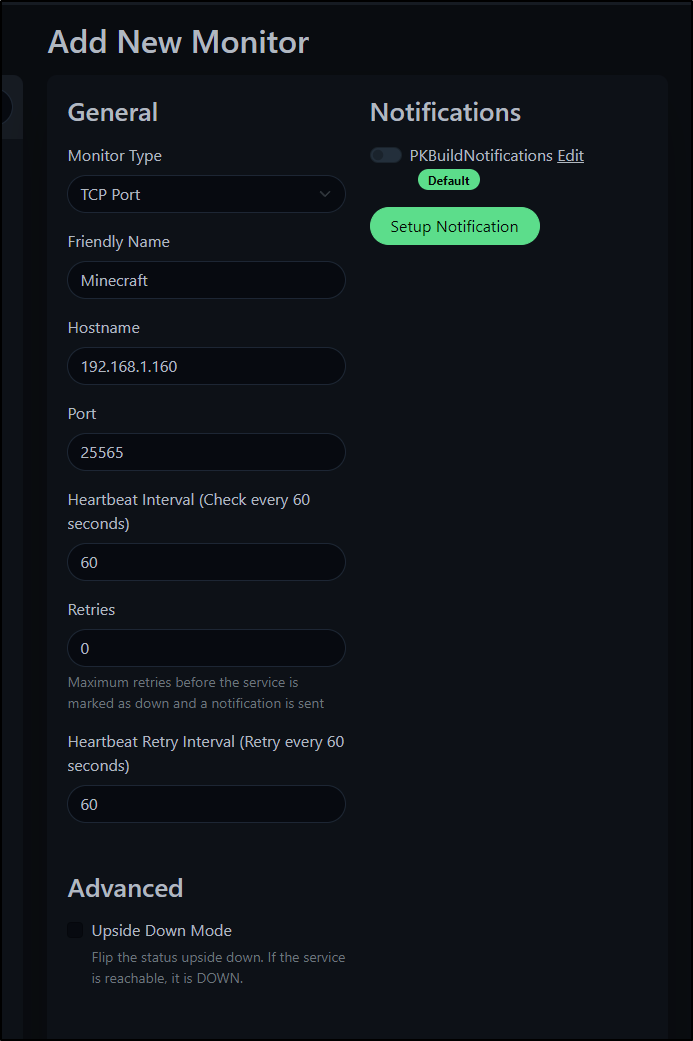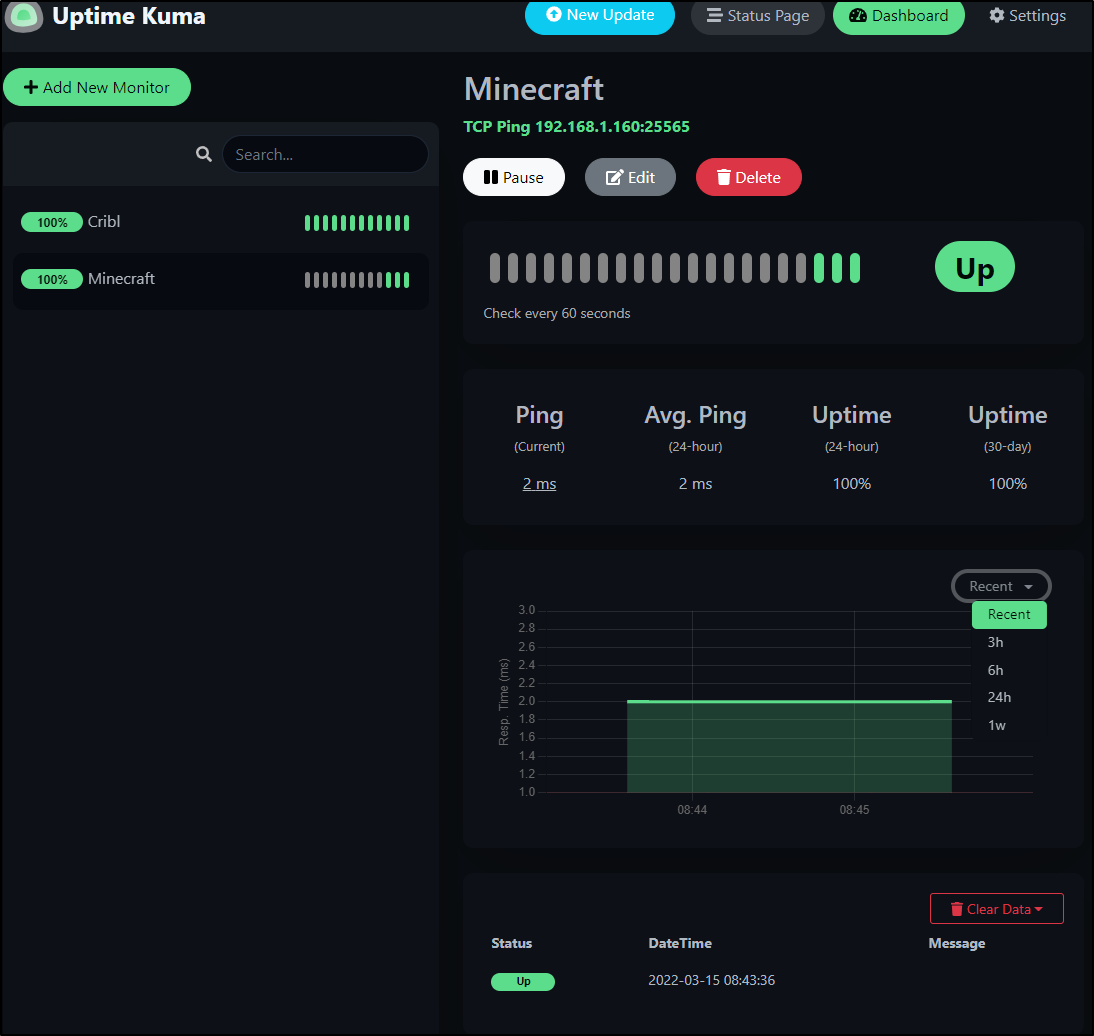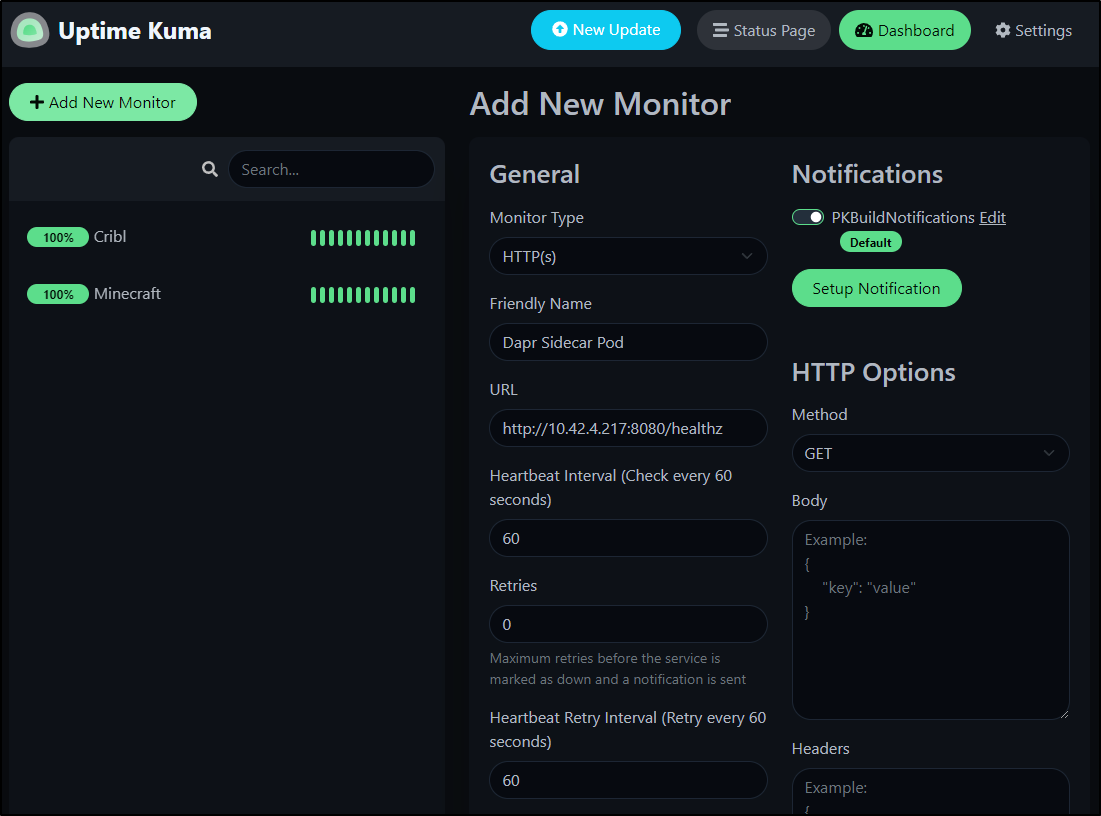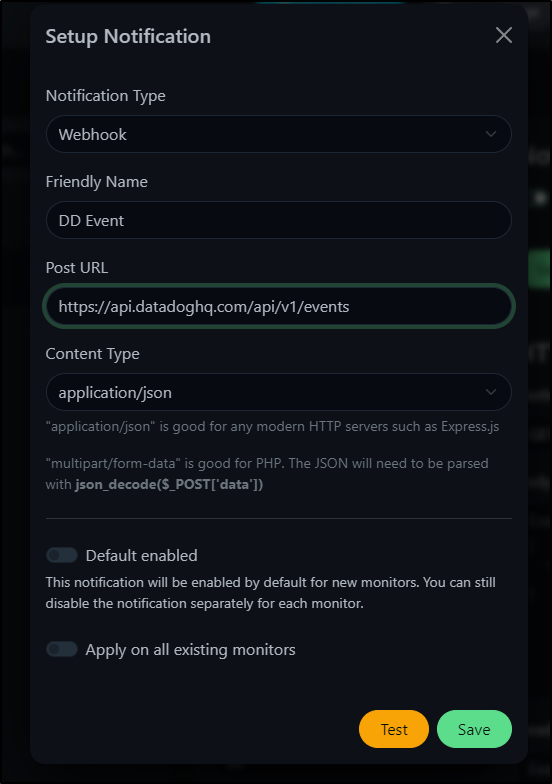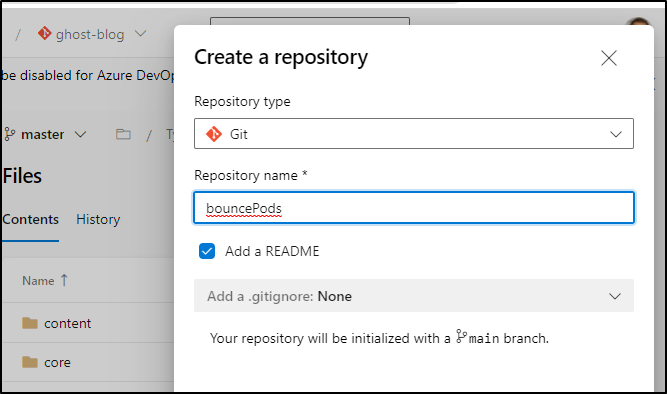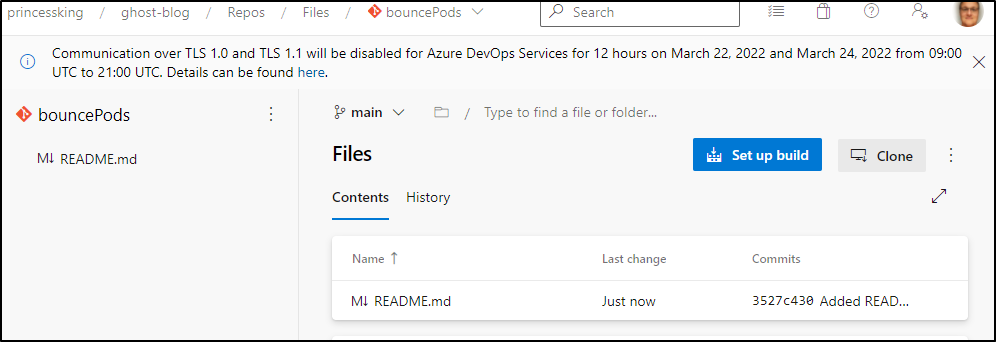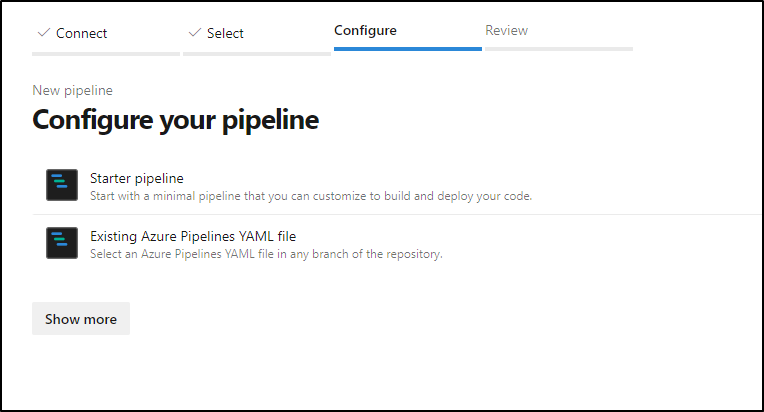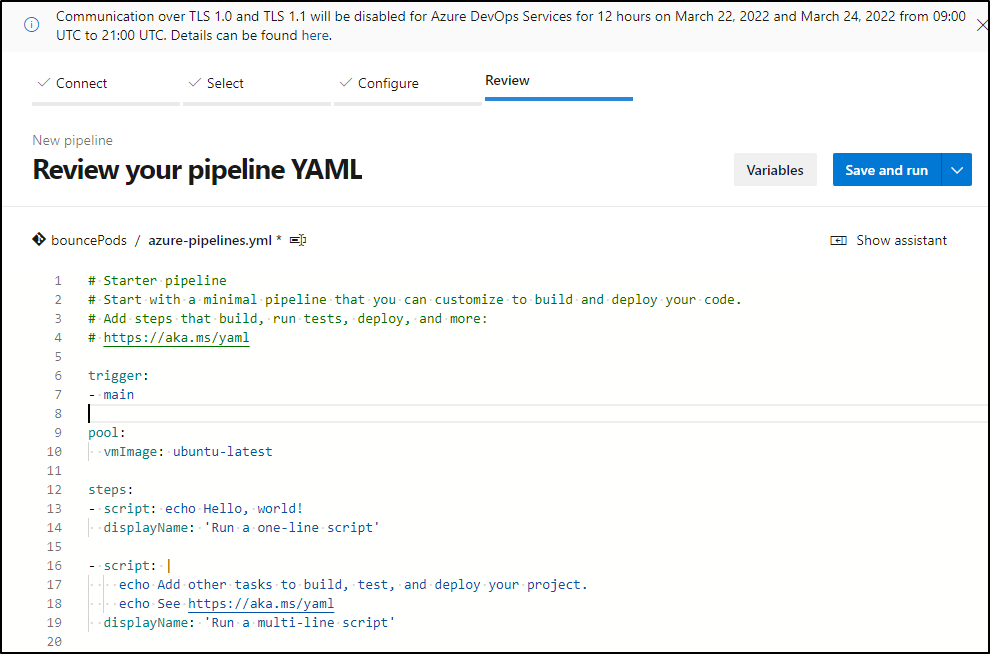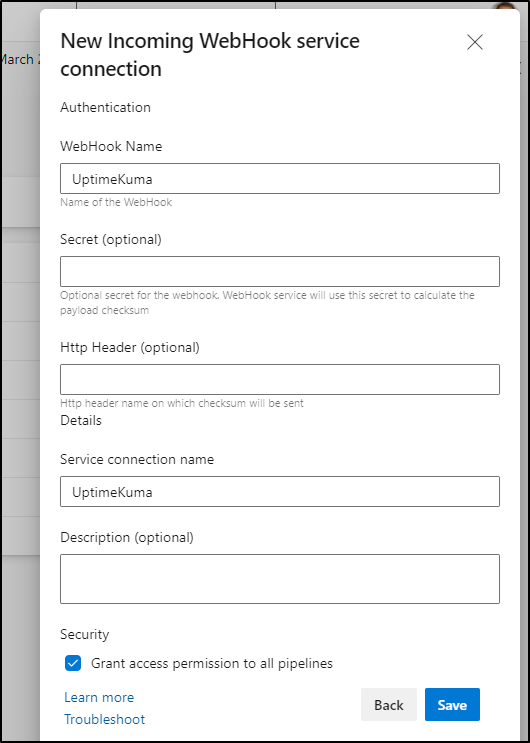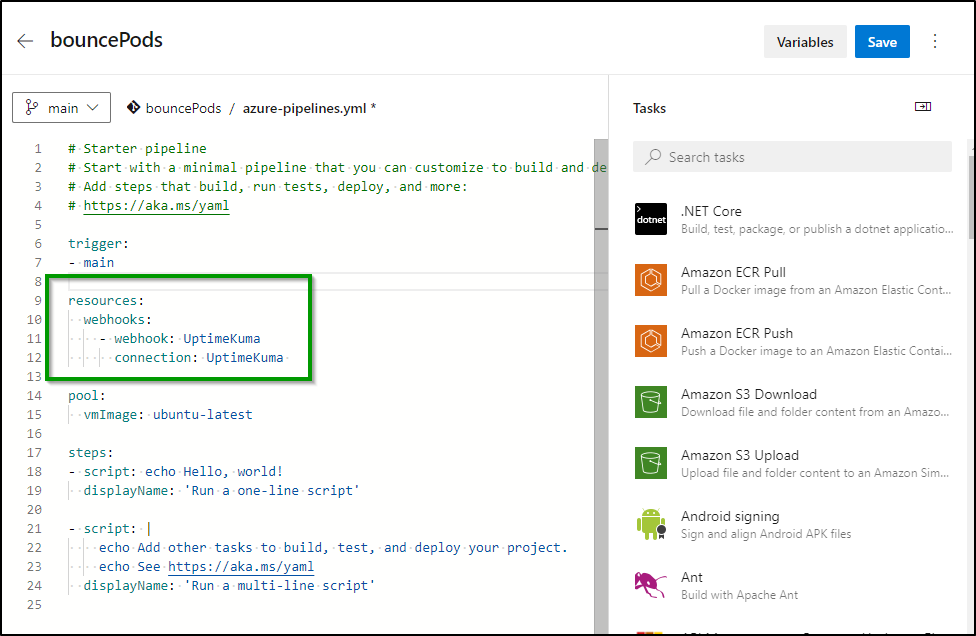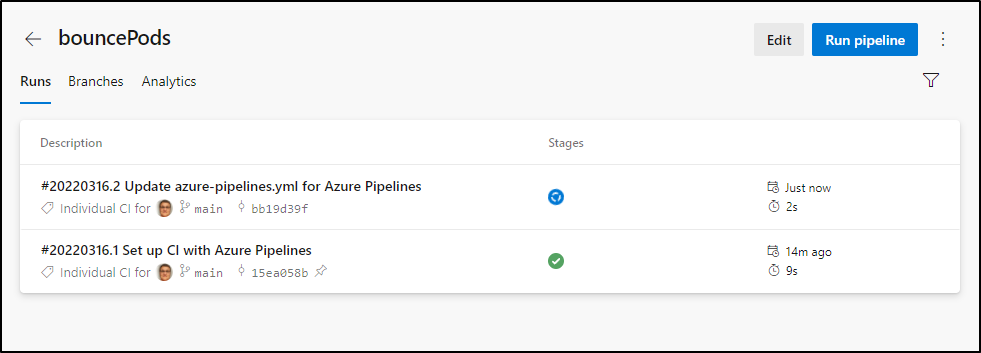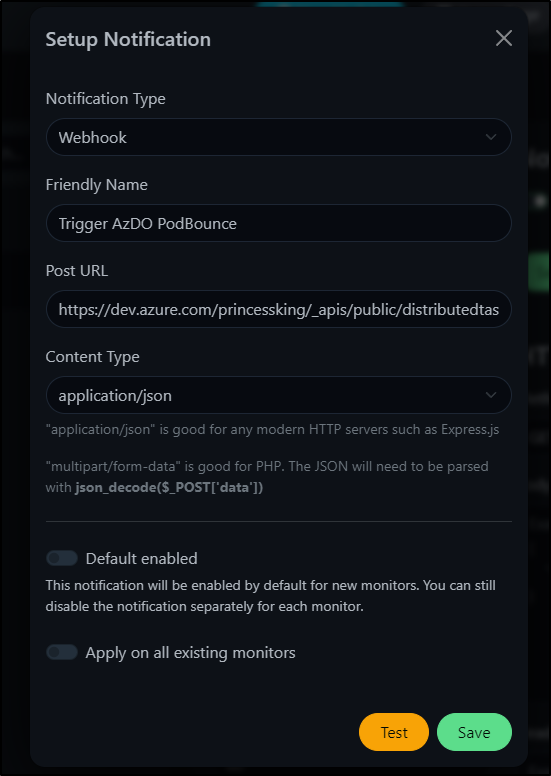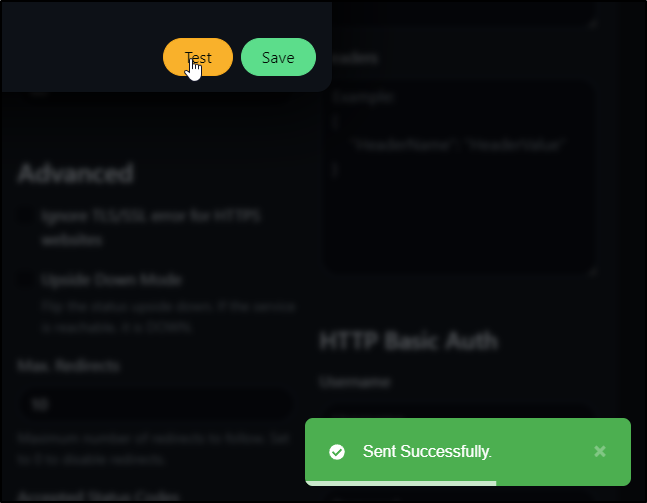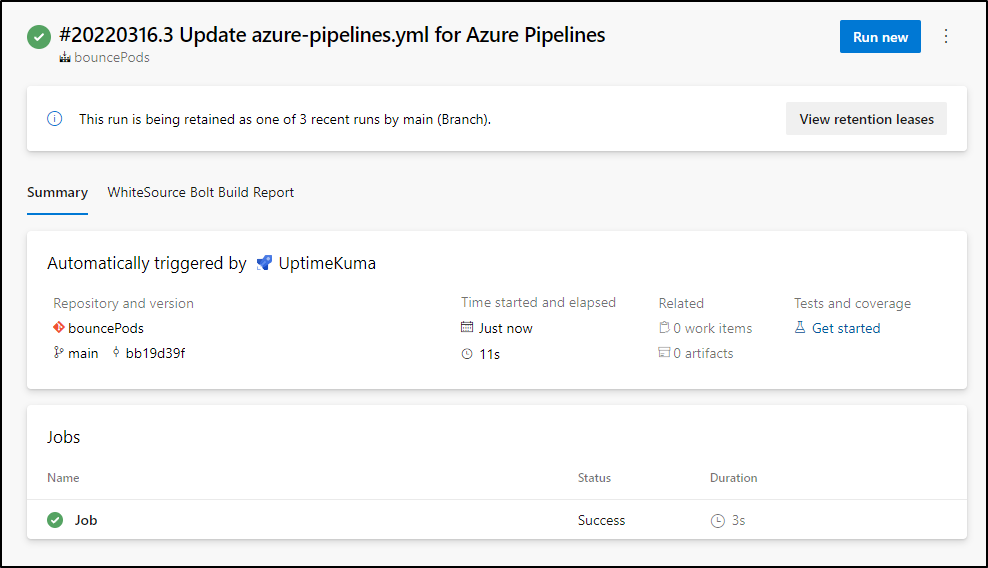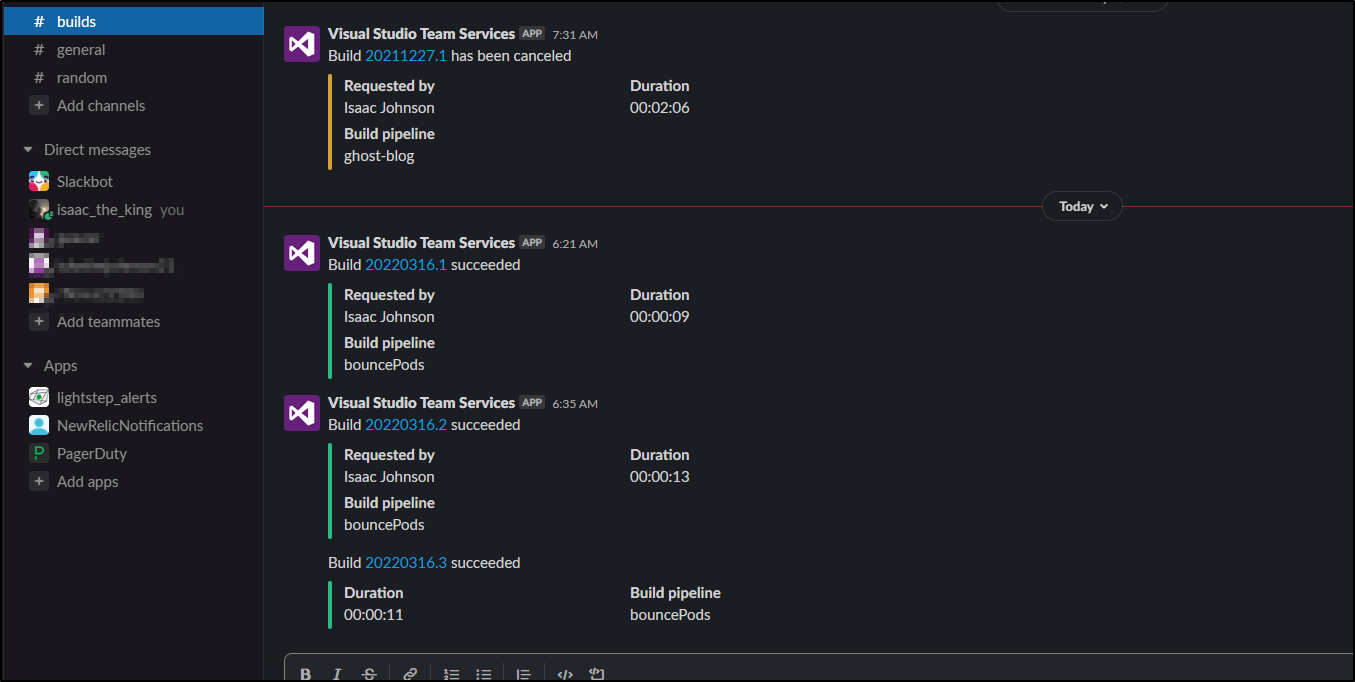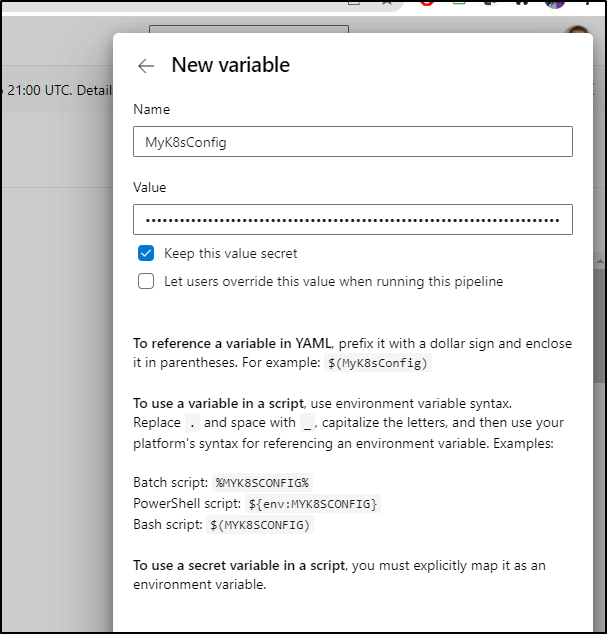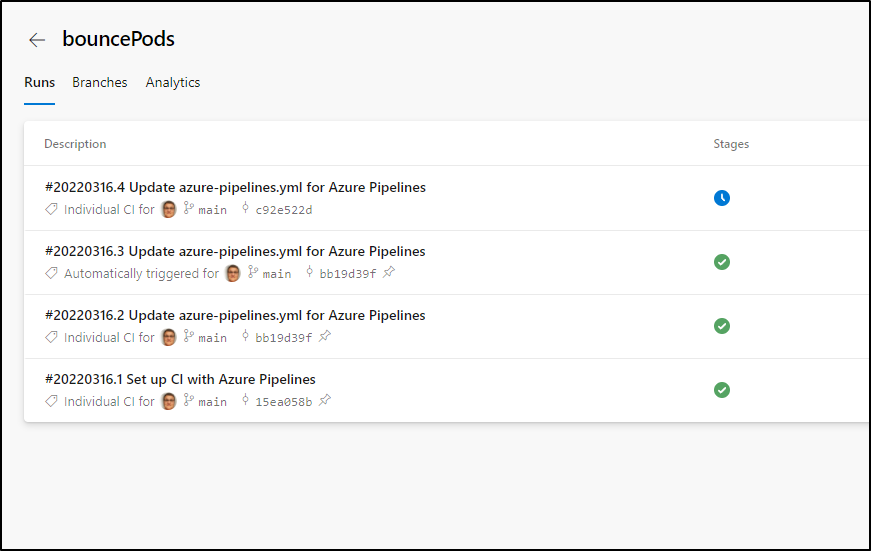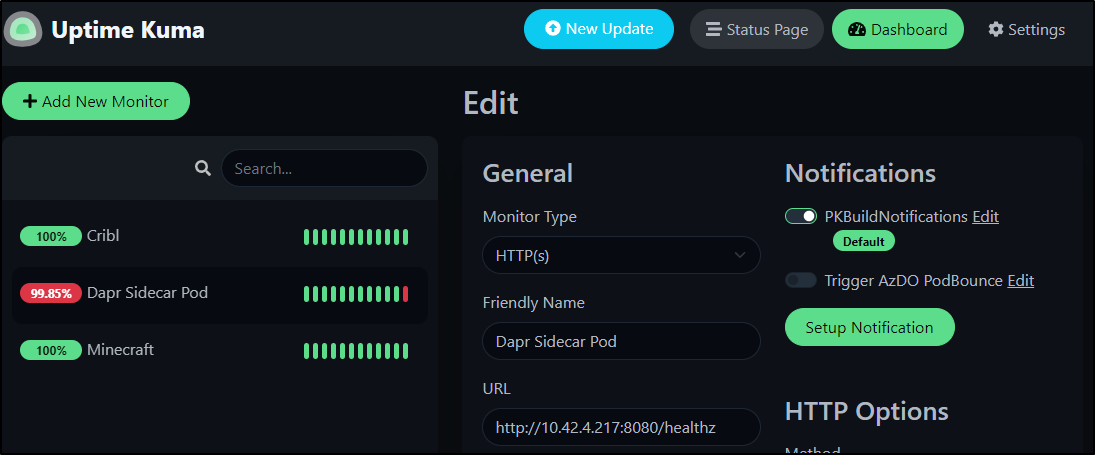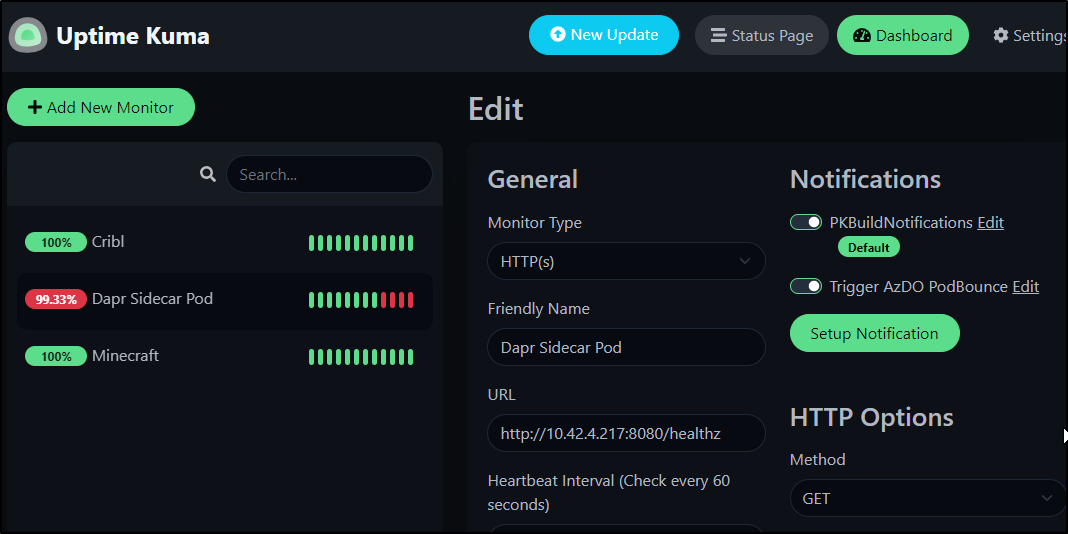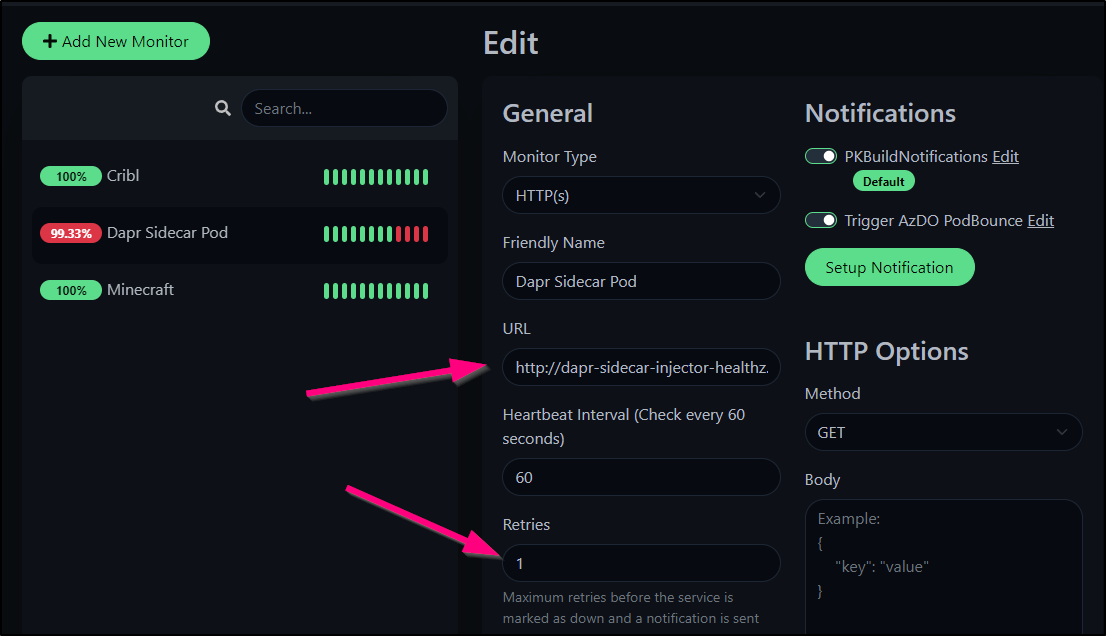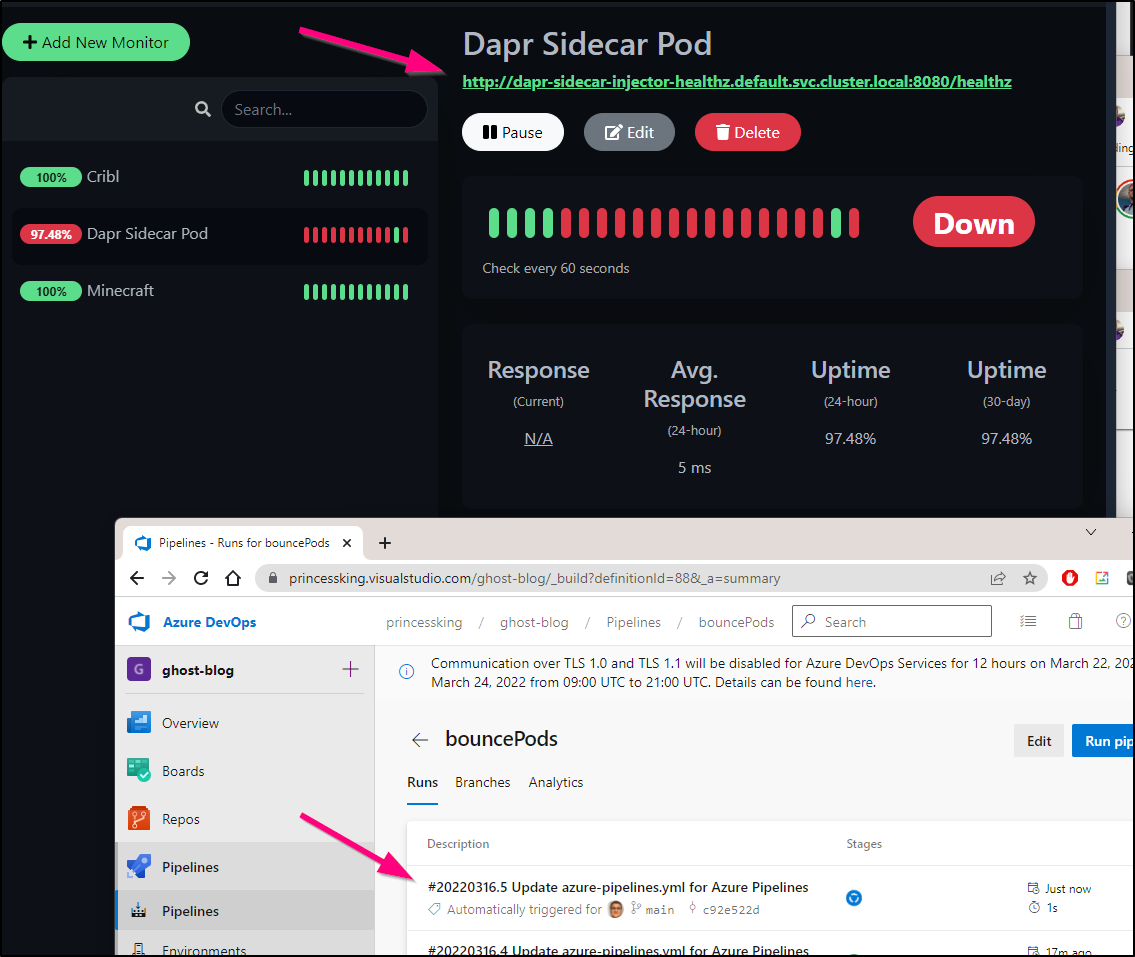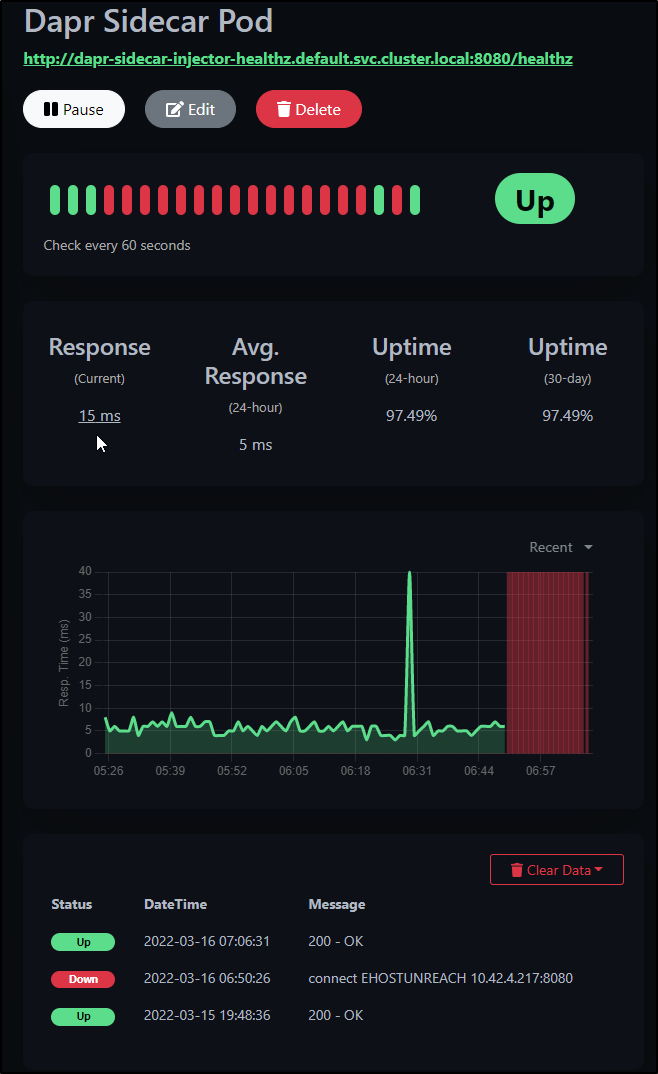Published: Mar 16, 2022 by Isaac Johnson
Uptime Kuma is a very small yet full featured open source tool one can use to monitor and notify just about anything. It covers much of the same ground that Nagios or Site24x7 might cover. I found out about it recently from a Techno Tim YouTube review of the tool.
Today we will setup a simple Docker instance followed by a Kubernetes based instance with Ingress (which is live presently).
We’ll look at how we can monitor a variety of things and trigger notifications as well as invoke Azure DevOps YAML pipelines to fix problems (including a full example on monitoring and fixing a containerized service).
Getting Started
We can just launch Uptime Kuma as a docker container on any host running Docker. Whether running as a local container or via K8s, Uptime Kuma needs a persistent volume in which to store data so we’ll create that first, then launch the container
$ docker volume create ut-kuma
ut-kuma
$ docker run -d --restart=always -p 3001:3001 -v ut-kuma:/app/data --name uptime-kuma louislam/uptime-kuma:1
Unable to find image 'louislam/uptime-kuma:1' locally
1: Pulling from louislam/uptime-kuma
6552179c3509: Pull complete
d4debff14640: Pull complete
fc6770e6bb3f: Pull complete
19b36dce559a: Pull complete
15fd1f9ed413: Pull complete
e755cc628214: Pull complete
5116f08af1b9: Pull complete
e4c85c587fdd: Pull complete
Digest: sha256:1a8f2564fb7514e7e10b28dedfc3fa3bae1e5cb8d5d5def9928fba626f6311aa
Status: Downloaded newer image for louislam/uptime-kuma:1
cead637ea0a2f6b0710d9e718055e495f3974dfa81608529e94cee6c90dc950a
Then just navigate to http://localhost:3001 to get started:
However, I would prefer to run in my cluster so I’ll stop this container running in local docker:
$ docker stop uptime-kuma
uptime-kuma
Via Helm
We can use the Helm chart to install Uptime Kuma to our Kubernetes cluster.
By default it will use the default storage class. In this case, I prefer it use local-path.
$ helm repo add uptime-kuma https://dirsigler.github.io/uptime-kuma-helm
"uptime-kuma" has been added to your repositories
$ helm upgrade uptime-kuma uptime-kuma/uptime-kuma --install --set volume.storageClassName=local-path
Release "uptime-kuma" does not exist. Installing it now.
NAME: uptime-kuma
LAST DEPLOYED: Tue Mar 15 06:09:37 2022
NAMESPACE: default
STATUS: deployed
REVISION: 1
NOTES:
1. Get the application URL by running these commands:
export POD_NAME=$(kubectl get pods --namespace default -l "app.kubernetes.io/name=uptime-kuma,app.kubernetes.io/instance=uptime-kuma" -o jsonpath="{.items[0].metadata.name}")
export CONTAINER_PORT=$(kubectl get pod --namespace default $POD_NAME -o jsonpath="{.spec.containers[0].ports[0].containerPort}")
echo "Visit http://127.0.0.1:3001 to use your application"
kubectl --namespace default port-forward $POD_NAME 3001:$CONTAINER_PORT
Next I’ll setup an https ingress
$ cat r53-uptimekuma.json
{
"Comment": "CREATE uptime fb.s A record ",
"Changes": [
{
"Action": "CREATE",
"ResourceRecordSet": {
"Name": "uptime.freshbrewed.science",
"Type": "A",
"TTL": 300,
"ResourceRecords": [
{
"Value": "73.242.50.46"
}
]
}
}
]
}
$ aws route53 change-resource-record-sets --hosted-zone-id Z39E8QFU0F9PZP --change-batch file://r53-uptimekuma.json
{
"ChangeInfo": {
"Id": "/change/C06275451OV1OY90YPZXP",
"Status": "PENDING",
"SubmittedAt": "2022-03-15T11:12:08.929Z",
"Comment": "CREATE uptime fb.s A record "
}
}
Then I just need to make an Ingress.
First, i double check the service and port
$ kubectl get svc | grep uptime
uptime-kuma ClusterIP 10.43.66.55 <none> 3001/TCP 3m25s
then create the ingress
$ cat uptimeIngress.yml
apiVersion: networking.k8s.io/v1
kind: Ingress
metadata:
annotations:
kubernetes.io/tls-acme: "true"
kubernetes.io/ingress.class: nginx
cert-manager.io/cluster-issuer: "letsencrypt-prod"
name: uptime-with-auth
namespace: default
spec:
tls:
- hosts:
- uptime.freshbrewed.science
secretName: uptime-tls
rules:
- host: uptime.freshbrewed.science
http:
paths:
- backend:
service:
name: uptime-kuma
port:
number: 3001
path: /
pathType: ImplementationSpecific
$ kubectl apply -f uptimeIngress.yml
ingress.networking.k8s.io/uptime-with-auth created
I actually had to deal with some tech debt here worth mentioning.
K8s upgrade drama… NGinx, Ingress and Cert Manager
Since upgrading to k3s 1.23, my NGinx controller has been fine. However, upon the first pod movement, it began to crash. It just was too old for the new Kubernetes version.
$ kubectl describe pod my-release-ingress-nginx-controller-7978f85c6f-7wrdh | tail -n15
QoS Class: Burstable
Node-Selectors: kubernetes.io/os=linux
Tolerations: node.kubernetes.io/not-ready:NoExecute op=Exists for 300s
node.kubernetes.io/unreachable:NoExecute op=Exists for 300s
Events:
Type Reason Age From Message
---- ------ ---- ---- -------
Normal Scheduled 16m default-scheduler Successfully assigned default/my-release-ingress-nginx-controller-7978f85c6f-7wrdh to builder-macbookpro2
Normal Killing 15m kubelet Container controller failed liveness probe, will be restarted
Normal Pulled 15m (x2 over 16m) kubelet Container image "k8s.gcr.io/ingress-nginx/controller:v0.46.0@sha256:52f0058bed0a17ab0fb35628ba97e8d52b5d32299fbc03cc0f6c7b9ff036b61a" already present on machine
Normal Created 15m (x2 over 16m) kubelet Created container controller
Normal Started 15m (x2 over 16m) kubelet Started container controller
Warning Unhealthy 14m (x10 over 16m) kubelet Readiness probe failed: HTTP probe failed with statuscode: 500
Warning Unhealthy 11m (x22 over 16m) kubelet Liveness probe failed: HTTP probe failed with statuscode: 500
Warning BackOff 83s (x30 over 9m24s) kubelet Back-off restarting failed container
$ kubectl logs my-release-ingress-nginx-controller-7978f85c6f-7wrdh
-------------------------------------------------------------------------------
NGINX Ingress controller
Release: v0.46.0
Build: 6348dde672588d5495f70ec77257c230dc8da134
Repository: https://github.com/kubernetes/ingress-nginx
nginx version: nginx/1.19.6
-------------------------------------------------------------------------------
I0315 12:00:19.708272 8 flags.go:208] "Watching for Ingress" class="nginx"
W0315 12:00:19.708360 8 flags.go:213] Ingresses with an empty class will also be processed by this Ingress controller
W0315 12:00:19.708975 8 client_config.go:614] Neither --kubeconfig nor --master was specified. Using the inClusterConfig. This might not work.
I0315 12:00:19.709556 8 main.go:241] "Creating API client" host="https://10.43.0.1:443"
I0315 12:00:19.737796 8 main.go:285] "Running in Kubernetes cluster" major="1" minor="23" git="v1.23.3+k3s1" state="clean" commit="5fb370e53e0014dc96183b8ecb2c25a61e891e76" platform="linux/amd64"
I0315 12:00:20.256253 8 main.go:105] "SSL fake certificate created" file="/etc/ingress-controller/ssl/default-fake-certificate.pem"
I0315 12:00:20.259050 8 main.go:115] "Enabling new Ingress features available since Kubernetes v1.18"
W0315 12:00:20.261344 8 main.go:127] No IngressClass resource with name nginx found. Only annotation will be used.
I0315 12:00:20.296563 8 ssl.go:532] "loading tls certificate" path="/usr/local/certificates/cert" key="/usr/local/certificates/key"
I0315 12:00:20.342338 8 nginx.go:254] "Starting NGINX Ingress controller"
I0315 12:00:20.391067 8 event.go:282] Event(v1.ObjectReference{Kind:"ConfigMap", Namespace:"default", Name:"my-release-ingress-nginx-controller", UID:"499ca3ce-1cdc-429a-afa6-ffae625c13e4", APIVersion:"v1", ResourceVersion:"40849360", FieldPath:""}): type: 'Normal' reason: 'CREATE' ConfigMap default/my-release-ingress-nginx-controller
E0315 12:00:21.449475 8 reflector.go:138] k8s.io/client-go@v0.20.2/tools/cache/reflector.go:167: Failed to watch *v1beta1.Ingress: failed to list *v1beta1.Ingress: the server could not find the requested resource
E0315 12:00:22.950695 8 reflector.go:138] k8s.io/client-go@v0.20.2/tools/cache/reflector.go:167: Failed to watch *v1beta1.Ingress: failed to list *v1beta1.Ingress: the server could not find the requested resource
E0315 12:00:25.976583 8 reflector.go:138] k8s.io/client-go@v0.20.2/tools/cache/reflector.go:167: Failed to watch *v1beta1.Ingress: failed to list *v1beta1.Ingress: the server could not find the requested resource
E0315 12:00:30.181191 8 reflector.go:138] k8s.io/client-go@v0.20.2/tools/cache/reflector.go:167: Failed to watch *v1beta1.Ingress: failed to list *v1beta1.Ingress: the server could not find the requested resource
E0315 12:00:39.600209 8 reflector.go:138] k8s.io/client-go@v0.20.2/tools/cache/reflector.go:167: Failed to watch *v1beta1.Ingress: failed to list *v1beta1.Ingress: the server could not find the requested resource
E0315 12:01:00.280096 8 reflector.go:138] k8s.io/client-go@v0.20.2/tools/cache/reflector.go:167: Failed to watch *v1beta1.Ingress: failed to list *v1beta1.Ingress: the server could not find the requested resource
I0315 12:01:15.596574 8 main.go:187] "Received SIGTERM, shutting down"
I0315 12:01:15.596603 8 nginx.go:372] "Shutting down controller queues"
E0315 12:01:15.597208 8 store.go:178] timed out waiting for caches to sync
I0315 12:01:15.597278 8 nginx.go:296] "Starting NGINX process"
I0315 12:01:15.597672 8 leaderelection.go:243] attempting to acquire leader lease default/ingress-controller-leader-nginx...
I0315 12:01:15.598106 8 queue.go:78] "queue has been shutdown, failed to enqueue" key="&ObjectMeta{Name:initial-sync,GenerateName:,Namespace:,SelfLink:,UID:,ResourceVersion:,Generation:0,CreationTimestamp:0001-01-01 00:00:00 +0000 UTC,DeletionTimestamp:<nil>,DeletionGracePeriodSeconds:nil,Labels:map[string]string{},Annotations:map[string]string{},OwnerReferences:[]OwnerReference{},Finalizers:[],ClusterName:,ManagedFields:[]ManagedFieldsEntry{},}"
I0315 12:01:15.598140 8 nginx.go:316] "Starting validation webhook" address=":8443" certPath="/usr/local/certificates/cert" keyPath="/usr/local/certificates/key"
I0315 12:01:15.609689 8 status.go:123] "leaving status update for next leader"
I0315 12:01:15.609722 8 nginx.go:380] "Stopping admission controller"
I0315 12:01:15.609793 8 nginx.go:388] "Stopping NGINX process"
E0315 12:01:15.610273 8 nginx.go:319] "Error listening for TLS connections" err="http: Server closed"
I0315 12:01:15.613205 8 status.go:84] "New leader elected" identity="my-release-ingress-nginx-controller-7978f85c6f-26nf6"
2022/03/15 12:01:15 [notice] 43#43: signal process started
I0315 12:01:16.616622 8 nginx.go:401] "NGINX process has stopped"
I0315 12:01:16.616673 8 main.go:195] "Handled quit, awaiting Pod deletion"
I0315 12:01:26.617108 8 main.go:198] "Exiting" code=0
I needed to bite the bullet and upgrade Nginx.
One key note about upgrading NGinx Ingress is that CRDs do not upgrade.
So let’s add the Nginx stable repo and pull down the latest chart locally:
$ helm repo add nginx-stable https://helm.nginx.com/stable
"nginx-stable" has been added to your repositories
$ helm repo update
Hang tight while we grab the latest from your chart repositories...
...Successfully got an update from the "nginx-stable" chart repository
...Successfully got an update from the "uptime-kuma" chart repository
...Successfully got an update from the "kuma" chart repository
...Successfully got an update from the "dapr" chart repository
...Successfully got an update from the "azure-samples" chart repository
...Successfully got an update from the "sumologic" chart repository
...Successfully got an update from the "datadog" chart repository
...Successfully got an update from the "kubecost" chart repository
...Successfully got an update from the "rancher-latest" chart repository
...Successfully got an update from the "harbor" chart repository
...Successfully got an update from the "incubator" chart repository
...Successfully got an update from the "newrelic" chart repository
...Successfully got an update from the "bitnami" chart repository
...Unable to get an update from the "myharbor" chart repository (https://harbor.freshbrewed.science/chartrepo/library):
Get "https://harbor.freshbrewed.science/chartrepo/library/index.yaml": dial tcp 73.242.50.46:443: connect: connection timed out
Update Complete. ⎈Happy Helming!⎈
Clearly with NGinx down, my own Harbor chart repo timed out, which is to be expected.
Next, we’ll make a local folder and pull down the chart
builder@DESKTOP-QADGF36:~/Workspaces$ mkdir nginx-fixing
builder@DESKTOP-QADGF36:~/Workspaces$ cd nginx-fixing/
builder@DESKTOP-QADGF36:~/Workspaces/nginx-fixing$ helm pull nginx-stable/nginx-ingress --untar
Upgrading the CRDs, per the docs, might throw an error which can be ignored.
builder@DESKTOP-QADGF36:~/Workspaces/nginx-fixing$ ls
nginx-ingress
builder@DESKTOP-QADGF36:~/Workspaces/nginx-fixing$ cd nginx-ingress/
builder@DESKTOP-QADGF36:~/Workspaces/nginx-fixing/nginx-ingress$ ls
Chart.yaml README.md crds templates values-icp.yaml values-plus.yaml values.yaml
builder@DESKTOP-QADGF36:~/Workspaces/nginx-fixing/nginx-ingress$ kubectl apply -f crds/
Warning: resource customresourcedefinitions/aplogconfs.appprotect.f5.com is missing the kubectl.kubernetes.io/last-applied-configuration annotation which is required by kubectl apply. kubectl apply should only be used on resources created declaratively by either kubectl create --save-config or kubectl apply. The missing annotation will be patched automatically.
customresourcedefinition.apiextensions.k8s.io/aplogconfs.appprotect.f5.com configured
Warning: resource customresourcedefinitions/appolicies.appprotect.f5.com is missing the kubectl.kubernetes.io/last-applied-configuration annotation which is required by kubectl apply. kubectl apply should only be used on resources created declaratively by either kubectl create --save-config or kubectl apply. The missing annotation will be patched automatically.
customresourcedefinition.apiextensions.k8s.io/appolicies.appprotect.f5.com configured
customresourcedefinition.apiextensions.k8s.io/apusersigs.appprotect.f5.com created
customresourcedefinition.apiextensions.k8s.io/apdoslogconfs.appprotectdos.f5.com created
customresourcedefinition.apiextensions.k8s.io/apdospolicies.appprotectdos.f5.com created
customresourcedefinition.apiextensions.k8s.io/dosprotectedresources.appprotectdos.f5.com created
Warning: resource customresourcedefinitions/globalconfigurations.k8s.nginx.org is missing the kubectl.kubernetes.io/last-applied-configuration annotation which is required by kubectl apply. kubectl apply should only be used on resources created declaratively by either kubectl create --save-config or kubectl apply. The missing annotation will be patched automatically.
customresourcedefinition.apiextensions.k8s.io/globalconfigurations.k8s.nginx.org configured
Warning: resource customresourcedefinitions/policies.k8s.nginx.org is missing the kubectl.kubernetes.io/last-applied-configuration annotation which is required by kubectl apply. kubectl apply should only be used on resources created declaratively by either kubectl create --save-config or kubectl apply. The missing annotation will be patched automatically.
customresourcedefinition.apiextensions.k8s.io/policies.k8s.nginx.org configured
Warning: resource customresourcedefinitions/transportservers.k8s.nginx.org is missing the kubectl.kubernetes.io/last-applied-configuration annotation which is required by kubectl apply. kubectl apply should only be used on resources created declaratively by either kubectl create --save-config or kubectl apply. The missing annotation will be patched automatically.
customresourcedefinition.apiextensions.k8s.io/transportservers.k8s.nginx.org configured
Warning: resource customresourcedefinitions/virtualserverroutes.k8s.nginx.org is missing the kubectl.kubernetes.io/last-applied-configuration annotation which is required by kubectl apply. kubectl apply should only be used on resources created declaratively by either kubectl create --save-config or kubectl apply. The missing annotation will be patched automatically.
customresourcedefinition.apiextensions.k8s.io/virtualserverroutes.k8s.nginx.org configured
Warning: resource customresourcedefinitions/virtualservers.k8s.nginx.org is missing the kubectl.kubernetes.io/last-applied-configuration annotation which is required by kubectl apply. kubectl apply should only be used on resources created declaratively by either kubectl create --save-config or kubectl apply. The missing annotation will be patched automatically.
customresourcedefinition.apiextensions.k8s.io/virtualservers.k8s.nginx.org configured
Perhaps I’m just paranoid, but I do like to set aside my current values just in case the upgrade goes poorly.
$ helm list | grep my-release
my-release default 3 2021-05-29 21:30:58.8689736 -0500 CDT deployed ingress-nginx-3.31.0 0.46.0
builder@DESKTOP-QADGF36:~/Workspaces/nginx-fixing$ helm get values my-release
USER-SUPPLIED VALUES:
USER-SUPPLIED VALUES: null
controller:
defaultTLS:
secret: default/myk8s.tpk.best-cert
enableCustomResources: true
enableTLSPassthrough: true
logLevel: 3
nginxDebug: true
setAsDefaultIngress: true
useIngressClassOnly: false
watchNamespace: default
builder@DESKTOP-QADGF36:~/Workspaces/nginx-fixing$ helm get values --all my-release
COMPUTED VALUES:
USER-SUPPLIED VALUES: null
controller:
addHeaders: {}
admissionWebhooks:
annotations: {}
certificate: /usr/local/certificates/cert
enabled: true
existingPsp: ""
failurePolicy: Fail
key: /usr/local/certificates/key
namespaceSelector: {}
objectSelector: {}
patch:
enabled: true
image:
pullPolicy: IfNotPresent
repository: docker.io/jettech/kube-webhook-certgen
tag: v1.5.1
nodeSelector: {}
podAnnotations: {}
priorityClassName: ""
runAsUser: 2000
tolerations: []
port: 8443
service:
annotations: {}
externalIPs: []
loadBalancerSourceRanges: []
servicePort: 443
type: ClusterIP
affinity: {}
annotations: {}
autoscaling:
enabled: false
maxReplicas: 11
minReplicas: 1
targetCPUUtilizationPercentage: 50
targetMemoryUtilizationPercentage: 50
autoscalingTemplate: []
config: {}
configAnnotations: {}
configMapNamespace: ""
containerName: controller
containerPort:
http: 80
https: 443
customTemplate:
configMapKey: ""
configMapName: ""
defaultTLS:
secret: default/myk8s.tpk.best-cert
dnsConfig: {}
dnsPolicy: ClusterFirst
electionID: ingress-controller-leader
enableCustomResources: true
enableMimalloc: true
enableTLSPassthrough: true
existingPsp: ""
extraArgs: {}
extraContainers: []
extraEnvs: []
extraInitContainers: []
extraVolumeMounts: []
extraVolumes: []
healthCheckPath: /healthz
hostNetwork: false
hostPort:
enabled: false
ports:
http: 80
https: 443
image:
allowPrivilegeEscalation: true
digest: sha256:52f0058bed0a17ab0fb35628ba97e8d52b5d32299fbc03cc0f6c7b9ff036b61a
pullPolicy: IfNotPresent
repository: k8s.gcr.io/ingress-nginx/controller
runAsUser: 101
tag: v0.46.0
ingressClass: nginx
keda:
apiVersion: keda.sh/v1alpha1
behavior: {}
cooldownPeriod: 300
enabled: false
maxReplicas: 11
minReplicas: 1
pollingInterval: 30
restoreToOriginalReplicaCount: false
scaledObject:
annotations: {}
triggers: []
kind: Deployment
labels: {}
lifecycle:
preStop:
exec:
command:
- /wait-shutdown
livenessProbe:
failureThreshold: 5
httpGet:
path: /healthz
port: 10254
scheme: HTTP
initialDelaySeconds: 10
periodSeconds: 10
successThreshold: 1
timeoutSeconds: 1
logLevel: 3
maxmindLicenseKey: ""
metrics:
enabled: false
port: 10254
prometheusRule:
additionalLabels: {}
enabled: false
rules: []
service:
annotations: {}
externalIPs: []
loadBalancerSourceRanges: []
servicePort: 10254
type: ClusterIP
serviceMonitor:
additionalLabels: {}
enabled: false
metricRelabelings: []
namespace: ""
namespaceSelector: {}
scrapeInterval: 30s
targetLabels: []
minAvailable: 1
minReadySeconds: 0
name: controller
nginxDebug: true
nodeSelector:
kubernetes.io/os: linux
podAnnotations: {}
podLabels: {}
podSecurityContext: {}
priorityClassName: ""
proxySetHeaders: {}
publishService:
enabled: true
pathOverride: ""
readinessProbe:
failureThreshold: 3
httpGet:
path: /healthz
port: 10254
scheme: HTTP
initialDelaySeconds: 10
periodSeconds: 10
successThreshold: 1
timeoutSeconds: 1
replicaCount: 1
reportNodeInternalIp: false
resources:
requests:
cpu: 100m
memory: 90Mi
scope:
enabled: false
namespace: ""
service:
annotations: {}
enableHttp: true
enableHttps: true
enabled: true
externalIPs: []
internal:
annotations: {}
enabled: false
loadBalancerSourceRanges: []
labels: {}
loadBalancerSourceRanges: []
nodePorts:
http: ""
https: ""
tcp: {}
udp: {}
ports:
http: 80
https: 443
targetPorts:
http: http
https: https
type: LoadBalancer
setAsDefaultIngress: true
sysctls: {}
tcp:
annotations: {}
configMapNamespace: ""
terminationGracePeriodSeconds: 300
tolerations: []
topologySpreadConstraints: []
udp:
annotations: {}
configMapNamespace: ""
updateStrategy: {}
useIngressClassOnly: false
watchNamespace: default
defaultBackend:
affinity: {}
autoscaling:
enabled: false
maxReplicas: 2
minReplicas: 1
targetCPUUtilizationPercentage: 50
targetMemoryUtilizationPercentage: 50
enabled: false
existingPsp: ""
extraArgs: {}
extraEnvs: []
extraVolumeMounts: []
extraVolumes: []
image:
allowPrivilegeEscalation: false
pullPolicy: IfNotPresent
readOnlyRootFilesystem: true
repository: k8s.gcr.io/defaultbackend-amd64
runAsNonRoot: true
runAsUser: 65534
tag: "1.5"
livenessProbe:
failureThreshold: 3
initialDelaySeconds: 30
periodSeconds: 10
successThreshold: 1
timeoutSeconds: 5
minAvailable: 1
name: defaultbackend
nodeSelector: {}
podAnnotations: {}
podLabels: {}
podSecurityContext: {}
port: 8080
priorityClassName: ""
readinessProbe:
failureThreshold: 6
initialDelaySeconds: 0
periodSeconds: 5
successThreshold: 1
timeoutSeconds: 5
replicaCount: 1
resources: {}
service:
annotations: {}
externalIPs: []
loadBalancerSourceRanges: []
servicePort: 80
type: ClusterIP
serviceAccount:
automountServiceAccountToken: true
create: true
name: ""
tolerations: []
dhParam: null
imagePullSecrets: []
podSecurityPolicy:
enabled: false
rbac:
create: true
scope: false
revisionHistoryLimit: 10
serviceAccount:
automountServiceAccountToken: true
create: true
name: ""
tcp: {}
udp: {}
Now we upgrade (then verify the values are what I expect)
builder@DESKTOP-QADGF36:~/Workspaces/nginx-fixing/nginx-ingress$ helm upgrade my-release nginx-stable/nginx-ingress
Release "my-release" has been upgraded. Happy Helming!
NAME: my-release
LAST DEPLOYED: Tue Mar 15 07:12:10 2022
NAMESPACE: default
STATUS: deployed
REVISION: 4
TEST SUITE: None
NOTES:
The NGINX Ingress Controller has been installed.
builder@DESKTOP-QADGF36:~/Workspaces/nginx-fixing/nginx-ingress$ helm get values my-release
USER-SUPPLIED VALUES:
USER-SUPPLIED VALUES: null
controller:
defaultTLS:
secret: default/myk8s.tpk.best-cert
enableCustomResources: true
enableTLSPassthrough: true
logLevel: 3
nginxDebug: true
setAsDefaultIngress: true
useIngressClassOnly: false
watchNamespace: default
And my sanity check is to see the Harbor page
While this fixed Nginx Ingress - the cert manager was also failing now that v1beta1 APIs were gone
$ kubectl logs cert-manager-cainjector-6d59c8d4f7-djfhk -n cert-manager
I0315 12:22:58.314538 1 start.go:89] "starting" version="v1.0.4" revision="4d870e49b43960fad974487a262395e65da1373e"
I0315 12:22:59.363883 1 request.go:645] Throttling request took 1.012659825s, request: GET:https://10.43.0.1:443/apis/autoscaling/v1?timeout=32s
I0315 12:23:00.365540 1 request.go:645] Throttling request took 2.009080234s, request: GET:https://10.43.0.1:443/apis/networking.k8s.io/v1?timeout=32s
I0315 12:23:01.412298 1 request.go:645] Throttling request took 3.054298259s, request: GET:https://10.43.0.1:443/apis/provisioning.cattle.io/v1?timeout=32s
I0315 12:23:02.862150 1 request.go:645] Throttling request took 1.041138263s, request: GET:https://10.43.0.1:443/apis/storage.k8s.io/v1?timeout=32s
I0315 12:23:03.862222 1 request.go:645] Throttling request took 2.040969542s, request: GET:https://10.43.0.1:443/apis/clusterregistry.k8s.io/v1alpha1?timeout=32s
I0315 12:23:04.865286 1 request.go:645] Throttling request took 3.042038228s, request: GET:https://10.43.0.1:443/apis/configsync.gke.io/v1beta1?timeout=32s
I0315 12:23:05.912213 1 request.go:645] Throttling request took 4.090501202s, request: GET:https://10.43.0.1:443/apis/azure.crossplane.io/v1alpha3?timeout=32s
I0315 12:23:07.761975 1 request.go:645] Throttling request took 1.044102899s, request: GET:https://10.43.0.1:443/apis/apiextensions.crossplane.io/v1alpha1?timeout=32s
I0315 12:23:08.764767 1 request.go:645] Throttling request took 2.043825771s, request: GET:https://10.43.0.1:443/apis/hub.gke.io/v1?timeout=32s
I0315 12:23:09.811271 1 request.go:645] Throttling request took 3.092643007s, request: GET:https://10.43.0.1:443/apis/cluster.x-k8s.io/v1alpha3?timeout=32s
I0315 12:23:10.814472 1 request.go:645] Throttling request took 4.092975359s, request: GET:https://10.43.0.1:443/apis/provisioning.cattle.io/v1?timeout=32s
I0315 12:23:12.660962 1 request.go:645] Throttling request took 1.043867803s, request: GET:https://10.43.0.1:443/apis/cert-manager.io/v1alpha3?timeout=32s
I0315 12:23:13.664095 1 request.go:645] Throttling request took 2.044348776s, request: GET:https://10.43.0.1:443/apis/acme.cert-manager.io/v1alpha3?timeout=32s
I0315 12:23:14.664128 1 request.go:645] Throttling request took 3.044149055s, request: GET:https://10.43.0.1:443/apis/management.cattle.io/v3?timeout=32s
I0315 12:23:15.665109 1 request.go:645] Throttling request took 4.045011453s, request: GET:https://10.43.0.1:443/apis/hub.gke.io/v1?timeout=32s
E0315 12:23:16.419977 1 start.go:158] cert-manager/ca-injector "msg"="error registering core-only controllers" "error"="no matches for kind \"MutatingWebhookConfiguration\" in version \"admissionregistration.k8s.io/v1beta1\""
We can see the API is now v1
$ kubectl api-versions | grep admissionregistration
admissionregistration.k8s.io/v1
We should be able to apply a newer cert manager to solve this
$ kubectl apply -f https://github.com/jetstack/cert-manager/releases/download/v1.4.0/cert-manager.yaml
customresourcedefinition.apiextensions.k8s.io/certificaterequests.cert-manager.io configured
customresourcedefinition.apiextensions.k8s.io/certificates.cert-manager.io configured
customresourcedefinition.apiextensions.k8s.io/challenges.acme.cert-manager.io configured
customresourcedefinition.apiextensions.k8s.io/clusterissuers.cert-manager.io configured
customresourcedefinition.apiextensions.k8s.io/issuers.cert-manager.io configured
customresourcedefinition.apiextensions.k8s.io/orders.acme.cert-manager.io configured
namespace/cert-manager unchanged
serviceaccount/cert-manager-cainjector configured
serviceaccount/cert-manager configured
serviceaccount/cert-manager-webhook configured
clusterrole.rbac.authorization.k8s.io/cert-manager-cainjector configured
clusterrole.rbac.authorization.k8s.io/cert-manager-controller-issuers configured
clusterrole.rbac.authorization.k8s.io/cert-manager-controller-clusterissuers configured
clusterrole.rbac.authorization.k8s.io/cert-manager-controller-certificates configured
clusterrole.rbac.authorization.k8s.io/cert-manager-controller-orders configured
clusterrole.rbac.authorization.k8s.io/cert-manager-controller-challenges configured
clusterrole.rbac.authorization.k8s.io/cert-manager-controller-ingress-shim configured
clusterrole.rbac.authorization.k8s.io/cert-manager-view configured
clusterrole.rbac.authorization.k8s.io/cert-manager-edit configured
clusterrole.rbac.authorization.k8s.io/cert-manager-controller-approve:cert-manager-io created
clusterrole.rbac.authorization.k8s.io/cert-manager-controller-certificatesigningrequests created
clusterrole.rbac.authorization.k8s.io/cert-manager-webhook:subjectaccessreviews created
clusterrolebinding.rbac.authorization.k8s.io/cert-manager-cainjector configured
clusterrolebinding.rbac.authorization.k8s.io/cert-manager-controller-issuers configured
clusterrolebinding.rbac.authorization.k8s.io/cert-manager-controller-clusterissuers configured
clusterrolebinding.rbac.authorization.k8s.io/cert-manager-controller-certificates configured
clusterrolebinding.rbac.authorization.k8s.io/cert-manager-controller-orders configured
clusterrolebinding.rbac.authorization.k8s.io/cert-manager-controller-challenges configured
clusterrolebinding.rbac.authorization.k8s.io/cert-manager-controller-ingress-shim configured
clusterrolebinding.rbac.authorization.k8s.io/cert-manager-controller-approve:cert-manager-io created
clusterrolebinding.rbac.authorization.k8s.io/cert-manager-controller-certificatesigningrequests created
clusterrolebinding.rbac.authorization.k8s.io/cert-manager-webhook:subjectaccessreviews created
role.rbac.authorization.k8s.io/cert-manager-cainjector:leaderelection configured
role.rbac.authorization.k8s.io/cert-manager:leaderelection configured
role.rbac.authorization.k8s.io/cert-manager-webhook:dynamic-serving configured
rolebinding.rbac.authorization.k8s.io/cert-manager-cainjector:leaderelection configured
rolebinding.rbac.authorization.k8s.io/cert-manager:leaderelection configured
rolebinding.rbac.authorization.k8s.io/cert-manager-webhook:dynamic-serving configured
deployment.apps/cert-manager-cainjector configured
deployment.apps/cert-manager configured
deployment.apps/cert-manager-webhook configured
mutatingwebhookconfiguration.admissionregistration.k8s.io/cert-manager-webhook configured
validatingwebhookconfiguration.admissionregistration.k8s.io/cert-manager-webhook configured
Error from server (Invalid): error when applying patch:
{"metadata":{"annotations":{"kubectl.kubernetes.io/last-applied-configuration":"{\"apiVersion\":\"v1\",\"kind\":\"Service\",\"metadata\":{\"annotations\":{},\"labels\":{\"app\":\"cert-manager\",\"app.kubernetes.io/component\":\"controller\",\"app.kubernetes.io/instance\":\"cert-manager\",\"app.kubernetes.io/managed-by\":\"Helm\",\"app.kubernetes.io/name\":\"cert-manager\",\"helm.sh/chart\":\"cert-manager-v1.4.0\"},\"name\":\"cert-manager\",\"namespace\":\"cert-manager\"},\"spec\":{\"ports\":[{\"port\":9402,\"protocol\":\"TCP\",\"targetPort\":9402}],\"selector\":{\"app.kubernetes.io/component\":\"controller\",\"app.kubernetes.io/instance\":\"cert-manager\",\"app.kubernetes.io/name\":\"cert-manager\"},\"type\":\"ClusterIP\"}}\n"},"labels":{"app.kubernetes.io/managed-by":"Helm","helm.sh/chart":"cert-manager-v1.4.0"}}}
to:
Resource: "/v1, Resource=services", GroupVersionKind: "/v1, Kind=Service"
Name: "cert-manager", Namespace: "cert-manager"
for: "https://github.com/jetstack/cert-manager/releases/download/v1.4.0/cert-manager.yaml": Service "cert-manager" is invalid: spec.clusterIPs: Required value
Error from server (Invalid): error when applying patch:
{"metadata":{"annotations":{"kubectl.kubernetes.io/last-applied-configuration":"{\"apiVersion\":\"v1\",\"kind\":\"Service\",\"metadata\":{\"annotations\":{},\"labels\":{\"app\":\"webhook\",\"app.kubernetes.io/component\":\"webhook\",\"app.kubernetes.io/instance\":\"cert-manager\",\"app.kubernetes.io/managed-by\":\"Helm\",\"app.kubernetes.io/name\":\"webhook\",\"helm.sh/chart\":\"cert-manager-v1.4.0\"},\"name\":\"cert-manager-webhook\",\"namespace\":\"cert-manager\"},\"spec\":{\"ports\":[{\"name\":\"https\",\"port\":443,\"targetPort\":10250}],\"selector\":{\"app.kubernetes.io/component\":\"webhook\",\"app.kubernetes.io/instance\":\"cert-manager\",\"app.kubernetes.io/name\":\"webhook\"},\"type\":\"ClusterIP\"}}\n"},"labels":{"app.kubernetes.io/managed-by":"Helm","helm.sh/chart":"cert-manager-v1.4.0"}}}
to:
Resource: "/v1, Resource=services", GroupVersionKind: "/v1, Kind=Service"
Name: "cert-manager-webhook", Namespace: "cert-manager"
for: "https://github.com/jetstack/cert-manager/releases/download/v1.4.0/cert-manager.yaml": Service "cert-manager-webhook" is invalid: spec.clusterIPs: Required value
The errors came from rather stuck services, which I had to manually delete, then try again.
builder@DESKTOP-QADGF36:~/Workspaces/nginx-fixing$ kubectl delete service cert-manager -n cert-manager
service "cert-manager" deleted
builder@DESKTOP-QADGF36:~/Workspaces/nginx-fixing$ kubectl delete service cert-manager-webhook -n cert-manager
service "cert-manager-webhook" deleted
builder@DESKTOP-QADGF36:~/Workspaces/nginx-fixing$ kubectl apply -f https://github.com/jetstack/cert-manager/releases/download/v1.4.0/cert-manager.yaml
customresourcedefinition.apiextensions.k8s.io/certificaterequests.cert-manager.io configured
customresourcedefinition.apiextensions.k8s.io/certificates.cert-manager.io configured
customresourcedefinition.apiextensions.k8s.io/challenges.acme.cert-manager.io configured
customresourcedefinition.apiextensions.k8s.io/clusterissuers.cert-manager.io configured
customresourcedefinition.apiextensions.k8s.io/issuers.cert-manager.io configured
customresourcedefinition.apiextensions.k8s.io/orders.acme.cert-manager.io configured
namespace/cert-manager unchanged
serviceaccount/cert-manager-cainjector unchanged
serviceaccount/cert-manager unchanged
serviceaccount/cert-manager-webhook unchanged
clusterrole.rbac.authorization.k8s.io/cert-manager-cainjector unchanged
clusterrole.rbac.authorization.k8s.io/cert-manager-controller-issuers unchanged
clusterrole.rbac.authorization.k8s.io/cert-manager-controller-clusterissuers unchanged
clusterrole.rbac.authorization.k8s.io/cert-manager-controller-certificates unchanged
clusterrole.rbac.authorization.k8s.io/cert-manager-controller-orders unchanged
clusterrole.rbac.authorization.k8s.io/cert-manager-controller-challenges unchanged
clusterrole.rbac.authorization.k8s.io/cert-manager-controller-ingress-shim unchanged
clusterrole.rbac.authorization.k8s.io/cert-manager-view unchanged
clusterrole.rbac.authorization.k8s.io/cert-manager-edit unchanged
clusterrole.rbac.authorization.k8s.io/cert-manager-controller-approve:cert-manager-io unchanged
clusterrole.rbac.authorization.k8s.io/cert-manager-controller-certificatesigningrequests unchanged
clusterrole.rbac.authorization.k8s.io/cert-manager-webhook:subjectaccessreviews unchanged
clusterrolebinding.rbac.authorization.k8s.io/cert-manager-cainjector unchanged
clusterrolebinding.rbac.authorization.k8s.io/cert-manager-controller-issuers unchanged
clusterrolebinding.rbac.authorization.k8s.io/cert-manager-controller-clusterissuers unchanged
clusterrolebinding.rbac.authorization.k8s.io/cert-manager-controller-certificates unchanged
clusterrolebinding.rbac.authorization.k8s.io/cert-manager-controller-orders unchanged
clusterrolebinding.rbac.authorization.k8s.io/cert-manager-controller-challenges unchanged
clusterrolebinding.rbac.authorization.k8s.io/cert-manager-controller-ingress-shim unchanged
clusterrolebinding.rbac.authorization.k8s.io/cert-manager-controller-approve:cert-manager-io unchanged
clusterrolebinding.rbac.authorization.k8s.io/cert-manager-controller-certificatesigningrequests unchanged
clusterrolebinding.rbac.authorization.k8s.io/cert-manager-webhook:subjectaccessreviews configured
role.rbac.authorization.k8s.io/cert-manager-cainjector:leaderelection unchanged
role.rbac.authorization.k8s.io/cert-manager:leaderelection unchanged
role.rbac.authorization.k8s.io/cert-manager-webhook:dynamic-serving unchanged
rolebinding.rbac.authorization.k8s.io/cert-manager-cainjector:leaderelection unchanged
rolebinding.rbac.authorization.k8s.io/cert-manager:leaderelection configured
rolebinding.rbac.authorization.k8s.io/cert-manager-webhook:dynamic-serving configured
service/cert-manager created
service/cert-manager-webhook created
deployment.apps/cert-manager-cainjector unchanged
deployment.apps/cert-manager unchanged
deployment.apps/cert-manager-webhook unchanged
mutatingwebhookconfiguration.admissionregistration.k8s.io/cert-manager-webhook configured
validatingwebhookconfiguration.admissionregistration.k8s.io/cert-manager-webhook configured
Also, if you want to be explicit, download and install the latest CRDs first
$ wget https://github.com/jetstack/cert-manager/releases/download/v1.4.0/cert-manager.crds.yaml
--2022-03-15 07:35:52-- https://github.com/jetstack/cert-manager/releases/download/v1.4.0/cert-manager.crds.yaml
Resolving github.com (github.com)... 140.82.112.4
Connecting to github.com (github.com)|140.82.112.4|:443... connected.
HTTP request sent, awaiting response... 301 Moved Permanently
Location: https://github.com/cert-manager/cert-manager/releases/download/v1.4.0/cert-manager.crds.yaml [following]
--2022-03-15 07:35:52-- https://github.com/cert-manager/cert-manager/releases/download/v1.4.0/cert-manager.crds.yaml
Reusing existing connection to github.com:443.
HTTP request sent, awaiting response... 302 Found
Location: https://objects.githubusercontent.com/github-production-release-asset-2e65be/92313258/ba7c2a80-cde0-11eb-9b2d-5aa10a3df6cd?X-Amz-Algorithm=AWS4-HMAC-SHA256&X-Amz-Credential=AKIAIWNJYAX4CSVEH53A%2F20220315%2Fus-east-1%2Fs3%2Faws4_request&X-Amz-Date=20220315T123559Z&X-Amz-Expires=300&X-Amz-Signature=a39d25795ccd20fc0003536aa5b978ce91b4231a53c053eda0d7c5cbcb811675&X-Amz-SignedHeaders=host&actor_id=0&key_id=0&repo_id=92313258&response-content-disposition=attachment%3B%20filename%3Dcert-manager.crds.yaml&response-content-type=application%2Foctet-stream [following]
--2022-03-15 07:35:53-- https://objects.githubusercontent.com/github-production-release-asset-2e65be/92313258/ba7c2a80-cde0-11eb-9b2d-5aa10a3df6cd?X-Amz-Algorithm=AWS4-HMAC-SHA256&X-Amz-Credential=AKIAIWNJYAX4CSVEH53A%2F20220315%2Fus-east-1%2Fs3%2Faws4_request&X-Amz-Date=20220315T123559Z&X-Amz-Expires=300&X-Amz-Signature=a39d25795ccd20fc0003536aa5b978ce91b4231a53c053eda0d7c5cbcb811675&X-Amz-SignedHeaders=host&actor_id=0&key_id=0&repo_id=92313258&response-content-disposition=attachment%3B%20filename%3Dcert-manager.crds.yaml&response-content-type=application%2Foctet-stream
Resolving objects.githubusercontent.com (objects.githubusercontent.com)... 185.199.108.133, 185.199.109.133, 185.199.110.133, ...
Connecting to objects.githubusercontent.com (objects.githubusercontent.com)|185.199.108.133|:443... connected.
HTTP request sent, awaiting response... 200 OK
Length: 1923834 (1.8M) [application/octet-stream]
Saving to: ‘cert-manager.crds.yaml’
cert-manager.crds.yaml 100%[==============================================================================================================================================>] 1.83M 7.55MB/s in 0.2s
2022-03-15 07:35:53 (7.55 MB/s) - ‘cert-manager.crds.yaml’ saved [1923834/1923834]
$ kubectl apply -f cert-manager.crds.yaml
customresourcedefinition.apiextensions.k8s.io/certificaterequests.cert-manager.io configured
customresourcedefinition.apiextensions.k8s.io/certificates.cert-manager.io configured
customresourcedefinition.apiextensions.k8s.io/challenges.acme.cert-manager.io configured
customresourcedefinition.apiextensions.k8s.io/clusterissuers.cert-manager.io configured
customresourcedefinition.apiextensions.k8s.io/issuers.cert-manager.io configured
customresourcedefinition.apiextensions.k8s.io/orders.acme.cert-manager.io configured
My webhook for Cert Manager was just not firing. So i tried manually requesting a cert
$ cat test.yml
apiVersion: cert-manager.io/v1
kind: Certificate
metadata:
name: uptime-fb-science
namespace: default
spec:
commonName: uptime.freshbrewed.science
dnsNames:
- uptime.freshbrewed.science
issuerRef:
kind: ClusterIssuer
name: letsencrypt-prod
secretName: uptime.freshbrewed.science-cert
$ kubectl apply -f test.yml
certificate.cert-manager.io/uptime-fb-science created
$ kubectl get cert
NAME READY SECRET AGE
..snip..
uptime-fb-science False uptime.freshbrewed.science-cert 5s
errors showed that I was still using too old of a cert-manager for my 1.23 k8s
$ kubectl logs cert-manager-798f8bb594-56z4s -n cert-manager | tail -n20
E0315 12:40:58.273475 1 reflector.go:138] external/io_k8s_client_go/tools/cache/reflector.go:167: Failed to watch *v1beta1.Ingress: failed to list *v1beta1.Ingress: the server could not find the requested resource
E0315 12:41:55.902908 1 reflector.go:138] external/io_k8s_client_go/tools/cache/reflector.go:167: Failed to watch *v1beta1.Ingress: failed to list *v1beta1.Ingress: the server could not find the requested resource
E0315 12:42:46.889687 1 reflector.go:138] external/io_k8s_client_go/tools/cache/reflector.go:167: Failed to watch *v1beta1.Ingress: failed to list *v1beta1.Ingress: the server could not find the requested resource
E0315 12:43:31.953112 1 reflector.go:138] external/io_k8s_client_go/tools/cache/reflector.go:167: Failed to watch *v1beta1.Ingress: failed to list *v1beta1.Ingress: the server could not find the requested resource
E0315 12:44:08.803410 1 reflector.go:138] external/io_k8s_client_go/tools/cache/reflector.go:167: Failed to watch *v1beta1.Ingress: failed to list *v1beta1.Ingress: the server could not find the requested resource
E0315 12:45:01.667084 1 reflector.go:138] external/io_k8s_client_go/tools/cache/reflector.go:167: Failed to watch *v1beta1.Ingress: failed to list *v1beta1.Ingress: the server could not find the requested resource
E0315 12:45:42.456213 1 reflector.go:138] external/io_k8s_client_go/tools/cache/reflector.go:167: Failed to watch *v1beta1.Ingress: failed to list *v1beta1.Ingress: the server could not find the requested resource
I0315 12:45:44.293030 1 trigger_controller.go:189] cert-manager/controller/certificates-trigger "msg"="Certificate must be re-issued" "key"="default/uptime-fb-science" "message"="Issuing certificate as Secret does not exist" "reason"="DoesNotExist"
I0315 12:45:44.293042 1 conditions.go:182] Setting lastTransitionTime for Certificate "uptime-fb-science" condition "Ready" to 2022-03-15 12:45:44.293030983 +0000 UTC m=+1195.800044437
I0315 12:45:44.293083 1 conditions.go:182] Setting lastTransitionTime for Certificate "uptime-fb-science" condition "Issuing" to 2022-03-15 12:45:44.293073828 +0000 UTC m=+1195.800087293
I0315 12:45:44.367138 1 controller.go:162] cert-manager/controller/certificates-readiness "msg"="re-queuing item due to optimistic locking on resource" "key"="default/uptime-fb-science" "error"="Operation cannot be fulfilled on certificates.cert-manager.io \"uptime-fb-science\": the object has been modified; please apply your changes to the latest version and try again"
I0315 12:45:44.372288 1 conditions.go:182] Setting lastTransitionTime for Certificate "uptime-fb-science" condition "Ready" to 2022-03-15 12:45:44.372273962 +0000 UTC m=+1195.879287462
I0315 12:45:45.375323 1 controller.go:162] cert-manager/controller/certificates-key-manager "msg"="re-queuing item due to optimistic locking on resource" "key"="default/uptime-fb-science" "error"="Operation cannot be fulfilled on certificates.cert-manager.io \"uptime-fb-science\": the object has been modified; please apply your changes to the latest version and try again"
I0315 12:45:45.510993 1 conditions.go:242] Setting lastTransitionTime for CertificateRequest "uptime-fb-science-b7dsf" condition "Approved" to 2022-03-15 12:45:45.51096944 +0000 UTC m=+1197.017982953
I0315 12:45:45.860678 1 conditions.go:242] Setting lastTransitionTime for CertificateRequest "uptime-fb-science-b7dsf" condition "Ready" to 2022-03-15 12:45:45.86065169 +0000 UTC m=+1197.367665135
E0315 12:46:36.679773 1 reflector.go:138] external/io_k8s_client_go/tools/cache/reflector.go:167: Failed to watch *v1beta1.Ingress: failed to list *v1beta1.Ingress: the server could not find the requested resource
E0315 12:47:17.700104 1 reflector.go:138] external/io_k8s_client_go/tools/cache/reflector.go:167: Failed to watch *v1beta1.Ingress: failed to list *v1beta1.Ingress: the server could not find the requested resource
E0315 12:48:15.919178 1 reflector.go:138] external/io_k8s_client_go/tools/cache/reflector.go:167: Failed to watch *v1beta1.Ingress: failed to list *v1beta1.Ingress: the server could not find the requested resource
E0315 12:48:59.191742 1 reflector.go:138] external/io_k8s_client_go/tools/cache/reflector.go:167: Failed to watch *v1beta1.Ingress: failed to list *v1beta1.Ingress: the server could not find the requested resource
E0315 12:49:37.679836 1 reflector.go:138] external/io_k8s_client_go/tools/cache/reflector.go:167: Failed to watch *v1beta1.Ingress: failed to list *v1beta1.Ingress: the server could not find the requested resource
We’ll move to the latest (v.1.7.1 as of this writing)
$ kubectl apply -f https://github.com/jetstack/cert-manager/releases/download/v1.7.1/cert-manager.yaml
customresourcedefinition.apiextensions.k8s.io/certificaterequests.cert-manager.io configured
customresourcedefinition.apiextensions.k8s.io/certificates.cert-manager.io configured
customresourcedefinition.apiextensions.k8s.io/challenges.acme.cert-manager.io configured
customresourcedefinition.apiextensions.k8s.io/clusterissuers.cert-manager.io configured
customresourcedefinition.apiextensions.k8s.io/issuers.cert-manager.io configured
customresourcedefinition.apiextensions.k8s.io/orders.acme.cert-manager.io configured
namespace/cert-manager unchanged
serviceaccount/cert-manager-cainjector configured
serviceaccount/cert-manager configured
serviceaccount/cert-manager-webhook configured
configmap/cert-manager-webhook created
clusterrole.rbac.authorization.k8s.io/cert-manager-cainjector configured
clusterrole.rbac.authorization.k8s.io/cert-manager-controller-issuers configured
clusterrole.rbac.authorization.k8s.io/cert-manager-controller-clusterissuers configured
clusterrole.rbac.authorization.k8s.io/cert-manager-controller-certificates configured
clusterrole.rbac.authorization.k8s.io/cert-manager-controller-orders configured
clusterrole.rbac.authorization.k8s.io/cert-manager-controller-challenges configured
clusterrole.rbac.authorization.k8s.io/cert-manager-controller-ingress-shim configured
clusterrole.rbac.authorization.k8s.io/cert-manager-view configured
clusterrole.rbac.authorization.k8s.io/cert-manager-edit configured
clusterrole.rbac.authorization.k8s.io/cert-manager-controller-approve:cert-manager-io configured
clusterrole.rbac.authorization.k8s.io/cert-manager-controller-certificatesigningrequests configured
clusterrole.rbac.authorization.k8s.io/cert-manager-webhook:subjectaccessreviews configured
clusterrolebinding.rbac.authorization.k8s.io/cert-manager-cainjector configured
clusterrolebinding.rbac.authorization.k8s.io/cert-manager-controller-issuers configured
clusterrolebinding.rbac.authorization.k8s.io/cert-manager-controller-clusterissuers configured
clusterrolebinding.rbac.authorization.k8s.io/cert-manager-controller-certificates configured
clusterrolebinding.rbac.authorization.k8s.io/cert-manager-controller-orders configured
clusterrolebinding.rbac.authorization.k8s.io/cert-manager-controller-challenges configured
clusterrolebinding.rbac.authorization.k8s.io/cert-manager-controller-ingress-shim configured
clusterrolebinding.rbac.authorization.k8s.io/cert-manager-controller-approve:cert-manager-io configured
clusterrolebinding.rbac.authorization.k8s.io/cert-manager-controller-certificatesigningrequests configured
clusterrolebinding.rbac.authorization.k8s.io/cert-manager-webhook:subjectaccessreviews configured
role.rbac.authorization.k8s.io/cert-manager-cainjector:leaderelection configured
role.rbac.authorization.k8s.io/cert-manager:leaderelection configured
role.rbac.authorization.k8s.io/cert-manager-webhook:dynamic-serving configured
rolebinding.rbac.authorization.k8s.io/cert-manager-cainjector:leaderelection configured
rolebinding.rbac.authorization.k8s.io/cert-manager:leaderelection configured
rolebinding.rbac.authorization.k8s.io/cert-manager-webhook:dynamic-serving configured
service/cert-manager configured
service/cert-manager-webhook configured
deployment.apps/cert-manager-cainjector configured
deployment.apps/cert-manager configured
deployment.apps/cert-manager-webhook configured
mutatingwebhookconfiguration.admissionregistration.k8s.io/cert-manager-webhook configured
validatingwebhookconfiguration.admissionregistration.k8s.io/cert-manager-webhook configured
$ kubectl get pods -n cert-manager
NAME READY STATUS RESTARTS AGE
cert-manager-5b6d4f8d44-tkkhh 1/1 Running 0 32s
cert-manager-cainjector-747cfdfd87-fxwbf 1/1 Running 0 32s
cert-manager-webhook-67cb765ff6-rkh9p 1/1 Running 0 32s
cert-manager-webhook-69579b9ccd-pf2vb 1/1 Terminating 0 26m
This time it worked:
$ kubectl get cert | tail -n3
core-fb-science True core.freshbrewed.science-cert 314d
myk8s-tpk-best False myk8s.tpk.best-cert 346d
uptime-fb-science False uptime.freshbrewed.science-cert 6m54s
$ kubectl delete -f test.yml
certificate.cert-manager.io "uptime-fb-science" deleted
$ kubectl apply -f test.yml
certificate.cert-manager.io/uptime-fb-science created
builder@DESKTOP-QADGF36:~/Workspaces/nginx-fixing$ kubectl get cert | grep uptime
uptime-fb-science False uptime.freshbrewed.science-cert 7s
$ kubectl get cert | grep uptime
uptime-fb-science True uptime.freshbrewed.science-cert 26s
# and for safe measure, ask for the Ingress again
builder@DESKTOP-QADGF36:~/Workspaces/jekyll-blog$ kubectl delete -f uptimeIngress.yml
ingress.networking.k8s.io "uptime" deleted
builder@DESKTOP-QADGF36:~/Workspaces/jekyll-blog$ kubectl apply -f uptimeIngress.yml
ingress.networking.k8s.io/uptime created
This now shows the uptime Cert is good and Nginx is running, but we still have issues
$ kubectl get pods | grep uptime
uptime-kuma-77cccfc9cc-8hs5z 0/1 CrashLoopBackOff 17 (3m20s ago) 42m
$ kubectl logs uptime-kuma-77cccfc9cc-8hs5z
==> Performing startup jobs and maintenance tasks
==> Starting application with user 0 group 0
Welcome to Uptime Kuma
Your Node.js version: 14
Node Env: production
Importing Node libraries
Importing 3rd-party libraries
Importing this project modules
Prepare Notification Providers
Version: 1.11.4
Creating express and socket.io instance
Server Type: HTTP
Data Dir: ./data/
Connecting to the Database
SQLite config:
[ { journal_mode: 'wal' } ]
[ { cache_size: -12000 } ]
SQLite Version: 3.36.0
Connected
Your database version: 10
Latest database version: 10
Database patch not needed
Database Patch 2.0 Process
Load JWT secret from database.
No user, need setup
Adding route
Adding socket handler
Init the server
Trace: RangeError [ERR_SOCKET_BAD_PORT]: options.port should be >= 0 and < 65536. Received NaN.
at new NodeError (internal/errors.js:322:7)
at validatePort (internal/validators.js:216:11)
at Server.listen (net.js:1457:5)
at /app/server/server.js:1347:12 {
code: 'ERR_SOCKET_BAD_PORT'
}
at process.<anonymous> (/app/server/server.js:1553:13)
at process.emit (events.js:400:28)
at processPromiseRejections (internal/process/promises.js:245:33)
at processTicksAndRejections (internal/process/task_queues.js:96:32)
If you keep encountering errors, please report to https://github.com/louislam/uptime-kuma/issues
Shutdown requested
Called signal: SIGTERM
Stopping all monitors
Trace: Error [ERR_SERVER_NOT_RUNNING]: Server is not running.
at new NodeError (internal/errors.js:322:7)
at Server.close (net.js:1624:12)
at Object.onceWrapper (events.js:519:28)
at Server.emit (events.js:412:35)
at emitCloseNT (net.js:1677:8)
at processTicksAndRejections (internal/process/task_queues.js:81:21) {
code: 'ERR_SERVER_NOT_RUNNING'
}
at process.<anonymous> (/app/server/server.js:1553:13)
at process.emit (events.js:400:28)
at processPromiseRejections (internal/process/promises.js:245:33)
at processTicksAndRejections (internal/process/task_queues.js:96:32)
If you keep encountering errors, please report to https://github.com/louislam/uptime-kuma/issues
Closing the database
SQLite closed
Graceful shutdown successful!
It seems their Helm chart is actually in err and requires an env var.
$ cat values.yml
podEnv:
- name: "UPTIME_KUMA_PORT"
value: "3001"
$ helm upgrade uptime-kuma uptime-kuma/uptime-kuma --install --set volume.storageClassName=local-path -f values.yml
Release "uptime-kuma" has been upgraded. Happy Helming!
NAME: uptime-kuma
LAST DEPLOYED: Tue Mar 15 08:12:09 2022
NAMESPACE: default
STATUS: deployed
REVISION: 3
NOTES:
1. Get the application URL by running these commands:
export POD_NAME=$(kubectl get pods --namespace default -l "app.kubernetes.io/name=uptime-kuma,app.kubernetes.io/instance=uptime-kuma" -o jsonpath="{.items[0].metadata.name}")
export CONTAINER_PORT=$(kubectl get pod --namespace default $POD_NAME -o jsonpath="{.spec.containers[0].ports[0].containerPort}")
echo "Visit http://127.0.0.1:3001 to use your application"
kubectl --namespace default port-forward $POD_NAME 3001:$CONTAINER_PORT
$ kubectl logs uptime-kuma-86f75d496b-sgw2s
==> Performing startup jobs and maintenance tasks
==> Starting application with user 0 group 0
Welcome to Uptime Kuma
Your Node.js version: 14
Node Env: production
Importing Node libraries
Importing 3rd-party libraries
Importing this project modules
Prepare Notification Providers
Version: 1.11.4
Creating express and socket.io instance
Server Type: HTTP
Data Dir: ./data/
Copying Database
Connecting to the Database
SQLite config:
[ { journal_mode: 'wal' } ]
[ { cache_size: -12000 } ]
SQLite Version: 3.36.0
Connected
Your database version: 0
Latest database version: 10
Database patch is needed
Backing up the database
Patching ./db/patch1.sql
Patched ./db/patch1.sql
Patching ./db/patch2.sql
Patched ./db/patch2.sql
Patching ./db/patch3.sql
Patched ./db/patch3.sql
Patching ./db/patch4.sql
Patched ./db/patch4.sql
Patching ./db/patch5.sql
Patched ./db/patch5.sql
Patching ./db/patch6.sql
Patched ./db/patch6.sql
Patching ./db/patch7.sql
Patched ./db/patch7.sql
Patching ./db/patch8.sql
Patched ./db/patch8.sql
Patching ./db/patch9.sql
Patched ./db/patch9.sql
Patching ./db/patch10.sql
Patched ./db/patch10.sql
Database Patch 2.0 Process
patch-setting-value-type.sql is not patched
patch-setting-value-type.sql is patching
patch-setting-value-type.sql was patched successfully
patch-improve-performance.sql is not patched
patch-improve-performance.sql is patching
patch-improve-performance.sql was patched successfully
patch-2fa.sql is not patched
patch-2fa.sql is patching
patch-2fa.sql was patched successfully
patch-add-retry-interval-monitor.sql is not patched
patch-add-retry-interval-monitor.sql is patching
patch-add-retry-interval-monitor.sql was patched successfully
patch-incident-table.sql is not patched
patch-incident-table.sql is patching
patch-incident-table.sql was patched successfully
patch-group-table.sql is not patched
patch-group-table.sql is patching
patch-group-table.sql was patched successfully
patch-monitor-push_token.sql is not patched
patch-monitor-push_token.sql is patching
patch-monitor-push_token.sql was patched successfully
patch-http-monitor-method-body-and-headers.sql is not patched
patch-http-monitor-method-body-and-headers.sql is patching
patch-http-monitor-method-body-and-headers.sql was patched successfully
patch-2fa-invalidate-used-token.sql is not patched
patch-2fa-invalidate-used-token.sql is patching
patch-2fa-invalidate-used-token.sql was patched successfully
patch-notification_sent_history.sql is not patched
patch-notification_sent_history.sql is patching
patch-notification_sent_history.sql was patched successfully
patch-monitor-basic-auth.sql is not patched
patch-monitor-basic-auth.sql is patching
patch-monitor-basic-auth.sql was patched successfully
Database Patched Successfully
JWT secret is not found, generate one.
Stored JWT secret into database
No user, need setup
Adding route
Adding socket handler
Init the server
Listening on 3001
Let’s do the initial setup locally:
builder@DESKTOP-QADGF36:~/Workspaces/jekyll-blog$ export POD_NAME=$(kubectl get pods --namespace default -l "app.kubernetes.io/name=uptime-kuma,app.kubernetes.io/instance=uptime-kuma" -o jsonpath="{.items[0].metadata.name}")
builder@DESKTOP-QADGF36:~/Workspaces/jekyll-blog$ export CONTAINER_PORT=$(kubectl get pod --namespace default $POD_NAME -o jsonpath="{.spec.containers[0].ports[0].containerPort}")
builder@DESKTOP-QADGF36:~/Workspaces/jekyll-blog$ kubectl --namespace default port-forward $POD_NAME 3001:$CONTAINER_PORT
Forwarding from 127.0.0.1:3001 -> 3001
Forwarding from [::1]:3001 -> 3001
Handling connection for 3001
Handling connection for 3001
Handling connection for 3001
Once the admin user is created, we can see our dashboard
I should point out that at this point, the front end service is live, albeit with no content
Simple HTTP monitor
Let’s add a simple HTTP monitor. For instance, I may want to Monitor my Cribl Logmonitor instance
We can add an alert
For instance, we can make a Teams Webhook
Which we can now use in a new Notification
Click test to see how it looks
We can share this monitor on the status page as well.
Going to the status page, we can add group, then pick under monitors, Cribl to expose it
Now when I save it, I can see the status
TCP monitors
We can monitor non HTTP hosts as well.
Perhaps I wish to monitor my local FTB (Minecraft) server. The Java server, by default, runs on 25565
We can setup a monitor for this, but disable the PK Teams alert.
I can now see the host is responding and look at data for different time windows
Probe on Liveness
Another check many pods and services offer is a Liveness probe. This is a low cost (to the service) endpoint that just shows if a service is running.
For instance, looking at the Dapr Sidecar Injector:
$ kubectl describe pod dapr-sidecar-injector-5765dc95d9-7lpgm | grep Liveness
Liveness: http-get http://:8080/healthz delay=3s timeout=1s period=3s #success=1 #failure=5
$ kubectl describe pod dapr-sidecar-injector-5765dc95d9-7lpgm | grep IP | head -n1
IP: 10.42.4.217
Which is easy to setup as a quick Health check
and we can start to see some basic health metrics such as ping time when we let it run for a day
Notifications
I was hoping to use the Webhook Notification to push events to Datadog
However, the REST endpoint really requires the ability to pass the DD API KEY as a Header, e.g.
$ curl -X POST https://api.datadoghq.com/api/v1/events -H 'Content-Type: application/json' -H "DD-API-KEY: 1234123412341234123412341234" -d '{"title": "Uptime Kuma Event", "text": "K8s Pod Down", "tags": [ "host:myk3s" ]}'
{"status":"ok","event":{"id":6428455170932464368,"id_str":"6428455170932464368","title":"Uptime Kuma Event","text":"K8s Pod Down","date_happened":1647428652,"handle":null,"priority":null,"related_event_id":null,"tags":["host:myk3s"],"url":"https://app.datadoghq.com/event/event?id=6428455170932464368"}}
AzDO
One thing we can do is use a pipeline tool, such as Azure DevOps, to respond to issues Uptime Kuma identifies.
First, let’s create a repo to hold some work. This could be in Azure Repos or Github. For ease, I’ll use a local repo.
Next, click “Setup a Build” to create the pipeline file
choose starter pipeline
then we can save and run just to see it works
next, let’s make a webhook to invoke this pipeline. I often mix up the service connections and hooks. This is a connection under pipelines. Click create and choose “Incoming Webhook”:
We’ll name it UptimeKuma and grant access. You may want to restrict this later, depending on your AzDO org. Since this is a private tenant, I can safely grant access to all pipelines.
We can now refer to that Webhook and Connection (I make them the same for ease, but you can use different names for the connection and webhook name if you desire).
Because we changed main, that will trigger an invokation
We can now use that Webhook, which works just fine with Uptime Kuma webhook
https://dev.azure.com/princessking/_apis/public/distributedtask/webhooks/UptimeKuma?api-version=6.0-preview
We can verify by clicking test
and seeing a build invoke
Because I have AzDO tied to Slack, Datadog, etc i can see build outputs in my chat windows
Instead of stopping here with a demo.. Let’s complete the work - we can actually make this function as a mitigation system.
The quickest way is just to set our k8s external config as a base64’ed secret on the pipeline
$ cat ~/.kube/config | base64 -w 0
and save that to a secret
Then change the pipeline to install Kubectl and decode the k8s config and bounce the pod by label
trigger:
- main
resources:
webhooks:
- webhook: UptimeKuma
connection: UptimeKuma
pool:
vmImage: ubuntu-latest
steps:
- task: KubectlInstaller@0
displayName: 'Install Kubectl'
inputs:
kubectlVersion: 'latest'
- script: |
set -x
mkdir -p ~/.kube
echo $(MyK8sConfig) | base64 --decode > ~/.kube/config
displayName: 'Set Kubeconfig'
- script: |
kubectl delete pod `kubectl get pod -l app.kubernetes.io/component=sidecar-injector -o jsonpath="{.items[0].metadata.name}"`
displayName: 'Bounce the Pod'
Note: yes, you could use a Kubernetes service connection. You could also use a containerized Azure DevOps private agent that does not require a kube config. However, for the sake of ease, this method required no private pool nor complicated interactions with the kubernetes CLI Azure DevOps extension which is why I went this direction.
Before we save, we can see the injector pod is 22d old
$ kubectl get pod -l app.kubernetes.io/component=sidecar-injector
NAME READY STATUS RESTARTS AGE
dapr-sidecar-injector-5765dc95d9-7lpgm 1/1 Running 0 22d
I’ll save which invokes a run
which I can then see bounces the pod
$ kubectl get pod -l app.kubernetes.io/component=sidecar-injector
NAME READY STATUS RESTARTS AGE
dapr-sidecar-injector-5765dc95d9-7lpgm 1/1 Running 0 22d
$ kubectl get pod -l app.kubernetes.io/component=sidecar-injector
NAME READY STATUS RESTARTS AGE
$ kubectl get pod -l app.kubernetes.io/component=sidecar-injector
NAME READY STATUS RESTARTS AGE
dapr-sidecar-injector-5765dc95d9-hblrc 1/1 Running 0 30s
Luckily I did not enable the notification in Uptime Kuma just yet, otherwise we would have had an infinite loop (potententially) as It would bounce, detect its down and trigger a new bounce
This actually highlights a design issue. Pods change IPs when rotated. So we really cannot fixate on the IP.
While Pods themselves do not expose DNS, services do. There is a Dapr Injector Service presently, but it’s just for HTTPS traffic.
Let’s create a quick HealthZ service so we can easily reach 8080 on http.
builder@DESKTOP-QADGF36:~/Workspaces/nginx-fixing$ cat myDaprSvc.yml
apiVersion: v1
kind: Service
metadata:
name: dapr-sidecar-injector-healthz
namespace: default
spec:
internalTrafficPolicy: Cluster
ipFamilies:
- IPv4
ipFamilyPolicy: SingleStack
ports:
- name: http
port: 8080
protocol: TCP
targetPort: 8080
selector:
app: dapr-sidecar-injector
sessionAffinity: None
type: ClusterIP
builder@DESKTOP-QADGF36:~/Workspaces/nginx-fixing$ kubectl apply -f myDaprSvc.yml
service/dapr-sidecar-injector-healthz created
We can now use http://dapr-sidecar-injector-healthz.default.svc.cluster.local:8080/healthz in the Uptime Kuma check which will direct to the current pod.
We’ll also set retry to 1 just in case there is a delay in pod rotation
We now see the down detector trigger a pipeline run
The pod rotates
builder@DESKTOP-QADGF36:~/Workspaces/nginx-fixing$ kubectl get pod -l app.kubernetes.io/component=sidecar-injector
NAME READY STATUS RESTARTS AGE
dapr-sidecar-injector-5765dc95d9-hblrc 1/1 Running 0 15m
builder@DESKTOP-QADGF36:~/Workspaces/nginx-fixing$ kubectl get pod -l app.kubernetes.io/component=sidecar-injector
NAME READY STATUS RESTARTS AGE
dapr-sidecar-injector-5765dc95d9-tlm4x 1/1 Running 0 34s
and we show as being up once again:
Summary
Today we setup Uptime Kuma in our Kubernetes cluster and configured it to monitor a local app (non containerized), Cribl, a TCP based server (Minecraft), and lastly a containerized service inside the same cluster Uptime Kuma was running in.
We dug into Notifications including Teams and invoking Azure DevOps via Webhooks. Lastly, in the webhook integration with AzDO we built out a full service check with remediation.
Uptime Kuma is a fantastic app I will certainly continue to use to monitor systems. I look forward to seeing what the author does with it (including possibly productizing it in the future).