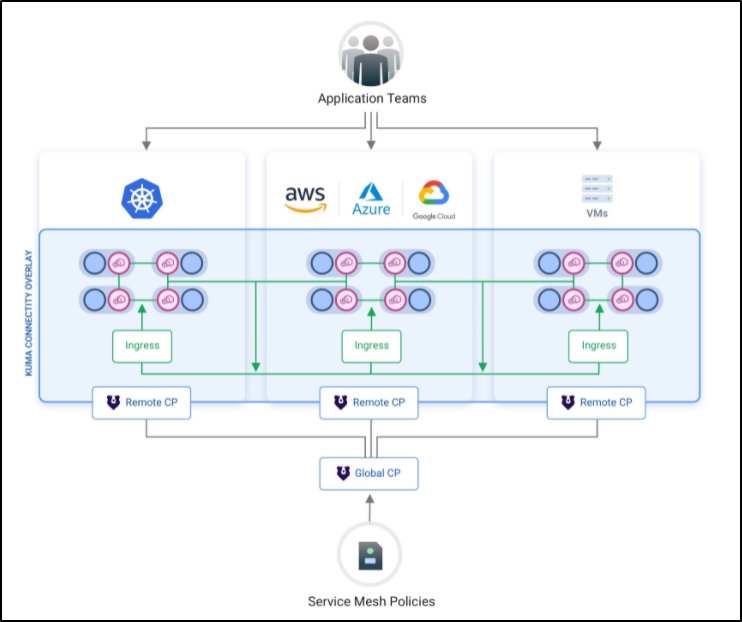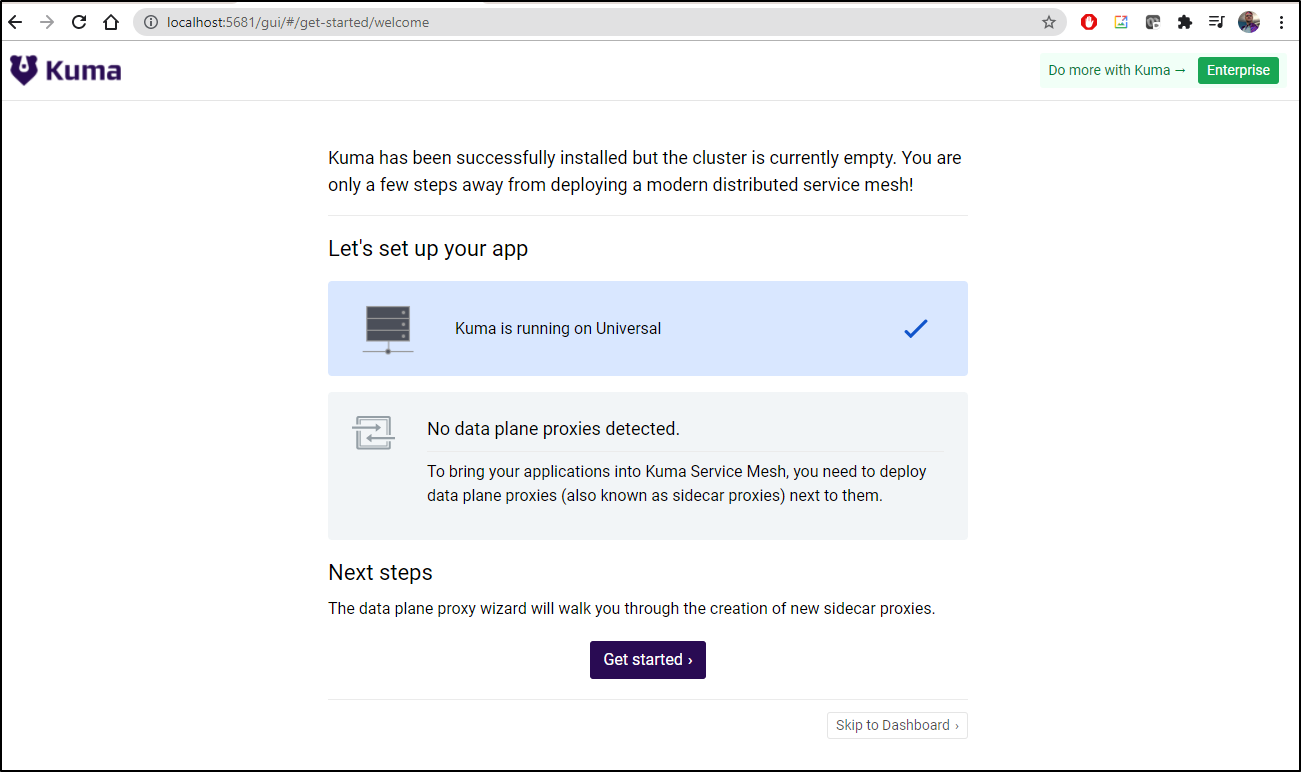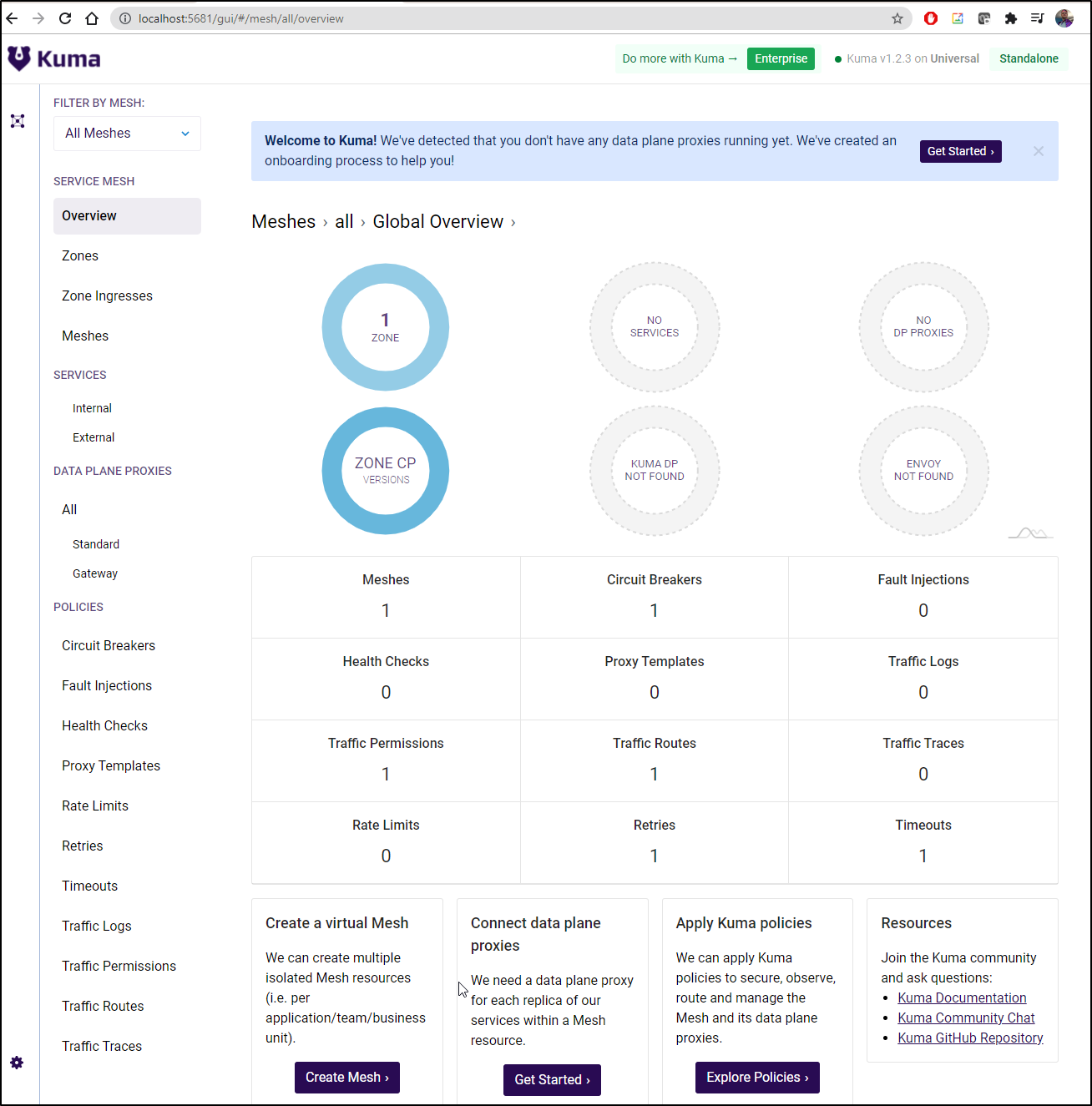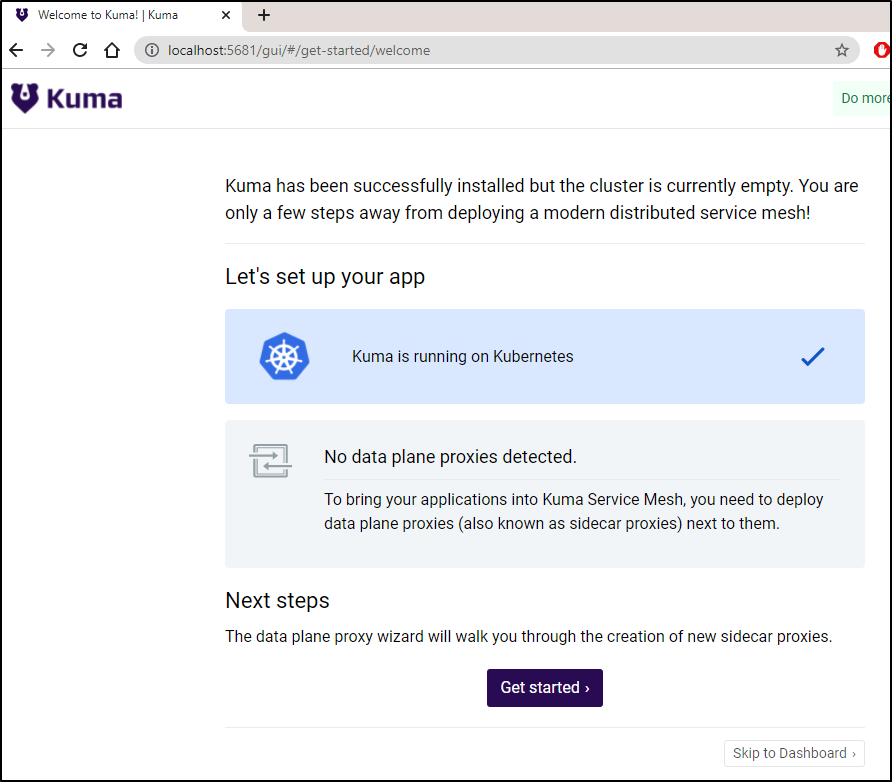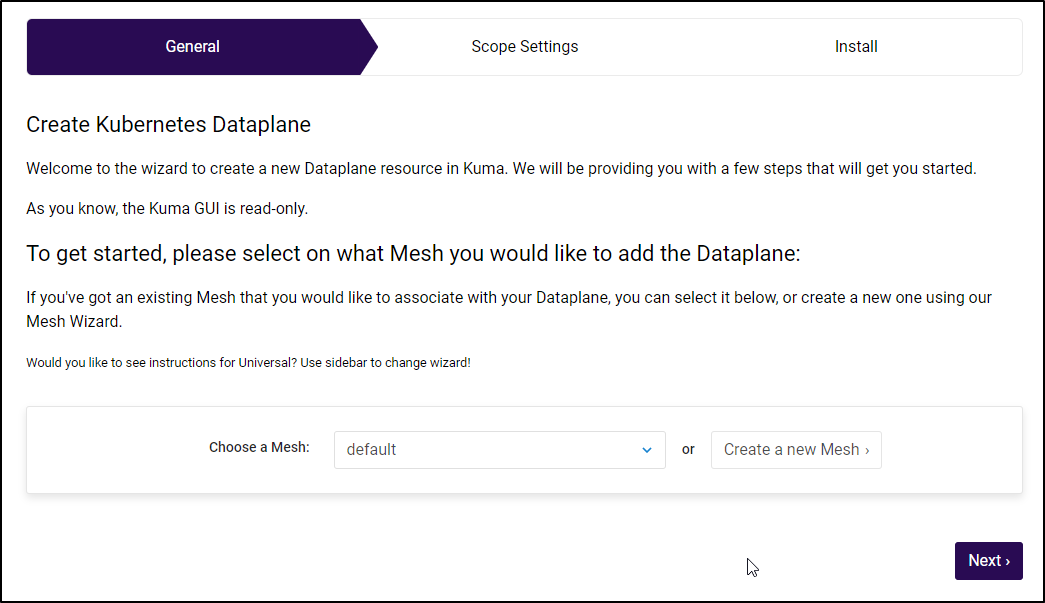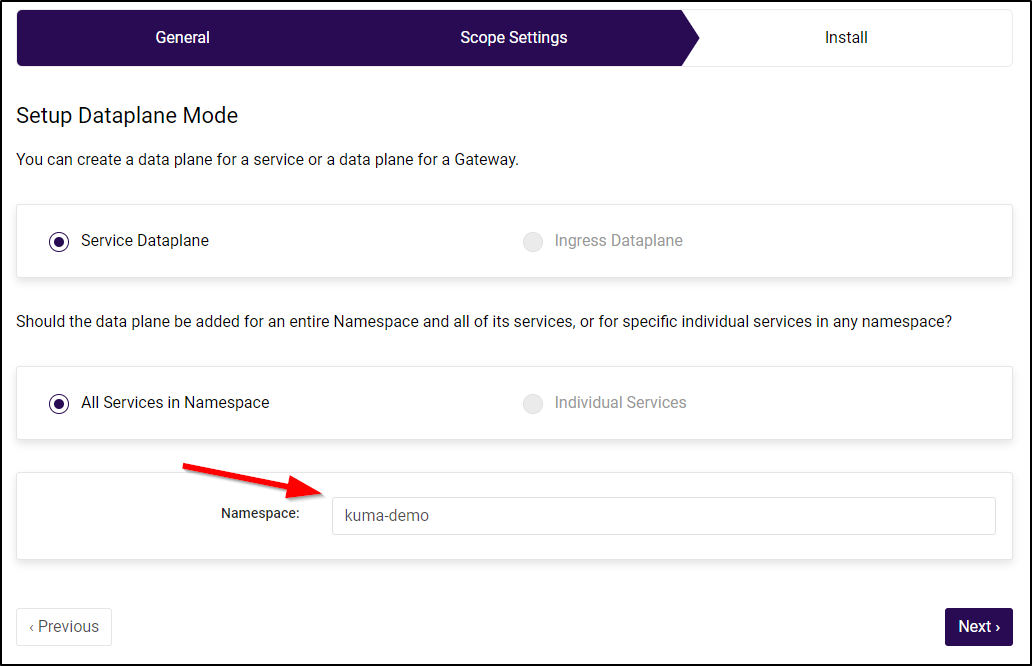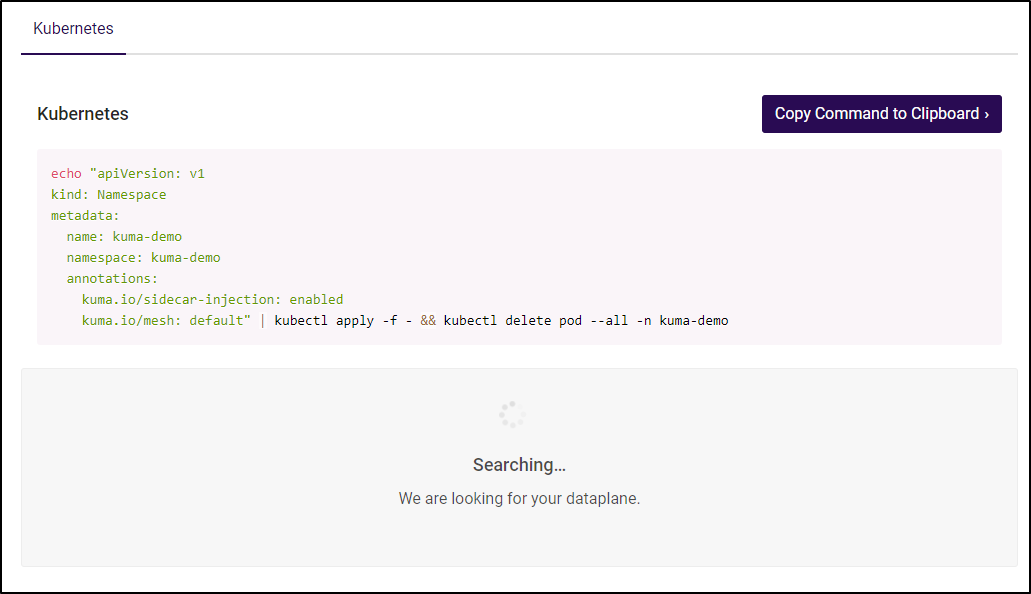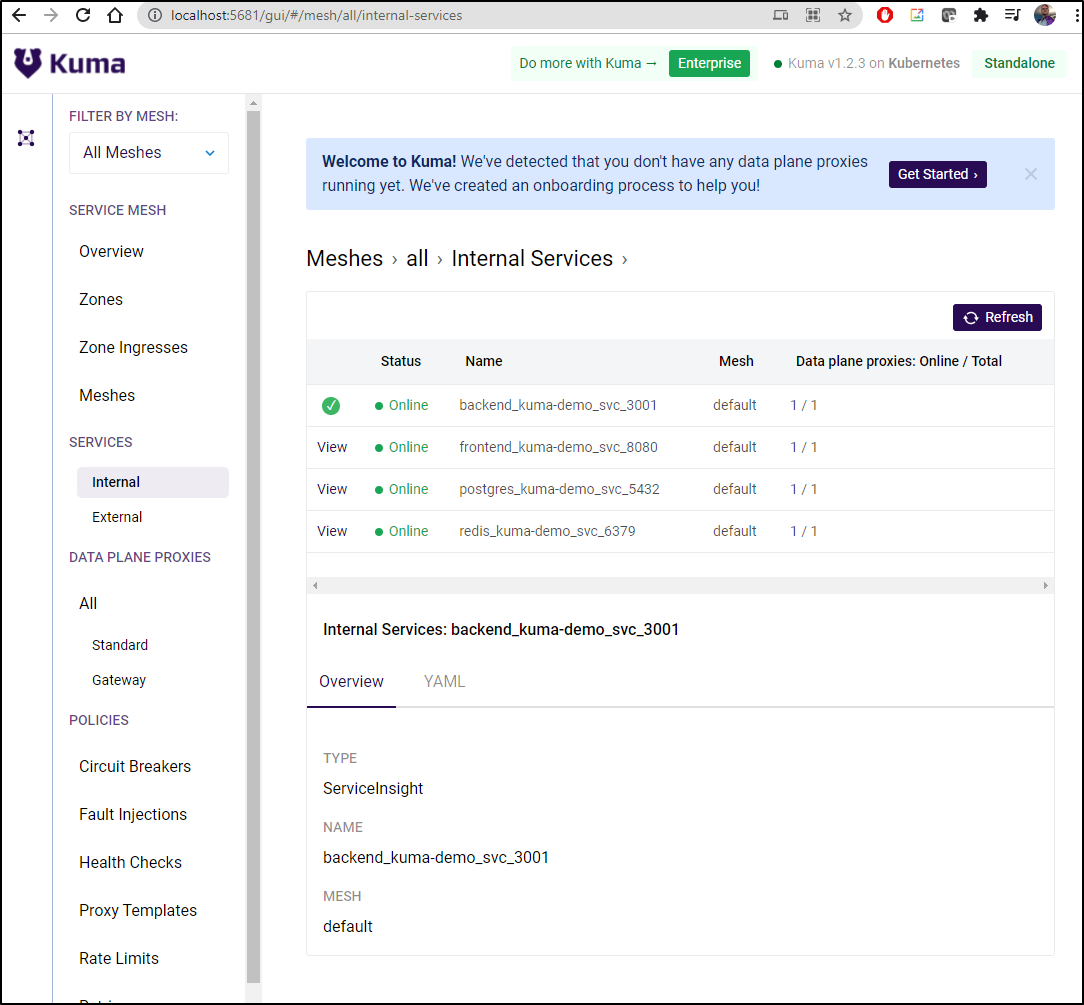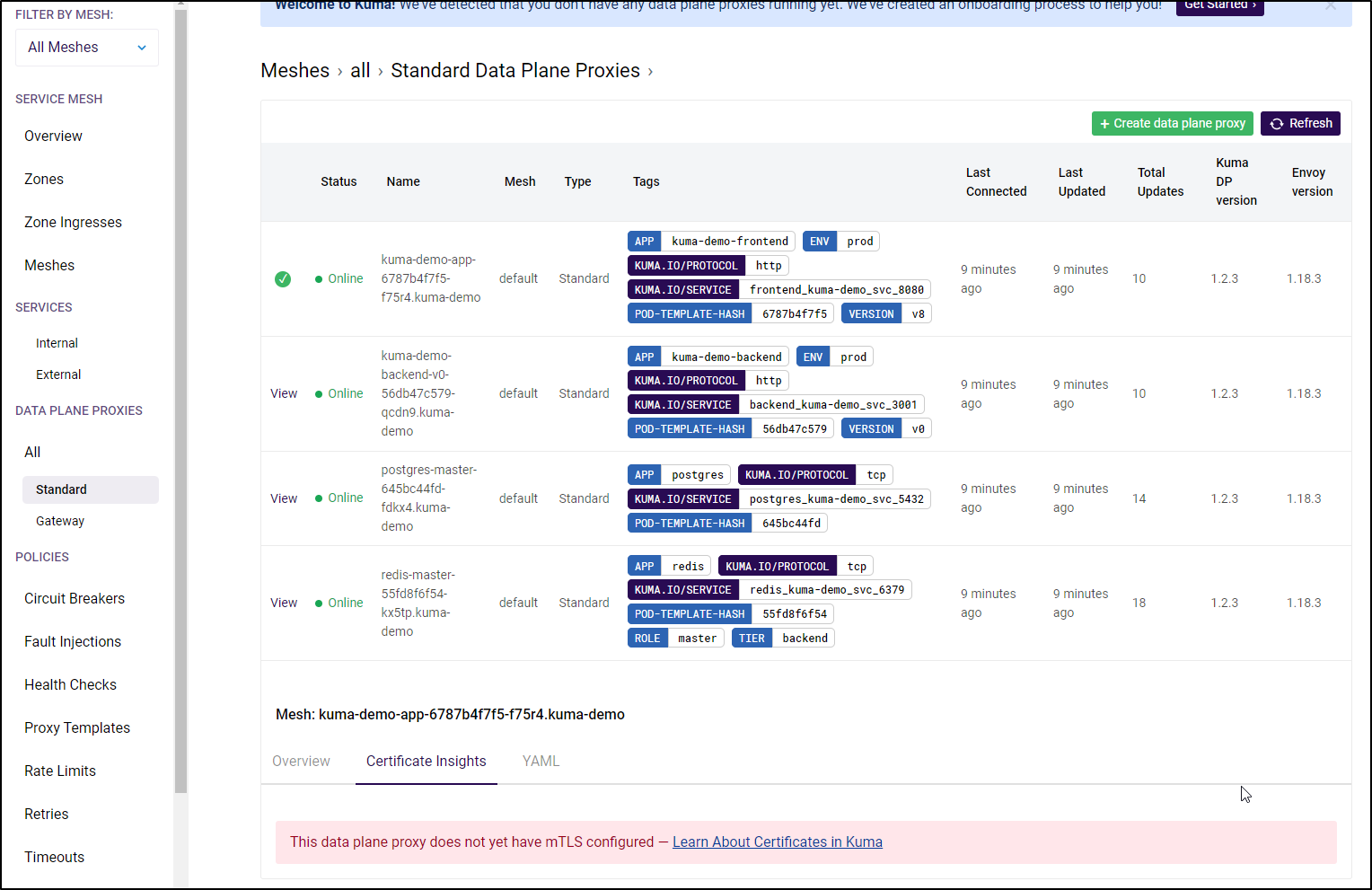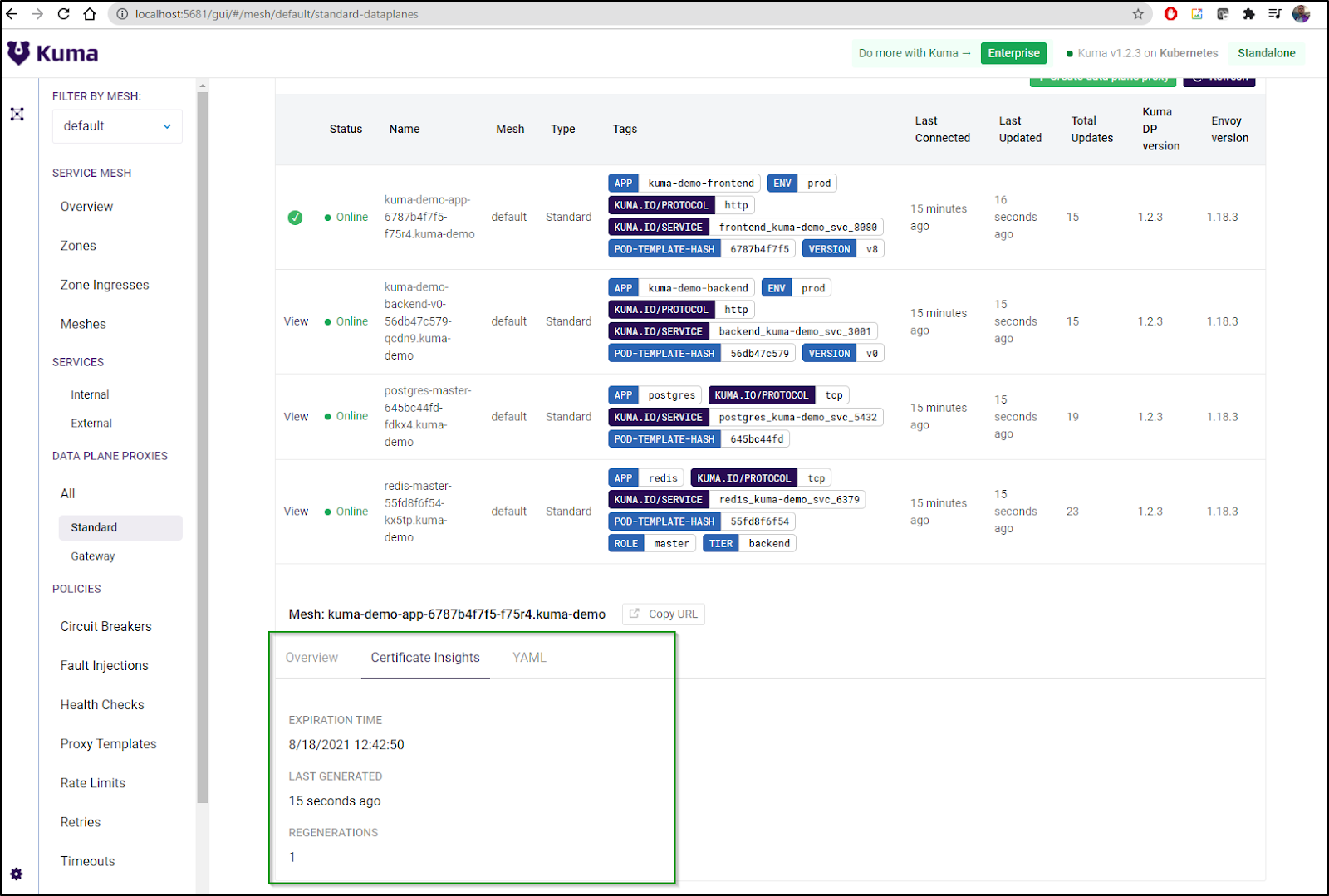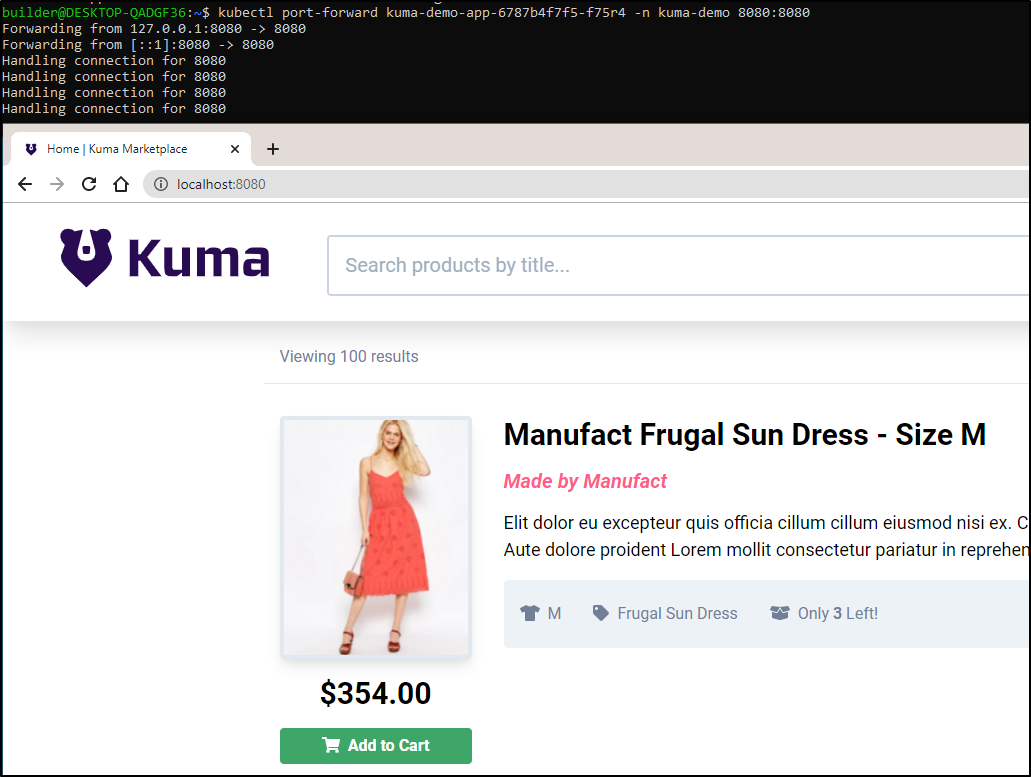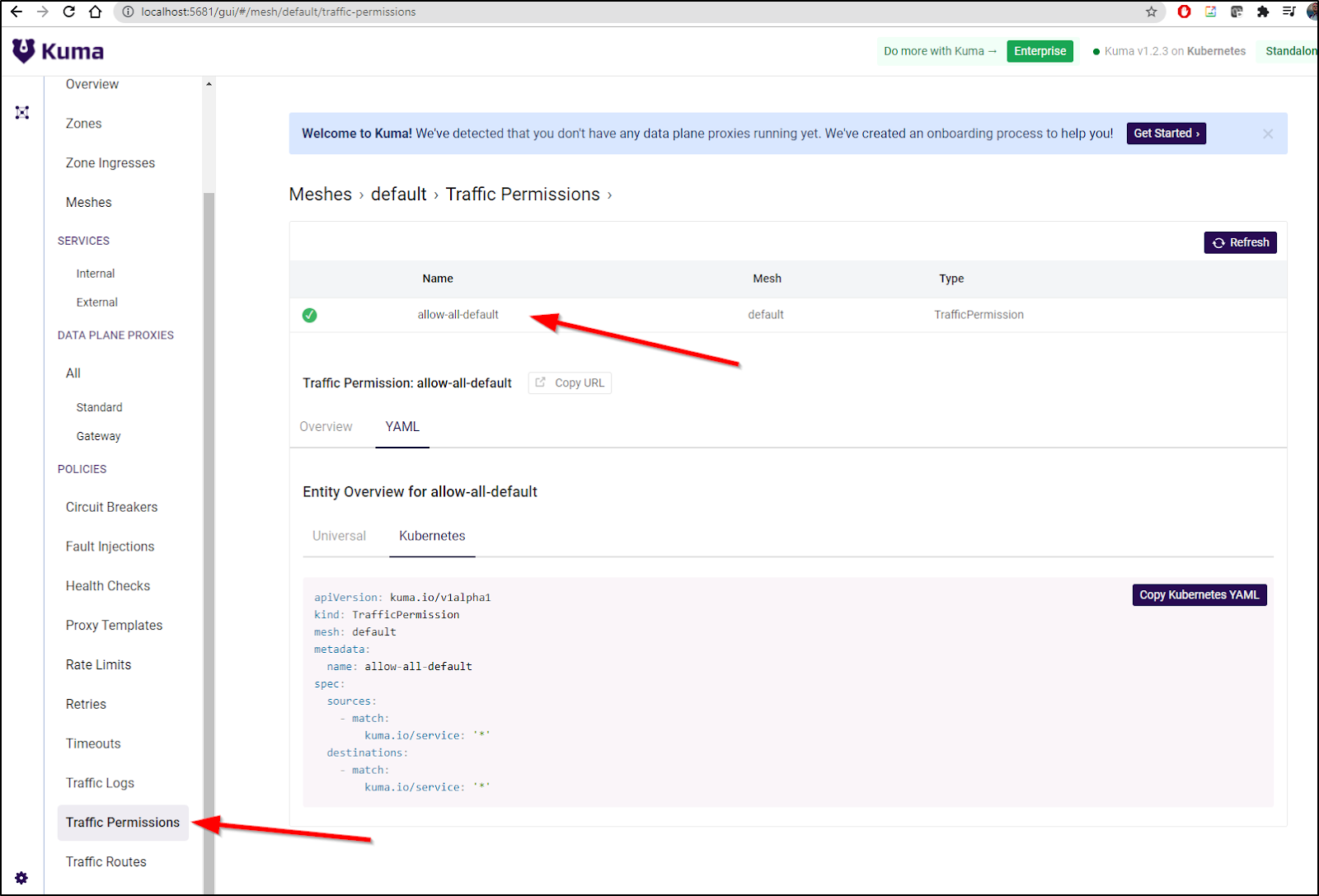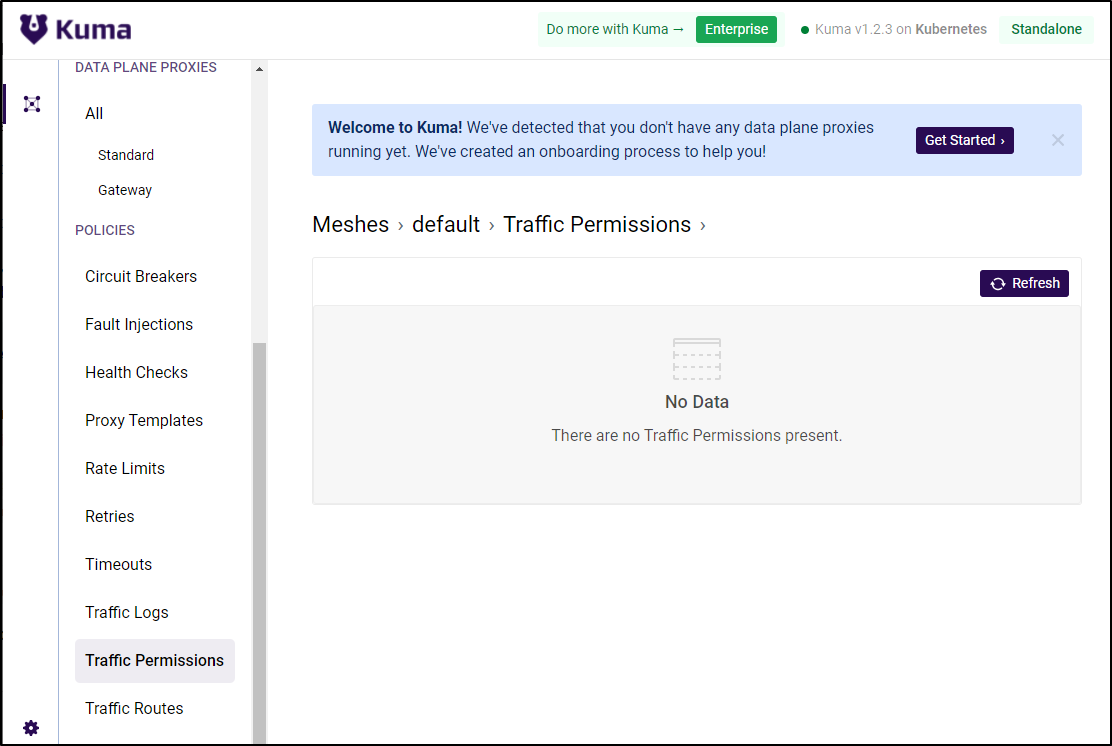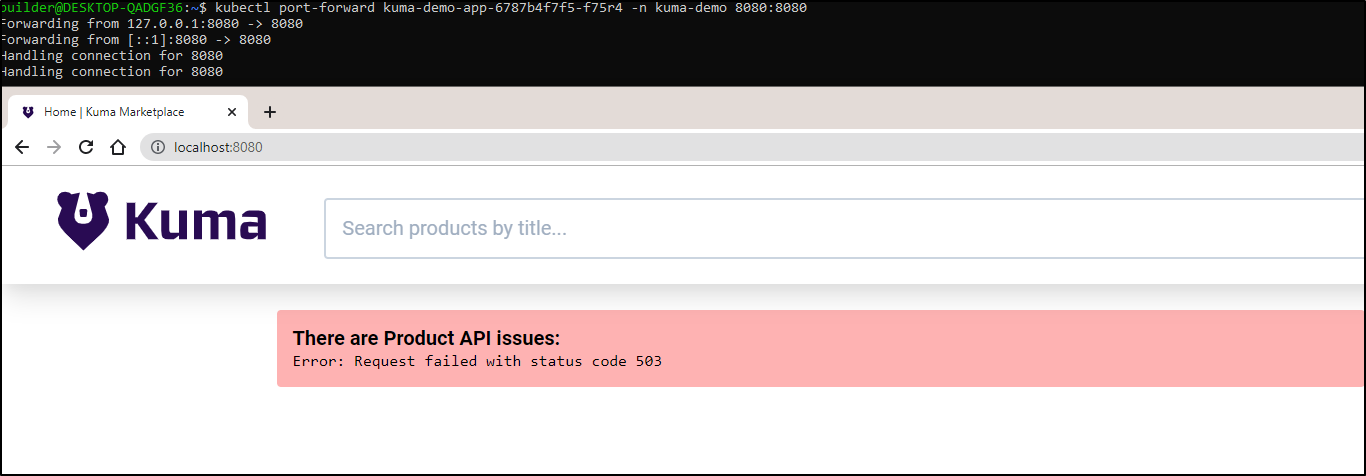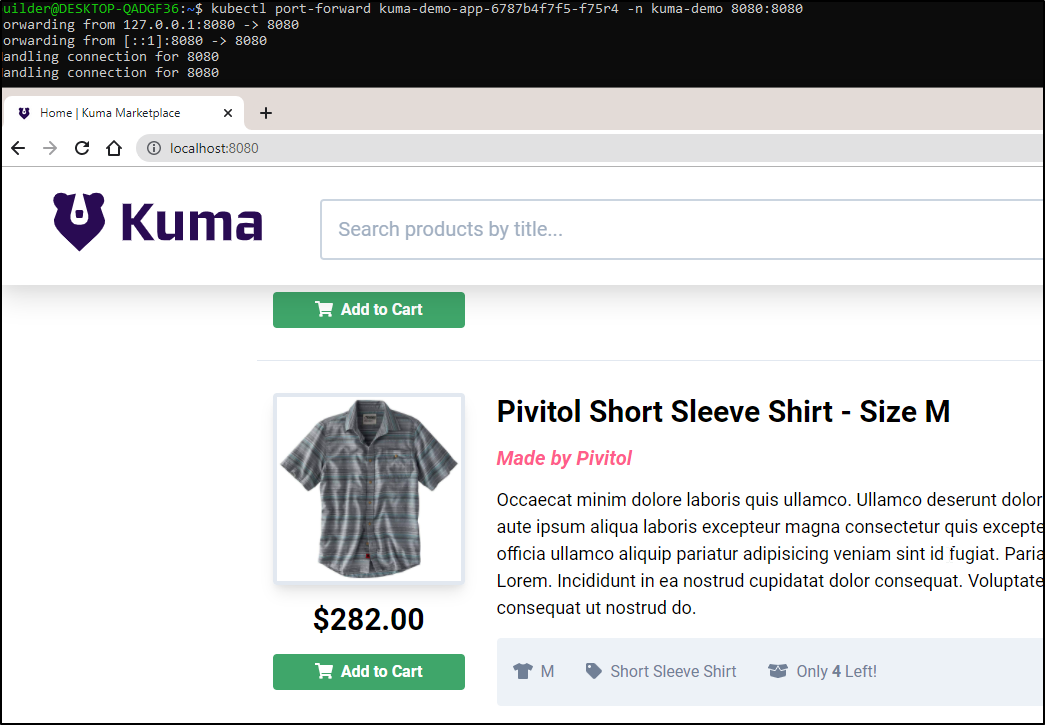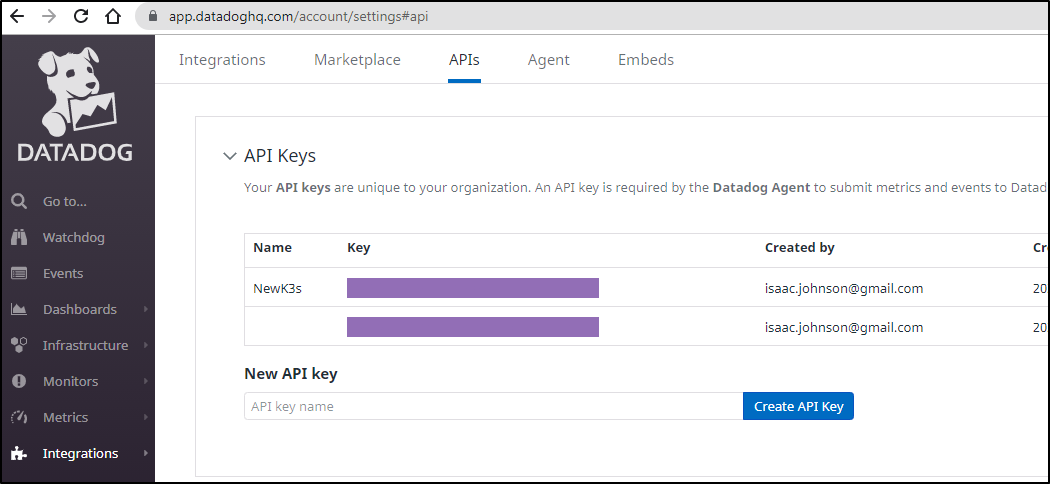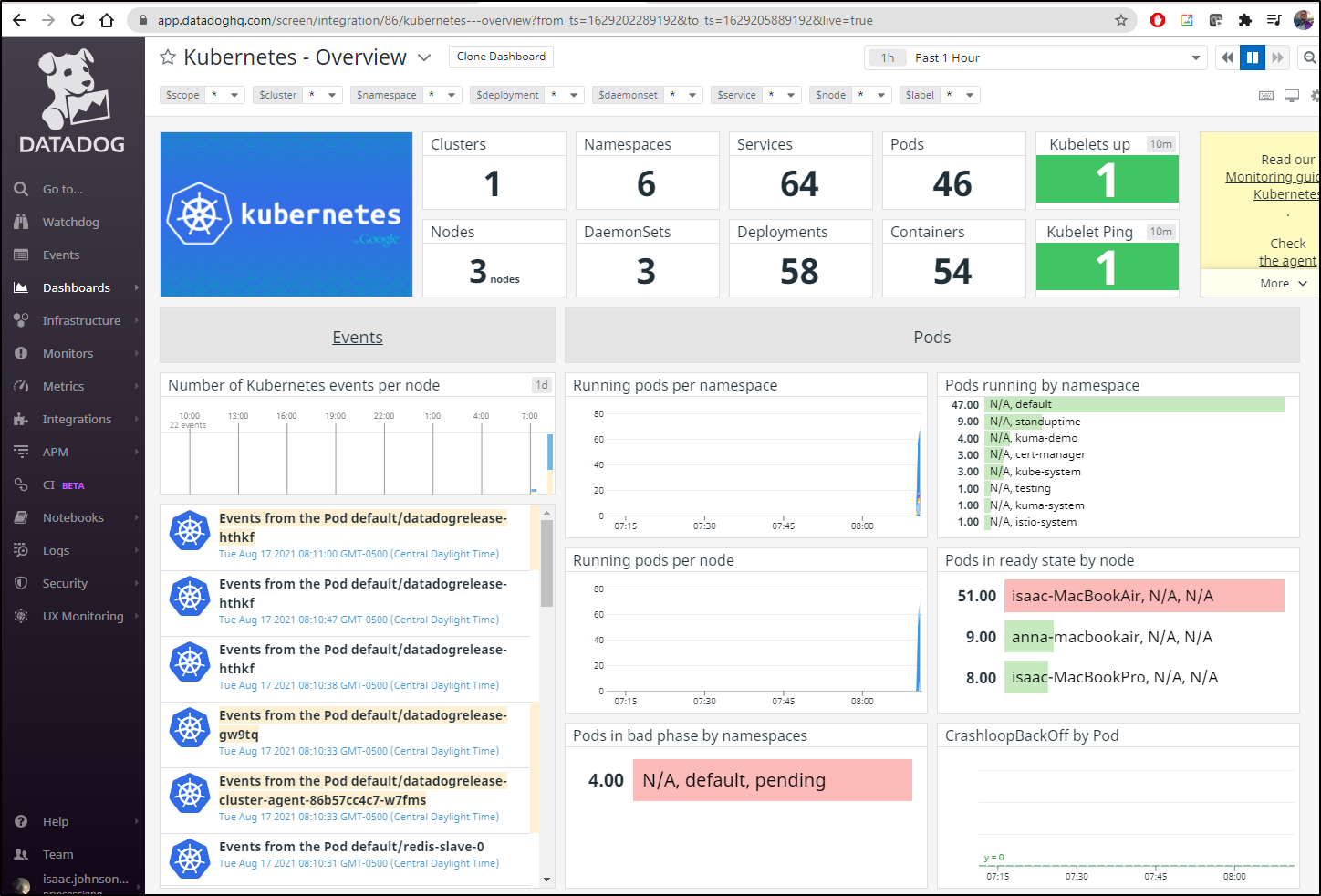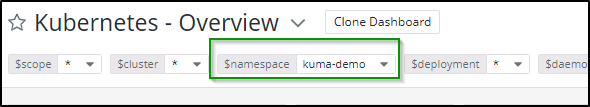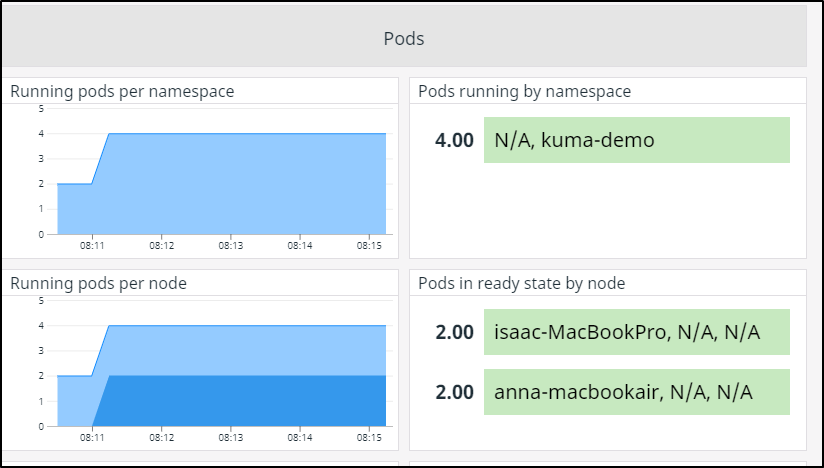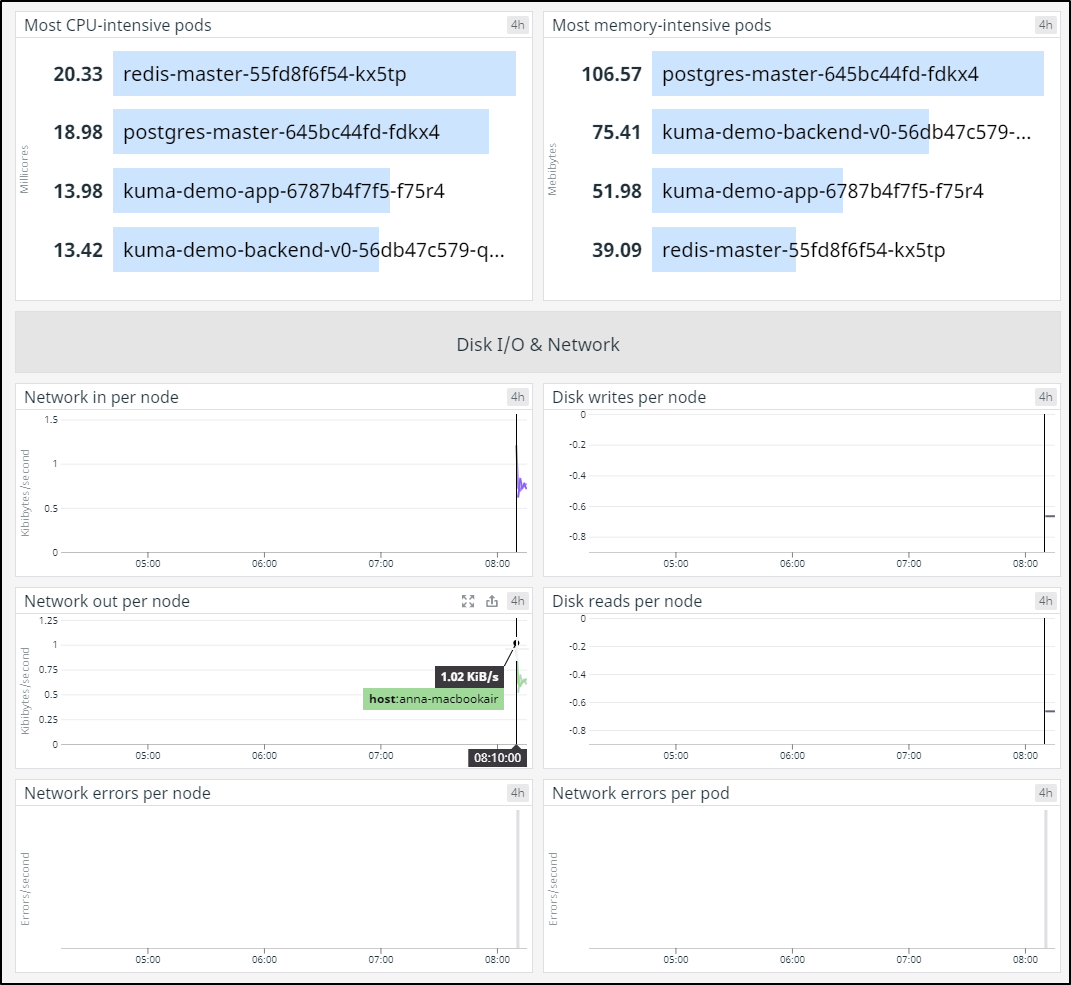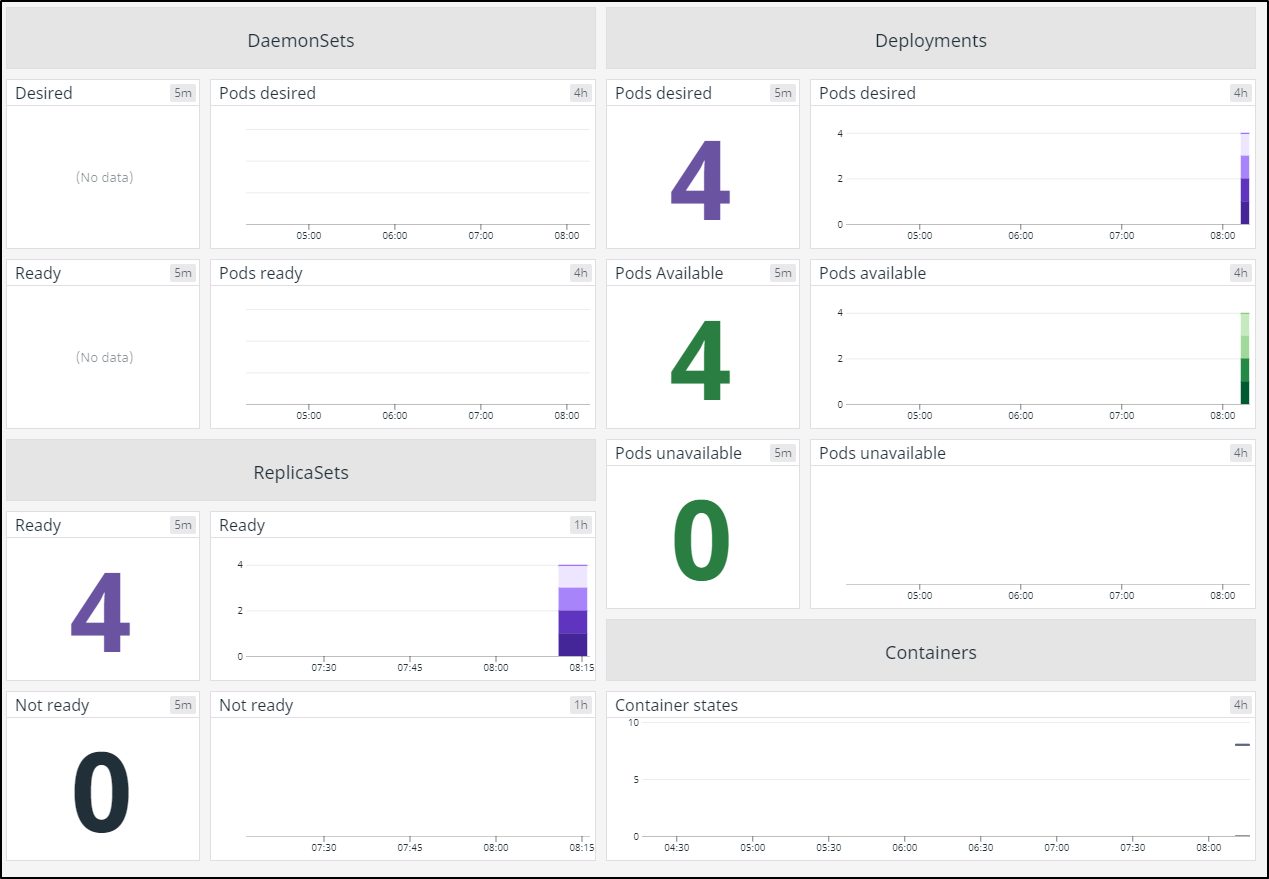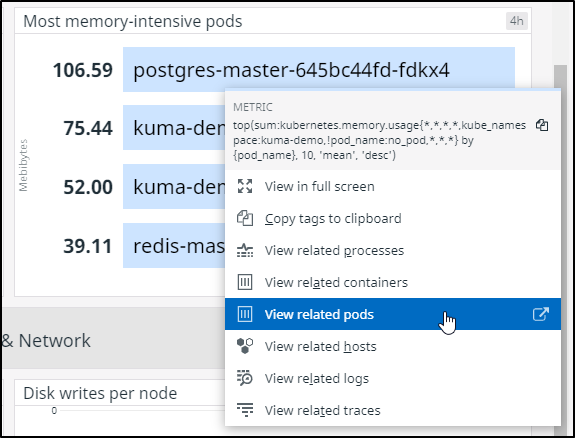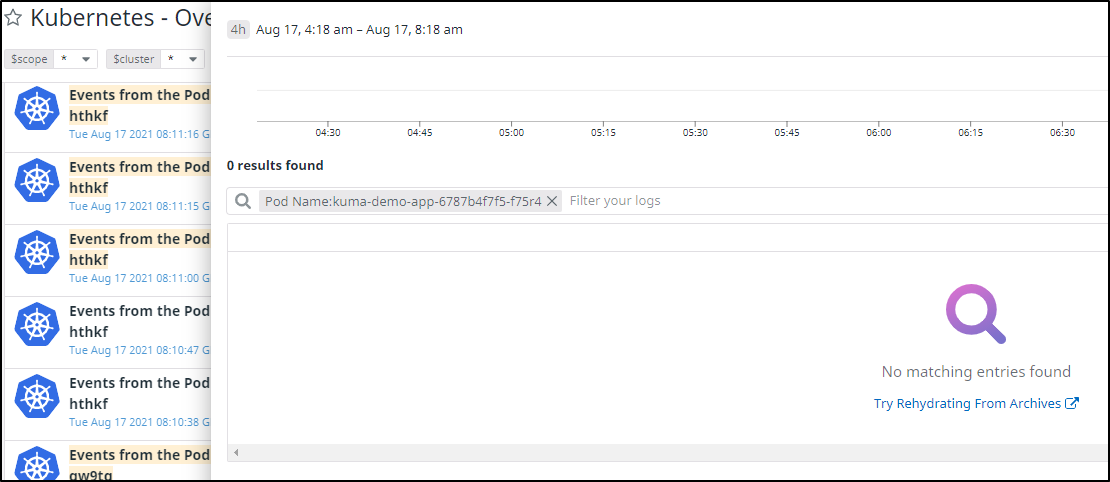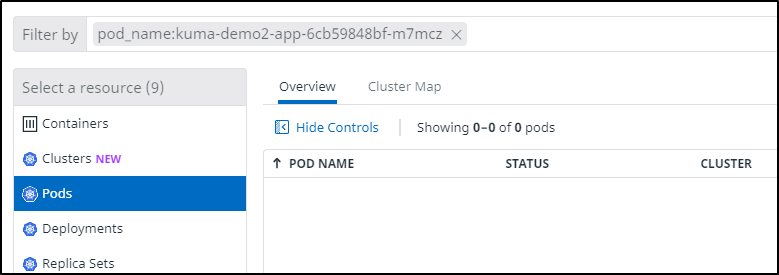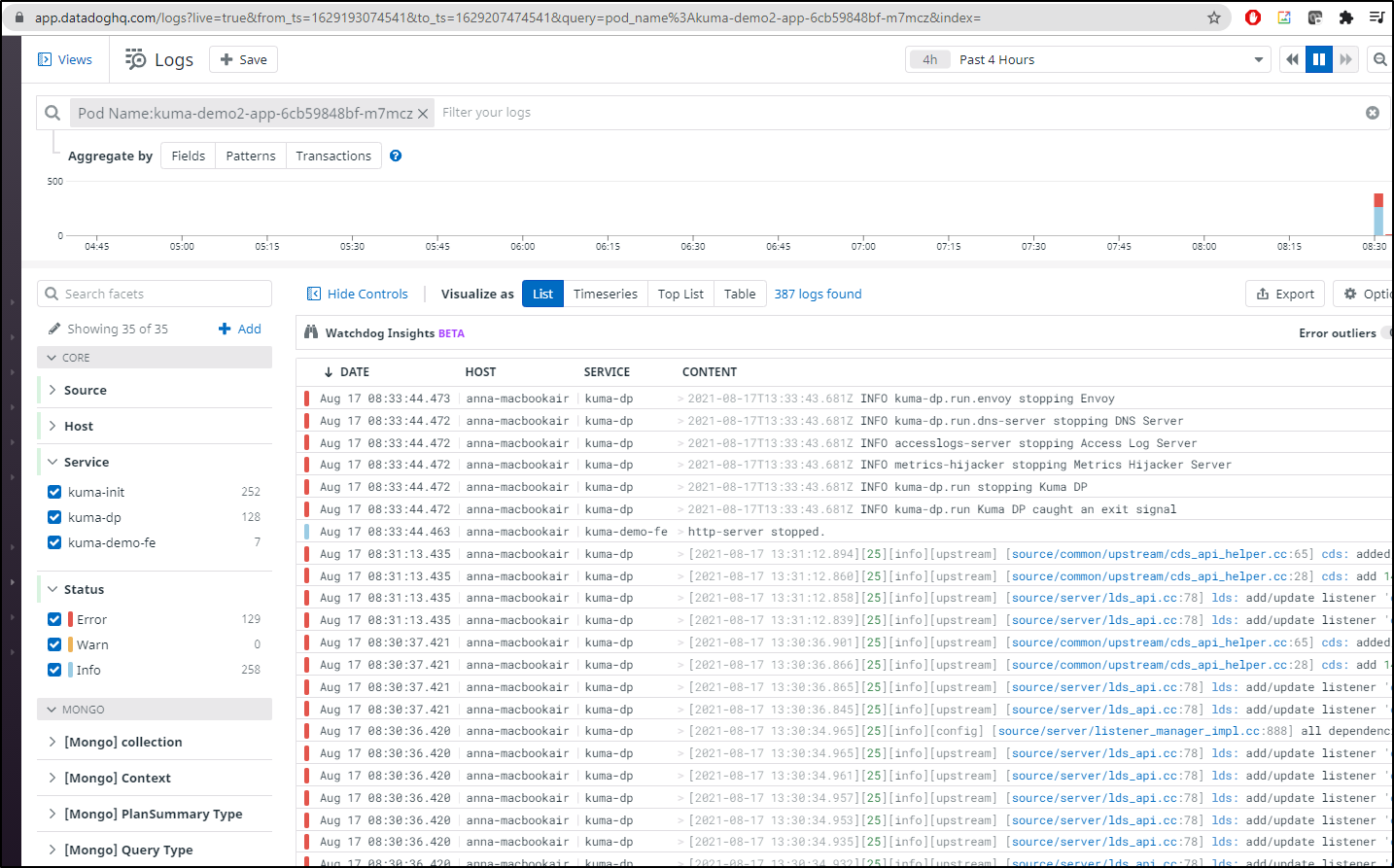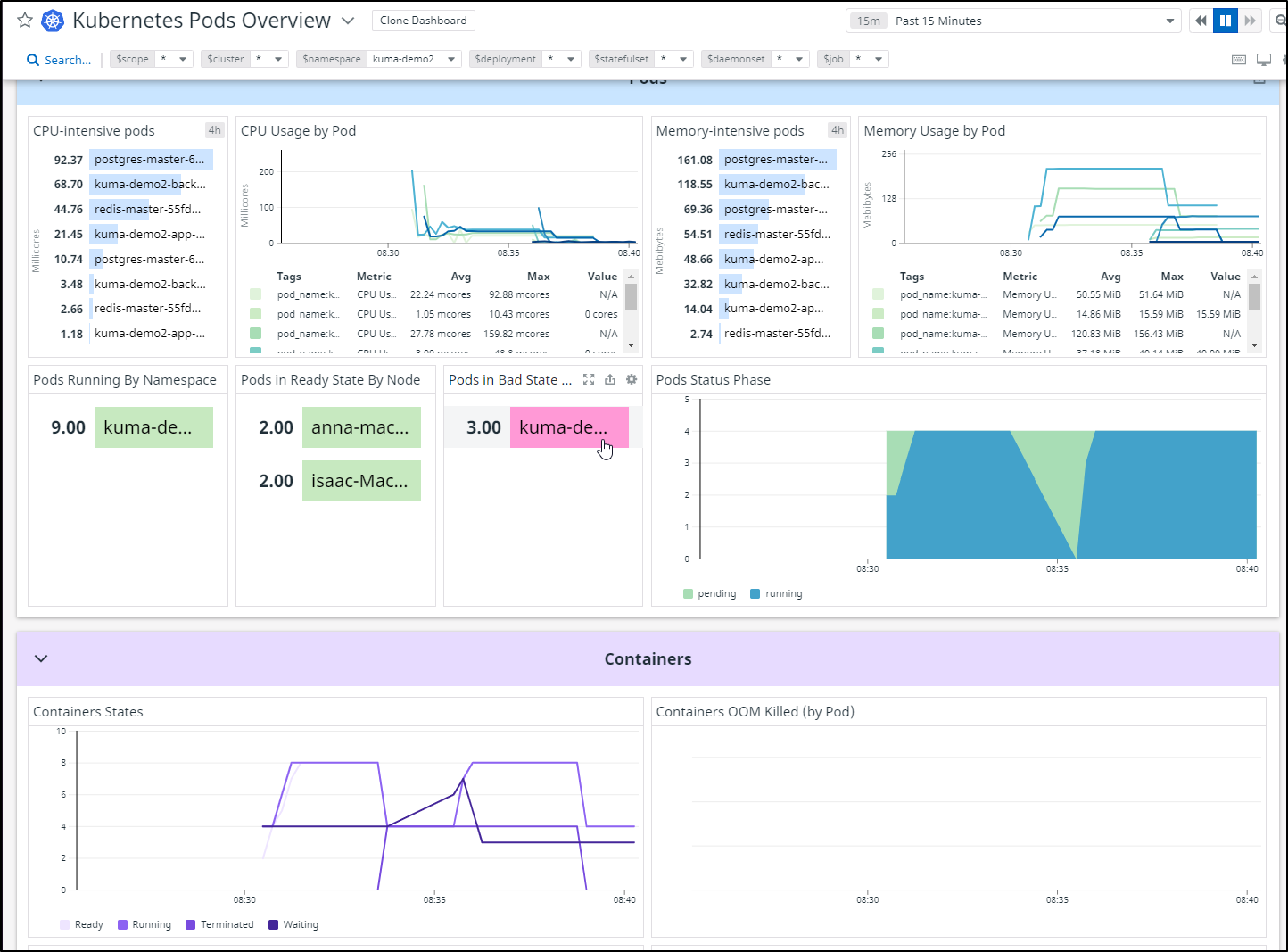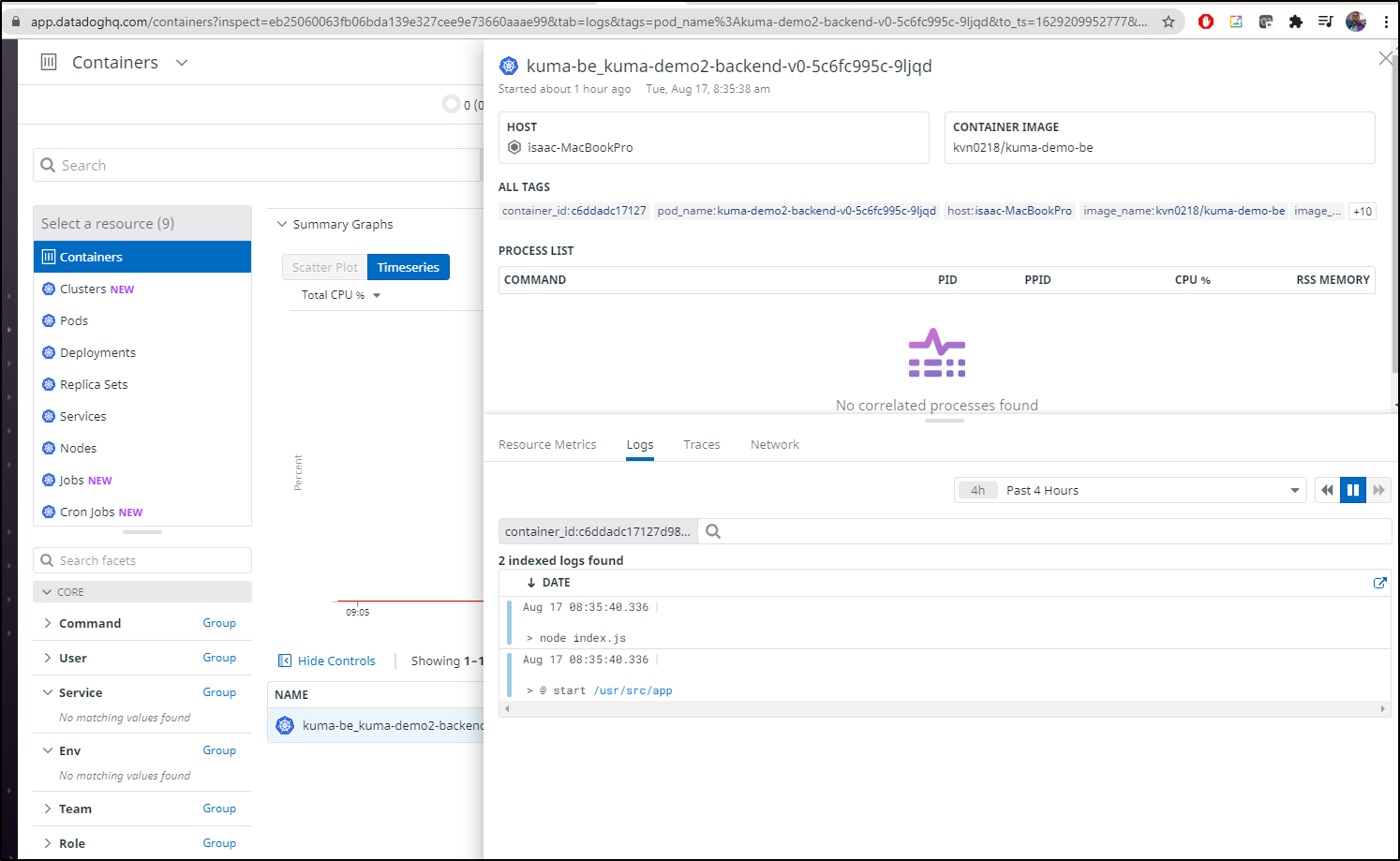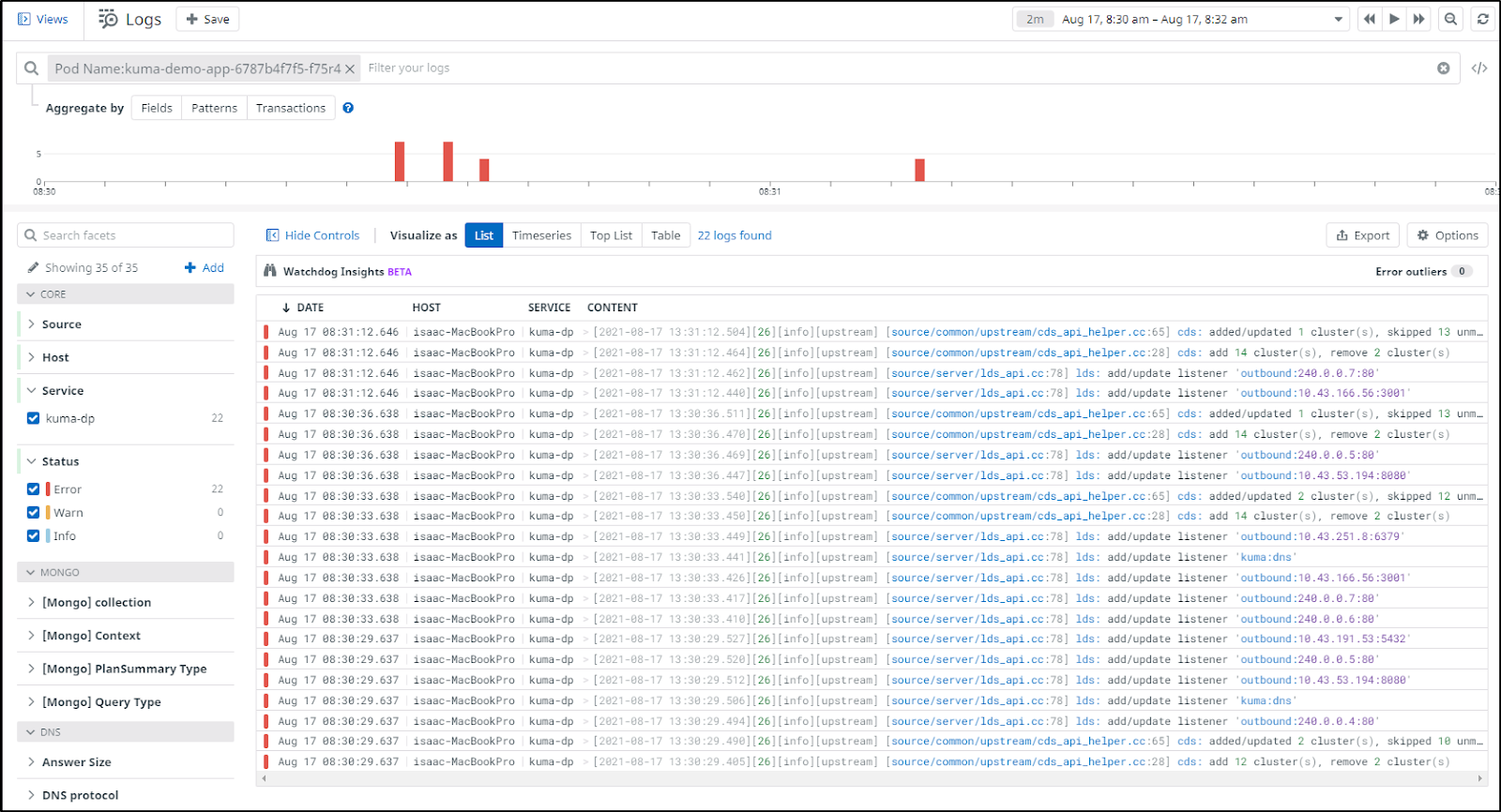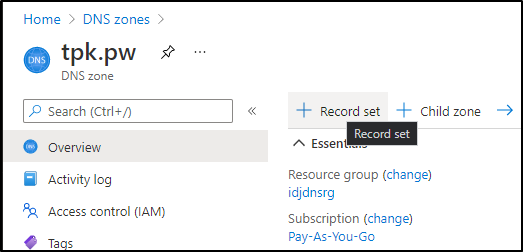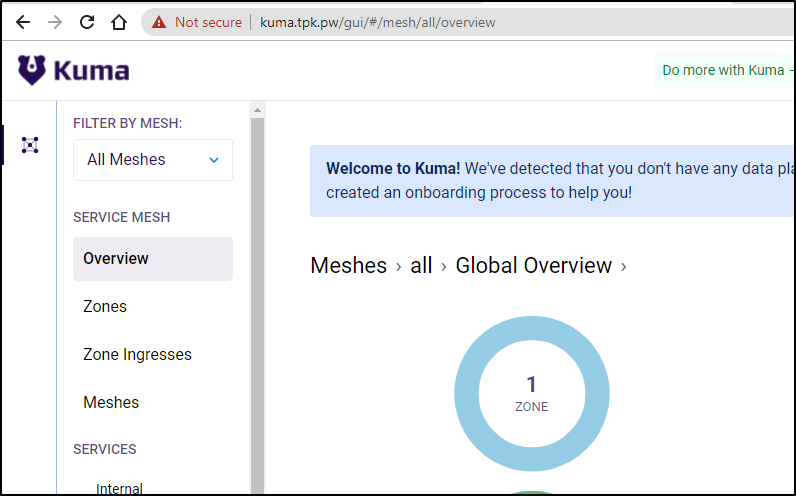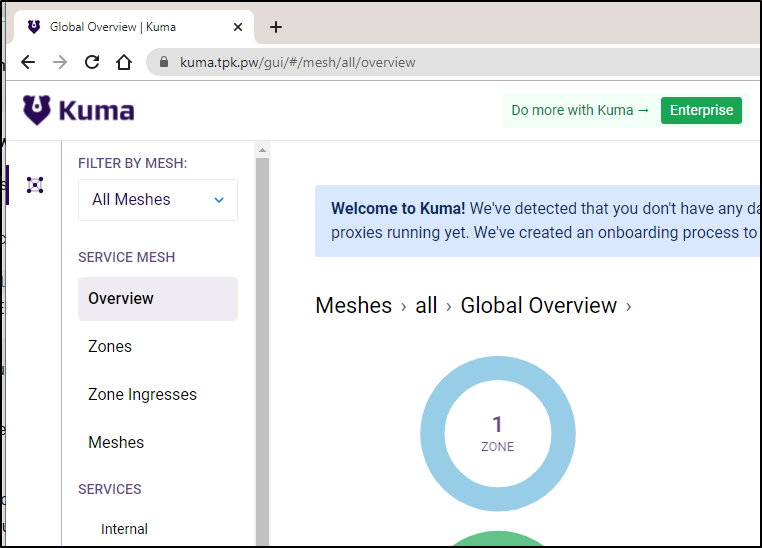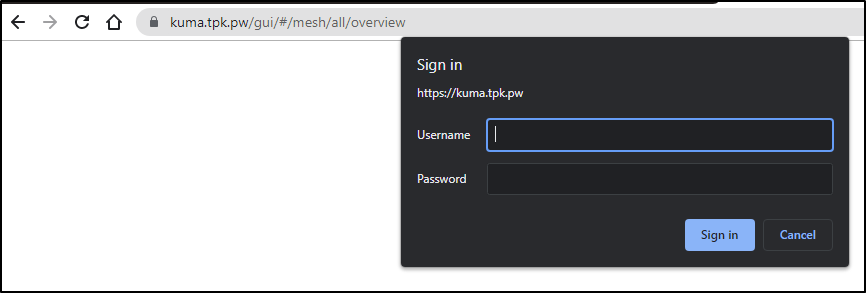Published: Aug 24, 2021 by Isaac Johnson
I’ve been using Ghost to blog for some amount of time, but recently I was turned onto Jekyll for blogging with markdown. More to the point, Jekyll is the backend used by Github Pages blogging. We can actually use this and a custom DNS entry to make a free scalable blog, documentation portal or website.
Getting Started
First, let’s create a root level repo for our blog. It needs to match our org or user id and end in ‘github.io’.
In my case, idjohnson:
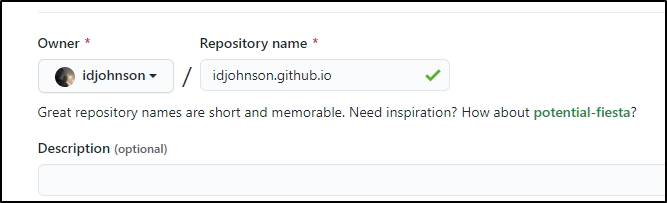
You’ll also want to set it to public if you want people to be able to see it.
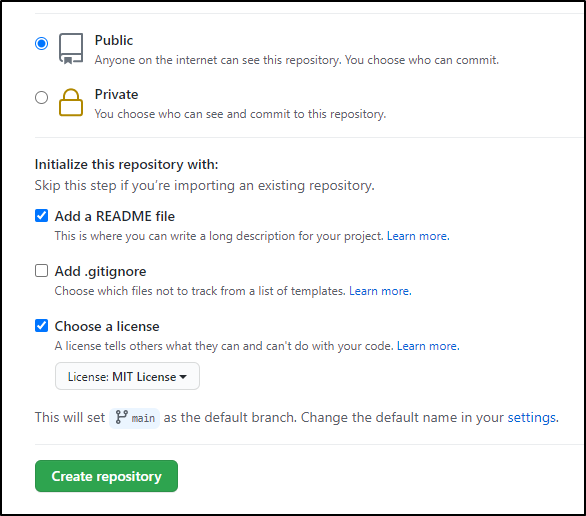
At this point, technically we are done with the MVP. There now exists a very basic GH Pages site:

Themes
Under settings, we can easily pick from some standard themes… Here i chose “Midnight Theme”
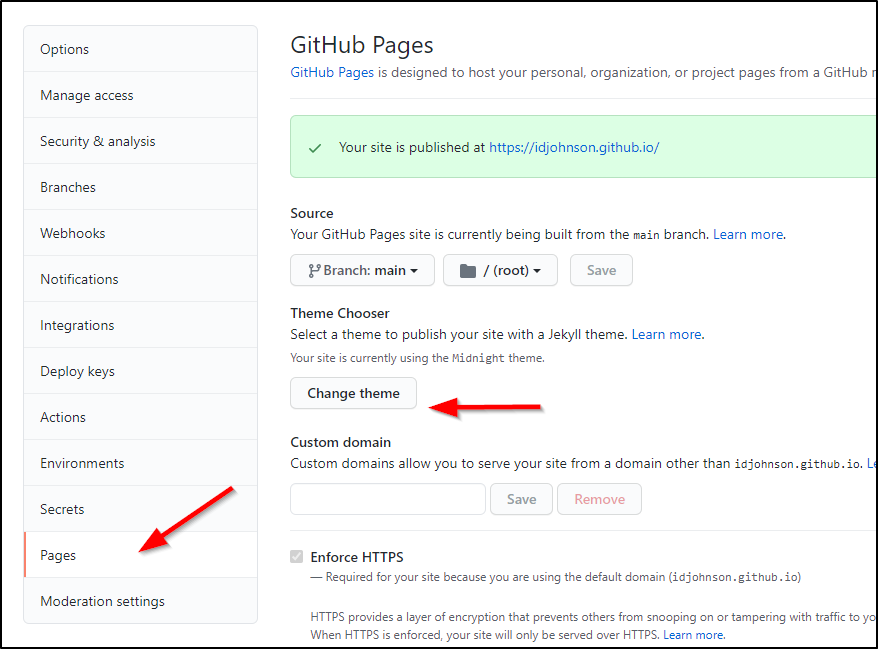
and when i saved with a bland README.md, it rebuilt and republished the site:
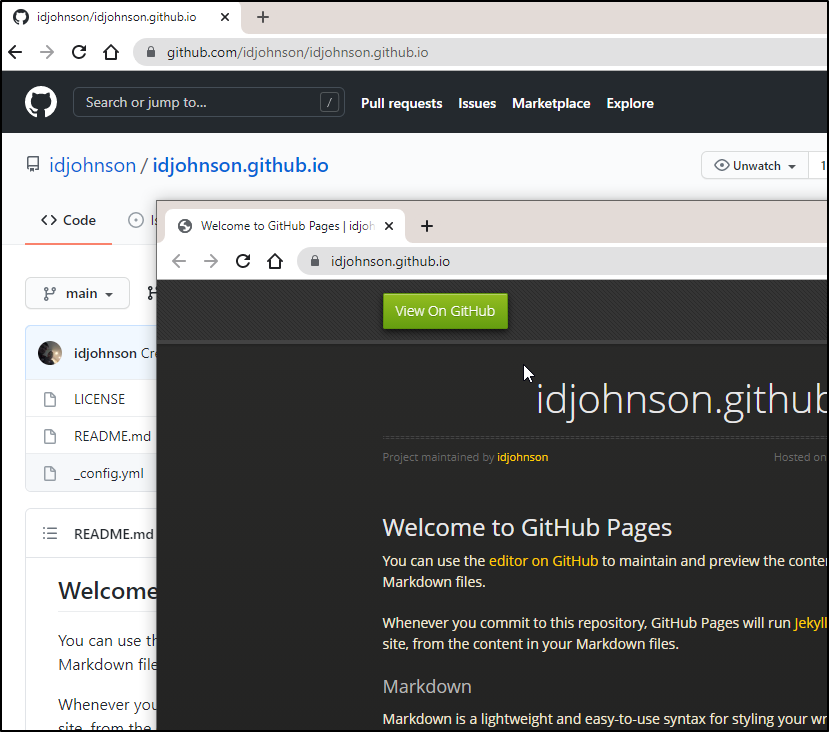
Custom Domains
What about a custom domain? Maybe something with freshbrewed.science or tpk.pw.
Let’s hop over to Azure DNS and add an A Record for tpk.pw:
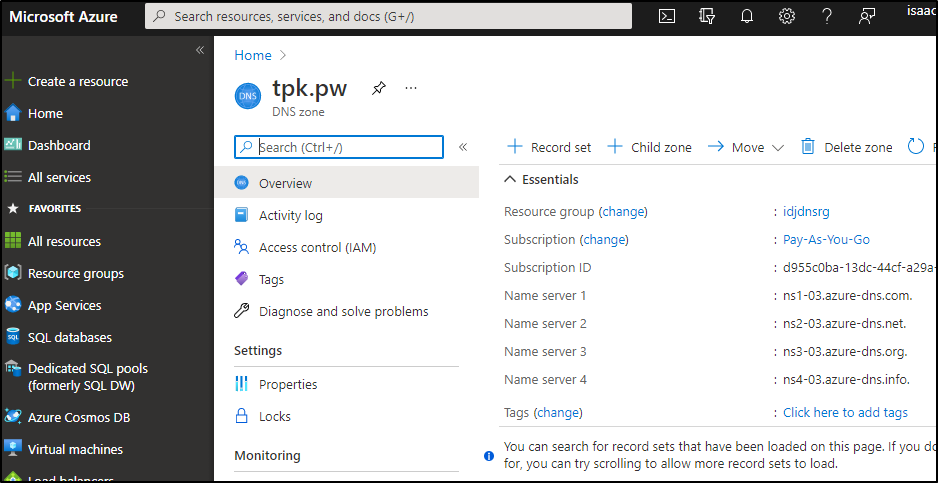
Here is a CNAME we can use personalblog (personalblog.tpk.pw). Just point that with a CNAME to the existing github.io URL (idjohnson.github.io)
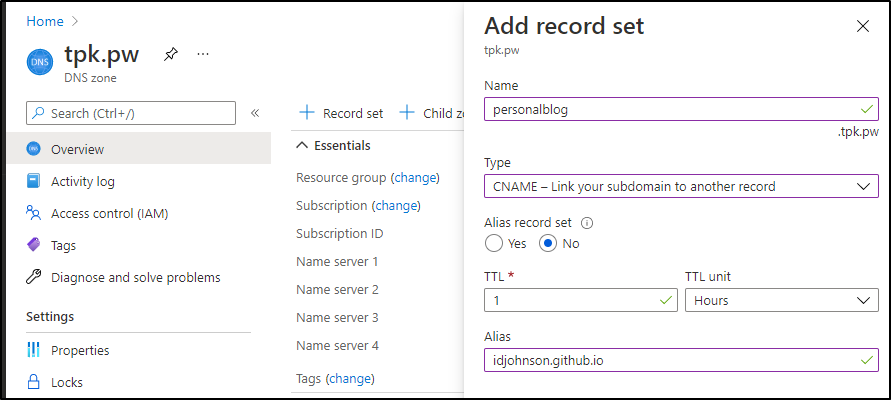
Now let’s go back to Github settings for the blog repo:
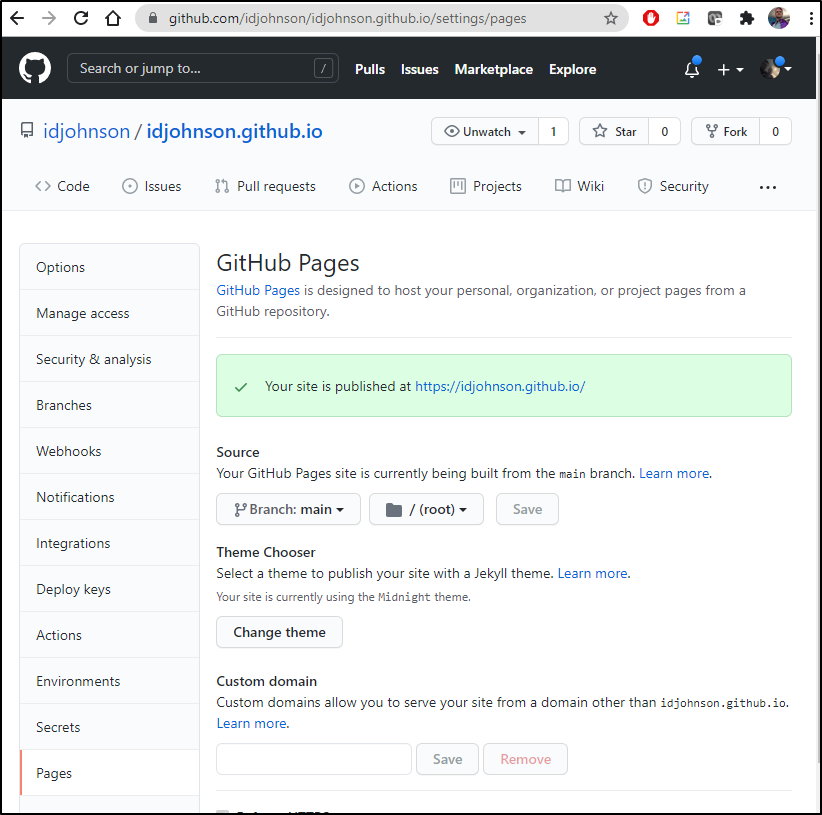
Let’s add the custom DNS entry and save:
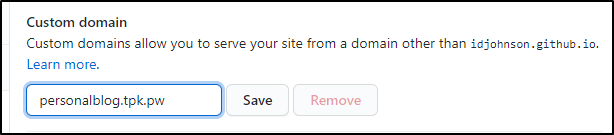
we actually see the green published box update with the new URL:
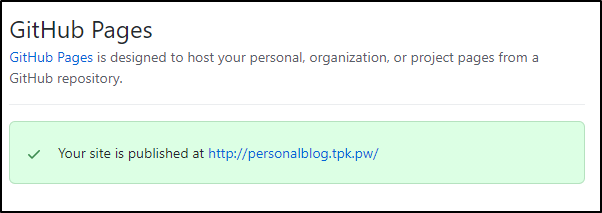
Now sadly this is an HTTP site..

You can go to https but users will get the whole “this cert is bullcrap” warning from google which says, yes it’s TLS encrypted, but with an illegit self signed cert (or cert that doesn’t match the name): [ note : as we will see in a minute, this is temporary]

The former URL is still valid
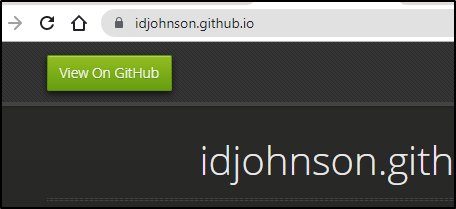
If you wish to enforce SSL (and disable HTTP) then you can enforce that by checking ‘enforce https’
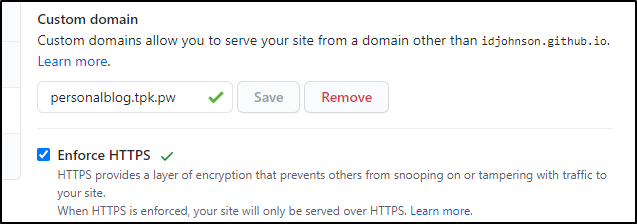
I noted that having given Github a beat to verify the DNS (green check), it created an SSL cert for me (thank you Github)
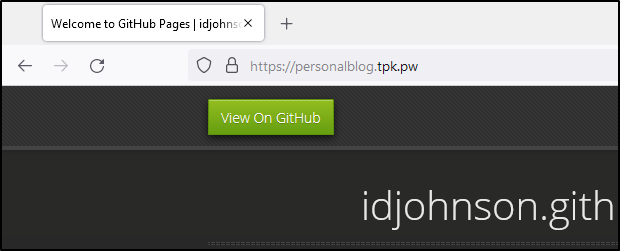
It looks like Github uses LE for that (much as i would do myself):
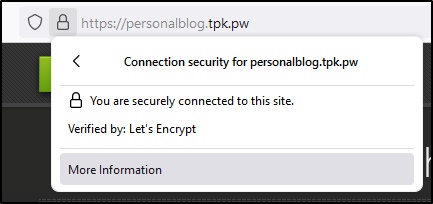
I certainly did not generate that TLS cert.
We also see that DNS name referenced in two places in our repo.
The first is the _config.yml
title: The TPK Personal Blog
email: isaac.johson@gmail.com
description: >- # this means to ignore newlines until "baseurl:"
Isaac Johnson Personal GH Blog
url: "https://personalblog.tpk.pw" # the base hostname & protocol for your site, e.g. http://example.com
twitter_username: nulubez
github_username: idjohnson
The second is a root level CNAME file:
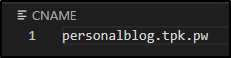
Updating the blog
say we wish to make a post. How hard is it?
Let’s checkout a branch and fire up vs code:
$ ls
CNAME LICENSE README.md _config.yml
$ code .
$ git branch
* main
$ git checkout -b feature/firstpost
Switched to a new branch 'feature/firstpost'
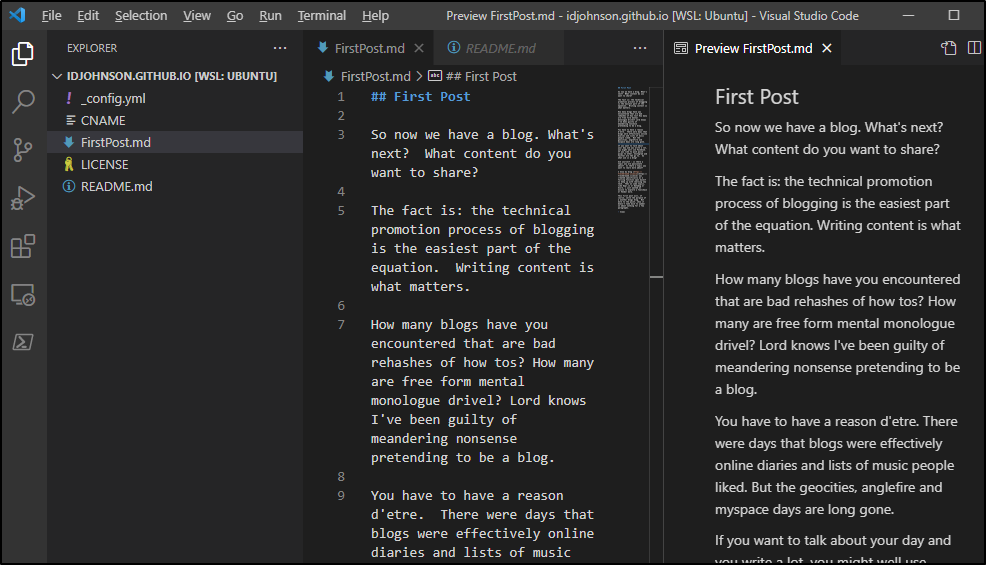
Then we can add the file and push it..
~/Workspaces/idjohnson.github.io$ git add FirstPost.md
~/Workspaces/idjohnson.github.io$ git commit -m "My first post"
[feature/firstpost c246d28] My first post
1 file changed, 19 insertions(+)
create mode 100644 FirstPost.md
~/Workspaces/idjohnson.github.io$ git push
fatal: The current branch feature/firstpost has no upstream branch.
To push the current branch and set the remote as upstream, use
git push --set-upstream origin feature/firstpost
~/Workspaces/idjohnson.github.io$ darf
git push --set-upstream origin feature/firstpost [enter/↑/↓/ctrl+c]
Enumerating objects: 4, done.
Counting objects: 100% (4/4), done.
Delta compression using up to 8 threads
Compressing objects: 100% (3/3), done.
Writing objects: 100% (3/3), 1.01 KiB | 1.01 MiB/s, done.
Total 3 (delta 1), reused 0 (delta 0)
remote: Resolving deltas: 100% (1/1), completed with 1 local object.
remote:
remote: Create a pull request for 'feature/firstpost' on GitHub by visiting:
remote: https://github.com/idjohnson/idjohnson.github.io/pull/new/feature/firstpost
remote:
To https://github.com/idjohnson/idjohnson.github.io.git
* [new branch] feature/firstpost -> feature/firstpost
Branch 'feature/firstpost' set up to track remote branch 'feature/firstpost' from 'origin'.
Nothing appears on our blog at first. This is because pages is set to a branch spec (in our case “main”):
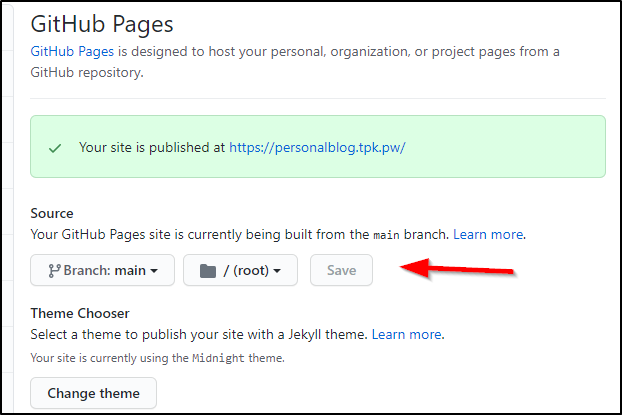
So let’s PR back to main.
We can go to the PR page where we are prompted to make a PR:
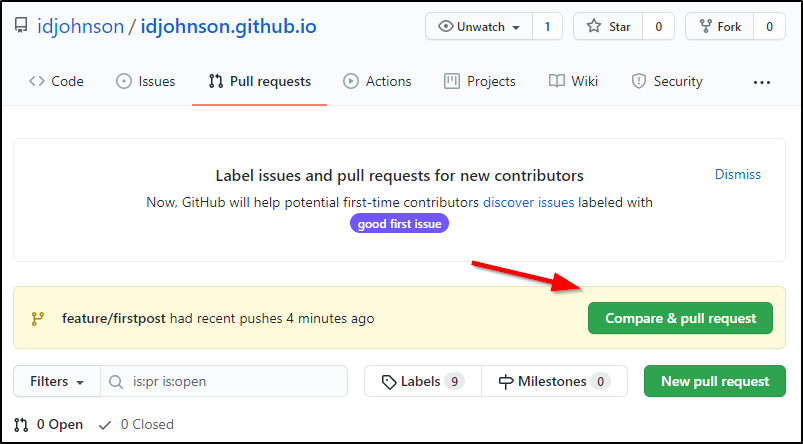
Create the PR
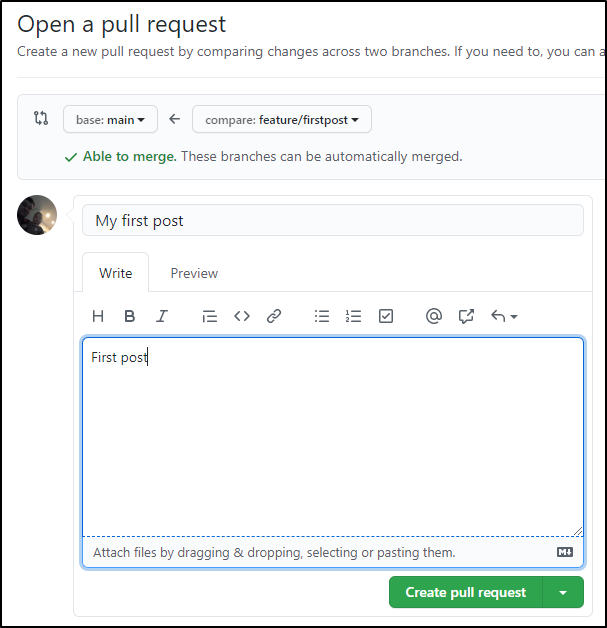
Then if there are no conflicts we can merge right away:
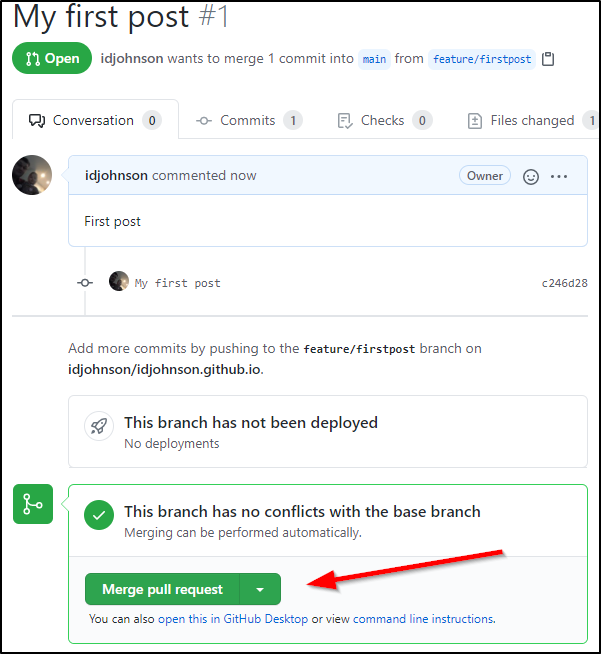
which moves it to merged and closed
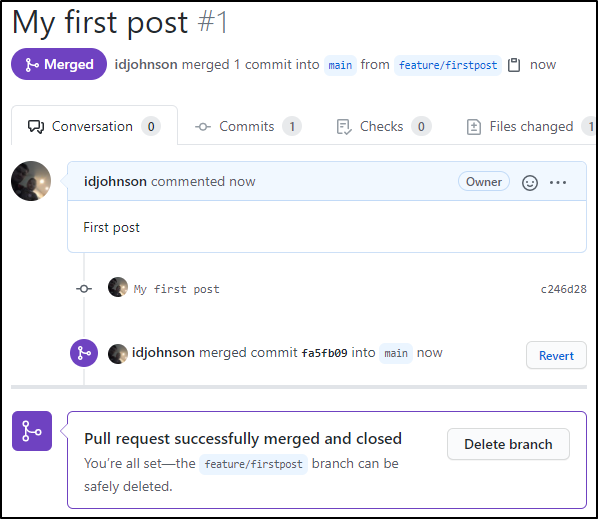
I realized i did not organize it right.
I moved to a _posts folder and added a header to the markdown:
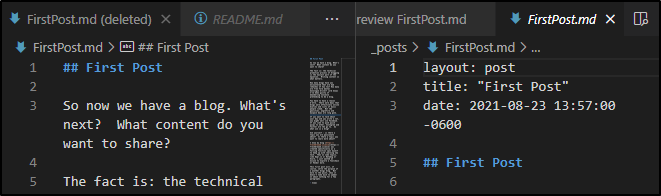
note: later i realized the missing part was a lack of “—” before line 1 and after line 3.
Then created and merged a PR
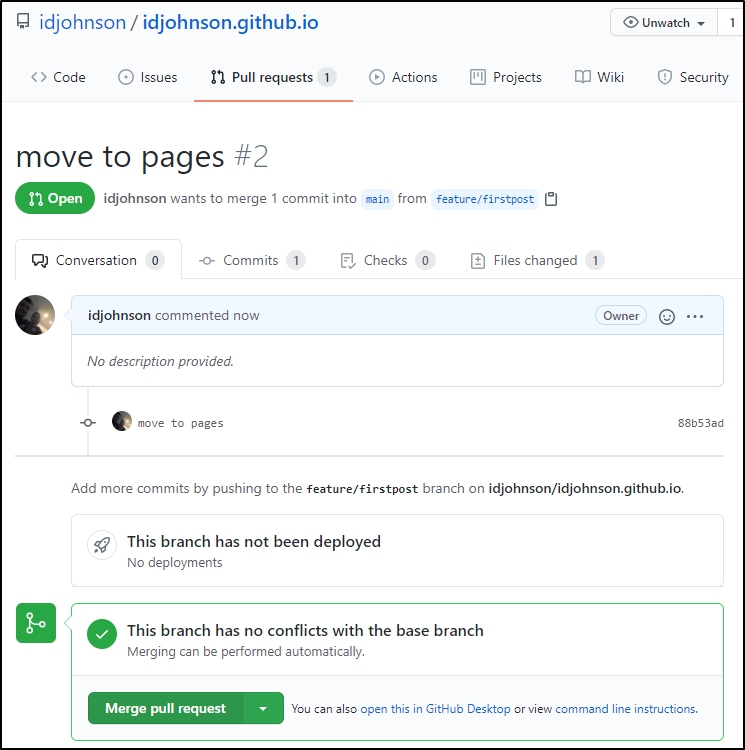
Testing locally
Install Jekyll if you have not already: https://jekyllrb.com/docs/installation/
In fact, getting started with Jekyll locally is as simple as a few steps (documented here)
$ gem install jekyll bundler
# Create a new Jekyll site at ./blog.
$ jekyll new blog
# cd to blog and build
$ cd myblog && bundle exec jekyll serve
# now serving on localhost:4000
We will be looking at the completed repo which is made public here:
https://github.com/idjohnson/idjohnson.github.io
You’ll want to use bundle install and bundle update when updating content
~/Workspaces/idjohnson.github.io$ bundle update
Fetching gem metadata from https://rubygems.org/...........
Resolving dependencies...
Using concurrent-ruby 1.1.9
Using minitest 5.14.4
Using thread_safe 0.3.6
Using zeitwerk 2.4.2
Using public_suffix 4.0.6
Using bundler 2.2.26
Using unf_ext 0.0.7.7
Using eventmachine 1.2.7
Using ffi 1.15.3
Using faraday-em_http 1.0.0
Using faraday-excon 1.1.0
Using faraday-httpclient 1.0.1
Using faraday-net_http_persistent 1.2.0
Using faraday-patron 1.0.0
Using faraday-rack 1.0.0
Using multipart-post 2.1.1
Using forwardable-extended 2.6.0
Using gemoji 3.0.1
Using rb-fsevent 0.11.0
Using rexml 3.2.5
Using liquid 4.0.3
Using mercenary 0.3.6
Using rouge 3.26.0
Using safe_yaml 1.0.5
Using racc 1.5.2
Using jekyll-paginate 1.1.0
Using rubyzip 2.3.2
Using jekyll-swiss 1.0.0
Using unicode-display_width 1.7.0
Using i18n 0.9.5
Using unf 0.1.4
Using tzinfo 1.2.9
Using ethon 0.14.0
Using rb-inotify 0.10.1
Using addressable 2.8.0
Using pathutil 0.16.2
Using kramdown 2.3.1
Using nokogiri 1.12.3 (x86_64-linux)
Using ruby-enum 0.9.0
Using faraday-em_synchrony 1.0.0
Using terminal-table 1.8.0
Using simpleidn 0.2.1
Using typhoeus 1.4.0
Using sass-listen 4.0.0
Using listen 3.7.0
Using kramdown-parser-gfm 1.1.0
Using commonmarker 0.17.13
Using dnsruby 1.61.7
Using sass 3.7.4
Using jekyll-watch 2.2.1
Using jekyll-sass-converter 1.5.2
Using execjs 2.8.1
Using faraday-net_http 1.0.1
Using activesupport 6.0.4.1
Using colorator 1.1.0
Using html-pipeline 2.14.0
Using http_parser.rb 0.6.0
Using ruby2_keywords 0.0.5
Using em-websocket 0.5.2
Using coffee-script-source 1.11.1
Using jekyll 3.9.0
Using coffee-script 2.4.1
Using jekyll-avatar 0.7.0
Using jekyll-redirect-from 0.16.0
Using jekyll-relative-links 0.6.1
Using jekyll-remote-theme 0.4.3
Using jekyll-seo-tag 2.7.1
Using jekyll-sitemap 1.4.0
Using jekyll-titles-from-headings 0.5.3
Using jemoji 0.12.0
Using jekyll-coffeescript 1.1.1
Using jekyll-theme-architect 0.2.0
Using jekyll-theme-cayman 0.2.0
Using jekyll-theme-dinky 0.2.0
Using jekyll-theme-hacker 0.2.0
Using jekyll-theme-leap-day 0.2.0
Using jekyll-theme-merlot 0.2.0
Using jekyll-theme-midnight 0.2.0
Using jekyll-theme-minimal 0.2.0
Using jekyll-theme-modernist 0.2.0
Using jekyll-theme-slate 0.2.0
Using jekyll-theme-tactile 0.2.0
Using jekyll-theme-time-machine 0.2.0
Using faraday 1.7.0
Using jekyll-commonmark 1.3.1
Using jekyll-default-layout 0.1.4
Using jekyll-commonmark-ghpages 0.1.6
Using jekyll-mentions 1.6.0
Using jekyll-optional-front-matter 0.3.2
Using jekyll-readme-index 0.3.0
Using sawyer 0.8.2
Using jekyll-feed 0.15.1
Using octokit 4.21.0
Using minima 2.5.1
Using jekyll-gist 1.5.0
Using jekyll-github-metadata 2.13.0
Fetching github-pages-health-check 1.17.7 (was 1.17.2)
Using jekyll-theme-primer 0.6.0
Installing github-pages-health-check 1.17.7 (was 1.17.2)
Fetching github-pages 219 (was 218)
Installing github-pages 219 (was 218)
Bundle updated!
~/Workspaces/idjohnson.github.io$
Next to serve this locally, you can use bundle exec jekyll serve
~/Workspaces/idjohnson.github.io$ bundle exec jekyll serve
Configuration file: /home/builder/Workspaces/idjohnson.github.io/_config.yml
Source: /home/builder/Workspaces/idjohnson.github.io
Destination: /home/builder/Workspaces/idjohnson.github.io/_site
Incremental build: disabled. Enable with --incremental
Generating...
Remote Theme: Using theme pages-themes/midnight
Jekyll Feed: Generating feed for posts
GitHub Metadata: No GitHub API authentication could be found. Some fields may be missing or have incorrect data.
done in 1.619 seconds.
/home/builder/gems/gems/pathutil-0.16.2/lib/pathutil.rb:502: warning: Using the last argument as keyword parameters is deprecated
Auto-regeneration may not work on some Windows versions.
Please see: https://github.com/Microsoft/BashOnWindows/issues/216
If it does not work, please upgrade Bash on Windows or run Jekyll with --no-watch.
Auto-regeneration: enabled for '/home/builder/Workspaces/idjohnson.github.io'
Server address: http://127.0.0.1:4000
Server running... press ctrl-c to stop.
[2021-08-25 13:52:31] ERROR `/favicon.ico' not found.
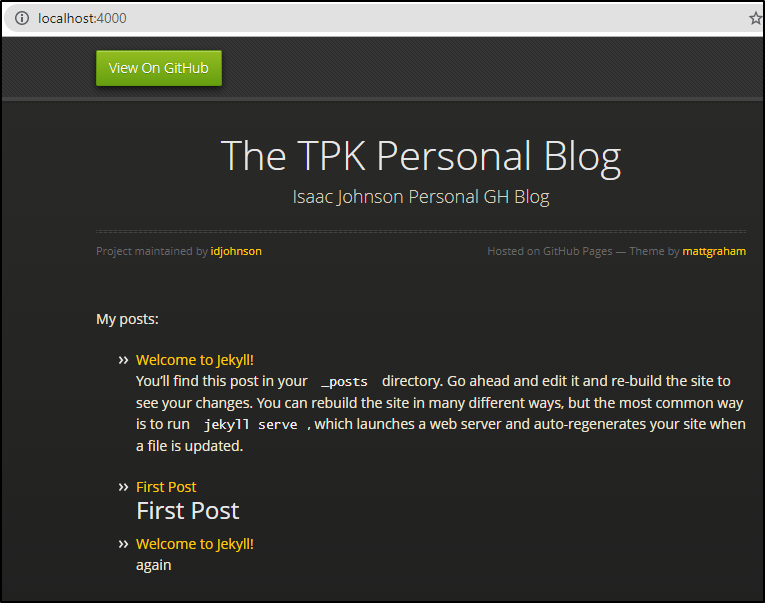
The key things you’ll note are that posts are automatically added from _posts directories. Note: the underscore is important there.
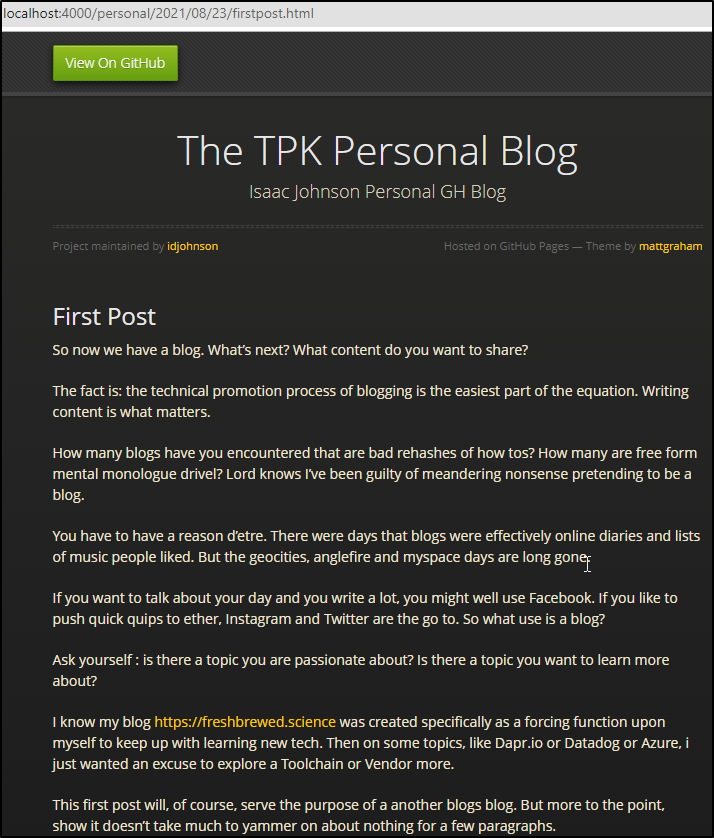
And we can see that matches here:
https://github.com/idjohnson/idjohnson.github.io/blob/feature/firstpost/_posts/2021-08-23-firstpost.md
The other important note is that the markdown really must be prefixed with a date string. Also, in the markdown itself, we need a YAML block at the top *WITH* delimiters. Categories are basically tags.
---
layout: post
title: "First Post"
date: 2021-08-23 11:10:43 -0500
categories: personal
---
## First Post
So now we have a blog. What's next? What content do you want to share?
…
The other thing you’ll note is that we can serve pages from more than one folder.
Here i have a “/docs” root with a post: https://github.com/idjohnson/idjohnson.github.io/blob/feature/firstpost/docs/_posts/2021-08-23-test2.md which is served just fine.
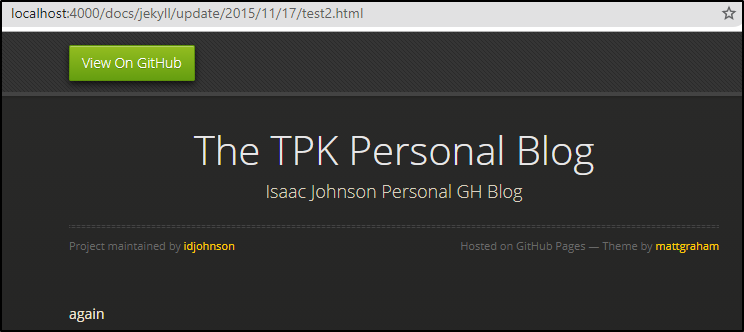
and of course the other two in a _posts folder:
https://github.com/idjohnson/idjohnson.github.io/tree/feature/firstpost/_posts
Adding pages
Say that I wanted to add a page.
First, it’s important that *if* you move off the default theme, you create _layouts for any top level type. E.g. page:
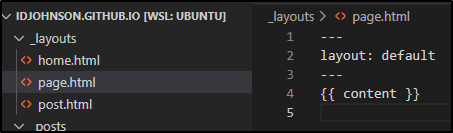
Then we can create a page. Here i will add it directly under docs:
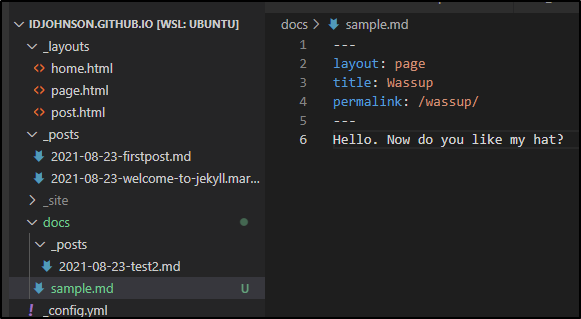
and that permalink is now served as http://localhost:4000/wassup/
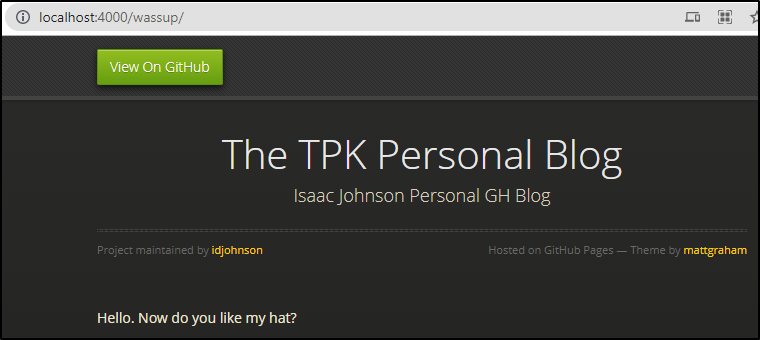
We can now add and push it to Github:
`~/Workspaces/idjohnson.github.io$ git status
On branch feature/firstpost
Your branch is up to date with 'origin/feature/firstpost'.
Untracked files:
(use "git add <file>..." to include in what will be committed)
docs/sample.md
nothing added to commit but untracked files present (use "git add" to track)
~/Workspaces/idjohnson.github.io$ git add docs/
~/Workspaces/idjohnson.github.io$ git commit -m "add a wassup sample page"
[feature/firstpost 0f639e0] add a wassup sample page
1 file changed, 6 insertions(+)
create mode 100644 docs/sample.md
~/Workspaces/idjohnson.github.io$ git push
Enumerating objects: 6, done.
Counting objects: 100% (6/6), done.
Delta compression using up to 8 threads
Compressing objects: 100% (4/4), done.
Writing objects: 100% (4/4), 435 bytes | 435.00 KiB/s, done.
Total 4 (delta 1), reused 0 (delta 0)
remote: Resolving deltas: 100% (1/1), completed with 1 local object.
To https://github.com/idjohnson/idjohnson.github.io.git
b455bdd..0f639e0 feature/firstpost -> feature/firstpost
However, when i look, i of course don’t see it live;
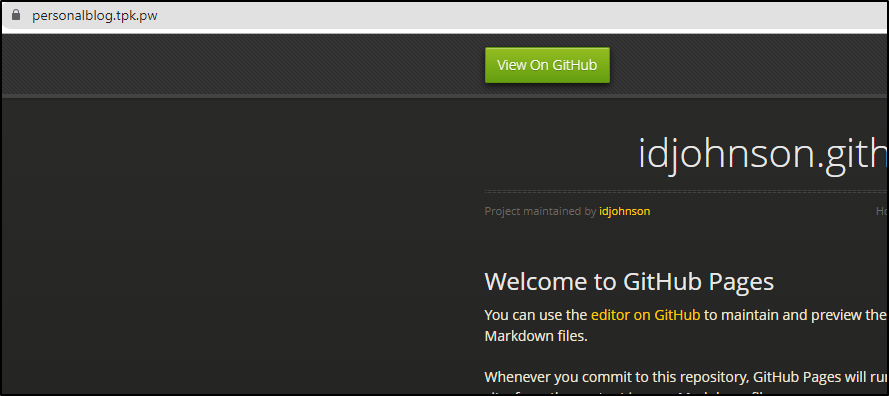
This is because we don’t serve out of the feature/firstpost branch.. we need to merge to main to make it live.
We just need to make a PR:
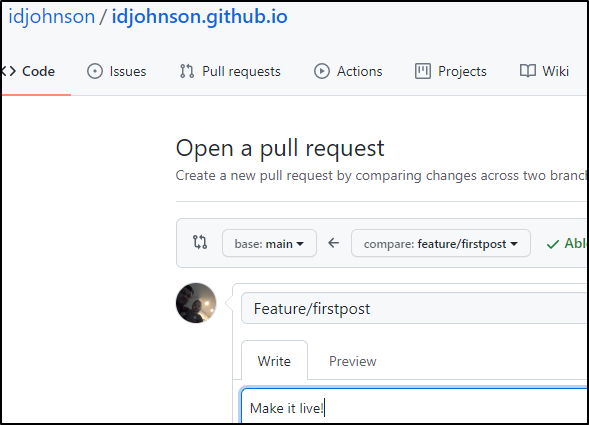
Then merge it to make it live
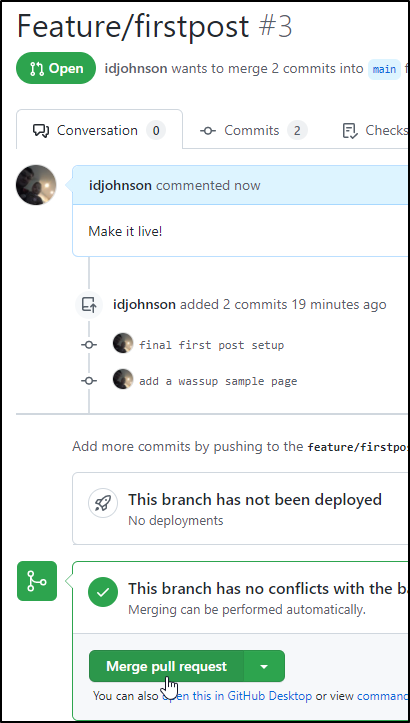
completed
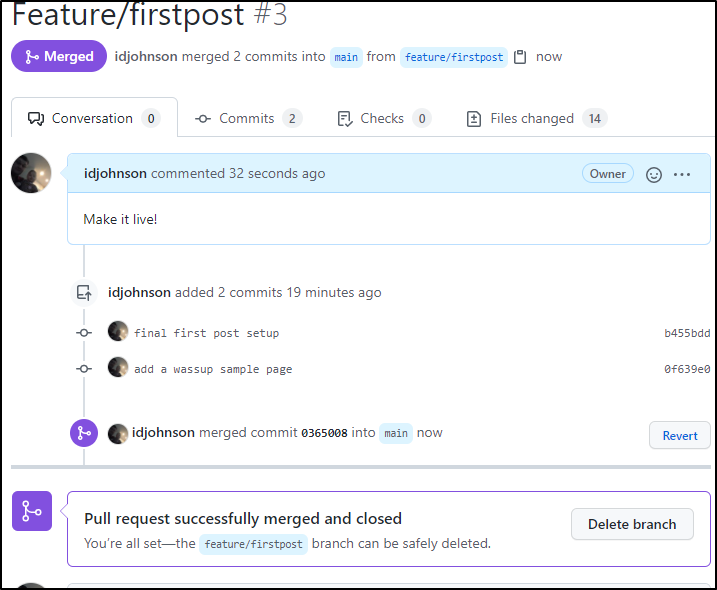
after a minute or so (hey, it’s free) we see the pipeline ran and our blog is rendered and live
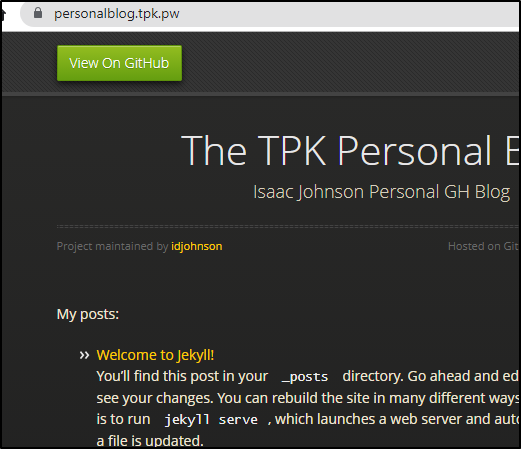
This includes pages
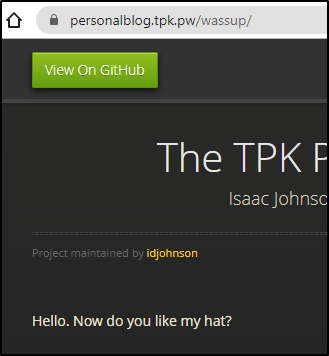
As an aside, on some browsers i needed to add ‘index.html’ to the path.
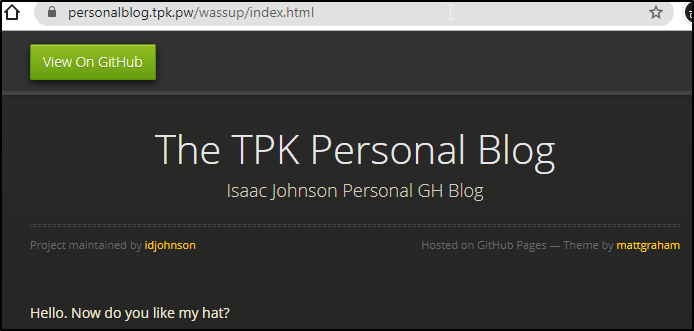
Cleaning up.
So now that we have a sample blog. having a bunch of “hello world” posts won’t be of much use.
I’ll first create a new branch off main (now that its merged, it should have more content)
~/Workspaces/idjohnson.github.io$ git checkout main
Switched to branch 'main'
Your branch is up to date with 'origin/main'.
~/Workspaces/idjohnson.github.io$ git pull
remote: Enumerating objects: 2, done.
remote: Counting objects: 100% (2/2), done.
remote: Compressing objects: 100% (2/2), done.
remote: Total 2 (delta 0), reused 0 (delta 0), pack-reused 0
Unpacking objects: 100% (2/2), 1.20 KiB | 1.20 MiB/s, done.
From https://github.com/idjohnson/idjohnson.github.io
fa5fb09..0365008 main -> origin/main
Updating fa5fb09..0365008
Fast-forward
.gitignore | 5 ++
404.html | 25 ++++++
Gemfile | 32 ++++++++
Gemfile.lock | 282 +++++++++++++++++++++++++++++++++++++++++++++++++++++++++++++++++
_config.yml | 55 ++++++++++++-
_layouts/home.html | 4 +
_layouts/page.html | 4 +
_layouts/post.html | 4 +
FirstPost.md => _posts/2021-08-23-firstpost.md | 9 ++-
_posts/2021-08-23-welcome-to-jekyll.markdown | 29 +++++++
about.markdown | 18 +++++
docs/_posts/2021-08-23-test2.md | 7 ++
docs/sample.md | 6 ++
index.markdown | 15 ++++
14 files changed, 493 insertions(+), 2 deletions(-)
create mode 100644 .gitignore
create mode 100644 404.html
create mode 100644 Gemfile
create mode 100644 Gemfile.lock
create mode 100644 _layouts/home.html
create mode 100644 _layouts/page.html
create mode 100644 _layouts/post.html
rename FirstPost.md => _posts/2021-08-23-firstpost.md (92%)
create mode 100644 _posts/2021-08-23-welcome-to-jekyll.markdown
create mode 100644 about.markdown
create mode 100644 docs/_posts/2021-08-23-test2.md
create mode 100644 docs/sample.md
create mode 100644 index.markdown
~/Workspaces/idjohnson.github.io$ git checkout -b feature/cleanup-blog
Switched to a new branch 'feature/cleanup-blog'
First, in /index.markdown let’s create an IF block for a new field we will use called ‘visible’
---
# Feel free to add content and custom Front Matter to this file.
# To modify the layout, see https://jekyllrb.com/docs/themes/#overriding-theme-defaults
layout: home
---
My posts:
<ul>
</ul>
Next, in our posts, set the firstpost to visible:
_posts/2021-08-23-firstpost.md:
---
layout: post
title: "First Post"
date: 2021-08-23 11:10:43 -0500
categories: personal
visible: 1
---
## First Post
and the rest use “visible: 0”
now serve locally:
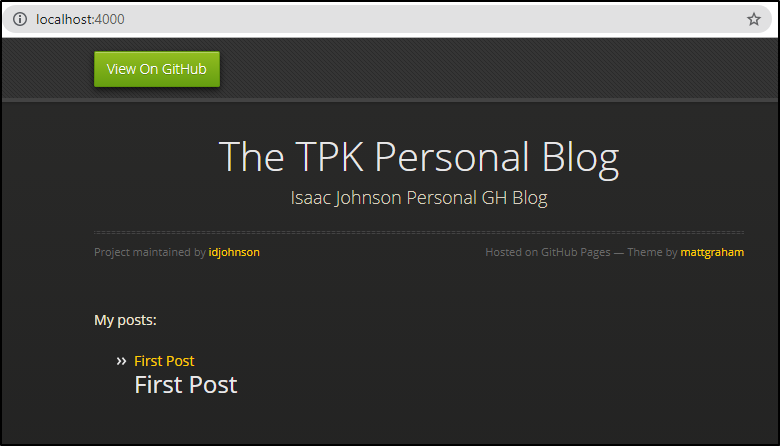
But say you want to avoid even that. You could add a line in the post.html to also mask it (though note the variable is under “page” not “post”)
---
layout: default
---
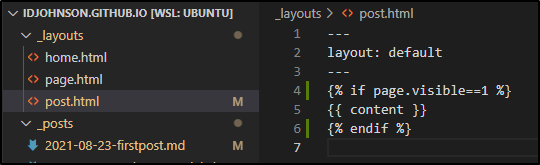
For instance, maybe i want to just highly draft posts are just that - drafts.
---
layout: default
---
<h1><font color=red> **DRAFT POST: MAY BE INCOMPLETE** </font></h1>
Published: Aug 18, 2021 by Isaac Johnson
Kuma,which is a Cloud Native Computing Foundation (CNCF) sponsored service mesh, is the OSS backend of Kong Mesh. From the docs for mTLS we also see it is one of the implementers of the Spiffe universalIdP.
Kuma, meaning “bear” in Japanese, is the only Envoy-based service mesh sponsored thus far by the foundation. It was Open Sourced and given to the CNCF by Kong back in September 2019.
Kuma is a multi-zone mesh that can have different control planes come together in a multi-zoned global control plane:
You can get more of a high level overview from the docs. As there is quite a lot to cover with Kuma, let’s get started and show a demo app and explore metrics, logging and tracing (and see how we can integrate with other systems like Datadog Logging and APM).
Getting Started
There are a few ways you can install Kuma.
Docker version
You can just run the docker container:
docker run \
-p 5681:5681 \
docker.io/kumahq/kuma-cp:1.2.3 run
where 1.2.3 was(is) the latest image from here: https://hub.docker.com/r/kumahq/kuma-cp/tags?page=1&ordering=last_updated
builder@DESKTOP-QADGF36:~$ docker run -p 5681:5681 docker.io/kumahq/kuma-cp:1.2.3 run
Unable to find image 'kumahq/kuma-cp:1.2.3' locally
1.2.3: Pulling from kumahq/kuma-cp
5843afab3874: Pull complete
877216791a32: Pull complete
c9950e6539e5: Pull complete
9577f971b34d: Pull complete
a336c81dba13: Pull complete
827f56217717: Pull complete
e6101ec954c6: Pull complete
Digest: sha256:0b79d03966c181d1e2871e0a40b71a376dc954e15f6611eea819b6a8b7e19d11
Status: Downloaded newer image for kumahq/kuma-cp:1.2.3
2021-08-17T11:49:19.036Z INFO Skipping reading config from file
2021-08-17T11:49:19.036Z INFO bootstrap.auto-configure directory /home/kuma-cp/.kuma will be used as a working directory, it could be changed using KUMA_GENERAL_WORK_DIR environment variable
2021-08-17T11:49:19.133Z INFO bootstrap.auto-configure TLS certificate autogenerated. Autogenerated certificates are not synchronized between CP instances. It is only valid if the data plane proxy connects to the CP by one of the following address 3543ad70ba7f, localhost, 127.0.0.1, 172.17.0.2. It is recommended to generate your own certificate based on yours trusted CA. You can also generate your own self-signed certificates using 'kumactl generate tls-certificate --type=server --cp-hostname=<hostname>' and configure them using KUMA_GENERAL_TLS_CERT_FILE and KUMA_GENERAL_TLS_KEY_FILE {"crtFile": "/home/kuma-cp/.kuma/kuma-cp.crt", "keyFile": "/home/kuma-cp/.kuma/kuma-cp.key"}
2021-08-17T11:49:19.135Z INFO kuma-cp.run Current config {"apiServer":{"auth":{"allowFromLocalhost":true,"clientCertsDir":""},"corsAllowedDomains":[".*"],"http":{"enabled":true,"interface":"0.0.0.0","port":5681},"https":{"enabled":true,"interface":"0.0.0.0","port":5682,"tlsCertFile":"/home/kuma-cp/.kuma/kuma-cp.crt","tlsKeyFile":"/home/kuma-cp/.kuma/kuma-cp.key"},"readOnly":false},"bootstrapServer":{"apiVersion":"v3","params":{"adminAccessLogPath":"/dev/null","adminAddress":"127.0.0.1","adminPort":0,"xdsConnectTimeout":"1s","xdsHost":"","xdsPort":5678}},"defaults":{"skipMeshCreation":false},"diagnostics":{"debugEndpoints":false,"serverPort":5680},"dnsServer":{"CIDR":"240.0.0.0/4","domain":"mesh","port":5653},"dpServer":{"auth":{"type":"dpToken"},"hds":{"checkDefaults":{"healthyThreshold":1,"interval":"1s","noTrafficInterval":"1s","timeout":"2s","unhealthyThreshold":1},"enabled":true,"interval":"5s","refreshInterval":"10s"},"port":5678,"tlsCertFile":"/home/kuma-cp/.kuma/kuma-cp.crt","tlsKeyFile":"/home/kuma-cp/.kuma/kuma-cp.key"},"environment":"universal","general":{"dnsCacheTTL":"10s","tlsCertFile":"/home/kuma-cp/.kuma/kuma-cp.crt","tlsKeyFile":"/home/kuma-cp/.kuma/kuma-cp.key","workDir":"/home/kuma-cp/.kuma"},"guiServer":{"apiServerUrl":""},"metrics":{"dataplane":{"enabled":true,"subscriptionLimit":10},"mesh":{"maxResyncTimeout":"20s","minResyncTimeout":"1s"},"zone":{"enabled":true,"subscriptionLimit":10}},"mode":"standalone","monitoringAssignmentServer":{"apiVersions":["v1alpha1","v1"],"assignmentRefreshInterval":"1s","defaultFetchTimeout":"30s","grpcPort":0,"port":5676},"multizone":{"global":{"kds":{"grpcPort":5685,"maxMsgSize":10485760,"refreshInterval":"1s","tlsCertFile":"/home/kuma-cp/.kuma/kuma-cp.crt","tlsKeyFile":"/home/kuma-cp/.kuma/kuma-cp.key","zoneInsightFlushInterval":"10s"}},"zone":{"kds":{"maxMsgSize":10485760,"refreshInterval":"1s","rootCaFile":""}}},"reports":{"enabled":true},"runtime":{"kubernetes":{"admissionServer":{"address":"","certDir":"","port":5443},"controlPlaneServiceName":"kuma-control-plane","injector":{"builtinDNS":{"enabled":true,"port":15053},"caCertFile":"","cniEnabled":false,"exceptions":{"labels":{"openshift.io/build.name":"*","openshift.io/deployer-pod-for.name":"*"}},"initContainer":{"image":"kuma/kuma-init:latest"},"sidecarContainer":{"adminPort":9901,"drainTime":"30s","envVars":{},"gid":5678,"image":"kuma/kuma-dp:latest","livenessProbe":{"failureThreshold":12,"initialDelaySeconds":60,"periodSeconds":5,"timeoutSeconds":3},"readinessProbe":{"failureThreshold":12,"initialDelaySeconds":1,"periodSeconds":5,"successThreshold":1,"timeoutSeconds":3},"redirectPortInbound":15006,"redirectPortInboundV6":15010,"redirectPortOutbound":15001,"resources":{"limits":{"cpu":"1000m","memory":"512Mi"},"requests":{"cpu":"50m","memory":"64Mi"}},"uid":5678},"sidecarTraffic":{"excludeInboundPorts":[],"excludeOutboundPorts":[]},"virtualProbesEnabled":true,"virtualProbesPort":9000},"marshalingCacheExpirationTime":"5m0s"},"universal":{"dataplaneCleanupAge":"72h0m0s"}},"sdsServer":{"dataplaneConfigurationRefreshInterval":"1s"},"store":{"cache":{"enabled":true,"expirationTime":"1s"},"kubernetes":{"systemNamespace":"kuma-system"},"postgres":{"connectionTimeout":5,"dbName":"kuma","host":"127.0.0.1","maxIdleConnections":0,"maxOpenConnections":0,"maxReconnectInterval":"1m0s","minReconnectInterval":"10s","password":" *****","port":15432,"tls":{"caPath":"","certPath":"","keyPath":"","mode":"disable"},"user":"kuma"},"type":"memory","upsert":{"conflictRetryBaseBackoff":"100ms","conflictRetryMaxTimes":5}},"xdsServer":{"dataplaneConfigurationRefreshInterval":"1s","dataplaneStatusFlushInterval":"10s","nackBackoff":"5s"}}
2021-08-17T11:49:19.135Z INFO kuma-cp.run Running in mode `standalone`
2021-08-17T11:49:19.135Z INFO mads-server MADS v1alpha1 is enabled
2021-08-17T11:49:19.135Z INFO mads-server MADS v1 is enabled
2021-08-17T11:49:19.198Z INFO xds-server registering Aggregated Discovery Service V3 in Dataplane Server
2021-08-17T11:49:19.198Z INFO bootstrap registering Bootstrap in Dataplane Server
2021-08-17T11:49:19.198Z INFO sds-server registering Secret Discovery Service V3 in Dataplane Server
2021-08-17T11:49:19.198Z INFO hds-server registering Health Discovery Service in Dataplane Server
2021-08-17T11:49:19.202Z INFO kuma-cp.run starting Control Plane {"version": "1.2.3"}
2021-08-17T11:49:19.202Z INFO dp-server starting {"interface": "0.0.0.0", "port": 5678, "tls": true}
2021-08-17T11:49:19.202Z INFO dns-vips-synchronizer starting the DNS VIPs Synchronizer
2021-08-17T11:49:19.202Z INFO bootstrap leader acquired
2021-08-17T11:49:19.202Z INFO metrics.store-counter starting the resource counter
2021-08-17T11:49:19.202Z INFO dns-server starting {"address": "0.0.0.0:5653"}
2021-08-17T11:49:19.202Z INFO xds-server.diagnostics starting {"interface": "0.0.0.0", "port": 5680}
2021-08-17T11:49:19.202Z INFO mesh-insight-resyncer starting resilient component ...
2021-08-17T11:49:19.202Z INFO dns-vips-allocator starting the DNS VIPs allocator
2021-08-17T11:49:19.202Z INFO garbage-collector started
2021-08-17T11:49:19.203Z INFO clusterID creating cluster ID {"clusterID": "1fa50603-9d7c-4b1e-b82c-9e75a45f4323"}
2021-08-17T11:49:19.203Z INFO vip-outbounds-reconciler starting the VIP outbounds reconciler
2021-08-17T11:49:19.203Z INFO defaults trying to create default Mesh
2021-08-17T11:49:19.203Z INFO defaults.mesh ensuring default resources for Mesh exist {"mesh": "default"}
2021-08-17T11:49:19.203Z INFO defaults.mesh default TrafficPermission created {"mesh": "default", "name": "allow-all-default"}
2021-08-17T11:49:19.203Z INFO api-server starting {"interface": "0.0.0.0", "port": 5681}
2021-08-17T11:49:19.203Z INFO api-server starting {"interface": "0.0.0.0", "port": 5682, "tls": true}
2021-08-17T11:49:19.203Z INFO defaults.mesh default TrafficRoute created {"mesh": "default", "name": "route-all-default"}
2021-08-17T11:49:19.203Z INFO mads-server starting {"interface": "0.0.0.0", "port": 5676}
2021-08-17T11:49:19.204Z INFO defaults.mesh default Timeout created {"mesh": "default", "name": "timeout-all-default"}
2021-08-17T11:49:19.204Z INFO defaults.mesh default CircuitBreaker created {"mesh": "default", "name": "circuit-breaker-all-default"}
2021-08-17T11:49:19.204Z INFO defaults.mesh default Retry created {"mesh": "default", "name": "retry-all-default"}
2021-08-17T11:49:19.334Z INFO defaults.mesh default Signing Key created {"mesh": "default", "name": "dataplane-token-signing-key-default"}
2021-08-17T11:49:19.518Z INFO defaults.mesh default Signing Key created {"mesh": "default", "name": "envoy-admin-client-token-signing-key-default"}
2021-08-17T11:49:19.518Z INFO defaults default Mesh created
2021-08-17T11:49:19.603Z INFO defaults trying to create a Zone Ingress signing key
2021-08-17T11:49:19.603Z INFO defaults Zone Ingress signing key created
2021-08-17T11:49:20.202Z INFO clusterID setting cluster ID {"clusterID": "1fa50603-9d7c-4b1e-b82c-9e75a45f4323"}
Then we can navigate to http://localhost:5681/gui
This will bring us to a dashboard where we can see our meshes as well as set a new one up:
We wouldn’t really use a standalone docker container for this. So let us switch to using Helm with Kubernetes.
Helm install to Kubernetes
We will follow the instructions here. First we need to add the helm repo.
Since I just started with a fresh WSL, i need to add Helm 3.
builder@DESKTOP-QADGF36:~$ curl -fsSL -o get_helm.sh https://raw.githubusercontent.com/helm/helm/master/scripts/get-helm-3
builder@DESKTOP-QADGF36:~$ chmod 700 get_helm.sh
builder@DESKTOP-QADGF36:~$ ./get_helm.sh
Downloading https://get.helm.sh/helm-v3.6.3-linux-amd64.tar.gz
Verifying checksum... Done.
Preparing to install helm into /usr/local/bin
[sudo] password for builder:
helm installed into /usr/local/bin/helm
Now add the helm repo
builder@DESKTOP-QADGF36:~$ helm repo add kuma https://kumahq.github.io/charts
"kuma" has been added to your repositories
We will just double check we are on the right k8s cluster (home)
$ kubectl get nodes
NAME STATUS ROLES AGE VERSION
anna-macbookair Ready <none> 121d v1.19.5+k3s2
isaac-macbookpro Ready <none> 233d v1.19.5+k3s2
isaac-macbookair Ready master 233d v1.19.5+k3s2
The helm chart will create a new namespace and install kuma in one step
$ helm install --create-namespace --namespace kuma-system kuma kuma/kuma
NAME: kuma
LAST DEPLOYED: Tue Aug 17 06:56:23 2021
NAMESPACE: kuma-system
STATUS: deployed
REVISION: 1
TEST SUITE: None
NOTES:
The Kuma Control Plane has been installed!
You can access the control-plane via either the GUI, kubectl, the HTTP API, or the kumactl CLI
We can now see the Kuma Control Plane service is up and running:
$ kubectl get svc -n kuma-system
NAME TYPE CLUSTER-IP EXTERNAL-IP PORT(S) AGE
kuma-control-plane ClusterIP 10.43.145.6 <none> 5681/TCP,5682/TCP,443/TCP,5676/TCP,5678/TCP,5653/UDP 11m
and we can port-forward to get started
$ kubectl port-forward svc/kuma-control-plane -n kuma-system 5681:5681
Forwarding from 127.0.0.1:5681 -> 5681
Forwarding from [::1]:5681 -> 5681
For now we will use the default mesh:
By default, it wants to use the ‘default’ namespace. However, I will limit it this time to the “kuma-demo” namespace.
Then it would like us to add the namespace annotation:
echo "apiVersion: v1
kind: Namespace
metadata:
name: kuma-demo
namespace: kuma-demo
annotations:
kuma.io/sidecar-injection: enabled
kuma.io/mesh: default" | kubectl apply -f - && kubectl delete pod --all -n kuma-demo
Here we can pause and first install the Demo Kuma app:
builder@DESKTOP-QADGF36:~$ kubectl apply -f https://bit.ly/demokuma
namespace/kuma-demo created
deployment.apps/postgres-master created
service/postgres created
deployment.apps/redis-master created
service/redis created
service/backend created
deployment.apps/kuma-demo-backend-v0 created
deployment.apps/kuma-demo-backend-v1 created
deployment.apps/kuma-demo-backend-v2 created
service/frontend created
deployment.apps/kuma-demo-app created
builder@DESKTOP-QADGF36:~$ kubectl get pods -n kuma-demo
NAME READY STATUS RESTARTS AGE
redis-master-55fd8f6f54-qgn4s 0/2 Init:0/1 0 7s
kuma-demo-app-6787b4f7f5-7f9b4 0/2 Init:0/1 0 7s
kuma-demo-backend-v0-56db47c579-q4gjh 0/2 Init:0/1 0 7s
postgres-master-645bc44fd-wrnlm 0/2 Init:0/1 0 7s
Then apply it. Here the “default” mesh refers to the mesh name, not namespace
builder@DESKTOP-QADGF36:~$ echo "apiVersion: v1
> kind: Namespace
> metadata:
> name: kuma-demo
> namespace: kuma-demo
> annotations:
> kuma.io/sidecar-injection: enabled
> kuma.io/mesh: default" | kubectl apply -f - && kubectl delete pod --all -n kuma-demo
namespace/kuma-demo configured
pod "kuma-demo-backend-v0-56db47c579-q4gjh" deleted
pod "postgres-master-645bc44fd-wrnlm" deleted
pod "kuma-demo-app-6787b4f7f5-7f9b4" deleted
pod "redis-master-55fd8f6f54-qgn4s" deleted
The reason we apply the annotation then bounce the pods is to force the sidecar injection.
builder@DESKTOP-QADGF36:~$ kubectl get pods -n kuma-demo
NAME READY STATUS RESTARTS AGE
redis-master-55fd8f6f54-kx5tp 2/2 Running 0 74s
postgres-master-645bc44fd-fdkx4 2/2 Running 0 74s
kuma-demo-app-6787b4f7f5-f75r4 0/2 PodInitializing 0 74s
kuma-demo-backend-v0-56db47c579-qcdn9 0/2 PodInitializing 0 74s
It’s subtle, but you’ll notice the difference between the first get pods and this is the former was loading 0/1 and these are 2/2 or 0/2.. that is, the pod has 2 containers now (the app and the sidecar).
builder@DESKTOP-QADGF36:~$ kubectl get pods -n kuma-demo
NAME READY STATUS RESTARTS AGE
redis-master-55fd8f6f54-kx5tp 2/2 Running 0 2m17s
postgres-master-645bc44fd-fdkx4 2/2 Running 0 2m17s
kuma-demo-backend-v0-56db47c579-qcdn9 2/2 Running 0 2m17s
kuma-demo-app-6787b4f7f5-f75r4 2/2 Running 0 2m17s
Issues with Wizard
I tried many things at this point to get it to find my mesh in the wizard, but it always hung here:
builder@DESKTOP-QADGF36:~$ cat kuma-dp1.yaml
apiVersion: 'kuma.io/v1alpha1'
kind: Dataplane
mesh: default
metadata:
name: dp-echo-1
annotations:
kuma.io/sidecar-injection: enabled
kuma.io/mesh: default
networking:
address: 10.0.0.1
inbound:
- port: 10000
servicePort: 9000
tags:
kuma.io/service: echo
then applying
builder@DESKTOP-QADGF36:~$ kubectl apply -f kuma-dp1.yaml -n kuma-demo --validate=false
Error from server (InternalError): error when creating "kuma-dp1.yaml": Internal error occurred: failed calling webhook "validator.kuma-admission.kuma.io": Post "https://kuma-control-plane.kuma-system.svc:443/validate-kuma-io-v1alpha1?timeout=10s": EOF
builder@DESKTOP-QADGF36:~$ kubectl apply -f kuma-dp1.yaml -n kuma-system --validate=false
Error from server (InternalError): error when creating "kuma-dp1.yaml": Internal error occurred: failed calling webhook "validator.kuma-admission.kuma.io": Post "https://kuma-control-plane.kuma-system.svc:443/validate-kuma-io-v1alpha1?timeout=10s": EOF
builder@DESKTOP-QADGF36:~$ kubectl apply -f kuma-dp1.yaml --validate=false
Error from server (InternalError): error when creating "kuma-dp1.yaml": Internal error occurred: failed calling webhook "validator.kuma-admission.kuma.io": Post "https://kuma-control-plane.kuma-system.svc:443/validate-kuma-io-v1alpha1?timeout=10s": EOF
That said, i _do_ see Dataplane’s were created in kuma-demo:
builder@DESKTOP-QADGF36:~$ kubectl get dataplane --all-namespaces
NAMESPACE NAME AGE
kuma-demo redis-master-55fd8f6f54-kx5tp 13m
kuma-demo postgres-master-645bc44fd-fdkx4 13m
kuma-demo kuma-demo-backend-v0-56db47c579-qcdn9 13m
kuma-demo kuma-demo-app-6787b4f7f5-f75r4 13m
Moving on to Kuma Dashboard
Deciding the wizard was just a bit hung, i moved on to the GUI dashboard and found my mesh was just fine
One thing we notice right away is that by default mTLS is not enabled:
We can use the built in CA (ca-1)
builder@DESKTOP-QADGF36:~$ cat enableMtls.yaml
apiVersion: kuma.io/v1alpha1
kind: Mesh
metadata:
name: default
spec:
mtls:
enabledBackend: ca-1
backends:
- name: ca-1
type: builtin
builder@DESKTOP-QADGF36:~$ kubectl apply -f enableMtls.yaml
Warning: resource meshes/default is missing the kubectl.kubernetes.io/last-applied-configuration annotation which is required by kubectl apply. kubectl apply should only be used on resources created declaratively by either kubectl create --save-config or kubectl apply. The missing annotation will be patched automatically.
mesh.kuma.io/default configured
Now when we refresh the Kuma dashboard we see mTLS is enabled:
With mTLS enabled, we now need to enable Traffic Permission to reach the demo app
By default, that was enabled (which is why we can see the above):
We can see the same from the command line with kubectl:
builder@DESKTOP-QADGF36:~$ kubectl get trafficpermission
NAME AGE
allow-all-default 44m
builder@DESKTOP-QADGF36:~$ kubectl get trafficpermission allow-all-default -o yaml
apiVersion: kuma.io/v1alpha1
kind: TrafficPermission
mesh: default
metadata:
creationTimestamp: "2021-08-17T12:02:50Z"
generation: 1
name: allow-all-default
ownerReferences:
- apiVersion: kuma.io/v1alpha1
kind: Mesh
name: default
uid: 9273129b-08e9-4b01-a84c-6980de9bfc37
resourceVersion: "67307822"
selfLink: /apis/kuma.io/v1alpha1/trafficpermissions/allow-all-default
uid: 4a45b64c-9c6a-4c06-afe3-d61a8e9c954b
spec:
destinations:
- match:
kuma.io/service: '*'
sources:
- match:
kuma.io/service: '*'
let’s save it and then delete it:
builder@DESKTOP-QADGF36:~$ kubectl get trafficpermission allow-all-default -o yaml > all_traffic.yaml
builder@DESKTOP-QADGF36:~$ kubectl delete trafficpermission allow-all-default
trafficpermission.kuma.io "allow-all-default" deleted
Refreshing the page shows its now gone:
And now we see evidence that the traffic manager is blocking interpod communication:
We can just put back the one we deleted:
builder@DESKTOP-QADGF36:~$ cat all_traffic.yaml
apiVersion: kuma.io/v1alpha1
kind: TrafficPermission
mesh: default
metadata:
creationTimestamp: "2021-08-17T12:02:50Z"
generation: 1
name: allow-all-default
ownerReferences:
- apiVersion: kuma.io/v1alpha1
kind: Mesh
name: default
uid: 9273129b-08e9-4b01-a84c-6980de9bfc37
resourceVersion: "67307822"
selfLink: /apis/kuma.io/v1alpha1/trafficpermissions/allow-all-default
uid: 4a45b64c-9c6a-4c06-afe3-d61a8e9c954b
spec:
destinations:
- match:
kuma.io/service: '*'
sources:
- match:
kuma.io/service: '*'
builder@DESKTOP-QADGF36:~$ kubectl apply -f ./all_traffic.yaml
trafficpermission.kuma.io/allow-all-default created
and see the app is back online
If you desire, you canfollow the guide to see traffic metrics. However, it’s just installing prometheus and grafana. We will cover this more later.
Features of Kuma
One of the nice features of Kuma is the automatic injection of livenessProbes added as a non-mTLS listener. It injects this into the pod definition automatically.
For instance, we can see the Kuma Demo app that is NOT managed by Kuma has no defined livenessProbe (just the default):
$ kubectl get pods kuma-demo2-app-6cb59848bf-q6hpk -n kuma-demo2 -o yaml
apiVersion: v1
kind: Pod
metadata:
creationTimestamp: "2021-08-17T13:35:32Z"
generateName: kuma-demo2-app-6cb59848bf-
labels:
app: kuma-demo2-frontend
env: prod
pod-template-hash: 6cb59848bf
version: v8
name: kuma-demo2-app-6cb59848bf-q6hpk
namespace: kuma-demo2
ownerReferences:
- apiVersion: apps/v1
blockOwnerDeletion: true
controller: true
kind: ReplicaSet
name: kuma-demo2-app-6cb59848bf
uid: e277a7da-a524-48d5-9a7e-9996a0c22280
resourceVersion: "67335217"
selfLink: /api/v1/namespaces/kuma-demo2/pods/kuma-demo2-app-6cb59848bf-q6hpk
uid: b9f73eed-4a4d-4bc5-844c-da6168bf08df
spec:
containers:
- args:
- -P
- http://backend:3001
image: kvn0218/kuma-demo-fe:latest
imagePullPolicy: IfNotPresent
name: kuma-fe
resources: {}
terminationMessagePath: /dev/termination-log
terminationMessagePolicy: File
volumeMounts:
- mountPath: /var/run/secrets/kubernetes.io/serviceaccount
name: default-token-jppfz
readOnly: true
dnsPolicy: ClusterFirst
enableServiceLinks: true
nodeName: anna-macbookair
preemptionPolicy: PreemptLowerPriority
priority: 0
restartPolicy: Always
schedulerName: default-scheduler
securityContext: {}
serviceAccount: default
serviceAccountName: default
terminationGracePeriodSeconds: 30
tolerations:
- effect: NoExecute
key: node.kubernetes.io/not-ready
operator: Exists
tolerationSeconds: 300
- effect: NoExecute
key: node.kubernetes.io/unreachable
operator: Exists
tolerationSeconds: 300
volumes:
- name: default-token-jppfz
secret:
defaultMode: 420
secretName: default-token-jppfz
status:
conditions:
- lastProbeTime: null
lastTransitionTime: "2021-08-17T13:35:32Z"
status: "True"
type: Initialized
- lastProbeTime: null
lastTransitionTime: "2021-08-17T13:35:34Z"
status: "True"
type: Ready
- lastProbeTime: null
lastTransitionTime: "2021-08-17T13:35:34Z"
status: "True"
type: ContainersReady
- lastProbeTime: null
lastTransitionTime: "2021-08-17T13:35:32Z"
status: "True"
type: PodScheduled
containerStatuses:
- containerID: containerd://0c4df86fdb188bf28e2a05debc16cb08348fa205fff28d711e850851d7b5ac3d
image: docker.io/kvn0218/kuma-demo-fe:latest
imageID: docker.io/kvn0218/kuma-demo-fe@sha256:e72c87263cc19bc7ea9d04978f6601d9adab01e9fc5a642219c206f154f9eb48
lastState: {}
name: kuma-fe
ready: true
restartCount: 0
started: true
state:
running:
startedAt: "2021-08-17T13:35:33Z"
hostIP: 192.168.1.12
phase: Running
podIP: 10.42.2.195
podIPs:
- ip: 10.42.2.195
qosClass: BestEffort
startTime: "2021-08-17T13:35:32Z"
But if i look to the same app as managed by kuma in kuma-demo:
$ kubectl get pods kuma-demo-app-6787b4f7f5-f75r4 -n kuma-demo -o yaml
apiVersion: v1
kind: Pod
metadata:
annotations:
kuma.io/builtindns: enabled
kuma.io/builtindnsport: "15053"
kuma.io/mesh: default
kuma.io/sidecar-injected: "true"
kuma.io/sidecar-uid: "5678"
kuma.io/transparent-proxying: enabled
kuma.io/transparent-proxying-inbound-port: "15006"
kuma.io/transparent-proxying-inbound-v6-port: "15010"
kuma.io/transparent-proxying-outbound-port: "15001"
kuma.io/virtual-probes: enabled
kuma.io/virtual-probes-port: "9000"
creationTimestamp: "2021-08-17T12:19:07Z"
generateName: kuma-demo-app-6787b4f7f5-
labels:
app: kuma-demo-frontend
env: prod
pod-template-hash: 6787b4f7f5
version: v8
name: kuma-demo-app-6787b4f7f5-f75r4
namespace: kuma-demo
ownerReferences:
- apiVersion: apps/v1
blockOwnerDeletion: true
controller: true
kind: ReplicaSet
name: kuma-demo-app-6787b4f7f5
uid: 7699f429-f36b-4aa8-a1fe-e3295cee8256
resourceVersion: "67313681"
selfLink: /api/v1/namespaces/kuma-demo/pods/kuma-demo-app-6787b4f7f5-f75r4
uid: ff77c875-3960-4b7b-bd34-76b09281e833
spec:
containers:
- args:
- -P
- http://backend:3001
image: kvn0218/kuma-demo-fe:latest
imagePullPolicy: IfNotPresent
name: kuma-fe
resources: {}
terminationMessagePath: /dev/termination-log
terminationMessagePolicy: File
volumeMounts:
- mountPath: /var/run/secrets/kubernetes.io/serviceaccount
name: default-token-84s7w
readOnly: true
- args:
- run
- --log-level=info
env:
- name: POD_NAME
valueFrom:
fieldRef:
apiVersion: v1
fieldPath: metadata.name
- name: POD_NAMESPACE
valueFrom:
fieldRef:
apiVersion: v1
fieldPath: metadata.namespace
- name: INSTANCE_IP
valueFrom:
fieldRef:
apiVersion: v1
fieldPath: status.podIP
- name: KUMA_CONTROL_PLANE_CA_CERT
value: |
-----BEGIN CERTIFICATE-----
MIIDDzCCAfeasdfasdfasdfasdfasdfasdfsFADAS
MRAwDgYDVQQasdfasdfsadfasdfasdfgxNTExNTYy
M1owEjEQMA4GA1UEAxMHa3VtYS1jYTCCASIwDQYJKoZIhvcNAQEBBQADggEPADCC
AQoCggEBANCsl8PjpUPZoAeokwqlQEZdsRcSy3PHE7SVH6Uy2bo0lGa+rxA9w8Z2
1K0mBOCznUnfoPmj6nt4gG89FH+j+ToXMN6R86ttt4fAxOVlS1dwPgn6UtWnbkM6
FH+yJlSLNGO6wVhMT0emS5CPdxohodyHmpcgR7vtY2HPgfV99erwFJFADA0LjmaD
6oOytbJwNXLag4KrPJuxVIVHWLzWabIH22Wulb6w9SWNo7WBSIFBqtzt6ke5nsFW
7hfd6V0E7MuROzEOvVDyePVVIV+0QTuTPECjNEBZXI9jH2rfkTGVT1uadhE+ViGZ
Yk2eHGBOa/AkcX0Q4QoazxXGnlOFWvkCAwEAAaNhMF8wDgYDVR0PAQH/BAQDAgKk
MB0GA1UdJQQWMBQGCCsGAQUFBwMBBggrBgEFBQcDAjAPBgNVHRMBAf8EBTADAQH/
MB0GA1UdDgQWBBTVBqGSnAIl6j9mdJQYJxz7R7GzUDANBgkqhkiG9w0BAQsFAAOC
AQEASvTywVe6UmR6coNHCCEasgAGqgIN3wHkKa/qBUiIBKXM3ZGMcG6v9GgcvjFk
D1Bt4rUlYrFZjHU+wXbhp6ddo3E9+Mk9bbn6tTfg/Yui1w+y6L4+S2GdGd6d1Ra2
6qFKFOGqQF3whc17/zDZPYCoSiYrLe2uMiJ0bllHLVeTBkng7YkoANQRiMm4c7po
Z7R18FKpuebKVlIgLv7QHBtHfvFuhhJvyZTq6qhzQGdsGCpF8l/URWmg4hV0zCbb
vKa8we4hi3kKJosZqrzxSly62Ed9spV31mq/kPvy29+SfaR+ahU3JYhF6BkFQPOx
xCgMvUPc1RU4BWdWivdooUJOZA==
-----END CERTIFICATE-----
- name: KUMA_CONTROL_PLANE_URL
value: https://kuma-control-plane.kuma-system:5678
- name: KUMA_DATAPLANE_ADMIN_PORT
value: "9901"
- name: KUMA_DATAPLANE_DRAIN_TIME
value: 30s
- name: KUMA_DATAPLANE_MESH
value: default
- name: KUMA_DATAPLANE_NAME
value: $(POD_NAME).$(POD_NAMESPACE)
- name: KUMA_DATAPLANE_RUNTIME_TOKEN_PATH
value: /var/run/secrets/kubernetes.io/serviceaccount/token
- name: KUMA_DNS_CORE_DNS_BINARY_PATH
value: coredns
- name: KUMA_DNS_CORE_DNS_EMPTY_PORT
value: "15054"
- name: KUMA_DNS_CORE_DNS_PORT
value: "15053"
- name: KUMA_DNS_ENABLED
value: "true"
- name: KUMA_DNS_ENVOY_DNS_PORT
value: "15055"
image: docker.io/kumahq/kuma-dp:1.2.3
imagePullPolicy: IfNotPresent
livenessProbe:
failureThreshold: 12
httpGet:
path: /ready
port: 9901
scheme: HTTP
initialDelaySeconds: 60
periodSeconds: 5
successThreshold: 1
timeoutSeconds: 3
name: kuma-sidecar
readinessProbe:
failureThreshold: 12
httpGet:
path: /ready
port: 9901
scheme: HTTP
initialDelaySeconds: 1
periodSeconds: 5
successThreshold: 1
timeoutSeconds: 3
resources:
limits:
cpu: "1"
memory: 512Mi
requests:
cpu: 50m
memory: 64Mi
securityContext:
runAsGroup: 5678
runAsUser: 5678
terminationMessagePath: /dev/termination-log
terminationMessagePolicy: File
volumeMounts:
- mountPath: /var/run/secrets/kubernetes.io/serviceaccount
name: default-token-84s7w
readOnly: true
dnsPolicy: ClusterFirst
enableServiceLinks: true
initContainers:
- args:
- --redirect-outbound-port
- "15001"
- --redirect-inbound=true
- --redirect-inbound-port
- "15006"
- --redirect-inbound-port-v6
- "15010"
- --kuma-dp-uid
- "5678"
- --exclude-inbound-ports
- ""
- --exclude-outbound-ports
- ""
- --verbose
- --skip-resolv-conf
- --redirect-all-dns-traffic
- --redirect-dns-port
- "15053"
command:
- /usr/bin/kumactl
- install
- transparent-proxy
image: docker.io/kumahq/kuma-init:1.2.3
imagePullPolicy: IfNotPresent
name: kuma-init
resources:
limits:
cpu: 100m
memory: 50M
requests:
cpu: 10m
memory: 10M
securityContext:
capabilities:
add:
- NET_ADMIN
runAsGroup: 0
runAsUser: 0
terminationMessagePath: /dev/termination-log
terminationMessagePolicy: File
volumeMounts:
- mountPath: /var/run/secrets/kubernetes.io/serviceaccount
name: default-token-84s7w
readOnly: true
nodeName: isaac-macbookpro
preemptionPolicy: PreemptLowerPriority
priority: 0
restartPolicy: Always
schedulerName: default-scheduler
securityContext: {}
serviceAccount: default
serviceAccountName: default
terminationGracePeriodSeconds: 30
tolerations:
- effect: NoExecute
key: node.kubernetes.io/not-ready
operator: Exists
tolerationSeconds: 300
- effect: NoExecute
key: node.kubernetes.io/unreachable
operator: Exists
tolerationSeconds: 300
volumes:
- name: default-token-84s7w
secret:
defaultMode: 420
secretName: default-token-84s7w
status:
conditions:
- lastProbeTime: null
lastTransitionTime: "2021-08-17T12:19:31Z"
status: "True"
type: Initialized
- lastProbeTime: null
lastTransitionTime: "2021-08-17T12:21:16Z"
status: "True"
type: Ready
- lastProbeTime: null
lastTransitionTime: "2021-08-17T12:21:16Z"
status: "True"
type: ContainersReady
- lastProbeTime: null
lastTransitionTime: "2021-08-17T12:19:07Z"
status: "True"
type: PodScheduled
containerStatuses:
- containerID: containerd://dc78658979cee5fb71a2c61492c94c42dbce7f24301c61ca30844e122627a9b3
image: docker.io/kvn0218/kuma-demo-fe:latest
imageID: docker.io/kvn0218/kuma-demo-fe@sha256:e72c87263cc19bc7ea9d04978f6601d9adab01e9fc5a642219c206f154f9eb48
lastState: {}
name: kuma-fe
ready: true
restartCount: 0
started: true
state:
running:
startedAt: "2021-08-17T12:20:29Z"
- containerID: containerd://1143f43b62f790199e16afa0a07660481fb7d14b423f891d5698bd463b9ca0e0
image: docker.io/kumahq/kuma-dp:1.2.3
imageID: docker.io/kumahq/kuma-dp@sha256:2dcf3feaeaa87db3e6e614057ce92b34e804658abd23d44c6d102e59a7f3f088
lastState: {}
name: kuma-sidecar
ready: true
restartCount: 0
started: true
state:
running:
startedAt: "2021-08-17T12:21:13Z"
hostIP: 192.168.1.205
initContainerStatuses:
- containerID: containerd://027452e7ee6e91000381715ab24635bdf14fe97f816408fc1bdc57c6e771b933
image: docker.io/kumahq/kuma-init:1.2.3
imageID: docker.io/kumahq/kuma-init@sha256:d62dac9fd095c0c4675816d9a60b88d1cd74405627be7d5baae0d6dbd87b369a
lastState: {}
name: kuma-init
ready: true
restartCount: 0
state:
terminated:
containerID: containerd://027452e7ee6e91000381715ab24635bdf14fe97f816408fc1bdc57c6e771b933
exitCode: 0
finishedAt: "2021-08-17T12:19:29Z"
reason: Completed
startedAt: "2021-08-17T12:19:28Z"
phase: Running
podIP: 10.42.1.182
podIPs:
- ip: 10.42.1.182
qosClass: Burstable
startTime: "2021-08-17T12:19:09Z"
We can see that block that allows a managed livenessProbe handled this time by Kuma, not the app itself:
livenessProbe:
failureThreshold: 12
httpGet:
path: /ready
port: 9901
scheme: HTTP
initialDelaySeconds: 60
periodSeconds: 5
successThreshold: 1
timeoutSeconds: 3
name: kuma-sidecar
readinessProbe:
failureThreshold: 12
httpGet:
path: /ready
port: 9901
scheme: HTTP
initialDelaySeconds: 1
periodSeconds: 5
successThreshold: 1
timeoutSeconds: 3
we can see more on that in the Kuma documentation
Datadog
While prometheus and grafana are fine for some. I generally prefer the metrics and log aggregation of Datadog.
Since I rotated the key in the last 5 months, it’s time to fix that and send data in for this cluster:
builder@DESKTOP-QADGF36:~$ helm list | grep datadog
datadogrelease default 2 2021-03-01 07:16:57.3327545 -0600 CST deployed datadog-2.9.5
$ helm get values datadogrelease
USER-SUPPLIED VALUES:
USER-SUPPLIED VALUES: null
clusterAgent:
enabled: true
metricsProvider:
enabled: true
datadog:
apiKeyExistingSecret: dd-secret
appKey: 60a70omyappkeymyappkeymyappkeyf9984
logs:
containerCollectAll: true
enabled: true
The apikey is in dd-secret
We can see our values either in the integration wizard or under API Keys
There are a few ways to edit secrets (including kubectl edit secrets dd-secret) but i’ll just use base64 directly and edit/apply the file (note the tr -d to remove newline)
builder@DESKTOP-QADGF36:~$ kubectl get secret dd-secret -o yaml > dd-secret.yaml
builder@DESKTOP-QADGF36:~$ echo ******putrealkeyhere******** | tr -d '\n' | base64
asdfasdfasdfasdfasdfsadfasdfasdfasdf=
builder@DESKTOP-QADGF36:~$ vi dd-secret.yaml
builder@DESKTOP-QADGF36:~$ kubectl apply -f dd-secret.yaml
Warning: resource secrets/dd-secret is missing the kubectl.kubernetes.io/last-applied-configuration annotation which is required by kubectl apply. kubectl apply should only be used on resources created declaratively by either kubectl create --save-config or kubectl apply. The missing annotation will be patched automatically.
secret/dd-secret configured
The pods are spread over 3 labels:
builder@DESKTOP-QADGF36:~$ kubectl get pods -l app=datadogrelease
NAME READY STATUS RESTARTS AGE
datadogrelease-jhw4z 1/2 Running 7 168d
datadogrelease-wg7ks 1/2 Running 4 121d
datadogrelease-ws2jf 1/2 Running 5 168d
builder@DESKTOP-QADGF36:~$ kubectl get pods -l app=datadogrelease-cluster-agent
NAME READY STATUS RESTARTS AGE
datadogrelease-cluster-agent-86b57cc4c7-wvdbl 1/1 Running 0 22d
builder@DESKTOP-QADGF36:~$ kubectl get pods -l app.kubernetes.io/instance=datadogrelease
NAME READY STATUS RESTARTS AGE
datadogrelease-kube-state-metrics-5c6f76f766-n5jd6 1/1 Running 0 28d
We can rotate the bunch of them to get the fresh key:
$ kubectl delete pods -l app=datadogrelease-cluster-agent && kubectl delete pods -l app.kubernetes.io/instance=datadogrelease && kubectl delete pods -l app=datadogrelease
pod "datadogrelease-cluster-agent-86b57cc4c7-wvdbl" deleted
pod "datadogrelease-kube-state-metrics-5c6f76f766-n5jd6" deleted
pod "datadogrelease-jhw4z" deleted
pod "datadogrelease-wg7ks" deleted
pod "datadogrelease-ws2jf" deleted
builder@DESKTOP-QADGF36:~$ kubectl get pods | grep datadog
datadogrelease-kube-state-metrics-5c6f76f766-kztrt 1/1 Running 0 52s
datadogrelease-cluster-agent-86b57cc4c7-w7fms 1/1 Running 0 65s
datadogrelease-nk8zl 2/2 Running 0 39s
datadogrelease-hthkf 1/2 Running 0 27s
datadogrelease-gw9tq 2/2 Running 0 39s
We can see details from the cluster agent itself:
$ kubectl exec -it datadogrelease-cluster-agent-86b57cc4c7-w7fms -- datadog-cluster-agent status
Getting the status from the agent.
2021-08-17 13:24:34 UTC | CLUSTER | WARN | (pkg/util/log/log.go:541 in func1) | Agent configuration relax permissions constraint on the secret backend cmd, Group can read and exec
===============================
Datadog Cluster Agent (v1.10.0)
===============================
Status date: 2021-08-17 13:24:34.861176 UTC
Agent start: 2021-08-17 13:09:54.946022 UTC
Pid: 1
Go Version: go1.14.12
Build arch: amd64
Agent flavor: cluster_agent
Check Runners: 4
Log Level: INFO
Paths
=====
Config File: /etc/datadog-agent/datadog-cluster.yaml
conf.d: /etc/datadog-agent/conf.d
Clocks
======
System UTC time: 2021-08-17 13:24:34.861176 UTC
And we can see our Kubernetes dashboard is back up:
Scoping to Kuma-demo we can se we are able to detect pods by node:
This is hard to see in a blog post, but the overall dashboard
Essentially we just use the power of Datadog labels to scope our K8s dashboard to just the kuma-demo namespace:
In the upper right i set the timeframe to 5 minutes since i just corrected the keys.
I immediately checked where the workloads were running (since the MB Pro is quite old and my least performant node):
My second check was to see the CPU and Memory intensive pods. Every now and then I see a real outlier that requires attention:
Lastly, the bottom left panes are all about the deployments. Is anything down? did any not start. Here we will immediately see unavailable and unscheduled.
From our dashboard we can check out the pods themselves
However, this namespace is not giving us pods or logs presently:
This is because of the service mesh.
Let’s verify that hypothesis by creating a “demo2” without the service mesh:
$ wget https://bit.ly/demokuma
--2021-08-17 08:27:39-- https://bit.ly/demokuma
Resolving bit.ly (bit.ly)... 67.199.248.10, 67.199.248.11
Connecting to bit.ly (bit.ly)|67.199.248.10|:443... connected.
HTTP request sent, awaiting response... 301 Moved Permanently
Location: https://raw.githubusercontent.com/Kong/kuma-demo/master/kubernetes/kuma-demo-aio.yaml [following]
--2021-08-17 08:27:39-- https://raw.githubusercontent.com/Kong/kuma-demo/master/kubernetes/kuma-demo-aio.yaml
Resolving raw.githubusercontent.com (raw.githubusercontent.com)... 185.199.108.133, 185.199.110.133, 185.199.111.133, ...
Connecting to raw.githubusercontent.com (raw.githubusercontent.com)|185.199.108.133|:443... connected.
HTTP request sent, awaiting response... 200 OK
Length: 4905 (4.8K) [text/plain]
Saving to: ‘demokuma’
demokuma 100%[================================================================================================================================================================================================================================================>] 4.79K --.-KB/s in 0s
2021-08-17 08:27:39 (104 MB/s) - ‘demokuma’ saved [4905/4905]
builder@DESKTOP-QADGF36:~$ sed -i 's/name: kuma-demo/name: kuma-demo2/g' demokuma
builder@DESKTOP-QADGF36:~$ sed -i 's/namespace: kuma-demo/namespace: kuma-demo2/g' demokuma
builder@DESKTOP-QADGF36:~$ sed -i 's/app: kuma-demo/app: kuma-demo2/g' demokuma
$ kubectl apply -f demokuma
namespace/kuma-demo2 created
deployment.apps/postgres-master created
service/postgres created
deployment.apps/redis-master created
service/redis created
service/backend created
deployment.apps/kuma-demo2-backend-v0 created
deployment.apps/kuma-demo2-backend-v1 created
deployment.apps/kuma-demo2-backend-v2 created
service/frontend created
deployment.apps/kuma-demo2-app created
Verify its running
$ kubectl get pods -n kuma-demo2
NAME READY STATUS RESTARTS AGE
kuma-demo2-app-6cb59848bf-m7mcz 2/2 Running 0 64s
postgres-master-645bc44fd-cgkvf 2/2 Running 0 67s
kuma-demo2-backend-v0-5c6fc995c-62g7c 2/2 Running 0 64s
redis-master-55fd8f6f54-b9n2c 2/2 Running 0 67s
We cannot view pods
Now disable the Kuma injection by just removing the annotation at the top:
builder@DESKTOP-QADGF36:~$ diff demokuma demokuma.bak
5a6,7
> annotations:
> kuma.io/sidecar-injection: enabled
$ kubectl apply -f demokuma
namespace/kuma-demo2 created
deployment.apps/postgres-master created
service/postgres created
deployment.apps/redis-master created
service/redis created
service/backend created
deployment.apps/kuma-demo2-backend-v0 created
deployment.apps/kuma-demo2-backend-v1 created
deployment.apps/kuma-demo2-backend-v2 created
service/frontend created
deployment.apps/kuma-demo2-app created
Verification
$ kubectl get pods -n kuma-demo2
NAME READY STATUS RESTARTS AGE
redis-master-55fd8f6f54-tgft9 1/1 Running 0 30s
kuma-demo2-app-6cb59848bf-q6hpk 1/1 Running 0 30s
kuma-demo2-backend-v0-5c6fc995c-9ljqd 1/1 Running 0 30s
postgres-master-645bc44fd-qcv9r 1/1 Running 0 30s
And in fact I was in err. It was just a timing issue for log ingestion.
Circling back, i found the logs for the secured container
Recall, the deployment with Kuma enabled:
$ kubectl get pods -n kuma-demo2
NAME READY STATUS RESTARTS AGE
kuma-demo2-app-6cb59848bf-m7mcz 2/2 Running 0 64s
postgres-master-645bc44fd-cgkvf 2/2 Running 0 67s
kuma-demo2-backend-v0-5c6fc995c-62g7c 2/2 Running 0 64s
redis-master-55fd8f6f54-b9n2c 2/2 Running 0 67s
Which i found by checking Pods in bad states in the Kubernetes Pods Dashboard in DD
From active pods, we can see we had sidecars but they were removed:
We can also view logs for pods that have logs to show:
And while that is for the kuma-demo2 not managed by kuma, we can see logs for the one that is:
Adding Ingress
I’m going to show how to do this since having to use kubectl port-forward forever isn’t really ideal.
Let’s first create a new entry in our Azure DNS for Kuma.
Usually we create a recordset in the portal:
But let’s use the CLI this time:
builder@DESKTOP-QADGF36:~$ az account set --subscription "Pay-As-You-Go"
builder@DESKTOP-QADGF36:~$ az network dns record-set a add-record --resource-group idjdnsrg --zone-name tpk.pw --record-set-name kuma --ipv4-address 73.242.50.46
{
"aRecords": [
{
"ipv4Address": "73.242.50.46"
}
],
"etag": "94ef2117-3c5a-4960-994c-ec4763fe37e5",
"fqdn": "kuma.tpk.pw.",
"id": "/subscriptions/d955c0ba-13dc-44cf-a29a-8fed74cbb22d/resourceGroups/idjdnsrg/providers/Microsoft.Network/dnszones/tpk.pw/A/kuma",
"metadata": null,
"name": "kuma",
"provisioningState": "Succeeded",
"resourceGroup": "idjdnsrg",
"targetResource": {
"id": null
},
"ttl": 3600,
"type": "Microsoft.Network/dnszones/A"
}
Next we need a valid cert, so create a cert request:
$ cat kuma.cert.yaml
apiVersion: cert-manager.io/v1
kind: Certificate
metadata:
name: kuma-tpk-pw
namespace: default
spec:
commonName: kuma.tpk.pw
dnsNames:
- kuma.tpk.pw
issuerRef:
kind: ClusterIssuer
name: letsencrypt-prod
secretName: kuma.tpk.pw-cert
builder@DESKTOP-QADGF36:~$ kubectl apply -f kuma.cert.yaml
certificate.cert-manager.io/kuma-tpk-pw created
builder@DESKTOP-QADGF36:~$ kubectl get cert kuma-tpk-pw
NAME READY SECRET AGE
kuma-tpk-pw False kuma.tpk.pw-cert 10s
builder@DESKTOP-QADGF36:~$ kubectl get cert kuma-tpk-pw
NAME READY SECRET AGE
kuma-tpk-pw True kuma.tpk.pw-cert 35s
which creates our valid TLS cert:
$ kubectl get secret | grep kuma
kuma.tpk.pw-cert kubernetes.io/tls 2 30s
Now we can easily create an ingress in the namespace:
$ cat kuma.ingress.yaml
apiVersion: extensions/v1beta1
kind: Ingress
metadata:
annotations:
kubernetes.io/ingress.class: nginx
name: kuma-tpkpw-ingress
namespace: kuma-system
spec:
rules:
- host: kuma.tpk.pw
http:
paths:
- backend:
serviceName: kuma-control-plane
servicePort: 5681
path: /
pathType: ImplementationSpecific
tls:
- hosts:
- kuma.tpk.pw
secretName: kuma.tpk.pw-cert
And apply it:
$ kubectl apply -f kuma.ingress.yaml
Warning: extensions/v1beta1 Ingress is deprecated in v1.14+, unavailable in v1.22+; use networking.k8s.io/v1 Ingress
ingress.extensions/kuma-tpkpw-ingress created
However the secret is in default, not kuma-system namespace, thus we see a Cert error:
Let’s copy that secret over:
$ kubectl get secret kuma.tpk.pw-cert -o yaml > kuma.crt.yaml
$ kubectl apply -f kuma.crt.yaml
secret/kuma.tpk.pw-cert created
$ sed -i 's/namespace: default/namespace: kuma-system/g' kuma.crt.yaml
$ kubectl get secrets -n kuma-system | grep cert
kuma-tls-cert kubernetes.io/tls 3 3h19m
default.ca-builtin-cert-ca-1 system.kuma.io/secret 1 156m
kuma.tpk.pw-cert kubernetes.io/tls 2 13s
I find it best to just delete and re-add the ingress to get nginx to find the cert:
$ kubectl delete -f kuma.ingress.yaml
Warning: extensions/v1beta1 Ingress is deprecated in v1.14+, unavailable in v1.22+; use networking.k8s.io/v1 Ingress
ingress.extensions "kuma-tpkpw-ingress" deleted
$ kubectl apply -f kuma.ingress.yaml
Warning: extensions/v1beta1 Ingress is deprecated in v1.14+, unavailable in v1.22+; use networking.k8s.io/v1 Ingress
ingress.extensions/kuma-tpkpw-ingress created
And if I would like anyone in the world to view and update my mesh, I suppose i could leave it wide open.
Since Kuma does not integrate with any federated IdP for AuthN/AuthZ out of the box, let’s at the very least setup basic auth
I’ll create a quick “foo” user with a password locally and set a k8s secret in the kuma-system namespace with it:
builder@DESKTOP-QADGF36:~$ sudo apt install apache2-utils
[sudo] password for builder:
Reading package lists... Done
Building dependency tree
Reading state information... Done
The following additional packages will be installed:
libapr1 libaprutil1
The following NEW packages will be installed:
apache2-utils libapr1 libaprutil1
0 upgraded, 3 newly installed, 0 to remove and 33 not upgraded.
Need to get 260 kB of archives.
After this operation, 969 kB of additional disk space will be used.
Do you want to continue? [Y/n] y
Get:1 http://archive.ubuntu.com/ubuntu focal/main amd64 libapr1 amd64 1.6.5-1ubuntu1 [91.4 kB]
Get:2 http://archive.ubuntu.com/ubuntu focal/main amd64 libaprutil1 amd64 1.6.1-4ubuntu2 [84.7 kB]
Get:3 http://archive.ubuntu.com/ubuntu focal-updates/main amd64 apache2-utils amd64 2.4.41-4ubuntu3.4 [84.0 kB]
Fetched 260 kB in 1s (279 kB/s)
Selecting previously unselected package libapr1:amd64.
(Reading database ... 97707 files and directories currently installed.)
Preparing to unpack .../libapr1_1.6.5-1ubuntu1_amd64.deb ...
Unpacking libapr1:amd64 (1.6.5-1ubuntu1) ...
Selecting previously unselected package libaprutil1:amd64.
Preparing to unpack .../libaprutil1_1.6.1-4ubuntu2_amd64.deb ...
Unpacking libaprutil1:amd64 (1.6.1-4ubuntu2) ...
Selecting previously unselected package apache2-utils.
Preparing to unpack .../apache2-utils_2.4.41-4ubuntu3.4_amd64.deb ...
Unpacking apache2-utils (2.4.41-4ubuntu3.4) ...
Setting up libapr1:amd64 (1.6.5-1ubuntu1) ...
Setting up libaprutil1:amd64 (1.6.1-4ubuntu2) ...
Setting up apache2-utils (2.4.41-4ubuntu3.4) ...
Processing triggers for man-db (2.9.1-1) ...
Processing triggers for libc-bin (2.31-0ubuntu9.2) ...
builder@DESKTOP-QADGF36:~$ sudo htpasswd -c auth foo
New password:
Re-type new password:
Adding password for user foo
builder@DESKTOP-QADGF36:~$ kubectl create secret generic basic-auth --from-file auth -n kuma-system
secret/basic-auth created
We will add the auth block to the ingress annotation to use it:
builder@DESKTOP-QADGF36:~$ kubectl get ingress kuma-tpkpw-ingress -n kuma-system -o yaml > kuma.ingress.yaml.2.old
Warning: extensions/v1beta1 Ingress is deprecated in v1.14+, unavailable in v1.22+; use networking.k8s.io/v1 Ingress
builder@DESKTOP-QADGF36:~$ kubectl get ingress kuma-tpkpw-ingress -n kuma-system -o yaml > kuma.ingress.yaml.2
Warning: extensions/v1beta1 Ingress is deprecated in v1.14+, unavailable in v1.22+; use networking.k8s.io/v1 Ingress
builder@DESKTOP-QADGF36:~$ vi kuma.ingress.yaml.2
Now update for basic auth
$ diff -c kuma.ingress.yaml.2 kuma.ingress.yaml.2.old
*** kuma.ingress.yaml.2 2021-08-17 10:26:00.395545999 -0500
--- kuma.ingress.yaml.2.old 2021-08-17 10:25:01.765545196 -0500
***************
***5,13****
kubectl.kubernetes.io/last-applied-configuration: |
{"apiVersion":"extensions/v1beta1","kind":"Ingress","metadata":{"annotations":{"kubernetes.io/ingress.class":"nginx"},"name":"kuma-tpkpw-ingress","namespace":"kuma-system"},"spec":{"rules":[{"host":"kuma.tpk.pw","http":{"paths":[{"backend":{"serviceName":"kuma-control-plane","servicePort":5681},"path":"/","pathType":"ImplementationSpecific"}]}}],"tls":[{"hosts":["kuma.tpk.pw"],"secretName":"kuma.tpk.pw-cert"}]}}
kubernetes.io/ingress.class: nginx
- nginx.ingress.kubernetes.io/auth-type: basic
- nginx.ingress.kubernetes.io/auth-secret: basic-auth
- nginx.ingress.kubernetes.io/auth-realm: 'Authentication Required - foo'
creationTimestamp: "2021-08-17T15:20:05Z"
generation: 1
name: kuma-tpkpw-ingress
--- 5,10 ----
$ kubectl apply -f kuma.ingress.yaml.2
Warning: extensions/v1beta1 Ingress is deprecated in v1.14+, unavailable in v1.22+; use networking.k8s.io/v1 Ingress
ingress.extensions/kuma-tpkpw-ingress configured
Now a reload will at least require basic auth over https:
and bad logins:
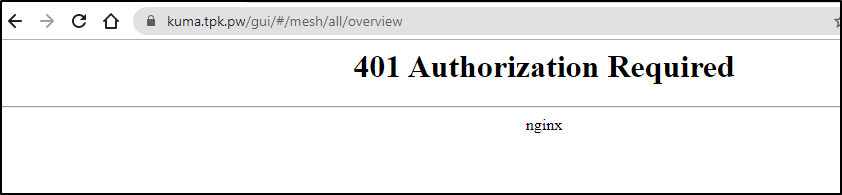
and on success
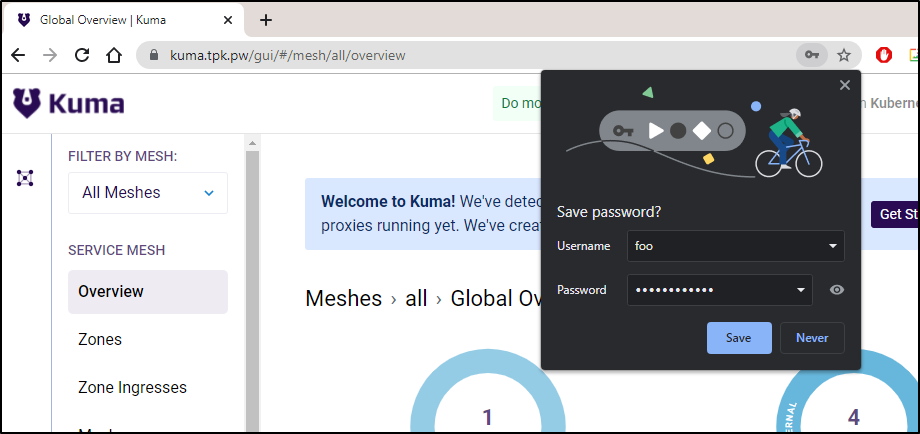
Metrics
For this, we will need kumactlto install
$ wget https://download.konghq.com/mesh-alpine/kuma-1.2.3-ubuntu-amd64.tar.gz
--2021-08-17 10:46:50-- https://download.konghq.com/mesh-alpine/kuma-1.2.3-ubuntu-amd64.tar.gz
Resolving download.konghq.com (download.konghq.com)... 3.20.242.208, 3.19.0.58, 18.220.94.64
Connecting to download.konghq.com (download.konghq.com)|3.20.242.208|:443... connected.
HTTP request sent, awaiting response... 302 Found
Location: https://kong-cloud-01-prod-us-east-2-kong-packages-origin.s3.amazonaws.com/pulp3-media/artifact/b8/db75682439f60399661963f6cc3f77df0ed5ceaf4b1d27efbdec86fdaa3acc?response-content-disposition=attachment%3Bx-pulp-artifact-path%3Dmesh-alpine__kuma-1.2.3-ubuntu-amd64.tar.gz%3Bfilename%3Dkuma-1.2.3-ubuntu-amd64.tar.gz&X-Amz-Algorithm=AWS4-HMAC-SHA256&X-Amz-Credential=ASIAQUIYLSLOCZOEMY4R%2F20210817%2Fus-east-2%2Fs3%2Faws4_request&X-Amz-Date=20210817T154656Z&X-Amz-Expires=604800&X-Amz-SignedHeaders=host&X-Amz-Security-Token=FwoGZXIvYXdzEGEaDCEW3u%2B%2FXK%2FdUOsghCKKBHEqwA3VC1HNHaLrqcJOJRAKqXdyt84rfTDu8DaPDl3wSwP7CgabyiZaUMwclJMklUsyO1PWlU%2BtMA4bBt%2FLVSahhjXMMYrPb8wlx61%2FLhcEW3PSw64zDEVkm9rKKuEAFU6GDmAOlstRtC%2FmFzVM50gauTempZy9%2BOL4X6I3TPXXUlvMyVaqJ4k5vGGXQFT9VlxB7dlXm9TRotUFThFYzIl0lRtlnfAnAiSfDYfvFlx1fMS21m3ymYYy00srfYC5hmXO5SDRXQEeYziyFIFo7AY6MloZDQRPdpa83%2FKiavRILsak55B4EBh%2FTmcqQybzgWbXw00NExQL87x%2FDzM6qGzczvpPA3e%2Bn%2FSHupwzZnlg3%2B0k0gl2Hi44QSnp2au88uSa1iaL08T4EImgBE7IxRAU0mCw%2BkpYbqGLNptOA6qFb5WpuKlDbXQNdQcHfT7nQSQpZEBO1amE4%2BFhJkFzGgpakoujKiG5j7YssUVdEnrl8iWd5MYEFxKpuM3DOm6C4TOHyr211xwDFtcImOZHNEPTjdQlBGjo9yQMyG7NvjeMj8Opi8MVd5A5eyStO4LFrPKNiMDAGhSK%2BFd%2FpsY7rw0%2FLxslu%2FlPdvsssF0UNf5vWxBxHiz3YpZQtujDe9DzCfYhZe%2BInwHAEvFfjPDtY6oOfQlaZYrZ90mnipC0%2FkM2WZKsd4BniMFZ4CjdpO%2BIBjIq5aJL%2BammL6YZwG5VeYwfQkf%2BWaH1ijKZgJPAwm11Q%2BP%2B0MoxMmUPZbn1&X-Amz-Signature=b9d3098074915edf4c4cb9fcead98bd4ef7379bad4ef3220eeee1e6645a90e89 [following]
--2021-08-17 10:46:50-- https://kong-cloud-01-prod-us-east-2-kong-packages-origin.s3.amazonaws.com/pulp3-media/artifact/b8/db75682439f60399661963f6cc3f77df0ed5ceaf4b1d27efbdec86fdaa3acc?response-content-disposition=attachment%3Bx-pulp-artifact-path%3Dmesh-alpine__kuma-1.2.3-ubuntu-amd64.tar.gz%3Bfilename%3Dkuma-1.2.3-ubuntu-amd64.tar.gz&X-Amz-Algorithm=AWS4-HMAC-SHA256&X-Amz-Credential=ASIAQUIYLSLOCZOEMY4R%2F20210817%2Fus-east-2%2Fs3%2Faws4_request&X-Amz-Date=20210817T154656Z&X-Amz-Expires=604800&X-Amz-SignedHeaders=host&X-Amz-Security-Token=FwoGZXIvYXdzEGEaDCEW3u%2B%2FXK%2FdUOsghCKKBHEqwA3VC1HNHaLrqcJOJRAKqXdyt84rfTDu8DaPDl3wSwP7CgabyiZaUMwclJMklUsyO1PWlU%2BtMA4bBt%2FLVSahhjXMMYrPb8wlx61%2FLhcEW3PSw64zDEVkm9rKKuEAFU6GDmAOlstRtC%2FmFzVM50gauTempZy9%2BOL4X6I3TPXXUlvMyVaqJ4k5vGGXQFT9VlxB7dlXm9TRotUFThFYzIl0lRtlnfAnAiSfDYfvFlx1fMS21m3ymYYy00srfYC5hmXO5SDRXQEeYziyFIFo7AY6MloZDQRPdpa83%2FKiavRILsak55B4EBh%2FTmcqQybzgWbXw00NExQL87x%2FDzM6qGzczvpPA3e%2Bn%2FSHupwzZnlg3%2B0k0gl2Hi44QSnp2au88uSa1iaL08T4EImgBE7IxRAU0mCw%2BkpYbqGLNptOA6qFb5WpuKlDbXQNdQcHfT7nQSQpZEBO1amE4%2BFhJkFzGgpakoujKiG5j7YssUVdEnrl8iWd5MYEFxKpuM3DOm6C4TOHyr211xwDFtcImOZHNEPTjdQlBGjo9yQMyG7NvjeMj8Opi8MVd5A5eyStO4LFrPKNiMDAGhSK%2BFd%2FpsY7rw0%2FLxslu%2FlPdvsssF0UNf5vWxBxHiz3YpZQtujDe9DzCfYhZe%2BInwHAEvFfjPDtY6oOfQlaZYrZ90mnipC0%2FkM2WZKsd4BniMFZ4CjdpO%2BIBjIq5aJL%2BammL6YZwG5VeYwfQkf%2BWaH1ijKZgJPAwm11Q%2BP%2B0MoxMmUPZbn1&X-Amz-Signature=b9d3098074915edf4c4cb9fcead98bd4ef7379bad4ef3220eeee1e6645a90e89
Resolving kong-cloud-01-prod-us-east-2-kong-packages-origin.s3.amazonaws.com (kong-cloud-01-prod-us-east-2-kong-packages-origin.s3.amazonaws.com)... 52.219.106.228
Connecting to kong-cloud-01-prod-us-east-2-kong-packages-origin.s3.amazonaws.com (kong-cloud-01-prod-us-east-2-kong-packages-origin.s3.amazonaws.com)|52.219.106.228|:443... connected.
HTTP request sent, awaiting response... 200 OK
Length: 78202846 (75M) [application/x-tar]
Saving to: ‘kuma-1.2.3-ubuntu-amd64.tar.gz’
kuma-1.2.3-ubuntu-amd64.tar.gz 100%[====================================================================================================================================================================================================================================================>] 74.58M 80.6MB/s in 0.9s
2021-08-17 10:46:51 (80.6 MB/s) - ‘kuma-1.2.3-ubuntu-amd64.tar.gz’ saved [78202846/78202846]
builder@DESKTOP-QADGF36:~$ tar -xzvf kuma-1.2.3-ubuntu-amd64.tar.gz
./
./kuma-1.2.3/
./kuma-1.2.3/README
./kuma-1.2.3/NOTICE
./kuma-1.2.3/install_missing_crds.sh
./kuma-1.2.3/NOTICE-kumactl
./kuma-1.2.3/LICENSE
./kuma-1.2.3/conf/
./kuma-1.2.3/conf/kuma-cp.conf.yml
./kuma-1.2.3/bin/
./kuma-1.2.3/bin/kuma-dp
./kuma-1.2.3/bin/kuma-prometheus-sd
./kuma-1.2.3/bin/kuma-cp
./kuma-1.2.3/bin/envoy
./kuma-1.2.3/bin/kumactl
./kuma-1.2.3/bin/coredns
Then install metrics:
$ ./kuma-1.2.3/bin/kumactl install metrics | kubectl apply -f -
namespace/kuma-metrics created
podsecuritypolicy.policy/grafana created
serviceaccount/prometheus-alertmanager created
serviceaccount/prometheus-kube-state-metrics created
serviceaccount/prometheus-node-exporter created
serviceaccount/prometheus-pushgateway created
serviceaccount/prometheus-server created
serviceaccount/grafana created
configmap/grafana created
configmap/prometheus-alertmanager created
configmap/provisioning-datasource created
configmap/provisioning-dashboards created
configmap/prometheus-server created
configmap/provisioning-dashboards-0 created
configmap/provisioning-dashboards-1 created
configmap/provisioning-dashboards-2 created
configmap/provisioning-dashboards-3 created
configmap/provisioning-dashboards-4 created
persistentvolumeclaim/prometheus-alertmanager created
persistentvolumeclaim/prometheus-server created
clusterrole.rbac.authorization.k8s.io/grafana-clusterrole created
Warning: rbac.authorization.k8s.io/v1beta1 ClusterRole is deprecated in v1.17+, unavailable in v1.22+; use rbac.authorization.k8s.io/v1 ClusterRole
clusterrole.rbac.authorization.k8s.io/prometheus-alertmanager created
clusterrole.rbac.authorization.k8s.io/prometheus-kube-state-metrics created
clusterrole.rbac.authorization.k8s.io/prometheus-pushgateway created
clusterrole.rbac.authorization.k8s.io/prometheus-server created
clusterrolebinding.rbac.authorization.k8s.io/grafana-clusterrolebinding created
Warning: rbac.authorization.k8s.io/v1beta1 ClusterRoleBinding is deprecated in v1.17+, unavailable in v1.22+; use rbac.authorization.k8s.io/v1 ClusterRoleBinding
clusterrolebinding.rbac.authorization.k8s.io/prometheus-alertmanager created
clusterrolebinding.rbac.authorization.k8s.io/prometheus-kube-state-metrics created
clusterrolebinding.rbac.authorization.k8s.io/prometheus-pushgateway created
clusterrolebinding.rbac.authorization.k8s.io/prometheus-server created
Warning: rbac.authorization.k8s.io/v1beta1 Role is deprecated in v1.17+, unavailable in v1.22+; use rbac.authorization.k8s.io/v1 Role
role.rbac.authorization.k8s.io/grafana created
Warning: rbac.authorization.k8s.io/v1beta1 RoleBinding is deprecated in v1.17+, unavailable in v1.22+; use rbac.authorization.k8s.io/v1 RoleBinding
rolebinding.rbac.authorization.k8s.io/grafana created
service/grafana created
service/prometheus-alertmanager created
service/prometheus-kube-state-metrics created
service/prometheus-node-exporter created
service/prometheus-pushgateway created
service/prometheus-server created
daemonset.apps/prometheus-node-exporter created
deployment.apps/grafana created
deployment.apps/prometheus-alertmanager created
deployment.apps/prometheus-kube-state-metrics created
deployment.apps/prometheus-pushgateway created
deployment.apps/prometheus-server created
Verification
$ kubectl get pods -n kuma-metrics
NAME READY STATUS RESTARTS AGE
prometheus-server-67974d9cdc-2gxw8 0/4 Pending 0 21s
prometheus-node-exporter-n7r2w 0/1 ContainerCreating 0 22s
prometheus-node-exporter-td8vp 1/1 Running 0 22s
prometheus-node-exporter-444n4 1/1 Running 0 22s
grafana-7875d6d77f-75s9l 0/2 Init:0/1 0 22s
prometheus-kube-state-metrics-5ddc7b5dfd-4k7bb 0/2 PodInitializing 0 22s
prometheus-alertmanager-9955cbc54-scp8g 2/3 Running 0 22s
prometheus-pushgateway-5df994c7ff-bzg5v 2/2 Running 0 21s
Once powered on, we can enable metrics by updating the default mesh definition:
builder@DESKTOP-QADGF36:~$ kubectl get mesh default -o yaml > my.default.mesh.yaml
builder@DESKTOP-QADGF36:~$ kubectl get mesh default -o yaml > my.default.mesh.yaml.bak
builder@DESKTOP-QADGF36:~$ vi my.default.mesh.yaml
builder@DESKTOP-QADGF36:~$ diff -c my.default.mesh.yaml my.default.mesh.yaml.bak
*** my.default.mesh.yaml 2021-08-17 13:00:14.745672717 -0500
--- my.default.mesh.yaml.bak 2021-08-17 12:59:46.235672327 -0500
***************
***16,23****
- name: ca-1
type: builtin
enabledBackend: ca-1
- metrics:
- enabledBackend: prometheus-1
- backends:
- - name: prometheus-1
- type: prometheus
--- 16,18 ----
builder@DESKTOP-QADGF36:~$ kubectl apply -f my.default.mesh.yaml
mesh.kuma.io/default configured
Which changes from
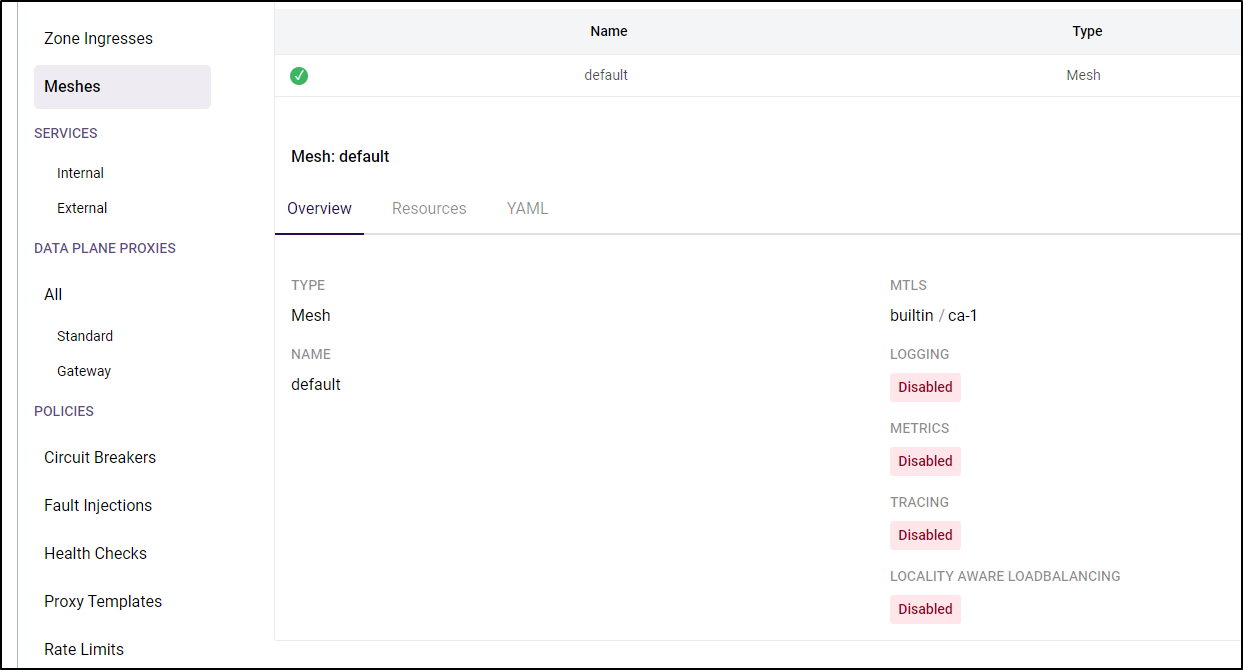
to
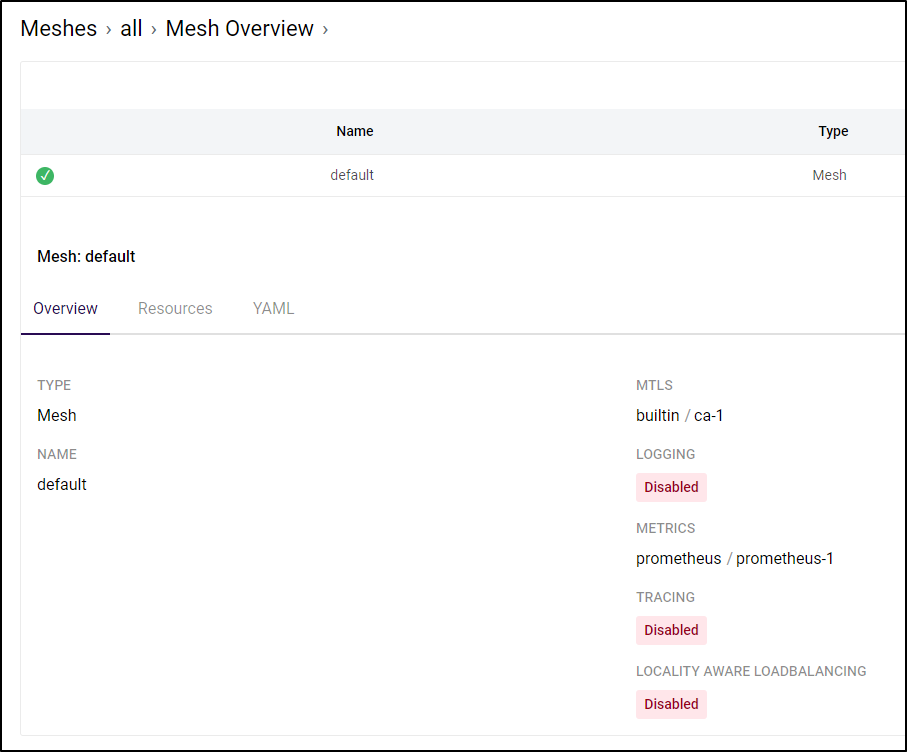
To generate a lot of traffic fast, we can port forward, then slam the service with curl commands:
kubectl port-forward -n kuma-demo kuma-demo-app-6787b4f7f5-f75r4 8080:8080 &
while [true]; do curl http://127.0.0.1:8080/items?q=; curl http://127.0.0.1:8080/items/1/reviews; done
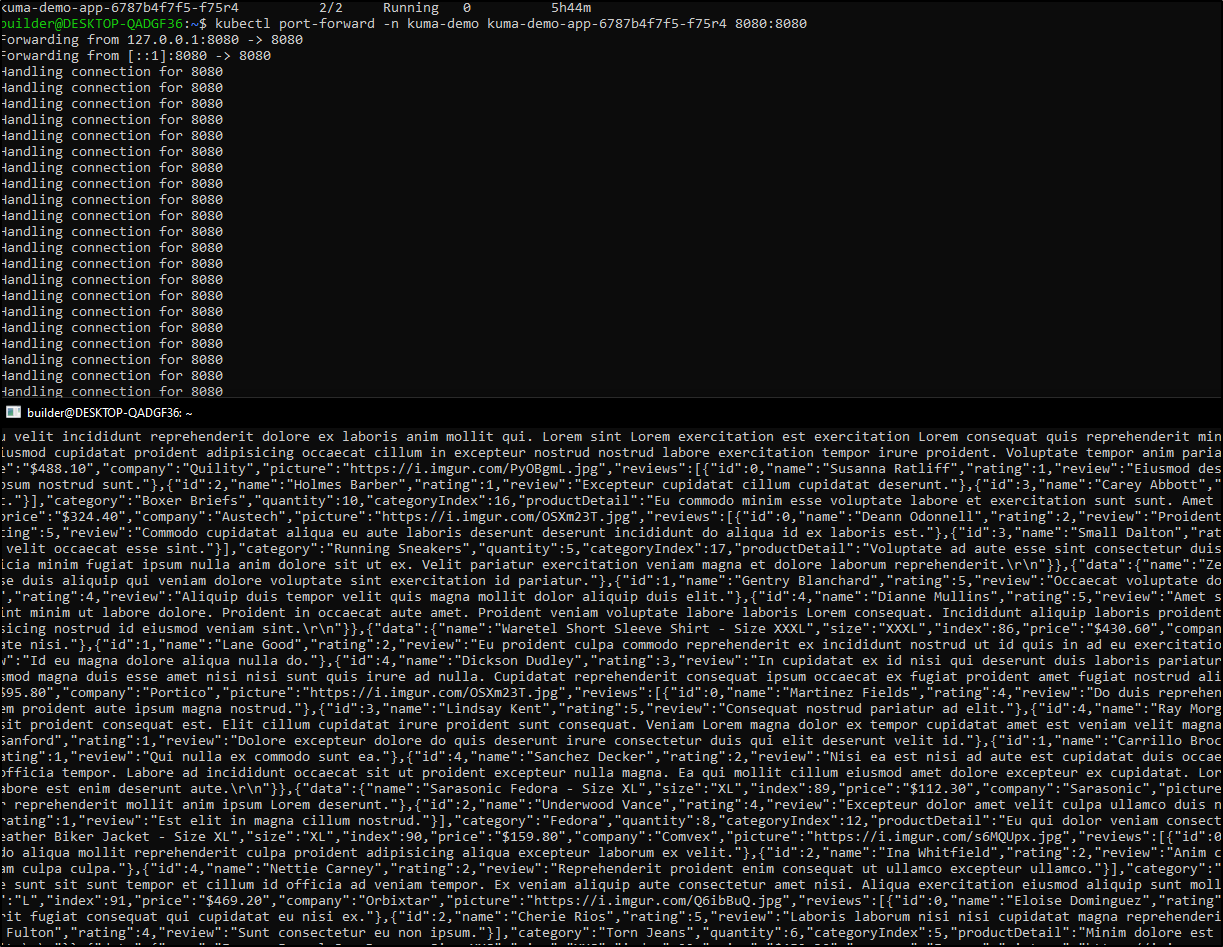
We can now hop over to Grafana where we can view some of the Kuma dashboards already setup:
builder@DESKTOP-QADGF36:~$ kubectl port-forward svc/grafana -n kuma-metrics 3000:80
Forwarding from 127.0.0.1:3000 -> 3000
Forwarding from [::1]:3000 -> 3000
Handling connection for 3000
Handling connection for 3000
Handling connection for 3000
Handling connection for 3000
Handling connection for 3000
Handling connection for 3000
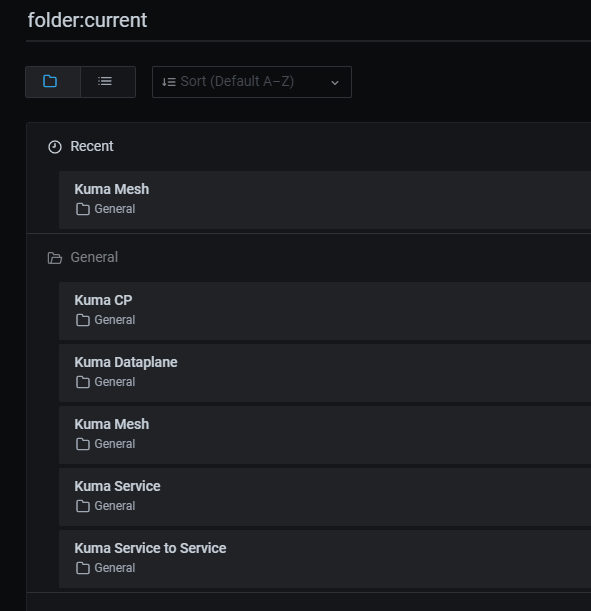
For instance the Mesh
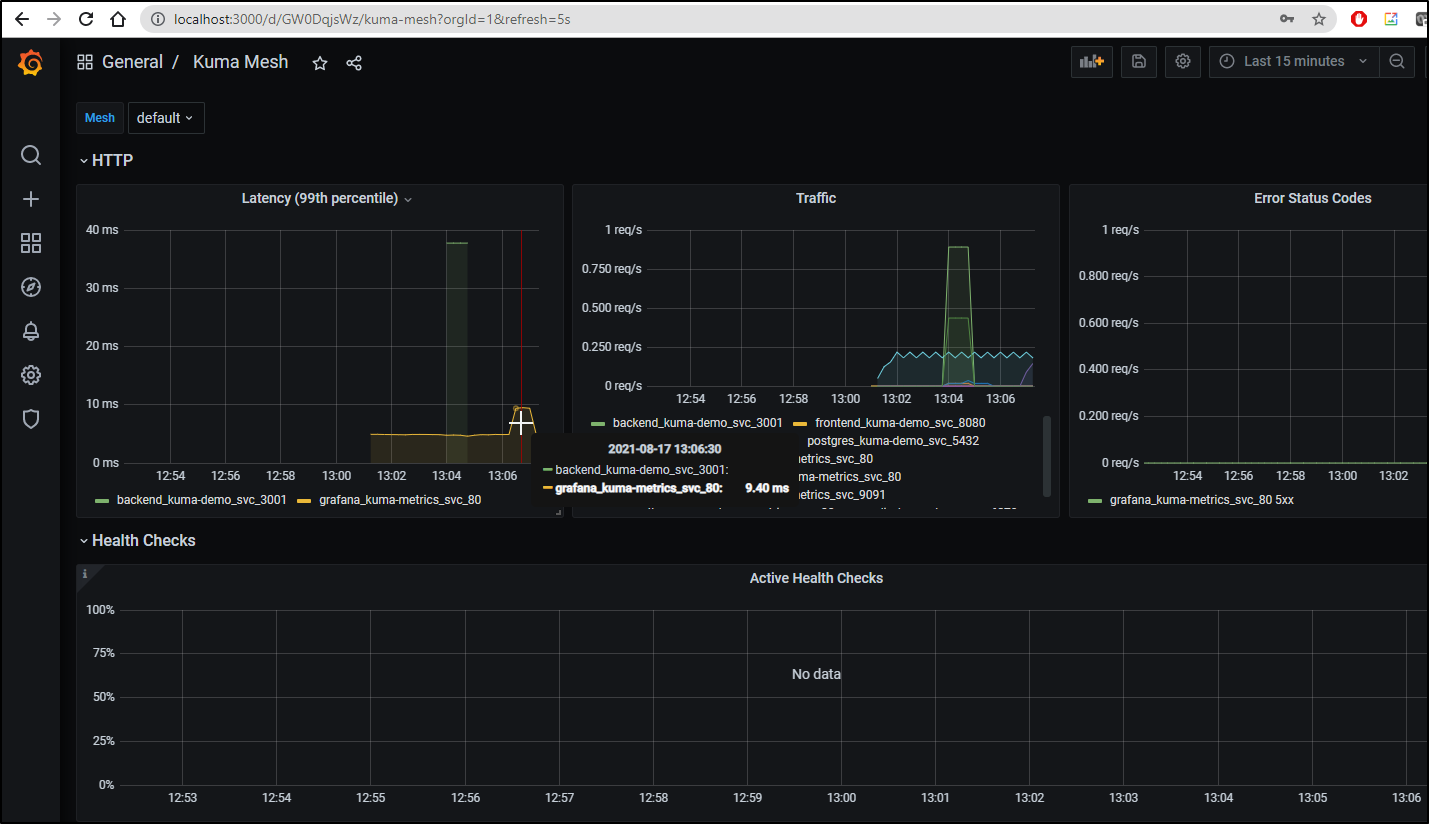
And Dataplane:

DataDog Tracing
The first path we will try is exposing Datadogs built in tracing service from the cluster agent.
Note: I had struggles with the built in APM via Cluster Agent as we’ll see below, but I do succeed using the Jaeger backend with OpenTelemetry to Datadog. Skip ahead to see the working solution
$ cat dd.svc.yaml
apiVersion: v1
kind: Service
metadata:
name: trace-svc
spec:
selector:
app: datadog
ports:
- protocol: TCP
port: 8126
targetPort: 8126
builder@DESKTOP-QADGF36:~$ kubectl apply -f dd.svc.yaml
service/trace-svc created
Now add a tracing block that uses it to the mesh definition
builder@DESKTOP-QADGF36:~$ kubectl get mesh default -o yaml > my.default.mesh.yaml
builder@DESKTOP-QADGF36:~$ kubectl get mesh default -o yaml > my.default.mesh.yaml.bak
builder@DESKTOP-QADGF36:~$ vi my.default.mesh.yaml
builder@DESKTOP-QADGF36:~$ diff -c my.default.mesh.yaml my.default.mesh.yaml.bak
*** my.default.mesh.yaml 2021-08-17 13:21:24.505690104 -0500
--- my.default.mesh.yaml.bak 2021-08-17 13:20:58.755689751 -0500
***************
***26,37****
- name: ca-1
type: builtin
enabledBackend: ca-1
- tracing:
- defaultBackend: datadog-collector
- backends:
- - name: datadog-collector
- type: datadog
- sampling: 100.0
- conf:
- address: trace-svc.datadog.svc.cluster.local
- port: 8126
--- 26,28 ----
builder@DESKTOP-QADGF36:~$ kubectl apply -f my.default.mesh.yaml
mesh.kuma.io/default configured
While this would work if i had APM at the Clusteragent, it doesnt presently as i only use APM via Dapr and Zipkin integration to OpenTelemetry.
Therefore, i’ll need to update my chart:
$ helm get values datadogrelease
USER-SUPPLIED VALUES:
USER-SUPPLIED VALUES: null
clusterAgent:
enabled: true
metricsProvider:
enabled: true
datadog:
apiKeyExistingSecret: dd-secret
appKey: 60asdfasdfasdfasdfasdfasdfasdfasdf4
logs:
containerCollectAll: true
enabled: true
builder@DESKTOP-QADGF36:~$ helm get values datadogrelease > myvalues.yaml
builder@DESKTOP-QADGF36:~$ vi myvalues.yaml
builder@DESKTOP-QADGF36:~$ helm get values datadogrelease > myvalues.yaml.bak
builder@DESKTOP-QADGF36:~$ diff myvalues.yaml myvalues.yaml.bak
13,16d12
< apm:
< enabled: true
< port: 8126
<
Then add the Helm repo (as this is a new WSL, it was absent). Then upgrade the existing helm release
builder@DESKTOP-QADGF36:~$ helm repo add datadog https://helm.datadoghq.com
"datadog" has been added to your repositories
builder@DESKTOP-QADGF36:~$ helm repo update
Hang tight while we grab the latest from your chart repositories...
...Successfully got an update from the "datadog" chart repository
...Successfully got an update from the "kuma" chart repository
Update Complete. ⎈Happy Helming!⎈
builder@DESKTOP-QADGF36:~$ helm upgrade -f myvalues.yaml datadogrelease datadog/datadog
Release "datadogrelease" has been upgraded. Happy Helming!
NAME: datadogrelease
LAST DEPLOYED: Tue Aug 17 13:50:12 2021
NAMESPACE: default
STATUS: deployed
REVISION: 3
TEST SUITE: None
NOTES:
Datadog agents are spinning up on each node in your cluster. After a few
minutes, you should see your agents starting in your event stream:
https://app.datadoghq.com/event/stream
You disabled creation of Secret containing API key, therefore it is expected
that you create Secret named 'dd-secret' which includes a key called 'api-key' containing the API key.
The Datadog Agent is listening on port 8126 for APM service.
Sadly, try as I might, I could not get traces to flow. I could see the Spike, but the service running via Dapr/Otel is an event watcher.
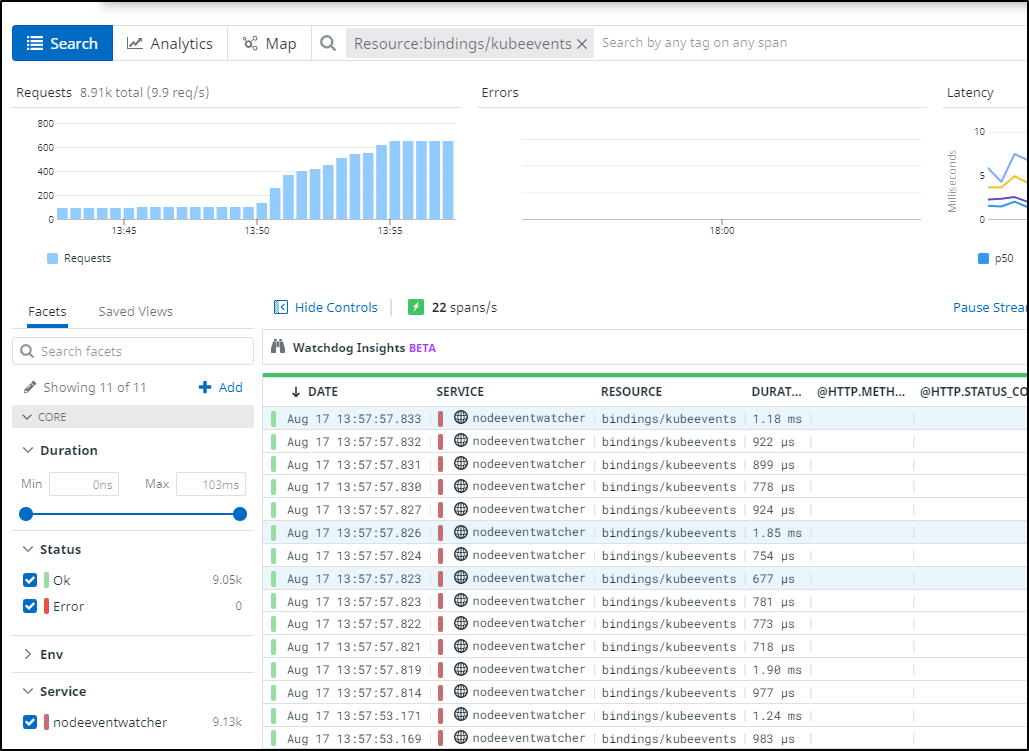
** the assumption was Datadog was installed in its own namespace***
checking the svc name, i figured out it is really “trace-svc. default.svc.cluster.local” not “trace-svc. datadog.svc.cluster.local”
builder@DESKTOP-QADGF36:~$ kubectl exec -it kuma-control-plane-685fc77455-f4hdq -n kuma-system -- /bin/sh
~ $ nslookup 10.43.164.51
Server: 10.43.0.10
Address: 10.43.0.10:53
51.164.43.10.in-addr.arpa name = trace-svc.default.svc.cluster.local
~ $ nslookup trace-svc.default.svc.cluster.local
Server: 10.43.0.10
Address: 10.43.0.10:53
*** Can't find trace-svc.default.svc.cluster.local: No answer
Name: trace-svc.default.svc.cluster.local
Address: 10.43.164.51
fixing
builder@DESKTOP-QADGF36:~$ kubectl get mesh default -o yaml > my.default.mesh.yaml
builder@DESKTOP-QADGF36:~$ kubectl get mesh default -o yaml > my.default.mesh.yaml.bak
builder@DESKTOP-QADGF36:~$ vi my.default.mesh.yaml
builder@DESKTOP-QADGF36:~$ diff my.default.mesh.yaml my.default.mesh.yaml.bak
48c48
< address: trace-svc.default.svc.cluster.local
---
> address: trace-svc.datadog.svc.cluster.local
builder@DESKTOP-QADGF36:~$ kubectl apply -f my.default.mesh.yaml
mesh.kuma.io/default configured
builder@DESKTOP-QADGF36:~$ kubectl get mesh default -o yaml | tail -n10
enabledBackend: ca-1
tracing:
backends:
- conf:
address: trace-svc.default.svc.cluster.local
port: 8126
name: datadog-collector
sampling: 100
type: datadog
defaultBackend: datadog-collector
But still no go…
Add traffic trace
builder@DESKTOP-QADGF36:~$ cat traffictrace.yaml
apiVersion: kuma.io/v1alpha1
kind: TrafficTrace
mesh: default
metadata:
name: trace-all-traffic
spec:
selectors:
- match:
kuma.io/service: '*'
conf:
backend: datadog-collector
builder@DESKTOP-QADGF36:~$ kubectl apply -f traffictrace.yaml
traffictrace.kuma.io/trace-all-traffic created
which we can see reflected in the GUI
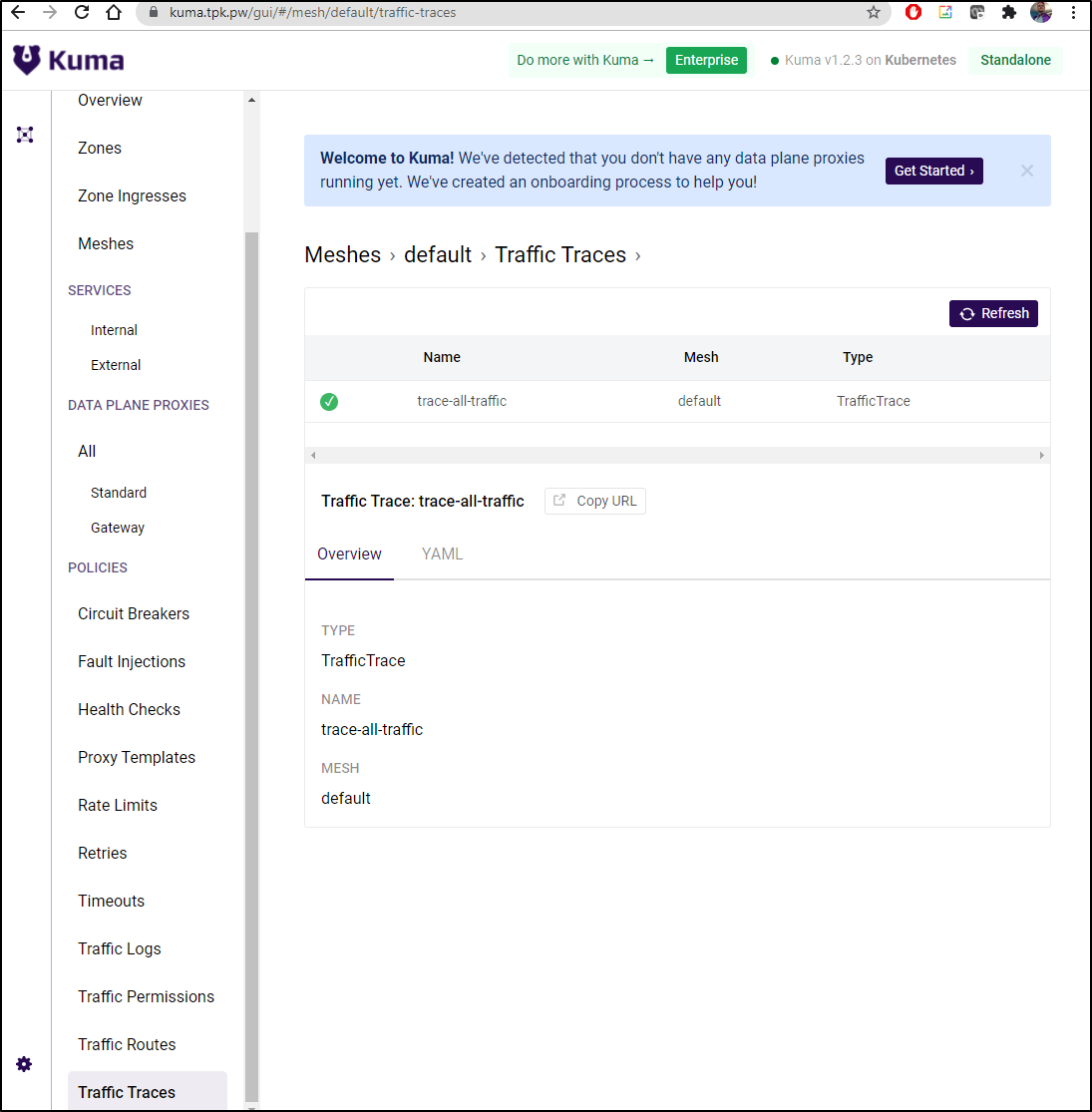
Since this is clearly not working
$ kubectl get mesh default -o yaml | tail -n9
tracing:
backends:
- conf:
address: trace-svc.default.svc.cluster.local
port: 8126
name: datadog-collector
sampling: 100
type: datadog
defaultBackend: datadog-collector
Via Open Telemetry
Let’s try using the OpenTelemetry endpoint that we setup to forward Dapr.io traces out to Datadog.
builder@DESKTOP-72D2D9T:~$ kubectl get mesh default -o yaml > my.default.mesh.yaml
builder@DESKTOP-72D2D9T:~$ kubectl get mesh default -o yaml > my.default.mesh.yaml.bak
builder@DESKTOP-72D2D9T:~$ vi my.default.mesh.yaml
$ diff -c my.default.mesh.yaml my.default.mesh.yaml.bak
*** my.default.mesh.yaml 2021-08-16 20:19:08.720000000 -0500
--- my.default.mesh.yaml.bak 2021-08-16 20:17:37.770000000 -0500
***************
***43,52****
type: builtin
enabledBackend: ca-1
tracing:
- defaultBackend: jaeger-collector
backends:
! - name: jaeger-collector
! type: zipkin
! sampling: 100.0
! conf:
! url: http://otel-collector.default.svc.cluster.local:9411/api/v2/spans
--- 43,53 ----
type: builtin
enabledBackend: ca-1
tracing:
backends:
! - conf:
! address: trace-svc.default.svc.cluster.local
! port: 8126
! name: datadog-collector
! sampling: 100
! type: datadog
! defaultBackend: datadog-collector
We also need to apply it to the traffic trace object
builder@DESKTOP-72D2D9T:~$ kubectl get traffictrace trace-all-traffic -o yaml > traffic.trace.yaml
builder@DESKTOP-72D2D9T:~$ kubectl get traffictrace trace-all-traffic -o yaml > traffic.trace.yaml.bak
builder@DESKTOP-72D2D9T:~$ vi traffic.trace.yaml
builder@DESKTOP-72D2D9T:~$ diff traffic.trace.yaml traffic.trace.yaml.bak
37c37
< backend: jaeger-collector
---
> backend: datadog-collector
$ kubectl apply -f traffic.trace.yaml
traffictrace.kuma.io/trace-all-traffic configured
doing a port-forward and hitting the website showed some trace data after a few moments
$ kubectl port-forward `kubectl get pods -l app=kuma-demo-frontend -n kuma-demo -o=jsonpath='{.items[0].metadata.name}'
` -n kuma-demo 8080:8080
Forwarding from 127.0.0.1:8080 -> 8080
Forwarding from [::1]:8080 -> 8080
Handling connection for 8080
Handling connection for 8080
Handling connection for 8080
Handling connection for 8080
Handling connection for 8080
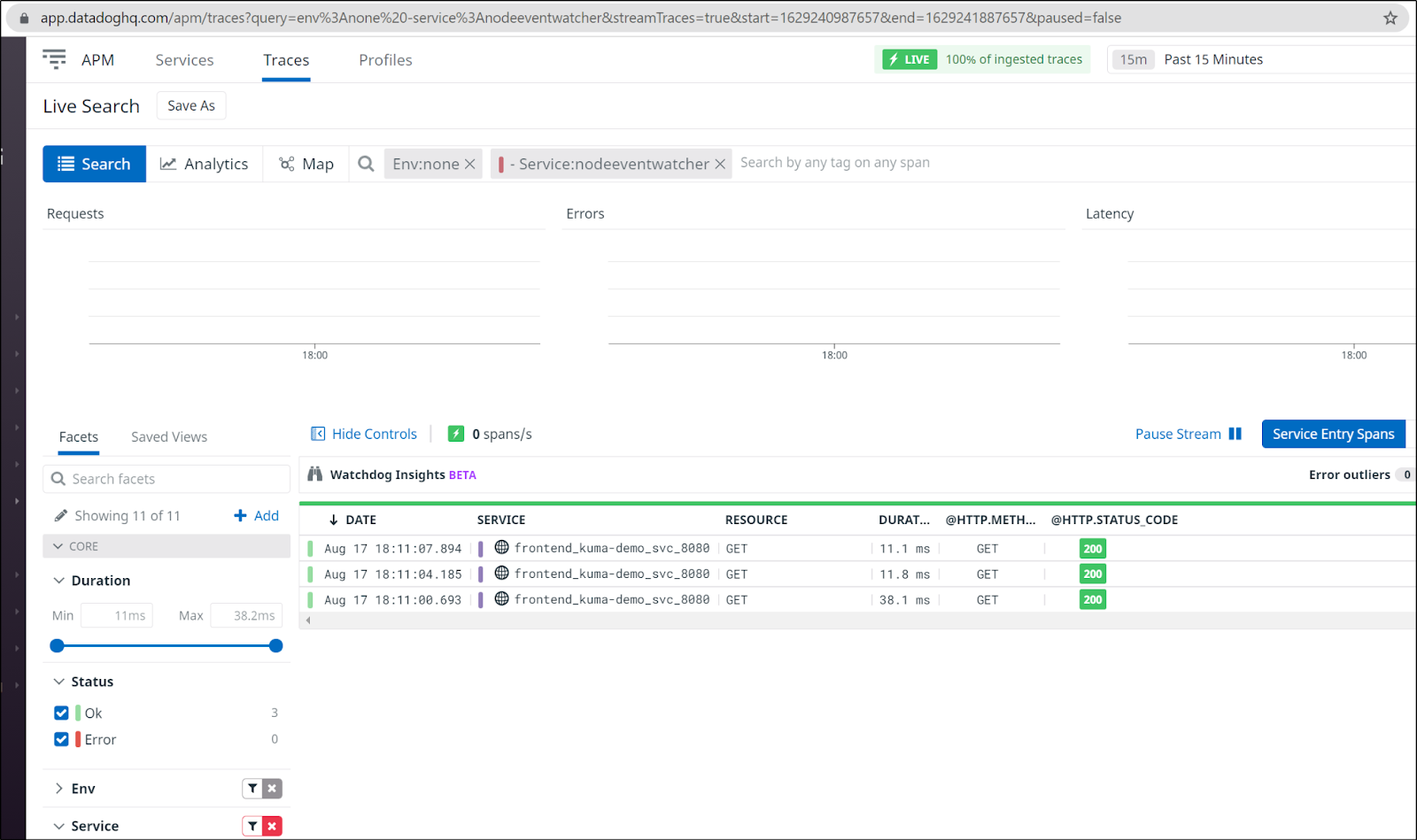
and a specific trace:
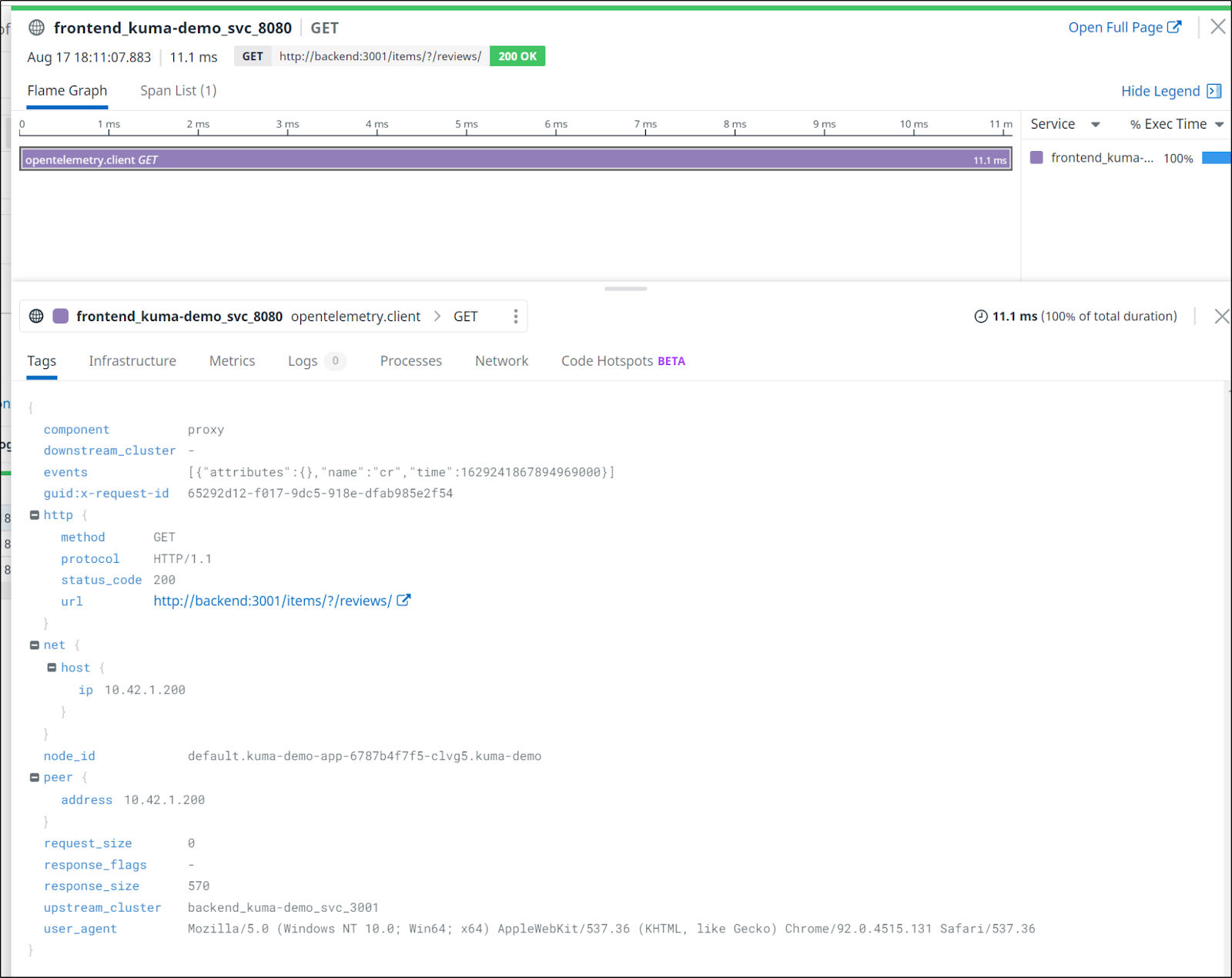
Cycling the pods gave me more details:
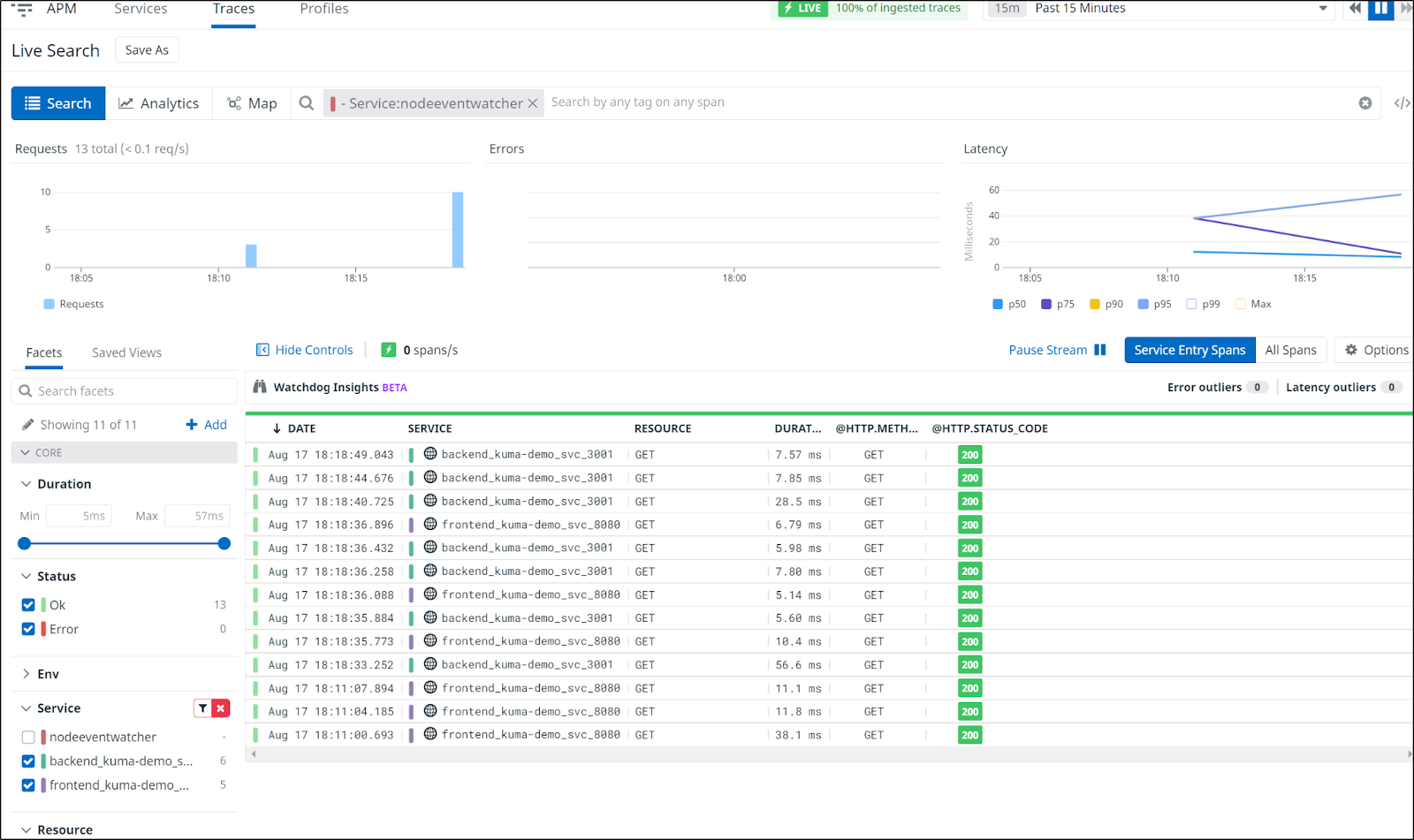
we can see it comes from the opentelemetry agent (otel):
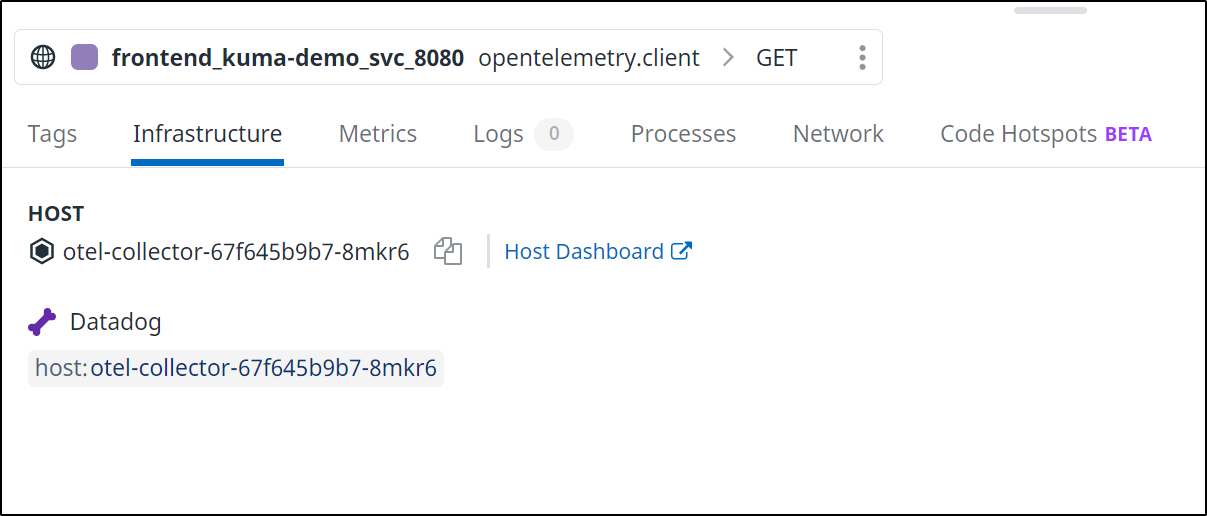
which matches what we see in our traffic traces:
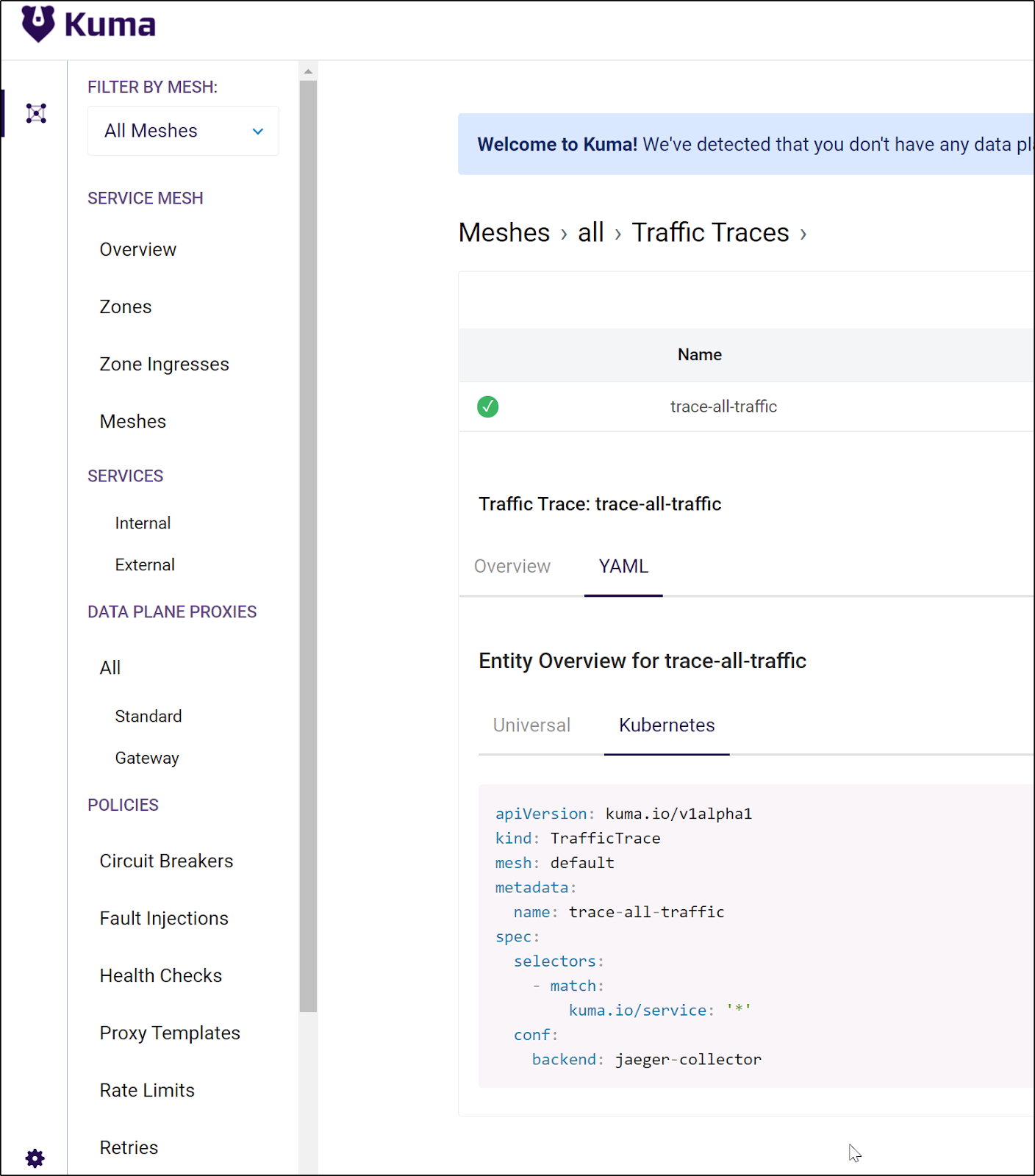
Logging Kuma Mesh logs to Datadog
Here we will use our DD API key to send logs via the Logstash endpoint. In this example i’ll say my key is 123451234512345
builder@DESKTOP-QADGF36:~$ kubectl get mesh default -o yaml > my.default.mesh.yaml.bak
builder@DESKTOP-QADGF36:~$ kubectl get mesh default -o yaml > my.default.mesh.yaml
builder@DESKTOP-QADGF36:~$ vi my.default.mesh.yaml
builder@DESKTOP-QADGF36:~$ diff -c my.default.mesh.yaml my.default.mesh.yaml.bak
*** my.default.mesh.yaml 2021-08-17 13:34:03.395700495 -0500
--- my.default.mesh.yaml.bak 2021-08-17 13:30:52.935697887 -0500
***************
***35,59****
sampling: 100
type: datadog
defaultBackend: datadog-collector
- logging:
- # TrafficLog policies may leave the `backend` field undefined.
- # In that case the logs will be forwarded into the `defaultBackend` of that Mesh.
- defaultBackend: logstash
- # List of logging backends that can be referred to by name
- # from TrafficLog policies of that Mesh.
- backends:
- - name: logstash
- # Use `format` field to adjust the access log format to your use case.
- format: '123451234512345 {"start_time": "%START_TIME%", "source": "%KUMA_SOURCE_SERVICE%", "destination": "%KUMA_DESTINATION_SERVICE%", "source_address": "%KUMA_SOURCE_ADDRESS_WITHOUT_PORT%", "destination_address": "%UPSTREAM_HOST%", "duration_millis": "%DURATION%", "bytes_received": "%BYTES_RECEIVED%", "bytes_sent": "%BYTES_SENT%"}'
- type: tcp
- # Use `config` field to co configure a TCP logging backend.
- conf:
- # Address of a log collector.
- address: intake.logs.datadoghq.com:10516
- - name: file
- type: file
- # Use `file` field to configure a file-based logging backend.
- conf:
- path: /tmp/access.log
- # When `format` field is omitted, the default access log format will be used.
-
--- 35,37 ----
builder@DESKTOP-QADGF36:~$ kubectl apply -f my.default.mesh.yaml
mesh.kuma.io/default configured
Now we can see Kuma logs (logs about/from the Kuma service) sent to Datadog:
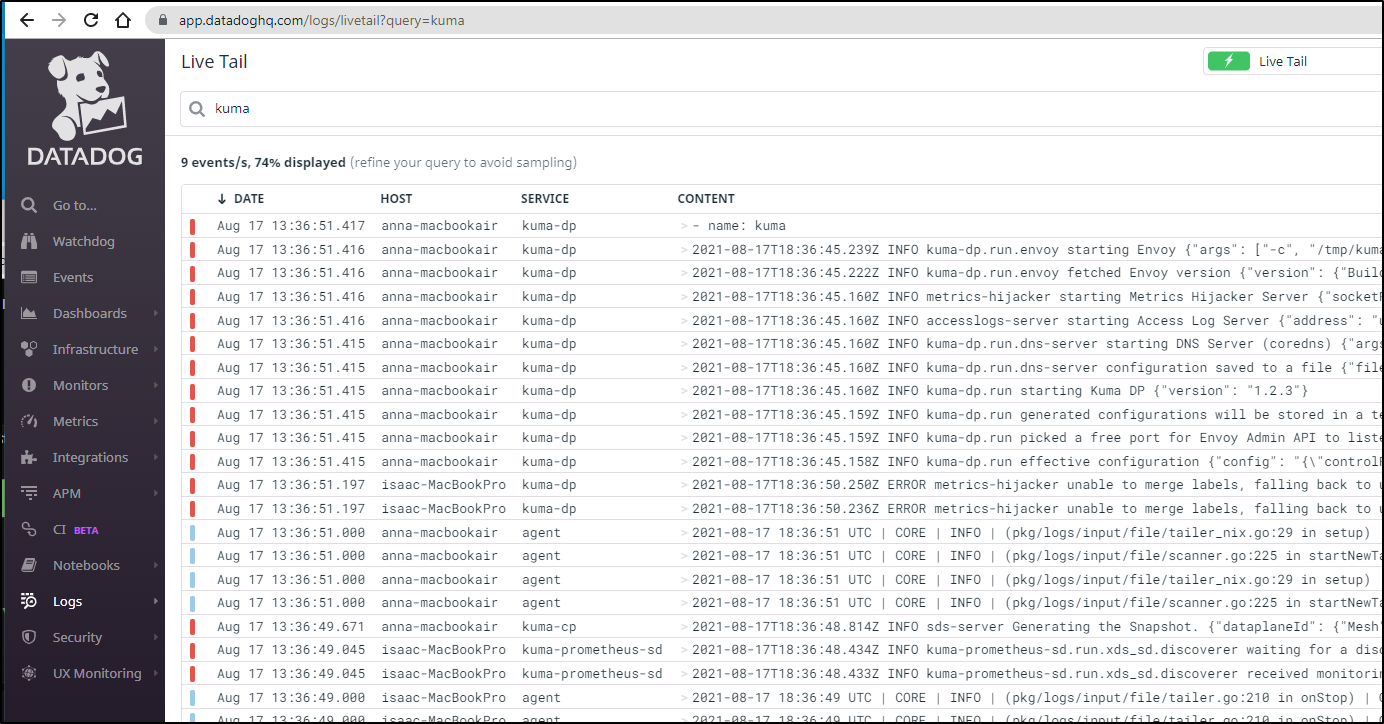
and an error detail:
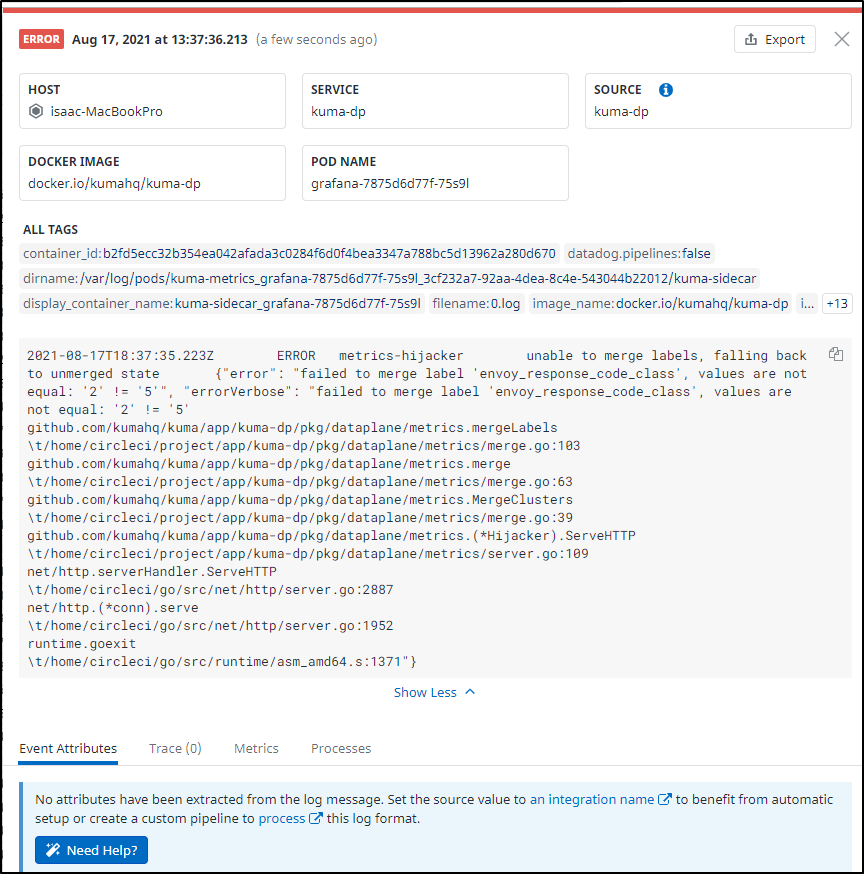
We can see logs from the app as well:
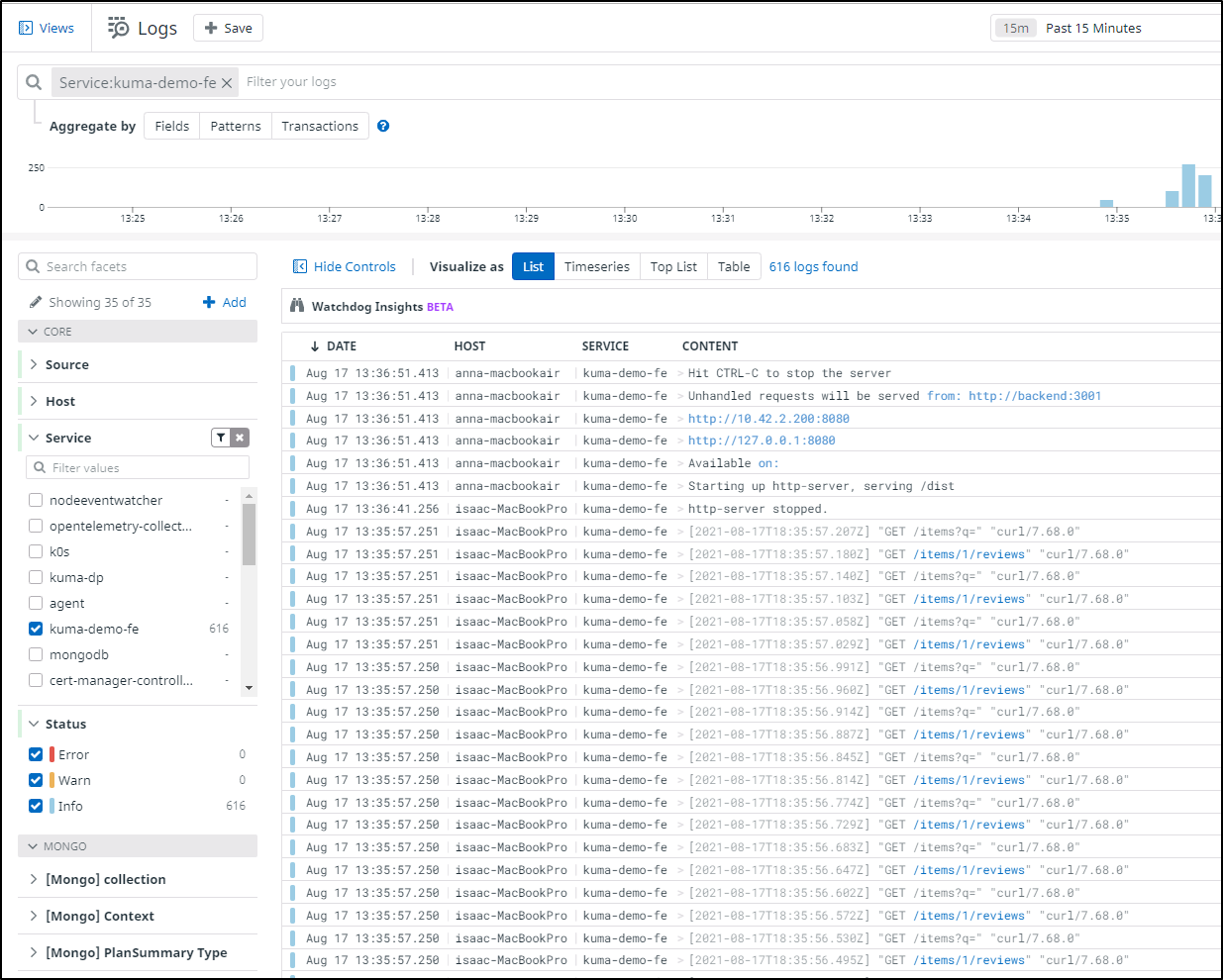
which comes from
$ kubectl describe service frontend -n kuma-demo
Name: frontend
Namespace: kuma-demo
Labels: <none>
Annotations: 8080.service.kuma.io/protocol: http
ingress.kubernetes.io/service-upstream: true
Selector: app=kuma-demo-frontend
Type: ClusterIP
IP Families: <none>
IP: 10.43.105.16
IPs: <none>
Port: http 8080/TCP
TargetPort: 8080/TCP
Endpoints: 10.42.2.200:8080
Session Affinity: None
Events: <none>
And we can see that matches the log
$ kubectl describe pod kuma-demo-app-6787b4f7f5-446px -n kuma-demo | grep IP | head -n1
IP: 10.42.2.200
and the other line (http://127.0.0.1:8080) was from my kubectl port-forward.
Summary
We first set up Kuma as a container then into our Kuberenetes cluster via the helm chart. After testing basic Kuma Mesh functionality with a Demo App (and an identical non-instrumented Demo2 app) we moved forward with externalizing access to the Kuma Mesh Dashboard and securing it with basic auth via Nginx.
We examined adding logging, tracing and metrics using Prometheus and Grafana. Then worked through sending logs and traces from Kuma to Datadog (the latter we successfully solved through zipkin to an OpenTelemetry agent we use with Dapr on to Datadog).
Kuma is a pretty decent mesh that uses Spiffe under the covers. We only scratched the surface on Kuma. Kuma can provide circuit breakers, fault injections, rate limits and retries just to name a few. We showed how it injects health checks but those can be modified and tweaked as well.
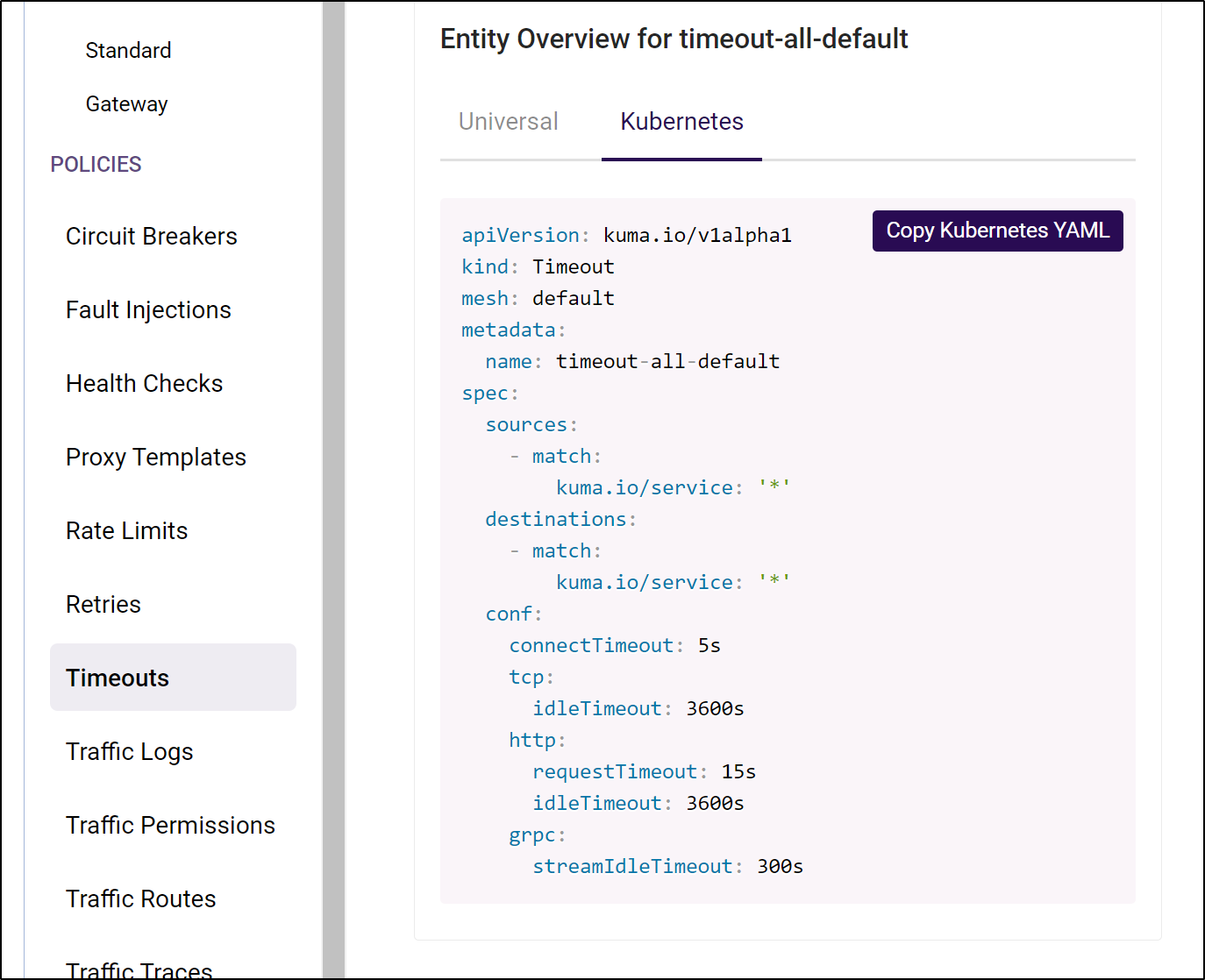
While I love open source, it’s always nice to see a commercial offering based on OS projects. In this regards, Kong Mesh is a supported Enterprise instance of Kuma for those seeking a commercially supported version which you can install into AKS via the Azure Marketplace (but it’s still BYOL).
However, they hide the pricing and require a form email to sales. Searching for Kong pricing lists mostly dog toys (which I also need, but that’s an aside).
Next steps I plan to pursue is setting up Kuma in a fresh AKS (as opposed to a ‘production’ on-prem k3s) and trying to join multi-site meshes.
and those marked visible: 0 will show that

Removing the GH link
I found a few guides, but the solution was close but not in any of them.
You’ll want to create an assets/css/style.scss which adds to the existing style sheet.
Then you can set the header to visibility of none:
assets/css/style.scss:
---
---
@import "";
#header {
display: none !important;
}
.btn {
display: none !important;
}
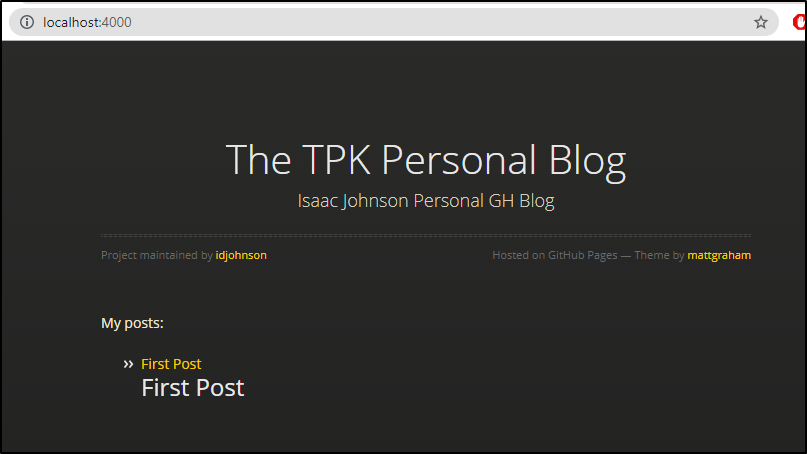
I then pushed, created a PR and completed it to make it live:
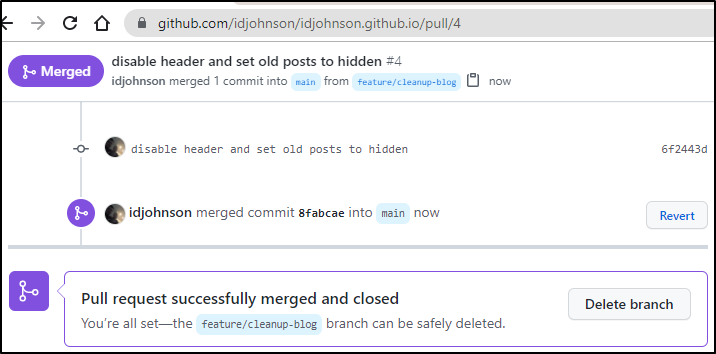
Summary
In this article we started by creating a new Github repo with our username/org and then setting up a basic blog with Github pages. We then setup Jekyll with a new theme and showed how to post blog posts and pages.
We then added a personal DNS entry and explored local testing. Lastly we updated our templates to hide future/deprecated posts with a visibility flag and hide the “view on Github” link header for pages that might not need it.