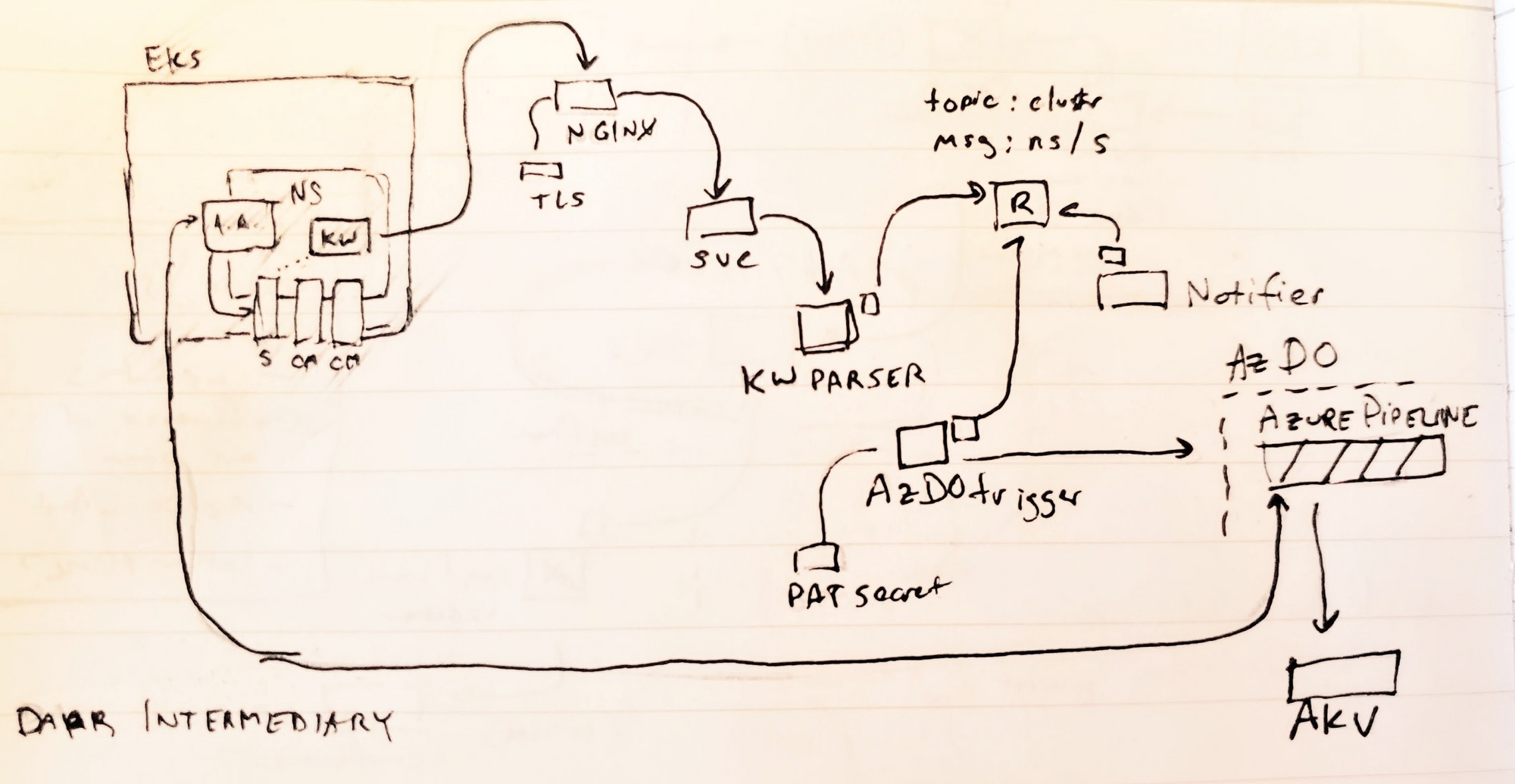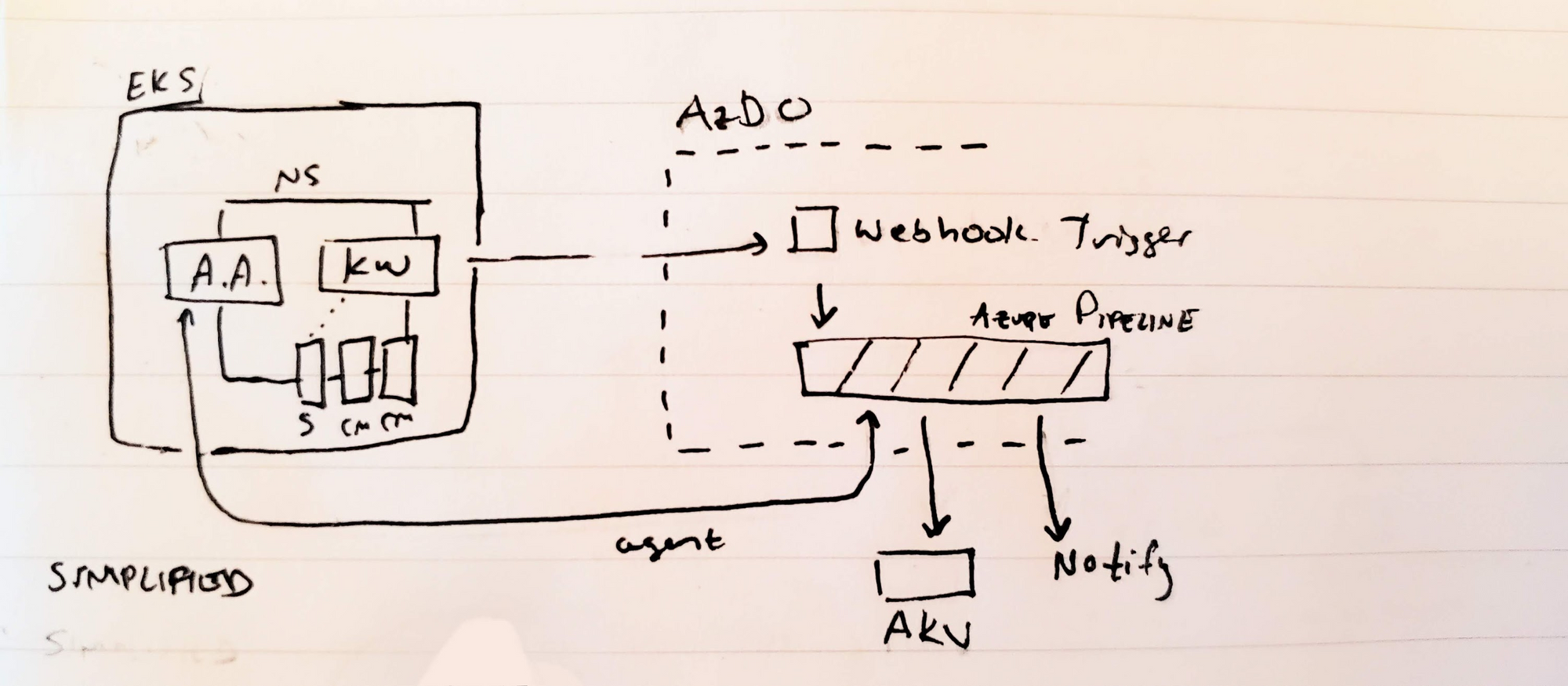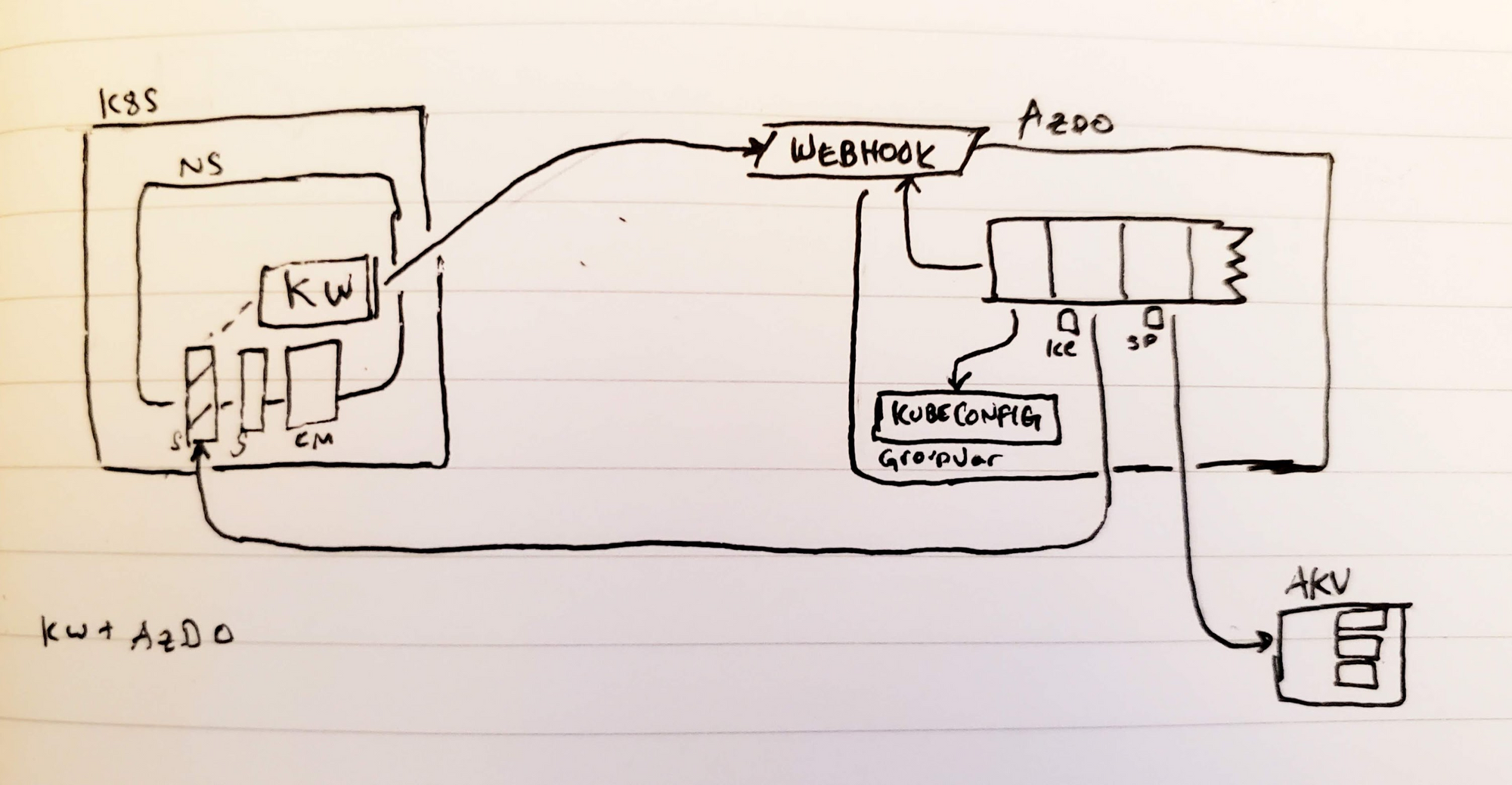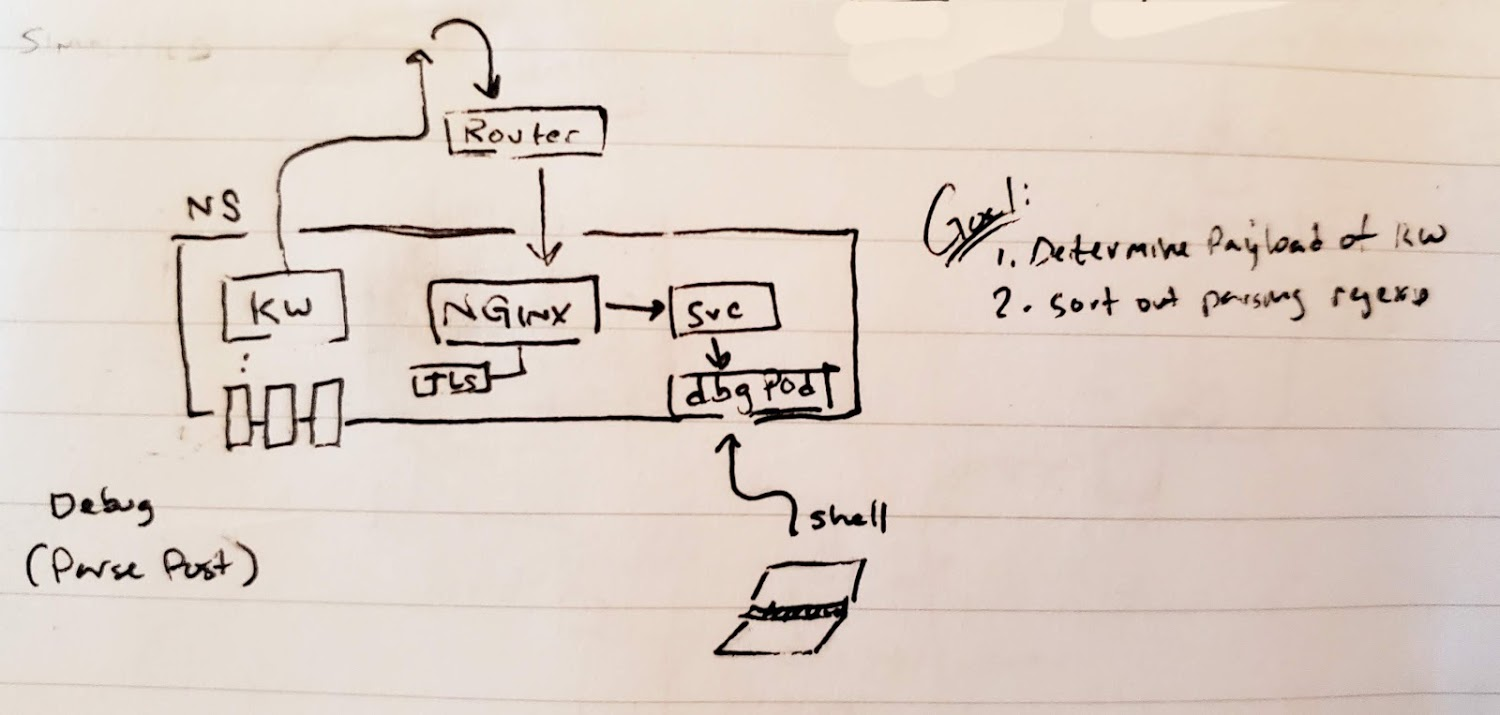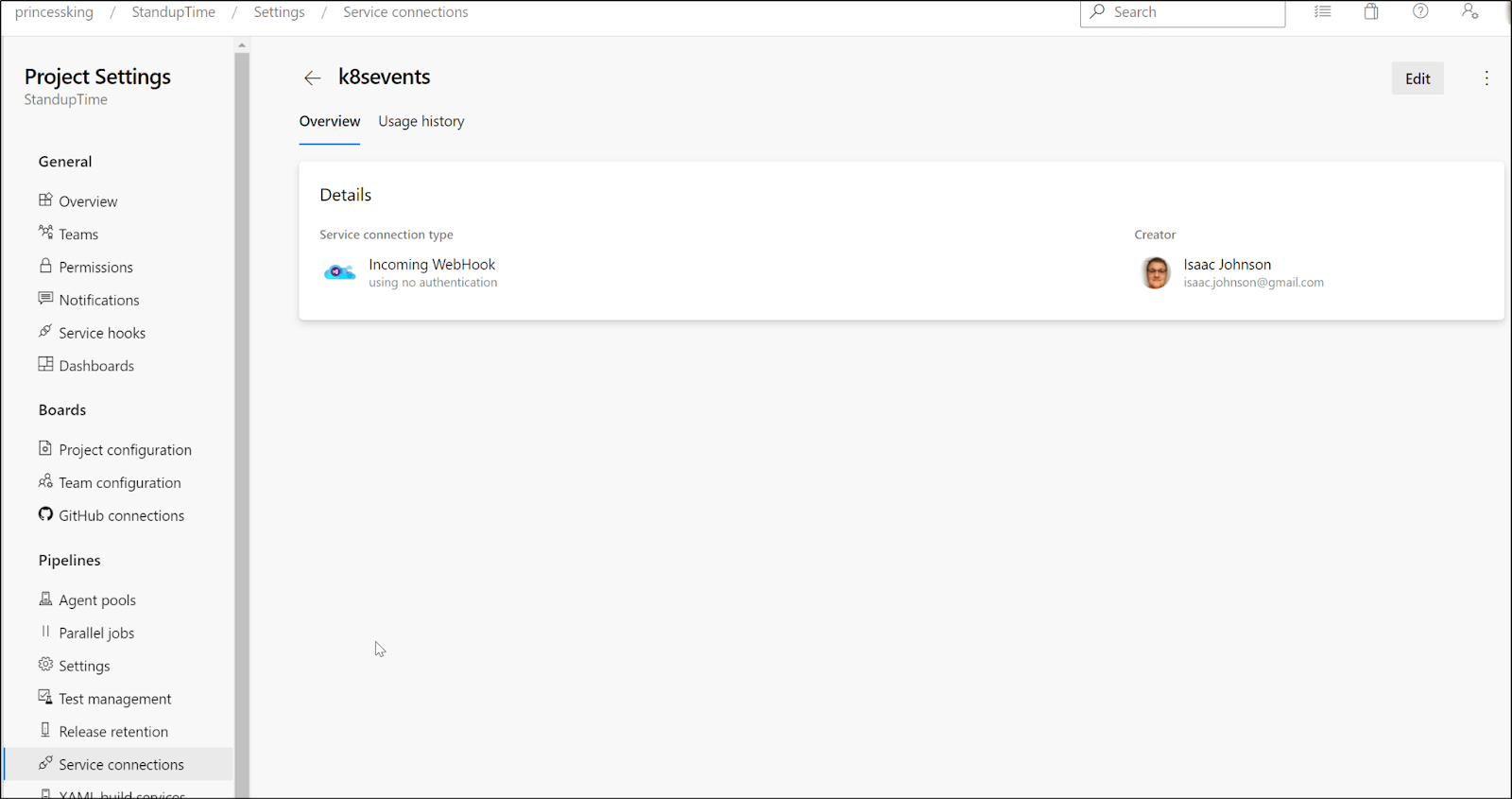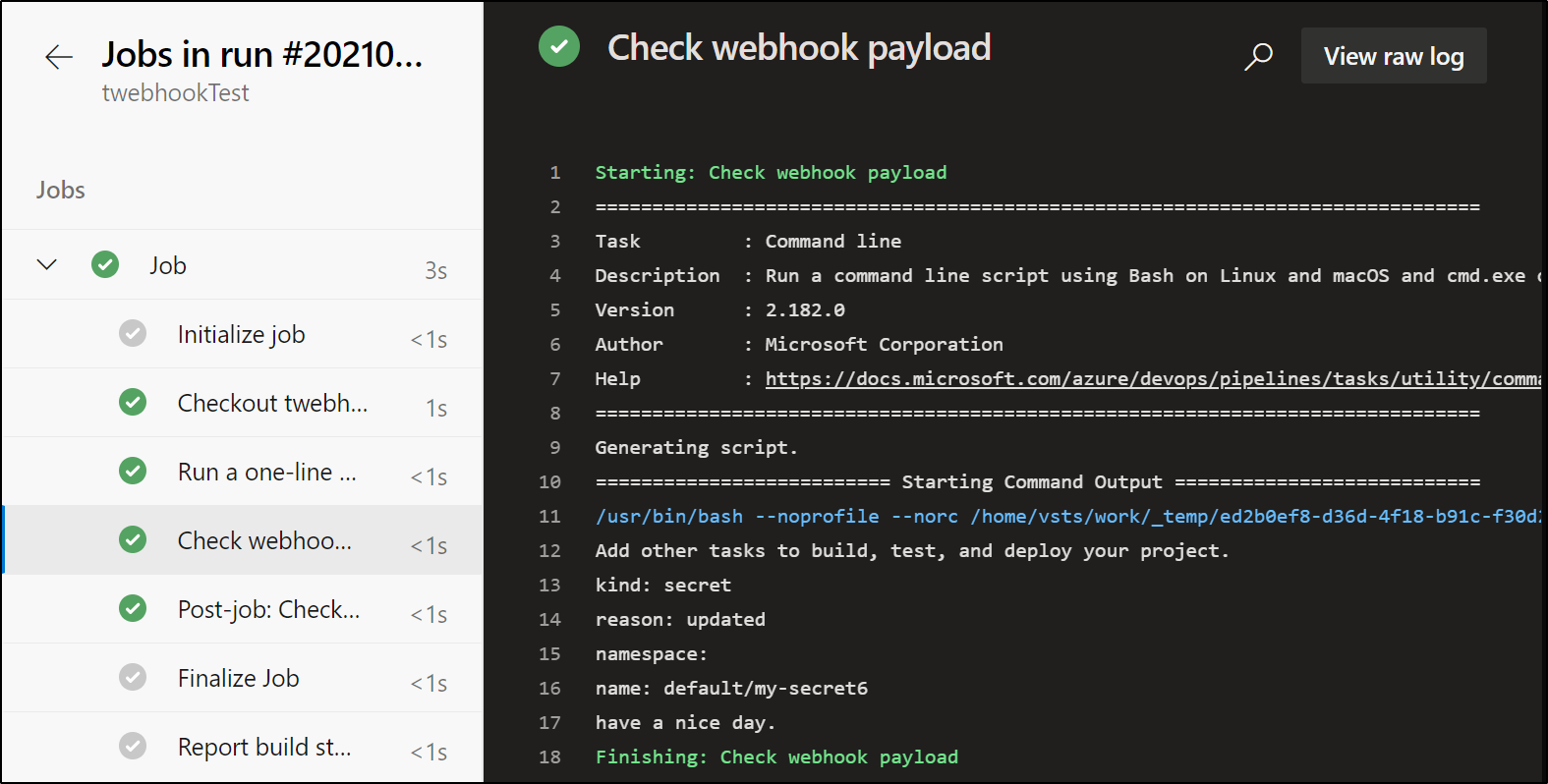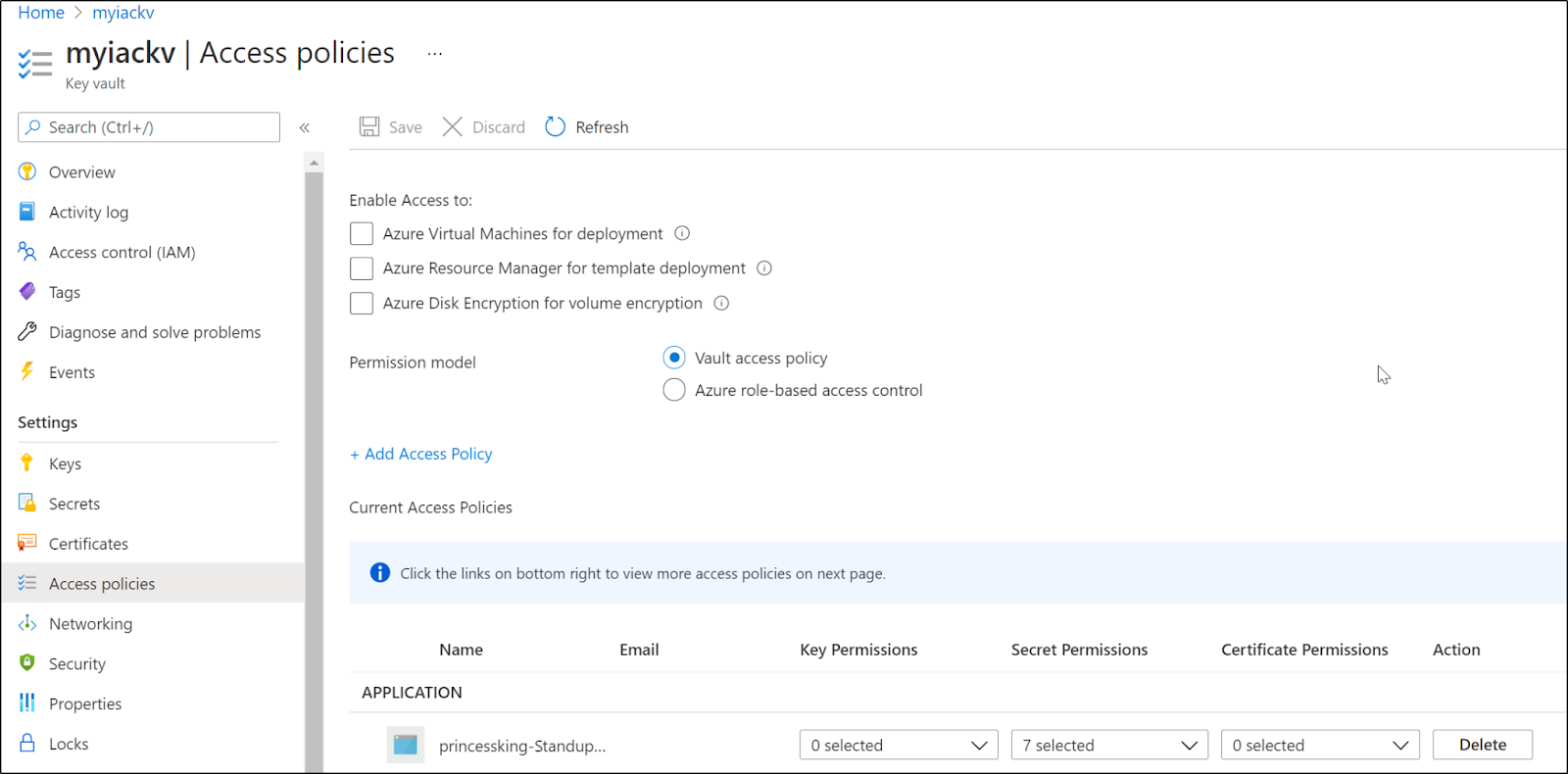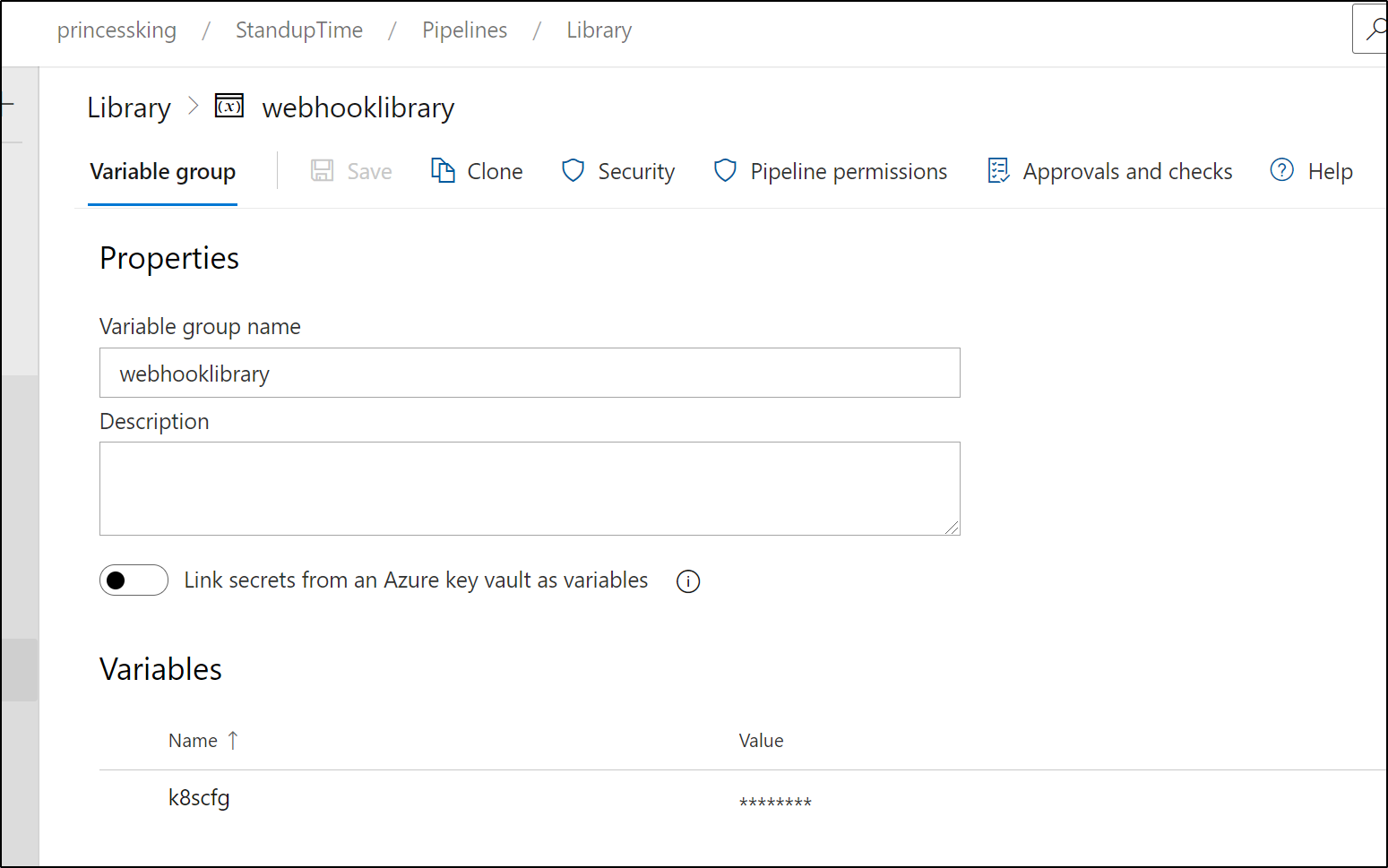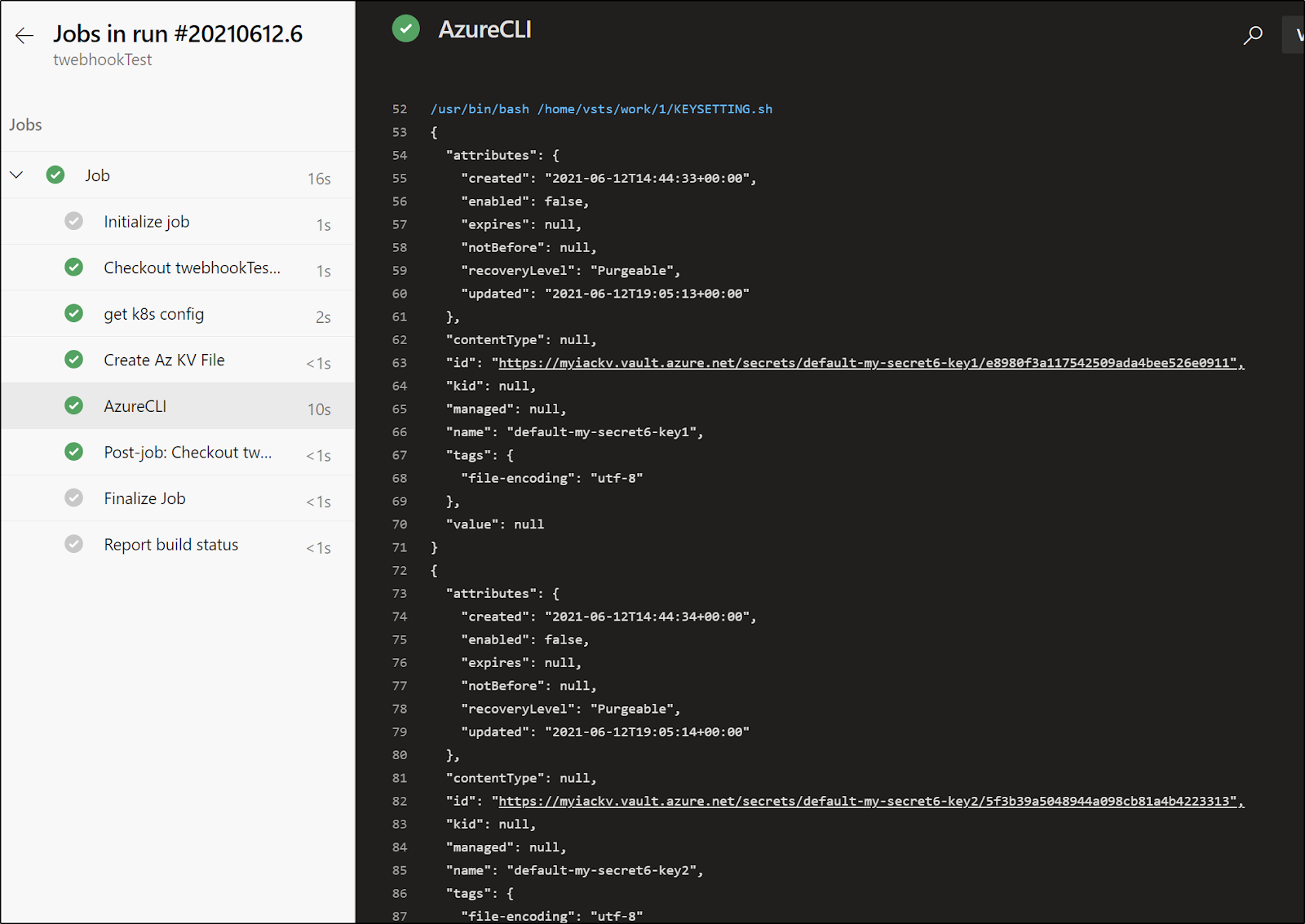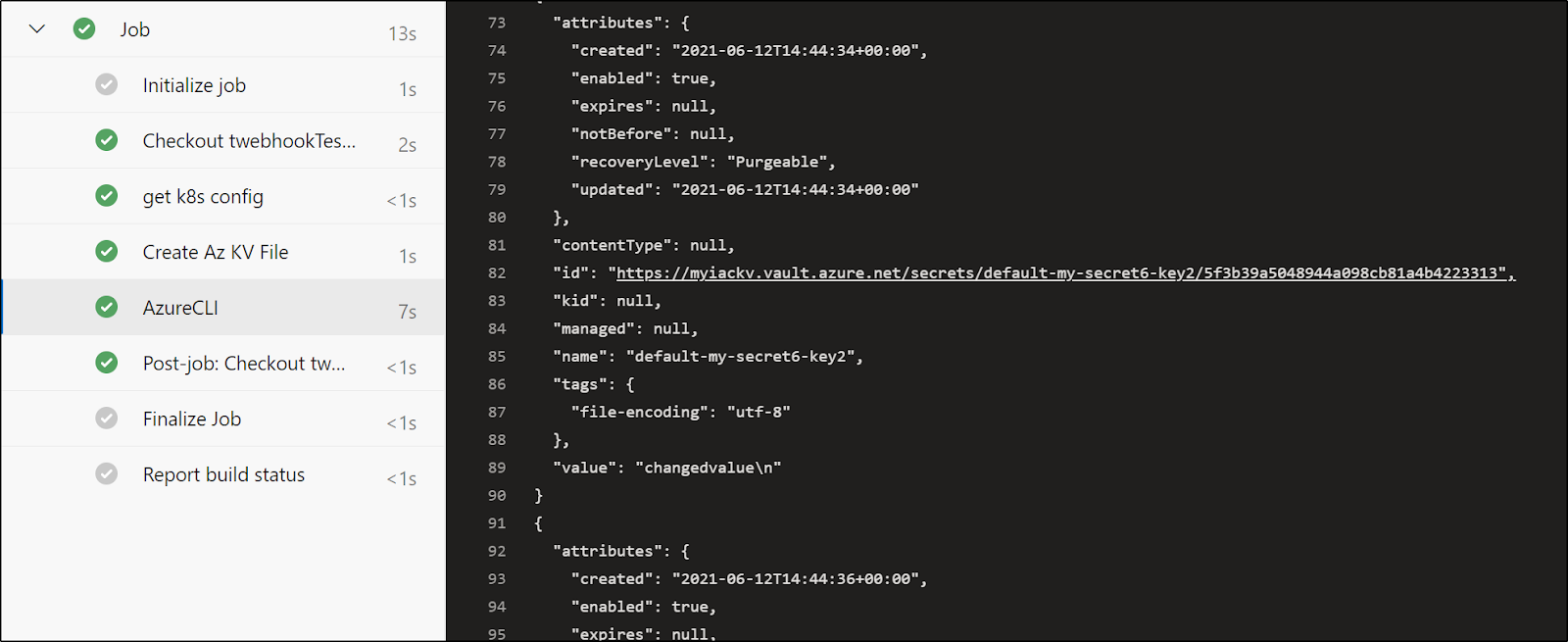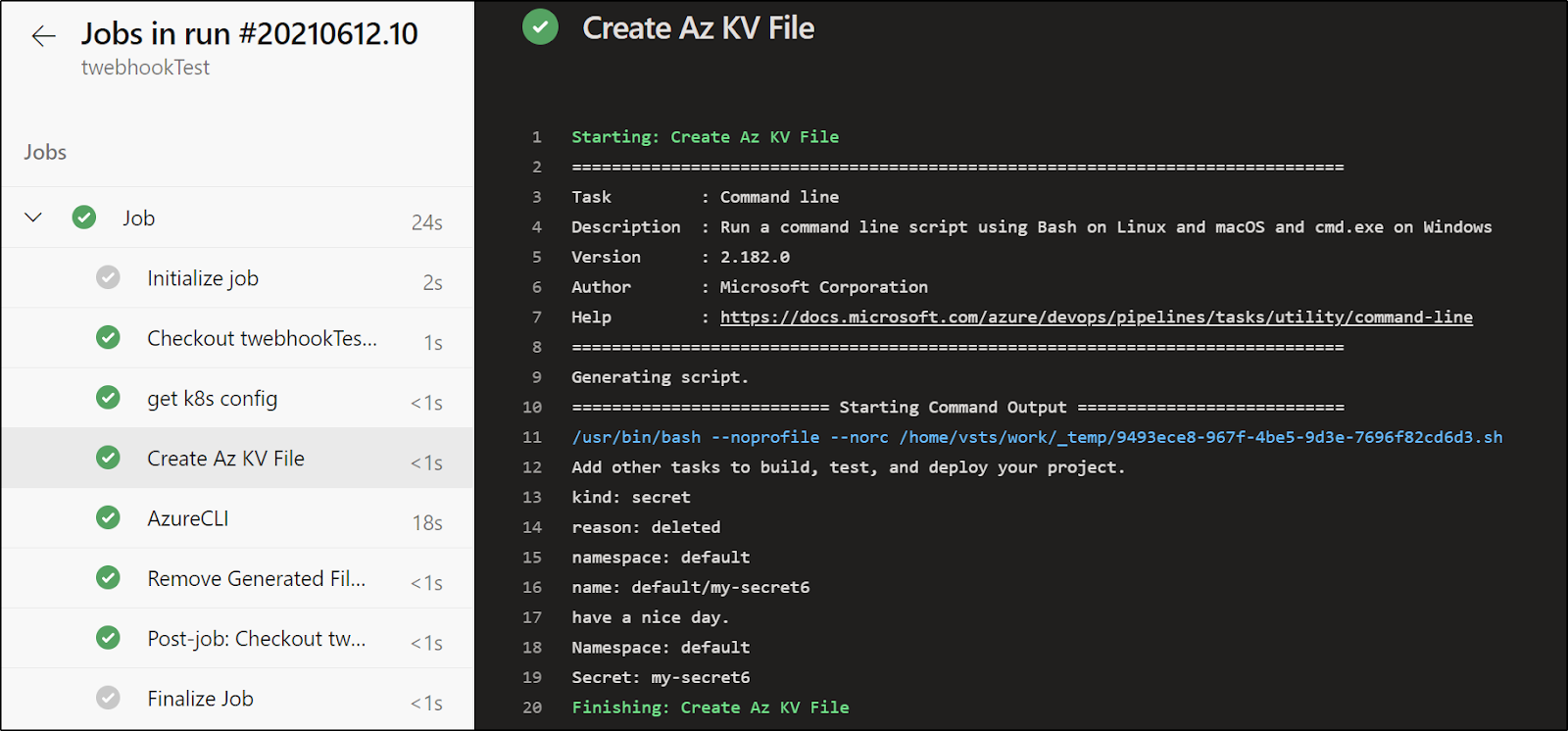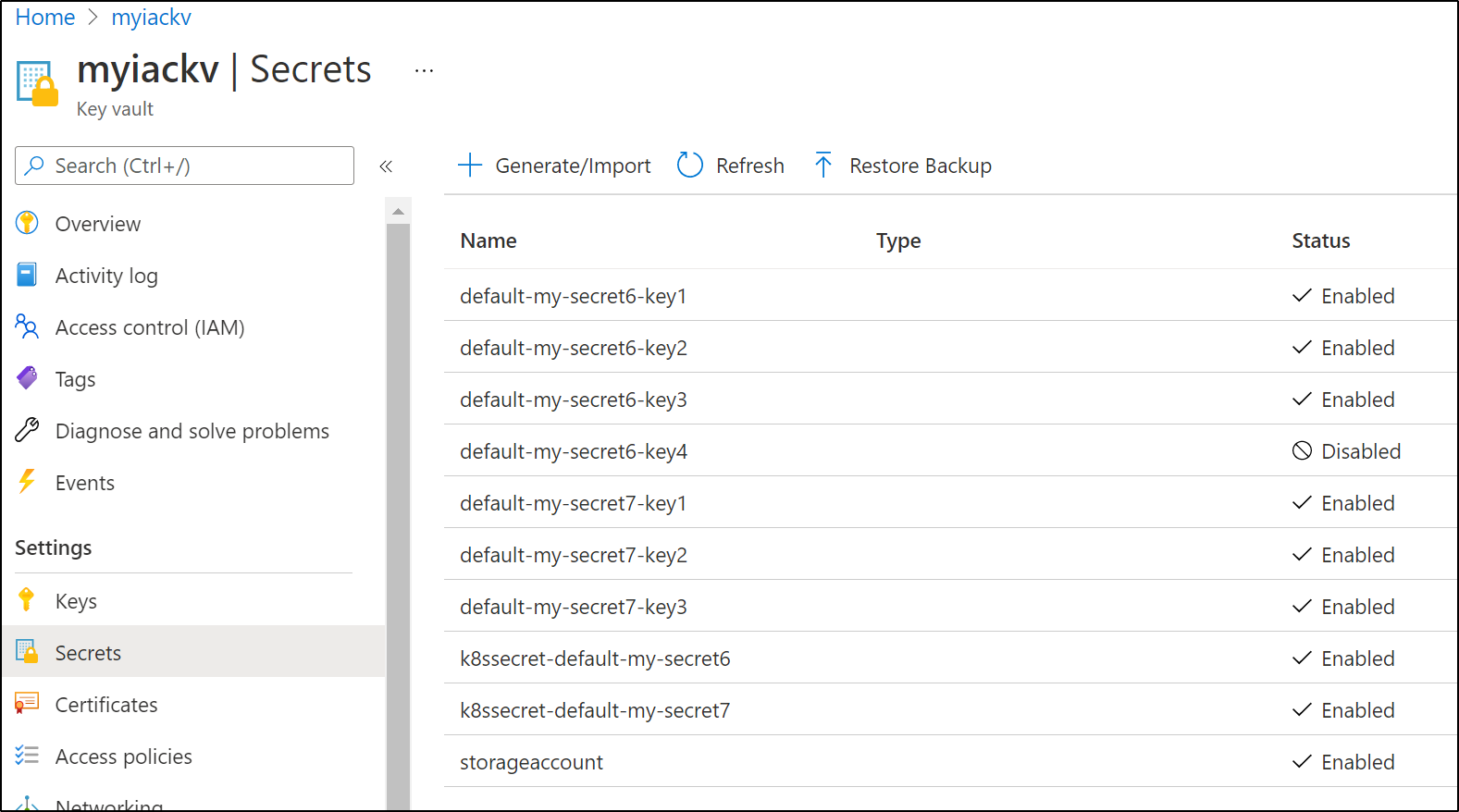Published: Jun 11, 2021 by Isaac Johnson
In our last blog entry we dived into kubernetes event bindings in Dapr.io, Kubewatch and then started on a path to use Azure DevOps Pipelines with webhooks. In this blog we will complete that journey by refreshing ourselves on the Kubewatch payload then working out Azure Pipelines that will store the values into Azure Key Vault.
Note: you can follow along with code in Github here
A plan
I thought of three ways we could do this:
The first was to use Dapr on a pubsub to trigger Azure DevOps as well as things like a notifier.
The next method I considered was using an Azure DevOps Agent. If we had a disconnected cluster, this would likely be the required approach.
However, in all things we need to consider simplifying
Let’s use the third approach.
Working out the kubewatch payload
First thing we need to do is to sort out the payload. We could route the kubewatch through a webhook to a debug pod
Using the perl debugger, i parsed out the webhook payload on Create, Update and Delete:
$ kubectl logs perl-debugger-5967f99ff6-fcdwv perl-debugger
ERROR: /dapr/config not found in handler.. HTTP/1.0 404 Not found
ERROR: /dapr/subscribe not found in handler.. HTTP/1.0 404 Not found
ERROR: /kubeevents not found in handler.. HTTP/1.0 404 Not found
ERROR: /snsnotify not found in handler.. HTTP/1.0 404 Not found
ERROR: / not found in handler.. HTTP/1.0 404 Not found
decdata : HASH(0x56450dc341b8)
dVal : Data::Dumper=HASH(0x56450dc34020)
$decdata = {
'messageType' => 'A',
'message' => 'Hello'
};
decdata : HASH(0x56450dc33fa8)
dVal : Data::Dumper=HASH(0x56450dbfeab0)
$decdata = {
'eventmeta' => {
'name' => 'my-secret5',
'kind' => 'secret',
'reason' => 'created',
'namespace' => 'default'
},
'time' => '2021-06-10T13:11:05.603329135Z',
'text' => 'A `secret` in namespace `default` has been `created`:
`my-secret5`'
};
decdata : HASH(0x56450dc19de0)
dVal : Data::Dumper=HASH(0x56450dc18808)
$decdata = {
'text' => 'A `secret` in namespace `` has been `updated`:
`default/my-secret5`',
'time' => '2021-06-10T13:11:55.175407571Z',
'eventmeta' => {
'reason' => 'updated',
'namespace' => '',
'kind' => 'secret',
'name' => 'default/my-secret5'
}
};
decdata : HASH(0x56450dc17e48)
dVal : Data::Dumper=HASH(0x56450dc19df8)
$decdata = {
'eventmeta' => {
'name' => 'default/my-secret5',
'kind' => 'secret',
'reason' => 'deleted',
'namespace' => 'default'
},
'time' => '2021-06-10T13:12:51.552845793Z',
'text' => 'A `secret` in namespace `default` has been `deleted`:
`default/my-secret5`'
};
This was sent by creating, updating and then deleting my-secret.yaml
$ cat my-secret.yaml
apiVersion: v1
data:
key1: Y2hhbmdlZHZhbHVlCg==
key2: bGV0c3VwZGF0ZQo=
key3: Y2hhbmdlZHZhbHVlCg==
kind: Secret
metadata:
name: my-secret5
namespace: default
type: Opaque
Webhooks in Azure DevOps
First i created the service hook in the project’s service connections
Then i went and updated the helm values on kubewatch to use the webhook:
$ helm get values kubewatch
USER-SUPPLIED VALUES:
msteams:
enabled: true
webhookurl: https://princessking.webhook.office.com/webhookb2/….snip….
rbac:
create: true
resourcesToWatch:
clusterrole: false
configmap: false
daemonset: false
deployment: false
ingress: false
job: false
namespace: false
node: false
persistentvolume: false
pod: false
replicaset: false
replicationcontroller: false
secret: true
serviceaccount: false
services: false
slack:
enabled: false
webhook:
enabled: true
url: https://dev.azure.com/princessking/_apis/public/distributedtask/webhooks/k8sevents?api-version=6.0-preview
Next I went and created a pipeline that would trigger on the event:
trigger:
- main
resources:
webhooks:
- webhook: k8sevents
connection: k8sevents
filters:
- path: 'eventmeta.kind'
value: secret
pool:
vmImage: ubuntu-latest
steps:
- script: echo Hello, world!
displayName: 'Run a one-line script'
- script: |
echo Add other tasks to build, test, and deploy your project.
echo "kind: $"
echo "reason: $"
echo "namespace: $"
echo "name: $"
echo "have a nice day."
displayName: 'Check webhook payload'
Verification
we can update the secret and apply it
$ cat my-secret.yaml
apiVersion: v1
data:
key1: Y2hhbmdlZHZhbHVlCg==
key2: Y2hhbmdlZHZhbHVlCg==
kind: Secret
metadata:
name: my-secret6
namespace: default
type: Opaque
$ kubectl apply -f my-secret.yaml
secret/my-secret6 configured
Then check that our pipeline is invoked by way of the webhook
Saving to AKV
Next we should add a YAML that will save these to AKV.
First, we need to make sure our AzDO service principal has a secret access policy set for the Key Vault we plan to use:
Then to actually fetch the values from Kubernetes, the AzDO agent will need to see the secrets. This requires a kubeconfig.
To keep it simple, we can just base64 our config (that has external IPs.. note, by default k3s uses internal IPs).
$ cat ~/.kube/config | base64 -w 0
YXBpVmVyc2lvbjogdjEKY2x1c3RlcnM6C……
Save that into a group variable for our use later:
One improvement we could do here for security is to create a service account with basic secret read policies on a rolebinding then create a kubeconfig just for that service account. However, we’ll KISS on this for now.
Our new azure-pipelines.yaml looks like this:
trigger:
- main
resources:
webhooks:
- webhook: k8sevents
connection: k8sevents
filters:
- path: 'eventmeta.kind'
value: secret
pool:
vmImage: ubuntu-latest
variables:
- group: webhooklibrary
steps:
- script: (mkdir ~/.kube || true) && echo $(k8scfg) | base64 --decode > ~/.kube/config
displayName: 'get k8s config'
- script: |
echo Add other tasks to build, test, and deploy your project.
echo "kind: $"
echo "reason: $"
echo "namespace: $"
echo "name: $"
echo "have a nice day."
export testKind=$
export testReason=$
export namespace=$
export name=$
touch $(Pipeline.Workspace)/KEYSETTING.sh
if [[$testReason == "created"]]; then
IFS=$'\n'
for row in $(kubectl get secret -n $namespace $name -o json | jq '.data')
do
if [["$row" == *":"*]]; then
keyName=`echo $row | sed 's/:.*//' | sed 's/"//g' | sed 's/ //g'`
keyValue=`echo $row | sed 's/^.*://' | sed 's/"//g' | tr -d '\n' | sed 's/ //g' | sed 's/,$//'`
#echo $row
#echo " $keyName and $keyValue"
`echo $keyValue | base64 --decode > $(Pipeline.Workspace)/$keyName-kvDec.txt`
echo "az keyvault secret set --name $namespace-$name-$keyName --vault-name myiackv --file $(Pipeline.Workspace)/$keyName-kvDec.txt" >> $(Pipeline.Workspace)/KEYSETTING.sh
fi
done
fi
if [[$testReason == "updated"]]; then
IFS='/'
read -a strarr <<<"$name"
echo "Namespace: ${strarr[0]}"
echo "Secret: ${strarr[1]}"
#kubectl get secret -n ${strarr[0]} ${strarr[1]} -o json | jq '.data'
IFS=$'\n'
for row in $(kubectl get secret -n ${strarr[0]} ${strarr[1]} -o json | jq '.data')
do
if [["$row" == *":"*]]; then
keyName=`echo $row | sed 's/:.*//' | sed 's/"//g' | sed 's/ //g'`
keyValue=`echo $row | sed 's/^.*://' | sed 's/"//g' | tr -d '\n' | sed 's/ //g' | sed 's/,$//'`
#echo $row
#echo " $keyName and $keyValue"
`echo $keyValue | base64 --decode > $(Pipeline.Workspace)/$keyName-kvDec.txt`
echo "az keyvault secret set --name ${strarr[0]}-${strarr[1]}-$keyName --vault-name myiackv --file $(Pipeline.Workspace)/$keyName-kvDec.txt" >> $(Pipeline.Workspace)/KEYSETTING.sh
fi
done
fi
# deleted
if [[$testReason == "deleted"]]; then
IFS='/'
read -a strarr <<<"$name"
echo "Namespace: ${strarr[0]}"
echo "Secret: ${strarr[1]}"
IFS=$'\n'
for row in $(kubectl get secret -n ${strarr[0]} ${strarr[1]} -o json | jq '.data')
do
if [["$row" == *":"*]]; then
keyName=`echo $row | sed 's/:.*//' | sed 's/"//g' | sed 's/ //g'`
keyValue=`echo $row | sed 's/^.*://' | sed 's/"//g' | tr -d '\n' | sed 's/ //g'`
echo "az keyvault secret set-attributes --name ${strarr[0]}-${strarr[1]}-$keyName --vault-name myiackv --enabled false" >> $(Pipeline.Workspace)/KEYSETTING.sh
fi
done
fi
displayName: 'Create Az KV File'
- task: AzureCLI@2
inputs:
azureSubscription: 'Pay-As-You-Go(d955c0ba-13dc-44cf-a29a-8fed74cbb22d)'
scriptType: 'bash'
scriptLocation: 'scriptPath'
scriptPath: '$(Pipeline.Workspace)/KEYSETTING.sh'
To test my regular expressions (which are ugly, i know. I will try and smarten them up later) I created a basic test.sh i could run locally to see what it would create
#!/bin/bash
# create
export testKind=secret
export testReason=created
export namespace=default
#export name='dapr-workflows'
export name='my-secret6'
# update
#export testKind=secret
#export testReason=updated
#export namespace=`echo`
#export name='default/my-secret6'
#export name='default/dapr-workflows'
# delete
#export testKind=secret
#export testReason=deleted
#export namespace=`echo`
#export name='default/my-secret6'
#export name='default/dapr-workflows'
#### tested for update
if [[$testReason == "created"]]; then
IFS=$'\n'
for row in $(kubectl get secret -n $namespace $name -o json | jq '.data')
do
if [["$row" == *":"*]]; then
export keyName=`echo $row | sed 's/:.*//' | sed 's/"//g' | sed 's/ //g'`
export keyValue=`echo $row | sed 's/^.*://' | sed 's/"//g' | tr -d '\n' | sed 's/ //g' | sed 's/,$//'`
echo $row
echo " $keyName and $keyValue"
`echo $keyValue | base64 --decode > $keyName-kvDec.txt`
echo "az keyvault secret set --name $namespace-$name-$keyName --vault-name TBDVAULT --file ./$keyName-kvDec.txt"
fi
done
fi
if [[$testReason == "updated"]]; then
IFS='/'
read -a strarr <<<"$name"
echo "Namespace: ${strarr[0]}"
echo "Secret: ${strarr[1]}"
#kubectl get secret -n ${strarr[0]} ${strarr[1]} -o json | jq '.data'
IFS=$'\n'
for row in $(kubectl get secret -n ${strarr[0]} ${strarr[1]} -o json | jq '.data')
do
if [["$row" == *":"*]]; then
keyName=`echo $row | sed 's/:.*//' | sed 's/"//g' | sed 's/ //g'`
keyValue=`echo $row | sed 's/^.*://' | sed 's/"//g' | tr -d '\n' | sed 's/ //g' | sed 's/,$//'`
#echo $row
#echo " $keyName and $keyValue"
`echo $keyValue | base64 --decode > $keyName-kvDec.txt`
echo "az keyvault secret set --name ${strarr[0]}-${strarr[1]}-$keyName --vault-name TBDVAULT --file ./$keyName-kvDec.txt"
fi
done
fi
# deleted
if [[$testReason == "deleted"]]; then
IFS='/'
read -a strarr <<<"$name"
echo "Namespace: ${strarr[0]}"
echo "Secret: ${strarr[1]}"
IFS=$'\n'
for row in $(kubectl get secret -n ${strarr[0]} ${strarr[1]} -o json | jq '.data')
do
if [["$row" == *":"*]]; then
keyName=`echo $row | sed 's/:.*//' | sed 's/"//g' | sed 's/ //g'`
keyValue=`echo $row | sed 's/^.*://' | sed 's/"//g' | tr -d '\n' | sed 's/ //g'`
#echo $row
#echo " $keyName and $keyValue"
`echo $keyValue | base64 --decode > $keyName-kvDec.txt`
echo "az keyvault secret set-attributes --name ${strarr[0]}-${strarr[1]}-$keyName --vault-name TBDVAULT --enabled false"
fi
done
fi
One thing I put in to both was to decode the base64 values prior to inserting into KV.. I’m still debating if that is the right path.
If you want to store the base64 values verbatim, just replace this:
`echo $keyValue | base64 --decode > $keyName-kvDec.txt`
with
`echo $keyValue > $keyName-kvDec.txt`
A bug on delete… if i delete a secret then clearly its not there to query for its keys in data.
Thus i need to rewrite that to interrogate AKV for secrets that match the prefix. I’m guessing i need to leverage a quick get secret and grep on namespace-keyname.. e.g.
$ az keyvault secret list --vault-name myiackv -o json | jq -r '.[] | .name' | grep '^default-my-secret6-'
default-my-secret6-key1
default-my-secret6-key2
default-my-secret6-key3
And indeed, that fixes deletions:
# deleted
if [[$testReason == "deleted"]]; then
IFS='/'
read -a strarr <<<"$name"
echo "Namespace: ${strarr[0]}"
echo "Secret: ${strarr[1]}"
echo "az keyvault secret list --vault-name myiackv -o json | jq -r '.[] | .name' | grep '^${strarr[0]}-${strarr[1]}-' | sed 's/^\(.*\)$/az keyvault secret set-attributes --name \1 --vault-name myiackv --enabled false/g' | bash" >> $(Pipeline.Workspace)/KEYSETTING.sh
fi
Testing
First, we can delete our secret to trigger kubewatch
$ kubectl delete -f my-secret.yaml
secret "my-secret6" deleted
Then verify the pipeline was invoked
One thing we may realize in our logs, is the log output shows the plain text password - not really something we want to keep in there
Let’s implement some cleanup and set echo off in bash
$ git diff azure-pipelines.yml
diff --git a/azure-pipelines.yml b/azure-pipelines.yml
index 8c5064e..44ab2e2 100644
--- a/azure-pipelines.yml
+++ b/azure-pipelines.yml
@@ -33,6 +33,8 @@ steps:
echo "name: $"
echo "have a nice day."
+ set +x
+
export testKind=$
export testReason=$
export namespace=$
@@ -47,8 +49,6 @@ steps:
if [["$row" == *":"*]]; then
keyName=`echo $row | sed 's/:.*//' | sed 's/"//g' | sed 's/ //g'`
keyValue=`echo $row | sed 's/^.*://' | sed 's/"//g' | tr -d '\n' | sed 's/ //g' | sed 's/,$//'`
- #echo $row
- #echo " $keyName and $keyValue"
`echo $keyValue | base64 --decode > $(Pipeline.Workspace)/$keyName-kvDec.txt`
echo "az keyvault secret set --name $namespace-$name-$keyName --vault-name myiackv --file $(Pipeline.Workspace)/$keyName-kvDec.txt" >> $(Pipeline.Workspace)/KEYSETTING.sh
fi
@@ -69,8 +69,6 @@ steps:
if [["$row" == *":"*]]; then
keyName=`echo $row | sed 's/:.*//' | sed 's/"//g' | sed 's/ //g'`
keyValue=`echo $row | sed 's/^.*://' | sed 's/"//g' | tr -d '\n' | sed 's/ //g' | sed 's/,$//'`
- #echo $row
- #echo " $keyName and $keyValue"
`echo $keyValue | base64 --decode > $(Pipeline.Workspace)/$keyName-kvDec.txt`
echo "az keyvault secret set --name ${strarr[0]}-${strarr[1]}-$keyName --vault-name myiackv --file $(Pipeline.Workspace)/$keyName-kvDec.txt" >> $(Pipeline.Workspace)/KEYSETTING.sh
fi
@@ -96,4 +94,15 @@ steps:
azureSubscription: 'Pay-As-You-Go(d955c0ba-13dc-44cf-a29a-8fed74cbb22d)'
scriptType: 'bash'
scriptLocation: 'scriptPath'
- scriptPath: '$(Pipeline.Workspace)/KEYSETTING.sh'
\ No newline at end of file
+ scriptPath: '$(Pipeline.Workspace)/KEYSETTING.sh'
+
+- task: Bash@3
+ displayName: 'Remove Generated Files (if exist)'
+ inputs:
+ targetType: 'inline'
+ script: |
+ set +x
+ rm -f ./*.txt || true
+ rm -f KEYSETTING.sh || true
+ workingDirectory: '${Pipeline.Workspaces)'
+ condition: always()
\ No newline at end of file
That renders a pipeline like this:
$ cat azure-pipelines.yml
# Starter pipeline
# Start with a minimal pipeline that you can customize to build and deploy your code.
# Add steps that build, run tests, deploy, and more:
# https://aka.ms/yaml
trigger:
- main
resources:
webhooks:
- webhook: k8sevents
connection: k8sevents
filters:
- path: 'eventmeta.kind'
value: secret
pool:
vmImage: ubuntu-latest
variables:
- group: webhooklibrary
steps:
- script: (mkdir ~/.kube || true) && echo $(k8scfg) | base64 --decode > ~/.kube/config
displayName: 'get k8s config'
- script: |
echo Add other tasks to build, test, and deploy your project.
echo "kind: $"
echo "reason: $"
echo "namespace: $"
echo "name: $"
echo "have a nice day."
set +x
export testKind=$
export testReason=$
export namespace=$
export name=$
touch $(Pipeline.Workspace)/KEYSETTING.sh
if [[$testReason == "created"]]; then
IFS=$'\n'
for row in $(kubectl get secret -n $namespace $name -o json | jq '.data')
do
if [["$row" == *":"*]]; then
keyName=`echo $row | sed 's/:.*//' | sed 's/"//g' | sed 's/ //g'`
keyValue=`echo $row | sed 's/^.*://' | sed 's/"//g' | tr -d '\n' | sed 's/ //g' | sed 's/,$//'`
`echo $keyValue | base64 --decode > $(Pipeline.Workspace)/$keyName-kvDec.txt`
echo "az keyvault secret set --name $namespace-$name-$keyName --vault-name myiackv --file $(Pipeline.Workspace)/$keyName-kvDec.txt" >> $(Pipeline.Workspace)/KEYSETTING.sh
fi
done
fi
if [[$testReason == "updated"]]; then
IFS='/'
read -a strarr <<<"$name"
echo "Namespace: ${strarr[0]}"
echo "Secret: ${strarr[1]}"
#kubectl get secret -n ${strarr[0]} ${strarr[1]} -o json | jq '.data'
IFS=$'\n'
for row in $(kubectl get secret -n ${strarr[0]} ${strarr[1]} -o json | jq '.data')
do
if [["$row" == *":"*]]; then
keyName=`echo $row | sed 's/:.*//' | sed 's/"//g' | sed 's/ //g'`
keyValue=`echo $row | sed 's/^.*://' | sed 's/"//g' | tr -d '\n' | sed 's/ //g' | sed 's/,$//'`
`echo $keyValue | base64 --decode > $(Pipeline.Workspace)/$keyName-kvDec.txt`
echo "az keyvault secret set --name ${strarr[0]}-${strarr[1]}-$keyName --vault-name myiackv --file $(Pipeline.Workspace)/$keyName-kvDec.txt" >> $(Pipeline.Workspace)/KEYSETTING.sh
fi
done
fi
# deleted
if [[$testReason == "deleted"]]; then
IFS='/'
read -a strarr <<<"$name"
echo "Namespace: ${strarr[0]}"
echo "Secret: ${strarr[1]}"
echo "az keyvault secret list --vault-name myiackv -o json | jq -r '.[] | .name' | grep '^${strarr[0]}-${strarr[1]}-' | sed 's/^\(.*\)$/az keyvault secret set-attributes --name \1 --vault-name myiackv --enabled false/g' | bash" >> $(Pipeline.Workspace)/KEYSETTING.sh
fi
chmod 755 $(Pipeline.Workspace)/KEYSETTING.sh
displayName: 'Create Az KV File'
- task: AzureCLI@2
inputs:
azureSubscription: 'Pay-As-You-Go(d955c0ba-13dc-44cf-a29a-8fed74cbb22d)'
scriptType: 'bash'
scriptLocation: 'scriptPath'
scriptPath: '$(Pipeline.Workspace)/KEYSETTING.sh'
- task: Bash@3
displayName: 'Remove Generated Files (if exist)'
inputs:
targetType: 'inline'
script: |
set +x
rm -f ./*.txt || true
rm -f KEYSETTING.sh || true
workingDirectory: '${Pipeline.Workspace)'
condition: always()
Let’s now test
$ kubectl apply -f my-secret.yaml
secret/my-secret6 created
And our triggered pipeline
A DR Strategy
What if we want to store the whole secret? Perhaps our goal is really just DR or replication.
We could add a block to store the keys as base64’ed entries into KV which renders a pipeline as such
trigger:
- main
resources:
webhooks:
- webhook: k8sevents
connection: k8sevents
filters:
- path: 'eventmeta.kind'
value: secret
pool:
vmImage: ubuntu-latest
variables:
- group: webhooklibrary
steps:
- script: (mkdir ~/.kube || true) && echo $(k8scfg) | base64 --decode > ~/.kube/config
displayName: 'get k8s config'
- script: |
echo Add other tasks to build, test, and deploy your project.
echo "kind: $"
echo "reason: $"
echo "namespace: $"
echo "name: $"
echo "have a nice day."
set +x
export testKind=$
export testReason=$
export namespace=$
export name=$
touch $(Pipeline.Workspace)/KEYSETTING.sh
# store as b64 yaml
IFS='/'
read -a strarr <<<"$name"
if [[$testReason == "created"]]; then
echo "Namespace: ${strarr[0]}"
echo "Secret: ${strarr[1]}"
else
echo "Namespace: $namespace"
echo "Secret: $name"
fi
if [[$testReason == "deleted"]]; then
echo "az keyvault secret set-attributes --name k8ssecret-${strarr[0]}-${strarr[1]} --vault-name myiackv --enabled false" >> $(Pipeline.Workspace)/KEYSETTING.sh
elif [[$testReason == "updated"]]; then
`kubectl get secret -n ${strarr[0]} ${strarr[1]} -o yaml | base64 -w 0 > $(Pipeline.Workspace)/val-b64.txt`
echo "az keyvault secret set-attributes --name k8ssecret-${strarr[0]}-${strarr[1]} --vault-name myiackv --enabled true" >> $(Pipeline.Workspace)/KEYSETTING.sh
echo "az keyvault secret set --name k8ssecret-${strarr[0]}-${strarr[1]} --vault-name myiackv --file $(Pipeline.Workspace)/val-b64.txt" >> $(Pipeline.Workspace)/KEYSETTING.sh
else
`kubectl get secret -n $namespace $name -o yaml | base64 -w 0 > $(Pipeline.Workspace)/val-b64.txt`
echo "az keyvault secret set-attributes --name k8ssecret-$namespace-$name --vault-name myiackv --enabled true" >> $(Pipeline.Workspace)/KEYSETTING.sh
echo "az keyvault secret set --name k8ssecret-$namespace-$name --vault-name myiackv --file $(Pipeline.Workspace)/val-b64.txt" >> $(Pipeline.Workspace)/KEYSETTING.sh
fi
# store as keys
if [[$testReason == "created"]]; then
IFS=$'\n'
for row in $(kubectl get secret -n $namespace $name -o json | jq '.data')
do
if [["$row" == *":"*]]; then
keyName=`echo $row | sed 's/:.*//' | sed 's/"//g' | sed 's/ //g'`
keyValue=`echo $row | sed 's/^.*://' | sed 's/"//g' | tr -d '\n' | sed 's/ //g' | sed 's/,$//'`
`echo $keyValue | base64 --decode > $(Pipeline.Workspace)/$keyName-kvDec.txt`
echo "az keyvault secret set --name $namespace-$name-$keyName --vault-name myiackv --file $(Pipeline.Workspace)/$keyName-kvDec.txt" >> $(Pipeline.Workspace)/KEYSETTING.sh
echo "az keyvault secret set-attributes --name $namespace-$name-$keyName --vault-name myiackv --enabled true" >> $(Pipeline.Workspace)/KEYSETTING.sh
fi
done
fi
if [[$testReason == "updated"]]; then
IFS='/'
read -a strarr <<<"$name"
echo "Namespace: ${strarr[0]}"
echo "Secret: ${strarr[1]}"
#kubectl get secret -n ${strarr[0]} ${strarr[1]} -o json | jq '.data'
IFS=$'\n'
for row in $(kubectl get secret -n ${strarr[0]} ${strarr[1]} -o json | jq '.data')
do
if [["$row" == *":"*]]; then
keyName=`echo $row | sed 's/:.*//' | sed 's/"//g' | sed 's/ //g'`
keyValue=`echo $row | sed 's/^.*://' | sed 's/"//g' | tr -d '\n' | sed 's/ //g' | sed 's/,$//'`
`echo $keyValue | base64 --decode > $(Pipeline.Workspace)/$keyName-kvDec.txt`
echo "az keyvault secret set --name ${strarr[0]}-${strarr[1]}-$keyName --vault-name myiackv --file $(Pipeline.Workspace)/$keyName-kvDec.txt" >> $(Pipeline.Workspace)/KEYSETTING.sh
echo "az keyvault secret set-attributes --name ${strarr[0]}-${strarr[1]}-$keyName --vault-name myiackv --enabled true" >> $(Pipeline.Workspace)/KEYSETTING.sh
fi
done
fi
# deleted
if [[$testReason == "deleted"]]; then
IFS='/'
read -a strarr <<<"$name"
echo "Namespace: ${strarr[0]}"
echo "Secret: ${strarr[1]}"
echo "az keyvault secret list --vault-name myiackv -o json | jq -r '.[] | .name' | grep '^${strarr[0]}-${strarr[1]}-' | sed 's/^\(.*\)$/az keyvault secret set-attributes --name \1 --vault-name myiackv --enabled false/g' | bash" >> $(Pipeline.Workspace)/KEYSETTING.sh
fi
chmod 755 $(Pipeline.Workspace)/KEYSETTING.sh
displayName: 'Create Az KV File'
- task: AzureCLI@2
inputs:
azureSubscription: 'Pay-As-You-Go(d955c0ba-13dc-44cf-a29a-8fed74cbb22d)'
scriptType: 'bash'
scriptLocation: 'scriptPath'
scriptPath: '$(Pipeline.Workspace)/KEYSETTING.sh'
- task: Bash@3
displayName: 'Remove Generated Files (if exist)'
inputs:
targetType: 'inline'
script: |
set +x
rm -f ./*.txt || true
rm -f KEYSETTING.sh || true
workingDirectory: '$(Pipeline.Workspace)'
condition: always()
Testing
Now when i apply a secret with a new entry:
$ kubectl apply -f my-secret.yaml
secret/my-secret6 configured
$ cat my-secret.yaml
apiVersion: v1
data:
key1: Y2hhbmdlZHZhbHVlCg==
key2: Y2hhbmdlZHZhbHVlCg==
key3: Y2hhbmdlZHZhbHVlCg==
kind: Secret
metadata:
name: my-secret7
namespace: default
type: Opaque
After kubewatch triggers the pipeline and completes, we see
Which we can see easily renders it back
$ az keyvault secret show --vault-name myiackv --name k8ssecret-default-my-secret7 -o json | jq -r '.value'
YXBpVmVyc2lvbjogdjEKZGF0YToKICBrZXkxOiBZMmhoYm1kbFpIWmhiSFZsQ2c9PQogIGtleTI6IFkyaGhibWRsWkhaaGJIVmxDZz09CiAga2V5MzogWTJoaGJtZGxaSFpoYkhWbENnPT0Ka2luZDogU2VjcmV0Cm1ldGFkYXRhOgogIGFubm90YXRpb25zOgogICAga3ViZWN0bC5rdWJlcm5ldGVzLmlvL2xhc3QtYXBwbGllZC1jb25maWd1cmF0aW9uOiB8CiAgICAgIHsiYXBpVmVyc2lvbiI6InYxIiwiZGF0YSI6eyJrZXkxIjoiWTJoaGJtZGxaSFpoYkhWbENnPT0iLCJrZXkyIjoiWTJoaGJtZGxaSFpoYkhWbENnPT0iLCJrZXkzIjoiWTJoaGJtZGxaSFpoYkhWbENnPT0ifSwia2luZCI6IlNlY3JldCIsIm1ldGFkYXRhIjp7ImFubm90YXRpb25zIjp7fSwibmFtZSI6Im15LXNlY3JldDciLCJuYW1lc3BhY2UiOiJkZWZhdWx0In0sInR5cGUiOiJPcGFxdWUifQogIGNyZWF0aW9uVGltZXN0YW1wOiAiMjAyMS0wNi0xM1QyMzo0NzoxMloiCiAgbWFuYWdlZEZpZWxkczoKICAtIGFwaVZlcnNpb246IHYxCiAgICBmaWVsZHNUeXBlOiBGaWVsZHNWMQogICAgZmllbGRzVjE6CiAgICAgIGY6ZGF0YToKICAgICAgICAuOiB7fQogICAgICAgIGY6a2V5MToge30KICAgICAgICBmOmtleTI6IHt9CiAgICAgICAgZjprZXkzOiB7fQogICAgICBmOm1ldGFkYXRhOgogICAgICAgIGY6YW5ub3RhdGlvbnM6CiAgICAgICAgICAuOiB7fQogICAgICAgICAgZjprdWJlY3RsLmt1YmVybmV0ZXMuaW8vbGFzdC1hcHBsaWVkLWNvbmZpZ3VyYXRpb246IHt9CiAgICAgIGY6dHlwZToge30KICAgIG1hbmFnZXI6IGt1YmVjdGwtY2xpZW50LXNpZGUtYXBwbHkKICAgIG9wZXJhdGlvbjogVXBkYXRlCiAgICB0aW1lOiAiMjAyMS0wNi0xM1QyMzo0NzoxMloiCiAgbmFtZTogbXktc2VjcmV0NwogIG5hbWVzcGFjZTogZGVmYXVsdAogIHJlc291cmNlVmVyc2lvbjogIjQ1NjE0MjEyIgogIHNlbGZMaW5rOiAvYXBpL3YxL25hbWVzcGFjZXMvZGVmYXVsdC9zZWNyZXRzL215LXNlY3JldDcKICB1aWQ6IDUyMGJjNGFmLTdkOTYtNGY2NC05ODFjLTMzYzBlNmViODBiMAp0eXBlOiBPcGFxdWUK
$ az keyvault secret show --vault-name myiackv --name k8ssecret-default-my-secret7 -o json | jq -r '.value' | base64 --decode
apiVersion: v1
data:
key1: Y2hhbmdlZHZhbHVlCg==
key2: Y2hhbmdlZHZhbHVlCg==
key3: Y2hhbmdlZHZhbHVlCg==
kind: Secret
metadata:
annotations:
kubectl.kubernetes.io/last-applied-configuration: |
{"apiVersion":"v1","data":{"key1":"Y2hhbmdlZHZhbHVlCg==","key2":"Y2hhbmdlZHZhbHVlCg==","key3":"Y2hhbmdlZHZhbHVlCg=="},"kind":"Secret","metadata":{"annotations":{},"name":"my-secret7","namespace":"default"},"type":"Opaque"}
creationTimestamp: "2021-06-13T23:47:12Z"
managedFields:
- apiVersion: v1
fieldsType: FieldsV1
fieldsV1:
f:data:
.: {}
f:key1: {}
f:key2: {}
f:key3: {}
f:metadata:
f:annotations:
.: {}
f:kubectl.kubernetes.io/last-applied-configuration: {}
f:type: {}
manager: kubectl-client-side-apply
operation: Update
time: "2021-06-13T23:47:12Z"
name: my-secret7
namespace: default
resourceVersion: "45614212"
selfLink: /api/v1/namespaces/default/secrets/my-secret7
uid: 520bc4af-7d96-4f64-981c-33c0e6eb80b0
type: Opaque
This means we can easily get each active key value back with a simple JQ filter applied to the Key Vault query:
$ az keyvault secret list --vault-name myiackv -o json | jq -r '.[] | select(.attributes.enabled==true) | .name' | grep '^default-'
default-my-secret6-key1
default-my-secret6-key2
default-my-secret6-key3
default-my-secret7-key1
default-my-secret7-key2
default-my-secret7-key3
Or the full active YAML values:
$ az keyvault secret list --vault-name myiackv -o json | jq -r '.[] | select(.attributes.enabled==true) | .name' | grep '^k8ssecret-default-'
k8ssecret-default-my-secret6
k8ssecret-default-my-secret7
While I’m sure there are more slick ways to do this in bash, here is my quick DR one-liner that would recreate the secrets
$ (rm -f ./recreate.sh || true) && az keyvault secret list --vault-name myiackv -o json | jq -r '.[] | select(.attributes.enabled==true) | .name' | grep '^k8ssecret-default-' | sed 's/^\(.*\)$/az keyvault secret show --vault-name myiackv --name \1 -o json | jq -r .value | base64 --decode >> recreate.yaml \&\& echo '---' >> recreate.yaml/' | bash
$ cat recreate.yaml
apiVersion: v1
data:
key1: Y2hhbmdlZHZhbHVlCg==
key2: Y2hhbmdlZHZhbHVlCg==
key3: Y2hhbmdlZHZhbHVlCg==
kind: Secret
metadata:
annotations:
kubectl.kubernetes.io/last-applied-configuration: |
{"apiVersion":"v1","data":{"key1":"Y2hhbmdlZHZhbHVlCg==","key2":"Y2hhbmdlZHZhbHVlCg==","key3":"Y2hhbmdlZHZhbHVlCg=="},"kind":"Secret","metadata":{"annotations":{},"name":"my-secret6","namespace":"default"},"type":"Opaque"}
creationTimestamp: "2021-06-13T22:54:47Z"
managedFields:
- apiVersion: v1
fieldsType: FieldsV1
fieldsV1:
f:data:
.: {}
f:key1: {}
f:key2: {}
f:key3: {}
f:metadata:
f:annotations:
.: {}
f:kubectl.kubernetes.io/last-applied-configuration: {}
f:type: {}
manager: kubectl-client-side-apply
operation: Update
time: "2021-06-13T22:54:47Z"
name: my-secret6
namespace: default
resourceVersion: "45601878"
selfLink: /api/v1/namespaces/default/secrets/my-secret6
uid: 6fd9b3fb-c740-4b15-943d-e798dca41eaa
type: Opaque
---
apiVersion: v1
data:
key1: Y2hhbmdlZHZhbHVlCg==
key2: Y2hhbmdlZHZhbHVlCg==
key3: Y2hhbmdlZHZhbHVlCg==
kind: Secret
metadata:
annotations:
kubectl.kubernetes.io/last-applied-configuration: |
{"apiVersion":"v1","data":{"key1":"Y2hhbmdlZHZhbHVlCg==","key2":"Y2hhbmdlZHZhbHVlCg==","key3":"Y2hhbmdlZHZhbHVlCg=="},"kind":"Secret","metadata":{"annotations":{},"name":"my-secret7","namespace":"default"},"type":"Opaque"}
creationTimestamp: "2021-06-13T23:47:12Z"
managedFields:
- apiVersion: v1
fieldsType: FieldsV1
fieldsV1:
f:data:
.: {}
f:key1: {}
f:key2: {}
f:key3: {}
f:metadata:
f:annotations:
.: {}
f:kubectl.kubernetes.io/last-applied-configuration: {}
f:type: {}
manager: kubectl-client-side-apply
operation: Update
time: "2021-06-13T23:47:12Z"
name: my-secret7
namespace: default
resourceVersion: "45614212"
selfLink: /api/v1/namespaces/default/secrets/my-secret7
uid: 520bc4af-7d96-4f64-981c-33c0e6eb80b0
type: Opaque
---
And of course you could do the whole of it as one-liner with:
$ (rm -f ./recreate.sh || true) && az keyvault secret list --vault-name myiackv -o json | jq -r '.[] | select(.attributes.enabled==true) | .name' | grep '^k8ssecret-default-' | sed 's/^\(.*\)$/az keyvault secret show --vault-name myiackv --name \1 -o json | jq -r .value | base64 --decode >> recreate.yaml \&\& echo '---' >> recreate.yaml/' | bash && kubectl apply -f ./recreate.yaml
secret/my-secret6 configured
secret/my-secret7 configured
and re-running would have errors as we just re-applied:
$ (rm -f ./recreate.sh || true) && az keyvault secret list --vault-name myiackv -o json | jq -r '.[] | select(.attributes.enabled==true) | .name' | grep '^k8ssecret-default-' | sed 's/^\(.*\)$/az keyvault secret show --vault-name myiackv --name \1 -o json | jq -r .value | base64 --decode >> recreate.yaml \&\& echo '---' >> recreate.yaml/' | bash && kubectl apply -f ./recreate.yaml
Error from server (Conflict): error when applying patch:
{"metadata":{"resourceVersion":"45601878"}}
to:
Resource: "/v1, Resource=secrets", GroupVersionKind: "/v1, Kind=Secret"
Name: "my-secret6", Namespace: "default"
for: "./recreate.yaml": Operation cannot be fulfilled on secrets "my-secret6": the object has been modified; please apply your changes to the latest version and try again...
Summary
We worked out a webhook trigger on kubewatch. We then setup our Azure DevOps service principal to have secret access to AKV and stored a Kubeconfig so Azure DevOps could also interact with our kubernetes cluster. Lastly, we worked out a pipeline that could both store the individual keys from a secret as well as the kubernetes secret itself for disaster recovery and tested with a bash one-liner.
The goal was to take what we started in the last blog entry and get it over the line to a complete working demo. It shows that as valuable as things like Dapr are, sometimes the most straightforward approach of an existing helm based service and a pipelining tool like Azure DevOps Pipelines is more than enough to implement a working backup and DR system on secrets.