Published: Apr 14, 2019 by Isaac Johnson
In our prior guides we covered creating and monitoring clusters, but how do we handle service mesh? That is, a service for discovering and routing services. There are many options for “service mesh” including Istio, Consul, and the Netflix OSS Stack (Eureka, Zuul and Hysterix).
There are many places on the web already that can talk big picture with fancy slides, but you come here for the ‘doing’ not the ‘talking’. So let’s dig in and see how these actually stack up.
Create a DevOps Project
Before we start doing anything, we need to get a repo to store our stuff. Since we will be doing CI to deploy, let’s just start in AzDO.
$ az extension add --name azure-devops
The installed extension 'azure-devops' is in preview.
While we can do many things with the az CLI, creating the initial org and PAT are still a process done through the Azure portal.
And lastly we can have it create a k8s service and CD pipeline automatically
Click “Done” and it will start to create all the resources - this includes a new DevOps instance, Repo, Pipeline, Cluster and Container Registry! This may take a few minutes.
When done we should have:
If we click the Code button above, we are taken to the repo where we can clone the code:
$ git clone https://ijohnson-thinkahead.visualstudio.com/idjSpringBootApp/_git/idjSpringBootApp
Cloning into 'idjSpringBootApp'...
remote: Azure Repos
remote: Found 46 objects to send. (25 ms)
Unpacking objects: 100% (46/46), done.
AHD-MBP13-048:Workspaces isaac.johnson$ cd idjSpringBootApp/
AHD-MBP13-048:idjSpringBootApp isaac.johnson$
Getting JDK8
Let’s install JDK8 so we can test the app. We’re using a Mac so we’ll brew install it. The main issue is Oracle has revisioned JDKs non stop so we are up to something like 12 now so we have to do a bit of changes to install:
$ brew tap caskroom/versions
Updating Homebrew...
==> Auto-updated Homebrew!
Updated 2 taps (homebrew/core and homebrew/cask).
==> Updated Formulae
minetest
==> Tapping caskroom/versions
Cloning into '/usr/local/Homebrew/Library/Taps/caskroom/homebrew-versions'...
remote: Enumerating objects: 231, done.
…
then we can install:
$ brew cask install java8
==> Caveats
Installing java8 means you have AGREED to the license at
https://www.oracle.com/technetwork/java/javase/terms/license/javase-license.html
==> Satisfying dependencies
…
Next, install maven:
$ brew install maven
==> Downloading https://www.apache.org/dyn/closer.cgi?path=maven/maven-3/3.6.0/binaries/apache-maven-3.6.0-
==> Downloading from http://mirrors.koehn.com/apache/maven/maven-3/3.6.0/binaries/apache-maven-3.6.0-bin.ta
###################################
…
With Java8 installed and Maven, let’s verify we can build:
$ mvn clean package
[INFO] Scanning for projects...
[INFO]
[INFO] -------------------------< com.microsoft:ROOT >-------------------------
[INFO] Building Sample Spring App 1.0
[INFO] --------------------------------[war]---------------------------------
[INFO]
[INFO] --- maven-clean-plugin:2.6.1:clean (default-clean) @ ROOT ---
[INFO] Deleting /Users/isaac.johnson/Workspaces/idjSpringBootApp/Application/target
[INFO]
…
Downloaded from central: https://repo.maven.apache.org/maven2/asm/asm-analysis/3.2/asm-analysis-3.2.jar (18 kB at 30 kB/s)
Downloaded from central: https://repo.maven.apache.org/maven2/commons-io/commons-io/1.3.2/commons-io-1.3.2.jar (88 kB at 146 kB/s)
Downloaded from central: https://repo.maven.apache.org/maven2/asm/asm-util/3.2/asm-util-3.2.jar (37 kB at 58 kB/s)
Downloaded from central: https://repo.maven.apache.org/maven2/com/google/guava/guava/18.0/guava-18.0.jar (2.3 MB at 2.9 MB/s)
[INFO] ------------------------------------------------------------------------
[INFO] BUILD SUCCESS
[INFO] ------------------------------------------------------------------------
[INFO] Total time: 10.689 s
[INFO] Finished at: 2019-04-13T12:23:00-05:00
[INFO] ------------------------------------------------------------------------
Let’s check on our deployment… the “Helm Upgrade” step in the release pipeline will give us some details:
We can see the External IP listed right there, so if we check our browser:
We can see it’s clearly working:
But what if we want to go directly to the pod to check it out? We can get our AKS Name and Resource Group from the portal then just get the kubectl credentials and look up running pods:
$ az aks get-credentials --name idjSpringBootApp --resource-group idjSpringBootApp-rg
Merged "idjSpringBootApp" as current context in /Users/isaac.johnson/.kube/config
$ kubectl get pods --all-namespaces | grep sampleapp
dev6f9f sampleapp-659d9cdfc8-s8ltd 1/1 Running 0 12m
dev6f9f sampleapp-659d9cdfc8-v7zc2 1/1 Running 0 12m
Then port-forward to view the pod directly via localhost:
$ kubectl port-forward sampleapp-659d9cdfc8-s8ltd --namespace dev6f9f 8080:8080
Forwarding from 127.0.0.1:8080 -> 8080
Forwarding from [::1]:8080 -> 8080
And if we want to directly login and see what is going on:
$ kubectl exec -it sampleapp-659d9cdfc8-s8ltd --namespace dev6f9f -- /bin/sh
# cd logs
# tail -f localhost_access_log.2019-04-13.txt
10.244.1.1 - - [13/Apr/2019:17:46:19 +0000] "GET / HTTP/1.1" 200 2884
10.244.1.1 - - [13/Apr/2019:17:46:22 +0000] "GET / HTTP/1.1" 200 2884
10.244.1.1 - - [13/Apr/2019:17:46:29 +0000] "GET / HTTP/1.1" 200 2884
10.244.1.1 - - [13/Apr/2019:17:46:32 +0000] "GET / HTTP/1.1" 200 2884
We can verify we are on the host by just doing a test for a nonexistant page:
Being that this is load-balanced under a 2 pod replica-set, i would not expect every refresh to show up in the log. but roughly half should.
Verifying CICD works
Let’s make a minor change to the page and see that it is autodeployed.
First, let’s see what the last build was:
$ az pipelines build list -o table
ID Number Status Result Definition ID Definition Name Source Branch Queued Time Reason
---- ---------- --------- --------- --------------- --------------------- --------------- -------------------------- -----------
6 20190413.1 completed succeeded 5 idjSpringBootApp - CI master 2019-04-13 08:51:34.747383 userCreated
Next lets just add the Java 8 note:
$ sed -i.bak 's/Your Java Spring app/You Java8 Spring app/g' src/main/webapp/index.html
$ git diff
Before we add, if we do a quick git diff, we can see some files that need to be ignored.
$ git status
On branch master
Your branch is up to date with 'origin/master'.
Changes not staged for commit:
(use "git add <file>..." to update what will be committed)
(use "git checkout -- <file>..." to discard changes in working directory)
modified: src/main/webapp/index.html
Untracked files:
(use "git add <file>..." to include in what will be committed)
bin/
src/main/webapp/index.html.bak
target/
_ Pro-tip: You likely will want to create a gitignore file at the root of your repo (.gitignore)._
You can find a decent one here: https://gitignore.io/api/vim,java,macos,maven,windows,visualstudio,visualstudiocode
Now just add the modified html file, commit it and push
$ git add -A && git commit -m "change java 8 line and trigger build" && git push
Now we should see the CI (and CD) has been triggered:
az pipelines build list -o table
ID Number Status Result Definition ID Definition Name Source Branch Queued Time Reason
---- ---------- ---------- --------- --------------- --------------------- --------------- -------------------------- -----------
7 20190413.2 inProgress 5 idjSpringBootApp - CI master 2019-04-13 15:54:49.170701 batchedCI
6 20190413.1 completed succeeded 5 idjSpringBootApp - CI master 2019-04-13 08:51:34.747383 userCreated
We can port forward the latest container pretty easily if we know the namespace:
$ kubectl port-forward $(kubectl get pod -l app=sampleapp -n dev6f9f -o=jsonpath='{.items[0].metadata.name}') --namespace dev6f9f 8080:8080
Adding Istio
Download the latest
$ cd ~ && mkdir istio_install
$ cd istio_install/
$ export ISTIO_VERSION=1.1.2
$ curl -sL "https://github.com/istio/istio/releases/download/$ISTIO_VERSION/istio-$ISTIO_VERSION-osx.tar.gz" | tar xz
Copy the client library and local istoctl program
AHD-MBP13-048:istio_install isaac.johnson$ cd istio-1.1.2/
AHD-MBP13-048:istio-1.1.2 isaac.johnson$ ls
LICENSE README.md bin install istio.VERSION samples tools
AHD-MBP13-048:istio-1.1.2 isaac.johnson$ chmod +x ./bin/istioctl
AHD-MBP13-048:istio-1.1.2 isaac.johnson$ sudo mv ./bin/istioctl /usr/local/bin/istioctl
Password:
Pro-tip: from the guide, we can follow the steps to add bash completions for istoctl. However, I did this but found it generally made using istoctl more problematic (when i wanted to tab complete a path to a local yaml, it redirected as a command).
# Generate the bash completion file and source it in your current shell
mkdir -p ~/completions && istioctl collateral --bash -o ~/completions
source ~/completions/istioctl.bash
# Source the bash completion file in your .bashrc so that the command-line completions
# are permanently available in your shell
echo "source ~/completions/istioctl.bash" >> ~/.bashrc
We’ll assume you’ve already installed helm but if not, you can follow this guide here: https://helm.sh/docs/using_helm/
Set up tiller if missing (likely is):
$ helm init
First, we need to install “istio-init”:
$ helm install install/kubernetes/helm/istio-init --name istio-init --namespace istio-system
NAME: istio-init
LAST DEPLOYED: Sat Apr 13 16:20:07 2019
NAMESPACE: istio-system
STATUS: DEPLOYED
...
Then install Istio (this can take a bit)
$ helm install install/kubernetes/helm/istio --name istio --namespace istio-system
NAME: istio
LAST DEPLOYED: Sat Apr 13 16:21:22 2019
NAMESPACE: istio-system
STATUS: DEPLOYED
RESOURCES:
==> v1/ClusterRole
NAME AGE
istio-citadel-istio-system 31s
istio-galley-istio-system 31s
istio-ingressgateway-istio-system 31s
istio-mixer-istio-system 31s
istio-pilot-istio-system 31s
istio-reader 31s
istio-sidecar-injector-istio-system 31s
prometheus-istio-system 31s
==> v1/ClusterRoleBinding
NAME AGE
istio-citadel-istio-system 31s
istio-galley-admin-role-binding-istio-system 31s
istio-ingressgateway-istio-system 31s
istio-mixer-admin-role-binding-istio-system 31s
istio-multi 31s
istio-pilot-istio-system 31s
istio-sidecar-injector-admin-role-binding-istio-system 31s
prometheus-istio-system 31s
==> v1/ConfigMap
NAME DATA AGE
istio 2 31s
istio-galley-configuration 1 31s
istio-security-custom-resources 2 31s
istio-sidecar-injector 1 31s
prometheus 1 31s
==> v1/Pod(related)
NAME READY STATUS RESTARTS AGE
istio-citadel-5bbc997554-bzgc8 1/1 Running 0 30s
istio-galley-64f64687c8-7j6s4 0/1 ContainerCreating 0 31s
istio-ingressgateway-5f577bbbcd-x954m 0/1 Running 0 31s
istio-pilot-78f7d6645f-5rx78 1/2 Running 0 30s
istio-policy-5fd9989f74-wnfvq 2/2 Running 0 30s
istio-sidecar-injector-549585c8d9-jx64h 1/1 Running 0 30s
istio-telemetry-5b47cf5b9b-7j2qd 2/2 Running 0 30s
prometheus-8647cf4bc7-rgq8w 0/1 Init:0/1 0 30s
==> v1/Role
NAME AGE
istio-ingressgateway-sds 31s
==> v1/RoleBinding
NAME AGE
istio-ingressgateway-sds 31s
==> v1/Service
NAME TYPE CLUSTER-IP EXTERNAL-IP PORT(S) AGE
istio-citadel ClusterIP 10.0.180.48 <none> 8060/TCP,15014/TCP 31s
istio-galley ClusterIP 10.0.185.215 <none> 443/TCP,15014/TCP,9901/TCP 31s
istio-ingressgateway LoadBalancer 10.0.200.183 <pending> 80:31380/TCP,443:31390/TCP,31400:31400/TCP,15029:31541/TCP,15030:30284/TCP,15031:30932/TCP,15032:32705/TCP,15443:31289/TCP,15020:31342/TCP 31s
istio-pilot ClusterIP 10.0.203.190 <none> 15010/TCP,15011/TCP,8080/TCP,15014/TCP 31s
istio-policy ClusterIP 10.0.137.162 <none> 9091/TCP,15004/TCP,15014/TCP 31s
istio-sidecar-injector ClusterIP 10.0.1.204 <none> 443/TCP 31s
istio-telemetry ClusterIP 10.0.92.214 <none> 9091/TCP,15004/TCP,15014/TCP,42422/TCP 31s
prometheus ClusterIP 10.0.46.21 <none> 9090/TCP 31s
==> v1/ServiceAccount
NAME SECRETS AGE
istio-citadel-service-account 1 31s
istio-galley-service-account 1 31s
istio-ingressgateway-service-account 1 31s
istio-mixer-service-account 1 31s
istio-multi 1 31s
istio-pilot-service-account 1 31s
istio-security-post-install-account 1 31s
istio-sidecar-injector-service-account 1 31s
prometheus 1 31s
==> v1alpha2/attributemanifest
NAME AGE
istioproxy 30s
kubernetes 30s
==> v1alpha2/handler
NAME AGE
kubernetesenv 30s
prometheus 30s
==> v1alpha2/kubernetes
NAME AGE
attributes 30s
==> v1alpha2/metric
NAME AGE
requestcount 30s
requestduration 30s
requestsize 30s
responsesize 30s
tcpbytereceived 30s
tcpbytesent 30s
tcpconnectionsclosed 30s
tcpconnectionsopened 30s
==> v1alpha2/rule
NAME AGE
kubeattrgenrulerule 30s
promhttp 30s
promtcp 30s
promtcpconnectionclosed 30s
promtcpconnectionopen 30s
tcpkubeattrgenrulerule 30s
==> v1alpha3/DestinationRule
NAME AGE
istio-policy 30s
istio-telemetry 30s
==> v1beta1/ClusterRole
NAME AGE
istio-security-post-install-istio-system 31s
==> v1beta1/ClusterRoleBinding
NAME AGE
istio-security-post-install-role-binding-istio-system 31s
==> v1beta1/Deployment
NAME READY UP-TO-DATE AVAILABLE AGE
istio-citadel 1/1 1 1 30s
istio-galley 0/1 1 0 31s
istio-ingressgateway 0/1 1 0 31s
istio-pilot 0/1 1 0 31s
istio-policy 1/1 1 1 31s
istio-sidecar-injector 1/1 1 1 30s
istio-telemetry 1/1 1 1 31s
prometheus 0/1 1 0 31s
==> v1beta1/MutatingWebhookConfiguration
NAME AGE
istio-sidecar-injector 30s
==> v1beta1/PodDisruptionBudget
NAME MIN AVAILABLE MAX UNAVAILABLE ALLOWED DISRUPTIONS AGE
istio-galley 1 N/A 0 31s
istio-ingressgateway 1 N/A 0 31s
istio-pilot 1 N/A 0 31s
istio-policy 1 N/A 0 31s
istio-telemetry 1 N/A 0 31s
==> v2beta1/HorizontalPodAutoscaler
NAME REFERENCE TARGETS MINPODS MAXPODS REPLICAS AGE
istio-ingressgateway Deployment/istio-ingressgateway <unknown>/80% 1 5 1 30s
istio-pilot Deployment/istio-pilot <unknown>/80% 1 5 1 30s
istio-policy Deployment/istio-policy <unknown>/80% 1 5 1 30s
istio-telemetry Deployment/istio-telemetry <unknown>/80% 1 5 1 30s
NOTES:
Thank you for installing istio.
Your release is named istio.
To get started running application with Istio, execute the following steps:
1. Label namespace that application object will be deployed to by the following command (take default namespace as an example)
$ kubectl label namespace default istio-injection=enabled
$ kubectl get namespace -L istio-injection
2. Deploy your applications
$ kubectl apply -f <your-application>.yaml
For more information on running Istio, visit:
https://istio.io/
So let’s apply the istio label to the dev namespace and verify:
$ kubectl label namespace dev6f9f istio-injection=enabled
namespace/dev6f9f labeled
AHD-MBP13-048:istio-1.1.2 isaac.johnson$ kubectl get namespace -L istio-injection
NAME STATUS AGE ISTIO-INJECTION
default Active 7h37m
dev6f9f Active 7h33m enabled
istio-system Active 14m
kube-public Active 7h37m
kube-system Active 7h37m
If we want, we can check out what prometheus is tracking already:
$ kubectl -n istio-system port-forward $(kubectl -n istio-system get pod -l app=prometheus -o jsonpath='{.items[0].metadata.name}') 9090:9090
Forwarding from 127.0.0.1:9090 -> 9090
Forwarding from [::1]:9090 -> 9090
Handling connection for 9090
And we’ll see entries for our Springboot app already:
But to instrument for better metrics collection, we can add micrometer by adding a dependency to micrometer-registry-prometheus.
<!-- Micrometer Prometheus registry -->
<dependency>
<groupId>io.micrometer</groupId>
<artifactId>micrometer-registry-prometheus</artifactId>
</dependency>
Just add to the dependencies in the top level pom.xml:
_ Pro-tip: if you need to look up the latest version of a thing, you can search apache repo:_
Let’s push the change and watch for our pod to recycle:
$ git add pom.xml
$ git commit -m "add io.micrometer for prometheus"
[master 25bdeb8] add io.micrometer for prometheus
1 file changed, 7 insertions(+), 1 deletion(-)
AHD-MBP13-048:Application isaac.johnson$ git push
Enumerating objects: 7, done.
Counting objects: 100% (7/7), done.
Delta compression using up to 4 threads
Compressing objects: 100% (4/4), done.
Writing objects: 100% (4/4), 543 bytes | 543.00 KiB/s, done.
Total 4 (delta 2), reused 0 (delta 0)
remote: Analyzing objects... (4/4) (7 ms)
remote: Storing packfile... done (254 ms)
remote: Storing index... done (79 ms)
To https://ijohnson-thinkahead.visualstudio.com/idjSpringBootApp/_git/idjSpringBootApp
02131d0..25bdeb8 master -> master
Watching for deployment (though you could also watch the release pipeline)
$ kubectl get pods --all-namespaces | grep sampleapp
dev6f9f sampleapp-654c4f4689-9ls65 1/1 Running 0 64m
dev6f9f sampleapp-654c4f4689-f7lgg 1/1 Running 0 65m
dev6f9f sampleapp-654c974b8d-c7tjm 1/2 Running 0 19s
$ kubectl get pods --all-namespaces | grep sampleapp
dev6f9f sampleapp-654c4f4689-9ls65 1/1 Terminating 0 64m
dev6f9f sampleapp-654c4f4689-f7lgg 1/1 Running 0 65m
dev6f9f sampleapp-654c974b8d-622dw 0/2 Pending 0 0s
dev6f9f sampleapp-654c974b8d-c7tjm 2/2 Running 0 21s
$ kubectl get pods --all-namespaces | grep sampleapp
dev6f9f sampleapp-654c4f4689-9ls65 1/1 Terminating 0 64m
dev6f9f sampleapp-654c4f4689-f7lgg 1/1 Running 0 65m
dev6f9f sampleapp-654c974b8d-622dw 0/2 Init:0/1 0 2s
dev6f9f sampleapp-654c974b8d-c7tjm 2/2 Running 0 23s
Now let’s fire up Prometheus:
kubectl -n istio-system port-forward $(kubectl -n istio-system get pod -l app=prometheus -o jsonpath='{.items[0].metadata.name}') 9090:9090
Forwarding from 127.0.0.1:9090 -> 9090
Forwarding from [::1]:9090 -> 9090
But istio’s real power is routing.
Istio Routing
Let’s test with a voting app. Before i dig in, most of the follow steps come from a great Microsoft article here. I don’t want to replicate it all, but they have a great walk through with diagrams as well.
Lets clone the repo, create the namespace and set it to have automatic istio sidecar injection.
$ git clone https://github.com/Azure-Samples/aks-voting-app.git
Cloning into 'aks-voting-app'...
remote: Enumerating objects: 163, done.
remote: Total 163 (delta 0), reused 0 (delta 0), pack-reused 163
Receiving objects: 100% (163/163), 30.66 KiB | 784.00 KiB/s, done.
Resolving deltas: 100% (82/82), done.
$ cd aks-voting-app/
$ cd scenarios/intelligent-routing-with-istio/
$ kubectl create namespace voting
namespace/voting created
$ kubectl label namespace voting istio-injection=enabled
namespace/voting labeled
Next we can launch the voting app:
$ kubectl apply -f kubernetes/step-1-create-voting-app.yaml --namespace voting
deployment.apps/voting-storage-1-0 created
service/voting-storage created
deployment.apps/voting-analytics-1-0 created
service/voting-analytics created
deployment.apps/voting-app-1-0 created
service/voting-app created
And create the istio gateway. Frankly, this is where the magic happens:
$ istioctl create -f istio/step-1-create-voting-app-gateway.yaml --namespace voting
Command "create" is deprecated, Use `kubectl create` instead (see https://kubernetes.io/docs/tasks/tools/install-kubectl)
Created config virtual-service/voting/voting-app at revision 66082
Created config gateway/voting/voting-app-gateway at revision 66083
Once launched, we can get the IP of the Istio Ingress Gateway
$ kubectl get service istio-ingressgateway --namespace istio-system -o jsonpath='{.status.loadBalancer.ingress[0].ip}'
40.121.141.103
Next let’s update the analytics engine so we can see multiple versions of the app.
$ kubectl apply -f kubernetes/step-2-update-voting-analytics-to-1.1.yaml --namespace voting
deployment.apps/voting-analytics-1-1 created
This shows we have different engines available:
$ kubectl get pods -n voting
NAME READY STATUS RESTARTS AGE
voting-analytics-1-0-57c7fccb44-lmjr8 2/2 Running 0 17m
voting-analytics-1-1-75f7559f78-lbqc4 2/2 Running 0 5m28s
voting-app-1-0-956756fd-m25q7 2/2 Running 0 17m
voting-app-1-0-956756fd-v22t2 2/2 Running 0 17m
voting-app-1-0-956756fd-vrxpt 2/2 Running 0 17m
voting-storage-1-0-5d8fcc89c4-txrdj 2/2 Running 0 17m
and refreshing will give us different results depending on which voting-analytics we get:
As you see above, it’s the same container, but hitting different voting-analytics pods.
So what happens when we switch from voting app to sample app? Did we indeed get automatic Istio routing to our sample app?
# voting-app-virtualservice.yaml
apiVersion: networking.istio.io/v1alpha3
kind: VirtualService
metadata:
name: voting-app
spec:
hosts:
- "*"
gateways:
- voting-app-gateway
http:
- match:
- uri:
prefix: /
route:
- destination:
host: sampleapp.dev6f9f.svc.cluster.local
port:
number: 8080
```
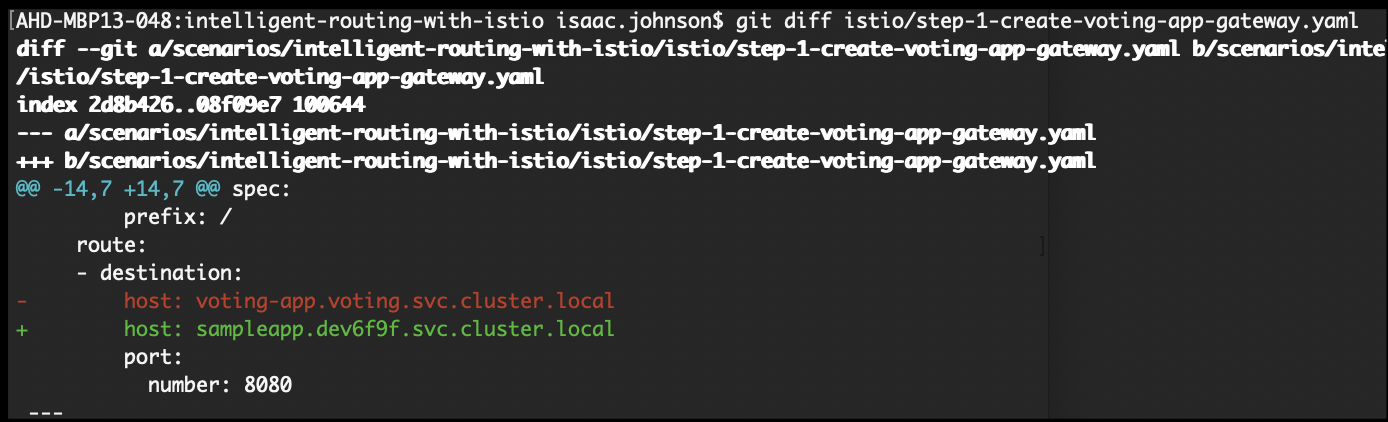
$ istioctl replace -f istio/step-1-create-voting-app-gateway.yaml --namespace voting
Command "replace" is deprecated, Use `kubectl apply` instead (see https://kubernetes.io/docs/tasks/tools/install-kubectl)
Updated config virtual-service/voting/voting-app to revision 167095
Updated config gateway/voting/voting-app-gateway to revision 66083
Refreshing the page now routes us to our HelloWorld app showing Istio routing indeed is working:
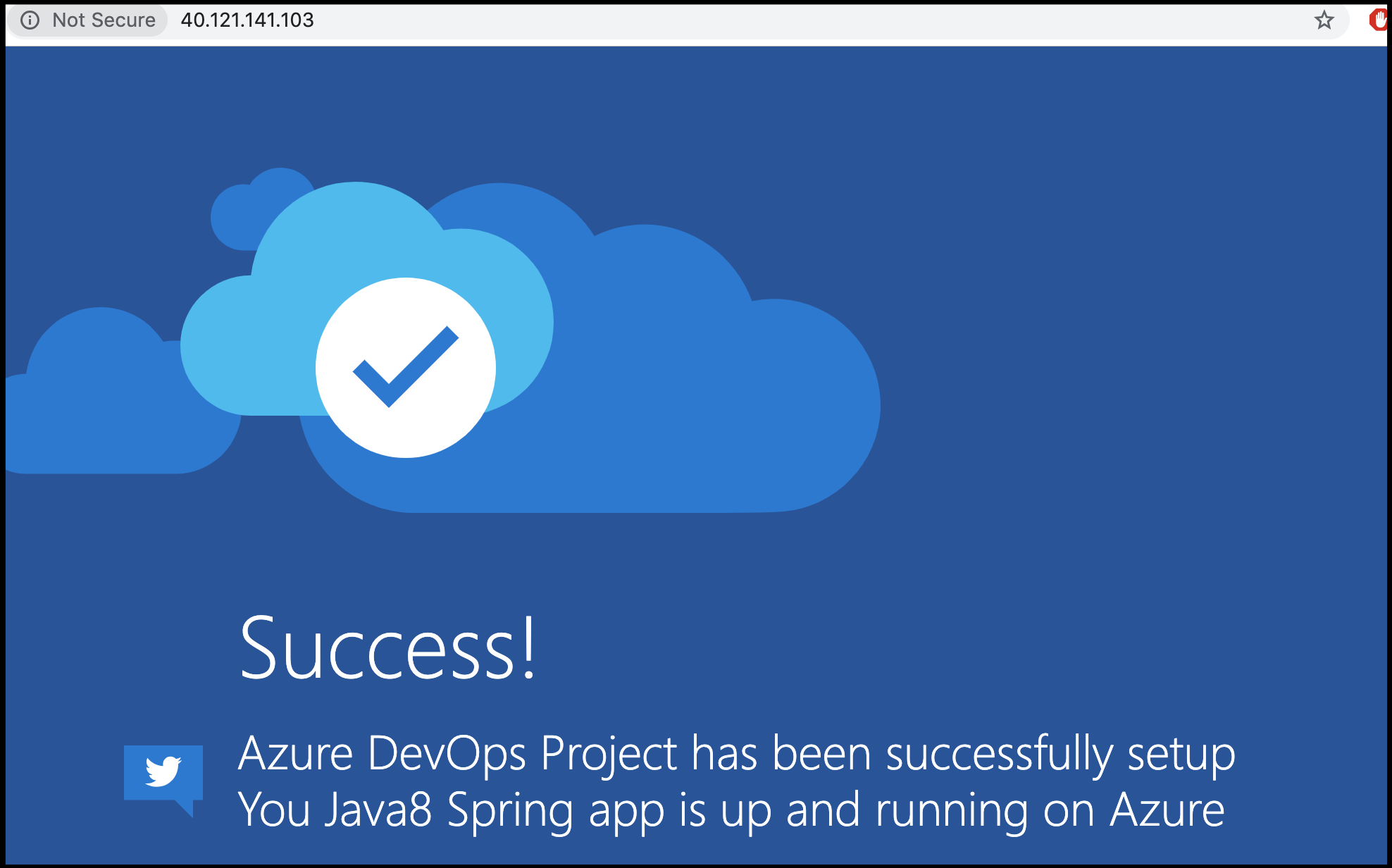
Nothing has changes with the original ARM deployed chart, however. Our HelloWorld app is still loadbalanced and available via the original external IP.
$ kubectl get service --namespace dev6f9f
NAME TYPE CLUSTER-IP EXTERNAL-IP PORT(S) AGE
sampleapp LoadBalancer 10.0.50.200 13.82.213.133 8080:32144/TCP 28h
tiller-deploy ClusterIP 10.0.187.192 <none> 44134/TCP 32h
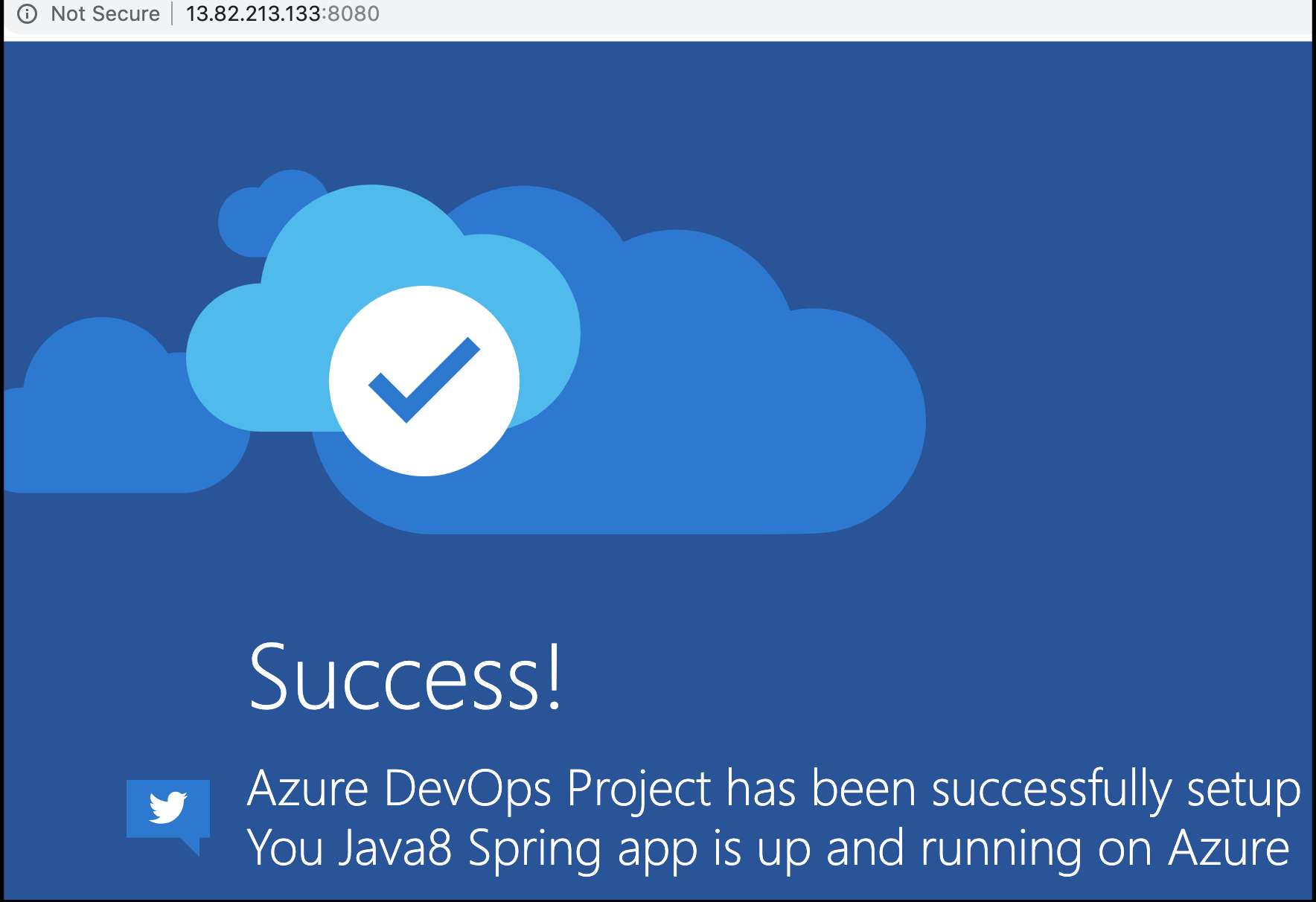
The only outstanding issue we will have to contend with is that in our messing about in the dev namespace and convinced kubernetes that the namespace is in use and blocks further CD deployments:
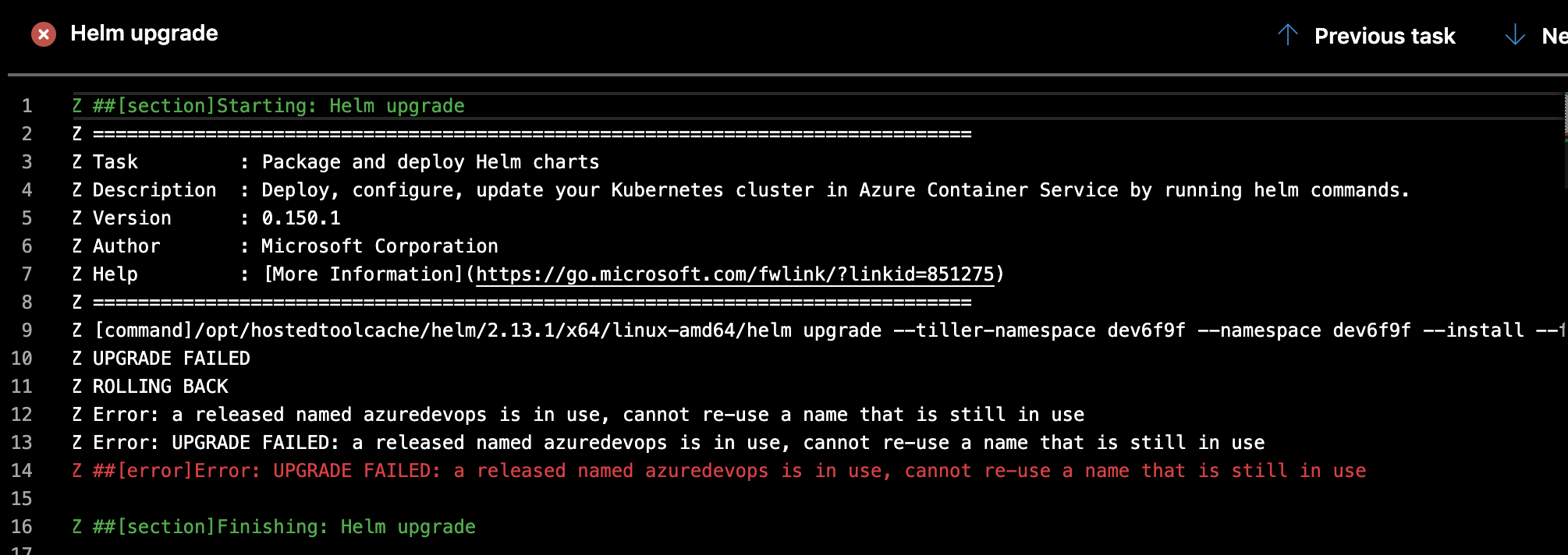
While we won’t solve it here, the proper action would be to disable istio injection on the namespace, delete the pods there and do a kubectl delete with purge prior to our next helm deployment.
Summary
In this post we have covered creating an AKS cluster, launching a SpringBoot app via Azure DevOps that built a repo, CI and CD pipeline and related charts. We installed Istio and touched on Prometheus which can monitor our applications and nodes. We applied Istio side-car injection and verified it worked, both with a voting app and by retrofitting our existing HelloWorld Java SpringBoot app.


